ISP_users_guide
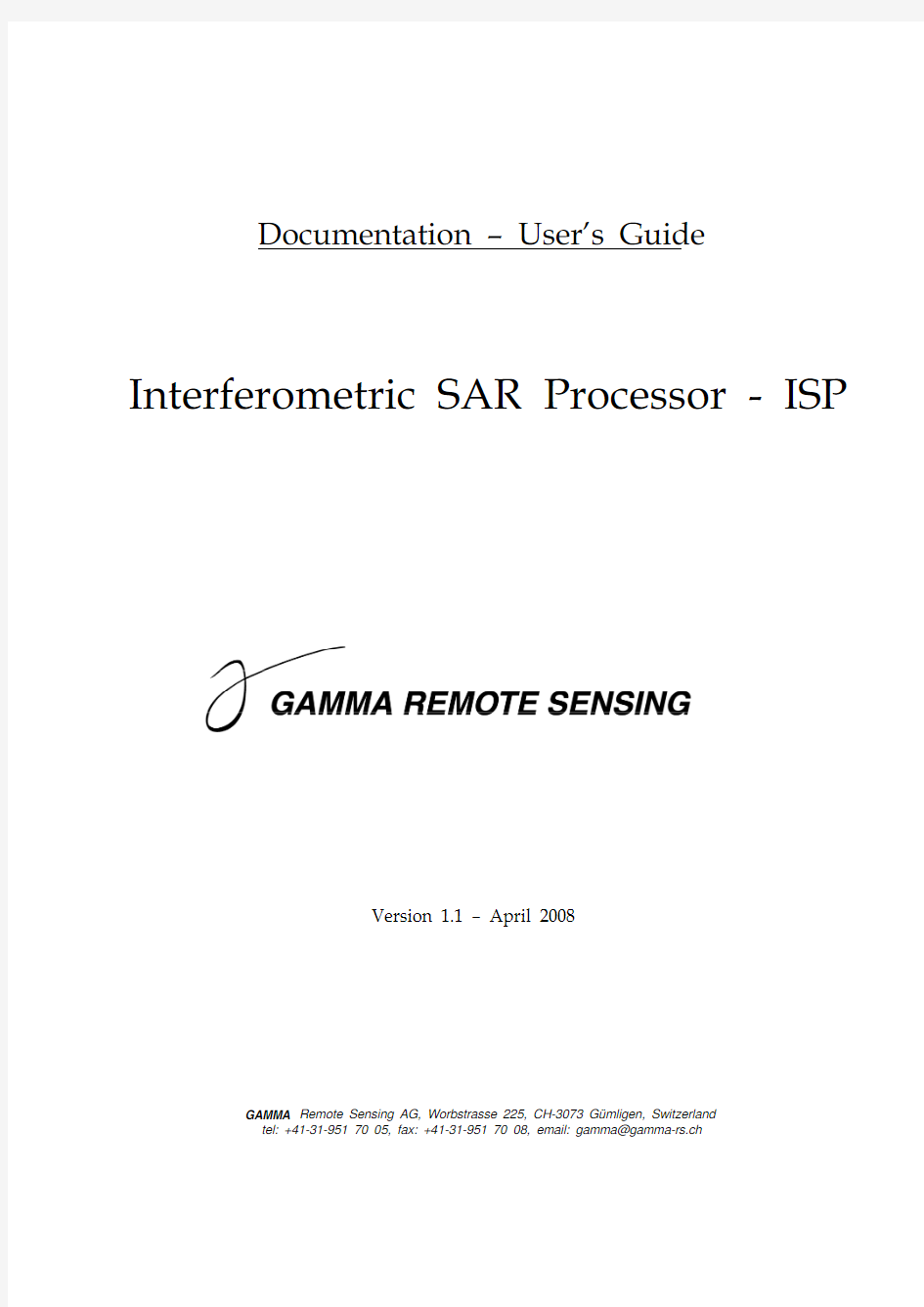
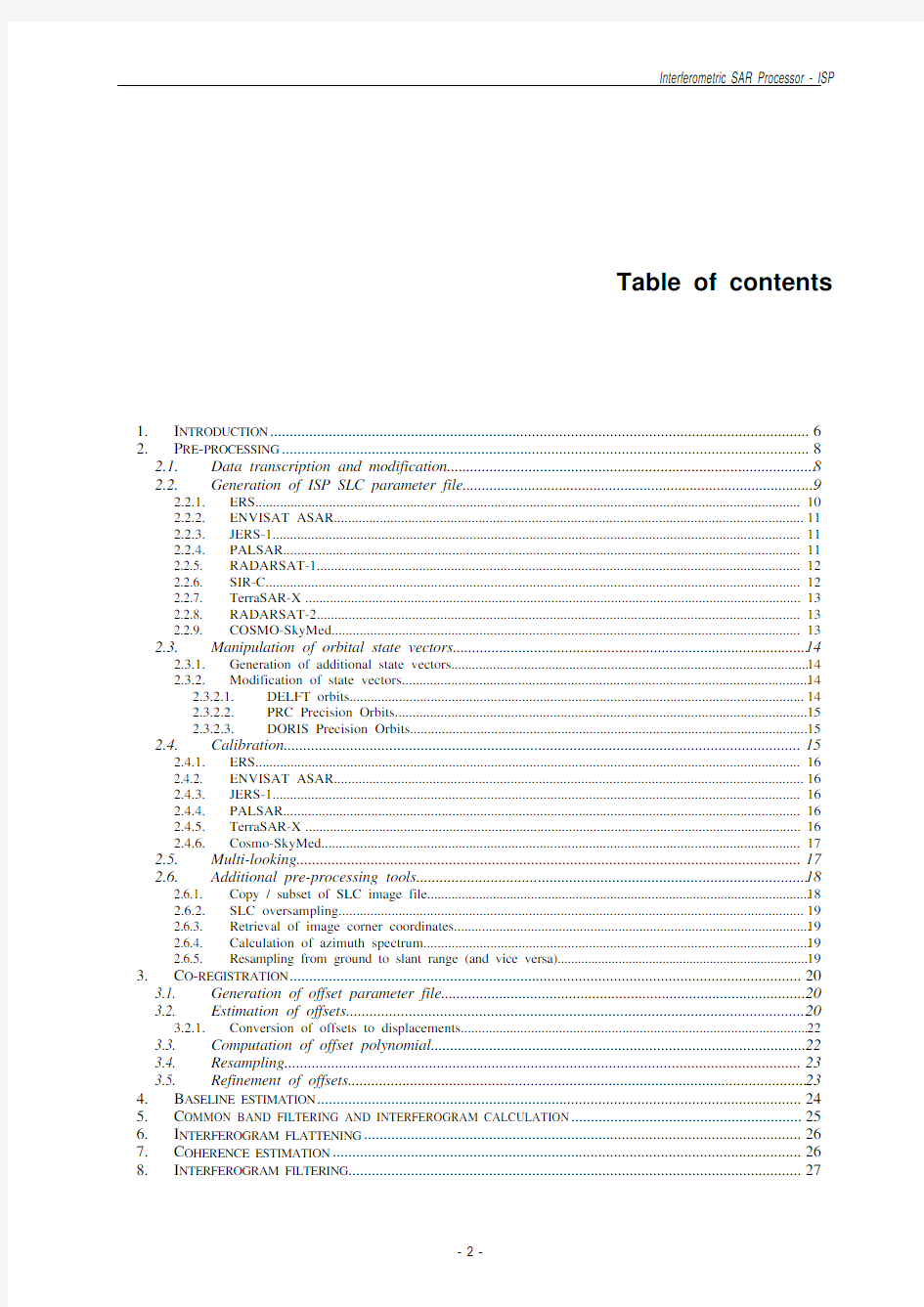
Documentation – User’s Guide Interferometric SAR Processor - ISP
Version 1.1 – April 2008
GAMMA Remote Sensing AG, Worbstrasse 225, CH-3073 Gümligen, Switzerland
tel: +41-31-951 70 05, fax: +41-31-951 70 08, email: gamma@gamma-rs.ch
Table of contents
1.I NTRODUCTION (6)
2.P RE-PROCESSING (8)
2.1.Data transcription and modification (8)
2.2.Generation of ISP SLC parameter file (9)
2.2.1.ERS (10)
2.2.2.ENVISAT ASAR (11)
2.2.3.JERS-1 (11)
2.2.4.PALSAR (11)
2.2.5. RADARSAT-1 (12)
2.2.6. SIR-C (12)
2.2.7. TerraSAR-X (13)
2.2.8. RADARSAT-2 (13)
2.2.9. COSMO-SkyMed (13)
2.3.Manipulation of orbital state vectors (14)
2.3.1.Generation of additional state vectors (14)
2.3.2.Modification of state vectors (14)
2.3.2.1.DELFT orbits (14)
2.3.2.2.PRC Precision Orbits (15)
2.3.2.3.DORIS Precision Orbits (15)
2.4.Calibration (15)
2.4.1.ERS (16)
2.4.2. ENVISAT ASAR (16)
2.4.3.JERS-1 (16)
2.4.4.PALSAR (16)
2.4.5.TerraSAR-X (16)
2.4.6.Cosmo-SkyMed (17)
2.5.Multi-looking (17)
2.6.Additional pre-processing tools (18)
2.6.1. Copy / subset of SLC image file (18)
2.6.2.SLC oversampling (19)
2.6.3. Retrieval of image corner coordinates (19)
2.6.4. Calculation of azimuth spectrum (19)
2.6.5. Resampling from ground to slant range (and vice versa) (19)
3.C O-REGISTRATION (20)
3.1. Generation of offset parameter file (20)
3.2. Estimation of offsets (20)
3.2.1.Conversion of offsets to displacements (22)
3.3. Computation of offset polynomial (22)
3.4. Resampling (23)
3.5. Refinement of offsets (23)
4.B ASELINE ESTIMATION (24)
5.C OMMON BAND FILTERING AND INTERFEROGRAM CALCULATION (25)
6.I NTERFEROGRAM FLATTENING (26)
7.C OHERENCE ESTIMATION (26)
8.I NTERFEROGRAM FILTERING (27)
9.1.2.Generation of neutrons (29)
9.1.3.Determination of residues (29)
9.1.4.Connection of residues through neutral trees (29)
9.1.5.Unwrapping of interferometric phase (30)
9.1.6.Construction of bridges between disconnected regions (30)
9.1.7.Unwrapping of disconnected areas (30)
9.2.Phase unwrapping with the Minimum Cost Flow algorithm (30)
9.2.1. Generation of phase unwrapping validity mask (31)
9.2.2. Adaptive sampling reduction for validity mask (31)
9.2.3. Phase unwrapping (31)
9.2.4. Weighted interpolation to fill gaps in unwrapped phase data (33)
9.2.5. Phase unwrapping using model of unwrapped phase (33)
10.P RECISE BASELINE ESTIMATION (33)
10.1. Generation of SUNraster of bmp format image (34)
10.2. Selection of ground control points (34)
10.3. Least squares estimation of interferometric baseline (34)
11.C OMPUTATION OF HEIGHTS / ORTHONORMALIZATION (34)
R EFERENCES (36)
P ROCESSING EXAMPLES (37)
A.I NTERFEROMETRIC PROCESSING (38)
A.1.Processing setup (38)
A.2. SLC pre-processing / generation of ISP parameter file (39)
A.2.1.Manipulation of orbital state vectors (40)
A.3.Initial offset estimation (41)
A.4. Precise estimation of offset polynomials (42)
A.4.1.Estimation of offsets (42)
A.4.2.Generation of offsets polynomial (43)
A.4.3. Improvement of offsets polynomial (43)
A.5. Computation of the interferogram (44)
A.6. Estimation of interferometric baseline (48)
A.7. Curved Earth phase trend removal ("flattening") (48)
A.8. Estimation of the degree of coherence (50)
A.9.Interferogram filtering (51)
A.10.Phase Unwrapping (52)
A.10.1. Phase unwrapping with branch-cut region growing algorithm (53)
A.10.1.1.Masking low correlation areas (53)
A.10.1.2.Generation of neutrons (optional) (54)
A.10.1.3.Determination of residues (54)
A.10.1.4.Connection of residues through neutral trees (54)
A.10.1.5.Unwrapping of interferometric phase (55)
A.10.1.6.Construction of bridges between disconnected regions (57)
A.10.1.7.Unwrapping of disconnected area (57)
A.10.2. Phase unwrapping with Minimum Cost Flow (MCF) techniques (57)
A.10.2.1.Generation of phase unwrapping validity mask (58)
A.10.2.2.Adaptive sampling reduction for phase unwrapping validity mask (58)
A.10.2.3.Phase unwrapping (59)
A.10.2.4.Interpolation of gaps in unwrapped phase data (61)
A.10.2.5.Phase unwrapping using model of unwrapped phase (62)
A.11.Least square estimation of interferometric baseline (62)
A.11.1.Selection of ground control points (63)
A.11.2. Extraction of ground control points unwrapped phase (63)
A.11.3.Least square estimation of interferometric baseline (64)
A.12. Interferometric estimation of heights and ground ranges (64)
A.13.Resampling of interferometric height map to orthonormal coordinates (65)
B.G ENERATION OF A CALIBRATED SAR INTENSITY IMAGE (67)
B.1.Calibration of ERS SLC products (67)
B.2.Calibration of ENVISAT ASAR SLC products (68)
B.3.Calibration of ERS and ENVISAT ASAR PRI products (68)
B.4.Calibration of PALSAR data (69)
https://www.360docs.net/doc/0c11701637.html,putation of the range and azimuth displacements (75)
C.4.Display of results (75)
C.5.Relevant publications on offset tracking processing (77)
List of acronyms
ALOS Advanced Land Observing Satellite
AP Alternating Polarization
ASAR Advanced Synthetic Aperture Radar
ASF Alaska SAR Facility
ASI Agenzia Spaziale Italiana
CEOS Committee on Earth Observation Satellites
CCRS Canadian Centre for Remote Sensing
COSMO-SkyMed Constellation of Small satellites for Mediterranean Basin Observation
DEM Digital Elevation Model
DEOS Department of Earth Observation and Space Systems
DIFF&GEO Differential Interferometry and Geocoding Software
DISP Display Tools
DLR Deutsches Luft- und Raumfahrtzentrum
ENVISAT ENVIronmental SATellite
EORC Earth Observation Research Centre
ERS European Remote Sensing (Satellite)
ERSDAC Earth Remote Sensing Data Analysis Centre
ESA European Space Agency
ESRIN European Space Research Institute
FFT Fast Fourier Transform
GCP Ground Control Points
IM Image Mode
ISP Interferometric SAR Processor
JAXA Japanese Aerospace Exploration Agency
JERS Japanese Earth Resources Satellite
JPL Jet Propulsion Laboratory
KC Kyoto and Carbon
MCF Minimum Cost Flow
MLI Multi-look Intensity
MSP Modular SAR Processor
PAF Processing and Archiving Facility (D = Germany I = Italy, UK =United Kingdom) PALSAR Phased Array L-band Synthetic Aperture Radar
PRI Precision Image
RSI Radarsat International
SAR Synthetic Aperture Radar
SCS Single-Look Complex Slant
SIR Shuttle Imaging Radar
SLC Single Look Complex
SNR Signal to Noise Ration
SRTM Shuttle Radar Topography Mission
TCN Track-Cross Track-Normal (reference system)
TIN Triangular Irregular Network
USGS United States Geological Survey
1. Introduction
The Gamma Interferometric SAR Processor (ISP) encompasses a full range of algorithms required for generation of interferograms, height maps, coherence maps, and differential interferometric products. These steps include baseline estimation from orbit data, precision registration of interferometric image pairs, interferogram generation (including common spectral band filtering), estimation of interferometric correlation, removal of curved Earth phase trend, adaptive filtering of interferograms, phase unwrapping, precision estimation of interferometric baselines from ground control points, generation of topographic height, image rectification and interpolation of interferometric height maps. In addition, the ISP offers programs for the radiometric calibration of the SLC and for the conversion between slant-range and ground-range geometry.
In addition the ISP supports the processing of PRI/MLI data, expressing the magnitude information of a SAR image. PRI, which stands for Precision Image, images are obtained from multi-looking sub-bands of raw data in the frequency domain. PRI images are in ground range geometry. MLI, which stands for Multi-look Intensity, images are obtained from SLC data or from PRI images data by incoherently averaging in space over neighboring pixels in azimuth and in range. Depending whether the averaging was computed for a SLC or a PRI image, the corresponding MLI image is either in slant-range or in ground-range geometry. MLI images consist of floating point numbers with the image width and height determined by the number of range and azimuth looks selected.
SLC/PRI/MLI data can be either obtained from processing raw data using the Gamma MSP processor or delivered as such by a Processing Facility. Both formats are supported by the ISP package for interferometric processing. Interferometric processing will generate a number of image products: interferogram (complex valued), unwrapped phase image, coherence image and intensity images (all real valued). Format description for all data types can be found in the ISP Reference Manual.
At first data has to be prepared in order to cope with the format used by the GAMMA Software. To cope with the difficulty to decipher the variable CEOS format used for most SAR data products, the ISP (as well as all other GAMMA Software packages) uses a simple data structure for the metadata in the leader file accompanying the image data. Processing related parameters and SAR data characteristics are stored in a text file with system parameters referenced using simple keywords. The structure of the file can be initialized and updated using the ISP programs that write out files called the ISP SLC parameter file. Refer to the ISP Reference Manual for information on the structure of this file. Additional operations in the pre-processing step include manipulation of orbital state vectors and calibration. This last aspect is in particular relevant if PRI/MLI data will be analyzed. The ISP encompasses programs for the generation of an MLI image from an SLC dataset, for the radiometric calibration of SLC, PRI and MLI data, for SLC oversampling and for the conversion from slant-range to ground-range and vice versa.
After pre-processing, SLC data are ready for interferometric processing. At first co-registration of two SLCs forming an interferometric image pair is required. At this stage the ISP offset parameter file is generated, which keeps track of initial offsets and offset polynomial required for the resampling of one SLC to perfectly overlap with the reference SLC. Co-registration can also be performed for a dataset of more SLC with respect to a reference SLC in order to obtain a stack of SLCs to be used then for interferometric
processing. Once images have been co-registered, common-band filtering in range and azimuth is applied and the interferogram is generated. In order to further utilize the interferogram, an estimate of the baseline has to be computed. The curved Earth trend can then be removed in order to obtain an interferogram including topographic and displacement phase only, as well as possible atmospheric distortions and phase noise. With this information it is possible to compute the interferometric coherence. Since the phase is wrapped in the interval (-π,π), phase unwrapping is required to be able to correctly interpret it. The ISP offers two procedures for phase unwrapping based respectively on branch cut algorithm and Minimum Cost Flow techniques. In order to obtain from the unwrapped phase an elevation map, the baseline has to be refined first. After refinement the inversion from unwrapped phase to height is straightforward.
Figure 1 shows a typical flowchart for InSAR processing with the ISP package. Pre-processing characteristic parameters have to be determined from the CEOS leader file and/or the SLC image data. First of all the image data and the metadata are transcribed from the storage media to the system on which the data will be processed. Section 2 describes the different approaches used to import data files for pre-processing. Information on the main processing blocks is provided in Sections 3 to 11. The more general description of the available processing tools is followed by a number of Examples describing specific processing sequences. Example A describes the step for interferometric processing, i.e. generation of an interferogram, phase unwrapping and generation of an interferometric height map. Example B explains how to calibrate several types of SAR images. Example C is dedicated to offset tracking processing.
For details on individual programs please refer to the Reference Manual. Information on the parameters required by a specific program is also obtained by entering at the command line the name of the program.
It should be remarked that parameter values provided in the processing examples cannot be considered valid for all cases. It is possible that one or more values might have to be adapted to the specific case being processed. It is advised to look carefully at the messages printed on stdout when running each individual program. For assistance please get in contact with us (gamma@gamma-rs.ch).
It is recommended that a file name with a
When using any of the ISP programs, a report will be printed on the screen (stdout) while running. The report contains various information and execution times. The report can alternatively be saved to ASCII text file. It is recommended that a file name of the type *.out be used. To redirect the report to the ASCII file, at the end of the command line the UNIX redirecting symbol “>” is used followed by the file name. If this information is not provided, the processing report will be printed on the screen (stdout).
Processing related parameters and data characteristics are saved as text files in ASCII format (e.g. variations of the baseline components in range and azimuth). These data sets can easily be imported in external software for analysis and visualization. Here we use the freely available public domain program xmgrace, which is available for all platforms for which the GAMMA Software is available.
The display of the final and intermediate products and the generation of easily portable images in SUNraster or bmp format are supported with programs available in the DISP package.
Figure 1. ISP flow chart.
2. Pre-processing
2.1. Data transcription and modification
SLC data obtained from processing the raw data with the MSP package are in complex floating point representation, each complex sample consists of either a pair of 4 byte floating point numbers (FCOMPLEX format) or a pair of 2 byte short integer numbers (SCOMPLEX format). There is no file header or zero padding of the data. Each record corresponds to a single range line.
The format of a SLC dataset generated from an external source is different depending on the processing facility. For example in case of ERS data provided by ESA PAFs real and imaginary part of the SLC data are in 2 byte integer format and are stored in the image data file. Each record corresponds to a single range line. Metadata is provided in the data leader file, following the typical CEOS format. ENVISAT ASAR data is instead provided in the form of a single file containing metadata and image data.
MLI (i.e. multi-look intensity) and PRI (i.e. ground range intensity) images can be either in floating point format (4 byte per pixel) or short integer (2 byte per pixel).
If data has been obtained from an external source, they are usually distributed on CD-ROM, DVD-ROM or ftp. Older data sets from ERS and JERS-1 might be stored on an Exabyte 8 mm tape. From the support media the CEOS format files need to be copied to a local directory on the machine with sufficient space. The space required for processing depends on the sensor.
Copying data from CD-ROM or DVD-ROM is straightforward. For ERS data stored on tape the GAMMA Software offers scripts for automatically reading in the files necessary for processing (see Table below).
Script name Functionality
ERS_ASF_SLC READ SLC data processed by the Alaska SAR Facility (ASF)
ERS_ESA_SLC Read SLC data processed by the German-PAF (DPAF) or by ESA-ESRIN
ERS_ESA_PRI Read PRI data processed by one of the ESA PAFs
For JERS CEOS level 1.2 SLC data the program copy_NASDA_SLC must be used to strip off a header from the image file and set the data in the format used by the GAMMA software.
For SIR-C SLC data the programs dcomp_sirc and dcomp_sirc_quad allow uncompressing Single Polarization Mode and Quad Polarization Mode data as provided by JPL.
Tip: If not done automatically by the script or the program, it is recommended that a file name of the type *.slc for an SLC and *.pri or *.grd for a PRI. For MLI images it is recommended that a file name of the type *.mli or *.grd be used if the image has been obtained from an SLC or a precision image respectively. In this way the geometry of the multi-look image is highlighted (ground-range). The scene identifier “*” could be the orbit number or the date of the acquisition, such as (yy)yymmdd. For the SAR leader file we suggest the extension .ldr.
2.2. Generation of ISP SLC parameter file
For SLC and PRI data all information concerning sensor and acquisition mode, geographical coordinates, acquisition time and SAR processing are stored in an ISP-specific parameter file, the ISP SLC parameter file. The ISP has a standard parameter file format to describe SLC, MLI and PRI image products. In this way data from many different processors can be used by the ISP. For SLC and PRI data, the parameter file is generated by programs that ingest the CEOS leader files, the image header file or the parameter file of the Modular SAR Processor (MSP), extract the appropriate parameters, query the user on the section of the image section to be processed, and set up the processing parameter file. For MLI images the parameter file is obtained when generating the MLI itself from the parameter file or the original SLC/PRI dataset.
The ISP Image parameter file is scene dependent and needs to be generated each time a new dataset is to be processed. Certain of the processing parameters given in the ISP SLC parameter file can be updated by inputs on the command line for some of the GAMMA Software programs.
The parameter file for a PRI images has the same format as the SLC/MLI parameter files used in the ISP. The indicated near center and far swath ranges correspond to ground-ranges, though, and not to slant ranges.
For SLC data processed with the Gamma MSP the ISP SLC/MLI parameter file is generated using the program par_MSP. For SLC/MLI/PRI data not obtained with the GAMMA software, the programs required for the generation of an ISP SLC/MLI parameter file are grouped on a sensor basis. In this case, the creation of an ISP Image Parameter file is supported by the set of programs par_
Tip: If not done yet, for example because the image data is not yet in the format readable by the GAMMA software, it is recommended that a file name of the type *.slc for an SLC, *.pri or *.grd for a PRI, and *.mli for a MLI be used as output. The scene identifier could be the orbit number or the date of the acquisition, such as (yy)yymmdd. The same applies to the SAR leader file, for which we suggest the extension .ldr.
After running the appropriate par_
A PRI image can be displayed with the DISP program dispwr or be saved to SUNraster / bmp format with the program raspwr. If the user prefers using a log-scale the programs to be used are dis_d
B and ras_dB.
2.2.1. ERS
The Table lists the programs supporting the generation of the ISP SLC parameter file for ERS data depending on archiving facility and/or SAR processor. More information on each program is provided in the ISP Reference Manual.
Program Image Type and facility
par_ACS_ERS SLC data from the ACS processor used by Indian PAF
par_ASF_91 SLC data from Alaskan SAR Facility, Fairbanks (1991-1996)
par_ASF_96 SLC data from Alaskan SAR Facility, Fairbanks (after 1996)
par_ASF_PRI PRI data produced by the Alaskan SAR Facility, Fairbanks after 1996
par_ATLSCI_ERS SLC data produced using the Atlantis APP processor (CCRS)
par_ESA_ERS SLC data from the German, Italian, UK or ESRIN PAF, either VMP or PGS processed data1
par_PRI PRI data processed by ESRIN/ASI/D-PAF
par_PulSAR SLC data processed using the PulSAR SAR processor from Phoenix Systems
par_RSI_ERS SLC data processed by RSI
1 ERS data delivered up until about 2005 was delivered in the VMP format. The PGS format has been introduced in 2005, being rather analogous to the header format of ENVISAT ASAR SLC data.
2.2.2. ENVISAT ASAR
To generate the ISP SLC parameter file for ENVISAT ASAR data, the program par_ASAR must be used. This program generates both the SLC image parameter file and the image data file(s) for ENVISAT ASAR SLC (Alternating Polarization, Image Mode, Wide Swath) and PRI data. For AP data an ISP SLC parameter file is generated for each of the two polarimetric channels provided.
2.2.
3. JERS-1
The Table lists the programs supporting the generation of the ISP SLC parameter file for JERS-1 data depending on data type, archiving facility and/or SAR processor. In some cases the original SLC is reformatted to adhere to the GAMMA format. More information on each program is provided in the ISP Reference Manual.
Program Image Type and facility
par_ASF_PRI PRI data produced by the Alaskan SAR Facility, Fairbanks after 1996
par_EORC_JERS_SLC JERS-1 SLC level 1.1 data processed by JAXA EORC
par_PRI_ESRIN_JERS JERS-1 PRI data processed by ESRIN PAF
The program par_ASF_PRI generates the ISP image parameter file from the CEOS metadata for ground range detected images (PRI) produced by the Alaskan SAR Facility after 1996. The program also reformats the image data to be compatible with the GAMMA software. The program par_EORC_JERS_SLC generates the ISP image parameter file and reformats the SLC (Level 1.1) image data from the CEOS format leader and data file provided by JAXA EORC. The program also calibrates SLC image. The magnitude of the SLC returns the SAR backscatter intensity image in sigma nought format.
The program par_PRI_ESRIN_JERS generates the ISP image parameter file for ground range detected images (PRI) produced by ESA ESRIN. The image data is compatible with the GAMMA Software format.
In addition the GAMMA Software supports geocoded SAR backscatter image products (Level 2.1) in CEOS format produced by EORC/JAXA. The program par_JERS_geo (part of DIFF&GEO module) generates the ISP image parameter file from the CEOS metadata and a DEM/MAP parameter file. The program also reformats the data to be compatible with the GAMMA software. The output is a geocoded (ellipsoid-corrected, zero height), calibrated SAR backscatter image in sigma nought format.
2.2.4. PALSAR
The Table lists the programs supporting the generation of the ISP SLC parameter file for PALSAR data depending on archiving facility and/or SAR processor. More information on each program is provided in the ISP Reference Manual.
Program Image Type and facility
par_EORC_PALSAR SLC Level 1.1 products produced by EORC/JAXA in CEOS format
par_ERSDAC_PALSAR SLC Level 1.1 products produced by ERSDAC in non-CEOS, VEXCEL format par_KC_PALSAR_slr MLI products produced by JAXA EORC for the Kyoto and Carbon Initiative in
slant range geometry
The program par_EORC_PALSAR generates the ISP image parameter file from the CEOS metadata and reformats the SLC data records by removing the 412 byte line header. In this way the SLC data is compatible with the GAMMA software.
The program par_ERSDAC_PALSAR generates the ISP image parameter file from the PASLL*.SLC.par metadata. The SLC data have no header and are big-endian float complex (4 bytes real, 4 bytes imaginary/sample).
The program par_KC_PALSAR_slr generates the ISP image parameter file from the Kyoto and Carbon parameter data. The image file is provided as little endian, multi-look amplitude image in short integer format. The steps required to obtain a calibrated SAR intensity image are described in the Reference Manual.
In addition the GAMMA Software supports MLI Level 1.5 products produced by EORC/JAXA in CEOS format. The program par_EORC_PALSAR_geo (part of DIFF&GEO module) generates the ISP image parameter file from the CEOS metadata and a DEM/MAP parameter file if the image has been provided in geocoded format. The program also reformats the MLI data. In this way the MLI data is compatible with the GAMMA software. The output is calibrated SAR backscatter image in geo-referenced (i.e. ground range) or geocoded (ellipsoid-corrected) format. The geometry has been chosen by the user when ordering the data.
2.2.5. RADARSAT-1
The Table lists the programs supporting the generation of the ISP SLC parameter file for RADARSAT-1 data depending on archiving facility and/or SAR processor. More information on each program is provided in the ISP Reference Manual.
Program Image Type and facility
par_ASF_PRI PRI data produced by the Alaskan SAR Facility, Fairbanks after 1996
par_ASF_RSAT_SS Ground range detected SCANSAR images produced by the Alaskan SAR Facility
par_RSAT_SCW Wide-swath SCANSAR images (8-bit/value).
par_RSAT_SGF Stripmap path images SGF (ground range) and SCANSAR SCW16 data from RSI/Atlantis
par_RSAT_SLC Stripmap SLC data processed by RSI, Atlantis APP SAR processor, or the ASF BPP processor.
A RADARSAT-1 SLC image processed by RSI needs to be reformatted and possibly flipped in range or in the along-track direction such that the direction of range and azimuth time is always increasing for processing with the GAMMA software. This is done with the program RSAT_RSI_transcribe, which transcribes the SLC image processed by RSI into a format compatible with processing using the GAMMA software.
2.2.6. SIR-C
To generate the ISP SLC parameter file for SIR-C SLC data from JPL or USGS EOC, the program par_SIRC must be used. The program reads in the CEOS leader file and generates the ISP SLC parameter file.
2.2.7. TerraSAR-X
The ISP currently supports reading and processing of the following formats: SSC (i.e. Single Look Complex) and MGD (i.e. ground range intensity). The GAMMA software also supports the EEC format (i.e. geocoded intensity) in the DIFF&GEO module. The Table below lists the programs supporting the generation of the ISP SLC parameter file for TerraSAR-X data. More information is provided in the ISP and DIFF&GEO Reference Manuals.
Program Image Type / output
par_TX_GRD MGD data as provided by DLR
par_TX_SSC SSC data as provided by DLR
ISP image parameter and SLC file in the format used by GAMMA software
par_TX_geo (DIFF&GEO)EEC data as provided by DLR
ISP image parameter file, DEM parameter file and SLC file in the format used by GAMMA software
Each program reads the TerraSAR-X data and the annotation file as provided by DLR and creates one (or two) parameter file(s) and the image data file in the format used by the GAMMA software. The Table below describes the output of each program more specifically. Program Output
par_TX_GRD ISP image parameter file
SAR intensity file in GRD format (ground range)
par_TX_SSC ISP image parameter file
SAR image in SLC format (slant range)
par_TX_geo (DIFF&GEO)ISP image parameter file
DEM/MAP parameter file (see User’s Guide of DIFF&GEO module on Geocoding and Image Registration)
SAR intensity file in geocoded format
For multi-polarization data the specific program has to be repeated for each single channel. The annotation file (*.xml in the main directory of the image data) is the same for all channels.
2.2.8. RADARSAT-2
The interface between a RADARSAT-2 SLC in the format provided by MDA and the format used by the GAMMA Software is the program par_RSAT2_SLC. RADARSAT-2 SLC data are provided in an archive file consisting of a selection of annotation and data files. To import the data into GAMMA software format the main product annotation file in XML format and the corresponding GEOTIFF are needed. More information is provided in the ISP Reference Manual.
2.2.9. COSMO-SkyMed
The interface between a COSMO-Skymed SLC in the format provided by ASI and the format used by the GAMMA Software is the program par_CS_SLC. The program reads COSMO-SkyMed SCS (Single-Look Complex Slant) (Level 1A) data as provided by ASI and creates the ISP image parameter and SLC file in the format used by GAMMA software. The format of COSMO-SkyMed SCS data is HDF5. More information is provided in the ISP Reference Manual.
2.3. Manipulation of orbital state vectors
Manipulation of orbital state vectors means either adding state vectors to those provided with the data or improving the accuracy of the position and velocity information contained in the metadata accompanying the SLC/PRI/MLI data.
If the SLC/PRI/MLI has been obtained with the MSP, this operation should have already been carried out. If data is obtained from an external source, the ISP offers a set of programs for adding and updating state vectors.
2.3.1. Generation of additional state vectors
If the number of state vectors provided with the SLC/PRI data is too small or the state vectors are too coarse for accurate processing of the image data, additional state vectors can be computed. The program ORB_prop_SLC calculates additional state vectors using orbit propagation and interpolation.
2.3.2. Modification of state vectors
The orbit state vectors of ERS and ENVISAT ASAR data provided by the product processing facilities can be improved by substituting the available records with data provided by external sources. Depending on the source of the orbital data, the ISP offers specific programs to determine the state vectors from the external data files and update the state vectors in the ISP SLC parameter file.
For JERS, RADARSAT-1 and SIR-C there are no external sources that allow improving the orbital state vectors provided with the data. The state vectors provided with PALSAR, TerraSAR-X and COSMO-SkyMed data do not require an update.
For ERS there are basically two types of orbital information from external sources available: DELFT orbits provided by DEOS and PRC precision orbits provided by DLR. For ENVISAT there are two types of orbital information from external sources available: DELFT orbits provided by DEOS and DORIS orbits provided by ESA. For more information the user should refer to the Documentation on InSAR Processing Theory.
2.3.2.1. DELFT orbits
To improve the state vectors in the ISP SLC parameter file with orbital data provided by DEOS, use the programs DELFT_vec2. This program extracts and interpolates Delft ERS-1, ERS-2, and ENVISAT state vectors to calculate or update the ISP SLC parameter file state vectors.
The DELFT orbit data are distributed as files (ODR.*) for ERS-1, ERS-2, and ENVISAT. It is suggested to download the ODR files and the arclist to a local directory, from which the orbit files required for processing can be retrieved. Once downloaded both the ERS-1 and ERS-2 ODR files from the website, they should be stored in separate ERS-1 and ERS-2 directories. If this is too much data to download, only the required ODR files for processing can be downloaded. To find the necessary ODR file, the arclist file contained in the same directory with the ODR files at DEOS should be used.
2.3.2.2. PRC Precision Orbits
To extract state vectors from ERS-1 and ERS-2 PRC precision orbit state vector files and store then in an ISP SLC parameter file, use the program PRC_vec. The program reads ERS-1 and ERS-2 PRC precision state vector files provided by ESA and extracts a specified number of state vectors that bracket the raw data set. The state vectors are written into the ISP SLC parameter file along with the start time and time interval between state vectors. The default number of state vectors is 5 spaced at 30 second intervals. This is adequate unless multiple frames are processed. Up to 64 state vectors can be extracted.
It is suggested to download the PRC files from ESA ESRIN ftp site to a local directory, from which the orbit files required for processing can be retrieved.
2.3.2.3. DORIS Precision Orbits
To extract state vectors from ENVISAT ASAR DORIS precision orbit state vector files and store then in an ISP SLC parameter file, use the program DORIS_vec. The program reads ENVISAT ASAR DORIS precision state vector files provided by ESA and extracts a specified number of state vectors that bracket the raw data set.
It is suggested to download the DORIS files from ESA ESRIN ftp site to a local directory, from which the orbit files required for processing can be retrieved.
2.4. Calibration
If an SLC/PRI/MLI has been obtained with the MSP but has not been calibrated, it is strongly suggested to calibrate the image with the MSP programs in order to avoid confusions with calibration of data generated from a processing facility. Refer to the MSP User’s Guide for more information.
The ISP supports the radiometric calibration with the programs radcal_SLC, radcal_PRI and radcal_MLI. In particular, radcal_PRI converts ESA processed short integer format PRI images to radiometrically calibrated ground range images (float).
Radiometric calibration of SLC/MLI images consists of:
?range spreading loss correction
?antenna gain correction
?normalization reference area correction
?correction for calibration constant (absolute calibration)
Correction for analog digital converter (ADC) saturation is not supported.
Depending on the sensor and on data type, images can be uncalibrated, relatively calibrated or absolutely calibrated. For more details it is referred to the following Sub-sections.
While the correction for range spreading loss and the normalization reference area can be set by choosing the desired flag value (see Reference Guide for more information), correction for antenna gain, if applied, requires an external file (provided with the software). The antenna diagram consists of a text file in which the antenna pattern for the specific acquisition mode is
listed. Absolute calibration is obtained by providing the calibration constant. Typically this value is provided by the processing facility and is stored in the ISP SLC parameter file.
The output can be scaled with an additional scaling factor, as required, for example, for output in short integer format.
Tip: When calibrating a MLI image it is recommended to use an extension *.cmli. When calibrating a SLC image it is recommended to use an extension *.cslc. When calibrating a ground range image, e.g. a PRI image, it is recommended to use an extension *.grd.
2.4.1. ERS
The file containing the antenna gain correction is provided with the software. The correction for the calibration factor is provided by the processing facility and can be found in the ISP SLC parameter file under the keyword “calibration gain”.
2.4.2. ENVISAT ASAR
For ENVISAT ASAR the program ASAR_XCA supports the interpretation of the ASAR external calibration data file (ASA_XCA) provided by ESA. This file contains calibration scale factors for all ASAR modes and products and the ASAR antenna diagrams for all the swaths. The program reads the ENVISAT ASAR external calibration data file, writes calibration factors for the different modes and data products to the screen and generates antenna diagram files for all the modes or one specified mode in the format used by GAMMA software.
The correction for the calibration factor is also provided by the processing facility and can be found in the ISP SLC parameter file under the keyword “calibration gain”.
2.4.
3. JERS-1
All image products supported by the GAMMA software are calibrated (see Section 2.2.3).
2.4.4. PALSAR
Level 1.1 (SLC) and 1.5 (orthorectified intensity) data are already relatively calibrated. To achieve absolute calibration for SLC data the external calibration factor must be provided at the command line of radcal_SLC. The value -115 dB should be given at the command line. For more details see Example B. For orthorectified intensity products absolute calibration is performed during re-formatting of the data with the program par_EORC_PALSAR_geo. The calibration constant is in this case -83 dB. Hence no further calibration is required. For K&C PALSAR data the calibration constant of -83 dB shall be applied. Calibration is supported by the program radcal_MLI.
2.4.5. TerraSAR-X
TerraSAR-X data in SSC, MGD and EEC format are already relatively calibrated. Absolute calibration is done automatically by the corresponding programs for the generation of the ISP SLC parameter file (See Section 2.2.7), which add the calibration constant found in the xml
annotation file. For data acquired during the commissioning phase (before 7 January 2008) an additional offset of 56 dB needs to be added. This can be done for example with radcal_MLI or radcal_SLC.
2.4.6. Cosmo-SkyMed
SLC image products are calibrated when imported with the progam par_CS_SLC.
2.5. Multi-looking
With multi-looking it is possible to average or oversample an image. Averaging reduces noise, decreasing at the same time the spatial resolution. Oversampling can be used to improve the spatial resolution of the image, e.g. in order to facilitate phase unwrapping in difficult regions such as those with dense fringes. The ISP offers several programs depending on the format of the input dataset (complex or real valued) and on the format of the output dataset (complex or real valued).
The program multi_cpx allows multi-looking and/or subsetting a complex image to obtain a new image in complex format. The program supports both averaging and oversampling. This program can be applied to average, oversample and/or subset a complex interferogram.
The program multi_real allows multi-looking and/or subsetting a real valued image to obtain a new real valued image. This program can be used to multi-look and/or subset a coherence or an unwrapped phase image. Oversampling can be applied, which can be useful in particular for further processing with the unwrapped phase. Together with the multi-looked real valued image a corresponding ISP offset parameter file is generated.
The program multi_look allows multi-looking and/or subsetting an SLC to obtain an intensity image. Together with the multi-looked intensity image a corresponding ISP SLC parameter file is generated.
The program multi_look_MLI allows multi-looking and/or subsetting an intensity image. Together with the multi-looked intensity image a corresponding ISP SLC parameter file is generated.
For all programs the user can specify
?the number of looks to average/oversample in range and azimuth,
?the coordinates of the subset to be extracted
Tip: It is recommended to use an extension *.mli for the output MLI image.
A MLI image can be displayed with the DISP program dispwr or be saved to SUNraster / bmp format with the program raspwr. If the user prefers using a log-scale the programs to be used are dis_d
B and ras_dB.
Below we list multi-look parameters (range x azimuth) that allow obtaining an MLI image with roughly square pixels on ground from a corresponding SLC or ground range (e.g. PRI, MGD etc.) image. The values are obtained by comparing the pixel spacing in (ground) range and azimuth.
?ERS, ENVISAT SLC: 1x5 to obtain 20 m pixel spacing, 2x10 for 40 m pixel spacing etc.
?ERS, ENVISAT PRI: 2x2 to obtain 25 m pixel spacing (original data has 12.5 m pixel size, with 3 looks)
?JERS, PALSAR Fine Beam Single SLC: 1x3 for approximately 10 m pixel spacing or 2x6 for approximately 20-25 m pixel spacing. Because of the large range of look angles, the most suitable combination for PALSAR can be derived by dividing range pixel spacing (in ground range) and azimuth pixel spacing in order to obtain the ratio of pixel spacing.
?PALSAR Fine Beam Double SLC: 1x4 for approximately 15 m pixel spacing, 2x8 or 2x9 for approximately 25 m pixel spacing, depending on look angle. Because of the large range of look angles, the most suitable combination can be derived by dividing range pixel spacing (in ground range) and azimuth pixel spacing in order to obtain the ratio of pixel spacing.
?PALSAR Polarimetric SLC: 1x7 for approximately 25 m pixel spacing
?RADARSAT-1 SLC: 1x4 for approximately 20 m pixel spacing
?TerraSAR-X SLC: 5x5 for approximately 10 m pixel spacing
?TerraSAR-X MGD: 4x4 for 11 m pixel spacing (original data has 2.75 m pixel spacing) ?COSMO-SkyMed SLC: 5x4 for approximately 10 m pixel spacing
2.6. Additional pre-processing tools
In this Section we provide a list of tools that can be used before proceeding with interferometric processing. Some of them can also be used with PRI/MLI data.
Additional pre-processing tools include programs that allow
?the extraction of a subset of an SLC (-> useful if working with small areas and large number of images)
?the retrieval of the geographical coordinates of the corners of the SLC/PRI (-> for identification of the area covered by the dataset)
?the computation of the azimuth spectra of the SLC (-> recommended if images present large variations of Doppler spectral properties, e.g. RADARSAT, ERS/ENVISAT)
2.6.1. Copy / subset of SLC image file
To copy user defined image segment of an input SLC the program SLC_copy must be used. Correspondingly extraction of a segment of a MLI image is supported by the program MLI_copy.
Both programs also generate an updated ISP SLC parameter file, which describes the geometry of the new image file. Starting, center, and ending times, and the near, center and far slant ranges are calculated for the selected SLC segment. The output SLC together with its parameter file contains the full information needed for further processing including for
example geocoding. Furthermore the Doppler polynomial is adjusted for the relative offset between the image segment and the original image.
2.6.2. SLC oversampling
Range oversampling has several advantages for interferometric processing. In situations where a range spectrum shift has occurred due to high deskew, oversampling is required to ensure that the baseband SINC interpolation used in the ISP programs for resampling an SLC image (SLC_interp, SLC_interp_map, interf_SLC) functions optimally. In any case, range oversampling prior to resampling the images for interferogram generation is expected to improve the performance of the SINC interpolation. To oversample an image in SLC format the program SLC_ovr must be used. The program generates a new SLC and the corresponding ISP SLC parameter file.
SLC oversampling allows mixed-mode interferometry of PALSAR data acquired in Fine Beam Single (FBS) and Dual modes (FBD). FBD data have half range bandwidth compared to FBS data, i.e. twice as much range pixel spacing. Oversampling by a factor 2 the FBD dataset allows obtaining an image with similar pixel size compared to FBS and hence the generation of mixed-mode FBS-FBD interferograms at the pixel spacing of the higher resolution dataset.
2.6.
3. Retrieval of image corner coordinates
To retrieve the lat-long coordinates of the corners of an SLC/PRI/MLI image the program SLC_corners must be used. This program determines the latitude and longitude (decimal degrees) of the corners and center pixel of the image. The image can be in either ground-range or slant-range geometry.
2.6.4. Calculation of azimuth spectrum
To compute the azimuth Doppler spectrum and Doppler centroid from SLC data, use the program az_spec_SLC. The azimuth Doppler spectrum is written to a text file for plotting, which can be plotted using a program such as xmgrace. This program only estimates the constant component of the Doppler centroid. For data with varying Doppler from near to far range (e.g. RADARSAT-1 or JERS-1) the user can vary the position of the estimate.
2.6.5. Resampling from ground to slant range (and vice versa)
The ISP offers two programs to convert a real valued image from ground to slant range geometry and vice versa.
?Ground range to slant range image transformation: GRD_to_SR
?Slant range to ground range image transformation: SR_to_GRD
The first program is useful to convert PRI or orthonormal images to slant range geometry. The second program is useful if an image in slant range coordinates shall be put in the ground geometry. Refer also to Section 11 for the geometric transformation of interferometric height images from slant range to ground range coordinates.
Tip: It is recommended to use an extension *.grd for images converted to ground range.
3. Co-registration
Interferometric processing of complex SAR data combines two single look complex (SLC) images s1 and s2 into an interferogram. This requires co-registration of the two images at sub-pixel accuracy; a registration accuracy of better than 0.2 pixels is required in order not to reduce the interferometric correlation by more than 5%. Co-registration consists of the computation of the offsets in range and azimuth between the two images forming the interferometric pair and resampling of one image (slave) to perfectly match with the other (reference) image. Computation of the offset between two SLCs consists of two steps: estimation of the local offsets for a number of small areas throughout the image and generation of a polynomial that allows the resampling of the slave image to match with the reference SLC.
This procedure can be applied to co-register two SLCs forming an interferometric pair or, in more general terms, to co-register a set of SLCs to a common reference. If N images are considered, the procedure will be repeated N-1 times. The advantage of having a set of co-registered images is that all possible interferometric combinations can be computed without having the need of having to deal with the co-registration of the specific interferometric pair. The GAMMA software offers a further procedure to co-register SLCs. This procedure requires the availability of a DEM (e.g. SRTM-3 or better resolution) and is based on a lookup table which has the size of the reference image and contains at each position the coordinate of the corresponding pixel in the other image. This co-registration procedure makes use of programs of the DIFF&GEO module and is described in the DIFF&GEO User’s Guide to Geocoding and Image Registration. It is recommended for images with long baseline and in general when the cross-correlation method does not provide sufficient co-registration accuracy.
3.1. Generation of offset parameter file
Similarly to the ISP SLC parameter file that contains all information concerning a SAR image, interferometric products are accompanied by a parameter file, the ISP offset/processing parameter file. The ISP offset/processing parameter file contains the information on the co-registration of the SLC image pair, the image section to be processed, and parameters used or determined during the processing. Refer to the ISP Reference Manual for the format description and description of this file.
This file is usually created using with the program create_offset. The program reads the SLC parameter files and queries the user for parameters required to calculate the offsets using either the cross correlation of intensity or fringe visibility algorithms.
The ISP offset parameter file can be viewed/edited with a simple text editor.
Tip: it is recommended to use a file name of the type *.off for the ISP offset parameter file.
3.2. Estimation of offsets
The calculation of the offsets is based on the local spatial correlation function for a number of small areas throughout the image. The image offsets which maximize the local correlation can
