Wearable Computing

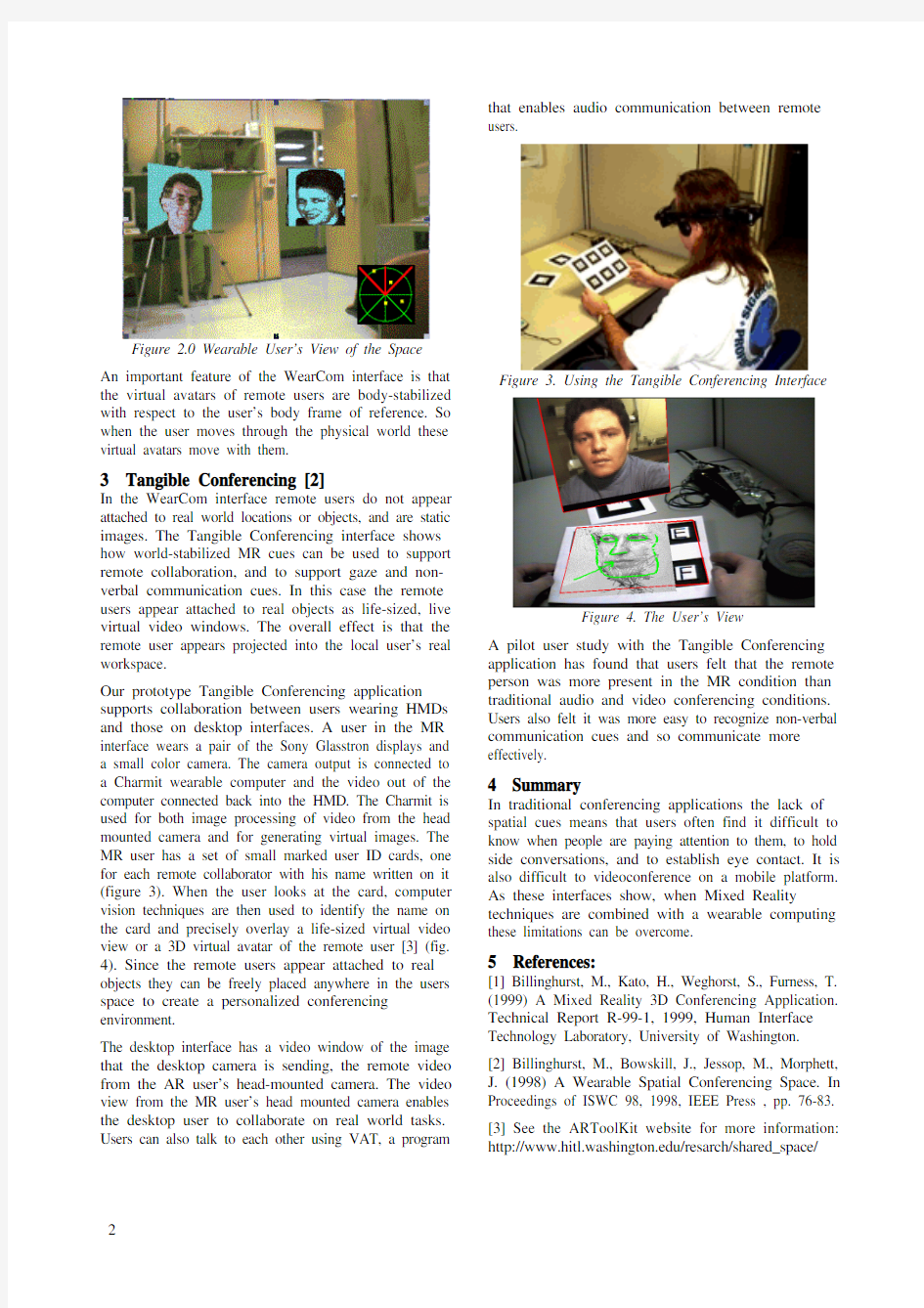
Mobile Mixed Reality Conferencing
Mark Billinghurst ................................................. Hirokazu Kato Jarrell Pair
Human Interface Technology Laboratory Faculty of Information Sciences Charmed Technology
University of Washington Hiroshima City University 9601 Wilshire Boulevard, Suite 735 Seattle, WA 98105 3-4-1, Ozaka-higashi, Asaminami-ku, Beverly Hills, CA 90210
USA
Hiroshima
731-3194,
JAPAN
USA
grof@https://www.360docs.net/doc/0613879306.html, kato@sys.im.hiroshima-cu.ac.jp jarrell@https://www.360docs.net/doc/0613879306.html,
Abstract
We present two examples of interfaces for Mobile Mixed
Reality Conferencing. The WearCom interface
surrounds the user with a wearable body-stabilized
communications space, while the Tangible
Conferencing interface represents remote collaborators
are live virtual video images attached to real objects.
Both interfaces run on commercially available wearable
computers, and they demonstrate how Mixed Reality
techniques can be used to overcome the limitations of
traditional video and audio conferencing.
Keywords: Augmented Reality, Mixed Reality, CSCW, Wearable Computing
1 Introduction
In recent years computing and communications technology have begun to merge into small handheld or body worn devices. When combined with a see-through Head Mounted Display (HMD), many of these devices provide an ideal platform for a Mixed Reality interface,
so an interesting research question is how Mixed Reality techniques can be used to enhance remote collaboration.
In this demonstration we show two prototype applications that use Mixed Reality (MR) techniques to support remote conferencing. In the first application, WearCom, a wearable body-stabilized communications space is created which allows multiple remote people to communicate with a wearable computer user. In the second application, Tangible Conferencing, remote collaborators are represented as live video images that are attached to real objects. In both applications the use
of MR overcomes some of the limitations of traditional video conferencing, such as loss of spatial cues.
2 WearCom [1]
In the WearCom application we use a body-stabilized virtual display with one degree of orientational freedom
to give the user the impression they are surrounded by a virtual cylinder of visual and auditory information. We track head orientation about the vertical y (yaw) axis to change the user’s view of the information space. This display configuration makes it is possible to build a wearable collaborative space in which remote users appear as virtual avatars around the user (fig. 1.0).
The prototype WearCom interface is shown on the Charmit computer developed by Charmed
Technologies1. This is a Pentium II 266 Mhz machine with 64mb of RAM running Windows 95. A hand held Logitech wireless radio trackball is used as the input device and the head mounted display is a Sony Glasstron LDI-100 display (800x600 pixel resolution with see-through capability). In addition, an InterSense2 InterTrax sourceless three degree of freedom orientation tracker is used to track head orientation. Wireless Ethernet is used to connect the wearable to other wearable or desktop computers and the computer also has a soundBlaster compatible soundboard with headmounted microphone.
Fig. 1. Spatial Conferencing (Artist’s Conception). The WearCom interface runs as a full screen application that is initially blank until remote users connect. When users join the conferencing space they are represented by 128x128 pixel images of themselves (figure 2.0). The wearable user has their head tracked so they can simply turn to face the speakers they are interested in. By rolling the trackball the users viewpoint is moved forwards or backwards along the direction they are looking. This appears to them as though they are moving the virtual space around them.
As a user speaks, their audio stream is digitized in real time and sent to remote listeners using Internet Telephony. Just as in face-to-face collaboration, users can turn to face the collaborators they want to talk to while still being aware of the other conversations taking place. Since the displays are see-through they can see the real world at the same time, enabling the collaborators to help them with real world tasks.
1 Charmed Technology: https://www.360docs.net/doc/0613879306.html,/
2 InterSense website: https://www.360docs.net/doc/0613879306.html,/
Figure 2.0 Wearable User’s View of the Space
An important feature of the WearCom interface is that the virtual avatars of remote users are body-stabilized with respect to the user’s body frame of reference. So when the user moves through the physical world these virtual avatars move with them.
3 Tangible Conferencing [2]
In the WearCom interface remote users do not appear attached to real world locations or objects, and are static images. The Tangible Conferencing interface shows how world-stabilized MR cues can be used to support remote collaboration, and to support gaze and non-verbal communication cues. In this case the remote users appear attached to real objects as life-sized, live virtual video windows. The overall effect is that the remote user appears projected into the local user’s real workspace.
Our prototype Tangible Conferencing application supports collaboration between users wearing HMDs and those on desktop interfaces. A user in the MR interface wears a pair of the Sony Glasstron displays and a small color camera. The camera output is connected to a Charmit wearable computer and the video out of the computer connected back into the HMD. The Charmit is used for both image processing of video from the head mounted camera and for generating virtual images. The MR user has a set of small marked user ID cards, one for each remote collaborator with his name written on it (figure 3). When the user looks at the card, computer vision techniques are then used to identify the name on the card and precisely overlay a life-sized virtual video view or a 3D virtual avatar of the remote user [3] (fig.
4). Since the remote users appear attached to real objects they can be freely placed anywhere in the users space to create a personalized conferencing environment.
The desktop interface has a video window of the image that the desktop camera is sending, the remote video from the AR user’s head-mounted camera. The video view from the MR user’s head mounted camera enables the desktop user to collaborate on real world tasks. Users can also talk to each other using VAT, a program that enables audio communication between remote
users.
Figure 3. Using the Tangible Conferencing Interface
Figure 4. The User’s View
A pilot user study with the Tangible Conferencing application has found that users felt that the remote person was more present in the MR condition than traditional audio and video conferencing conditions. Users also felt it was more easy to recognize non-verbal communication cues and so communicate more effectively.
4 Summary
In traditional conferencing applications the lack of spatial cues means that users often find it difficult to know when people are paying attention to them, to hold side conversations, and to establish eye contact. It is also difficult to videoconference on a mobile platform. As these interfaces show, when Mixed Reality techniques are combined with a wearable computing these limitations can be overcome.
5 References:
[1] Billinghurst, M., Kato, H., Weghorst, S., Furness, T. (1999) A Mixed Reality 3D Conferencing Application. Technical Report R-99-1, 1999, Human Interface Technology Laboratory, University of Washington. [2] Billinghurst, M., Bowskill, J., Jessop, M., Morphett, J. (1998) A Wearable Spatial Conferencing Space. In Proceedings of ISWC 98, 1998, IEEE Press , pp. 76-83.
[3] See the ARToolKit website for more information: https://www.360docs.net/doc/0613879306.html,/resarch/shared_space/
