ABB变频器 ACS1000_调试手册
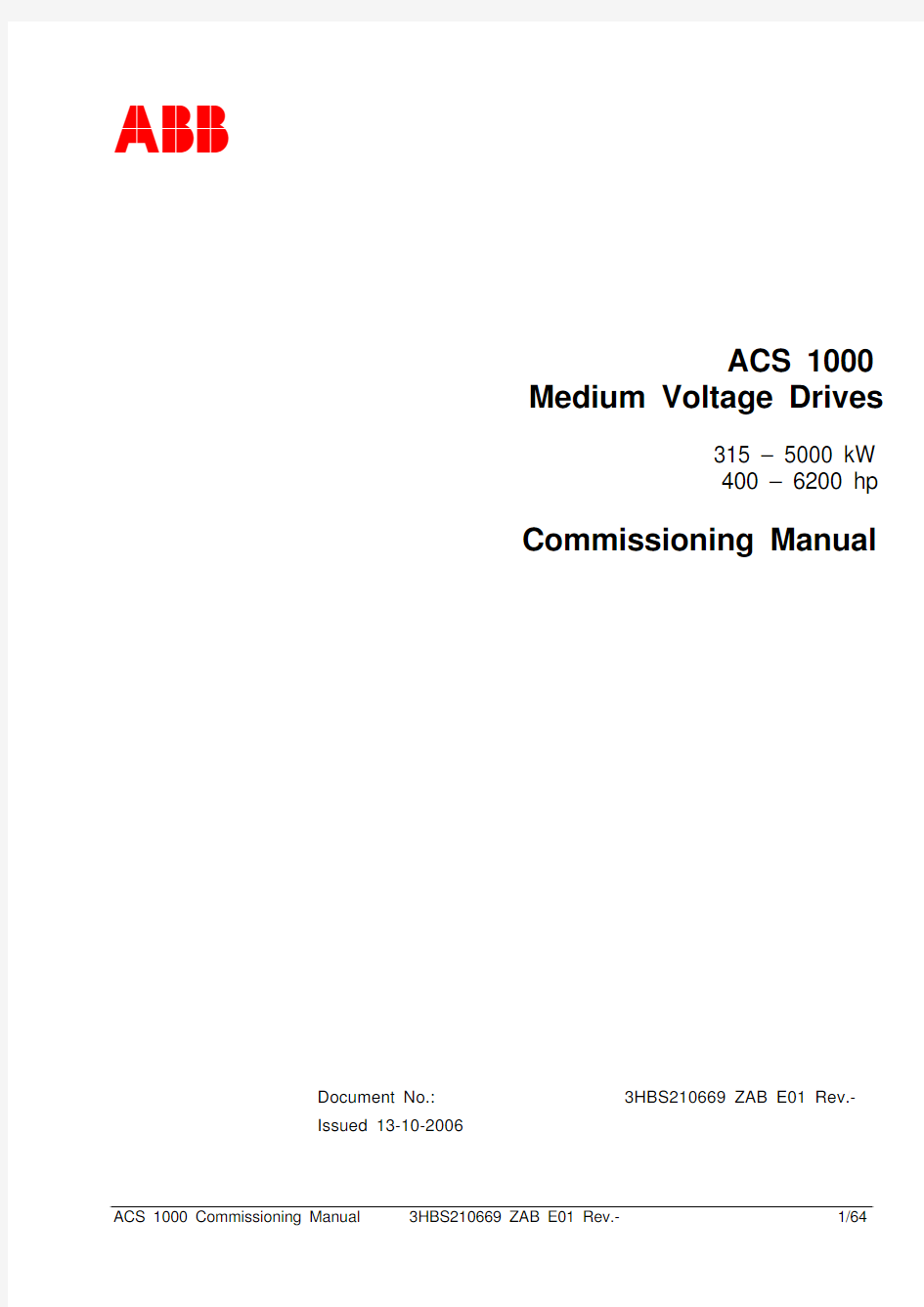
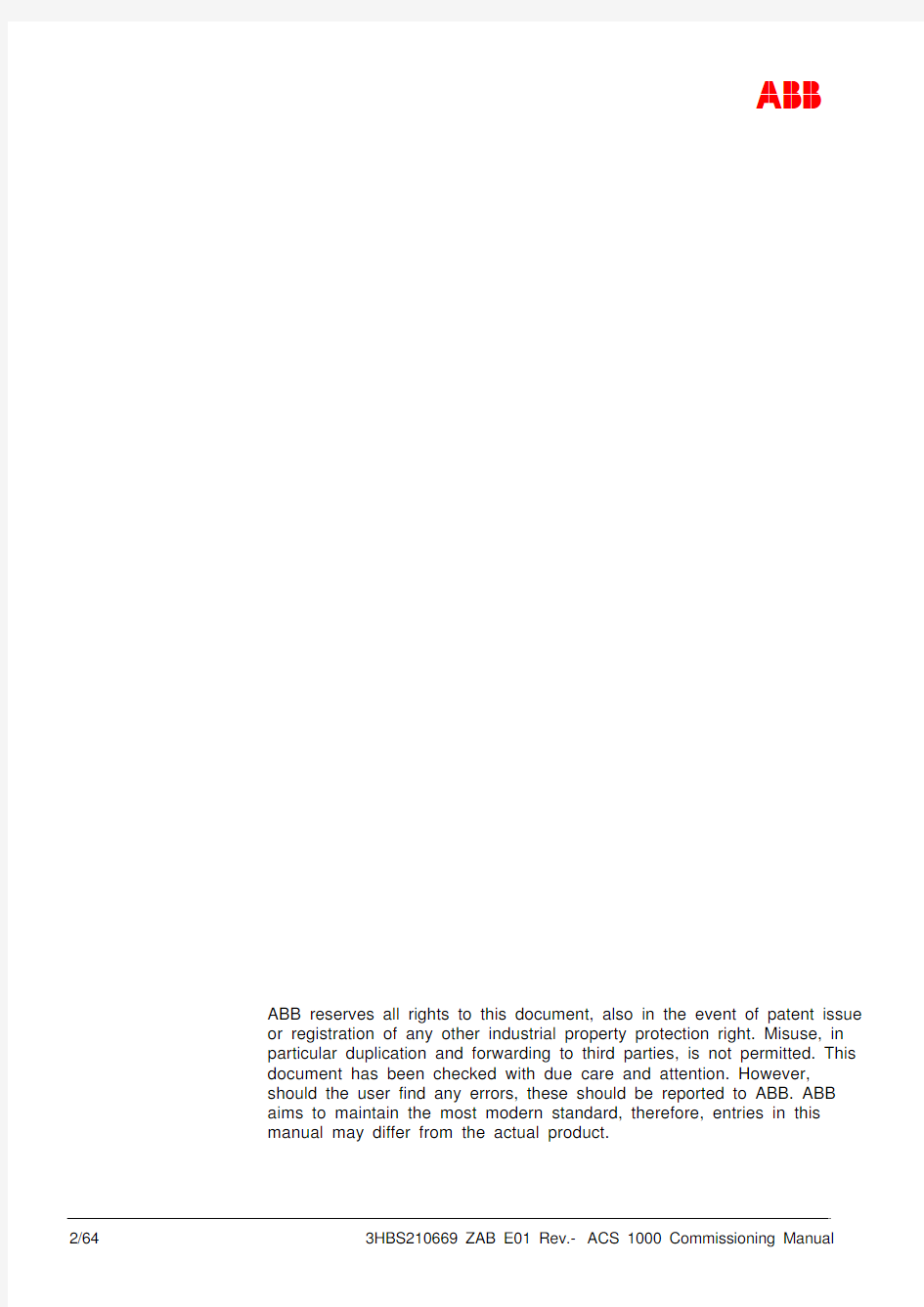
ABB
ACS 1000
Medium Voltage Drives
315 – 5000 kW
400 – 6200 hp
Commissioning Manual
Document No.: 3HBS210669 ZAB E01 Rev.-
Issued 13-10-2006
ABB ABB reserves all rights to this document, also in the event of patent issue
or registration of any other industrial property protection right. Misuse, in particular duplication and forwarding to third parties, is not permitted. This document has been checked with due care and attention. However,
should the user find any errors, these should be reported to ABB. ABB aims to maintain the most modern standard, therefore, entries in this manual may differ from the actual product.
ABB
Table of Contents
Chapter 1 -Overview (5)
1.1.Safety (5)
1.2.Scope of Commissioning (5)
1.3.Reports (6)
1.4.Related Documents and Parameter References (6)
1.5.Tools (6)
Chapter 2 -Precommissioning Check List (7)
2.1.Office Preparations (7)
2.2.Scope of Delivery (8)
2.3.Pre-Conditions for Commissioning (8)
Chapter 3 -Inspection of Installation (11)
3.1.MCB (11)
3.2.Transformer (ACS 1000i: N.A.) (11)
3.3.Converter Room (12)
3.4.Converter (13)
3.5.Ground Connections (14)
3.6.Motor (14)
Chapter 4 -Safety (15)
Chapter 5 -Connecting Auxiliary Supply to the Converter (17)
5.1.EPS Auxiliary Power Supply (17)
5.2.Phoenix Auxiliary Power Supply (18)
5.3.Checking Of Auxiliary Backup Batteries (21)
Chapter 6 -Commissioning of the Cooling System (23)
6.1.Water-Cooled ACS 1000 (23)
6.1.1.Checking the Internal and External Cooling Circuits (23)
6.1.2.Filling Up the Internal Cooling Circuit (24)
6.1.3.Functional Test of the Redundant Fan (24)
6.2.Air-Cooled ACS 1000 and ACS 1000i (24)
Chapter 7 -Insulation Resistance Measurements (27)
7.1.Preparations (27)
7.2.External MCB (27)
7.3.Internal MCB (only ACS 1000i) (28)
7.4.Transformer (28)
7.5.Converter (Standard Air- and Water-Cooled ACS 1000) (30)
7.6.Converter (ACS 1000i) (33)
Chapter 1 - Overview ABB 7.7.Motor (35)
7.8.Power Cables (36)
Chapter 8 -Preparing the System (37)
8.1.MCB and Protection Relay (37)
8.2.Transformer (37)
8.3.Converter (38)
8.3.1.Standard Hardware (38)
8.3.2.Optional Hardware (40)
8.3.3.Customer Parameters (40)
8.3.4.Motor Parameters in Group 99 And 112 (40)
8.3.5.Testing of the MCB Control and the Tripping Loop (43)
8.3.6.Testing of I/O’s (45)
8.3.7.Testing of Fieldbus-Communication (45)
8.4.Motor (45)
Chapter 9 -Energizing, First Start and Load Test (47)
9.1.Energizing the Converter (47)
9.2.First Start (50)
9.3.Load Test (51)
9.4.Testing of Ride Through and Auto Restart Functions (51)
9.4.1.Main Power Ride Through (51)
9.4.2.Auxiliary Power Ride Through (52)
9.4.3.Auto Restart (53)
Chapter 10 -Final Work (55)
10.1.Spare Parts (55)
10.2.Customer Training (55)
10.3.Parameter Backup (55)
10.3.1.Saving Parameters and System Software using DriveWindow (56)
10.3.2.Saving Parameters and System Software using DriveDebug (59)
10.4.Customer Approval (63)
10.5.Customer Documentation (63)
10.6.Documentation and Back-up Copies for Supportline (63)
10.6.1.Supportline Contact Information (64)
ABB Chapter 1 - Overview
Chapter 1 - Overview
The purpose of the manual is to assist in commissioning the ACS 1000
frequency converter. It includes necessary instructions, practical hints and
references to related documentation to successfully commission the
converter and the related equipment as needed for the application.
NOTICE!
Commissioning of the converter may only be carried out by personnel
who have been certified at “expert” or “master” level by the Product
Responsible Unit.
1.1. Safety
The safety instructions in this manual, in the User’s Manual and the local
safety regulations must be observed to maintain safety to all those
involved in commissioning the drive system.
DANGER!
Working on energized equipment can be a life hazard.
Mechanical forces, electric shock and burn can cause severe injuries or
death.
Safety related work practices must be followed at all times.
Take appropriate measures when working on the drive system.
1.2. Scope
of
Commissioning
Normally, the commissioning engineer is only responsible for the
converter. If agreed by contract, the commissioning engineer can take on
the commissioning of:
?Motor,
?Transformer,
?MCB,
?Protection relays,
?External devises (actuators, sensors etc.).
Chapter 1 - Overview ABB
1.3. Reports
During commissioning, the Commissioning Report and the Field Service
Report and must be filled in. Templates of the documents are available on
the MV AC Drives Portal.
1.4. Related Documents and Parameter References
The following manuals and specifications provide information on the drive
equipment:
?ACS 1000 User’s Manual,
?WCU Operation and Maintenance Manual,
?Signal and Parameter Table,
?Main Circuit Breaker Specification and Application Note,
?Tripping Loop Application Note,
?Power Cable Specification,
?Main Transformer Specification,
?Motor Specification,
?ACS 1000 Service and Maintenance Manual.
When third-party equipment is included in the scope of commissioning
see also:
?Main circuit breaker manual,
?Transformer manual,
?Motor manual.
1.5. Tools
?Toolbox with normal tools like screwdrivers, spanners etc.
?Torque spanner 10 - 75 Nm for hexagon head screws M6 to M12
?Personal computer with NDPA-02 PCMCIA-card, NDPC-12 optical
transmitter / receiver, optical fiber cables and DriveWindows or
DriveDebug
?Multimeter with test wires and clips, for example Fluke 87
? 5 kV Megger, for example AVO BM11D
?Water pump equipped with hoses and ISO-R? female connector, for
example Wolfcraft 2200 3000 L/H (PartsOnline code 09811402)
ABB Chapter 2 - Precommissioning Check List
Chapter 2 - Precommissioning Check List
2.1. Office
Preparations
For an efficient commissioning, make sure that the following items are
completed before travelling to site:
?Copy of field service report
?Copy of commissioning report
?Copy of converter documentation
?Information about the scope of delivery
?Information about SW and EPLD updates 1 and 3
?Special tuning instructions for converter 1
?Information on possible converter upgrades 1
?Setting values for motor parameters (equivalent circuit of the motor)
?Commissioning program (to be agreed with customer) ?Needed tools 2
?Suitable megger for insulation test 2
?Digital camera
?(Spare parts for commissioning)
1 Contact MV AC Supportline for information, see chapter 10.6.1
Supportline Contact information
2 See chapter 1.5 Tools
3 Preprogrammed EPLD’s have to be ordered from PartsOnline,
delivering of the ordered part can take several days depending on where it has to be delivered
Chapter 2 - Precommissioning Check List ABB of
Delivery
2.2. Scope
After receiving the converter and related equipment, the customer is
asked to check all items against the bill of material and for shipping
damages. Missing parts should be reported immediately to the carrier and
the project responsible ABB organization. All claims for damage should
be made to the carrier and ABB should be notified.
To avoid unnecessary delay of the commissioning, the commissioning
engineer must assure himself that the equipment is complete and intact.
It is recommended practice to photograph damaged equipment and send
the photographs to ABB and the carrier.
2.3. Pre-Conditions for Commissioning
In order to ensure an uncomplicated and fast commissioning, it is
important that the converter and associated equipment are ready for
commissioning. Reviewing and completing the items in the below list
before the commissioning engineer arrives on site will help to achieve
this.
1. Mechanical Installation of the Converter
?Converter is securely fixed to the floor
?Customer side raw water piping is completed and the pipes
are connected to the converter
?Raw water supply is ready
2. Electrical Installation of the Converter
?All control cables going into the converter are connected,
appropriately labelled and the customer side connections are
completed
?Types and cross sections of control cables are suitable for
the signal type and signal level
?Types and cross section of power cables are selected
according to the “ABB power cable specification”
?Ground cable of converter is tightened on both ends
?Transformer and motor cables are not fastened at both ends
(cables and converter must be meggered before connection)
ABB Chapter 2 - Precommissioning Check List
3. Main Circuit Breaker (MCB)
?The MCB is selected as per “ABB MCB specification”
?High voltage power connections are completed
?The MCB is ready to be tested with the converter
?The MCB protection relay settings are set and tested
?Safety devices (door locks etc.) are tested and in operation
4. Converter Transformer
?Grounding is completed
?Transformer auxiliaries (dehydrating breathers, cooling,
protection devices) are ready
?Safety devices (door looks etc.) are tested and in operation
4. Motor
?Motor is installed, aligned and alignment protocol is available
?Grounding is completed
?Motor auxiliaries (bearing lubrication, space heater, cooling
etc.) are ready
5. Megger Tests
?All power cables to converter transformer, between converter
transformer and converter and between converter and motor
are meggered and the measured values are within the
required limits
?Test report of the megger test is available
If the test is carried out by the converter commissioning
engineer, one additional day per converter-motor combination
needs to be reserved. After the test, the mains cables can be
connected, except at the converter end. The test must comply
with the specification (5 kV / 60 seconds).
Chapter 2 - Precommissioning Check List ABB
6. Power
?Medium voltage is available for start-up of the converter
?Low voltage auxiliary power is available for start-up of the
converter
7. Miscellaneous
?Sufficient number and correct type of spare parts are available
?Sufficient quantity of deionised water is available ?Air conditioning of drive room is ready for load run of converter
?Optional equipment (chiller unit etc.) is ready
ABB Chapter 3 - Inspection of Installation
Chapter 3 - Inspection of Installation
In order to achieve a trouble-free commissioning, it is mandatory that the
installation, including third-party equipment, is inspected.
The status of the installation is checked and it is verified that converter
and related equipment are as specified for the application and have been
installed according to the installation instructions and the applicable
safety regulations.
Checking the installation is performed with the guidance of the
Commissioning Report. Equipment data asked for in the report must be
obtained and noted in the corresponding sections of the report.
If further information on the equipment is required, the applicable
documentation of the manufacturers should be consulted.
3.1. MCB
Check that the main circuit breaker is installed properly according to the
local requirements and according to the instructions in the MCB
documentation. Pay special attention to the following:
?Ambient conditions,
?MCB power circuit connections,
?MCB grounding connections,
?MCB auxiliary voltage supply,
?Interface cabling between the MCB and the ACS 1000,
?Prevention of local control.
The local control of the MCB must be inhibited; all external controls to
the MCB must go through the ACS 1000.
ACS 1000i: N.A. in case the MCB is installed in the converter.
3.2. Transformer (ACS 1000i: N.A.)
Check that the transformer is installed properly according to local
requirements and according to the instructions in the transformer
documentation. Pay special attention to:
?Ambient conditions,
?Transformer power circuit connections,
?All connections must be done with appropriate ends,
Chapter 3 - Inspection of Installation ABB
?Cables and busbars must have sufficient cross-sections in
accordance with load current,
?Sharp bends in high-voltage conductors must be avoided,
?Minimum clearances between phase-to-phase and phase-to-earth
parts must always be observed (this includes also the distances from
cables to windings),
?All connections must be tight and mechanically secure, it is
recommended to use a torque-wrench when tightening bolts for
electrical connections (see Table 3-1),
Table 3-1 Recommended tightening torques for different bolt sizes
Bolt size Tightening torque
Nm
M6 6 (9)
Nm
M8 15 (22)
M10 30 (44)
Nm
Nm
M12 50 (75)
Nm
M16 120 (190)
?Transformer grounding connections,
?Make sure that transformer secondary power circuit protective shield
connections are made according to recommendations (both ends
connected to ground),
?The transformer frame must be connected to the protective
grounding system,
?Interface cabling between the transformer and the ACS 1000.
Room
3.3. Converter
When inspecting the converter room, attention must be paid to the
following:
?Building work must be finished in the converter room.
?The converter room must be clean (free of dust) and dry.
?Air filters must be in place.
?Air conditioning must be available latest when the converter will be
operated continuously.
If the condition of the converter room hampers effective commissiong, the
customer and the responsible ABB project engineer must be informed
immediately.
Cleanness of the converter room should be checked several times during
commissioning.
ABB Chapter 3 - Inspection of Installation
3.4. Converter
The inspection includes the mechanical and electrical installation of the
converter. By visually checking the converter, the commissioning
engineer obtains an overview of the condition of the converter and can
react in time if corrections have to be made.
Useful information on the requirements for the installation site is written in
the User’s Manual of the converter, Chapter 3 - Mechanical Installation
and Appendix C – Mechanical Drawings.
If the installation of the converter has not been carried out as required or
the condition of the converter hampers effective commissiong, the
customer and the responsible ABB project engineer must be informed
immediately.
When inspecting the converter, the checklist below can be used as a
guide. Depending on the configuration of the converter and applicable
options, there might be less or more check items. Always see supplied
parts list, mechanical and electrical drawings for reference.
Check List
?Installation and damages of components.
?Cable openings should be closed to avoid dust entering into the
cabinets.
?Foreign parts, dust and moisture must not be present in the converter
cabinets.
It is very important that there is no dust and moisture inside the
cabinets. Dust and moisture weaken the busbar insulation. Dust
tends to build up on air-cooling elements, thus impairing cooling.
?Converter doors must open and close easily.
If the doors cannot be opened and closed properly, the alignment of
the converter must be checked and corrected.
?Floor fixings must be mounted.
The mounting holes are indicated in Appendix C- Layout Drawing in
the User’s Manual of the converter.
?Cooling water connections must be made.
Information on the flange sizes or project specific features are shown
in Appendix C- Layout Drawing in the User’s Manual of the converter.
?Termination and routing of power cables.
All cable connections between converter and transformer and
between converter and motor are shown in Appendix D – Electrical
Drawings in the User’s Manual of the converter. Project specific cable
entries are indicated in Appendix C – Mechanical Drawings in the
User’s Manual of the converter.
Chapter 3 - Inspection of Installation ABB
IMPORTANT!
Power cables must not be connected at the converter before the
insulation resistance of the converter and the motor have been
measured.
Ground connections must be carried out carefully to prevent that high
potentials will occur in any parts, which can be touched easily.
Inspection of ground connections includes the following:
?The converter must be connected to the ground system of the factory
(system ground).
?The shields of all power cables must be connected to the ground
busbar.
?The cross section of the cable shields must be in accordance with the
Power Cable Specification.
3.6. Motor
The motor area must be cleaned so that it is safe to run the motor. All
waste that can come in contact with the shaft or the cooling air inlets must
be removed.
The motor installation includes the piping of lubrication and water-cooling
system and the alignment of the motor. An alignment protocol must be
available on site.
The motor frame must be connected to the ground network of the plant.
For more details see instructions of the motor manufacturer.
ABB Chapter 4 - Safety
Chapter 4 - Safety
Before power is applied to the converter, it must be checked that all
covers are back in place so that voltage-carrying parts cannot be touched
accidentally. Interlocks, which prevent that medium and high voltage units
can be accessed accidentally, must be in operation.
?Protection covers inside the converter must be refitted.
If covers have to be removed for measuring purposes, appropriate
safety signs and temporary barriers must be installed and personnel
involved in the commissioning must be informed.
?Cabinet door locks must be checked.
The doors should be kept closed whenever possible. This also helps
to keep the cabinets clean.
Door keys should only be given to persons who take part in the
commissioning.
?All openings of the motor must be closed and shaft covers must be
installed.
The area around the motor must be cordoned off to prevent
accidents during the uncoupled motor tests.
?All covers of power cable terminals or terminal boxes in the
converter, motor, transformer and MCB must be closed.
?Open transformer and motor cable ends must be tied together and
properly grounded.
Chapter 4 - Safety ABB
ABB
Chapter 5 - Connecting Auxiliary Supply to the Converter
Chapter 5 - Connecting Auxiliary Supply to the Converter
For the next steps, auxiliary voltage is needed.
The auxiliary power supply can be made according to two different concepts in the ACS 1000. ? With EPS-board (old concept).
?
With Phoenix power supply modules (new concept).
5.1. EPS Auxiliary Power Supply
When the ACS 1000 is equipped with EPS-board(s), it is supplied with one common 3-phase 400, 480 or 575 VAC (other voltages as
engineered option) auxiliary supply for the control electronics and the cooling system.
Procedure for switching on the auxiliary voltage: 4 Make sure that the protection switches Q1, Q11, Q12, Q13, Q14 and all optional switches are off.
5
Check the settings of the protection switches Q1, Q11, Q12, Q13 and Q14 (see Table 5-1 and Table 5-2).
The settings for all other switches are project specific.
Table 5-1 Settings for protection switches (ACS 1000A)
Frame size
A1 A2 / A3
Supply Frequency [Hz] 50 Hz 60 Hz 50 Hz 60 Hz
Q1 (control) 0.94 0.94 0.94 0.94
Q11 (fan 1)
4.25 4.25 7.30 6.87 400 Q12 (fan 2)
4.25 4.25 7.30 6.87 Q1 (control) N.A. 0.78 N.A. 0.78
Q11 (fan 1)
N.A. 3.54 N.A. 5.73 480 Q12 (fan 2)
N.A. 3.54 N.A. 5.73 Q1 (control) N.A. 0.65 N.A. 0.65
Q11 (fan 1)
N.A. 2.95 N.A. 4.78 Auxiliary
Supply Voltage
[V]
575 Q12 (fan 2) N.A. 2.95 N.A. 4.78
Chapter 5 - Connecting Auxiliary Supply to the Converter
ABB
Table 5-2 Settings for protection switches (ACS 1000W)
Frame size
W1 W2 / W3
Supply Frequency [Hz]
50 Hz 60 Hz 50 Hz 60 Hz Q1 (control) 1.62 1.62 1.62 1.62 Q11 (pump 1)
4.10 4.50 4.10 4.50 Q12 (pump 2)
4.10 4.50 4.10 4.50 Q13 (fan 1) 2.61 3.10 2.61 3.10 400 Q14 (fan 2) 2.61 3.10 2.61 3.10 Q1 (control) N.A. 1.35 N.A 1.35 Q11 (pump 1)N.A 4.20 N.A 4.20 Q12 (pump 2)
N.A 4.20 N.A 4.20 Q13 (fan 1)
N.A 2.59 N.A 2.59 480 Q14 (fan 2) N.A 2.59 N.A 2.59 Q1 (control) N.A 1.12 N.A 1.12 Q11 (pump 1)
N.A 3.50 N.A 3.50 Q12 (pump 2)
N.A 3.50 N.A 3.50 Q13 (fan 1) N.A 2.16 N.A 2.16 Auxiliary
Supply Voltage [V] 575 Q14 (fan 2)
N.A 2.16 N.A 2.16
6 Check that the voltage selection in the 3-phase auxiliary transformer T1 is correct selected for each phase.
7
Check that the 3-phase auxiliary voltage supplied from customer side is within tolerance and write down the value (can be measured from terminal X10).
8 Switch on the auxiliary voltage to the converter control electronics with the circuit breaker Q1.
9
Check that the 24 VAC auxiliary voltages at the transformer secondary are correct in all three phases.
10 Check that the 32 VAC auxiliary voltages at the transformer
secondary are correct in all three phases. 11 Check that the output voltage of the EPS-board(s) are ok (27 VDC,
27 VAC and +/- 20 VDC). 12 Check that both the yellow and green LED’s on all subprints on both
GUSP-units (Gate Unit power Supply) are on.
5.2. Phoenix Auxiliary Power Supply
When the ACS 1000 is equipped with Phoenix auxiliary power supplies, the supply can be arranged different ways. The exact configuration can be checked from position 18 in the typecode.
A External 3-phase supply and external 1-phase safe line for control.
B External 3-phase supply and internal UPS.
ABB
Chapter 5 - Connecting Auxiliary Supply to the Converter
D Internal 3-phase supply and external 1-phase supply (no safe line) for
control and internal back-up battery. E Internal 3-phase supply and internal 1-phase supply for control and
internal back-up battery. F Only available for 575 VAC 3-phase supply.
IMPORTANT!
Configurations A and B are only available for 400 VAC / 480 VAC 3-phase supply.
Configurations D and E are only available for ACS 1000i with 60Hz supply network.
Procedure for switching on the auxiliary voltage: 1 Make sure that the switch S5001 (in configration E only) is in position 1 (i.e. the external commissioning auxiliary power supply is used). 2 Make sure that the protection switches Q5051, Q5052, Q5073, Q5021, Q5022, Q5023, Q5024 and all optional switches are off. 3 Check the settings of all protection switches (see Table 5-3, Table 5-4, Table 5-5 and Table 5-6).
Table 5-3 Settings for protection switches (control hardware supply)
1P- Auxiliary Supply
Voltage [V]
3P- Auxiliary Supply
Voltage [V]
120 230 400 480
Q5052 (control) N.A. N.A. 1.6 1.4 Q5073 (aux. trans.)
1 0.5 0.3 / 0.85* 0.25 / 0.7*
*if ACS 1000i with intergrated contactor and configuration B
Table 5-4 Settings for protection switches (ACS 1000A)
Frame size
A1 A2 / A3
Supply Frequency (Hz)
50 Hz 60 Hz 50 Hz 60 Hz Q5021 (fan 1)
4.25 4.25 7.30 6.87 400
Q5023 (fan 2) 4.25 4.25 7.30 6.87 Q5021 (fan 1)
N.A. 3.54 N.A. 5.73 480
Q5023 (fan 2) N.A. 3.54 N.A. 5.73 Q5021 (fan 1)
N.A. 2.95 N.A. 4.78 Auxiliary Supply
Voltage [V]
575
Q5023 (fan 2)
N.A. 2.95 N.A. 4.78
Chapter 5 - Connecting Auxiliary Supply to the Converter
ABB
Table 5-5 Settings for protection switches (ACS 1000W)
Frame size
W1 W2 / W3
Supply Frequency (Hz)
50 Hz 60 Hz 50 Hz 60 Hz Q5021 (pump 1) 4.10 4.50 4.10 4.50 Q5023 (pump 2)
4.10 4.50 4.10 4.50 Q5022 (fan 1) 2.61 3.10 2.61 3.10 400
Q5024 (fan 2) 2.61 3.10 2.61 3.10 Q5021 (pump 1) N.A 4.20 N.A 4.20 Q5023 (pump 2)
N.A 4.20 N.A 4.20 Q5022 (fan 1) N.A 2.59 N.A 2.59 480
Q5024 (fan 2) N.A 2.59 N.A 2.59 Q5021 (pump 1) N.A 3.50 N.A 3.50 Q5023 (pump 2)
N.A 3.50 N.A 3.50 Q5022 (fan 1) N.A 2.16 N.A 2.16 Auxiliary Supply
Voltage [V]
575
Q5024 (fan 2)
N.A 2.16 N.A 2.16
Table 5-6 Settings for protection switches (ACS 1000i)
Frame size
A1 A2 / A3
Supply Frequency (Hz)
50 Hz 60 Hz 50 Hz 60 Hz Q5021 (fan 1) 3.54 3.54 3.54 3.54 Q5022 (fan 2)
5.73 5.73 5.73 5.73 Q5023 (fan 3) 3.54 3.54 3.54 3.54 400
Q5024 (fan 4) 5.73 5.73 5.73 5.73 Q5021 (fan 1) N.A 3.54 N.A 3.54 Q5022 (fan 2)
N.A 3.54 N.A 5.73 Q5023 (fan 3) N.A 3.54 N.A 3.54 Auxiliary Supply
Voltage [V]
480
Q5024 (fan 4)
N.A 3.54 N.A 5.73
4
Check that the one-phase and / or three-phase auxiliary voltage supplied from customer side is within tolerance and write down the value, can be measured from.
? Terminals X11:1 and X11:2 in case of external 1-phase auxiliary power supply.
? Terminals X11:3 and X11:4 in case of internal 1-phase supply (only applicable in ACS 1000i). ?
Terminals X10:1, X10:2 and X10:3 in case of
internal (only applicable in ACS 1000i) or external 3-phase auxiliary power supply.
5
Check that the settings of the UPS modules are correct (if applicable).
? Battery Select: 7.2 Ah ?
Tmax: 5 min
ABB变频器调试
标签:无标签 ACS800变频器调试步骤 一、变频器的简单本地启动 1. 首先确定空开闭合,接触器得电; 2.按LOC/REM使变频器为本地控制模式 3. 按FAR进入控制盘的参数设置模式 用双箭头键选到99参数组,然后用单箭头键选择04,ENTER进入 99.04 电机传动模式 (DTC) DTC 变频器设定值为转速 (多数情况下用这种模式) SCALA 变频器的设定值为频率 选择好模式后按ENTER确认(取消按ACT返回) 4. 按ACT回到当前状态 5. 按REF,选择上下调节键,输入指定的参数后,按ENTER确认 6. 按启动键,变频器启动 至此,完成了一个变频器简单的本地运行过程 如果需要将已显示的实际信号替换显示成其他的实际信号,可以按以下步骤进行操作: 1. 按ACT进入实际信号显示模式; 2. 选择需要改变的参数行,按ENTER进入; 3. 按单双箭头键,选择要显示的参数或改变参数组; (常用的几个显示信号: 01.02 电机的实际转速 SPEED 01.03 传动输出频率的实际值 FREQ 03.20 变频器最后一次故障的代码 LAST FLT) 4. 按ENTER确认并返回实际信号显示模式;(取消直接按ACT) 二、上传和下载 如何将已经设置好电机需要上传到CDP-312操作面板上:
1. 激活可选设备的通讯 确认98.02 COMM.MODULE LINK设定为FIELDBUS 98.07 COMM PROFILE 设定为ABB DRIVES 2. 按LOC/REM切换到L本地控制状态; 3. 按FUNC进入功能模式; 4. 按单双箭头键进入UPLOAD功能,按ENTER执行上传,完成后自动切换到当前 信号显示模式;、 5. 如果要将控制盘从一个传动单元移开前,确认控制盘处于远程控制模式状态 (可以按LOC/REM进行改变) 如何将数据从控制盘下载到传动单元: 1. 将存有上传数据的控制盘连接到传动设备; 2. 确认处于本地控制模式(可以按LOC/REM选择); 3. 按FUNC 进入功能模式; 4. 进入DOWNLOAD 下载功能,按ENTER执行下载。 三、PLC与变频器PROFIBUS-DP通讯 为了实现变频器与PLC之间的通讯,首先确定通讯模板已安上,然后把DP网线安装好。此时需要在本地模式下(按LOC/REM选择)设定和确认以下参数:(按FAR进入参数选择模式,用单双箭头选择,ENTER键进入参数或参数组的设定) 1、98.02 COMM.MODULE LINK 选择FIELDBUS这一个值,表示RPBA-01通讯摸板 被激活; 98.07 COMM PROFILE 选择值为ABB DRIVES,作用是选择传动单元的通讯协 议; 2、10.01 EXT1 STRT/STP/DIR选择值为 COMM.CW 定义外部控制地,用于启动、 停机、转向的命令的连接和信号源; 3、10.02 同10.01; 4、10.03 REF DIRECTION 定义电机的转向 FORWARD 正向
ABB变频器使用教程【精编版】
ABB变频器使用教程 内容来源网络,由深圳机械展收集整理! 更多变频器及自动化技术,就在深圳机械展! 初次接触工控的人对其都会感到很神秘,许许多多的自动控制,错综复杂的联锁及很多高新的电气元器件,让人无从下手。其实我们只需掌握一些基本的知识,分解各个部件,了解各部件的性能及要点,然后再整合起来,就清晰多了。 整个工控的组成好似人体一样,一般有:大脑(DCS),神经中枢(网络),躯干(P LC),手脚(现场执行器),五观(现场传感器)。 今天为大家谈谈现场执行器中的一个工控中常用的电气部件——变频器。变频器由于其本身具有可调速及节能的重要特性,在近几年发展很快,广泛应用于各领域。对于品种繁多的变频器和其本身内部各参数之多,往往第一次接触会感到无从下手,但可以从各种变频器的共性中学习,掌握一种变频器,举一反三就能从而了解各种变频器的应用。 下面就用一种常用的ABB变频器-ACS550给大家讲解其在实际工作中的应用。 一、安装: 打开包装首先要查看的是选用的变频器功率是否与配套的电机功率一致,要求是变频器功率≥电机功率,否则变频器因功率不足带不起负荷而烧坏。变频器上一般会有如下标签: 表示该变频器输入要求电压为3相380电压,频率50HZ,其上边的数字是一个适用范围,一般不用理会,因为国内的电压等级均满足其要求。输出电压为0至380V,3相交流,电流为6.9A,也就是能带3KW左右的电机,频率可调0-500Hz,一般应用中最大也只有60Hz。 一般变频器要求安装在无尘,无水气,无腐蚀的环境中,并在变频器本身上下左右周围留有一定的空间,有利散热。条件好的话最好能安装在特定的配电房内,并配有恒温设备,因为变频器本身也有发热,其电子元件会受温度的影响,如果其散热片上积尘多散热不好的话,会加剧变频器的损坏。 由于变频器本身是个干拢源,所以它产生的电磁干拢对其周围会有一定的影响,由其是对周围有DCS,PLC这种高精度工控设备更要注意安装中的每一环节。其解决方法有:1、
ABB变频器使用教程
教你如何使用ABB变频器 序言:初次接触工控的人对其都会感到很神秘,许许多多的自动控制,错综复杂的联锁及很多高新的电气元器件,让人无从下手。其实我们只需掌握一些基本的知识,分解各个部件,了解各部件的性能及要点,然后再整合起来,就清晰多了。 整个工控的组成好似人体一样,一般有:大脑(DCS),神经中枢(网络),躯干(PLC), 手脚(现场执行器),五观(现场传感器)。 今天我为大家谈谈现场执行器中的一个工控中常用的电气部件一一变频器。变频器由于其本身具有可调速及节能的重要特性,在近几年发展很快,广泛应用于各邻域。对于品种繁多的变频器和其本身内部各参数之多,我们往往第一次接触会感到无从下手,但我们可以从各种变频器的共性中学习,掌握一种变频器,举一反三就能从而了解各种变频器的应用。 下面我就用一种常用的ABB变频器-ACS550给大家讲解其在实际工作中的应用。 一、安装: 打开包装我们首先要查看的是选用的变频器功率是否与配套的电机功率一致,要求是变频器功率'电机功率,否则变频器因功率不足带不起负荷而烧坏。变频器上一般会有如下标签: 表示该变频器输入要求电压为3相380电压,频率50HZ ,其上边的数字是一个适用范围,我们一般不用理会,因为国内的电压等级均满足其要求。输出电压为0至380V , 3相交流,电流为6.9A ,也就是能带3KW左右的电机,频率可调0-500HZ,—般我们应用中
最大也只有60Hz。 一般变频器要求安装在无尘,无水气,无腐蚀的环境中,并在变频器本身上下左右周围留有一定的空间,有利散热。条件好的话最好能安装在特定的配电房内,并配有恒温设备,因为变频器本身也有发热,其电子元件会受温度的影响,如果其散热片上积尘多散热不好的话,会加剧变频器的损坏。 由于变频器本身是个干拢源,所以它产生的电磁干拢对其周围会有一定的影响,由其是对周围有DCS,PLC这种高精度工控设备更要注意安装中的每一环节。其解决方法有: 1、在电源输入侧加装电抗器,现在有些变频器在设计时已经在输入端加入了抗干拢的电抗器,可以在订购时加以注意。 2、在电源输出侧,即电机电缆选用带屏蔽的三芯或四芯对称电缆,其优点是电缆上的电磁干拢是对称的,相互加以抵消,如以下图示: 3、控制电缆选用屏蔽双绞线,如图所示: 4、电缆屏蔽层在变频侧接CE端,变频器的PE、CE单独接地。电缆布线时,控制电缆与动力电缆分开,至少不小于20Cm距离。注意控制电缆的模拟量与开关量不用同一电缆。 二、接线: 1、电源的进线接变频器的U1、VI、W1,电缆接地线接PE;电机电缆接变频器的U 2、V2、W2,电缆接地线接PE;变频器的GND接地;如果电机需要快速停机的话,需要变频器的 R+、R-侧接止动电阻,上边有短接线的并拆除。如图: 2、数字输入控制常有开关、继电器等发出信号至变频器,其连接需按实际应用要求,一般有二种接线,如图: 注意:按以上不同方式连接时,有些品牌的变频器会要求在变频上有跳针设置。 常用的连接线有,变频器启动信号,变频器停止信号(有些启停是同一输入点,接通启 动,断开停止),变频器正转信号,变频器反转信号(正转信号往往与启动是同一信号),变频器多段速度信号(如低速、中速、高速分三个输入信号接入) ABB-ASC550出厂默认DI1为启停信号(接通启动,断开停止)DI2为正反转信号(接通为反转,断开为正转) 3、模拟输入信号接线分电压型,电流型,及可变电阻信号输入,如图连接;
drivewindow软件调试abb变频器流程
D r i v e w i n d o w软件调试 A B B变频器流程 -标准化文件发布号:(9456-EUATWK-MWUB-WUNN-INNUL-DDQTY-KII
Drive window软件调试ABB变频器流程一、正确安装Drive window,用光纤与变频器调试口进行连接(深对深色,浅对浅色),在变频器操作面板上将控制方式改为远方控制。 二、打开Drive window软件: 1、选择ABB.SMP 2、按OK。 三、启动参数设定 1、单击已连接上的变频器型号,例如ACS800 0750-72R, 然后双击Parameters 2、选择99:START-UP DATA参数组: ①选择99.05参数(单击),设定电机额定电压 (MOTOR NOM VOLTAGE)。 ②选择99.06参数(单击),设定电机额定电流 (MOTOR NOM CURRENT)。 ③选择99.07参数(单击),设定电机额定频率 (MOTOR NOM FREQ)。 ④选择99.08参数(单击),设定电机额定转速 (MOTOR NOM SPEED)。 ⑤选择99.09参数(单击),设定电机额定功率 (MOTOR NOM POWER)。 ⑥在变频器频率给定/速度给定输入空给定频率10HZ,按 回车(ENTER),再按变频器启动键,检查电机转向。 3、选择99:START-UP DATA参数组: ①选择99.04参数(单击),设定电机控制模式 (MOTOR CTRL MODE)为转矩控制方式(DTC)。 ②选择99.10参数(单击),设定电机模型参数辨识运行 (MOTOR ID RUN MODE)为标准辨识
ABB变频器使用说明书
一、环境条件 ?防护等级 ?IP21/UL 1:这个等级要求安装现场无粉尘,无腐蚀性气体或液体,无导电性颗粒物,例如凝露、碳粉或小金属颗粒。 ?IP54/UL 12:这个等级可以提供对气体粉尘以及各个方向的轻度溅水的保护。 与IP21/UL 1 的防护等级相比,IP54/UL 12防护等级具有以下特点: ?与IP21/UL 1 的防护等级相同的内部塑料罩。 ?不同的出风口侧塑料盖板。 ?附加一个内部风扇以改善冷却。 ?更大的外部尺寸。 ?同样的容量(不需要降容使用)。 ?环境条件 1、海拔高度 ?海拔高度在0~1000米时,输出电流=I2N 额定电流 ?海拔高度在1000~2000米时,每升高100米则P N和I2N 降容1%。 ?如果安装地点海拔高度高于2000米,请联系当地的ABB变频器。 2、环境温度 ?最低温度-15℃-不允许有结霜。 ?最高温度(fsw=1或4KHZ)为40℃。fsw指开关频率 ?如果P N和I2N 降容到90%时,允许温度为50℃. ?如果P N和I2N 降容到80%时,允许最高温度(fsw=8KHZ)为40℃。 ?如果P N和I2N 降容到65%时,允许最高温度(fsw=12KHZ)为30℃. ?温度在40~50℃之间,温度高于40℃时(fsw=4KHZ)每增加1℃,额定输出电流降低1%。实际输出电流要乘以降容因子 例如:如果环境温度是50℃,那么降容因子为 100%-1%/℃x10℃=90%或0.90 则输出电流为0.90 xI2N 。 3、相对湿度 ?小于95%(不允许结露) 4、污染级别 ?不允许有导电性粉尘存在。 ?ACS510应根据外壳防护等级安装在清洁的通风环境中。 ?冷却空气必须是清洁的,无腐蚀性气体和无导电性粉尘。 ?化学气体:Class 3C2 ?固体颗粒:Class 3S2
ABB变频器调试步骤
510变频器调试手册 1、按ENTER键进入,面板显示REF; 2、按上/下键,直至显示PAR; 3、按ENTER键进入,显示“01”……“99”参数组之一; 4按上/下键,使之显示“99”,并按ENTER确认; 5、按上/下键,使之显示9902,并按ENTER进入; 6、按上/下键,使之显示5,选择控制宏为HAND/AUTO,并按ENTER确认; 7、按上/下键,使之显示9905,并按ENTER进入; 8、按上/下键,选择电机额定电压为400V,并按ENTER确认; 9、按上/下键,使之显示9906,并按ENTER进入; 10、按上/下键,选择电机额定电流(参考电机铭牌),并按ENTER确认; 11、按上/下键,使之显示9907,并按ENTER进入; 12、按上/下键,选择电机额定频率为50,并按ENTER确认; 13、按上/下键,使之显示9908,并按ENTER进入; 14、按上/下键,选择电机额定转速(参考电机名牌),并按ENTER确认; 15、按上/下键,使之显示9909,并按ENTER进入; 16、按上/下键,选择电机额定功率(参考电机名牌),并按ENTER确认; 17、按EXIT键退出,面板显示“99”; 18、按上/下键,使之显示“10”,并按ENTER确认; 19、按上/下键,使之显示1001,并按ENTER进入; 20、按上/下键,选择外部1命令为1(DI1—2线控制启停),并按ENTER确认; 21、按上/下键,使之显示1002,并按ENTER进入; 22、按上/下键,选择外部2命令为20(DI5—2线控制启停),并按ENTER确认; 23、按上/下键,使之显示1003,并按ENTER进入; 24、按上/下键,选择电机转向1正向(如果在接上电机之后电机转向相反,则把此项修改为2),并按ENTER确认; 25、按EXIT键退出,面板显示“10”; 26、按上/下键,使之显示“11”,并按ENTER确认; 27、按上/下键,使之显示1101,并按ENTER进入; 28、按上/下键,选择控制盘给定为1—频率给定,并按ENTER确认;
ABB变频器操作说明书
1:启动2:停机3:激活给定参数设置4:正转 5:反转6:故障复位7:本地控制/远程(外部)控制 1:如何启动,停机,改变运转方向 1:按(显示状态行)2:按(切换为本地模式:在显示屏第一 行没有字母L)3:按(停机)4:按(启动)5:按(反向运转)6:按(正向运转) 2:如何设置转速给定值 1:按(显示状态行)2:按(切换为本地模式:在显示屏第一行没有字母L)3:按(进入给定参数功能)4:按(慢速改变)或者 按(快速改变)5:按()(保存给定值) 3:如何选择在显示屏幕上的实际信号 1:按(进入实际信号显示模式)2:按(选择某一行,光标选择的地方就是你选择的地方)3:按(进入实际信号的选择功能)4:按(选择
一个实际信号)或者按(改变实际信号组)5:按(确认并返回实际信号显示模式)或者按(取消所作选择,恢复原设置) 4:如何显示实际信号的全称 1:按保持(显示3个实际信号的全称)2:释放(返回实际信号选择模式)5:如何查看和清楚故障记录:注:故障或警告正在发生,则不能清楚故障记录 1:按(进入实际信号显示模式)2:按(进入故障记录显示功能) 3:按(选择上条或下条故障/警告记录)4:按(清楚故障记录) 5:按(返回实际显示信号) 6:如何显示和清楚当前故障记录 1:按(显示当前故障记录)2:按(将故障复位) 7:如何选择一个参数并改变参数值 1:按(进入参数模式)2:按(选择一个参数组)3:按 (在组内选择一个参数)4:按(进入参数设置功能)5:按(慢 速改变数字及文字)或者按(快速改变数字值,仅对数字)6:按 (储存新的参数值)或者按(为了取消新的设置并恢复原有设置,按任意一个模式选择键退出,并同时进入相应的模式) 8:启动向导的启动,浏览,退出 1:按(进入功能模式)2:按(从列出项中选择一个任务或功能项) 或者按(翻页,以便显示更多的操作向导/功能项)3:按(进入所选任务)4:按(接受并继续)5:按(接受并继续)
ABB变频器调试
ABB变频器参数设定 1、变频器上模拟量拔码开关,OFF位置为0-10V,ON位置为0-20mA;按MENU键一下,可以进入(给定)REF,可 以看到外给的模拟量有无给到变频器。按MENU键两下,可以进入(参数)PHR,有如下参数需要设定: GROUP 99:启动数据 A、9905(电机额定电压):380V; B、9906(电机额定电流):根据电机设; C、9907(电机额定频率):50Hz; D、9908(电机额定转速):根据电机设; E、9909(电机额定功率):根据电机设; F、9915(电机功率因数):根据 电机设; G、9902(应用宏),如果用按钮加减速,9902设定为4(电动电位器宏),1103会默认为12,响应时间在2205里设 定。 GROUP10:输入指令 A、1001(外部1命令):1,DI1启、停; B、1003(电机转向):1,正转;2,反转; GROUP11:给定选择 A、1103(给定值1选择):0-控制盘;1-AI1,2-AI2; B、如果9902的应用宏选择“电位器模式”,1103将选12,通过DI3U DI4D作加减速调节,停止后速度保持。 GROUP13:模拟输入 A、1301(AI1低限):0mA对应0%;4mA对应20%。 B、1302(AI1高限):20mA对应100%。 GROUP14:继电器输出 A、1401(继电器1输出):1-准备,2-运行,4-故障。 B、1402(继电器2输出):1-准备,2-运行,4-故障。 C、1403(继电器3输出):1-准备,2-运行,4-故障。 GROUP15:模拟输出 A、1502(AO1赋值低限):0mA对应0%;4mA对应20%。 B、1503(AO1赋值高限):20mA对应100%。 GROUP20:限幅 A、2003(最大电流):1.1*In。 B、2007(最小频率):0Hz,跟4-20mA无关。 C、2008(最大频率):20Hz。 GROUP21:起动/停止(特殊情况下会用) A、2101(起动功能):缺省是5,设定4为了提升转矩。 B、2102(停止功能):缺省是1自由停车,设定2积分停车(前提是起动时是4)。 设定为2,减速时间才会起作用。 C、2110(转矩提升电流):缺省是100%,适当可以改为120%。 D、2603(IR补偿电压):缺省是0,改的话对应电机功率。 GROUP22:加减速 A、2201 ACC/DEC 1/2 SEL ( 加减速曲线选择)设成0= 未选择–选择未使能,使用第一组斜坡曲线参数。 B、2202 (加速时间)。C、2203(减速时间)。然后2605改为线性(1), D、 三友TA温度表设置: 1、调温度SV值:按《CC/A T键,SV数字闪动,直接修改SV值即可,暂设定为25度。 2、将P参数值设定为off。 3、修 改偏差,长按SET键超过三秒后,每按SET键出现一个参数,直到出现HYS,这个值设置为2。4、OUd改为制冷:cool。 5、PV
ABB变频器参数设置说明
ABB 变频器参数设置说明 一、变频器的简朴本地启动1. 首先确定空开闭合,接触器得电;2.按LOC/REM 使变频器为本地控制模式3. 按PAR 进入控制盘的参数设置模式用双箭头键选到99 参数组,然后用单箭头键选择04,ENTER 进入99.04 电机传动模式(DTC) DTC 变频器设定值为转速(多数情况下用这种模式) SCALA 变频器的设定值为频率选择好模式后按ENTER 确认(取消按ACT 返回)4. 按ACT 回到当前状态5. 按REF ,选择上下调节键,输入指定的参数后,按ENTER 确认6. 按启动键,变频器启动至此,完成了一个变频器简单的本地运行过程假如需要将已显示的实际信号替换显示成其他的实际信号,可以按以下步骤进行操作:1. 按ACT 进入实际信号显示模式;2. 选择需要改变的参数行,按ENTER 进入;3. 按单双箭头键,选择要显示的参数或改变参数组;(常用的几个显示信号:01.02 电机的实际转速SPEED 01.03 传动输入频率的实际值FREQ 03.20 变频器最后一次故障的代码LAST FLT )4. 按ENTER 确认并返回实际信号显示模式;(取消直接按ACT )二、上传和下载 如何将已经设置好电机需要上传到CDP-312 操作面板上: 1. 激活可选设备的通讯确认98.02 COMM.MODULE LINK 设定为FIELDBUS 98.07 COMM PROFILE 设定为ABB DRIVES 2. 按LOC/REM 切换到L 本地控制状态;3. 按FUNC 进入功能模式;4. 按单双箭头键进入
UPLOAD 功能按ENTER 执行上传,完成后自动切换到当前信号显示模式;、5. 如果要将控制盘从一个传动单元移开前,确认控制盘处于远程控制模式状态(可以按LOC/REM 进行改变)如何将数据从控制盘下载到传动单元:1. 将存有上传数据的控制盘连接到传动设备;2. 确认处于本地控制模式(可以按LOC/REM 选择);3. 按FUNC 进入功能模式;4. 进入DOWNLOAD 下载功能,按ENTER 执行下载。三、PLC 与变频器PROFIBUS-DP 通讯为了实现变频器与PLC 之间的通讯,首先确定通讯模板已安上,然后把DP 网线安装好。此时需要在本地模式下(按LOC/REM 选择)设定和确认以下参数:(按FAR 进入参数选择模式,用单双箭头选择,ENTER 键进入参数或参数组的设定)1、98.02 COMM.MODULE LINK 选择FIELDBUS 这一个值,表示RPBA-01 通讯摸板被激活; 98.07 COMM PROFILE 选择值为ABB DRIVES ,作用是选择传动单元的通讯协议;2、10.01 EXT1 STRT/STP/DIR 选择值为COMM.CW 定义外部控制地,用于启动、停机、转向的命令的连接和信号源; 3、10.02 同10.01; 4 、10.03 REF DIRECTION 定义电机的转向FORWARD 正向REVERSE 反向REQUEST 答应用户定义转向(选定此项);5、16.01 Run Enable 运行使能设为YES;6、16.04 FAULT RESET SEL 选择故障复位的信号源选值为COMM.CW (现场总线控制) 。如果10.01 和10.01 已经设定为COMM.CW 则此参数自动激活;7、11.02 EXT1/EXT2/ SELECT 选择控制字的控制源值为
ABB510(PID)变频调试参数
ABB ACS510氐压交流传动变频器PID控制恒压的设置方法 1、必须设置成远程控制模式才可以用电气柜上的二档开关 控制变频器的手动电位器调频、停止和根据端子AI1反馈量 PID控制。这步需要按变频器操作面板上的LOC/REM按钮, 按此按钮使变频器屏幕上左方显示REM 2、设置99组应 用宏中的9902为PID宏。3、若硬件端子上远传压力表接在AI1上,则设置40组的4016为AI1输入,具体数值见说 明书。电阻式远传压力表与端子的链接方法:低端接AGND 中端接AI1,高端接10V。(有时在高端与10V间又串了个 精确电阻是为了让电流小于变频器端子要求的最小电流)附:如 何判断使用中的三线电阻式远传压力表(1MPA的低 中高端?答:分别量三线间的电阻,若某两端电阻为压力表的最 大电阻如:400欧姆,则这两端为低端或者高端不能确定,但肯 定的是为接入的那条线为中端。此时观察压力表 指针所在位置,以中端为一端,分别测量其与未判断出高低 的两线,若此时指针大于0.5MPA贝y刚测两电阻值较大的为 中端与低端,较小的为中端与高端。若指针小于0.5 MPA 贝y 相反。4、当压力表高端与10V间串了个精确电阻时,计算保持的 压力对应的PID百分量是有变化的是不易的,(例 如,1MPA S程的表,若想保持在0.5MPA的压力,PID的设 置将不再是50%,此时有个非常好的方法,不需要计算也 可实现设定合适的PID数值,即观察变频器的01状态组的
0130,这里显示的是压力表的反馈值,例如40%这个状态 非常有用,有了它,你不需要再换算。5、将4011数据设 置成比0130中反馈值大的某数,比如0130为40%将4011 (PID设定值功能项)设置成50%此时变频器开车,再看 0130状态,由于反馈值在增大以趋近于50%此过程观察压 力表是否达到你需要的压力,并记住当达到你需要的压力时 0130的数值,并将等值的数输入到4011中,即可实现PID 控制。若所需压力的反馈量不在40%-50%这个区间,用此方 法再调大4011中的数值,并用我刚才所叙述的方法调试, 直到满意为止。PID设置算是初步完成了。6、用以上方法 设置好以后,你会发现电机总是在变频器的低频下运行,这 样即功耗大,又损耗电机。那么我们需要把4022设置成7, 具体功能看说明。再把4025设置一个偏差数。这样会实现 以下的效果,若4011设置的是40% 4025设置的是1%则 当压力表反馈量为39%寸变频器启动带动电机将压力冲到41%当反馈量到达41%停车,变频器睡眠,直到由于压力不 足降到39%以下,变频器唤醒,并带电机将压力冲到41% 如此反复。7、如果发现系统的相应速度较迟缓,可适当调大4001中比例增益的数值,调太大可能造成系统震荡。
abb变频器调试设置
1、参数Par1.04是MOTOR SPEED(电机转速)。 2、需要查看逆变器软件版本应查询(Par 4.01)。 3、查看ABB ACS800的主控制字应该查询(Par7.01)。 4、 ACS800系统程序中数字量输入位于第(10)参数组。 5、在ACS800系统程序中,关于电机启停方式的设定是在第21参数组,通过(Par21.01)选择电机的启停方法,如果需要比较高的启动转矩应选择(DC MAGN)启动方式。 6、在ACS800系统程序中,如何定义加减速时间?在第22参数组中,通过设定Par22.01(加速时间)、Par22.02(减速时间)和Par22.03(加减速乘法器)来定义加减速时间。 7、在ACS800系统程序中如何将加减速斜坡的形状由线型斜坡改为S型斜坡?将参数Par22.05(SHAPE TIME)由0.00s改为0.01s…1000.00s之间的任何一个数据即可将加减速斜坡的形状由线型斜坡改为S型斜坡。 8、在ACS800系统软件中如何激活速度控制器的自动调节功能?将参数 Par24.01(PI TUME)设置为1即可激活激活速度控制器的自动调节功能。 9、在ACS800系统软件中激活速度控制器自动调节后更新哪些参数?由于该调节给予机械时间常数的估计值,激活速度控制器自动调节后将更新Par24.03 KPS(速度控制器的相对增益),Par24.09 TIS(速度控制器的积分时间)和 Par24.15 ACC COMP DER TIME(加速度补偿的滤波时间)。 10、在ACS800系统软件中,如果已经激活电机电缆热保护功能,在何种情况下会出现CABLE TEMP报警和故障信号?如果电缆温升超过102%,系统会给出一个CABLE TEMP报警信号;如果温升超过106%,传动将给出CABLE TEMP故障信号。 11、在ACS800系统软件中,第51参数组的名称和功能分别是什么?第51参数组是MASTER ADAPTER,即现场总线适配器设置,该组参数定义了现场适配器模块的通信参数。模块和传动之间的通信通过Par98.02 COMM MODULE激活后,该参数名称就从模块复制过来。 12、在ACS800系统软件中,通过什么工具如何定义传动的名称?在参数Par97.01中定义传动的名称,该名称仅可以通过使用传动PC工具来输入。 13、在ACS800系统软件中,如何选择外部串行通讯并选择外部串行通讯接口,宽厚板生产线辅传动中通常使用哪种通讯方式?在参数Par98.02 COMM MODULE 中选择即可,在宽厚板通常使用FIELDBUS现场总线通讯方式。 14、在宽厚板生产线辅传动系统中,第一次启动电机时,对电机的启动数据常需要设定哪些参数?需要设定Par99.02 MOTOR NOM VOLTAGE(电机额定电压)、
abb变频器使用说明书(1)
一、环境条件 防护等级 IP21/UL 1:这个等级要求安装现场无粉尘,无腐蚀性气体或液体,无导电性颗粒物,例如凝露、碳粉或小金属颗粒。 IP54/UL 12:这个等级可以提供对气体粉尘以及各个方向的轻度溅水的保护。与IP21/UL 1 的防护等级相比,IP54/UL 12防护等级具有以下特点:与IP21/UL 1 的防护等级相同的内部塑料罩。 不同的出风口侧塑料盖板。 附加一个内部风扇以改善冷却。 更大的外部尺寸。 同样的容量(不需要降容使用)。 环境条件 1、海拔高度 海拔高度在0~1000米时,输出电流=I2N 额定电流 海拔高度在1000~2000米时,每升高100米则P N和I2N 降容1%。 如果安装地点海拔高度高于2000米,请联系当地的ABB变频器。 2、环境温度 最低温度-15℃-不允许有结霜。 最高温度(fsw=1或4KHZ)为40℃。fsw指开关频率 如果P N和I2N 降容到90%时,允许温度为50℃. 如果P N和I2N 降容到80%时,允许最高温度(fsw=8KHZ)为40℃。 如果P N和I2N 降容到65%时,允许最高温度(fsw=12KHZ)为30℃. 温度在40~50℃之间,温度高于40℃时(fsw=4KHZ)每增加1℃,额定输出电流降低1%。实际输出电流要乘以降容因子 例如:如果环境温度是50℃,那么降容因子为 100%-1%/℃x10℃=90%或 则输出电流为 xI2N 。 3、相对湿度 小于95%(不允许结露) 4、污染级别 不允许有导电性粉尘存在。 ACS510应根据外壳防护等级安装在清洁的通风环境中。 冷却空气必须是清洁的,无腐蚀性气体和无导电性粉尘。 化学气体:Class 3C2 固体颗粒:Class 3S2
ABB变频器ACS510说明书
有代码的ABB-ACS510-变频器标准宏快速调试说明 板),其包括图形显示器(显示各种参数)。 操作说明: 通电以后,显示主画面,按【ENT】键转换到【REF】,通过【上/下按钮】改变到【PAR】,按【ENT】键转换到【--01--】,按【上/下按钮】键转换到【--99--】,按【ENT】键转换到【9901】,按【上/下按钮】转换到【9902】,按【ENT】键转换到【1】,继续按【ENT】键数值【1】闪烁,按【上/下按钮】键来改变数值大小到【1】--即选择标准控制宏;按【ENT】键保存参数,按同样的方法改变以下参数: 【9901】=1(语言0=英文,1=中文) 【9902】=1(标准宏控制) 【9905】=(电机的额定电压) 【9906】=(电机的额定电流) 【9907】=(电机的额定频率) 【9908】=(电机的额定转速) 【9909】=(电机的额定功率) 【1103】=0(控制盘给定),=1(AI1给定),=2(AI2给定) 【1301】=20% 【1302】=100%
【2003】=10S(减速时间) 【2008】=50HZ(电机运行时的最大频率) ABB-ACS510-变频器PID快速调试说明 【9901】=1(语言0=英文,1=中文) 【9902】=6(PID控制) 【9905】=(电机的额定电压) 【9906】=(电机的额定电流) 【9907】=(电机的额定频率) 【9908】=(电机的额定转速) 【9909】=(电机的额定功率) 【1103】=1(AI1给定),=2(AI2给定)--(模拟量输入位置选择) 【1301】=20%,【1302】--模拟量的范围(4MA对应值为20%,0MA对应0%)(此两项为AI1输入电流时设置) 【1304】=20%,【1304】--模拟量的范围(4MA对应值为20%,0MA对应0%)(此两项为AI2输入电流时设置)
ABB-ACS800系列变频器快速调试手册
ACS800变频器 快速调试手册 目录
一、变频器概述 二、变频器送电前检查 三、变频器面板介绍 四、变频器程序功能 五、变频器应用宏程序 六、变频器实际信号值 七、变频器设置参数 八、变频器故障排除 九、变频器故障跟踪 一、变频器概述 ACS800 –04P是新一代全数字交流变频器,能达到控制交流电机的完美极限。ACS800是第一代采用风机专用特性的软件和IGBT半导体技术的交流变频器,它能够在没有光码盘或测速电机的反馈的条件下,精确控制任何标准鼠笼电机的速度和转矩。 ACS800的具有如下优越性能: 电源断电时的运行—ACS800将利用正在旋转着的电机的动能继续运行,只要电机旋转并产生能量,ACS800将继续运行。
零速满转矩—由ACS800带动的电机能够获得在零速时电机的额定转矩,并且不需要光码盘或测速电机的反馈。而矢量控制变频器只能在接近零速时实现满力矩输出。 起动转矩— DTC提供的精确的转矩控制使得ACS800能够提供可控且平稳的最大起动转矩。最大起动转矩能达到200%的电机额定转矩。 自动起动—ACS800的自动起动特性超过一般变频器的飞升起动和积分起动的性能。因为ACS800能在几毫秒内测出电机的状态,任何的条件下在内迅速起动。而矢量控制变频器则需大于是。 磁通优化— 在优化模式下,电机磁通被自动地适应于负载以提高效率,同时降低电机的噪音。得益于磁通优化,基于不同的负载,变频器和电机的总效率可提高1%~10%。 磁通制动— ACS800能通过提高电机的磁场来提供足够快的减速。ACS800持续监视电机的状态,在磁通制动时也不停止监视。磁通制动也能用于停止电机和从一个转速变换到另一个转速。而其他品牌的变频器所使用的直流制动是不可能实现此功能的。 精确速度控制—ACS800的动态转速误差在开环应用时为%s,在闭环应用时为%s。而矢量控制变频器在开环时大于%s,闭环时为%s。ACS800变频器的静态精度为%。 精确转矩控制—动态转矩阶跃响应时间,在开环应用时能达到1~5ms,而矢量控制变频器在闭环时需10~20ms,开环时为100~200ms。 危险速度段设置—可使电机避免在某一速度或某一速度范围上运行的功能,例如避开机械共振点(带)。ACS800可以设置5个不同的速度点和速度范围,电机通过危险速度范围时按照加速或减速积分曲线加速或减速。 二、变频器送电前检查 1、变频器接地方面工作要做好。 2、首选应做电机绝缘检查,断开变频输出的电机电缆,将电机输出电缆 的每一相对地进行绝缘检查,看是否符合电机绝缘要求。 3、检查主进线开关的电源进线,开关到变频器的连接线,变频器的输出 线各紧固螺丝是否有松动,如有应将其紧固。
ABB变频器调试步骤
ABB变频器调试步骤
510变频器调试手册 1、按ENTER键进入,面板显示REF; 2、按上/下键,直至显示PAR; 3、按ENTER键进入,显示“01” (99) 参数组之一; 4按上/下键,使之显示“99”,并按ENTER确认; 5、按上/下键,使之显示9902,并按ENTER 进入; 6、按上/下键,使之显示5,选择控制宏为HAND/AUTO,并按ENTER确认; 7、按上/下键,使之显示9905,并按ENTER 进入; 8、按上/下键,选择电机额定电压为400V,并按ENTER确认; 9、按上/下键,使之显示9906,并按ENTER 进入; 10、按上/下键,选择电机额定电流(参考电机铭牌),并按ENTER确认; 11、按上/下键,使之显示9907,并按ENTER 进入; 12、按上/下键,选择电机额定频率为50,并
按ENTER确认; 13、按上/下键,使之显示9908,并按ENTER 进入; 14、按上/下键,选择电机额定转速(参考电机名牌),并按ENTER确认; 15、按上/下键,使之显示9909,并按ENTER 进入; 16、按上/下键,选择电机额定功率(参考电机名牌),并按ENTER确认; 17、按EXIT键退出,面板显示“99”; 18、按上/下键,使之显示“10”,并按ENTER 确认; 19、按上/下键,使之显示1001,并按ENTER 进入; 20、按上/下键,选择外部1命令为1(DI1—2线控制启停),并按ENTER确认; 21、按上/下键,使之显示1002,并按ENTER 进入; 22、按上/下键,选择外部2命令为20(DI5—2线控制启停),并按ENTER确认; 23、按上/下键,使之显示1003,并按ENTER 进入;
ABB变频器中文操作面板ACSCPD
操作面板(助手型控制盘)型号:A C S-C P-D 中文显示,可配于ACS350/ACS355、ACS510、ACS550等系列变频器。 该控制盘更容易进行变频器编程,可与变频器分离使用,并支持多种语言字母数字显示。 助手型控制盘还有多种向导,并内置了帮助功能用来指导用户。它还包括了时钟功能,可以在故障记录器中使用该功能。有调试向导功能,更容易 进行传动编程,可带电插拔。 这种控制盘可以拷贝参数用于备份或下载到另一个变频器中。大屏幕显示屏和柔软的按键使变频器非常易于操作。 【变频节能效果】 变频器节能主要表现在风机、水泵的应用上。为了保证生产的可靠性,各种生产机械在设计配用动力驱动时,都留有一定的富余量。当电机不能在满负荷下运行时,除达到动力驱动要求外,多余的力矩增加了有功功率的消耗,造成电能的浪费。风机、泵类等设备传统的调速方法是通过调节入口或出口的挡板、阀门开度来调节给风量和给水量,其输入功率大,且大量的能源消耗在挡板、阀门的截流过程中。当使用变频调速时,如果流量要求减小,通过降低泵或风机的转速即可满足要求。 由流体力学可知,P(功率)=Q(流量)×H(压力),流量Q与转速N 的一次方成正比,压力H与转速N的平方成正比,功率P与转速N的立方
成正比,如果水泵的效率一定,当要求调节流量下降时,转速N可成比例的下降,而此时轴输出功率P成立方关系下降。即水泵电机的耗电功率与转速近似成立方比的关系。所队当所要求的流量Q减少时,可调节变频器输出频率使电动机转速n按比例降低。这时,电动机的功率P将按三次方关系大幅度地降低,比调节挡板、阀门节能40%一50%,从而达到节电的目的。 例如:一台离心泵电机功率为55千瓦,当转速下降到原转速的4/5时,其耗电量为千瓦,省电%,当转速下降到原转速的l/2时,其耗电量为千瓦,省电%。 2、功率因数补偿节能 无功功率不但增加线损和设备的发热,更主要的是功率因数的降低导致电网有功功率的降低,大量的无功电能消耗在线路当中,设备使用效率低下,浪费严重,使用变频调速装置后,由于变频器内部滤波电容的作用,从而减少了无功损耗,增加了电网的有功功率。 3、软启动节能 电机硬启动对电网造成严重的冲击,而且还会对电网容量要求过高,启动时产生的大电流和震动时对挡板和阀门的损害极大,对设备、管路的使用寿命极为不利。而使用变频节能装置后,利用变频器的软启动功能将使启动电流从零开始,最大值也不超过额定电流,减轻了对电网的冲击和对供电容量的要求,延长了设备和阀门的使用寿命。节省了设备的维护费用。
ABB变频器调试步骤
20、按上/下键,选择外部1命令为1(DI1 — 2线控制启停),并按ENTER 确认; 21、按上/下键,使之显示1002,并按ENTE 进入; ABB 变频器调试步骤 510 变频器调试手册 1、按ENTER S 进入,面板显示REF; 2、按上/ 下键,直至显示 PAR; 3、按ENTER S 进入,显示“ 01”,, “99”参数组之一 ;4按上/下键,使之显 示“ 99”,并按ENTER 确认; 5、按上/ 下键,使之显 示 9902,并按ENTER 进入; 5,选择控制宏为HAND/AUT,0并按ENTER 确认;、 8、按上/下键,选择电机额定电 压为400V,并按ENTERS 认;、按上/下键, 使之显示9906,并按ENTE 进入;9 10、按上/下键,选择电机额定电流(参考电机铭牌),并按ENTER 确认;11、 按上/下键,使之显示9907,并按ENTER 进入; 12、按上/下键,选择电机额定频率为50,并按ENTER!认;、按上/下键,使 之显示9908,并按ENTER 进入;13 14、按上/下键,选择电机额定转速(参考电机名牌),并按ENTER 确认;15、 按上/下键,使之显示9909,并按ENTER 进入; 16、按上/下键,选择电机额定功率(参考电机名牌),并按ENTER 确认;17、 按EXIT 键退出,面板显示“ 99” ; 18、按上/下键,使之显示“10”,并按ENTER 确认; 按上/下键,使之显示 9905, 并按ENTER 进入;7 6、按上/ 下键,使之显示
19、按上/下键,使之显示1001,并按ENTE进入; 20、按上/下键,选择外部1命令为1(DI1 —2线控制启停),并按ENTER确认; 21、按上/下键,使之显示1002,并按ENTE进入;
ABB变频器调试
ABB变频器调试 ABB ACS510-01-09A4-4调试 铭牌 Input U1 3-380V…480V i1 9.4A f1 48…96HZ output U2 3-0…U1 i2N 9.4A f2 0…500HZ Motor PN 4KW ABB ACS510的初始化 01 按‘MENU/ENTER’键显示‘re f’ * re f 给定 05 按‘’键选择‘Par’项 * Par 参数 10 再次按‘MENU/ENTER’键进入下一层 15 用‘’键选择9902项 17 连续按‘MENU/ENTER’键2次(注意掌握按键时的节奏) 在显示屏最下面一 行显示‘SET’,表示可以修改数据 19 按‘’键选择2、3、4、5、6、7、15、0、-1、-2、-3中的任何一个,随便 任意一个 25 按‘EXIT/RESET’键退出返回上一层显示‘9902’
30 … 重复第17步 35 按‘’键选择1 (1表示ABB标准宏) 40 连续按‘EXIT/RESET’键退出直到显示‘00’为止 45 初始化完毕。 【初始化简单的说就是:“先将9902设置为‘1’以外的值,然后再改回来9902=1,初 始化完毕~”】 ‘基本型控制盘(操作面板)’控制变频器运行的操作步骤 控制端子配线部分什么也不要接,全部空着~ 101 按‘LOC/REM’键使屏幕显示为‘LOC’ * LOC—本地面板 105 按‘MENU/ENTER’键后用‘’键选择‘re f’项 * re f 给定 110 连续按‘MENU/ENTER’键2次(注意掌握按键时的节奏) 在显示屏最下面一 行显示‘SET’,表示可以修改数据 115 用‘’键给定频率 120 连续按‘EXIT/RESET’键退出直到显示‘00’为止 125 按‘START’键可听到轻微继电器的声音启动变频器运行按下此键冷却风 扇立即启动运转 130 按‘’键频率上升 U、V、W有电压输出 135 按‘STOP’键频率按照‘减速时间’回0 ‘外部端子(电位器)’控制变频器运行的操作步骤 &控制端子的配线: 2—AI1 中心头;
