AEcs4中英翻译
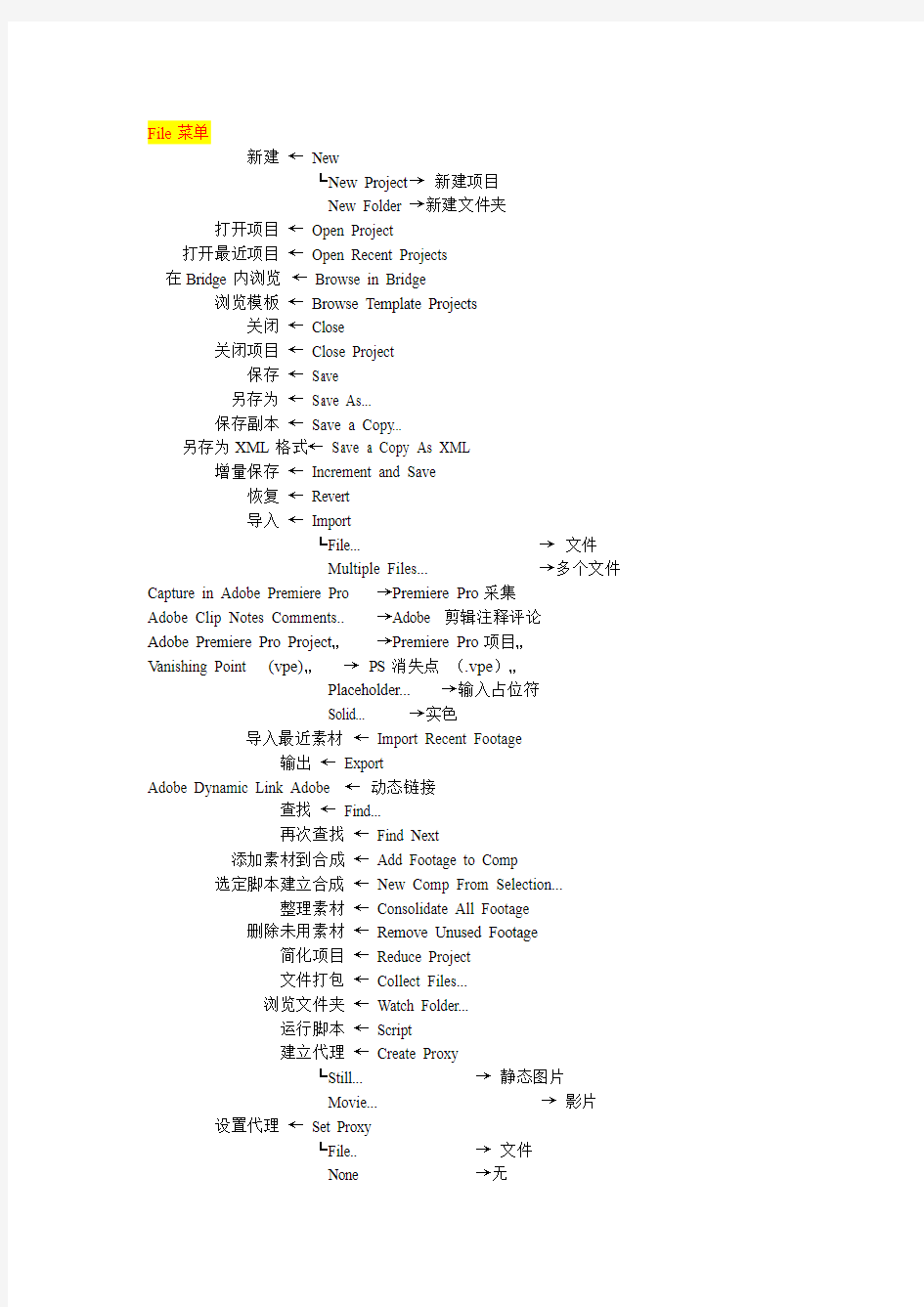
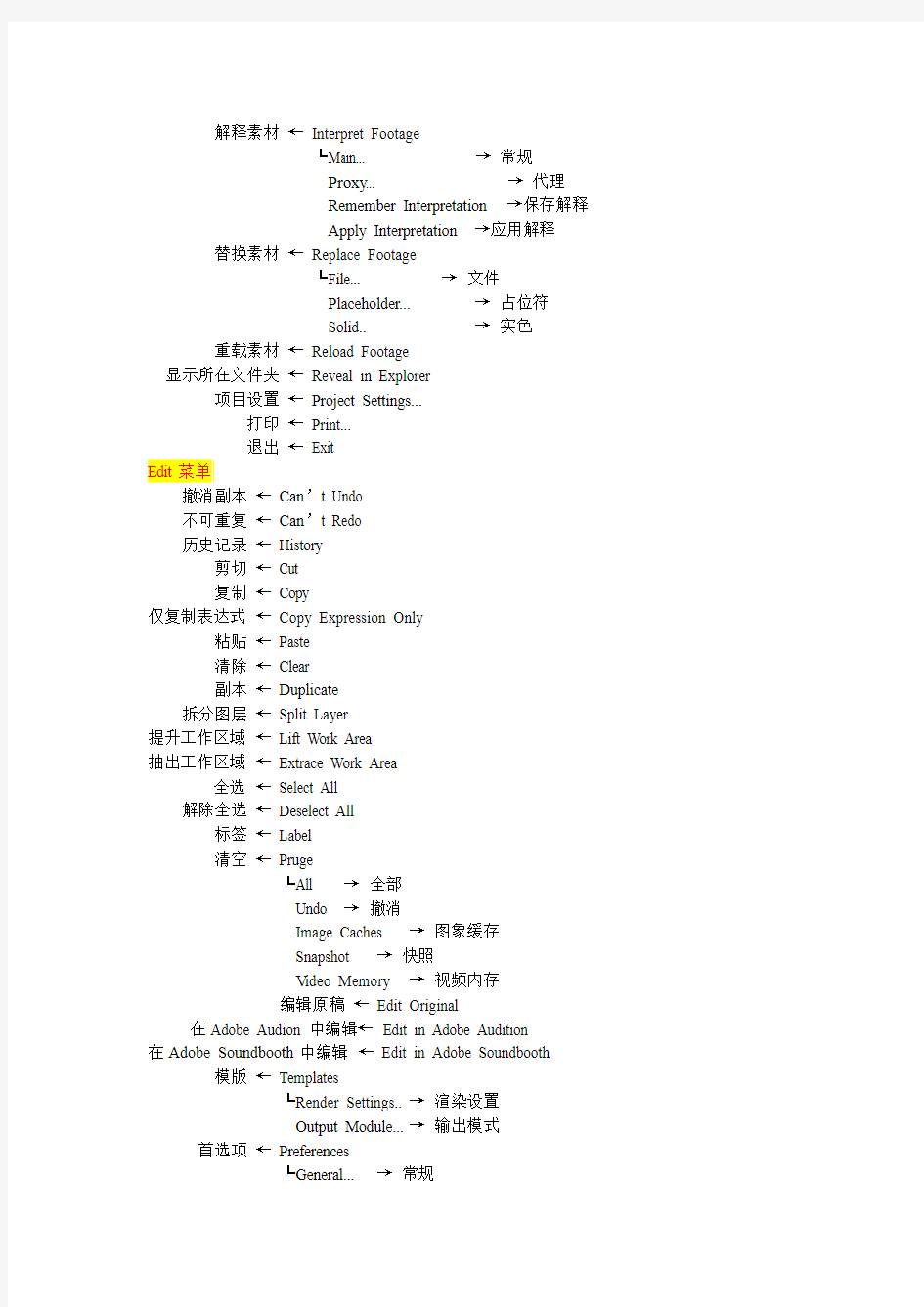
File菜单
新建←New
┗New Project→新建项目
New Folder →新建文件夹
打开项目←Open Project
打开最近项目←Open Recent Projects
在Bridge内浏览←Browse in Bridge
浏览模板←Browse Template Projects
关闭←Close
关闭项目←Close Project
保存←Save
另存为←Save As...
保存副本←Save a Copy...
另存为XML格式←Save a Copy As XML
增量保存←Increment and Save
恢复←Revert
导入←Import
┗File... →文件
Multiple Files... →多个文件Capture in Adobe Premiere Pro →Premiere Pro采集
Adobe Clip Notes Comments.. →Adobe 剪辑注释评论
Adobe Premiere Pro Project…→Premiere Pro项目…
V anishing Point (vpe)…→PS消失点(.vpe)…
Placeholder... →输入占位符
Solid... →实色
导入最近素材←Import Recent Footage
输出←Export
Adobe Dynamic Link Adobe ←动态链接
查找←Find...
再次查找←Find Next
添加素材到合成←Add Footage to Comp
选定脚本建立合成←New Comp From Selection...
整理素材←Consolidate All Footage
删除未用素材←Remove Unused Footage
简化项目←Reduce Project
文件打包←Collect Files...
浏览文件夹←Watch Folder...
运行脚本←Script
建立代理←Create Proxy
┗Still... →静态图片
Movie... →影片设置代理←Set Proxy
┗File.. →文件
None →无
解释素材←Interpret Footage
┗Main... →常规
Proxy... →代理
Remember Interpretation →保存解释
Apply Interpretation →应用解释替换素材←Replace Footage
┗File... →文件
Placeholder... →占位符
Solid.. →实色
重载素材←Reload Footage
显示所在文件夹←Reveal in Explorer
项目设置←Project Settings...
打印←Print...
退出←Exit
Edit菜单
撤消副本←Can’t Undo
不可重复←Can’t Redo
历史记录←History
剪切←Cut
复制←Copy
仅复制表达式←Copy Expression Only
粘贴←Paste
清除←Clear
副本←Duplicate
拆分图层←Split Layer
提升工作区域←Lift Work Area
抽出工作区域←Extrace Work Area
全选←Select All
解除全选←Deselect All
标签←Label
清空←Pruge
┗All →全部
Undo →撤消
Image Caches →图象缓存
Snapshot →快照
V ideo Memory →视频内存
编辑原稿←Edit Original
在Adobe Audion中编辑←Edit in Adobe Audition
在Adobe Soundbooth中编辑←Edit in Adobe Soundbooth 模版←Templates
┗Render Settings.. →渲染设置
Output Module... →输出模式
首选项←Preferences
┗General... →常规
Previews... →预演
Display →显示
Import... →导入
Output →输出
Grids & Guides... →网格与辅助线
Label Colors... →标签颜色
Label Defaults... →默认标签
Media &Disk Cache…→媒体与磁盘缓存
V ideo Preview…→视频预演
Appearance…→用户界面颜色
Auto-Save…→自动保存
Memory & Multiprocessing…→内存与多处理器控制…
Audio Hardware…→音频硬件
Audio Output Mapping…→音频输出映射…
Compostion菜单
新建合成←New Composition
合成设置←Compodition Settings
背景颜色←Background Color
设置标识帧←Set Poster Time
修剪合成至工作区←Trim Comp to Work Area
裁剪合成到目标范围←Crop Comp to Region of Interest
增加到渲染序列←Add To Render Queue
添加输出模块←Add Output Module
预演←Preview
┗RAM Preview →内存预演
Wireframe Preview →线框图预演
Motion with Trails →动态跟踪
Audio →音频
Audio Preview(Here Forward)→音频预演(从当前位置开始)
Audio Preview(Work Area) →音频预演(工作区域) 另存单帧为←Save Frame As
┗File →文件
Photoshop Layers →Photoshop图层
制作影片←Make Movie
组合渲染←Pre-render
保存内存预演←Save RAM Preview
合成流程图←Composition Flowchart
合成组微型流程图←Composition Mini-Flowchart
Layer菜单
新建←New
┗Text →文字
Solid... →实色
Light... →灯光
Camera.. →摄象机
Null Object →虚拟对象
Shape Layer →形状图层
Adjustment Layerv →调节层
Adobe Photoshop File. →Adobe Photoshop文件图层设置←Layer Settings...
打开图层←Open Layer
打开图层素材←Open Layer Source
遮罩←Mask
┗New Mask →新建遮罩
Mask Shape →遮罩形状
Mask Feather →遮罩羽化
Mask Opacity →遮罩不透明度
Mask Expansion →遮罩扩展
Reset Mask →重置遮罩
Remove Mask →移除遮照
Remove All Masks →移除所有遮罩
Mode →模式
┗None →无
Add →相加
Subtrace →相减
Intersect →交集
Lighten →变亮
Darken →变暗
Difference →差值
Inverted →反转
Locked →锁定
Motion Blur →运动模糊
┗Same As Layer→与层相同
On →开
Off →关
Unlock All Masks →解锁所有遮罩
Lock Other Masks →锁定其他遮罩
Hide Locked Masks →隐藏已锁定遮照
Mask and Shape Path →遮罩与形状路径
┗RotoBezier →旋转曲线
Closed →关闭
Set First V ertex →设置首个顶点
Free Transform Points →自由变换点, 质量←Quality
┗Best →最佳
Draft →草图
Wireframe →线框
转换开关←Switches
┗Hide Other Video →隐藏其他视频层
Show All Video →显示所有视频层
Unlock All Layers →解锁所有层
Shy →退缩
Lock →锁定
Audio →音频
V ideo →视频
Solo →独奏
Effect →特效
Collapse →塌陷
Motion Blur →运动模糊
Adjustment Layer →调节层
变换←Transform
┗Reset →复位
Anchor Point →定位点
Position →位置
Scale →缩放
Orientation →方向
Rotation →旋转
Opacity →透明度
Flip Horizontal →水平方向翻转
Flip V ertical →垂直方向翻转
Center In V iew →视点居中
Fit to Comp →适配到合成
Fit to Comp Wideth →适配为合成宽度
Fit to Comp Height →适配为合成高度
Auto-Orient →自动定向
时间→Time
┗Enable Time Remapping→启用时间重置
Time-Reverse Layer →时间反向层
Time Stretch →时间伸缩
Freeze Frame →冻结帧
Frame Blending →帧融合
┗Off →关
Frame Mix →帧融合
Pixel Motion→像素运动
三维层←3D Layer
栅格层←Guide Layer
添加标记←Add marker
保持透明←Preserve Transparency
混合模式←Blending Mode
┗Normal →正常
Dissolve →溶解
Dancing Dissolve →动态溶解
Darken →变暗
Multiply →正片叠底Color Burn →颜色加深
Classic Color Burn →典型颜色加深
Linear Burn →线性加深
Darken Color →暗色
Add →添加
Lighten →变亮
Screen →屏幕
Color Dodge →颜色减淡
Classic Color Dodge →典型颜色减淡
Linear Dodge →线性减淡
Lighter Color →亮色
Overlay →叠加
Soft Light →柔光
Hard Light →强光
Linear Light →线性光
V ivid light →艳光
Pin Light →点光
Hard Mix →强烈混合
Difference →差值
Classic Difference →典型差值
Exclusion →排除
Hue →色相位
Saturation →饱和度
Color →颜色
Luminosity →亮度
Stencil Alpha →Alpha模版
Stencil Luma →亮度模版
Silhouette Alpha →Alpha轮廓
Silhouette Luma →亮度轮廓
Alpha Add →Alpha添加
Luminescent Premul →冷光预乘
下一个混合模式←Next Blending Mode
上一个混合模式←Previous Blending Mode
轨道蒙版←Track Matte
┗No Track Matte →无
Alpha Matte →Alpha蒙版
Alpha Inverted Matte →反相Alpha蒙版
Luma Matte →亮度蒙版
Luma Inverted Matte →反相亮度蒙版Layer Styles→图层样式
┗Convert to Editable Styles→转换为可编辑样式
Show All →全部显示
Remove All →全部移除
Drop Shadow →阴影
Inner Shadow →内侧阴影
Outer Glow →外侧辉光
Inner Glow →内侧辉光
Bevel and Emboss→斜边与浮雕
Satin →光泽
Color Overlay →颜色叠加
Gradient Overlay→渐变叠加
Stroke →描边
Group Shapes →形状编组
Ungroup Shapes →解除形状编组
排列←Arrange
┗图层置顶←Bring Layer to Front
图层置上←Bring Layer Forward
图层置下←Send Layer Backward
图层置底←Send Layer to Back
Adobe Encore→Adobe Encore
┗Create Button →创建按钮
Assign to Subpicture 1 →分配给子图像1
Assign to Subpicture 2→分配给子图像2
Assign to Subpicture 3 →分配给子图像3
Assign to V ideo Thumbnail→分配给视频缩略图转换为实时实时Photoshop 3D←Convert to Live Photoshop 3D 转换为可编辑文字←Convert to Editable Text
从文字创建形状←Create Sharps from Text
从文字创建轮廓线←Create Masks from Text
自动跟踪←Auto-trace...
Pre-compose…←预合成
Effect菜单
特效控制←Effect Controls
上一个特效←Reduce Interlace Flicker
全部删除←Remove All
有储收藏←Save Favorite
应用收藏←Apply Favorite
最近收藏←Recent Favorites
三维通道←3D Channel
┗3D Chaccel Extract →提取三维通道
Depth Matte →深度蒙版
Depth of Field →场深度(景深)
ExtractoR →提取器
Fog 3D →雾化3D
ID Matte →ID蒙版
Identifier →标识符
音频←Audio
┗Backwards →倒播
Bass & Treble →低音和高音
Delay →延迟
Flange & Chorus →变调&和声
High-Low Pass →高通/低通
Modulator →调制器
Parametric EQ →EQ参数
Reverb →混响
Stereo Mixer →立体声混合
Tone →音质
模糊与锐化←Blur & Sharpen
┗Bilateral Blur →双向模糊
Box Blur →盒状模糊CC Radial Blur →CC放射状模糊
CC Radial Fast Blur →Ccy放射状快速模糊
CC V ector Blur →CC矢量模糊
Channel Blur →通道模糊
Compound Blur →复合模糊
Directional Blur →方向模糊
Fast Blur →快速模糊
Gaussian Blur →高斯模糊
Lens Blur →镜头模糊
Radial Blur →径向模糊
Reduce Interlace Flicker →降低隔行扫描闪烁
Sharpen →锐化
Smart Blur →智能锐化
Unsharp Mask →非锐化遮罩通道←Channel
┗Alpha Levels →Alpha色阶
Arithmetic →运算
Blend →混合
Calculations →计算
CC Composite →CC合成操作
Channel Combiner →通道组合
Compound Arithmetic →复合运算
Invert →反相
Minimax →扩亮扩暗
Remove Color Matting →移除蒙版颜色
Set Channels →设置通道
Set Matte →设置蒙版
Shift Channels →转换通道
Solid Composite →实色合成颜色校正←Color Correction
┗Auto Color →自动颜色
Auto Contrast →自动对比度
Auto Levels →自动色阶
Brightness & Contrast →亮度和对比度
Broadcast Contrast →广播级颜色
CC Color Offset →色彩偏移
CC Toner →CC调色
Channel Color →更改颜色
Change to Color →转换颜色
Channel Mixer →通道混合
Color Balance →色彩平衡
Color Balance(HLS) →色彩平衡(HLS)
Color Link →色彩链接
Color Stabilizer →色彩平衡器
Colorama →彩色光
Curves →曲线
Equallize →色彩均化
Exposure →曝光
Gamma/Pedestal/Gain →伽玛/基色/增益
Hue/Saturation →色相/饱和度
Levels Color →分色
Levels →色阶
Levels(Individual Controls) →独立色阶控制
Photo Filter →照片滤镜
PS Arbitrary Map →PS 任意贴图
Shadow/Highlight →阴影/高光
Tint →浅色调
Tritone →三色调
扭曲←Distort
┗Bezier Warp →贝塞尔弯曲
Bulge →凹凸镜(膨胀)
CC Bend It →CC弯曲
CC Bender CC →弯曲器
CC Blobbylize CC →CC融化溅落点
CC Flo Motion →CC两点扭曲
CC Griddler →CC网格变形
CC Lens →CC透镜
CC Page Turn →CC卷页
CC Power Pin →CC动力角点
CC Rripple Pulse →CC涟漪扩散
CC Slant →CC倾斜
CC Smear →CC涂抹
CC Split →CC分割
CC Split2 →CC分割2
CC Tiler →平铺
Corner Pin →边角定位
Displacement Map →置换
Liquify →液化
Magnify →放大
Mesh Warp →网格变形
Mirror →镜像
Offset →位移
Optics Compensation →光学补偿
Polar Coordinates →极坐标
Puppet →木偶
Ripple →波纹
Reshape →形变
Smear →涂抹
Spherize →球面化
Transform →变换
Turbulent Displace →剧烈置换
Twirl →扭转
Warp →弯曲
Wave Warp →波形弯曲表达式控制←Expression Controls
┗Angle Control →角度控制
Checkbox Control →复选框控制
Color Control →色彩控制
Layer Control →图层控制
Point Control →点控制
Slider Control →滑杆控制
生成←Generate
┗4-Color Gradient →四色渐变
Advanced Lightning →高级闪电
Audio Spectrun →音频频谱
Audio Waveform →音频波形
Beam →光束
CC Glue Gun →CC 喷胶枪
CC Light Burst 2.5 →CC突发光2.5
CC Light Rays →CC光线
CC Light Sweep →CC扫光
Cell Pattern →蜂巢图案
Checkerboard →棋盘
Circle →圆
Ellipse →椭圆
Eyedropper Fill →吸色管填充
Fill →填充
Fractal →分形
Grid →网格
Lens Flare →镜头光晕
Paint Bucket →油漆桶
Radio Waves →电波
Ramp →渐变
Scribble →涂鸦
Stroke →描边
V egas →勾画
Write-on →书写
键控←Keying
┗CC Simple Wire Removal →CC简单金属移除
Color Difference Key →色彩差异键
Color Key →色彩键
Color Range →色彩范围
Difference Matte →差异蒙版
Extrace →提取(抽出)
Inner/Outer Key →内部/外部键
Keylight(1.2)→Keylight(1.2)
Linear Color Key →线性色彩键
Luma Key →亮度键
Spill Suppressor →溢色抑制
蒙版←Matte
┗Matte Choker →蒙版抑制
Simple Choker →简单抑制
噪波与颗粒←Noise & Grain
┗Add Grain →添加颗粒
Dust & Scratches→灰尘与刮痕
Fractal Noise →分形噪波
Match Grain →匹配颗粒
Median →中值
Noise →噪波
Noise Alpha →Alpha噪波
Noise HLS →HLS噪波
Noise HLS Auto →自动HLS噪波
Remove Grain →移除颗粒
Turbulent Noise →紊乱杂波
旧版本←Obsolete
┗Basic 3D →基本3D
Basic Text →基本文字
Lightning →闪电
Path Text →路径文字
绘图←Paint
┗Paint →绘图
V ector Paint →失量绘图
透视←Perspective
┗3D Glasses →3D眼睛
Bevel Alpha →斜面Alpha
Bevel Edges →斜角边
CC Cylinder →CC圆柱体
CC Sphere →CC球体
CC Spotlight →CC聚光灯
Drop Shadow →阴影
Radial Shadow →放射阴影
模拟仿真←Simulation
┗Card Dance →卡片舞蹈
Caustics →焦散
CC Ball Action →CC滚珠操作
CC Bubbles →CC吹泡泡
CC Drizzle →CC细雨滴
CC Hair →CC毛发
CC Mr.Mercury →C水银滴落
CC Particle Systems II →CC粒子仿真系统II
CC Particle World →CC粒子仿真世界
CC Pixel Polly →CC像素多边形
CC Rain →CC下雨
CC Scatterize →CC散射效果
CC Sonw →CC下雪
CC Star Burst →CC星爆
Foam →泡沫
Particle Playground →粒子运动
Shatter →碎片
Wave World →水波世界
风格化←Stylize
┗Brush Strokes →笔触
Cartoon →卡通
CC Burn Film →CC胶片烧灼
CC Glass →CC玻璃
CC Kaleida →万花筒
CC Mr.Smoothie →CC形状颜色映射
CC RepeTile →CC重复平铺
CC Threshold →CC阈值
CC Threshold RGB →CC RGB阈值
Color Emboss →彩色浮雕
Emboss →浮雕
Find Edges →查找边缘
Glow 辉光
Mosaic →马赛克
Motion Tile →动态平铺
Posterize →像素化
Roughen Edges →粗糙边缘
Scatter →散射
Strobe Light →闪光灯
Texturize →材质纹理
Threshold →阈值
Synthetic Aperture ←SA Color Finesse 2 文字←Text
┗Numbers →编号
Timecode →时间码
时间←Time
┗CC Force Motion Blur →CC强制动态模糊
CC Time Blend →CC时间融合
CC Time Blend FX →CC时间融合FX
CC Wide Time →CC宽泛时间
Echo →拖尾
Posterize Time →抽帧
Time Difference →时间差
Time Displacement →时间置换
Timewarp →时间扭曲
过渡←Transition
┗Block Dissolve →快溶解
Card Wipe →卡片擦除
CC Glass Wipe →CC玻璃状擦除
CC Grid Wipe →CC网格擦除
CC Image Wipe →CC图像擦除
CC Jaws →CC海鱼
CC Light Wipe →CC照明灯擦除
CC Radial ScaleWipe →CC径向缩放擦除
CC Scale Wipe →CC拉伸式缩放
CC Twister →CC龙卷风
Gradient Wipe →渐变擦除
Tris Wipe →形状划变
Linear Wipe →线性擦除
Radial Wipe →径向擦除
V enetian Blinds →百叶窗
实用工具←Utility
┗Cineon Converter →Cineon转换
Color Profile Converter →色彩方案转换
Grow Bounds →范围扩散
HDR Compander →HDR压缩
HDR Hightlight Compression →HDR高光压缩Animation菜单
Save Animation Preset→保存动画预置
Apply Animation Preset→应用动画预置
Recent Animation Presets→最近使用的动画预置
Browse Presets→浏览预置
添加关键帧←Add Keyframe
切换保持关键帧←Toggle Hold Keyframe
关键帧插值←Keyframe Interpolation...
关键帧速率←Keyframe V elcity...
关键帧助手←Keyframe Assistant
┗Convert Audio to Keyframes →转换音频为关键帧
Convert Expression to Keyframes →转换表达式为关键帧
Easy Ease →缓和曲线
Easy Ease In →缓和曲线淡入点
Easy Ease Out →缓和曲线淡出点
Exponential Scale →时间反向关键帧
RPF Camera Import →RPF摄象机导入
Sequence Layers... →序列图层
Time-Reverse Keyframes →指数比例
文字动画←Animate Text
┗Enable Per-character 3D→激化逐字3D化Anchor Point →轴心点
Position →位置
Scale →缩放
Skew →倾斜
Rotation →旋转
Opacity →不透明度
All Transform Properties →所有变换
Fill Color →填充色
┗RGB →RGB
Hue →色相
Saturation →饱和度
Brightness →亮度
Opacity →透明度
Stroke Color →描边色
┗RGB →RGB
Hue →色相
Saturation →饱和度
Brightness →亮度
Opacity →透明度
Stroke Width →描边宽度
Tracking →跟踪
Line Anchor →行定位
Line Spacing →行间距
Character Offset →字符偏移
Character V alue →字符值
Blur →模糊
添加文字选择器←Add Text Selector
┗Range →范围
Wiggly →抖动
Expression →表达式
移除所有文字动画←Remove All Text Animators
添加表达式←Add Expression
分割尺寸←Separate Dimensions
动态跟踪←Track Motion
稳定运动←Stabilize Motion
追踪当前属性←Track this property
显示关键帧←Reveal Animating Properties
显示已修改属性←Reveal Modified Properties
View菜单
新建视图←New V iewr
放大←Zoom In
缩小←Zoom Out
分辩率←Resolution
┗Full →最佳
Half →一半
Third →三分之一
Quarter →四分之一
Custom.... →自定义
使用显示器色彩管理←Use Display Color Management
模式输出←输出Simulate Output
隐藏/显示标尺←Show Rulers
隐藏/显示辅助线←Hide Guides
吸附辅助线←Snap To Guides
锁定辅助线←Lock Guides
清楚辅助线←Clear Guides
隐藏/显示网格←Show Grid
吸附网格←Snap to Grid
视图选项←V iew Options...
显示图层控制←Show Layer Controls
重置3D视图←Reset 3D V iew
切换3D视图←Switch 3D V iew
┗Active Camera →有效摄象机
Front →前视图
Left →左视图
Top →顶视图
Back →后视图
Right →右视图
Bottom →底视图
Custom V iew 1 →自定视图1
Custom V iew 2 →自定视图2
Custom V iew 3 →自定视图3
分配快捷键给“有效摄像机”←Assign Shortcut to““Active Camera”
切换到最近的3D视图←Switch To Last 3D View
查看所选图层←Look At Selected Layers
查看所有图层←Look At All Layers
前往指定时间←Go To Time...
Window菜单
工作区←Workspace
┗All Panels →全部面板
Animation →动画
Effests →特效
Minimal →简约
Motion Tracking →动态跟踪
Paint →绘图
Standard →标准
Text →文字
Undocked Panels →解除面板停靠
New Workspace →新建工件区
Delete Workspace →删除工作空间
Reset“All Panels”→重置“标准”工作区
分配快捷键给“标准”工作区→Assign Shortcut to “All Panels”Workspace 对齐←Align
音频←Audio
画笔←Brushes
字符调板←Character
效果和预置←Effects &Presets
信息调板←Info
智能遮罩插值←Mask Interpolation
元数据←Metadata
动态草图←Motion Sketc
绘画←Paint
段落←Paragraph
预览控制台←Preview
平滑器←Smoother
工具箱←Tools
跟踪←Tracker
摇摆器←Wiggler
合成←1 Composition
特效控制台←2Effect Controls
流程图←3 Flowchart
素材←4 Footage
图层←5 Layer
工程←6 Project
渲染队列←7 Render Queue 时间线←8 Timeline
英汉互译在线翻译怎样实现
现在英语的重要性相信大家都是有所了解的,特别是外贸工作者对英语的重要性更是深有体会的。同时在学业学习的过程中我们也是会经常遇到一些英汉互译的问题的额,那么我们应该怎样在线实现英汉互译的问题呢?下面就一起来看一下吧。 步骤一:要在线实现英汉互译的问题,我们就需要通过浏览器搜索在线翻译,进入下面这个页面来帮助我们进行实现。 步骤二:通过浏览器进入在线翻译页面后,有两个选项一个是短句翻译的选项,中文150字以内,英文150词以内都支持进行翻译,适合零散短句,日常用语,商贸交流,邮件往来,地址信息等短文本的翻译。
步骤三:还有一个选项是文档翻译的选项,一次只支持翻译一个文档,所支持翻译的文档格式有一下几种:PDF、WORD文档中的图片、扫描件、图纸。但是背景模糊的纯图片无法进行翻译。 步骤四:了解完上面的两个选项后,我们就可以根据需要选择一个选项进入了,下面小编就选择短句翻译的选项,来为大家进行讲解。
步骤五:转入短句翻译的选项后,会出现两个文本框,我们需要在左边的文本框中输入需要进行翻译的语句。 步骤六:语句输入好后,在文本框的上方可以对一些翻译的选项设置,这样可以帮助我们更快的实现翻译。
步骤七:翻译选项设置好后,就可以通过选择开始翻译按钮,对短语进行翻译了。 步骤八:耐心等待短语翻译结束后,翻译结果会在右边的文本框中呈现,我们可以通过文本框上方的复制按钮对翻译后的结果进行复制粘贴,也可以直接通过鼠标选中进行复制粘贴。
英汉互译的实现方法,上面已经为大家分享过了,实现过程简单快速,生活中再遇到关于翻译的问题,就可以用这个方法来进行实现了。
spss软件的菜单及所有单词中英文翻译大全
SPSS 统计软件的主菜单及子菜单
spss软件的中英文翻译 Absolute deviation, 绝对离差 Absolute number, 绝对数 Absolute residuals, 绝对残差 Acceleration array, 加速度立体阵 Acceleration in an arbitrary direction, 任意方向上的加速度Acceleration normal, 法向加速度 Acceleration space dimension, 加速度空间的维数Acceleration tangential, 切向加速度 Acceleration vector, 加速度向量 Acceptable hypothesis, 可接受假设 Accumulation, 累积 Accuracy, 准确度 Actual frequency, 实际频数 Adaptive estimator, 自适应估计量 Addition, 相加 Addition theorem, 加法定理 Additivity, 可加性 Adjusted rate, 调整率 Adjusted value, 校正值 Admissible error, 容许误差 Aggregation, 聚集性 Alternative hypothesis, 备择假设 Among groups, 组间 Amounts, 总量 Analysis of correlation, 相关分析 Analysis of covariance, 协方差分析 Analysis of regression, 回归分析 Analysis of time series, 时间序列分析 Analysis of variance, 方差分析 Angular transformation, 角转换 ANOVA (analysis of variance), 方差分析 ANOVA Models, 方差分析模型 Arcing, 弧/弧旋 Arcsine transformation, 反正弦变换 Area under the curve, 曲线面积 AREG , 评估从一个时间点到下一个时间点回归相关时的误差ARIMA, 季节和非季节性单变量模型的极大似然估计 Arithmetic grid paper, 算术格纸 Arithmetic mean, 算术平均数
英汉互译在线翻译句子
如果只是遇见,不能停留,不如不遇见。 if we can only encounter each other rather than stay with each other,then i wish we had never encountered. 2 。宁愿笑着流泪,也不哭着说后悔。心碎了,还需再补吗? i would like weeping with the smile rather than repenting with the cry, when my heart is broken, is it needed to fix? 3 。没有谁对不起谁,只有谁不懂得珍惜谁。 no one indebted for others, while many people dont know how to cherish others. 4 。命里有时钟需有命里无时莫强求you will have it if it belongs to you, whereas you dont kvetch for it if it doesnt appear in your life. 5 。当香烟爱上火柴时,就注定受到伤害when a cigarette falls in love with a match, it is destined to be hurt. 6。爱情??在指缝间承诺指缝…。在爱情下交缠。love ,promised between the fingers finger rift, twisted in the love 7。没有人值得你流泪,值得让你这么做的人不会让你哭泣。 no man or woman is worth your tears, and the one who is, won?t make you cry. 8 。记住该记住的,忘记该忘记的。改变能改变的,接受不能改变的。 remember what should be remembered, and forget what should be forgotten. alter what is changeable, and accept what is unchangeable. love is like a butterfly. it goes where it pleases and it pleases where it goes. 爱情就像 一只蝴蝶,它喜欢飞到哪里,就把欢乐带到哪里。 if i had a single flower for every time i think about you, i could walk forever in my garden. 假如每次想起你我都会得到一朵鲜花,那么我将永远在花丛中徜徉。 within you i lose myself, without you i find myself wanting to be lost again. 有了你,我迷失了自我。失去你,我多么希望自己再度迷失。每一个沐浴在 爱河中的人都是诗人。 look into my eyes - you will see what you mean to me. 看看我的眼睛,你会发现你对 我而言意味着什么。distance makes the hearts grow fonder. 距离使两颗心靠得更 近。 i need him like i need the air to breathe. 我需要他,正如我需要呼吸空气。 if equal affection cannot be, let the more loving be me. 如果没有相等的爱,那就让 我爱多一些吧。 love is a vine that grows into our hearts. 爱是长在我们心里的藤蔓。
英汉互译在线翻译句子教案资料
英汉互译在线翻译句 子
美句集锦 如果只是遇见,不能停留,不如不遇见。 if we can only encounter each other rather than stay with each other,then i wish we had never encountered. 2。宁愿笑着流泪,也不哭着说后悔。心碎了,还需再补吗? i would like weeping with the smile rather than repenting with the cry, when my heart is broken, is it needed to fix? 3。没有谁对不起谁,只有谁不懂得珍惜谁。 no one indebted for others, while many people dont know how to cherish others. 4。命里有时钟需有命里无时莫强求 you will have it if it belongs to you, whereas you dont kvetch for it if it doesnt appear in your life. 5。当香烟爱上火柴时,就注定受到伤害 when a cigarette falls in love with a match, it is destined to be hurt. 6。爱情…在指缝间承诺指缝…。在爱情下交缠。 love ,promised between the fingers finger rift, twisted in the love 7。没有人值得你流泪,值得让你这么做的人不会让你哭泣。 no man or woman is worth your tears, and the one who is, won?t make you cry. 8。记住该记住的,忘记该忘记的。改变能改变的,接受不能改变的。 remember what should be remembered, and forget what should be forgotten. alter what is changeable, and accept what is unchangeable. love is like a butterfly. it goes where it pleases and it pleases where it goes. 爱情就像一只蝴蝶,它喜欢飞到哪里,就把欢乐带到哪里。 if i had a single flower for every time i think about you, i could walk forever in my garden. 假如每次想起你我都会得到一朵鲜花,那么我将永远在花丛中徜徉。 within you i lose myself, without you i find myself wanting to be lost again. 有了你,我迷失了自我。失去你,我多么希望自己再度迷失。 每一个沐浴在爱河中的人都是诗人。 look into my eyes - you will see what you mean to me. 看看我的眼睛,你会发现你对我而言意味着什么。 distance makes the hearts grow fonder. 距离使两颗心靠得更近。 i need him like i need the air to breathe. 我需要他,正如我需要呼吸空气。 if equal affection cannot be, let the more loving be me. 如果没有相等的爱,那就让我爱多一些吧。 love is a vine that grows into our hearts. 爱是长在我们心里的藤蔓。 if i know what love is, it is because of you.
英文翻译工具
五分钟搞定5000字-外文文献翻译【你想要的工具都在这里】 五分钟搞定5000字-外文文献翻译 工具大全https://www.360docs.net/doc/1e2953282.html,/node/2151 在科研过程中阅读翻译外文文献是一个非常重要的环节,许多领域高水平的文献都是外文文献,借鉴一些外文文献翻译的经验是非常必要的。由于特殊原因我翻译外文文献的机会比较多,慢慢地就发现了外文文献翻译过程中的三大利器:G oogle“翻译”频道、金山词霸(完整版本)和CNKI“翻译助手"。 具体操作过程如下: 1.先打开金山词霸自动取词功能,然后阅读文献; 2.遇到无法理解的长句时,可以交给Google处理,处理后的结果猛一看,不堪入目,可是经过大脑的再处理后句子的意思基本就明了了; 3.如果通过Google仍然无法理解,感觉就是不同,那肯定是对其中某个“常用单词”理解有误,因为某些单词看似很简单,但是在文献中有特殊的意思,这时就可以通过CNKI的“翻译助手”来查询相关单词的意思,由于CNKI的单词意思都是来源与大量的文献,所以它的吻合率很高。
另外,在翻译过程中最好以“段落”或者“长句”作为翻译的基本单位,这样才不会造成“只见树木,不见森林”的误导。 注: 1、Google翻译:https://www.360docs.net/doc/1e2953282.html,/language_tools google,众所周知,谷歌里面的英文文献和资料还算是比较详实的。我利用它是这样的。一方面可以用它查询英文论文,当然这方面的帖子很多,大家可以搜索,在此不赘述。回到我自己说的翻译上来。下面给大家举个例子来说明如何用吧 比如说“电磁感应透明效应”这个词汇你不知道他怎么翻译, 首先你可以在CNKI里查中文的,根据它们的关键词中英文对照来做,一般比较准确。 在此主要是说在google里怎么知道这个翻译意思。大家应该都有词典吧,按中国人的办法,把一个一个词分着查出来,敲到google里,你的这种翻译一般不太准,当然你需要验证是否准确了,这下看着吧,把你的那支离破碎的翻译在google里搜索,你能看到许多相关的文献或资料,大家都不是笨蛋,看看,也就能找到最精确的翻译了,纯西式的!我就是这么用的。 2、CNKI翻译:https://www.360docs.net/doc/1e2953282.html, CNKI翻译助手,这个网站不需要介绍太多,可能有些人也知道的。主要说说它的有点,你进去看看就能发现:搜索的肯定是专业词汇,而且它翻译结果下面有文章与之对应(因为它是CNKI检索提供的,它的翻译是从文献里抽出来的),很实用的一个网站。估计别的写文章的人不是傻子吧,它们的东西我们可以直接
中英文互译
中英文翻译 EXW FCA FAS FOB CFR CIF CPT DAF DES DEQ DDU DDP Offer Offeror Offeree Invitation for offer Subject to our final confirmation Cross offer Withdrawal Revocability Counter-offer Acceptance Mail box rule Receive of the letter of acceptance rule Late acceptance Identified to the contract Shipping documents Sale by description Sale by sample Fundamental breach of contract Anticipatory breach Specific performance Breach of condition Breach of warranty Unconditionally appropriated to the contract Reserve the right of disposal To the order of the seller or his agent Sale on approval Floating cargo Quality to be considered as being about equal to the sample Sales by specification, grade or standard Fair average quality Sales by brand of trade mark
中英互译中遇到的不对等词及其翻译
中英互译中遇到的不对等词及其翻译 王碧娟 (洛阳师范学院公共外语教研部河南洛阳471022) 【摘要】本文就中英语言中的不对等对等词汇进行了比较研究,探讨了它们对翻译的重大影响,并介绍如何利用当代的翻译理论及其翻译技巧,如音译、直译、意译等处理一些汉英翻译中看似不可译的英汉中词汇不对等现象。 【关键词】不对等;音译;直译;意译 一、简述 美国翻译理论家尤金.A奈达指出每一种语言都具有其独特的构词功能、词序、句法和语言风格,比如成语和诗句,每一种语言中都有大量的词汇用以体现该民族,该文化的特征。[1]但在长期的发展过程中,不同民族要面对一些完全相同的事物,如太阳、月亮、水、火,如生老病死。所以,不同的语言之间就会有一些对等的词汇来表示相同的事物,但其表达方式却不尽相同。中文、英文分属不同的语系,所以在这一点上,它们自然也不例外。翻译是跨语言交际的一种途径,所以,理解词汇的意义就非常重要了。本文就中英语言中的对等词汇进行了比较研究,并探讨了它们对翻译的重大影响,并介绍如何利用当代的翻译理论及其翻译技巧处理一些汉英翻译中看似不可译的英汉中词汇不对等现象。 二、中英对等词汇的比较研究 为了更好的理解对等词汇,我们应先讨论一下词义,著名的英语语言学家利奇,在他的《语义学》一书中将词义清晰地划分为七类: (一)概念意义;(二)含蓄意义;(三)风格意义;(四)感情意义;(五)折射意义;(六)搭配意义;(七)主题意义。 其中(二)、(三)、(四)、(五)、(六)可被归纳为联想意义。[2]这样的分类能帮助我们更好的理解词义。但当我们在探讨词汇语义学时,我们主要关注两种词义,即代表该词在实际语言学领域的意义的指称意义和指在使用过程中形成的价值观和态度,即联想意义。这里,我们将对中英文中对等词的指称义和联想意义进行比较和分析。 1、指称意义相同但联想意义不同 在这一部分,我们将把指称意义相同但联想意义不同的词做一比较。我们也知道,语言,作为文化的一个重要部分,能反应一个地区,一个民族或一个国家的文化。语言同时也是人们表达自己文化的途径。语言与文化间的关系就如同文
十个最流行的在线英汉翻译网站准确性评测对比
Facebook、Digg、Twitter、美味书签(https://www.360docs.net/doc/1e2953282.html,)……很多名声大噪且已逐渐步入主流的网络服务都是从国外开始引爆的,而即便是抛却技术上的前瞻性,仅从资源上来看“外域”的也更丰富.当网友们浏览国外网站时,即使有些英文基础,也大都或多或少要使用到翻译工具.在线翻译显然是最便捷的方式,目前提供此类服务的网站有不少,但机器智能翻译尤其考验真功夫,翻译质量的优劣直接影响着用户的阅读效果.在这里我们将全面网罗十个颇有些关注度的在线翻译服务,试炼其翻译质量、速度等各方面的表现. 参评在线翻译 1、Google翻译 网址:https://www.360docs.net/doc/1e2953282.html,/language_tools?hl=zh-CN 2、Windows Live在线翻译 网址:https://www.360docs.net/doc/1e2953282.html,/Default.aspx 3、雅虎翻译 网址:https://www.360docs.net/doc/1e2953282.html,/ 4、爱词霸 网址:https://www.360docs.net/doc/1e2953282.html,/trans.php
5、百度词典 网址:https://www.360docs.net/doc/1e2953282.html,/ 6、海词在线翻译 网址:https://www.360docs.net/doc/1e2953282.html,/ 7、金桥翻译 网址:https://www.360docs.net/doc/1e2953282.html,/ 8、谷词在线词典 网址:https://www.360docs.net/doc/1e2953282.html,/ 9、木头鱼在线翻译 网址:https://www.360docs.net/doc/1e2953282.html,/translation/ 10、nciku在线词典 网址:https://www.360docs.net/doc/1e2953282.html,/ 一、翻译质量比拼 单词翻译 测试项1:日常用语 翻译单词:boil 参考释义:煮沸 测试结果: 1、Google翻译:沸腾、煮沸等 2、Windows Live在线翻译:煮沸
【9A文】英汉互译在线翻译句子
美句集锦 如果只是遇见,不能停留,不如不遇见。ifwecanonlRencountereachotherratherthanstaRwitheachother,theniwishwehadneverenco untered. 2。宁愿笑着流泪,也不哭着说后悔。心碎了,还需再补吗?iwouldlikeweepingwiththesmileratherthanrepentingwiththecrR,whenmRheartisbroken,i sitneededtofiR? 3。没有谁对不起谁,只有谁不懂得珍惜谁。 nooneindebtedforothers,whilemanRpeopledontknowhowtocherishothers. 4。命里有时钟需有命里无时莫强求 RouwillhaveitifitbelongstoRou,whereasRoudontkvetchforitifitdoesntappearinRourlif e. 5。当香烟爱上火柴时,就注定受到伤害 whenacigarettefallsinlovewithamatch,itisdestinedtobehurt. 6。爱情...在指缝间承诺指缝...。在爱情下交缠。 love,promisedbetweenthefingers fingerrift,twistedinthelove 7。没有人值得你流泪,值得让你这么做的人不会让你哭泣。nomanorwomanisworthRourtears,andtheonewhois,won?tmakeRoucrR. 8。记住该记住的,忘记该忘记的。改变能改变的,接受不能改变的。rememberwhatshouldberemembered,andforgetwhatshouldbeforgotten.alterwhatischangea ble,andacceptwhatisunchangeable. loveislikeabutterflR.itgoeswhereitpleasesanditpleaseswhereitgoes.爱情就像一只蝴蝶,它喜欢飞到哪里,就把欢乐带到哪里。ifihadasingleflowerforeverRtimeithinkaboutRou,icouldwalkforeverinmRgarden. 假如每次想起你我都会得到一朵鲜花,那么我将永远在花丛中徜徉。withinRouilosemRself,withoutRouifindmRselfwantingtobelostagain. 有了你,我迷失了自我。失去你,我多么希望自己再度迷失。 每一个沐浴在爱河中的人都是诗人。 lookintomReRes-RouwillseewhatRoumeantome. 看看我的眼睛,你会发现你对我而言意味着什么。distancemakestheheartsgrowfonder. 距离使两颗心靠得更近。 ineedhimlikeineedtheairtobreathe. 我需要他,正如我需要呼吸空气。 ifequalaffectioncannotbe,letthemorelovingbeme. 如果没有相等的爱,那就让我爱多一些吧。 loveisavinethatgrowsintoourhearts. 爱是长在我们心里的藤蔓。 ifiknowwhatloveis,itisbecauseofRou. 因为你,我懂得了爱。 loveisthegreatestrefreshmentinlife. 爱情是生活最好的提神剂。 loveneverdies.
软件工程中英文翻译
Internet of electronic information resources development and utilization The development and utilization of Internet richness of the electronic information resource, which can be directly consider E-mail, file transfer, Telnet approach, also can indirectly consider using several common information retrieval tool, the paper made a detailed introduction and analysis, aims to help help user well using the Internet. For information institutions or library is concerned, to learn and use well, not only can enlarge Internet information resources development and utilization of the scope, but also able to enhance the level of service to users. Keywords Internet electronic information resources development and utilization Exploitation andUtilization of Electronic Information Resources on Internet - The Internet can be extensive communication in the world every person, connect all the computer and provides a wealth of information resources, and provide A variety of service tool to obtain these resources. Information institutions or libraries in the Internet for information resources, retrieval electricity The son journals and newspapers, orders and electronic publications, retrieval online catalogue and union catalog, a searchable database system, access journals to discuss, through the file transfer (FTP) receiving documents. So we can use Internet richness of the information resources to expand its collection, still can use directly these information resources to carry on the information retrieval consulting services. In searching available in the email, database retrieval, file transfer, remote login, and information query tools etc. In order to enrich the exploitation and utilization of Internet information resources, the author thinks that should through the following ways. 1 directly use the Internet E-mail (hereinafter Email) Electronicmail, E-mail is a based on computer network to store, forward form various data, images, and exchange information in words of exchange System, sending and receiving and managementare in computer Internet E-mail systems management software. Email software generally provide teleport, browse, storage, transfer, delete, restore E-mail and the reply, and other functions, can match a communication, also can spread, each user has a particular coding mailbox, can with any users online information transmission, spontaneous since the received or forwardingletters. User simply equipped with a modem, a telephone lines and thcorresponding communication software, can in any part of the microcomputer with communication phase even on sending and receiving information, to realize communication. Email take storage, forwarding way, open E-mail program is adopted, the web server machine online way 24 hours working around-the-clock, always receive emails from all of the world, no matter what, when and where will the computer connected server only, can scoop out your E-mail. Need to send electronic information, users first the arbitrary length of letters for its input computer plus addressee address, and send button, the information being sent to the information high male road. On the other side of the addressee open
the-egg-全文中英互译-翻译
2三十五岁的春天, 他娶了当时还是学校教员的妈妈, 第二年春, 我便呱呱坠地. 打那儿起, 他俩起了变化. 他们变得雄心勃勃, 满脑子都是美国式飞黄腾达的远大理想. 3对此我妈可能也要付一定责任. 她识文断字, 一定经常读书看报. 我估计她在坐月子的时候, 就读了伽菲和林肯等人怎么从一介草民变成一代伟人--当时我就躺在她边上--兴许她指望我哪天也能呼风唤雨. 她不由分说, 怂恿爸爸辞掉了雇农的工作, 卖了马匹自己做买卖. 她身高体长, 沉默寡言, 鼻梁高耸, 灰色的眼珠常显得忧虑不安. 她对自己无欲无求, 为我们却豪情万丈到无可救药. 4他们的第一桩投资就惨不忍睹. 他们在距彼兑奥镇八英里的格利路边租了十英亩贫瘠的石板地, 将养鸡厂投入运营. 我在那里进入了孩提时代, 并获得了对人生的第一印象. 最初的印象充斥着死亡和不幸, 如果说我后来成了一个彻头彻尾的悲观主义者, 都归功于我在养鸡场度过的本应快乐的童年时光. 5没有相同的生活经历, 你绝想不到鸡的一生能惨绝人寰到何种程度. 它破壳而生, 像复活节明信片上的小毛球样子活上几周, 然后令人发指地掉毛, 成堆地吃掉你老爹辛勤汗水换来的谷粮, 染上喉舌病, 霍乱等各种鸡瘟, 傻站着两眼朝天, 生病, 然后死翘翘. 多数母鸡和少数公鸡, 为了践行上帝的神秘旨意, 挣扎着撑到成年. 随后母鸡下蛋, 孵出小鸡, 恐怖的生命轮回籍此画上圆圈. 整个过程复杂得匪夷所思. 绝大多数哲学家的童年一定都在养鸡厂度过. 各种期许美轮美奂, 到头来眼睁睁地一一破灭. 初生的小鸡看似聪明伶俐, 实际上蠢得骇人听闻. 倘若能侥幸熬过鸡瘟, 引得你期待满满, 它们便闲庭信步地走向马车轮底, 被轧成肉饼向上帝报道. 寄生虫是他们健康的大敌, 于是大笔的钱被用来购买药粉. 多年之后, 文坛涌现了一种致力于描写靠养鸡发家致富的文学流派. 那是写给全知全能开天眼的神人看的. 此类养鸡文学积极向上, 描绘了人类靠两窝母鸡可以取得的巨大成就. 别上当, 那不是写给你看的. 上阿拉斯加的冻土淘金, 相信政客敢上测谎仪, 坚信人类不会玩完或仁者无敌, 也坚决不要相信任何与母鸡有关的文艺作品. 那不是写给你看的. 6怎么回事, 我跑题了. 这个故事其实跟母鸡无关, 确切地说, 是关于鸡蛋. 十年来爹妈累死累活, 让养鸡场扭亏为盈的尝试还是以失败告终. 他们果断地改变投资项目, 前往毕兑奥镇进军餐饮业. 十年来他们第一次可以不用担心孵蛋器不孵蛋, 或者为从半裸雏鸡变成死老母鸡的小毛球--它们确有自己的可爱之处--操心受累. 我们打点家当扔掉鸡舍, 怀揣对新生活的美好憧憬, 沿着格利路启程朝毕兑奥进发. 7如果没人硬说我们是逃荒的难民, 往轻了说, 我们也是个个愁云惨淡凄风苦雨. 我和妈妈走路, 全部家当装在向邻居艾格里借来一天的马车里. 椅子腿从车子两旁支棱出来, 床铺桌子厨具后面是一木箱活鸡, 箱子上放着我幼年用过的婴儿车. 我想不通干嘛还留着它--我不太可能有弟弟妹妹, 而且车轱辘早坏了. 穷人总是什么都不舍得扔. 此类种种, 生活如此让人沮丧. 8爸爸高坐在马车上. 当时他四十五岁, 谢顶略胖, 常年与妈妈和鸡相伴使他变得习惯性的寡言少语闷闷不乐. 十年间他一直在临近农场打零工, 赚来的钱大都花在了维魔特效霍乱散, 毕教授催蛋剂, 以及各种妈妈在家禽杂志广告上看到的鸡瘟特效药上. 爸爸鬓角有两缕稀疏的头发. 我记得小时候的冬天下午, 我会看着他在壁炉前的椅子里打瞌睡. 那时我已经开始看书认字, 萌生了这么一个想法, 爸爸头顶上的光秃小径, 就像凯撒大帝的大路, 将他的疆土从罗马通向未知世界. 他耳旁的发丛, 则是森林. 在半梦半醒之间, 我看到全家沿着爸爸头顶上的康庄大道, 走向无鸡无蛋的幸福生活. 9我们从鸡场到市镇的长途跋涉可以写成一篇纪实文学. 我和妈妈溜溜走了八英里, 她照看车上摇摇欲坠的东西, 我则打量着世上的奇景. 父亲的旁边是他的宝贝, 我接下来就要说.
中英文在线翻译
英文翻译中文在线翻译 英文翻译中文在线翻译 (一)促进经济平稳较快发展 1. Promoting steady and robust economic development 扩大内需特别是消费需求是我国经济长期平稳较快发展的根本立足点,是今年工作的重点。 Expanding domestic demand, particularly consumer demand, which is essential to ensuring China’s long -term, steady, and robust economic development, is the focus of our economic work this year. 着力扩大消费需求。加快构建扩大消费的长效机制。大力调整收入分配格局,增加中低收入者收入,提高居民消费能力。完善鼓励居民消费政策。大力发展社会化养老、家政、物业、医疗保健等服务业。鼓励文化、旅游、健身等消费,落实好带薪休假制度。积极发展网络购物等新型消费业态。支持引导环保建材、节水洁具、节能汽车等绿色消费。
扩大消费信贷。加强城乡流通体系和道路、停车场等基础设 施建设。加强产品质量安全监管。改善消费环境,维护消费 者合法权益。 We will work hard to expand consumer demand. We will move faster to set up a permanent mechanism for boosting consumption. Wewill vigorously adjust income distribution, increase the incomes of low-and middle- income groups, and enhance people ’s ability to consume. We will improve policies that encourage consumption. We will vigorously develop elderly care, domestic, property management, medical and healthcare services. We will encourage consumer spending on cultural activities, tourism, and fitness; and implement the system of paid vacations. We will actively develop new forms of consumption such as online shopping; support and guide the consumption of green goods such as environmentally friendly building materials, water-saving sanitation products, and energy-efficient vehicles; and expand consumer credit. We will improve the urban-rural logistics system and infrastructural facilities, such as roads and parking lots, strengthen supervision over product quality and
最新汉译英在线翻译句子
[标签:标题] 篇一:2015汉译英句子翻译(包括参考译文) 2015年汉译英综合练习 1. 她就是这样风里来,雨里去,成年累月地工作着。 This is how she carries on her work, rain or shine, all the year round. 2. 西湖如明镜,千峰凝翠,洞壑幽深,风光奇丽。 The West Lake is like a mirror, embellished all around with emerald hills and deep caves of enchanting beauty. 3. 但我就是这个脾气,虽然几经努力,却未能改变过来。 But it’s the way I am, and try as I might, I haven’t been able to change it. 4. 一踏上中华人民共和国国土,我们就随时随地地受到关怀和照顾。 From the moment we stepped into the People’s Republic of China, care and kindness surrounded us on every side. 5. 袭人道:“一百年还记得呢!比不得你,拿着我的话当耳边风,夜里说了,早起就忘了。”“I’ll remember it if I live to be a hundred!”said Aroma. “I am not like you, letting what I say go in at one ear and out at the other forgetting what’s said at night by the next morning.” 6. 要制造飞机,就必须仔细考虑空气阻力问题。 Air resistance must be given careful consideration when the aircraft is to be made. 7. 为什么总把这些麻烦事推给我呢? Why should all the unpleasant jobs be pushed onto me? 8. 只有在我过于劳累,在我长时间无间断地工作,在我感到内心空虚,需要补充精神营养的时候,我才感到寂寞。 I am lonely when I am overtired, when I have worked too long without a break, when for the time being I feel empty and need filling up. 9. 中国成功地爆炸了第一颗原子弹,在全世界引起了巨大的反响。 The successful explosion of the first atomic bomb in China caused great repercussions all over the world. 10. 我们应该实行国民经济信息化和科研成果产业化。 We should build an information-based national economy and apply scientific research achievements to industrial production. 11. 你说的倒轻巧,你也给我捧个奖杯回来。 You talk as if it were very simple. Why not try yourself and see if you can bring back a trophy, too? 12. 中国应该用实践向世界表明,中国反对霸权主义、强权政治、永不称霸。 China should show the world through actions that she is opposed to hegemonism and power politics and will never seek hegemony. 13. 中国明朝的著名旅行家徐霞客一生周游考察了16个省,足迹几乎遍布全国。 Xu Xiake, a great traveler in China’s Ming Dynasty, visited 16 provinces in his lifetime, leaving his footprints in nearly every corner of the country. 14. 阿Q将衣服摔在地上,吐一口唾沫,说:“这毛虫”! Ah Q flung his jacket on the ground, spat, and swore, “Hairy worm!” 15. “三个臭皮匠,顶个诸葛亮”,这就是说,群众有伟大的创造力。
