VB第三版课后实验I答案
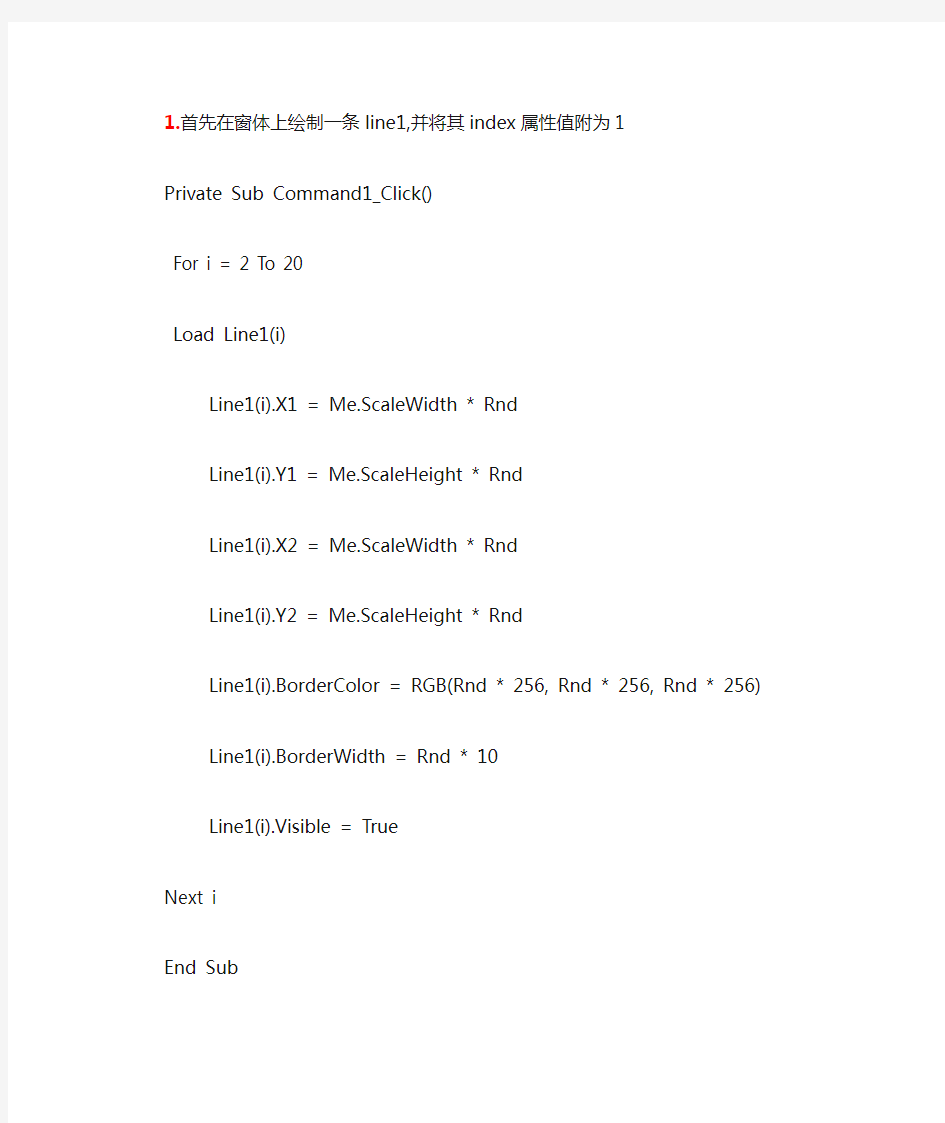

1.首先在窗体上绘制一条line1,并将其index属性值附为1
Private Sub Command1_Click()
For i = 2 To 20
Load Line1(i)
Line1(i).X1 = Me.ScaleWidth * Rnd
Line1(i).Y1 = Me.ScaleHeight * Rnd
Line1(i).X2 = Me.ScaleWidth * Rnd
Line1(i).Y2 = Me.ScaleHeight * Rnd
Line1(i).BorderColor = RGB(Rnd * 256, Rnd * 256, Rnd * 256)
Line1(i).BorderWidth = Rnd * 10
Line1(i).Visible = True
Next i
End Sub
Private Sub Command2_Click()
For i = 2 To 20
Unload Line1(i)
Next i
Line1(1).Visible = False
End Sub
2.
Private Sub Command1_Click()
Dim x As Double, y As Double, a As Integer, b As Integer, c As Integer Form1.Scale (0, 0)-(400, -400)
For i = 1 To 200
Randomize
x = Rnd * Form1.ScaleWidth
y = Rnd * Form1.ScaleHeight
a = Int(Rnd * 256)
b = Int(Rnd * 256)
c = Int(Rn
d * 256)
DrawWidth = Int(Rnd * 4 + 3)
Form1.PSet (x, y), RGB(a, b, c)
Next i
End Sub
Private Sub Command2_Click()
Cls
End Sub
3.
Private Sub Command1_Click()
Form1.Caption = "玫瑰曲线"
Picture1.Cls
Picture1.Scale (-4, 4)-(4, -4)
r = 0.5 * Picture1.ScaleWidth
DrawWidth = 1
For i = 0 To 6.283 Step 0.001
x = r * Cos(4 * i) * Cos(i)
y = r * Cos(4 * i) * Sin(i)
Picture1.PSet (x, y)
Next i
End Sub
4.
Private Sub Command1_Click()
Form1.Cls
Form1.Scale (-4, 4)-(4, -8)
For i = 0 To 6.283 Step 0.1
x = i * Cos(i)
y = i * Sin(i)
Randomize
a = Int(Rnd * 256)
b = Int(Rnd * 256)
c = Int(Rn
d * 256)
Line (0, 0)-(x, y), RGB(a, b, c)
Next i
End Sub
5.
Private Sub Command1_Click()
x = Me.ScaleWidth / 2
y = Me.ScaleHeight / 2
r = Abs(Me.ScaleWidth / 4)
n = Val(InputBox("请问将圆几等分?"))
Form1.Circle (x, y), r
t = 3.1415926 * 2 / n
For i = 1 To n
X2 = r * Cos(i * t) + x
Y2 = r * Sin(i * t) + y
For j = i + 1 To n
If j <> i + n / 2 Then
x3 = r * Cos(j * t) + x
y3 = r * Sin(j * t) + y
Form1.Line (X2, Y2)-(x3, y3)
End If
Next j
Next i
End Su
6.
Private Sub Form_Click()
Form1.Scale (-4, 4)-(4, -4)
i = Abs(Me.ScaleWidth / 4)
DrawWidth = 2
For x = -i To i Step 0.2
r = 0.1 + r
Form1.Circle (x, 0), r
Next x
End Sub
7.
Option Base 1
Dim a(4) As Integer, b(4) As String
Sub xyz()
Form1.Cls
DrawWidth = 1
Form1.Scale (-2, 350)-(200, -30)
Form1.Line (0, 0)-(200, 0)
Form1.Line (0, 350)-(0, 0)
a(1) = 308: b(1) = "中国"
a(2) = 260: b(2) = "韩国"
a(3) = 189: b(3) = "日本"
a(4) = 76: b(4) = "哈萨克"
CurrentX = 0: CurrentY = -4
Print "数据:";
For i = 1 To 4
Print b(i); a(i); ",";
Next i
End Sub
Private Sub bing_Click()
Call xyz
For i = 1 To 4
s = a(i) + s
Next i
a1 = 0
a2 = 0
DrawWidth = 1
Form1.FillStyle = 0
For i = 1 To 4
a2 = a1 + 2 * 3.1415926 * a(i) / s
Form1.FillColor = QBColor(Rnd * 15)
Form1.Circle (100, 150), 50, , -a1, -a2
CurrentX = 100 + 60 * Cos((a1 + a2) / 2)
CurrentY = 150 + 60 * Sin((a1 + a2) / 2)
Print b(i); Format(a(i) / s * 100, "0.00"); "%"
a1 = a2
Next i
End Sub
Private Sub san_Click()
Call xyz
DrawWidth = 6
For i = 1 To 4
x = x + 40
Form1.PSet (x, a(i))
CurrentX = x + 2
CurrentY = a(i)
Print b(i)
Next i
End Sub
Private Sub zhe_Click()
Call xyz
DrawWidth = 8
For i = 1 To 4
x = x + 40
Form1.PSet (x, a(i))
CurrentX = x + 2
CurrentY = a(i)
Print b(i)
Next i
DrawWidth = 2
x = 0
For i = 1 To 3
x = x + 40
Form1.Line (x, a(i))-(x + 40, a(i + 1))
Next i
End Sub
Private Sub zhi_Click()
Call xyz
For i = 1 To 4
x = x + 40
Form1.Line (x, 0)-(x + 10, a(i)), QBColor(9), BF
CurrentX = x: CurrentY = a(i) + 15
Print b(i)
Next i
End Sub
8.
Option Base 1
Dim a(5) As Integer
Private Sub bing_Click()
Call xy
For i = 1 To 5
s = a(i) + s
Next i
a1 = 0
a2 = 0
DrawWidth = 1
Form1.FillStyle = 0
x = Abs(Me.ScaleHeight / 2)
y = Abs(Me.ScaleWidth / 2)
r = Abs(Me.ScaleHeight / 4)
For i = 1 To 5
a2 = a1 + 2 * 3.1415926 * a(i) / s
Form1.FillColor = QBColor(Rnd * 15)
Form1.Circle (x, y), r, , -a1, -a2
CurrentX = x + r * Cos((a1 + a2) / 2)
CurrentY = y + r * Sin((a1 + a2) / 2)
Print Format(a(i) / s * 100, "0.00"); "%"
a1 = a2
Next i
End Sub
Private Sub data_Click()
Call xy
Randomize
For i = 1 To 5
a(i) = Int(Rnd * 91 + 10)
Next i
CurrentX = 8: CurrentY = 110
Print "绘图数据"
CurrentX = 8: CurrentY = 103
For i = 1 To 5
Print a(i); " ";
Next i
End Sub
Sub xy()
DrawWidth = 1
Form1.Scale (-5, 110)-(100, -5)
Form1.Line (0, 0)-(100, 0)
Form1.Line (0, 110)-(0, 0)
CurrentX = 95: CurrentY = -0.5: Print "X"
CurrentX = 2: CurrentY = 105: Print "Y" End Sub
Private Sub san_Click()
Call xy
DrawWidth = 6
w = Me.ScaleWidth / 6
For i = 1 To 5
x = x + w
Form1.PSet (x, a(i))
CurrentX = x + 2
CurrentY = a(i) + 2
Print a(i)
Next i
End Sub
Private Sub zhe_Click()
Call xy
DrawWidth = 8
w = Me.ScaleWidth / 6
For i = 1 To 5
x = x + w
Form1.PSet (x, a(i))
Next i
DrawWidth = 2
x = 0
For i = 1 To 4
x = x + w
Form1.Line (x, a(i))-(x + w, a(i + 1))
CurrentX = x + 2
CurrentY = a(i) + 2
Print a(i)
Next i
CurrentX = x + w + 2
CurrentY = a(5) + 2
Print a(5)
End Sub
Private Sub zhi_Click()
Call xy
w = Me.ScaleWidth / 6
For i = 1 To 5
x = x + w
Form1.Line (x, 0)-(x + 5, a(i)), QBColor(9), BF
CurrentX = x
CurrentY = a(i) + 5
Print a(i)
Next i
End Sub
