BIM and the Cloud BIM和云
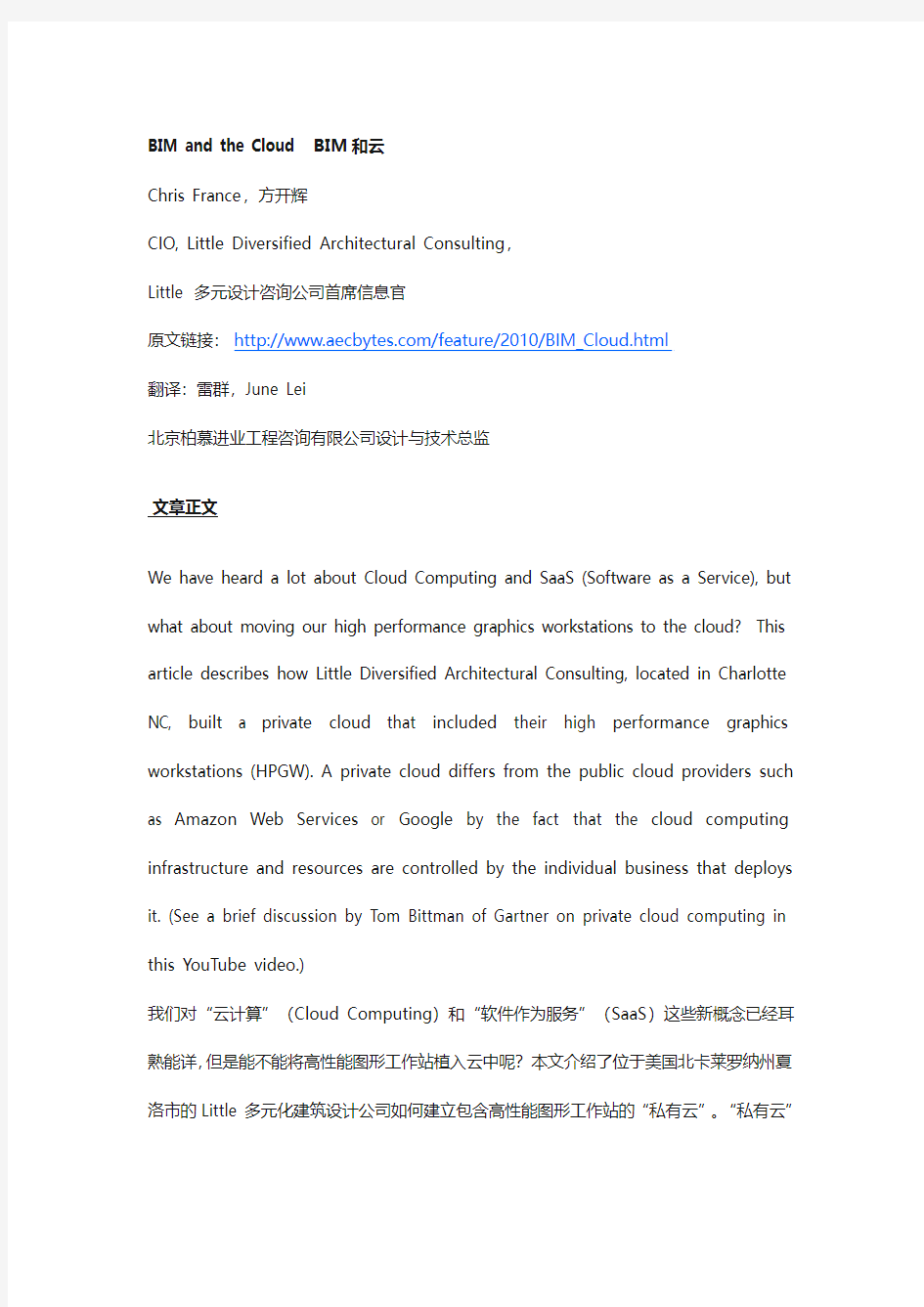

BIM and the Cloud BIM和云
Chris France,方开辉
CIO, Little Diversified Architectural Consulting,
Little 多元设计咨询公司首席信息官
原文链接:https://www.360docs.net/doc/2e1068016.html,/feature/2010/BIM_Cloud.html
翻译:雷群,June Lei
北京柏慕进业工程咨询有限公司设计与技术总监
文章正文
We have heard a lot about Cloud Computing and SaaS (Software as a Service), but what about moving our high performance graphics workstations to the cloud? This article describes how Little Diversified Architectural Consulting, located in Charlotte NC, built a private cloud that included their high performance graphics workstations (HPGW). A private cloud differs from the public cloud providers such as Amazon Web Services or Google by the fact that the cloud computing infrastructure and resources are controlled by the individual business that deploys it. (See a brief discussion by Tom Bittman of Gartner on private cloud computing in this YouTube video.)
我们对“云计算”(Cloud Computing)和“软件作为服务”(SaaS)这些新概念已经耳熟能详,但是能不能将高性能图形工作站植入云中呢?本文介绍了位于美国北卡莱罗纳州夏洛市的Little 多元化建筑设计公司如何建立包含高性能图形工作站的“私有云”。“私有云”
和“公共云”(例如Amazon Web Services or Google)不同之处在于前者云基础构架和信息资源由某个公司建立和运行。(请参见Gartner的Tom Bittman 对私有云的介绍)In general, most of the current discussion around cloud computing has been dealing with the servers (or back-end systems). Only recently have businesses begun to put their desktops and workstations into the cloud. Little’s cloud is the first AEC workstation cloud in production and is on track to reduce our workstation and laptop hardware expense by 67% ($2M) over the next 10 years.
总体而言,目前关于云计算的讨论大多数还集中在后台服务器系统上。直到最近才有公司将他们的台式机或工作站放到云上。Little 的云是AEC(建筑工程行业)领域里的首个云技术应用,其目标是在今后10年内将工作站及手提电脑硬件花费减少67%(大概2百万美元)。Why is this solution viable now—what has changed? There are several reasons. First, the cost of network bandwidth has decreased. You can now get 10mb of metro Ethernet for the same price a T1 (1.5mb) used to cost. Also, Windows 7 and Remote Desktop Protocol (RDP) have gotten much better at moving screen images of media-rich applications. Finally, hardware costs are coming down and rack-mounted server-class workstations are within the reach of many firms.
是什么变化使得这些应用目标有望实现呢?有许多原因,第一,网络带宽费用降低。现在10 mb以城域太网的价格相当于之前的T1(1.5mb)的价格;另一个原因,Windows 7和远程桌面协议(RDP)在移动图形处理和多媒体动画视频方面有重大改进。最后,硬件设备费用逐渐降低使越来越多的公司能够买得起专业的机架服务器.
Business Benefits of Workstation Clouds
工作站云的商业效用
The current economy has been challenging for all organizations and has caused everyone to rethink everything. The driving force behind this cloud innovation at Little has been Building Information Modeling (BIM). Designers are now able to construct a fully documented, 3D building on a computer before they actually build it on-site. This requires a lot of computer power as well as a few obstacles to overcome. Little’s cloud strategy “kills 11 birds with one stone” and has many applications outside of the Architecture, Engineering, and Construction (AEC) industry as well. These 11 business benefits are discussed below.
当前经济模式的转变迫使所有企业去思考应变方式。 Little 应用云技术的源动力在于BIM (建筑信息模型)的广泛应用- 设计人员可以在计算机上虚拟建造建筑,同时提供全套的设计施工文件、3D模型等-这需要高强度的计算能力以及克服一些其他的障碍(例如即时协同工作、信息共享、安全备份等)。Little 的云战略具有“一石十一鸟”的效益,同时包括了AEC行业以外很多其他应用。以下为十一项优势:
1.Growing Desktop Computing Needs
应对工作电脑性能不断提升的要求
As an architectural and engineering firm, Little has heavy desktop computing needs—very similar to the gaming industry. Our industry applications require a lot of simulation, analysis, rendering, and 3D modeling in order to design buildings. We had been on a 2-yr refresh cycle for our laptops. Each year, Little spent between $250,000-$300,000 and the laptops were getting more expensive as
we added more software capability. In 2009, we could not afford to refresh our laptops as we normally did, but we still had increasing desktop needs. Switching to a workstation cloud strategy allowed us to shift to a 4-5 year refresh cycle by providing access to high performance workstations. Our laptops could easily operate as “cloud access devices” and new laptops could be purchased for less than $1000 when required. Now our laptops are kept until the wheels fall off. Little的多元化设计服务(包括建筑模拟、分析、渲染、3D 模型)对计算机设备性能的要求是相当高的,堪比游戏行业。我们手提电脑的更新周期是2年,每年大约$250,000-$300,000的设备更新费用;同时随着软件越来越复杂,手提电脑越卖越贵。直到2009年,我们再也支付不起昂贵的手提电脑更新费用,而设计师对电脑性能要求仍不断提升。转换到云战略,云工作站更新周期是4-5年,作为接入云工作站的终端-手提电脑,则完全可以采用稍低性能的(低于$1000/台),而且能用到报废为止。
2. Collaborating Over Wide Area Geography
实现跨地区协同工作
As a multi-office firm, Little’s designers wou ld be assigned to a project based on their expertise and the needs of the client project. It was very common to have people in Orlando, DC, and Charlotte working on the same building model. While the software vendors are working on solutions to make their products operate over a WAN and infrastructure companies can provide WAN accelerators—this still was not good enough. Was it too much to ask to have the distributed project teams working just as if they were sitting in the same office? I didn’t think s o. By
shifting everyone to the cloud, we were able to give that “same office” experience to a distributed project team.
作为拥有多分支机构的设计公司,Little的设计人员需要根据项目和专业的需求成立很多项目组。在奥兰多、华盛顿和夏洛特的工作人员经常同时要在一个建筑模型上工作。软件开发商探索着用广域网(WAN)解决协同工作问题,虽然这是目前最普遍可行的手段,但其实不够好。能让不同地点的工程师就像在一间办公室一样- 这种想法是奢望吗?现在不是了,转换到云系统,使我们在各地的设计人员真的就如同在一间办公室内工作一样方便。
3. Collaborating with Outside Firms on the Same Model
实现跨公司协同工作
The next logical step in BIM model development was to accommodate the standard industry practice of hiring consultants to help design the building. Many firms do not have all the design resources within their company. They regularly work with outside engineering, fire protection, or acoustical consultants—but everyone is working on the same building (and the same model). Now that many of these consultants are using BIM tools, it would be ideal if they could all work on the same model just like employees of the same firm can do. But without the cloud technology, project teams are forced to trade models via an FTP or project websites on set schedules. Real-time collaboration is difficult between external entities. While at Little we have not yet had a project that required real-time collaboration with outside consultants, we have the technology in place to allow it to happen when the need arises.
BIM 应用肯定会涉及到各个专业顾问公司在同一模型上进行工作,因为许多公司没有全面的专业设置,而是通过与其他专业咨询公司,例如工程专业(结构、机电)、消防或者声学设计等,协作完成整体设计的。现在,有许多专业咨询公司都应用了BIM, 如果大家同时在一个BIM 建筑模型工作,就像在一个公司里的人,该是多理想呀。但是如果没有云技术,各方顾问公司人员只能通过FTP 或网站定时交换数据模型信息,项目即时协同工作在外部公司之间非常难以操作。虽然眼下Little还没有一个正在实施的项目要求各顾问公司在同一建筑模型上工作,但一旦有需要,我们的云工作站可以保证公司内外所有的专业顾问之间实现真正的即时协同工作。
4. IT Infrastructure Cost Consolidation
整合IT 基础设施建设费用
While the genesis of Little’s cloud was to solve the BIM computing problem, it has yielded other benefits. Virtualization is another IT industry strategy that is central to building high performance clouds. Increases in hardware and network performance, coupled by a corresponding reduction in price, have made virtualization very attractive to IT leaders. Virtualization was initially justified based on hardware cost reduction. In our case, we have 57 physical servers now running on 2 physical servers. Storage is virtualized as well—we manage approximately 50 terabytes of data. Had we not virtualized our storage when we did, we would have had to add a large amount of IT staff to manage various physical data volumes. It enabled us to avoid an annual expense of $700,000. By using a combination of this sophisticated virtualization software, I wanted to see the same reductions in our laptop/desktop infrastructure.
虽然Little 的云工作站建立的初衷是解决BIM 所要求的运算能力问题,但实施后却产生了其他效益。虚拟化策略是建立高性能图形工作站云的另一项核心技术。采用虚拟方式,一方面是硬件和网络设备性能得到改善,另一方面降低各方面费用,这对IT主管来说太有吸引力了。以我们为例,现在只用2台虚拟储存服务器替代了我们原来使用的57台传统物理服务器,设备费用费由$170,000 减少到$35,000;我们现在实现并管理着大约50T数据量,若不用虚拟存储方式,我们将需要用大量的IT 人力来维护管理这些数据,为此我们每年节省了$700,000成本开支。通过综合应用这种尖端的虚拟软件,我们期望在减少手提或台式计算机费用方面取得同样的成效。
5. Regional Office IT Infrastructure Consolidation
整合分支机构IT 基础设备
We recently consolidated two of our Los Angeles offices into one for better efficiency. Faced with a decision to buy a large, 2TB+ storage area network (SAN) or network attached storage (NAS), we opted instead to move our LA office “to the cloud.” With the cloud infrastructure that was in Charlotte, we had on-demand resources to accommodate this expansion of disk and consolidation of office space. This strategy has allowed the regional office to operate exclusively in the cloud with no local storage; we plan to move our other three offices to the cloud by the end of the year. Again, it is just like being in the same office—the physical location of the office does not matter.
我们最近将位于洛杉矶的2处分部合并为一处以提高效率,然后重新构建其IT系统。当时我们面临选择,购置一台2TB的存储区域网(SAN)还是网络附加存储(NAS)? 我们最终决定将洛杉矶分部的办公室转移到“云”上。利用设在夏洛特总部的云基础框架,我们为洛杉
矶分部提供了随用随取的IT资源。这种策略使异地分部通过云被整合到位于夏洛特总部中,而不需单建一套存储设备;进一步,我们计划在年内将另3个分支机构IT设备整合到一起,实现各处“如同在一间办公室工作”的状态;身处异地不再成为协同工作的障碍。
6. General Purpose Business Applications
实现通用商业应用目标
Sure, designers love the raw power an $8000 workstation can bring to them, but what about the rest of us? With Little’s virtualized high performance graphics workstation, this technology is affordable to all firms, in all industries, and for all applications. Imagine the productivity enhancements of running Outlook, Microsoft Office 2007, Financial, HR, or other business applications on a HPGW? Seven to ten BIM designers can work on one of these workstations. Depending on the business applications, a firm may be able to run 20-30 users on such a box. An $8000 HPGW running 30 business users costs $267/user. Isn’t that worth the productivity gained?
设计师当然希望得到$8000左右、最新、高配置的工作站,那么其余的人呢?Little 的虚拟高性能图形工作站云使得公司所有部门人员都能享受到这种高性能配置。你可以想象在高性能图形工作站云上运行Outlook, Microsoft Office 2007、财务、人事等其他软件的感觉吗?对于BIM 用户,7~10个用户可分配在一台工作站云上,对于一般公司管理用户,一台$8000虚拟高性能图形工作站能带20~30个用户,平均成本$267/人。这样的高产能不值得一试吗?
7. Full Mobility
保证高机动性
How many employees work exclusively in their physical office all the time? With the consolidation of real estate leased space, more workers telecommuting from home, and more freelancers and consultants competing for jobs all over the place, people need to be able to run all their office applications anytime, anyplace, just as if they were in their office. This has been difficult up to now as people would have the applications on their laptops and their data scattered between local and remote sources. There have been improvements from the WAN accelerator companies that allow individual users access to accelerate their laptop traffic, but again, this is still not good enough. With a secure remote cloud gateway, Little’s people are able to access their HPGW which is sitting right next to their data on a gigabit LAN. Their laptop is nothing more than a cloud access device for most of their computing.
究竟有多少人一直会呆在办公室里工作呢?为了节省物业开支,越来越多的工作人员选择在家工作,越来越多的自由职业者和顾问参与到激烈的市场竞争中,这些人对随时随地登陆到公司的办公系统中具有强烈需求。但目前,应用程序都放在个人电脑里、数据也是分散的,这就很难做到公司的应用平台和数据信息被随时共享。虽然广域网传输速度有所提升从而使手提电脑获取数据速度有所改善,但还是不够好。通过安全的远程控制系统接入公司的云,Little 的员工可以随时随地启用位于公司数据中心里的以千兆以太网络进行数据传输的高性能图形工作站,手提电脑仅是接入的端口。
Home workers now have more options. They still need a broadband Internet connection, but instead of working on their laptop connected to their home
Internet connection, they can use RDP (Remote Desktop Protocol) from their laptop to access the remote high performance workstation and use its computing resources, as shown in Figure 1. This workstation, coupled with the 20 MB corporate Internet connection provides a much better and faster computing experience. This is because the HPGW is better than their laptop and the corporate Internet connection is way better than their residential broadband.
在家工作的人员有了更多的选择。他们仍然需要一个宽带连接,但不是将手提计算机通过宽带访问公司工作系统,而是通过远程桌面协议(RDP)连接到公司的高性能工作站-以20 MB 企业级网络连接,提供了更好更快的运算能力。因为HPGW的性能远高于手提计算机,而且企业级网络连接也远超过家用宽带。(见图示1)
Figure 1. Using Remote Desktop Connection to work with a Revit model via the cloud computer.
图示1:应用远程桌面系统访问在云工作站上的Revit。
As shown in Figure 2, a Mac can be used just as easily as a Windows computer to work with the cloud. In fact, you could even use a smartphone such as the iPhone as the “cloud access device.” All it needs is an RDP client, as shown in Figure 3. While you may not want to actually work with Revit on an iPhone, you can at least access and view a model if required.
从图示2看到,Mac (苹果操作系统)像Windows操作系统一样能非常容易地接入云工作站。实际上,甚至智能手机系统,例如iPhone,都可以作为云接入端口。只要有用户RDP远程桌面协议(见图示3)就行,当然你不会用iPhone来运行Revit,但你起码可以用它来接入云并浏览一下建筑模型。
Figure 2. Using a Mac to work with Revit on the cloud.
图示2:Mac (苹果操作系统)操作系统接入云工作站上的Revit
Figure 3. Accessing Revit on the cloud with an iPhone.
图示3:用iPhone接入云工作站上的Revit
8. IT Automation and Support Reduction
实现IT 自动控制和节约服务成本
While a cloud strategy does not change your software licensing agreements with your software vendors or the related costs, it is much easier for your IT staff to deploy and manage new applications. Many software applications have a network or concurrent licensing model. This means that anyone can work on any workstation as long as there is an available license in the pool. If everyone in the company needs access to a particular application, the traditional approach was to use sophisticated scripting or software automation to push an application to 200+
laptops. This is time consuming and problematic as it is hard to update a laptop that rarely connects to the corporate network. We can run our entire company on 20 HPGW (aka cloud computers). These 20 HPGW are stationary, located in a datacenter, and available 24x7. It is much easier for IT to update these 20 stationary computers than 200 mobile computers. Depending on the application and number of users, we will put it on one cloud computer and people just login to it when they need to run it. Problem solved.
虽然云策略不能减少正版软件应用许可数量,但能够极大地方便IT 人员进行软件管理和许可申请。许多软件都有网络版或支持多用户申请模式,这种系统可以保证任何人只要有空余的软件许可,在任何一个工作站点上都可以运行软件。如果每个人都需要运行某个软件,传统的做法是通过复杂的脚本或软体自动化将授权赋予所有200多台计算机。这种做法很花时间而且会经常出现问题,因为很难更新那些很少接入公司网络的手提电脑。现在公司用20台HPGW(所谓云计算机)完成所有工作。这20台HPGW云固定放置在我们的数据中心中里,每周7天每天24小时不间断运行。对IT 人员来说管理更新20台固定设备比管理200台要容易多了。根据应用软件类型和用户量,我们将某软件装在一台云计算机上,谁用谁访问,问题就迎刃而解了。
9. Business Continuity, Disaster Recovery, and Security
保证工作连续性、安全性及灾难数据恢复
How many firms back up their user desktops and laptops? Not many, due to the time and disk requirements. But IT knows that many people have all kinds of corporate and client information on their laptops. With the cloud strategy, we were able to keep corporate and client information “in the cloud” where it is
backed up and replicated. Without the cloud, if your laptop is stolen or the hard drive crashes, you are out of commission until your IT department can get you a new laptop or rebuild it after it is repaired. With an HPGW cloud, if there is a failure, there is no data lost since it is on the SAN. And there is no downtime. Little has spare capacity on the cloud just for disaster recovery purposes. For example, if cloud box LC-0000 goes down (LC stands for Little’s Cloud), IT tells the people assigned to that box to login to LC-5000 and keep on working. Their profiles and user data migrates over with them. If their cloud access device (such as their laptop) fails, IT can hand them a spare laptop and they can keep working. If they are on the road, they can walk into any electronics store and buy a $400 laptop to access the cloud. And finally, security is greatly enhanced, particularly for the client data. People can leave their data in the cloud and not have to bring it to the local laptop. If there is a situation where people need to present and need data locally, it will just be a copy and not the source.
有多少公司会备份员工的工作电脑的数据呢?大概不会的,由于太费时间和磁盘空间。但IT 人员知道,个人电脑上往往存着各种公司和业主重要的数据信息。应用云技术,我们将公司和业主的信息储存到云里,并在云里进行复制备份。没有云之前,如果你的手提电脑被偷了或损坏了,在得到一台新电脑然后IT帮你恢复系统之前,你肯定没办法工作。有了HPGW云,如果发生了上述情况,就不再会有工作耽搁,因为所有数据、程序都在存储区域网络(SAN)上;Little 设置了专门的灾难数据恢复用的空间。例如如果LC-0000 云工作站(LC 为Little 云工作站编码)出现问题,IT 会通知上面的用户接入到另一台LC-5000上继续工作,用户信息和数据同时转移过去。如果接入云的工作计算机出了问题,IT只需
给他们换个空余的手提电脑就可以继续工作了。如果是在出差中手提电脑坏了,必要时随便找个电器商店,买一台$400左右的手提电脑就可以重新接入公司的HPGW云中。显而易见,数据安全性大大提升,特别是那些珍贵的业主文件数据。工作人员将所有的数据和软件放在云上而无需装在个人电脑中。如果确有必要将某些文件放到本机上,那也就是个副本而源文件仍在云上。
10. Locked Down Corporate Desktops, Unlocked Personal Laptops
关注公司云工作站,无需关注个人电脑
How long has IT tried to lock down corporate desktops so that they will be consistently available for business? Now try to balance that requirement with the people’s need for aut onomy, local software innovation, and the ability to respond to clients’ needs without having to check in with IT every time.Little’s cloud offers the best of both worlds. We lock down our cloud computers and do not allow any personal applications or data. The local laptop, in effect, becomes our place for personal data, pictures, and applications (such as iTunes). If people want to back up their laptop, the company recommends that employees purchase their own USB hard drive, or buy a subscription to an online backup service. If people blow away their local settings and data or their laptop becomes infected with spyware, IT can quickly replace their laptop. Their business applications and data remain unaffected.
通常IT 人员一方面要花费大量的时间维护工作电脑设备以确保工作正常进行;另一方面还要应付员工们大量繁杂的日常服务:例如PC个人设置、软件更新、回答业主需求等。Little 的云系统完美地完成了两方面任务。IT 人员只要看管住云工作站,不允许上面有任何个人用
应用程序和信息数据;而个人计算机事实上成为员工的私有领地,存放个人信息或应用程序(例如 iTunes);如果员工想备份上面的数据,公司建议他们自己用USB接口移动硬盘、或租用网上硬盘进行备份。个人电脑系统一旦崩溃或被间谍软件侵害, IT人员能够迅速帮助恢复系统和数据,而员工工作文件和信息因在云里而不会受到任何损害。
11. Rendering and Animation Farm
提升渲染和动画制速度
Most large design firms have a 3D animation studio where they create photo-realistic renderings of their buildings. Many take it to the next level of making short movies, fly-throughs, or full cinematic storytelling to give clients a better sense of what their new facility will look like. These rendering programs have to crunch frame by frame of a video and could take several days to complete. By having a HPGW cloud, these studios can use the cloud at the same time people are using the cloud, just at a lower processor priority (see Figure 4). When people go home, these programs crank up and fully utilize the CPU all night long. On some jobs, we have seen rendering times drop from 53 mins/frame to 7.3 secs/frame. With all this additional number crunching ability, regular renderings get done quicker. It is also encouraging Little’s designers to move into “high definition” (HD) rendering to achieve a higher level of quality, client “Wow” factor, and enhanced competitive capability.
许多大的设计公司都有3D 动画制作部,以表现建筑的真实渲染效果。有些公司甚至制作建筑动画漫游短片,给业主展现更完整的建筑设计。完成一部短片需要渲染出每一帧画面,有时需要好几天的时间完成渲染。应用云技术,渲染工作可以与其他工作同时进行,只需要按
照优先级分配运算资源(图示4);而下班时间,所有的CPU都可同时投入到该运算过程中。我们有些项目,渲染时间由53分钟/桢加快到7.3秒/桢。由于计算能力的整合,极大提升了渲染速度。这使得Little 的设计人员可以放开制作高清晰、高质量的成果,拿出的作品表现让甲方为之惊叹。
Figure 4. The cloud HPGW also does double duty as a rendering farm in addition to running BIM applications.
图示4: HPGW云除了正在运行BIM 软件,同时担负着渲染任务。
Implementing a HPGW Cloud Strategy
高性能图形云工作站战略实施要点
This section provides an overview of the two main steps we look at Little to create our virtualized High Performance Graphical Workstations. The virtualization of
other IT assets such as servers and storage are also crucial to the full workstation cloud strategy. A schematic diagram of the cloud is shown in Figure 5.
本部分将概述Little 虚拟高性能图形工作站云的建立过程,主要分以下二个步骤。同时,虚拟化其他IT设备,例如服务器、储存器是建立云工作站的关键。
高性能图形工作站云: HPGW云
Figure5. Implementation diagram of the HPGW cloud.
图示5:高性能图形工作站云系统图
1. Virtualize the Servers and Storage
步骤1:虚拟服务器和存储器
As a method to save money in buying new server hardware, we began testing
VMware’s ESX software. After an initial pilot on low-risk servers, we worked out tools and techniques and now all servers are placed into a virtual infrastructure. This had led to significant reductions in Little’s hardware expense and we have seen greatly increased operational capabilities such as “instant” provisioning, disaster recovery, and business continuity. It has enabled the IT department to be able to deliver on the corporate challenge to “do more with less.”
Next, Little chose to virtualize its storage to save money and to be able to manage a mountain of data with existing IT staff. We standardized on the EMC CX500 and have a big pot of disks that are carved as needed for applications and servers. That pot-o-disk is appr oaching 50 TB on two, redundant EMC’s.
为了节约购置新服务器开支,我们开始测试VMware ESX 软件(注:VMware ESX 服务器是在通用环境下分区和整合系统的虚拟主机软件。它是具有高级资源管理功能高效,灵活的虚拟主机平台)。通过在低风险服务器初步测试,我们找到了技术解决工具,目前我们所有的服务器都放在了虚拟基础构架上,这极大地节省了Little 在硬件方面的开支同时提升了系统操作的同步性、持续性和防灾能力,使IT部门实现了公司对我们提出的要求-“少花钱多办事”。
接下来,我们将现有的IT 存储都改为虚拟化使现有的IT人员能够应付堆积如山的数据维护量。我们选择以EMC CX300 光纤存储柜为标准并配备了一个大容量硬盘作为应用软件运行和储存服务器- 配备了2台50TB EMC虚拟存储器,互为冗余。
2. Virtualize your High Performance Graphical Workstations
步骤2:虚拟化高性能图形工作站
Let me first clarify what I mean when I say “virtualized workstations.” Technically,
these workstations are not virtualized like most IT people think of virtualization. We do not use VMware’s ESX server or any other Virtual Desktop Infrastructure (VDI) like Citrix Zendesktop or VMware View. We use a utility that allows us to share the Windows 7 64-bit operating system with many users at the same time. So from an IT perspective, this is a shared piece of hardware. From an end user’s perspective, it looks and feels like a virtual desktop.
我先说明一下什么是我所说的“虚拟工作站”。从技术上讲,这些工作站不是一般IT 人员所想象的那种虚拟设备。我们没有用VMware’s ESX虚拟服务器或其他虚拟主机平台(VDI),例如Citrix Zendesktop or VMware View。我们所用的设备是能够允许多用户同时共享Windows 7 64-bit操作系统。因此从IT 的方面看,这仅是个软件执行操作;从终端用户方面看,就像真正的虚拟工作站。
To derive the same virtualization benefits for our desk tops that we had realized with our servers and storage, we tested various desktop virtualization products. However, they did not virtualize the Graphics Processing Unit (GPU), which led to poor performance—a cloud that would be slower than users’s laptops. The key to getting our users to move to a workstation cloud was to provide not just the same experience as their laptop, but an experience that was WAY better than their laptop. I wanted a workstation cloud that people couldn’t touch with their laptop computers.
为了使虚拟化的优势扩展到个人电脑上,我们测试了各种桌面系统的虚拟化产品,可惜目前没有虚拟图形运算能力(GPU)的技术,因此会导致应用云可能比在手提电脑上还慢。人们
