Spice - a multimodal conversational user interface to an electronic program guide
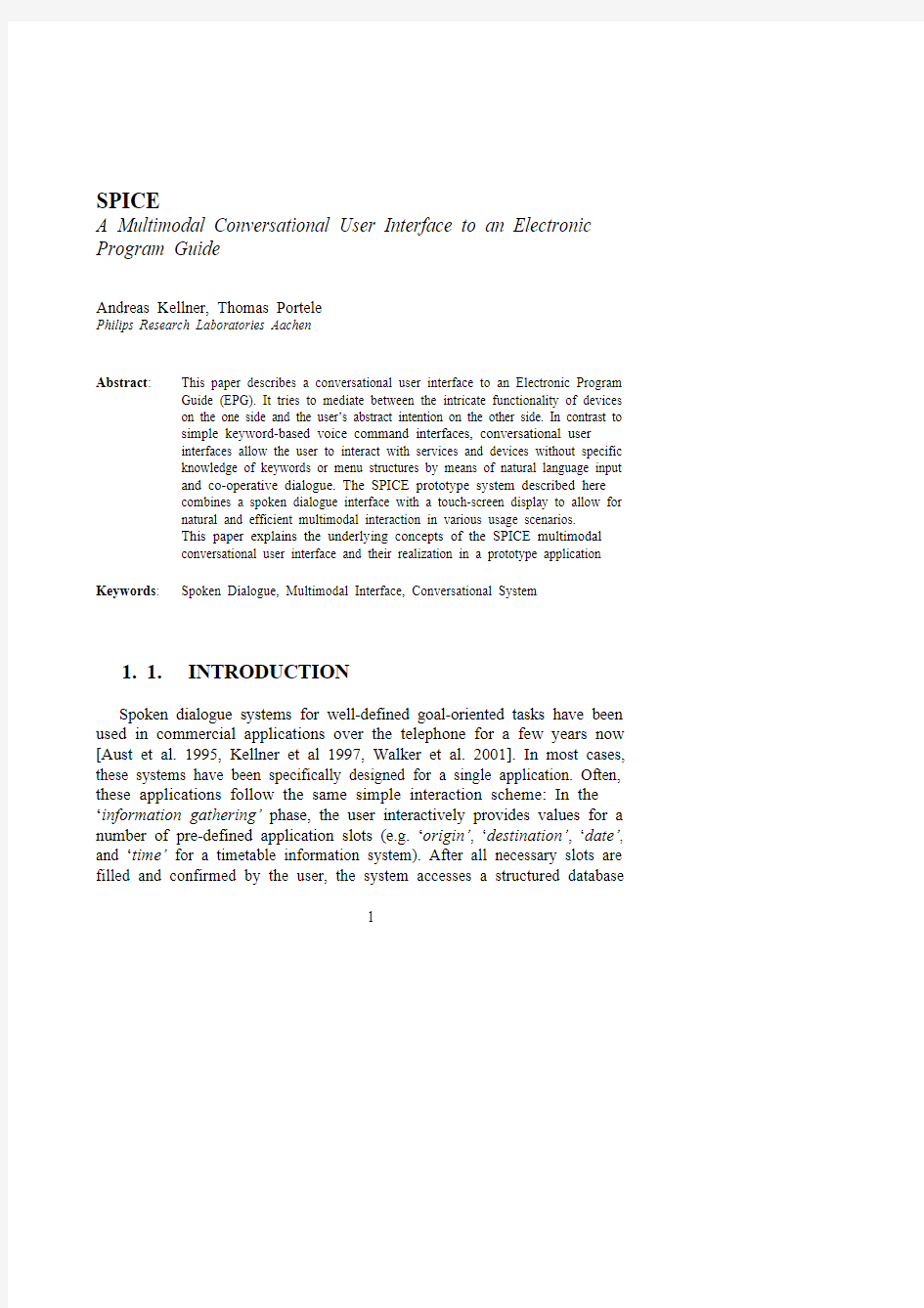

SPICE
A Multimodal Conversational User Interface to an Electronic Program Guide
Andreas Kellner, Thomas Portele
Philips Research Laboratories Aachen
Abstract:
This paper describes a conversational user interface to an Electronic Program Guide (EPG). It tries to mediate between the intricate functionality of devices on the one side and the user’s abstract intention on the other side. In contrast to simple keyword-based voice command interfaces, conversational user interfaces allow the user to interact with services and devices without specific knowledge of keywords or menu structures by means of natural language input and co-operative dialogue. The SPICE prototype system described here combines a spoken dialogue interface with a touch-screen display to allow for natural and efficient multimodal interaction in various usage scenarios. This paper explains the underlying concepts of the SPICE multimodal conversational user interface and their realization in a prototype application Spoken Dialogue, Multimodal Interface, Conversational System
Keywords:
1.
1. INTRODUCTION
Spoken dialogue systems for well-defined goal-oriented tasks have been used in commercial applications over the telephone for a few years now [Aust et al. 1995, Kellner et al 1997, Walker et al. 2001]. In most cases, these systems have been specifically designed for a single application. Often, these applications follow the same simple interaction scheme: In the ‘information gathering’ phase, the user interactively provides values for a number of pre-defined application slots (e.g. ‘origin’, ‘destination’, ‘date’, and ‘time’ for a timetable information system). After all necessary slots are filled and confirmed by the user, the system accesses a structured database 1
2
Andreas Kellner, Thomas Portele
with these search criteria and retrieves matching entries. In the successive ‘information presentation’ phase, the user can navigate through the results. Dialogue-based user interfaces for mobile and living-room environments however, have to provide a more flexible interaction mechanism that is able to: ? support information browsing in addition to goal-oriented slot filling, ? combine multiple applications in a plug-and-play fashion, ? offer a choice of modalities for input and output and allow for separate as well as joint use of those modalities, ? allow real conversational behaviour, and ? deal with unstructured content. In order to explore possible solutions to these challenges, the SPICE (Speech Interfaces for Consumer Electronics) system was developed at Philips Research. SPICE is a prototype of a conversational user interface to an Electronic Program Guide that supports the navigation in a large TV program database. The selected programs can be used for programming a VCR and controlling a TV set. The user can interact with the system by means of spoken dialogue in combination with touch-screen input on a handheld graphics display. The remainder of this paper is organized as follows: In chapter 2, we present the most important features that constitute the conversational user interface of the SPICE system. In chapter 3, we describe the application setup. Finally, in chapter 4, the underlying system architecture and the technical realization of its components is explained.
2.
FEATURES OF THE MULTIMODAL CONVERSATIONAL USER INTERFACE
In the living room of the future, different interconnected devices will provide a variety of complex, interrelated digital services such as TV-ondemand, navigation in information spaces, or audio-visual communication. New user interface paradigms are therefore necessary to mediate between intricate functionalities and their users. In the SPICE prototype system, natural language interaction in combination with a touch screen display allows for powerful, flexible and easy to learn interaction that turns the interface into a communication partner that co-operates with the user to fulfil various tasks. The main features of this interface are:
SPICE
3
2.1 Natural language input
The user is able to express her wishes and intentions in her own words without worrying about the correct translation onto the corresponding device commands to accomplish a certain task. Consequently, the user does not have to remember specific pre-defined keywords, but uses natural language to express herself. In contrast to the pre-defined menu structure of today’s devices, it is also up to the user to decide what information to give and in which order. It is also possible to give multiple commands and/or information items in a single utterance (e.g. 'What entertainment shows are on BBC1 tonight?').
2.2 Direct access to content
In many applications in the consumer electronics domain, the user often wants to navigate through large content spaces such as songs in a CD collection or movies in a TV program guide. Due to the limited ‘interaction bandwidth’ of conventional interfaces such as remote controls or smallvocabulary voice-control systems, the individual entries (e.g. titles) can today only be selected indirectly by specifying filters like ‘genre’, ‘artist’, or ‘time’ or by navigation up and down a long list. The conversational speech interface of SPICE, in contrast, allows direct access to the information items the user actually wants. An additional problem occurs, because in many applications that deal with large content, ‘fuzzy’ input (e.g. ‘second James Bond’ instead of ‘James Bond 007: From Russia with Love’) is difficult to handle because possible alternative formulations have to be modelled explicitly in the grammar or database. By using large-vocabulary speech recognition and natural language understanding capabilities in combination with info-retrieval technology, it is possible to navigate in unstructured information sources such as the program descriptions (e.g. 'Is there any movie about wildlife in Africa this week?').
2.3 Cooperative dialogue
In conversational user interfaces, the interaction between the user and the system becomes a two-way communication [Smith&Gordon 1997]. While normally the user is in full control of the dialogue, the device can also take the initiative and guide the user through a complex task (e.g. programming a VCR), offer some suggestions for content-selection based on the user's preferences, or provide assistance (e.g. a help function) when problems
4
Andreas Kellner, Thomas Portele
occur. If disambiguation is necessary SPICE proposes that the user specifies the information item that has maximal discriminative power for the possible alternatives. (e.g. ‘On which day do you want to record the show?’).
2.4 Choice and combination of modalities
The full potential of man-machine interaction can only be obtained in multi-modal systems because some of the modalities may not be appropriate in certain usage contexts (e.g. hands-free usage or loud background noise). Studies report that interfaces allowing multimodal input like speech and pointing are preferred by users since users have a good intuition about when to use different modes and when to switch modality which leads to a better performance, faster error recovery and less frustration [Cohen et al. 1998, Oviatt 1999]. In SPICE, pointing input can be used separately or combined with speech input for efficiently selecting information from lists currently displayed on the screen (e.g. “Give me more information on THIS ONE”, “What else do you have on THAT channel?”). Furthermore, the combination of the two modalities improves the robustness of the recognition due to redundancy in the two input modes [Oviatt 1999].
3.
THE SPICE EPG PROTOTYPE
An Electronic Program Guide (EPG) allows the user to navigate through a TV program database and to retrieve background information for the shows and/or schedule them for recording or later viewing. With the increasing number of TV stations, EPG systems become more and more popular and are already integrated in many TV sets or set-top boxes. Today, navigation in an EPG is in most cases performed with a remote control by following pre-defined menu trees. The SPICE system demonstrates a multimodal conversational user interface to an electronic program guide. The system allows the user to navigate in a database of three weeks of TV program data covering 10 channels and roughly 7000 titles. The user can find entries from this database by various search criteria (‘date’, ‘time’, ‘genre’, ‘title’) or by searching the unstructured program description texts. For the selected items the user can obtain background information or schedule a title for viewing or recording. The program database was taken from an Internet source. The entries were automatically processed (i.e. ordered into title, actor, description) and converted into phonemic representations for the recognizer lexicon. The
SPICE
5
system’s knowledge sources such as lexica and language models can be updated automatically for the dynamic program data. The user interacts with the system by natural language input, by pointing on the touch-screen, or by a combination of both. The system displays the requested information on the screen of a small hand-held device (see Figure 1).
Figure 1. SPICE display. In addition to the information output and feedback on the system’s recognition result, the screen shows a small picture of an animated face that represents the system state. In this way, the user is always informed about the status of the interaction. Furthermore, the visualization of the system’s personality as a communication partner makes the spoken interaction with an otherwise ‘dead’ device more natural.
6
Andreas Kellner, Thomas Portele
4.
SYSTEM DESCRIPTION
Figure 2 shows the overall architecture of the SPICE system. The current research prototype consists of several modules most of which are described in more detail in [2].
4.1 Speech Recognition
The Philips large vocabulary continuous speech recognizer analyses the incoming speech signal and recognizes the word sequence spoken by the user. In contrast to simple keyword interfaces, conversational user interfaces require a large vocabulary that can be updated dynamically to allow for the recognition of words from a non-stationary database. The recognition vocabulary consists of more than 14.000 words, 95% of which are extracted from the program titles or descriptions.
Speech Recognition Language Understand.
Multi-modal Integration
Pointing Detection
Object Identification
Dialogue Control
Application model
TV Guide
Graphics Generation
Text-ToSpeech
Language Generation
Media Planning
SPICE
Figure 2. Overview of the SPICE architecture. The recognizer is a state-of-the-art HMM recognizer (16000 densities) with a MFCC feature extraction and a bigram language model. It was trained with 80 hours of data collected for standard dictation tasks. The recognizer generates a word lattice as a compact representation of different alternative word sequences. For the SPICE system, supervised adaptation was performed with indomain material (about 15 minutes) for 5 male non-native speakers. On this set of speakers, the adaptation reduced the error rate by 50 % relative.
SPICE
7
4.2 Natural Language Understanding
This module analyses the spoken input and extracts all the semantic information that is relevant in the given application (so called concepts). In addition to the standard parsing, it identifies descriptive phrases like incomplete titles or description of content in the input and retrieves matching candidates from the (movie-) database.
Record
GRAMMAR
the thing on
the Tate gallery
DATABASE
this Friday
GRAMMAR
Concept: action: record
FILLER
Soft Concept: title: Arts on Friday text: In this issue, Robert Parker takes us on a tour of London’s famous Tate gallery…
Concept: date: this Friday
Figure 3. Natural language understanding: Some items are treated by the grammar, others are ignored (mapped to FILLER), while fuzzy expressions are mapped onto database entries with info retrieval methods. A stochastic context-free grammar is applied to the word lattice delivered from the recognizer. The rules specified in the grammar do not have to cover the complete user utterance. They represent meaningful phrases in the utterance, so called concepts. The concepts are extracted from the user utterance by a top-down chart parser that allows for island parsing. In addition to the concepts, there is an alternative model for meaningless phrases, a so-called filler-model. A more detailed explanation of stochastic context-free grammars and filler models can be found in [Aust et al. 1995, Souvignier et al. 2000] The grammar includes references to the EPG program database and therefore allows the integration of dynamic data. While this provides for a representation of information that is presented in a structured way (so called concepts), this approach cannot be used for phrases that describe the content of a programme item or specify information items (like titles) in a fuzzy or incomplete way. The standard grammar formalism was therefore extended by 'soft concepts'.
8
Andreas Kellner, Thomas Portele
The main idea is to proceed in a two-step approach by first identifying phrases carrying a specific type of information without explicitly consulting the database and computing their semantic information in a second step. The first step is realised by applying competing stochastic language models. If a phrase is scored with different information specific language models it will get high scores if it represents the respective type of information and low scores if it belongs to a totally different topic. As one competitor, a general language model is used and a phrase is only accepted as information bearing if its score with respect to one of the special language models is considerably higher than that with respect to the general model. In a second step, the semantic contents attached to the 'soft concepts' are computed. Information retrieval methods are applied to find the database entries that best match the information bearing phrases. Again, information specific retrieval indices are used which are constructed from the titles and descriptions in the database. This means that a phrase identified as describing a title is only matched against true titles occurring in the database and one can thus view the info retrieval as translation process from fuzzy titles to proper titles. The semantic content is finally simply found as one or more field values of the database entries corresponding to the retrieved titles or descriptions. The overall mechanism is illustrated by an example in Figure 3.
4.3 Multimodal Integration
In parallel to the speech input, the user can interact with the system by tapping on a touch-screen display. The multimodal integration combines the semantics represented in the speech input and in the pointing input into a coherent semantic representation of the user input. In the SPICE prototype, pointing input can be used to select information that is currently displayed on the screen. This can be a single program item or part of the information of this item (like "What else do you have on THAT channel?"). The system's internal processing of the pointing input is done in two steps: The graphics display manager detects a pointing event (i.e. the user tapped onto something on the screen). From this event, the object identification module creates a number of alternative semantic representations. Each of these refers to a set of information items representing the desired user input. In addition, a timestamp is created that allows to coordinate the pointing event with the speech signal. The two input modalities can occur simultaneously (e.g. pointing and speaking at the same time) or sequential (e.g. first speaking then pointing). In order to combine and understand these inputs, the time integration pattern
SPICE
9
and the chronology of the input events are important. The implementation of the integration algorithm thus requires exact time-stamps for the input events, a time-sensitive grouping of events according to temporal constraints (for example a pointing event is only related to language input which lies within a time-lag of less than 4 seconds), and the determination of coreference between deictic words - reference words like “this”, “that”, or “these” - and pointed selections. To give an example, let the user ask the SPICE system “What movie is on this channel?” while pointing to an item, which contains the time, channel, title, and category of a program. The recognizer produces two interpretations: “What movie is once channel” as the best hypothesis, with “once channel” mapped to the FILLER concept, since it is not interpretable; and “What movie is on this channel” as second best hypothesis with “this channel” mapped to a DEICTIC concept that has to point to a channel item. The first hypothesis cannot be unified with the pointed item; therefore the second best, for which “this channel” will be unified with ‘BBC1’, will be rescored and the best joint hypothesis becomes “What movie is on THIS CHANNEL[channel = ‘BBC1’].”
4.4 Dialogue Management
The dialogue manager is the central module of the system. It maintains the system's internal knowledge stack, interacts with the actual applications (e.g. TV, VCR, or EPG-database), and decides about the next action of the system. The browsing mode of interaction demands the integration of pertinent navigation and relaxation techniques. The dialogue manager is responsible for maintaining the system's internal knowledge (belief). This means that in each turn, it has to combine the information contained in the new utterance with the system belief of the previous utterance. In the current system, the belief is stored in a number of semantic slots. The dialogue manager has to handle phenomena like ? Corrections: The user overwrites a value of a slot with a new one. ? Verifications: The user (implicitly or explicitly) verifies the value of a slot. ? Combinations: Two different values for a slot can be combined into one (e.g. "3:00" + "afternoon" = "3 pm"). ? Contradictions: Contradictions between different slots (e.g. day = 30, month = February) have to be detected. In such a case, the system has to trigger a disambiguation question.
10 ?
Andreas Kellner, Thomas Portele Disambiguation: The user’s intention cannot uniquely be identified from her input (e.g. because of contradictory or missing information). In this case, the system has to take the initiative and prompt the user for the correct interpretation. Changing User Intention: In a browsing application with changing user goals, the system has to decide which information items provided in previous user turns are still valid and which should be discarded. Relaxation: The user can find no matches in the database for the search criteria specified. The system has to decide which of the criteria can be relaxed or completely removed so that it can return the most relevant information to the user.
?
?
One big issue in dialogue management is how to describe a spoken language dialogue. In simple applications, this can be done by means of a finite-state-network. For mixed-initiative interactions, where both, the system and the user control the dialogue flow, this is not possible any longer. The number of different dialogue states would simply become too large to handle. For the Philips spoken language dialogue systems, a special High-Level Dialogue Description Language (HDDL) was developed [Aust et al. 1995]. This allows the specification of the dialogue for a complex application in an abstract way by describing the task (in this case the slots that have to be filled by the system) and the basic high-level dialogue flow. This language has been used successfully for various slot-filling dialogues like timetable information or directory assistance [Aust et al. 1995, Kellner et al. 1997]. It may, however not be perfectly suited to describe interactions as can be expected for applications like SPICE. One of the big differences between the automatic inquiry systems for which HDDL was developed and the conversational dialogues in SPICE is that the interactions in automatic inquiry systems are very goal oriented. The user has a specific goal in mind (e.g. a journey she wants to make) and knows all the information required for that goal (e.g. date, time, departure city, arrival city). All the system has to do is to collect the values for the required information slots, access the database and present the information returned by the database. In SPICE, the situation is different. In most cases, the user does not have a specific goal in mind. Instead, she wants to browse through the EPG database (rather than searching for a specific item) and changes her goal very frequently without explicitly telling the system. Although the SPICE dialogue is formulated in HDDL, possible extensions and other paradigms are currently under investigation.
SPICE
11
4.5 Media Planning, Language Generation and Spoken Output Generation
Once the system has computed the current status of the application and the required next steps, it has to decide, which information it wants to present to the user. The SPICE media planning strategy is to supply content information and system state feedback via the visual channel (see below), and to use the acoustic channel only for clarification dialogues. The template-based language generation [Portele 2000] draws from a set of output templates with optional variable parts where the current value of system slot variables can be filled in. The generator has to concatenate several of these templates and replace the variables (like e.g. CHANNEL) by the correct values. The current SPICE system uses pre-recorded phrases for spoken output.
4.6 Graphics Output
In addition to spoken feedback, the system displays information on the hand-held screen. In the SPICE system, the graphical user interface (see figure 1) consists of a general feedback area and an application area. The application area displays either a selection of program items matching the user’s search criteria, a screen with background information to a specific program, or a list of all programs that are scheduled for recording or reminding. The feedback area helps the user to understand the system’s reactions and it’s current state of activity. It shows the user input as understood by the system and a small picture of a cartoon character that represents the system state. Different facial expressions of the ‘Smiley’ icon depict the current processing phase of the system (e.g. ‘idle’, ‘waiting-for-activation’, ‘listening’, ‘recognizing’, ‘checking database’). In addition, the Smiley supports the interaction with the user by showing specific expressions in case of misunderstandings, questions, and suggestions by the system. The results of a user study that was recently carried out with the SPICE system in our lab show, that the animated character is liked very much by the users because it helps to understand what the system is doing at any point in the interaction.
12
Andreas Kellner, Thomas Portele
5.
CONCLUSION
Conversational user interfaces offer a number of challenges on top of traditional telephone-based inquiry systems. The SPICE system, which offers a multimodal conversation user interface to an electronic program guide, was built to investigate these issues and develop the technology necessary for real-world applications. This paper describes the setup of the SPICE prototype and the underlying speech & language technology, focusing on the most important aspects of multimodal conversational user interfaces as the next generation of spoken dialogue systems.
6.
REFERENCES
Aust, H., Oerder, M., Seide, F. and Steinbiss, V.: The Philips automatic train timetable information system. Speech Communication, 17(3-4):249-262, 1995 Souvignier, B., Kellner, A., Rueber, B., Schramm, H. and Seide, F..: The thoughtful elephant: Strategies for spoken dialog systems. IEEE Transactions on Speech and Audio Processing, 8(1):51-62, 2000 Cohen, P., Johnston, M., McGee, D., Oviatt, S., Clow, J. and Smith, I.: The efficiency of multimodal interaction. Proceedings of the International Conference on Spoken Language Processing, pages 249-252, 1998 Kellner, A., Rueber, B., Seide, F. and Tran, B.: PADIS - An Automatic Telephone Switchboard and Directory Information System. Speech Communication, 23(1):95-111, 1997 Oviatt, S.: Mutual disambiguation of recognition errors in a multimodal architecture. Proceedings of CHI 99 Conference on Human Factors in Computing Systems, pages 576-583, 1999 Portele, T.: Natural language generation for spoken dialogue. Proceedings of the International Conference on Spoken Language Processing, III, pages 310-313 , 2000
SPICE
13
Smith, R. and Gordon, S.: Effects of variable initiative on linguistic behaviour in human-computer spoken natural language dialogue. Computational Linguistics, 23:141-168, 1997. Walker, M., Passonneau, R. and Boland, J.: Quantitative and Qualitative Evaluation of DARPA Communicator Spoken Dialogue Systems. Proceedings of 39th Annual Meeting of the Association for Computational Linguistics, 515-522, 2001
电源仿真实验报告.
电子技术软件仿真报告 组长: 组员: 电源(一)流稳压电源(Ⅰ)—串联型晶体管稳压电源 1.实验目的 (1)研究单相桥式整流、电容滤波电路的特性。 (2)掌握串联型晶体管稳压电源主要技术指标的测试方法。 2.实验原理 电子设备一般都需要直流电源供电。除少数直接利用干电池和直流发电机提供直流电外,大多数是采用把交流电(市电)转变为直流电的直流稳压电源。
直流稳压电源由电源变压器、整流、滤波和稳压电路四部分组成,其原理框图如图7.18.1所示。电网供给的交流电源Ui(220V,5OHz)经电源变压器降压后,得到符合电路需要的交流电压U2;然后由整流电路变换成方向不变、大小随时间变化的脉动电压U3;再用滤波器滤去其交流分量,就可得到比较平直的直流电压Ui。但这样的直流输出电压还会随交流电网电压的波动或负载的变动而变化。在对直流供电要求较高的场合,还需要用稳压电路,以保证输出直流电压更加稳定。 图7.18.2所示为分立元件组成的串联型稳压电源的电路图。其整流部分为单相桥式整流、电容滤波电路。稳压部分为串联型稳压电路它由调整元件(晶体管V1)、比较放大器(V2,R7)、取样电路(R1,R2,RP)、基准电压(V2,R3)和过流保护电路(V3及电阻R4,R5,R6)等组成。整个稳压电路是一个具有电压串联负反馈的闭环系统。其稳压过程为:当电网电压波动或负载变动引起输出直流电压发生变化时,取样电路取出输出电压的一部分送入比较放大器,并与基准电压进行比较,产生的误差信号经V2放大后送至调整管V1的基极,使调整管改变其管压降,以补偿输出电压的变化,从而达到稳定输出电压的目的。 由于在稳压电路中,调整管与负载串联,因此流过它的电流与负载电流一样大。当输出电流过大或发生短路时,调整管会因电流过大或电压过高而损坏坏,所以需要对调整管加以保护。在图7.18.2所示的电路中,晶体管V3,R4,R5及R6组成减流型保护电路,此电路设计成在Iop=1.2Io时开始起保护作用,此时输出电路减小,输出电压降低。故障排除后应能自动恢复正常工作。在调试时,若保护作用提前,应减小R6的值;若保护作用迟后,则应增大R6的值。 稳压电源的主要性能指标: (1)输出电压Uo和输出电压调节范围 调节RP可以改变输出电压Uo。 (2)最大负载电流Iom (3)输出电阻Ro 输出电阻Ro定义为:当输入电压Ui(指稳压电路输入电压)保持不变,由于负载变化而引起的输出电压变化量与输出电流变化量之比,即 (4)稳压系数S(电压调整率)
第7章 SPICE语言及电路仿真
第7章 SPICE语言及电路仿真 模块概要: 一、学习目标 1、了解SPICE的电路设计流程及HSPICE电路仿真工具。 2、掌握SPICE编程语言与编程技术。 3、能够使用HSPICE软件进行电路仿真。 二、学习指南 能够读懂电路输入网表,理解地掌握SPICE语言中分析及控制语句的设置,在仿真实例中学会编程技术和仿真方法。 三、知识内容 SPICE语言介绍:SPICE含义、产生、著名软件、SPICE的电路设计流程。 输入语句的结构与规定 输入语句的结构、规定、一个简单实例。 电路元器件描述语句 无源器件描述语句、有源器件描述语句、电源描述语句、其它语句。 电路特性分析语句 直流分析、交流分析、瞬态分析、蒙特卡罗分析和灵敏度/最坏情况分析、温度分析。 电路特性控制语句 初始状态设置语句、参数、函数定义语句、重置参数语句、输出控制语句。 缓冲驱动器设计实例 以缓冲驱动器的设计实例,来说明电路网表的编写、直流分析、时序分析、驱动能力的设计过程。 放大器设计实例 以一个常用的运算放大器设计实例,详细地说明各种指标的实现、各种仿真分析的进行过程。 设计方法与设计工具介绍—电路仿真 介绍集成电路著名而常用的模拟电路仿真软件HSpice,包括HSpice简介、HSpice的特点与结构、HSpice的具体功能、HSpice的流程、HSpice的输入——网单文件、HSpice的输出等。 四、练习 1.国际公认的_______________________________工具是美国加利福尼亚大学伯克利分校 开发的____________程序。 答案:模拟电路通用仿真、SPICE 2. 商用的SPICE软件主要有________、________、________、________与________等。
电容滤波电路工作波形的Multisim 仿真分析
西藏大学 《Multisim 》课程设计报告 学 院 工学院 专 业 信息工程 班 级 11级电子 学 号 学生姓名 指导教师 课程成绩 完成日期 2014年7月9日
在直流电源中,一般需在整流电路之后利用滤波电路对脉动的直流电压进行平滑。电容滤波电路是最常见、最简单的滤波电路,其原理是利用滤波电容的充放电作用使输出电压趋于平滑。 利用波形图可直观描述电容滤波电路的工作过程及工作特性。用Multisim 仿真软件进行滤波电路工作过程波形仿真分析时,用虚拟仪器中的正弦交流电压源做实验中的信号源产生所需的正弦交流输入信号,用4 踪示波器观测输入电压、输出电压、二极管电流波形,可直观描述滤波电路的工作特性,特别便于观测电路参数改变时工作特性的变化情况,且解决了无法用实际电子实验仪器进行滤波电路多个工作波形同时观测问题。以下分析用Multisim10 版本并以半波整流电容滤波为例。 1 半波整流电容滤波电路波形的Multisim 仿真 在Multisim 中构建的仿真电路如图1 所示[2-8]。其中,上半部分为半波整流电路、下半部分为半波整流电容滤波,设置半波整流电路的目的便于对比整流、滤波电路的波形变化;uI为输入正弦交流电压,模拟实际电路变压器变压后的副边电压,选择频率f=50 Hz、周期T=0.02 s、幅值10 V;D 为整流二极管;RL为负载电阻;C 为滤波电容;R 为阻值较小的电流检测电阻,其两端电压的波形与二极管中电流波形相同;uO为输出电压;四踪示波器XSC1 用于观测输入正弦交流电压uI、整流电路及整流滤波电路输出电压uO的波形、二极 管中电流的波形。路的工作原理叙述如下。利用二极管的单向导电特性,整流电路将交流电变换成脉动直流电,即uI正半周使二极管导通,
SPICE仿真软件基础
现在常用的SPICE仿真软件为方便用户使用都提供了较好的用户界面,在用仿真库中的元器件连成原理图后就可以进行仿真(当然要设置必要的仿真参数),但实际上只是用原理图自动产生了SPICE的格式语句,还是要通过读取语句来进行仿真,这是历史的遗留问题。 在当时的技术条件下,不能用图形方式输入电路结构,只能通过文本文件来描述,也就是所谓网表。SPICE软件的设计者规范了要进行仿真的电路对应的SPICE网表文件格式,还定义了许多仿真描述语句和分析控制语句等,使仿真软件能通过读取这些特殊信息来进行相关计算和运行,最后获得要求的结果。 因为技术的进步,虽然现在已经不需要手工书写并输入网表了,但了解一些基本语句还是很有用的,不仅可以理解仿真时要设置的那些参数的含义,而且在出错时还易于通过网表来排错。 SPICE网表文件是文本文件,默认的输入文件名为:*.cir 因为目前各个版本的SPICE软件都已图形化,并增加了很多功能,所以产生的语句顺序和格式有了一些变化,但主要是以*开头的注释语句的不同变化,便于阅读和模块化,而基本的语句变化不大,包括以下几种: 1) 标题语句:网表文件第一行为标题语句,由任意字符串和字母组成,软件并不处理,而是直接在输出文件中作为第一行打印出来 2) 注释语句:由*开头的字符串,为文件的说明部分,为方便阅读而在自动产生的SPICE网表文件中大量存在 3) 电路描述语句:定义电路拓扑结构和元器件参数的语句,由元器件描述语句、模型描述语句、电源语句等组成 4) 电路特性分析和控制语句:以.开头的语句,描述要分析的电路特性及控制命令 5) 结束语句:即.END ,标志电路描述语句的结束,在文件最后一行 (最后将会给出SPICE网表文件的例子) 一、电路描述语句:是SPICE网表文件中最多也最复杂的,有以下一些规定: 1) 名称:为字符串,只有前8个字符有效,其中第一个字符必须为A--Z的字符,且有固定含义,对应不同类型的元件 2) 数字:有几种形式,整数、浮点数、整数或浮点数加上整数指数、浮点数或整数后面加上比例因子 常用的比例因子:有T、G、MEG、K、M、U、N、P、F、MIL等,不分大小写 3) 分隔符:有空格、逗号、等号、左括号、右括号等 4) 续行号:“+”,一行最多只能有80字符,如一行无法表达完全,可在第二行起始加+号,表示是前一行的继续 5) 单位:使用国际标准单位制,语句中缺省 6) 规定支路电流的正方向和支路电压的正方向一致 7) 节点编号:可以是任意的数字或字符串,节点0规定为地,不允许有悬浮的节点,即每个节
电路仿真实验报告42016年度
电路仿真实验报告 实验一直流电路工作点分析和直流扫描分析 一、实验目的 (1)学习使用Pspice软件,熟悉它的工作流程,即绘制电路图、元件类别的选择及其参数的赋值、分析类型的建立及其参数的设置、Probe窗口的设置和分析的运行过程等。 (2)学习使用Pspice进行直流工作点的分析和直流扫描的操作步骤。 二、原理与说明 对于电阻电路,可以用直观法列些电路方程,求解电路中各个电压和电流。Pspice软件是采用节点电压法对电路进行分析的。 使用Pspice软件进行电路的计算机辅助分析时,首先编辑电路,用Pspice的元件符号库绘制电路图并进行编辑。存盘。然后调用分析模块、选择分析类型,就可以“自动”进行电路分析了。 三、实验示例 1、利用Pspice绘制电路图如下 2、仿真 (1)点击Psipce/New Simulation Profile,输入名称; (2)在弹出的窗口中Basic Point是默认选中,必须进行分析的。点击确定。 (3)点击Pspice/Run(快捷键F11)或工具栏相应按钮。 (4)如原理图无错误,则显示Pspice A/D窗口。
(5)在原理图窗口中点击V,I工具栏按钮,图形显示各节点电压和各元件电流值如下。 四、选做实验 1、直流工作点分析,即求各节点电压和各元件电压和电流。 2、直流扫描分析,即当电压源的电压在0-12V之间变化时,求负载电阻R l中电流虽电压源的变化
曲线。 曲线如图: 直流扫描分析的输出波形3、数据输出为: V_Vs1 I(V_PRINT1) 0.000E+00 1.400E+00 1.000E+00 1.500E+00 2.000E+00 1.600E+00 3.000E+00 1.700E+00 4.000E+00 1.800E+00 5.000E+00 1.900E+00 6.000E+00 2.000E+00 7.000E+00 2.100E+00 8.000E+00 2.200E+00 9.000E+00 2.300E+00 1.000E+01 2.400E+00 1.100E+01 2.500E+00 1.200E+01 2.600E+00
Spice基本语法
?无源器件:电阻、电感、电容 1、电阻 RXXX n1 n2
?子电路 1、子电路定义开始语句 .SUBCKT SUBNAM
(完整版)整流滤波电路实验报告
整流滤波电路实验报告 姓名:XXX 学号:5702112116 座号:11 时间:第六周星期4 一、实验目的 1、研究半波整流电路、全波桥式整流电路。 2、电容滤波电路,观察滤波器在半波和全波整流电路中的滤波效果。 3、整流滤波电路输出脉动电压的峰值。 4、初步掌握示波器显示与测量的技能。 二、实验仪器 示波器、6v交流电源、面包板、电容(10μF*1,470μF*1)、变阻箱、二极管*4、导线若干。 三、实验原理 1、利用二极管的单向导电作用,可将交流电变为直流电。常用的二极管整 流电路有单相半波整流电路和桥式整流电路等。 2、在桥式整流电路输出端与负载电阻RL并联一个较大电容C,构成电容滤 波电路。整流电路接入滤波电容后,不仅使输出电压变得平滑、纹波显著成小,同时输出电压的平均值也增大了。 四、实验步骤 1、连接好示波器,将信号输入线与6V交流电源连接,校准图形基准线。 2、如图,在面包板上连接好半波整流电路,将信号连接线与电阻并联。
3、如图,在面包板上连接好全波整流电路,将信号输入线与电阻连接。
4、在全波整流电路中将电阻换成470μF的电容,将信号接入线与电容并联。 5、如图,选择470μF的电容,连接好整流滤波电路,将信号接入线与电阻并联。 改变电阻大小(200Ω、100Ω、50Ω、25Ω)
200Ω100Ω50Ω
25Ω 6、更换10μF的电容,改变电阻(200Ω、100Ω、50Ω、25Ω)200Ω 100Ω
50Ω 25Ω 五、数据处理 1、当C 不变时,输出电压与电阻的关系。 输出电压与输入交流电压、纹波电压的关系如下: avg)r m V V V (输+= 又有i avg R C V ??=输89.2V )(r 所以当C 一定时,R 越大 就越小 )(r V avg 越大 输V
Multisim电路仿真实验报告
Multisim电路仿真实验报告 精33 张聪2013010657 1 实验目的:熟悉电路仿真软件Multisim的功能,掌握使用Multisim进行输入电路、分 析电路和仪表测试的方法。 2使用软件:NI Multisim student V12。(其他版本的软件界面稍有不同) 3 预习准备:提前安装软件熟悉其电路输入窗口和电路的编辑功能、考察其元件库中元件 的分类方式、工具栏的定制方法、仪表的种类、电路的分析方法等;预习实验步骤,熟悉各部分电路。 4熟悉软件功能 (1)了解窗口组成: 主要组建包括:电路图编辑窗口、主菜单、元件库工具条、仪表工具条。初步了解各部 分的功能。 (2)初步定制: 定制元件符号:Options|Global preferences,选择Components标签,将Symbol Standard区域下的元件符号改为DIN。自己进一步熟悉全局定制Options|Global preferences 窗口中各标签中的定制功能。 (3)工具栏定制: 选择:View|Toolbars,从显示的菜单中可以选择显示或者隐藏某些工具栏。通过显示 隐藏各工具栏,体会其功能和工具栏的含义。关注几个主要的工具栏:Standard(标准工 具栏)、View(视图操作工具栏)、Main(主工具栏)、Components(元件工具栏)、Instruments(仪表工具栏)、Virtual(虚拟元件工具栏)、Simulation(仿真)、Simulation switch(仿真开关)。 (4)Multisim中的元件分类 元件分两类:实际元件(有模型可仿真,有封装可布线)、虚拟元件(有模型只能仿真、没有封装不能布线)。另有一类只有封装没有模型的元件,只能布线不能仿真。在本实验中只进行仿真,因此电源、电阻、电容、电感等使用虚拟元件,二极管、三极管、运放和其 他集成电路使用实际元件。 元件库的结构:元件库有三个:Master database(主库)、Corporate database(协作库)和User database(用户库)。主库不可更改,用户库用于存放自己常用的元件。主库中的元
实验四电源滤波器插入损耗仿真
电磁场与电磁兼容 实验报告 学号: 姓名:院系:专业:教师: 5月28日
实验四电源滤波器插入损耗仿真实验 一、实验目的 通过对电源滤波器基本电路的仿真实验,掌握电源滤波器构成以及各器件的功能和作用,理解滤波器EMI 防护原理。 二、实验原理和内容 实验原理图: 图1 电源滤波器电路图 电源滤波器是一种多级差模和共模低通滤波器级联的应用实例,它可同时滤去差模和共模两种模式的高频噪声。 图1 所示为电源滤波器的原理图。L1 和L2是差模电感扼流圈,电感量一般选取几十至几百毫亨,C1是差模滤波电容,一般选取0.047~0.22uF,L3和L4是共模扼流圈,电感量约为几毫亨,绕在同一个铁氧体环上,C2 和C3 是共模滤波电容,电容量一般选取几纳法。 插入损耗计算公式: 图 2 共模扼流 圈
实验内容: 使用EWB 或Multisim 等电路仿真软件,对电源滤波器进行仿真,通过改变器件参数、输入阻抗、输出阻抗等条件,观察插入损耗的变化,并对实验结果进行分析。 三、实验步骤 1、设计电源滤波器电路 根据图1 的电路图,在仿真软件中建立仿真模型电路 如下图2、图3 分别为共模、差模插入阻抗测试电路。 图2 共模插入阻抗测试电路 图3 共模插入阻抗测试电路
2、仿真滤波器的频率响应 针对共模电路和差模电路分别进行仿真,分析不同频率下的输出信号。 1)控制输入频率分别等于1kHz,10kHz, 20kHz, 100kHz,观察示波器的输出波形。 2)改变L1 L2的参数、C2 C3的参数,观察频率响应曲线的变化。 3、仿真计算滤波器共模插入损耗 4、仿真计算滤波器差模插入损耗 四、实验数据和结果分析 1、共模电路仿真结果 1)函数发生器参数设置截图 通过改变函数发生器的频率参数来调节频率。 选用变压器代替共模扼流圈,但是选用的变压器并不是理想变压器,因此更改其中一些参数如下:
电路仿真实验报告
本科实验报告实验名称:电路仿真
实验1 叠加定理的验证 1.原理图编辑: 分别调出接地符、电阻R1、R2、R3、R4,直流电压源、直流电流源,电流表电压表(Group:Indicators, Family:VOLTMETER 或AMMETER)注意电流表和电压表的参考方向),并按上图连接; 2. 设置电路参数: 电阻R1=R2=R3=R4=1Ω,直流电压源V1为12V,直流电流源I1为10A。 3.实验步骤: 1)、点击运行按钮记录电压表电流表的值U1和I1; 2)、点击停止按钮记录,将直流电压源的电压值设置为0V,再次点击运行按钮记录电压表电流表的值U2和I2; 3)、点击停止按钮记录,将直流电压源的电压值设置为12V,
将直流电流源的电流值设置为0A,再次点击运行按钮记录电压表电流表的值U3和I3; 4.根据叠加电路分析原理,每一元件的电流或电压可以看成是每一个独立源单独作用于电路时,在该元件上产生的电流或电压的代数和。 所以,正常情况下应有U1=U2+U3,I1=I2+I3; 经实验仿真: 当电压源和电流源共同作用时,U1=-1.6V I1=6.8A. 当电压源短路即设为0V,电流源作用时,U2=-4V I2=2A 当电压源作用,电流源断路即设为0A时,U3=2.4V I3=4.8A
所以有U1=U2+U3=-4+2.4=-1.6V I1=I2+I3=2+4.8=6.8A 验证了原理 实验2 并联谐振电路仿真 2.原理图编辑: 分别调出接地符、电阻R1、R2,电容C1,电感L1,信号源V1,按上图连接并修改按照例如修改电路的网络标号; 3.设置电路参数: 电阻R1=10Ω,电阻R2=2KΩ,电感L1=2.5mH,电容C1=40uF。信号源V1设置为AC=5v,Voff=0,Freqence=500Hz。 4.分析参数设置: AC分析:频率范围1HZ—100MHZ,纵坐标为10倍频程,扫描
实验一-交叉耦合滤波器设计与仿真
实验一交叉耦合滤波器设计与仿真 一、实验目的 1.设计一个交叉耦合滤波器 2.查看并分析该交叉耦合滤波器的S参数 二、实验设备 装有HFSS 13.0软件的笔记本电脑一台 三、实验原理 具有带外有限传输零点的滤波器,常常采用谐振腔多耦合的形式实现。这种形式的特点是在谐振腔级联的基础上,非相邻腔之间可以相互耦合即“交叉耦合”,甚至可以采用源与负载也向多腔耦合,以及源与负载之间的耦合。交叉耦合带通滤波器的等效电路如下图所示。在等效电路模型中,e1表示激励电压源,R1、R2分别为电源内阻和负载电阻,ik (k=1,2,3,…,N)表示各谐振腔的回路电流,Mij表示第i个谐振腔与第k个谐振腔之间的互耦合系数(i,j=1,2,…,N,且i≠j)。在这里取ω0=1,即各谐振回路的电感L和电容C均取单位值。Mkk(k=1,2,3,…,N)表示各谐振腔的自耦合系数。 n 腔交叉耦合带通滤波器等效电路如下图所示:
e R 2 这个电路的回路方程可以写为 ?? ? ??? ? ??? ? ??????????????????????? ? ?? ???++=????????????????????---------N N N N N N N N N N N N n N N N N N i i i i i R s jM jM jM jM jM s jM jM jM jM jM s jM jM jM jM jM s jM jM jM jM jM s R e 13212,1321,11,31,21,131 ,3231321,22312 11,11312110000M Λ ΛM M ΛM M M ΛΛΛM 或者写成矩阵方程的形式:I R M sU ZI E )(0++==j 其中,??? ? ? -=+ =ωωωω11j j j s 一般来讲,频率都归一成1,即ω≈ω0=1,则 ij ij ij M j M j jM 0ωω≈≈ 其中E 为电压矩阵,I 为电流矩阵,Z 为阻抗矩阵, R M U Z ++=00j s U0是N ×N 阶单位矩阵。M 是耦合矩阵,它是一个N ×N 阶方阵,形式如下:
电路仿真实验报告
大连理工大学实验报告 学院(系):材料科学与工程学院专业:材料类班级:材料1105 姓名:谢夏芬学号:201165021 实验时间:第7周星期二第5/6节实验室:综合楼116 实验台:008 指导教师签字:成绩: 实验名称: PSpice电路仿真实验报告 一、实验目的和要求 1.通过实验了解并掌握PSpice软件的运用方法,以及电路仿真的基本方法。 2.学会用电路仿真的方法分析各种电路。 3.通过电路仿真的方法验证所学的各种电路基础定律,并了解各种电路的特性。 二、实验原理和内容 PSpice是主要用于集成电路的分析程序,PSpice起初用在大规模电子计算机上进行仿真分析,后来推出了能在PC上运行的PSpice软件。PSpice5.0以上版本是基于windows操作环境。PSpice软件的主要用途是用于仿真设计:在实际制作电路之前,先进行计算机模拟,可根据模拟运行结果修改和优化电路设计,测试各种性能,不必涉及实际元器件及测试设备。 三、预习要求及思考题 对于简单的电阻电路,用PSpice软件进行电路的仿真分析时,先要在capture环境(即Schematics 程序)下画出电路图,然后调用分析模块、选择分析模型,就可以“自动“进行电路分析了。PSpice 软件是采用节点电压法求电压的,因此,在绘制电路图时,一定要有零点(即接地点)。同时,要用电路基础理论中的方法列电路方程,求解电路中各个电压和电流。与仿真结果进行对比分析。 四、主要仪器设备 五、实验步骤与操作方法: 题1:试分析下图电路中电阻中的电流和电压。
1、建立电路:启Capture CIS Lite Edition,点击Create document(将Browse设定为F盘,并新建文 件夹dianxueshiyan)新建工程xiexiafen,点击OK,选择Create a blank pro。由于已添加元件 常用库,就不再说明添加过程。在相应的库中分别选取电压源VDC,电阻R以及IDC,添 加元器件。点击Place ground选取GND/CAPSYM以放置节点(每个电路必须有一个零节 点)。移动元器件到适当位置,点击Place/Wire将电路连接起来;双击元器件或相应参数 修改名称和值; 2、仿真:点击PSpice/New Simulation Profile,输入名称:在弹出的窗口中选中Bias Point,确定。 点击运行程序。 3、实验得分析:IR=2A, UR=1V 题 2:用叠加定理求图中的电流I1和I2.
导入spice模型方法
我从器件厂商那儿得到的spice模型文件是:T506.TXT *************************************************************** * SIEMENS Discrete & RF Semiconductors * GUMMEL-POON MODEL CHIP PARAMETERS IN SPICE 2G6 SYNTAX * V ALID UP TO 6 GHZ * >>> T506 <<< (CHIP) * Extracted by SIEMENS Semiconductor Group HL HF SI CDB * (C) 1998 SIEMENS AG * Version 1.0 December 1998 *************************************************************** .MODEL T506 NPN( + IS =1.5E-17 NF =1 NR =1 + ISE=2.5E-14 NE =2 ISC=2E-14 + NC =2 BF =235 BR =1.5 + V AF=25 V AR=2 IKF=0.4 + IKR=0.01 RB =11 RBM=7.5 + RE =0.6 RC =7.6 CJE=2.35E-13 + VJE=0.958 MJE=0.335 CJC=9.3E-14 + VJC=0.661 MJC=0.236 CJS=0 + VJS=0.75 MJS=0.333 FC=0.5 + XCJC=1 TF=1.7E-12 TR=5E-08 + XTF=10 ITF=0.7 VTF=5 + PTF=50 XTB=-0.25 XTI=0.035 + EG=1.11) *************************************************************** 在ads中新建一个schematic,选择file,选择import,就是上面贴得图了!
简单二阶低通滤波器设计与仿真
二阶低通滤波器部分 1、设计任务 信号放大后,需要进行滤波,滤除干扰,温度信号是一个缓慢变化的信号,在此需要设计出一个截止频率为10Hz 左右的低通放大器。因二阶低通滤波器的频率特性比一阶低通滤波器好,故决定采用由型号为OP07的运算放大器组成的二阶低通滤波器,OP07运放特点:OP07具有非常低的输入失调电压,所以OP07在很多应用场合不需要额外的调零措施,具有低温度漂移特性。另外,需要求滤波电路的幅频特性在通带内有最大平坦度,要求品质因数Q=0.707. 2、电路元件参数计算和电路设计: 根据二阶低通滤波器的基础电路进行设计,如图3.1所示。 图3.1二阶低通滤波器的基础电路 该电路(1)、传输函数为:)()()(i o s V s V s A =2 F F )()-(31sCR sCR A A V V ++= (2)、通带增益 :F 0V A A = (3)、截止频率:RC f c π21=其中RC 1c =ω称为特征角频率 (4)品质因数:O A Q -= 31, Q 是f=fc 时放大倍数与通带内放大倍数之比 注: 时,即当 3 03 F F <>-V V A A 滤波电路才能稳定工作。 由O A Q -=31=0.707得放大倍数586.1==O VF A A 一般来说,滤波器中电容容量要小于F μ,电阻器的阻值至少要Ωk 级。 由RC f c π21==10Hz,取C=0.5F μ,计算得R ≈31.8Ωk 又因为集成运放要求两个输入端的外接电阻对称,可得:R R R A VF 2//)1(11=-
求得:Ω=k R 1.1721 电路仿真与分析: (1)采用EDA 仿真软件multisim 13.0对有源二阶低通滤波器进行仿真分析、调试,从而对电路进行优化。Multisim 仿真电路图如图3.2所示 图3.2二阶低通滤波器仿真电路图 (2)通过仿真软件中的万用表验证电路是否符合要求: 设输入电压有效值为1V 当f=1Hz 时,输出如图3.3所示。 图3.3 由图可知,在通带内有增益585.1==VF O A A ,与理论值1.586相近 当Hz f f c 10==时,输出如图3.4所示。
北京理工大学电路仿真实验报告
实验1叠加定理的验证 实验原理: 实验步骤: 1.原理图编辑: 分别调出接地符、电阻R1、R2、R3、R4,直流电压源、直流电流源,电流表电压表,并按上图连接; 2.设置电路参数: 电阻R1=R2=R3=R4=1Ω,直流电压源V1为12V,直流电流源I1为10A。 3.实验步骤: 1)点击运行按钮记录电压表电流表的值U1和I1;
2)点击停止按钮记录,将直流电压源的电压值设置为0V,再次点击运行按钮记录电压表电流表的值U2和I2;
3)点击停止按钮记录,将直流电压源的电压值设置为12V,将直流电流源的电流值设置为0A,再次点击运行按钮记录电压表电流表的值U3和I3; 原理分析: 以电流表示数i为例: 设响应i对激励Us、Is的网络函数为H1、H2,则i=H1*Us+H2*Is 由上式可知,由两个激励产生的响应为每一个激励单独作用时产生的响应之和。 则有,I1=I2+I3(1);同理,U1=U2+U3(2). 经检验,6.800=2.000+4.800,-1.600=-4.000+2.400,符合式(1)、(2),即叠加原理成立。
实验2并联谐振电路仿真 实验原理: 实验步骤: 1.原理图编辑: 分别调出电阻R1、R2,电容C1,电感L1,信号源V1; 2.设置电路参数: 电阻R1=10Ω,电阻R2=2KΩ,电感L1=2.5mH,电容C1=40uF。信号源V1设置为AC=5v,Voff=0,Freqence=500Hz。 3.分析参数设置: (1)AC分析: 要求:频率范围1HZ—100MEGHZ,输出节点为Vout。 步骤:依次选择选择菜单栏里的“simulate->Analyses->AC Analysis”,调出交流分析参数设置对话窗口,起始频率设为1Hz,停止频率设为100MHz,扫描类型为十倍频程,每十倍频程点数设
几种电源的仿真软件
几种电源仿真软件介绍(转摘) IsSpice是美国Intusoft公司推出的一种商业仿真软件,是ICAP/4软件集成系统的重要组成部分。 ICAP/4软件集成系统主要由SpiceNet、PreSPice、InSpice和IntuScope四大功能模块组成。ICAP/4的工作流程是:首先进入SpiceNet绘制电路图,并生成相应的Netlist文件,然后执行IsSpice仿真软件模块,在仿真之前系统将自动连接PreSpice仿真资料库中的元件模型,仿真完成之后利用IntuScope波形分析处理模块对仿真模型进行分析处理。 SpiceNet是电路原理图绘制模块,主要实现电路原理图的绘制、Netlist文件的自动生成、瞬态波形显示以及交互式仿真控制。SpiceNet与当前流行的各种仿真系统兼容,其输出文档格式适用于Mentor、OrCAD和Protel系统。 ICAP/4工业版的PreSpice元件资料库中包含10,000种以上的元件模型,以ASCⅡ格式保存,用户可以随时通过仿真模型浏览器Parts Browser对不同元器件供应商提供的元件模型进行浏览。同时,ICAP/4系统还提供了100多个通用模型,输入相应的元件参数后即可直接调用。另外,用户可以即时通过Internet下载最新的元件库。 InSpice是具有完善的仿真控制功能的交互式仿真软件,其主要特点包括:(1)瞬态波形显示;(2)电路元件电压、电流、功耗及模型参数显示;(3)采用ICL交互式编程语言控制仿真过程;(4)可进行成组参数扫描;(5)可进行交流、直流、瞬态、噪声、傅立叶、失真度、温度、直流灵敏度、蒙特卡罗分析和最佳化分析;(6)可测量电路参数临界值。 IntuScope波形分析处理软件能够实现数字式存储示波器和频谱分析仪的功能,能够对仿真结果进行实时分析和计算处理。主要能够实现:(1)显示各种分析类型的仿真波形;(2)波形分析参数包括:有效值、峰-峰值、平均值、最大值、最小值;(3)允许同时显示和分析大量波形;(4)可进行回归、滤波、增益、相位、上升/下降时间分析和计算。 用于模拟电路仿真的SPICE(Simulation Program with Integrated Circuit Emphasis)软件于1972年由美国加州大学伯克利分校的计算机辅助设计小组利用FORTRAN语言开发而成,主要用于大规模集成电路的计算机辅助设计。SPICE的正式实用版SPICE 2G在1975年正式推出,但是该程序的运行环境至少为小型机。1985年,加州大学伯克利分校用C语言对SPICE软件进行了改写,1988年SPICE被定为美国国家工业标准。与此同时,各种以SPICE为核心的商用模拟电路仿真软件,在SPICE的基础上做了大量实用化工作,从而使SPICE成为最为流行的电子电路仿真软件。 PSPICE则是由美国Microsim公司在SPICE 2G版本的基础上升级并用于PC机上的SPICE版本,其中采用自由格式语言的5.0版本自80年代以来在我国得到广泛应用,并且从6.0版本开始引入图形界面。1998年著名的EDA商业软件开发商ORCAD公司与Microsim公司正式合并,自此Microsim 公司的PSPICE产品正式并入ORCAD公司的商业EDA系统中。目前,ORCAD公司已正式推出了ORCAD PSPICE Release 9.0,与传统的SPICE软件相比,PSPICE 9.0在三大方面实现了重大变革:首先,在对模拟电路进行直流、交流和瞬态等基本电路特性分析的基础上,实现了蒙特卡罗分析、最坏情况分析以及优化设计等较为复杂的电路特性分析;第二,不但能够对模拟电路进行,而且能够对数字电路、数/模混合电路进行仿真;第三,集成度大大提高,电路图绘制完成后可直接进行电路仿真,并且可以随时分析观察仿真结果。
电路仿真实验报告要求
电路计算机仿真分析 实验指导 武汉大学电气工程学院 电工仿真实验室 2006.11 PSPICE 简介 PSPICE 简介 1984年,美国MicroSim公司推出了基于SPICE的微机版PSPICE(Personal-SPICE).可以说在同类产品中,它是功能最为强大的模拟和数字电路混合仿真EDA软件,在国内普遍使用.它可以进行各种各样的电路仿真,激励建立,温度与噪声分析,模拟控制,波形输出,数据输出,并在同一窗口内同时显示模拟与数字的仿真结果.无论对哪种器件哪些电路进行仿真,都可以得到精确的仿真结果,并可以自行建立元器件及元器件库. 在目的个人电脑广使用的向用的商用仿真软件中,以Pspice A/D系列最受人众欢迎. PSPICE 是面向PC 机的通用电路仿真软件, 该软件具有强大的电路图绘制功能,电路模拟仿真功能,图形后处理功能和元器件符号制作功能,模拟仿真快速准确,并提供了良好的人机交互环境,操作方便,易学易用.软件的用途非常广泛,不仅可用于电路分析和优化设计,还可用于电子线路,电路,信号与系统等课程的计算机辅助教学.与印刷线路板设计软件配合使用,还可以实现电子设计自动化.这些特点使得PSPICE 受到广大电子设计工作者,科研人员和高校师生的热烈欢迎,国内许多高校已将PSPICE 列入电子类本科生和硕士生的辅修课程. PSPICE 软件在国外非常流行.在大学里,它是工科类学生必会的分析与设计电路的工具;在公司中,它是产品从设计,实验到定型过程中不可缺少的设计工具.世界各国的半导体元件公司为它提供了上万种模拟和数字元件组成的元件库,使PSPICE 软件的仿真更可信,更真实. PSPICE 软件几乎完全取代了电路和电子电路实验中的元件,面包板,信号源,示波器和万用表.有了PSPICE 软件就相当有了电路和电子学实验室. PSPICE 的功能 PSPICE 用于模拟电路,数字电路及模数混合电路的分析以及电路的优化设计. PSPICE 的分析功能主要体现在以下几方面: 直流分析:当电路中某一参数(称为自变量)在一定范围内变化时,对自变量的每一个取值,计算电路的直流偏置特性(称为输出变量). 交流分析:作用是计算电路的交流小信号频率响应特性. 噪声分析:计算电路中各个器件对选定的输出点产生的噪声等效到选定的输入源(独立的电压或电流源)上.即计算输入源上的等效输入噪声. 瞬态分析:在给定输入激励信号作用下,计算电路输出端的瞬态响应. 基本工作点分析:计算电路的直流偏置状态. 蒙特卡罗统计分析:为了模拟实际生产中因元器件值具有一定分散性所引起的电路特性分散性,PSpice提供了蒙特卡罗分析功能.进行蒙特卡罗分析时,首先根据实际情况确定元器件值分布规律,然后多次"重复"进行指定的电路特性分析,每次分析时采用的元器件值是从元器件
使用指南LTspice
LTspice使用指南 梁竹关 云南大学信息学院电子工程系, 1 前言 1.1 电路仿真分析软件简介 电路仿真(simulation)分析软件很多,有用于模拟电路的、有用于数字电路的、有既可以用于数字电路也可以用于模拟电路的,而且在这些软件中,有的功能非常强大,用户使用起来很方便、并且容易入手,而有些就要逊色多了,在这里就不一一列举那些软件以及它们的功能,用户可以根据实际情况选择适合的。当然商用的电路仿真软件往往功能强大,但价格也非常之昂贵,而用于学习的免费软件功能就弱多了。LTspice是集成电路仿真分析软件其中之一,它是一个可视化的图形输入电路仿真软件,在windows操作系统下运行。下面就主要介绍LTspice的功能、特点和使用方法。 Linear Technology公司是一家大型的美国电子元器件制造商,它生产各种各样电子元器件,有模拟电路元器件、有数字电路元器件等等。 1.2 电路仿真软件做什么? 电路仿真软件主要用于分析电路的功能和性能。当我们仿真分析电路时,首先必须明确你要仿真分析的电路是模拟电路还是数字电路,这是因为模拟电路和数字电路需要分析的功能和性能有所不同。 1.3 电路仿真软件通用使用步骤 不同的电路仿真软件使用方法和技巧会有所不同,但它们还是有一些相通之处。相通之处就在于如下,当用仿真分析软件分析电路时,首先需要输入电路,一般会有文本输入和图形输入两种方式;然后设置仿真类型,最后调用仿真控制命令进行仿真分析,得到的结果可能以数字形式表示出来,也可能以图表形式表示出来。 2 安装仿真软件
图2.1 软件下载地址 网址提供了许多电路仿真软件和集成电路版图设计软件,如Cadence、LASI等,有些软件要正式使用它们,你还需要购买它们的License。在该网站你会发现有免费电路仿真软件LTspice,如图2.1所示,点击它。然后根据提示进行下载和安装。(注:如果不想去上网下载,你可以在我给的Softwares for IC desigh中找到) 3 电路输入 无论电路是简单还是复杂,其输入过程和方法是相同的。下面就以一个CMOS反相器电路为例,说明LTspice软件的电路原理图输入过程和方法。 3.1 打开电路原理图输入界面 当你安装电路仿真软件LTspice成功后,计算机桌面上会LTspice的快捷图标,双击该图标,打开一个对话界面,如图3.1所示。 图3.1 LTspice打开的界面 在图3.1所示的界面单击File,出现如图3.2所示的对话框,从中选择New Schematic
电路等仿真实验
实验1、支路电流法、节点电压法、运算放大电路 一、用支路电流法求图1电路中各支路电流,及节点 电压。 1、支路电流法求解电路,计算各支路电流和节点电压。 2、用PSPISE仿真 (1)在Analog库中取出电阻R分别置于R1、R2、 R3、R4处,在Analog库中取出取出电压控制电压源 E置于受控源处,在SOURCE库中取出支流电压源 VDC 分别置于(2)在图中设置各电阻和电压源参数,(鼠标双击要 设置参数的元件即可进行设置),双击受控源E,在其 属性GAIN中设置受控源控制参数3。 (3)保存电路 (4)设置分析类型;PSPISE/NEW simulation profile/analysis/analysis type/bias point,按确定结束设置 (5)仿真电路,查看各支路电流及节点电压。 二、用节点电压法求图2电路中各支路电流,及节点电 压。 1、节点电压法求解电路,计算各支路电流和节点电压。 (取不同的节点为参考点) 2、用PSPISE仿真 具体步骤可参考支路电流法。分别取4个节点为参考 点,分别仿真。 三、用节点电压法求图3电路中各支路电流,及节点 电压。(OPAMP库) 1、节点电压法求解电路,计算各支路电流和节点电压。 2、用PSPISE仿真,求各支路电流和节点电压。 。 四、反相放大器 1、计算图示电路输出电压。 2、用PSPISE仿真 (1)如图示电路用PSPISE仿真,查看输出电压与输 入电压关系。 (2)改变R2阻值,查看输出电压与输入电压关系。 若R2大于3K查看输出电压与输入电压关系,并说明 仿真结果。 (3)若运算放大器偏置电压改为单电源,再重新进 行(1)(2)步,说明仿真结果。 五、同相放大器
