NeuroCheck_Manual_V1_3
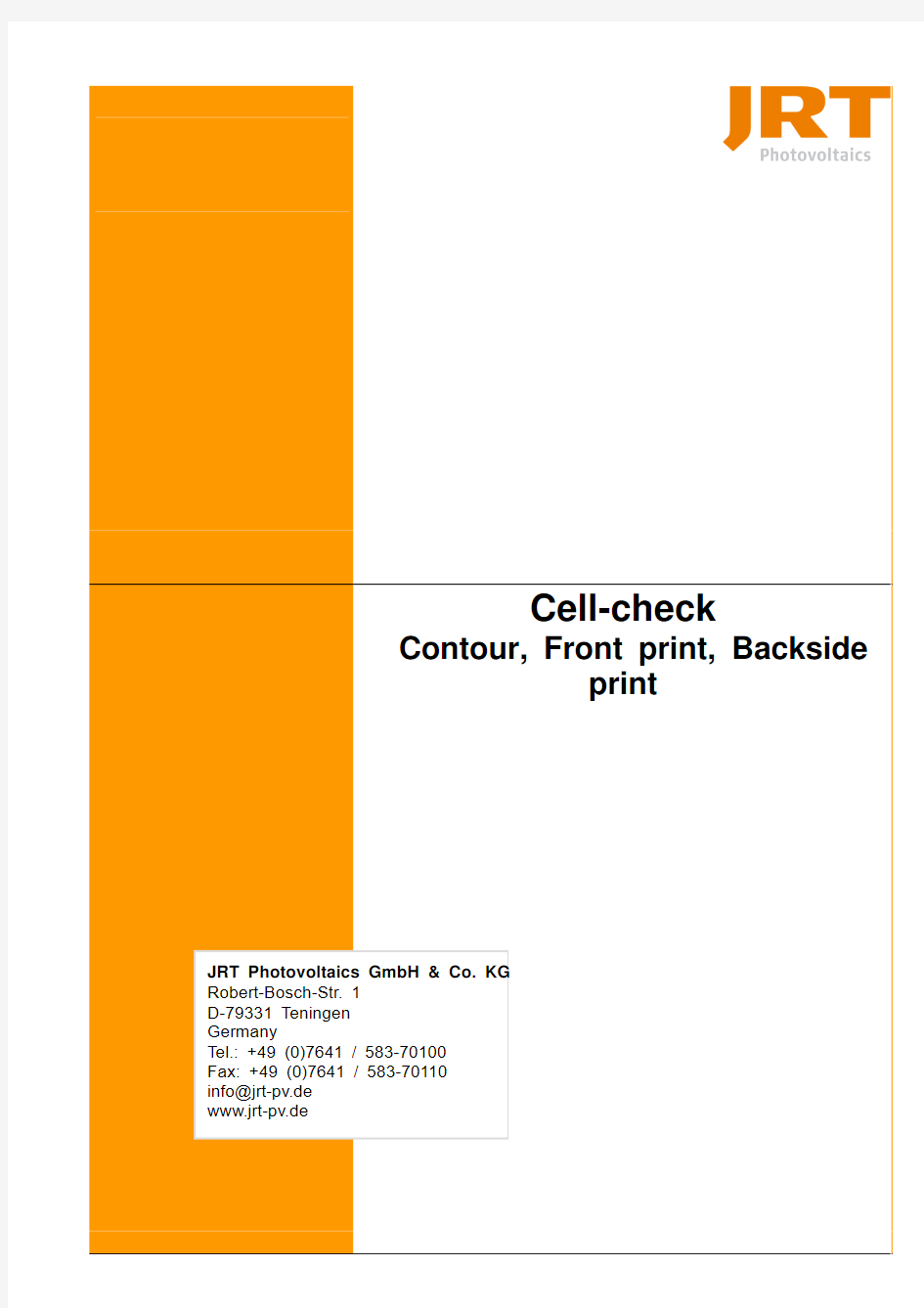

Revision History of this document
This section is a tabular overview of the document revisions and the
revision date. You will find the most recent revision at the top of the table.
Date Revision
09.09.2010 V1.3 customazion version for Jiawai Thomas Barthel
21.04.2010 V1.2 final version for Solarworld Christoph Mutschler
21.04.2010 V1.1 customization for Solarworld Thomas Barthel
08.02.2010 V1.0 initial version Thomas Barthel
Table of contents
Revision History of this document (2)
Table of contents (3)
Program ID (4)
Overview of the directory structure (5)
Project data (5)
Setpoint setting (6)
Station Info.txt (6)
Wafer_Inspection_Tolerances.ini (7)
Print.ini (15)
Program ID
The following table contains an overview of the wafer format and the corresponding program ID. Program
number Wafertyp Bezeichnung Wafer format ID
1 Default Basic program 150x80,5 6Dot 41
2
3
4
5
6
7 8 9 10 1 5 0 x 8 0 , 5
51
52
53
54
55
56
57
58
59
60 101 102 103 104 105 106 107 108 109 110 151 152 153 154 155 156 157 158 159 160
Overview of the directory structure
All project specific data is stored in the D:\#Project directory.
Project data
01_programs
This directory contains all check programs (*.CHR-file): Also some sub directories with backup files of the check programs can be stored in this directory. Every check program has an explicit ID.
02_reference_images
In this directory reference images can be stored for documentation.
03_sample_images
This directory stores images from the automatic mode, if the parameter is set to 1 in the “Station Info.txt” 04_error_images
This directory stores error images from the automatic mode, if the parameter is set to 1 in the “Station Info.txt”
05_backup
This directory is used to store project specific data, like NCCFG.CFG, *.pb and a backup of the system. 06_plugins
Contains files for the basic NeuroCheck-Software. The file type for included files is *.dll
07_camera_setups
This directory contains the setup files (*.csux) for every installed camera. The files for the brightness regulation (*.xml and *.txt) are also stored in this directory.
08_parameter_files
This directory contains the register(Registers.xml) of the check programs. This register is used for the temporary data storage.
Also the editable files for the wafer and print description (Station Info.txt,
Wafer_Inspection_Tolerances.ini and Print.ini) are stored in this directory.
(These files are specified in the next chapter)
Setpoint setting
Station Info.txt
The stationinfo.txt is structured in 4 Blocks.
Block 1: Stationinfo
Manufacturer= supplier of the system
Line= Line number
Station-Name = Name of the Station
PC-Number= Number of the PC at this module
Shortinfo= The short info is used in the filename of the error images and reference images. Block 2: Modusinfo
With these parameters you are able to activate or deactivate the storage of images.
e.g.
SaveSampleImages = 0 store sample images is deactivated
SaveErrorImages = 1 store error images is activated
Important!
To use these settings, the file must be saved after changing!
If the parameters are set to 1 the performance of the system is lower!
Block 3:
These offset values are only used if the mechanical conditions are asymmetrical. The standard values are 0.
Block 4:
These values are the exact dimensions of the measured calibration wafer (carbon wafer, test sample, etc.) You have to set these values before calibrating the system
Wafer_Inspection_Tolerances.ini
This file contains all tolerances for the wafer check. Also the wafer description of the tested wafer, which describes the shape of the wafer, may be edited with these parameters.
Wafer description
Block 1 sets the geometry of the wafer with 3 parameters (Type, EdgeType, EdgePara).
INDEX NAME DESCRIPTION DEFAULT ALLOWED VALUES
0 Type Wafer basic shape 0 (rectangular) Currently only 0
1 Edge Type Corner type 0 (rectangular) 0= rectangular
1= diagonally chamfered (45°) 2= rounded off edges
2 EdgePara Measurement for corners 0 EdgeType = 0 without significance EdgeType = 1 length of chamfer EdgeType = 2 radius of rounding
Example: WaferType = 0, EdgeType = 0
Example:WaferType = 0,EdgeType =1
Example:WaferType= 0, EdgeType=2
Wafer Parameters
Block 2 is used for the set point settings and tolerances of the dimension and breakage control. WaferLenght=156.0
+LenghtTol=0.3
-LenghtTol=-0.3
WaferWidth=156.0
+WidthTol=0.3
-WidthTol=-0.3
ChipDepth=1.6
ChipElongation=19
ProtrusionDepth=1.6
ProtrusionElongation=19
BreakOutDepth=1.3
BreakOutElongation=12.7
CracksPermitted=0
Wafer Print Parameters
Block 3 contains the tolerances and characteristics of the print check.
The print check only uses the corresponding parameters for the front, back or back surface print. PrintToWaferOffsetX=0
+TolPrintToWaferOffsetX=0.5
-TolPrintToWaferOffsetX=-0.5
PrintToWaferOffsetY=0
+TolPrintToWaferOffsetY=0.5
-TolPrintToWaferOffsetY=-0.5
PrintToWaferOffsetAngle=0
+TolPrintToWaferOffsetAngle=0.5
-TolPrintToWaferOffsetAngle=-0.5
ForeignMatterWithinFrontPrintAreaDiameter=1.5 ForeignMatterWithinFrontPrintAreaAggregate=10 ForeignMatterOutsideFrontPrintAreaDiameter=1.5
ForbiddenZone=0.35
BussbarWidth=1.5
+TolBussbarWidth=0.5
-TolBussbarWidth=-0.5
BussbarLength=152.9
+TolBussbarLenght=0.5
-TolBussbarLenght=-0.5
FingerBreaksAggregate=6.4
FingerLenght=144
+TolFingerLenghtAverage=0.5
-TolFingerLenghtAverage=-0.5
FingerWidthAverage=0.15
+TolFingerWidthAverage=0.3
-TolFingerWidthAverage=-0.3
FingerStraightnessDeviation=3
BackDotsPrintArea=70
DotSizeX=7
DotSizeY=9
BackAluminiumPrintMissingArea=10
With these parameters you can adjust the allowed variation of the print to the wafer. The measurement compares the centre of gravity of the wafer to the centre of gravity of the print. In case the value is out of the set tolerance, the wafer is detected as NIO.
PrintToWaferOffsetX=0
+TolPrintToWaferOffsetX=0.5
-TolPrintToWaferOffsetX=0.5
PrintToWaferOffsetY=0
+TolPrintToWaferOffsetY=0.5
-TolPrintToWaferOffsetY=0.5
PrintToWaferoffsetAngle=0
+TolPrintToWaferoffsetAngle=0.5
- TolPrintToWaferoffsetAngle=0.5
Foreign matter detects paste pollution in the print. This could happen because of contamination on the screen. This check is only used in the high resolution 11 mega pixel front print check.
With these parameters you can set the allowed size of the paste pollution.
ForeignMatterWithinFrontPrintAreaDiameter=1.5 ForeignMatterWithinFrontPrintAreaAggregate=10
ForeignMatterOutsideFrontPrintAreaDiameter=1.5 ForbiddenZone=0.35
The diameter of the biggest object does exceed the limit
The area of all objects does exceed the limit
A border area which width is adjustable must be free of paste pollution
These parameters allow to set the dimensions of the busbars and the finger print. Currently no use of the finger dimension!
BusbarWidth=1.2
+TolBussbarWidth=0.3
-TolBussbarWidth=0.3
BusbarLength=76
+TolBussbarLenght=0.5
-TolBussbarLenght=0.5
Back Alu Print Parameters
This parameter is used to detect the allowed missing area of the aluminum print.
The parameter for the dots isn’t used.
BackAluminiumPrintMissingArea=10
The missing area of the aluminum (in
percent) has to be lower than the set
value.
Print.ini
The Print.ini is used for the print check, the file is not used for the aluminum back side print. The file contains the description of the print layout.
Example:
Print_CT_Front_Busbar_id91.ini
The print description file contains common information of the print type the geometric components and a single description of the components.
The number of sections in the file is depending on the configured numbers of single elements. Parameter of section [Wafer print]:
INDEX NAME DESCRIPTION DEFAULT
Type Wafer basic shape 0 (rectangular) Currently only 0
Parameter of section [Busbars]:
INDEX DESCRIPTION DEFAULT ALLOWED VALUES Number Number of bars 2 0..n
2 0..n
Columns Number of columns, in
which the bars are
located
For every in [Busbar] Number configured busbar, one description section of the busbar is applied. The section name results from “Busbar”, a space character and the consecutive number of the busbars, initiated by 1.
Parameter of section [Busbar x]:
INDEX DESCRIPTION ALLOWED VALUES PositionX Offset of the bar in X-direction,
real format
started by the centre of gravity.
Value in mm.
real format
PositionY Offset of the bar in Y-direction,
started by the centre of gravity.
Value in mm.
Length Length of the busbar real format
Width Width of the busbar real format
