配置Cisco 6509-E VSS完整步骤

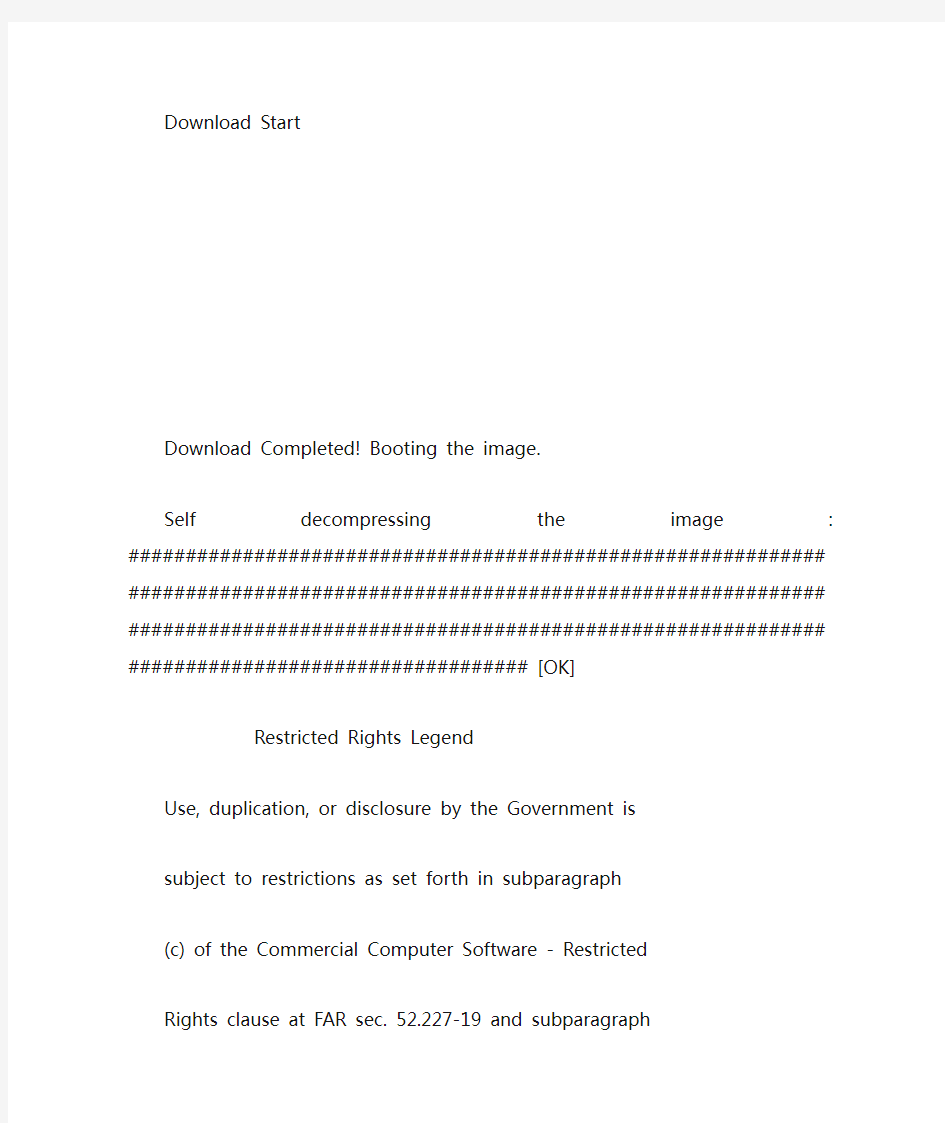
00:00:05: %SYS-3-LOGGER_FLUSHING: System pausing to ensure console debugging output. Firmware compiled 13-Aug-10 11:12 by integ Build [100]
Earl Card Index= 259
00:00:05: %PFREDUN-6-ACTIVE: Initializing as ACTIVE processor for this switch
00:00:07: %SYS-SP-3-LOGGER_FLUSHING: System pausing to ensure console debugging output.
00:00:05: %SYS-3-LOGGER_FLUSHED: System was paused for 00:00:00 to ensure console debugging output.
00:00:07: %OIR-SP-6-CONSOLE: Changing console ownership to route processor
System Bootstrap, Version 12.2(17r)SX7, RELEASE SOFTWARE (fc1)
Technical Support: https://www.360docs.net/doc/3212487218.html,/techsupport
Copyright (c) 2009 by cisco Systems, Inc.
Cat6k-Sup720/RP platform with 1048576 Kbytes of main memory
Download Start
!!!!!!!!!!!!!!!!!!!!!!!!!!!!!!!!!!!!!!!!!!!!!!!!!!!!!!!!!!!!!!!!!!!!!!!!!!!!!!!!!!!!!!!!!!!!!!!!!!!!!!!!!!!!!!!!!!!!!!!!! !!!!!!!!!!!!!!!!!!!!!!!!!!!!!!!!!!!!!!!!!!!!!!!!!!!!!!!!!!!!!!!!!!!!!!!!!!!!!!!!!!!!!!!!!!!!!!!!!!!!!!!!!!!!!!!!!!!!!!!!! !!!!!!!!!!!!!!!!!!!!!!!!!!!!!!!!!!!!!!!!!!!!!!!!!!!!!!!!!!!!!!!!!!!!!!!!!!!!!!!!!!!!!!!!!!!!!!!!!!!!!!!!!!!!!!!!!!!!!!!!! !!!!!!!!!!!!!!!!!!!!!!!!!!!!!!!!!!!!!!!!!!!!!!!!!!!!!!!!!!!!!!!!!!!!!!!!!!!!!!!!!!!!!!!!!!!!!!!!!!!!!!!!!!!!!!!!!!!!!!!!! !!!!!!!!!!!!!!!!!!!!!!!!!!!!!!!!!!!!!!!!!!!!!!!!!!!!!!!!!!!!!!!!!!!!!!!!!!!!!!!!!!!!!!!!!!!!!!!!!!!!!!!!!!!!!!!!!!!!!!!!! !!!!!!!!!!!!!!!!!!!!!!!!!!!!!!!!!!!!!!!!!!!!!!!!!!!!!!!!!!!!!!!!!!!!!!!!!!!!
Download Completed! Booting the image.
Self decompressing the image : ############################################################################### ############################################################################### ############################################################ [OK]
Restricted Rights Legend
Use, duplication, or disclosure by the Government is
subject to restrictions as set forth in subparagraph
(c) of the Commercial Computer Software - Restricted
Rights clause at FAR sec. 52.227-19 and subparagraph
(c) (1) (ii) of the Rights in Technical Data and Computer
Software clause at DFARS sec. 252.227-7013.
cisco Systems, Inc.
170 West Tasman Drive
San Jose, California 95134-1706
Cisco IOS Software, s72033_rp Software (s72033_rp-IPBASE-M), Version 12.2(33)SXH8, RELEASE SOFTWARE (fc1)
Technical Support: https://www.360docs.net/doc/3212487218.html,/techsupport
Copyright (c) 1986-2010 by Cisco Systems, Inc.
Compiled Wed 29-Sep-10 00:32 by prod_rel_team
Image text-base: 0x40101328, data-base: 0x42819B50
cisco WS-C6509-E (R7000) processor (revision 1.5) with 983008K/65536K bytes of memory. Processor board ID SMC1452000V
SR71000 CPU at 600Mhz, Implementation 0x504, Rev 1.2, 512KB L2 Cache
Last reset from s/w reset
1 Virtual Ethernet interface
75 Gigabit Ethernet interfaces
2 Ten Gigabit Ethernet interfaces
1917K bytes of non-volatile configuration memory.
8192K bytes of packet buffer memory.
65536K bytes of Flash internal SIMM (Sector size 512K).
%Error opening tftp://255.255.255.255/network-confg (Socket error)
%Error opening tftp://255.255.255.255/cisconet.cfg (Socket error)
SETUP: new interface GigabitEthernet2/1 placed in "shutdown" state
SETUP: new interface GigabitEthernet2/2 placed in "shutdown" state
SETUP: new interface GigabitEthernet2/3 placed in "shutdown" state
SETUP: new interface GigabitEthernet2/4 placed in "shutdown" state
SETUP: new interface GigabitEthernet2/5 placed in "shutdown" state
SETUP: new interface GigabitEthernet2/6 placed in "shutdown" state
SETUP: new interface GigabitEthernet2/7 placed in "shutdown" state
SETUP: new interface GigabitEthernet2/8 placed in "shutdown" state
SETUP: new interface GigabitEthernet2/9 placed in "shutdown" state
SETUP: new interface GigabitEthernet2/10 placed in "shutdown" state
SETUP: new interface GigabitEthernet2/11 placed in "shutdown" state
SETUP: new interface GigabitEthernet2/12 placed in "shutdown" state
SETUP: new interface GigabitEthernet2/13 placed in "shutdown" state
SETUP: new interface GigabitEthernet2/14 placed in "shutdown" state
SETUP: new interface GigabitEthernet2/16 placed in "shutdown" state SETUP: new interface GigabitEthernet2/17 placed in "shutdown" state SETUP: new interface GigabitEthernet2/18 placed in "shutdown" state SETUP: new interface GigabitEthernet2/19 placed in "shutdown" state SETUP: new interface GigabitEthernet2/20 placed in "shutdown" state SETUP: new interface GigabitEthernet2/21 placed in "shutdown" state SETUP: new interface GigabitEthernet2/22 placed in "shutdown" state SETUP: new interface GigabitEthernet2/23 placed in "shutdown" state SETUP: new interface GigabitEthernet2/24 placed in "shutdown" state SETUP: new interface GigabitEthernet5/1 placed in "shutdown" state SETUP: new interface GigabitEthernet5/2 placed in "shutdown" state SETUP: new interface GigabitEthernet5/3 placed in "shutdown" state SETUP: new interface TenGigabitEthernet5/4 placed in "shutdown" state SETUP: new interface TenGigabitEthernet5/5 placed in "shutdown" state SETUP: new interface GigabitEthernet9/1 placed in "shutdown" state SETUP: new interface GigabitEthernet9/2 placed in "shutdown" state SETUP: new interface GigabitEthernet9/3 placed in "shutdown" state SETUP: new interface GigabitEthernet9/4 placed in "shutdown" state SETUP: new interface GigabitEthernet9/5 placed in "shutdown" state SETUP: new interface GigabitEthernet9/6 placed in "shutdown" state SETUP: new interface GigabitEthernet9/7 placed in "shutdown" state SETUP: new interface GigabitEthernet9/8 placed in "shutdown" state SETUP: new interface GigabitEthernet9/9 placed in "shutdown" state SETUP: new interface GigabitEthernet9/10 placed in "shutdown" state SETUP: new interface GigabitEthernet9/11 placed in "shutdown" state SETUP: new interface GigabitEthernet9/12 placed in "shutdown" state SETUP: new interface GigabitEthernet9/13 placed in "shutdown" state SETUP: new interface GigabitEthernet9/14 placed in "shutdown" state SETUP: new interface GigabitEthernet9/15 placed in "shutdown" state SETUP: new interface GigabitEthernet9/16 placed in "shutdown" state SETUP: new interface GigabitEthernet9/17 placed in "shutdown" state SETUP: new interface GigabitEthernet9/18 placed in "shutdown" state SETUP: new interface GigabitEthernet9/19 placed in "shutdown" state SETUP: new interface GigabitEthernet9/20 placed in "shutdown" state SETUP: new interface GigabitEthernet9/21 placed in "shutdown" state SETUP: new interface GigabitEthernet9/22 placed in "shutdown" state SETUP: new interface GigabitEthernet9/23 placed in "shutdown" state SETUP: new interface GigabitEthernet9/24 placed in "shutdown" state SETUP: new interface GigabitEthernet9/25 placed in "shutdown" state SETUP: new interface GigabitEthernet9/26 placed in "shutdown" state SETUP: new interface GigabitEthernet9/27 placed in "shutdown" state SETUP: new interface GigabitEthernet9/28 placed in "shutdown" state SETUP: new interface GigabitEthernet9/29 placed in "shutdown" state
SETUP: new interface GigabitEthernet9/31 placed in "shutdown" state
SETUP: new interface GigabitEthernet9/32 placed in "shutdown" state
SETUP: new interface GigabitEthernet9/33 placed in "shutdown" state
SETUP: new interface GigabitEthernet9/34 placed in "shutdown" state
SETUP: new interface GigabitEthernet9/35 placed in "shutdown" state
SETUP: new interface GigabitEthernet9/36 placed in "shutdown" state
SETUP: new interface GigabitEthernet9/37 placed in "shutdown" state
SETUP: new interface GigabitEthernet9/38 placed in "shutdown" state
SETUP: new interface GigabitEthernet9/39 placed in "shutdown" state
SETUP: new interface GigabitEthernet9/40 placed in "shutdown" state
SETUP: new interface GigabitEthernet9/41 placed in "shutdown" state
SETUP: new interface GigabitEthernet9/42 placed in "shutdown" state
SETUP: new interface GigabitEthernet9/43 placed in "shutdown" state
SETUP: new interface GigabitEthernet9/44 placed in "shutdown" state
SETUP: new interface GigabitEthernet9/45 placed in "shutdown" state
SETUP: new interface GigabitEthernet9/46 placed in "shutdown" state
SETUP: new interface GigabitEthernet9/47 placed in "shutdown" state
SETUP: new interface GigabitEthernet9/48 placed in "shutdown" state
SETUP: new interface Vlan1 placed in "shutdown" state
Press RETURN to get started!
00:01:19: curr is 0x0
00:01:19: RP: Currently running ROMMON from S (Gold) region
00:01:20: %SPANTREE-5-EXTENDED_SYSID: Extended SysId enabled for type vlan. The Bridge IDs of all active STP instances have been updated, which might change the spanning tree topology 00:01:23: %PARSER-4-BADCFG: Unexpected end of configuration file.
00:01:37: %SYS-4-CONFIG_RESOLVE_FAILURE: System config parse from (tftp://255.255.255.255/network-confg) failed
00:01:37: %SYS-4-CONFIG_RESOLVE_FAILURE: System config p
Router>
Router>
Router>arse from (tftp://255.255.255.255/cisconet.cfg) failed
00:01:56: %SYS-5-RESTART: System restarted --
Cisco IOS Software, s72033_rp Software (s72033_rp-IPBASE-M), Version 12.2(33)SXH8, RELEASE SOFTWARE (fc1)
Technical Support: https://www.360docs.net/doc/3212487218.html,/techsupport
Copyright (c) 1986-2010 by Cisco Systems, Inc.
Compiled Wed 29-Sep-10 00:32 by prod_rel_team
00:00:07: %SYS-SP-3-LOGGER_FLUSHED: System was paused for 00:00:00 to ensure console debugging output.
00:01:17: %SPANTREE-SP-5-EXTENDED_SYSID: Extended SysId enabled for type vlan. The Bridge IDs of all active STP instances have been updated, which might change the spanning tree topology
00:01:17: SP: SP: Currently running ROMMON from S (Gold) region
00:01:22: %C6K_PLATFORM-SP-4-CONFREG_BREAK_ENABLED: The default factory setting for config register is 0x2102.It is advisable to retain 1 in 0x2102 as it prevents returning to ROMMON when break is issued.
00:01:55: %OIR-SP-6-INSPS: Power supply inserted in slot 1
00:01:55: %C6KPWR-SP-4-PSOK: power supplyen
Router# 1 turned on.
00:01:55: %OIR-SP-6-INSPS: Power supply inserted in slot 2
00:01:55: %C6KPWR-SP-4-PSOK: power supply 2 turned on.
00:01:55: %C6KPWR-SP-4-PSREDUNDANTBOTHSUPPLY: in power-redundancy mode, system is operating on both power supplies.
00:01:55: %SYS-SP-5-RESTART: System restarted --
Cisco IOS Software, s72033_sp Software (s72033_sp-IPBASE-M), Version 12.2(33)SXH8, RELEASE SOFTWARE (fc1)
Technical Support: https://www.360docs.net/doc/3212487218.html,/techsupport
Copyright (c) 1986-2010 by Cisco Systems, Inc.
Compiled Wed 29-Sep-10 00:36 by prod_rel_team
00:01:56: %SYS-SP-6-BOOTTIME: Time taken to reboot after reload = 190 seconds
00:02:04: %FABRIC-SP-5-CLEAR_BLOCK: Clear block option is off for the fabric in slot 5.
00:02:04: %FABRIC-SP-5-FABRIC_MODULE_ACTIVE: The Switch Fabric Module in slot 5 became active.
Router#
Router#
00:02:06: %DIAG-SP-6-RUN_MINIMUM: Module 5: Running Minimal Diagnostics...
00:02:13: %DIAG-SP-6-DIAG_OK: Module 5: Passed Online Diagnostics
00:02:17: %OIR-SP-6-INSCARD: Card inserted in slot 5, interfaces are now online
Router#
Router#
Router#confi t
Enter configuration commands, one per line. End with CNTL/Z.
Router(config)#hostna
Router(config)#hostname VSS-sw1
VSS-sw1(config)#no ip domain-lokup
^
% Invalid input detected at '^' marker.
VSS-sw1(config)#no ip domain
VSS-sw1(config)#no ip domain-l
VSS-sw1(config)#no ip domain-l
00:00:02: DaughterBoard (Centralized Forwarding Card)
Firmware compiled 13-Aug-10 11:12 by integ Build [100]
00:00:04: %SYS-CFC2-5-RESTART: System restarted --
Cisco IOS Software, c6lc2 Software (c6lc2-SP-M), Version 12.2(33)SXH8, RELEASE SOFTWARE (fc1) Technical Support: https://www.360docs.net/doc/3212487218.html,/techsupport
Copyright (c) 1986-2010 by Cisco Systems, Inc.
Compiled Wed 29-Sep-10 00:32 by prod_rel_team
Jul 16 08:29:05.511: CFC2: Currently running ROMMON from S (Gold) region
00:00:02: DaughterBoard (Centralized Forwarding Card)
Firmware compiled 13-Aug-10 11:12 by integ Build [100]
00:00:04: %SYS-CFC9-5-RESTART: System restarted --
Cisco IOS Software, c6lc2 Software (c6lc2-SP-M), Version 12.2(33)SXH8, RELEASE SOFTWARE (fc1) Technical Support: https://www.360docs.net/doc/3212487218.html,/techsupport
Copyright (c) 1986-2010 by Cisco Systems, Inc.
Compiled Wed 29-Sep-10 00:32 by prod_rel_team
Jul 16 08:29:06.211: CFC9: Currently running ROMMON from S (Gold) region
00:02:55: %DIAG-SP-6-RUN_MINIMUM: Module 2: Running Minimal Diagnostics...
VSS-sw1(config)#no ip domain-l?
domain-list domain-lookup
VSS-sw1(config)#no ip domain-l
00:02:58: %DIAG-SP-6-RUN_MINIMUM: Module 9: Running Minimal Diagnostics...o
VSS-sw1(config)#no ip domain-lookup
VSS-sw1(config)#
00:03:03: %DIAG-SP-6-DIAG_OK: Module 2: Passed Online Diagnostics
00:03:04: %OIR-SP-6-INSCARD: Card inserted in slot 2, interfaces are now online
VSS-sw1(config)#
VSS-sw1(config)#
VSS-sw1(config)#
VSS-sw1(config)#
VSS-sw1(config)#
VSS-sw1(config)#
VSS-sw1(config)#ena
VSS-sw1(config)#enable sec
VSS-sw1(config)#enable secret cisco
VSS-sw1(config)#line vty 0 4
VSS-sw1(config-line)#pass cisco
00:03:20: %DIAG-SP-6-DIAG_OK: Module 9: Passed Online Diagnostics
00:03:21: %OIR-SP-6-INSCARD: Card inserted in slot 9, interfaces are now online
VSS-sw1(config-line)#login
VSS-sw1(config-line)#
VSS-sw1(config-line)#
VSS-sw1(config-line)#
VSS-sw1(config-line)#
VSS-sw1(config-line)#exit
VSS-sw1(config)#do dir
Directory of sup-bootdisk:/
1 -rw- 46514084 Jan 2
2 2011 00:49:08 +00:00 s72033-ipbase-mz.122-33.SXH8.bin
2 -rw- 33554432 Jan 22 2011 11:19:46 +00:00 sea_log.dat
3 -rw- 54770692 Jul 6 2011 16:15:52 +00:00 s72033-adventerprisek9-mz.122-33.SXH4.bin
4 -rw- 102635044 Jul 16 2011 11:02:36 +00:00 s72033-adventerprisek9_wan-mz.122-33.SXI1.bin
5 -rw- 62752772 Jul 1
6 2011 11:05:36 +00:00 s72033-adventerprisek9-mz.122-33.SXI.bin
6 -rw- 1726
7 Jul 16 2011 11:09:02 +00:00 startup-config.bak100716
7 -rw- 33554432 Jul 16 2011 03:20:32 +00:00 sea_console.dat
1024589824 bytes total (690749440 bytes free)
VSS-sw1(config)#$-bootflash:/s72033-adventerprisek9_wan-mz.122-33.SXI1.bin
VSS-sw1(config)#end
VSS-sw1#wr
00:03:54: %SYS-5-CONFIG_I: Configured from console by console
Building configuration...
[OK]
VSS-sw1#reload
Proceed with reload? [confirm]
00:04:03: %SYS-5-RELOAD: Reload requested by console. Reload Reason: Reload Command. 00:04:06: %SYS-SP-3-LOGGER_FLUSHING: System pausing to ensure console debugging output.
00:04:06: %OIR-SP-6-CONSOLE: Changing console ownership to switch processor
00:04:07: %SYS-SP-3-LOGGER_FLUSHED: System was paused for 00:00:00 to ensure console debugging output.
00:04:09: %SYS-SP-3-LOGGER_FLUSHING: System pausing to ensure console debugging output.
***
*** --- SHUTDOWN NOW ---
***
00:04:09: %SYS-SP-5-RELOAD: Reload requested
00:04:09: %OIR-SP-6-CONSOLE: Changing console ownership to switch processor
00:04:09: %SYS-SP-3-LOGGER_FLUSHED: System was paused for 00:00:00 to ensure console debugging output.
System Bootstrap, Version 8.5(4)
Copyright (c) 1994-2009 by cisco Systems, Inc.
Router>en
Router#sho wrun
^
% Invalid input detected at '^' marker.
Router#show run
Building configuration...
Current configuration : 5307 bytes
!
upgrade fpd auto
version 12.2
service timestamps debug uptime
service timestamps log uptime
no service password-encryption
service counters max age 5
!
hostname Router
!
boot-start-marker
boot-end-marker
!
!
no aaa new-model
call-home
alert-group configuration
alert-group diagnostic
alert-group environment
alert-group inventory
alert-group syslog
ip subnet-zero
!
!
mls netflow interface
no mls flow ip
no mls flow ipv6
mls cef error action reset
diagnostic cns publish https://www.360docs.net/doc/3212487218.html,s.device.diag_results diagnostic cns subscribe https://www.360docs.net/doc/3212487218.html,s.device.diag_commands fabric timer 15
!
!
!
redundancy
keepalive-enable
mode sso
main-cpu
auto-sync running-config
spanning-tree mode pvst
spanning-tree extend system-id
!
vlan internal allocation policy ascending
vlan access-log ratelimit 2000
!
!
interface GigabitEthernet2/1
no ip address
shutdown
!
interface GigabitEthernet2/2
no ip address
shutdown
!
interface GigabitEthernet2/3
no ip address
shutdown
!
interface GigabitEthernet2/4
no ip address
shutdown
!
interface GigabitEthernet2/5
no ip address
shutdown
!
no ip address
shutdown
!
interface GigabitEthernet2/7 no ip address
shutdown
!
interface GigabitEthernet2/8 no ip address
shutdown
!
interface GigabitEthernet2/9 no ip address
shutdown
!
interface GigabitEthernet2/10 no ip address
shutdown
!
interface GigabitEthernet2/11 no ip address
shutdown
!
interface GigabitEthernet2/12 no ip address
shutdown
!
interface GigabitEthernet2/13 no ip address
shutdown
!
interface GigabitEthernet2/14 no ip address
shutdown
!
interface GigabitEthernet2/15 no ip address
shutdown
!
interface GigabitEthernet2/16 no ip address
shutdown
!
no ip address
shutdown
!
interface GigabitEthernet2/18 no ip address
shutdown
!
interface GigabitEthernet2/19 no ip address
shutdown
!
interface GigabitEthernet2/20 no ip address
shutdown
!
interface GigabitEthernet2/21 no ip address
shutdown
!
interface GigabitEthernet2/22 no ip address
shutdown
!
interface GigabitEthernet2/23 no ip address
shutdown
!
interface GigabitEthernet2/24 no ip address
shutdown
!
interface GigabitEthernet5/1 no ip address
shutdown
!
interface GigabitEthernet5/2 no ip address
shutdown
!
interface GigabitEthernet5/3 no ip address
shutdown
!
no ip address
shutdown
!
interface TenGigabitEthernet5/5 no ip address
shutdown
!
interface GigabitEthernet9/1 no ip address
shutdown
!
interface GigabitEthernet9/2 no ip address
shutdown
!
interface GigabitEthernet9/3 no ip address
shutdown
!
interface GigabitEthernet9/4 no ip address
shutdown
!
interface GigabitEthernet9/5 no ip address
shutdown
!
interface GigabitEthernet9/6 no ip address
shutdown
!
interface GigabitEthernet9/7 no ip address
shutdown
!
interface GigabitEthernet9/8 no ip address
shutdown
!
interface GigabitEthernet9/9 no ip address
shutdown
!
no ip address
shutdown
!
interface GigabitEthernet9/11 no ip address
shutdown
!
interface GigabitEthernet9/12 no ip address
shutdown
!
interface GigabitEthernet9/13 no ip address
shutdown
!
interface GigabitEthernet9/14 no ip address
shutdown
!
interface GigabitEthernet9/15 no ip address
shutdown
!
interface GigabitEthernet9/16 no ip address
shutdown
!
interface GigabitEthernet9/17 no ip address
shutdown
!
interface GigabitEthernet9/18 no ip address
shutdown
!
interface GigabitEthernet9/19 no ip address
shutdown
!
interface GigabitEthernet9/20 no ip address
shutdown
!
no ip address
shutdown
!
interface GigabitEthernet9/22 no ip address
shutdown
!
interface GigabitEthernet9/23 no ip address
shutdown
!
interface GigabitEthernet9/24 no ip address
shutdown
!
interface GigabitEthernet9/25 no ip address
shutdown
!
interface GigabitEthernet9/26 no ip address
shutdown
!
interface GigabitEthernet9/27 no ip address
shutdown
!
interface GigabitEthernet9/28 no ip address
shutdown
!
interface GigabitEthernet9/29 no ip address
shutdown
!
interface GigabitEthernet9/30 no ip address
shutdown
!
interface GigabitEthernet9/31 no ip address
shutdown
!
no ip address
shutdown
!
interface GigabitEthernet9/33 no ip address
shutdown
!
interface GigabitEthernet9/34 no ip address
shutdown
!
interface GigabitEthernet9/35 no ip address
shutdown
!
interface GigabitEthernet9/36 no ip address
shutdown
!
interface GigabitEthernet9/37 no ip address
shutdown
!
interface GigabitEthernet9/38 no ip address
shutdown
!
interface GigabitEthernet9/39 no ip address
shutdown
!
interface GigabitEthernet9/40 no ip address
shutdown
!
interface GigabitEthernet9/41 no ip address
shutdown
!
interface GigabitEthernet9/42 no ip address
shutdown
!
no ip address
shutdown
!
interface GigabitEthernet9/44 no ip address
shutdown
!
interface GigabitEthernet9/45 no ip address
shutdown
!
interface GigabitEthernet9/46 no ip address
shutdown
!
interface GigabitEthernet9/47 no ip address
shutdown
!
interface GigabitEthernet9/48 no ip address
shutdown
!
interface Vlan1
no ip address
shutdown
!
ip classless
no ip http server
!
!
!
control-plane
!
!
line con 0
line vty 0 4
!
!
end
Router# dir Directory of sup-bootdisk:/
1 -rw- 46514084 Jan 2
2 2011 00:43:22 +00:00 s72033-ipbase-mz.122-33.SXH8.bin
2 -rw- 33554432 Jan 22 2011 11:12:00 +00:00 sea_log.dat
3 -rw- 54770692 Jul 6 2011 16:42:4
4 +00:00 s72033-adventerprisek9-mz.122-33.SXH4.bin
4 -rw- 17266 Jul 16 2011 11:40:14 +00:00 startup-config.bak110716
5 -rw- 102635044 Jul 1
6 2011 11:53:42 +00:00 s72033-adventerprisek9_wan-mz.122-33.SXI1.bin
6 -rw- 62752772 Jul 16 2011 11:56:18 +00:00 s72033-adventerprisek9-mz.122-33.SXI.bin
7 -rw- 33554432 Jul 16 2011 04:06:00 +00:00 sea_console.dat
1024589824 bytes total (690749440 bytes free)
Router# dir all
Directory of flexwan-fpd:/
0 dr--
No space information available
Directory of system:/
3 dr-x 0
1 -rw- 5307
2 dr-x 0
No space information available
Directory of tmpsys:/
6 drw- 0
5 drw- 0
4 drw- 0
1 dr-x 0
No space information available
Directory of sup-bootdisk:/
1 -rw- 46514084 Jan 2
2 2011 00:43:22 +00:00 s72033-ipbase-mz.122-33.SXH8.bin
2 -rw- 33554432 Jan 22 2011 11:12:00 +00:00 sea_log.dat
3 -rw- 54770692 Jul 6 2011 16:42:4
4 +00:00 s72033-adventerprisek9-mz.122-33.SXH4.bin
4 -rw- 17266 Jul 16 2011 11:40:14 +00:00 startup-config.bak110716
5 -rw- 102635044 Jul 1
6 2011 11:53:42 +00:00 s72033-adventerprisek9_wan-mz.122-33.SXI1.bin
6 -rw- 62752772 Jul 16 2011 11:56:18 +00:00
s72033-adventerprisek9-mz.122-33.SXI.bin
7 -rw- 33554432 Jul 16 2011 04:06:00 +00:00 sea_console.dat
1024589824 bytes total (690749440 bytes free)
Directory of sup-microcode:/
0 dr--
1 -r-- 15841190
2 -r-- 8101246
3 -r-- 9451690
4 -r-- 327946
5 -r-- 29825
6
6 -r-- 320626
7 -r-- 391162
8 -r-- 366670
9 -r-- 725150
10 -r-- 468366
11 -r-- 788926
12 -r-- 889934
13 -r-- 1120062
14 -r-- 65318
15 -r-- 60490
39217032 bytes total (0 bytes free)
Directory of const_nvram:/
1 -rw- 1228
129004 bytes total (127776 bytes free)
Directory of nvram:/
1918 -rw- 0
1919 ---- 0
1920 -rw- 0
1 ---- 4
2 ---- 23
3
3 -rw- 0
1964024 bytes total (1960900 bytes free)
Directory of bootflash:/
1 -rwx 5477069
2 Jul 6 2011 09:34:5
3 +00:00 s72033-adventerprisek9-mz.122-33.SXH4.bin
14 -rw- 5887 Jul 16 2011 07:47:46 +00:00
startup-config.converted_vs-20110716-074744
65536000 bytes total (10618824 bytes free)
Directory of dfc#2-bootflash:/
No files in directory
15990784 bytes total (15990784 bytes free)
Directory of dfc#9-bootflash:/
No files in directory
15990784 bytes total (15990784 bytes free)
Router# config t
Enter configuration commands, one per line. End with CNTL/Z.
Router(config)#end
Router#del
00:05:12: %SYS-5-CONFIG_I: Configured from console by consolebootf Router#del bootflash:st
Router#del bootflash:startup-config.converted_vs-20110716-074744 Delete filename [startup-config.converted_vs-20110716-074744]?
Delete bootflash:startup-config.converted_vs-20110716-074744? [confirm] Router#show startup
Router#show startup-config
startup-config is not present
Router#show run
Building configuration...
Current configuration : 5307 bytes
!
upgrade fpd auto
version 12.2
service timestamps debug uptime
service timestamps log uptime
no service password-encryption
service counters max age 5
!
hostname Router
!
boot-start-marker
boot-end-marker
!
!
no aaa new-model
call-home
alert-group configuration
alert-group diagnostic
alert-group environment
alert-group inventory
alert-group syslog
ip subnet-zero
!
!
!
Router#dir
Directory of sup-bootdisk:/
1 -rw- 46514084 Jan 2
2 2011 00:43:22 +00:00 s72033-ipbase-mz.122-33.SXH8.bin
2 -rw- 33554432 Jan 22 2011 11:12:00 +00:00 sea_log.dat
3 -rw- 54770692 Jul 6 2011 16:42:4
4 +00:00 s72033-adventerprisek9-mz.122-33.SXH4.bin
4 -rw- 17266 Jul 16 2011 11:40:14 +00:00 startup-config.bak110716
5 -rw- 102635044 Jul 1
6 2011 11:53:42 +00:00 s72033-adventerprisek9_wan-mz.122-33.SXI1.bin
6 -rw- 62752772 Jul 16 2011 11:56:18 +00:00 s72033-adventerprisek9-mz.122-33.SXI.bin
7 -rw- 33554432 Jul 16 2011 04:06:00 +00:00 sea_console.dat
1024589824 bytes total (690749440 bytes free)
Router#config t
Enter configuration commands, one per line. End with CNTL/Z.
Router(config)#boot system flash
Router(config)#boot system flash ?
WORD System image filename
Router(config)#$-bootflash:/s72033-adventerprisek9_wan-mz.122-33.SXI1.bin
Router(config)#end
Router#config
00:05:58: %SYS-5-CONFIG_I: Configured from console by consolet
Enter configuration commands, one per line. End with CNTL/Z.
Router(config)#no ip domain-lookup
Router(config)#ena
Router(config)#enable sec
Router(config)#enable secret cisco
Router(config)#line vty 0 4
Router(config-line)#pass cisco
设备管理系统安装配置使用手册
设备管理系统安装配置使用手册 1
设备管理系统使用手册 目录 一:系统简介 .............................. 错误!未定义书签。二.安装配置注册 ......................... 错误!未定义书签。三.操作 ................................. 错误!未定义书签。 一) 界面简介.......................... 错误!未定义书签。 二)基本资料录入....................... 错误!未定义书签。 1.项目登记楼宇登记部门登记 ...... 错误!未定义书签。 2.用户注册........................ 错误!未定义书签。 3.用户权限设置.................... 错误!未定义书签。 4.编码设置........................ 错误!未定义书签。 5.产品登记........................ 错误!未定义书签。 6.设备管理........................ 错误!未定义书签。 7.设备卡.......................... 错误!未定义书签。 8. 缺省选项........................ 错误!未定义书签。 三)管理操作........................... 错误!未定义书签。 1.设备查询........................ 错误!未定义书签。
2.设备管理........................ 错误!未定义书签。 3.维护任务查询.................... 错误!未定义书签。 5.维护记录的添加.................. 错误!未定义书签。 6.打印功能........................ 错误!未定义书签。 7.邮件提示功能.................... 错误!未定义书签。 一:系统简介 一幢高度智能大厦设备投资少则千万多则上亿,这些设备种类繁多,数量庞大,成千上万个设备分布于智能大厦主楼,裙楼和附楼的每一层楼中,对这些设备的管理,需要用科学高效的方式进行。本系统专用于智能化楼宇设备管理。界面直观明了,操作简单方便,管理科学详尽,该系统将成为贵公司的知识库,可让维护人员专业知识更全面的扩充,使维护工作的管理更周到。提高物业公司的管理水平。它有以下功能: 1.该系统将设备分类为几大类并根据管理者的喜好分成不同的子系统,管理明晰,一目了然。主要包括:楼宇智能系统(BAS),给排水
思科交换机配置维护手册
思科交换机配置维护手册
目录
一、端口配置 1.1 配置一组端口 当使用interface range命令时有如下的规则: ?有效的组范围: o vlan从1 到4094 o fastethernet槽位/{first port} - {last port}, 槽位为0 o gigabitethernet槽位/{first port} - {last port},槽位为0 o port-channel port-channel-number - port-channel-number, port-channel号从1到64 ?端口号之间需要加入空格,如:interface range fastethernet 0/1 – 5是有效的,而interface range fastethernet 0/1-5是无效的. ?interface range命令只能配置已经存在的interface vlan ?所有在同一组的端口必须是相同类别的。
见以下例子: Switch# configure terminal Switch(config)# interface range fastethernet0/1 - 5 Switch(config-if-range)# no shutdown 以下的例子显示使用句号来配置不同类型端口的组: Switch# configure terminal Switch(config)# interface range fastethernet0/1 - 3, gigabitethernet0/1 - 2 Switch(config-if-range)# no shutdown 1.2 配置二层端口 1.2.1 配置端口速率及双工模式
Cisco设备的基本配置命令
switch> 用户模式 1:进入特权模式 enable switch> enable switch# 2:进入全局配置模式 configure terminal switch> enable switch#c onfigure terminal switch(conf)# 3:交换机命名 hostname aptech2950 以aptech2950为例 switch> enable switch#c onfigure terminal switch(conf)#hostname aptch-2950 aptech2950(conf)# 4:配置使能口令 enable password cisco 以cisco为例 switch> enable switch#c onfigure terminal switch(conf)#hostname aptch2950 aptech2950(conf)# enable password cisco 5:配置使能密码 enable secret ciscolab 以cicsolab为例 switch> enable switch#c onfigure terminal switch(conf)#hostname aptch2950 aptech2950(conf)# enable secret ciscolab 6:设置虚拟局域网vlan 1 interface vlan 1 switch> enable switch#c onfigure terminal switch(conf)#hostname aptch2950 aptech2950(conf)# interface vlan 1 aptech2950(conf-if)#ip address 192.168.1.1 255.255.255.0 配置交换机端口ip 和子网掩码 aptech2950(conf-if)#no shut 是配置处于运行中aptech2950(conf-if)#exit aptech2950(conf)#ip default-gateway 192.168.254 设置网关地址 7:进入交换机某一端口 interface fastehernet 0/17 以17端口为例switch> enable switch#c onfigure terminal switch(conf)#hostname aptch2950 aptech2950(conf)# interface fastehernet 0/17 aptech2950(conf-if)#
思科基本配置命令详解
思科交换机基本配置实例讲解
目录 1、基本概念介绍............................................... 2、密码、登陆等基本配置....................................... 3、CISCO设备端口配置详解...................................... 4、VLAN的规划及配置........................................... 4.1核心交换机的相关配置..................................... 4.2接入交换机的相关配置..................................... 5、配置交换机的路由功能....................................... 6、配置交换机的DHCP功能...................................... 7、常用排错命令...............................................
1、基本概念介绍 IOS: 互联网操作系统,也就是交换机和路由器中用的操作系统VLAN: 虚拟lan VTP: VLAN TRUNK PROTOCOL DHCP: 动态主机配置协议 ACL:访问控制列表 三层交换机:具有三层路由转发能力的交换机 本教程中“#”后的蓝色文字为注释内容。 2、密码、登陆等基本配置 本节介绍的内容为cisco路由器或者交换机的基本配置,在目前版本的cisco交换机或路由器上的这些命令是通用的。本教程用的是cisco的模拟器做的介绍,一些具体的端口显示或许与你们实际的设备不符,但这并不影响基本配置命令的执行。 Cisco 3640 (R4700) processor (revision 0xFF) with 124928K/6144K bytes of memory. Processor board ID 00000000 R4700 CPU at 100MHz, Implementation 33, Rev 1.2
最新思科CISCO路由器配置步骤
前思科路由器已经成为路由行业的领军人物,可能好多人还不了解Cisco路由器配置的步骤,没有关系,看完本文你肯定有不少收获,希望本文能教会你更多东西,该单位公司总部在北京,全国有3个分支机构。 要求做到在4个地点的数据能够实时查询,便于业务员根据具体情况作出正确决策。早期方案是使用路由器,通过速率为256Kbps的DDN专网连接北京总部。但技术人员通过市场调研,发现该网络运营成本过高。通过进一步的咨询和调整,最终方案是分支机构使用DDN在本地接入Internet,总部使用以太网就近接入Internet。并对互联的Cisco路由器配置,使用VPN技术,保证内部数据通过Internet安全传输。该企业的网络分布见附图。 配置过程及测试步骤 在实施配置前,需要检查硬件和软件是否支持VPN。对于Cisco路由器配置,要求IOS 版本高于12.0.6(5)T,且带IPSec功能。本配置在Cisco路由器配置通过。以下是分支网络1的路由器实际配置过程,其他路由器的配置方法与此基本一致,只需修改具体的环境参数(IP 地址和接口名称)即可。 配置路由器的基本参数,并测试网络的连通性 (1) 进入Cisco路由器配置模式 将计算机串口与路由器console口连接,并按照路由器说明书配置“终端仿真”程序。执行下述命令进入配置模式。 Router>en Router#config terminal Router(config)# (2)配置路由器的基本安全参数 主要是设置特权口令、远程访问口令和路由器名称,方便远程调试。 Router(config)#enable secret xxxxxxx Router(config)#line vty 0 4 Router(config-line)#password xxxxxx Router(config-line)#exit Router(config)#hostname huadong
CISCO路由器配置基础
路由器是计算机网络的桥梁,是连接IP网的核心设备。通过它不仅可以连通不同的网络,还能选择数据传送的路经,并能阻隔非法访问。路由器的配置对初学者来说,并不是件容易的事。现以CISCO路由器为例,将路由器的一般常识和配置介绍给大家,供朋友们在配置路由器时参考。 一、路由器的一般常识 路由器具有创建路由、执行命令以及在网络接口上使用路由协议对数据包进行路由等功能。它的是接口、CPU和存在器,软件基础是网络互联操作系 统IOS。 1、路由器接口 ·路由器接口用作将路由器连接到网络,可以分为局域网接口和广域网接口两种。由于路由器型号的不同,接口数目和类型也不尽一样。常见的接口主要有以下几种: ·高速同步串口,可连接DDN,帧中继(Frame Relay),X.25,PSTN(模拟线路)。 ·同步/异步串口,可用软件将端口设置为同步工作方式。 ·AUI端口,即粗缆口。一般需要外接转换器(AUI-RJ45),连接10Base-T以太网络。 ·ISDN端口,可以连接ISDN网络(2B+D),可作为局域网接入Inter 之用。·AUX端口,该端口为异步端口,主要用于远程配置,也可用于拔号备份,可 与MODEM连接。支持硬件流控制(Hardware Flow Ctrol)。 ·Console端口,该端口为异步端口,主要连接终端或运行终端仿真程序的计算机,在本地配置路由器。不支持硬件流控制。 2、路由器的CPU 路由器和PC机一样,有中央处理单元CPU,而且不同的路由器,其CPU一般也不相同,CPU是路由器的处理中心。 3、路由器的内存组件 内存是路由器存储信息和数据的地方,CISCO路由器有以下几种内存组件:·ROM(Read Only Memory) ·ROM中存储路由器加电自检(POST:Power-On Self-Test)、启动程序(Bootstrap Program)和部分或全部的IOS。路由器中的ROM是可擦写的,所以IOS是可以升级的。 ·NVRAM(Nonvolatile Random Memory)
开发平台安装配置说明书
《客户管理系统》安装配置说明书 一、开发平台安装配置 下面的所有程序的安装都是在Windows XP + SP2或Windows 2000 Advance Server + SP4操作平台上完成。 1、JDK1.4安装与环境配置: (1)、前言 JDK(Java Development Kit )是一切java应用程序的基础,可以说,所有的java应用程序是构建在这个之上的。它是一组API,也可以说是一些java Class。目前已经正式发布的最新版本是JDK1.5。 (2)、下载,安装 下载地址为JA V A官方站点:https://www.360docs.net/doc/3212487218.html,/j2se/1.4.2/download.html,.点击“Download J2SE SDK”: 这时点―Accept‖,继续: 下面列出了各个平台下的JDK版本,其中Windows版有两种安装方式,一种是完全下载后再安装,一种是在线安装,我们选择第一种:
下载完成后,双击图标进行安装,安装过程中可以自定义安装目录等信息,例如我们选择安装目录为D:\jdk1.4。 (3)、配置JDK环境变量: 右击“我的电脑”,点击“属性”: 选择“高级”选项卡,点击“环境变量”:
在“系统变量”中,设置3项属性,JA V A_HOME,PATH,CLASSPATH(大小写无所谓),若已存在则点击“编辑”,不存在则点击“新建”: JA V A_HOME指明JDK安装路径,就是刚才安装时所选择的路径D:\jdk1.4,此路径下包
括lib,bin,jre等文件夹(此变量最好设置,因为以后运行tomcat需要依靠此变量);Path使得系统可以在任何路径下识别java命令,设为: %JA V A_HOME%\bin;%JA V A_HOME%\jre\bin CLASSPATH为java加载类(class or lib)路径,只有类在classpath中,java命令才能识别,设为: .;%JA V A_HOME%\lib;%JA V A_HOME%\lib\tools.jar (要加.表示当前路径) %JA V A_HOME%就是引用前面指定的JA V A_HOME。 “开始”->“运行”,键入“cmd”: 键入命令―java -version‖,出现下图画面,说明环境变量配置成功:
(完整版)1、XXX系统安装部署说明书
XXX系统安装部署说明书 修改记录
目录 目录 XXX系统安装部署说明书 (1) 修改记录 (1) 目录 (2) 1 引言 (3) 1.1 编写目的 (3) 1.2 系统背景及介绍 (3) 1.3 适应人群 (3) 1.4 定义 (4) 1.5 参考资料 (4) 2 硬件环境部署 (4) 2.1 硬件拓扑图 (4) 2.2 硬件配置说明 (4) 2.3 网络配置说明 (4) 3 软件环境部署 (5) 3.1 软件清单 (5) 3.2 软件部署顺序 (5) 3.3 操作系统安装 (5) 3.4 数据库安装 (5) 3.5 中间件产品安装 (6) 3.6 其它软件产品安装 (6) 4 应用系统安装配置 (6) 4.1 应用系统结构图 (6) 4.2 应用清单 (6) 4.3 安装准备 (7) 4.4 安装步骤 (7) 4.5 应用配置 (8)
5 系统初始化与确认 (8) 5.1 系统初始化 (8) 5.2 系统部署确认 (8) 6 系统变更记录 (8) 6.1 系统变更列表 (8) 6.2 系统变更记录 (9) 1 引言 1.1 编写目的 系统安装部署说明书主要用于详细描述整个系统的软硬件组成、系统架构,以及各组成部分的安装部署方法、配置方法等信息,通过本文档可以对整体系统进行全新部署,或者针对某个组成部分进行重新部署。 1.2 系统背景及介绍 【简单描述系统的建设背景和系统基本情况介绍。】 1.3 适应人群 本说明书适用于以下人群使用: ?系统建设负责人:组织新建系统/功能的安装部署,以及新建系统/功能的安装部署说明书完善。 ?系统维护负责人:了解系统架构和安装部署方法,负责或组织进行系统重新安装部署,在系统部署变更时及时更新说明书内容。 ?系统开发商:制定新建系统或新建功能的安装部署说明。
Cisco路由器的SSH配置详解
C i s c o路由器的S S H配 置详解 The document was finally revised on 2021
Cisco路由器的SSH配置详解 2008-06-18 13:04 如果你一直利用Telnet控制网络设备,你可以考虑采用其他更安全的方式。 本文告诉你如何用SSH替换Telnet. 使用Telnet这个用来访问远程计算机的TCP/IP协议以控制你的网络设备相当于在离开某个建筑时大喊你的用户名和口令。很快地,会有人进行监听,并且他们会利用你安全意识的缺乏。 SSH是替代Telnet和其他远程控制台管理应用程序的行业标准。SSH命令是加密的并以几种方式进行保密。 在使用SSH的时候,一个数字证书将认证客户端(你的工作站)和服务器(你的网络设备)之间的连接,并加密受保护的口令。SSH1使用RSA加密密钥,SSH2使用数字签名算法(DSA)密钥保护连接和认证。 加密算法包括Blowfish,数据加密标准(DES),以及三重DES (3DES)。SSH保护并且有助于防止欺骗,“中间人”攻击,以及数据包监听。 实施SSH的第一步是验证你的设备支持SSH.请登录你的路由器或交换机,并确定你是否加载了一个支持SSH的IPSec IOS镜像。 在我们的例子中,我们将使用Cisco IOS命令。运行下面的命令: 该命令显示已加载的IOS镜像名称。你可以用结果对比你的供应商的支持特性列表。 在你验证了你的设备支持SSH之后,请确保设备拥有一个主机名和配置正确的主机域,就像下面的一样: 在这个时候,你就可以启用路由器上的SSH服务器。要启用SSH服务器,你首先必须利用下面的命令产生一对RSA密钥:
思科中路由器的基础配置命令
思科中路由器的基础配置命令。 Cd 更改路径 Cdp enable 允许接口运行CDP协议 Clear 复位功能 Clear counters 清除接口计数器 Clear interface 重新启动接口上的件逻辑 Clockrate 设置串口硬件连接的时钟速率,如网络接口模块和接口处理器能接受的速率Cmt 开启/关闭FDDI连接管理功能 Config-register 修改配置寄存器设置 Configure 允许进入存在的配置模式,在中心站点上维护并保存配置信息 Configure memory 从NVRAM加载配置信息 Configure terminal 从终端进行手动配置 Connect 打开一个终端连接 Copy 复制配置或映像数据 Copy flash tftp 备份系统映像文件到TFTP服务器 Copy running-config startup-config 将RAM中的当前配置存储到NVRAM Copy running-config tftp 将RAM中的当前配置存储到网络TFTP服务器上 Copy tftp flash 从TFTP服务器上下载新映像到Flash Copy tftp running-config 从TFTP服务器上下载配置文件 Debug 使用调试功能 Debug dialer 显示接口在拨什么号及诸如此类的信息 Debug ip rip 显示RIP路由选择更新数据
Debug ipx routing activity 显示关于路由选择协议(RIP)更新数据包的信息 Debug ipx sap 显示关于SAP(业务通告协议)更新数据包信息 Debug isdn q921 显示在路由器D通道ISDN接口上发生的数据链路层(第2层)的访问过程 Debug ppp 显示在实施PPP中发生的业务和交换信息 Delete 删除文件 Deny 为一个已命名的IP ACL设置条件 Dialer idle-timeout 规定线路断开前的空闲时间的长度 Dialer map 设置一个串行接口来呼叫一个或多个地点 Dialer wait-for-carrier-time 规定花多长时间等待一个载体 Dialer-group 通过对属于一个特定拨号组的接口进行配置来访问控制 Dialer-list protocol 定义一个数字数据接受器(DDR)拨号表以通过协议或ACL与协议的组合来控制控制拨号 Dir 显示给定设备上的文件 Disable 关闭特许模式 Disconnect 断开已建立的连接 Enable 打开特许模式 Enable password 确定一个密码以防止对路由器非授权的访问 Enable password 设置本地口令控制不同特权级别的访问 Enable secret 为enable password命令定义额外一层安全性(强制安全,密码非明文显示) Encapsulation frame-relay 启动帧中继封装 Encapsulation novell-ether 规定在网络段上使用的Novell独一无二的格式 Encapsulation PPP 把PPP设置为由串口或ISDN接口使用的封装方法
AVAYA安装配置说明书
AVAYA数字程控调度机安装配置说明书
目录 第一部分硬件连接 (4) 1.1 S8300的硬件安装 (4) 1.1.1 端口介绍 (4) 1.2 G450的安装 (4) G450后视图及电源 (5) G450风扇 (5) 1.3 AES服务器的硬件安装 (5) 1.3.1 8500C端口介绍 (5) 1.3 8500C的硬件连接 (6) 第二部分 S8300的安装配置 (6) 2.1 S8300系统的安装 (6) 2.1.1 需要的工具: (6) 2.1.2设置IP地址: (7) 2.1.3 安装过程 (7) 2.2 系统配置 (9) 2.2.1 初始化配置 (9) 2.2.2 配置服务器 (12) 2.3 上传lic (14) 2.3.1 添加用户 (14) 2.3.2 上传lic (16) 2.4 设置MODEM (17) 3.3.1 安装ASA配置软件 (18) 3.3.2 查看板卡详细信息 list config all (22)
3.3.3 添加拨号方案 change dialpan analysis (23) 3.3.4 设置板卡 add node-names ip (24) 3.3.5 添加C-lana板ip add ip-interface 01a05 (24) 3.3.6 添加数据模式 add data-module 2001 (26) 3.3.7 添加系统功能键 change feature-access-codes (28) 3.3.8 添加录音分机add announcement 2004 (29) 3.3.9 添加中继 add ds1 01a11 (32) 3.3.10 添加ds1的时隙 add signaling-group 1 (32) 3.3.11 添加中继组 add trunk-group 1 (33) 3.3.12 中继与VDN 绑定 add inc-call-handling-trmt trunk-group 1 . 35 3.3.13 添加寻线组add hunt-group 1 (36) 3.3.14 添加VDN add VDN 110 (37) 3.3.15 添加vector add vector 1 (38) 3.3.16 配置出局路由 change ars analysis 1 (40) 3.3.17 设置路由表 change route-pattern 1 (41) 3.3.18 设置送主叫号码 change public-unknown-numbering 1 (43) 3.3.19 添加坐席 add agent-loginID 4001 (43) 3.3.20 添加分机 add sta 8001 (44) 3.3.21 添加line-side 录音号码 (47) 3.3.22 添加模拟中继add trunk-group 2 (48) 3.3.23 添加虚拟号码 add sta 100 (49) 第四部分AES服务器安装配置 (50)
数据库技术的最新发展
数据库技术的最新发展 数据库技术经过短短三十年,已从第一代的网状、层次数据库系统, 第一代的关系数据库系统,发展到第三代以面向对象模型为主要特征的数 据库系统。并且数据库技术与网络通信技术、人工智能技术、面向对象程 序设计技术、并行计算技术等等互相渗透,互相结合,也成为当前数据库 技术发展的主要特征。 数据库技术的发展体现 在三个方面:数据模型、新技术内容、 应用领域。通过右图,立体的阐述了 新一代数据库系统及其相互关系。 数据模型是数据库系统的核心和基础。 1、第一代数据库系统(层次数据库系统和网状数据库系统) - 格式化模型,层次模型是网状模型的特例 2、第二代数据库系统(关系数据库系统) -关系模型简单、清晰,关系代数作为语言模型,关系数据理论作为理论基础。关系数据库系统具有形式基础好、数据独立性强、数据库语言非过程化等特色。 3、第三代数据库系统 -更加丰富的数据模型、更强大的数据管理功能、满足新应用要求。 新一代数据库技术的研究与发展。 一、新应用领域的需求 新的数据库应用领域,如CAD/CAM、CIM、CASE、OIS(办公信息系统)、
GIS(地理信息系统)、知识库系统、实时系统等,需要数据库的支持,而其所需的数据管理功能有相当一部分是传统的数据库系统所不能支持的。例如它们通常需要数据库系统支持以下功能: –存储和处理复杂对象。这些对象不仅内部结构复杂,很难用普通的关系结构来表示,而且相互之间的联系也有复杂多样的语义。 –支持复杂的数据类型。包括抽象数据类型、半结构或无结构的超长数据、时间和版本数据等。还要具备支持用户自定义类型的可扩展能力。 –需要常驻内存的对象管理以及支持对大量对象的存取和计算。 –实现程序设计语言和数据库语言无缝地集成。 –支持长事务和嵌套事务的处理。 二、传统数据库系统的局限性 传统数据库系统的局限性主要表现在以下几个方面: 1. 面向机器的语法数据模型 2. 数据类型简单、固定 3. 结构与行为分离 4. 阻抗失配(编程模式不同、类型系统不匹配) 5. 被动响应 6. 存储、管理的对象有限 7. 事务处理能力较差(只能支持非嵌套事务) 三、新一代数据库技术的特点 ?一方面立足于数据库已有的成果和技术,加以发展进化,有人称之为“进化论”的观点和方法。另一方面的努力是立足于新的应用需求和计算机
图解思科路由器配置教程
cisco路由器配置教程 手把手教你配置cisco路由器 经过几十年的发展,从最初的只有四个节点的ARPANET发展到现今无处不在的Internet,计算机网络已经深入到了我们生活当中。随着计算机网络规模的爆炸性增长,作为连接设备的路由器也变得更加重要。 公司在构建网络时,如何对路由器进行合理的配置管理成为网络管理者的重要任务之一。本专题就为读者从最简单的配置开始为大家介绍如何配置cisco路由器。 很多读者都对路由器的概念非常模糊,其实在很多文献中都提到,路由器就是一种具有多个网络接口的计算机。这种特殊的计算机内部也有CPU、内存、系统总线、输入输出接口等等和PC相似的硬件,只不过它所提供的功能与普通计算机不同而已。 和普通计算机一样,路由器也需要一个软件操作系统,在cisco 路由器中,这个操作系统叫做互联网络操作系统,这就是我们最常听到的IOS 软件了。下面就请读者跟着我们来一步步的学习最基本的路由器配置方法。 cisco路由器基本配置: √ cisco IOS软件简介: 大家其实没必要把路由器想的那么复杂,其实路由器就是一个具有多个端口的计算机,只不过它在网络中起到的作用与一般的PC不同而已。和普通计算机一样,路由器也需要一个操作系统,cisco把这个操作系统叫作cisco互联网络操作系统,也就是我们知道的IOS,所有cisco路由器的IOS都是一个嵌入式软件体系结构。
cisco IOS软件提供以下网络服务: 基本的路由和交换功能。 可靠和安全的访问网络资源。 可扩展的网络结构。 cisco命令行界面(CLI)用一个分等级的结构,这个结构需要在不同的模式下来完成特定的任务。例如配置一个路由器的接口,用户就必须进入到路由器的接口配置模式下,所有的配置都只会应用到这个接口上。每一个不同的配置模式都会有特定的命令提示符。EXEC为IOS软件提供一个命令解释服务,当每一个命令键入后EXEC便会执行该命令。 √第一次配置Cisco路由器: 在第一次配置cisco路由器的时候,我们需要从console端口来进行配置。以下,我们就为大家介绍如何连接到控制端口及设置虚拟终端程序。 1、使用rollover线和一个RJ45和DB9或者DB25的转换适配器连接路由器控制端口和终端计算机。
思科路由器基本配置与常用配置命令
思科路由器基本配置与常用配置命令(simple for CCNA) 启动接口,分配IP地址: router> router> enable router# router# configure terminal router(config)# router(config)# interface Type Port router(config-if)# no shutdown router(config-if)# ip address IP-Address Subnet-Mask router(config-if)# ^z 配置RIP路由协议:30秒更新一次 router(config)# router rip router(config-if)# network Network-Number router(config-if)# ^z 配置IGRP路由协议:90秒更新一次 router(config)# router igrp AS-Number router(config-if)# network Network-Number router(config-if)# ^z配置Novell IPX路由协议:Novell RIP 60秒更新一次 router(config)# ipx routing [node address] router(config)# ipx maximum-paths Paths router(config)# interface Type Port router(config-if)# ipx network Network-Number [encapsulation encapsulation-type] [secondary] router(config-if)# ^z配置DDR: router(config)# dialer-list Group-Number protocol Protocol-Type permit [list ACL-Number] router(config)# interface bri 0 router(config-if)# dialer-group Group-Number router(config-if)# dialer map Protocol-Type Next-Hop-Address name Hostname Telphone-Number router(config-if)# ^z配置ISDN: router(config)# isdn swith-type Swith-Type router(config-if)# ^z 配置Frame Relay: router(config-if)# encapsulation frame-relay [cisco | ietf ] router(config-if)# frame-relay lmi-type [ansi | cisco | q933a ] router(config-if)# bandwidth kilobits router(config-if)# frame-relay invers-arp [ Protocol ] [dlci ] router(config-if)# ^z配置标准ACL: router(config)# access-list Access-List-Number [ permit | deny ] source [ source-mask ] router(config)# interface Type Port router(config-if)# ip access-group Access-List-Number [ in | out ] router(config-if)# ^z配置扩展ACL: router(config)# access-list Access-List-Number [ permit | deny ] [ Protocol | Protocol-Number ] source source-wildcard [ Source-Port ] destination destination-wildcard [ Destination-Port ] [ established ]
软件安装部署说明书.docx
西京学院校园信息化平台安装部署说明书 (过渡版本)
文件修订历史 模板修订历史
1安装规划 (5) 2系统概述 (5) 2.1硬件 (5) 2.2软件 (5) 2.3安装顺序 (5) 3数据库服务器安装设置(1台) (6) 3.1操作系统注意事项 (6) 3.2 安装及设置OraCIe(企业版) (7) 3.3拷贝数据 (7) 3.4创建数据库及数据库用户 (7) 3.5数据库用户授权及创建作业任务 (8) 4应用服务器安装设置(4台) (8) 4.1操作系统注意事项 (8) 4.2安装及设置IIS6.0 (9) 4.3 安装.net framework 2.0 (11) 4.4安装OraCIe客户端 (11) 5数据库接收(同步)程序安装设置 ........................... 错误!未定义书签。 5.1拷贝程序文件 ........................................... 错误!未定义书签。 5.2配置运行参数 ........................................... 错误!未定义书签。 5.3重新启动程序 ................................ 错误!未定义书签。 6信息化平台系统安装设置 .................................. 错误!未定义书签。 6.1拷贝程序文件 ........................................... 错误!未定义书签。 6.2配置运行参数 ........................................... 错误!未定义书签。 6.3重新启动程序 ................................ 错误!未定义书签。 6.4用户管理系统 (12) 7信息化系统安装设置 (19) 7.1拷贝文件 (19) 7.2创建IIS服务 (19)
cisco路由器配置教程
Cisco路由器配置教程 翻译:何高卓(2001-04-19 14:28:01) Josh Gentry, 1999年9月6日,v.99 翻译:何高卓1999.12.10 -------------------------------------------------------------------------------- 本人声明:本人本着“我为人人,人人为我”的宗旨翻译了此文。本文仅为阁下提供参考。 如果由于本人在翻译过程中的疏忽和错误造成阁下经济上或精神上的损失,本人 只能深表遗憾而拒绝承担一切责任。 -------------------------------------------------------------------------------- 本文覆盖了使用命令行界面的基本的Cisco路由器IP地址配置 -------------------------------------------------------------------------------- 感谢 以下的资源非常有用: Leinwand、Pinsky和Culpepper。Cisco路由器的配置。印第安纳州印第安纳波利斯:Cisco公司出版,1998。Cisco系统公司, 感谢Newman给我上了配置Cisco路由器的第一节课。 本文的信息原先搜集于,或者说得自于James Hart先生所完成的计划。他在Albuquerque,NM(美国新墨西哥州)的技术/职业学院教师。非常感谢他允许我参加该计划的工作。 弃权书 本文的传播无须明确或含蓄的授权,对本文包含的信息的正确性亦不作任何担保。本文仅提供给需要帮助的人使用,但使用者必须自己承担风险。如果使用者由于使用本文而造成的任何损失作者和TVI(技术/职业学院)概不负责。 约定
面向应用领域的数据库新技术
面向应用领域的数据库新技术数据库技术被应用到特定的领域中,出现了工程数据库,地理数据库,统计数据库、科学数据库、空间数据库等多种数据库,使数据库领域中新的技术内容层出不穷。 一、数据仓库 传统的数据库技术是以单一的数据资源为中心,进行各种操作型处理。操作型处理也叫事务处理,是指对数据库联机地日常操作,通常是对一个或一组记录的查询和修改,主要是为企业的特定应用服务的,人们关心的是响应时间,数据的安全性和完整性。分析型处理则用于管理人员的决策分析。例如:DSS,EIS和多维分析等,经常要访问大量的历史数据。于是,数据库由旧的操作型环境发展为一种新环境:体系化环境。体系化环境由操作型环境和分析型环境(数据仓库级,部门级,个人级)构成。 数据仓库是体系化环境的核心,它是建立决策支持系统(DSS)的基础。 1.从数据库到数据仓库 具体来说,有以下原因使得事务处理环境不适宜DSS应用 ⑴事务处理和分析处理的性能特性不同 在事务处理环境中,用户的行为特点是数据的存取操作频率高而每次操作处理的时间短,因此,系统可以允许多个用户按分时方式使用系统资源,同时保持较短的响应时间,OLTP (联机事务处理)是这种环境下的典型应用。 在分析处理环境中,某个DSS应用程序可能需要连续运行几个小时,从而消耗大量的系统资源。将具有如此不同处理性能的两种应用放在同一个环境中运行显然是不适当的。 ⑵数据集成问题 DSS需要集成的数据。全面而正确的数据是有效的分析和决策的首要前提,相关数据收集得越完整,得到的结果就越可靠。因此,DSS不仅需要整个企业内部各部门的相关数据,还需要企业外部、竞争对手等处的相关数据。 而事务处理的目的在于使业务处理自动化,一般只需要与本部门业务有关的当前数据,对整个企业范围内的集成应用考虑很少。 当前绝大部分企业内数据的真正状况是分散而非集成的,这些数据不能成为一个统一的整体。对于需要集成数据的DSS应用来说,必须自己在应用程序中对这些纷杂的数据进行集成。可是,数据集成是一项十分繁杂的工作,都交给应用程序完成会大大增加程序员的负担。并且,如果每做一次分析,都要进行一次这样的集成,将会导致极低的处理效率。DSS 对数据集成的迫切需要可能是数据仓库技术出现的最重要动因。 ⑴数据动态集成问题 由于每次分析都进行数据集成的开销太大,一些应用仅在开始对所需的数据进行了集成,以后就一直以这部分集成的数据作为分析的基础,不再与数据源发生联系,我们称这种方式的集成为静态集成。静态集成的最大缺点在于如果在数据集成后数据源中数据发生了改变,这些变化将不能反映给决策者,导致决策者使用的是过时的数据。对于决策者来说,虽然并不要求随时准确地探知系统内的任何数据变化,但也不希望他所分析的是几个月以前的情况。因此,集成数据必须以一定的周期(例如24小时)进行刷新,我们称其为动态集成。显然,事务处理系统不具备动态集成的能力。 ⑵历史数据问题 事务处理一般只需要当前数据,在数据库中一般也只存储短期数据。但对于决策分析而言,历史数据是相当重要的,许多分析方法必须以大量的历史数据为依托。没有对历史数据的详细分析,是难以把握企业的发展趋势的。
路由基本配置命令
路由基础配置命令UTP双绞线类型: 直通线: 交叉线: 广域网线缆连接类型: DTE: DCE: 时钟速率: 路由器的接口:(作用) 1. 广域网接口: serial 2. 内网接口:fastethernet 3. 管理接口:console (控制台)AUX(备份) 连接两个设备: 1. 物理连接 2. 逻辑连接
配置网络设备: 1. 管理属性:用户名密码描述警告 2. 协议地址:IP IPX 3. 协议策略:vlan 静态访问控制 交换机直接可以应用 路由器需要初始配置才能应用 设备启动过程: 1. 加电自检 2. 查找加载操作系统 3. 查找加载配置文件 配置网络设备方式: 1. 初始配置:console 2. 初始配置后通过interface(拥有ip地址的接口): 1)telnet 2)TFTP 3)WEB 4)网络管理工具:SNA SDM 配置直接应用到内存 登陆路由器:
Router> Router>enable /*进入特权模式Router# Router#disable /*退出特权模式Router> Router>logout /*退出路由器Router>exit /*退出路由器 路由器IOS帮助功能:?的三个用法 1/ 直接问号 2/ Router#cl? clear clock Router#cl 3/ Router#clock % Incomplete command. Router#clock ?
set Set the time and date Router#clock 问号的帮助功能:(查找路由器设置时间的命令并设置时间) Router#cl? clear clock Router#clock % Incomplete command. Router#clock ? set Set the time and date Router#clock set % Incomplete command. Router#clock set ? hh:mm:ss Current Time Router#clock set 11:04:50 % Incomplete command. Router#clock set 11:04:50 ? <1-31> Day of the month MONTH Month of the year Router#clock set 11:04:50 15 % Incomplete command.
