Dispersion of tracer particles in a compressible flow
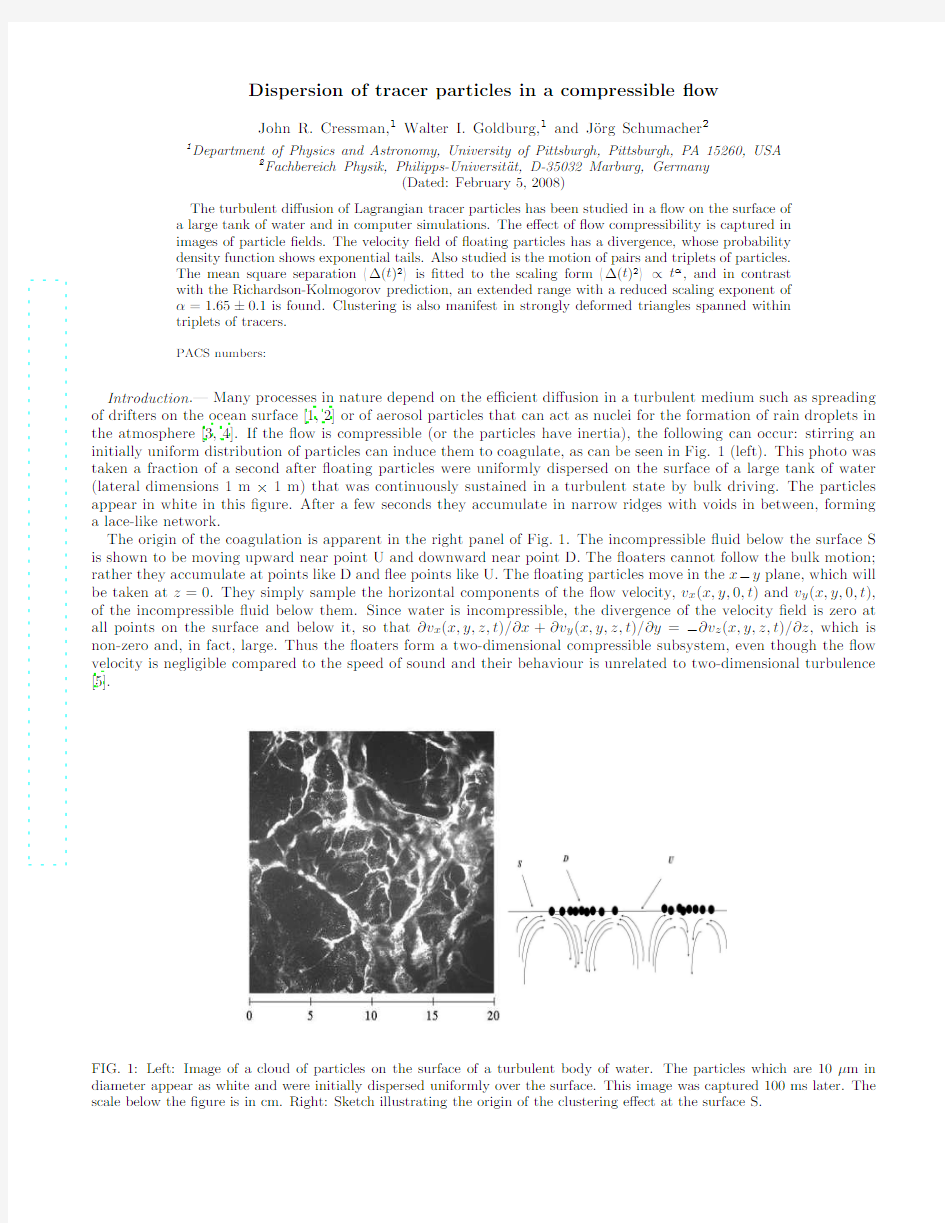

Dispersion of tracer particles in a compressible ?ow
John R. Cressman,1 Walter I. Goldburg,1 and J¨rg Schumacher2 o
1
Department of Physics and Astronomy, University of Pittsburgh, Pittsburgh, PA 15260, USA 2 Fachbereich Physik, Philipps-Universit¨t, D-35032 Marburg, Germany a (Dated: February 5, 2008)
arXiv:nlin/0402031v1 [nlin.CD] 19 Feb 2004
The turbulent di?usion of Lagrangian tracer particles has been studied in a ?ow on the surface of a large tank of water and in computer simulations. The e?ect of ?ow compressibility is captured in images of particle ?elds. The velocity ?eld of ?oating particles has a divergence, whose probability density function shows exponential tails. Also studied is the motion of pairs and triplets of particles. The mean square separation ?(t)2 is ?tted to the scaling form ?(t)2 ∝ tα , and in contrast with the Richardson-Kolmogorov prediction, an extended range with a reduced scaling exponent of α = 1.65 ± 0.1 is found. Clustering is also manifest in strongly deformed triangles spanned within triplets of tracers.
PACS numbers:
Introduction.— Many processes in nature depend on the e?cient di?usion in a turbulent medium such as spreading of drifters on the ocean surface [1, 2] or of aerosol particles that can act as nuclei for the formation of rain droplets in the atmosphere [3, 4]. If the ?ow is compressible (or the particles have inertia), the following can occur: stirring an initially uniform distribution of particles can induce them to coagulate, as can be seen in Fig. 1 (left). This photo was taken a fraction of a second after ?oating particles were uniformly dispersed on the surface of a large tank of water (lateral dimensions 1 m × 1 m) that was continuously sustained in a turbulent state by bulk driving. The particles appear in white in this ?gure. After a few seconds they accumulate in narrow ridges with voids in between, forming a lace-like network. The origin of the coagulation is apparent in the right panel of Fig. 1. The incompressible ?uid below the surface S is shown to be moving upward near point U and downward near point D. The ?oaters cannot follow the bulk motion; rather they accumulate at points like D and ?ee points like U. The ?oating particles move in the x?y plane, which will be taken at z = 0. They simply sample the horizontal components of the ?ow velocity, vx (x, y, 0, t) and vy (x, y, 0, t), of the incompressible ?uid below them. Since water is incompressible, the divergence of the velocity ?eld is zero at all points on the surface and below it, so that ?vx (x, y, z, t)/?x + ?vy (x, y, z, t)/?y = ??vz (x, y, z, t)/?z, which is non-zero and, in fact, large. Thus the ?oaters form a two-dimensional compressible subsystem, even though the ?ow velocity is negligible compared to the speed of sound and their behaviour is unrelated to two-dimensional turbulence [5].
FIG. 1: Left: Image of a cloud of particles on the surface of a turbulent body of water. The particles which are 10 μm in diameter appear as white and were initially dispersed uniformly over the surface. This image was captured 100 ms later. The scale below the ?gure is in cm. Right: Sketch illustrating the origin of the clustering e?ect at the surface S.
2 Recently, compressible turbulence has come under theoretical scrutiny (see [6] for a review). Modelling the ?ow as Gaussian and delta-correlated in time, one can show for both spatially smooth [7] and spatially rough ?ows [8], that a transition from a regime of weak to strong compressibility occurs at some threshold value of the dimensionless ratio, de?ned as C ≡ (?vi /?xi )2 / (?vi /?xj )2 , (1)
with i, j = 1, 2. Clearly, for any C = 0 tracers will cluster, but the eventual particle distribution will depend on whether C is above or below the threshold. Assumptions contained in those models make it inapplicable to the present experimental situation, where the ?ow is non-Gaussian and has a ?nite time correlation. Because the idealizations in those models are not realized in the experiment, we do not know if such a transition from weak to strong compressibility exists in our experiment. On the other hand, a computer simulation (DNS) that roughly matches the ?ow conditions of this experiment (incompressibility of the three-dimensional velocity ?eld at all z ≤ 0, ?nite correlation time, and a free-slip boundary condition at the ?at surface) are in remarkably good agreement with the ?rst experiments [9, 10]. Herein, we summarize and extend recent experiments using freshly cleaned water surfaces [11]. Our study focuses on two points. The ?rst one is the relative motion of the ?oaters, with special emphasis on so-called Richardson di?usion [12], which refers to the time dependence of the mean square particle separation ?(t)2 ~ tα with α = 3. Scaling close to the Richardson prediction was found in experiments [13] as well as in high-resolution numerical simulations [14] in the inverse cascade of two-dimensional incompressible turbulence. Intermittency e?ects if present seem to modify this exponent only slightly [15]. Dimensional arguments would seem to be inapplicable for the ?oaters, since they can exchange kinetic energy and mean square vorticity with the ?uid below them. Since a theory for their motion has yet to be developed, one must again turn to computer simulations, which have been recently carried out [16]. Secondly, ?rst studies the competing e?ects of coherent shear and random motion in the surface ?ow are presented by analyzing the evolution of shapes formed by three particles tracked simultaneously [17, 18]. By neglecting the center of mass,√ the relative position of three points can be conveniently expressed by the following two vectors, √ 2 a1 = (x2 ? x1 )/ 2 and a2 = (2x3 ? x1 ? x2 )/ 6 [18]. The distortion of a triangle is measured by the ratio I2 = g2 /R2 2 + a2 , to the smaller half-axis, g , of the smallest ellipse that covers the which relates its radius of gyration, R = a1 2 2 tracer triangle. From [18] we get for two dimensions I2 = 1 1? 2 1? 4 (a1 × a2 )2 R4 . (2)
We will present measurements of the evolution of I2 as a function of time and propose a qualitative explanation based on the compressibility of the ?ow. Experimental setup.— The square tank in which the measurements were made was ?lled to a depth Z, which was typically 30 cm, and the turbulence was generated by a variable speed 8 hp pump that circulated the water through a series of pipes capped with rotating jets located well below the surface. The turbulent intensity was limited to keep the amplitude of the surface waves below 1 mm. Images from a fast overhead camera, which typically operated at 300 frames/s, were captured in a computer and analyzed with in-house software. A 5 W diode pumped solid state laser was used to produce a sheet of light illuminating only the surface. Measurements of the velocity well below the water surface yielded a second order longitudinal structure function D2 (r) ∝ r0.65±0.05 in the interval 1.2 mm < r < 3.5cm. This is close to the Kolmogorov value of 2/3. On the surface, the outer scale of the turbulence r0 was 3.2 cm. Essential to the success of the experiment was the continuous vacuuming of the surface by a small auxiliary pump connected to a vertical pipe that comes up to the surface. Without this cleaning, which was already reported in [11], the particles will begin to interact as their density becomes large, destroying the clustering seen in Fig. 1. The ?oating particles used in velocity measurements on the surface were hollow glass spheres with radius a = 200 μm and highly buoyant particles of speci?c gravity 0.25 with a =50 μm. The Stokes time, τS = 2a2 /(9ν), was roughly 1 μs, so that tracers easily follow the ?ow beneath them (ν is the kinematic viscosity). Other particles, such as mushrooms spores and talc were also used successfully. Surface ?ow divergence.— By tracking the motion of the small surface particles over a short interval of time, one can map out the velocity vx (x, y, 0, t), vy (x, y, 0, t) of the ?oaters and extract the local surface divergence, ?2 · v = ?vx (x, y, t)/?x + ?vy (x, y, t)/?y, a quantity that will ?uctuate in time and space. The two-dimensional divergence ?2 · v is therefore a random variable, whose probability density function (PDF) P?2 ·v is plotted in Fig. 2. Those measurements were made at Taylor microscale Reynolds numbers Re of 100 and 140 (left panel). The relatively large size of the seed particles made it impossible to directly measure velocity di?erences on a scale r less then the Kolmogorov dissipation scale, η, which is ≈ 0.1 mm. Therefore, the quoted Taylor microscale was determined from gradients measured over a few millimeters.
3
0
Experiment
0 Re=100 Re=140 ?1
DNS
Re=106 Re=157 Ref. [16]
?1
log10[Pdf(div)]
?2
log10[Pdf(div)] ?5 0 div/σ 5 10
?2
?3
?3
?4
?4
?5 ?10
?5 ?10
?5
0 div/σ
5
10
FIG. 2: Probability density function (PDF) of the surface ?ow divergence ?eld with σ = (? · v)2 1/2 . Left panel shows the experimental ?ndings for two Taylor microscale Reynolds numbers of Re = 100 and 140, respectively. Right panel shows the simulation results for three di?erent values. Runs at Re = 106 and 157 are for driving by a large-scale shear. Data from [16] were obtained with isotropic volume forcing at a Taylor Reynolds number of Re = 145.
New experimental data were extracted from an ensemble of measurements made at many instants of time and many points (x, y) in the surface. Note that the mean value of ?2 ·v is close to zero and that this function has exponential tails out to almost four decades in its standard deviation, σ?2 ·v . Computer simulations of P?2 ·v for isotropic forcing [16] as well as large-scale shear likewise show this exponential behaviour (see the right panel of Fig. 2). Exponential behaviour for the PDF can be expected, because the divergence is composed of velocity derivatives which are known to yield exponential tails in two- and three-dimensions. Note that the slope of the decay of the tails is e?ected by the details of volume forcing and seems thus to be non-universal. In both the computer simulations and the laboratory experiments, it was found that C ≈ 0.5 regardless of the intensity or geometry of the forcing. Pair dispersion.— An important characteristic of turbulence is the ability of velocity ?uctuations to disperse particles. Figure 3 displays relative di?usion ?2 (t) for both laboratory experiments (circles) and computer simulations (triangles). One expects that α =3 for an incompressible turbulent ?ow and times larger than the Lagrangian decorrelation time which is ~ 10 Kolmogorov times, τη . Instead, both the simulations and the experiments on the present ?ow show a crossover from α ? 2 to an exponent in the range 1.65 to 1.8. Although the simulations display a small range where the slope is approximately 3.2, the most striking feature of the pair dispersion measurements is a reduced value of the scaling exponent α in the inertial-range for both measurements and the simulations. The reduced α re?ects a correlated motion of particles within a pair: (i) pair particles remain close together while moving in a big cluster or pair trajectories merge again after longer transient phases of some separation, i.e. their contribution to the growth of ?2 (t) with time is small. (ii) on the other hand, decorrelation due to breaking of clusters by newly upwelling ?uid or simply large scale separation does appear. This break-up introduces a randomizing element and causes a di?usive Brownian scaling. While the latter mechanism can be found in an incompressible system as well, the ?rst scenario, (i), might be related to the compressibility of the advecting ?ow. Note that one has to be careful with the interpretation of our results. For large compressibilities, trapping of trajectories can be predicted for the Kraichnan ?ow analytically [8]. Recently, Sokolov performed numerical particle dispersion experiments in a synthetic incompressible ?ow where the exponent β of the spatial scaling of the distance dependent correlation time of the quasi-Lagrangian pair velocity di?erence could be varied, τ (?) ~ ?β [19]. For β increasing from 0 to 2/3 the exponent α of the pair dispersion increased from 3/2 to 3. It is still unclear how the compressibility a?ects this correlation time scaling although ?rst attempts have been made [20]. The present resolution of the data prohibits a detailed analysis of this issue for a Navier-Stokes ?ow. Experimentally, τη is determined from τη ?1 = ?vx /?x measured at η. The value of τη was extrapolated from measurements at larger scales and was found to have a maximum value of 1/80 sec. The measurements of the surface velocity ?eld, vx (x, y, 0, t), vy (x, y, 0, t), enable determination of the mean square pair separation ?2 (?0 , t), where ?0 is the pair separation at t = 0. It was not possible to accurately track the motion of true ?oaters over large distances because of the slight vertical motion of the surface and the time-varying illumination it produces.
4
10 10 10 10 10 10 10 10
2
6
5
Experiment DNS ~t
1.8
4
3
?? (t)?/η
2
~ t1.65
2
1
~ t2
0
?1
10
0
10
1
t/τ
10
2
η
FIG. 3: Pair dispersion ?2 (t) /η 2 vs. t/τη for the surface ?ow experiment (open circles). For a better comparison we added the result of the numerical experiment (open triangles) [16].
Instead, the measured velocity ?elds were used to propagate the motion of simulated particles where we checked the robustness of the pair di?usion measurements with respect to variations of the interpolation parameters. Snapshots of the simulated particle ?elds verify that the structures produced are qualitatively the same as for the real particles seen in Fig. 1. The limited resolution of the data prevented an analysis of higher order moments of the particle density which is another appropriate measure to characterize the clustering (for more details see [16]). Shape distortion of tracer triplets.— In order to further probe the e?ects of compressibility on ?ow structure, we investigated the distortion of triangular con?gurations of ?oaters . The experimental data for I2 are in the left upper box of Fig. 4 and the simulations are shown in the box to the right. In both cases the particles were initially placed to form equilateral triangles, for which I2 = 1/2 (i.e. a1 ⊥ a2 and |a1 | = |a2 |). The three curves are for triangles of di?erent initial side length. Pumir et al. [17] argue that coherent shear is responsible for ?attening initially equilateral triangles, causing a decrease in I2 . After a su?ciently long time, random small-scale ?uctuations tend to drive I2 towards the Gaussian equilibrium value of I2G = (1 ? π/4)/2. In the two-dimensional incompressible case, the experiments show that the Gaussian limit is achieved in roughly 20 t/τη [18]. It was asserted in Ref. [17] that coherent shear should dominate in the viscous subrange and give way to the randomizing e?ects of turbulent mixing at larger scales. The measurements and the simulations in Fig. 4 show a strong dip below the asymptotic value of I2G and an extended minimum that exists for triangles initially having a radius of gyration signi?cantly larger than the dissipative scale. This behaviour can be accounted for by strong clustering that is apparent in Fig. 1. The triplets are quickly compressed into quasi-colinear con?gurations, making a1 almost parallel to a2 which forces I2 , shown in Fig. 4, towards zero (see Eq. (2)). In incompressible turbulence, this e?ect is absent, and I2 very soon attains its random Gaussian value I2G . The laboratory data attain a value of I2 that is slightly larger than the Gaussian value. The triangles in the computer simulations show an even stronger tendency to remain ?at and appear to approach an equilibrium value smaller than I2G . Self avoidance of the ?nite-size particles and possibly the particle tracking resolution used in the laboratory experiments force a limit on the minimum attainable value of I2 and presumably cause its later growth. In the numerical study (point) particles can become arbitrarily close and thus I2 can remain at a small value well below Gaussian. The above results from the computer simulations suggest that the compressibility is acting to ?atten triangles, even when R is much greater than η, contrary to incompressible ?ows [17]. A dominant number of triangles remain distorted for very long times. This is illustrated in the two lower panels of Fig. 4, which are plots of the joint PDF of the normalized vector magnitudes |a1 |/R and |a2 |/R. After a short time (lower left panel), the triangles are only slightly distorted, which is re?ected by weak scattering about the equilateral value, |a1 |/R = |a2 |/R. The right panel shows that the triangles have become strongly distorted at a su?ciently later time. Here we observe two peaks (a1 ? a2 and vice versa). It is notable that the distribution function is con?ned within two sharply de?ned peaks rather than spread widely through the |a1 |/R- |a2 |/R plane. Laboratory data pertaining to these distributions is not reported here. However the analogous PDF’s have also been measured. The ?nite size of the particles blocks
5
0.5 0.4
?I2?
0.5 13η 26η 53η Experiment 0.4 No.1 0.3 0.2 0.1 50 100 150 0 0 50 DNS No.2 100 150 13η 26η 53η
0.3 0.2 0.1 0 0
t/τ
η
t/τ
η
50
PDF(No.1) PDF(No.2)
50
0 1
a2/R
0 1 0 0
a1/R
1
a2/R
1 0 0
a1/R
FIG. 4: Upper row: Temporal evolution of I2 . Left panel is for experiment at a Taylor Reynolds number of Re = 100. Right panel is for numerical simulation at Re = 145. The initial side lengths of triangles are given in the legend. The Gaussian asymptotic value of the two-dimensional incompressible case of I2G = (1 ? π/4)/2 is indicated as a dotted line. Lower row: Probability density function p(a1 /R, a2 /R) from the simulations for two points in time and the initial triangle side length of 13η. Both times are indicated by ?lled squares in the upper right panel. The support of the PDF is the unit circle. The initial equilateral case would correspond to a delta-peak at 45 degrees. This distribution spreads toward the cases where a1 ? a2 and vice versa.
observation of the peak at |a1 |/R = 0 and |a2 |/R=1, apparent in the simulations, in the lower right panel of Fig. 4. In summary, the relative motion of passive tracer particles in our compressible ?ow is very di?erent from tracer motion in incompressible ?uid turbulence. The turbulence creates locally convergent and divergent regions of particle density and inhibits Kolmogorov-Richardson pair dispersion. Likewise, the evolution of geometrical structures, revealed in the motion of particle triplets, strongly di?ers from incompressible ?uids. Acknowledgments.— Comments by B. Eckhardt and J. Davoudi are acknowledged. This work is supported by the National Science Foundation under Grant No. 0201805 and the Deutsche Forschungsgemeinschaft. Computations were carried out on a Cray SV1ex at the John von Neumann-Institute for Computing at the Forschungszentrum J¨ lich. u
[1] [2] [3] [4] [5] [6] [7] [8] [9] [10] [11] [12] [13] [14] [15] [16] [17]
R. E. Davis, Annu. Rev. Fluid Mech. 23 (1991) 43. J. H. La Casce and C. Ohlmann, J. Marine Res. 61 (2003) 285. M. C. Facchini, M. Mircea, S. Fuzzi and R. J. Charlson, Nature (London) 401 (1999) 257. R. A. Shaw, Annu. Rev. Fluid Mech. 35 (2003) 183. H. Kellay and W. I. Goldburg, Rep. Prog. Phys. 65 (2002) 845; P. Tabeling, Phys. Rep. 362 (2002) 1. G. Falkovich, K. Gaw?dzki and M. Vergassola, Rev. Mod. Phys. 73 (2001) 913. e M. Chertkov, I. Kolokolov and M. Vergassola, Phys. Rev. Lett. 80 (1998) 512. K. Gaw?dzki and M. Vergassola, Physica D 183 (2000) 63. e W. I. Goldburg, J. R. Cressman, Z. V¨r¨s, B. Eckhardt and J. Schumacher, Phys. Rev. E 63 (2001) 065303(R). oo B. Eckhardt and J. Schumacher, Phys. Rev. E 64 (2001) 016314. J. R. Cressman and W. I. Goldburg, J. Stat. Phys. 113 (2003) 875. L. F. Richardson, Proc. R. Soc. London A 110 (1926) 709. M.-C. Jullien, J. Paret and P. Tabeling, Phys. Rev. Lett. 82 (1999) 2872. G. Bo?etta and A. Celani, Physica A 280 (2000) 1. G. Bo?etta and I. M. Sokolov, Phys. Rev. Lett. 88 (2002) 094501. J. Schumacher and B. Eckhardt, Phys. Rev. E 66 (2002) 017303. A. Pumir, B. I. Shraiman and M. Chertkov, Phys. Rev. Lett. 85 (2000) 5324.
6
[18] P. Castiglione and A. Pumir, Phys. Rev. E 64 (2001) 056303. [19] I. M. Sokolov, Eur. Phys. J. B 22 (2001) 369. [20] M. Chaves, K. Gaw?dzki, P. Horvai, A. Kupiainen and M. Vergassola, J. Stat. Phys. 113 (2003) 643. e
基于PacketTracer5.0构建虚拟校园网的基本功能
基于Packet Tracer5.0构建虚拟校园网的基本功能 摘要本文利用packet tracer 模拟器模拟校园网内局域网的建设,而且配置了校园网的常用功能,如三层交换机VLAN划分、交换机IP地址设置及远程登录功能、Web和DNS 服务器功能的实现。 关键词packet tracer 校园网功能 随着互联网的发展,各高校都有了自己的校园网,校园网基本功能的配置就成为网络管理人员的一项重要任务,本人利用packet tracer 软件模拟校园网的基本构架,详细介绍了校园网内如何配置VLAN和交换机的远程管理的配置,并对校园网内服务器做了一个简单的配置.希望本实验能给校园网络管理员带来一些帮助,而且本实验也可做为高职高等院校网络技术课的实训案例. 1:packet tracer 介绍 Packet Tracer 是由Cisco公司发布的一个辅助学习工具,为学习思科网络课程的初学者去设计、配置、排除网络故障提供了网络模拟环境。用户可以在软件的图形用户界面上直接使用拖曳方法建立网络拓扑,并可提供数据包在网络中行进的详细处理过程,观察网络实时运行情况。可以学习IOS的配置、锻炼故障排查能力。软件还附带4个学期的多个已经建立好的演示环境、任务挑战,该软件仿真度很高,受到业内的极高评价。 2:校园网拓扑图及Vlan 划分 本实验有一个三层交换机(校园网核心交换机),四个接入层交换机(每栋楼两个,一个做为楼栋主交换机,另外一个继连在主交换机上),四台主机,两台服务器(一台WEB服务器,一台DNS服务器),vlan10划分给A楼,取名为:Adonglou,IP段为222.17.193.0/26;Vlan20划分给B楼, 取名为:Bdonglou,IP段为:222.17.193.64/26;vlan30划分给服务器群,取名为:Fuwu,IP段为:222.17.192.0/26;vlan40划分给校园网内的交换机,取名为:SheBei,IP段为:222.17.199.0/26.
基于packettracer智能校园网组建实验指导书
基于Packet tracer 组建校园网 -------实验指导书 一、IP地址划分 根据学校的部门数量划分,将学校分为以下几个VLAN: 二、拓扑图
三、配置 1. 交换机配置 核心交换机为Cisco 3560,将其配置为vtp Server, vtp domain 为senya。将图书馆、教学楼和实验楼等交换机配置为vtp Client,vtp domain为senya。这里以“中心交换机”和“服务器汇聚”交换机为例,讲解交换机的配置,其他交换机的配置可以参考“服务器汇聚”交换机。 第一步:中心交换机配置VTP Server Switch>en Switch# Switch#vlan database Switch(vlan)#vtp domain senya Switch(vlan)#vtp server Switch(vlan)#exit Switch#conf t Switch(config)#int fa 0/1 Switch(config-if)#switchport trunk encapsulation dot1q Switch(config-if)#switchport mode trunk Switch(config-if)#int fa 0/2 Switch(config-if)#switchport trunk encapsulation dot1q Switch(config-if)#switchport mode trunk Switch(config-if)#int fa 0/3 Switch(config-if)#switchport trunk encapsulation dot1q Switch(config-if)#switchport mode trunk Switch(config-if)#int fa 0/4 Switch(config-if)#switchport trunk encapsulation dot1q Switch(config-if)#switchport mode trunk Switch(config-if)#int fa 0/5 Switch(config-if)#switchport trunk encapsulation dot1q Switch(config-if)#switchport mode trunk Switch(config-if)#int fa 0/6 Switch(config-if)#switchport trunk encapsulation dot1q Switch(config-if)#switchport mode trunk Switch(config-if)#int fa 0/7 Switch(config-if)#switchport trunk encapsulation dot1q Switch(config-if)#switchport mode trunk Switch(config-if)#int fa 0/8 Switch(config-if)#switchport trunk encapsulation dot1q Switch(config-if)#switchport mode trunk Switch(config-if)# 注意:此处端口要处于开启状态 第二步:配置“服务器汇聚”交换机trunk链路,允许vlan标记的以太网帧通过该链
CiscoPacketTracer教程
Cisco Packet Tracer实验讲义 实验1 模拟器的初步了解 1 模拟器界面 (1)设备选择区的网络设备:路由器、交换机、集线器、无线设备、线缆、终端设备、仿真广域网、自定义设备 (2)线缆: 自动选择:通用,不建议使用 控制线:用来连接计算机的COM 口和网络设备的Console口 直通线:使用双绞线两端采用同一种线序标准制作的网线,一般用来连接计算机和交换机、交换机与交换机、交换机与路由器 交叉线:使用双绞线两端采用不同线序标准制作的网线,一般用来连接计算机与计算机,计算机与路由器、路由器与路由器 光纤:连接光纤设备 电话线:连接调制解调器或者路由器的RJ-11端口的模块 同轴电缆 DCE/DTE串口线:用于路由器的广域网接入。需要把DCE串口线与一台路由器相连,DTE 串口线与另一台设备相连,但是Cisco Packet Tracer中,之需要选一根就可以了,选了DCE这一根线,则和这根线先连的路由器为DCE端,需要配置该路由器的时钟 (3)设备编辑工具箱 选择,更改布局,笔记,删除,查看,添加简单协议数据单元,增加复杂协议数据单元 2 PC配置方法 添加PC,单击,点击“配置”,可添加IP地址等 桌面菜单提供若干功能 3 路由器的配置模式 用户模式 enable:进入特权模式 configure terminal:进入全局配置模式 interface fastEthernet 0/1 进入端口查看模式
4 连接设备 设备添加好以后,选择相应的线缆,然后在要进行连线的网络设备上单击,会弹出如下图所示的端口选择界面,选中要进行连接的端口,再移动到另外一台设备,选中适当的端口就完成设备的连接了。 实验2 交换机的Vlan配置 1 交换机的基本配置 为设备命名:选中一个交换机加入图中,单击,进入CLI:
2、使用网络模拟器Packettracer
一、实验名称 使用网络模拟器Packettracer 二、实验目的 (1)掌握安装和配置网络模拟器软件Packettracer的方法 (2)掌握使用PacketTracer模拟网络场景的基本方法,加深对网络环境、网络设备和网络协议交互过程的理解。 三、实验内容和要求 (1)安装和配置网络模拟器; (2)熟悉PacketTracer模拟器; (3)观察与IP网络接口的各种网络硬件; (4)进行ping和tracerroute实验 (5)四、实验环境 四、操作方法与实验步骤 五、1)、安装网络模拟器:安装CISCO网络模拟器Packettracer,双击Packettracer 安装程序图标,进行安装,根据提示进行选择确认,可以顺利安装系统。步骤截图就不给出了,因为在实验之前就已经安装过了。 2)、使用Packettracer模拟器:对于其使用的掌握可以去阅读老师给的资料“Packettracer5.0全攻略上、下“。 3)、观察与IP网络接口的各种网络硬件进行 (1)、从Packettracer中打开路由器2620XM的物理设备视图,界面如下
太网接口,而且是要用光纤连接才能使用的接口(不知道翻译的对不对) 将其拖入设备,可以观察到面板硬件接口的情况如下: 自行测试该模块的适用使用场合:对于两台路由器我用除光纤以外的先连接添加的两个端口 会出现下面的错误提示
然后我再用光纤连接它们,发现可以连通,这就验证了NM-1FE-FXde适用的场合: 点击对NM-1FE-TX界面左下角出现对其的描述(备注:拖入设备的过程都和NM-1FE-FX 一样之后的模块就都省去拖入那个步骤了):应该是提供了一个10/100Mbps的以太网接口,而且是要用交叉铜线才能使用的接口(不知道翻译的对不对) 自行测试该模块的适用使用场合:对于两台路由器我用除交叉铜线可以连通其他都不能连通,可以看出NM-1FE-TX的适用场合。 点击对NM-2FE2W界面左下角出现对其的描述:应该是提供了两个10/100Mbps的以太网接口,而且是要用交叉铜线连接才能使用的接口(不知道翻译的对不对) 自行测试该模块的适用使用场合:对于两台路由器由于使用NM-2FE2W给它们都添加了两个两个要用交叉铜线连接才能使用的10/100Mbps的以太网接口,我把一对接口用交叉铜线连接发现连接通了,而另一对则使用直连铜线连接发现连接不同,因此们我可以看出
利用packet tracer设计校园网 毕业设计
利用packet tracer设计校园网 专业:通信工程 学生:指导老师: 摘要 随着网络技术和计算机多媒体的不断发展与普及,很大程度的加快了校园网建设和应用的步伐,网络技术人才的需求量也在不断增加,如今在校园网中,由于网络应用的大幅度增加,网络变得越来越的拥挤造成了冲突不断产生,网络受到的威胁性也随之增大,管理难度日益加增大,学校对于校园网的要求越来越高,校园网的基本功能的配置成为了网络管理人员的一项重要任务,得到各个学校的重视。 校园网的核心设备是带有路由功能的三层交换机,同时核心设备连接着路由器和汇聚交换机,汇聚交换机下面是接入层交换机。本文利用Cisco packet tracer 软件模拟一个完整的校园网络的基本构架,详细介绍了校园网内如何利用三层交换机实现VLAN的互通。并对当今校园网的形式、情况以及不足做分析。本文给出了较详细的网络设备功能实现的配置命令,实现了具有基本功能的校园网。同时也展示了Packet Tracer 软件的高度仿真性,将Packet Tracer 引入到教学中,脱离了以前全理论知识的抽象难懂,激发学生学习的兴趣和积极性。 关键词:校园网 VLAN 三层交换技术
Using packet tracer design of campus network Major: Communication Engineering Student: Supervisor: Abstract With the continuous development of network technology and computer multimedia and popularization, greatly accelerated the pace of the construction of campus network and application. In the campus network, network application is growing, the network becomes more and more crowded, conflicts arise, the threat of the network is increasing, the management difficulty is increased, the school is more and more high requirements for the campus network, the basic function of campus network configuration has become an important task for the network management personnel, each school's attention. The core equipment of the campus net is the three layer switch with routing function, at the same time, the core equipment connected to the router and the aggregation switch, aggregation switches the access layer switch. The basic framework of this paper by using Cisco Packet Tracer software to simulate a complete campus network, introduces in detail how to use the three layer switchto achieve interoperability of VLAN campus network. And on the campus network,and do not form analysis. This paper gives the detailed implementation ofnetwork equipment configuration commands, has realized the basic function ofcampus network. At the same time also showed a high level simulation of PacketTracer software, Packet Tracer will be introduced into the teaching, from the previous full theoretical knowledge to understand the abstract, arouse students' learning interest and enthusiasm. Key words:Campus network VLAN The three layer switching technology
基于cisco packet tracer企业网络规划与设计
泰州师范高等专科学校 TaiZhou Teachers College 10 届毕业设计(论文) 课题:基于cisco packet tracer 企业网络规划与设计 学生姓名:佟浩 学号: 10533002 系部:数理信息学院 专业:计算机应用企业信息管理 指导教师:朱晔
目录 摘要-----------------------------------------------------------------------------------------------------------------3 关键词--------------------------------------------------------------------------------------------------------------3 绪论-----------------------------------------------------------------------------------------------------------------4 课题背景-----------------------------------------------------------------------------------------------------------4 cisco packet tracer(思科软件)-------------------------------------------------------------------------4相关理论知识------------------------------------------------------------------------------------------------------5企业网的规划与设计---------------------------------------------------------------------------------------------5核心三层交换机(Core SW)配置VLAN-------------------------------------------------------------------------5启用DHCP服务 路由器(Router)实现NAT(网络地址转换)和端口映射功能---------------------------------------------6配置静态路由,使路由器和三层交换机互相连同----------------------------------------------------------6配置应用服务器---------------------------------------------------------------------------------------------------6实现无线上网------------------------------------------------------------------------------------------------------6配置实现------------------------------------------------------------------------------------------------------------6 Core SW交换机实现基于端口的VLAN划分------------------------------------------------------------------6配置Core SW交换机各VLAN接口IP地址并启用路由功能------------------------------------------------7配置路由器Router端口地址----------------------------------------------------------------------------------7静态路由配置------------------------------------------------------------------------------------------------------7配置Router启用NAT及端口映射-----------------------------------------------------------------------------8 结束语---------------------------------------------------------------------------------------------------------------8
网络互联packettracer模拟实验报告
学院:计算机与电子信息学院 班级:网络071 姓名:黄华山学号:0707100304 实验题目:熟悉配置复杂的多级网络。 实验环境(用到的软件或设备):Packet Tracer模拟软件。 实验内容(附网络拓扑图):多个路由器,多个三层交换机和两层交换机等构成的大规模网络结构。其中各个vlan的划分如下图: 实验步骤(包括命令的简要说明): 一:如上图,按照上图连接好网络。在配置路由器和交换机之前,规划好的IP地址。全局规划,以免IP地址的混淆。 核心网络中的路由器之间用22位掩码,外延的三层交换机用24位掩码。其网络结构在上图显示中,可以一目了然。 二:各个主机的ip地址分布,所有主机的掩码都是:255.255.255.0
三:配置路由器。 (1)Router0 Router>EN Router#conf t Router(config)#int fa0/0 Router(config-if)#ip add 4.3.20.100 255.255.252.0 Router(config-if)#no shut Router(config-if)#ex Router(config)#int ser 0/0/0 Router(config-if)#ip add 4.3.4.100 255.255.252.0 Router(config-if)#clock rate 128000 Router(config-if)#no shut Router(config-if)#ex Router(config)#int ser 0/0/1 Router(config-if)#ip add 4.3.12.100 255.255.252.0 Router(config-if)#no shut Router(config-if)#ex (2)Router 1 Router>en Router#conf t Router(config)#int fa0/0 Router(config-if)#ip add 4.3.28.100 255.255.252.0 Router(config-if)#no shut Router(config-if)#ex Router(config)#int ser 0/0/0 Router(config-if)#ip add 4.3.5.100 255.255.252.0 Router(config-if)#no shut Router(config-if)#ex Router(config)#int ser 0/0/1 Router(config-if)#ip add 4.3.8.100 255.255.252.0 Router(config-if)#clock rate 128000
packetTracer SNMP实验指南
随着网络的规模的逐渐增大,网络设备的数量成级增加,网络管理员很难及时监控所有设备的状态,发现并修复故障;网络设备也可能来自不同的厂商,有的厂商配置设备是命令行,有的是Web的,有的是客户端的等等,这些将是网络管理变得更加复杂。在这种情况下,SNMP的功能就发挥了。 网管软件是如何通过SNMP来实现监控和配置网络设备呢?用网络管理软件来获得、配置、监控网络设备,其实就对网络设备的数据库的获取、配置、监控。这种数据库就是MIB(管理信息数据库)。在网络管理软件中也有和网络设备相对的MIB,可能不同厂商的对标准的MIB数据库做了一定“私有化”,只要弄到这些私有MIB导入到网络管理软件,我们就能配置管理网络设备。 MIB是以树状结构进行存储的,树的节点表示就是被管理的对象(如:网络设备的接口信息等),也就说我们要对MIB进行操作就必须在这个树状的数据存贮结构中找到所要管理信息的位置,在MIB中从根开始到节点的唯一路径,我们成为OID(对象标识符)。如下图简单说明下: 如果我们要获得网络设备的系统信息,那么在操作MIB时,它查找的数节点路劲是1.3.6.1.2.1.1(或者用https://www.360docs.net/doc/578401585.html,.dod.internet.mgmt.mib-2.system),只要对这个节点信息进行操作就可了。 网络拓扑图如下:
IP规划: 路由器:fa0/0 192.168.1.1/24 交换机管理地址:VLAN 1 192.168.1.2/24 PC:192.168.1.10/24 网络设备配置 路由器: hostname R1 interface FastEthernet0/0 ip address 192.168.1.1 255.255.255.0 no shut snmp-server community xiaoro RO(开启SNMP,community是一中简单的身份认真,ro是只读文件,rw是可读可写文件) snmp-server community xiaorw RW 交换机: interface Vlan1 ip address 192.168.1.2 255.255.255.0 snmp-server community xiaoso RO snmp-server community xiaosw RW
PacketTracer网络地址转换NAT配置实验
网络地址转换NAT配置 一、实验目标 ?理解NAT网络地址转换的原理及功能; ?掌握静态NAT的配置,实现局域网访问互联网; 二、实验背景 公司欲发布WWW服务,现要求将内网Web服务器IP地址映射为全局IP地址,实现外部网络可访问公司内部Web服务器。 三、技术原理 ?网络地址转换NAT(Network Address Translation),被广泛应用于各种类型Internet接入方式和各种类型的网络中。原因很简单,NAT不仅完美解决了IP地址不足的问题,而且还能够有效地避免来自网络外部的攻击,隐藏并保护网络内部 的计算机。 ?默认情况下,内部IP地址是无法被路由到外网的,内部主机10.1.1.1要与外部internet通信,IP包到达NAT路由器时,IP包头的源地址10.1.1.1被替换成一 个合法的外网IP,并在NAT转换表中保存这条记录。当外部主机发送一个应答到内网时,NAT路由器收到后,查看当前NAT转换表,用10.1.1.1替换掉这个外网地址。 ?NAT将网络划分为内部网络和外部网络两部分,局域网主机利用NAT访问网络时,是将局域网内部的本地地址转换为全局地址(互联网合法的IP地址)后转发数据包。 ?NAT分为两种类型:NAT(网络地址转换)和NAPT(网络端口地址转换IP地址对应一个全局地址)。 ?静态NAT:实现内部地址与外部地址一对一的映射。现实中,一般都用于服务器; ?动态NAT:定义一个地址池,自动映射,也是一对一的。现实中,用得比较少; ?NAPT:使用不同的端口来映射多个内网IP地址到一个指定的外网IP地址,多对一。 四、实验步骤 实验拓扑
Packettracer的使用及路由器的基本命令
路由器的基本配置 实验环境 本实验可使用PacketTracer软件来模拟环境。实验目的 掌握路由器的常见配置命令。 实验过程 1.在PC0上的配置。
2.在Router 0上的配置。 Router>? // 输入?,可以看到所有在该提示符下可用的命令 Exec commands: <1-99> Session number to resume connect Open a terminal connection disconnect Disconnect an existing network connection enable Turn on privileged commands exit Exit from the EXEC ipv6 ipv6 logout Exit from the EXEC ping Send echo messages resume Resume an active network connection show Show running system information ssh Open a secure shell client connection telnet Open a telnet connection terminal Set terminal line parameters traceroute Trace route to destination Router>
Router>e? //输入命令的一部分,再输入?可以看到可用的命令enable exit Router>en //输入en 按tab键自动补全命令 Router>enable Router>enable //进入特权模式 Router#show interfaces ? //使用?查看命令后面可用参数
思科PacketTracer-7.3.0模拟器完整安装配置汉化
2020-5-19 思科最模拟器Cisco Packet Tracer 7.3.0安装配置 蝌蚪成长记
目录 一、简介 (2) 1.1 概述 (2) 1.2 Cisco Packet Tracer 模拟器简介 (2) 1.3 Cisco Packet Tracer版本 (3) 1.4 准备工具 (4) 1.5 Cisco Packet Tracer模拟器下载 (4) 二、Packet Tracer模拟器安装 (5) 2.1 模拟器安装 (5) 2.2 汉化模拟器 (10)
一、简介 1.1 概述 现阶段学习经常使用的路由交换设备主要来自于思科、华为和华三三家厂商,当然还有中兴、锐捷、神州数码等厂商,这三家的设备操作配置大致类似,却又不尽相同。因为实体设备通常都非常昂贵,购买设备学习也是不现实的。所以我们通常会使用各厂商提供的模拟器来学习。华为的模拟器是eNSP,华三的则是H3C Cloud Lib,思科则是大名鼎鼎的GNS3、Cisco Packet Tracer、WEB-IOU、EVE-NG。 1.2 Cisco Packet Tracer 模拟器简介 Cisco Packet Tracer 是由Cisco公司发布的一个辅助学习工具,为学习思科网络课程的初学者去设计、配置、排除网络故障提供了网络模拟环境。用户可以在软件的图形用户界面上直接使用拖曳方法建立网络拓扑,并可提供数据包在网络中行进的详细处理过程,观察网络实时运行情况。可以学习IOS的配置、锻炼故障排查能力。 Packet Tracer是一个功能强大的网络仿真程序,允许学生实验与网络行为,问“如果”的问题。随着网络技术学院的全面的学习经验的一个组成部分,包示踪提供的仿真,可视化,编辑,评估,和协作能力,有利于教学和复杂的技术概念的学习。 Packet Tracer补充物理设备在课堂上允许学生用的设备,一个几乎无限数量的创建网络鼓励实践,发现,和故障排除。基于仿真的学习环境,帮助学生发展如决策第二十一世纪技能,创造性和批判性思维,解决问题。Packet Tracer补充的网络学院的课程,使教师易教,表现出复杂的技术概念和网络系统的设计。
PacketTracer+IPsec实验
PacketTracer IPsec实验 拓扑图: 子网1,子网2:需要用VPN连接的两个私有网 R0,R1:两个私有网的边界路由,需要进行IPsec配置 子网3,子网4:模拟的Interne R2:Internet路由,使用ACL限制两个私有网地址的包通过 实验步骤: 1. 配置设备地址,开启rip。 第x个子网的网段为:192.168.x.0。 2. 测试各设备连通性 3. R2上配置ACL,将子网3,4模拟成Internet环境 Router2(config)#acc 1 permit 192.168.3.0 0.0.0.255 Router2(config)#acc 1 deny any Router2(config)#acc 2 permit 192.168.4.0 0.0.0.255 Router2(config)#acc 2 deny any Router2(config)#int f0/0 Router2(config-if)#ip acc 1 in Router2(config-if)#exit Router2(config)#int f0/1 Router2(config-if)#ip acc 2 in Router2(config-if)#exit 4. 测试PC0和PC1不可达性。 但是子网3和4之间的各接口都可以相互ping通。
5. 5.1 认证策略,预共享的密钥: R0 crypto isakmp policy 1 //配置IKE策略,1是策略号 authentication pre-share //使用预共享密码 group 2 //设置为1024位的Diffie-Hellman,加密算法默认为DES 5.2 配置密钥: crypto isakmp key mykey address 192.168.4.1 //设置远程对等体共享密码
利用PacketTracer完成无线局域网配置实验
利用PacketTracer完成无线局域网配置实验 一、实验目的 1)掌握无线局域网的基本组成和设备连接关系 2)学习使用无线路由器配置无线局域网的基本技能 二、实验环境: 1)运行Windows 2008 Server/XP/7操作系统的PC一台。 2)每台PC运行程序CISCO公司提供的PacketTracer版本5.3.0。 三、实验内容 1)构建虚拟Internet路由器及互联网Web服务器 2)部署实验网络并对网络设备进行配置 3)验证无线连接并对实验网络进行分析 4)学习使用无线路由器配置无线局域网的基本技能 四、实验步骤 通过PacketTracer搭建无线接入实验网络,网络拓扑如图1。 图1 1. 构建虚拟Internet路由器及互联网Web服务器 在PacketTracer主界面中,添加2811路由器Router0和通用服务器Server0。用自动选择端口方式连接Router0和Server0。 配置Router0: 激活FastEthernet0/0,并配置静态IP地址12.0.0.254/24,如图2所示 图2
类似的,继续配置ROUTER0的端口FastEthernet0/1,并配置静态IP地址11.0.0.254/24,并激活端口。 配置服务器Server0。 在FastEthernet配置页,设置静态IP地址12.0.0.1/24。在全局设置页面(Global→Settings)配置默认网关为12.0.0.254。 检查服务器的HTTP服务是否已开启(默认开启)。 此时可在服务器桌面标签下,打开命令行窗口并使用ping命令,测试服务器到路由器Router0的可达性。 配置无线路由器Wireless Router0 在PacketTracer主界面中,添加型号为Linksys-WRT300N的无线路由器Wireless Router0。此外,添加两台普通台式机PC0、PC1和普通笔记本电脑Laptop0。在这里,我们的目标是,把位于本地网络的三台电脑(PC0、PC1和Laptop0),通过无线路由器Wireless Router0联入Internet。 首先给PC0、Laptop0换上无线网卡:关闭电源→拖出原网卡→拖入无线网卡→打开电源。如图3所示。 图3 用自动选择端口方式连接Router0和Wireless Router0、Wireless Router0和PC1。 配置互联网(Internet)接口: 在网络接口(Interface)配置中,首先配置互联网(Internet)接口。这里我们使用静态IP地址方式,需要配置默认网关(11.0.0.254)、本地互联网接口IP地址(11.0.0.1/24),如图4所示。 图4 配置无线路由器LAN口:包括有线连接和无线连接两种方式,通过两种方式的任何一种接入的主机都在一个以太网下。检查Interface下的LAN配置,使用默认的设置:192.168.0.1/24。配置无线路由器的无线接入端口: 首先修改SSID为:wulixi。SSID为无线路由器对外提供服务的名称。所有无线网卡要接入此无线接入点,都需要和SSID名称以及所指定的认证方式进行匹配并通过认证,方可接入。选择认证方式WPA2-PSK,输入密码12345678。如图5所示。
PacketTracer.使用说明
附录B PacketTracer 5.2 使用说明 5.2增加的功能主要有: 1、AAA 2、加密功能 2.1 点到点VPN 2.2 远端VPN 3、Qos (MQC的使用) 4、NTP (网络时间协议) 5、SNMP 6、ipv6 7、ips 8、路由协议也更加完善,可以实现的功能更加全面 9、PC上也增加了几个新的功能是和路由器做配合。 下面讲解一下PacketTracer 5.2的基本用法: 一、设备的选择与连接 在界面的左下角一块区域,这里有许多种类的硬件设备,从左至右,从上到下依次为路由器、交换机、集线器、无线设备、设备之间的连线(Connections)、终端设备、仿真广域网、Custom Made Devices(自定义设备)下面着重讲一下“Connections”,用鼠标点一下它之后,在右边你会看到各种类型的线,依次为Automatically Choose Connection Type(自动选线,万能的,一般不建议使用,除非你真的不知道设备之间该用什么线)、控制线、直通线、交叉线、光纤、电话线、同轴电缆、DCE、DTE。其中DCE和DTE是用于路由器之间的连线,实际当中,你需要把DCE和一台路由器相连,DTE和另一台设备相连。而在这里,你只需选一根就是了,若你选了DCE这一根线,则和这根线先连的路由器为DCE,配置该路由器时需配置时钟哦。交叉线只在路由器和电脑直接相连,或交换机和交换机之间相连时才会用到。 注释:那么Custom Made Devices设备是做什么的呢?通过实验发现当我们用鼠标单击不放开左键把位于第一行的第一个设备也就是Router中的任意一个拖到工作区,然后再拖一个然后我们尝试用串行线Serial DTE连接两个路由器时发现,他们之间是不会正常连接的,原因是这两个设备初始化对然虽然都是模块化的,但是没有添加,比如多个串口等等。那
PacketTracer使用方法
这么说,我用过有许多好的网络模拟软件,其中不乏有特别优秀的!比如Boson的Boson NetSim for CCNA 就很优秀。但是自从我用了Packet Tracer这个思科官方模拟软件后,我发现竟有更优秀的。他的最新版本是Packet Tracer ,直到现在我使用这个工具仍然是爱不释手,好了闲话不多说,工作!网络上有相关Packet Tracer的所谓“教程”,但是都只是皮毛,今天我从以下三个方面入手介绍Packet Tracer 这个软件。力求做到“深入、详解”。另外我不反对大家转载这篇文章,但是我希望朋友转载后请注明链接: 本文用到的Packet Tracer有最新版本PT ,下载地址: cisco的Packet Tracer 现已推出。 在原有的基础上,增加了很多的安全特性。 现在可以满足CCNA 安全课程的学习。 增加的功能主要有: 1、AAA 2、加密功能 点到点VPN 远端VPN 3、Qos (MQC的使用) 4、NTP (网络时间协议) 5、SNMP 6、ipv6 7、ips 8、路由协议也更加完善,可以实现的功能更加全面 9、PC上也增加了几个新的功能是和路由器做配合。 第一篇、熟悉界面 一、设备的选择与连接 在界面的左下角一块区域,这里有许多种类的硬件设备,从左至右,从上到下依次为路由器、交换机、集线器、无线设备、设备之间的连线(Connections)、终端设备、仿真广域网、Custom Made Devices(自定义设备)下面着重讲一下“Connections”,用鼠标点一下它之后,在右边你会看到各种类型的线,依次为Automatically Choose Connection Type(自动选线,万能的,一般不建议使用,除非你真的不知道设备之间该用什么线)、控制线、直通线、交叉线、光纤、电话线、同轴电缆、DCE、DTE。其中DCE和DTE是用于路由器之间的连线,实际当中,你需要把DCE和一台路由器相连,DTE 和另一台设备相连。而在这里,你只需选一根就是了,若你选了DCE这一根线,则和这根线先连的路由器为DCE,配置该路由器时需配置时钟哦。交叉线只在路由器和电脑直接相连,或交换机和交换机之间相连时才会用到。 注释:那么Custom Made Devices设备是做什么的呢通过实验发现当我们用鼠标单击不放开左键把位于第一行的第一个设备也就是Router中的任意一个拖到工作区,然后再拖一个然后我们尝试用串行线Serial DTE连接两个路由器时发现,他们之间是不会正常连接的,原因是这两个设备初始化对然虽然都是模块化的,但是没有添加,比如多个串口等等。那么,这个Custom Made Devices设备就比较好了,他会自动添加一些“必
