material letters 投稿指南

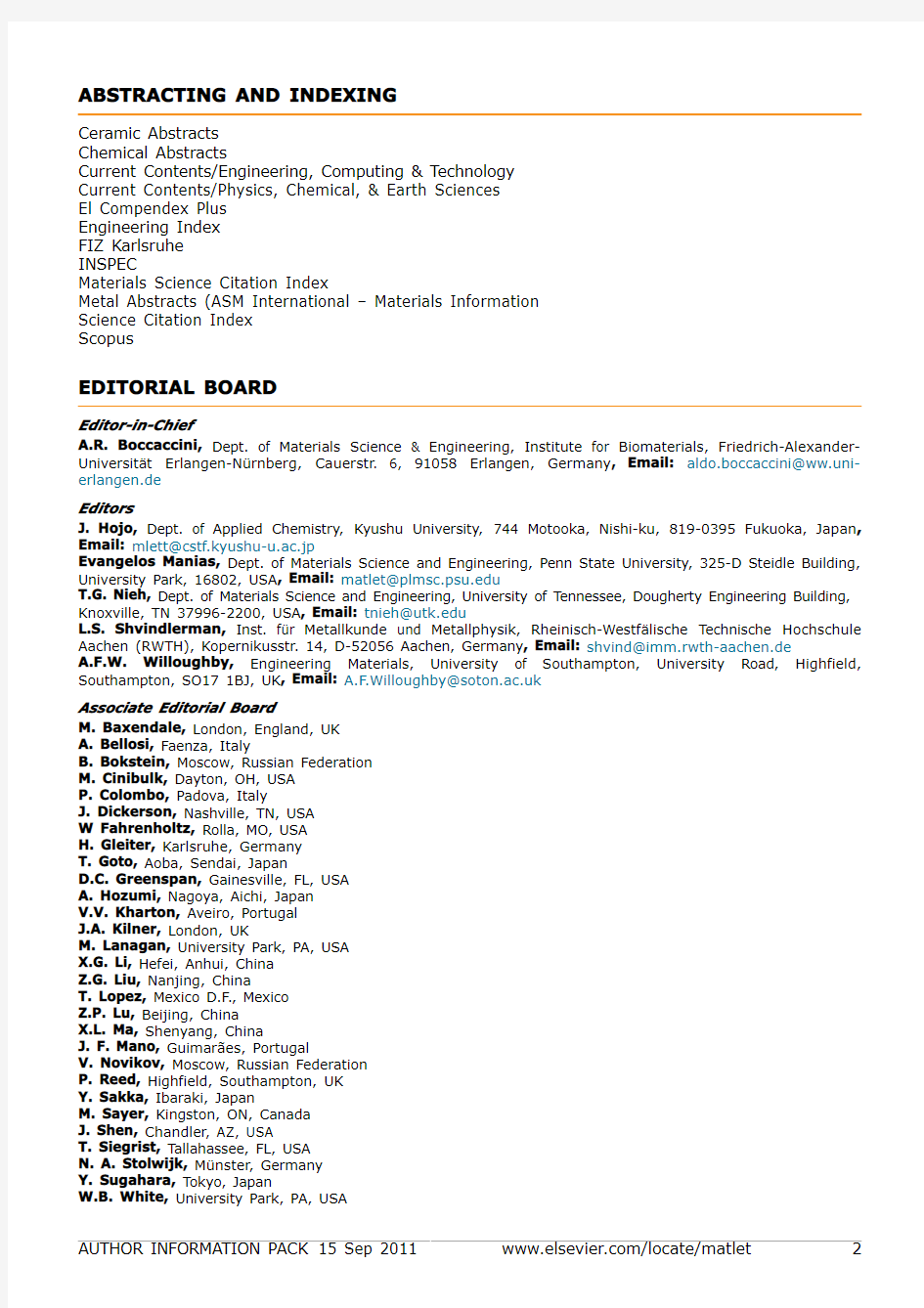
MATERIALS LETTERS
An interdisciplinary journal devoted to rapid communications on the science,
applications, and processing of materials.
AUTHOR INFORMATION PACK TABLE OF CONTENTS
? Description
? Audience
? Impact Factor
? Abstracting and Indexing ? Editorial Board
? Guide for Authors p.1
p.1
p.1
p.2
p.2
p.4
ISSN: 0167-577X
DESCRIPTION
Materials Letters is dedicated to publishing novel, cutting edge reports of broad interest to the materials community. The journal provides a forum for materials scientists and engineers, physicists, and chemists to rapidly communicate on the most important topics in the field in materials. Contributions include, but are not limited to, a variety of topics such as:
? Materials - Metals and alloys, amorphous solids, ceramics, composites, polymers, semiconductors ? Applications - Structural, opto-electronic, magnetic, medical, MEMS, sensors, smart
? Characterization - Analytical, microscopy, scanning probes, nanoscopic, optical, electrical, magnetic, acoustic, spectroscopic, diffraction
? Novel Materials- Micro and nanostructures (nanowires, nanotubes, nanoparticles), nanocomposites, thin films, superlattices, quantum dots.
? Processing - Crystal growth, thin film processing, sol-gel processing, mechanical processing, assembly, nanocrystalline processing.
? Properties - Mechanical, magnetic, optical, electrical, ferroelectric, thermal, interfacial, transport, thermodynamic
? Synthesis - Quenching, solid state, solidification, solution synthesis, vapor deposition, high pressure, explosive
AUDIENCE
Materials scientists, metallurgists, solid state chemists and physicists
IMPACT FACTOR
2010: 2.117 ? Thomson Reuters Journal Citation Reports 2011
ABSTRACTING AND INDEXING
Ceramic Abstracts
Chemical Abstracts
Current Contents/Engineering, Computing & Technology
Current Contents/Physics, Chemical, & Earth Sciences
El Compendex Plus
Engineering Index
FIZ Karlsruhe
INSPEC
Materials Science Citation Index
Metal Abstracts (ASM International – Materials Information
Science Citation Index
Scopus
EDITORIAL BOARD
Editor-in-Chief
A.R. Boccaccini, Dept. of Materials Science & Engineering, Institute for Biomaterials, Friedrich-Alexander-Universit?t Erlangen-Nürnberg, Cauerstr. 6, 91058 Erlangen, Germany, Email: aldo.boccaccini@ww.uni-erlangen.de
Editors
J. Hojo, Dept. of Applied Chemistry, Kyushu University, 744 Motooka, Nishi-ku, 819-0395 Fukuoka, Japan, Email: mlett@cstf.kyushu-u.ac.jp
Evangelos Manias, Dept. of Materials Science and Engineering, Penn State University, 325-D Steidle Building, University Park, 16802, USA, Email: matlet@https://www.360docs.net/doc/5112604015.html,
T.G. Nieh, Dept. of Materials Science and Engineering, University of Tennessee, Dougherty Engineering Building, Knoxville, TN 37996-2200, USA, Email: tnieh@https://www.360docs.net/doc/5112604015.html,
L.S. Shvindlerman, Inst. für Metallkunde und Metallphysik, Rheinisch-Westf?lische Technische Hochschule Aachen (RWTH), Kopernikusstr. 14, D-52056 Aachen, Germany, Email: shvind@imm.rwth-aachen.de
A.F.W. Willoughby, Engineering Materials, University of Southampton, University Road, Highfield, Southampton, SO17 1BJ, UK, Email: A.F.Willoughby@https://www.360docs.net/doc/5112604015.html,
Associate Editorial Board
M. Baxendale, London, England, UK
A. Bellosi, Faenza, Italy
B. Bokstein, Moscow, Russian Federation
M. Cinibulk, Dayton, OH, USA
P. Colombo, Padova, Italy
J. Dickerson, Nashville, TN, USA
W Fahrenholtz, Rolla, MO, USA
H. Gleiter, Karlsruhe, Germany
T. Goto, Aoba, Sendai, Japan
D.C. Greenspan, Gainesville, FL, USA
A. Hozumi, Nagoya, Aichi, Japan
V.V. Kharton, Aveiro, Portugal
J.A. Kilner, London, UK
M. Lanagan, University Park, PA, USA
X.G. Li, Hefei, Anhui, China
Z.G. Liu, Nanjing, China
T. Lopez, Mexico D.F., Mexico
Z.P. Lu, Beijing, China
X.L. Ma, Shenyang, China
J. F. Mano, Guimar?es, Portugal
V. Novikov, Moscow, Russian Federation
P. Reed, Highfield, Southampton, UK
Y. Sakka, Ibaraki, Japan
M. Sayer, Kingston, ON, Canada
J. Shen, Chandler, AZ, USA
T. Siegrist, Tallahassee, FL, USA
N. A. Stolwijk, Münster, Germany
Y. Sugahara, Tokyo, Japan
Y.-F. Zheng, Beijing, China
C. Zollfrank, Erlangen, Germany Founding Editor:
F.F.Y. Wang,
Editor Emeritus:
J.H. Wernick,
GUIDE FOR AUTHORS
INTRODUCTION
Aims and Scope
Materials Letters is dedicated to publishing novel, cutting edge reports of broad interest to the materials community. The journal provides a forum for materials scientists and engineers, physicists, and chemists to rapidly communicate on the most important topics in the field in materials. We are primarily interested in those contributions which bring new insights, and papers will be selected on the basis of the importance of the new knowledge they provide.
Contributions include a variety of topics such as:
? Materials - Metals and alloys, amorphous solids, ceramics, composites, nanocrystals, polymers, semiconductors.
? Applications - Structural, opto-electronic, magnetic, medical, MEMS, sensors, smart, biomaterials.? Characterization- Analytical, microscopy, scanning probes, nanoscopic, optical, electrical, acoustic, spectroscopic, diffraction.
? Novel Materials- Micro and nanostructures (nanowires, nanotubes, nanoparticles), nanocomposites, thin films, superlattices, quantum dots.
? Processing- Thin film processing, sol-gel processing, mechanical processing, assembly, and nanocrystalline processing leading to unique materials.
? Properties - Mechanical, magnetic, optical, electrical, ferroelectric, thermal, interfacial, transport, thermodynamic.
? Synthesis - Quenching, solid state, solidification, solution synthesis, vapor deposition, and high pressure, explosive processes leading to unique materials.
The following topics are inappropriate for publication:
Building materials - aggregate, asphalt, cement, concrete, plaster
Catalytic materials
Corrosion and oxidation phenomena and protection
Liquid crystals
Metallurgical Processes
Natural raw materials ? clays, minerals, rocks
Oxide glasses and glass ceramics
Recycled materials
Refractories
Single crystal growth
Theory
Wear
Types of Contribution
Letters are intended as brief reports of significant, original and timely research results on the science, applications and processing of materials which warrant rapid publication. In considering a manuscript for publication, particular attention will be given to the originality of the research, the desirability of speedy publication, the clarity of the presentation and the validity of the conclusions. There is a strict four-page limit to printed articles. Manuscripts must not exceed 2000 words plus three figures and one table. The maximum number of figures is strictly limited to five. If the maximum of 5 figures is used, then the total number of words must be reduced to 1600. If more than 5 figures are used, the manuscript will be rejected. The manuscript submitted for review should not exceed 8 pages (including title, abstract, references, figures, tables and figure captions).
Contact Details
Authors should submit their article via the online submission system. Authors will be asked to choose the Editor whose subject area is most closely aligned to the subject of their article. Each Editor's specialties are given below. To expedite the review process, authors will also be prompted to nominate 3 potential referees, who are not at the same institute, to serve as potential referees. Contact details are helpful.
Prof. Aldo Boccaccini, Editor in chief - Biomaterials, Glasses and Ceramics, Materials Processing, Porous Materials, Biocomposites, Mechanical Properties
Evangelos Manias - Featured Letters, Polymers, Organic Materials, Polymer-Matrix (nano)Composites Prof. J. Hojo - Nano-composites, Composites, Sol-gel preparation
Prof. T.G. Nieh - Metallic Alloys, Ceramics, Composites, High Temperature Materials, Mechanical Behavior, Material Processing
Prof. L.S. Shvindlerman - Nano-Crystalline Metals, Thermodynamics, Kinetics, Interfaces and Surfaces.
Prof. A.F.W. Willoughby - Semiconductor/Electronic Materials, Polymers
BEFORE YOU BEGIN
Online Submission
Authors must submit their articles using the secure online submission system at https://www.360docs.net/doc/5112604015.html,/mlblue.
To facilitate rapid publication, it is essential to precisely follow these instructions. Failure to do so can result in a delay or rejection of the manuscript for publication.
To ensure a timely review you will be required to answer the following questions before your paper will be considered for review.
? Has your paper, or part of your paper, been published before, or is it currently submitted for review to another journal?
Yes / No
(If yes, then do not submit your paper to Materials Letters.)
? Is the total number of words less than 2000?
Yes / No
(If greater than 2000, please reduce the number of words.)
? Is the number of figures greater than 5?
Yes / No
(If yes, then the paper will automatically be rejected.)
? Are the x-ray diffraction patterns indexed?
Yes / No
X-ray diffraction patterns should be indexed. (If your x-ray patterns are not indexed, the paper will be rejected for publication.)
? Do the micrographs have professional quality scale markers?
Yes / No
Professional scale bars should be added to micrographs; the bar included in the micrograph printout is not sufficient.
(Please replace the black bar on SEM & TEM micrographs with a professional quality scale marker.) Ethics in publishing
For information on Ethics in publishing and Ethical guidelines for journal publication see https://www.360docs.net/doc/5112604015.html,/publishingethics and https://www.360docs.net/doc/5112604015.html,/ethicalguidelines.
Policy and ethics
The work described in your article must have been carried out in accordance with The Code of Ethics of the World Medical Association (Declaration of Helsinki) for experiments involving humans https://www.360docs.net/doc/5112604015.html,/en/30publications/10policies/b3/index.html; EU Directive 2010/63/EU for animal experiments http://ec.europa.eu/environment/chemicals/lab_animals/legislation_en.htm; Uniform Requirements for manuscripts submitted to Biomedical journals https://www.360docs.net/doc/5112604015.html,. This must be stated at an appropriate point in the article.
Conflict of interest
All authors are requested to disclose any actual or potential conflict of interest including any financial, personal or other relationships with other people or organizations within three years of beginning the submitted work that could inappropriately influence, or be perceived to influence, their work. See also https://www.360docs.net/doc/5112604015.html,/conflictsofinterest.
Submission declaration
Submission of an article implies that the work described has not been published previously (except in the form of an abstract or as part of a published lecture or academic thesis), that it is not under consideration for publication elsewhere, that its publication is approved by all authors and tacitly or explicitly by the responsible authorities where the work was carried out, and that, if accepted, it will not be published elsewhere including electronically in the same form, in English or in any other language, without the written consent of the copyright-holder.
Changes to authorship
This policy concerns the addition, deletion, or rearrangement of author names in the authorship of accepted manuscripts:
Before the accepted manuscript is published in an online issue: Requests to add or remove an author, or to rearrange the author names, must be sent to the Journal Manager from the corresponding author of the accepted manuscript and must include: (a) the reason the name should be added or removed, or the author names rearranged and (b) written confirmation (e-mail, fax, letter) from all authors that they agree with the addition, removal or rearrangement. In the case of addition or removal of authors, this includes confirmation from the author being added or removed. Requests that are not sent by the corresponding author will be forwarded by the Journal Manager to the corresponding author, who must follow the procedure as described above. Note that: (1) Journal Managers will inform the Journal Editors of any such requests and (2) publication of the accepted manuscript in an online issue is suspended until authorship has been agreed.
After the accepted manuscript is published in an online issue: Any requests to add, delete, or rearrange author names in an article published in an online issue will follow the same policies as noted above and result in a corrigendum.
Copyright
Upon acceptance of an article, authors will be asked to complete a 'Journal Publishing Agreement' (for more information on this and copyright see https://www.360docs.net/doc/5112604015.html,/copyright). Acceptance of the agreement will ensure the widest possible dissemination of information. An e-mail will be sent to the corresponding author confirming receipt of the manuscript together with a 'Journal Publishing Agreement' form or a link to the online version of this agreement.
Subscribers may reproduce tables of contents or prepare lists of articles including abstracts for internal circulation within their institutions. Permission of the Publisher is required for resale or distribution outside the institution and for all other derivative works, including compilations and translations (please consult https://www.360docs.net/doc/5112604015.html,/permissions). If excerpts from other copyrighted works are included, the author(s) must obtain written permission from the copyright owners and credit the source(s) in the article. Elsevier has preprinted forms for use by authors in these cases: please consult https://www.360docs.net/doc/5112604015.html,/permissions.
Retained author rights
As an author you (or your employer or institution) retain certain rights; for details you are referred to: https://www.360docs.net/doc/5112604015.html,/authorsrights.
Role of the funding source
You are requested to identify who provided financial support for the conduct of the research and/or preparation of the article and to briefly describe the role of the sponsor(s), if any, in study design; in the collection, analysis and interpretation of data; in the writing of the report; and in the decision to submit the article for publication. If the funding source(s) had no such involvement then this should be stated. Please see https://www.360docs.net/doc/5112604015.html,/funding.
Funding body agreements and policies
Elsevier has established agreements and developed policies to allow authors whose articles appear in journals published by Elsevier, to comply with potential manuscript archiving requirements as specified as conditions of their grant awards. To learn more about existing agreements and policies please visit https://www.360docs.net/doc/5112604015.html,/fundingbodies.
Open access
This journal offers you the option of making your article freely available to all via the ScienceDirect platform. To prevent any conflict of interest, you can only make this choice after receiving notification that your article has been accepted for publication. The fee of $3,000 excludes taxes and other potential author fees such as color charges. In some cases, institutions and funding bodies have entered into agreement with Elsevier to meet these fees on behalf of their authors. Details of these agreements are available at https://www.360docs.net/doc/5112604015.html,/fundingbodies. Authors of accepted articles, who wish to take advantage of this option, should complete and submit the order form (available at https://www.360docs.net/doc/5112604015.html,/locate/openaccessform.pdf). Whatever access option you choose, you retain many rights as an author, including the right to post a revised personal version of your article on your own website. More information can be found here: https://www.360docs.net/doc/5112604015.html,/authorsrights . Language and language services
Please write your text in good English (American or British usage is accepted, but not a mixture of these). Authors who require information about language editing and copyediting services pre- and post-submission please visit https://www.360docs.net/doc/5112604015.html,/languageservices or our customer support site at https://www.360docs.net/doc/5112604015.html, for more information.
Submission
Submission to this journal proceeds totally online and you will be guided stepwise through the creation and uploading of your files. The system automatically converts source files to a single PDF file of the article, which is used in the peer-review process. Please note that even though manuscript source files are converted to PDF files at submission for the review process, these source files are needed for further processing after acceptance. All correspondence, including notification of the Editor's decision and requests for revision, takes place by e-mail removing the need for a paper trail.
Referees
Please submit, with the manuscript, the names, addresses and e-mail addresses of three potential referees. Note that the editor retains the sole right to decide whether or not the suggested reviewers are used.
PREPARATION
Use of wordprocessing software
It is important that the file be saved in the native format of the wordprocessor used. The text should be in single-column format. Keep the layout of the text as simple as possible. Most formatting codes will be removed and replaced on processing the article. In particular, do not use the wordprocessor's options to justify text or to hyphenate words. However, do use bold face, italics, subscripts, superscripts etc. When preparing tables, if you are using a table grid, use only one grid for each individual table and not a grid for each row. If no grid is used, use tabs, not spaces, to align columns. The electronic text should be prepared in a way very similar to that of conventional manuscripts (see also the Guide to Publishing with Elsevier: https://www.360docs.net/doc/5112604015.html,/guidepublication). Note that source files of figures, tables and text graphics will be required whether or not you embed your figures in the text. See also the section on Electronic artwork.
To avoid unnecessary errors you are strongly advised to use the 'spell-check' and 'grammar-check' functions of your wordprocessor.
Article structure
Follow this order when submitting manuscripts: Title, Authors, Affiliations, Abstract, Keywords, Main text, Acknowledgements, Appendix, References, Figure Captions and then Tables. For submission via the website you are requested to import low-resolution images into the article at the approximate location you wish them to appear. Thus the PDF which is created for refereeing purposes will contain all necessary information. In addition you will be asked to separately upload high quality images. Collate acknowledgements in a separate section at the end of the article and do not include them on the title page, as a footnote to the title or otherwise.
Text Layout
Use double spacing and wide (3 cm) margins. (Avoid full justification, i.e., do not use a constant right-hand margin.) Ensure that each new paragraph is clearly indicated. Present tables, figures and figure legends at the point they will appear in the manuscript. If possible, consult a recent issue of
Subdivision - numbered sections
Divide your article into clearly defined and numbered sections. Subsections should be numbered 1.1 (then 1.1.1, 1.1.2, ...), 1.2, etc. (the abstract is not included in section numbering). Use this numbering also for internal cross-referencing: do not just refer to 'the text'. Any subsection may be given a brief heading. Each heading should appear on its own separate line.
Introduction
State the objectives of the work and provide an adequate background, avoiding a detailed literature survey or a summary of the results.
Material and methods
Provide sufficient detail to allow the work to be reproduced. Methods already published should be indicated by a reference: only relevant modifications should be described.
Theory/calculation
A Theory section should extend, not repeat, the background to the article already dealt with in the Introduction and lay the foundation for further work. In contrast, a Calculation section represents a practical development from a theoretical basis.
Results
Results should be clear and concise.
Discussion
This should explore the significance of the results of the work, not repeat them. A combined Results and Discussion section is often appropriate. Avoid extensive citations and discussion of published literature.
Conclusions
The main conclusions of the study may be presented in a short Conclusions section, which may stand alone or form a subsection of a Discussion or Results and Discussion section.
Essential title page information
? Title.Concise and informative. Titles are often used in information-retrieval systems. Avoid abbreviations and formulae where possible.
? Author names and affiliations.Where the family name may be ambiguous (e.g., a double name), please indicate this clearly. Present the authors' affiliation addresses (where the actual work was done) below the names. Indicate all affiliations with a lower-case superscript letter immediately after the author's name and in front of the appropriate address. Provide the full postal address of each affiliation, including the country name and, if available, the e-mail address of each author.? Corresponding author. Clearly indicate who will handle correspondence at all stages of refereeing and publication, also post-publication. Ensure that telephone and fax numbers (with country and area code) are provided in addition to the e-mail address and the complete postal address. Contact details must be kept up to date by the corresponding author.
? Present/permanent address. If an author has moved since the work described in the article was done, or was visiting at the time, a 'Present address' (or 'Permanent address') may be indicated as a footnote to that author's name. The address at which the author actually did the work must be retained as the main, affiliation address. Superscript Arabic numerals are used for such footnotes. Abstract
A self-contained abstract of 100 to 200 words, outlining in a single paragraph the aims, scope and conclusions of the paper must be supplied. Do not list the analytical equipment (e.g. SEM, XRD, TEM) used unless it is critical to the meaning. The abstract should state briefly the purpose of the research, the principal results and major conclusions. An abstract is often presented separate from the article, so it must be able to stand alone. For this reason, References should be avoided, but if essential, they must be cited in full, without reference to the reference list. Also, non-standard or uncommon abbreviations should be avoided, but if essential they must be defined at their first mention in the abstract itself.
Graphical abstract
A Graphical abstract is optional and should summarize the contents of the article in a concise, pictorial form designed to capture the attention of a wide readership online. Authors must provide images that clearly represent the work described in the article. Graphical abstracts should be submitted as a separate file in the online submission system. Image size: Please provide an image with a minimum
of 531 × 1328 pixels (h × w) or proportionally more. The image should be readable at a size of 5 ×13 cm using a regular screen resolution of 96 dpi. Preferred file types: TIFF, EPS, PDF or MS Office files. See https://www.360docs.net/doc/5112604015.html,/graphicalabstracts for examples.
Authors can make use of Elsevier's free Graphical abstract check to ensure the best display of the research in accordance with our technical requirements. 24-hour Graphical abstract check Highlights
Highlights are mandatory for this journal. They consist of a short collection of bullet points that convey the core findings of the article and should be submitted in a separate file in the online submission system. Please use 'Highlights' in the file name and include 3 to 5 bullet points (maximum 85 characters, including spaces, per bullet point). See https://www.360docs.net/doc/5112604015.html,/highlights for examples. Keywords
Immediately after the abstract, provide a maximum of 6 keywords, using American spelling and avoiding general and plural terms and multiple concepts (avoid, for example, 'and', 'of'). Be sparing with abbreviations: only abbreviations firmly established in the field may be eligible. These keywords will be used for indexing purposes.
Acknowledgements
Collate acknowledgements in a separate section at the end of the article before the references and do not, therefore, include them on the title page, as a footnote to the title or otherwise. List here those individuals who provided help during the research (e.g., providing language help, writing assistance or proof reading the article, etc.).
Nomenclature and units
Follow internationally accepted rules and conventions: use the international system of units (SI). If other quantities are mentioned, give their equivalent in SI. You are urged to consult IUGS: Nomenclature for geological time scales/rock names: https://www.360docs.net/doc/5112604015.html,/ for further information. Math formulae
Present simple formulae in the line of normal text where possible and use the solidus (/) instead of a horizontal line for small fractional terms, e.g., X/Y. In principle, variables are to be presented in italics. Powers of e are often more conveniently denoted by exp. Number consecutively any equations that have to be displayed separately from the text (if referred to explicitly in the text).
Artwork
Electronic artwork
General points
? Make sure you use uniform lettering and sizing of your original artwork.
? Save text in illustrations as 'graphics' or enclose the font.
? Only use the following fonts in your illustrations: Arial, Courier, Times, Symbol.
? Number the illustrations according to their sequence in the text.
? Use a logical naming convention for your artwork files.
? Provide captions to illustrations separately.
? Produce images near to the desired size of the printed version.
? Submit each figure as a separate file.
A detailed guide on electronic artwork is available on our website:
https://www.360docs.net/doc/5112604015.html,/artworkinstructions
You are urged to visit this site; some excerpts from the detailed information are given here. Formats
Regardless of the application used, when your electronic artwork is finalised, please 'save as' or convert the images to one of the following formats (note the resolution requirements for line drawings, halftones, and line/halftone combinations given below):
EPS: Vector drawings. Embed the font or save the text as 'graphics'.
TIFF: Color or grayscale photographs (halftones): always use a minimum of 300 dpi.
TIFF: Bitmapped line drawings: use a minimum of 1000 dpi.
TIFF: Combinations bitmapped line/half-tone (color or grayscale): a minimum of 500 dpi is required. If your electronic artwork is created in a Microsoft Office application (Word, PowerPoint, Excel) then please supply 'as is'.
Please do not:
? Supply files that are optimised for screen use (e.g., GIF, BMP, PICT, WPG); the resolution is too low;
? Submit graphics that are disproportionately large for the content.
Color artwork
Please make sure that artwork files are in an acceptable format (TIFF, EPS or MS Office files) and with the correct resolution. If, together with your accepted article, you submit usable color figures then Elsevier will ensure, at no additional charge, that these figures will appear in color on the Web (e.g., ScienceDirect and other sites) regardless of whether or not these illustrations are reproduced in color in the printed version. For color reproduction in print, you will receive information regarding the costs from Elsevier after receipt of your accepted article. Please indicate your preference for color: in print or on the Web only. For further information on the preparation of electronic artwork, please see https://www.360docs.net/doc/5112604015.html,/artworkinstructions.
Please note: Because of technical complications which can arise by converting color figures to 'gray scale' (for the printed version should you not opt for color in print) please submit in addition usable black and white versions of all the color illustrations.
Figure captions
Ensure that each illustration has a caption. Supply captions separately, not attached to the figure. A caption should comprise a brief title (not on the figure itself) and a description of the illustration. Keep text in the illustrations themselves to a minimum but explain all symbols and abbreviations used. Tables
Number tables consecutively in accordance with their appearance in the text. Place footnotes to tables below the table body and indicate them with superscript lowercase letters. Avoid vertical rules. Be sparing in the use of tables and ensure that the data presented in tables do not duplicate results described elsewhere in the article.
References
Citation in text
Please ensure that every reference cited in the text is also present in the reference list (and vice versa). Any references cited in the abstract must be given in full. Unpublished results and personal communications are not recommended in the reference list, but may be mentioned in the text. If these references are included in the reference list they should follow the standard reference style of the journal and should include a substitution of the publication date with either 'Unpublished results' or 'Personal communication' Citation of a reference as 'in press' implies that the item has been accepted for publication.
Web references
As a minimum, the full URL should be given and the date when the reference was last accessed. Any further information, if known (DOI, author names, dates, reference to a source publication, etc.), should also be given. Web references can be listed separately (e.g., after the reference list) under a different heading if desired, or can be included in the reference list.
References in a special issue
Please ensure that the words 'this issue' are added to any references in the list (and any citations in the text) to other articles in the same Special Issue.
Reference management software
This journal has standard templates available in key reference management packages EndNote (https://www.360docs.net/doc/5112604015.html,/support/enstyles.asp) and Reference Manager (https://www.360docs.net/doc/5112604015.html,/support/rmstyles.asp). Using plug-ins to wordprocessing packages, authors only need to select the appropriate journal template when preparing their article and the list of references and citations to these will be formatted according to the journal style which is described below. Reference style
Text: Indicate references by number(s) in square brackets in line with the text. The actual authors can be referred to, but the reference number(s) must always be given.
List: Number the references (numbers in square brackets) in the list in the order in which they appear in the text.
Examples:
Reference to a journal publication:
[1] Van der Geer J, Hanraads JAJ, Lupton RA. The art of writing a scientific article. J Sci Commun 2010;163:51–9.
Reference to a book:
Reference to a chapter in an edited book:
[3] Mettam GR, Adams LB. How to prepare an electronic version of your article. In: Jones BS, Smith RZ, editors. Introduction to the electronic age, New York: E-Publishing Inc; 2009, p. 281–304. Note shortened form for last page number. e.g., 51–9, and that for more than 6 authors the first 6 should be listed followed by 'et al.' For further details you are referred to 'Uniform Requirements for Manuscripts submitted to Biomedical Journals' (J Am Med Assoc 1997;277:927–34) (see also https://www.360docs.net/doc/5112604015.html,/bsd/uniform_requirements.html).
Journal abbreviations source
Journal names should be abbreviated according to
Index Medicus journal abbreviations: https://www.360docs.net/doc/5112604015.html,/tsd/serials/lji.html;
List of title word abbreviations: https://www.360docs.net/doc/5112604015.html,/2-22661-LTWA-online.php;
CAS (Chemical Abstracts Service): https://www.360docs.net/doc/5112604015.html,/sent.html.
Video data
Elsevier accepts video material and animation sequences to support and enhance your scientific research. Authors who have video or animation files that they wish to submit with their article are strongly encouraged to include these within the body of the article. This can be done in the same way as a figure or table by referring to the video or animation content and noting in the body text where it should be placed. All submitted files should be properly labeled so that they directly relate to the video file's content. In order to ensure that your video or animation material is directly usable, please provide the files in one of our recommended file formats with a preferred maximum size of 50 MB. Video and animation files supplied will be published online in the electronic version of your article in Elsevier Web products, including ScienceDirect: https://www.360docs.net/doc/5112604015.html,. Please supply 'stills' with your files: you can choose any frame from the video or animation or make a separate image. These will be used instead of standard icons and will personalize the link to your video data. For more detailed instructions please visit our video instruction pages at https://www.360docs.net/doc/5112604015.html,/artworkinstructions. Note: since video and animation cannot be embedded in the print version of the journal, please provide text for both the electronic and the print version for the portions of the article that refer to this content.
Supplementary data
Figures and text submitted as supplementary material must contain only material that is supportive of the main text, and not material that is inherent to the essential meaning of the article. Papers with reference to supplementary material, which the Editors find necessary to include as main text, will be sent back to authors.
Elsevier accepts electronic supplementary material to support and enhance your scientific research. Supplementary files offer the author additional possibilities to publish supporting applications, high-resolution images, background datasets, sound clips and more. Supplementary files supplied will be published online alongside the electronic version of your article in Elsevier Web products, including ScienceDirect: https://www.360docs.net/doc/5112604015.html,. In order to ensure that your submitted material is directly usable, please provide the data in one of our recommended file formats. Authors should submit the material in electronic format together with the article and supply a concise and descriptive caption for each file. For more detailed instructions please visit our artwork instruction pages at https://www.360docs.net/doc/5112604015.html,/artworkinstructions.
Submission checklist
The following list will be useful during the final checking of an article prior to sending it to the journal for review. Please consult this Guide for Authors for further details of any item.
Ensure that the following items are present:
One author has been designated as the corresponding author with contact details:
? E-mail address
? Full postal address
? Telephone and fax numbers
All necessary files have been uploaded, and contain:
? Keywords
? All figure captions
? All tables (including title, description, footnotes)
Further considerations
? Manuscript has been 'spell-checked' and 'grammar-checked'
? References are in the correct format for this journal
? Permission has been obtained for use of copyrighted material from other sources (including the Web)? Color figures are clearly marked as being intended for color reproduction on the Web (free of charge) and in print, or to be reproduced in color on the Web (free of charge) and in black-and-white in print ? If only color on the Web is required, black-and-white versions of the figures are also supplied for printing purposes
For any further information please visit our customer support site at https://www.360docs.net/doc/5112604015.html,. AFTER ACCEPTANCE
Use of the Digital Object Identifier
The Digital Object Identifier (DOI) may be used to cite and link to electronic documents. The DOI consists of a unique alpha-numeric character string which is assigned to a document by the publisher upon the initial electronic publication. The assigned DOI never changes. Therefore, it is an ideal medium for citing a document, particularly 'Articles in press' because they have not yet received their full bibliographic information. The correct format for citing a DOI is shown as follows (example taken from a document in the journal Physics Letters B):
doi:10.1016/j.physletb.2010.09.059
When you use the DOI to create URL hyperlinks to documents on the web, the DOIs are guaranteed never to change.
Proofs
One set of page proofs (as PDF files) will be sent by e-mail to the corresponding author (if we do not have an e-mail address then paper proofs will be sent by post) or, a link will be provided in the e-mail so that authors can download the files themselves. Elsevier now provides authors with PDF proofs which can be annotated; for this you will need to download Adobe Reader version 7 (or higher) available free from https://www.360docs.net/doc/5112604015.html,/reader. Instructions on how to annotate PDF files will accompany the proofs (also given online). The exact system requirements are given at the Adobe site: https://www.360docs.net/doc/5112604015.html,/products/reader/tech-specs.html.
If you do not wish to use the PDF annotations function, you may list the corrections (including replies to the Query Form) and return them to Elsevier in an e-mail. Please list your corrections quoting line number. If, for any reason, this is not possible, then mark the corrections and any other comments (including replies to the Query Form) on a printout of your proof and return by fax, or scan the pages and e-mail, or by post. Please use this proof only for checking the typesetting, editing, completeness and correctness of the text, tables and figures. Significant changes to the article as accepted for publication will only be considered at this stage with permission from the Editor. We will do everything possible to get your article published quickly and accurately – please let us have all your corrections within 48 hours. It is important to ensure that all corrections are sent back to us in one communication: please check carefully before replying, as inclusion of any subsequent corrections cannot be guaranteed. Proofreading is solely your responsibility. Note that Elsevier may proceed with the publication of your article if no response is received.
Offprints
The corresponding author, at no cost, will be provided with a PDF file of the article via e-mail. For an extra charge, paper offprints can be ordered via the offprint order form which is sent once the article is accepted for publication. The PDF file is a watermarked version of the published article and includes a cover sheet with the journal cover image and a disclaimer outlining the terms and conditions of use. Keyword List
Adhesion
Amorphous materials
Atom probe
Atomic force microscopy
Biomaterials
Biomimetic
Carbon materials
Carbon nanotubes
Nanoparticles
Cast
Ceramics
Bioceramics
Functional
Colloidal processing
Composite materials
Ceramic composites
Metallic composites
Polymeric composites
Corrosion
Creep
Crystal growth
Crystal structure
Defects
Deformation and fracture Deposition
Chemical vapour deposition Electrodeposition
Physical vapour deposition Sputtering
Dielectrics
Diffusion
Elastic properties
Electrical properties Electroceramics
Electron microscopy
Electronic materials
Contacts
Organic
Semiconductors
Energy storage and conversion Epitaxial growth
Fatigue
Ferroelectrics
Fibre technology
Fullerenes
Grain boundaries
Grain boundary junctions Indentation and hardness Interfaces
Intermetallic alloys and compounds Ion beam technology
Laminates
Langmuir-Blodgett films
Laser processing
Luminescence
Magnetic materials
Metal forming and shaping Metallurgy
Metals and alloys
Multilayer structure Microstructure
Nanocomposites
Nanocrystalline materials Functional
Structural
Neutron diffraction and scattering Nuclear materials
Optical materials and properties Oxidation
Particles, nanosize
Phase diagrams
Phase transformation
Piezoelectric materials
Polymers
Powder technology
Porous materials
Psitron annihilation
Radiation damage
Recrystallization
Scanning tunnelling microscopy
Segregation
Sensors
Shape memory materials
Simulation and modelling
Sintering
Solar energy materials
Sol-gel preparation
Solidification
Spectroscopy
FTIR
Mossbauer
Raman
XPS
Superconductors
Surfaces
Texture
Thermal analysis
Thermal properties
Thermodynamics and kinetics of processes in materials
Thick films
Thin films
Varistors
Viscoelasticity
Wear and tribology
Welding
X-ray techniques
AUTHOR INQUIRIES
For inquiries relating to the submission of articles (including electronic submission) please visit this journal's homepage. Contact details for questions arising after acceptance of an article, especially those relating to proofs, will be provided by the publisher. You can track accepted articles at https://www.360docs.net/doc/5112604015.html,/trackarticle. You can also check our Author FAQs (https://www.360docs.net/doc/5112604015.html,/authorFAQ) and/or contact Customer Support via https://www.360docs.net/doc/5112604015.html,.
? Copyright 2011 Elsevier | https://www.360docs.net/doc/5112604015.html,
Material studio软件介绍
单击此处编辑母版标题样式
单击此处编辑母版文本样式 第二级 第三级 第四级 第五级
Materials Studio分子模拟软件
Version 2011
Copyright ?2010, Neotrident Technology Ltd. All rights reserved.
虚拟 “实验”(分子模拟技术)
C R E A T V I T Y
决定依据
单击此处编辑母版标题样式
单击此处编辑母版副标题样式
虚拟设计
表征材料结构,以及与结构相关的性质 —— 解释 设计材料结构,以及与结构相关的性质 —— 预测
Materials Studio是整合的计算模拟平台
? 可兼顾科研和教学需求 ? 可在大规模机群上进行并行计算 ? 客户端-服务器 计算方式 – Windows Linux Windows, – 最大限度的使用已有IT资源 – – – – – – – – DFT及半经验量子力学 线形标度量子力学 分子力学 QM/MM方法 介观模拟 统计方法 分析仪器模拟 …… ? 全面的应用领域 - 固体物理与表面化学 - 催化、分离与化学反应 - 半导体功能材料 - 金属与合金材料 - 特种陶瓷材料 - 高分子与软材料 - 纳米材料 - 材料表征与仪器分析 - 晶体与结晶 - 构效关系研究与配方设计 - ……
单击此处编辑母版标题样式 ? 包含多种计算方法
单击此处编辑母版副标题样式
Materials Studio?
Menu Toolbar
单击此处编辑母版标题样式 Property
View
单击此处编辑母版副标题样式
Job s us status
Project
Materials studio简介
Materials studio简介 1、诞生背景美国Accelrys公司的前身为四家世界领先的科学软件公司――美国Molecular Simulations Inc.(MSI)公司、Genetics Computer Group(GCG)公司、英国Synopsys Scient ific系统公司以及Oxford Molecular Group(OMG)公司,由这四家软件公司于2001年6月1日合并组建的Accelrys公司,是目前全球范围内唯一能够提供分子模拟、材料设计以及化学信息学和生物信息学全面解决方案和相关服务的软件供应商。 Accelrys材料科学软件产品提供了全面完善的模拟环境,可以帮助研究者构建、显示和分析分子、固体及表面的结构模型,并研究、预测材料的相关性质。Accelrys的软件是高度模块化的集成产品,用户可以自由定制、购买自己的软件系统,以满足研究工作的不同需要。Accelrys软件用于材料科学研究的主要产品包括运行于UNIX工作站系统上的Cerius2软件,以及全新开发的基于PC平台的Materials Studio软件。Accelrys材料科学软件被广泛应用于石化、化工、制药、食品、石油、电子、汽车和航空航天等工业及教育研究部门,在上述领域中具有较大影响的世界各主要跨国公司及著名研究机构几乎都是Accelrys产品的用户。 2、软件概况 Materials Studio是专门为材料科学领域研究者开发的一款可运行在PC上的模拟软件。它可以帮助你解决当今化学、材料工业中的一系列重要问题。支持Windows 98、2000、NT、Unix以及Linux等多种操作平台的Materials Studio使化学及材料科学的研究者们能更方便地建立三维结构模型,并对各种晶体、无定型以及高分子材料的性质及相关过程进行深入的研究。 多种先进算法的综合应用使Materials Studio成为一个强有力的模拟工具。无论构型优化、性质预测和X射线衍射分析,以及复杂的动力学模拟和量子力学计算,我们都可以通过一些简单易学的操作来得到切实可靠的数据。 Materials Studio软件采用灵活的Client-Server结构。其核心模块Visualizer运行于客户端PC,支持的操作系统包括Windows 98、2000、NT;计算模块(如Discover,Amorphous,Equilibria,DMol3,CASTEP等)运行于服务器端,支持的系统包括Windows2000、NT、SGIIRIX以及Red Hat Linux。浮动许可(Floating License)机制允许用户将计算作业提交到网络上的任何一台服务器上,并将结果返回到客户端进行分析,从而最大限度地利用了网络资源。 任何一个研究者,无论是否是计算机方面的专家,都能充分享用Materials Studio软件所带来的先进技术。Materials Studio生成的结构、图表及视频片断等数据可以及时地与其它PC软件共享,方便与其他同事交流,并能使你的讲演和报告更加引人入胜。 Materials Studio软件能使任何研究者达到与世界一流研究部门相一致的材料模拟的能力。模拟的内容包括了催化剂、聚合物、固体及表面、晶体与衍射、化学反应等材料和化学研究领域的主要课题。 3、模块简介 Materials Studio采用了大家非常熟悉的Microsoft标准用户界面,允许用户通过各种控制面板直接对计算参数和计算结果进行设置和分析。目前,Materials Studio软件包括如下功能模块: Materials Visualizer: 提供了搭建分子、晶体及高分子材料结构模型所需要的所有工具,可以操作、观察及分析结构模型,处理图表、表格或文本等形式的数据,并提供软件的基本环境和分析工具以及支持Materials Studio的其他产品。是Materials Studio产品系列的核心模块。
Materials Studio是Accelrys专为材料科学领域开发的可运行于PC机上的新一代材料计算软件
Materials Studio是Accelrys专为材料科学领域开发的可运行于PC机上的新一代材料计算软件,可帮助研究人员解决当今化学及材料工业中的许多重要问题。Materials Studio 软件采用Client/Server结构,客户端可以是Windows 98、2000或NT系统,计算服务器可以是本机的Windows 2000或NT,也可以是网络上的Windows 2000、Windows NT、Linux或UNIX系统。使得任何的材料研究人员可以轻易获得与世界一流研究机构相一致的材料模拟能力。 Materials Studio 由分子模拟软件界的领先者--美国ACCELRYS公司在2000年初推出的新一代的模拟软件Materials Studio,将高质量的材料模拟带入了个人电脑(PC)的时代。 Materials Studio是ACCELRYS 公司专门为材料科学领域研究者所涉及的一款可运行在PC上的模拟软件。他可以帮助你解决当今化学、材料工业中的一系列重要问题。支持Windows98、NT、Unix以及Linux等多种操作平台的Materials Studio使化学及材料科学的研究者们能更方便的建立三维分子模型,深入的分析有机、无机晶体、无定形材料以及聚合物。 任何一个研究者,无论他是否是计算机方面的专家,都能充分享用该软件所使用的高新技术,他所生成的高质量的图片能使你的讲演和报告更引人入胜。同时他还能处理各种不同来源的图形、文本以及数据表格。 多种先进算法的综合运用使Material Studio成为一个强有力的模拟工具。无论是性质预测、聚合物建模还是X射线衍射模拟,我们都可以通过一些简单易学的操作来得到切实可靠的数据。灵活方便的Client-Server结构还是的计算机可以在网络中任何一台装有NT、Linux或Unix操作系统的计算机上进行,从而最大限度的运用了网络资源。 ACCELRYS的软件使任何的研究者都能达到和世界一流工业研究部门相一致的材料模拟的能力。模拟的内容囊括了催化剂、聚合物、固体化学、结晶学、晶粉衍射以及材料特性等材料科学研究领域的主要课题。 Materials Studio采用了大家非常熟悉Microsoft标准用户界面,它允许你通过各种控制面板直接对计算参数和计算结构进行设置和分析。 模块简介: 基本环境 MS.Materials Visualizer 分子力学与分子动力学 MS.DISCOVER https://www.360docs.net/doc/5112604015.html,PASS
Materials Studio软件介绍(非常详细)
1、诞生背景美国Accelrys公司的前身为四家世界领先的科学软件公司――美国Molecular Simulations Inc.(MSI)公司、Genetics Computer Group(GCG)公司、英国Synopsys Scient ific 系统公司以及Oxford Molecular Group(OMG)公司,由这四家软件公司于2001年6月1日合并组建的Accelrys公司,是目前全球范围内唯一能够提供分子模拟、材料设计以及化学信息学和生物信息学全面解决方案和相关服务的软件供应商。 Accelrys材料科学软件产品提供了全面完善的模拟环境,可以帮助研究者构建、显示和分析分子、固体及表面的结构模型,并研究、预测材料的相关性质。Accelrys的软件是高度模块化的集成产品,用户可以自由定制、购买自己的软件系统,以满足研究工作的不同需要。Accelrys软件用于材料科学研究的主要产品包括运行于UNIX工作站系统上的Cerius2软件,以及全新开发的基于PC平台的Materials Studio软件。Accelrys材料科学软件被广泛应用于石化、化工、制药、食品、石油、电子、汽车和航空航天等工业及教育研究部门,在上述领域中具有较大影响的世界各主要跨国公司及著名研究机构几乎都是Accelrys产品的用户。 2、软件概况 Materials Studio是专门为材料科学领域研究者开发的一款可运行在PC上的模拟软件。它可以帮助你解决当今化学、材料工业中的一系列重要问题。支持Windows 98、2000、NT、Unix以及Linux等多种操作平台的Materials Studio使化学及材料科学的研究者们能更方便地建立三维结构模型,并对各种晶体、无定型以及高分子材料的性质及相关过程进行深入的研究。 多种先进算法的综合应用使Materials Studio成为一个强有力的模拟工具。无论构型优化、性质预测和X射线衍射分析,以及复杂的动力学模拟和量子力学计算,我们都可以通过一些简单易学的操作来得到切实可靠的数据。 Materials Studio软件采用灵活的Client-Server结构。其核心模块Visualizer运行于客户端PC,支持的操作系统包括Windows 98、2000、NT;计算模块(如Discover,Amorphous,Equilibria,DMol3,CASTEP等)运行于服务器端,支持的系统包括Windows2000、NT、SGIIRIX以及Red Hat Linux。浮动许可(Floating License)机制允许用户将计算作业提交到网络上的任何一台服务器上,并将结果返回到客户端进行分析,从而最大限度地利用了网络资源。 任何一个研究者,无论是否是计算机方面的专家,都能充分享用Materials Studio软件所带来的先进技术。Materials Studio生成的结构、图表及视频片断等数据可以及时地与其它PC软件共享,方便与其他同事交流,并能使你的讲演和报告更加引人入胜。 Materials Studio软件能使任何研究者达到与世界一流研究部门相一致的材料模拟的能力。模拟的内容包括了催化剂、聚合物、固体及表面、晶体与衍射、化学反应等材料和化学研究领域的主要课题。 3、模块简介 Materials Studio采用了大家非常熟悉的Microsoft标准用户界面,允许用户通过各种控制面板直接对计算参数和计算结果进行设置和分析。目前,Materials Studio软件包括如下功能模块: Materials Visualizer: 提供了搭建分子、晶体及高分子材料结构模型所需要的所有工具,可以操作、观察及分析结构模型,处理图表、表格或文本等形式的数据,并提供软件的基本环境和分析工具以及支持Materials Studio的其他产品。是Materials Studio产品系列的核心模块。
实验1:Materials_Studio软件简介及基本操作
《计算材料学》实验讲义 实验一:Materials Studio软件简介及基本操作 一、前言 1.计算材料学概述 随着科学技术的不断发展,科学研究的体系越来越复杂,理论研究往往不能给出复杂体系解析表达,或者即使能够给出解析表达也常常不能求解,传统的解析推导方法已不敷应用,也就失去了对实验研究的指导意义。反之,失去了理论指导的实验研究,也只能在原有的工作基础上,根据科研人员的经验理解、分析与判断,在各种工艺条件下反复摸索,反复实验,最终造成理论研究和实验研究相互脱节。近年来,随着计算机科学的发展和计算机运算能力的不断提高,为复杂体系的研究提供了新的手段。 在材料学领域,随着对材料性能的要求不断的提高,材料学研究对象的空间尺度在不断变小,纳米结构、原子像已成为材料研究的内容,对功能材料甚至要研究到电子层次,仅仅依靠实验室的实验来进行材料研究已难以满足现代新材料研究和发展的要求。然而计算机模拟技术可以根据有关的基本理论,在计算机虚拟环境下从纳观、微观、介观、宏观尺度对材料进行多层次研究,进而实现材料服役性能的改善和材料设计。因此,计算材料学应运而生,并得到迅速发展,目前已成为与实验室实验具有同样重要地位的研究手段。 计算材料学是材料科学与计算机科学的交叉学科,是一门正在快速发展的新兴学科,是关于材料组成、结构、性能、服役性能的计算机模拟与设计的学科,是材料科学研究里的“计算机实验”。计算材料学主要包括两个方面的内容:一方面是计算模拟,即从实验数据出发,通过建立数学模型及数值计算,模拟实际过程;另一方面是材料的计算机设计,即直接通过理论模型和计算,预测或设计材料结构与性能。计算材料科学是材料研究领域理论研究与实验研究的桥梁,不仅为理论研究提供了新途径,而且使实验研究进入了一个新的阶段。 计算材料学的发展是与计算机科学与技术的迅猛发展密切相关的。从前,即便使用大型计算机也极为困难的一些材料计算,如材料的量子力学计算等,现在使用微机就能够完成,可以预见,将来计算材料学必将有更加迅速的发展。另外,随着计算材料学的不断进步与成熟,材料的计算机模拟与设计已不仅仅是材料物理以及材料计算理论学家的热门研究课题,更将成为一般材料研究人员的一个重要研究工具。由于模型与算法的成熟,通用软件的出现,
Material-Studio建模学习资料
铁基块体非晶合金-纳米晶转变的动力学模拟过程 Discover模块 1 原子力场的分配 在使用Discover模块建立基于力场的计算中,涉及几个步骤。主要有:选择力场、指定原子类型、计算或指定电荷、选择non-bond cutoffs。 在这些步骤中,指定原子类型和计算电荷一般是自动执行的。然而,在某些情形下需要手动指定原子类型。原子定型使用预定义的规则对结构中的每个原子指定原子类型。在为特定的系统确定能量和力时,定型原子使工作者能使用正确的力场参数。通常,原子定型由Discover使用定型引擎的基本规则来自动执行,所以不需要手动原子定型。然而,在特殊情形下,人们不得不手动的定型原子,以确保它们被正确地设置。 图 3-1 1)计算并显示原子类型:点击Edit→Atom Selection,如图所示
弹出对话框,如图所示 从右边的…的元素周期表中选择Fe,再点Select,此时所建晶胞中所有Fe原子都将被选中,原子被红色线圈住即表示原子被选中。再编辑集合,点击Edit→Edit Sets,如图所示 弹出对话框见图,点击New...,给原子集合设定一个名字。这里设置为Fe,则3D视图中会显示“Fe”字样,再分配力场: 在工具栏上点击Discover按钮,从下拉列表中选择Setup,显示Discover Setup对话框,选择Typing选项卡。
图3-2 Discover Setup对话框Typing选项卡 在Forcefield types里选择相应原子力场,再点Assign(分配)按钮进行原子力场分配。注意原子力场中的价态要与Properties Project里的原子价态(Formalcharge)一致。 2力场的选择 1)Energy 力场的选择: 力场是经典模拟计算的核心,因为它代表着结构中每种类型的原子与围绕着它的
Materials Studio软件常见问题与解答
目 录 Q1:为什么使用Discover进行Dynamics计算时,如果设定了Pressure=1GPa,在计算结果中会出现Pressure等于0,而Stress的XX、YY、ZZ方向为1GPa的情况? (4) Q2:如何在Discover计算中分别对相同环境原子分配不同力场类型? (4) Q3:如何在CASTEP计算中限制某个原子的移动方向? (4) Q4:在安装新的MS时,事先没有停掉License Server,在卸载、安装MS后,发现MS的License Server 无法正常启动。 (5) Q5:如何修改Windows或者Linux下的端口号: (5) Q6:如何使用DMol3进行动力学计算? (6) Q7:如何让Discover程序输出.arc文件? (7) Q8:如何使用rattle关键词来限制水分子的几何结构? (7) Q9,如何使用Standalone方式运行DMol程序? (7) Q10:如何在DMol中加入外界电场? (7) Q12,如何以Standalone方式运行Discover作业? (8) Q13:为什么我在QSAR模块中无法找到新加入的Jurs和DMol3描述符? (8) Q14:如何在DMol模块中,对某一分子只允许其沿着Z方向进行优化,而XY方向则不变? (8) Q15:如果CASTEP计算过程中断电,怎么能够重新开始计算呢?在Keywords中有两个关键词Reuse 和Continuation,它们有什么差异呢? (8) Q16:如果我在Cleave一个平面的时候,选择的是(111)面,或者该晶体原来就是一个三斜晶胞,我怎么才能切出一个长方形的表面来呢? (9) Q17:在使用DMol进行结构优化的时候失败,通过对轨迹的回放发现,整个分子在平面上下进行翻转,并由此导致能量振荡,这种情况应当如何处理? (9)
Materials Studio 5.5 软件安装说明
Materials Studio 5.5软件安装说明 (注:如果之前您的电脑上装有Materials Studio 5.0,请将其卸载后再进行此安装过程) Step 1: 首先将Materials Studio 5.5软件安装程序下载至您的电脑。Materials Studio 5.5软件安装程序具体下载地址:登录东华大学主页(https://www.360docs.net/doc/5112604015.html,/)/材料科学与工程学院主页( https://www.360docs.net/doc/5112604015.html,/)左下角/下载中心/研究生教学课件/ Materials Studio 5.5软件安装程序/下载。 或直接链接:https://www.360docs.net/doc/5112604015.html,/mainAction.do?topNav=159&sideNav=187下载“Materials Studio 5.5软件安装程序” Step 2:打开控制面板/Windows 防火墙/关闭/确定(建议安装前将360等杀毒软件也关闭)。 Step 3:将Materials Studio 5.5软件安装程序解压缩(一般装至非系统盘),点击安装文件setup.exe。
点击Next。 点击Next。
改变安装路径(点击Change),尽量安装至非系统盘,点击Next。 选择Complete,点击Next。
选择Start the Gateway now, with default security settings.选项,点击Next。 选择Install。 Step 4: 打开目录C:\WINDOWS\system32\drivers\etc,用记事本或写字本打开hosts文件,在文本最后一行下面添加219.228.78.3 SERVER,保存,关闭。
MaterialsStudio6.0软件客户端的安装
Materials Studio6.0软件客户端的安装 1.在每台客户端,先修改文件C:\WINDOWS\system32\drivers\etc\hosts,在其末尾加入一 行:License服务器IP地址 License服务器机器名,如: 192.168.0.1 Server 2.将光盘上的MaterialsStudio60.exe文件复制到硬盘上,比如D:\ 3.双击MaterialsStudio60.exe,会将该文件解压到D:\ MaterialsStudio60 4.进入D:\ MaterialsStudio60,执行setup.exe,如下图:
5.弹出下面界面后,Next到下一步: 6.弹出下面界面后输入用户名和组织,然后Next到下一步:
7.弹出下面界面后请选择安装目录,空间大约需要1.2G,然后Next到下一步: 8.弹出下面界面后一定要选择Complete(默认),然后Next到下一步:
9.弹出下面界面后选择默认值Start the Gateway now,Next到下一步: 10.在下面界面选择Install后,开始安装,请稍等:
11.弹出下面界面后表示客户端软件安装完成,点击 Finish进入到License配置界面:
12.在下面界面选择 Connect to remote license server进入下一步: 13.弹出下面界面后,如下填写: Host name:输入license服务器的机器名; Port:1715(默认); 不要勾选I have redundant license server 然后Next到下一步:
利用materialstudio软件制作catio3的晶体结构
2012级专业课程设计(Ⅱ) 题目:利用material studio软件制作CaTiO3的晶体结 构 姓名:文美乐 班级:应物1203 学号: 指导教师:王会娴
一、课程设计目的、意义 目的: 1. 根据课堂讲授内容,我们做相应的自主练习,便于消化课堂所讲解的内容。 2. 通过多次反复调试程序进而积累相应的经验。 3. 通过完成要求的课题,逐渐培养学生的编程能力,用计算机解决实际问题的能力。 意义: 1. 有助于加深我们对操作软件MS的理解,通过课程设计,我们可以真正理解其应用方向,应用方法。 2. 有利于我们空间思维的锻炼,MS制图能直接有效地训练学生的立体思维、培养分析问题、解决问题能力。即使是一个简单的空间绘图,依然需要学生有条不理的构思。 3. 有利于培养严谨认真的学习态度,在软件应用过程里,如果不够认真或细心,可能就无法得出正确的运行结果。我们反复调试,反复修改的过程,其实也是对我们认真严谨治学的一个锻炼。 应用: 1.MaterialsStudio 在晶体结构教学中的应用 在涉及晶体结构的课程中,学生往往需要掌握晶体的结构和对称性,但单纯板书式教学对学生的理解作用不大,利用MaterialsStudio 的建模功能可以方便的建立各种晶体的三维模型,直观化的展示其结
构和对称性等特点。 2.MS在能带结构计算中的应用 固体中电子能带结构的计算是固体物理学的主要理论问题,晶体电子能带的理论计算方法很多,但对学生的知识结构要求很高,学生学习起来往往感到无从下手。而只有让学生参与实际晶体的能带结构计算,学生对该部分内容的理解才更加深刻。MaterialsStudio中的CASTEP模块可以完成此方面的内容。CASTEP基于总能量的平面波赝势理论,运用原子数目和种类来预测和计算包括晶格参数、分子对称性、结构性质、能带结构、固态密度、电荷密度和波函数、光学性质。由于避免了繁杂的理论推导,一般学生可以很快上手,把重点放到计算结果的分析和讨论上,激发了学生的学习兴趣。 在X射线衍射教学中的应用 X射线衍射内容在固体物理中占有重要地位,通过X射线衍射实验,人们可以对未知晶体进行结构标定.而一般的固体物理教材只介绍X射线衍射的原理,学生对其应用知之甚少。我们利用Mater ialsStudio中的Reflex模块模拟晶体材料的X光、中子以及电子等多 种粉末衍射图谱,确定晶体的结构、解析衍射数据并用于验证计算和实验结果。 4.MS在理论化学计算软件的应用 在众多材料化学理论计算软件中,MS是比较合适一般学生使用。可视化是深奥的材料周期性结构和结果直观表达。MS的操作简单,
Materials Studio软件
一、Materials Studio软件的主要应用领域包括: ? 金属材料研究 ? 无机非金属材料研 ? 纳米材料研究 ? 高分子及其复合材料研究 ? 表界面研究 ? 化学反应研究 ? 含能材料研究 ? 生物、医药研究 ? 在晶体结构、形貌研究中的应用 ? QSAR 的应用 ? Perl 语言的应用 Accelrys(美国)公司是世界领先的计算科学公司,是一系列用于科学数据的挖掘、整合、分析、模建与模拟、管理和提交交互式报告的智能软件的开发者,是目前全球范围内唯一能够提供分子模拟、材料设计、化学信息学和生物信息学全面解决方案和相关服务的软件供应商,所提供的全面解决方案和科技服务满足了当今全球领先的研究和开发机构的要求。 Materials Studio多尺度分子模拟平台是Accelrys公司(美国)在材料设计领域的核心产品。它融合多种模拟方法,整合多达23 个功能模块,实现从电子结构解析到宏观性能预测的全尺度科学研究。在国内拥有近400家用户,分布在石油、化工、环境、能源、制药、电子、食品、航空航天和汽车等工业领域和教育科研部门;相关的研究工作在Nature、Science等各类权威期刊上发表论文过万篇。 Materials Studio分子模拟软件采用了先进的模拟计算思想和方法,如量子力学(QM)、线性标度量子力学(Linear Scaling QM)、分子力学(MM)、分子动力学(MD)、蒙特卡洛(MC)、介观动力学(MesoDyn)和耗散粒子动力学(DPD)、统计方法QSAR(Quantitative Structure - Activity Relationship )等多种先进算法和X射线衍射分析等仪器分析方法;同时产品提供了界面友好的的模拟环境,研究者能方便地建立三维结构模型,并对各种小分子、纳米团簇、晶体、非晶体以及高分子材料的性质及相关过程进行深入的研究,得到切实可靠的数据。 Materials Studio分子模拟软件支持Windows和Linux操作平台,用户可以自由定制、购买自己的模拟方法和模块,以满足特定领域研究需求。 Materials Studio软件使任何研究者都能得到和世界一流研究部门相一致的材料模拟技术。 二、Materials Studio软件与Pipeline Pilot流程处理平台的整合 三、Materials Studio软件的系统要求
material_studio中文教程
欢迎 欢迎使用Materials Studio Materials Studio是一个采用服务器/客户机模式的软件环境,它为你的PC机带来世界最先进的材料模拟和建模技术。 Materials Studio使你能够容易地创建并研究分子模型或材料结构,使用极好的制图能力来显示结果。与其它标准PC软件整合的工具使得容易共享这些数据。 Materials Studio的服务器/客户机结构使得你的Windows NT/2000/XP,Linux和UNIX服务器可以运行复杂的计算,并把结果直接返回你的桌面。 Materials Studio采用材料模拟中领先的十分有效并广泛应用的模拟方法。Accelry’s的多范围的软件结合成一个集量子力学、分子力学、介观模型、分析工具模拟和统计相关为一体容易使用的建模环境。卓越的建立结构和可视化能力和分析、显示科学数据的工具支持了这些技术。 无论是使用高级的运算方法,还是简单地利用Materials Studio增强你的报告或演讲,你都可以感到自己是在用的一个优秀的世界级材料科学与化学计算软件系统。 易用性与灵活性 Materials Studio可以在Windows 98,Me,NT,2000和XP下运行。用户界面符合微软标准,你可以交互控制三维图形模型、通过简单的对话框建立运算任务并分析结果,这一切对Windows用户都很熟悉。 Materials Studio的中心模块是Materials Visualizer。它可以容易地建立和处理图形模型,包括有机无机晶体、高聚物、非晶态材料、表面和层状结构。Materials Visualizer 也管理、显示并分析文本、图形和表格格式的数据,支持与其它字处理、电子表格和演示软件的数据交换。 Materials Studio是一个模块化的环境。每种模块提供不同的结构确定、性质预测或模拟方法。你可以选择符合你要求的模块与Materials Visualizer组成一个无缝的环境。你也可以把Materials Visualizer作为一个单独的建模和分子图形的软件包来运行。 如果你安装了Materials Studio的其它模块,后台运算既可以运行在本机,也可以通过网络运行在远程主机上。这取决于你建立运算时的选择和运算要求。Materials Studio的客户机/服务器模式支持服务器端运行在Windows NT/2000/XP,Linux或UNIX下,使得你可以最大化利用计算资源。 效率和交流 所以的研究人员都可以从Materials Studio强大功能中获益。这份文档的“演示”部分给出了一些简单的分子和材料的模型。这能使你获得对材料的更好的理解并能创建优秀的图形。与其它Windows软件的协同工作使得能容易地拷贝粘贴这些图形到其它文档。结构和性质的数据能容易地从电子表格和数据库中导入导出。Materials Studio帮助你显示和共享数据。Materials Visualizer也可以安装在研究部门、生产部门、
