OracleDesignAndDevelopmentStandards
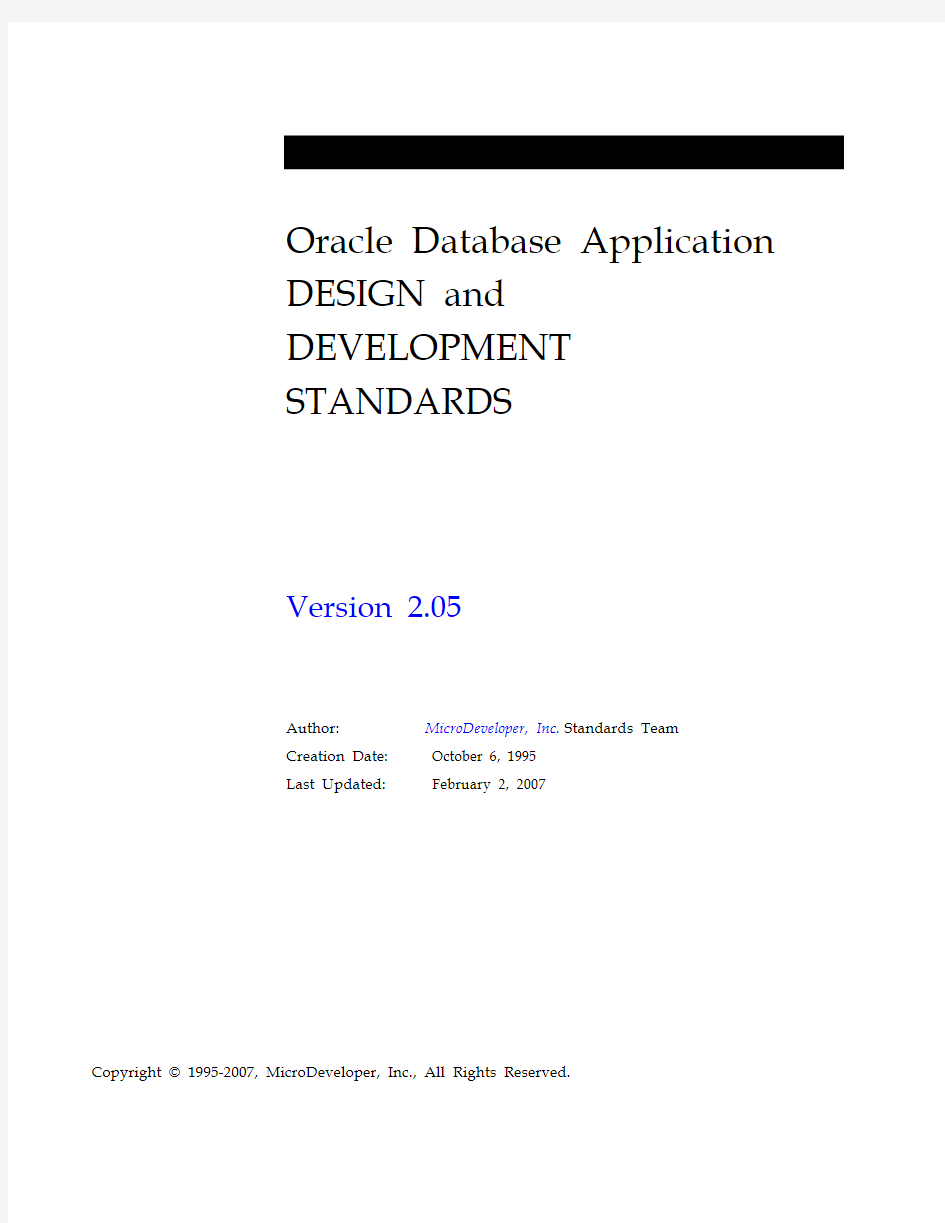
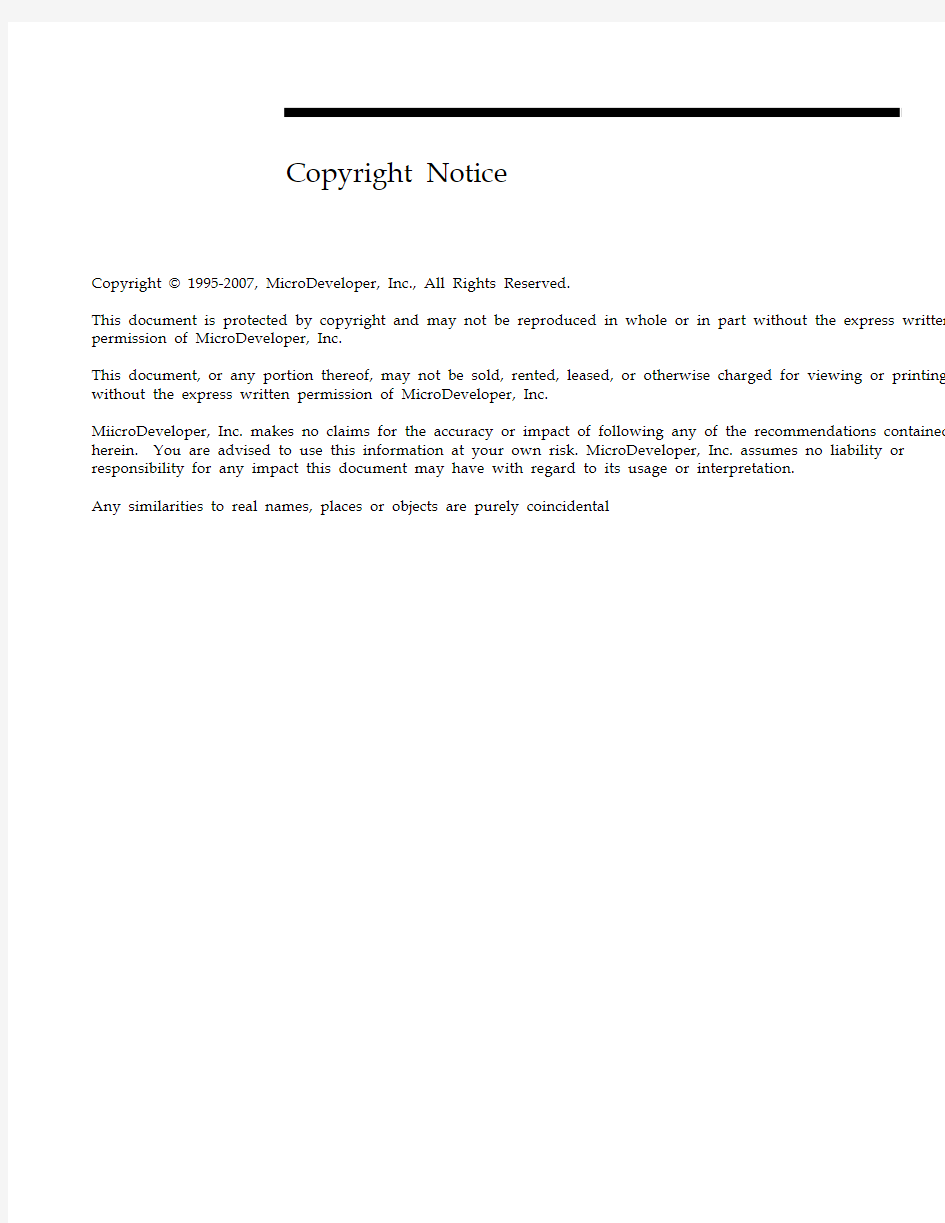
Oracle Database Application
DESIGN and
DEVELOPMENT
STANDARDS
Version 2.05
Author: MicroDeveloper, Inc. Standards Team
Creation Date: October 6, 1995
Last Updated: February 2, 2007
Copyright ? 1995-2007, MicroDeveloper, Inc., All Rights Reserved.
Copyright Notice
Copyright ? 1995-2007, MicroDeveloper, Inc., All Rights Reserved.
This document is protected by copyright and may not be reproduced in whole or in part without the express written permission of MicroDeveloper, Inc.
This document, or any portion thereof, may not be sold, rented, leased, or otherwise charged for viewing or printing without the express written permission of MicroDeveloper, Inc.
MiicroDeveloper, Inc. makes no claims for the accuracy or impact of following any of the recommendations contained herein. You are advised to use this information at your own risk. MicroDeveloper, Inc. assumes no liability or responsibility for any impact this document may have with regard to its usage or interpretation.
Any similarities to real names, places or objects are purely coincidental
Table of Contents
S ECTION 1.01G ENERAL (1)
(a)Introduction (1)
(b)Objectives (1)
(c)Applicability (1)
(d)References (2)
(e)Access (2)
(f)Document Organization (2)
S ECTION 1.02N AMING O RACLE O BJECTS: G ENERAL R ULES (3)
(a)Length of Labels (3)
(b)Acronyms/Abbreviations (3)
(c)Use of Significant Words (4)
(d)Use of Special Characters (4)
S ECTION 1.03S TRATEGY AND A NALYSIS (5)
(a)Application Name (5)
(b)Business Process (5)
(i)Business Process Label (5)
(ii)Business Process short definition (6)
(c)Business Functions (6)
(i)Business Function Label (6)
(ii)Business Function Short Definition (7)
(d)Common Functions (8)
(e)Data Stores (8)
(f)Data Flows (8)
(g)Diagrams (9)
(h)Entities (10)
(i)Entity Names (10)
(ii)Entity Plural (10)
(iii)Entity Short Name (Alias) (10)
(iv)Intersection Entities (11)
(v)Validation Entities (11)
(i)Domains (12)
(i)Standard uses for domains (12)
(j)Attributes (13)
(i)Primary UID Attributes (14)
(ii)Audit Attributes (15)
(iii)Required Domains (15)
(k)Relationships (16)
S ECTION 1.04D ESIGN (18)
(a)Modules (18)
(b)Scope (18)
(c)Format (18)
(i)Screens (19)
(ii)Reports (19)
(iii)Menus (20)
(iv)Libraries (20)
(d)Module Components (20)
(e)Reusable Module Components (20)
(f)Module Component Elements (22)
(i)Item Groups (22)
(ii)Unbound Items (22)
(iii)SQL Query Sets (22)
(iv)Navigation Action Items (Buttons) (23)
(v)Custom Action Items (Buttons) (23)
(vi)Application Logic Event Code Segments (23)
(vii)Application Logic Named Routines (23)
(viii)API Logic Code Segments (23)
(g)Named Preference Sets (24)
(h)Tables (24)
(i)Table Names (24)
(ii)Table Alias (24)
(iii)Table Comment (24)
S ECTION 1.05T ABLE C REATION S CRIPTS (25)
S ECTION 1.06G RANTS AND S YNONYMS (26)
(a)Columns (26)
(b)Constraints (27)
(i)Primary Key Constraints (27)
(ii)Unique Key Constraints (27)
(iii)Foreign Key Constraints (27)
(iv)Check Constraints (28)
(c)Indexes (28)
(i)Primary and UniqueKey Indexes (28)
(ii)Foreign Key Indexes (29)
(d)Sequence Generators (29)
(e)Views (30)
(f)PL/SQL Packages (31)
(g)PL/SQL Procedures (31)
(i)Packaged Procedures (31)
(ii)Stand-alone Procedures (31)
(h)PL/SQL Functions (32)
(i)Cursors (32)
(j)PL/SQL Program Data (33)
(i)Arguments (33)
(ii)Variables (33)
(iii)Constants (33)
(iv)Global Variables (forms only) (34)
(k)Database Triggers (34)
ARTICLE II.CODING STANDARDS (35)
S ECTION 2.01C ODING S TANDARDS (36)
(a)Remarks Block (36)
(b)PL/SQL Standards (36)
(c)SQL*Plus Standards (38)
(d)Oracle Reports Standards (38)
S ECTION 2.02B UILD (39)
(a)Snapshots (39)
(b)Users (40)
(c)Roles (40)
(d)Profile (40)
(e)Synonyms (41)
(f)Control File (41)
(g)Database Links (41)
(h)Schema (41)
S ECTION 2.03D IAGRAMMING G UIDELINES (42)
(a)GENERAL (42)
(i)Introduction (42)
(ii)Objectives (42)
(iii)Applicability (42)
(iv)References (42)
(v)Document Organization (42)
(b)Business Process Model (BPM) Diagrams (42)
(i)Multiple Modular Diagrams (43)
(ii)Avoid Overcrowding (43)
(iii)Display a Legend on the Diagram (43)
(iv)BPM Diagram Layout Convention (43)
1)Diagrams should include: (43)
2)Process Step Placement (44)
3)Drawing Flows (44)
4)Flow name placement (44)
5)Label placement (44)
6)Material Store placement (44)
7)Data Store placement (44)
(v)Consolidating Diagrams (45)
(vi)Delete Unneeded Diagrams (45)
(vii)Color Coding Diagrams (45)
(viii)Annotations (46)
(ix)Specific Types (46)
(x)Display Modes (46)
(xi)Visualizing a process (46)
1)Images (46)
2)Video (46)
3)Sound (46)
4)Animation (46)
(c)Function Hierarchy Diagrams (FHD) (46)
(i)Multiple Modular Diagrams (46)
(ii)Avoid Overcrowding (47)
(iii)Display a Legend on the Diagram (47)
(iv)FHD Layout Conventions (47)
(v)Consolidating Diagrams (49)
(vi)Delete Unneeded Diagrams (49)
(vii)Color Coding Diagrams (49)
(d)Entity Relationship Diagrams (ERD) (50)
(i)Multiple Modular Diagrams (50)
(ii)Diagram Correspondence to Business Model (50)
(iii)Avoid Overcrowding (50)
(iv)Display a Legend on the Diagram (50)
(v)ER Diagram Layout Convention (51)
1)Entity Placement (51)
2)Drawing Relationships (51)
3)Relationship name placement (51)
(vi)Consolidating Diagrams (52)
(vii)Delete Unneeded Diagrams (52)
(viii)Drawing Relationships to Sub-types (52)
(ix)Color Coding Diagrams (52)
(x)View Options (52)
1)Strategy phase diagrams should include: (52)
2)Strategy phase diagrams may also include (where defined): (52)
3)Analysis phase diagrams should include (where they exist): (53)
(e)Server Model Diagrams (53)
(i)Multiple Modular Diagrams (53)
(ii)Diagram Correspondence to Business Model (53)
(iii)Avoid Overcrowding (53)
(iv)Display a Legend on the Diagram (53)
(v)Server Model Diagram Layout Convention (54)
1)Object Placement (54)
2)Drawing Foreign Key Constraints (54)
3)Constraint name placement (54)
(vi)Consolidating Diagrams (55)
(vii)Delete Unneeded Diagrams (55)
(viii)Color Coding Diagrams (55)
(ix)View Options (56)
S ECTION 2.04A PPENDIX A - A PPROVED A BBREVIATION L IST (57)
S ECTION 2.05A PPENDIX B - A PPROVED A CRONYM L IST (61)
S ECTION 2.06A PPENDIX C - D OCUMENT R EVISION H ISTORY (64)
Section 1.01General
(a)Introduction
This document establishes conventions for use during Oracle development efforts for
logical and physical objects. It establishes diagramming conventions to be used with the
various diagramming tools provided case tools such as Oracle Designer. These standards
are based on the functionality available within Oracle Designer 6i but may be applicable
to other CASE design tools.
The contents of the document have been established with the help and input and work
from a variety of sources. It encompasses the best practices and most effective methods
we have been able to gather over the past 15 years of Oracle software development.
Many experienced developers to consultants have worked on this document and have
made it the great resource that it is today. We thank each one of them for their
contributions.
This document is best used as a starting point for the development team and amended as
necessary to reflect the best practices and naming conventions adopted the organization
or agency for whom the work is performed for or by.
(b)Objectives
The purpose of this document is to provide a common basis for analysis and
development of business systems using a standard format for code, designs, and
diagrams. The standards and conventions established by this document are intended to
assist in the integration of methodologies and applications across all business areas
within a given company. Standardization is critical to the successful achievement of
quality in the system engineering process.
This document establishes standards for system development and sets naming
conventions for logical and physical objects as well as for data and process elements. It
is expected that the standards contained herein will continue to evolve to support the
changing needs of the company or organization.
(c)Applicability
This document applies to all custom development efforts that will be developed using
Oracle Designer or a suitable CASE tool with the target application platform based on
PL/SQL 8.0 or greater and/or Forms 6i or greater.
(d)References
This document adopts selected standards that were developed by the Oracle
Corporation.
(e)Access
This document can be accessed via the web or through various downloaded formats.
(f)Document Organization
This document is organized into seven distinct sections:
?Oracle Objects
?Strategy/Analysis
?Design
?Coding Standards
?Build
?Diagramming Conventions
?Appendices
Section 1.02Naming Oracle Objects: General Rules
The individual sections contain any additional rules specific to an object and one or more
examples to illustrate usage.
(a)Length of Labels
ORACLE database object names are restricted to no more than thirty (30) characters and
include entities, attributes, tables, columns, views, sequence generators, and domains.
However, some Designer utilities may add a suffix of 4 additional characters for example
“_JNL”. For this reason, the recommended length is 26 characters. The words’ ‘alias’ and
‘short name’ are used to describe a codified label of two (2) to four (4) characters. The
word ‘name’ will signify a descriptive label of three (3) to twenty-six (26) characters.
Names should be meaningful, and should accurately describe the object to which they
are assigned. Oracle Applications’ data names for entity and attributes should be used if
possible. The consistent use of abbreviations and standard acronyms will assist in this
endeavor.
(b)Acronyms/Abbreviations
Full words should always be used, unless an approved acronym can be substituted or an
abbreviation is required for length considerations. In other words, always substitute an
acronym if an appropriate one exists, and only abbreviate when necessary because of
name length considerations. (An acronym is a word formed from the initial letter or
letters of each of the successive or major parts of a compound term.)
If name length considerations mandate abbreviation of words, begin the abbreviation
process from the right. If the word has an approved abbreviation, substitute the
abbreviation. If, after all appropriate acronyms and abbreviations have been substituted,
it is still necessary to reduce the length of a label, begin to abbreviate the last word in the
label and continue to reduce one word at a time until the total length of the label is
acceptable. Apply the following techniques, in the order given, to create a unique
abbreviation of appropriate length.
?Remove internal vowels and final ‘e’.
Example: country is abbreviated ‘cntry’, object is abbreviated ‘objct’.
?Sequentially remove consonants beginning at the end of the word.
Example: address is abbreviated ‘addr’, abbreviation is abbreviated ‘abbr’.
An abbreviation should be no less than three and no more than five characters. In some
instances, an abbreviation of two (2) characters is allowable if the meaning of the
abbreviation is clear and/or it is in common usage such as ‘oz’, ‘ft’, or ‘lb’. If the
qualifying word is four or fewer characters long, it should not be abbreviated.
Tables of standard abbreviations and acronyms are provided in Appendix A - Approved
Abbreviations, Codes and Acronyms.
If further assistance is required, contact the Data Administrator to determine the
acronym(s) or abbreviation(s) required. If you have created a new abbreviation using the
rules above, contact your Data Architect to update the approved abbreviation, codes and
acronyms list.
(c)Use of Significant Words
Use root words wherever possible. Dropping the suffix (-age, -ence, -ance, -ing, -ant, -ity,
-any, -ive, -ary, -ony, -aty, -ory, -ation, -ment, -ed, -tion) will generally leave the root
word. Do this only if the remaining root word is meaningful as is.
Words such as who, what, when, or where are not allowed.
The use of articles and prepositions (such as the or of ), adjoining words or conjunctions
(such as and or or), qualifying words such as new or old, and numbers should be on an
exception basis.
(d)Use of Special Characters
Special characters, including brackets, quotation marks, question marks, and slashes are
not permitted. Dashes are allowed only in legitimately hyphenated words.
Underscores will not be used except where needed to separate words in physical
implementation objects (like tables, columns, and modules). The Designer tool will insert
underscores, when required, during transformation from logical to physical repository
objects.
Section 1.03Strategy and Analysis
This section describes naming standards for objects that will be encountered or defined
in the Strategy or Analysis phase of application development.
(a)Application Name
Application names should be representative of the Master Development Project it is
associated with. These names and divisions should apply to the highest levels of the
organization.
Application names should have a maximum of 10 characters.
For example, valid application abbreviations might include:
1.LO Logistics
2.PM Product Marketing
3.ER Employee Relations
4.FN Financials
5.PR Production
6.AC Acquisitions
7.VP Vendor Packages
(b)Business Process
Business processes should be captured using the Process Modeler and the Function
Hierarchy Diagrammer or an equivalent tool.
The first task is to establish all of the highest level Business Processes and enter them into
the root process model. Standard industry descriptions should be used, and should
continue to be used to identify business processes throughout the design.
As additional process models are developed, they should be appended to the
appropriate higher level process in the Enterprise Model. These extensions of the
Enterprise Model should not exceed two additional levels of business processes before
functional decomposition begins.
Additional levels may be required for very complex models but in general should be
avoided.
(i)Business Process Label
At the highest two levels of the enterprise, the business process labels have a single alpha
character and should have already been established as described above. All subsequent
levels of business processes should be composed of three (3) alpha characters where the
first of the three characters is the name of the level two parent.
Example:
CAM is the label for the Customer Account Maintenance process, which is a child of the
level two process ‘C’ Customer Services.
Labels are automatically displayed in functional hierarchy diagrams in Designer to help
identify processes and functions hierarchic relationships.
Refer to the illustrations in the handbook in Chapter 5 Business Processes &
Functions.
(ii)Business Process short definition
The short definition of a business process is always a noun or nominative phrase.
Example 1:
Accounting and Fixed Assets are standard high level processes;
Accounts Payable, Accounts Receivable and General Ledger are processes which are
functions of the higher level process, Accounting;
Asset Acquisition, Asset Capitalization, Asset Depreciation and Asset Retirement are
processes, which are functions of the higher level process, Fixed Assets.
Example 2:
Planning, Customer Service and Marketing are standard high level processes;
Customer Account Maintenance and Collections are processes, which are functions
of the higher level process, Customer Service.
(c)Business Functions
A business function is a named action performed by one or more business units as part
of a business process.
(i)Business Function Label
All business function labels are limited to ten (10) characters.
Labels are a concatenation of the label from the parent business process, and from one (1)
to seven (7) numeric characters. The digits, which identify the level of functional
decomposition within the business process are positional and begin with one (1). This
scheme supports a maximum of seven (7) levels of functional decomposition of a
business process.
The use of alpha characters in the positional parameters is optional and should be
established by the project team at the onset of the project.
Examples:
CAM1: Establish New Account
Where:
C = Customer Service (primary Business Process)
CAM = Account Maintenance (Business Process which is also a function of the
primary business process Customer Service)
CAM1 = Establish New Account (First, First Level Function of the process CAM
Account Maintenance)
CAM11: Conduct interview
Where:
C = Customer Service (primary Business Process)
CAM = Account Maintenance (Business Process which is also a function of the
primary business process Customer Service)
CAM1 = Establish New Account (First, First Level Function in the process CAM
Account Maintenance)
CAM11 = Conduct interview (First, Second Level Function in the process CAM1
Establish New Account)
CAM12: Record applicant data
Where:
C = Customer Service (primary Business Process)
CAM = Customer Account Maintenance (Business Process which is also a function of the primary business process Customer Service)
CAM1 = Establish New Account (First, First Level Function in the process CAM
Account Maintenance)
CAM12 = Record applicant data (Second, Second Level Function in the process
CAM1 Establish New Account)
(ii)Business Function Short Definition Business Functions will have a short definition consisting of a verb and an object.
Always describe the function starting with a verb. If you don't describe the function in this manner the name will be confused with a process. The short definition can consist of as few as two words, or it can be as long as a sentence. It should clearly describe the
complete activity carried out within the scope of that function.
Examples: Establish New Account, Revise Existing Contract
(d)Common Functions
All Common Functions must include the master function label as part of the short
definition.
Example:
Label: M11
Definition: Interview the customer (CAM11)
Where CAM11 is the master function “Conduct Interview”.
(e)Data Stores
A datastore must have a name and an id.
Datastore names describe the contents of the datastore and are restricted to thirty (30)
characters. Datastore IDs are limited to ten (10) characters.
Example:
CUSTOMER SERVICE INFORMATION is the name of a datastore that contains files, tables,
paper forms, etc. related to Customer Service.
CSI is the ID for the datastore.
Data is the type for the datastore.
(f)Data Flows
Data flows do not have to be named.
Flow names describe the contents of the flow and are restricted to thirty (30) characters.
Data is the type for the data flow.
Example:
CUSTOMER ACCOUNT INFO is the name of a data flow that contains information related to
Customer Service Information datastore. Customer Account Information may just be a subset of
the information defined by the datastore Customer Account Information.
(g)Diagrams
In terms of diagram storage, each CASE tool is slightly different. In this document we
assume the use of Oracle Designer and therefore we assume the use of the Designer
repository. Later versions of Designer have a more complex paradigm for document
storage and applications. We will focus on a simple model for the purposes of this
discussion. The names of all diagrams stored in the Designer repository should therefore
conform to these conventions.
Generally, the name of a diagram should describe the functional area or business area
view of the Enterprise Model.
Diagram names should begin with the appropriate Diagram Type Code (shown in the
table below) followed by a colon (:) or a dash (-) for file system methods, a blank space
for repository diagrams, and a meaningful description of up to thirty-six (36) additional
characters. This will allow you to distinguish the types of diagrams when viewing them
from the Repository Object Navigator or in a file system. If you are storing the diagrams
in a file system it is recommended that you use initial caps in the file name following the
dash without spaces followed by a lower case file extension if necessary.
Diagram Type
Tool Used
to Generate Diagrams
BP Business Process Modeller
DD Data Diagrammer
DF Data Flow Diagrammer
ER Entity Relationship
Diagrammer
FH Functional Hierarchy
Diagrammer
MD Module Data Diagrammer
MX Matrix Diagrammer
The following sample diagram names illustrate usage of the convention.
BP: Accounting
ER: Customer Services Information
ER: Order Entry Information
FH: Enterprise Model
BP-Accounting.dmi
ER-CustomerServicesInformation .dmi
ER-OrderEntryInformation .dmi
FH-EnterpriseModel.dmi
(h)Entities
(i)Entity Names
Entity Names should be singular nouns or nominative phrases. They should be business-
oriented, and will contain one blank space between each word. Use single or multiple full-
word descriptive names, but allow exceptions for approved acronyms and/or abbreviations
(e.g., CUST or ADDR) when the name exceeds 24 characters.
?Entity names may not contain the names of physical constructs such as "file" or "table" as a qualifier.
Example: Use Customer not Customer File or Customer Table.
?Entities must not exceed 24 characters including spaces. See the section on use of
abbreviations if your entity name exceeds this limit.
Example: CUSTOMER ADDRESS, ORDER HEADER, MAX UNIT OF MEASURE.
If you may be sharing entities from other vendor applications (e.g. Oracle Applications) with
the same name as your entities, for example, CUSTOMER, you may want to prefix your
entities with a two or three character application identifier. For example, if your application
name is ANY COMPANY, then prefix your entities with “AC” (e.g. AC_CUSTOMER).
(ii)Entity Plural
It is recommended that all tables use a plural form of the entity name.
Thus the plural for each entity must also be defined at the time an entity is named (since the
DDT will use this to create the table name). Some utilities impose a restriction on the length
of the entity plural name.For example if you decide to create journal tables using Designer,
the tool will generate a three-character suffix “_JN”.
?Entity Plural must not exceed 26 characters including spaces.
(iii)Entity Short Name (Alias)
An entity short name is composed of a distinct word or words (10 characters or less) or a
concatenation of Entity word fragments. Oracle Designer uses the short name in the
generation of names for constraints, foreign keys, and sequences. A user should be able to
look at an entity short name and know to which entity it refers. Since the entity short name
may be used to create any migrated foreign-key column name, it is important that the short
name indicate the entity from which it came. Use a standard abbreviation if one exists.
Short names should be a minimum of 2 characters and a maximum of 10.
If an entity name consists of one word, the short name should be the first 3 to 6 characters, or
it can be an approved acronym or abbreviation. If the entity name consists of two or more
words, the short name should be the first letter of each of the words in the name not to
exceed 6 characters, or each word can be an approved acronym or abbreviation with no space
between them. If more characters are needed for readability, contact the data administrator
for approval. Resolve vulgar or objectionable words with your data administrator as well.
Example: CUST is the short name for the entity CUSTOMER;
ADDR is the short name for the entity ADDRESS;
PN will be the short name automatically created for PHONE NUMBER.
OH will be the short name automatically created for ORDER HEADER.
Entity Short Name
Entity Name Entity Short Name
PERSON PER
P ERSON E LIGIBILITY PE
PE RSON E NTR Y PEREY
(duplicate example)
(iv)Intersection Entities
An intersection entity associates two different entities and resolves a many-to-many
relationship. It is named according to its business functionality.
Example:
If entity one is named ORDER and entity two is named PRODUCT, an intersection entity may be created called ORDER ITEM.
If there are no business terms that will work, the name is simply formed from the names of the entities which are associated.
Example:
CUSTOMER ADDRESS describes the connection of the CUSTOMER and ADDRESS entities.
(v)Validation Entities
A validation entity is one that contains “lookup” or code information. Validation entities
should be suffixed with a blank space and the word "CODE" or “TYPE” to distinguish them from other types of entities.
Example:
COUNTRY OF ORIGIN CODE
ORDER TYPE
CUSTOMER CODE
VEHICLE TYPE
(i)Domains
An initial set of domains should be established and maintained for the enterprise by the Data
Administrator (DA) and should reside in the Oracle Designer repository or a similar shared
location for individual diagrammers to draw from.
Domain names may be up to (30) characters and should indicate the scope or contents of the
domain. Do not place underscores between words in a domain name. If the name becomes
too long, refer to the list of approved abbreviations and acronyms in the appendices of this
document.
Examples:
Address
Amount
Id
Long Text (1000)
Very Long Text (2000)
Name
(i)Standard uses for domains
There are several things that domains should be commonly used to provide. They are:
? A list of values
? A range of values
? A specified data type and size
?Any combination of these.
The following properties are mandatory for all domains created for the enterprise:
?Name
?Attribute Format
?Column Datatype
?Maximum Length (both attribute and column)
?Comment (describes domain purpose, suggested uses, etc.).
Default initial values will also be specified, when appropriate.
Domains will also be used, as required, to provide lists of values (LOV’s) when generating
forms from Designer. For such a domain, known as a reference domain, the domain name
will be the plural of the attribute referenced.
Example: STATES is the reference domain for the attribute STATE.
In general, domains will be used only if the values are relatively static and encompass fifty
(50) or fewer discrete values.
Examples: STATES is an approved LOV domain because the values are static and limited.
AREA CODES is not an approved domain. The values are not sufficiently limited.
The DA will construct additional domains as they become required and will be generated for
the enterprise.
(j)Attributes
An attribute is any detail, which serves to identify, qualify, quantify, classify, express the
state of, or otherwise describe properties of an entity. Each occurrence of an attribute within
an entity has one and only one value. An attribute, or data element, is a characteristic of each
occurrence of an entity. Attribute definitions are written in clear, concise English and have
sufficient detail to distinguish them from the other attributes concerning the same entity.
The definitions should be robust enough to accommodate an ever-changing environment.
Furthermore, the definitions should be easy to understand by those unfamiliar with the
company’s business functions.
Attributes are classified in the repository by functionality and depicted on Entity
Relationship Diagrams with the following symbols:
Symbol Description
# Primary Unique Identifier (UID)
* Mandatory Attribute (may not be
null)
O Optional Attribute (may be null)
Attribute Naming Standards
Attribute names are derived from their definitions. They should not be application specific
so as to accommodate reuse across the enterprise. All attribute names should comply with
the following standards:
?Attribute names may be up to 30 characters long.
?Attributes can have multi-part names and should not have underscores between the words.
?Attribute names should be as descriptive as possible without being overly convoluted.
?They should be named using terms an end-user will recognize as much as possible.
?If necessary, abbreviations and acronyms may be used to meet length requirements. ?Attribute names should be singular nouns.
?Proper nouns are never used as attribute names.
?Attribute names may include appropriate adjectives or clauses to better describe the attribute.
?Attribute names should uniquely identify the attribute to distinguish it from other attributes within the entity.
?Attribute names should begin with only alphabetic characters.
?Attribute names should be written in capital letters.
?Attribute names should not be ORACLE reserved words.
The possible components of an attribute name are:
?Modifiers—A modifier is a noun or adjective that further defines or identifies an attribute to make it unique within the entity.
?Class Word—The class word describes what type of data composes the attribute.
It has the second-most significance to the user.
The composition of an attribute name is shown in below.
Composition of an Attribute Name
Modifier(s) Class Word
0 + n (optional) 1 (required)
All attribute names are described within the context of the entity. First, the data attribute should be classified according to the type of data the element represents; this is done using the list of class words. Next, all modifiers should be derived using words from the attribute’s definition. Modifiers are added to the name to ensure uniqueness from the other attributes within the entity.
An example of the attribute naming process is shown below.
Note: A single class word may be all that is needed to make the attribute unique. Thus, it is possible to have an attribute that is comprised of one class word (for example, CODE).
Examples of attribute names include the following:
?CODE—Class word only
?PARAGRAPH NUMBER—One modifier and a class word
?BIRTH STATE CODE—Modifier, modifier, and a class word
?Start Date-
?End Date
?Description
(i)Primary UID Attributes
When naming an attribute that participates in the UID, use the entity name (if it is relatively short) or the entity short name plus one of the following words as a suffix:
ID is used for a UID that contains a system-generated number and is used internally during processing to access or link data. The values are meaningful only as pointers or keys, and usually do not show on end user reports or screens. The domain for IDs is ‘UID’.
NBR is used for a UID that contains a number by which the end user recognizes the entity.
NUMBERs are displayed on reports or screens to provide information to an end user. The number may be system generated but is usually determined by the user or has been
provided from a legacy system. The domain for NUMBERs in a UID is ‘UID’.
CODE is used for a UID that contains an alphanumeric value by which the end user
recognizes the entity. CODEs are displayed on reports or screens to provide information to an end user. The value of the code is usually representative of the entity it identifies. The domain for CODEs is ‘CODE’.
TYPE is used for an attribute that contains an alphanumeric value to represent a
categorization of an entity (i.e., a sub-type). The domain for TYPEs is ‘TYPE’.
Examples:
CUSTOMER ID: If the entity CUSTOMER has a system generated internal use
UID, the attribute will be designated CUSTOMER ID.
CUSTOMER NBR: If the entity CUSTOMER has a system generated or user
generated UID which is significant to the end user, the attribute will be
designated CUSTOMER NBR.
CUSTOMER CODE: If the entity CUSTOMER were identified by an
alphanumeric UID (e.g., GRAZ1), it would be called CUSTOMER CODE.
CUSTOMER TYPE: Account management recognizes several categories for
Customers, such as commercial or residential. Each grouping is identified by an
alphanumeric value called CUSTOMER TYPE.
Except for these specific rules, attribute names should be determined by the same rules used for data entities in Section Entities.
(ii)Audit Attributes
Audit capabilities are required in all systems developed for the enterprise. Every entity must contain the following four audit attributes except code and type entities:
CREATE BY
CREATE DT
UPDATE BY
UPDATE DT
These audit attributes are to be detailed in the logical models for any entity. When tables and columns are later generated from entities and attributes, the Database Design
Transformer will create the appropriate columns.
(iii)Required Domains
Whenever possible, each attribute should have a domain type. In some situations it is
possible that an attribute may have unique characteristics that are not repeated elsewhere; in this case, use of a domain would be of little value.
