GE 血管机技术文档 2406267-100
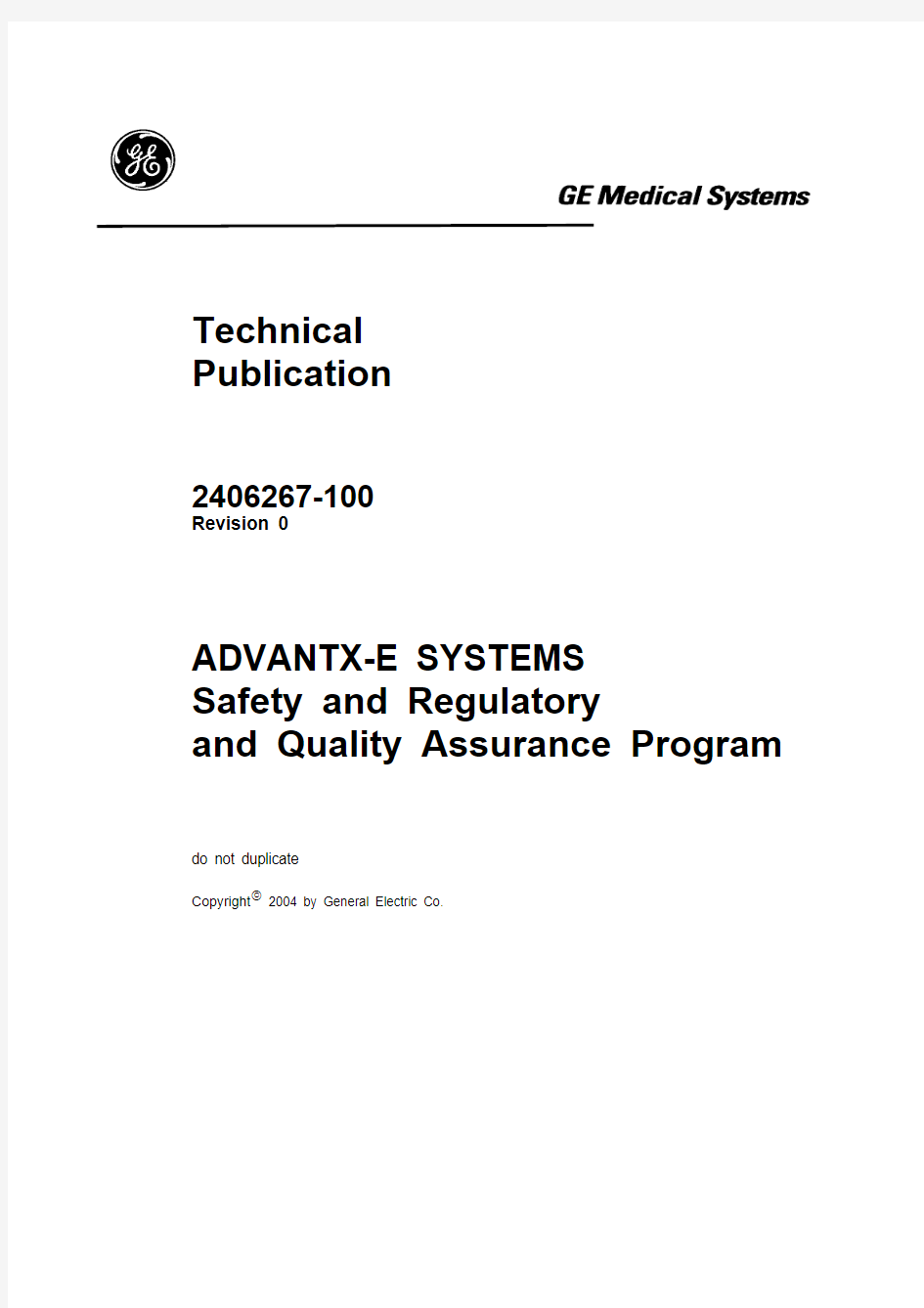

Technical
Publication
2406267-100
Revision 0
ADVANTX-E SYSTEMS
Safety and Regulatory
and Quality Assurance Program
do not duplicate
Copyright 2004 by General Electric Co.
This page intentionally blank
REVISION HISTORY REV DATE REASON FOR CHANGE 0 April 2004 Initial release
This page intentionally blank
TABLE OF CONTENTS
CHAPTER 1- SAFETY AND REGULATORY7 1.1X-RAY WARNING7 1.2PROTECTION REGARDING IONIZATION RADIATION HAZARDS8
CHAPTER 2– QUALITY ASSURANCE PROGRAM9 2.1HOW TO USE QUALITY ASSURANCE PROCEDURES FOR ACCEPTANCE AND CONSTANCY9 2.2ACCEPTANCE TESTING9
JOB CARD RG 001 – XRAY TUBE VOLTAGE 11 JOB CARD RG 002 – TOTAL FILTRATION PROCEDURE 13 JOB CARD RG 003 – FOCAL SPOT OF THE X-RAY TUBE PROCEDURE 17 JOB CARD RG 004 – INDICATION AND LIMITATION OF THE EXTENT OF THE X-RAY BEAM PROCEDURE 19 JOB CARD RG 005 – ATTENUATION BEYOND PATIENT PROCEDURE 23 JOB CARD RG 006 – DOSE AT IMAGE RECEPTOR PROCEDURE 27 JOB CARD RG 007 – PATIENT DOSE WITH PHANTOM PROCEDURE 29 JOB CARD RG 008 – LINE PAIR RESOLUTION PROCEDURE 33 JOB CARD RG 009 – LOW CONTRAST RESOLUTION PROCEDURE 37 JOB CARD RG 010 – DAP ACCURACY PROCEDURE 41 JOB CARD RG 011 – LINEARITY AND REPRODUCIBILITY OF TUBE OUTPUT PROCEDURE 45 JOB CARD RG 012 – MAXIMUM PATIENT DOSE RATE PROCEDURE 49 JOB CARD RG 013 – FUNCTIONING OF THE EXPOSURE REGULATION LOOP PROCEDURE 51 JOB CARD RG 014 – BACK-UP TIMER PROCEDURE 55
This page intentionally blank
CHAPTER 1 - SAFETY AND REGULATORY 1.1 X-RAY WARNING
1.2 PROTECTION REGARDING IONIZATION RADIATION HAZARDS
1.2.1 Contribution of Filtration along the Beam
Illustration 1.
1.2.2 Total filtration
IPEM publication(*) with the minimum Half Value Layers (HVL) specifications has been used to determine the total filtration on AdvantX-E (8o effective anode angle).
At the X-Ray tube voltage of 70 kV minimum total equivalent infiltration of : 3.5 mm Al equivalent.
Tube Head Filter of 4.1 mm AL equivalent at 70 kV.
Luxembourg only: range of total filtration: 2.5 mm to 3.5 mm Al equivalent at 70 kV.
(*) IPEM: Institute of Physics and Engineering in Medicine, Fairmount House, 230 Tadcaster Road, York,
Y024 1ES, UK.
Report 78 Catalog of Diagnostic X-Ray Spectra & Other Data K Cranley, B.J. Gilmore, G.W.A Fogarty & L. Desponds (Electronic Version prepared by D. Sutton)
https://www.360docs.net/doc/669974103.html,/publications/pubs-list1.htm
CHAPTER 2 – QUALITY ASSURANCE PROGRAM
2.1 HOW TO USE QUALITY ASSURANCE PROCEDURES FOR
ACCEPTANCE AND CONSTANCY
2-1-1 Introduction to IEC Procedures
The procedures contained in the part “Safety and Regulatory and Quality Assurance Program” of the Service Manual have been developed so as to answer to the International Standard IEC61223-3-1 (First Edition 1999-03) “Evaluation and Routine Testing in medical imaging departments”, part 3-1 “Acceptance tests -Imaging Performance of X-ray equipment for radiographic and radioscopic systems”.
With each system, a certificate of compliance with this IEC is delivered.
2-1-2 How to use
The IEC61223-3-1 is related to the users. It is the responsibility of the users to prove that their systems respect the IEC61223-3-1. Thus the following procedures have to be applied only on users requests.
The Test Data Results Reports and the specifications related to the following procedures are located on the CD #2409168 provided with the system.
The following procedures have to be applied on users request:
1. At installation, if the user is not satisfied by the certificate of conformance and by the
values provided.
2. At a periodicity (constancy) required by the country, these procedures can be applied
to check the behavior of the system over time except “Focal spot of the X-ray tube”,
for which measurement tool is not provided by General Electric.
3. After a maintenance operation.
2.2 ACCEPTANCE TESTING
This Page Blank
JOB CARD RG 001 – XRAY TUBE VOLTAGE
Time: 1 h 00 min – Personnel: 1 field engineer 1 of 2 ______________________________________________________________________________ INTRODUCTION
This procedure is applicable on all Advantx-E systems at installation and whenever replacing the tube unit insert, the collimator filtration or other absorption layers between the source and the patient.
It concerns all Advantx-E systems at a periodicity required by the country.
This procedure answers IEC 61223-3-1 §5.2 et 6.2
It shall be a procedure to check the voltage accuracy displayed against the actual one.
It shall be done with a non-invasive kVp meter.
Measurements shall be done at 60, 80, 100 and 120 kVp with mA at least 50% of their maximum. Measurements shall be done at 80 kVp at lowest and highest tube current useable.
Measurements shall be done at loading time of approximately 0,1 s.
PREREQUISITES
- Check that all the covers and filters are in place
- Systems shall be fully calibrated before applying this test
REQUIRED TOOLS
List of the tools required performing this test:
- Calibrated non-invasive kVp-meter
o RADCAL: model 4082 + 40X5-W diagnostic kV sensor (GE Number 2384913) or
RMI-Gammex: 230/240 (GE Number 2110152)
MEASURING CONDITIONS
Geometry
Set the geometrical parameters as indicated in the figure below and therefore
- Set the Source to Image Distance (SID)= Max
- Set DLX in Technical Menu for the adjustments
- Install the kVp meter in accordance with his manual.
- Set the kVp sensor centered by using Camera Centering tool in DLX
X-Ray preliminaries
- Record kVp meter model and serial number on test report sheet
- Select DSA application
- Select FOV 22 cm: collimation is automatically done so that it is correct for the kVp-meter
PROCEDURE
Measurements
a) Select frontal plane.
b) Set Backup Fluoro mode on AdvantX console.
c) Deselect Edge Enhance and Noise Filter.
d) Enter the parameters (kV and mA) from Test Data Results report on AdvantX Console.
e) Then, press and hold down the footswitch to start X-ray.
f) While doing the acquisition and when the kVp Meter value is stabilized, record the kVp value, “kVp
Read” in the Test Data Results report.
g) Redo this point with all of the parameters listed in the Test Data Results report.
h) Set Record mode
i) Set 130ms exposure time on DLX technical menu
j) Select dose C, focal spot 0.6.
k) Enter the parameters (kV and mA) from Test Data Results report on AdvantX Console
l) Record the kVp value in the Test Data Results report (kVp Read)
m) Redo this point with all of the parameters listed in the Test Data Results report
Analysis
For each point do the following
a) Fill the Test Data Results report for the calculation of the kVp Accuracy
b) Fill the Test Data Results report for Pass/Fail for this test
MINI-TROUBLESHOOTING GUIDE
Problem N° Possible cause Recommended action
KVp out of spec 1 Bad kVp calibration Redo kVp Calibration
JOB CARD RG 002 – TOTAL FILTRATION PROCEDURE
Time: 0H30 min – Personnel: 1 field engineer 1 of 3 ______________________________________________________________________________ INTRODUCTION
This procedure is applicable on all Advantx-E systems at installation and whenever replacing the tube unit insert, the collimator filtration or other absorption layers between the source and the patient.
It concerns all Advantx-E systems at a periodicity required by the country.
This procedure answers to the IEC 61223-3-1 §5.3 and 6.3
The request shall be to answered by 1 of the 2 methods:
- Examination of the ACCOMPANYING DOCUMENTS (Recommended action)
- Procedure: It shall be a procedure to check that the total filtration is higher than an equivalent specified thickness value of Al at 70 kVp.
It shall measure the Half Value Layer (HVL) under narrow beam conditions. Hence the HVL shall be related to the Total Filtration from a referenced abacus for a given voltage and degree of anode orientation, (No need if “Examination of the ACCOMPANYING DOCUMENTS” is done)
Examination of the ACCOMPANYING DOCUMENTS
Refer to the Test Data Results report for the accomplishment of the Total Filtration request by the examination of the ACCOMPANYING DOCUMENTS.
When the examination of the ACCOMPANYING DOCUMENTS is done, no further action such as the procedure is required to validate IEC61223-3-1 (§5.3 and 6.3) on Total Filtration.
Procedure
There is no need to do the procedure if the part “examination of the accompanying documents” has been done. If the procedure is chosen, execute the procedure as described below.
PREREQUISITES
- Check that all the covers and filters are in place
- Systems shall be fully calibrated before applying this test
- Ensure that kVp calibration is done and/or valid
REQUIRED TOOLS
List of tools required to perform this test:
- Set of aluminum foils 100 x 100mm:
RMI 115A (GE number 2109723) or
07-430 Nuclear Associates (GE number 46-194427P274)
in the suitcase IEC Tools (GE number 2382064)
- Dosimeter Radcal 2025 with 20x5-3 ion chamber or Radcal 2026 with 20x6-3 or 6 ion chamber (GE number 2213942)
- Ion Chamber Positioning Tool, (GE number 2236707, former ref 2208874)
- Al&Cu filter stand (GE number 2149130)
- Meter (measuring tape)
- Lead sheet or Apron
MEASURING CONDITIONS
Geometry
Set the geometrical parameters as indicated in the figure below and therefore
- Position the Al&Cu Filter Stand in the collimator at the same place than for the safety mask.
Close the collimator door.
- SID 1 meter
- Dosimeter positioning: Dose measurement ion chamber assembly installed and in the X-ray beam, as for normal operation. From note below, position the dose chamber at 71 cm +/- 1 cm
from the XRT focus. With this SID there is no scattered radiation from the II.
Note: There are two ways to determine the distance between the X-Ray Tube (XRT) focus and one measurement tool placed in the X-ray beam:
o If the system has no Contour Filter: open the white cover on the X-ray assembly and locate the external front plate of the collimator (where the transparent Mylar sheet is
fixed); measure the distance in millimeters between it and the measurement tool, and
add 282 mm.
o If the system has a Contour Filter: open the white cover on the X-ray assembly and locate the metallic external circular plate of the Contour Filter (where the filters are
screwed on); measure the distance in millimeters between it and the measurement tool,
and add 307 mm.
Note: Please, refer to the document “Advantx LCA+/LCV+/LC+ & LCN+/LCLP+/LCALP+ IQ Procedures, sm 2142750, chapter 9- Tools“ for details about how to setup the ion chamber
- X-ray beam axis set to horizontal, in order to position a lead protection for the II entrance plane from X-ray beam. (Pivot at 90°)
- Set the table out of the X-Ray beam
- Connect the ionization chamber to the dosimeter controller
- Set the dosimeter controller in exposure mode
- Set the collimation in automatic mode.
Lead Apron (after adjusment)
positioning tool
Setup for total filtration measurement
X-ray parameters
Enter the following selection on Advantx console:
DSA application, 512 matrix, FOV 22 cm, first segment at 1 im/sec during 10s, 70 kVp, Large Focus, 400 mA DLX console: in Technical Menu, exposure time 250 ms
Adjustment
- Select 16 cm FOV.
- Set collimator blades in auto mode; so the covered field at the dose measurement plane is automatically adjusted to about 11*11 cm.
- Center the dosimeter probe in fluoro using Camera Centering tool in DLX Technical Menu.
Note: Please, refer to the document “Advantx LCA+/LCV+/LC+ & LCN+/LCLP+/LCALP+ IQ Procedures, sm 2142750, chapter 9- Tools“ for details about how to setup the ion chamber
- Protect the II entrance plane from X-rays by a lead sheet or apron as shown on the above figure PROCEDURE
Measurements
1. Put the right thickness of Aluminum in the Al&Cu Filter Stand for the measuring point as
specified in the Test Data Results report.
2. Make an exposure and record the results in the Test Data Results report.
3. Redo steps 1 and 2 for the different Aluminum thickness specified in the Test Data Results
report.
Analysis
a) Fill the Results Datasheet for Pass/Fail
b) Deactivate Manual Technique
MINI-TROUBLESHOOTING GUIDE
Problem N° Possible cause Recommended action
1 kVp incorrect (low) Do kVp calibration
2 Bad filters in the
collimator or
elsewhere
Check presence of the standard filters
Total Filtration too low
or too high
3 X-Ray tube aged Do XRT output ratio procedure,
jobcard 002
Complementary information
- “Catalogue of Diagnostic Spectra & Other Data” from K. Cranley, B.J. Gilmore, G.W.A. Fogarty & L.
Desponds, IPEM publication
This Page Blank
JOB CARD RG 003 – FOCAL SPOT OF THE X-RAY TUBE PROCEDURE
Time: 0H 05 min – Personnel: 1 field engineer 1 of 1 ______________________________________________________________________________ INTRODUCTION
This procedure is applicable on all Advantx-E systems at installation.
This procedure answers to the IEC 61223-3-1 §5.4 and 6.2
The requirement for acceptance shall be answered by the examination of the accompanying document on the Focal Spot measurements which is done and provided with each system.
The serial number (S/N) label on the tube shall be the same as the S/N indicated in the accompanying document.
PREREQUISITES
Not Applicable
REQUIRED TOOLS
List of the tools required to perform this test:
- None
MEASURING CONDITIONS
Not Applicable
PROCEDURE
Examination of the accompanying documents
Refer to the Test Data Results report for the accomplishment of the Focal Spot of the X-Ray Tube. It consists on the examination of the accompanying documents and verification of serial number label on the tube
Analysis
Fill the Test Data Results report for Pass/ Fail
This Page Blank
JOB CARD RG 004 – INDICATION AND LIMITATION OF THE EXTENT OF THE X-RAY BEAM PROCEDURE
Time: 0H 45 min – Personnel: 1 field engineer 1 of 3 ______________________________________________________________________________ INTRODUCTION
This procedure is applicable on all Advantx-E systems at installation and whenever replacing the X-ray tube unit, the collimator or the Image Intensifier.
It concerns Advantx-E systems at a periodicity required by the country.
This procedure answers IEC 61223-3-1 §5.5 and 6.6
It shall be a procedure in 2 steps to check the indication and the limitation of the X-Ray beam.
- The indicated FOV shall comply with the actual FOV
- The discrepancies between the edges of the X-Ray Field and the corresponding edges of the detector shall comply with the tolerances specified.
FOV checking
This part of the requirement is done through the Jobcard 015
Discrepancies checking
The explanation of the “how to answer the requirement” is explained in details in this document. This is done through the execution of the procedure described below. The setup use is the one of the jobcard 015 PREREQUISITES
- Check that all the covers and filters are in place
- Systems shall be fully calibrated before applying this test
REQUIRED TOOLS
List of the tools required to perform this test:
- Field sizing gauge
o II 22cm => GE Number 46-286485P1
o II 32cm=> GE Number 46-286486P2
o II 40cm=> GE Number 46-302601P1
in the suitcase IEC Tools (GE number 2382064)
- Ruler
MEASURING CONDITIONS
Please refer to the Jobcard 015
PROCEDURE
Introduction
The alignment procedure is done in 2 steps to answer to the 2 requests
1- To start, using the field sizing gauge, the difference between the actual and the displayed FOV is determined for each FOV
2- Then, the image diameter is measured with and without collimator blades in two perpendicular direction for each FOV
Actual versus displayed FOV
Measurements
Please refer to the Jobcard 015 for the used system
Analysis
a) Fill the Test Data Results report with the measured values.
b) Fill the Test Data Results report for Pass/Fail for this test
Discrepancies of X-Field versus Image reception area
Measurements
a) Keep the setup of jobcard 015.
b) Do X004 “FL Collimator Limits” calibration unit
During calibration, set the collimator blades and iris completely out of image.
c) Measure the image diameter with the sizing gauge in two perpendicular direction.
d) Redo X004 “FL Collimator Limits” calibration unit
(In this case collimator blades and/or iris must be slightly visible.)
e) Redo image diameter measurement with the sizing gauge for each direction.
f) Fill also the Test Data Results report with the obtained diameter values for the FOV of interest
g) Redo c) to h) with the other FOVs
Analysis
For each point do the followings
a) Fill the Test Data Results report for the alignment procedure
b) Fill the Test Data Results report for Pass/Fail for this test
