past软件详细教程
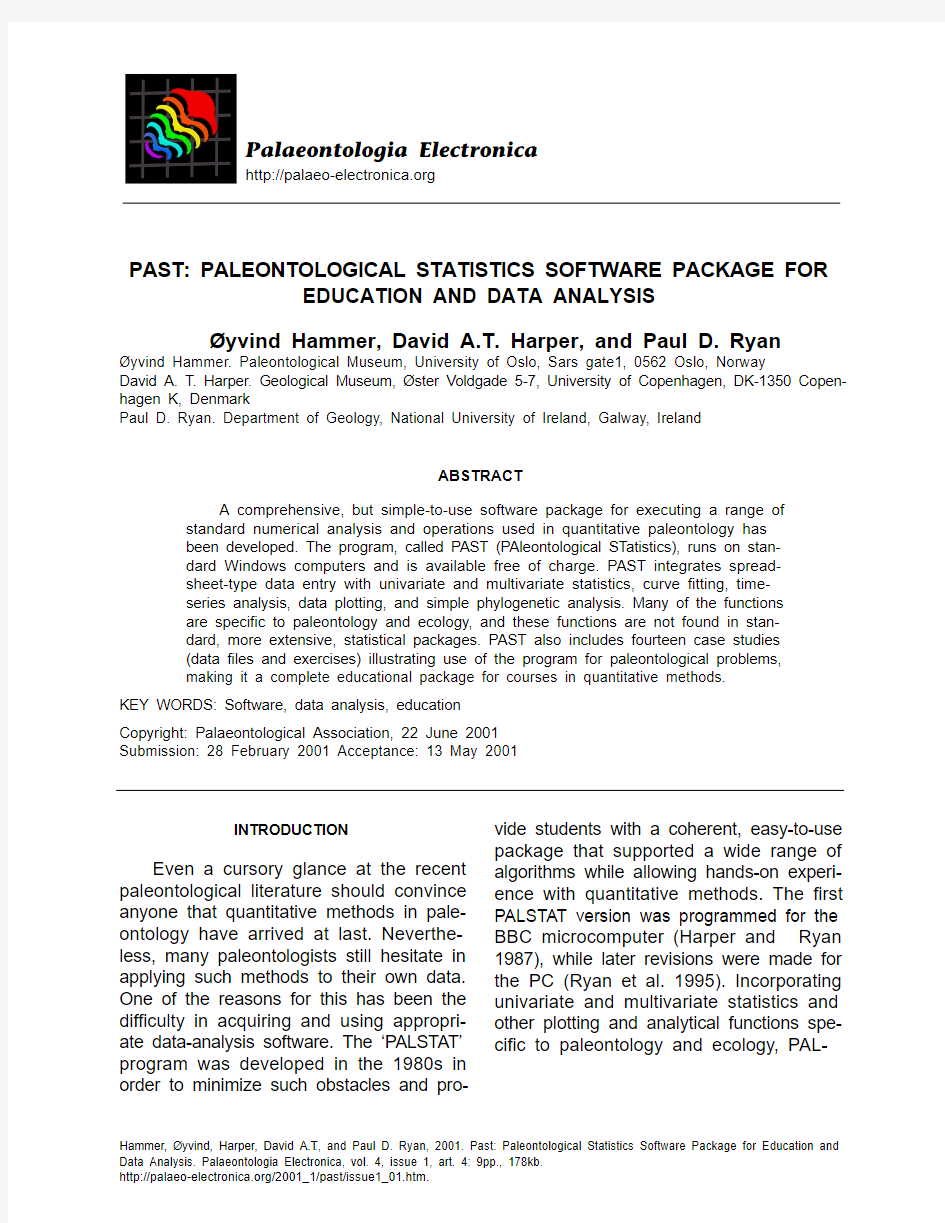
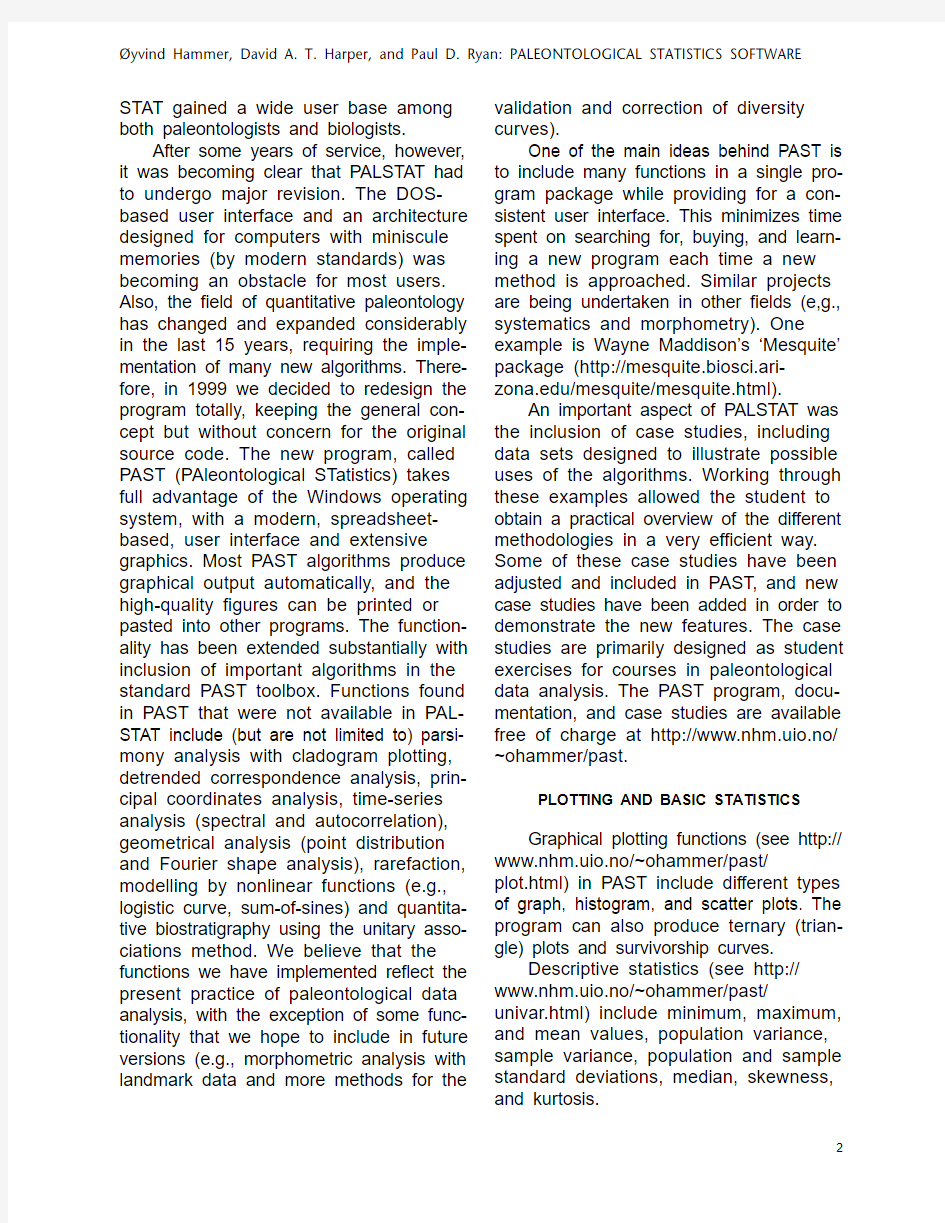
Palaeontologia Electronica
https://www.360docs.net/doc/87160040.html,
PAST: PALEONTOLOGICAL STATISTICS SOFTWARE PACKAGE FOR
EDUCATION AND DATA ANALYSIS
?yvind Hammer, David A.T. Harper, and Paul D. Ryan
?yvind Hammer. Paleontological Museum, University of Oslo, Sars gate1, 0562 Oslo, Norway
David A. T. Harper. Geological Museum, ?ster Voldgade 5-7, University of Copenhagen, DK-1350 Copen-hagen K, Denmark
Paul D. Ryan. Department of Geology, National University of Ireland, Galway, Ireland
ABSTRACT
A comprehensive, but simple-to-use software package for executing a range of
standard numerical analysis and operations used in quantitative paleontology has
been developed. The program, called PAST (PAleontological STatistics), runs on stan-
dard Windows computers and is available free of charge. PAST integrates spread-
sheet-type data entry with univariate and multivariate statistics, curve fitting, time-
series analysis, data plotting, and simple phylogenetic analysis. Many of the functions
are specific to paleontology and ecology, and these functions are not found in stan-
dard, more extensive, statistical packages. PAST also includes fourteen case studies
(data files and exercises) illustrating use of the program for paleontological problems,
making it a complete educational package for courses in quantitative methods.
KEY WORDS: Software, data analysis, education
Copyright: Palaeontological Association, 22 June 2001
Submission: 28 February 2001 Acceptance: 13 May 2001
INTRODUCTION
Even a cursory glance at the recent paleontological literature should convince anyone that quantitative methods in pale-ontology have arrived at last. Neverthe-less, many paleontologists still hesitate in applying such methods to their own data. One of the reasons for this has been the difficulty in acquiring and using appropri-ate data-analysis software. The ‘PALSTAT’program was developed in the 1980s in order to minimize such obstacles and pro-vide students with a coherent, easy-to-use package that supported a wide range of algorithms while allowing hands-on experi-ence with quantitative methods. The first PALSTAT version was programmed for the BBC microcomputer (Harper and Ryan 1987), while later revisions were made for the PC (Ryan et al. 1995). Incorporating univariate and multivariate statistics and other plotting and analytical functions spe-cific to paleontology and ecology, PAL-
STAT gained a wide user base among both paleontologists and biologists.
After some years of service, however, it was becoming clear that PALSTAT had to undergo major revision. The DOS-based user interface and an architecture designed for computers with miniscule memories (by modern standards) was becoming an obstacle for most users. Also, the field of quantitative paleontology has changed and expanded considerably in the last 15 years, requiring the imple-mentation of many new algorithms. There-fore, in 1999 we decided to redesign the program totally, keeping the general con-cept but without concern for the original source code. The new program, called PAST (PAleontological STatistics) takes full advantage of the Windows operating system, with a modern, spreadsheet-based, user interface and extensive graphics. Most PAST algorithms produce graphical output automatically, and the high-quality figures can be printed or pasted into other programs. The function-ality has been extended substantially with inclusion of important algorithms in the standard PAST toolbox. Functions found in PAST that were not available in PAL-STAT include (but are not limited to) parsi-mony analysis with cladogram plotting, detrended correspondence analysis, prin-cipal coordinates analysis, time-series analysis (spectral and autocorrelation), geometrical analysis (point distribution and Fourier shape analysis), rarefaction, modelling by nonlinear functions (e.g., logistic curve, sum-of-sines) and quantita-tive biostratigraphy using the unitary asso-ciations method. We believe that the functions we have implemented reflect the present practice of paleontological data analysis, with the exception of some func-tionality that we hope to include in future versions (e.g., morphometric analysis with landmark data and more methods for the validation and correction of diversity curves).
One of the main ideas behind PAST is to include many functions in a single pro-gram package while providing for a con-sistent user interface. This minimizes time spent on searching for, buying, and learn-ing a new program each time a new method is approached. Similar projects are being undertaken in other fields (e,g., systematics and morphometry). One example is Wayne Maddison’s ‘Mesquite’package (https://www.360docs.net/doc/87160040.html,/mesquite/mesquite.html).
An important aspect of PALSTAT was the inclusion of case studies, including data sets designed to illustrate possible uses of the algorithms. Working through these examples allowed the student to obtain a practical overview of the different methodologies in a very efficient way. Some of these case studies have been adjusted and included in PAST, and new case studies have been added in order to demonstrate the new features. The case studies are primarily designed as student exercises for courses in paleontological data analysis. The PAST program, docu-mentation, and case studies are available free of charge at http://www.nhm.uio.no/ ~ohammer/past.
PLOTTING AND BASIC STATISTICS
Graphical plotting functions (see http:// www.nhm.uio.no/~ohammer/past/
plot.html) in PAST include different types of graph, histogram, and scatter plots. The program can also produce ternary (trian-gle) plots and survivorship curves.
Descriptive statistics (see http:// www.nhm.uio.no/~ohammer/past/ univar.html) include minimum, maximum, and mean values, population variance, sample variance, population and sample standard deviations, median, skewness, and kurtosis.
For associations or paleocommunity data, several diversity statistics can be computed: number of taxa, number of indi-viduals, dominance, Simpson index, Shannon index (entropy), Menhinick’s and Margalef’s richness indices, equitability, and Fisher’s a (Harper 1999).
Rarefaction (Krebs 1989) is a method for estimating the number of taxa in a small sample, when abundance data for a larger sample are given. With this method, the number of taxa in samples of different sizes can be compared. An example appli-cation of rarefaction in paleontology is given by Adrain et al. (2000).
The program also includes standard statistical tests (see http:// www.nhm.uio.no/~ohammer/past/ twosets.html) for univariate data, includ-ing: tests for normality (chi-squared and Shapiro-Wilk), the F and t tests, one-way ANOVA,χ2 for comparing binned samples, Mann-Whitney’s U test and Kolmogorov-Smirnov association test (non-parametric), and both Spearman’s r and Kendall’s t non-parametric rank-order tests. Dice and Jaccard similarity indices are used for comparing associations limited to absence/presence data. The Raup-Crick randomization method for comparing associations (Raup and Crick 1979) is also implemented. Finally, the program can also compute correlation matrices and perform contingency-table analysis.
MULTIVARIATE ANALYSIS
Paleontological data sets, whether based on fossil occurrences or morphol-ogy, often have high dimensionality. PAST includes several methods for multivariate data analysis (see http://www.nhm.uio.no/ ~ohammer/past/multivar.html), including methods that are specific to paleontology and biology.
Principal components analysis (PCA) is a procedure for finding hypothetical vari-ables (components) that account for as much of the variance in a multidimensional data set as possible (Davis 1986, Harper 1999). These new variables are linear combinations of the original variables. PCA is a standard method for reducing the dimensionality of morphometric and eco-logical data. The PCA routine finds the eigenvalues and eigenvectors of the vari-ance-covariance matrix or the correlation matrix. The eigenvalues, giving a measure of the variance accounted for by the corre-sponding eigenvectors (components), are displayed together with the percentages of variance accounted for by each of these components. A scatter plot of these data projected onto the principal components is provided, along with the option of including the Minimal Spanning Tree, which is the shortest possible set of connected lines joining all points. This may be used as a visual aid in grouping close points (Harper 1999). The component loadings can also be plotted. Bruton and Owen (1988) describe a typical morphometrical applica-tion of PCA.
Principal coordinates analysis (PCO) is another ordination method, somewhat similar to PCA. The PCO routine finds the eigenvalues and eigenvectors of a matrix containing the distances between all data points, measured with the Gower distance or the Euclidean distance. The PCO algo-rithm used in PAST was taken from Davis (1986), which also includes a more detailed description of the method and example analysis.
Correspondence analysis (CA) is a further ordination method, somewhat simi-lar to PCA, but for counted or discrete data. Correspondence analysis can com-pare associations containing counts of taxa or counted taxa across associations. Also, CA is more suitable if it is expected that species have unimodal responses to the underlying parameters, that is they favor a certain range of the parameter and
become rare under for lower and higher values (this is in contrast to PCA, that assumes a linear response). The CA algo-rithm employed in PAST is taken from Davis (1986), which also includes a more detailed description of the method and example analysis. Ordination of both sam-ples and taxa can be plotted in the same CA coordinate system, whose axes will normally be interpreted in terms of envi-ronmental parameters (e.g., water depth, type of substrate temperature).
The Detrended Correspondence (DCA) module uses the same ‘reciprocal averaging’ algorithm as the program Dec-orana (Hill and Gauch 1980). It is special-ized for use on “ecological” data sets with abundance data (taxa in rows, localities in columns), and it has become a standard method for studying gradients in such data. Detrending is a type of normalization procedure in two steps. The first step involves an attempt to “straighten out”points lying along an arch-like pattern (= Kendall’s Horseshoe). The second step involves “spreading out” the points to avoid artificial clustering at the edges of the plot.
Hierarchical clustering routines pro-duce a dendrogram showing how and where data points can be clustered (Davis 1986, Harper 1999). Clustering is one of the most commonly used methods of mul-tivariate data analysis in paleontology. Both R-mode clustering (groupings of taxa), and Q-mode clustering (grouping variables or associations) can be carried out within PAST by transposing the data matrix. Three different clustering algo-rithms are available: the unweighted pair-group average (UPGMA) algorithm, the single linkage (nearest neighbor) algo-rithm, and Ward’s method. The similarity-association matrix upon which the clusters are based can be computed using nine dif-ferent indices: Euclidean distance, correla-tion (using Pearson’s r or Spearman’s ρ,Bray-Curtis, chord and Morisita indices for abundance data, and Dice, Jaccard, and Raup-Crick indices for presence-absence data.
Seriation of an absence-presence matrix can be performed using the algo-rithm described by Brower and Kyle (1988). For constrained seriation, columns should be ordered according to some external criterion (normally stratigraphic level) or positioned along a presumed fau-nal gradient. Seriation routines attempt to reorganize the data matrix such that the presences are concentrated along the diagonal. Also, in the constrained mode, the program runs a ‘Monte Carlo’ simula-tion to determine whether the original matrix is more informative than a random matrix. In the unconstrained mode both rows and columns are free to move: the method then amounts to a simple form of ordination.
The degree of separation between to hypothesized groups (e.g., species or morphs) can be investigated using dis-criminant analysis (Davis 1986). Given two sets of multivariate data, an axis is con-structed that maximizes the differences between the sets. The two sets are then plotted along this axis using a histogram. The null hypothesis of group means equal-ity is tested using Hotelling’s T2 test. CURVE FITTING AND TIME-SERIES ANALYSIS
Curve fitting (see http:// www.nhm.uio.no/~ohammer/past/fit-ting.html) in PAST includes a range of lin-ear and non-linear functions.
Linear regression can be performed with two different algorithms: standard (least-squares) regression and the ”Reduced Major Axis” method. Least-squares regression keeps the x values fixed, and it finds the line that minimizes the squared errors in the y values. Reduced Major Axis minimizes both the x
and the y errors simultaneously. Both x and y values can also be log-transformed, in effect fitting the data to the “allometric”function y=10b x a.An allometric slope value around 1.0 indicates that an “isomet-ric” fit may be more applicable to the data than an allometric fit. Values for the regression slope and intercepts, their errors, aχ2correlation value, Pearson’s r coefficient, and the probability that the col-umns are not correlated are given.
In addition, the sum of up to six sinu-soids (not necessarily harmonically related) with frequencies specified by the user, but with unknown amplitudes and phases, can be fitted to bivariate data. This method can be useful for modeling periodicities in time series, such as annual growth cycles or climatic cycles, usually in combination with spectral analysis (see below). The algorithm is based on a least-squares criterion and singular value decomposition (Press et al. 1992). Fre-quencies can also be estimated by trial and error, by adjusting the frequency so that amplitude is maximized.
Further, PAST allows fitting of data to the logistic equation y=a/(1+be-cx), using Levenberg-Marquardt nonlinear optimiza-tion (Press et al. 1992). The logistic equa-tion can model growth with saturation, and it was used by Sepkoski (1984) to describe the proposed stabilization of marine diversity in the late Palaeozoic. Another option is fitting to the von Berta-lanffy growth equation y=a(1-be-cx). This equation is used for modeling growth of multi-celled animals (Brown and Rothery 1993).
Searching for periodicities in time series (data sampled as a function of time) has been an important and controversial subject in paleontology in the last few decades, and we have therefore imple-mented two methods for such analysis in the program: spectral analysis and auto-correlation. Spectral (harmonic) analysis of time series can be performed using the Lomb periodogram algorithm, which is more appropriate than the standard Fast Fourier Transform for paleontological data (which are often unevenly sampled; Press et al. 1992). Evenly-spaced data are of course also accepted. In addition to the plotting of the periodogram, the highest peak in the spectrum is presented with its frequency and power value, together with a probability that the peak could occur from random data. The data set can be optionally detrended (linear component removed) prior to analysis. Applications include detection of Milankovitch cycles in isotopic data (Muller and MacDonald 2000) and searching for periodicities in diversity curves (Raup and Sepkoski 1984). Autocorrelation (Davis 1986) can be carried out on evenly sampled tempo-ral-stratigraphical data. A predominantly zero autocorrelation signifies random data—periodicities turn up as peaks.
GEOMETRICAL ANALYSIS
PAST includes some functionality for geometrical analysis (see http:// www.nhm.uio.no/~ohammer/past/mor-pho.html), even if an extensive morpho-metrics module has not yet been implemented. We hope to implement more extensive functionality, such as landmark-based methods, in future versions of the program.
The program can plot rose diagrams (polar histograms) of directions. These can be used for plotting current-oriented specimens, orientations of trackways, ori-entations of morphological features (e.g., trilobite terrace lines), etc. The mean angle together with Rayleigh’s spread are given. Rayleigh’s spread is further tested against a random distribution using Ray-leigh’s test for directional data (Davis 1986). A χ2 test is also available, giving
the probability that the directions are ran-domly and evenly distributed.
Point distribution statistics using near-est neighbor analysis (modified from Davis 1986) are also provided. The area is esti-mated using the convex hull, which is the smallest convex polygon enclosing the points. The probability that the distribution is random (Poisson process, giving an exponential nearest neighbor distribution) is presented, together with the ‘R’ value. Clustered points give R<1, Poisson pat-terns give R~1, while over-dispersed points give R>1. Applications of this mod-ule include spatial ecology (are in-situ bra-chiopods clustered) and morphology (are trilobite tubercles over-dispersed; see Hammer 2000).
The Fourier shape analysis module (Davis 1986) accepts x-y coordinates digi-tized around an outline. More than one shape can be analyzed simultaneously. Points do not need to be evenly spaced. The sine and cosine components are given for the first ten harmonics, and the coefficients can then be copied to the main spreadsheet for further analysis (e.g., by PCA). Elliptic Fourier shape analysis is also provided (Kuhl and Giardina 1982). For an application of elliptic Fourier shape analysis in paleontology, see Renaud et al. (1996).
PHYLOGENETIC ANALYSIS (PARSIMONY)
The cladistics package (see http:// www.nhm.uio.no/~ohammer/past/cla-dist.html) in PAST is fully operational, but is lacking comprehensive functionality. For example, there is no character reconstruc-tion (plotting of steps on the cladogram). The use of PAST in parsimony analysis should probably be limited to entry-level education and preliminary investigations. The parsimony algorithms used in PAST are from Kitching et al. (1998).
Character states are coded using inte-gers in the range 0 to 255. The first taxon is treated as the outgroup and will be placed at the root of the tree. Missing val-ues are coded with a question mark. There are four algorithms available for finding short trees: branch-and-bound (finds all shortest trees), exhaustive (finds all short-est trees, and allows the plotting of tree-length distribution), heuristic nearest neighbor interchange (NNI) and heuristic subtree pruning and regrafting (SPR). Three different optimality criteria are avail-able: Wagner (reversible and ordered characters), Fitch (reversible and unor-dered characters), and Dollo (irreversible and ordered). Bootstrapping can be per-formed with a given number of replicates.
All shortest (most parsimonious) trees can be viewed. If bootstrapping has been performed, a bootstrap value is given at the root of the subtree specifying each group.
The consensus tree of all shortest (most parsimonious) trees can also be viewed. Two consensus rules are imple-mented: strict (groups must be supported by all trees) and majority (groups must be supported by more than 50% of the trees). PAST can read and export files in the NEXUS format, making it compatible with packages such as PAUP and MacClade.
BIOSTRATIGRAPHICAL CORRELATION WITH UNITARY ASSOCIATIONS
Quantitative or semi-quantitative methods for biostratigraphy are not yet in common use, except for the relatively sub-jective approach of graphical correlation. Such methods are, however, well devel-oped, and we hope that the inclusion of one method in PAST will help introduce more paleontologists to this field. We have chosen to implement Unitary Associations analysis (see http://www.nhm.uio.no/ ~ohammer/past/unitary.html) (Guex 1991)
because of its solid theoretical basis and minimum of statistical assumptions.
The data input consists of a presence-absence matrix with samples in rows and taxa in columns. Samples belong to a set of sections (localities), where the strati-graphical relationships within each section are known. The basic idea is to generate a set of assemblage zones (similar to ‘Oppel zones’) that are optimal in the sense that they give maximal stratigraphic resolution with a minimum of superpositional contra-dictions. An example of such a contradic-tion would be a section containing species A above species B, while assemblage 1 (containing species A) is placed below assemblage 2 (containing species B). The method of Unitary Associations is a logical but somewhat complicated procedure, consisting of several steps. Its implemen-tation in PAST does not include all the fea-tures found in the standard program, called BioGraph (Savary and Guex 1999), and advanced users are referred to that package.
PAST produces a detailed report of the analysis, including maximal cliques, unitary associations, correlation table, reproducibility matrix, contradictions between cliques, biostratigraphic graph, graph of superpositional relationships between maximal cliques, and strong components (cycles) in the graphs (Guex 1991). It is important to inspect these results thoroughly in order to assess the quality of the correlation and to improve the quality of the data, if necessary. Angio-lini and Bucher (1999) give an example of such careful use of the method of Unitary Associations.
CASE STUDIES
The fourteen case studies have been designed to demonstrate both the use of different data analysis methods in paleon-tology and the specific use of the functions in the program. The cases are taken from such diverse fields as morphology, taxon-omy, paleoecology, paleoclimatology, sedi-mentology, extinction studies, and biostratigraphy. The examples are taken from both vertebrate and invertebrate paleontology, and they cover the whole of the Phanerozoic. These case studies are well suited for an introductory course in paleontological data analysis and have been tested in classroom situations. The cases are organized into four main subject areas: morphology and taxonomy, bioge-ography and paleoecology, time-series analysis, and biostratigraphy.
Case studies 1-51 involve the descrip-tion and analysis of morphological varia-tion of different sorts, while case study 6 targets some phylogenetic problems in a group of Cambrian trilobites and the mam-mals.
Case Study 1 investigates the external morphology of the Permian brachiopod Dielasma, developing ontogenic models for the genus and comparing the growth rates and outlines of different samples from in and around a Permian reef com-plex. In a more focused exercise, Case Study 2 uses spatial statistics to assess the mode of distribution of tubercles on the cranidium of the trilobite Paradoxides from the middle Cambrian.
Case Study 3 tackles the multivariate morphometrics of the Ordovician illaenid trilobite Stenopareia using Principal Com-ponents Analysis (PCA), Principal Coordi-nate Analysis (PCO), cluster and discriminant analyses to determine the validity of two species from Scandinavia.
1.PE Note: The Case Study files are avail-
able from the PE site, and also directly from the author. The links below point to the author's site, which will, as time and the author proceed, contain updates and newer versions. The author’s site is: http:// www.nhm.uio.no/~ohammer/past/.
Case Study 4 demonstrates the use of Elliptic Fourier shape analysis and princi-pal components for detecting changes in trilobite cephalon shape through ontogeny.
In Case Study 5, aspects of the allom-etric growth of the Triassic rhynchosaur Scaphonyx are investigated using regres-sion analysis.
Case Study 6 investigates the phylo-genetic structure of the middle Cambrian Paradoxididae through cladistic analysis, using parsimony analysis and bootstrap-ping. Similar techniques can be applied to a matrix of 20 taxa of mammal; cla-dograms generated by the program can be compared with a cluster analysis of the data matrix.
Case studies 7-11 cover aspects of paleobiogeography and paleoecology. Case Study 7 analyzes a global dataset of late Ordovician brachiopod distributions. A series of provincial faunas were developed against a background of regression and cooler surface waters during the first strike of the late Ordovician (Hirnantian) glacia-tion. Through the calculation of similarity and distance coefficients together with cluster analysis, these data can be orga-nized into a set of latitudinally controlled provinces. Seriation helps to develop any faunal, possibly climatically generated, gradients within the data structure.
In Case Study 8 faunal changes through a well-documented section in the upper Llanvirn rocks of central Wales are investigated graphically and by the calcu-lation of diversity, dominance, and related parameters for each of ten horizons in the sections. The changes in faunas finger-print environmental shifts through the sec-tion, shadowed by marked changes in lithofacies. This dataset is ripe for consid-erable experimentation.
Case Study 9 involves a re-evaluation of Ziegler’s classic Lower Paleozoic depth-related communities from the Anglo-Welsh area. Using a range of multi-variate techniques (similarity and distance coefficients, cluster analysis, detrended correspondence analysis, and seriation) the reality and mutual relationships of these benthic associations can be tested using a modified dataset.
Case Study 10 discusses some well-known Jurassic shelly faunas from England and France. The integrity and onshore – offshore distribution of six Cor-allian bivalve-dominated communities is investigated with diversity measures, clus-ter analysis and detrended correspon-dence analysis.
Case Study 11 completes the analysis of biotic assemblages with an investigation of the direction and orientation of a bed-ding-plane sample of brachiopod shells from the upper Ordovician rocks of Scot-land.
Two cases involve the study of time series data. Case Study 12 investigates the periodicity of mass extinctions during the Permian to Recent time interval using spectral analysis. A number of diversity curves can be modeled for the Paleozoic and post-Paleozoic datasets available in Fossil Record 2, and turnover rates can be viewed for Phanerozoic biotas.
Case Study 13 addresses the period-icity of oxygen isotope data from ice cores representing the last million years of Earth history.
The final case study demonstrates the use of quantitative biostratigraphical corre-lation with the method of Unitary Associa-tions. Eleven sections from the Eocene of Slovenia are correlated using alveolinid foraminiferans studied by Drobne.
CONCLUSION
Statistical and other quantitative meth-ods are now very much part of the paleon-tologists’ tool kit. PAST is a free, user-friendly and comprehensive package of statistical and graphical algorithms, tailor
made for the scientific investigation of paleontological material. PAST provides a window on current and future develop-ments in this rapidly evolving research area. Together with a simple manual and linked case histories and datasets, the package is an ideal educational aid and first-approximation research tool. Planned future developments include extended functionality for morphometrics and the extension of available algorithms within the cladistics and unitary associations modules.
REFERENCES
Adrain, J.M., Westrop, S.R. and Chatterton, D.E. 2000.
Silurian trilobite alpha
diversity and the end-Ordovician mass extinction. Paleo-biology, 26:625-646.
Angiolini, L. and Bucher, H. 1999. Taxonomy and quanti-tative biochronology of
Guadalupian brachiopods from the Khuff Formation, Southeastern Oman.
Geobios, 32:665-699.
Brower, J.C. and Kyle, K.M. 1988. Seriation of an original data matrix as applied to
palaeoecology. Lethaia, 21:79-93.
Brown, D. and Rothery, P. 1993. Models in biology: mathematics, statistics and computing. John Wiley & Sons, New York.
Bruton, D.L. and Owen, A.W. 1988. The Norwegian Upper Ordovician illaenid trilobites. Norsk Geolo-gisk Tidsskrift, 68:241-258.
Davis, J.C. 1986. Statistics and Data Analysis in Geol-ogy. John Wiley & Sons, New York.
Guex, J. 1991. Biochronological Correlations. Springer Verlag, Berlin.
Hammer, ?. 2000. Spatial organisation of tubercles and terrace lines in Paradoxides forchhammeri - evi-
dence of lateral inhibition. Acta Palaeontologica Polonica, 45:251-270.
Harper, D.A.T. (ed.). 1999. Numerical Palaeobiology.
John Wiley & Sons, New York.
Harper, D.A.T. and Ryan, P.D. 1987. PALSTAT. A statisti-cal package for palaeontologists. Lochee Publica-tions and the Palaeontological Association.
Hill, M.O. and Gauch Jr, H.G. 1980. Detrended Corre-spondence analysis: an improved ordination tech-nique. Vegetation, 42:47-58.
Kitching, I.J., Forey, P.L., Humphries, C.J. and Williams,
D.M. 1998. Cladistics. Oxford University Press,
Oxford.
Krebs, C.J. 1989. Ecological Methodology. Harper & Row, New York.
Kuhl, F.P. and Giardina, C.R. 1982. Elliptic Fourier analy-sis of a closed contour. Computer Graphics and Image Processing, 18:259-278.
Muller, R.A. and MacDonald, G.J. 2000. Ice ages and astronomical causes: Data, Spectral Analysis, and Mechanisms. Springer Praxis, Berlin.
Press, W.H., Teukolsky, S.A., Vetterling, W.T. and Flan-nery, B.P. 1992. Numerical Recipes in C. Cambridge University Press, Cambridge.
Raup, D. and Crick, R.E. 1979. Measurement of faunal similarity in paleontology. Journal of Paleontology, 53:1213-1227.
Raup, D. and Sepkoski, J.J. 1984. Periodicities of extinc-tions in the geologic past. Proceedings of the National Academy of Science, 81:801-805. Renaud, S., Michaux, J., Jaeger, J.-J. and Auffray, J.-C.
1996. Fourier analysis applied to Stephanomys (Rodentia, Muridae) molars: nonprogressive evolu-tionary pattern in a gradual lineage. Paleobiology, 22:255-265.
Ryan, P.D., Harper, D.A.T. and Whalley, J.S. 1995. PAL-STAT, Statistics for palaeontologists. Chapman & Hall (now Kluwer Academic Publishers).
Sepkoski, J.J. 1984. A kinetic model of Phanerozoic tax-onomic diversity. Paleobiology, 10:246-267. Savary, J. and Guex, J. 1999. Discrete Biochronological Scales and Unitary Associations: Description of the BioGraph Computer Program. Mémoires de Geolo-gie (Lausanne), 34.
petrel教程
Learn log 地质建模工作流程: 地震解释地质对比测井曲线加载 断层模型测井曲线处理、解释 油组构造模型岩石物性曲线 岩性模型 岩石物理模型 成果输出及地质分析 功能键: 1、ctrl+Shift+鼠标左键放大缩小图形。 鼠标左键+上滚轮(鼠标中键),放大缩小图形。 2、ctrl+鼠标左键图形平移 上滚轮(鼠标中键),图形平移 3、鼠标左键图形旋转
建新工区lxj1 .pet 一、建井文件夹new well folder 在Insert的new folders→点New Well Floders 1、加头文件在lxj1.pet Input窗下,右健点Wells→选Import (on select)… 出现Import File输入窗中,点Petrel projects –-> cha19 → Well-data目录, 选 文件名:ch19-wellhead.txt 文件类型:well heads(*.*) 文件格式例子: WellName X-Coord Y-Coord KB TopDepth BottomDepth Symbol 34/10-A-10 60491.7 35683.0 56.6 0 2534 Oil 34/10-A-15 61757.5 30147.1 23.6 0 3133 Gas 34/10-A-21 62165.3 32653.8 12.6 0 2431 Dry 34/10-A-27 66552.1 31629.3 23.6 0 2986 MinorOil ... ... 按打开,出现Import Well Heads窗,图如下: 在窗口中参考Header info提供的列位置,填好列号,例如 井名Name 1列 X-坐标X-coordina 2列 Y-坐标Y-coordina 3列 补心Kelly bushing 4列 井符号Well symbol 7列 顶界深Top depth 5列 底界深Bottom depth 6列 在Extend well处选顶扩展或底扩展多少米,例如20米。 按OK,确定。如果有不合适的井数据,会有提示指出,表示那些井不被加入。 见下图:
Petrel操作教程
Petrel建模主要流程(未完) 一、加载数据: 准备数据: 井头文件wellhead: wellname x y kb td zhen16 36459506.27 3981749.43 1533.87 2500 zhen207 36455221.44 3991070.49 1537.79 2500 zhen21 36455028.03 3977605.084 1343.26 2500 zhen211-17 36456478.22 3983284.84 1425.33 2500 zhen211-18 36456671.83 3983534.45 1423.57 2500 zhen212-16 36456345 3982675 1301.46 2500 分层数据welltops: Wellname TYPE MD SURFACE zhen16 HORIZON 2349.5 C811top zhen16 HORIZON 2367.2 C812top zhen16 HORIZON 2384.2 C813top zhen16 HORIZON 2395.58 C813bot zhen207 HORIZON 2394.53 C811top zhen207 HORIZON 2412.465 C812top zhen207 HORIZON 2428.035 C813top zhen207 HORIZON 2443.255 C813bot zhen21 HORIZON 2166.5 C811top zhen21 HORIZON 2184.22 C812top zhen21 HORIZON 2197.715 C813top zhen21 HORIZON -999 C813bot zhen211-17 HORIZON 2245.625 C811top zhen211-17 HORIZON 2263.18 C812top zhen211-17 HORIZON 2276.3 C813top zhen211-17 HORIZON 2289.42 C813bot 测井文件数据(.las格式): DEPTH Por Perm SW 2101.4225518 -999.250000 -999.2500000 -999.250000 2101.5000000 -999.250000 -999.2500000 -999.250000 2101.6250000 -999.250000 -999.2500000 -999.250000 2101.7500000 -999.250000 -999.2500000 -999.250000 2101.8750000 -999.250000 -999.2500000 -999.250000 二、操作流程: (一)导入数据
petrel软件安装流程
Petrel软件安装流程 1、虚拟网卡(Virtnet)安装 参考安装说明,注意:我的电脑属性的设备管理中网络适配器Virtnet Network Adapter#2右键属性,高级一栏中输入 0022B06074E6 2、Petrel软件安装 参考安装说明(破解时有变化,请注意),注意: (1)将Petrel安装在C盘中,目录:C:\Program Files\Schlumberger。(2)许可管理程序安装,目录 :(3)破解 ①将安装包中petrel-crack-for zhangfeng中petrel2014中的4个覆盖C:\Program Files\Schlumberger\Petrel 2014 ②将安装包中petrel-crack-for zhangfeng中Schlumberger Licensing 中2014.1中的slbsls文件和petrel-crack-for zhangfeng中 Petrel-zhangfeng20150402.lic文件一同放入C:\Program Files(86)\Schlumberger\Schlumberger Licensing\ 2014.1 (4)调整许可内部参数:双击安装的许可图标
①Add license file: C:\program files(x86)\schlumberger\schlumber licensing\2014.1\petrel-zhangfeng20150402.lic ②Add license server : @localhost 3、路径设置 中的Imtool设置 (1)
办公软件教程(含wordexcelppt)-从零基础学起
办公软件教程-从零基础学起 Office XP主要包括:字处理软件Word、Excel、PowerPoint等应用程序。它们具有统一的界面、相似的常用工具栏及大同小异的操作方法,只是各自的侧重点有所不同。 Word是文字处理软件。它集成文字处理、表格处理和图形处理于一体,汇集了对各种对象的处理工具,使图片、图表、表格、艺术字等的处理得心应手。 Excel是以表格化数据处理为基础的集成化处理软件。它不但能实现电子表格数据处理,也具有数据库管理、统计图表自动生成等功能。 PowerPoint是创作电子演示文稿的软件。利用它可以方便地制作出集文字、图形、图像、声音、视频和动画于一体的多媒体演示文稿。 一、Word特点
1.对文档提供了多种查看方法; 如:普通视图、页面视图、大纲视图、Web版式视图、文档结构图、全屏显示、Web页预览、打印预览等。 2.具有专业级的表格处理功能; 3.使用方便的多栏彩色图文混排、艺术字处理; 4.具有功能很强的数学公式编辑器; 5.具有多种类型文件的转换功能。 二、窗口介绍 菜单栏、常用工具栏、格式工具栏、正文编辑区、状态栏、标尺、滚动条等。 注:工具栏的显示与隐藏(视图→工具栏→各种工具栏。) 三、页面设置:“文件”→“页面设置”。 1.纸张的大小(常用的纸张:A3、8K、B4、A4、16K、B5。) 2.设置页边距:调整正文到纸张边界[2] []大2小。 四、文档编辑 1.建立文档(Ctrl + N) (1)录入文字,录入时不要排版,每()1一段敲一次回车,每段前空两个汉字位置。(2)特殊符号录入:“插入”→“符号”或用动态键盘。 (3)显示/隐藏文档中的非打印符号。 2.保存文档 (1)保存(Ctrl + S) (2)另存为 3.打开和关闭文件(打开:Ctrl + O) 4.文档选择基本方法 (1)拖动选择
petrel软件的学习步骤
petrel软件的学习步骤 一、加载数据1.加井头文件Importfile——wellheads(数据输入格式:wellhead)数据编写格式:Excel.具体如下:井名X Y KB 补心高MD 井类别…… …… …… …… …… …… …… 2.加井斜数据在生成的wells文件中输入井斜数据(格式为:wellpath/deveation) 一、加载数据 1.加井头文件 Import file—— well heads(数据输入格式:well head)数据编写格式:Excel.具体如下: 井名X Y KB 补心高MD 井类别 …… …… …… …… …… …… …… 2.加井斜数据 在生成的wells文件中输入井斜数据(格式为:well path/deveation)编写数据格式为Excel,具体如下: MD 井斜(倾角)方位角 …… …… …… 可以在wells文件中进行calculator——字母=常数(如:A=1)——目的是增加一个道,以便以后加载曲线。 3.加数字化断层 新建文件夹——New folder——右键改名——数字化断层(格式:General lines/points)编写数据格式为:文本格式。具体如下: X Y Z …… …… …… 4.加数字化构造层 新建文件夹——New folder ——右键改名——数字化构造层面(格式:General lines/points)编写数据格式为:文本格式。具体同上。 5.加分层数据 在Insert 窗口下选择new well tops生成well tops1(可以改名)文件夹——Import file——加入分层数据(格式:Petrel well tops(ASCII))编写数据格式为:文本格式。具体如下: 井名分层名或断层名(用引号引起)MD X Y Z …… …… …… …… …… …… well “surface” MD X Y Z 6.加小层 在Insert 窗口下选择new well tops生成well tops1(可以改名:例如改为小层)文件夹——右键——Import(on selection)——选择小层数据(输入格式为:Petrel Well Tops (ASCII)(*.*))——OK。 井名MD X Y “小层号“ A3 1400.60 20401670.20 4950029.89 "TIIItop" A3 1410.00 20401669.79 4950029.66 "TIII 8#小层" A3 1417.60 20401669.46 4950029.46 "TIII 9#小层" 二、建构造模型(断层模型) 7.编辑Pillar
Petrel中文教程
Petrel软件实例操作流程
第1章Petrel简介 1.1安装并启动Petrel 把安装盘放入光驱,运行Setup.exe程序,根据提示就可以顺利完成安装,在安装的过程中同时安装DONGLE的驱动程序,安装的过程中不要把DONGLE插入USB插槽,安装完毕,再插入DONGLE,如果LICENSE过期,请和我们技术支持联系,然后按下面的顺序打开软件。 1. 双击桌面上的Petrel图标启动Petrel。 2. 如果是第一次运行Petrel,将出现一个Petrel的介绍窗口。 3. 打开Gullfaks_Demo项目。点击文件>打开项目,从项目目录中选择Gullfaks_2002SE.pet。 1.2界面介绍 1.2.1菜单 / 工具栏 与大多数PC软件一样,Petrel软件的菜单有标准的“文件”、“编辑”、“视图”、“插入”、“项目”、“窗口”、“帮助”等下拉菜单,以及一些用于打开、保存project的标准操作按钮。在Petrel的显示窗口的右边是对应于操作进程的工具栏,这些工具是否有效取决于选择进程表中的哪个进程。 操作步骤 1.点击上面工具栏中的每一项看会出现什么,你可以实践一些感兴趣的选项。 2.将鼠标放在工具栏中的按钮上慢慢移动,将会出现描述每一个按钮功能的文本出现。 3.点击“What's This”按钮,然后再点击其它的某个按钮,将会现该按钮功能的详细描述。 1.2.1.1文件菜单(File) 1. 新项目 2. 打开项目 3. 打开第二项目 4. 导入文件 5. Open Spirit 输入 6. 保存项目 7. 另存项目 8. 自动保存 9. 清空项目目录 10. 输出 11. 输出图象 12. 绘图 13. 预览绘图 14. 绘图仪设置 15. 页面设置
Office基本操作教程
O f f i c e基本操作教程 Company number:【0089WT-8898YT-W8CCB-BUUT-202108】
Office基本操作 第一章:基础知识 1、美国徽软公司开发的办公集成软件 Word 文字处理 Excel 电子表格 2、Word的启动与退出 (1)启动: 方法一、双击桌面Word图标 方法二、开始/程序 方法三、选择Word图标,点击鼠标右键,在弹出的菜单中选择打开; (2)、退出 方法一、Alt+F4 方法二、双击系统图标; 方法三、单击关闭按钮; 3、Word xp视窗 (1)、标题栏 作用:显示系统图标,文件名称等; 操作:双击实现“最大化”与“还原”间切换,拖动实现窗口移动; ?(2)、菜单栏 ?作用:包含应用程序所有功能; ?操作:1、打开菜单项 ?方法一、鼠标单击方法二、Alt+对应字母 ?2、自定义菜单项 ?方法:选择工具/自定义,出现对话框选择“命令”选项下的内置菜单,用鼠标拖拉菜单,即可添加/删除菜单; ?3、工具栏 ?操作:1、拖动实现位置移动(可移动到作何位置) ? 2、显示隐藏工具栏 ?方法一:“视图”/工具栏单击勾选相应项目; ?方法二:右击菜单栏/工具栏空白处 ?4、标尺栏 ?作用:段落缩进、边距调整、表格行/宽高等调整;
?垂直水平 ?操作:1、度量单位的改变 ?工具/选项/常规 ? 2、显示/隐藏 ?方法一:视图/标尺 ?5、工作区:用户编辑文档的地方; ?6、状态栏:显示当前操作状态,插入点位置信息等; ?7、任务窗格:及时提供操作需要的命令等,也可自得选择任务窗格内容; ?操作:1、显示和隐藏; ?选择“视图”菜单,在弹出的菜单勾选任务窗格则显示,反之隐藏; ? 2、切换窗格内容; ?点击任务窗格中的三角形,可弹出菜单,选择相应内容; ?8、文档的操作 ?a、新建 ?方法一:文件/新建 ?方法二:Ctrl+N ?方法三:点击工具栏上的新建按钮; ?b、打开 ?方法一、文件/打开或Ctrl+O键 ?方法二、点击工具栏上打开按钮; ?在打开对话框中,指定文件所在文件夹,指定文件名; ?指定打开形式,单击打开右边的向下三角形按钮,以只读方式打开,只能对文档进行查看,不能进行更改;以副本方式打开,在包含源文件的文件夹中创建文件的一个新副本; ?C、保存 ?普通保存 ?方法一:文件/保存或Ctrl+S ?方法二:点击工具栏上保存按钮; ?在保存对话框中,设定保存位置,指定文件名,指定保存类型; ?注:以上保存执行首次后,现保存,对话框不现出现,如需另存或查看保存情况,须执行“文件”/“另存为” ?自动保存 ?为了防止意外的死机或断电造成数据丢失,让计算机每隔一段时间自动执行保存命令;
Petrel自编教程
Petrel自编教程 一、加载数据 1、wellhead.prn文件,文件格式: well x y 补心海拔(KB) depth(完钻井深TD(MD)) 文件类型选择well heads(*.*),文件打开后,选择对应的列,及注意prn文件本身有无表头(有表头,Number of head line输入1,无表头,输入0),然后ok for all. 2、井斜数据,文件格式有多种,可以dev、prn等,只要包含有以下字段就行: MD(测深)INCL(井斜角)AZIM(方位角) 文件类型选择well path/deviation(ASCII)(*.*),文件可多选,打开后,选择文件名对应的井号,点ok,在input data标签页中,选第一种,把MD、INCL、AZIM对应到相应的列,点ok for all. 井斜数据加载方法有多种,从input data标签页中就可以看出,自己根据能收集到的数据来定。 注:如果是多口井的井斜在一个文件里,文件格式如:井号MD INCL AZIM。这种也可以加,文件类型要选择Multiple well paths/deviations(ASCII)(*.*),同样在input data 标签页中,选第一种,把MD、INCL、AZIM对应到相应的列,在Name on every data line 前选中,在Data line format框中要设成S N N N,然后点ok就行了。 3、测井曲线数据,我们能得到的测井曲线数据是ASCII文件,在petrel可能也能加,但我 不会。我每次先把.asc文件转换成.txt文件,然后再用专用软件(在本机D:\TDDOWNLOAD\petrel2008\ACSII曲线txt格式转换成las格式软件.rar)把txt转换成las文件。 文件类型选择well logs(ASCII)(*.*),文件打开后,在input data标签页中,MD就设成1,让它自动检测logs,点ok for all. 4、分层数据加载,prn文件和txt文件一样,文件格式: Well MD(测深) surface(层名) type(小层写horizon,断点写fault) 在空白处点击,文件类型选择petrel well tops(ASCII)(*.*),文件打开,选择对应的列,点ok for all. 5、测井解释成果数据,prn文件,文件格式: 井名顶深底深代号解释结论 文件类型选择production logs(ASCII)(*.*),因为它是要做为井的一条曲线加载。文件打开后,在input data标签页中,选择前3列:井名、顶深、底深,第4列的property template 选择facies,输入相应的log name和column,如果该条井曲线原来没有,选择create new,点ok。这样,就在Wells Global well logs里出现一条新曲线,双击打开它的设置,点colors标签页,根据加载文件所对应的代号和解释结论,增加相应项。这些都是为了以后相建模做准备。 6、Well filters和saved searches:井过滤和搜索,能把一些无关紧要的井过滤掉。 在Wells下有Well filters和saved searches。Well filter可以根据所需要的层面或深度对一些井进行过滤,让其显示的美观。在Well filters上点右键,增加一新的Well filter,先选井,然后选择Top Z和Base Z,得到需要显示的深度或层面,点ok就可以显示出所需要的井,要多试几遍。Saved searches也是一样。 7、断层数据,因为在建段层模型时一般有两种方法:①通过Fault Sticks(这需要地震数据); ②通过Fault polygen的方法。咱们用的就是第二种,一般需要两个层面的断层线趋势, 即上面和下面的层,可以通过mapbase软件得到(需要手工整理成一个一个的polygon),文件格式: x y polygon编号z(可以为0,因为深度现在不知道) 文件类型选择Zmap+ lines(ASCII)(*.*),文件可多选,打开后,模板先不选(因为z值为
Petrel2009建模教程真正实用精简要点
主要模块介绍 一、数据准备 本实例中的数据整理如下: wellhead井位坐标文件 jinghao X Y kb topdepth bottomdepth X21-233973816364714261433.0821502195 X21-243974070364716291433.082156.12193.1 X21-253974257364718491433.082154.42190.4 X21-263974480364720961436.52154.82189.8 X22-193972535364705161407.562120.32152.3 X22-203972803364707951417.462139.12165.1 X22-213973010364710401379.72102.62135.6 welltop分层文件 X Y hb wellpoint surface jinghao 397381636471426-716.92Horizon c811X21-23 397381636471426-724.92Horizon c8121X21-23 397381636471426-735.92Horizon c8122X21-23 397381636471426-755.92Horizon c813X21-23 397381636471426-761.92Horizon c821X21-23 397407036471629-723.02Horizon c811X21-24 397407036471629-731.02Horizon c8121X21-24 397407036471629-742.02Horizon c8122X21-24 397407036471629-754.02Horizon c813X21-24 397407036471629-760.02Horizon c821X21-24 测井文件准备 DEPTH PERM_K POR_K SW_K VSH_K NTG 2140.1250.00590100 2140.250.0059010 1 2140.3750.00590100 2140.50.005900 1 0 二、数据输入 1 输入WellHeader(井位坐标文件) 右键点击输入Well Header:
Office办公软件教程全集
《Office办公软件》课程教学大纲 课程名称:Office办公软件 英文名称:office software 课程代码:050087 一、课程基本情况 (一)学分: 1.5 学时:24 (实验学时:24 ) (二)课程类别:专业必修课 (三)适用专业:计算机科学与技术 (四)开设学期:第一学期 (五)先修课程:无 (六)教材与参考书目: 教材: 《大学计算机基础》,高巍巍等编著,中国水利水电出版社,2006年,第一版; 参考书目: 《Office 2003办公应用完全自学手册(附光盘)》,龙马工作室编著,人民邮电出版社,2010年,第一版; 《新概念Office 2003三合一教程(升级版)(含1DVD)》,成昊,毛红霞主编,吉林电子出版社,2008年,第五版; 《Office办公软件应用标准教程(2008版)(配光盘)(清华电脑学堂)》,佟凤义等编著,清华大学出版社,2008年,第一版; 二、课程介绍 (一)office办公软件课程是计算机应用的入门课程,教学内容以基础性、系统性、先进性和实用性为原则,要求达到计算机教学三个层次的第一个层次(计算机文化基础)和第三个层次(计算机应用基础)的信息管理基础层次的教学要求。 (二)office办公软件是计算机基础课,是专业必修课,这门课程对于学生以后工作和学习都是必可少的基本技能,尤其对于计算机专业学生来说更是必须要打好的基础。 (三)利用多媒体教学的手段来具体讲解计算机基础知识、Win xp操作系统、Word、Excel、Internet基础知识等内容,并通过大量实例制作使学生掌握以下技能:具备计算机科学的基本理论和基本常识,具有微型计算机的基本常识;熟练使用Windows xp 操作平台;基本掌握Office 2003的主要软件Word 2003 、Excel 2003和PowerPoint 2003的使用方法;具有计算机网络的基本常识,熟练使用Internet,并可进行简单的网页制作及发布。 (四)这门课属于学生自修的一门课,主要以学生自主学习为主,教师上机指导为方向和学习的保证。高清电视棒 https://www.360docs.net/doc/87160040.html,
petrel软件学习
一、加载数据 1.加井头文件 Import file—— well heads(数据输入格式:well head)数据编写格式:Excel.具体如下: 井名X Y KB 补心高MD 井类别 ……… … … … … … … … … … … … 2.加井斜数据 在生成的wells文件中输入井斜数据(格式为:well path/deveation)编写数据格式为Excel,具体如下: MD 井斜(倾角)方位角 ……… … … … 可以在wells文件中进行calculator——字母=常数(如:A=1)——目的是增加一个道,以便以后加载曲线。 3.加数字化断层 新建文件夹——New folder——右键改名——数字化断层(格式:General lines/points)编写数据格式为:文本格式。具体如下: X Y Z ……… … … … 4.加数字化构造层 新建文件夹——New folder ——右键改名——数字化构造层面(格式:General lines/points)编写数据格式为:文本格式。具体同上。 5.加分层数据 在Insert 窗口下选择 new well tops生成well tops1(可以改名)文件夹——Import file ——加入分层数据(格式:Petrel well tops(ASCII))编写数据格式为:文本格式。具体如下: 井名分层名或断层名(用引号引起)MD X Y Z ……… … … … … … … … … … well “surface”MD X Y Z 6.加小层 在Insert 窗口下选择 new well tops生成well tops1(可以改名:例如改为小层)文件夹——右键——Import(on selection)——选择小层数据(输入格式为:Petrel Well Tops (ASCII)(*.*))——OK。 井名MD X Y “小层号“ A3 1400.60 20401670.20 4950029.89 "TIIItop" A3 1410.00 20401669.79 4950029.66 "TIII 8#小层 " A3 1417.60 20401669.46 4950029.46 "TIII 9#小层 "
Petrel2015.5安装教程详细版
1.Petrel2015.5安装文件有以下3个文件夹 2.首先将2015.5_license文件夹拷贝至目录C:\Program Files (x86)\Schlumberger 3.安装Petrel2015介质“PetrelPlatformInstaller”
4.将my_patch文件夹中的license.dat文件拷贝至目录C:\Program Files (x86)\Schlumberger\201 5.5_license中,将Foundation.print.dll 和petrel155.dll文件拷贝至目录C:\Program Files\Schlumberger\Petrel 2015中 5.按Ctrl+R,输入cmd,在命令窗口输入ipconfig/all查看电脑主机名 6.以文本打开拷贝至2015.5_license 文件夹中的license.dat,将this_host更换为主机名,并复制后面的MAC地址FC4DD4F77273。
7.找到本地连接,查看其属性,将本地管理地址的MAC值更换为license中的值(这个地方不同的系统叫法都不一样,有的系统是英文address)。 7.1 不过不想修改真实的物理地址,可以安装虚拟网卡,修改虚拟网卡的地址为FC4DD4F77273
8.打开2015.5_license文件夹中的lmtools程序,在Config services中进行设置。将三个Path分别Browse依次指定到文件夹中的lmgrd、license、log文件,然后Save service。在Start/Stop/Reread栏中启动配置的Service。
办公软件教程——基础教程
第一讲 Windows入门 一、桌面的认识 1、桌面:开机键开机——打开显视器,Wiondows启动后出现的屏幕就是用户与计算机交互工作的场所,我们通常称之为桌面。 2、图标:用图形符号来表示当前未打开的和程序、文档、文件夹。像“我的电脑”。根据图标左下角有无箭头,可分为系统图标和快捷图标。 3、任务栏:位于屏幕最底行。通过切换来执行不同任务。快速启动栏,输入法,系统时间。 二、鼠标和键盘的操作 1、鼠标的使用:左键是主键,右键是副键。大部分操作通过左键来完成。 1)指向:移动鼠标直至鼠标指针停留在屏幕上的特定位置。 2)单击:将鼠标指针指向某一目标,快速按一下鼠标左键。 3)双击:将鼠标指针指向某一目标,快速连续按两下鼠标左键。 4)右击:将鼠标指针指向某一目标,快速按一下鼠标右键。 5)拖拽:将鼠标指针指向某一目标,按住鼠标左键不放,移动指针至指定位置后 松手。 2、键盘认识 键盘通常是由:主键盘区、功能键区、光标控制键区、小键盘区组成。 1)Enter:确定,或下一行。 2)Esc:强行退出键。 3)换档键:shift输入双字符键面上的字符。
4)空格键:向后空出一个字符。 5)Tab键:制表位键,向后移动光标,在表格中,下一格。 6)Caps lock:大小写字母切换。 7)退格键:向前删除字符。 8)控制键:ctrl辅助键,必须和其他键合用。 三、窗口的认识(每一个应用程序的基本操作画面都是窗口) 1、标题栏:窗口第一行。主要包括菜单控制图标,当前应用程序名称、和一组控制按钮,(最大,最小,关闭) 2、菜单栏:标题栏下方。由可供使用的命令组成。随着应用程序窗口的不同,菜单栏的内容也不同。 3、工具栏:由工具按钮组成。每一按钮代表一个常用的命令,鼠标单击某按钮也就执行了该按钮所代表的操作。 4、窗口工作区:进行文本编辑,处理等工作。 5、水平,垂直滚动条: 6、状态栏:窗口底部,显示当前工作信息,和重要状态信息。 四、菜单: 1、打开与关闭:单击菜单栏上的菜单名打开,单击菜单栏以外的任何地方关闭。 2、菜单中常用符号的含义: 1)命令名称显视为浅灰色,当前状态下该命令无效(剪切); 2)命令名称右侧带省略号,说明执行该命令后,会出现设置对话框(查找);
