Google Architecture
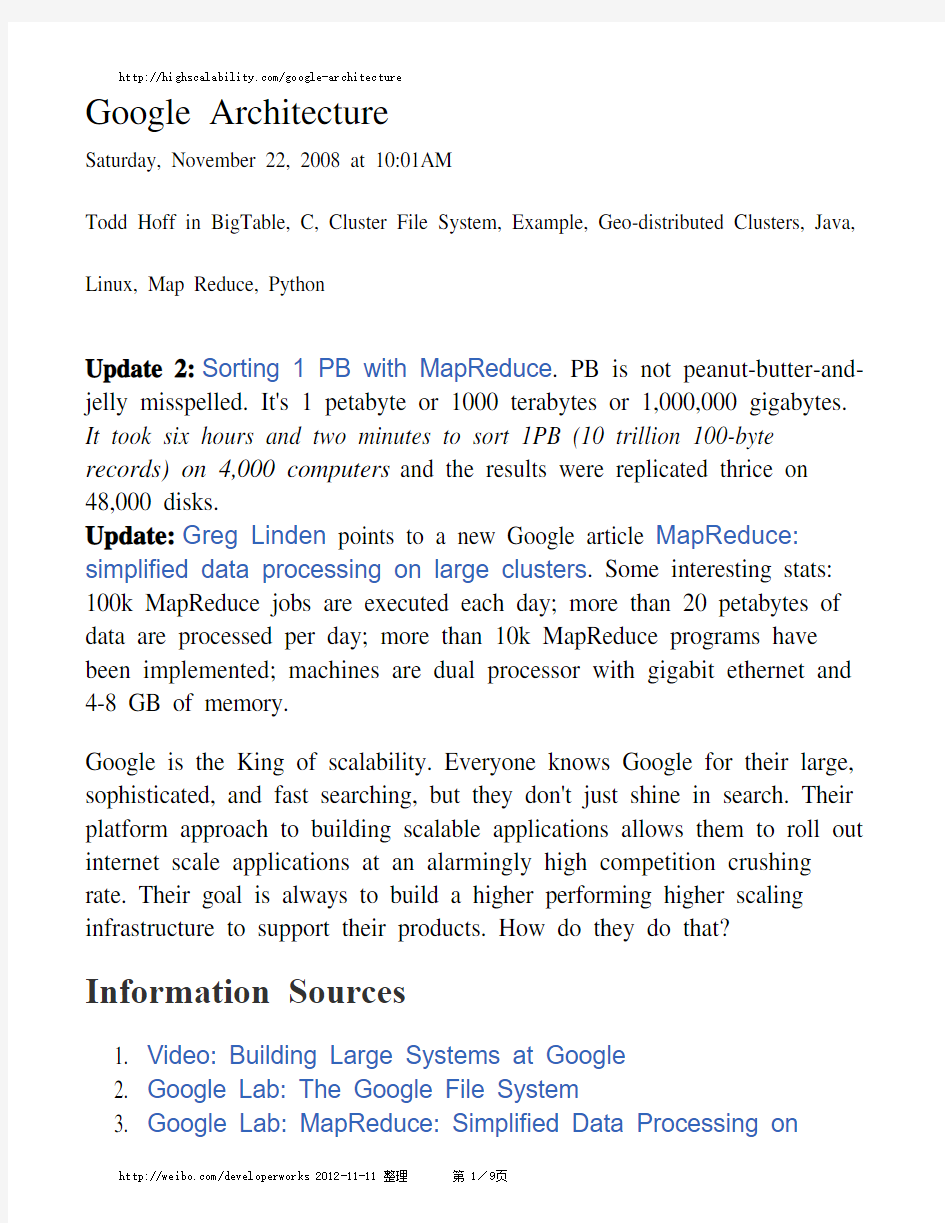
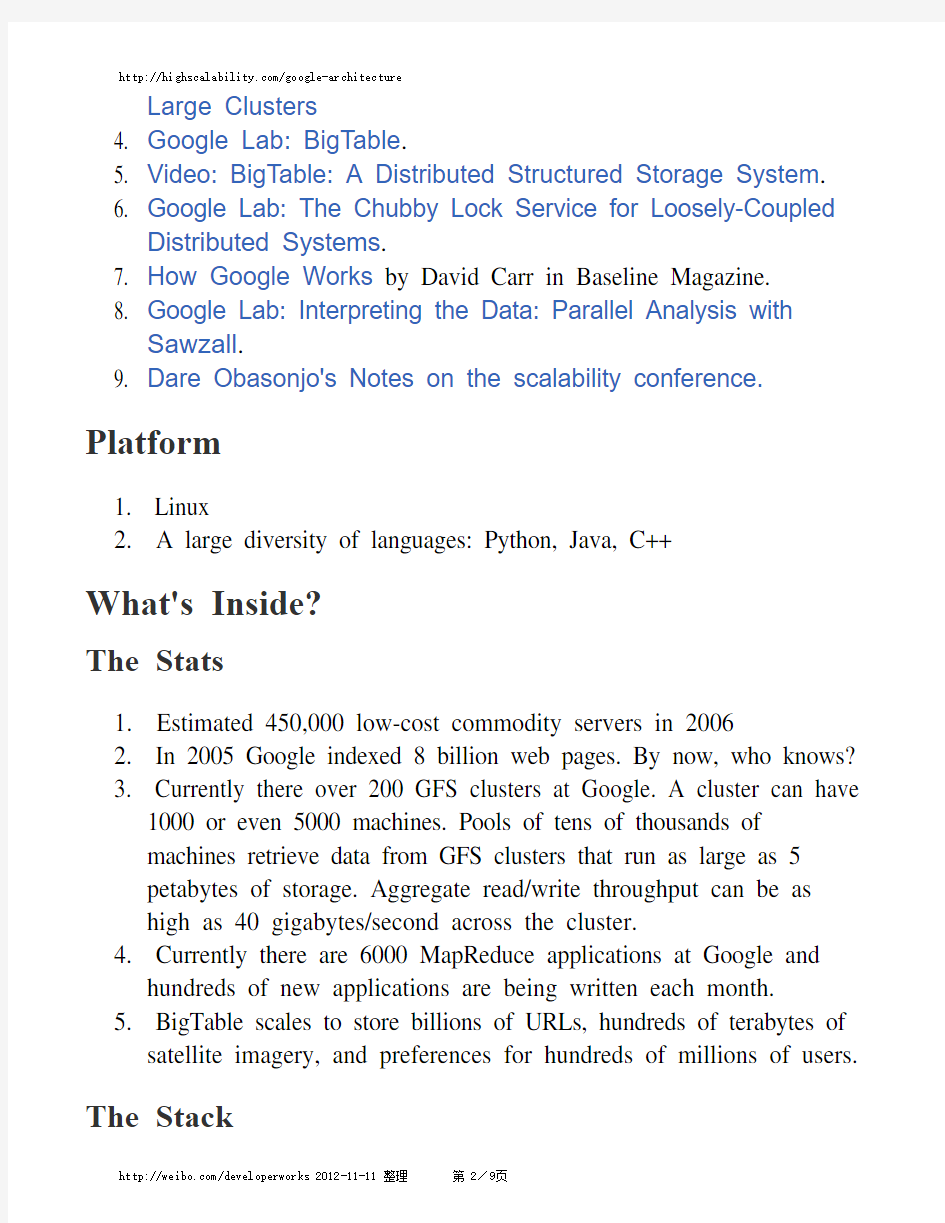
Google Architecture
Saturday, November 22, 2008 at 10:01AM
Todd Hoff in BigTable, C, Cluster File System, Example, Geo-distributed Clusters, Java, Linux, Map Reduce, Python
Update 2:Sorting 1 PB with MapReduce. PB is not peanut-butter-and-jelly misspelled. It's 1 petabyte or 1000 terabytes or 1,000,000 gigabytes. It took six hours and two minutes to sort 1PB (10 trillion 100-byte records) on 4,000 computers and the results were replicated thrice on 48,000 disks.
Update:Greg Linden points to a new Google article MapReduce: simplified data processing on large clusters. Some interesting stats: 100k MapReduce jobs are executed each day; more than 20 petabytes of data are processed per day; more than 10k MapReduce programs have been implemented; machines are dual processor with gigabit ethernet and 4-8 GB of memory.
Google is the King of scalability. Everyone knows Google for their large, sophisticated, and fast searching, but they don't just shine in search. Their platform approach to building scalable applications allows them to roll out internet scale applications at an alarmingly high competition crushing rate. Their goal is always to build a higher performing higher scaling infrastructure to support their products. How do they do that? Information Sources
1. Video: Building Large Systems at Google
2. Google Lab: The Google File System
3. Google Lab: MapReduce: Simplified Data Processing on
Large Clusters
4. Google Lab: BigTable.
5. Video: BigTable: A Distributed Structured Storage System.
6. Google Lab: The Chubby Lock Service for Loosely-Coupled
Distributed Systems.
7. How Google Works by David Carr in Baseline Magazine.
8. Google Lab: Interpreting the Data: Parallel Analysis with
Sawzall.
9. Dare Obasonjo's Notes on the scalability conference. Platform
1. Linux
2. A large diversity of languages: Python, Java, C++
What's Inside?
The Stats
1. Estimated 450,000 low-cost commodity servers in 2006
2. In 2005 Google indexed 8 billion web pages. By now, who knows?
3. Currently there over 200 GFS clusters at Google. A cluster can have
1000 or even 5000 machines. Pools of tens of thousands of
machines retrieve data from GFS clusters that run as large as 5
petabytes of storage. Aggregate read/write throughput can be as
high as 40 gigabytes/second across the cluster.
4. Currently there are 6000 MapReduce applications at Google and
hundreds of new applications are being written each month.
5. BigTable scales to store billions of URLs, hundreds of terabytes of
satellite imagery, and preferences for hundreds of millions of users. The Stack
Google visualizes their infrastructure as a three layer stack:
1. Products: search, advertising, email, maps, video, chat, blogger
2. Distributed Systems Infrastructure: GFS, MapReduce, and BigTable.
3. Computing Platforms: a bunch of machines in a bunch of different
data centers
4. Make sure easy for folks in the company to deploy at a low cost.
5. Look at price performance data on a per application basis. Spend
more money on hardware to not lose log data, but spend less on
other types of data. Having said that, they don't lose data.
Reliable Storage Mechanism with GFS (Google File System)
1. Reliable scalable storage is a core need of any application. GFS is
their core storage platform.
2. Google File System - large distributed log structured file system in
which they throw in a lot of data.
3. Why build it instead of using something off the shelf? Because they
control everything and it's the platform that distinguishes them from everyone else. They required:
- high reliability across data centers
- scalability to thousands of network nodes
- huge read/write bandwidth requirements
- support for large blocks of data which are gigabytes in size.
- efficient distribution of operations across nodes to reduce
bottlenecks
4. System has master and chunk servers.
- Master servers keep metadata on the various data files. Data are
stored in the file system in 64MB chunks. Clients talk to the master servers to perform metadata operations on files and to locate the
chunk server that contains the needed they need on disk.
- Chunk servers store the actual data on disk. Each chunk is
replicated across three different chunk servers to create redundancy in case of server crashes. Once directed by a master server, a client
application retrieves files directly from chunk servers.
5. A new application coming on line can use an existing GFS cluster or
they can make your own. It would be interesting to understand the
provisioning process they use across their data centers.
6. Key is enough infrastructure to make sure people have choices for
their application. GFS can be tuned to fit individual application
needs.
Do Something With the Data Using MapReduce
1. Now that you have a good storage system, how do you do anything
with so much data? Let's say you have many TBs of data stored
across a 1000 machines. Databases don't scale or cost effectively
scale to those levels. That's where MapReduce comes in.
2. MapReduce is a programming model and an associated
implementation for processing and generating large data sets. Users specify a map function that processes a key/value pair to generate a set of intermediate key/value pairs, and a reduce function that
merges all intermediate values associated with the same
intermediate key. Many real world tasks are expressible in this
model. Programs written in this functional style are automatically
parallelized and executed on a large cluster of commodity machines.
The run-time system takes care of the details of partitioning the
input data, scheduling the program's execution across a set of
machines, handling machine failures, and managing the required
inter-machine communication. This allows programmers without
any experience with parallel and distributed systems to easily utilize the resources of a large distributed system.
3. Why use MapReduce?
- Nice way to partition tasks across lots of machines.
- Handle machine failure.
- Works across different application types, like search and ads.
Almost every application has map reduce type operations. You can precompute useful data, find word counts, sort TBs of data, etc.
- Computation can automatically move closer to the IO source.
4. The MapReduce system has three different types of servers.
- The Master server assigns user tasks to map and reduce servers. It also tracks the state of the tasks.
- The Map servers accept user input and performs map operations on them. The results are written to intermediate files
- The Reduce servers accepts intermediate files produced by map servers and performs reduce operation on them.
5. For example, you want to count the number of words in all web
pages. You would feed all the pages stored on GFS into
MapReduce. This would all be happening on 1000s of machines simultaneously and all the coordination, job scheduling, failure
handling, and data transport would be done automatically.
- The steps look like: GFS -> Map -> Shuffle -> Reduction -> Store Results back into GFS.
- In MapReduce a map maps one view of data to another, producing
a key value pair, which in our example is word and count.
- Shuffling aggregates key types.
- The reductions sums up all the key value pairs and produces the final answer.
6. The Google indexing pipeline has about 20 different map
reductions. A pipeline looks at data with a whole bunch of records and aggregating keys. A second map-reduce comes a long, takes that result and does something else. And so on.
7. Programs can be very small. As little as 20 to 50 lines of code.
8. One problem is stragglers. A straggler is a computation that is going
slower than others which holds up everyone. Stragglers may happen
because of slow IO (say a bad controller) or from a temporary CPU spike. The solution is to run multiple of the same computations and when one is done kill all the rest.
9. Data transferred between map and reduce servers is compressed.
The idea is that because servers aren't CPU bound it makes sense to spend on data compression and decompression in order to save on
bandwidth and I/O.
Storing Structured Data in BigTable
1. BigTable is a large scale, fault tolerant, self managing system that
includes terabytes of memory and petabytes of storage. It can handle millions of reads/writes per second.
2. BigTable is a distributed hash mechanism built on top of GFS. It is
not a relational database. It doesn't support joins or SQL type
queries.
3. It provides lookup mechanism to access structured data by key. GFS
stores opaque data and many applications needs has data with
structure.
4. Commercial databases simply don't scale to this level and they don't
work across 1000s machines.
5. By controlling their own low level storage system Google gets more
control and leverage to improve their system. For example, if they
want features that make cross data center operations easier, they can build it in.
6. Machines can be added and deleted while the system is running and
the whole system just works.
7. Each data item is stored in a cell which can be accessed using a row
key, column key, or timestamp.
8. Each row is stored in one or more tablets. A tablet is a sequence of
64KB blocks in a data format called SSTable.
9. BigTable has three different types of servers:
- The Master servers assign tablets to tablet servers. They track
where tablets are located and redistributes tasks as needed.
- The Tablet servers process read/write requests for tablets. They
split tablets when they exceed size limits (usually 100MB -
200MB). When a tablet server fails, then a 100 tablet servers each pickup 1 new tablet and the system recovers.
- The Lock servers form a distributed lock service. Operations like opening a tablet for writing, Master aribtration, and access control checking require mutual exclusion.
10. A locality group can be used to physically store related bits of data
together for better locality of reference.
11. Tablets are cached in RAM as much as possible.
Hardware
1. When you have a lot of machines how do you build them to be cost
efficient and use power efficiently?
2. Use ultra cheap commodity hardware and built software on top to
handle their death.
3. A 1,000-fold computer power increase can be had for a 33 times
lower cost if you you use a failure-prone infrastructure rather than an infrastructure built on highly reliable components. You must
build reliability on top of unreliability for this strategy to work.
4. Linux, in-house rack design, PC class mother boards, low end
storage.
5. Price per wattage on performance basis isn't getting better. Have
huge power and cooling issues.
6. Use a mix of collocation and their own data centers.
Misc
1. Push changes out quickly rather than wait for QA.
2. Libraries are the predominant way of building programs.
3. Some are applications are provided as services, like crawling.
4. An infrastructure handles versioning of applications so they can be
release without a fear of breaking things.
Future Directions for Google
1. Support geo-distributed clusters.
2. Create a single global namespace for all data. Currently data is
segregated by cluster.
3. More and better automated migration of data and computation.
4. Solve consistency issues that happen when you couple wide area
replication with network partitioning (e.g. keeping services up even if a cluster goes offline for maintenance or due to some sort of
outage).
Lessons Learned
1. Infrastructure can be a competitive advantage. It certainly is for
Google. They can roll out new internet services faster, cheaper, and at scale at few others can compete with. Many companies take a
completely different approach. Many companies treat infrastructure as an expense. Each group will use completely different
technologies and their will be little planning and commonality of
how to build systems. Google thinks of themselves as a systems
engineering company, which is a very refreshing way to look at
building software.
2. Spanning multiple data centers is still an unsolved problem.
Most websites are in one and at most two data centers. How to fully distribute a website across a set of data centers is, shall we say,
tricky.
3. Take a look at Hadoop if you don't have the time to rebuild all this
infrastructure from scratch yourself. Hadoop is an open source
implementation of many of the same ideas presented here.
4. An under appreciated advantage of a platform approach is junior
developers can quickly and confidently create robust applications on top of the platform. If every project needs to create the same
distributed infrastructure wheel you'll run into difficulty because the people who know how to do this are relatively rare.
5. Synergy isn't always crap. By making all parts of a system work
together an improvement in one helps them all. Improve the file
system and everyone benefits immediately and transparently. If
every project uses a different file system then there's no continual
incremental improvement across the entire stack.
6. Build self-managing systems that work without having to take
the system down. This allows you to more easily rebalance
resources across servers, add more capacity dynamically, bring
machines off line, and gracefully handle upgrades.
7. Create a Darwinian infrastructure. Perform time consuming
operation in parallel and take the winner.
8. Don't ignore the Academy. Academia has a lot of good ideas that
don't get translated into production environments. Most of what
Google has done has prior art, just not prior large scale deployment.
9. Consider compression. Compression is a good option when you
have a lot of CPU to throw around and limited IO.
Article originally appeared on High Scalability (https://www.360docs.net/doc/a23376128.html,/).
See website for complete article licensing information.
Google高级搜索技巧总汇
Google高级搜索技巧总汇 让搜索结果按时间排序过滤 我们在各大书签网站, Digg类网站都能看到时间排序功能, 比如”最近一周”, “最近一个月”等等. 而其实Google的网页搜索也可以做到, 这是来自TC介绍的一个Google的高级搜索技巧,你只需要: 1. 按正常搜索, 输入关键字, 比如”帕兰映像”, 然后点击搜索. 2. 在搜索结果页面的URL地址的最后, 加上&as_qdr=d这几个字符串。 3. 得到下图中的效果. Google的特殊功能简介 1、查询电话号码 Google的搜索栏中最新加入了电话号码和美国街区地址的查询信息。 个人如想查找这些列表,只要填写姓名,城市和省份。 如果该信息为众人所知,你就会在搜索结果页面的最上方看到搜索的电话和街区地址 你还可以通过以下任何一种方法找到该列表: 名字(或首位大写字母),姓,电话地区号 名字(或首位大写字母),姓,邮递区号 名字(或首位大写字母),姓,城市(可写州) 名字(或首位大写字母),姓,州 电话号码,包括区号 名字,城市,州 名字,邮递区号 2、查找PDF文件 现在GOOGLE的搜索结果中包括了PDF文件。尽管PDF文件不如HTML文件那么多,但他们经常具备一些其他文件不具备的高质量信息 为了显示一个搜索结果是PDF文件而不是网页,PDF文件的标题开头显示蓝色文本。 这就是让你知道ACRTOBAT READER程序会启动来阅读文件 如果你的计算机没装有该程序,计算机会指导你去能免费下载该程序的网页。使用PDF文件时,相关的网页快照会由“TEXT VERSION”代替,它是PDF文档的复制文件,该文件除去了所有格式化命令。 如果你在没有PDF链接的情况下想看一系列搜索结果,只要在搜索栏中打上 -inurl:pdf加上你的搜索条件。 3、股票报价 用Google查找股票和共有基金信息,只要输入一个或多个NYSE,NASDAQ,AMEX 或
无人驾驶汽车的发展现状与展望
无人驾驶汽车的发展现状与展望 课程名称:无人驾驶车辆设计理论 学生姓名:张原旗、周昕、王铭轩、张妍、王浩淼、于骁 机械与车辆学院
0引言 近年来,互联网技术的迅速发展给汽车工业带来了革命性变化的机会。与此同时,汽车智能化技术正逐步得到广泛应用,这项技术使汽车的操作更简单,行驶安全性也更好,而其中最典型也是最热门的未来应用就是无人驾驶汽车。也许这一趋势能使无人汽车比新能源汽车更早走入大众的生活。 无人驾驶车辆从广义上可以分为地面、空中、水上和水下等多种形式,但现阶段一般特指所有地面无人驾驶载体,它包括军用平台和民用平台,地面无人驾驶车辆起源于军事需求,无人驾驶车辆在军事应用领域的迅猛发展,极大地促进了世界各国研发无人驾驶车辆的热情。 无人驾驶车辆具有异常广阔的应用前景。通过车辆与车辆(V2V)以及车辆与基础设施(V2I)的通信,可以实现无人驾驶车辆与其他车辆、基础设施以及人类之间的交互。凭借这种优势,多个无人驾驶车辆之间可以完成编队,通过交叉口、多任务分配等多种方式的协作,从而形成一种全新的智能交通方式。同时在一些工作环境恶劣、劳动强度较大的领域,如矿区环境,无人驾驶车辆也已崭露头角;另外,无人驾驶车辆还可以应用在军事领域,节省人力,提高作战效率,减少人员伤亡。 汽车的智能化发展是逐步推进的,2014年美国汽车工程师学会(SAE)将汽车自动化等级定义为以下六个层次: L0无自动驾驶(Level 0 Driver Only):完全由驾驶员控制汽车的速度和方向,没有辅助系统的干预。 L1辅助驾驶(Level 1 Assisted):驾驶员持续控制着汽车的纵向或横向的驾驶任务,另一方向的驾驶任务由辅助驾驶系统控制,如辅助泊车系统。 L2部分自动驾驶(Level 2 Partial Automation):驾驶员必须持续监测动态驾驶任务及驾驶环境。在一定的条件下,自动驾驶系统控制汽车的纵向和横向动态驾驶任务,如交通拥堵辅助系统。
Google搜索引擎技巧全攻略
Google搜索引擎技巧全攻略 互联网的出现改变了人们的生活,而搜索引擎的出现改变了互联网。二十世纪九十年代以前,世界上没有搜索引擎。 伴随着互联网的迅猛发展,面对着成几何级数般增长的信息,网络用户想找到自己所需要的资料如同大海捞针,于是为满足用户信息查询需求的专业搜索引擎便应运而生。Google是一个用来在互联网上搜索信息的简单快捷而强大的工具,目前Google每天处理的搜索请求已达2亿次,而且这一数字还在不断增长。Google数据库存有超过100亿个Web文件,属于全文(Full Text)搜索引擎的代表,也是当今互联网上最流行的搜索引擎。 第一:搜索引擎界面 Google搜索引擎界面非常简洁,易于操作。主体部分包括一个长长的搜索框,外加两个搜索按钮、LOGO及搜索分类标签。 第二:基本搜索功能 1:网页搜索 目前Google目录中收录了上百亿网页资料库,这在同类搜索引擎中是首屈一指的。并且这些网站的内容涉猎广泛,无所不有。而Google的默认搜索选项为网页搜索,用户只需要在查询框中输入想要查询的关键字信息,点击“google搜索”按钮,瞬间就可以获得想要查询的资料。
网页搜索结果显示 2:新闻资讯搜索 Google提供了三个大的分类来进行新闻资讯的搜索服务,分别是: l 财经:商业信息、财经新闻、实时股价和动态图表; l 资讯:阅读、搜索新闻资讯; l 快讯:定制实时新闻,直接发至邮箱; 财经搜索:点击首页正下方“财经”标签,再输入要查询的关键字即可进行股票证券类相关财经信息的搜索;
资讯搜索:点击首页左上方“资讯”标签,再输入要查询的关键字即可进行与资讯相关的信息内容搜索; 快讯订阅:点击首页左上方“更多”标签,再选择“快讯”即可通过邮箱定制实时新闻; 3:图片搜索
技术大比拼:特斯拉-谷歌等5大主流无人驾驶技术对比
技术大比拼:特斯拉/谷歌等5大主流无人驾驶技术对比 不管你心里能不能接受,但是科技的脚步就是这样一骑绝尘,留下我们在后面兴奋地凌乱着未来汽车的世界会是怎样的? 在如今在这个互联网的时代,说起汽车不能不提到智能,无人驾驶二字,智能汽车,无人驾驶是未来汽车发展不能躲避的关键词。未来智能汽车将会在不知不觉走进我们的生活。无人驾驶电动汽车也将影响人们的出行方式。 特斯拉 特斯拉可是现在最具有科技元素的豪华汽车了,目前这款纯电动汽车已经具备了利用超声雷达感知障碍物、变道、躲避机动车、行人的能力,不过随着最新一代7.0系统的升级,特斯拉将会大幅提升用户自动驾驶的体验。同时特斯拉首席执行官ElonMusk也表示,特斯拉未来也将彻底变成无人驾驶电动汽车。 特斯拉ModelS在设计之初就具备了智能驾驶甚至是无人驾驶的功能,也就是说硬件上已经成熟,只需要通过版本迭代来逐步激活这些潜能。因此,未来当特斯拉的车主们不断通过中控上的那块大屏幕以OTA的方式实现无人驾驶功能时,千万不要感到惊讶。 谷歌 提到无人驾驶,大部分人首先想到的就是谷歌的无人驾驶汽车。而谷歌的无人驾驶汽车也是现在进展最快的项目,甚至已经开始在普通的道路上进行实际测试。截止到今年5月,谷歌无人驾驶汽车已经在6年的时间内造成了11起轻微事故,总体来说结果还算让人满意。 另外,谷歌也已经开始对外展示自己的无人驾驶汽车,甚至允许普通民众到车内参观。谷歌的无人驾驶汽车内部根本就不需要方向盘这种多余的零件,同时它的内部包括了双人座椅,而且座椅区的空间非常宽敞。座椅杯架位置还放置了一个类似操控汽车的功能区,在右后视镜方向的位置还悬挂了一台显示器。从内部整体的风格来看,谷歌无人驾驶汽车的内部和它的外形一样,可爱又厚实。
Google 应用指南:高级搜索语法&十大高明的Google 搜索技巧
Google应用指南:高级搜索语法 site,link,inurl,allinurl,intitle,allintitle 一.“site” 表示搜索结果局限于某个具体网站或者网站频道,如“https://www.360docs.net/doc/a23376128.html,”、“https://www.360docs.net/doc/a23376128.html,”,或者是某个域名,如“https://www.360docs.net/doc/a23376128.html,”、“com”等等。如果是要排除某网站或者域名范围内的页面,只需用“-网站/域名”。 示例:搜索中文教育科研网站(https://www.360docs.net/doc/a23376128.html,)上所有包含“金庸”的页面。 搜索:“金庸 site:https://www.360docs.net/doc/a23376128.html,” 结果:已搜索有关金庸 site:https://www.360docs.net/doc/a23376128.html,的中文(简体)网页。共约有2,680项查询结果,这是第1-10项。搜索用时0.31秒。 示例:搜索包含“金庸”和“古龙”的中文新浪网站页面, 搜索:“金庸古龙 site:https://www.360docs.net/doc/a23376128.html,” 结果:已在https://www.360docs.net/doc/a23376128.html,搜索有关金庸古龙的中文(简体)网页。共约有869项查询结果,这是第1-10项。搜索用时0.34秒。 注意:site后的冒号为英文字符,而且,冒号后不能有空格,否则,“site:”将被作为一个搜索的关键字。此外,网站域名不能有“http”以及“www”前缀,也不能有任何“/”的目录后缀;网站频道则只局限于“频道名.域名”方式,而不能是“域名/频道名”方式。诸如“金庸 site:https://www.360docs.net/doc/a23376128.html,/1/”的语法是错误的。 二.“link” 语法返回所有链接到某个URL地址的网页。 示例:搜索所有含指向天极下载“https://www.360docs.net/doc/a23376128.html,”链接的网页。 搜索:“link:https://www.360docs.net/doc/a23376128.html,” 结果:搜索有链接到https://www.360docs.net/doc/a23376128.html,的网页。共约有695项查询结果,这 是第1-10项。搜索用时0.23秒。
Google学术高级搜索技巧
Google 高级搜索技巧 (1)操作符:" " ——返回包括引号内确切搜索字词的结果,包括词组,也可以是句子(中间有空格),比如搜索:"随你便","long long ago"。 (2)操作符:"+" ——确保搜索结果包括Google通常忽略的普通字词、字母或数字;Google 无需“+” 来表示逻辑“与”,只要空格就可以,比如搜索:”易筋经吸星大法”。 (3)操作符:"-" ——表示逻辑非,排除所有包括搜索字词的结果,比如搜索所有包含“易筋经”而不含“吸星大法”的网页,搜索:“易筋经-吸星大法”。 注意:这里的“+”和“-”号,是英文字符,而不是中文字符的“+”和“-”。 此外,操作符与作用的关键字之间,不能有空格。比如“易筋经- 吸星大法”,搜索引擎将视为关键字为易筋经和吸星大法的逻辑“与”操作,中间的“-”被忽略。 (4)关键字:"OR" ——大写“OR”表示逻辑“或”操作。假定你是布兰妮和批头士的歌迷,现在要查找所有关于布兰妮和批头士的中文网页,搜索:“Britney OR Beatles OR 布兰妮OR 批头士”,返回搜索字词之一的结果。 注意:小写的“or”,在查询的时候将被忽略;这样上述的操作实际上变成了一次“与”查询。 (5)关键字“intitle”, “allintitle”, “inurl”, “allinurl”,“intext”,“allintext” ——前两个对网页的标题栏进行查询,中间两个对URL进行查询,后面两个对网页正文进行查询。网页标题,就是HTML标记语言title中之间的部分。网页设计的一个原则就是要把主页的关键内容用简洁的语言表示在网页标题中。因此,只查询标题栏,通常也可以找到高相关率的专题页面。示例:查找日本明星藤原纪香的照片集。比如搜索:“intitle:藤原纪香写真” 注意:中文关键字用“在标题:”来表示,比如搜索:在标题: 天龙八部或“标题:天龙八部”。 (6)Google对英文字符大小写不敏感,“GOD”和“god”搜索的结果是一样的; 很多搜索引擎支持通配符号,如“*”代表一连串字符,“?”代表单个字符等。 (7)Google不支持通配符,只能做精确查询,关键字中的“*”或者“?”会被忽略掉。
2016考研英语精品阅读:谷歌无人驾驶汽车
2016考研英语精品阅读:谷歌无人驾驶 汽车 MOUNTAIN VIEW, Calif. —Google, a leader in effortsto create driverless cars, has run into an odd safety conundrum: humans. 加利福尼亚州山景城——作为无人驾驶汽车研发领域的领头羊,谷歌(Google)遇到了一个奇怪的安全难题:人类。 Last month, as one of Google’s self-driving cars approached a crosswalk, it did what it wassupposed to do when it slowed to allow a pedestrian to cross, prompting its “safety driver”toapply the brakes. The pedestrian was fine, but not so much Google’s car, which was hit frombehind by a human-driven sedan. 上月,当谷歌的一辆自动驾驶汽车来到人行横道前时,它像设想的那样放慢速度让一名行人先行,促使“安全驾驶员”启动刹车。那个行人没事,但谷歌那辆车却没那么幸运。它被后面的一辆由人驾驶的轿车追尾了。 Google’s fleet of autonomous test cars is programmed to follow the letter of the law. But it canbe tough to get around if you are a stickler for the rules. One Google car, in a test in 2009,couldn’t get through a four-way stop because its sensors kept waiting for other (human)drivers to stop completely and let it go. The human drivers kept inching forward, looking for theadvantage —paralyzing Google’s ro bot. 按照设计,谷歌的自动测试车会严格遵守法律条文。但如果拘泥于规则,上路可能都会变得困难。在2009年的一次测试中,谷歌的车没能通过一个十字路口,因为它的传感器一直在等着其他(人类)司机彻底停下来,让它过去。但其他司机一直在向前蹭,寻找有利时机。这种情况让谷歌的机器人陷入了瘫痪。 It is not just a Google issue. Researchers in the fledgling field of autonomous vehicles say thatone of the biggest challenges facing automated cars is blending them into a world in whichhumans don’t behave by the book. “The real problem is that the car is too safe,” said DonaldNorman, director of the Design Lab at the University of California, San Diego, who studiesautonomous vehicles. 这不仅仅是谷歌面临的问题。自动化车辆这一新兴领域的研究人员称,自动车面临的最大挑战之一是让它们融入一个人类不照章行事的世界。“真正的问题是,这些车太追求安全了,”研究自动车辆的加州大学圣迭戈分校设计实验室(Design Lab at the University of California, San Diego)主任唐纳德·诺曼(Donald Norman)说。 “They have to learn to be aggressive in the right amount, and the right amount depends onthe culture.” “它们得学会适度强硬,而什么叫做适度则取决于不同的文化。” Traffic wrecks and deaths could well plummet in a world without any drivers, as someresearchers predict. But wide use of self-driving cars is still many years away, and testers arestill sorting out hypothetical risks —like hackers —and real world challenges, like
Google搜索技巧精辟解析
Google妙用 在搜索框上输入:“index of/ ” inurl:lib 再按搜索你将进入许多图书馆,并且一定能下载自己喜欢的书籍。 在搜索框上输入:“index of /” cnki 再按搜索你就可以找到许多图书馆的CNKI、VIP、超星等入口! 在搜索框上输入:“index of /” ppt 再按搜索你就可以突破网站入口下载powerpint作品! 在搜索框上输入:“index of /” mp3 再按搜索你就可以突破网站入口下载mp3、rm等影视作品! 在搜索框上输入:“index of /” swf 再按搜索你就可以突破网站入口下载flash作品! 在搜索框上输入:“index of /” 要下载的软件名 再按搜索你就可以突破网站入口下载软件! 注意引号应是英文的! 再透露一下,如果你输入: “index of /” AVI 第二篇(太强大了这个,我试过) 用GOOgle看世界!!!只要你在GOOGLE里输入特殊的关键字,就可以搜到数千个摄象头的IP地址!通过他你就可以看到其所摄的实时影象!! 在google里输入 inurl:"viewerframe?mode=" 举例:(随便打开一个,然后按提示装一个插件,就可以看到了!!! 在Google中输入: inurl:"viewerframe?mode=" (亚欧地区) inurl:"view/index.shtml" (欧洲地区)
inurl:"MultiCameraFrame?Mode=" inurl:"axis-cgi/mjpg" inurl:"view/view.shtml" inurl:"indexFrame.shtml Axis" intitle:"Live View / - AXIS" intitle:"WJ-NT104 Main Page" intitle:snc-rz30 inurl:home/ inurl:Remote/index.php3 ) 第三篇 大家都知道,Google毫无疑问是当今世界上最强大的搜索引擎。然而,在黑客手中,它也是一个秘密武器,它能搜索到一些你意想不到的信息。赛迪编者把他们进行了简单的总结不是希望您利用他去攻击别人的网站,而是利用这些技巧去在浩如烟海的网络信息中,来个大海捞针,寻找到对您有用的信息。 如果您是一名普通网民,您可以使用黑客的技巧扩大自己的视野,提高自己的检索效率;如果您是一名网管,请您赶快看看您的网站是否做好了对下面黑客探测手段的防范措施,如果没有就赶快来个亡羊补牢,毕竟隐患胜于明火,防范胜于救灾;如果您是一名黑客,相信您早以在别的黑客站点上见过类似的方法,这篇文章对您没什么用处,这里的技巧对您是小儿科,菜鸟级!您可以节省宝贵的时间做更有意义的事情,这篇文章您不用看了,到别处去吧! 基于上面的考虑我编发了这篇文章。 搜索URL 比如我们提交这种形式:passwd.txt site:https://www.360docs.net/doc/a23376128.html, 看到了什么?是不是觉得太不可思议了!有很多基于CGI/PHP/ASP 类型的留言板存在这种问题。有时我们得到密码甚至还是明码的!管理员或许太不负责了,或许安全防范的意识太差了,如果你是网络管理员,赶快检查一下不要让恶意攻击者捡了便宜。不要太相信DES加密,即使我们的密码经过DES 加密的密码,黑客们还是可以通过许多破解软件来搞定。 这次我们能得到包含密码的文件。“site:https://www.360docs.net/doc/a23376128.html,”意思是只搜索https://www.360docs.net/doc/a23376128.html, 的URL。https://www.360docs.net/doc/a23376128.html,是一个网络服务器提供商。 同样,我们可以搜索一些顶级域名,比如:.net .org .jp .in .gr config.txt site:.jp admin.txt site:.tw 搜索首页的目录
谷歌高级搜索教程
以下是百度搜索排名 1. index of mpeg4 3. index of mp3 4. index of cnki 5. index of rmvb 6. index of rm 7. index of movie 8. index of swf 9. index of jpg 10. index of admin 12. index of pdf 13. index of doc 14. index of wmv 15. index of mdb 16. index of mpg 17. index of mtv 18. index of software 19. index of mov 20. index of asf 23. index of lib 24. index of vod 25. index of rar 27. index of exe 28. index of iso 29. index of video 30. index of book 31. index of soft 32. index of chm 33. index of password 34. index of game 35. index of music 36. index of dvd 37. index of mid 38. index of ebook 40. index of download 再按搜索你就可以突破网站入口下载软件 [attachmentid=1642] 到这里,大家也许都明白了,其实就是"index of /"这个关键词在起的作用,使用它可以直接进入网站首页下的所有文件和文件夹中,不必在通过HTTP的网页形式了,从而避免了那些网站的限制,作到了突破限制下载 超级P2P搜索引擎让所有收费网站破产!
谷歌高级搜索技巧
"+" 操作符确保您的搜索结果中包括Google 学术搜索技术通常忽略的普通字词、字母或数字,如[+de knuth]; "-" 操作符排除所有包括搜索字词的结果,如[Flowers -作者:Flowers ]; 短语搜索只返回包括这一确切短语的结果,如["随你便"]; "OR" 操作符返回包括搜索字词之一的结果,如[股票看涨期权OR 看跌期权]; "标题:"操作符如[在标题:mars] 得到的结果只包括文件名中的搜索字词。 6.1、搜索结果要求包含两个及两个以上关键字 一般搜索引擎需要在多个关键字之间加上“+”,而GOOGLE无需用明文的“+”来表示逻辑“与”操作,只要空格就可以了。 示例:搜索所有包含关键词“易筋经”和“吸星大法”的中文网页 搜索:“易筋经吸星大法” 结果:已搜索有关易筋经吸星大法的中文(简体)网页。共约有774项查询结果,这是第1-10项。搜索用时0.24秒。 注意:文章中搜索语法外面的引号仅起引用作用,不能带入搜索栏内。 6.2、搜索结果要求不包含某些特定信息 GOOGLE用减号“-”表示逻辑“非”操作。 示例:搜索所有包含“易筋经”而不含“吸星大法”的中文网页 搜索:“易筋经-吸星大法” 结果:已搜索有关易筋经-吸星大法的中文(简体)网页。共约有5,150项查询结果,这是第1-10项。搜索用时0.40秒。 注意:这里的“+”和“-”号,是英文字符,而不是中文字符的“+”和“-”。此外,操作符与作用的关键字之间,不能有空格。比如“易筋经- 吸星大法”,搜索引擎将视为关键字为易筋经和吸星大法的逻辑“与”操作,中间的“-”被忽略。 6.3、搜索结果至少包含多个关键字中的任意一个 GOOGLE用大写的“OR”表示逻辑“或”操作。假定你是布兰妮和批头士的歌迷,现在要查找所有关于布兰妮和批头士的中文网页。 示例:搜索包含布兰妮“Britney”或者披头士“Beatles”、或者两者均有的中文网页。 搜索:“Britney OR Beatles OR 布兰妮OR 批头士” 结果:已搜索有关Britney OR Beatles OR 布兰妮OR 批头士的中文(简体)网页。共约有31,300项查询结果,这是第1-10项。 注意:小写的“or”,在查询的时候将被忽略;这样上述的操作实际上变成了一次“与”查询。
利用Google进行专题信息检索的方法和技巧
利用Google进行专题信息检索的方 法和技巧 摘要随着科学研究所依赖的各种信息资源的大规模网络化数字化,搜索引擎逐渐成为网络时代的最快捷方便的个性化信息服务系统。Google成为目前最受欢迎的搜索引擎,本文全面详细总结了利用Google进行专题信息检索的方法和技巧。 关键词个性化信息服务信息检索专题检索搜索Google 方法技巧 目前,科学研究依赖的各种信息资源,包括文摘索引、期刊论文、预印本、技术报告、学位论文、会议论文、以及部分重要工具书和专著等在内的主流科研信息资源已经逐步数字化,开始形成一个逐步完善的数字化信息资源空间,科研人员可以通过网络跨时空的进行专题信息检索,获取相关科研文献资源[1]。 基于网页内容的全文检索技术是搜索引擎的核心,搜索引擎也是全自动的软件服务。从目前来看,搜索引擎,尤其是Google已成为网络时代最快捷方便的个性化信息服务系统和服务方式。[2] 1 Google成为目前最受欢迎的搜索引擎 Google(https://www.360docs.net/doc/a23376128.html,)是当今一个优秀的搜索引擎,其功能强大、特点突出、技术先进和服务优良,它在业界评测中获得多项大奖,各大引擎竞相模仿其功能和特色。Google非中国本土公司,但它支持中文搜索,其中文搜索引擎是收集亚洲网站最多的搜索引擎之一,国内使用其独立搜索引擎的人数急剧增长。 目前,全世界访问量最大的4个网站中,3家采用了Google的搜索技术,80%的互联网搜索是通过Google或使用Google技术的网站完成的。目前Google每个月接待来自世界各地的超过2800万独立访问者,全球网民通过Google可以使用86种语言,搜索30多亿个网页及其网页快照,以及4亿多张图片,每个月Google被用户使用的时间为1500万小时左右。据搜索引擎观察者网络杂志统计结果显示,至2002年10月份,网民使用Google的时间量每月达到1610万小时;相比之下,雅虎只吸引了660万小时,微软MSN仅有520万小时[3]。 2 利用Google进行专题信息检索的方法和技巧 关键词检索功能是网络信息检索工具的基本检索功能,也是Google最基本的检索功能。关键词属于自然语言,灵活、不受词表控制,但简单的关键词检索方法,命中过多,查准率很低,Google为改善关键词检索性能,提供了按相关度排列结果、布尔逻辑检索,短语或者句子检索、加权检索和限制检索等增强措施。 利用Google进行专题信息检索,为提高查准率,须认真分析课题,选择恰当的关键词,掌握和运用Google检索语法规则,准确设计表达需求的检索式,反复调整检索策略,才能获得高质量的检索结果。 2.1 简单专题信息检索,最直截了当就是在搜索框内输入一个关键词,然后点击下面的
猎头顾问使用Google搜索的十大技巧
猎头顾问使用Google搜索的十大技巧Google是一个非常精密成熟的搜索引擎,但大多数的用户都没有能完全地利用到它的能力。一般人就是在Google的搜索框中输入一两个关键字,然后点击“搜索”按钮,等着Google显示出它第一页的搜索结果。这是一个相当简单模式匹配算法的搜索,不幸的是,通常此时出现的大部分都是并不需要的结果。 其实,还是有更好的方式能够让搜索产生一些更少、更为准确的结果。你所需要做的事只是学习一些简单的技巧,你就能很快得到更多更好的Google搜索结果。 技巧一:合理利用一个“与/或”的搜索 大多数的用户都没有意识到,Google会自动假定一次搜索要求中所有的词之间都是一种“和”的关系。也就是,如果你输入两个词,它就会假定你所寻找的页面是包含这两个词的。它不会反馈给你仅包含其中一个词的页面。 这就使得你无须在输入搜索要求时输入一个“和”。如果你想要搜索的包括“Bob”和“Ted”,你所需要做的就是输入bob ted即可。Google会自己假定一个“和”,并自动地将它包括在内部的索引搜索内。 这与在所要求的词之间假定“或”是不同的。例如,对比输入的要求“bob
ted”(记得,这个实际上是bob和ted)与“bob或ted”。根据第一个要求所得的结果所包含的页面会共同提到Bob和Ted。而后者,结果所包含的页面会只单独提到Bob,也有些页面是单独提到Ted,还有一些是共同提到他们二者的。这是一个微妙的差异,但却是很重要的。 因此,如果你想要一个“与/或”的搜索——搜索包括一个或另一个词的页面,但不一定是都包括二者——你必须在两个关键词之间插入一个带有“或者”功能的操作。当你输入这个“OR”的表示“或者”操作时,请确保所输入的要大写,否则Google会将它忽视为一个忽略的单词(stop word)——也我们接下去将要讲到的。 技巧二:使用正确的方法 无论你是使用一个简单或是高级的Google搜索,在此都存在你应该使用的某种可靠的方法。遵循适当的方法你就能获得非常准确的结果;要是忽略这条建议的话,你也许就会看到大量不相关的结果或是缺乏你想要的相关结果。 虽然有很多不同(且同样有效的)方法用于网络搜索,我保证这个特别的方法将能带来最棒的结果。这是一个分六步骤的过程,如下: 1、首先,想好你想要寻找什么。哪些词能够最好地描述你要寻找的信息或者概念?哪些词是你能够用来替换的?有没有那些词是可以不必包括在你想要搜索的更好定义你的需求之内?
谷歌学术论文高级搜索技巧
谷歌学术论文高级搜索技巧
"+" 操作符确保您的搜索结果中包括Google 学术搜索技术通常忽略的普通字词、字母或数字,如[+de knuth]; "-" 操作符排除所有包括搜索字词的结果,如[Flowers -作者:Flowers ]; 短语搜索只返回包括这一确切短语的结果,如["随你便"]; "OR" 操作符返回包括搜索字词之一的结果,如[股票看涨期权OR 看跌期权]; "标题:"操作符如[在标题:mars] 得到的结果只包括文件名中的搜索字词。 6.1、搜索结果要求包含两个及两个以上关键字 一般搜索引擎需要在多个关键字之间加上“+”,而GOOGLE无需用明文的“+”来表示逻辑“与”操作,只要空格就可以了。 示例:搜索所有包含关键词“易筋经”和“吸星大法”的中文网页 搜索:“易筋经吸星大法” 结果:已搜索有关易筋经吸星大法的中文(简体)
网页。共约有774项查询结果,这是第1-10项。搜索用时0.24秒。 注意:文章中搜索语法外面的引号仅起引用作用,不能带入搜索栏内。 6.2、搜索结果要求不包含某些特定信息 GOOGLE用减号“-”表示逻辑“非”操作。 示例:搜索所有包含“易筋经”而不含“吸星大法”的中文网页 搜索:“易筋经-吸星大法” 结果:已搜索有关易筋经-吸星大法的中文(简体)网页。共约有5,150项查询结果,这是第1-10项。搜索用时0.40秒。 注意:这里的“+”和“-”号,是英文字符,而不是中文字符的“+”和“-”。此外,操作符与作用的关键字之间,不能有空格。比如“易筋经- 吸星大法”,搜索引擎将视为关键字为易筋经和吸星大法的逻辑“与”操作,中间的“-”
Driverless cars 无人驾驶汽车
Driverless cars 无人驾驶汽车 In the self-driving seat 坐在无人驾驶汽车的座位上 Google is miles ahead of its rivals in the race for autonomous motoring 谷歌在无人驾驶领域研发的竞争中已甩开对手几条街 Not quite as glamorous as “Knight Rider” 不如“霹雳游侠”有魅力 TO GOOGLE is now in broad usage as a verb for retrieving information from the internet. If thetech giant has its way,“I Googled” will become a standard reply to the question,“How did youg et here?” On May 28th Google said it would build 100 prototype driverless cars devoid ofpedals, steering wheel or controls save an on/off switch. It is the next stage in its apparentquest to be as ubiquitous on the road as on computer screens. 如今,“谷歌”常被广泛用于互联网信息检索,因而“谷歌”常被用作动词。如果这一科技巨头独行其道,对于“你是怎么过来的?”这种问题,它的标准答案将会是“我谷歌来的”。5月28日,谷歌表示,其将制造100辆无人驾驶原型车,它们没有踏板,没有方向盘,也没有其他各类控制表盘,只留下一个开关键。谷歌希望在无人车的市场能够做到与搜索市场一样,给人们提供生活中必不可少的服务,这显然是下一阶段追求。
5个在 Google 地图里搜索的小技巧
5个在 Google 地图里搜索的小技巧2011-02-21 Google Maps是Google早期最让人激动的创新服务之一,不仅让你可以搜索地图,更可以让你看到卫星图和国外街道的街景,并亲自在虚拟世界里进行各种标注。下面我们介绍一些快速在Google Maps 里搜索的小技巧。 1. 使用快捷键来观看地图 其实很多时候键盘快捷键要比鼠标点击、拖动来的快多了,Google Maps也支持快捷键哦:?上下左右方向键:向上下左右移动视图 ?End, Home, Page Up 和 Page Down键:向上下左右移动视图(范围更大) ?+/-键:缩放 注意,在使用快捷键之前你必须用鼠标点击一下地图区域。 2. 修改默认位置 你是否经常要去某地出差而需要用到Google Maps查找酒店或交通状况?那不妨将那个城市当作自己的默认位置,让Google Maps每次打开就直接显示该城市,而非你当前所在的城市。 点击Google Maps侧边栏的“Set default location”链接,然后输入默认城市和国家名称即可: 3. 定义搜索项目 注意到搜索地图的按钮后面,有一个Show search options选项没?点击它可以选择你默认搜索的项目,包括有位置、商业地点、用户创建的地图三项可选。 如果你去国外旅游,不妨试试搜索用户创建的地图,可能会有很丰富的收获哦。 4. 使用Bookmarklet和扩展
我强烈推荐Bookmaplet这枚Bookmarklet,它可以让你在任何网页里选中一个国家或地区的名字之后,直接就到Google Maps里查看该位置的地图,你完全不需要手动打开Google Maps,粘帖地址过来。只需要到Bookmaplet网站里将Bookmarklet链接拖动到自己的收藏夹里,以后在网页里选中一个地址,然后点击该收藏夹,你将在弹出的一个浮动小网页里看到这个地址的Google Maps地图: 谷奥之前也介绍过不少类似的Google Maps扩展,可在Chrome下使用,也是不错的选择。 5. 打开Google Maps实验室功能
谷歌高级搜索技巧大全
Google高级搜索技巧大全 1.inurl:搜索包含有特定字符的URL。 例如输入“inurl:lv”,则可以找到带有lv字符的URL。 注意:“inurl:”后面不能有空格,GOOGLE也不对URL符号如“/”进行搜索。GOOGLE 对“cgi-bin/phf”中的“/”当成空格处理。 2.“link”语法返回所有链接到某个URL地址的网页。 例如: 输入“link:https://www.360docs.net/doc/a23376128.html,”可以搜索所有含指向天极下“https://www.360docs.net/doc/a23376128.html,” 链接的网页。 注意:“link”不能与其他语法相混合操作,所以“link:”后面即使有空格,也将被GOOGLE 忽略。 3.related用来搜索结构内容方面相似的网页。 例:搜索所有与中文新浪网主页相似的页面(如网易首页,搜狐首页,中华网首页等),“related:https://www.360docs.net/doc/a23376128.html,/index.shtml”。 4.allintext: 当我们用allintext提交查询的时候,Google会限制搜索结果仅仅在网页正文 里边包含了我们所有查询关键词的网页。 例[allintext: travel packing list],提交这个查询,Google仅仅会返回在一个网页包含了三个关键词”travel”“packing”和”list”的网页。 5.allintitle: 当我们用allintitle提交查询的时候,Google会限制搜索结果仅在网页标题里 边包含了我们所有查询关键词的网页。 例[allintitle: detect plagiarism],提交这个查询,Google仅会返回在网页标题里边包含了”detect”和”plagiarism”这两个关键词的网页。 6.allinurl: 当我们用allinurl提交查询的时候,Google会限制搜索结果仅在URL(网址) 里包含我们要查询关键词的网页。 例[allinurl: google faq],提交这个查询,Google仅会返回在URL里边包含了关键词” google”和”faq”的网页,象https://www.360docs.net/doc/a23376128.html,/help/faq.html等的网页。 7.author: 当我们用author进行查询的时候,Google会限制返回结果仅在Google论坛里 边,包含了特定作者的新闻文章。在这里,作者名可以是全名,也可以是一部分或邮件地址。 例[children author:john author:doe]或[children author:doe@https://www.360docs.net/doc/a23376128.html,]返回结果将是作者John Doe 或是doe@https://www.360docs.net/doc/a23376128.html,写的,关于包含关键词children的文章。 8.bphonebook: 用bphonebook进行查询的时候,返回结果将是那些商务电话资料。 9.cache: 提交cache:url ,Google会显示当前网页的快照信息,从而替换网页的当前信息。 例[cache:https://www.360docs.net/doc/a23376128.html,],提交这个查询,Google会返回所有抓取的关于https://www.360docs.net/doc/a23376128.html,的网页快照信息。在显示的网页快照信息里边,Google会高亮显示查询关键词。(在cache:
谷歌无人汽车
实验室的主任是谷歌工程师和谷歌 产品特点 、雷达传感器和激光测距仪 技术原理 车顶上的扫描器发射64束激光射线,然后激光碰到车辆周围的物体,又反射回来,这样就计算出了物体的距离。另一套在底部的系统测量出车辆在三个方向上的加速度、角速度等数据,然后再结合GPS数据计算出车辆的位置,所有这些数据与车载摄像机捕获的图像一起输入计算机,软件以极高的速度处理这些数据。这样,系统就可以非常迅速的作出判断。
车载设备 1 雷达 Radar 高端汽车已经装载了雷达,它可以用来跟踪附近的物体。例如,梅赛德斯的自动巡航控制系统便是一种事故预防系统,它的后保险杠上有一个装置,当它在汽车的盲点内检测到物体时便会发出警报。 2 车道保持系统Lane-keeping 在挡风玻璃上装载的摄像头可以通过分析路面和边界线的差别来识别车道标记。如果汽车不小心离开了车道,方向盘会轻微震动来提醒驾驶者。 3 激光测距系统LIDAR 谷歌采用了Velodyne公司的车顶激光测距系统。 4 红外摄像头 Infrared Camera 梅赛德斯的夜视辅助功能使用了两个前灯来发送不可见且不可反射的红外光线到前方的路面。而挡风玻璃上装载的摄像头则用来检测红外标记,并且在仪表盘的显示器上呈现被照亮的图像(其中危险因素会被突出)。 5 立体视觉Stereo Vision 梅赛德斯的原型系统在挡风玻璃上装载了两个摄像头以实时生成前方路面的三维图像,检测诸如行人之类的潜在危险,并且预测他们的行动。 6 GPS/惯性导航系统 雷达传感器 一个自动驾驶员需要知道他正在去哪儿。谷歌使用Applanix公司的定位系统,以及他们自己的制图和GPS 技术。 7 车轮角度编码器Wheel Encoder 轮载传感器可以在谷歌汽车穿梭于车流中时测量它的速度。 研发进展
google的高级搜索技巧
介绍一些google的高级搜索技巧 1.intitle:----title中含有关键词页面。 例如,找标题里含有第一页的SEO文章,就可以这样查询:SEO intitle:第一页,intitle:化妆品团购网站 注意,intitle:和后面的关键词之间,不要有空格。 2.inurl:---限定查询匹配只搜索URL链接(查找网站目录收录不错) 例如,找关于SEO的论坛,可以这样查询:SEO inurl:bbs 上面这个查询串中的“seo”,是可以出现在网页的任何位置,而“bbs”则必须出现在网页url中。inurl:化妆品团购网站 注意,inurl:语法和后面所跟的关键词,不要有空格。 3.inanchor:化妆品团购网(谷歌) 导入链接锚文本文字中包含搜索词的页面 4.allintitle:页面标题中包含多组关键词文件(allinurl:)相似 allintitle:化妆品团购 5.filetype:用于搜索特定文件格式 Filetype:pdf 关键词 Pdf,doc,xls,ppt。rtf。all All(表示百度所有支持的文件类型 6.Domain:用domain命令可以查找跟某一网站相关的信息。
例提交“domain:url“ 7.cache:用于搜索引擎含关键字的缓存内容。 例:cache:SEO入门(有时候一些删除的东东也可以找到) 8.filetype:搜索指定某文件类型文件。 例:SEO学习网filetype:doc (搜索引擎将返回SEO学习网.DOC文件。其中还有.bak、.mdb或.inc) https://www.360docs.net/doc/a23376128.html,:网站信息查询,如反向链接,网站收录 10.intext:以网页正文内容中某个字符或关键词做为搜索条件。 例:intext:SemCmd (返回所有在网页正文部分包含"SemCmd"网页) 利用-来限定关键词一定不要出现在结果中。例如:键入seo-网站,会找出包含seo 但除了网站的网站。 11.linkdomain:适用于雅虎,反向链接 linkdomain:https://www.360docs.net/doc/a23376128.html, –site:https://www.360docs.net/doc/a23376128.html, 12.related:于某个网站有关联的其他页面(谷歌) 13.site:---把搜索范围限定在特定站点中 有时候,您如果知道某个站点中有自己需要找的东西,就可以把搜索范围限定在这个站点中,提高查询效率。使用的方式,是在查询内容的后面,加上“site:站点域名”。 例如,到淘宝找靴子,就可以这样查询:靴子site:https://www.360docs.net/doc/a23376128.html, 注意,“site:”后面跟的站点域名,不要带“http://”;另外,site:和站点名之间,不要带空格。 a)双引号:精确匹配“关键词”,代表完全匹配
