Developing A Flexible Spoken Dialog System Using Simulation
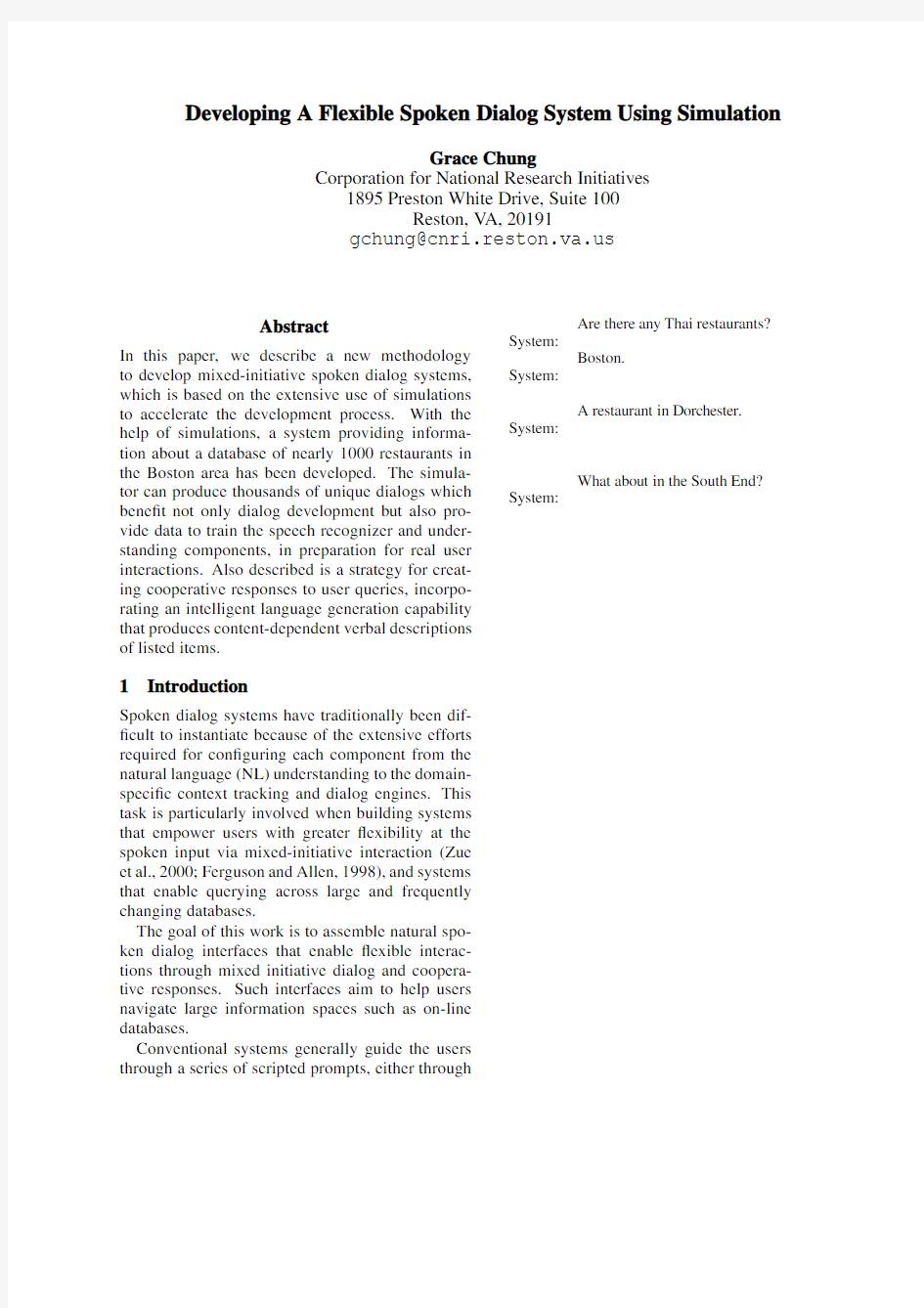

Developing A Flexible Spoken Dialog System Using Simulation
Grace Chung
Corporation for National Research Initiatives
1895Preston White Drive,Suite100
Reston,V A,20191
gchung@https://www.360docs.net/doc/a316492724.html,
Abstract
In this paper,we describe a new methodology to develop mixed-initiative spoken dialog systems, which is based on the extensive use of simulations to accelerate the development process.With the help of simulations,a system providing informa-tion about a database of nearly1000restaurants in the Boston area has been developed.The simula-tor can produce thousands of unique dialogs which bene?t not only dialog development but also pro-vide data to train the speech recognizer and under-standing components,in preparation for real user interactions.Also described is a strategy for creat-ing cooperative responses to user queries,incorpo-rating an intelligent language generation capability that produces content-dependent verbal descriptions of listed items.
1Introduction
Spoken dialog systems have traditionally been dif-?cult to instantiate because of the extensive efforts required for con?guring each component from the natural language(NL)understanding to the domain-speci?c context tracking and dialog engines.This task is particularly involved when building systems that empower users with greater?exibility at the spoken input via mixed-initiative interaction(Zue et al.,2000;Ferguson and Allen,1998),and systems that enable querying across large and frequently changing databases.
The goal of this work is to assemble natural spo-ken dialog interfaces that enable?exible interac-tions through mixed initiative dialog and coopera-tive responses.Such interfaces aim to help users navigate large information spaces such as on-line databases.
Conventional systems generally guide the users through a series of scripted prompts,either through
Are there any Thai restaurants? System:
Boston.
System:
A restaurant in Dorchester. System:
What about in the South End? System:
a robust system.Yet without a reasonably opera-tional system,it is equally dif?cult to convince real users to generate dialogs,particularly those which achieve successful completion.Hence,the usual de-velopment process consists of multiple iterations of expensive data collections and incremental system improvements.
This paper presents an alternative paradigm for designing such a spoken dialog system.Our methodology employs simulations to reduce the time and effort required to build the system.Simu-lations facilitate prototyping and testing of an initial version of the system that automatically produces cooperative responses to user queries.We advocate the use of a suite of simulation techniques to cre-ate large numbers of synthetic user interactions with the system,including both typed and spoken inputs, where the speech is generated using a speech syn-thesizer.
The resulting dialogs can be used to(1)diagnose the system for any problematic interactions,(2)en-able a developer to examine system responses for large numbers of possible user queries,and(3)cre-ate an initial corpus for training the language mod-els and probabilistic NL grammar.Thus,the initial phase of development comprises simulating hun-dreds of dialogs and iterative re?nements prior to real-user data collection.
In the next sections,we?rst describe our spo-ken dialog system architecture.This is followed by a description of a simulator,which operates in concert with a language generation system to out-put synthetic user queries.We elaborate on how the architecture can simulate coherent dialogs,and can be tuned to simulate a cooperative or uncooperative user.Then,methods for generating cooperative re-sponses for a restaurant information domain are de-scribed.We detail how simulations have accelerated these developments.
2System Architecture with Simulator Figure1depicts a spoken dialog system architec-ture functioning with simulator components,which create synthetic user inputs.Simulations can be cus-tomized to generate in text or speech mode.In text mode,text utterances are treated as user inputs to the understanding components.The dialog man-ager creates reply frames that encode information for generating the system reply string.These are also used by the simulator for selecting a random user response in the next turn.In speech mode,syn-thetic waveforms are created and recognized by the speech recognizer,yielding an-best list for the understanding components.
Figure1:A spoken dialog system architecture inte-grated with user simulation components. Examples and experiments in this paper are drawn from a Boston restaurant information system. Obtained from an on-line source,the content of-fers information for863restaurants,located in106 cities in the Boston metropolitan area(e.g.,Newton, Cambridge)and45neighborhoods(e.g.,Back Bay, South End).Individual restaurant entries are asso-ciated with detailed information such as cuisines, phone numbers,opening hours,credit-card accep-tance,price range,handicap accessibility,and menu offerings.Additionally,latitude and longitude in-formation for each restaurant location have been ob-tained.
2.1Instantiation of a System
The concept of driving the instantiation of a dialog system from the data source was described in(Po-lifroni et al.,2003).In the following,the steps envi-sioned for creating an initial prototype starting with on-line content are summarized below:
https://www.360docs.net/doc/a316492724.html,bing the web for database content
2.Identifying the relevant set of keys associated
with the domain,and mapping to the informa-tion parsed from the content originator
3.Creating an NL grammar covering possible do-
main queries
4.Con?guring the discourse and dialog compo-
nents for an initial set of interactions
5.De?ning templates for system responses
The above steps are suf?cient for enabling a working prototype to communicate with the pro-posed simulator in text mode.The next phase will involve iteratively running simulated dialogs and re-?nements on the spoken dialog system,followed by
c summary
:count14
:categories
(c cuisine
:ordered
values(“american”“indian”..
c price
counts(7221)
:ordered
Probability of continued querying of the at-tributes of restaurants from a list of one or more restaurants
Probability of the user changing his goals, hence querying with alternative constraints
A simple user model is maintained by the simu-lator to track the key-value pairs that have already been queried in the current dialog.This tracks the dialog history so as to enable the synthetic user to further query about a previously mentioned item. It also prevents the dialog from cycling inde?nitely through the same combinations of constraints,help-ing to make the dialog more coherent.
The external con?guration?le can effectively tune the level of cooperative behavior for the syn-thetic user.If the synthetic user selects a single key-value pair from the reply frame at each turn,a non-empty and successively smaller data subset is guar-anteed to result at each turn.Moreover,selections can be con?gured to bias towards frequencies of in-stance values.The basis for this stems from the hy-pothesis that locations populated with more restau-rants are likely to be queried.That is,the statistics of the database instances can directly re?ect on the distribution of user queries.For instance,users are more likely to query about,“Chinese restaurants in Chinatown.”Hence,the output dialogs may be more suitable for training language models.Alternatively, the synthetic user may be con?gured to select ran-dom combinations of various keys and values from the current or stored summary frame at a turn.Un-der these circumstances,the subsequent database re-trieval may yield no data for those particular combi-nations of constraints.
2.2.2Generation of Simulated Utterances Each semantic frame is input to Genesis,a text gen-eration module(Seneff,2002),to output a synthetic user utterance.Genesis executes surface-form gen-eration via recursive generation rules and an asso-ciated lexicon.A recent addition to Genesis is the ability to randomly generate one of several variant sentences for the same semantic frame.A developer can specify several rules for each linguistic entity al-lowing the generator to randomly select one.Due to the hierarchical nature of these templates,numerous output sentences can be produced from a single se-mantic frame,with only a few variants speci?ed for each rule.Table3depicts example semantic frames and corresponding sample sentences from the sim-ulator.
In total,the full corpus of simulated sentences are generated from approximately55hand-written rules in the restaurants domain.These rules distinguish themselves from previous text generation tasks by the incorporation of spontaneous speech phenom-ena such as?lled pauses and fragments.In the ini-
tial phase,this small rules set is not systematically mined from any existing corpora,but is handcrafted
by the developer.However,it may be possible in fu-ture to incorporate both statistics and observations learned from real data to augment the generation
rules.
2.2.3Synthetic User Waveforms
A concatenative speech synthesizer(Yi et al.,2000)
is used to synthesize the simulated user utterances for this domain.The parameters and concatenative units employed in this synthesizer were tailored for
a previous domain,and therefore,the naturalness and intelligibility of the output waveforms are ex-
pected to be poor.However,the occurrence of some recognition errors may help in assessing their im-pact on the system.
3Cooperative Response Strategies
We have aimed to design a more cooperative spo-ken dialog system in two respects.First,the in-
formation is delivered so that at each turn a dy-namic summary of the database items in focus is
presented.Secondly,the dialog manager is aug-mented with a domain-independent algorithm to handle over-constrained queries.The system gives
alternative suggestions that are integrated with the dynamic summaries.
3.1Flexible System Responses
Response planning is performed both in the dialog
management and the language generator,Genesis. To enable?exible responses,and avoid rigid system
prompts,the dialog manager accesses the database at every turn with the current set of user-speci?ed constraints in focus.With this data subset returned,
a data re?nement server(Polifroni et al.,2003)then computes frequency characteristics of relevant keys for the subset.This is incorporated into the system
reply frame as shown in Table2.
Following this,Genesis provides a summary of the characteristics of the data set,utilizing context information provided by the dialog manager and the
frequency statistics.Genesis provides control on how to summarize the data linguistically via explicit
rules?les.The developer can specify variables, ,and which control how lists of items are summarized,separately for different classes of data.
If the number of items is under,all options are enumerated.If the top frequency counts cover more than of the data,then these categories will be suggested,(e.g.“Some choices are Italian
Frame
I’m interested in some low end restaurants in Back Bay please.
:neighborhood“Back Bay”
range“low”
uh Are there any cheap restaurants in Back Bay?
property
When is Emma’s open?
:name”Emma’s”
Okay then what are the opening hours of Emma’s?
Table3:Sample semantic frames from the simulator,along with examples of generated sentence outputs. For each example frame above,hundreds of simulated variant sentences can be obtained.
and Chinese.”).Alternatively,summaries can indi-cate values that are missing or common across the set,(e.g.“All of them are cheap.”).
By accessing the database and then examining the data subset at each turn,the system informs the user with a concise description of the choices available at that point in the dialog.This is a more?exible alter-native than following a script of prompts where in the end the user may arrive at an empty set.More-over,we argue that performing the summary in real time yields greater robustness against changes in the database contents.
3.2Dialog Management
The domain-independent dialog manager is con?g-urable via an external dialog control table.A set of generic functions are triggered by logical condi-tions speci?ed in formal rules,where typically sev-eral rules?re in each turn.The dialog manager has been extended to handle scenarios in which the user constraints yield an empty set.The aim is to avoid simply stating that no data items were found,with-out providing some guidance on how the user could re-formulate his query.Domain-independent rou-tines relax the constraints using a set of pre-de?ned and con?gurable criteria.Alternate methods for re-laxing constraints are:
If a geographical key has been speci?ed,re-lax the value according to a geography ontol-ogy.For instance,if a particular street name has been speci?ed,the relaxation generates a subsuming neighborhood constraint in place of the street name.
If a geographical key has been speci?ed,re-move the geographical constraint and search for the nearest item that satis?es the remain-ing constraints.The algorithm computes the nearest item according to the central lati-tude/longitude coordinates of the neighbor-hood or city.
Relax the key-value with alternative values that have been set to defaults in an external?le.
For instance,if a Vietnamese restaurant is not available at all,the system relaxes the query to alternative Asian cuisines.
Choose the one constraint to remove that pro-duces the smallest data subset to speak about.
If no one constraint is able to produce a non-empty set,successively remove more con-straints.The rationale for?nding a constraint combination that produces a small data set,is to avoid suggesting very general alternatives: for instance,suggesting and summarizing the “337cheap restaurants”when“cheap fondue restaurants”were requested.
The routine will attempt to apply each of these re-laxation techniques in turn until a non-zero data set can be attained.
4Experiments
4.1Simulations in Text Mode
The?rst stage of development involved iteratively running the system in text mode and inspecting log ?les of the generated interactions for problems.This development cycle was particularly useful for ex-tending the coverage of the NL parser and ensuring the proper operation of the end-to-end system. Simulations have helped diagnose initial prob-lems overlooked in the rule-based mechanisms for context tracking;this has served to ensure correct inheritance of attributes given the many permuta-tions of sequences of input sentences that are pos-sible within a single conversation.This is valuable because in such a mixed-initiative system,the user is free to change topics and specify new parameters at any time.For instance,a user may or may not fol-low up with suggestions for restaurants offered by the system.In fact,the user could continue to mod-ify any of the constraints previously speci?ed in the conversation or query any attributes for an alternate
newly spoken restaurant.There are vast numbers of dialog contexts that can result,and simulations have assisted greatly in detecting problems. Furthermore,by generating many variations of possible user constraints,simulations have also helped identify initial problems in the summariza-tion rules for system response generation.The text generation component is handcrafted and bene?ts largely from examples of real queries to ensure their proper operation.These kinds of problems would otherwise normally be encountered only after many user interactions have occurred.
Table4shows a typical simulated dialog.In the interaction shown,the simulator provides one or more constraints at each turn.It also selects alter-native values according to the previous chosen key. After the dialog has arrived at a small data set,the simulator randomly asks questions about individual items.
During one simulation run,we completed2000 dialogs in text mode.There were a total of8147 input utterances,resulting in an average of4.07in-put utterances per dialog.Of the input utterances, 5446were unique.These were generated from3349 unique semantic frames.There were4320unique system replies.
4.2Simulating Over-Constrained Queries
By con?guring the simulator to query with multi-ple constraints in single turns,we were able to syn-thesize over-constrained queries,in which,initially, empty data sets were retrieved.In earlier devel-opment cycles,simulated dialogs were crucial in ?nding combinations that yielded problematic re-sponses due to over-constrained queries.In one run after re?nements,we tested300dialogs whereby two or more constraints were combined in each query by the simulator.As a result,113queries ne-cessitated the system to invoke the relaxation algo-rithm in order to present a suggested alternative data set.Under all these cases,the system gave sugges-tions without fail.Some examples of the replies are shown in Table5.
4.3Simulation with Speech Recognition
The next step is to implement the synthesize-and-recognize cycle whereby the text-to-speech output is directly piped to the recognition engine.A speech recognizer(Glass,2003)is built using the utterances produced by the text mode as training data for the language model.This recognizer uses class-gram models.With the training set of8147utterances, the perplexity of the bigram and trigram models are respectively6.6and5.1.The speech recognizer,in-cluding the restaurant names contains2325vocab-SIM:What restaurants do you know?
SYS:There are863restaurants.Some of the options are American,Pizza,and Italian.
Most of them are located in Boston and
Cambridge.
SIM:So how about food in The South End? SYS:There are42restaurants in The South End.
They are mostly American,and Nouvelle
Cuisine.Many of them are located on
Columbus Avenue,and Tremont Street.
SIM:oh What about any cheap American restaurants?
SYS:There are7cheap American restaurants in The South End.They are located on
Columbus Avenue,Tremont Street,Dart-
mouth Street,and Washington Street.
SIM:What is the phone number of?rst one? SYS:The phone number of Charlie’s Sandwich Shoppe is6175367669.
1.Cheap Restaurants on Rowes Wharf:There are no cheap restaurants on Rowes Wharf.However,there
are in total5cheap restaurants in the Financial District.They are on Broad Street,Post Of?ce Square,Federal Street,and Brom?eld Street.
3.Expensive Asian Restaurants on Hale Street:There are no high end Asian restaurants on Hale Street. Alternatively Yanks serves high end American food.It is located at717Hale Street in Beverly Farms.
Table5:Example summary responses from simulation generated over-constrained queries after relaxation of user constraints.Various schemes for relaxation are shown.(1)relaxes on the geographical location,(2) offers a nearest alternative,and(3)removes the cuisine constraint,outputting a single alternate selection.
data subset has been narrowed down to six items or less,the simulator queries focus on one of the six items.For the213utterances,the recognition word error rate is11.2%,and the sentence error rate is 32.4%.Because the synthesizer is highly domain speci?c and was originally trained on another do-main,the synthetic waveforms were in fact highly unnatural.However,the relatively good recognition performance can be attributed to segmental units be-ing well matched to the segment-based recognizer, an exact match to the trained-gram model and the lack of spontaneous speech phenomena such as dis-?uencies.These36dialogs were analysed by hand. All dialogs successfully arrived at some small data subset at termination,without aborting due to er-rors.29(80.1%)of the dialogs completed without errors,with the correct desired data set achieved. Of the errorful dialogs,3exhibited problems due to recognition errors and4dialogs exhibited errors in the parse and context tracking mechanisms.All the questions regarding querying of individual restau-rants were answered correctly.
5Discussion
The above evaluations have been conducted on highly restricted scenarios in order to focus devel-opment on any fundamental problems that may ex-ist in the system.In all,large numbers of synthetic dialogs have helped us identify problems that in the past would have been discovered only after data col-lections,and possibly after many failed dialogs with frustrated real users.The hope is that using sim-ulation runs will improve system performance to a level such that the?rst collection of real user data will contain a reasonable rate of task success,ul-timately providing a more useful training corpus. Having eliminated many software problems,a?nal real user evaluation will be more meaningful.
6Related Work
Recently,researchers have begun to address the rapid prototyping of spoken dialog applications.While some are concerned with the generation of systems from on-line content(Feng et al.,2003), others have addressed portability issues within the dialog manager(Denecke et al.,2002)and the un-derstanding components(Dzikovska et al.,2003). Real user simulations have been employed in other areas of software engineering.Various kinds of human-computer user interfaces can be evalu-ated for usability,via employing simulated human users(Riedl and St.Amant,2002;Ritter and Young, 2001).These can range from web pages to cockpits and air traf?c control systems.Simulated users have also accounted for perceptual and cognitive mod-els.Previous work in dialog systems has addressed simulation techniques towards the goal of training and evaluation.In(Schef?er and Young,2000), extensive simulations incorporating user modeling were used to train a system to select dialog strate-gies in clari?cation sub-dialogs.These simulations required collecting real-user data to build the user model.Other researchers have used simulations for the evaluation of dialog systems(Hone and Baber, 1995;Araki and Doshita,1997;Lin and Lee,2001). In(Lopez et al.,2003),recorded utterances with additive noise were used to run a dialog system in simulation-mode.This was used to test alternate con?rmation strategies under various recognition accuracies.Their methods did require the recording of scripted user utterances,and hence were limited in the variations of user input.
Our speci?c goals have dealt with creating more cooperative and?exible responses in spoken dialog. The issues of mismatch between user queries and database contents have been addressed by others in database systems(Gaasterland et al.,1992),while the potential for problems with dead-end dialogs caused by over-constrained queries have also been recognized and tackled in(Qu and Green,2002).
7Conclusions and Future Work
The use of a simulator has greatly facilitated the de-velopment of our dialog system,with the availabil-
ity of thousands of arti?cial dialogs.Even relatively restricted synthetic dialogs have already accelerated development.In the next phase,real user data col-lection will be conducted,along with full-scale eval-uation.We plan to compare the ef?cacy of our lan-guage models built from simulated data with those trained from real user data.
Future research will address issues of graceful re-covery from recognition error.We believe that the framework of using simulated dialogs possibly with synthesized speech input augmented with controlled levels of additive noise can be an effective way to develop and evaluate error recovery strategies. Current methods for simulating dialogs are quite rudimentary.The text only produces certain variants that have been observed but does not respect corpus statistics,nor,in the case of synthetic speech,do they account for spontaneous speech phenomena. Improved simulations could use a set of indexed real speech waveforms invoked by the core simulator to create more realistic input.
The main functionalities in the simulator soft-ware are now customizable from an external?le. The simulator is domain independent and can be tai-lored for development of similar spoken dialog sys-tems for browsing and navigating large databases. However further work is needed to incorporate greater con?gurability to the dialog?ow.Increased ?exibility for customizing the model of the dialog is needed to enable the software to be applied to the development of other kinds of dialog systems.
8Acknowledgment
The author wishes to thank Stephanie Seneff for her valuable feedback and the anonymous reviewers for their insightful comments and suggestions. References
M.Araki and S.Doshita.1997.Automatic evalua-tion environment for spoken dialog system evalu-ation.In Dialog Processing in Spoken Language Systems,183–194.
M.Denecke et al.2002.Rapid Prototyping for Spo-ken Dialog Systems.Proc.COLING,Taipei,Tai-wan.
M.Dzikovska et al.2003.Integrating linguistic and domain knowledge for spoken dialog systems in multiple domains.Proc.IJCAI,Acapulco,Mex-ico.
J.Feng et al.2003.Webtalk:Mining Websites for Automatically Building Dialog Systems.Proc. IEEE ASRU,Virgin Islands.
G.Ferguson and J Allen.1998.TRIPS:An In-tegrated Intelligent Problem-Solving Assistant.
Proc.of the Fifteenth National Conference on AI (AAAI-98),26–30.Madison,WI.
T.Gaasterland et al.1992.An Overview of Coop-erative Answering.Journal of Intelligent Infor-mation Systems,1(2),123–157.
J.Glass.2003.A Probabilistic Framework for Segment-Based Speech https://www.360docs.net/doc/a316492724.html,puter Speech and Language,17,137–152.
K.Hone and https://www.360docs.net/doc/a316492724.html,ing a simula-tion method to predict the transaction time ef-fects of applying alternative levels of constraint to user utterances within speech interactive dialogs. ESCA Workshop on Spoken Dialog Systems.
B.S.Lin and https://www.360docs.net/doc/a316492724.html,puter-aided analysis and design for spoken dialog systems based on quantitative simulations.IEEE Trans. on Speech and Audio Processing,9(5),534–548. R.Lopez-Cozar et al.2003.Assessment of dialog systems by means of a new simulation technique. Speech Communication,40,387–407.
J.Polifroni,G.Chung and S.Seneff.2003.To-wards automatic generation of mixed-initiative dialog systems from web content.Proc.EU-ROSPEECH,193–196.Geneva,Switzerland. Y.Qu and N.Green.2002.A Constraint-Based Ap-proach for Cooperative Information-Seeking Di-alog.Proc.INLG,New York.
M.Riedl and R.St.Amant.2002.Toward auto-mated exploration of interactive systems.Proc. IUI,135–142.
F.Ritter and R.Young.2001.Embodied models as simulated users:Introduction to this special issue on using cognitive models to improve in-terface design.International Journal of Human-Computer Studies,55,1–14.
K.Schef?er and S.Young.2000.Probabilis-tic simulation of human-machine dialogs.Proc. ICASSP,1217–1220.Istanbul,Turkey.
S.Seneff et al.1998.Galaxy-II:A Reference Ar-chitecture For Conversational System Develop-ment.Proc.ICSLP.Sydney,Australia.
S.Seneff.2002.Response Planning and Genera-tion in the MERCURY Flight Reservation https://www.360docs.net/doc/a316492724.html,puter Speech and Language16,283–312.
V.Zue,et al.2000.JUPITER:A Telephone-Based Conversational Interface for Weather Information IEEE Transactions on Speech and Audio Process-ing,8(1).
J.Yi et al.2000.A?exible,scalable?nite-state transducer architecture for corpus-based concate-native speech synthesis.Proc.ICSLP.Beijing, China.
step7与wincc flexible仿真
使用Wincc Flexible与PLCSIM进行联机调试是可行的,但是前提条件是安装Wincc Flexible时必须选择集成在Step7中,下面就介绍一下如何进行两者的通讯。 Step1:在Step7中建立一个项目,并编写需要的程序,如下图所示: 为了演示的方便,我们建立了一个起停程序,如下图所示: Step2:回到Simatic Manager中,在项目树中我们建立一个Simatic HMI Station的对象,如果Wincc Flexible已经被安装且在安装时选择集成在Step7中的话,系统会调用Wincc Flexible程序,如下图所示:
为方便演示,我们这里选择TP270 6寸的屏。 确定后系统需要加载一些程序,加载后的Simatic Manager界面如下图所示:
Step3:双击Simatic HMI Station下Wincc Flexible RT,如同在Wincc Flexible软件下一样的操作,进行画面的编辑与通讯的连接的设定,如果您安装的Wincc Flexible软件为多语言版本,那么通过上述步骤建立而运行的Wincc Flexible界面就会形成英语版,请在打开的Wincc Flexible软件菜单Options-〉Settings……中设置如下图所示即可。 将项目树下通讯,连接设置成如下图所示: 根据我们先前编写的起停程序,这里只需要使用两个M变量与一个Q变量即可。将通讯,变量设置成如下图所示:
将画面连接变量,根据本文演示制作如下画面: 现在我们就完成了基本的步骤。
Step4:模拟演示,运行PLCSIM,并下载先前完成的程序。 建立M区以及Q区模拟,试运行,证实Step7程序没有出错。 接下来在Wincc Flexible中启动运行系统(如果不需要与PLCSIM联机调试,那么需要运行带仿真器的运行系统),此时就可以联机模拟了。 本例中的联机模拟程序运行如下图所示:
winccfleXible系统函数
WinCC Flexible 系统函数 报警 ClearAlarmBuffer 应用 删除HMI设备报警缓冲区中的报警。 说明 尚未确认的报警也被删除。 语法 ClearAlarmBuffer (Alarm class number) 在脚本中是否可用:有 (ClearAlarmBuffer) 参数 Alarm class number 确定要从报警缓冲区中删除的报警: 0 (hmiAll) = 所有报警/事件 1 (hmiAlarms) = 错误 2 (hmiEvents) = 警告 3 (hmiSystem) = 系统事件 4 (hmiS7Diagnosis) = S7 诊断事件 可组态的对象 对象事件 变量数值改变超出上限低于下限 功能键(全局)释放按下 功能键(局部)释放按下 画面已加载已清除 数据记录溢出报警记录溢出 检查跟踪记录可用内存很少可用内存极少 画面对象按下 释放 单击 切换(或者拨动开关)打开 断开 启用 取消激活 时序表到期 报警缓冲区溢出
ClearAlarmBufferProtoolLegacy 应用 该系统函数用来确保兼容性。 它具有与系统函数“ClearAlarmBuffer”相同的功能,但使用旧的ProTool编号方式。语法 ClearAlarmBufferProtoolLegacy (Alarm class number) 在脚本中是否可用:有 (ClearAlarmBufferProtoolLegacy) 参数 Alarm class number 将要删除其消息的报警类别号: -1 (hmiAllProtoolLegacy) = 所有报警/事件 0 (hmiAlarmsProtoolLegacy) = 错误 1 (hmiEventsProtoolLegacy) = 警告 2 (hmiSystemProtoolLegacy) = 系统事件 3 (hmiS7DiagnosisProtoolLegacy) = S7 诊断事件 可组态的对象 对象事件 变量数值改变超出上限低于下限 功能键(全局)释放按下 功能键(局部)释放按下 画面已加载已清除 变量记录溢出报警记录溢出 检查跟踪记录可用内存很少可用内存极少 画面对象按下 释放 单击 切换(或者拨动开关)打开 断开 启用 取消激活 时序表到期 报警缓冲区溢出 SetAlarmReportMode 应用 确定是否将报警自动报告到打印机上。 语法 SetAlarmReportMode (Mode) 在脚本中是否可用:有 (SetAlarmReportMode) 参数 Mode
贝朗单泵血液透析机操作流程
贝朗血液透析机简易操作流程 开机 1、打开机器电源开关,进入主画面后选择“自检”,机器进入自检程序。 2、按机器提示连接AB液,待电导度稳定后按提示连接旁路接头。 3、开血泵后机器将出现“管路是否已充满盐水”等提示,此时不需急于按“确认”键。等 待管路充满盐水后再确认。(此时旁路处于打开状态,只要不按动确认键将可以对透析器一直进行弥散——可用于有消毒液的管路)管路处理完后,按动确认键;机器进行管路自检。 4、管路自检时必须确定动脉端已接上一瓶盐水,动、静脉压力监测已连接并且夹子已打开。 (管路自检时血泵泵速处于自动状态,如需停血泵可直接把血泵盖打开)血路密封自检时,管路压力会达到400mmHg以上才能通过。 5、管路自检通过后,证明机器自检已经结束。此时如需进行冲管或弥散消毒液,自动进入 “冲洗程序”(循管),可对超滤的总量及循管的时间进行设定,设定后按动“OK”键(右上方图标)进行确认。机器将在循管时间到达后提示。 6、循管结束后就可以进入“透析”。连接病人动脉端后,按动“人机连接”图标进入引血 阶段;机器右下方出现“引血中安全系数下降”等提示;进入后开动血泵进行引血(此前必须把静脉压保持在20mmHg以上,防止在引血过程中由于静脉压低所引起报警)7、病人血液到达空气报警探头(SAD检测器)时,机器将会有声光提示。此时连接病人静 脉端;开动血泵,调节到理想泵速后打开静脉监测的夹子;按透析图标,此时机器指示灯由黄灯变为绿灯,机器进行正常透析。 下机 1、机器提示结束治疗后,按动“下机”键进入回血程序;确认后把动脉端连接上盐水,打开 血泵进行回血。 2、当血液回到病人体内后,分离静脉管。 3、按透析器排空图标,将蓝色透析器接头放回机器上,排空膜外的透析液。 4、处理好病人后按动右下方“消毒”按键,进入消毒状态后方可拆卸管路。 5、选择消毒液,消毒方式(长时间消毒或短时间消毒),然后按动“自动关机”按键,确 认后机器将在完成消毒后自动关机。
C#菜单栏、工具栏、状态栏
1鄢涛2011/5/18《.NET Windows programming 》 yantao@https://www.360docs.net/doc/a316492724.html, Visual studio 2010 yantao@https://www.360docs.net/doc/a316492724.html, 鄢涛2011/5/18《.NET Windows programming 》 yantao@https://www.360docs.net/doc/a316492724.html, Visual studio 20102 Tower 2011/5/https://www.360docs.net/doc/a316492724.html, Windows programming yantao@https://www.360docs.net/doc/a316492724.html, 概述 状态栏(StatusStrip)
3鄢涛2011/5/18 《.NET Windows programming 》 yantao@https://www.360docs.net/doc/a316492724.html, Visual studio 2010 ! 概述
鄢涛2011/5/18《.NET Windows programming 》 yantao@https://www.360docs.net/doc/a316492724.html, Visual studio 20105Tower 2011/5/https://www.360docs.net/doc/a316492724.html, Windows programming yantao@https://www.360docs.net/doc/a316492724.html, ü概述 MenuStrip 工具栏(ToolStrip) MDI 窗体和MenuStrip 合并 6 鄢涛2011/5/18《.NET Windows programming 》 yantao@https://www.360docs.net/doc/a316492724.html, Visual studio 2010
7鄢涛2011/5/18《.NET Windows programming 》 yantao@https://www.360docs.net/doc/a316492724.html, Visual studio 2010
9 鄢涛2011/5/18《.NET Windows programming 》 yantao@https://www.360docs.net/doc/a316492724.html, Visual studio 2010: ToolStripMenuItem 菜单项该类是一个ToolStripDropDownItem ,与ToolStripDropDownMenu 和ContextMenuStrip 一起工作,以便为菜单处理特殊的突出显示、布局和列排列方式。ToolStripMenuItem 类提供使您得以配置菜单项的外观和功能的属性。 10 鄢涛2011/5/18《.NET Windows programming 》 yantao@https://www.360docs.net/doc/a316492724.html, Visual studio 2010 : ToolStripMenuItem 菜单项
winccflexible系统函数
WinCC Flexible 系统函数报警 ClearAlarmBuffer 应用 删除HMI设备报警缓冲区中的报警。 说明 尚未确认的报警也被删除。 语法 ClearAlarmBuffer (Alarm class number) 在脚本中是否可用:有 (ClearAlarmBuffer) 参数 Alarm class number 确定要从报警缓冲区中删除的报警: 0 (hmiAll) = 所有报警/事件 1 (hmiAlarms) = 错误 2 (hmiEvents) = 警告 3 (hmiSystem) = 系统事件 4 (hmiS7Diagnosis) = S7 诊断事件 可组态的对象 对象事件 变量数值改变超出上限低于下限 功能键(全局)释放按下 功能键(局部)释放按下 画面已加载已清除 数据记录溢出报警记录溢出 检查跟踪记录可用内存很少可用内存极少 画面对象按下 释放 单击 切换(或者拨动开关)打开 断开 启用 取消激活 时序表到期 报警缓冲区溢出 ClearAlarmBufferProtoolLegacy 应用
该系统函数用来确保兼容性。 它具有与系统函数“ClearAlarmBuffer”相同的功能,但使用旧的ProTool编号方式。语法 ClearAlarmBufferProtoolLegacy (Alarm class number) 在脚本中是否可用:有 (ClearAlarmBufferProtoolLegacy) 参数 Alarm class number 将要删除其消息的报警类别号: -1 (hmiAllProtoolLegacy) = 所有报警/事件 0 (hmiAlarmsProtoolLegacy) = 错误 1 (hmiEventsProtoolLegacy) = 警告 2 (hmiSystemProtoolLegacy) = 系统事件 3 (hmiS7DiagnosisProtoolLegacy) = S7 诊断事件 可组态的对象 对象事件 变量数值改变超出上限低于下限 功能键(全局)释放按下 功能键(局部)释放按下 画面已加载已清除 变量记录溢出报警记录溢出 检查跟踪记录可用内存很少可用内存极少 画面对象按下 释放 单击 切换(或者拨动开关)打开 断开 启用 取消激活 时序表到期 报警缓冲区溢出 SetAlarmReportMode 应用 确定是否将报警自动报告到打印机上。 语法 SetAlarmReportMode (Mode) 在脚本中是否可用:有 (SetAlarmReportMode) 参数 Mode 确定报警是否自动报告到打印机上: 0 (hmiDisnablePrinting) = 报表关闭:报警不自动打印。
使用WinCCFlexible2008SP4创建的项目(精)
常问问题 02/2015 使用WinCC Flexible 2008 SP4创建的项目如何移植到博途软件中? 移植, WinCC Flexible 2008 SP4, WinCC V13 C o p y r i g h t S i e m e n s A G C o p y r i g h t y e a r A l l r i g h t s r e s e r v e d 目录 1 基本介绍 (3 1.1 软件环境及安装要求 .......................................................................... 3 1.1.1 软件环境 ............................................................................................ 3 1.1.2 安装要求 ............................................................................................ 3 2 操作过程.. (4 2.1 设备类型在博途软件中包含 ................................................................ 4 2.1.1 移植过程 ............................................................................................ 4 2.2 设备类型在博途软件中不包含 ............................................................ 6 2.2.1 移植过程 .. (6 3 常见错误及解决方法 (8 3.1 项目版本不符 ..................................................................................... 8 3.2
实验三,菜单,工具栏与状态栏应用
实验三、菜单、工具栏与状态栏应用 一、实验内容 设计一个应用程序,使用菜单实现运行界面大小的改变、透明度和背景颜色的改变;并使用工具按钮实现响应界面大小、颜色改变,使用上下文菜单实现界面大小的改变;使用状态栏实现界面大小的改变、透明度和背景颜色的改变的三种信息。 二、实验步骤 1、设计程序界面 新建一个C#.NET项目,向窗体中添加一个主菜单控件,并依次添加子菜单项,如图3-1所示;添加一个上下文菜单,实现调整窗体大小的功能,菜单项如图3-2所示;添加工具栏控件及按钮,状态栏及状态面板,以及用于图标显示的imageList1控件(图片由用户自己准备;.NET2005 版中不需要imageList1控件,直接在工具栏控件ToolStrip的Items属性集的Image属性中设置)。适当调整各控件的大小及位置。程序界面设计如图3-3所示(特别说明:以下所有图示是在2003版下完成的) 注意:不同C# 版本中的控件名及属性名、事件均有差别,详见下表: 图3-1 主菜单设计
图3-2 上下文菜单设计 图3-3 程序界面设计 2、设置对象属性 为了在工具按钮上显示图标,设置imageList1的Images图标,并设置工具栏toolBar1的ImageList 属性值为imageList1,为工具按钮“红色”、“绿色”、“兰色”、“黄色”、“紫色”分别设置ImageIndex 属性为0、1、2、3、4,以便显示图标。为状态栏设置3个状态面板,分别用于显示窗体大小、背景颜色以及透明度。其他控件的属性设置见图3-1、图3-2、图3-3。 3、编写事件代码 菜单“窗体”中子菜单项“大”有3种情况。实现窗体运行中显示为设计时窗体3倍的代码如下: private void menuItem15_Click(object sender, System.EventArgs e) { this.Size=new Size(900,600); menuItem15.Checked=true; // 设置选中状态为真 menuItem16.Checked=false; menuItem17.Checked=false; menuItem3.Checked=false; menuItem4.Checked=false; statusBarPanel1.Text="3倍大小"; // 在状态栏中显示窗体的大小} 实现窗体运行中显示为设计时窗体2倍的代码如下: private void menuItem16_Click(object sender, System.EventArgs e) { this.Size=new Size(600,400); menuItem15.Checked=false; menuItem16.Checked=true; menuItem17.Checked=false; menuItem3.Checked=false; menuItem4.Checked=false; statusBarPanel1.Text="2倍大小"; } 实现窗体运行中显示为设计时窗体1.5倍的代码如下: private void menuItem17_Click(object sender, System.EventArgs e) {
贝朗血液透析机DIALOG
贝朗血液透析机DIALOG+ Kt/V值计算的介绍 透析治疗效率标准:(Kt/V) Kt/V= -In(R-0.008*t+4-3.5*R)*UF/W K—清除率 t—治疗时间 V—尿素分布容积 R—透析前尿素氮/透析后尿素氮 UF—超滤率(Is) W—干体重(Kg) Dialog/Dialog+中的Kt/V值 目标(Target)Kt/V值:由医生根据病情决定。 预计(Projested)Kt/V值:预计在目前设定条件下,治疗结束 可以达到的Kt/V值。 实际(Actual)Kt/V值:随时反映治疗进程,随时间而变化。 最终(Actual urea clearance rte)Kt/V值:根据实验室结果,最后此次治疗实际达到的Kt/V值。 Dialog+预计(Projested)Kt/V值: 预计(Projested)Kt/V值=K( V—0.58*DW V—尿素氮分布容积 DW—干体重 K( FN—透析器名称 DF—透析液流速 BF—血流速 TT—治疗时间 Dialog+(Actual) Kt/V值 实际(Actual)Kt/V=Ctbv*TBV/(0.58*DW) Ctbv—以清除血量/经治总血量的百分比率 TBV—经治总血量 DW—干体重 Watson公式: 在Dialog+(sw>7.50) Watson公式被用于计算尿素分布容积,以更精确的评估Kt/Vfigure。 男性:V(l)=2.447-0.09516×年龄(yr)+0.1074×身高(厘米)+0.3362×干体重(Kg)
女性:V(l)=-2.097+0.1069×身高(厘米)+0.2466×干体重(Kg)不同情况下Kt/V的计算: 1:只要透析液在流动Kt/V值是持续计量的,所以在单超情况下Kt/V值是停止计算的。 2:如果Kt/V值是治疗途中激活的,仍然会按所输入的治疗时间来计算总Kt/V 值。 3:治疗途中血泵流速发生改变,Kt/V值的血流速是按不同的设置分段计量的,可保证改变设置后的计算精确性。 4:实际Kt/V值在治疗中,受到不确定因素影响,可能达不到预定目标,机器会给提示。当治疗进行到1/3的时间段,如果机器预定的Kt/V值不能达到,将会提示。 在初期使用时候:透析机显示Kt/V值与实验室计算Kt/V值,结果会有偏差,原因可能有以下几点。 1:治疗量依赖透析器清除率参数来估算,而厂家测试透析器时的条件与具体治疗时的人体条件是有差别的。 2:透析器尿素清除率参数以整体血浆为基础计算,实际被清除的仅为血浆中的尿素,血细胞中有的尿素无法被清除,治疗结束后,这部分尿素会影响最后的平衡值。 3:如果在透析器复用条件下进行治疗,透析器性能会发生改变,也会导致Kt/V 值结果的误差。 4:在进行血样采集检测尿素氮的时候,如果没有严格遵守正确的采样方法,实验室Kt/V值检测结果会有很大的误差。 5:血流量的获得依靠准确的计量,如果透析机上没有使用贝朗的血流管或是血流管是重复使用的,显示的血流量与实际达到的血流量会有偏差。 Kt/V值偏差的调整: 再经过数次观察之后,估计一个机内Kt/V值与实验Kt/V值的偏差比率,然后在机内将透析器清除率参数加以改变。 例如:在几次治疗后发现:Dialog/TreaKt/V值大致为92%,既机器估算值以实际值偏差值为8%。如现使用为LOPS12型透析器,则在工程界面由工程师将透析器清除率调整为原来的92%:Kurea=183ml/min×92%=168ml/min 以切合实际治疗情况。 注意:机器给出的Kt/V值仅是一个参考值,不能长期以此作为治疗结果评估,
贝朗血液透析机维修界面重点英文词汇翻译
贝朗血液透析机维修界面重点英文词汇翻译WATER TANK 水箱部分 RVVB 进水比例阀门(100%为全部打开,0%为关闭) NSVB 水箱内液位传感器HIGH:高,MEDIUM:中,LOW,低 DEGASSING 除气部分 EP 除气泵(单位:rpm为转/分钟) RVB 除气比例阀门(100%为全部打开,0%为关闭)PE 除气压力传感器 TSE 加热泵后的温度传感器 HEATER 加热部分 HEATER 加热棒(工作效率用百分数表示) AIR SEPERATOR 空气分离室 LAFSO 高液位探针 LAFSH 低液位探针 TEMPERATURE 温度测量 TSE 加热部分温度传感器(较正常温度高2度左右)TSBIC 加入B液后的水路温度 TSD 加入A液后的水路温度(形成透析液) TSD-S TSD的检测值 CONDUCTIVITY 电导度部分 BICLF B液电导度值 ENDLF 透析液最终电导度值 ENDLF-S ENDLF的检测值 BICP B液泵速度(控制值)
BICP-S BICP的检测值 BIC-RATIO B液和软水的混合比例 BIC-RATIO-S BIC-RATIO检测值(在BYPASS状态显示机内设定值) KP A液泵速度(控制值)KP-S KP检测值 END-RATIO A液混合比例 END-RATIO-S END-RATIO的检测值(在BYPASS状态显示机内设定值) BALANCE CHAMBER 平衡腔部分 MSBK1 平衡腔膜1位移显示 MSBK2 平衡腔膜2位移显示 VEBK1-S 平衡腔1透析液侧的进水电磁阀门VABK1-S 平衡腔1废液侧的进水电磁阀门VDEBK2-S 平衡腔2透析液侧的出水电磁阀门VDABK2-S 平衡腔2废液侧的出水电磁阀门VEBK2-S 平衡腔2透析液侧的进水电磁阀门VABK2-S 平衡腔2废液侧的进水电磁阀门VDEBK1-S 平衡腔1透析液侧的出水电磁阀门VDABK1-S 平衡腔1废液侧的出水电磁阀门 FLOW (DIAL. FLUID) 透析液水流驱动 FPE 正压泵 FPA 负压泵 FMD 流量计 FMD-S FMD的检测值 VALVES (BYPASS) 旁路部分 VBP 旁路阀门 VBP-S VBP的检测显示
血透机透析机血液品牌情况
1、日机装DBB—26型及日机装DBG—02型血液透析机.是目前国际上应用最普 遍的透析机. 2、德国贝朗血液透析机是世界上研制人工肾方面最大的医疗产品制造商之一的 德国贝朗集团生产,该机技术先进,质量可靠,操作方便,使用安全,数据显示为独特的彩色触摸屏控制、图式化显示,所有参数显示在一个屏幕上,信息量大. 做到了真正的人机对话.整个屏幕上能显示所有的治疗参数,报警原因、报警部位、如何处理,并能记录整个治疗过程中的所有数据,医生能随时了解到病人情况.主要适用于:急性肾功衰竭、中毒等病人血液透析治疗. 3、德国费森透析机:满足各类晚期肾衰病人血透治疗及新的技术指标的需要.1、 醋酸盐或碳酸盐供液系统可使用碳酸盐干粉,也可连接到中心供液系统.2、整套透析液供液系统都是为高效透析而设计.3、可提供超纯度透析液.4、可使用双针连接或单针连接,满足不同血流量的需求.5、可进行常规的或联机血液透析滤过或血液滤过.6、在透析过程中,可进行不同的钠离子曲线和超滤曲线透析.7、可选择使用不同的监控系统自动监测及记录血压、脉搏、控制血温及血容量的变化,以防止低血压的发生并及时告知血流短路情况的出现.8、随机配备的电池可使机器在停电情况下继续运行. 4、金宝血液透析机作为目前市场上的主流血透机,其质量、技术、售后服务是无 与伦比的,在全国各大医院血透中心占据主要位置.瑞典金宝肾也是目前世界上唯一专业做肾科产品的厂家,其研发的透析器(14L、6LR、8LR、14S、17S、17R)膜材料突破了传统的合成纤维素膜、聚砜膜.而是聚砜、聚胺、聚乙烯的三种混合结构,大大提高了透析器的生物相溶性、通透性,降低了一些微炎症的产生,保证了病人的透析品质.6LR、8LR、17R经国家认证可复用透析器. 5、日本尼普洛血液净化设备,可做血液透析、血液灌流,床旁血液过滤,治疗急慢 性尿毒症、抢救各类药物中毒效果好,居全市医疗水平前列,用血液净化技术抢救各类药物中毒,填补了市内空白. 6、美国百特透析机:血液透析是把血液有规律地引出体外,通过“洗涤”作用,消 除体内潴留的毒素和多余的水分,从而缓解患者的症状.适用于各种原因导致的急、慢性肾功能衰竭和尿毒症、各种药物中毒、农药中毒、毒蛇咬伤、鼠药中毒等多种内外科疾病.具有功能先进、样式灵巧、使用安全、病人舒适等功能.该透析仪屏幕宽大,能详尽地操作指引,背景颜色独特,为临床操作提供了丰富的信息和可靠的认知度.
工具,菜单,及工具栏
工具,菜单,及工具栏 Ps丶杰丨Forever Photo shop 工具箱中包含了用于创建和编辑图像、图稿、页面元素的工具和按钮。单击工具箱顶部的双箭头切换为单排和双排。 移动工具箱 默认的情况下,工具箱停放在窗口左侧。将光标放在工具箱顶部双箭头
右侧,可以将工具箱从停放中拖出,放在窗口的任意位置。 程序栏:可以调整photo shop窗口大小,将窗口最大化、最小化或关闭。还可以切换工作区,显示参考线,网络等。 菜单栏:菜单中可以执行各种命令。单击菜单名称即可打开相应的菜单。 标题栏:显示了文档名称、文件格式、窗口缩放比例和颜色模式等等。如果包含多个图层,则标题栏中还会显示当前工作的图层的名称。 图中的文档名称为鱼老大,格式为psd,缩放比例为33.3%,颜色模式为RGB。括号里面则为:我选择的图层。
工具箱:包含用于各种操作的工具,如创建选区,移动图像,绘画,绘图等 工具选项栏:用来设置工具的各种选项,它会随着所选工具的不同而变换内容。 魔棒工具选项栏 渐变工具选项栏 面板:可以帮助我们编辑图像。有的用来设置编辑内容,有的用来设置颜色属性。 状态栏:可以显示文档大小,文档尺寸,当前工具和窗口缩放比较等信息。 图中缩放比例为33.33%,文档尺寸为146.05毫米* 216.03毫米 文档窗口:是显示和编辑图像的区域。 选项卡:打开多个图像时,它们会最小化到选项卡中,单击各个文件的名称即到相应的文件。 在photo shop中打开一个图像时,便会创建一个文档窗口。如果打开了多个图像,则各个文档窗口会以选项卡的形式显示。 按下Ctrl+ Tab键,即可照前后顺序窗口切换。按下Ctrl+ Shift+ Tab键,可按照相反的顺序切换窗口。 单击一个标题栏将其从选项卡中拖出,它便成为可任意移动位置的浮动窗口。
贝朗血液透析机DIALOGword精品
贝朗血液透析机DIALOG+ Kt/V 值计算的介绍 来源:设备管理科时间:2010-12-18 [大中小][打印][关闭][收藏] 透析治疗效率标准:(Kt/V) Kt/V= -In (R-0.008*t+4-3.5*R)*UF/W K—清除率t —治疗时间V —尿素分布容积 R —透析前尿素氮/透析后尿素氮UF —超滤率(Is) W—干体重(Kg) Dialog/Dialog+ 中的Kt/V 值 目标(Target)Kt/V 值:由医生根据病情决定。 预计(Projested)Kt/V 值:预计在目前设定条件下,治疗结束 可以达到的Kt/V值。 实际(Actual)Kt/V 值:随时反映治疗进程,随时间而变化。 最终(Actual urea clearanee rte)Kt/V 值:根据实验室结果,最后此次治疗实际达到的Kt/V值。 Dialog+ 预计(Projested)Kt/V 值: 预计(Projested)Kt/V 值=K( V —0.58*DW V —尿素氮分布容积DW —干体重K( FN—透析器名称DF —透析液流速BF —血流速 TT—治疗时间 Dialog+(Aetual) Kt/V 值 实际(Actual)Kt/V=Ctbv*TBV/(0.58*DW) Ctbv —以清除血量/经治总血量的百分比率 TBV—经治总血量 DW —干体重 Wats on 公式: 在Dialog+(sw>7.50) Wats on 公式被用于计算尿素分布容积,以更精确的评估Kt/Vfigure 。
男性:V(l)=2.447-0.09516 X 年龄(yr) + 0.1074 X 身高(厘米)+ 0.3362 X 干体重(Kg) 女性:V(l)=-2.097+0.1069 X 身高(厘米)+0.2466 X 干体重(Kg)不同情况下Kt/V的计算: 1:只要透析液在流动Kt/V值是持续计量的,所以在单超情况下Kt/V值是停止计算的。 2 :如果Kt/V值是治疗途中激活的,仍然会按所输入的治疗时间来计算总Kt/V 值。 3 :治疗途中血泵流速发生改变,Kt/V值的血流速是按不同的设置分段计量的,可保证改变设置后的计算精确性。 4 :实际Kt/V值在治疗中,受到不确定因素影响,可能达不到预定目标,机器会给提示。当治疗进行到1/3的时间段,如果机器预定的Kt/V值不能达到,将会提示。在初期使用时候:透析机显示Kt/V值与实验室计算Kt/V值,结果会有偏差,原因可能有以下几点。 1 :治疗量依赖透析器清除率参数来估算,而厂家测试透析器时的条件与具体治疗时的人体条件是有差别的。 2 :透析器尿素清除率参数以整体血浆为基础计算,实际被清除的仅为血浆中的尿素,血细胞中有的尿素无法被清除,治疗结束后,这部分尿素会影响最后的平衡值。 3 :如果在透析器复用条件下进行治疗,透析器性能会发生改变,也会导致Kt/V 值结果的误差。 4 :在进行血样采集检测尿素氮的时候,如果没有严格遵守正确的采样方法,实验室Kt/V值检测结果会有很大的误差。 5 :血流量的获得依靠准确的计量,如果透析机上没有使用贝朗的血流管或是血流管是重复使用的,显示的血流量与实际达到的血流量会有偏差。 Kt/V值偏差的调整: 再经过数次观察之后,估计一个机内Kt/V值与实验Kt/V值的偏差比率,然后 在机内将透析器清除率参数加以改变。 例如:在几次治疗后发现:Dialog/TreaKt/V 值大致为92 %,既机器估算值以实际值偏差值为8 %。如现使用为LOPS12型透析器,则在工程界面由工程师将透析器清除率调整为原来的92 %:Kurea=183ml/min X 92 % =168ml/min 以切合实际治疗情
贝朗血液透析机自检方面故障解析
[转帖]贝朗血液透析机自检方面故障解析Post By:2008-7-23 15:38:00 1 故障现象开机进行内部自检通过,当机器吸人透析液进入准备状态后,再进行外部自检,有3种情况;(1)SAD自检不通过,使透析无法正常进行。(2)SAD自检通过,但透析进行中出现SAD报警无法消除。 (3)开机出现SAD Calibration。 2 检查方法对(1)SAD自检不通过,首先检查外部血路管是否太脏或凹凸不平,或真正有气泡附在气路壁上,若上述都排除,可在人机对话窗口观察总显示,在空气侦察(Safety Air Detector)窗口内SAD和SAD-S都显示为Air而不是No Air,而管路里真正没有气泡,可见此报警多为SAD侦察有故障或参数漂移需重新定标可恢复。 对(2)自检通过,在透析进行中途突然出现SAD-Air报警,有时可按EQ键消除,但有时无法消除。 对(3)再重新定标(calibrition)可排除此故障。 3 解决方法根据SAD工作原理:它由发射--接受对管组成,每隔O.12us由控制板发射一个脉冲信号,这个脉冲去控制发射管发射一个红外光,若接收管接收到红外光信号反馈到控制板,再由此到监测中心,从而显示出SAD为NO Air和SAD-S-NO Air。 (1)打开前门观察SAD控制板上有一个脉冲指示灯,正常情况下每隔0.12us闪亮一次,如果不闪或一直亮,则说明控制板、发射管或接收管有故障,若有时闪烁,有时不正常(不闪或一直亮),拆下打开侦察器:发现内部有水,待水处理干净后,装回原处,机器正常工作。再用704粘合剂密封槽与保护罩之间的缝隙。 (2)若故障仍存在,则用国产的金属外封的发射对管更换,故障排除,从窗口看SAD和SAD-S都是NO Air则正常。 (3)若SAD和SAD-S还为Air,则考虑到控制板故障需找厂家更换新的控制板。因为此板工艺特高无法修复。 4 结论由于空气侦察器位于机器正面,工作人员在冲洗管路或静脉壶裂缝时,容易把水流到上面,而此侦察器密封不严,造成进水短路,在清理完水后用704粘合剂密封(以后拆卸也可以),此故障再无发生。
基于Step7和WinccFlexible联合仿真教程
基于Step7和WinccFlexible联合仿真教程目录 0 项目要求:..................................................................... .............................................. 2 1 项目分析与规 划: .................................................................... .................................... 2 2 系统IO口分配:..................................................................... ..................................... 2 3 系统接线原理 图: .................................................................... .................................... 2 4 系统控制方式规划:..................................................................... .. (2) 5 系统硬件选择与组态...................................................................... . (3) 6 PLC程序设计...................................................................... ........................................ 19 7 触摸屏通讯设置、画面设计与变量控制....................................................................... 25 8 项目仿真测 试 .....................................................................
信息安全等级保护工作总结
南京林业大学 信息安全等级保护工作检查总结材料 一、部署和组织实施情况 为加强我校信息系统等级保护工作的组织领导,扎实推进信息系统等级保护工作开展,预防和杜绝信息系统安全事件发生,确保信息系统安全,我校成立了网络与信息安全工作领导小组,并组织相关专业技术力量,全面负责信息系统安全管理工作。2011年6月份信息(网络)中心召开多次会议,学习、讨论《信息系统安全等级保护定级指南》等相关文件,组织开展我校信息安全等级保护工作,由各个信息系统的使用部门专人完成相应的信息系统定级工作。 二、定级备案情况 我校各个信息系统的定级报告及备案表汇总到信息(网络)中心,由信息(网络)中心统一使用专用备案工具生成备案电子数据,共8个信息系统,其中二级信息系统四个,其余的为一级系统,即将上报完成相关备案工作。 三、测评情况 我校信息安全等级保护测评工作已经开展,计划将在11月份请相关的测评机构来我校完成信息安全等级保护测评,并上报公安机关备案。 四、安全建设整改情况 我校制定了《南京林业大学计算机安全管理办法》、《南京林业大学网络安全使用制度》、《南京林业大学网络与信息安全应急处置工作 预案》等管理制度。设置信息安全管理员岗位,负责我校信息安全管理工作。在校园网络边界部署了千兆防火墙,并设置了上网行为管理平台,保存日志审计等。我校每年都有相应的专项建设经费,用于定级保护安全建设。根据即将开展的测评情况,我们将进一步完成信息安全等级保护相关的建设整改工作。 南京林业大学 2011-11-1篇二:信息安全等级保护工作汇报 xxx 信息安全等级保护工作汇报 一、医院简介 xxx拥有66年发展历史,坐落于黑龙江北部中心城市北安市的城市中心,地处政治、经济、文化中心地带,交通便利,医院学科优势突出,专业特色明显,在市内外享有较高的声誉。医院总占地面积22599平方米,业务用房建筑面积25027平方米。 医院在职职工664人,专业技术人员 557人,其中高级技术职称172 人,中级技术职称109人,床位400余张。设有内、外、妇、儿、五官等二十个临床科室,15个医技科室。外科共设五个科室包括普外、脑外、胸科、烧伤、泌尿、骨科、肛肠等学科,其中胸外科、脑外科是我院重点科室之一,胸外科是黑河地区该专业龙头科室,外科常规开展肺癌、脑外、食道癌等复杂手术,广泛开展腹腔镜、前列腺电切等介入手术。多项技术的开展和研发均获得国家及省级科技进步奖,开创了历史先河,成为北安市及黑河地区医疗技术的领头雁。内科设有五个科室包括神经内科、心脑血管内科、内分泌内科、呼吸内科、血液内科、肿瘤内科、消化内科、肾内科、传染科及在黑河地区处于领先地位的急诊科。我院影像科室技术实力在本市区位居首位,吸引了大量外院病人来我院检查,整合了各方优势资源。 医院环境优美,整洁。目前,现已发展成为一所集医疗、康复、 保健、预防、科研、教学为一体的综合性二级甲等医院。公共医疗改革试点医院、城镇职工医疗保险定点医院、新型农村合作医疗定点医院、城乡医疗救助一站式即时结算定点医院、农垦北安管局医疗保险定点医院、铁路职工医疗保险定点医院、公安定点医院、黑河地
VC对话框程序添加目录菜单、工具条和状态栏
一、引言 对于不需要文档/视图结构支持的程序一般都采用对话框做为程序的基础框架。虽然在对话框程序上可以通过修改其属性来添加系统菜单,但对比SDI和MDI程序的工具条和状态栏未免使界面显得简单、单调。虽然在V isual Basic 中提供有独立的工具条和状态栏标准控件可以直接在对话框上使用,但V isual C++ 6.0所提供的26种基本Windows标准控件却没有将它们包含其中。因此要在对话框程序中实现工具条和状态栏只能通过编程来动态实现。 二、工具条的实现过程 MFC对于工具条和状态栏分别提供了CToolBar和CStatusBar两个基本类库,但由于在实现时MFC 对其做了过多的封装,以至无法了解内部的一些核心技术。因此本文在实现过程中放弃了相对比较方便的CToolBar和CStatusBar类的使用,而是通过SDK(Software Developers Kit,软件开发工具箱)式的WinAPI 应用程序接口来实现的。在API函数中经常需要用到对话框的窗口句柄和当前的实例句柄,在SDK程序设计中以上两个句柄可以直接从入口函数WinMain()中引出,而在MFC下也对其做了封装,不能直接获取。但MFC也为其留有接口:CWnd窗口类提供的GetSafeHwnd()可以返回对话框的窗口句柄;函数AfxGetInstanceHandle()则可以获取当前应用程序的实例句柄。由于对话框和状态栏属于程序界面的一部分,需要程序启动时就显示出来,因此获取句柄的代码和后面创建显示工具条、状态栏的全部代码都应当放在对话框初始化消息WM_INITDIALOG的响应函数OnInitDialog()中进行: HWND hDlg=GetSafeHwnd(); HINSTANCE hInstance=AfxGetInstanceHandle(); 对于待添加的工具条按钮可以根据情况细分为两种: 一种是Windows标准的一些工具条按钮比如打开文件、打印预览、在线帮助等等,这类工具条按钮可以直接使用预定义好的按钮图标的ID号,在VC自带的CommCtrl.h头文件中有详细定义; 另一种就是用户自己添加的工具栏按钮,只能由用户在资源视图中为其指定相应的图标。不论是那种工具条按钮的创建都是通过对TBBUTTON结构的设置来决定每一个工具条按钮的状态,对于第一个填充好的工具条按钮可以用CreateToolbarEx()来直接将其加入到工具条上,并返回指向工具条的窗口句柄,而对于以后工具条按钮的添加则只能通过向工具条发送TB_ADDBUTTONS消息来实现: …… //填充工具条按钮结构: TBBUTTON ptoolbar[30]={{STD_HELP, //指定Windows的标准帮助图标 MU_ONE, //工具条按钮的ID TBSTA TE_ENABLED, //可用状态 TBSTYLE_BUTTON, //指定创建一个可以下按的按钮 0, //保留,由应用程序定义该参数意义 0}, //按钮字串索引 //创建一个分割按钮用的竖线 {0,0,TBSTA TE_ENABLED,TBSTYLE_SEP,0,0}};
贝朗单泵血液透析机操作规程
贝朗血液透析机简易操作流程开机 1、打开机器电源开关,进入主画面后选择“自检”,机器进入自检程序。 2、按机器提示连接AB液,待电导度稳定后按提示连接旁路接头。 3、开血泵后机器将出现“管路是否已充满盐水”等提示,此时不需急于按“确 认”键。等待管路充满盐水后再确认。(此时旁路处于打开状态,只要不按动确认键将可以对透析器一直进行弥散——可用于有消毒液的管路)管路处理完后,按动确认键;机器进行管路自检。 4、管路自检时必须确定动脉端已接上一瓶盐水,动、静脉压力监测已连接并且 夹子已打开。(管路自检时血泵泵速处于自动状态,如需停血泵可直接把血泵盖打开)血路密封自检时,管路压力会达到400mmHg以上才能通过。 5、管路自检通过后,证明机器自检已经结束。此时如需进行冲管或弥散消毒液, 自动进入“冲洗程序”(循管),可对超滤的总量及循管的时间进行设定,设定后按动“OK”键(右上方图标)进行确认。机器将在循管时间到达后提示。 6、循管结束后就可以进入“透析”。连接病人动脉端后,按动“人机连接”图标 进入引血阶段;机器右下方出现“引血中安全系数下降”等提示;进入后开动血泵进行引血(此前必须把静脉压保持在20mmHg以上,防止在引血过程中由于静脉压低所引起报警) 7、病人血液到达空气报警探头(SAD检测器)时,机器将会有声光提示。此时连 接病人静脉端;开动血泵,调节到理想泵速后打开静脉监测的夹子;按透析图标,此时机器指示灯由黄灯变为绿灯,机器进行正常透析。 下机 1、机器提示结束治疗后,按动“下机”键进入回血程序;确认后把动脉端连接
上盐水,打开血泵进行回血。 2、当血液回到病人体内后,分离静脉管。 3、按透析器排空图标,将蓝色透析器接头放回机器上,排空膜外的透析液。 4、处理好病人后按动右下方“消毒”按键,进入消毒状态后方可拆卸管路。 5、选择消毒液,消毒方式(长时间消毒或短时间消毒),然后按动“自动关机” 按键,确认后机器将在完成消毒后自动关机。
