典范六 13 The Ghost Ship
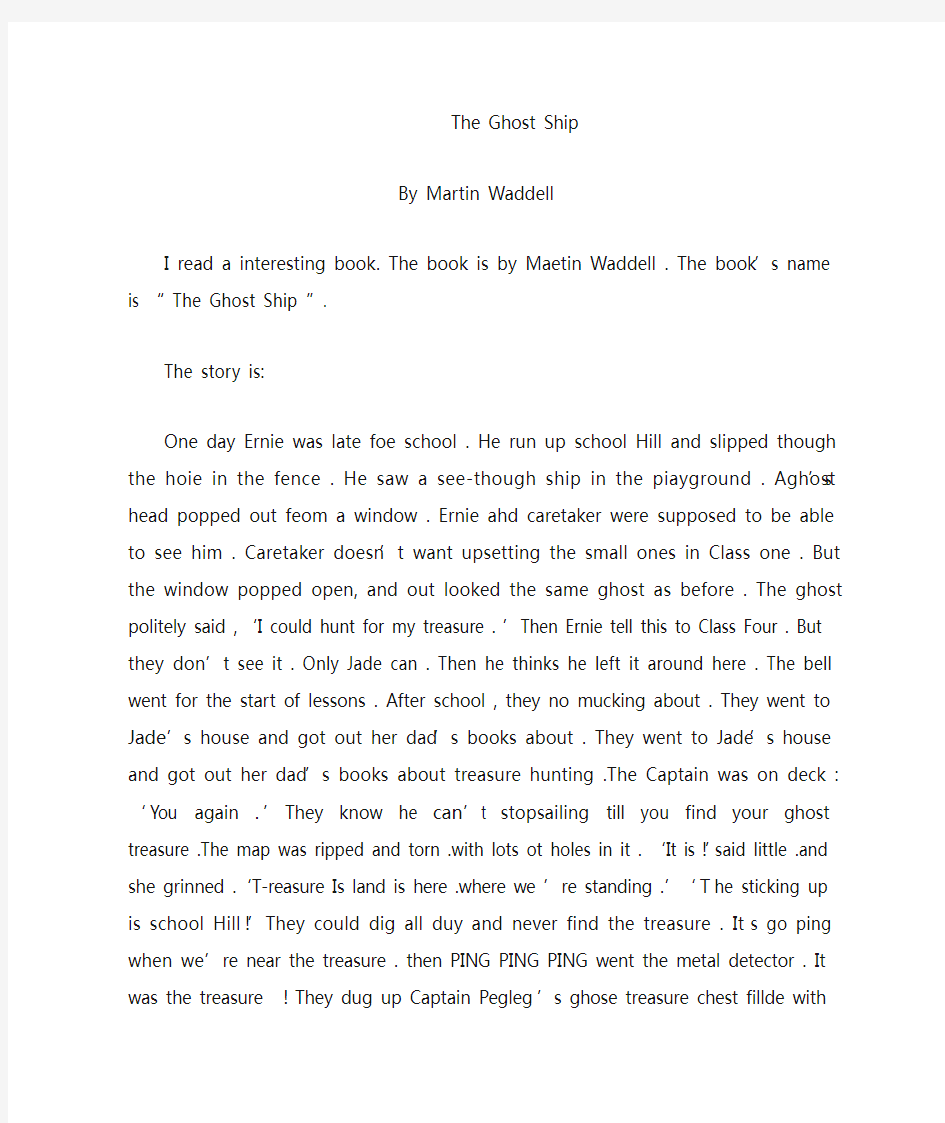
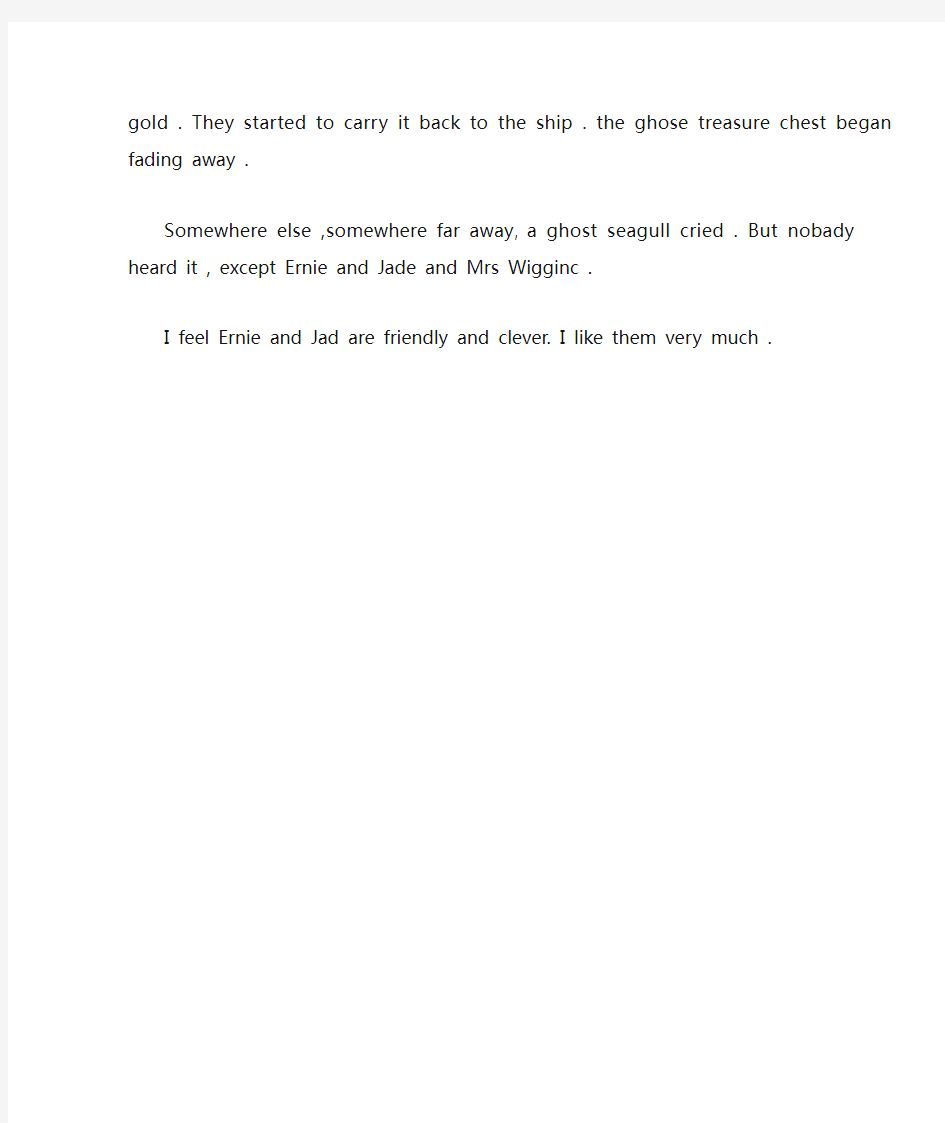
The Ghost Ship
By Martin Waddell
I read a interesting book. The book is by Maetin Waddell . The book’s name is “ The Ghost Ship ”.
The story is:
One day Ernie was late foe school . He run up school Hill and slipped though the hoie in the fence . He saw a see-though ship in the piayground . Aghost’s head popped out feom a window . Ernie ahd caretaker were supposed to be able to see him . Caretaker doesn’t want upsetting the small ones in Class one . But the window popped open, and out looked the same ghost as before . The ghost politely said ,‘I could hunt for my treasure .’Then Ernie tell this to Class Four . But they don’t see it . Only Jade can . Then he thinks he left it around here . The bell went for the start of lessons . After school , they no mucking about . They went to Jade’s house and got out her dad’s books about . They went to Jade’s house and got out her dad’s books about treasure hunting .The Captain was on deck :‘You again .’They know he can’t stopsailing till you find your ghost treasure .The map was ripped and torn .with lots ot holes in it .‘It is!’said little .and she
grinned .‘T-reasure Is land is here .where we’re standing .’‘The sticking up is school Hill!’They could dig all duy and never find the treasure . It’s go ping when we’re near the treasure . then PING PING PING went the metal detector . It was the treasure !They dug up Captain Pegleg’s ghose treasure chest fillde with gold . They started to carry it back to the ship . the ghose treasure chest began fading away .
Somewhere else , somewhere far away , a ghost seagull cried . But nobady heard it , except Ernie and Jade and Mrs Wigginc .
I feel Ernie and Jad are friendly and clever. I like them very much .
典范英语6第2,3篇英语原文
Noisy Neighbours 1 Mr Flinch In a grim, grey house in a grim, grey town lived an unhappy man. It was not his grey house that made Mr Flinch unhappy. It was not that he was poor, because he was not. Mr Flinch was a miser. He never gave away a penny. ( He never gave away a smile either. ) He was a mean and miserable man. Mr Flinch was miserable because of his neighbours. On one side of Mr Flinch?s grim, grey house stood a jolly red one. It belonged to Carl Clutch who mended cars. Carl loved CarS - and motorbikes and VanS and lorries. EVery morning, Mr Flinch woke up to hear hammers banging, spanners clanging and engines reVVing. The whole street shook with the noise. On the other side, in a bright blue house, liVed a musiC teaCher Called Poppy Plink. EaCh morning, Poppy sat down and played grand tunes on her grand piano. After breakfast, her students started to arriVe. Violins sCreeChed, drums thundered and bassoons bellowed. Mr FlinCh Shut his Window, but the noise still Came through the wall. Brum - brum, tootle -toot, bang! HiS whole house shook and shivered. He put his fingers in his ears. He rapped on the wall …but hneighbours did not hear. They were far too happy. They were mending Cars and making musiC, and they loved their work. BrUm - brum, tootle - toot, bang! Mr FlinCh rap rapped until he made holes in his wallpaper. It did no good. Mr FlinCh loCked himself in a Cupboard. He wound old towels round his head. He wrote angry letters, but tore them all up. , Stamps Cost far too muCh money!? he said. Even in bed, he wore a hat to keep out the noise. But the Cars still revved and the musiC still jangled. Mr FlinCh was the grey filling in a noise sandwiCh. ,This Can?t go on,? FlinCh thought to himself. He even shouted it out loud: 2 Nasty TriCks Mr FlinCh went next door to Carl?s house. Carl was mending Cars. It was easy to sneak into his kitChen and put a dead rat in the fridge. ,That will get rid of him!? said FlinCh, and smiled a nasty smile. ,Nobody wants to live in a house with rats!? At midni ght, Mr Fli nch CIimbed on to his roof and - carefully, carefully - Crawled aCross the tiles. He put his head down Poppy?s Chimney and gave a long, loud, ,Hooowooowoooo!? ,That will get ride of her,? he said with a grim grin. ,Nobody wants to live in a house with ghosts!? Then he climbed back into bed.
如何手动一键GHOST备份
手动一键GHOST备份 GHOST手动备份详细教程(图文) 三打包制作镜像文件 对于通常用户来说仅仅只是使用GHOST里的分区备份功能故此此处只讲解分区备份部分 1 按上所说处理好打包前的工作(系统状况最好驱动安装好相关软件安装好清理垃圾文件磁盘查错磁盘碎片整理……)后重新启动快速按F8 进入DOS界面运行G.exe 2 注意:若要使用备份分区功能(如要备份C盘)必须有两个分区(最少要有C D二个分区)以上而且C盘所用容量必须大于D盘的未用容量(通常C盘用了二GB 则D盘必定要有二GB以上的空间)保证D 盘上有足够的空间储存镜像 同时你尽量做到少往主分区上安装不是十分必要重要的软件有相当多的工具性软件(金山快译金山词霸……)可以放在D盘里面的只要在C盘里注册一下就可以了这样制作的映像文件就不会太大了 但必要的软件或有重大安全性的软件如QQ MSN 杀毒软件网络游戏………… 必定要放在C盘里面 3 进入图一所示GHOST 界面后由于是在DOS下只能用键盘操作按回车进入下一个界面 4 DOS界面下键盘操作:TAB键进行切换回车键进行确认方向键进行选择 如图二用方向键选择 此处操作 选择菜单Local(本机)--Partition(分区)--To Image(到镜像) 通俗一点说就是1-2-2先选中1 再选取弹出选项2再选取弹出选项2 5 选中后回车将出现如图三
选择硬盘此处第一次是显示的第一个硬盘的信息 如果有二个硬盘的话回车后会出现二个硬盘的信息选项通常我们只一个硬盘此处操作 回车 6 选中后回车将出现下一个操作界面如图四
选择要备份的分区通常我们是选择C盘也就是系统盘 此处操作 1 选择分区(可以用方向键上下选择用TAB选择项目)通常选择第一个就是C盘分区 2 选定分区回车确定 3 按一下TAB 再次确定回车就表示已经选定为备份C盘如果说您不能确定是不是备份的C盘建议您在WINDOWS的时候查看一下您的各个分区的大小再对照就可以知道的 因此处是借鉴别的人的图所以需要到您区别一下 7 选中后回车将出现如图5 此处需要是输入备份文件名字 此处操作 1 按TAB选定到图片下面的输入名字的地方在空格内输入您确定的名字回车 2 此处选择的名字为windows 当然您也可以选择别的名字的 3 通常我选择的是001 8 输入后回车就会进入如下所示见图6
典范英语7-6翻译精编版
6.丛林短裤 1.这是星期五的下午,3班的学生们已经穿好了外套,排成一队等着回家。兰尼站在队尾因为他的防水服的拉链卡住了,他忙着弄拉链,几乎没听到老师考克斯先生说了什么。 “这是给大家的一封信”考克斯先生说“别弄丢了,一定要交给你们的父母,里面有好消息的”。 兰尼很想知道这个好消息是什么,他匆忙跑过了操场,找到了妈妈。 “快,打开这封信”兰尼说“考克斯先生说这里面有好消息” “要先跟我打招呼”妈妈笑着说。但是她还是打开了信,读完了信她告诉兰尼,“下周3班要上一节足球课,学校会借给你们足球鞋” “哇呜,”兰尼大叫“真正的足球鞋,我敢说我一定能进15个球” 她妈妈把信放进了包里 “条纹衫和短袜怎么样?我能有一件真正的球服吗”兰尼恳求道 “等等看吧”妈妈说 到了家里,兰尼还是脱不下他的防水服,他妈妈不得不去帮他。 “我很高兴你没有弄坏拉链,在下个月之前我没法给你再弄件衣服”她说。“我不想要新外套”兰尼说“但是我能有一件新足球服吗,求你了” “喝完茶再问我”他妈妈说。 他们的茶点吃了带果酱和苹果的薄饼。薄饼是兰尼最爱吃的。可是,今天他以最快的速度吃完了它。他卡它一声放下了刀和叉。 “你答应我吃完茶点就说足球的事”妈妈从包里拿出了考克斯先生的信。 “每个孩子将会需要一件旧T恤和一些袜子”她读道 “不是真正的足球用品吗?”兰尼问道 “很抱歉,没有。除了短裤。考克斯先生想让你们都穿上新短裤。我们明天就去市场买” 兰尼很不高兴,但是他知道他妈妈,她一旦下定决心就不会更改了。他看上去很** “我敢打赌他们都有象样的足球服”他想“我敢打赌他们都没有穿旧T恤” 那个夜晚,他躺着睡不着一直在想,他要确保他妈妈买足球短裤。他想要双合适的白色足球短裤。然后,他知道他能进好多的球。 2.第二天早上吃过早饭,他们出发去买新短裤。市场离兰尼住的地方隔两条街。 在路上,他们看到3班的泰德和肖恩。泰德和肖恩住在兰尼家附近,他们正在马路的里面把球踢来踢去。肖恩猛地把球拍向他,兰尼把球踢了回去。 泰德叫他:“想玩吗?“现在还不能,我得跟我妈去买新的足球短裤。”“我们的已经买好了”泰德大声的说。 市场非常的拥挤,每个人都在看货摊上高高堆起的水果和蔬菜。在条纹帆布顶篷下有鞋子和衣服卖。一个男人正在卖短裤。 “来买丛林短裤喽”他大声吆喝着。 他戴了顶宽檐草帽,裤子外面穿了条超大号的丛林短裤。短裤上面印的有高大的绿树,树顶上猴子们在咧嘴笑。 “大小号一个价啊”这个男人说。 “不,谢谢”兰尼说“下周我们要开足球课,我需要一条真正的足球短裤”
最新典范英语6第4本原文
Oh, otto! 1.Something important The children in Class Four were busy working Then their teacher, Miss Underwood, said: ‘I have something very important to tell you.’ She smiled and said: ‘A new boy is coming to our class. His name is Otto and he comes from far, far away. In f act, he comes from outer space…’ ( this is Otto’s first day at earth school. Here he is…) The door opened and a boy came in. he looked just like the other children-but he was a different colour. he was green. Miss Underwood told Otto to sit with Jo and Charlie and Josh. Then she looked at Jo and added, ‘I want you to take care of our new boy and give him a hand if he needs it.’ ‘pleas e, Miss,’ said Otto. ‘I’m not NEW. I’m seven and a half. And I don’t already. Look!’ ‘Oh, Otto!’ Miss Underwood smiled. ‘just sit down and be a dear.’ Otto sat down. Then he said, ‘I don’t think I can be a deer…but I can quack like a duck.’ He flapped his arms, like wings, and went: ‘Quack! Quack! Quack!’ Charlie joined in: ‘Quack! QUACK! QUACK!’ Miss Underwoo d smiled at Otto. ‘No quacking n class!’ she said. Then she frowned at Charlie. ‘Charlie!’ she said. ‘you know better than that! Get
(完整版)典范英语8-6
Blackbones Saves the School布莱克博恩拯救学校Part 1 It was the first day of term at Abbey Park School. Class 4 sat in the neat rows. They sat up straight. Nobody talked or picked their nose. The Head, Miss Lupin, had told them to wait quietly for their new teacher. Suddenly the door flew open. The new teacher strode in .He had a black patch over one eye and a sword at his belt. His beard hung in thick dark curls. ‘Ahoy, mates! The name’s Blackbones , Captain Blackbones!’ he bellowed. Blackbones sat down on top of his desk. He kicked off his black boots, showing a hole in one sock. Class 4 gasped as he pulled out his sword—and used it to sharpen a pencil. He pointed at Yasmin. ‘You, matey, what lesson is it?’ ‘Please Captain, geography.’ Blackbones stroked his beard. ‘ Ge-og-ruffy. Never heard of it. We’ll start with Art.’ Lessons began. They painted a skull and crossbones on the classroom door. With their rulers, they practiced sword fighting. Blackbones winked. ‘Now you looks like proper pirates. Let’s sail for the sea.’ ‘The sea’s miles away,’ said Adrian.
用 Ghost V11.0.2备份、还原系统图解
用Ghost V11.0.2备份、还原系统图解 一、进入Ghost V11.0.2 操作画面,开始进行 系统备份; 选择①Local -> ②Partition -> ②To Image 二、选择磁盘驱动器,一般只有一个可以选,如果是有多个硬盘的朋友,注意别选错,选择好后点击【ok】; (目标硬盘)
三、选择需要备份的分区:这里选择第一个分区,即Windows 下的C 区,选好后点击【ok】; (备份目标盘) 四、选择备份文件存放的位置:这里选择第2 个分区,红框部分1:2 表示第一个硬盘的第2 个分区,即 D 盘,并输入保持的文件名,完成后点击【Save】; (备份存放目的地) 五、确定备份后,出现以下画面:压缩镜像文件吗?选择【high】,高倍压缩!尽量减少镜像文件体积; (确认)
六、再次询问,创建分区的镜像文件,点击【Yes】; (再次确认) 七、备份进行中画面; 八、备份完成,可以重新启动计算机。
一.进入Ghost V11.0.2 操作画面,开始进行恢复系统 选择① Local-> ② Partion-> ③ From Image, 二.选择目标镜像文件
三.确认目标硬盘 四.选择目标恢复到目标盘区 五.确认
=================================================================================== 其它 * 点击OK后,就可以看到Ghost的主菜单,如图二所示。 在主菜单中,有以下几项: Local:本地操作,对本地计算机上的硬盘进行操作。
典范英语6 第一到第十八本 英文原文
典范英语6 全篇原文 1 第一篇 Walrus Joins In 1What will Walrus do? Everyone at the North Pole was very excited. There was going to be a show and ANYONE could be in it. ?I will do skating,‘ said Arctic Fox. ?I‘m good at that!‘ ?I‘ll do tumbling,‘ said Polar Bear. ?No one tumbles quite like me!‘ ?I‘ll do singing,‘ said Seal. ?Everyone says I have a very fine voice!‘ ?Then I‘ll do diving,‘ said Whale. ?I won a prize for diving at school, you know!‘ They all looked at Walrus. ?What will YOU do?‘ they asked. But Walrus was not good at anything. He wasn‘t good at skating, and he wasn‘t good at tumbling. He was terrible at singing, and when he tried to dive, he always got water up his nose. He sat and chewed his whiskers sadly. ?Never mind,‘ said Arctic Fox. ?You can watch us.‘ Arctic Fox and Polar Bear and Seal and Whale practised hard for the big show. Walrus hid behind a snowdrift and watched, and chewed his whiskers. He wished he was good at something. 2The big night At last, the big night arrived. Everyone sat down and waited for the show to begin. Walrus sat in the front row. He was very excited. Fox came onto the ice and bowed. Everyone cheered. Then Fox began to skate. Fox skated forwards and backwards and sideways. She skated in perfect circles and figures of eight. She was elegant and amazing! Walrus watched and he loved what he saw. Fox made it all look so easy. Walrus was sure that if he really tried he could skate just like Fox. He couldn‘t stop himself. He just had to lea p onto the ice and join in with Fox. ―I can skate,‖ he cried. ―Look at me!‖ But Walrus couldn‘t skate at all. He could only trip up and fall over. He bumped into Fox, and Fox went flat on her face. FLOMP! Fox was very upset. ―Walrus has RUINED my act,‖ she wailed. Next, it was Polar Bear‘s turn. He rolled out across the ice like a big, white snowball. Everyone clapped wildly. Then Polar Bear began to tumble. He did jumps and spins and somersaults, and stood on his head. Walrus watched and he loved what he saw. Polar Bear made it all look
如何用GHOST备份系统图解
用GHOST备份系统,图解一步一步教你 一、准备工作 系统安装好以后,对系统进行及时备份,以防不测,以后恢复时三五分钟即可完成,还你一个全新的完整系统。 1、下载GHOST,解包到非系统盘,建一个文件夹,比如在E盘建立文件夹GHOST,把GHOST 程序和备份文件放同一文件夹下面,以便将来寻找和操作。 2、GHOST是著名的备份工具,备份系统盘要在DOS下操作,简便的办法是安装《虚拟软盘》或者《MAXDOS》,或者《矮人DOS工具箱》构成双启动系统。或者用win98光盘或者系统维护光盘启动电脑到DOS系统下。 3、对系统进行系统优化。 4、对系统做必要的清理,删除系统垃圾。 二、系统分区备份 1、重启选择进入DOS系统,转到备份盘(输入命令“E:”打回车),进入备份目录(输入命令“CD GHOST”打回车),运行GHOST程序(输入命令“GHOST”打回车)即可启动GHOST程序,OK按回车后后进入下图画面,按光标键,依次选择“Local(本地)→Partition(分区)→To Image(生成映像文件)”项(见图1),这一步不能搞错,记准从上往下数的选择顺序是1-2-2 。
2、屏幕显示出硬盘选择画面,选择分区所在的硬盘“1”,如果您只有一块硬盘,可以直接按回车。 3、选择要制作镜像文件的分区(即源分区),这里用上下键选择分区“1”(即C分区),再按Tab键切换到“OK“按钮,再按回车。
4、选择镜像文件保存的位置,此时按下“Shift+Tab”键可以切回到选择分区的下拉菜单,按上下键选择分区,例如“1:2”的意思就是第一块硬盘的第二个分区,也就是“D”盘,选好分区后,再按Tab键切到文件选择区域,用上下键选择文件夹,可以再按Tab键,切到“Filename”文本框键入镜像文件名称,如“xp”或“”,然后按回车键即可。 建议大家在进行备份前就在分区里建好Ghost的文件夹,把GHOST程序和备份文件放在一起,从GHOST目录启动GHOST程序,这样就直接回到镜像备份GHOST目录,直接填上备份文件名然后按回车就可以了。
典范六第六则
JUNGLE SHORTS 1 It was Friday afternoon.Class 3 had put on their coats and were waiting in a line to go home.lenny was at the back because the zip on his anorak(防水衣)had stuck(卡住).He was so busy with the zip that he nearly missed what Mr Cox the teacher said. ‘Here is a letter for you all.’said Mr Cox.‘Don’t lose it and don’t forget to give it to your parents.There is good news inside.’ Lenny wanted to know what the good news was.He rushed across the playground to meet his mum. ‘Quick!Open this letter,’he said. ‘Mr Cox says there is good news inside’ ‘Say hello to me first!’laughed his mum,but she opened the letter.She read it and told him.‘Class 3 is going to have football lessons.Next week.The school will lend you some boots’ ‘Wow!’shouted Lenny.‘Real football! I bet I score fifteen goals!’ His mum pet the letter in her bag. ‘What about a stripy(带条纹的) shirt and socks? Can I have a real football strip?’begged(央求) Lenny. ‘Wait and see.’said mum. At home Lenny couldn’t get out of his anorak and his mum had to help him. ‘I’m glad you didin’t break the zip. I can’t get you another coat until next month.’she said. ‘I don’t want a new coat,’said Lenny,‘but can I have a real football strip?Please?’ ‘Ask me after tea,’said his mum. They had pancakes for tea with jam and apple.Pancakes were Lenny’s favourite.But today he ate as fast as he could. He put down his knife and fork with a clatter.(当啷) ‘You promised(许诺)to talk about football things after tea.’he said. Mum took Mr Cox’s letter from her bag. ‘Each child will need an old T-shirt and some socks,’she read. ‘No real football things?’ asked Lenny. ‘I’m sorry,no.Except for shorts.Mr Cox wa nts
Ghost11 备份与还原的使用方法-图解
Ghost11备份与还原使用方法(图解) 一、什么是Ghost? Ghost(幽灵)软件是美国赛门铁克公司推出的一款出色的硬盘备份还原工具,可以实现FAT16、FAT32、NTFS、OS2等多种硬盘分区格式的分区及硬盘的备份还原。俗称克隆软件。如图1: 图1 按任意键进入ghost操作界面,出现ghost菜单,主菜单共有4项,从下至上分别为Quit(退出)、Options(选项)、Peer to Peer(点对对,主要用于网络中)、Local(本地)。一般情况下我们只用到Local菜单项,其下有三个子项:Disk(硬盘备份与还原)、Partition(磁盘分区备份与还原)、Check(硬盘检测),前两项功能是我们用得最多的,下面的操作讲解就是围绕这两项展开的。 3、由于Ghost在备份还原是按扇区来进行复制,所以在操作时一定要小心,不要把目标盘(分区)弄错了,要不将目标盘(分区)的数据全部抹掉就很惨的……根本没有多少恢复的机会,所以一定要认真、细心!但你也不要太紧张,其实Ghost的使用很简单,弄懂那几个单词的意思你就会理解它的用法,加上认真的态度,你一定可以掌握它的!一起来吧:) 二、分区备份 预备知识:认识单词 Disk:不用我说你也知道,磁盘的意思; Partition:即分区,在操作系统里,每个硬盘盘符(C盘以后)对应着一个分区;
Image:镜像,镜像是Ghost的一种存放硬盘或分区内容的文件格式,扩展名为.gho; To:到,在ghost里,简单理解to即为“备份到”的意思; From:从,在ghost里,简单理解from即为“从……还原”的意思。 (一) Partition菜单简介 其下有三个子菜单: To Partion:将一个分区(称源分区)直接复制到另一个分区(目标分区),注意操作时,目标分区空间不能小于源分区; To Image:将一个分区备份为一个镜像文件,注意存放镜像文件的分区不能比源分区小,最好是比源分区大; From Image:从镜像文件中恢复分区(将备份的分区还原)。 (二)分区镜像文件的制作 1、运行ghost后,用光标方向键将光标从“Local”经“Disk”、“Partition”移动到“To Image”菜单项上,如图2,然后按回车。 图2 2、出现选择本地硬盘窗口,如图3,再按回车键。 图3 3、出现选择源分区窗口(源分区就是你要把它制作成镜像文件的那个分区),如图4:
典范英语6第13本原文
The Ghost Ship 1 --- The ghost ship One day Ernie was late for school. He ran up School Hill and slipped through the hole inthe fence. He hoped the Head wouldn’t see him. ‘Wow!’Ernie gasped. There was a ghost ship floating about in the playground.It wasmuch like an ordinary ship, but white and see-through. He knew that it couldn’t be real.The ghost ship was tied to one of the netball posts(柱子). A strange glow came from it,and it rocked(摇晃)up and down as if it was riding invisible(看不见的)waves. A ghostseagull flew around it.‘Ahoy there, ghost ship!’Ernie cried bravely. A ghost’s head popped out(从窗边探出头来)from a window.‘Who said that?’theghostasked.‘Idid!’saidErnie.‘Butyou’renotsupposedtobeabletoseeme!’thegh ostgasped. Then the ghost thought again.‘Are you sure you can see me?’the ghost asked.‘Quitesure,’Ernie said. Thewindowslammed(哐的一声) shut.‘Ispoketoaghost!’Ernieshouted.MrsWiggins,thecaretaker,heardErnieshout.Sheca merunningouttotheplayground.‘Isp-sp-spoke to a ghost!’Ernie stuttered.‘Shhh! Don’t tell anyone,’said Mrs Wiggins.‘Whynot?’Ernie asked. ‘Idon’t want you upsetting the small ones in Class One!’Mrs Wiggins said.‘But the ghost ship’s parked(停车)in the playground,’Ernie said.‘They’ll see i t whenthey come out at break.’‘Not everyone can see it,’said Mrs Wiggins. ‘Well, I can,’Ernie told her.‘Then that makes two of us,’sighed Mrs Wiggins.Mrs Wiggins marched up to the ghost ship.‘Ship ahoy!’called Mrs Wiggins.The window popped open, and out looked the same ghost as before. ‘Ahoy, there, Mrs Wiggins,’the ghost said, politely. ‘Captain Pegleg!’Mrs Wiggins scolded.‘You promised that no one else but mecouldsee you. But one of the children from Class Four just has! Haven’t you, Ernie?’
典范英语6译文
典范英语6 1、《海象加入了“表演”》 2、吵闹的邻居 3、皮皮公主的假期 4、《哦!奥托》 5、《科密特船长与紫色星球》 6、《丛林短裤》 7、《来自奥姆的蒙面清洁女工》 8、《蒙面清洁女工反败为胜》 9、《蒙面清洁女工面对海盗》 10、《水母鞋》 11、花朵街的狗老大 12、玉米片硬币 13、幽灵船 14、机器狗 15、球王贝利 16、北极英雄 17、拓荒女孩 18、我的朋友曼德拉 每个身处北极的动物都很兴奋,因为这里即将举行一场人人都可以参加的演出。“我要表演滑雪”北极狐说,“我对此很在行”。 “我要表演翻筋斗”,北极熊说,“没人翻筋斗能比我好” “我唱歌吧”,海豹说,“每个人都说我嗓音很美。 “那我就表演潜水吧”鲸鱼说,“你们知道,我以前在学校可是拿过潜水奖牌的” 之后大家都看着海象,问他:你表演什么呢? 但是海象什么都不擅长,既不会滑雪也不会翻筋斗。 他的歌唱的很糟糕,而他潜水时,鼻子也是露在水面上的。 于是海象难过的坐在那里,嚼他的胡子。 “没关系”,北极狐说,“你可以看我们表演啊”。 北极狐,北极熊,海豹和鲸鱼都在为那场大型远处而努力练习着,而海象却躲在一个雪堆后面边看着他们,边嚼着他的胡子。 他真希望自己能擅长些什么。
2。盛大的夜晚 终于,表演的盛大夜晚到来了,每个人都坐下来等待演出的开始。 还想坐在最前排,他很激动,狐狸走到冰上向大家示意,众人都欢呼着。 狐狸开始表演滑冰了,他时而前滑,时而后退,时而向两边滑去,他滑出一个优美的圆圈,并8字型的滑着,她的表演简直是无与伦比的完美,海象非常喜欢她的表演,狐狸表演这一切似乎都是那么的简单轻松。 海象认为如果自己也真正的去尝试,一定也能像狐狸表演的那么好。 海象情不自禁的跳到冰上和狐狸一起滑冰“我能滑冰了”他叫嚷着,“快,看我” 然而,海象并没能滑多久,他只是把一切搞砸,摔了一跤,他撞到狐狸,狐狸摔倒压在他的脸上,真糟糕! 狐狸被他搞得心烦。 “海象搞砸了我的演出”狐狸悲叹说 接下来,到了北极熊表演了,他蜷缩起来像一个雪球一样在冰面上滚动,众人都为他鼓掌,然后他就开始准备翻筋斗了,他又跳又滚,翻着筋斗,又倒立。 海象看着北极熊的表演并被深深吸引,他觉得这是时候了,如果他去表演,他也能像北极熊一样翻筋斗。 突然,海象又情不自禁的跳到冰上“我能翻筋斗了”他叫嚷着,“快,看我” 但是还想根本没能翻筋斗,他只是把一切包扎,摔了下来,搞砸了北极熊的表演。当然,北极熊也非常生气,“海象搞砸了我的演出”他悲叹的说。 典范英语 6 第一册译文 《海象参加表演》 1. 海象会做什么呢? 每个身处北极的动物都很兴奋,因为这里即将举行一场人人都可以参加的演出。 “我要表演滑雪,”北极狐说,“我对此很在行。” “我要表演翻筋斗,”北极熊说,“没人翻筋斗能比我好。” “我唱歌吧,”海豹说,“每个人都说我嗓音很优美。 “那我就表演潜水吧”鲸鱼说,“你们知道,我以前在学校可是拿过潜水奖牌的。” 之后大家都看着海象,问他:你表演什么呢? 但是海象什么都不擅长,既不会滑雪也不会翻筋斗。他的歌唱得很糟糕,
Ghost使用教程
Ghost的启动 启动Ghost8.0之后,会出现图一所示画面 图一Ghost8.0启动画面 点击OK后,就可以看到Ghost的主菜单,如图二所示。
图二Ghost菜单 在主菜单中,有以下几项: Local:本地操作,对本地计算机上的硬盘进行操作。 Peer to peer:通过点对点模式对网络计算机上的硬盘进行操作。 GhostCast:通过单播/多播或者广播方式对网络计算机上的硬盘进行操作。 Option:使用Ghsot时的一些选项,一般使用默认设置即可。Help:一个简洁的帮助。 Quit:退出Ghost。 注意:当计算机上没有安装网络协议的驱动时,Peer to peer和GhostCast选项将不可用(在DOS下一般都没有安装)。
3.使用Ghost对分区进行操作 启动Ghost之后,选择Local->Partion对分区进行操作。 To Partion:将一个分区的内容复制到另外一个分区。 To Image:将一个或多个分区的内容复制到一个镜像文件中。一般备份系统均选择此操作。 From Image:将镜像文件恢复到分区中。当系统备份后,可选择此操作恢复系统。 3.1 备份系统 选择Local->Partion->To Image,对分区进行备份。 图三选择Local->Partion->To Image,对分区进行备份 备份分区的程序如下:选择硬盘(图四)->选择分区(图五、图六)->设定镜像文件的位置(图七、图八)->选择压缩比
例(图十二)。 如果空间不够,还会给出提示(图九、图十、图十一)。 在选择压缩比例时,为了节省空间,一般选择High。但是压缩比例越大,压缩就越慢。 图四选择硬盘
典范英语6-9英文原文
The masked cleaning ladies meet the pirates Queen Norah was showing Princess Jane the Royal Treasures. ‘Jane’ snapped Queen Norah. ‘You aren’t listening!’ ‘I’m’ yawned Princess Jane. ‘Then,’ said Queen Norah, ‘what is this?’ She pointed at a model of a horse. ‘It’s er…’ began the Princess. ‘You’re as bad as King Harry. He doesn’t care about the Royal Treasures either. This is the Golden Horse of Tong. It belonged to your Great, Great, Great Grandfather. H…’ King Harry came in. ‘The postman’s just been,’ he said. ‘This is for you.’ Queen Norah opened the letter. ‘Bad news,’ sighed Queen Norah. ‘My sister’s crown is missing.’ ‘Stolen?’ asked King Harry. ‘I expect she’s just it down somewhere. You know what she’s like. I shall have to go and help her find it.’ ‘What day is it?’ said Queen Norah. ‘Monday?’ said King Harry. ‘Correct. The cleaning ladies will be coming. The front of the castle needs a jolly good scrub, I want you to stay here and make sure those cleaners do a good job.’ ‘Yes, dear,’ said King Ha rry. ‘I shall lock up the Royal Treasures. I don’t want our Royal Treasures being lost or stolen.’King harry waved goodbye to Queen Norah. ‘Now,’ said King Harry to Captain Smith and Captain Jones. ‘It's time for up to change into the Masked Cleaning Ladies of Om.’ The King and his two captains took over the housework when the last cleaner left. They kept it a secret from Queen Norah by dressing up as cleaning ladies and wearing masks. The Queen would have been furious if she ever found out.
