FRAC-W05-ThreePointVCCT
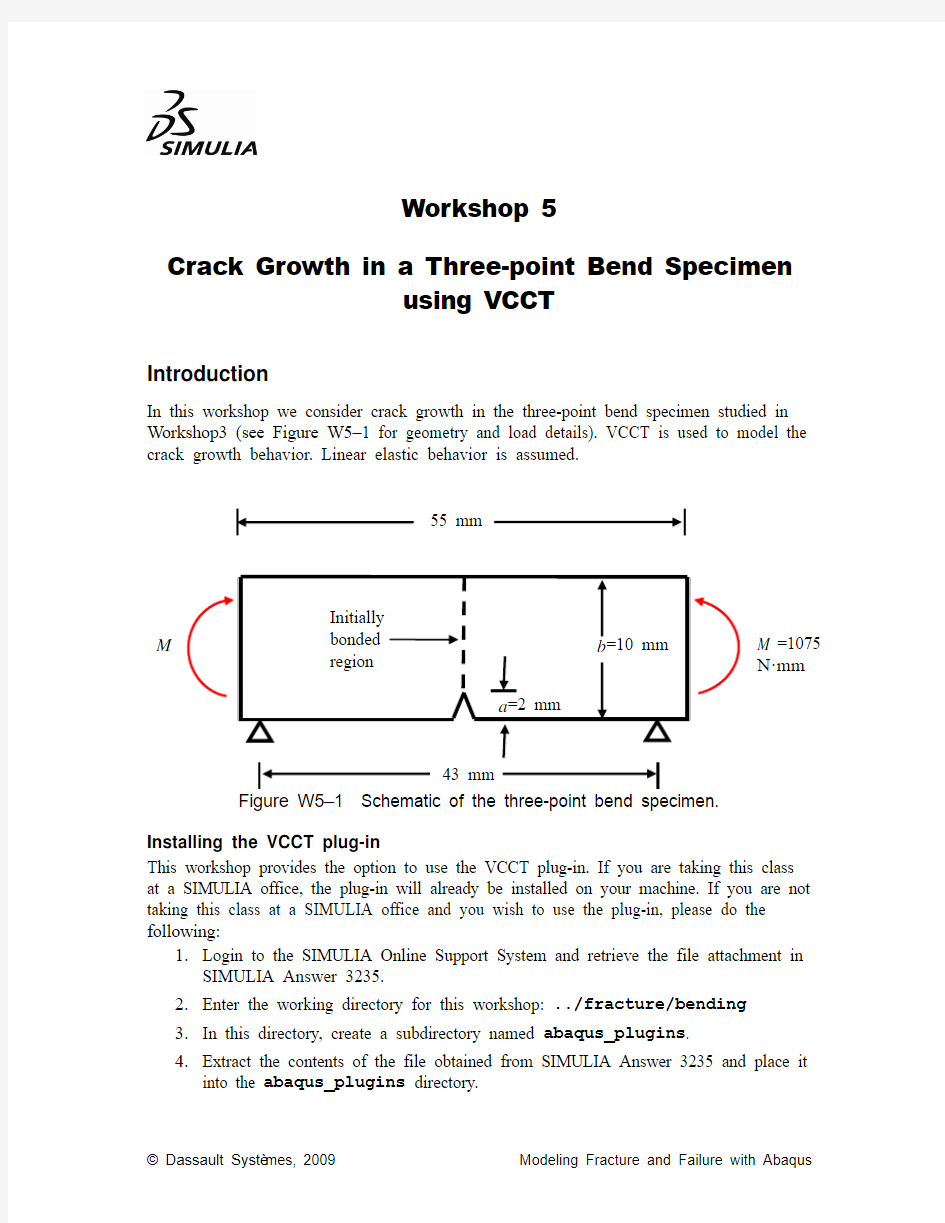

Workshop 5
Crack Growth in a Three-point Bend Specimen
using VCCT
Introduction
In this workshop we consider crack growth in the three-point bend specimen studied in Workshop3 (see Figure W5–1 for geometry and load details). VCCT is used to model the crack growth behavior. Linear elastic behavior is assumed.
Figure W5–1 Schematic of the three-point bend specimen.
Installing the VCCT plug-in
This workshop provides the option to use the VCCT plug-in. If you are taking this class at a SIMULIA office, the plug-in will already be installed on your machine. If you are not taking this class at a SIMULIA office and you wish to use the plug-in, please do the following:
1. Login to the SIMULIA Online Support System and retrieve the file attachment in SIMULIA Answer 3235.
2. Enter the working directory for this workshop: ../fracture/bending
3. In this directory, create a subdirectory named abaqus_plugins .
4. Extract the contents of the file obtained from SIMULIA Answer 3235 and place it into the abaqus_plugins
directory.
55 mm M =1075 N·mm
M
Preliminaries
In this workshop, you will bond the two halves of the specimen and study the crack growth as the applied load surpasses the critical load. The load at which the crack begins to grow will be compared with the theoretical value. In Workshop 3, this same problem was analyzed using both element-based and surface-based cohesive behavior; the results between the three analysis techniques will be compared at the end of this workshop. Open the model database file edited in Workshop 3 (three-point-bend.cae). Begin by copying the model named coh-surfs to a model named vcct. If you did not complete the exercises with cohesive surfaces (Part 2 of Workshop 3), follow the instructions given there to define the surfaces and sets, step, mesh, and contact properties and interaction before proceeding.
The instructions that follow apply to the vcct model.
Surfaces
You will begin by extending the surfaces along the common interface of each plate to include the initial crack faces. This, together with the bonded set, introduces an initial flaw.
1.Replace the contents of the viewport so that only the left half of the specimen is
visible (in the toolbar, click and then click the part on the left).
2.In the Model Tree, expand the Surfaces container underneath the Assembly.
3.Edit the surface named left and select both edges on the right-hand side of the
plate (indicated in Figure W5–2; use Shift+Click to select both segments).
Figure W5–2 Surface on left-half of specimen.
4.Click to restore the visibility of all parts.
5.Click the replace tool and then click part on the right side of the viewport.
6.Edit the surface named right and select both edges on the left-hand side of the
plate, as indicated in Figure W5–3.
Figure W5–3 Surface on right-half of specimen.
7.Restore the visibility of all part instances (click ).
Step definition and output
Because the node release due to VCCT introduces additional highly nonlinear effects into the model, the solution controls parameters will be adjusted to allow up to 10 attempts per increment.
Edit the general solution controls as follows:
1.From the main menu bar of the Step module, select Other→General Solution
Controls→Edit→Step-1.
2.In the dialog box that appears, select Specify to modify the default settings.
3.In the Time Incrementation tabbed page, set I A equal to 10.
You will also need to request output that allows you to track the progression of damage in the part. Edit the default field output request to also include the variables indicated in Figure W5–4.
Figure W5–4 Field output requests
Interaction properties
Edit the contact interaction properties to delete the cohesive and damage properties inherited from the coh-surfs model.
Defining the bond (keywords approach)
Note: To complete the model using keywords edits, complete this section. If you prefer to complete the model using the VCCT plug-in, please skip this section and proceed to the next one, titled Defining the bond (plug-in approach).
VCCT requires the use of the following options: *INITIAL CONDITIONS, *DEBOND, and *FRACTURE CRITERION. These will be defined using the Keywords Editor as indicated in Figure W5–5 (Model→Edit Keywords→vcct).
Figure W5–5 Keyword edits for debonding
.
Defining the bond (plug-in approach)
Note: To complete the model using the VCCT plug-in, complete this section. If you prefer to complete the model using keywords edits, please skip this section and return to the previous one, titled Defining the bond (keywords approach).
VCCT requires the use of the following options: *INITIAL CONDITIONS, *DEBOND, and *FRACTURE CRITERION. These will be defined using the VCCT plug-in as described below.
1.Switch to the Interaction module.
2.From the main menu bar, select Plug-ins→VCCT→ Interface Property Manager.
?In the VCCT Interface Property Manager, click Create.
?In the General Options tabbed page of the editor, enter 2.284 as the value for eta for the BK LAW.
?In the Properties tabbed page of the editor, enter 0.1 as the critical strain energy release rate for all modes.
?Accept all other defaults and click OK.
3.From the main menu bar, select Plug-ins→VCCT→Interface Manager.
?In the VCCT Interface Manager, click Create.
?In the Create Interface dialog box, select the contact interaction (created in Workshop 3) from the pull-down list.
Tip: If the interaction is not visible, edit it so that it is created in the Initial step
(use the Interaction Manager).
?Select the interface property created in the previous step, bond as the initially bonded node set and Step-1 and the debond initiation step.
?Accept all other default settings and click OK.
Job
1.In the Model Tree, double-click Jobs to create a job for this model. Name the job
vcct-3pt-bend.
2.Save your model database.
3.Click MB3 on the job name and select Submit from the menu that appears. In the
same menu, you may also select Monitor to monitor the progress of the job and
Results to automatically open the output database file for this job (vcct-3pt-
bend.odb) in the Visualization module.
Results
When the job is complete, open vcct-3pt-bend.odb in the Visualization module.
1.Plot the deformed shape and contour the stress distribution in the specimen.
Animate the response (increasing the scale factor so that the deformation in the
early stages can be seen more clearly).
2.Contour and animate the bond state (variable BDSTAT).
https://www.360docs.net/doc/b514366633.html,ing history data, create a moment-rotation curve of the response at the
reference point located at the right-hand side of the part (set right-refPt).
Normalize the load axis with respect to the applied load. The curve is shown in
Figure W5–6 (this plot has been customized). For the sake of comparison the
cohesive-based results are also included.
Figure W5–6 Moment-rotation response at the reference point
W5.7 The response is very similar up to the point of initial crack growth. Both methods predict the onset of crack growth reasonably accurately (at 86% of the applied load for the cohesive models and at 90% of the applied load for the VCCT model versus a theoretical value of 87%). The post-failure responses predicted by the three methods are also in excellent agreement; the shift between the curves is due to the slight delay in the onset of crack growth predicted by the VCCT model.
Note: A script that creates the complete model described in these instructions is available for your convenience. Run this script if you encounter difficulties following the instructions outlined here or if you wish to check your work. The script is named ws_fracture_3pt_bend_answer.py and is available using the Abaqus fetch utility.
