个性化定制ASP NET Whidbey中英文对照外文翻译文献
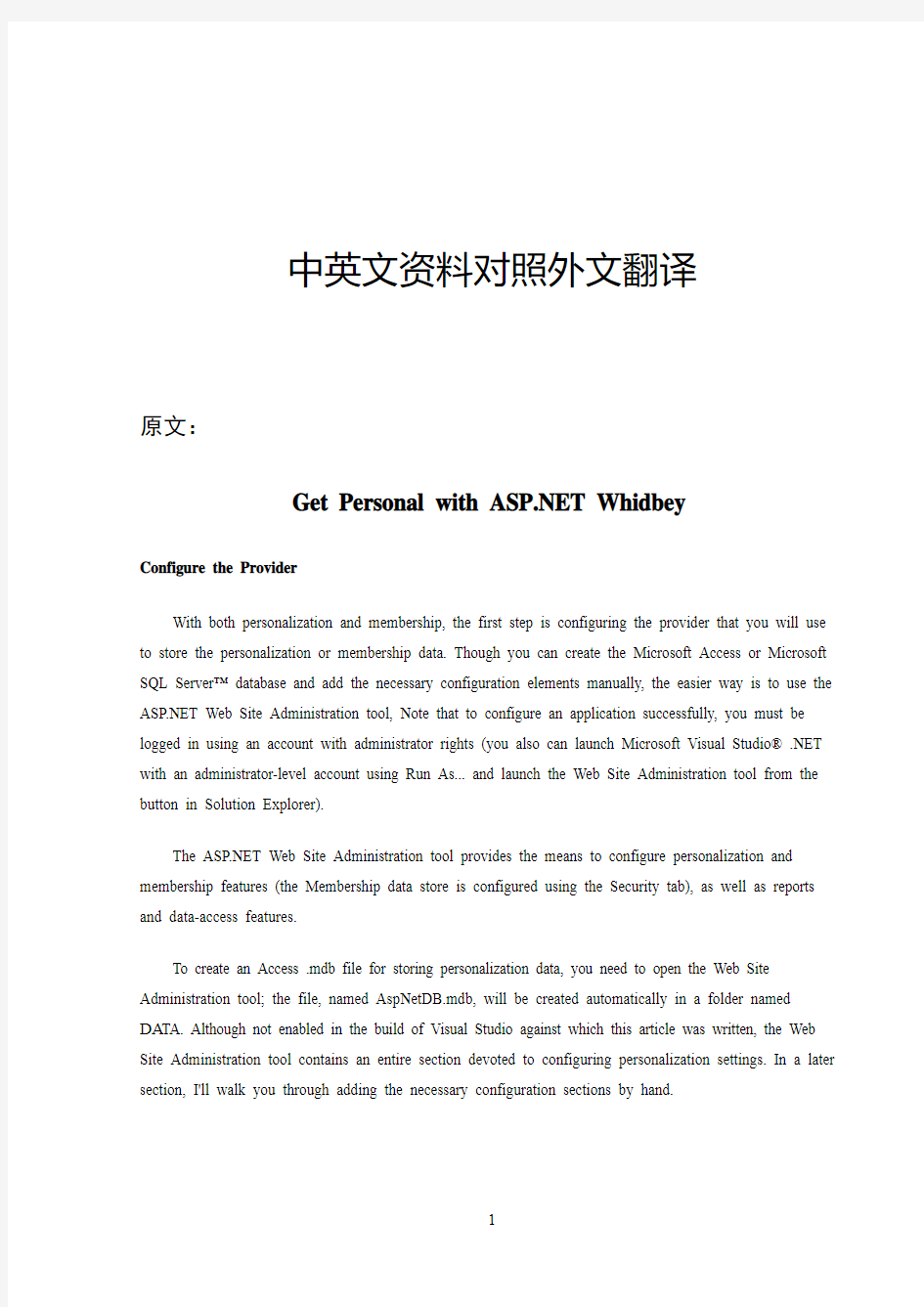
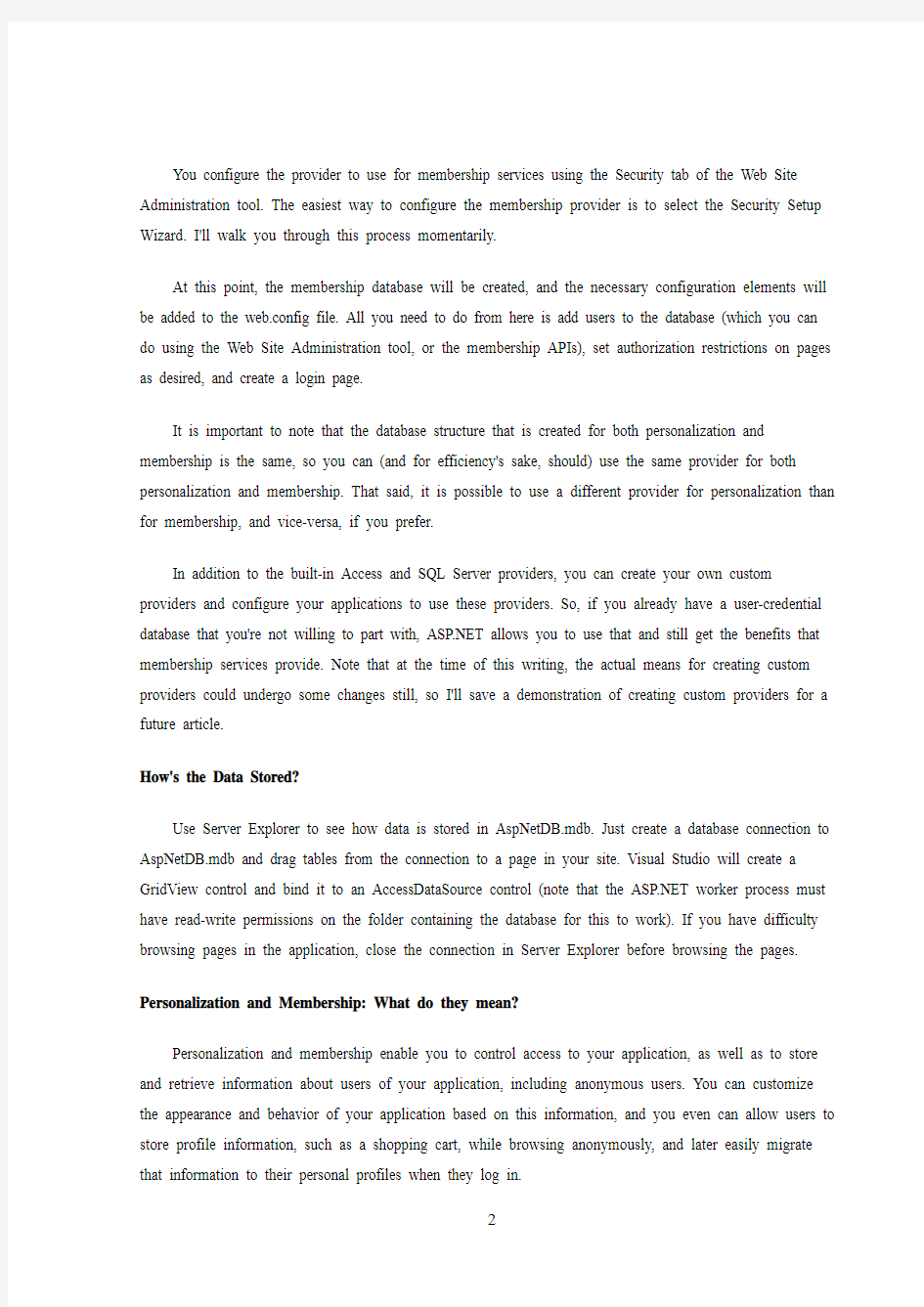
中英文资料对照外文翻译
原文:
Get Personal with https://www.360docs.net/doc/c815726238.html, Whidbey
Configure the Provider
With both personalization and membership, the first step is configuring the provider that you will use to store the personalization or membership data. Though you can create the Microsoft Access or Microsoft SQL Server? database and add the necessary configuration elements manually, the easier way is to use the https://www.360docs.net/doc/c815726238.html, Web Site Administration tool, Note that to configure an application successfully, you must be logged in using an account with administrator rights (you also can launch Microsoft Visual Studio? .NET with an administrator-level account using Run As... and launch the Web Site Administration tool from the button in Solution Explorer).
The https://www.360docs.net/doc/c815726238.html, Web Site Administration tool provides the means to configure personalization and membership features (the Membership data store is configured using the Security tab), as well as reports and data-access features.
To create an Access .mdb file for storing personalization data, you need to open the Web Site Administration tool; the file, named AspNetDB.mdb, will be created automatically in a folder named
DA TA. Although not enabled in the build of Visual Studio against which this article was written, the Web Site Administration tool contains an entire section devoted to configuring personalization settings. In a later section, I'll walk you through adding the necessary configuration sections by hand.
You configure the provider to use for membership services using the Security tab of the Web Site Administration tool. The easiest way to configure the membership provider is to select the Security Setup Wizard. I'll walk you through this process momentarily.
At this point, the membership database will be created, and the necessary configuration elements will be added to the web.config file. All you need to do from here is add users to the database (which you can do using the Web Site Administration tool, or the membership APIs), set authorization restrictions on pages as desired, and create a login page.
It is important to note that the database structure that is created for both personalization and membership is the same, so you can (and for efficiency's sake, should) use the same provider for both personalization and membership. That said, it is possible to use a different provider for personalization than for membership, and vice-versa, if you prefer.
In addition to the built-in Access and SQL Server providers, you can create your own custom providers and configure your applications to use these providers. So, if you already have a user-credential database that you're not willing to part with, https://www.360docs.net/doc/c815726238.html, allows you to use that and still get the benefits that membership services provide. Note that at the time of this writing, the actual means for creating custom providers could undergo some changes still, so I'll save a demonstration of creating custom providers for a future article.
How's the Data Stored?
Use Server Explorer to see how data is stored in AspNetDB.mdb. Just create a database connection to AspNetDB.mdb and drag tables from the connection to a page in your site. Visual Studio will create a GridView control and bind it to an AccessDataSource control (note that the https://www.360docs.net/doc/c815726238.html, worker process must have read-write permissions on the folder containing the database for this to work). If you have difficulty browsing pages in the application, close the connection in Server Explorer before browsing the pages.
Personalization and Membership: What do they mean?
Personalization and membership enable you to control access to your application, as well as to store and retrieve information about users of your application, including anonymous users. You can customize the appearance and behavior of your application based on this information, and you even can allow users to store profile information, such as a shopping cart, while browsing anonymously, and later easily migrate that information to their personal profiles when they log in.
Personalization allows you to store profile information about users of your application in a persistent data store. Personalization supports a pluggable data-provider layer and a set of APIs for storing and retrieving profile information in a strongly typed fashion. Personalization allows you to specify one or more arbitrary properties to be stored in a user's profile. You can specify the type of each property (which can be a system type or a user-defined type or custom class), as well as whether the property is tracked for anonymous users, whether the property is read-only or read-write, and more.
Personalization also can be integrated with membership services to provide a unified solution for user management, login, and profile-information storage. By default, the https://www.360docs.net/doc/c815726238.html, personalization system associates profile information with the identity with which the user authenticates, accessible through https://www.360docs.net/doc/c815726238.html,. If you are using https://www.360docs.net/doc/c815726238.html, membership services for
user-credential management, then any time a user logs into your application, his or her membership identity automatically will be stored in https://www.360docs.net/doc/c815726238.html,, and all profile information associated with that identity will be available to the application. Support for storing profile information for anonymous users is not enabled by default and requires adding an element to the Web.config file for the application, as well as specifically making each desired property available for anonymous users.
Membership describes the set of technologies, including (as with personalization) a back-end provider for storing data; a set of APIs for managing users and logins, and so on; and controls that allow you to add user-credential storage and related functionality to your application with no lines of code.
User credentials are stored in a back-end membership database specified by the data provider you configure in Web.config. https://www.360docs.net/doc/c815726238.html, Whidbey ships with Access, and SQL Server providers are available out of the box. Once membership is configured, and users are added to the membership data store, adding login functionality to the application can be as simple as dragging a single control to a page in the application. The https://www.360docs.net/doc/c815726238.html, login controls (Login, LoginView, LoginStatus, LoginName, and PasswordRecovery) contain all of the logic necessary to validate credentials and perform any necessary redirection, and so on, and are designed to integrate with membership.
Add Personalization Properties
To demonstrate personalization, next I'll show you how to add some property definitions and store and retrieve them from a page. One of the properties will allow the user to choose a page theme that will be used whenever the user visits. Themes are a new feature of https://www.360docs.net/doc/c815726238.html, Whidbey that allow you to modify the look and feel of an entire site with a simple configuration setting or a few lines of code.
Open Web.config and add the following, directly after the
type= "System.Collections.Specialized.StringCollection" allowAnonymous="true" serializeAs="Xml" /> The Create a new Web Form in the project called Default.aspx. Then, switch to Design view and add the controls, with their properties set as specified. Table 1. Properties to be assigned to the controls added in the preceding example step Control Properties DropDownList ID = Themes Button ID = SetTheme Text = Set Theme TextBox ID = textFavColor Button ID = AddColor Text = Add Color ListBox ID = listFavColors Select the DropDownList control and in the Properties window, scroll down to and select the Items property. Click the ellipsis button to open the Collection Editor. Add two items, one with the text and value set to BasicBlue and one set to SmokeAndGlass, and then click OK. Double-click the Set Theme button and add the following code to the event handler: Profile.Theme = Themes.SelectedValue Add the following event handler to the Server Code window: Sub Page_PreInit(ByVal sender As Object, _ ByVal e As System.EventArgs) If Profile.Theme = "" Then If Request.Form("Themes") <> "" Then Page.Theme = Request.Form("Themes") End If Else Page.Theme = Profile.Theme End If End Sub This code is required to set the page's theme, which must be set in the Page_PreInit event or earlier. The code checks to see whether a theme is already set for the user's personalization profile and uses that theme. If no theme exists, the code checks to see if the user has submitted the page with a new theme choice and, if so, uses the new theme. Otherwise, no theme will be applied. Switch back to Design view and double-click the Add Color button. Add the following code to the event handler: Dim FaveColor As String = _ Server.HtmlEncode(textFavColor.Text) Dim FaveColors As New _ System.Collections.Specialized.StringCollection Profile.FavoriteColors.Add(FaveColor) DisplayFavoriteColors() Add the following subroutine just below the AddColor_Click handler: Sub DisplayFavoriteColors() listFavColors.DataSource = Profile.FavoriteColors listFavColors.DataBind() End Sub Add the following line to the Page_Load event handler (if necessary, switch to Design view and double-click an empty area of the page to add the Page_Load handler): DisplayFavoriteColors() Now, save the page. Test the Personalization Settings Browse the page, select a theme from the DropDownList control and click Set Theme. You should see the theme applied to the controls. Next, type the name of a color in the text box and click Add Color. The color will be added to the list box, which is populated from the profile. After applying a theme and adding a couple of colors. Up to this point, the personalization information is being stored exclusively for anonymous users. But what if you want to take the information that's already been saved for an anonymous user and migrate it to a specific profile for a user when he or she logs in? Here's how: Add a Global.asax file to the Web site by right-clicking the site in Solution Explorer, selecting Add New Item, and choosing the Global Application Class template. Then, add the following code to Global.asax: Sub Personalization_MigrateAnonymous (sender As Object, _ e As PersonalizationMigrateEventArgs) Profile.Theme = _ Profile.GetProfile(e.AnonymousId).Theme Profile.FavoriteColors = _ Profile.GetProfile(e.AnonymousId).FavoriteColors End Sub In Design view, add a Login control and a LoginName control (found on the Security tab of the toolbox) to Default.aspx, below the other controls, then save and browse the page. When the page is first displayed, no user name will be displayed by the LoginName control, and the page will display any properties you previously had set while browsing anonymously. Log in using the account credentials you added when configuring the membership database. The LoginName control will display your user ID now, and the Theme and FavoriteColors properties have been migrated to the profile for your logged-in account. Note that if you log in and then log out again, a new anonymous identity is created, and any personalization for the previous anonymous identity is no longer displayed. Summary In this article, I've demonstrated how the new personalization and membership features of https://www.360docs.net/doc/c815726238.html, Whidbey provide powerful functionality to your Web applications while requiring very little effort (and even less code!) to configure and use. In addition to the scenarios demonstrated in this article, personalization services can be used in conjunction with the new Web-parts feature of https://www.360docs.net/doc/c815726238.html, Whidbey to create powerful and easily customizable portals. Using personalization and membership, it is now possible to create rich, customized Web applications with robust security while writing little or no plumbing code, leaving you more time to focus on the business logic that enables the features your users actually care about. 中文: 个性化定制https://www.360docs.net/doc/c815726238.html, Whidbey 配置提供程序 要使用个性化定制和成员身份,第一步是配置将用于存储个性化定制或成员身份数据的提供程序。虽然您可以创建 Microsoft Access 或 Microsoft SQL Server? 数据库并手动添加必要的配置元素,但更简单的方法是使用 https://www.360docs.net/doc/c815726238.html, Web 站点管理工具,请注意,要成功配置应用程序,您必须使用具有管理员权限的帐号登录(您也可以通过Run As… 使用管理员级别的帐号启动 Microsoft Visual Studio .NET,并从Solution Explorer 中的按钮启动 Web 站点管理工具。)。https://www.360docs.net/doc/c815726238.html, Web 站点管理工具提供了一些方法,用于配置个性化定制和成员身份功能(成员身份数据的存储使用Security 选项卡来配置)以及报表和数据访问功能。要创建用于存储个性化数据的Access.mdb 文件,您需要开启 Web 站点管理工具;名为 AspNetDB.mdb 的文件将在名为 DATA 的文件夹中自动创建。尽管在本文针对的 Visual Studio 版本中未启用,但 Web 站点管理工具包含一个完整的部分,专门用于配置个性化设置。在后面的小节中,我将一步步引导您手动添加必要的配置部分。 您可以使用 Web 站点管理工具的 Security 选项卡来配置提供程序,以用于成员身份服务。配置成员身份提供程序的最简单方法是选择 Security Setup Wizard。稍后我将引导您完成此过程。 Web 站点管理工具的 Security 选项卡提供了一个向导,便于设置成员身份数据存储区,还提供了一组管理工具,用于在创建数据存储区之后进行修改。 现在,将创建成员身份数据库,并向 web.config 文件中添加必要的配置元素。此处您需要做的只是向数据库添加用户(您可以使用 Web 站点管理工具或成员身份API 来完成)、根据需要在页面上设置授权限制以及创建登录页面。 请注意,为个性化定制和成员身份创建的数据库结构是相同的,因此可以(考虑到效率,您应该)对个性化定制和成员身份使用相同的提供程序,这一点很重要。也就是说,如果愿意,您可以对个性化定制使用与成员身份不同的提供程序,反之亦然。 除了内置 Access 和 SQL Server 提供程序,您还可以创建自己的自定义提供程序,并配置您的应用程序以使用这些提供程序。因此,如果您已经拥有用户凭据数据库且不想放弃,https://www.360docs.net/doc/c815726238.html, 可允许您使用该数据库并同时享受成员身份服务提供的好处。请注意,在撰写本文档时,创建自定义提供程序的实际方法可能还会经历一些更改,因此我将为将来的文章保存一个创建自定义提供程序的演示。 数据是如何存储的? 使用 Server Explorer 查看数据如何存储在 AspNetDB.mdb 中。只需创建一个到AspNetDB.mdb 的数据库连接,并把表从连接拖动到您站点的页面中。Visual Studio 将创建一个 GridView 控件,并将它绑定到 AccessDataSource 控件(请注意,要使它工作,https://www.360docs.net/doc/c815726238.html, 辅助进程必须对包含数据库的文件夹拥有读写权限)。如果您在浏览应用程序中的页面时有困难,请在浏览页面之前于 Server Explorer 中关闭连接。 个性化定制和成员身份:它们表示什么? 个性化定制和成员身份使您能够控制对您应用程序的访问,以及存储和检索有关您应用程序用户(包括匿名用户)的信息。您可以根据这些信息自定义应用程序的外观和行为,甚至可以允许用户在匿名浏览时存储配置文件信息(例如购物车),并在他们以后登录时轻松地将那些信息迁移到他们的个人配置文件中 个性化定制允许您将有关您应用程序用户的配置文件信息存储在持久性数据存储区中。个性化定制支持可接插式数据提供程序层,以及一组以强类型风格存储和检索配置文件信息的 API。个性化定制可让您指定一个或多个要存储在用户配置文件中的任意属性。您可以指定每个属性的类型(它可以是系统类型、用户定义的类型或自定义类),以及是否跟踪匿名用户的属性、该属性是只读还是可读写,等等。 个性化定制还可以与成员身份服务集成,以便为用户管理、登录和配置文件信息存储区提供统一的解决方案。默认情况下,https://www.360docs.net/doc/c815726238.html, 个性化定制系统将配置文件信息 与用户用来进行身份验证的标识相关联,该标识可通过 https://www.360docs.net/doc/c815726238.html, 访问。如果您使用 https://www.360docs.net/doc/c815726238.html, 成员身份服务进行用户凭据管理,则无论何时用户登录您的应用程序,他/她的成员身份标识将自动存储在 https://www.360docs.net/doc/c815726238.html, 中,并且应用程序可以使用与该标识关联的所有配置文件信息。默认情况下,不支持存储匿名用户的配置文件信息,且需要向应用程序的 Web.config 文件添加元素,还需要明确地让每个所需的属性对匿名用户可用。 成员身份描述了一套技术,包括(与个性化定制一样)用于存储数据的后端提供程序、一组用于管理用户和登录的 API 以及一些控件(这些控件使您能够在不使用代码行的情况下就为应用程序添加用户凭据存储区及相关功能)等等。 用户凭据存储在一个后端成员身份数据库中,该数据库由您在 Web.config 中配置的数据提供程序指定。https://www.360docs.net/doc/c815726238.html, Whidbey 配套带有 Access,并且 SQL Server 提供程序可以单独使用。一旦配置了成员身份并向成员身份数据存储区中添加了用户,只需将单个控件拖到应用程序的页面上,即可为应用程序添加登录功能。https://www.360docs.net/doc/c815726238.html, 登录控件(Login、LoginView、LoginStatus、LoginName 和 PasswordRecovery)包含验证凭据和执行任何需要的重定向等所需的所有逻辑,并设计为与成员身份集成。 添加个性化定制属性 为了说明个性化定制,接着我将为您演示如何添加一些属性定义,以及如何从页面存储和检索它们。其中一个属性将允许用户选择页面主题,用户在任何时候访问该页面时都将使用此主题。主题是 https://www.360docs.net/doc/c815726238.html, Whidbey 的一个新功能,它可让您只用一个简单的配置设置或几行代码就能修改整个站点的外观和感觉。 打开 Web.config 并将以下代码直接添加到 中文参考文献格式 参考文献(即引文出处)的类型以单字母方式标识: M——专著,C——论文集,N——报纸文章,J——期刊文章,D——学位论文,R——报告,S——标准,P——专利;对于不属于上述的文献类型,采用字母“Z”标识。 参考文献一律置于文末。其格式为: (一)专著 示例 [1] 张志建.严复思想研究[M]. 桂林:广西师范大学出版社,1989. [2] 马克思恩格斯全集:第1卷[M]. 北京:人民出版社,1956. [3] [英]蔼理士.性心理学[M]. 潘光旦译注.北京:商务印书馆,1997. (二)论文集 示例 [1] 伍蠡甫.西方文论选[C]. 上海:上海译文出版社,1979. [2] 别林斯基.论俄国中篇小说和果戈里君的中篇小说[A]. 伍蠡甫.西方文论选:下册[C]. 上海:上海译文出版社,1979. 凡引专著的页码,加圆括号置于文中序号之后。 (三)报纸文章 示例 [1] 李大伦.经济全球化的重要性[N]. 光明日报,1998-12-27,(3) (四)期刊文章 示例 [1] 郭英德.元明文学史观散论[J]. 北京师范大学学报(社会科学版),1995(3). (五)学位论文 示例 [1] 刘伟.汉字不同视觉识别方式的理论和实证研究[D]. 北京:北京师范大学心理系,1998. (六)报告 示例 [1] 白秀水,刘敢,任保平. 西安金融、人才、技术三大要素市场培育与发展研究[R]. 西安:陕西师范大学西北经济发展研究中心,1998. (七)、对论文正文中某一特定内容的进一步解释或补充说明性的注释,置于本页地脚,前面用圈码标识。 参考文献的类型 根据GB3469-83《文献类型与文献载体代码》规定,以单字母标识: M——专著(含古籍中的史、志论著) C——论文集 N——报纸文章 J——期刊文章 D——学位论文 R——研究报告 S——标准 P——专利 A——专著、论文集中的析出文献 Z——其他未说明的文献类型 电子文献类型以双字母作为标识: DB——数据库 CP——计算机程序 EB——电子公告 https://www.360docs.net/doc/c815726238.html, https://www.360docs.net/doc/c815726238.html, 是一个统一的 Web 开发模型,它包括您使用尽可能少的代码生成企业级 Web 应用程序所必需的各种服务。https://www.360docs.net/doc/c815726238.html, 作为 .NET Framework 的一部分提供。当您编写 https://www.360docs.net/doc/c815726238.html, 应用程序的代码时,可以访问 .NET Framework 中的类。您可以使用与公共语言运行库 (CLR) 兼容的任何语言来编写应用程序的代码,这些语言包括 Microsoft Visual Basic、C#、JScript .NET 和 J#。使用这些语言,可以开发利用公共语言运行库、类型安全、继承等方面的优点的https://www.360docs.net/doc/c815726238.html, 应用程序。 https://www.360docs.net/doc/c815726238.html, 包括: ?页和控件框架 ?https://www.360docs.net/doc/c815726238.html, 编译器 ?安全基础结构 ?状态管理功能 ?应用程序配置 ?运行状况监视和性能功能 ?调试支持 ?XML Web services 框架 ?可扩展的宿主环境和应用程序生命周期管理 ?可扩展的设计器环境 https://www.360docs.net/doc/c815726238.html, 页和控件框架是一种编程框架,它在 Web 服务器上运行,可以动态地生成和呈现 https://www.360docs.net/doc/c815726238.html, 网页。可以从任何浏览器或客户端设备请求 https://www.360docs.net/doc/c815726238.html, 网页,https://www.360docs.net/doc/c815726238.html, 会向请求浏览器呈现标记(例如 HTML)。通常,您可以对多个浏览器使用相同的页,因为 https://www.360docs.net/doc/c815726238.html, 会为发出请求的浏览器呈现适当的标记。但是,您可以针对诸如 Microsoft Internet Explorer 6 的特定浏览器设计https://www.360docs.net/doc/c815726238.html, 网页,并利用该浏览器的功能。https://www.360docs.net/doc/c815726238.html, 支持基于 Web 的设备(如移动电话、手持型计算机和个人数字助理 (PDA))的移动控件。 Extreme https://www.360docs.net/doc/c815726238.html, 1.1Web Deployment Projects When ASP was first released, Web programming was more difficult because you needed IIS to serve your ASP pages. Later, https://www.360docs.net/doc/c815726238.html, 2.0 and Visual Studio? 2005 made everything easier by introducing the Web site model of development. Instead of creating a new project inside Visual Studio, the Web site model lets you point to a directory and start writing pages and code. Furthermore, you can quickly test your site with the built-in https://www.360docs.net/doc/c815726238.html, Development Server, which hosts https://www.360docs.net/doc/c815726238.html, in a local process and obviates the need to install IIS to begin developing. The beauty of the Web site model is that you can develop your Web application without thinking about packaging and deployment. Need another class? Add a .cs file to the App_Code directory and start writing. Want to store localizable strings in a resource file? Add a .resx file to the App_GlobalResources directory and type in the strings. Everything just works; you don't have to think about the compilation and deployment aspect at all. When you are ready to deploy, you have several options. The simplest choice is to copy your files to a live server and let everything be compiled on-demand (as it was in your test environment). The second option is to use the aspnet_compiler.exe utility and precompile the application into a binary release, which leaves you nothing but a collection of assemblies, static content, and configuration files to push to the server. The third option is to again use aspnet_compiler.exe, but to create an updateable binary deployment where your .as*x files remain intact (and modifiable) and all of your code files are compiled into binary assemblies. This seems to cover every possible scenario, leaving the developer to focus simply on writing the Web application, with packaging and deployment decisions to be made later when the application is actually deployed. There was a fair amount of backlash against this model, however, especially from developers who were used to their Web projects being real projects, specified in real project files, that let you inject pre-and post-build functions, exclude files from the build process, move between debug and release builds with a command-line switch, and so on. In response, Microsoft quickly introduced the Web Application Project or WAP, initially released as an add-in to Visual Studio 2005, and now included in Visual Studio 2005 Service available for download from https://www.360docs.net/doc/c815726238.html,/vstudio/support/vs2005sp1. WAP provides an alternative to the Web site model that is much closer to the Visual Studio .NET 2005 Web Project model. The new WAP model compiles all of the source code files during the build process and generates a single assembly in the local /bin directory for deployment. WAP also makes it much easier to incrementally adopt the new partial class codebehind model 英文论文APA格式 英文论文一些格式要求与国内期刊有所不同。从学术的角度讲,它更加严谨和科学,并且方便电子系统检索和存档。 版面格式 表格 表格的题目格式与正文相同,靠左边,位于表格的上部。题目前加Table后跟数字,表示此文的第几个表格。 表格主体居中,边框粗细采用0.5磅;表格内文字采用Times New Roman,10磅。 举例: Table 1. The capitals, assets and revenue in listed banks 图表和图片 图表和图片的题目格式与正文相同,位于图表和图片的下部。题目前加Figure 后跟数字,表示此文的第几个图表。图表及题目都居中。只允许使用黑白图片和表格。 举例: Figure 1. The Trend of Economic Development 注:Figure与Table都不要缩写。 引用格式与参考文献 1. 在论文中的引用采取插入作者、年份和页数方式,如"Doe (2001, p.10) reported that …" or "This在论文中的引用采取作者和年份插入方式,如"Doe (2001, p.10) reported that …" or "This problem has been studied previously (Smith, 1958, pp.20-25)。文中插入的引用应该与文末参考文献相对应。 举例:Frankly speaking, it is just a simulating one made by the government, or a fake competition, directly speaking. (Gao, 2003, p.220). 2. 在文末参考文献中,姓前名后,姓与名之间以逗号分隔;如有两个作者,以and连接;如有三个或三个以上作者,前面的作者以逗号分隔,最后一个作者以and连接。 3. 参考文献中各项目以“点”分隔,最后以“点”结束。 4. 文末参考文献请按照以下格式: 毕业设计(论文) 外文文献译文及原文 学生:李树森 学号:201006090217 院(系):电气与信息工程学院 专业:网络工程 指导教师:王立梅 2014年06月10日 JSP的技术发展历史 作者:Kathy Sierra and Bert Bates 来源:Servlet&JSP Java Server Pages(JSP)是一种基于web的脚本编程技术,类似于网景公司的服务器端Java脚本语言—— server-side JavaScript(SSJS)和微软的Active Server Pages(ASP)。与SSJS和ASP相比,JSP具有更好的可扩展性,并且它不专属于任何一家厂商或某一特定的Web服务器。尽管JSP规范是由Sun 公司制定的,但任何厂商都可以在自己的系统上实现JSP。 在Sun正式发布JSP之后,这种新的Web应用开发技术很快引起了人们的关注。JSP为创建高度动态的Web应用提供了一个独特的开发环境。按照Sun的说法,JSP能够适应市场上包括Apache WebServer、IIS4.0在内的85%的服务器产品。 本文将介绍JSP相关的知识,以及JavaBean的相关内容,当然都是比较粗略的介绍其中的基本内容,仅仅起到抛砖引玉的作用,如果读者需要更详细的信息,请参考相应的JSP的书籍。 1.1 概述 JSP(Java Server Pages)是由Sun Microsystems公司倡导、许多公司参与一起建立的一种动态网页技术标准,其在动态网页的建设中有其强大而特别的功能。JSP与Microsoft的ASP技术非常相似。两者都提供在HTML代码中混合某种程序代码、由语言引擎解释执行程序代码的能力。下面我们简单的对它进行介绍。 JSP页面最终会转换成servlet。因而,从根本上,JSP页面能够执行的任何任务都可以用servlet 来完成。然而,这种底层的等同性并不意味着servlet和JSP页面对于所有的情况都等同适用。问题不在于技术的能力,而是二者在便利性、生产率和可维护性上的不同。毕竟,在特定平台上能够用Java 编程语言完成的事情,同样可以用汇编语言来完成,但是选择哪种语言依旧十分重要。 和单独使用servlet相比,JSP提供下述好处: JSP中HTML的编写与维护更为简单。JSP中可以使用常规的HTML:没有额外的反斜杠,没有额外的双引号,也没有暗含的Java语法。 能够使用标准的网站开发工具。即使是那些对JSP一无所知的HTML工具,我们也可以使用,因为它们会忽略JSP标签。 可以对开发团队进行划分。Java程序员可以致力于动态代码。Web开发人员可以将经理集中在表示层上。对于大型的项目,这种划分极为重要。依据开发团队的大小,及项目的复杂程度,可以对静态HTML和动态内容进行弱分离和强分离。 此处的讨论并不是说人们应该放弃使用servlet而仅仅使用JSP。事实上,几乎所有的项目都会同时用到这两种技术。在某些项目中,更适宜选用servlet,而针对项目中的某些请求,我们可能会在MVC构架下组合使用这两项技术。我们总是希望用适当的工具完成相对应的工作,仅仅是servlet并不一定能够胜任所有工作。 1.2 JSP的由来 Sun公司的JSP技术,使Web页面开发人员可以使用HTML或者XML标识来设计和格式化最终 超详细中英文论文参考文献标准格式 1、参考文献和注释。按论文中所引用文献或注释编号的顺序列在论文正文之后,参考文献之前。图表或数据必须注明来源和出处。 (参考文献是期刊时,书写格式为: [编号]、作者、文章题目、期刊名(外文可缩写)、年份、卷号、期数、页码。参考文献是图书时,书写格式为: [编号]、作者、书名、出版单位、年份、版次、页码。) 2、附录。包括放在正文内过份冗长的公式推导,以备他人阅读方便所需的辅助性数学工具、重复性数据图表、论文使用的符号意义、单位缩写、程序全文及有关说明等。 参考文献(即引文出处)的类型以单字母方式标识,具体如下: [M]--专著,著作 [C]--论文集(一般指会议发表的论文续集,及一些专题论文集,如《***大学研究生学术论文集》[N]-- 报纸文章 [J]--期刊文章:发表在期刊上的论文,尽管有时我们看到的是从网上下载的(如知网),但它也是发表在期刊上的,你看到的电子期刊仅是其电子版 [D]--学位论文:不区分硕士还是博士论文 [R]--报告:一般在标题中会有"关于****的报告"字样 [S]-- 标准 [P]--专利 [A]--文章:很少用,主要是不属于以上类型的文章 [Z]--对于不属于上述的文献类型,可用字母"Z"标识,但这种情况非常少见 常用的电子文献及载体类型标识: [DB/OL] --联机网上数据(database online) [DB/MT] --磁带数据库(database on magnetic tape) [M/CD] --光盘图书(monograph on CDROM) [CP/DK] --磁盘软件(computer program on disk) [J/OL] --网上期刊(serial online) [EB/OL] --网上电子公告(electronic bulletin board online) 很显然,标识的就是该资源的英文缩写,/前面表示类型,/后面表示资源的载体,如OL表示在线资源 二、参考文献的格式及举例 1.期刊类 【格式】[序号]作者.篇名[J].刊名,出版年份,卷号(期号)起止页码. 【举例】 [1] 周融,任志国,杨尚雷,厉星星.对新形势下毕业设计管理工作的思考与实践[J].电气电子教学学报,2003(6):107-109. [2] 夏鲁惠.高等学校毕业设计(论文)教学情况调研报告[J].高等理科教育,2004(1):46-52. [3] Heider, E.R.& D.C.Oliver. The structure of color space in naming and memory of two languages [J]. Foreign Language Teaching and Research, 1999, (3): 62 67. 2.专著类 英文原文 The Active Server Pages( ASP) is a server to carry the script plait writes the environment, using it can create to set up with circulate the development, alternant Web server application procedure. Using the ASP cans combine the page of HTML, script order to create to set up the alternant the page of Web with the module of ActiveX with the mighty and applied procedure in function that according to Web. The applied procedure in ASP develops very easily with modify. The HTML plait writes the personnel if you are a simple method that a HTML plait writes the personnel, you will discover the script of ASP providing to create to have diplomatic relation with each other page. If you once want that collect the data from the form of HTML, or use the name personalization HTML document of the customer, or according to the different characteristic in different usage of the browser, you will discover ASP providing an outstanding solution. Before, to think that collect the data from the form of HTML, have to study a plait distance language to create to set up a CGI application procedure. Now, you only some simple instruction into arrive in your HTML document, can collect from the form the data combine proceeding analysis. You need not study the complete plait distance language again or edit and translate the procedure to create to have diplomatic relation alone with each other page. Along with control to use the ASP continuously with the phonetic technique in script, you can create to set up the more complicated script. For the ASP, you can then conveniently usage ActiveX module to carry out the complicated mission, link the database for example with saving with inspectional information. If you have controlled a script language, such as VBScript, JavaScript or PERL, and you have understood the method that use the ASP.As long as installed to match the standard cowgirl in the script of ActiveX script engine, can use in the page of ASP an any a script language. Does the ASP take the Microsoft? Visual Basic? Scripting Edition ( VBScript) with Microsoft? Script? Of script engine, like this you can start the editor script immediately. PERL, REXX with Python ActiveX script engine can from the third square develops the personnel acquires. The Web develops the 毕业设计(论文)外文资料翻译 学院 专业 学生姓名 班级学号 外文出处 附件:1.外文资料翻译译文;2.外文原文 指导教师评价: 1.翻译内容与课题的结合度:□优□良□中□差2.翻译内容的准确、流畅:□优□良□中□差3.专业词汇翻译的准确性:□优□良□中□差4.翻译字符数是否符合规定要求:□符合□不符合 指导教师签名: 年月日 附件1:外文资料翻译译文 非常https://www.360docs.net/doc/c815726238.html, 1.1Web 部署项目 当ASP 第一次发布时,Web 编程还比较困难,因为需要 IIS 来处理 ASP 页。后来,https://www.360docs.net/doc/c815726238.html, 2.0 和 Visual Studio? 2005 通过引入网站开发模型使一切工作都变得容易了。借助该网站模型,您不必在 Visual Studio 中创建新项目,而是可以指向一个目录并开始编写网页和代码。此外,您还可以使用内置的 https://www.360docs.net/doc/c815726238.html, Development Server 快速测试站点,https://www.360docs.net/doc/c815726238.html, Development Server 将 https://www.360docs.net/doc/c815726238.html, 寄宿在一个本地进程中,并消除了必须安装 IIS 才能进行开发这一先决条件。该网站模型的魅力在于您在开发 Web 应用程序时无需考虑打包和部署。需要其他类时怎么办?向 App_Code 目录添加一个 .cs 文件即可开始编写。希望将可本地化的字符串存储在资源文件中时怎么办?向 App_GlobalResources 目录添加一个 .resx 文件并键入字符串。一切都顺顺当当;您根本就不必考虑编译和部署方面的事情。 在准备进行部署时,您有多种可选方案。最简单的方案是将文件复制到主运行服务器并按要求编译每一个文件(和在测试环境中一样)。第二种方案是使用 aspnet_compiler.exe 实用工具将应用程序预编译为二进制版本,之后将只剩下要放到服务器上的一组程序集、静态内容和配置文件。第三种方案也使用 aspnet_compiler.exe,但要创建一个可更新的二进制部署,其中 .as*x 文件保持不变(并且可修改),而所有代码文件都编译为二进制程序集。 这似乎涵盖了每一种可能的情况,开发人员可以一心一意地编写 Web 应用程序,而在以后实际部署时再作打包和部署决定。不过,此模型也遭到了相当大的反对,特别是那些习惯了自己开发的 Web 项目是在实际项目文件中指定的实际项目的开发人员的反对,这些项目允许注入生成前和生成后函数、从生成过程排除文件以及使用命令行开关在调试和发布版本之间进行切换等操作。有鉴于此,Microsoft 迅速推出了 Web 应用程序项目(即 WAP),最初它是作为 Visual Studio 2005 的插件发布的,现在包含在 Visual Studio 2005 Service Pack 1 (SP1) 中,Visual Studio 2005 Service Pack 1 (SP1) 可从https://www.360docs.net/doc/c815726238.html,/vstudio/support/vs2005sp1 下载。 WAP 可替代与 Visual Studio .NET 2005 Web 项目模型非常接近的网站模型。新的WAP 模型会在生成过程中编译所有源代码文件,并在本地的 /bin 目录中生成一个用于部署的程序集。WAP 还使得增量采用 https://www.360docs.net/doc/c815726238.html, 2.0 引入的新的分部类代码隐藏模型变得更 贯彻落实科学发展观大力发展节能与绿色建筑 (2005年2月23日) 中华人民共和国建设部 节能建筑是按节能设计标准进行设计和建造、使其在使用过程中降低能耗的建筑。 绿色建筑是指为人们提供健康、舒适、安全的居住、工作和活动的空间,同时在建筑全生命周期(物料生产,建筑规划、设计、施工、运营维护及拆除过程)中实现高效率地利用资源(能源、土地、水资源、材料)、最低限度地影响环境的建筑物。绿色建筑也有人称之为生态建筑、可持续建筑。 一、发展节能与绿色建筑的重要意义 建筑作为人工环境,是满足人类物质和精神生活需要的重要组成部分。然而,人类对感官享受的过度追求,以及不加节制的开发与建设,使现代建筑不仅疏离了人与自然的天然联系和交流,也给环境和资源带来了沉重的负担。据统计,人类从自然界所获得的50%以上的物质原料用来建造各类建筑及其附属设施,这些建筑在建造与使用过程中又消耗了全球能源的50%左右;在环境总体污染中,与建筑有关的空气污染、光污染、电磁污染等就占了34%;建筑垃圾则占人类活动产生垃圾总量的40%;在发展中国家,剧增的建筑量还造成侵占土地、破坏生态环境等现象日益严重。中国正处于工业化和城镇化快速发展阶段,要在未来15年保持GDP年均增长7%以上,将面临巨大的资源约束瓶颈和环境恶化压力。严峻的事实告诉我们,中国要走可持续发展道路,发展节能与绿色建筑刻不容缓。 绿色建筑通过科学的整体设计,集成绿色配置、自然通风、自然采光、低能耗围护结构、新能源利用、中水回用、绿色建材和智能控制等高新技术,具有选址规划合理、资源利用高效循环、节能措施综合有效、建筑环境健康舒适、废物排放减量无害、建筑功能灵活适宜等六大特点。它不仅可以满足人们的生理和心理需求,而且能源和资源的消耗最为经济合理,对环境的影响最小。 胡锦涛同志指出:要大力发展节能省地型住宅,全面推广节能技术,制定并强制执行节能、节材、节水标准,按照减量化、再利用、资源化的原则,搞好资源综合利用,实现经济社会的可持续发展。温家宝和曾培炎同志也多次指出,建筑节能不仅是经济问题,而且是重要的战略问题。 发展节能与绿色建筑是建设领域贯彻“三个代表”重要思想和十六大精神,认真落实以人为本,全面、协调、可持续的科学发展观,统筹经济社会发展、人与 中英文参考文献格式! (細節也很重要啊。。)来源:李菲玥的日志 规范的参考文献格式 一、参考文献的类型 参考文献(即引文出处)的类型以单字母方式标识,具体如下: M——专著C——论文集N——报纸文章J——期刊文章 D——学位论文R——报告S——标准P——专利 A——文章 对于不属于上述的文献类型,采用字母“Z”标识。 常用的电子文献及载体类型标识: [DB/OL]——联机网上数据(database online) [DB/MT]——磁带数据库(database on magnetic tape) [M/CD]——光盘图书(monograph on CD ROM) [CP/DK]——磁盘软件(computer program on disk) [J/OL]——网上期刊(serial online) [EB/OL]——网上电子公告(electronic bulletin board online) 对于英文参考文献,还应注意以下两点: ①作者姓名采用“姓在前名在后”原则,具体格式是:姓,名字的首字母. 如:Malcolm R ichard Cowley 应为:Cowley, M.R.,如果有两位作者,第一位作者方式不变,&之后第二位作者名字的首字母放在前面,姓放在后面,如:Frank Norris 与Irving Gordon应为:Norri s, F. & I.Gordon.; ②书名、报刊名使用斜体字,如:Mastering English Literature,English Weekly。二、参考文献的格式及举例 1.期刊类 【格式】[序号]作者.篇名[J].刊名,出版年份,卷号(期号):起止页码. 【举例】 [1] 周融,任志国,杨尚雷,厉星星.对新形势下毕业设计管理工作的思考与实践[J].电气电子教学学报,2003(6):107-109. 外文原文 The technique development history of JSP Writer:Bluce Rakel From: https://www.360docs.net/doc/c815726238.html,/zh-cn/magazine/cc163420.aspx The Java Server Pages( JSP) is a kind of according to web of the script plait distance technique, similar carries the script language of Java in the server of the Netscape company of server- side JavaScript( SSJS) and the Active Server Pages( ASP) of the Microsoft.JSP compares the SSJS and ASP to have better can expand sex, and it is no more exclusive than any factory or some one particular server of Web. Though the norm of JSP is to be draw up by the Sun company of, any factory can carry out the JSP on own system. The After Sun release the JSP( the Java Server Pages) formally, the this kind of new Web application development technique very quickly caused the people's concern.JSP provided a special development environment for the Web application that establishes the high dynamic state. According to the Sun parlance, the JSP can adapt to include the Apache WebServer, IIS4.0 on the market at inside of 85% server product. This chapter will introduce the related knowledge of JSP and Databases, and JavaBean related contents, is all certainly rougher introduction among them basic contents, say perhaps to is a Guide only, if the reader needs the more detailed information, pleasing the book of consult the homologous JSP. A. Generalize The JSP(Java Server Pages) is from the company of Sun Microsystems initiate, the many companies the participate to the build up the together of the a kind the of dynamic the state web the page technique standard, the it have the it in the construction the of the dynamic state the web page the strong but the do not the especially of the function.JSP and the technique of ASP of the Microsoft is very alike. Both all provide the ability that mixs with a certain procedure code and is explain by the language engine to carry out the procedure code in the code of HTML. Underneath we are simple of carry on the introduction to it. C. JSP characteristics Is a service according to the script language in some one language of the statures system this kind of discuss, the JSP should be see make is a kind of script language. However, be a kind of script language, the JSP seemed to be too strong 附录Ⅰ英文文献翻译 Moving from Classic ASP to https://www.360docs.net/doc/c815726238.html, ABSTRACT https://www.360docs.net/doc/c815726238.html, is Microsoft new offering for Web application development, innovation within https://www.360docs.net/doc/c815726238.html, have resulted in significant industry popularity for this product. Consequently there is an increased need for https://www.360docs.net/doc/c815726238.html, education. The Web Application Development is a third year undergraduate course. To meet the demands of both industry and students, we have changed the focus of this course from Classic ASP to https://www.360docs.net/doc/c815726238.html,. This paper reports this move. The significant features of https://www.360docs.net/doc/c815726238.html, and the motivations for this move are discussed. The process, the problems encountered, and some helpful online learning resources are described. Key words: Web Application Development, Classic ASP, https://www.360docs.net/doc/c815726238.html,, Move, https://www.360docs.net/doc/c815726238.html, 1. INTRODUCTION https://www.360docs.net/doc/c815726238.html, is not just a new version of ASP. It provides innovation for moving Windows applications to Web applications. Web services and the .NET framework have made the vision of the Web as the next generation computing platform a reality. With server controls, Web forms and “code-behind”, we can develop a Web application by using a complete object-oriented programming (OOP) model. This increases the popularity of https://www.360docs.net/doc/c815726238.html, in industry. The industry project is the final course of the Bachelor of Computing Systems (BCS) degree at UNITEC, in which students undertake a real-world project. We have observed a rapid growth of https://www.360docs.net/doc/c815726238.html, related industry projects in our school. The Web Application Development (WAD) paper is a third year undergraduate course. It was originally offered using ASP 2.0 and ColdFusion. To meet the demands from both industry and students, we have changed the course content to cover https://www.360docs.net/doc/c815726238.html,, Visual https://www.360docs.net/doc/c815726238.html, (https://www.360docs.net/doc/c815726238.html,) and ColdFusion. This change commenced with the first semester of 2003. This paper will examine the features of https://www.360docs.net/doc/c815726238.html, and explain why these are unique. The motivations for moving to https://www.360docs.net/doc/c815726238.html, are discussed by analyzing the current situation of https://www.360docs.net/doc/c815726238.html, related to industry projects in our school, analyzing the results of short surveys on students, and 动脉粥样硬化所导致的心脑血管疾病是目前发病率和死亡率较高的疾病之一。在动脉粥样硬化的形成过程中, 内皮细胞病变是其中极其重要的因素,最显著的变化是动脉内皮功能紊乱, 血管内皮细胞的损伤和功能改变是动脉粥样硬化发生的起始阶段。 Cardiovascular and cerebrovascular disease caused by atherosclerosis is one of diseases with higher mortality and morbidity at present . In the formation of atherosclerosis, the endothelial cell lesion is one of the most important factors, in which, the most significant change is endothelial dysfunction. In addition, the injuries and the changes of vascular endothelial cells are the initial factors of atherosclerosis. 许多因素会导致血管内皮细胞受损, 主要包括脂多糖(Lipopolysaccharides , LPS)、炎症介质、氧自由基等。其中脂多糖因其广泛的生物学作用, 越来越引起研究者的关注。LPS 是一种炎症刺激物, 是革兰阴性杆菌细胞壁的主要组成成分,其通过刺激血管内皮细胞,引起其相关细胞因子和炎性因子的表达紊乱,尤其是Ca2+ 和活性氧簇(Reactive Oxygen Species , ROS的合成和释放发生改变诱导细胞氧化应激内环境紊乱。大量研究表明, LPS 直接参与动脉粥样硬化的形成过程, 特别是动脉粥样硬化血管炎症的初始阶段, LPS可通过直接作用或间接影响的方式激活并损伤内皮细胞,从而引 起血管内皮细胞形态与功能的改变。 Many factors induce vascular endothelial cell damage, including lipopolysaccharides (LPS), inflammatory mediators and oxygen free中英文参考文献格式
ASP外文翻译原文
计算机专业ASPNET外文翻译
中英文论文对照格式
毕业设计(论文)外文文献译文
中英文论文参考文献标准格式 超详细
ASP(计算机专业)外文翻译
ASPNET毕业设计外文翻译3
建设部文献中英文对照
中英文参考文献格式
毕设 JSP 外文翻译
外文文献—从经典ASP到ASPNET
医学文献中英文对照
