Experimental Implementation of Fast Quantum Searching

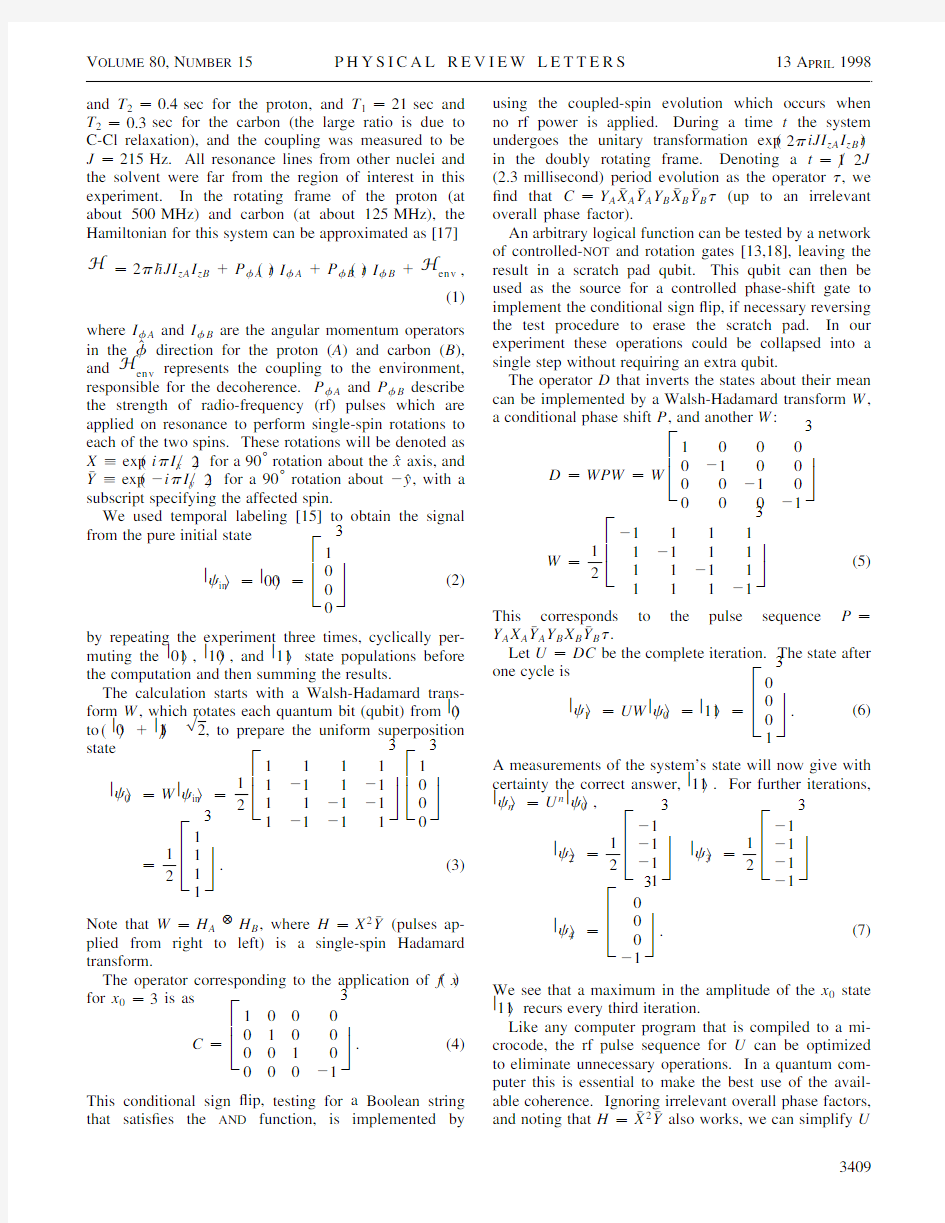
Experimental Implementation of Fast Quantum Searching
Isaac L.Chuang,1,*Neil Gershenfeld,2and Mark Kubinec 3
1
IBM Almaden Research Center K10?D1,650Harry Road,San Jose,California 951202
Physics and Media Group,MIT Media Lab,Cambridge,Massachusetts 02139
3
College of Chemistry,D7Latimer Hall,University of California,Berkeley,Berkeley,California 94720-1460
(Received 21November 1997;revised manuscript received 29January 1998)Using nuclear magnetic resonance techniques with a solution of chloroform molecules we implement Grover’s search algorithm for a system with four states.By performing a tomographic reconstruction of the density matrix during the computation good agreement is seen between theory and experiment.This provides the ?rst complete experimental demonstration of loading an initial state into a quantum computer,performing a computation requiring fewer steps than on a classical computer,and then reading out the ?nal state.[S0031-9007(98)05850-5]
PACS numbers:89.70.+c,03.65.–w
The study of computation in quantum systems began with the recognition of the theoretical possibility [1–3].This was followed by a series of results leading up to proofs that a quantum computer requires fewer operations than a classical computer for problems including factoring [4]and searching [5,6].Appreciation of the power of quantum computing was quickly tempered by the realization that preserving quantum coherence made the implementation of practical quantum computers appear to be unlikely [7–9].
Two recent developments have changed that conclusion.The ?rst is the recognition that quantum error correction can be used to compute with imperfect computers [10,11].And the second is that it is possible to decrease the in?uence of decoherence by computing with mixed-state ensembles rather than isolated systems in a pure state.This can be done by introducing extra degrees of freedom [12]using quantum spins [13],space [14],or time [15]to embed within the overall system a subsystem which transforms like a pure state.We apply these ideas here in the ?rst experimental realization of a signi?cant quantum computing algorithm,using nuclear magnetic resonance (NMR)techniques to perform Grover’s quantum search algorithm [5,6].
Classically,searching for a particular entry in an unordered list of N elements requires O ?N ?attempts.The list could be stored as a table,such as ?nding a name to go along with a phone number in a phone book,or computed as needed,like testing possible combinations to unlock a padlock.Grover’s surprising result is that a quantum computer can obtain the result with certainty in O ?p
attempts.
The simplest interesting application of Grover’s algo-rithm is the N ?4case,which can be posed as follows:on the set x ??0,1,2,3?a function f ?x ??1except at some x 0,where f ?x 0??21.How many evaluations of f are required to determine x 0?In the worst case,x 0has a uniform probability of being either 0,1,2,or 3,and so the average number of evaluations required classically is 9?4?2.25.With a quantum computer using Grover’s algorithm,this is reduced to a single evaluation.We have experimentally implemented this case using molecules of chloroform as a quantum computer,and con?rmed the pe-riodic behavior expected of the algorithm.
The algorithm works by representing x as a pair of two-state quantum systems.We take these to be the spins of the carbon and hydrogen nuclei,writing j "??j 1?and j #??j 0?.The function f ?x ?is implemented as a unitary transform that ?ips the phase of the x 0element.If the operator corresponding to x 0?3is applied to the superposition j c 0???j 00?1j 01?1j 10?1j 11???2the result is ?j 00?1j 01?1j 10?2j 11???2.Measurement of this state is not useful because each answer occurs with equal probability.Grover’s algorithm ampli?es the correct answer by following the conditional ?ip with a second operation that inverts each state about the mean.Applied to a superposition P k a k j k ?this step gives a new state P k b k j k ?with b k ?2a k 12?a ?,where ?a ?is the mean value of a k .For N ?4and x 0?3the result of the conditional ?ip followed by the inversion about
the mean is the state j c 1??j 11?,providing the answer immediately.For general N ,about p p
N ?4repetitions of these two steps are required to ?nd x 0[16].
Further iteration of the ?ip and inversion operations leads to a periodicity in the state.Let U be the unitary transform which does these two operations,so that j c n ??U n j c 0?is the state after the n th iteration.Boyer et al.have shown that the amplitude ?x 0j c n ??sin ??2n 11?u ?,where u ?arcsin ?1?p
;this periodi-city arises from the ?nite size of the system and the uni-tarity of U .For N ?4the theoretical expectation is the sequence j 11??j c 1??2j c 4??j c 7??2j c 10?...,a period of 6(or 3if the overall sign is disregarded).
Our experiments used a 0.5milliliter,200millimolar sample of Carbon-13labeled chloroform (Cambridge Isotopes)in d 6acetone.Data were taken at room temperature with a Bruker DRX 500MHz spectrometer.The coherence times were measured to be T 1?20sec 3408
0031-9007?98?80(15)?3408(4)$15.00
?1998The American Physical Society
and T 2?0.4sec for the proton,and T 1?21sec and T 2?0.3sec for the carbon (the large ratio is due to C-Cl relaxation),and the coupling was measured to be J ?215Hz.All resonance lines from other nuclei and the solvent were far from the region of interest in this experiment.In the rotating frame of the proton (at about 500MHz)and carbon (at about 125MHz),the Hamiltonian for this system can be approximated as [17]H ?2p ˉhJI zA I zB 1P f A ?t ?I f A 1P f B ?t ?I f B 1H env ,
(1)
where I f A and I f B are the angular momentum operators
in the ?f
direction for the proton (A )and carbon (B ),and H env represents the coupling to the environment,responsible for the decoherence.P f A and P f B describe the strength of radio-frequency (rf)pulses which are applied on resonance to perform single-spin rotations to each of the two spins.These rotations will be denoted as X ?exp ?i p I x ?2?for a 90±rotation about the ?x axis,and
ˉY
?exp ?2i p I y ?2?for a 90±rotation about 2?y ,with a subscript specifying the affected spin.
We used temporal labeling [15]to obtain the signal from the pure initial state j c in ??j 00??266410003
7
75(2)by repeating the experiment three times,cyclically per-muting the j 01?,j 10?,and j 11?state populations before the computation and then summing the results.
The calculation starts with a Walsh-Hadamard trans-form W ,which rotates each quantum bit (qubit)from j 0?to ?j 0?1j 1???p 2,to prepare the uniform superposition state j c 0??W j c in ??12266
411111211211
12121121211377526641
0003
775?12266411113
775.(3)Note that W ?H A ≠H B ,where H ?X 2ˉY
(pulses ap-plied from right to left)is a single-spin Hadamard transform.
The operator corresponding to the application of f ?x ?for x 0?3is as C ?2664100001000010000213
775.(4)This conditional sign ?ip,testing for a Boolean string that satis?es the AND function,is implemented by
using the coupled-spin evolution which occurs when no rf power is applied.During a time t the system undergoes the unitary transformation exp ?2p iJI zA I zB t ?in the doubly rotating frame.Denoting a t ?1?2J (2.3millisecond)period evolution as the operator t ,we
?nd that C ?Y A ˉX
A ˉY A Y
B ˉX B ˉY B t (up to an irrelevant overall phase factor).
An arbitrary logical function can be tested by a network of controlled-NOT and rotation gates [13,18],leaving the result in a scratch pad qubit.This qubit can then be used as the source for a controlled phase-shift gate to implement the conditional sign ?ip,if necessary reversing the test procedure to erase the scratch pad.In our experiment these operations could be collapsed into a single step without requiring an extra qubit.
The operator D that inverts the states about their mean can be implemented by a Walsh-Hadamard transform W ,a conditional phase shift P ,and another W :
D ?WPW ?W 2
6641000021000021000021
3775W ?12
2
664
211111211111211111213775(5)This corresponds to the pulse sequence P ?
Y A X A ˉY
A Y
B X B ˉY B t .Let U ?D
C be the complete iteration.The state after
one cycle is
j c 1??UW j c 0??j 11??2664000137
75.(6)A measurements of the system’s state will now give with certainty the correct answer,j 11?.For further iterations,j c n ??U n j c 0?,
j c 2??12266421212113775j c 3??122664212121213775
j c 4??26640002137
75.(7)We see that a maximum in the amplitude of the x 0state j 11?recurs every third iteration.
Like any computer program that is compiled to a mi-crocode,the rf pulse sequence for U can be optimized to eliminate unnecessary operations.In a quantum com-puter this is essential to make the best use of the avail-able coherence.Ignoring irrelevant overall phase factors,
and noting that H ?ˉX
2ˉY also works,we can simplify U 3409
by removing sequential rotations which cancel each other out,to get
U ?ˉX
A ˉY A ˉX
B ˉY B t X A ˉY A X B ˉY B t ?x 0?3?.
(8)
The other possible cases are obtained
by changing the signs of the ?rst two X rotations,
U ?8<:ˉX
A ˉY A ˉX
B ˉY B t X A ˉY A ˉX B ˉY B t ?x 0?2?,
ˉX A ˉY A ˉX B ˉY B t ˉX A ˉY A X B ˉY B t ?x 0?1?,ˉX A ˉY
A ˉX
B ˉY B t ˉX A ˉY A ˉX B ˉY B t ?x 0?0?.
(9)
Because the magnetization that is detected in an NMR experiment is the result of a weak measurement on the ensemble,the signal strength gives the fraction of
the population with the measured magnetization rather than collapsing the wave function into a measurement eigenstate.The readout can be preceded by a sequence of single spin rotations to allow all terms in the deviation density matrix r D ?r 2tr ?r ??N to be measured [19].Nine experiments—no rotation,rotation about ?x ,and about ?y ,for each of the two spins—were performed to do this reconstruction of the density matrix to facilitate comparison between theory and experiment.
Figure 1shows the theoretical and measured devia-tion density matrices r D n ?j c n ??c n j 2tr ?j c n ??c n j ??4for the ?rst seven iterations of U .As expected,r D 1clearly reveals the j 11?state corresponding to x 0?3.Analo-gous results were obtained for experiments repeated
for
FIG.1.Theoretical and experimental deviation density matrices (in arbitrary units)for seven steps of Grover’s algorithm performed on the hydrogen and carbon spins in chloroform.Three full cycles,with a periodicity of three iterations are clearly seen.Only the real component is plotted (the imaginary portion is theoretically zero and was found to contribute less than 12%to the experimental results).Relative errors jj r theory 2r expt jj ?jj r theory jj are shown as percentages.
3410
the other possible values of x0.Measuring each density matrix required933?27experimental repetitions,nine for the tomographic reconstruction and three for the pure state preparation.Both of these operations were performed as tests of the computation,but neither was necessary.In our experiment,starting from the thermal state the maxi-mum population can be identi?ed in a single iteration,with the result obtained from a single output spectrum.In the general N case,readout of log N expectation value mea-surements would be required,and good inputs for Grover’s algorithm can be distilled in a number of steps polynomial in log?N?[15].
The longest computation,for n?7,took less than 35milliseconds,which was well within the coherence time.The periodicity of Grover’s algorithm is clearly seen in Fig.1,with good agreement between theory and experi-ment.The large signal-to-noise ratio(typically better than 104to1)was obtained with just single-shot measurements. Numerical simulations indicate that the7%–44%errors are primarily due to inhomogeneity of the magnetic?eld, magnetization decay during the measurement,and imper-fect calibration of the rotations(in order of importance). These experimental results demonstrate the operation of a simple quantum computer that can load an initial state, perform a computation,and read out the answer.While there is a long way to go from such a demonstration to a system that can exceed the performance of the fastest classical computers,the experimental study of quantum computation has already come much farther in its short life than either early theoretical predictions or the history of mature computing technologies would have suggested.While scaling up to much larger systems poses daunting challenges,many optimizations remain to be taken advantage of,including increasing the sample size, using coherence transfer to and from electrons,and optical pumping to cool the spin system[19].Furthermore, Grover’s algorithm can be matched to convenient physical operations by performing generalized rapid search,which uses transforms other than the Walsh-Hadamard[20]. The NMR system that we have described already has all of the components of a complete computer architecture, including the rudiments of compiler optimizations.It can implement a nontrivial quantum computation;the challenge now is to accomplish a useful one.
We gratefully acknowledge the support of DARPA under the NMRQC Initiative,Contract No.DAAG55-97-1-0341,and the MIT Media Lab’s Things That Think consortium.We thank Gilles Brassard,Lov Grover,and Alex Pines for helpful comments.
*Electronic address:ichuang@https://www.360docs.net/doc/c318693281.html,
[1]P.A.Benioff,Int.J.Theor.Phys.21,177(1982).
[2]R.P.Feynman,Int.J.Theor.Phys.21,467(1982).
[3]D.Deutsch,Proc.R.Soc.London A400,97(1985).
[4]P.W.Shor,in Proceedings of the35th Annual Sympo-
sium on Foundations of Computer Science,Santa Fe,NM, 1994,edited by Sha?Goldwasser(IEEE Computer Soci-ety Press,Los Alamitos,CA,1994),pp.124–134;SIAM https://www.360docs.net/doc/c318693281.html,put.26,1484–1509(1997).
[5]L.Grover,in Proceedings of the28th Annual ACM
Symposium on the Theory of Computation(ACM Press, New York,1996),pp.212–219.
[6]L.K.Grover,Phys.Rev.Lett.79,325(1997).
[7]W.G.Unruh,Phys.Rev.A51,992(1995).
[8]I.L.Chuang,https://www.360docs.net/doc/c318693281.html,?amme,P.Shor,and W.H.Zurek,
Science270,1633(1995).
[9]G.M.Palma,K.-A.Suominen,and A.Ekert,Proc.R.Soc.
London A452,567(1996).
[10]A.Steane,Proc.R.Soc.London A452,2551(1996).
[11]A.R.Calderbank and P.W.Shor,Phys.Rev.A54,1098
(1996).
[12]I.Chaung and N.Gershenfeld,“State Labeling for Bulk
Quantum Computation”(unpublished).
[13]N.Gershenfeld and I.L.Chuang,Science275,350(1997).
[14]D.Cory,A.Fahmy,and T.Havel,Proc.Nat.Acad.Sci.
U.S.A.94,1634(1997).
[15]E.Knill,I.Chuang,and https://www.360docs.net/doc/c318693281.html,?amme,“Effective Pure
States for Bulk Quantum Computation,”Phys.Rev.A(to be published).
[16]M.Boyer,G.Brassard,P.H?yer,and A.Tapp,LANL
e-print quant-ph/9605034;Fortschr.Phys.(to be published).
[17]R.R.Ernst,G.Bodenhausen,and A.Wokaun,Principles
of Nuclear Magnetic Resonance in One and Two Dimen-sions(Oxford University Press,Oxford,1994).
[18]A.Barenco et al.,Phys.Rev.A52,3457(1995).
[19]I.L.Chuang,N.Gershenfeld,M.Kubinec,and D.Leung,
Proc.R.Soc.London A454,447(1998).
[20]L.Grover,LANL e-print quant-ph/9711043(1997).
3411
各大路由器默认密码完美汇总
以下是作者多年从事网络管理工作中总结出来的各大制造商的路由器的默认密码,下面就完全展示给广大网络管理爱好者,与对路由器的爱好者! 制造商产品型号登陆方式用户名密码权限附注 3COM CellPlex 7000 Telnet tech tech 3COM CoreBuilder 7000/6000/3500/2500 Telnet debug synnet 3COM CoreBuilder 7000/6000/3500/2500 Telnet tech tech 3COM HiPerARC v4.1.x Telnet adm (none) 3COM LANplex 2500 Telnet debug synnet 3COM LANplex 2500 Telnet tech tech 3COM LinkSwitch 2000/2700 Telnet tech tech 3COM NetBuilder SNMP ANYCOM snmp-read 3COM NetBuilder SNMP ILMI snmp-read 3COM Office Connect ISDN Routers 5x0 Telnet n/a PASSWORD Admin 3COM SuperStack II Switch 2200 Telnet debug synnet 3COM SuperStack II Switch 2700 Telnet tech tech 3COM Telnet adm (none) 3COM Telnet admin synnet 3COM Telnet manager manager 3COM Telnet monitor monitor 3COM Telnet read synnet 3COM Telnet security security 3COM Telnet write synnet
宽带路由器默认用户名和密码大全
宽带路由器默认用户名和密码大全
宽带路由器默认用户名和密码大全上海大亚科技大亚108 http://192.168.1.1/ 用户名:admin 密码:password 艾玛 701g 192.168.101.1 192.168.0.1 用户名:admin 密码:admin 用户名:SZIM 密码:SZIM 艾玛701H 192.168.1.1 10.0.0.2 用户名:admin 密码:epicrouter 实达2110EH ROUTER 192.168.10.1 用户名:user 密码:password 用户名:root 密码:grouter 神州数码/华硕: 用户名:adsl 密码:adsl1234 全向:
用户名:root 密码:root 普天: 用户名:admin 密码:dare e-tek 用户名:admin 密码:12345 zyxel 用户名:anonymous 密码:1234 北电 用户名:anonymous 密码:12345 大恒 用户名:admin 密码:admin 大唐 用户名:admin 密码:1234 斯威特 用户名:root 密码:root
全向QL1880 IP地址192.168.1.1 用户名:root,密码:root 全向QL1688 IP地址10.0.0.2 用户名为admin;密码为qxcomm1688 TP-LINK TD-8800 192.168.1.1 户名admin,密码admin 合勤zyxel 642 在运行输入telnet 192.168.1.1 密码1234 Ecom ED-802EG 192.168.1.1 用户名root 密码root
路由器初始密码
以下这些都是一些ADSL设奋的出厂时的默认初始IP,用户名和密码,是要调试这些设奋时必须要知道的东西。 一般调试这些设奋有三种方法: 一种是最常见的WEB方法,就是在浏览器中填入设奋的IP,如QX1680,就是在浏览器地址栏输入IP地址:10.0.0.2,出现提示栏后,输入用户名admin,密码qxcommsupport,就可以管理员设置界面了。最常见和最简单的就是这种方法。 第二种方法就是用TELNET的方法,telnet IP,如早期的合勤642,方法telnet 192.168.1.1,然后输入密码1234,就可以进入全英文的字符界面了。 第三种方法就是用厂商自带的配置程序来进入配置界面,如CyberLink 6307/6309KG 它使用在随Cybrlink 6307/6309KG带的光盘中DSLCom.exe,出厂时默认值:路由IP地址:1 92.168.1.1密码: stm,由于这种方法没有前两种方法方便,所以现在的低端产品比较少采用了。绝大部分产品的调试都是要先通过产品自带的双绞线连接设奋后,把本机网卡的IP设置成跟该设奋同一网段,再进行配置,如设奋被改了默认的IP或者密码,大部分都可以通过复位来恢复出厂默认值。最常用也是最有用的方法就是把设奋断电后,一直按住复位键,然后通电,持续一小段时间后就可以恢复。 上海大亚科技大亚108 http://192.168.1.1/ 用户名:admin 密码:password 艾玛701g 192.168.101.1 192.168.0.1 用户名:admin 密码:admin 用户名:SZIM 密码:SZIM 艾玛701H 192.168.1.1 10.0.0.2 用户名:admin 密码:epicrouter 实达2110EH ROUTER 192.168.10.1 用户名:user 密码:password 用户名:root 密码:grouter 神州数码/华硕: 用户名:adsl 密码:adsl1234 全向: 用户名:root 密码:root
各种网络设备默认密码
Default Password List Last updated: 10.22.2010 Vendor Model Version Access Type Username Password Privileges Notes 3COM CoreBuilder7000/6000/3500/2500Telnet debug synnet 3COM CoreBuilder7000/6000/3500/2500Telnet tech tech 3COM HiPerARC v4.1.x Telnet adm(none) 3COM LANplex2500Telnet debug synnet 3COM LANplex2500Telnet tech tech 3COM LinkSwitch2000/2700Telnet tech tech Huawei E960admin admin Admin 3COM NetBuilder SNMP ILMI snmp-read 3COM Netbuilder Multi admin(none)Admin 3COM Office Connect ISDN Routers 5x0Telnet n/a PASSWORD Admin 3COM SuperStack II Switch2200Telnet debug synnet 3COM SuperStack II Switch2700Telnet tech tech 3COM OfficeConnect 812 ADSL Multi adminttd adminttd Admin 3COM Wireless AP ANY Multi admin comcomcom Admin Works on all 3com wireless APs 3COM CellPlex7000Telnet tech tech User 3COM cellplex7000Telnet admin admin Admin 3COM cellplex7000operator(none)Admin 3COM HiPerARC v4.1.x Telnet adm(none)Admin 3COM 3Com SuperStack 3 Switch 3300XM security security Admin 3COM superstack II1100/33003comcso RIP000initialize resets all pws to defaults 3COM LANplex2500Telnet tech(none)Admin 3COM CellPlex HTTP admin synnet Admin 3COM NetBuilder(none)admin User SNMP_READ 3COM SuperStack II Switch2700Telnet tech tech Admin 3COM CellPlex7000Telnet root(none)Admin 3COM HiPerACT v4.1.x Telnet admin(none)Admin 3COM CellPlex7000Telnet tech(none)Admin 3COM CellPlex7000Telnet admin admin Admin 3com CellPlex7000Telnet tech tech Admin 3com super Telnet admin(none)Admin 3com cellplex7000Multi admin admin Admin RS-232/telnet 3COM SuperStack 34XXX Multi admin(none)Admin 3COM SuperStack 34XXX Multi monitor monitor User 3COM SuperStack 34400-49XX Multi manager manager User can access/change operational setting but not security settings 3com CellPlex7000Telnet root(none)Admin 3com Netbuilder Multi admin(none)Admin 3com cellplex7000Telnet operator(none)Admin 3com OfficeConnect 812 ADSL01.50-01Multi admin(none)Admin 3com cellplex Multi admin admin Admin 3com HiPerACT v4.1.x Telnet admin(none)Admin 3com3c16405Multi n/a(none)Admin 3com3c16405Console Administrator(none)Admin 3com Switch3300XM Multi admin admin Admin 3com SS III Switch4xxx (4900 - sure)Telnet recovery recovery resets_all_to_default u need to power off unit. tbl_ 3com OfficeConnect Wireless 11g Cable/DSL Gateway HTTP(none)admin Admin 3COM Netbuilder HTTP Root(none)Admin http://10.1.0.1 3com3C16405Multi admin(none)Admin 3COM3C16450Multi admin(none)Admin telnet or serial 3COM3C16406Multi admin(none)Admin telnet or serial 3com OfficeConnect 812 ADSL01.50-01Multi admin(none)Admin 3com cellplex Multi n/a(none)Admin 3com cellplex Multi admin admin Admin 3com HiPerACT v4.1.x Telnet admin(none)Admin 3com3c16405Console Administrator(none)Admin 3com CellPlex7000Telnet tech(none)Admin 3com Switch3300XM Multi admin admin Admin 3com SS III Switch4xxx (4900 - sure)Telnet recovery recovery resets_all_to_default u need to power off unit. tbl_ 3com OfficeConnect Wireless 11g Cable/DSL Gateway HTTP(none)admin Admin 3com3CRADSL72 1.2Multi(none)1234admin Admin snmp open by default with public 3com CB9000 / 40073Console Type User: FORCE(none)Admin This will recover a lost password 3com officeconnect Multi n/a(none)Admin 3Com Internet Firewall3C16770HTTP admin password Admin 3com superstack II Netbuilder11.1Multi n/a(none)Admin 3COM Office Connect ISDN Routers 5x0Telnet?n/a PASSWORD Admin 3M VOL-0215 etc.SNMP volition volition Admin for Volition fibre switches Accelerated Networks DSL CPE and DSLAM Telnet sysadm anicust ACCTON Wirelessrouter T-online HTTP none0Admin YEAHH accton t-online accton Multi(none)0Admin accton t-online accton Multi(none)0Admin Aceex Modem ADSL Router HTTP admin(none)Admin Aceex Modem ADSL Router HTTP admin(none)Admin ADC Kentrox Pacesetter Router Telnet n/a secret
宽带路由器默认用户名和密码大全
宽带路由器默认用户名和密码大全上海大亚科技大亚108 http://192.168.1.1/ 用户名:admin 密码:password 艾玛 701g 192.168.101.1 192.168.0.1 用户名:admin 密码:admin 用户名:SZIM 密码:SZIM 艾玛701H 192.168.1.1 10.0.0.2 用户名:admin 密码:epicrouter 实达2110EH ROUTER 192.168.10.1 用户名:user 密码:password 用户名:root 密码:grouter 神州数码/华硕: 用户名:adsl 密码:adsl1234 全向: 用户名:root 密码:root 普天: 用户名:admin 密码:dare e-tek 用户名:admin 密码:12345
zyxel 用户名:anonymous 密码:1234 北电 用户名:anonymous 密码:12345 大恒 用户名:admin 密码:admin 大唐 用户名:admin 密码:1234 斯威特 用户名:root 密码:root 用户名:user 密码:user 中兴 用户名:adsl 密码:adsl831 viking 帐号:adsl 密码:adsl1234 帐号:root 密码:grouter 华为mt800 帐号:admin 密码:admin home gateway 帐号:user 密码:password 帐号:admin 密码:epicrouter
全向QL1680 IP地址10.0.0.2 用户名:admin,密码:qxcomm1680,管理员密码:qxcommsupport。 全向QL1880 IP地址192.168.1.1 用户名:root,密码:root 全向QL1688 IP地址10.0.0.2 用户名为admin;密码为qxcomm1688 TP-LINK TD-8800 192.168.1.1 户名admin,密码admin 合勤zyxel 642 在运行输入telnet 192.168.1.1 密码1234 Ecom ED-802EG 192.168.1.1 用户名root 密码root 神州数码6010RA 192.168.1.1
感受现代科技
感受现代科技 【学习目标】 1、知识:感受现代科技给人类生活带来的新变化,认识科技与生活,科技发展与社会发展的关系,懂得“科学技术是第一生产力”的道理。 2、能力与情感:感悟现代科技的神奇与力量,理解科技是社会发展的强大推力,激发学生 对科技重要性的认识,增强学生对科学的兴趣,培养学生热爱科学的精神。 3、过程与方法:依据教学内容和学生的认识规律设置了“课前预习”、“课堂助学”、“课堂巩固”、“课后拓学”、“教学反思”五个模块的教学整合,运用多媒体等教学手段,采用自主体验、 探究活动、案例情境等方法来完成教学目标。 【学习重点、难点】 领略现代科技的神奇与力量,理解“科技是第一生产力”。 【学习过程】 一、预习初探: (一)快快行动,书外的知识真有趣: 1、生活体验:观察生活,请你说说我们身边有哪些科技产品?例举实例说说这些科技产品给我们的生活带来哪些新变化? 2、想象天地:展现你的想象天份,想象你准备发明一样科技产品,使你的未来生活更美好。 3、图片收集:上网收集有关科技产品的图片,准备创办科技小展览,领略现代科技的神 奇与力量。 (二)阅读课本,书本的知识真寻味: 4、我们现在的生活与科技________________。丰足的衣食,舒适的住行,千百年来一直是人类_________________。 5、科学技术是________________的强大推力,是________生产力。______________已成为当代经济发展的火车头。 6、________________是人类文明的标志。科学技术的进步为人类创造了巨大的 ______________和_________________。
MK-胃功能四项定量检测仪
MK-胃功能四项定量检测仪 简介 MK-胃功能四项定量检测,国内独家,精准高效。主要适用于胃部疾病整体筛查,以及胃癌高危人群前期排查,该设备已经在临床治疗中被广泛接受,并取得巨大的成功,通过PGI、PGH、PGR、Hp四项评估,精确筛查胃癌风险潜存因素,从而早防早治减少胃癌发病率。目前国家卫生部已经将MK-胃功能四项定量检测列入胃癌风险筛查检测项目中。 原理 MK-胃功能四项定量检测:通过PGI、PGII、PGR、HP四项数值对胃部健康进行动态监测。只需要验血2-3ml 再应用MK-胃功能监测仪针对胃粘膜状态与胃部疾病(包括胃癌)的风险进行评估计算得出的数值。 胃蛋白酶原由胃底主细胞分泌,在pH1.5~5.0条件下,可用于鉴别胃癌筛查和胃性低酸炎症,患有慢性胃炎、慢性胃扩张、慢性十二脂肠炎等疾病胃蛋白酶的分泌常减少。该检查能检验胃蛋白酶原的相关数据;通过数据的上升或下降反映出病情的变化;更主要的是通过数据比值的计算,能够准确反映出是否进入重度病变、甚至癌变的风险范围;还能够根据数据精准查出是否有复发的可能性。 特点优势 计算精准:通过严密、科学的体内胃蛋白酶原等比值变化检测出病变详情能发现细微的病变走向。症状不明的病症把握的非常精通,一切以数据为基准。 定向抽样:针对部位病变、针对病种的变化走向,明确胃部症状及病变。胃蛋白酶原大部分进入胃腔,在胃酸的作用下活化成胃蛋白酶,通常约1%的PG可通过胃黏膜进入血液循环,血清PG的浓度反映其分泌水平,因此,血清胃蛋白酶检测可以定向准确的显示胃黏膜的症状和病变。合成后的PG大部分进入胃腔,在胃酸的作用下活化成胃蛋白酶,通常约1%的PG可通过胃粘膜进入血液循环,血清PG的浓度反映其分泌水平,因此,血清胃蛋白酶原检测可以定向准确地显示胃粘膜的症状和功能。 血清确诊:通过胃蛋白酶原的具体数值参数变化,明确病变详情。比值到什么程度,病情的严重程度,轻度、重度、有癌变趋势。随着胃病的发展,血清中PGI先升高再降低,PGII升高后维持较高水平,这样PGI、PGII、PGI/PGII比值的异常会提示不同的胃病。 无痛耐受:检查只需抽取样本,在体外进行检测;无创无痛,并可有效避免潜在的医源性感染,可广泛应用于健康人群体检,或作为不适合做胃镜人群的胃病辅助诊断方法。
常见路由器初始密码复位方法及默认密码大全
常见路由器初始密码复位方法及默认密码大全 水星路由器的复位方法: MW54R/MW54R+/MW548R/MW108R复位方法 加电状态下,按住RESET键5秒钟以上,路由器将恢复到出厂默认值。默认管理地址:19 2.168.1.1,默认用户名/口令:admin/admin; 传统复位方法:先关闭电源,然后按住RESET键不放,同时再开启电源,等到system灯快闪三次后松开RESET键,路由器将恢复到出厂默认值。默认管理地址:192.168.1.1,默认用户名/口令:admin/admin; -------------------------------------------------------------------------------------------- MW150R/MW300R/MWR300T+复位方法 加电状态下,按住RESET键5秒钟以上,路由器将恢复到出厂默认值。默认管理地址:19 2.168.1.1,默认用户名/口令:admin/admin; TP-link无线路由器的复位方法: TL-WR3xx/TL-WR5xx/TL-WR6xx复位方法 TL-WR340G+/TL-WR541G+(1.6)/TL-WR641G+(1.6):加电状态下,按住RESET键5秒钟以上,路由器将恢复到出厂默认值。默认管理地址:192.168.1.1,默认用户口令admin/admi n; 传统复位方法是:先关闭电源,然后按住RESET键不放,同时再开启电源,等到system灯快闪三次后松开RESET键,路由器将恢复到出厂默认值。默认管理地址:192.168.1.1,默认用户名口令:admin/admin; TL-WR7xxN/TL-WR841N/TL-WR941N复位方法 TL-WR7xxN/TL-WR841N/TL-WR941N:加电状态下,按住RESET键5秒钟以上,路由器将恢复到出厂默认值。默认管理地址:192.168.1.1,默认用户口令admin/admin; TL-WR841N V1:先关闭电源,然后按住RESET键不放,开启电源,等待system灯快闪三次后松开RESET键,路由器将恢复到出厂默认值。默认管理地址:192.168.1.1,默认用户口令admin/admin; TL-WR841N V2:加电状态下,5秒钟内连续按下RESET键3次,路由器将恢复到出厂默认值。默认管理地址:192.168.1.1,默认用户口令admin/admin; 无线AP复位方法 TL-WA501G+ 2.0 复位方法:加电状态下,按住RESET键5秒钟以上,路由器将恢复到出厂默认值。默认管理地址:192.168.1.254,默认用户口令admin/admin; TL-WA501G+ 1.0 复位方法:先关闭电源,然后按住RESET键不放,再开启电源经过3秒钟,SYSTEM灯先灭后亮,AP将恢复到出厂默认值。默认管理地址:192.168.1.1,默认用户名口令:admin/admin;
路由器默认账号密码大全
路由器默认账号密码大全 艾玛 701g 192.168.101.1 192.168.0.1 用户名:admin 密码:admin 用户名:SZIM 密码:SZIM 艾玛701H 192.168.1.1 10.0.0.2 用户名:admin 密码:epicrouter 实达2110EH ROUTER 192.168.10.1 用户名:user 密码:password 用户名:root 密码:grouter 神州数码/华硕:用户名:adsl 密码:adsl1234 全向:用户名:root 密码:root 普天:用户名:admin 密码:dare e-tek 用户名:admin 密码:12345 zyxel 用户名:anonymous 密码:1234 北电用户名:anonymous 密码:12345 大恒用户名:admin 密码:admin 大唐用户名:admin 密码:1234 斯威特用户名:root 密码:root 用户名:user 密码:user 中兴用户名:adsl 密码:adsl831 1、全向QL1680 IP地址10.0.0.2 用户名:admin,密码:qxcomm1680,管理员密码:qxcommsupport。全向QL1880 IP地址192.168.1.1 用户名:root,密码:root 全向QL1688 IP地址10.0.0.2
用户名为admin;密码为qxcomm1688 2、TP-LINK TD-8800在IE输入192.168.1.1 用户名admin,密码admin 3、合勤zyxel 642 在运行输入telnet 192.168.1.1 密码1234 4、Ecom ED-802EG 在IE输入192.168.1.1 用户名和密码都为root 5、神州数码6010RA,在IE输入192.168.1.1 用户名为ADSL,密码为ADSL1234 6、华为SmartAX MT800的初始IP是192.168.1.1,用户名和密码都为ADMIN,恢复默认配置的方法有两种,一种是连续按MODEM背后的RESET键三次,另一种是在配置菜单的SAVE&REBOOT里选择恢复默认配置。 7、伊泰克:IP:192.168.1.1 用户名:supervisor 密码:12345 8、华硕IP:192.168.1.1 用户名:adsl 密码:adsl1234 9、阿尔卡特 192.168.1.1 一般没有密码 10、同维DSL699E 192.168.1.1 用户名:ROOT 密码:ROOT 11、大亚DB102 192.168.1.1 用户名:admin 密码:dare 高级设置://192.168.1.1/doc/index1.htm 12、WST的RT1080 192.168.0.1 用户名:root 密码:root 13、WST的ART18CX 10.0.0.2 用户名:admin 密码:conexant 用户名:user 密码:password 14、实达V3.2 root root V5.4 root grouter 15、泛德admin conexant
[各大品牌路由器默认初始密码集合]路由器的初始密码
[各大品牌路由器默认初始密码集合]路由器的初始密码 路由器默认初始密码集合全向QL168010.0.0.2,用户名admin密码是qxcomm1680,管理员密码是qxcommsupport 全向QL1880192.168.1.1,用户名root密码是root 全向QL168810.0.0.2,用户名admin; 密码为qxcomm1688 TP-LINKTD-8800在IE输入192.168.1.1,用户名admin,密码为admin. 合勤zyxel642telnet192.168.1.1密码1234 EcomED-802EG在IE输入192.168.1.1用户名和密码都为root 神州数码6010RA在IE输入192.168.1.1用户名ADSL密码为ADSL1234 华为SmartAXMT800初始IP是192.168.1.1用户名和密码都为admin 伊泰克H://192.168.1.1用户名:supervisor密码:12345 华硕H://192.168.1.1用户名:adsl密码:adsl1234 阿尔卡特H://192.168.1.1一般没有密码同维DSL699EH://192.168.1.1用户名:ROOT密码为:ROOT 大亚DB102H://192.168.1.1用户名:admin密码:dare WST的RT1080H://192.168.0.1username:rootpassword:root WST的ART18CXH://10.0.0.2username:adminpassword:conexant username:userpassword:password 全向qxcomm1688H://192.168.1.1高端设置密码是:qxcommsuport 全向qxcomm1680H://192.168.1.1用户:qxcomm1680密码:qxcomm1680 实达实达ADSL2110-EHaddress:192.168.10.1user:adminpwd:starnetadsl V3.2rootroot V5.4 rootgrouter 泛德用户:admin密码:conexant 东信Ea700H://192.168.1.1用户名:空密码:password broadmax的hsa300aH://192.168.0.1username:broadmax password:broadmax 长虹ch-500EH://192.168.1.1username:rootpassword:root 重庆普天CPADSL03H://192.168.1.1username:rootpassword:root 台湾突破EA110RS232:38400[url]H://192.168.7.1username:SLpsw:SL etek-td的ADSL_T07L006.0H://192.168.1.1UserName:supervisor Password:12345 GVC的DSL-802E/R3AH://10.0.0.2username:adminpassword:epicrouter username:userpassword:password 科迈易通km300A-1H://192.168.1.1username:password:password 科迈易通km300A-GH://192.168.1.1username:rootpassword:root 科迈易通km300A-Ausername:rootoradminpassword:123456 sunrise的SR-DSL-AEH://192.168.1.1username:adminpassword:0000 sunrise的DSL-802E_R3AH://10.0.0.2username:admin password:epicrouter username:userpassword:password UTStar的ut-300RH://192.168.1.1 username:admin password:utstar 湖北邮通IP:10.0.0.2 Username:admin Password:epicrouter 亨威NSM500网速通IP:192.168.1.1 Username:root Password:root 艾玛701g192.168.101.1192.168.0.1用户名:admin密码:admin 用户名:SZIM 密码:SZIM 艾玛701H192.168.1.110.0.0.2用户名:admin密码:epicrouter 实达2110EHROUTER 192.168.10.1 用户名:user密码:password 用户名:root密码:grouter 神州数码/华硕:用户名:adsl密码:adsl1234 全向:用户名:root密码:root 普天:用户名:admin密码:dare e-tek用户名:admin密码:12345 zyxel用户名:anonymous密码:1234 北电用户名:anonymous密码:12345 大恒用户名:admin密码:admin 大唐用户名:admin密码:1234 斯威特用户名:root 密码:root 用户名:user密码:user 中兴用户名:adsl密码:adsl831 Tag:路由器初
路由器初始密码和账号
路由器默认帐号和密码大全tplink 用户名:admin 密码:admin 水星 用户名:admin 密码:admin 磊科 用户名:guest 密码:guest 海蜘蛛免费版 用户名:admin 密码:admin 艾玛701g 用户名:admin 密码:admin 用户名:SZIM 密码:SZIM 艾玛701H 用户名:admin 密码:epicrouter Adsl Router 用户名:anonymous 密码:12345 华为MT800 用户名:admin 密码:admin Home Gateway 用户名:user 密码:password Viking: 用户名:root 密码:root TP-link 用户名:admin 密码:admin 实达2110EH ROUTER 用户名:user 密码:password 用户名:root 密码:grouter 神州数码/华硕: 用户名:adsl 密码:adsl1234 全向: 用户名:root 密码:root 普天/大亚: 用户名:admin 密码:dare UT斯达康 用户名:admin 密码:dare e-tek 用户名:admin 密码:12345 zyxel 用户名:anonymous 密码:1234 北电 用户名:anonymous 密码:12345 大恒 用户名:admin 密码:admin 大唐
用户名:admin 密码:1234 斯威特 用户名:root 密码:root 用户名:user 密码:user 中兴 用户名:adsl 密码:adsl831 (中兴的adsl的密码前面为adsl,后面为型号,比如中兴831,密码就是 adsl831) 成都天逸用户名:admin 密码:epicrouter 上海中达用户名:(随意)密码:12345 品牌:ViKing 用户名:adsl 密码:adsl1234 品牌:实达 版本:2110ehr v3.20、2110ehr v3.21、2110ehr v3.51 用户名:admin 密码:conexant 版本:2110ehr v4.5 用户名:root 密码:grouter 版本:2110eh v3.51(中文web界面) 用户名:admin 密码:starnetadsl 品牌:艾玛 用户名:admin 密码:admin 品牌:神州数码/华硕 用户名:adsl 密码:adsl1234 品牌:全向 用户名:root 密码:root 品牌:普天 用户名:putian 密码:123456 品牌:e-tek 用户名:admin 密码:12345 品牌:zyxel 用户名:anonymous密码:1234 品牌:北电 用户名:anonymous 密码:12345 品牌:大恒 用户名:admin 密码:admin 品牌:大唐 用户名:admin 密码:1234 品牌:斯威特 用户名:root 密码:root 用户名:user 密码:user 品牌:中兴 用户名:adsl 密码:adsl831 品牌:BENQ 用户名:user 密码:benq1234
常见路由器默认登录用户名和密码(大全)
艾玛701g : 192.168.101.1 或192.168.0.1 用户名:admin 密码:admin 或用户名:SZIM 密码:SZIM 艾玛701H: 192.168.1.1 或10.0.0.2 用户名:admin 密码:epicrouter 实达2110EH ROUTER 192.168.10.1 用户名:user 密码:password 或用户名:root 密码:grouter 神州数码/华硕:192.168.10.1 用户名:adsl密码:adsl1234 全向:192.168.10.1 用户名:root 密码:root 普大:192.168.10.1 用户名:admin 密码:dare e-tek : 192.168.10.1 用户名:admin 密码:12345 zyxel : 192.168.10.1 用户名:anonymous 密码:1234 北电:192.168.10.1 用户名:anonymous 密码:12345 大恒:192.168.10.1 用户名:admin 密码:admin 大唐:192.168.10.1 用户名:admin 密码:1234 斯威特:192.168.10.1 用户名:root 密码:root 或用户名:user密码:user 中兴:192.168.10.1 用户名:adsl 密码:adsl831 全向QL1680: 10.0.0.2 用户名:admin 密码:qxcomm1680 管理员密码:qxcommsupport 。全向QL1880 : 192.168.1.1 用户名:root 密码:root 全向QL1688: 10.0.0.2 用户名:admin 密码:qxcomm1688 TP-LINK TD-8800 : 192.168.1.1 户名:admin 密码:admin 合勤zyxel 642 : 在运行输入telnet 192.168.1.1 密码1234 Ecom ED-802EG 192.168.1.1 用户名和密码都是:root
感受现代科技
第十四课感受现代科技 项目一现代科技在身边 教师寄语:今日沟通于昔日之最大差异:在于科技的介入,已超越时间、空间,甚至权利与阶级的围墙。 学习目标: ●情感态度价值观:感受现代科技发展带来的新变化,培养学生热爱科学的情感和品质。 ●能力:培养学生观察、收集、整理、归纳信息的能力。 ●知识:了解科技对社会发展具有推动作用,理解科学技术是第一生产力。 重难点:科技是社会发展的强大推动力 学习过程: 一、课前预习(提前预习课本,顺便做以下小题,相信你能完成!) 1.我们现在的生活与科技_________。 2.___________________是第一生产力。 3._______________已成为当代经济发展的火车头。 4.科学技术是_______________的标志。 5.科技是社会发展的______________。 二、合作探究,共同进步(合作有助于提高学习效率,要努力哦!) 知识点一:现代科技给生活带来新变化 1:(见教材P58页-59页)图片1:液晶彩色电视图片2:利用网络学习 图片3:山里人用上了手机图片4:磁悬浮列车 说一说:观察生活,列举实例,说说现代科技给我们的生活带来哪些新的变化? 2:阅读教材(P59页教材正文),说说现代科技的发展给人类的生活产生了怎样的影响?(学生讨论交流) 。3:(见教材P59页-60页)想象和推测一下,随着科技的发展,5年、10年、20年、50年后人们的生活可能是怎样的? 。 知识点二:科技——社会发展的强大推力 1:(见教材P61页),材料中的数字变化说明了什么?(学生讨论交流) 上述材料中的数字变化说明:“”。 2:为什么说“科学技术是第一生产力”? ① ② 实践证明:高新技术及其产业已经成为当代经济发展的火车头。 3:(见教材P62页)说一说:网络学校的发展将会给人们的学习方式带来了哪些变化? 4、①科学技术的进步使精神文明建设有了新的载体. 说一说:在思想文化传播的载体方面,你知道有哪些新的传播手段呢? ②科学技术的进步丰富了人们的 . 5、科学技术的进步为人类创造了巨大的财富和财富 三、课堂小结 通过学习我学会:
无线路由器原始密码清单大全
第1-2分钟:把笔记本用网线连接到无线路由器,并且登录无线路由器S TEP 01 用网线连接笔记本和无线路由器的LAN口,这一步不能用无线替代有线网络。因为部分无线路由器默认不允许用无线连接路由器并进行配置,需要手动开启才行。 S TEP 02 打开IE浏览器,在地址栏中输入192.168.1.1,输入默认的用户名和密码。目前大部分无线路由器的初始IP地址都是 192.168.1.1,当然也有可能是192.168.0.1;默认用户名和密码常是ADMIN、ADMIN,ROOT、ROOT这两对。具体的还是请看一看说明书,这种内容说明书一般都讲得比较清楚的。 在V ISTA系统下,设置IP地址需要到开始菜单→控制面板→网络和I NTERNET→查看网络状态和任务→管理网络连接→本地连接→右键选择“属性”→I NTERNET协议版本4(TCP/IP V4)→属性→选择“使用下面的IP地址”输入IP地址192.168.1.2、子网掩码255.255.255.0、默认网关192.168.1.1,在下方的DNS服务器中输入本地的DNS服务器的IP或者使用192.168.1.1这个地址. 第3-5分钟:设置路由器的无线连接部分,安全设置很重要这一步将完成无线路由器在安全、连接方面的设定,是重中之重。这一步不同的路由器都可能不一样,但是大概的原理是差不多的。
S TEP 01 进入基本设置中的“网络设置”,里面有无线网络设置。有以下几点注意: 在这里可以设置一个SSID也就是接入点的名称,你可以随意设置,但最好不要使用特殊字符,请使用26个字母和数字。建议隐藏SSID,也就是禁止“SSID广播”。 设置无线模式,可以限定支持802.11G还是802.11B还是混合,一般选择默认值也就是“混合”即可。 部分第三方固件或者设置选项丰富的路由器可以设置无线模式为AP或者网桥等,在这里设置为“无线访问点AP”即可。 信道设置为一个不冲突的频段,一般可以保持默认,如果出现冲突影响上网,那么再另行设置。 有的机型的无线设置位于一个独立的“无线网络”选项卡,也有的机型在“高级设置”中设置无线相关选项。但设置的内容都大同小异。 S TEP 02 设置安全选项。安全选项非常重要,轻则让别人蹭网影响网速,重则别人可以通过无线网络侵入你的电脑,这样想干啥就可以干啥了。所以安全一定要做好。 1、这一步的要点在于选择正确的安全模式,建议使用 WPA P ERSONAL,也就是“WPA个人”,加密选择“AES”,然后输入一个足够长、足够复杂的密码,例如
《交通规划》课程教学大纲
《交通规划》课程教学大纲 课程编号:E13D3330 课程中文名称:交通规划 课程英文名称:Transportation Planning 开课学期:秋季 学分/学时:2学分/32学时 先修课程:管理运筹学,概率与数理统计,交通工程学 建议后续课程:城市规划,交通管理与控制 适用专业/开课对象:交通运输类专业/3年级本科生 团队负责人:唐铁桥责任教授:执笔人:唐铁桥核准院长: 一、课程的性质、目的和任务 本课程授课对象为交通工程专业本科生,是该专业学生的必修专业课。通过本课程的学习,应该掌握交通规划的基础知识、常用方法与模型。课程具体内容包括:交通规划问题分析的一般方法,建模理论,交通规划过程与发展历史,交通调查、出行产生、分布、方式划分与交通分配的理论与技术实践,交通网络平衡与网络设计理论等,从而在交通规划与政策方面掌握宽广的知识和实际的操作技能。 本课程是一间理论和实践意义均很强的课程,课堂讲授要尽量做到理论联系实际,模型及其求解尽量结合实例,深入浅出,使学生掌握将交通规划模型应用于实际的基本方法。此外,考虑到西方在该领域内的研究水平,讲授时要多参考国外相关研究成果,多介绍专业术语的英文表达方法以及相关外文刊物。课程主要培养学生交通规划的基本知识、能力和技能。 二、课程内容、基本要求及学时分配 各章内容、要点、学时分配。适当详细,每章有一段描述。 第一章绪论(2学时) 1. 交通规划的基本概念、分类、内容、过程、发展历史、及研究展望。 2. 交通规划的基本概念、重要性、内容、过程、发展历史以及交通规划中存在的问题等。
第二章交通调查与数据分析(4学时) 1. 交通调查的概要、目的、作用和内容等;流量、密度和速度调查;交通延误和OD调查;交通调查抽样;交通调查新技术。 2. 交通中的基本概念,交通流量、速度和密度的调查方法,调查问卷设计与实施,调查抽样,调查结果的统计处理等。 第三章交通需求预测(4学时) 1. 交通发生与吸引的概念;出行率调查;发生与吸引交通量的预测;生成交通量预测、发生与吸引交通量预测。 2. 掌握交通分布的概念;分布交通量预测;分布交通量的概念,增长系数法及其算法。 3. 交通方式划分的概念;交通方式划分过程;交通方式划分模型。 第四章道路交通网络分析(4学时) 1. 交通网络计算机表示方法、邻接矩阵等 2. 交通阻抗函数、交叉口延误等。 第五章城市综合交通规划(2学时) 1. 综合交通规划的任务、内容;城市发展战略规划的基本内容和步骤 2. 城市中长期交通体系规划的内容、目标以及城市近期治理规划的目标与内容 第六章城市道路网规划(2学时) 城市路网、交叉口、横断面规划及评价方法。 第七章城市公共交通规划(2学时) 城市公共交通规划目标任务、规划方法、原则及技术指标。 第八章停车设施规划(2学时) 停车差设施规划目标、流程、方法和原则。 第九章城市交通管理规划(2学时) 城市交通管理规划目标、管理模式和管理策略。 第十章公路网规划(2学时) 公路网交通调查与需求预测、方案设计与优化。 第十一章交通规划的综合评价方法(2学时) 1. 交通综合评价的地位、作用及评价流程和指标。 2. 几种常见的评价方法。 第十二章案例教学(2学时)
