IT66121_Programming Guide.v1.05
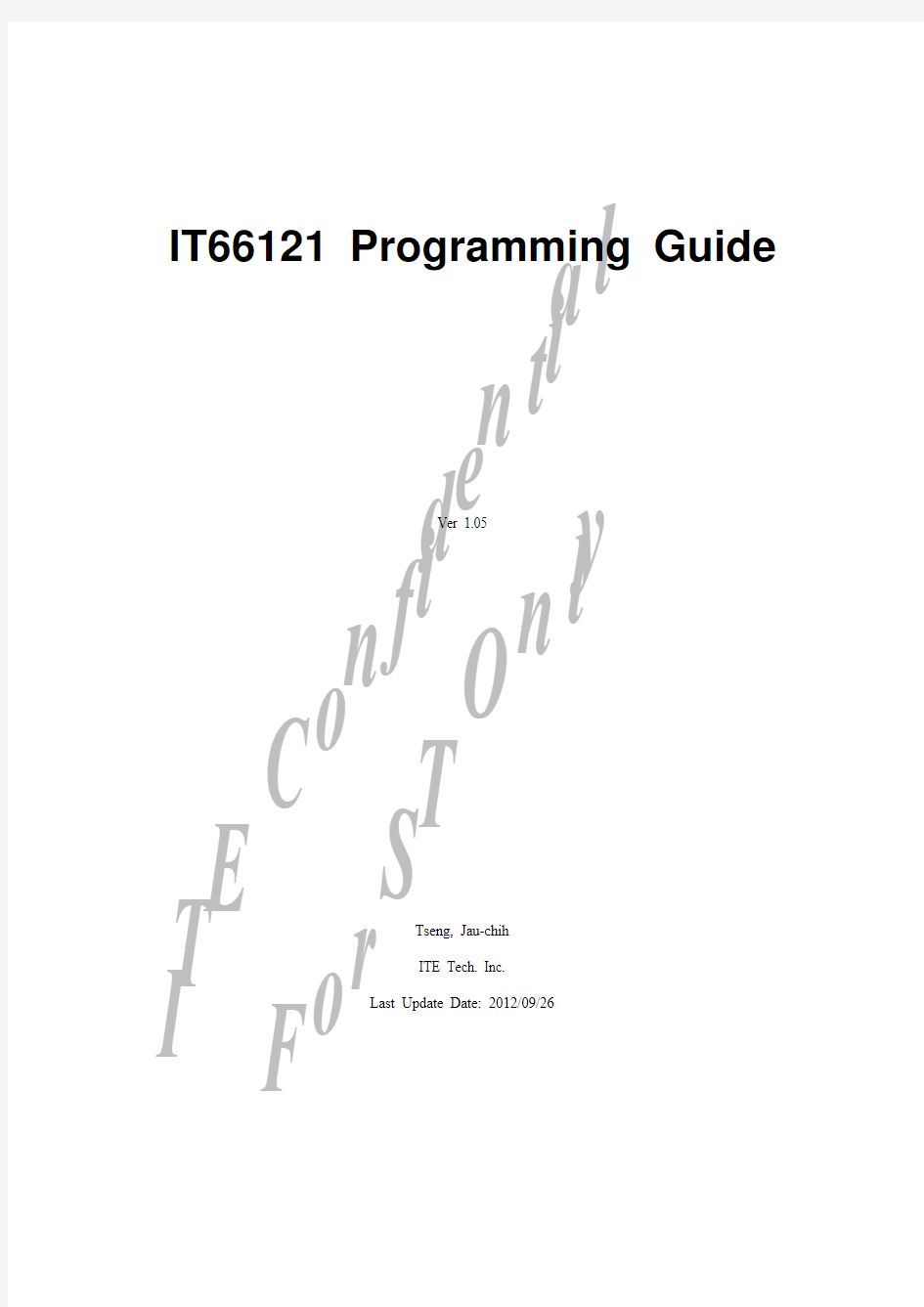
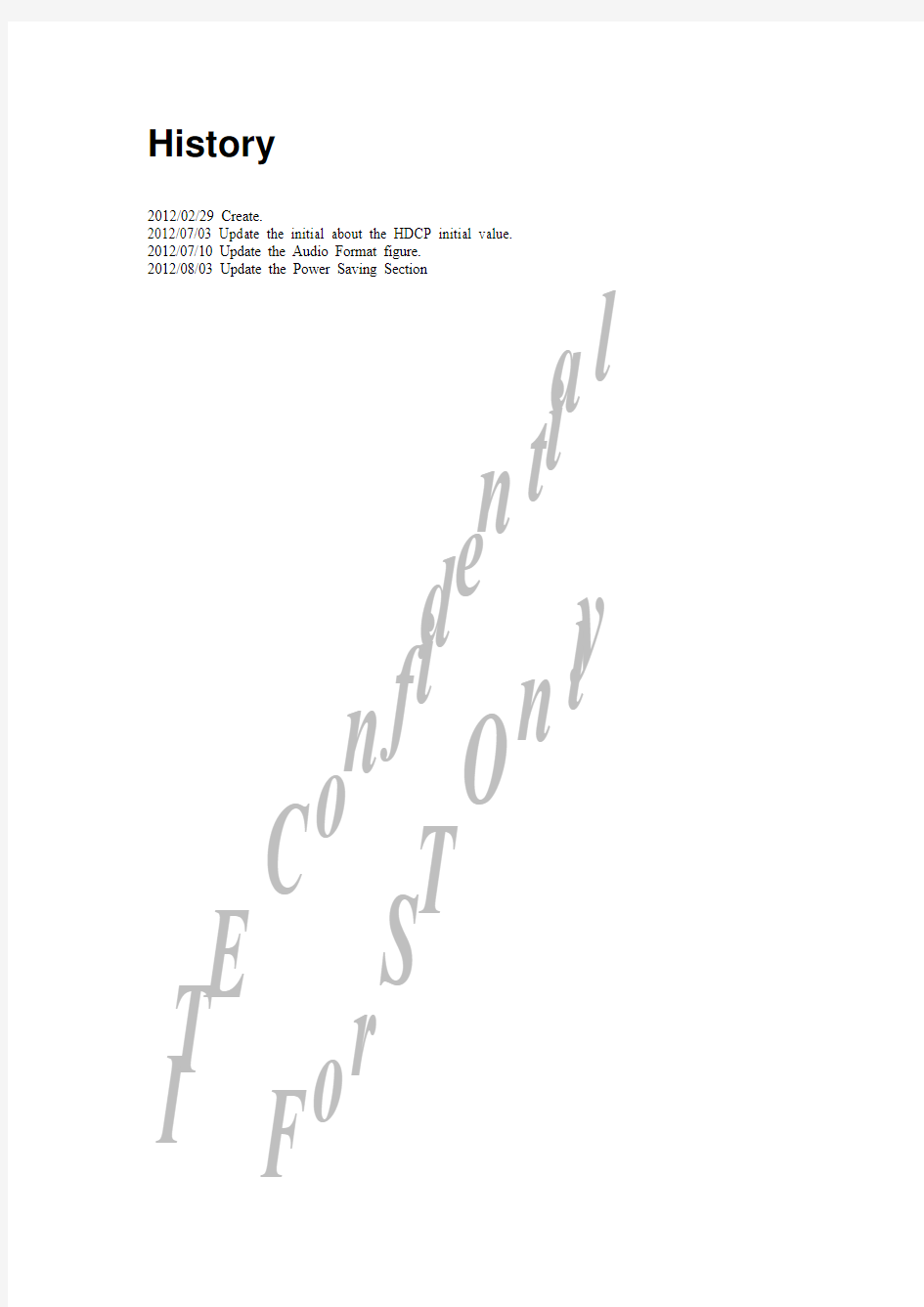
I T E C o n f i d e n t i a l
F o r S T O n l y IT66121 Programming Guide
Ver 1.05
Tseng, Jau-chih
ITE Tech. Inc.
Last Update Date: 2012/09/26
I T E C o n f i d e n t i a l
F o r S T O n l y History
2012/02/29 Create.
2012/07/03 Update the initial about the HDCP initial value. 2012/07/10 Update the Audio Format figure. 2012/08/03 Update the Power Saving Section
I T E C o n f i d e n t i a l
F o r S T O n l y Index
T ERM ......................................................................................................................................................I Chap 1 Introduce (1)
Programming of IT66121 (1)
Chap 2 Initial (2)
Chip Identifying................................................................................................................................................2 Enable IT66121 Power Register........................................................................................................................2 Initial Power On Sequence................................................................................................................................2 Reset internal circuit.........................................................................................................................................2 Set default DVI mode and turn off all packet....................................................................................................3 Set default interrupt mask for event handling (3)
Chap 3 Power Setting (4)
Power Down Sequence.....................................................................................................................................4 Power Resume Sequence. (4)
Chap 4 Handling Interrupt..............................................................................................................6 Chap 5 DDC Command Programming.. (9)
Command – DDC Burst Read (0x0) (10)
Get BKSV .........................................................................................................................................11 Get BCaps........................................................................................................................................11 Get BStatus......................................................................................................................................12 Get KSV FIFO List.............................................................................................................................12 Get V’.. (12)
Command – EDID Read (0x3)........................................................................................................................13 Command – DDC FIFO Clear (0x9)...............................................................................................................13 Command – Abort DDC Bus (0xF).. (14)
Chap 6
Program Video Mode (15)
Programming Input Signal..............................................................................................................................15 Setting with Input Sync and DE......................................................................................................................18 Setting Sync Embedded and DE Generating (18)
Generate DE with given horizontal sync and vertical sync....................................................................19 Generate DE and Horizontal sync/Vertical sync with given sync............................................................21 Sync Embedded for 16 bit Input ........................................................................................................23 Sync Embedded Mode With 8 bit (CCIR656) YCbCr422 Input (24)
Setting Color...................................................................................................................................................26 Analog Front End............................................................................................................................................28 DVI HDMI Mode............................................................................................................................................29 Mute................................................................................................................................................................30 Video Pixel Repetition....................................................................................................................................30 Invert Video Data Latch Edge.........................................................................................................................30 Sequence (30)
I T E C o n f i d e n t i a l
F o r S T O n l y Chap 7
Program Audio Mode (31)
IEC60958 Programming (31)
Audio Clock Recovery (N/CTS)...........................................................................................................31 Audio Format....................................................................................................................................33 Audio Channel Status (36)
Chap 8 Activate HDCP (38)
Initial HDCP of IT66121.................................................................................................................................38 HDCP State Transition....................................................................................................................................38 HDCP Progress.. (39)
A0 – Wait for active Rx......................................................................................................................40 A1 – Exchange KSVs.........................................................................................................................40 A2 – Computations ...........................................................................................................................41 A3 – Validate Receiver.......................................................................................................................41 A6 – Test for Repeater ......................................................................................................................41 A8 – Wait for Ready..........................................................................................................................41 A9 – Read KSV List ...........................................................................................................................41 A4 – Authenticated ...........................................................................................................................42 A5 – Link Integrity Check (42)
Reset HDCP....................................................................................................................................................42 Encryption. (42)
Chap 9
HDMI Infoframe/Package (43)
HDMI Packet and CEA861/D Infoframe........................................................................................................44 General Control Package.................................................................................................................................44 Infoframe ........................................................................................................................................................45 A VI Infoframe.................................................................................................................................................45 Audio Infoframe..............................................................................................................................................46 MPEG InfoFrame............................................................................................................................................47 Vendor Specific Regsiters...............................................................................................................................47 SPD/ ISRC1/ISRC2/General Purpose.............................................................................................................47 ACP register. (48)
I T E C o n f i d e n t i a l
F o r S T O n l y Term
Bank IT66121 internal registers are accessed by I 2C interface with PCSCL/PCSDA pins. They are separated into two bank, with I 2C Subaddress 0xF[0] to separate. Registers in bank 0 can be accessed when register 0x0F[0] = ‘0’, otherwise the registers in bank 1 can be accessed by update the value of register 0x0F[0] = ‘1’.The registers with subaddress 0x00~0x2F are common accessed whatever the bank register 0x0F[0] is ‘0’ or ‘1’, then the bank can be switched anytime.
HDMI High Definition Multimedia Interface
HPD
Hot Plug Detect – the voltage value read back from the HDMI HPD pin RegXX Means the register with subaddress XX in bank 0.
eg: Reg04 means the register with subaddress 0x04, RegE0 means the register with the subaddress 0xE0, while the reg0F[0] = ‘0’.
Reg1XX Means the register with subaddress XX in bank 1.
eg: Reg133 means the register with the subaddress 0x33, while reg0F[0] = ‘1’.
Tx
HDMI Transmitter Rx
HDMI Receiver
HDMI Packet The packets carried in HDMI data island period Infoframe The HDMI packet with the infoframe format defined CEA861B/CEA861D/CEA861E
A VMute
The control bit status defined in the General Control Packet of HDMI.
When A VMute set is ‘1’, HDMI Rx should mute the video and audio output, otherwise if the A VMute clear is ‘1’, the video and audio should be present.
I T E C o n f i d e n t i a l
F o r S T O n l y Chap 1 Introduce
IT66121 uses I 2C bus to program its internal registers. The I 2C slave address is defined as 0x98 when PCADR pin is pulled low, otherwise it is 0x9A. IT66121 series has three packages: IT66121FN, IT66121G, and IT66120FN. The relate pin assignment need to map the corresponding data sheet for each package.
There are two banks of registers in IT66121. The bank switching depends on the content of reg0F (in term reg0F means the register accessed by I 2C sub-address is 0x0F), 0 means the given subaddress of I 2C refers to the register set of bank 0; and 1 means the given subaddress of I 2C refers to the register set of bank 1.
In following term, reg0yy or regyy means the register set of bank 0 with subaddress 0xyy, which yy is from 0x00 to 0xFF; and reg1zz means the register set of bank 1 with subaddress 0xzz and reg0F=’1’.
Programming of IT66121
The programming of IT66121 is separated into following parts: z
Initial .
z
DDC Command Programming z Interrupt Handling . z
Program video mode . z Program audio mode . z Activate HDCP z
Infoframe Programming And provide software sample interface .
I T E C o n f i d e n t i a l
F o r S T O n l y Chap 2 Initial
To initial IT66121, the following steps should be implement. 1. Chip identifying 2. Reset internal circuit. 3. Enable clock ring.
4. Set default DVI mode and turn off all packet.
5.
Set default interrupt mask for event handling.
Chip Identifying
Before programming IT66121 chip, system needs to identify if the chip is IT66121.
Reg Register Name Bit Definition Default Value 00 Vender ID 7:0 0x54 01 Vender ID 7:0 0x49 02 Device ID 7:0 0x12 03 Revision ID 7:4 0x0 Device ID 3:0
0x6
As the table, if I 2C slave on address 0x98/0x9A responses the sub-address 0x00 ~ 0x03 with the value as the table above, the device is IT66121.
Enable IT66121 Power Register
7 Reserved RegGateRCLK 6 1: power down RCLK(for I2C) 0 RegGateIACLK 5 1: power down IACLK (for audio fifo) 0 RegGateTxCLK 4 1: power down Txclk (for CSC) 0 RegGateCRCLK 3 1: power down CRCLK (for CEC) 1
2 Reserved
0F
RegBankSel 1:0
00: Bank 0, reg00h~ regffh
01: Bank 1, reg130h ~ reg1ffh
Before enable IT66121, the reg0F[6] has to set as ‘0’ for enabling register programming. When reg0F[6] is set as ‘1’, only the I2C read request can be responded but no writing access available on the chip. For reg0F[5:3] corresponding to the power control of different parts as described above.
Initial Power On Sequence
Reg0F[6]← ‘0’ Reg05[0]← ‘0’
Reg61[5]← ‘0’ // power on the DRV
Reg62[6][2] ← ‘0’ ‘0’ // power on XPLL
Reg64[6] ← ‘0’ // power on IPLL Reg61[4] ← ‘0’ // enable DRV Reg62[3] ← ‘1’ Reg64[2] ← ‘1’
Reset internal circuit.
Reg04 is the software reset control register of IT66121. To reset all circuit of IT66121, reg04[5] = ‘1’
I T E C o n f i d e n t i a l
F o r S T O n l y then reset to zero, all circuit will be zero.
To enable functions for using, the bits of reg04 should be cleared to zero for enabling. In initial state, reg04 should be 0x1D to wait for function enable.
Set default DVI mode and turn off all packet.
IT66121 usually set to DVI mode under initial state. RegC0 is set to zero for DVI mode, and RegC1~RegD0 are all set to zero for disabling all HDMI packets; reg158 is set to zero for output RGB444 mode under DVI mode.
Set default interrupt mask for event handling.
IT66121 interrupt mask are defined in reg09~reg0B. The bits in these registers are for each interrupt status responding switch, ‘0’ for enabling the responding on status registers, and ‘1’ for disabling the responding of status registers bit.
After initial, the system can be prepare to output with programming video and audio mode.
I T E C o n f i d e n t i a l
F o r S T O n l y Chap 3 Power Setting
This chapter describes how to set IT66121 power setting for standby mode or resume mode.
Power Down Sequence
Reg0F[6] ← ‘0’ ; // Enable global clock to set registers. Reg61[4] <- ‘1’ ; // reset AFE Reg62[3] <- ‘0’ ; Reg64[2] <- ‘0’; delay about 100 μs
Reg61[5] <- ‘1’ ; // power down AFE Reg62[6][2] <- ‘1’ ‘1’ Reg64[6] <- ‘1’
Reg05[0] <- ‘1’ // power down PCLK Reg0F[6:3] <- ‘1111’ // power all clocks.
After above setting, the IT66121 enter to power down status and only accept I 2C access to resume power.
*reference – the Power Down Table in the reference code
// { offset, modify bit mask, modify bit value }
_CODE RegSetEntry HDMITX_PwrDown_Table[] = { // Enable GRCLK {0x0F , 0x40, 0x00}, // PLL Reset
{0x61, 0x10, 0x10}, // DRV_RST {0x62, 0x08, 0x00}, // XP_RESETB {0x64, 0x04, 0x00}, // IP_RESETB {0x01, 0x00, 0x00}, // idle(100);
// PLL PwrDn
{0x61, 0x20, 0x20}, // PwrDn DRV {0x62, 0x44, 0x44}, // PwrDn XPLL {0x64, 0x40, 0x40}, // PwrDn IPLL
// HDMITX PwrDn
{0x05, 0x01, 0x01}, // PwrDn PCLK {0x0F , 0x78, 0x78}, // PwrDn GRCLK {0x00, 0x00, 0x00} // End of Table. };
Power Resume Sequence
Reg0F[6:3] <- ‘0111’ // Enable GCLOCK Only Reg05[0] <- ‘0’ // Enable PCLK Reg61[5] <- ‘0’
Reg62[6][2] <- ‘0’ ‘0’ Reg64[6] <- ‘0’ Reg61[4] <- ‘0’ Reg62[3] <- ‘1’ Reg64[2] <- ‘1’
Reg0F[5:4] <- ‘00’ // Enable Audio FIFO clock and CSC clock , CEC clock need to enable while using. After above setting, the power state is resumed.
*Reference Power On Setting table in the reference code
_CODE RegSetEntry HDMITX_PwrOn_Table[] = { {0x0F , 0x78, 0x38}, // PwrOn GRCLK
I T E C o n f i d e n t i a l
F o r S T O n l y {0x05, 0x01, 0x00}, // PwrOn PCLK
// PLL PwrOn
{0x61, 0x20, 0x00}, // PwrOn DRV {0x62, 0x44, 0x00}, // PwrOn XPLL {0x64, 0x40, 0x00}, // PwrOn IPLL
// PLL Reset OFF
{0x61, 0x10, 0x00}, // DRV_RST {0x62, 0x08, 0x08}, // XP_RESETB {0x64, 0x04, 0x04}, // IP_RESETB {0x0F , 0x78, 0x08}, // PwrOn IACLK {0x00, 0x00, 0x00} // End of Table. };
I T E C o n f i d e n t i a l
F o r S T O n l y Chap 4 Handling Interrupt
IT66121 activates interrupt pin while events defined in interrupt mask registers occurred. The interrupt activating polarity is programmed in reg05[7]. To check interrupt status is also to read back the register value reg0E[7], where ‘1’ identifying interrupt activated and ‘0’ for otherwise.
Off Register Name bit Description
Default Value REG_INTPol
7
0: INT active low 1: INT active high 0
REG_INTIOMode 6 1: Open-Drain mode 0: Push-Pull Mode 1 05
REGPDTxCLk
1: TxCLK power down 0: TxCLK active
Fig SW Handler
When system process detected if an interrupt activated by the INT pin or reg0E[7] of IT66121, the driver should report what event occurred. To define the events of activating interrupt, the bits of events should be cleared to zero in reg09, reg0B, reg0A. For example, to monitor the hot-plug event changing event, reg09[0] should be set to zero, then while hot-plug change event occurring it trigger the interrupt signal and set reg06[0] as ‘1’.
To clear the interrupt and interrupt status recorded in reg06, reg07, and reg08, the corresponding bits in reg0C, reg0D, and reg0E[1] should set to ‘1’ then set reg0E[0] with ‘1’ to clear interrupt and status. For example, after processed the hot-plug change event, the status flag and interrupt have to be cleared, then next event can be detected and processed.
The definition of these registers is shown as following table:
Off Register Name
bit Description
Default Value
Interrupt Status
RInt_AudioOvFlwStus 7 R, Reset by REGAudReset
Reserved
6 RDDC_Stus_NoACK 5 R
Rint_DDCFIFOErr 4 R, Reset by
RDDC_Req=0x9 REG_MastersSel=’1’
Reserved 3 RInt_DDCBusHang 2 R, Reset by RDDC_Req=0xF REG_MastersSel=’1’
06 RInt_RxSENStus 1 R, Reset by REG_RxSENClr
I T E C o n f i d e n t i a l
F o r S T O n l y RInt_HPDStus 0 R, Reset by REG_HPDClr
RInt_Pkt3DStus 7 R, Reset by REG_3DClr
RInt_PktISRC1Stus 6 R, Reset by REG_ISRC1Clr RInt_PktACPStus 5 R, Reset by REG_PktACPClr RInt_PktNullStus 4 R, Reset by REG_PktNullClr RInt_PktGenStus 3 R, Reset by REG_PktGenCr RInt_KSVListChkStus 2 R, Reset by REG_KSVListChkClr RInt_AuthDoneStus 1 R, Reset by REG_AuthenDoneClr 07 RInt_AuthFailStus 0 R, Reset by REG_AuthFailClr
Reserved 7
Rint_AudCTSStus 6 R , Reset by Reg_AudCTSClr RInt_VSyncStus 5 R, Reset by REG_VsyncClr RInt_VidStableStus 4 R, Reset by REG_VidStaleClr RInt_PktMpgStus 3 R, Reset by REG_PktMpgClr RInt_PktSPDStus 2 R, Reset by REG_PktSPDClr RInt_PktAudStus 1 R, Reset By REG_PktAudClr 08 RInt_PktAVIStus 0 R, Reset by REG_PktAVIClr
Interrupt Mask Registers
REG__AudioOvFlwMask 7
1 Reserved 6 1
REG__DDCNoACKMask 5 1 REG__DDCFIFOErrMask 4 1 Reserved 3
1
REG__DDCBusHangMask 2
1
REG__RxSENMask 1 1 09 REG__HPDMask 0 1 REG__PktAVIMask 7
1 REG__PktISRCMask 6 1 REG__PktACPMask 5 1 REG__PktNullMask 4 1 REG__PktGenMask 3 1 REG__KSVListChkMask
2 1 REG__AuthDoneMask 1 1 0A REG__AuthFailMask 0 1 REG_Pkt3DMask 6
1 REG_AudCTSMask 5 1 REG__VsyncMask 4 1 REG__VidStableMask 3 1 REG__PktMpgMask
2 1 REG__PktSPDMask 1 1 0B REG__PktAudMask 0 1: disable this interrupt. 0: Enable this interrupt 1
Interrupt Clear
REG__PktACPClr 7 0 REG__PktNullClr 6 0 REG__PktGenClr 5 0 REG__KSVListChkClr 4 0 REG__AuthDoneClr 3 0 REG__AuthFailClr 2 0 REG__RxSENClr 1 0 0C REG__HPDClr 0 1: Clear the interrupt
REG__VsyncClr 7 0 REG__VidStableClr 6 0 REG__PktMpgClr 5 0 REG__PktSPDClr 4 0 REG__PktAudClr 3 0 REG__PktAVIClr 2 0 REG__Pkt3DClr 1 0 0D REG__PktISRC1Clr 0 1: Clear the interrupt
0 System Status RInt_FSMON 7 R. 1: Interrupt is active.
RHPDetect 6 R
Hot Plug Detect:
1: plug on. 0: plug off
RxSENDetect 5 R TxVidStable 4 R. Video input status:
1: stable video input. 0: unstable video input.
0E RegCTSIntStep[1:0] 3:2 R/W 11
I T E C o n f i d e n t i a l
F o r S T O n l y Reg_AudCTSClr 1 Clear AduCTS interrupt 0 Reg_IntActDone_
1: Make interrupt clear active. 0: Disable interrupt clear action
We usually check the following interrupt events: 1. To detect if the HDMI sink connect and active.
The hot-plug status responds on reg06[0], it is activated for plug status change, high to low or low to high of the HPD pin of IT66121. When this event occurs, system need to handle the sink detecting or turning the output off depends on the HPD status (reg0E[6]).
To enable the event handling, system should set reg09[0] = ‘0’.
To clear this status, reg0C[0] should be ‘1’ while reg0E[0] written with ‘1’. The reciever sense status responds on reg06[1], it is activated for TMDS differential terminate change, ON to OFF or OFF to ON. When this event occurs, system need to handle the sink detecting or turning the output off depends on the HPD status (reg0E[5]).
To enable the event handling, system should set reg09[1] = ‘0’.
To clear this status, reg0C[1] should be ‘1’ while reg0E[0] written with ‘1’. 2. When video enable, to detect the input video stable for setting output analog front end.
The video input stable status change event responds on reg08[4], it is actives for input stable changing from stable to unstable or unstable to stable, under reg04[3] = ‘1’. If this event occurs means there has been unstable input and need to fire AFE while input stable again (reg0E[4] = ‘1’).
To enable the event handling, reg0B[3] = ‘0’.
To clear this status, reg0D[6] should be ‘1’ while reg0E[0] written with ‘1’. 3. DDC status events. When IT66121 issue a request on DDC bus, the bus hang will activate the reg06[2] = ‘1’. This interrupt status can only clear by Abort DDC command.
When the DDC fetch FIFO has error, the reg06[4] will be activated and only can be clear by DDC FIFO clear command.
4. HDCP status events.
When activate the authentication, there are three related events: authenticate done, authenticate fail, and wait for KSV FIFO.
Authentication done event responded in reg07[1] is activated when HDCP authentication integration verification Ri == Ri’, for each i include zero when sink is a receiver or does not
include zero when sink is repeater. This event is enabled by reg0A[1] = ‘0’, and cleared by setting reg0C[3] = ‘1’ when reg0E[0] is written by ‘1’. System usually enable this after the authentication start and disable this after first authentication done.
Authentication fail event responded in reg07[0] is activated whenever HDCP authentication fail, include the initial authentication checking fail or any integrating check fail. Whenever this event occurs, the HDCP authentication should be restart. This event is enabled by reg0A[0] = ‘0’, and cleared by setting reg0C[2] when writing reg0E[0] with ‘1’.
KSVListCheck event responded in reg07[2] is activated when the sink is an HDCP repeater and the first stage of R0=R0’ is checked, then IT66121 should collect the KSVList, confirm them are correct wht V=V’ after SHA-1 encoding. When system receive this event, it should begin to check the BCaps of HDCP sink and do the following action. The detail will be describe in the chapter about HDCP authentication. This event is enabled by reg0A[2] = ‘0’, and cleared by setting reg0C[4] with ‘1’ when writing reg0E[0] = ‘1’.
I T E C o n f i d e n t i a l
F o r S T O n l y Chap 5 DDC Command Programming
HDMI transmitter communicates with HDMI sink to exchange data for HDCP authentication and to fetch VESA EDID via DDC bus.
IT66121 has internal DDC master circuits for fetching sink EDID data and exchanging HDCP data.
Instead of software implement by firmware, IT66121 provide DDC command to fetch data via DDC. Driver can use these commands to get EDID and HDCP B status registers via DDC.
As described in above figure, there are two DDC masters in IT66121. One is PC-host to fetch data by software controlling, and the other is HDCP core which automatically fetching data via DDC bus.
Reg Register Name bit Definition
Default Value 10 Reg_MasterSel
Switch HDCP controller or PC host to command the DDC port
0: HDCP 1: PC
11
RDDC_Header[7:0] 7:0 PC DDC request slave address:
0x74 when access Rx HDCP 0xA0 when access Rx EDID 12 RDDC_ReqOffSet[7:0] 7:0 Register address
13 RDDC_ReqByte[7:0] 7:0 Register R/W byte number 14 RDDC_Segment[7:0] 7:0 EDID segment DDC_SDA
7 R. DDC SDA pin status DDC_SCL 6 R. DDC SCL pin status ROM_SDA 5 R. ROM SDA pin status 15 ROM_SCL 4 R. ROM SCL pin status
I T E C o n f i d e n t i a l
F o r S T O n l y RDDC_Req[3:0]
3:0 PC DDC request command
0x0 : Sequential Burst Read 0x3: EDID read
0x9: DDC FIFO clear
0xA: GenerateSCL clock pulse 0xF: Abort DDC command.
16 RDDC_Status[7:0]
7
6
5
4
3
2
1
Read Only.
RDDC_Stus_Done ’0’ : DDC is not complete ’1’ : DDC transfer is complete RDDC_Active RDDC_Stus_NoACK ’1’ : DDC has something error RDDC_Stus_WaitBus ’1’ : DDC has something error RDDC_Stus_ArbiLose ’1’ : DDC has something error RDDC_FIFOFull RDDC_FIFOEmpty TxFIFO status VRValid 17 RDDC_ReadFIFO
7:0 R.
Read DDC FIFO content.
There are 32 DDC FIFO, which can read back from the byte. See Fig. 1
To select DDC master, software needs to set the reg10[0]. If software wish to fetch data from DDC bus, reg10[0] should be set as ‘1’. reg10[0] should be set as zero that will be described in HDCP chapter. There are numerous commands defined in IT66121 PC-host master, to read EDID data and HDCP sink registers. These commands are described following:
Command – DDC Burst Read (0x0)
Software can use this command to read data via DDC bus. To issue the burst read command, the following registers should be programmed:
z Reg11 – I 2C address. Write 0x74 for reading B registers of HDCP, and write 0xA0 to read EDID
data. However, to read data of EDID usually use EDID read command (0x03). z Reg12 – the subaddress of I 2C access on DDC bus. For example, the following table is for reading
the registers of HDCP sink while reg11=0x74
sub address Meaning
0x00 BKSV 0x08 Ri’ 0x0A Pj’ 0x20~0x30 V’.H0 ~ V’.H4
0x40 BCaps 0x41/0x42 BStatsus
By the way, if the data fetched via DDC with HDCP address, IT66121 will automatically put them into the corresponding registers for HDCP between reg3B ~ reg45 instead of the DDC FIFO. For other data, the read back value are kept in DDC FIFO read back from reg17.
z Reg13 – the count to read from DDC bus.
z Reg15 – Only bit [3:0] can be write of this registers, and should be 0x00 for burst read.
After the reg15 fired, the data are ready when reg16[7] = ‘1’ or DDC fail by reg16[5:3] contains any bit as ‘1’. After the DDC done, software can read the data from corresponding registers (for HDCP) or DDC FIFO.
I T E C o n f i d e n t i a l
F o r S T O n l y Get BKSV
Reg10 = 0x01 Reg11 = 0x74 Reg12 = 0x00
Reg13 = 0x05 Reg15 = 0x00
The five bytes of BKSV are ready in reg3B ~ reg3F when reg16[7] = ‘1’; fail for otherwise.
reg name
bit description default, value 3B BKSV [7:0] 7:0 Read only. 3C BKSV [15:8] 7:0 Read only. 3D BKSV [23:16] 7:0 Read only. 3E BKSV [31:24] 7:0 Read only. 3F
BKSV [39:32]
7:0
Read only.
Get BCaps
Reg10 = 0x01 Reg11 = 0x74
Reg12 = 0x40
Reg13 = 0x01 Reg15 = 0x00
BCaps is ready in reg43 when reg16[7] = ‘1’; fail for otherwise.
reg name
bit description default, value 43 Bcaps[7:0] 7 HDMI_Reserved 1 6 HDCP Repeater capability.
5
KSV FIFO ready. 4
FAST . 1: the device supports 400KHz transfers.
3 reserved. must be zero. 2 reserved. must be zero.
1 1: HDCP 1.1 Features. support
HDCP Enhanced encryption status signaling (EESS), Advance Cipher , and
Enhanced Link Verification options.
0 1: Fast reauthenticagtion.
When set to 1, the receiver is capable of receiving
(unencrypted) video signal during the session re-authentication. All HDMI-capable receivers shall be capable of performing the fast re-authentication even if this bit is not set. This bit does not change while the HDCP receiver is active.
I T E C o n f i d e n t i a l
F o r S T O n l y Get BStatus
Reg10 = 0x01 Reg11 = 0x74 Reg12 = 0x41 Reg13 = 0x02 Reg15 = 0x00
The Bstatus is ready in reg44/reg45 when reg16[7] = ‘1’; fail for otherwise.
reg name
bit description default, value 45 Bstatus[15:8] 7 reserved 0. 6 reserved 0.
5
Reserved for future possible HDMI used. 4
HDMI_Mode 1: HDMI mode. 0: DVI mode.
3 MAX_CASCADE_EXCEEDED
Topology error indicator . 1: more than seven levels of video repeater have been cascaded together .
2:0 Three-bit repeater cascade depth.
44 Bstatus[7:0] 7 1: more than 127 downstream devices or KSV fifo.
6:0 Total number of attached downstream devices.
Get KSV FIFO List
Reg10 = 0x01 Reg11 = 0x74 Reg12 = 0x43
Reg13 = count of attached down stream device × 5. Maximum is 30, minimum is 5, zero value is not acceptable. Reg15 = 0x00
The KSV List is ready in reg17 which DDC FIFO when reg16[7] = ‘1’; fail for otherwise.
Get V’
Reg10 = 0x01 Reg11 = 0x74 Reg12 = 0x20 Reg13 = 0x14 Reg15 = 0x00
The 20 bytes of V’ are ready in reg3B ~ reg3F when reg16[7] = ‘1’; fail for otherwise.
Reg Name
Bit Description
Default Value 50 SHASel[2:0]
2:0 See SHA_Rd_ByteX registers below 51 SHA_Rd_Byte1[7:0]
7:0 V0h[7:0] when SHASel=”000”
V1h[7:0] when SHASel=”001” V2h[7:0] when SHASel=”010” V3h[7:0] when SHASel=”011” V4h[7:0] when SHASel=”100” Mi[7:0] when SHASel=”101”
52 SHA_Rd_Byte2[7:0]7:0 V0h[15:8] when SHASel=”000”
V1h[15:8] when SHASel=”001” V2h[15:8] when SHASel=”010” V3h[15:8] when SHASel=”011” V4h[15:8]when SHASel=”100” Mi[15:8] when SHASel=”101”
I T E C o n f i d e n t i a l
F o r S T O n l y 53
SHA_Rd_Byte3[7:0]
V0h[23:16] when SHASel=”000” V1h[23:16] when SHASel=”001” V2h[23:16] when SHASel=”010” V3h[23:16] when SHASel=”011” V4h[23:16] when SHASel=”100” Mi[23:16] when SHASel=”101”
54 SHA_Rd_Byte4[7:0]7:0 V0h[31:124] when SHASel=”000”
V1h[31:24] when SHASel=”001” V2h[31:24] when SHASel=”010” V3h[31:24] when SHASel=”011” V4h[31:24] when SHASel=”100” Mi[31:24] when SHASel=”101”
55 Aksv_Rd_Byte5[7:0]
7:0 Mi[39:32] when SHASel=”000”
Mi[47:40] when SHASel=”001” Mi[55:48] when SHASel=”010” Mi[63:56] when SHASel=”011”
In HDCP spec, V’ is in V0[31:0], V1[31:0], V2[31:0], V3[31:0], and V4[31:0]. When getting V’ via DDC is done, the V’ can be get by the following steps:
Set Reg50 = 0x00 ; then
V0[7:0] = reg51 ; V0[15:8] = reg52 ; V0[23:16] = reg53 ; V0[31:24] = reg54 , and Set Reg50 = 0x01 ; then
V1[7:0] = reg51 ; V1[15:8] = reg52 ; V1[23:16] = reg53 ; V1[31:24] = reg54 , and Set Reg50 = 0x02 ; then
V2[7:0] = reg51 ; V2[15:8] = reg52 ; V2[23:16] = reg53 ; V2[31:24] = reg54 , and Set Reg50 = 0x03 ; then
V3[7:0] = reg51 ; V3[15:8] = reg52 ; V3[23:16] = reg53 ; V3[31:24] = reg54 , and Set Reg50 = 0x04 ; then
V4[7:0] = reg51 ; V4[15:8] = reg52 ; V4[23:16] = reg53 ; V4[31:24] = reg54 .
Command – EDID Read (0x3)
To get the EDID data, DDC master should write segment with I 2C address 0x60 then ask the bytes with I 2C address 0xA0. (That is the major difference to burst read.) The programming of EDID read should set the following registers:
z Reg11 – Should set 0xA0 for EDID fetching.
z Reg12 – Set the starting offset of EDID block on current segment.
z Reg13 – Set the number of byte to read back. The data will be put in DDC FIFO, therefore, cannot
exceed the size (32) of FIFO. z Reg14 – The segment of EDID block to read. z Reg15 – DDC command should be 0x03.
After reg15 written 0x03, the command is fired and successfully when reg16[7] = ‘1’ or fail by reg16[5:3] contains any bit ‘1’. When EDID read done, EDID can be read from DDC FIFO.
Note: By hardware implementation, the I 2C access sequence on PCSCL/PCSDA should be
Command – DDC FIFO Clear (0x9)
To avoid the remaining data confusing the data fetching from DDC, before data read (burst or EDID), we suggest to clear DDC FIFO at first. To clear DDC FIFO should write reg0F with 0x09, and while reg16[7] = ‘1’, the action is done. Otherwise, the
I T E C o n f i d e n t i a l
F o r S T O n l y Command – Abort DDC Bus (0xF)
Sometime the DDC bus will hang by slave incorrect action, IT66121 provide the abort DDC command to resume DDC bus. Writing reg10 with 0xF abort the DDC bus (with sending numerous ‘1’-‘0’ pair to bus). If DDC bus aborting is done, reg16[7] will be ‘1’, otherwise reg16[5:3] will contain any bit as ‘1’.
For processing HDCP fail, DDC bus aborting and DDC FIFO clearing are also necessary, before process them, HDCP should be turned off (by reg04[0] = ‘1’) and DDC master should switch from HDCP core to PC-host with writing ‘1’ to reg10.
I T E C o n f i d e n t i a l
F o r S T O n l y Chap 6 Program Video Mode
To enable the video of IT66121, the input signal type and output TMDS should be programmed. The following sequence is to set the video mode:
1. Set regC1[0] = ‘1’ for A VMUTE the output.
2. Programming Input Signal Type
3. Set color space converting by the input color space and output color space.
4. Set AFE by the input video pixel clock.
5. Set HDMI package or DVI mode.
6. Set HDCP if necessary.
7. Set Audio if necessary.
8.
Clear the A VMUTE by regC1[0] = ‘0’ and regC6 = 0x03.
Programming Input Signal
For setting the input signal type, reg70[4:2] should be indicated. If input signal do not include DE (data enable) or use sync-embedded mode, the Pattern Sync/DE Generation Registers (reg90~regA3) need to be programmed by timing standard.
Following registers are for input signal and color mode setting: Video register and input signal controlling registers
Reg Register Name
bit
Definition
Default Value 04 RegSoftRefRst 5 Software RCLK reset.
0 RegSoftARst 4 Software Audio clock base signal reset. 1 REGSoftVRst 3 Software Video clock base signal reset. 1 REGAudReset 2 Audio FIFO reset. 1 REGHDCP_rst 0 HDCP reset.
0 Input Data Format Registers Reg_InColMod[1:0]7:6
00: RGB mode
01: YUV422 mode 10: YUV444 mode
00 Reg_2x656Clk 4 1: CCIR656 mode( YUV422, 8/12 bit mode)
0: non- CCIR656 mode
0 Reg_SyncEmb 3 1: Sync Embedded mode
0: Sync Sep mode
0 70 Reg_InDDR 2 1: Input DDR
0: Input SDR
0 72 Reg_EnDither 7 Enable dither function 0 Reg_EnUdFilt 6 Enable Cr/CB up/down sampling function 0 Reg_DNFreeGo 5 Dither Noise Pattern 0 Reg_CSCSel[1:0] 1:0 00: No color space converstion.
10: RGB to YUV 11: YUV to RGB
00 Reg_PGHTotal[3:0]7:4 PG Horizontal Total; See also Reg 0x91
00 RegGenSync 3 Generate HSync VSync 0 RegVSPol 2 Generated Vertical Sync Polarity 0 RegHSPol 1 Generated Horizontal Sync Polarity 0 90 Reg_GenDE 0 DE generation Enable
Pattern Generation /Sync/ DE Generation Registers
Reg Register Name
bit
Definition
Default
Value
Pattern Sync/DE Generation Registers
