8多媒体
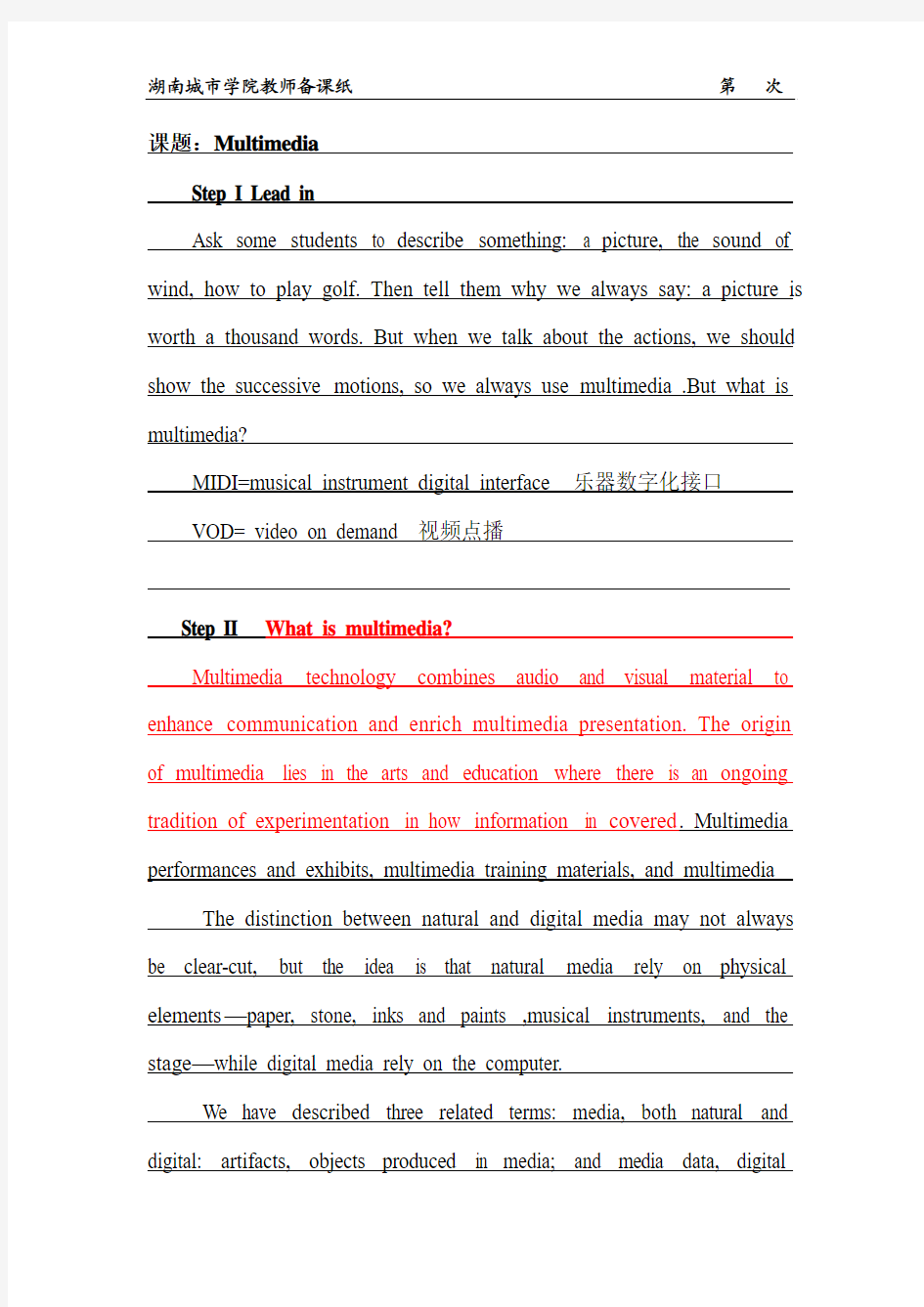
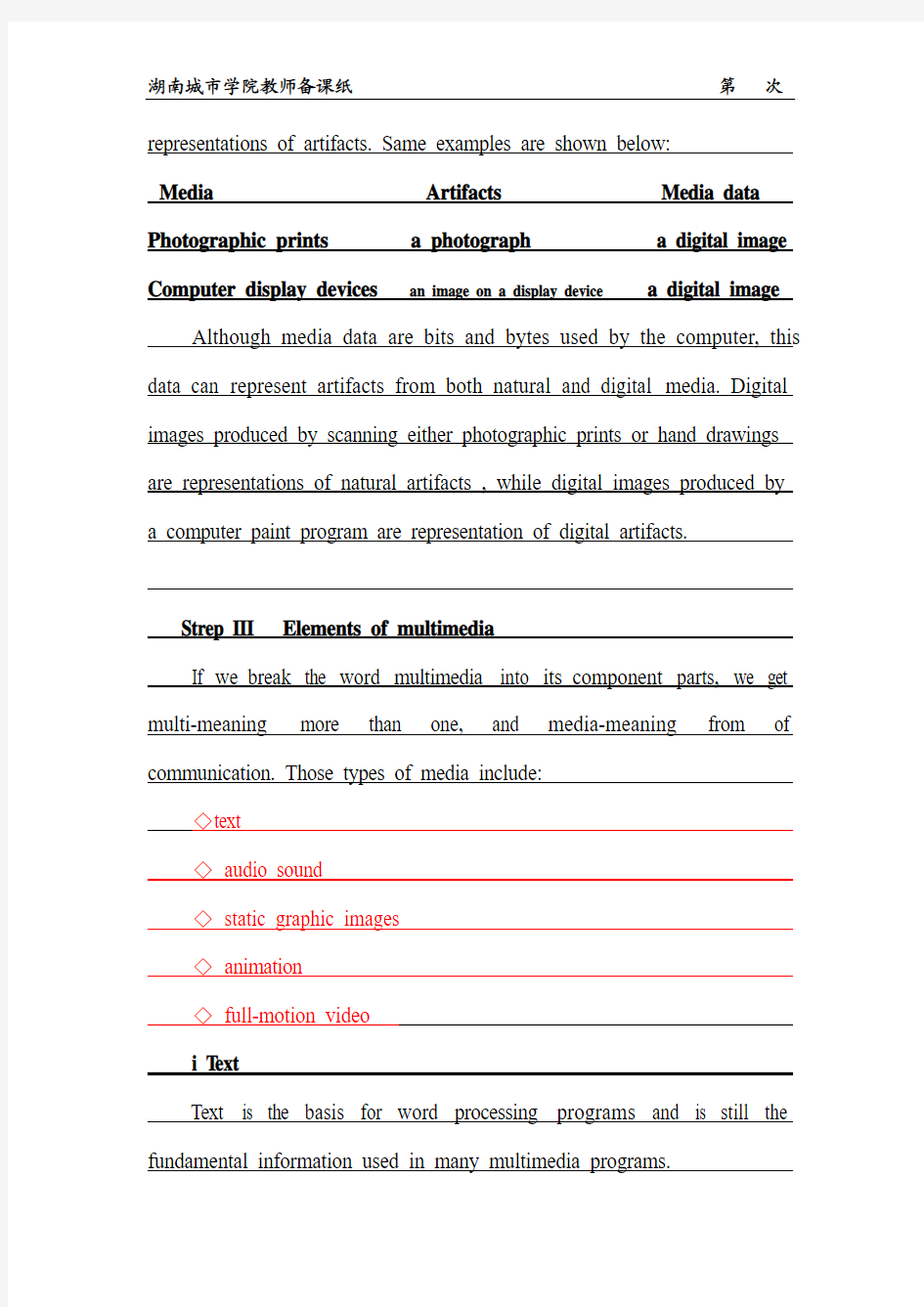
课题:Multimedia
Step I Lead in
Ask some students to describe something: a picture, the sound of wind, how to play golf. Then tell them why we always say: a picture is worth a thousand words. But when we talk about the actions, we should show the successive motions, so we always use multimedia .But what is multimedia?
MIDI=musical instrument digital interface 乐器数字化接口
VOD= video on demand 视频点播
Step II What is multimedia?
Multimedia technology combines audio and visual material to enhance communication and enrich multimedia presentation. The origin of multimedia lies in the arts and education where there is an ongoing tradition of experimentation in how information in covered. Multimedia performances and exhibits, multimedia training materials, and multimedia The distinction between natural and digital media may not always be clear-cut, but the idea is that natural media rely on physical elements—paper, stone, inks and paints ,musical instruments, and the stage—while digital media rely on the computer.
We have described three related terms: media, both natural and digital: artifacts, objects produced in media; and media data, digital
representations of artifacts. Same examples are shown below:
Media Artifacts Media data Photographic prints a photograph a digital image Computer display devices an image on a display device a digital image Although media data are bits and bytes used by the computer, this data can represent artifacts from both natural and digital media. Digital images produced by scanning either photographic prints or hand drawings are representations of natural artifacts , while digital images produced by a computer paint program are representation of digital artifacts.
Strep III Elements of multimedia
If we break the word multimedia into its component parts, we get multi-meaning more than one, and media-meaning from of communication. Those types of media include:
◇text
◇audio sound
◇static graphic images
◇animation
◇full-motion video
i T ext
Text is the basis for word processing programs and is still the fundamental information used in many multimedia programs.
In fact, many multimedia applications are based on the conversion of a book to a computerized form. This conversion gives the user immediate access to the text and lets him or her display pop-up windows, which gives definitions of certain words.
The Windows operating environment gives the user an almost infinite range of expressing text. As a multimedia programmer, you can choose what font to display text in, how big( or small)it should be, and what color it should be displayed in .By displaying text in more than one format, the message a multimedia application is trying to portray can be made more understandable.
(Font 字体boldface 粗体italics 斜体point磅align定位)
One type of application, which many people use every day, is the Windows Help Engine. This application is a text-based information viewer that makes accessing information related to a certain topic eaay.
Standard toolbar of Microsoft word
New- to create a new file
Open-to open an existing file
Save- the first time you save a file, select File\Save As and name the file. After the file is named click the Save on the standard toolbar.
Paste-insert the contents of the clip board at the insertion point and replace any selection this command is available only if you have cut or
copied an object, text or content of cell.
Undo and redo-click undo arrow to cancel the last action you performed. Click the forward redo to cancel the undo action.
Zoom- to change the size that the file appears on the screen, choose a different percentage from the zoom menu.
Font--change the fond of selected text and numbers in the font box.
Font size—change the size of selected text and numbers in the font size box.
Print preview-allow you to preview the file before it prints.
ii Audio sound
The integration of audio sound into a multimedia application can provide the user with information not possible through any other method of communication . Some types can’t be conveyed effectively without using sound. It is nearly impossible, for example, to provide an accurate textual description of the beat of heart or the sound of the ocean.
Audio sound can also reinforce the user’s understanding of information presented in another type of media. For example, a narration might describe what is being seen in an animation clip. This can enhance the understanding of what the application is all about and lead to better comprehension.
Audio sound is available is several different formats. Today, maybe
the most common type of audio is red book audio. This is the standard specification used to refer to consumer audio compact discs. It is an international standard and is officially known as IEC908. This specification is called red book audio because of the color of the cover of the publication that describes its formats, red book audio sound can also be used in multimedia applications, and it forms the basis of the highest quality sound available.
Another audio sound format is the Windows wave file, which can be played only on PCs running the Windows operating environment. A wave file contains the actual digital data used to play back the sound as well as header that provides additional information about the resolution and playback rate. Wave files can store any types of sound that can be recorded by a microphone.
The final type of audio sound that may be used is known as the musical instrument digital interface, or MIDI for short. The MIDI format is actually a specification invented by musical instrument manufacturers. Rather than being a digitized form of the sound, the MIDI specification is actually a set of message that describes what musical note is being played. The MIDI specification cannot store anything except in the form of musical notes. MIDI music can be created with a sequencer.
※Cool edit 2000 (wav.rm.mp3 192KHz,32 bit resolution rate) ◎invert
◎reverse
◎echo: delay, decay, initial echo, volume
◎brainwave synchronizer: like the wave
◎music : chord, type ,tempo, key ,octave
iii Static graphic image
when you imagine graphics images you probably think of “still”images—that is, images such as those in a photograph or drawing. There is no movement types of pictures. Static graphics images are an important part of multimedia because humans are visually oriented.
Static graphics images have a number of formats and can be created in a number of different ways. Just as you can see an unlimited number of photographs or pictures, the types of static graphics images that you can include in a multimedia application are almost unlimited.
Photoshop is an very important software.
iv Animation (Frame animation and cast-based animation)
Animation refers to moving graphics images. The movement of somebody giving CPR (心脏复苏)makes it much easier to learn cardiopulmonary resuscitation ,rather than just viewing a static picture. Just as a static graphics image is a powerful form of communication, such is the case with animation. Animation is especially useful for illustrating
concepts that involve movement.
Such concepts as playing a guitar or hitting a golf ball are different to illustrate using a single photograph, or even a series of guitar or hitting a golf ball are difficult to explain using text. Animation makes it easier to portray these aspects of your multimedia application.
3D Studio Max
Menu: file, tools, group, views, rendering, track view, schematic view, customize, Max script
Input format: max, 3ds, prj, dwg, dxf
Output format:3ds, prj, dxf
v Full motion video
Full motion video, such as the images portrayed in a television, can add even more to a multimedia application. Although full motion video may sound like an ideal way to add powerful message to a multimedia application, it is nowhere near the quality you would expect after watching television. Full motion video is still in its beginning stages on PCs, and it is limited in resolution and size. Even with advanced methods of data compression, full motion video can suck up hard disk space faster than waterfalls when poured out of a bucket.
Right now, there are two major methods of incorporating full motion video into a multimedia application: Microsoft Video for Windows and Quick Time for Windows from Apple Computers.
Step IV Multimedia networking and Application
i multimedia networking
¤Bandwidth One stream of digital video, even when compressed, can result in several Mbits per second. Broadband ISDN and Asynchronous Transfer Mode are examples of relevant technologies and the basis of international standards for future multimedia networks.
¤Multicasting Distributed multimedia applications often require ,multicasting, the transmission of data from one source to many destinations.
¤Real-time constraints The transmission if multimedia data is subject to timing constraints. Possible constraints include limits on transmission delay and limits on the “ jerkiness” of delivery.
¤Reliability In multimedia networks ,reliability is question of quality. Audio and video data, in comparison to text or music data, are less sensitive to errors and loss during transmission.
¤Quality-of-Service(QoS)Different applications have different communication requirements.
ii Multimedia software: applications
¤interactive videodisc application
¤electronic games
¤hypermedia browers
¤multimedia presentation systems
¤multimedia authoring systems
Steps: media capture, media conversion, media editing, ,media composition, adding interactivity
¤multimedia mail systems
¤desktop video systems
¤desktop conferencing systems
¤multimedia services
Step VI Appendix
1、Hyper Text Transfer Protocol 超文本传输协议
2、Pulse Amplitude Modulation 脉幅调制
3、Code Division Multiple Access 码分多址
4、Cellular Digital Packet Data 蜂窝数字包数据
5、Asynchronous Transfer Mode 异步传输模式
6、Generic Access Profile 通用接入框架
