HKC-200-DJ Control System Description 中英对照
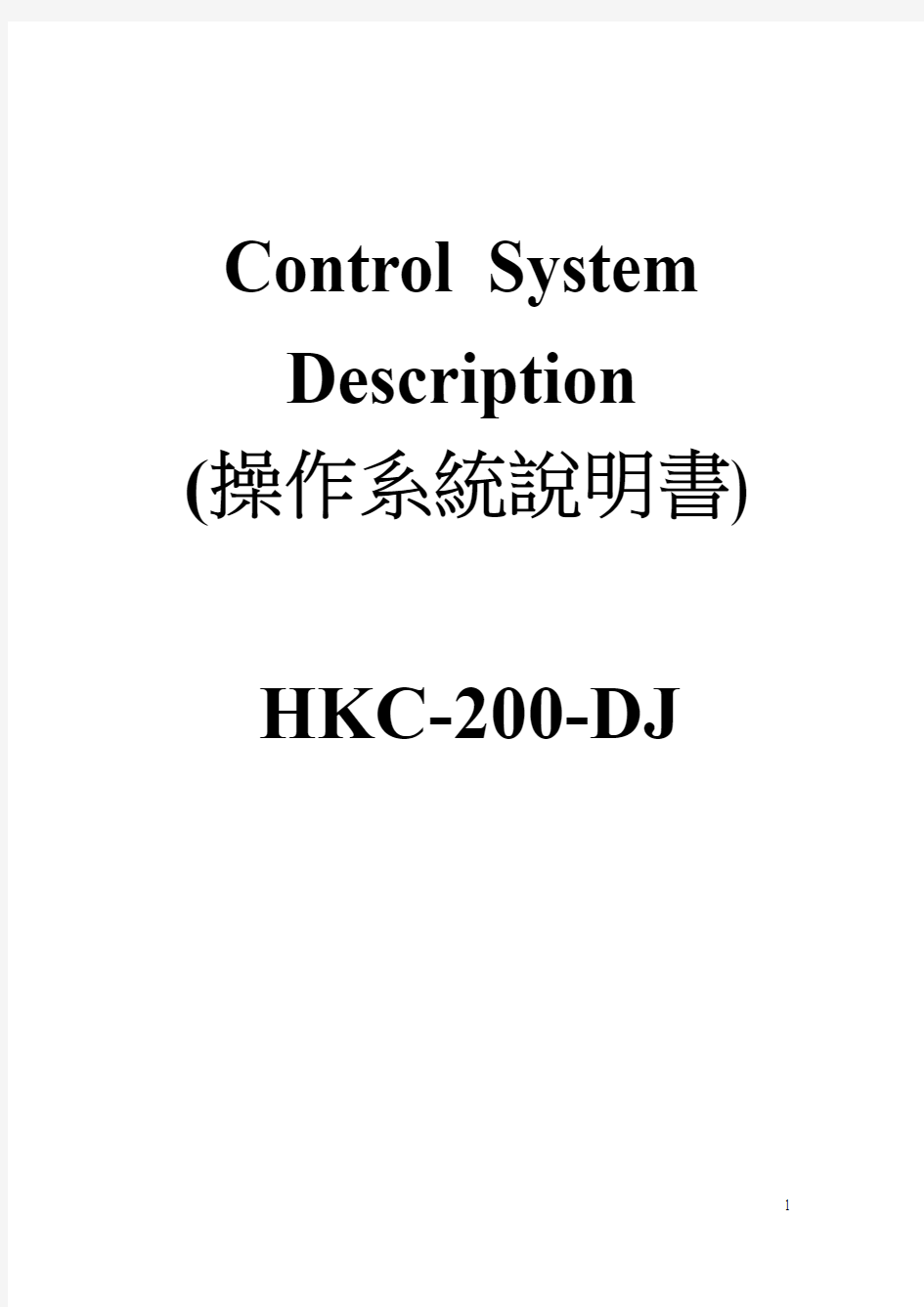
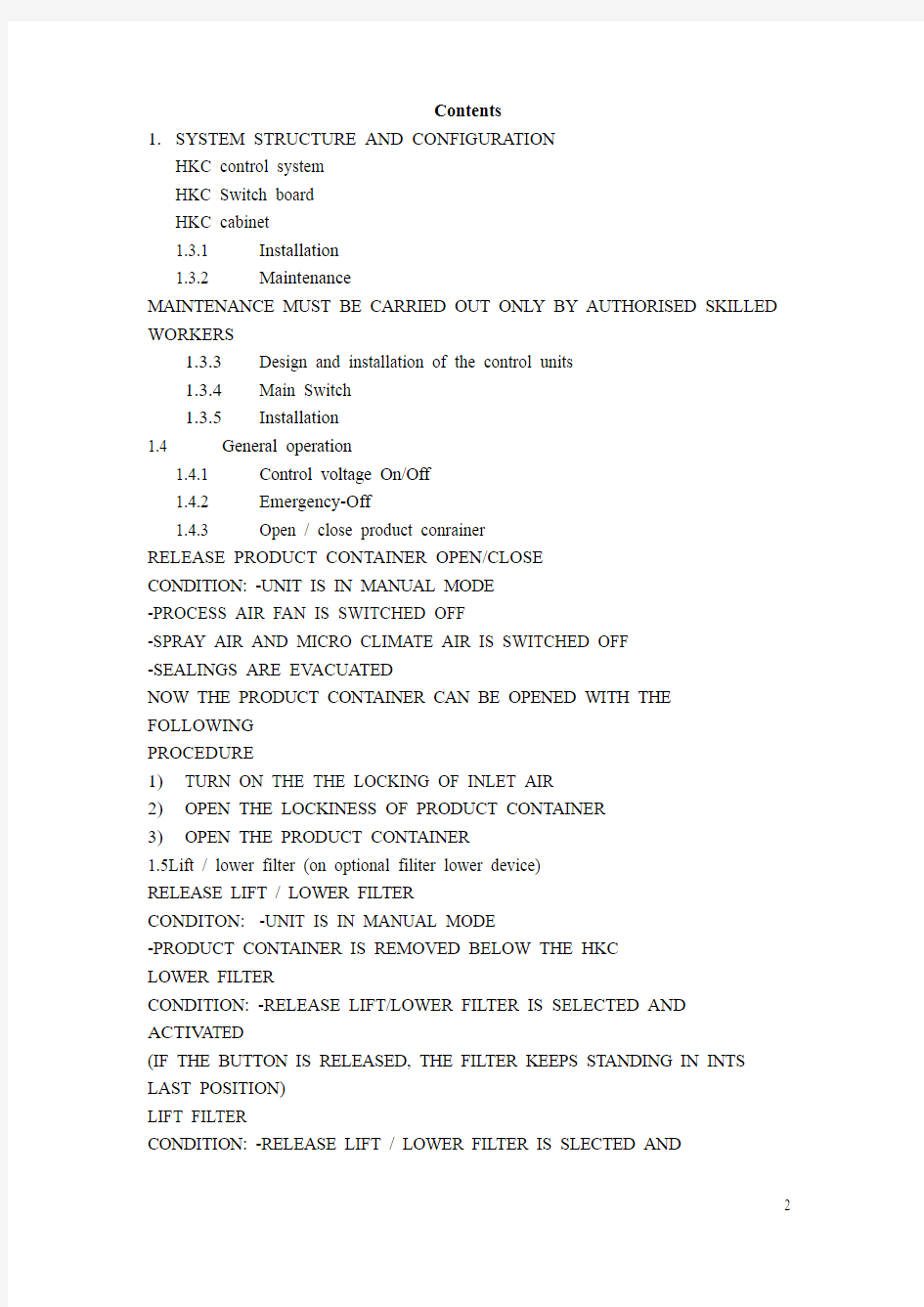
Control System
Description (操作系統說明書)
HKC-200-DJ
Contents
1.SYSTEM STRUCTURE AND CONFIGURATION
HKC control system
HKC Switch board
HKC cabinet
1.3.1 Installation
1.3.2 Maintenance
MAINTENANCE MUST BE CARRIED OUT ONLY BY AUTHORISED SKILLED WORKERS
1.3.3Design and installation of the control units
1.3.4Main Switch
1.3.5Installation
1.4 General operation
1.4.1 Control voltage On/Off
1.4.2 Emergency-Off
1.4.3 Open / close product conrainer
RELEASE PRODUCT CONTAINER OPEN/CLOSE
CONDITION: -UNIT IS IN MANUAL MODE
-PROCESS AIR FAN IS SWITCHED OFF
-SPRAY AIR AND MICRO CLIMATE AIR IS SWITCHED OFF
-SEALINGS ARE EV ACUATED
NOW THE PRODUCT CONTAINER CAN BE OPENED WITH THE FOLLOWING
PROCEDURE
1)TURN ON THE THE LOCKING OF INLET AIR
2)OPEN THE LOCKINESS OF PRODUCT CONTAINER
3)OPEN THE PRODUCT CONTAINER
1.5Lift / lower filter (on optional filiter lower device)
RELEASE LIFT / LOWER FILTER
CONDITON: -UNIT IS IN MANUAL MODE
-PRODUCT CONTAINER IS REMOVED BELOW THE HKC
LOWER FILTER
CONDITION: -RELEASE LIFT/LOWER FILTER IS SELECTED AND
ACTIV ATED
(IF THE BUTTON IS RELEASED, THE FILTER KEEPS STANDING IN INTS LAST POSITION)
LIFT FILTER
CONDITION: -RELEASE LIFT / LOWER FILTER IS SLECTED AND
ACTIV ATED
(IF THE BUTTON IS RELEASED, THE FILTER KEEPS STANDING IN ITS LAST POSITION)
1.6Operation panel
1.6.1 Hardware control
1.6.2 Software control
1.6.3 Hardware operation panel
1.6.4 Software panel
2 Monitor layout and menu structure
2.1 Monitor layout
2.2.1 Header
2.1.2 Picture
2.1.3 Keys / Fault messages
2.2 Monitro schemata
2.2.1 Branching to the menus recipes, trend, setup
2.3 Branching to the picture WIP, Batch and Controller
2.3.1 Controller
2.4 Key for special function
2.5 Inputs at the screen
3 GENERAL FUNCTIONS
3.1 security steps
3.1.1 Login / Logout of a user
3.1.2 Configure a new user
3.2 Mode
3.3 Reset
4 SCREENS
4.1 Basic screen HKC
4.1.1 Basic screen HKC at enabled operation
4.2 Screen WIP
4.2.1 WIP screen HKC at enabled operation
4.3 Operations
4.3.1 On/Of functions
4.3.2 Set point indication of regulated controls
4.3.3 Call and adjustments at PID controls
4.3.4 Start of the process (Production)
4.3.5 Viewing of the process
4.3.6 Start of cleaning (WIP)
4.3.7 Viewing of the process
4.5.1 Temperatures
4.5.2 Air volume
4.5.3 Spray air and micro climate pressure
4.5.4 Spray air and micro climate pressure
4.5.5 gas concentration
4.6 Fault messages
4.7 Recupes
4.7.1 Production recipe
4.7.2 WIP recipe
1.System structure and configuration (系統裝置與表面配置)
HKC control system (HKC 操作系統)
The control system consists of two major parts 操作系統主要分為兩個部分
-SPS
-The SPS is continuously reading digital and analogue inputs and is processing the SPS program to forward the digital and analogue outputs
to the periphery.
-The SPS is built in the switch cabinet and connected with the periphery units by the Profibus..
-MP 370
-The visual panel is connected with the control by a serial data link.
-Using this data link the MP is presenting all actual values and messages of the control.
-Additionally the MP handles also the recipes of production necessary for production. During the production all necessary data is disposed of
MP.
-The MP is built in the switch board.
-SPS
SPS 是一種結合機械本身輸入性和輸出性的數字資庫
並且機械外圍的模擬數字資料庫也包含自內
SPS系統位於配電箱內且與周圍的機械總線連接
-MP 370
是一個與數據連線的人機
MP人機螢幕顯示出所有實際數值和各種訊息
MP人機能設定各種產品的配方在生產過程中它也負責處理和顯現重
要的數據
MP人機位於主控室內
HKC Switch board開關版
All operation equipment and the MP 370 (Touch panel) are built in as well as part of the electric units.所有操作設備和觸控式人機MP 370設置於以下的電子設備單位-Emergency-off button緊急開關
-Key switch control voltage On電壓控制器
-General operation equipment各式各樣的操作設備
-Lift filter上過濾器
-Lower filter下過濾器
HKC Switch cabinet配電箱
In this cabinet all equipment necessary to operate the unit is installed在配電箱內有所以必要的設備premises
-Main switch總開關
-Transformers/power units變壓器與動力裝置
-Motor starters馬達啟動器
-Frequency converters頻率轉換器
-Freely programmable control程序控制
-Signal transformer訊號傳輸
-Relais繼電器
-Clamping接線端子
-Etc. 剩下的電子設備
Installation安裝程序/須有條件
The installation of the unit has to be executed according to the layout drawing (disposition) in the operational premises provided.
Electrical and pneumatic energy connections have to correspond to the type plate of the unit and the wiring diagram. The corresponding local regulations have to be considered and complied with. The installation may nobly be carried out by authorized skilled workers.
The cabling between the unit components and the switch cabinets has to be done according to the appropriate wiring diagrams and cable lists. Differences of it have to be discussed with the manufacturer of the unit. The local regulations have to be complied with.
The piping res. The tubing of the pneumatic lines between the unit components and the pneumatic switch cabinet has to be done according to the appropriate wiring diagrams. The local regulations have to be complied with.
Only rooms inside a building with none potentially explosive areas are allowed for installation unless special exceptions in the unit specification expressly allow this. Following documents are available: P&I diagram including documentation, layout drawing and electric/pneumatic wiring diagrams.
裝置本機時必須根據佈置(配置)圖在適當的廠房裝設
所有電子和氣動線路連接方式必須要考慮到地方法規與電壓且必須遵守接線圖上的指示
安裝設備時最好由高級技術人員從旁輔助與裝置
當裝置組件與配電箱時必須藉由接線圖表和電纜適當的安裝
當然連接方式必須要考慮到地方法規, 電壓與當地的客觀條件
如果要安裝與說明書不同的路線必須要與原廠的工作人員討論
當然連接方式必須要考慮到地方法規, 電壓與當地的客觀條件
水管線與氣管線的連接方式必須與安裝接線圖表相符
當然連接方式必須要考慮到地方法規與當地的主觀條件
廠房的環境只能允許無可能產生爆炸地區除非在特殊的例外條件下才允許安裝於可能產生爆炸的廠房
以下的文件可以幫助工作人員來安裝: P&I diagram including documentation, layout drawing and electric/pneumatic wiring diagrams.
1.1.2 Maintenance 機器的保養
Maintenance includes:
- Regular cleaning of the housing, the operating and indicating elements as well as the operator panels with a humid piece of cloth
- Exchange of the buffer battery in the PLC (see manual)
- Function test of the emergency-off function by actuating the emergency-off button
- Regular visual inspections of lines, pneumatic pipes, operating and indicating units, sensors, etc. for possible damage.
- Regular cleaning or exchange of filters for the switch cabinet ventilation Maintenance must be carried out only by authorized skilled workers.
During maintenance work at electric components, the unit has to be switched off by the unit main switch and to be secured against restart.
保養方式包括
-適時的清掃廠房且使用濕抹布擦拭操作面板
-適時的交換緩衝電池(buffer battery)
-適時的測試緊急按鈕(開關)
-定期目視(檢查)管線像: 電線水管氣動管道傳感器
-定期的清潔或替換配電箱內的過濾器
以上要由授權的技術人員來保養機械
另外在保養前必須將總開關(總線) 給關掉並且確認機械不會重新啟動
1.1.3 Design and installation of the control units設計與安裝的控制單元
A buffer battery is installed at the front of the SPS S7-300. In case of dropping capacity, an alarm message is indicated on the operator monitor and the battery has to be exchanged by an authorized skilled worker according to the instructions in the
S7-300 manual.
The electrical energy fed has to be connected to the clamps provided. The connection values have to correspond to the type plate.
All electric and pneumatic lines to the system HKC-200-DJ have to be connected according to the wiring diagram, For installation of the cables, the correct types have to used (see cable list). The cables with protective screen have to be installed and connected according to EMV.
As documentation on the electrical and pneumatic installation, wiring diagrams are attached.
緩衝電池(buffer battery) 安裝於SPS S7-300 的前端
以防超過最大值負荷警告訊息將顯示於操作監視器此外電池必須適時照說明書上由授權的技術人員跟換
機械的安裝上必須使用原廠所提供的端子夾連接的編號必須符合原廠的端子編號
所有HKC-200-DJ的電線或氣動線必須使用接線圖表上的方式連接與安裝
例如當在安裝正確的電纜裝置時先對照接線圖表再藉由EMV的指示連接電纜至人機螢幕
在電線和氣動線的文件裡有附加接線圖表
1.3.4 Main switch總開關(總線)
The unit main switch is installed at the door of the switch cabinet and used to clear the electrical energy during service and repairs at the unit. Before opening the switch board cabinet or the cabinet door the main switch has to be switched off. For operation of the unit, the main switch has to be switch on.
During all works at the electric equipment or operating material, the main switch has to be switched off and to be secured against switching on again by a padlock.
需要維修或檢查時設置於配電箱門旁的總開關必須關閉這樣才能確保將所有電能關閉
在打開配電盤之前必須先將配電箱內的總開關關閉相反的在打開總開關之前必須先配電盤安置好(關起)
在任何有關電器類工作於之前必須先將總開關給關閉並且注意且避免扣鎖把總開關再次開啟
1.3.5 Installation裝置
The rules for prevention of accidents have to be observed and met.
Normally the first installation of the init control takes place by the manufacturer.
All parts of unit components have to be installed and connected correctly the beginning of instigation.
Furthermore, pay attention to the electrical and pneumatic energy connections which have to be completed, installed and connected correctly to the field units, terminal boxes and switch cabinets.
The installation of the unit control has to be done according to a check list:
-check of the supply voltage and earthing
-check of the compressed air supply
-check of the digital and analogue inputs/outputs of PLC
-check of the direction of rotation of the motor
-check of the hand functions and locking s
-check of the automatic functions and lockings
-check of the emergency messages and notices
必須落實說明書上且時時觀察機械的運作的方式預防意外發生
一般情況下第一手安裝的初始控制是在原廠
所有的零件部件必須藉由說明書上所說的安裝與連接
除此之外必須注意連接完成的能源電器和氣動連接是否正確並連接到配電箱
在裝置所有安裝程序後完成後請根據以下的檢查清單檢查是否有誤-檢查電源的電壓和其接地線
-檢查壓縮空氣的供應設備
-檢查模擬PLC的輸出與輸入數據
-檢查馬達運轉的方向
-檢查手動開關和其烏龍絲開關
-檢查自動開關和其烏龍絲開關
-檢查緊急開關的訊息與提示
General operation一般操作
Control voltage on/off電壓控制(On / Off)
The switch for switching the control voltage on is installed at the operation panel. For operation of the unit it has to be in position on. In working condition the screen is showing a picture and the control can be operated by means of the function keys. For switching off the unit the operation window “Mode” has to be selected.
After pushing the button “plant off?” the safety inquiry comes up. When confirming the input the control voltage is switched off.
控制電壓的開關安裝於操作面板
在機械運行中其開關必須開於On
在機台運行過程中屛幕上會顯示控制其電壓的功能鍵
必須先選定…模式?才能將其開閉
Emergency-off緊急關閉按鈕
The emergency-off buttons are integrated in the operating panel, in the technical room and at the dedusting unit. They are used to switch off the electric and pneumatic drives in case of an emergency.
When the emergency-off button is actuated (pressed), all drives are switched off and the control is switching automatically to “Off-mode”. After unlocking the emergency-off button the emergency-off relay in the control has to be acknowledged by pushing the button “Reset”. Afterwards the disturbance in control can be eliminated by again pressing the key “Reset”. Then the unit will be ready for operation again. For the operation of the unit the emergency-off button has to be unlocked.
緊急關閉按鈕位技術室和除塵裝置旁的於操作面板上
它的作用於在緊急情況下緊急關閉電器和氣動驅程式
當機台啟動緊急關閉時所有的驅動裝置會自動關閉且控制面板將會自動變成“Off mode” (關機模式)
在按下按鍵“系統關閉”後安全提示將顯示是否連代與將電壓關閉
必須點選“Reset”(重新啟動)按鈕才能解除緊急關閉
之後如果要恢復所有驅動系統必須再按下“Reset”(重新啟動)按鈕才能重新啟動之前的驅動系統
簡單來說如果要再次操作機械緊急開關必須先解除
Open / close the product container開啟或關閉萃取桶(產生產品的容器) Release product container open / close
Condition: - unit is in manual mode
-process air fan is switched off
-Spray air and micro climate air is switched off
-Sealings are evacuated
Now the product container can be opened with the following procedure:
1)Turn on the locking of inlet air
2)Open the locking of product container
3)Open the product container
要開啟萃取桶(產生產品的容器):
在這些情況下才能開啟萃取桶
-必須在手動模式下
-風車必須先關閉
-噴霧器和相關器材必須先關閉
-先把密封狀態給解除
在完成以上的動作後以下步驟可將產品拿出來:
-打開進氣鎖
-打開容器鎖
-取出萃取桶(產品的容器)
Lift / lower filter (on optional filter lower device)
上過濾器與下過濾器(可選擇過濾器的驅動)
Release lift / lower filter
Condition: - unit is in manual mode
- product container is removed below the HKC
Lower filter:
-release lift / lower filter is selected and activated
-lower filter by actuating the button “Lower filter”
-The rope tension is controlled by a slack rope switch
In case of reaction of the downward movement is stopped automatically.
A message is shown on the operation panel.
Lift filter:
Condition
-release lift / lower filter is selected and activated
-Lift filter by pushing the button “lift filter”(if the button is released, the filter keeps standing in its last position.)
-Reaching the limit switch “filter above” the drive is switched off.
-If the overload switch actuates on lifting the drive is switched off and in this case, first the interference has to be acknowledged and before
further lifting the button lower has to be actuated.
解開上過與下過濾器
這些情況下才能解開:
- 在手動模式
- 萃取桶(產品的容器)已取出
下過濾器:
- 解除上下過濾器的選取與啟動
- 選取"下過濾器”的按鈕
- 繩子張力控制於下垂纜繩控制器
如果下降過程自動停止提示訊息將顯示於操作面板(人機)
上過濾器:
這些情況下才能將其取出
- 解除上下過濾器的選取與啟動
- 選取"上過濾器”的按鈕
- 解除上過濾器的選取與啟動(如果按鈕沒有出現過濾器那麼他將持續上一個動作)
- 當到達極限時驅動器將會自動關閉
- 如果過載開關的驅動器被解除了第一必須先找到干擾源在進一步解除驅動器的按鈕
Operation panel操作面板
The monitor is installed in the operator panel witch is used to operate the unit. Additionally some pushbuttons and message lamps are built in.
To operate the unit please keeps to:
a)Switch on the control voltage by the respective button.
b)Unlock the emergency-off button.
監控器安裝於操作面板主要作用為藉由操作面板可操作機械
另外操作面板有內置一些按鈕和提示燈
如要操作面板來操作請先作以下動作:
a)藉由相應按鈕來打開電壓控制
b)將緊急按鈕解除
Employed hardware and software硬件和軟件的使用:
1.6.1 Hardware control硬件配備(馬達)
Siemens SIMATIC S7-300
-CPU 315-2DP
-Digital inputs (Wago)
-Digital outputs (Wago)
-Analogue inputs (Wago)
-Analogue outputs (Wago)
西門子SIMATIC S7-300
-CPU 315-2DP
-Digital inputs (Wago) 數據輸入
-Digital outputs (Wago) 數據輸出
-Analogue inputs (Wago) 模擬輸入
-Analogue outputs (Wago) 模擬輸出
1.6.2 Software control軟件配備:
- Siemens STEP 7 V5.4
- PLC-Software outputs (Wago)
- Siemens西門子STEP 7 V5.4
- PLC-Software outputs (Wago)
1.6.3 Hardware operation panel硬件面版(儀表版):
- Multipanel MP 370 as touch unit
- Multipanel MP 370 as touch unit 觸控式人機
1.6.4 Software Panel軟件面板(儀表版):
- ProToo Pro V 6.0 SP 2
- SYSCOD V1.0
2 Monitor layout and Menu structure監視器的版面與設置和選單的結構
2.1 Monitor layout監視器的版面與設置
This picture shows the basic picture of the unit.
This screen is started automatically after starting of SYSCOD
If no operator is logged in, no operation is possible. All buttons except of the button “Login” are disabled (grey back). Only after logging in of a user by a valid password the unit is to operate and the name of the user is shown in the header.
以下的圖片顯示監視器的基本畫面
開啟SYSCOD後畫面會自動讀取
必須先登入不然所有選項皆不能選取: 首先點取“Login”的灰色按鈕接下來請使用者的帳號與輸入密碼
This mask is always shown. All other masks are called by actuating of the respective buttons.
以上的圖示可一直顯示在屏幕上入想要進入其他的屏幕必須先驅動那些在目前屏幕上的按鈕
2.1.1 Header標題
The above area of the basic picture shows a header which serves the following information:
-User
-Mode
-Date/time
-Batch information
在上一頁李的圖片上方為標題標題裡面含有下列的的資訊
- 使用員/ 操作員
- 模式
- 時間和日期
- 批量(第幾批)
2.2.1 Picture 圖示
Depending on the selected screen this area is displaying different information. 選取不同的按鈕將顯示不同的圖示
2.1.3 Keys / Fault messages按鍵或故障訊息
This area is used to select further screen masks.
The screens are called by actuating the respective keys.
The line above the buttons is used to display the last detected error message.
詳細資料並不會一值出現在主畫面(屏幕)
屏幕上擁有不同性質的按鍵每個鍵讀取的資料都不一樣
另外在屏幕上會顯示最後一則故障訊息
2.2 Monitor schemata監督畫面
2.2.1 Branching to the menus recipes, trend, setup跳至配方主選單趨勢圖設置
If a user is logged in each menu can be branched to out of the basic screen.
即使當使用員登入到主選單或其他地方使用員可以一直回到初始畫面
