在Oracle Database 10g Express Edition Release 10
OracleDatabase10g数据库安装及配置教程
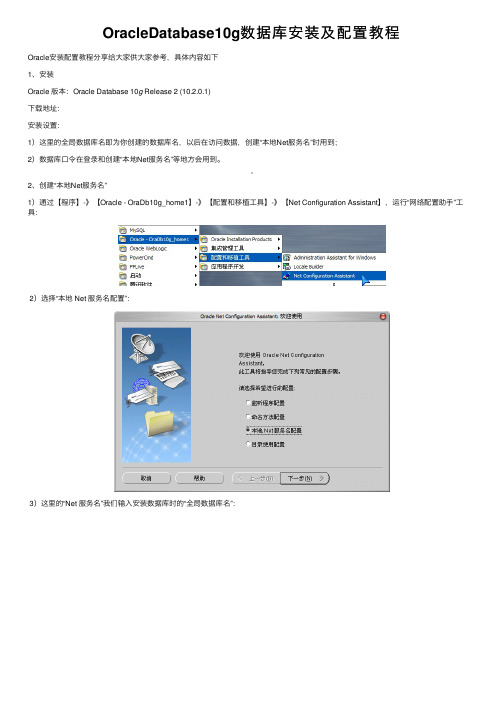
OracleDatabase10g数据库安装及配置教程Oracle安装配置教程分享给⼤家供⼤家参考,具体内容如下1、安装Oracle 版本:Oracle Database 10g Release 2 (10.2.0.1)下载地址:安装设置:1)这⾥的全局数据库名即为你创建的数据库名,以后在访问数据,创建“本地Net服务名”时⽤到;2)数据库⼝令在登录和创建“本地Net服务名”等地⽅会⽤到。
2、创建“本地Net服务名”1)通过【程序】-》【Oracle - OraDb10g_home1】-》【配置和移植⼯具】-》【Net Configuration Assistant】,运⾏“⽹络配置助⼿”⼯具:2)选择“本地 Net 服务名配置”:3)这⾥的“Net 服务名”我们输⼊安装数据库时的“全局数据库名”:4)主机名我们输⼊本机的IP地址:5)测试数据库连接,⽤户名/密码为:System/数据库⼝令(安装时输⼊的“数据库⼝令”):默认的⽤户名/密码错误:更改登录,输⼊正确的⽤户名/密码:测试成功:3、PLSQL Developer 连接测试输⼊正确的⽤户名/⼝令:成功登陆:数据库4、创建表空间打开sqlplus⼯具:sqlplus /nolog连接数据库:conn /as sysdba创建表空间:create tablespace camds datafile 'D:\oracle\product\10.2.\oradata\camds\camds.dbf' size 200m autoextend on next 10m maxsize unlimited;5、创建新⽤户运⾏“P/L SQL Developer”⼯具,以DBA(⽤户名:System)的⾝份登录:1)新建“User(⽤户):2)设置⽤户名、⼝令、默认表空间(使⽤上⾯新建的表空间)和临时表空间:3)设置⾓⾊权限:4)设置”系统权限“:5)点击应⽤后,【应⽤】按钮变灰,新⽤户创建成功:6)新⽤户登录测试:输⼊新⽤户的“⽤户名/⼝令”:新⽤户“testcamds”成功登陆:6、导⼊导出数据库先运⾏cmd命令,进⼊命令⾏模式,转到下⾯的⽬录:D:\oracle\product\10.2.0\db_1\BIN【该⽬录下有exp.exe⽂件】1)导⼊命令语法:imp userid/pwd@sid file=path/file fromuser=testcamds touser=userid命令实例:imp testcamds/123@camds file=c:\testcamds fromuser=testcamds touser=testcamds导⼊结果:2)导出:命令语法:exp userid/pwd@sid file=path/file owner=userid命令实例:exp testcamds/123@camdsora file=c:\testcamds owner=testcamds 导⼊结果://创建临时表空间create temporary tablespace zfmi_temptempfile 'D:\oracle\oradata\zfmi\zfmi_temp.dbf'size 32mautoextend onnext 32m maxsize 2048mextent management local;//tempfile参数必须有//创建数据表空间create tablespace zfmiloggingdatafile 'D:\oracle\oradata\zfmi\zfmi.dbf'size 100mautoextend onnext 32m maxsize 2048mextent management local;//datafile参数必须有//删除⽤户以及⽤户所有的对象drop user zfmi cascade;//cascade参数是级联删除该⽤户所有对象,经常遇到如⽤户有对象⽽未加此参数则⽤户删不了的问题,所以习惯性的加此参数//删除表空间前提:删除表空间之前要确认该表空间没有被其他⽤户使⽤之后再做删除drop tablespace zfmi including contents and datafiles cascade onstraints;//including contents 删除表空间中的内容,如果删除表空间之前表空间中有内容,⽽未加此参数,表空间删不掉,所以习惯性的加此参数//including datafiles 删除表空间中的数据⽂件//cascade constraints 同时删除tablespace中表的外键参照如果删除表空间之前删除了表空间⽂件,解决办法: 如果在清除表空间之前,先删除了表空间对应的数据⽂件,会造成数据库⽆法正常启动和关闭。
在RHEL4上安装OracleDatabase10gR2(上)
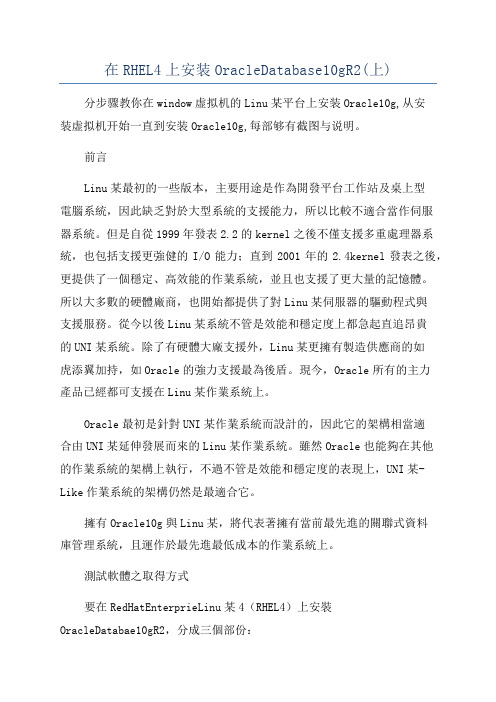
在RHEL4上安装OracleDatabase10gR2(上)分步骤教你在window虚拟机的Linu某平台上安装Oracle10g,从安装虚拟机开始一直到安装Oracle10g,每部够有截图与说明。
前言Linu某最初的一些版本,主要用途是作為開發平台工作站及桌上型電腦系統,因此缺乏對於大型系統的支援能力,所以比較不適合當作伺服器系統。
但是自從1999年發表2.2的kernel之後不僅支援多重處理器系統,也包括支援更強健的I/O能力;直到2001年的2.4kernel發表之後,更提供了一個穩定、高效能的作業系統,並且也支援了更大量的記憶體。
所以大多數的硬體廠商,也開始都提供了對Linu某伺服器的驅動程式與支援服務。
從今以後Linu某系統不管是效能和穩定度上都急起直追昂貴的UNI某系統。
除了有硬體大廠支援外,Linu某更擁有製造供應商的如虎添翼加持,如Oracle的強力支援最為後盾。
現今,Oracle所有的主力產品已經都可支援在Linu某作業系統上。
Oracle最初是針對UNI某作業系統而設計的,因此它的架構相當適合由UNI某延伸發展而來的Linu某作業系統。
雖然Oracle也能夠在其他的作業系統的架構上執行,不過不管是效能和穩定度的表現上,UNI某-Like作業系統的架構仍然是最適合它。
擁有Oracle10g與Linu某,將代表著擁有當前最先進的關聯式資料庫管理系統,且運作於最先進最低成本的作業系統上。
測試軟體之取得方式要在RedHatEnterprieLinu某4(RHEL4)上安裝OracleDatabae10gR2,分成三個部份:3.安裝OracleDatabae10gR2()以上所有下載的軟體其授權方式為“(程式開發者授權"DeveloperLicene),雖然具備完整版的功能,但是您只能運用於開發測試或是進行評估,千萬不能進行商業用途!分步骤教你在window虚拟机的Linu某平台上安装Oracle10g,从安装虚拟机开始一直到安装Oracle10g,每部够有截图与说明。
Oracle Database Express Edition Getting Started Gu

Oracle® Database Express EditionGetting Started Guide10g Release 2 (10.2)B25610-01February 2006Welcome to Oracle Database Express Edition (Oracle Database XE)! This tutorialgets you quickly up and running using Oracle Database XE by creating a simpleapplication. This guide covers the following topics:■Logging in as the Database Administrator■Unlocking the Sample User Account■Logging in as the Sample User Account■Creating a Simple Application■Running Your New Application■Using the Oracle Database XE Menus■Learning More About Oracle Database XE■Documentation Accessibility1Logging in as the Database AdministratorThe first thing you need to do is to log in as the Oracle Database XEAdministrator. Follow these steps:1.Open the Database Home Page login window:■On Windows, from the Start menu, select Programs (or All Programs),then Oracle Database 10g Express Edition, and then Go To DatabaseHome Page.■On Linux, click the Application menu (on Gnome) or the K menu (onKDE), then point to Oracle Database 10g Express Edition, and then GoTo Database Home Page.2.At the Database Home Page login window, enter the following information:■Username: Enter system for the user name.■Password: Enter the password that was specified when Oracle DatabaseXE was installed.3.Click Login.The Oracle Database XE home page appears.2Unlocking the Sample User AccountTo create your application, you need to log in as a database user. Oracle Database XE comes with a sample database user called HR. This user owns a number of database tables in a sample schema that can be used to create applications for a fictional Human Resources department. However, for security reasons, this user’s account is locked. You need to unlock this account before you can build a sample application.To unlock the sample user account:1.Make sure you are still logged on as the database administrator, as describedin the previous section.2.Click the Administration icon, and then click Database Users.3.Click the HR schema icon to display the user information for HR.4.Under Manage Database User, enter the following settings:■Password and Confirm Password: Enter hr for the password.■Account Status: Select Unlocked.■Roles: Ensure that both CONNECT and RESOURCE are enabled.5.Click Alter User.Now you are ready to create your first application.3Logging in as the Sample User AccountTo log in as the sample user account:1.Log out from the database administrator account by clicking Logout in theupper right corner of the Database Home Page.2.In the window, click Login.3.In the Login window, enter hr for both the user name and password.4.Click Login.The Database Home Page appears.4Creating a Simple ApplicationCreating an application is an easy way to view and edit your database data. You create this application based on the EMPLOYEES table, which is part of the HR schema.To create an application based on the EMPLOYEES table:1.On the Database Home Page, click the Application Builder icon.2.Click the Create button.3.Under Create Application, select Create Application and click Next.4.Under Create Application:: Enter MyApp.b.Accept the remaining defaults.c.Click Next.Next, add pages to your application.5.Under Add Page:a.For Select Page Type, select Report and Form.Notice that Action describes the type of page you are adding.b.Next to the Table Name field, click the up arrow, and then selectEMPLOYEES from the Search Dialog window.c.Click Add Page.Two new pages display at the top of the page, under Create Application.d.Click Next.6.On the Tabs panel, accept the default (One Level of Tabs) and click Next.7.On the Shared Components panel, accept the default (No) and click Next.This option enables you to import shared components from anotherapplication. Shared components are common elements that can display or be applied on any page within an application.8.For Authentication Scheme, Language, and User Language PreferenceDerived From, accept the defaults and click Next.9.For the theme, select Theme 2 click Next.Themes are collections of templates that you can use to define the layout and style of an entire application.10.Confirm your selections. To return to a previous wizard page, click Previous.To accept your selections, click Create.After you click Create, the following message displays at the top of the page: Application created successfully.5Running Your New ApplicationTo run your application:1.Click the Run Application icon.2.In the log in page, enter hr for both the User Name and Password.Your application appears, showing the EMPLOYEES table.3.Explore your application.You can query the EMPLOYEES table, if you want. To manage the application, use the Developer toolbar at the bottom on the page.The Developer toolbar offers a quick way to edit the current page, create a new page, control, or component, view session state, or toggle debugging or edit links on and off.4.To exit your application and return to Application Builder, click Edit Page 1on the Developer toolbar.5.To return to the Database Home Page, select the Home breadcrumb at the topof the page.Congratulations! You have just created your first application using Oracle Database XE.6Using the Oracle Database XE MenusYou can use the Oracle Database XE menus to perform basic functions with Oracle Database XE. To see the menus, do the following:■On Windows, from the Start menu, select Programs (or All Programs) and then Oracle Database 10g Express Edition.■On Linux, click the Application menu (on Gnome) or the K menu (on KDE) and then point to Oracle Database 10g Express Edition.The following menu items are available:■Get Help: Displays the following selections:-Go To Online Forum: Displays the online forum for discussions about Oracle Database XE.-Read Documentation: Displays the Oracle Database XE documentation library on the Internet.-Read Online Help: Displays the Oracle Database XE online help. This help is only available if the database is started.-Register For Online Forum: Allows you to register for the Oracle Database XE online forum.■Backup Database: In NOARCHIVELOG mode (the default), shuts down the database, backs it up, and then restarts it. In ARCHIVELOG mode, performs an online backup of the database. For more information on backups, refer to Oracle Database Express Edition 2 Day DBA.■Get Started: Link to this tutorial.■Go To Database Home Page: Displays the Oracle Database XE Home Page in your default browser. "Logging in as the Database Administrator" on page1 explains how to log into this home page as a database administrator.■Restore Database: Shuts down and then restores the database to the most recent backup. For more information on restoring a database, refer to Oracle Database Express Edition 2 Day DBA.■Run SQL Command Line: Starts the SQL Command Line utility for Oracle Database XE. To connect to the database, issue the following command at the SQL prompt that appears:connect username/passwordwhere username is the user name, such as sys, system, or another account name, and password is the password that was assigned when OracleDatabase XE was installed. The get help, you can enter the command help at the SQL prompt, once you have connected to the database.■Start Database: Starts Oracle Database XE. By default, the database is started for you after installation and every time your computer is restarted.However, if you think the database is not running you can use this menuitem to start it.■Stop Database: Stops Oracle Database XE.7Learning More About Oracle Database XETo learn more about using Oracle Database XE, you can use the Oracle Database XE Documentation Library. You can access this site as follows:■On Windows, from the Start menu, select Programs (or All Programs), then Oracle Database 10g Express Edition, and then Get Help.■On Linux, click the Application menu (on Gnome) or the K menu (on KDE), point to Oracle Database 10g Express Edition, and then select Get Help.In particular, be sure to review the following:■Oracle Database Express Edition 2 Day DBA. Discusses common day-to-day administrative tasks.■Oracle Database Express Edition 2 Day Developer Guide. Explains how to take advantage of the Oracle Database Express Edition developmentenvironment.■Oracle Database Express Edition 2 Day Plus Application Express Developer Guide.Offers a series of tutorials that describe how to build database-centric Web applications using the Oracle Application Express client.■Oracle Database Express Edition 2 Day Plus PHP Developer Guide. Provides a tutorial that shows you how to download and install Apache and the Zend Core PHP drivers, and then how to use PHP to connect to Oracle Database XE, and demonstrates how to use PHP to develop a simple application that accesses and modifies data.■Oracle Database Express Edition 2 Day Plus Java Developer Guide. Provides a tutorial that shows you how to use Java and JDBC to connect to OracleDatabase XE, and demonstrates how to develop a simple Java application that accesses and modifies data.■Oracle Database Express Edition 2 Day Plus .NET Developer Guide. Describes the key features of Oracle Data Provider for .NET and Oracle DeveloperTools for Visual Studio .NET. It leads you through installation andconfiguration, shows how to build basic applications using Oracle DataProvider for .NET and Oracle Developer Tools for Visual Studio .NET, and how to create and use both PL/SQL and .NET stored procedures.8Documentation AccessibilityOur goal is to make Oracle products, services, and supporting documentation accessible, with good usability, to the disabled community. To that end, our documentation includes features that make information available to users of assistive technology. This documentation is available in HTML format, and contains markup to facilitate access by the disabled community. Accessibility standards will continue to evolve over time, and Oracle is actively engaged with other market-leading technology vendors to address technical obstacles so that our documentation can be accessible to all of our customers. For more information, visit the Oracle Accessibility Program Web site at/accessibility/Accessibility of Code Examples in DocumentationScreen readers may not always correctly read the code examples in this document. The conventions for writing code require that closing braces shouldappear on an otherwise empty line; however, some screen readers may not always read a line of text that consists solely of a bracket or brace.Accessibility of Links to External Web Sites in DocumentationThis documentation may contain links to Web sites of other companies or organizations that Oracle does not own or control. Oracle neither evaluates nor makes any representations regarding the accessibility of these Web sites.Oracle Database Express Edition Getting Started Guide, 10g Release 2 (10.2)B25610-01Copyright © 2005, 2006, Oracle. All rights reserved.The Programs (which include both the software and documentation) contain proprietary information; they are provided under a license agreement containing restrictions on use and disclosure and are also protected by copyright, patent, and other intellectual and industrial property laws. Reverse engineering, disassembly, or decompilation of the Programs, except to the extent required to obtain interoperability with other independently created software or as specified by law, is prohibited.The information contained in this document is subject to change without notice. If you find any problems in the documentation, please report them to us in writing. This document is not warranted to be error-free. Except as may be expressly permitted in your license agreement for these Programs, no part of these Programs may be reproduced or transmitted in any form or by any means, electronic or mechanical, for any purpose.If the Programs are delivered to the United States Government or anyone licensing or using the Programs on behalf of the United States Government, the following notice is applicable:U.S. GOVERNMENT RIGHTS Programs, software, databases, and related documentation and technical data delivered to U.S. Government customers are "commercial computer software" or "commercial technical data" pursuant to the applicable Federal Acquisition Regulation and agency-specific supplemental regulations. As such, use, duplication, disclosure, modification, and adaptation of the Programs, including documentation and technical data, shall be subject to the licensing restrictions set forth in the applicable Oracle license agreement, and, to the extent applicable, the additional rights set forth in FAR 52.227-19, Commercial Computer Software—Restricted Rights (June 1987). Oracle USA, Inc., 500 Oracle Parkway, Redwood City, CA 94065The Programs are not intended for use in any nuclear, aviation, mass transit, medical, or other inherently dangerous applications. It shall be the licensee's responsibility to take all appropriate fail-safe, backup, redundancy and other measures to ensure the safe use of such applications if the Programs are used for such purposes, and we disclaim liability for any damages caused by such use of the Programs. Oracle, JD Edwards, PeopleSoft, and Retek are registered trademarks of Oracle Corporation and/or its affiliates. Other names may be trademarks of their respective owners.The Programs may provide links to Web sites and access to content, products, and services from third parties. Oracle is not responsible for the availability of, or any content provided on, third-party Web sites. You bear all risks associated with the use of such content. If you choose to purchase any products or services from a third party, the relationship is directly between you and the third party. Oracle is not responsible for: (a) the quality of third-party products or services; or (b) fulfilling any of the terms of the agreement with the third party, including delivery of products or services and warranty obligations related to purchased products or services. Oracle is not responsible for any loss or damage of any sort that you may incur from dealing with any third party.。
数据库Oracle10g简介及事故数据库的创建

Oracle10g的应用领域
金融
Oracle10g在金融行业得到了 广泛应用,如银行、证券、保
险等。
制造
Oracle10g在制造业中也有着 广泛的应用,如航空、汽车、 电子等。
政府
Oracle10g在政府机构中也有 着广泛的应用,如税务、公安 、交通等。
其他
除了以上领域,Oracle10g还 广泛应用于医疗、教育、物流
测试
对数据库进行功能和性能测试,确 保满足业务需求。
03
02
导入数据
将事故数据导入到数据库中,并进 行数据清洗和转换。
上线运行
将数据库正式上线运行,并持续监 控和维护数据库的运行状态。
04
03
CATALOGUE
Oracle10g的事故数据库管理
事故数据的存储和管理
事故数据存储
Oracle10g提供了高效的事故数据存储机制,支持海 量数据的存储和检索。
THANKS
感谢观看
归档日志优化
合理配置归档日志模式和存储路径,确保数据安全和恢复效率。
事故数据库的网络优化
网络架构优化
采用合理的网络架构,如使用多网卡、负载均衡 等,提高网络传输效率。
网络参数优化
根据实际需求调整网络参数设置,如TCP/IP协议 参数、网络带宽等,提高网络传输性能。
数据压缩
对传输数据进行压缩,减少网络传输量,提高数 据传输效率。
支持数据可视化技术,如图表、 仪表盘等,直观展示事故数据和 趋势。
事故数据的备份和恢复
数据备份策略
根据实际情况制定合理的事故数 据备份策略,确保数据安全和可
靠。
数据恢复方法
提供多种数据恢复方法,如全量备 份、增量备份等,确保数据快速恢 复。
Oracle Database 10g Express

Oracle Database 10g ExpressThis tutorial prepares the Oracle Database 10g Express Edition Developer to perform common development and administrative tasks of Oracle Database 10g Express Edition.ObjectivesAfter taking this tutorial, you should be able to:•Install Oracle Database 10g Express Edition•Access the Oracle Database Home Page•Manage Database Objects•Access and Manipulate DataWhat is Oracle Database 10g Express Edition?Oracle Database 10g Express Edition (Oracle Database XE) is a free, downloadable version of the world's most capable relational database.Oracle Database XE is easy to install and easy to manage.With Oracle Database XE, you use the Database Home Page, an intuitive browser-based interface, to administer the database; create tables, views, and other schema objects; import, export, and view table data; run queries and SQL scripts; and generate reports.Oracle Database XE includes Oracle HTML DB 2.1, a declarative, graphical development environment for creating database-centric Web applications. In addition to HTML DB 2.1, you can use popular Oracle and third-party languages and tools to develop your Oracle Database XE applications.InstallationInstallation of Oracle Database 10g Express Edition is extremely easy and can be done in less than 15 minutes. Oracle Database 10g Express Edition can be installed on both Linux and Windows platformsWhat to Do FirstIn this module, you learn how to log in to the Oracle Database 10g Express Edition browser-based user interface, create administration and database users.Users access Oracle Database 10g Express Edition through database user accounts. Some of these accounts are automatically created administrative accounts—accounts with database administration privileges. You log in with these accounts to create and manage other user accounts and to maintain database security.Creating a New Administration AccountThe installation process creates an account named SYSTEM. This account is considered an administrator account because it has DBA access.Using an Oracle best practice, try to create its own administrator account and password so that you can create database user accounts when needed!!!Steps:1. Log in as SYSTEM2. Select Administration>Database Users>Create User3. Input user information, check the DBA role for user and click CreateCreate your own administrator account!Creating a New Database User AccountYou can now log in with your administration account and create the necessary developer user accounts. Another user needs access to develop his portion of the application later, so you will create a new account for him!!!The same steps but don’t check the DBA role for user.Create a user account!Loading DataYou have an sql file manager that contains all the necessary commands and insert statements to load into the Oracle Database 10g Express Edition database.The script that will be loaded is called http://software.ucv.ro/~soimu_anca/DD/sample.sql This data contains information about each employee and about that employee's department.Steps:1. Log in with your account2. Select SQL>SQL Scripts> Upload3. Select the file you want to upload and click Upload4. Select the file icon and click Run twice to execute the script5. Review the results of the execution6. Browse the database objects and dataWorking with Database ObjectsOracle Database XE provides an organized mechanism for storing, managing, and retrieving information. Tables are the basic storage structure for holding business data. In this module, you learn how to create tables and work with them.You may want to modify data entered in tables. You may also want to maintain integrity with the data. Sometimes, you may want to remove tables that are no longer useful.•Creating tablesYou create tables with the SQL CREATE TABLE statement. With Oracle Database XE, you have two options for creating tables.•Use the graphical interface that generates the SQL statement•Enter the CREATE TABLE statement in the SQL Workshop toolWhen creating tables, you must provide:•Table name•Column name(s)•Data types for each columnGuidelines for creating tables:•Table and column naming rulesMust start with a letter, which is followed bya sequence of letters, numbers, _, #, or $Must be 1 to 30 characters longMust not be an Oracle server reservedpassword•Most common data typesVARCHAR2NUMBERDATETIMESTAMPCHARYou can also set up constraints on your columns to control the data in them.1. Creating Tables by Using the Object BrowserCreate the DEPENDENTS table, which will contain the following columns: Id, FirstName, LastName, BirthDate, Relation, Gender, Benefits, and RelativeId.In the DEPENDENTS table, no two rows have the same ID. The Gender column holds only one value of M or F. Also, the Benefits column stores large blocks of character data.Steps:1. Log in to Oracle Database XE2. Click the Object Browser3. Go to Create. Click the Table link4. Enter the table name and column definitions. Click Next5. Specify the primary key information. Click Next6. Specify the foreign key information. Click Add7. Proceed to check constraint information. Click Finish8. On the conformation page click Create2. Creating Tables Using SQLSheila needs to create the AUDIT_RECORD_TB1 table. This table will contain two columns. The user_value column is of the data type varchar2, and the date_recorded column is of the data type timestamp. Later, Sheila will use this table to record audit information when the salary column in the EMPLOYEES table changes.Steps:1. Navigate to Oracle Database>Home Page2. Click the SQL command3. Go to SQL Commands4. Click Enter Command5. Type the SQL command6. Click Run3.Creating a Copy of a TableTo copy the EMPLOYEES table so that she can practice without affecting the real data.Create a copy of the table by using the Object Browser.4. Modifying TablesYou can modify tables using the SQL ALTER TABLE statement. You may need to change the table structure due to any of the following reasons:•You omitted a column.•Your column definition needs to be changed.•You need to remove columns.The ALTER TABLE statement is used to:•Add a new column•Modify an existing column•Define a default value for the new column•Drop a column•Manage constraintsIn Oracle Database XE, you can modify tables:•Using the Object Browser•Using the SQL Workshop tool5. Adding a New ColumnAdd a new column BirthDate of Date type to the EMPLOYEES table by using the Object Browse.6. Managing ConstraintsWhat Are Constraints?Data integrity ensures the consistency and correctness of data stored in a database. Such integrity can be enforced by incorporating business rules. Constraints are the rules that are enforced on data stored in a table.Why Should I Use Constraints?You can use constraints to do the following:•Enforce rules on the data in a table whenever a row is updated, inserted, or deleted from that table •Prevent the deletion of a table if there are dependencies from other tablesTypes of Constraints:•PRIMARY KEYThe PRIMARY KEY constraint is a column ora set of columns that uniquely identifies eachrow in a table. This constraint enforcesuniqueness of the column or columncombination. It ensures that no column thatis part of the primary key can contain a nullvalue. A null value is a value that does notexist.For example, in the DEPENDENTS table, thecolumn ID is the primary key.This columnwill not allow either a duplicate value or anull value.•FOREIGN KEYThe FOREIGN KEY constraint designates acolumn or a combination of columns as aforeign key. It establishes a relationshipbetween a primary key or a unique key in thesame table or different table. A foreign keyenforces that the value within the columnmatches the value in the relationshipcolumn.For example, the RelativeId column inthe DEPENDENTS table refers to theEMPLOYEES table. You cannot delete arecord in the EMPLOYEES table whoseRelativeId is used in the DEPENDENTStable. Also, with a non-existing RelativeIdin the EMPLOYEES table, you cannot insert arecord into the DEPENDENTS table.•CHECKThe CHECK constraint enforces integrity byrestricting the values to be inserted in acolumn. It defines a condition that each rowmust sastisfy. You can define multiple checkconstraints on a single column. Also, youcan apply a single check constraint tomultiple columns.For example, when you impose the CHECKconstraint on the Gender column in theDEPENDENTS table, you can specify that theonly valid values are either M or F.•UNIQUEThe UNIQUE constraint requires that no tworows of a table can have duplicate values ina specified column or a set of columns. Atable can have more than one unique key. Ifthe UNIQUE constraint comprises more thanone column, then the group of columns iscalled a coomposite key.For example, you can impose the UNIQUEconstraint on the Email column of theEMPLOYEES table. You ensure that eachemployee has a unique email ID•NOT NULLConstraints can be enforced at two levels:•Column level•Table levelA constraint can be created with either of the following statements:•CREATE TABLE•ALTER TABLEWith the ALTER TABLE statement, you can disable or enable the imposed constraint without dropping it or re-creating it:•Disable a constraint by using the DISABLE clause.•Enable a constraint by using the ENABLE clause.1. Manage the constraints on the DEPENDENTS table by using the Object Browser:Steps:1. Navigate to Oracle Database XE>Home Page2. Click the Object Browser arrow3. Go to Browse4. Click the Table link5. Click the table name6. Click Constraints7. Click Create8. Specify the constraint information9. Click Next10. Click FinishCreate two constaints on table Dependents:1. Dependents_CON: the Gender column to take the values (‘M’, ‘F’) and2. Dependents_FK: the relativeid is the foreign key( reference Employees(Employee_ID))2.Disable the foreign key constraint on the DEPENDENTS table by using the appropriate SQL statement. Steps:1.Click the SQL arrow2.Go to SQL Commands3. Click Enter Command: SQL “Alter table dependents disable constraint dependents_fk”4.Type the SQL command5.Click Run•Accessing DataIn this module, you learn how to retrieve data from tables. The SQL SELECT statement is used to access and report data back from the XE tables. This is known as "querying" the data. In XE, you can either write SELECT statements using the SQL Workshop tool, or you can use the Query Builder tool to build queries with a GUI interface.1. Building Queries•Use the SQL Workshop tool to type her SELECT statements•Use the Query Builder tool to build the query graphicallyBibliografie:。
ORACLE 10G介绍

AWR采集与性能相关的统计数据,并从那些统计数 据中导出性能量度,以跟踪潜在的问题。与 Statspack 不同,快照由一个称为 MMON 的新的后台 进程及其从进程自动地每小时采集一次。为了节省空 间,采集的数据在 7 天后自动清除。快照频率和保 留时间都可以由用户修改。要查看当前的设置,您可 以使用下面的语句:
不是客户端安装的工具,实际上它是位于数据库服务 器上的一个 HTTP 服务器(称为 DB 控制台,参见下 图)。你可以使用任何浏览器查看 EM 界面。
DB 控制台使用的端口号可在 $ORACLE_HOME/install/portlist.ini 文件中找到。 以下是一个文件的示例(根据主机情况不一样,端口 可能不相同)
AWR 使用几个表来存储采集的统计数据,所有的 表都存储在SYSAUX 表空间中的SYS 模式下,并且以 WRM$_* 和 WRH$_* 的格式命名。前一种类型存储元 数据信息(如检查的数据库和采集的快照),后一种 类型保存实际采集的统计数据。
在这些表上构建了几种带前缀 DBA_HIST_的视图, 这些视图可以用来编写您自己的性能诊断工具。视图 的名称直接与表相关;例如,视图 DBA_HIST_SYSMETRIC_SUMMARY是在 WRH$_SYSMETRIC_SUMMARY表上构建的。 AWR 历史表采集的信息比 Statspack 多许多,这 些信息包括表空间使用率、文件系统使用率、甚至操 作系统统计数据。这些表的完整的列表可以通过以下 命令从数据字典中看到:
ORACLE 10G 简介
亚信联创 曹震
概
述
Oracle 10g于2003年9月9日在旧金山发布,代 号中的G代表GRID,表示ORACLE将提供一个网格计 算体系,是自Oracle 8I提供互联网功能后的一次 重大更名,并在今年发布了可能是Oracle10g的最 后一个补丁集10.2.0.5 。 Oracle 10g可以分为4个版本,分别是: 1、Oracle Database Standard Edition One, 最基本的商业版本,包括基本的数据库功能。
ORACLE 10g 安装教程[图文]
![ORACLE 10g 安装教程[图文]](https://img.taocdn.com/s3/m/347b923610661ed9ad51f353.png)
ORACLE 10g 安装教程[图文]转载原文链接/blog/451991刚刚接触ORACLE的人来说,从那里学,如何学,有那些工具可以使用,应该执行什么操作,一定回感到无助。
所以在学习使用ORACLE之前,首先来安装一下ORACLE 10g,在来掌握其基本工具。
俗话说的好:工欲善其事,必先利其器。
我们开始吧!首先将ORACLE 10g的安装光盘放入光驱,如果自动运行,一般会出现如图1安装界面:单击“开始安装”,就可以安装ORACLE 10g,一般会检查系统配置是否符合要求,然后出现“Oracle DataBase 10g安装”对话框,如图2所示:在安装Oracle DataBase 10g时可以选择“基本安装”和“高级安装”两种方法。
选择“基本安装”时,“Oracle主目录位置”用于指定Oracle DataBase 10g软件的存放位置;“安装类型”用于指定Oracle产品的安装类型(企业版、标准版和个人版)。
如果选择“创建启动数据库”,那就要指定全局数据库名称和数据库用户的口令。
选择“高级安装”,单击“下一步”,会出现“指定文件对话框”,在源路径显示的是安装产品所在的磁盘路径;目标名称用于资定Oracle 主目录所对应的环境变量,目标路径用于指定安装Oracle软件的目标安装路径。
设置目标名称为:OraDb10g_home1,目标路径为:D:oracleproduct10.1.0db1。
如图3:单击“下一步”,会加载Oracle产品列表,然后出现“选择安装类型”对话框;如图4:选择安装类型时一般选择“企业版”,单击“下一步”,会出现“选择数据库配置”对话框,如图5 :在“选择数据库配置”对话框中可以选择是否要创建启动数据库,如果要创建数据库还要选择建立数据库的类型。
选择“不创建启动数据库”单击“下一步”,会出现“概要”对话框,如图6所示:单击“安装”,就会开始安装Oracle DataBase 10g产品了。
oracle XE与企业版区别

Oracle10 g分为4个 版本,分 别是:
1、 Oracle Database Standard Edition One,最 基本的商 业版本, 包括基本 的数据库 功能。
2、 Oracle Database Standard Edition ,标准 版,包括 上面那个 版本的功 能和 RAC,只 有在10g 的标准版 中才开始 包含RAC 。
是
配置和验 证
Windows 集群,并 通过与微 软集群服 务器集成 的高可用 性软件快 速、准确 地自动恢 复。更多 信息
回闪查询 是
是
无需复杂 、耗时的 操作即可 恢复更早 版本的数 据。更多 信息
回闪表、
数据库和
是
事务查询
诊断和撤
销错误操 作以缩短
恢复时间
。更多信
息
数据卫士
是
创建、维 护并监控 一个或多 个备用数 据库,以 保护企业 数据不受 故障、灾 难、错误 和损坏的 影响。更 多信息
Oracle安 全备份
针对 Oracle数 据库和异 构文件系 统的安全 、高性能 的磁带备 份管理可 降低网络 数据保护 的成本和 复杂性。 更多信息
服务器管 理的备份 是 和恢复
借助 Oracle恢 复管理器 (RMAN ) 简化 、自动化 并提高备 份及恢复 性能。
可伸缩性
更多内
容
真正应用 集群
7、 Partitio ning,分 区也不支 持
8、Data compress ion,比 如表压 缩,分区 压缩都不 支持
9、 Bitmappe d index and bitmappe d join index, 不支持, (如果是 数据仓库 系统就不 能选择标 准版了)
- 1、下载文档前请自行甄别文档内容的完整性,平台不提供额外的编辑、内容补充、找答案等附加服务。
- 2、"仅部分预览"的文档,不可在线预览部分如存在完整性等问题,可反馈申请退款(可完整预览的文档不适用该条件!)。
- 3、如文档侵犯您的权益,请联系客服反馈,我们会尽快为您处理(人工客服工作时间:9:00-18:30)。
Oracle 示例系列:Oracle 数据库11g/technology/global/cn/obe/11gr1_db/index.htm在Oracle Database 10g Express Edition Release 10.2.0.1.0 安装Oracle Application Express一、准备C:\oraclexe\apex>sqlplus sys/manager as sysdbaSQL*Plus: Release 10.2.0.1.0 - Production on 星期二7月13 15:57:24 2010 Copyright (c) 1982, 2005, Oracle. All rights reserved.连接到:Oracle Database 10g Express Edition Release 10.2.0.1.0 - ProductionSQL> @ owa\owainst.sqlPL/SQL 过程已成功完成。
PL/SQL 过程已成功完成。
PL/SQL 过程已成功完成。
OW A_DBG_MSG-------------------------------------------------------------------------------Installed OWA version is: 10.1.2.0.4;Shipped OW A version is : 10.1.2.0.6;OW A packages v10.1.2.0.6 will be installed into your database v102010Will install owadummy.sql and owacomm.sql………………………………同义词已创建。
会话已更改。
SQL> @C:\oraclexe\app\oracle\product\10.2.0\server\RDBMS\ADMIN\utlrpTIMESTAMP-------------------------------------------------------------------------------COMP_TIMESTAMP UTLRP_BGN 2010-07-13 16:04:10DOC> The following PL/SQL block invokes UTL_RECOMP to recompile invalid DOC> objects in the database. Recompilation time is proportional to theDOC> number of invalid objects in the database, so this command may take DOC> a long time to execute on a database with a large number of invalid DOC> objects.DOC>DOC> Use the following queries to track recompilation progress:DOC>DOC> 1. Query returning the number of invalid objects remaining. This DOC> number should decrease with time.DOC> SELECT COUNT(*) FROM obj$ WHERE status IN (4, 5, 6); DOC>DOC> 2. Query returning the number of objects compiled so far. This number DOC> should increase with time.DOC> SELECT COUNT(*) FROM UTL_RECOMP_COMPILED; DOC>DOC> This script automatically chooses serial or parallel recompilation DOC> based on the number of CPUs available (parameter cpu_count) multiplied DOC> by the number of threads per CPU (parameter parallel_threads_per_cpu). DOC> On RAC, this number is added across all RAC nodes.DOC>DOC> UTL_RECOMP uses DBMS_SCHEDULER to create jobs for parallel DOC> recompilation. Jobs are created without instance affinity so that they DOC> can migrate across RAC nodes. Use the following queries to verify DOC> whether UTL_RECOMP jobs are being created and run correctly: DOC>DOC> 1. Query showing jobs created by UTL_RECOMPDOC> SELECT job_name FROM dba_scheduler_jobsDOC> WHERE job_name like 'UTL_RECOMP_SLAVE_%'; DOC>DOC> 2. Query showing UTL_RECOMP jobs that are runningDOC> SELECT job_name FROM dba_scheduler_running_jobs DOC> WHERE job_name like 'UTL_RECOMP_SLAVE_%';PL/SQL 过程已成功完成。
TIMESTAMP--------------------------------------------------------------------------------COMP_TIMESTAMP UTLRP_END 2010-07-13 16:05:46PL/SQL 过程已成功完成。
DOC> The following query reports the number of objects that have compiled DOC> with errors (objects that compile with errors have status set to 3 inDOC> obj$). If the number is higher than expected, please examine the error DOC> messages reported with each object (using SHOW ERRORS) to see if they DOC> point to system misconfiguration or resource constraints that must be DOC> fixed before attempting to recompile these objects.DOC>#OBJECTS WITH ERRORS-------------------DOC> The following query reports the number of errors caught duringDOC> recompilation. If this number is non-zero, please query the errorDOC> messages in the table UTL_RECOMP_ERRORS to see if any of these errors DOC> are due to misconfiguration or resource constraints that must beDOC> fixed before objects can compile successfully.DOC>#ERRORS DURING RECOMPILATION---------------------------PL/SQL 过程已成功完成。
SQL>@apexins.sql SYSAUX SYSAUX TEMP /i/PL/SQL 过程已成功完成。
-- Now beginning upgrade. This will take several minutes.--------- Ensuring template names are unique --------- Migrating metadata to new schema --------- Switching builder to new schema --------- Migrating SQL Workshop metadata -------PL/SQL 过程已成功完成。
...Adjust Oracle APEX Application owner to install owner已更新13行。
提交完成。
...Adjust Application Express (APEX) version已更新12行。
已更新1 行。
Thank you for installing Oracle Application Express.Oracle Application Express is installed in the APEX_040000 schema.(这个提示很关键,以后的语言版本也应安装在次schema中!)The structure of the link to the Application Express administration services isas follows:http://host:port/pls/apex/apex_admin (Oracle HTTP Server with mod_plsql)http://host:port/apex/apex_admin (Oracle XML DB HTTP listener with the embed ded PL/SQL gateway)The structure of the link to the Application Express development interface is as follows:http://host:port/pls/apex (Oracle HTTP Server with mod_plsql)http://host:port/apex (Oracle XML DB HTTP listener with the embedded PL/SQL gateway)JOB_QUEUE_PROCESSES: 4Performing Application Express component validation - please wait......Setting DBMS Registry 17:10:09...Setting DBMS Registry Complete 17:10:09...Exiting validate 17:10:09计时: Validate Installation已用时间: 00: 09: 53.32计时: Development Installation已用时间: 00: 47: 37.04从Oracle Database 10g Express Edition Release 10.2.0.1.0 - Production 断开C:\oraclexe\apex>sqlplus sys/manager as sysdbaSQL*Plus: Release 10.2.0.1.0 - Production on 星期二7月13 17:16:54 2010 Copyright (c) 1982, 2005, Oracle. All rights reserved.连接到:Oracle Database 10g Express Edition Release 10.2.0.1.0 - ProductionSQL> @apxchpwdEnter a value below for the password for the Application Express ADMIN user. Enter a password for the ADMIN user []会话已更改。
