DCS操作员手册HONEYWELL公司的HC900
ABB dcs操作手册
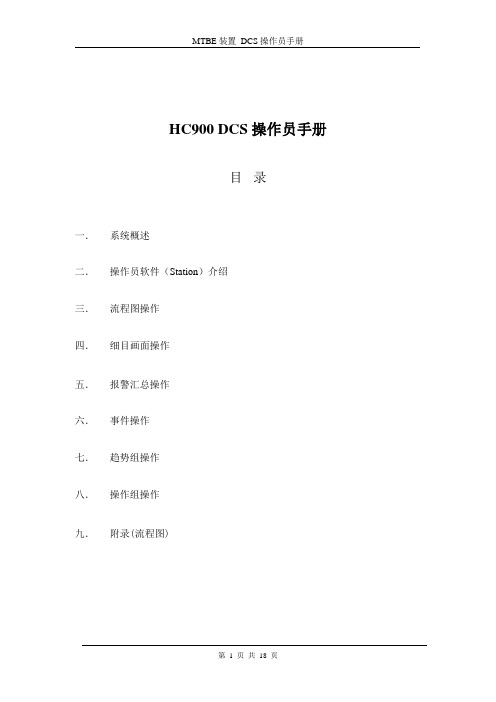
HC900 DCS操作员手册目录一.系统概述二.操作员软件(Station)介绍三.流程图操作四.细目画面操作五.报警汇总操作六.事件操作七.趋势组操作八.操作组操作九.附录(流程图)一、系统概述本装置DCS采用的是美国HONEYWELL公司的HC900系统,HC900作为一个混合控制器,既具有DCS连续控制的优点,又具有PLC(可编程控制器)逻辑控制的优点,主要用于中小型的连续控制和逻辑控制领域,其上位机组态软件采用的是HONEYWELL 的PLANTSCAPE R400系统。
HC900 DCS的结构如下图一:(图一:HC900 DCS结构)MTBE装置采用了3个HC900控制,其中1#和2#控制器是一对冗余的控制器,采用外部继电器进行切换,主要用于带控制的仪表回路;3#控制器是不带冗余的控制器,用于不带控制的仪表回路的调节和显示。
由于冗余控制器的切换采用的是外部继电器的切换,因此,每一个带控制的仪表回路都采用了两个仪表位号(A和B),这样就要求工艺操作员不能直接在细目画面或操作组画面修改参数,必须在流程图画面下修改参数。
而且由于软件本身的缺陷,权限设置有问题,这就要求操作员不能随意的修改细目画面的其它参数。
配备了两台操作站,同时兼做工程师站,采用奔4 CPU,21寸的纯平显示器,操作系统为WINDOWS 2000英文专业版。
同时配置了一台激光打印机,用于流程图和历史趋势的打印。
HC900控制器与操作站之间采用以太网方式进行连接,即通过三个HUB和五类双绞线组成一个星型网络结构,采用的是MODBUS/TCP协议进行数据通讯。
其组态软件包括控制器组态软件Hybrid Control Designer;数据库组态软件Quick Builder;流程图组态软件Display Builder;操作站软件Station。
工艺操作人员主要在Station软件中对现场仪表设备进行监控。
二、操作员软件(Station)介绍1、Station软件界面整体结构见图二:(图二:Station软件界面整体结构)2、菜单介绍:View Menu:Control Menu:Action Menu:3、工具条介绍:4、状态条介绍5、命令区介绍直接在命令区(Command Zone)输入命令后回车。
HC900控制系统培训手册1
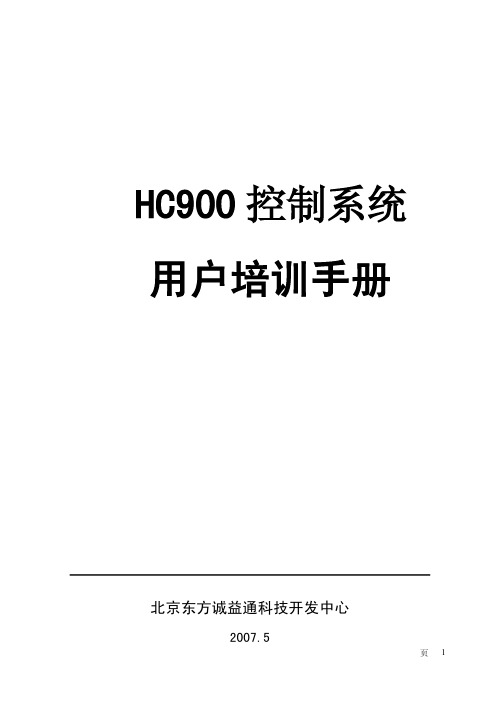
北京东方诚益通科技开发中心2007.5H C900中小型控制系统【摘要】美国H o n e y w e l l�霍尼韦尔�公司是世界上第一套真正的分散型控制系统�D C S 系统�的设备生产厂家�其最新推出的中小型控制系统H C900是H o n e y w e l l针对现代控制技术的进步�结合其百年来在工业控制领域的丰富经验�兼顾全厂管理和控制一体化�整和批量控制、连续控制和离散控制�同时注重节约用户成本的新型集散控制系统�本文将把H C900的主要特点介绍给读者。
【关键词】H C900混合控制D C S系统H C900是H o n e y w e l l公司于2002年4月份开始向全球推出的面向中小型过程用户和设备集成控制的开放型控制系统。
该系统由精练设计的先进集成控制器H C900和采用独立的或开放的以太网络互联的高性能工程师站/操作员站组成一套完整的并能真正满足工业行业所有从简单到复杂的各种控制应用要求集散控制系统。
H C是英文H y b r i d C o n t r o l即混合控制的字母缩写�也就是该系统将连续控制、逻辑控制、顺序控制等多种控制策略集成为一体。
H C900以分散的模块化结构、先进的控制功能�将用户对过程设备的连续与离散控制要求集成为一体�采用全开放的通讯标准�以H o n e y w e l l自行开发的网络版厂景实时监控软件P l a n t S c a p e V i s t a或第三方软件为系统应用管理层�以精炼设计的先进集成控制器H C900为设备控制层�在接近P L C的价格水平上�为用户提供性价比优越的集散控制系统。
下面介绍H C900的主要特点�硬件部分上位计算机操作员面板控制器H C900控制系统的硬件主要由上位管理/监控/编程计算机、控制器及I/O模件和操作员盘三部分组成�其中可选本地操作员盘�为10.4英寸彩色液晶屏�预制100幅监控画面�带数据记录/趋势显示功能�是最佳的本地操作员界面。
控制极控制系统HC900产品介绍说明书

CONTROLEDGE™The ControlEdge HC900 is fully validated to perform its safety tasks, and is certified by TUV for use in a SIL-2 environment. The system isideal for a process/safety environment. Its non-interfering software meansthat the ControlEdge HC900 system iscapable of hosting process control andsafety applications, providing control,monitoring, password protectionfor configuration, alarm processingand data acquisition for processapplications thus adding to reliabledata and information being stored andprotected.TUV Compliance TYPICAL INDUSTRIES• Chemicals (including specialty andfine chemicals, plastics and rubber)• Life sciences and Cosmetics• Power (excluding nuclear)• Cement and Glass• Pulp and Paper• Mining and Metals• Water and Wastewater• Food and Beverage• Heat Treatment• Buildings/ Infrastructure-Metro Rail, HVAC etc.CUSTOMER BENEFITSProven & ReliableMaximizes uptime• Proven track record• Redundancy• G3 conformal coating forharsh environment• RoHS compliant• Actionable informationHigh PerformanceIncreases profitability• Tighter control• Reduced scrap• Higher throughputEasy to Use & EngineerLowers operational costs• Easy engineering• Faster startup• Simple intuitive tools• No additional maintenance feesEnhanced Safetywith SIL2 certification• Common hardware andsoftware for process and safety• Improved plant safetyTYPICAL APPLICATIONSSafety• Burner Management Systems (e.g.furnaces, boilers, ovens, pre-heaters,reactors, calciners, dryers, thermaloxidizers, kilns, melters, incinerators,process heaters, vaporizers)• Combustion Control• Pipeline Monitoring• Spill Prevention• Metro/ Road Transportation-Tunnel Safety, Ventilation• Wastewater Treatment• Terminal Automation• Emergency Shutdown• Fire & Gas Monitoring• Pressure and Flow ControlCritical Control• Electronics & SemiConductor• Cement and Glass• TextilesCertifications• TUV SIL2• CSA-Canada and USA(HazLoc) / FM CL1 / Div2• ATEX• ABS• UL• CE• RoHSsuch as burner management systems (BMS), emergency shutdown systems (ESD), fire & gas monitoring, pipeline monitoring, spill prevention, tunnel ventilation, etc.MUL TIPLE SYSTEMS,MUL TIPLE I/O RACKSControlEdge HC900 Hot Stand-by ArchitectureCPU CapacityControlEdge HC900 Designer Software• Configuration: ControlEdge HC900 Controller – offline with run-mode editing • Operating environment: Windows 7 Pro (32 or 64-Bit), Win 8 and Win 10• PC: Pentium, 1.5 GHz with 1 GB RAM minimum, SVGA or greater screen resolution • English and Mandarin languages supported (switchable after installation)• Cable: RS 485 – three-wire, Ethernet 10/100 base T • Modem support: Monitor, upload, download configuration• New input voting (1oo2 and 2oo3) and outputvalidation function blocks (with feedback verification)• New non-interfering process and safety worksheets in • Change management and Version Control built into the software same configuration• Function Blocks: C70, C75 CPU–15000, C50 CPU–2000, C30 CPU–400• Controller C75 CPU supports redundancy (in common and separate rack). Redundant CPU racks can be placed at least 1km apart • Analog Inputs: Up to 1152 universal analog inputs, 2304 high level, A/D Resolution is ±15 Bits • Accuracy: 0.1% of span(field calibration to ±0.05% of span)• Analog Outputs: Up to 480 withinternal power, 2304 with external power 0 to 20 mA maximum, 0.1% accuracy • Universal SIL IO Module (UIO)- 16 channel, with 1ms SOE, HART, Line Monitoring, Voting & Validation and IO redundancy • HART-IP support for improved device diagnostics and easy maintenance • Digital Inputs / Outputs: Up to 4608, contact DI, 24 Vdc DI / DO, 120VacDI /DO, 240 Vac DI/DO • Total I/O: Up to 4608• I/O Racks per System: One controller and up to 11 remote I/O racks• Control Loops: PID, on/off, cascade, ratio, %C, three-position step• Control Output Types: Current, time -proportioning, position-proportioning, three-position steps • New Input Voting (1oo2 and 2oo3) and outputvalidation function blocks (with feedback verification)• Setpoint Programmers: 50 segments each, 16 event outputs, multiple stored profiles • Setpoint Scheduler: 50 segments, 8 ramp / soak outputs, eight auxiliary outputs, 16 events, multiple schedules• Communications: Ethernet 10 / 100/ base T,Modbus / TCP protocol, up to 10 Ethernet hosts on C50, C70, C75 up to 32 peer-to-peer controllers, Serial Modbus RTU, RS485, slave or master operation (up to 32 slaves), HART-IP for Analog signals • Operating Temp: Rated 32° to 140°F (0° to 60°C)• Humidity: Rated 10% RH to 90% RH, non-condensingControllerMODULAR AND SCALABLE• Available in three rack sizes and three CPU performance levels• Handles a wide range of automation requirements• Analog and digital modules support up to 4608 I/O points • Scalable and expandable• Easy to own, engineer,operate and maintain•Upto 12 racks and 4608 IO’sFUNCTION BLOCKS• Simplify execution of complex control strategies• Over 125 different types of softwarefunction blocks available• Each function block represents a uniquealgorithm for a specific control function• Available CPU options support up to 400,2,000 or 15,000 function blocks• Simply drag and drop, and soft-wire• 1oo2 and 2oo3 Voting Function Blocks.DO-V and AO-V (Digital Output and AnalogOutput Validation Function blocks).SEPARATE PROCESS SAFETY WORKSHEETS• Same type of controller can be used for process andsafety applications thus reducing total cost of ownership• Provisions are provided within programming environmentto program using safety/process worksheetsUNIVERSAL ANALOG INPUTS• Accept both direct and indirect inputs from sensors• Minimize the number of input cardsand spare parts required• Inputs may be mixed on a module and mayinclude multiple thermocouple types, RTDs,ohms, voltage or millivoltage types.SIL UNIVERSAL IO MODULE• 16 channel user configurable to DI, DO, AI or AO• High resolution SOE with 1 ms time stamp• Line Monitoring (Open Wire, Short Circuit Detection)• HART support for Analog signals• In-built Voting & ValidationCONTROL LOOPS• Provide tighter, more accurateprocess control• Include applications ranging from single loop control to interactive cascade, ratio, duplex, feed-forward, three-position-step, or custom controlled strategies • Increase throughput, reduce scrap, and minimize energy costs•Quantity of loops per controller is not limitedFUZZY OVERSHOOT SUPPRESSION• Fuzzy Overshoot Suppression minimizesthe Process Variable (PV) overshootfollowing a Setpoint (SP) change or aprocess disturbance. This is especiallyuseful in processes that experienceload changes or where even a smallovershoot beyond the setpoint mayresult in damage or product loss.• The Fuzzy Logic in the controller observesthe speed and direction of the PV signalas it approaches the setpoint andtemporarily modifies the internal controllerresponse action as necessary to avoidan overshoot. There is no change to thePID algorithm, and the Fuzzy Logic doesnot alter the PID tuning parameters.CARBON POTENTIAL• The carbon potential of the furnaceatmosphere can be controlled bymonitoring the furnace temperature andthe probe output because oxygen potentialdirectly relates to the carbon potential.A combined carbon probe, temperatureprobe and PID algorithm determinecarbon potential of furnace atmospheresbased on a zirconium probe input.• Activates anti-sooting feature thatlimits the working setpoint of thecarbon control loop to a value thatprevents sooting in the furnace.FREE-FORMAT LOGIC• Optimizes design by combining multiple logic functions into one • Simplifies operation and troubleshootingSEQUENCERS• Control the output states ofmultiple digital parameters• Control the sequence of process operation based on time or process events • Each sequencer supports up to 16 digital outputs and may have up to 50 process states • Multiple sequences can be selected on demand from the operator interface oras part of a recipeRECIPES• Stored in the controller memory • Ensure error-free product/process changeovers• Write values into analog and digital variables • Load via Control Station • Load via RCP block • Can be used to:– Write a value to any variable – Load setpoints– Select setpoint programs – Set alarm limits– Activate control valvesSETPOINT PROGRAMMER• Automatically manipulates a setpoint value for use by PID loops • Creates a time / value profile for process batch control• Multiple setpoint programmers, with profiles of up to 50 segments each, may be configured and stored • Any programmer may run any profile separately or simultaneously• Each also has an auxiliary soak output and up to 16 event outputs for integration with sequence control functionsDEW POINT CONTROL• Dew point analysis measures the amount of water vapor present which in turn helps determine the carbon potential of a furnace atmosphere • This application uses the dew point function block to calculate dew point based on using a carbon probe where the input is an O2 sensor • A typical example is control of an endothermic atmosphere generator when the user requires dew point for PVSETPOINT SCHEDULER• Provides up to eight ramp/soak setpoints that operate on a common time base • Supports up to 16event digital outputs 50 segments per schedule; the number of storedschedules is configurable • Auxiliary Scheduler provides an additional 8 Soak Setpoints • Multiple independent setpoint schedulers areavailable in a configurationREDUNDANCY• Maximize process availability by providing backupcontrollers, power supplies and communications for seamless failover under fault conditions • Redundant Switch Module (RSM) is located in the rack between two CPUs and visuallyindicates which CPU is the lead and which is the reserve• Key switch on the RSM allows the user to change the operating mode of the lead and reserve CPUs • Ethernet network ports are continuously active on the leadcontroller, each on a different subnet • Transfer of communicationsfrom one port to another port on the same CPU is handled by the host application • A secondary power supply can also be added to eachControlEdge 900 Platform I/O rack for standby redundancy • Supports redundant I/Oconfiguration in Universal ModuleAMS COMPLIANCE• The ControlEdge HC900 meets AMS 2750E, the key requirement for controlling, monitoring and recording instruments, which is acalibrated accuracy (± 2° F/1.1°C)FLEXIBLECONNECTIVITY SUITS YOUR PROCESSENVIRONMENTOPEN ETHERNET CONNECTIVITY• Enables ControlEdge HC900 controllers to communicate with their host interfaces and each other • Open Modbus / TCP protocol allows interfacing to most popular HMI, data acquisition and OPC software • Up to 10 device connections are supported on the host Ethernet port • ControlEdge HC900 network of controllers and operator interfaces are partitioned into segments on the network to maximize communication performanceSERIAL ETHERNET CONNECTIVITY• Allows two RS485 ports to be configured as Modbusslaves, while one of the ports is selected as a Modbus master • Wide variety of devices (touch panel operator interfaces, I/O devices, etc.) can be connected to the controller • Provides greater flexibility in system designCONNECTIVITY AND COMMUNICATIONS• Adapts to existing process-line infrastructure • Satisfies specific control requirements• Accommodates specialtyapplicationsPEER-TO-PEER COMMUNICATIONS• The improved ControlEdge HC900 controllers provide peer-to-peer interface between a maximum of 32 units for process/safetyequipment applications that require sharing data between controllers.• Up to 2,240 parameters per controller may be exchanged • Standard Ethernet communication port supports concurrent peer-to-peer communications andconnectivity to supervisory systems• Peer-peer between safety systems is done using the new Safety-peer protocol that can exchange safety critical data between peersINTEGRATION WITH EXPERION• ControlEdge HC900 controllers can be integrated with the Honeywell Experion DCS system for supervisory control and data acquisition• Can be integrated with Experion PKS, LX and HS systems Configured using Quick Builder application • Uses Universal Modbus Driver for communication • Redundant controllers can also be integrated with ExperionCONTROLEDGE HC900 OPC SERVER FROM MATRIKONOPC• Provides secure and reliable real-time data access between the ControlEdge HC900 Controller and any OPC-enabled applications such as Historians, HMIs, SCADA etc.• Enables 3rd party connectivity for successful phased migration and integration • Enables easy and cost-efficient management of openly connected systemsBUILDING-BLOCK CONFIGURATION SIMPLIFIES CONTROLIMPLEMENTATIONCONTROLEDGE HC900 DESIGNER SOFTWARE• Enables system configuration with a Windows 7 (32 or 64-bit), Win 8 and Win 10 based PC • English and Mandarin languages supported (switchable after installation) • Uses drag-and-drop placement techniques for graphic icons and soft-wiring connections between function blocks • Automatically calculates memory usage and processor scan time as function blocks are configured • User-friendly graphic development allows partitioning of the control strategy into multiple worksheets• Ease of record-keeping, faster access to functional areas during programming • Better support for user-specified process function identificationsCONFIGURATION DEBUG TOOLS• Simplify troubleshooting Include online monitoring of multiplefunction blocks on a single display, on/off identification of digital signal flow connections, and output forcing capability for most block outputs • Selectable user-defined Watch Windows and Signal Trace-back provide a clear view of the configuration operation and quick identification of potential errorsPRINTABLE PRESENTATION FORMATS• Simplify configuration documentation• Include a summary of controller I/O, the graphic configuration diagram, function block properties, recipe groups, setpoint profile groups, operator display and point selectionRUN-MODECONFIGURATION EDITING• Standard feature that cansignificantly reduce start-up time and avoid costly process shutdowns• History Backfill: If Experion HS loses communication with ControlEdge HC900 the History backfill functionality will backfill data to the HMI once communication is restored. This feature is very important for food and beverage, pharmaceutical and other data critical applications and is not often provided by other general purpose PLC’s• Paired with Experion HS,ControlEdge HC900 can meet FDA 21 CFR part 11 requirements for pharmaceuticals, food and beverage industry that need a proven and reliable solution capable of change management, automated electronic recordkeeping, and advanced controller security and protection methods • Seamless integration with FDM for HART signalsSYSTEMCONFIGURATION AND OPERATION ADAPT TO YOUR NEEDSThe 900 Control Station operator interfaceStandard displays provided inControlEdge HC900 Control Station• NEMA Type 4X operator interface screen withstands harsh operating environments • Easy-to-operate 10” and 15” touch screen display • Standard and custom graphic elements can be assembled into specific displays, for fast and easy start-up• Custom graphics tools let you select from 4,000+ pre-built objects for animation support, math, formulas, scripting• Function block widgets accelerate configuration development • Controller status displays verify system integrity, with no configuration required• Recipe selection makesproduct/process changeovers simple and accurate • Trending and data logging is provided via SD card storage • Multi-level log-on security feature prevents unauthorized access • Alarm/Event logging withe-mail notification of impending problems tracks process upsets and validates performance • Ethernet or serial connectivity enhance installation flexibility, includes Modbus and Modbus\TCP protocol support • Embedded web serverfeature allows access to your application from anywhere• Multiple interfaces on each controller enableprocess management from up to three locations• Multilingual: English, French, Italian, German, Spanish. Other languages may be added by expanding its lexicon library• The software also supportsaccessing the translation libraries of Microsoft® and / or Google® for any untranslatable text strings used in the product during configuration • Setpoint Programmer Pre-PlotDisplay: Pre-plot display is a Widget that gets bound to a Setpoint Programmer function block • Concurrent Batch Reports: Schedules multiple batch reports to run concurrentlyOPERATOR INTERFACE FEATURESStandard displays in station designer 4 - WidgetsGraphic symbols provided in Station Designer software tosimplify configuration. Hundreds of icons availableincluding pumps, valves, and tanks icons shown.CONTROL STATION OPERATOR INTERFACE• The 900 Control Station is available with either a 10.4 inch (254 mm) or 15 inch (381mm) display size • LCD Display: 10” (800 x 600), 15” (1024 x 768) pixels, color active matrix thin film transistor (TFT), 16M colors • Touch Screen: Resistive analog• Backlight: 50,000 hr typical lifetime at room temperature (field replaceable in non-hazardous locations)• Distance from Controller: Ethernet-328 ft (100 m), RS485 - 2000ft (600 m) RS232 - 50ft (15.24 m)• Power Supply 10 inch: 24 Vdc, 16 Watts maximum 15 inch 22 Watts maximum without options • Operating Temperature: 14 to 122 °F, (-10 to 50 °C)• Humidity: Rated 0 to 85%, non-condensing from 14 to 122 °F, (-10 to 50 °C)• Panel Rating: Type 4X / IP66• Memory: 512MB onboard non-volatile flash, optional SD card• Communication Ports: 10 inch (254 mm) 1 x Ethernet RJ45 10/100 base T, 15 inch (381mm) 2 x Ethernet 10/100 base T, 2 x RS-485, 2 x RS232 Serial • USB Ports: 2 x USB specification 2.0 host port, type A, 1 x USB specification 2.0 device port type B900 STATION DESIGNER SOFTWARE• Configuration: 900 control station CR interface – offline • Operating environment: Windows 7 (32, 64-bit), Windows 8, Windows 10• PC: Pentium class processor and RAM as required by the chosen operating system plus 50MB for software installation, 800 by 600 pixels minimum, 256 or more colors. RS-232 or USB port•Cable: USB Host, RS232 Serial, Ethernet 10/100 base TEASY ENGINEERING AND FLEXIBILITY THROUGH USER FRIENDL Y TOOLSCONFIGURATION COMPARISON• Change management • Save engineering hours in finding previous changesBULK EDIT• Reduces engineering hoursVERSION CONTROL• Easy tracking, de-bugging • Revert to earlier versions • Save dollars for a separate version control offeringPASTE SPECIAL• Saves 15-20% of engineering effortsCHANGEMANAGEMENT• Manage versions, track and compare configurations • Easier troubleshooting thereby reducing maintenance costsPASSWORD PROTECTION• Controllers are password protected and thus prevents any intrusion through the network • Any changes to thecontroller are monitored and validated with credentialsRE-USABLE CUSTOM LIBRARIES• Save engineeringtime, create logic once and avoid errorsControlEdge™ is a trademark and Experion® is a registered trademark of Honeywell International Inc.BR -20-42-ENG | 10/2020© 2020 Honeywell International Inc.For more informationTo learn more about Honeywell’s ControlEdge HC900, visit or contact your Honeywell account manager.Honeywell Process Solutions2101 CityWest Blvd, Houston TX 77042Honeywell House, Skimped Hill Lane Bracknell, Berkshire, England RG12 1EB UK Building #1, 555 Huanke Road, Zhangjiang Hi-Tech Industrial Park, Pudong New Area, Shanghai 。
hc900介绍解析

Honeywell
RS-232 联线 或通过 modem 远程拨号 (9.6, 19.2, 38.4KB - ELN protocol)
RS-232 组态通讯口 (9-pin D female connector) 操作员盘通讯口 (3-Pin connector) PC监控站,点到点通讯口 (RJ-45) I/O 扩展箱通讯口(RJ-45)
1042-OI HC900
点对点通讯
集线器
过程 A 过程 B
Ethernet 10Base-T 100m each
I/O扩展箱
过程 C
过程 D
HC900 Hybrid Controller
Honeywell Confidential & Proprietary
HC900控制器
CPU 模块
Honeywell
Honeywell
PLC + MMI
Ethernet
Op Panel
Honeywell
Honeywell
PLC
Remote I/O Remote I/O
混合控制
•连续控制 •逻辑控制 •批量顺制 •数据采集
1042 OI
PS
HC900 Hybrid Controller
HC900
Plantscape Vista/HC900 中小型控制系统
DI, 8DI, DO, 8DO, FI, PI 2, 4, 8 AND; 2, 4, 8 OR, XOR, NOT Digital Switch, Trigger, Latch Toggle Flip-Flop Sequencer System Monitor
• Communications (5)
HC900混合控制系统介绍

过程 C
过程 D
HC900 Hybrid Controller
Honeywell Confidential & Proprietary
HC900控制器 HC900控制器
CPU 模块 机箱: 见下图) 机箱: 4 I/O 槽(见下图),8 和 12 I/O 槽 I/O 状态 LEDs
外形尺寸: 外形尺寸
即将推出:Device Net; FieldBus; Profibus
HC900 Hybrid Controller Honeywell Confidential & Proprietary
HC900控制器 HC900控制器
I/O模块及控制箱 I/O模块及控制箱
12 I/O 槽
8 I/O 槽 I/O 模块 • 通用模拟量输入 8 • 模拟量输出 4 • 无源触点 DI 16 • 24 vdc DI 16 • 120/240 vac DI 16 • 24 vdc DO 16 • 120/240 vac DO 8 • 继电器 DO 8 • 24 vdc DI 32 • 24 vdc DO 32 • Pulse/Frequency pt pt pt pt pt pt pt pt pt pt pt 8
•H •W •D 5.5” 10.5” 5.9”
电源模块
RS232 (1) OI Port (1)
Ethernet (1)
• PC监控 监控 • 点对点通讯
I/O 插槽和模块 接线端子排
信号标签
Ethernet (2)
• I/O 扩展箱
Honeywell Confidential & Proprietary HC900 Hybrid Controller
ABB dcs操作手册
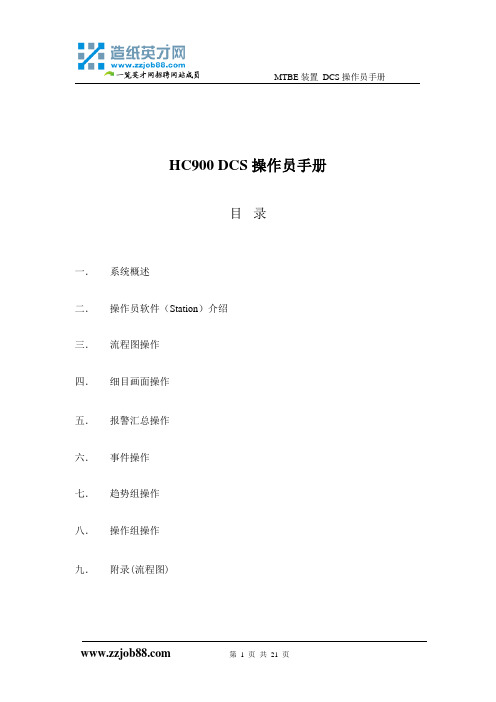
MTBE装置DCS操作员手册HC900 DCS操作员手册目录一.系统概述二.操作员软件(Station)介绍三.流程图操作四.细目画面操作五.报警汇总操作六.事件操作七.趋势组操作八.操作组操作九.附录(流程图)MTBE装置DCS操作员手册一、系统概述本装置DCS采用的是美国HONEYWELL公司的HC900系统,HC900作为一个混合控制器,既具有DCS连续控制的优点,又具有PLC(可编程控制器)逻辑控制的优点,主要用于中小型的连续控制和逻辑控制领域,其上位机组态软件采用的是HONEYWELL 的PLANTSCAPE R400系统。
HC900 DCS的结构如下图一:(图一:HC900 DCS结构)MTBE装置采用了3个HC900控制,其中1#和2#控制器是一对冗余的控制器,采用外部继电器进行切换,主要用于带控制的仪表回路;3#控制器是不带冗余的控制器,用于不带控制的仪表回路的调节和显示。
由于冗余控制器的切换采用的是外部继电器的切换,因此,每一个带控制的仪表回路都采用了两个仪表位号(A和B),这样就要求工艺操作员不能直接在细目画面或操作组画面修改参数,必须在流程图画面下修改参数。
而且由于软件本身的缺陷,权限设置有问题,这就要求操作员不能随意的修改细目画面的其它参数。
配备了两台操作站,同时兼做工程师站,采用奔4 CPU,21寸的纯平显示器,MTBE装置DCS操作员手册操作系统为WINDOWS 2000英文专业版。
同时配置了一台激光打印机,用于流程图和历史趋势的打印。
HC900控制器与操作站之间采用以太网方式进行连接,即通过三个HUB和五类双绞线组成一个星型网络结构,采用的是MODBUS/TCP协议进行数据通讯。
其组态软件包括控制器组态软件Hybrid Control Designer;数据库组态软件Quick Builder;流程图组态软件Display Builder;操作站软件Station。
Honeywell-DCS操作-培训

Honeywell DCS 操作培训绪论从一个完整的Shutdown 上装载系统Honeywell 组合键盘使用本地窗口状态工具条操作入门操作On Off 控制点GUS R600 报警器报警–系统状态使用Trend 显示工艺报警响应操作HPM 程序 (可选)其它•工具•命令•JP/SOP附录X_Plant 缩写列表同Merlion 的接口逻辑符号Honeywell 缩写描述Honeywell 手册报警和状态指示HPM参数参考•Honeywell TPS 综述•HPM 控制功能概观•X6 DCS•DCS 设备布局图•DCS 标签编号系统•点类型•Honeywell DCS系统操作简介 (参考 : HP12500) •X6 Honeywell DCS 系统操作•工艺操作Honeywell TPS 综述•全球用户工作站 (GUS)*DCS 操作控制台*IS Merlion控制台*Windows NT*通过 LCNP 处理机同LCN通信*本地 window⇒操作者和工程师职责(报警系统/控制台状态等等)⇒每个 GUS都有一个*其它windows (显示, 微软官能度)*显示创建者, 站点创建者, 安全综述 (工程功能)*遥控功能•高性能工艺管理(HPM)*M68040 平台⇒通信/控制处理器(冗余)⇒I/O 接口处理器(冗余)*获取数据和控制功能, 对等通信*点数据*顺序控制语言(CL), 联锁操作*每秒钟800个处理单元(PU) (控制,离散逻辑,次序组等等)。
1个PID 控制器使用1个 PU。
*培训系统I/O 模拟。
•通信网络*本地控制网络(LCN)⇒操作网络(历史纪录,软件装载,访问硬盘等等)⇒5兆/秒⇒令牌转交接受协议,每个节点令牌的通过时间大约为30秒。
⇒A和B 电缆线上同时广播。
⇒最多支持64 个节点,网络最远距离为300米。
⇒用于 GUS/PLNM/AM/AxM/HM/NIM/APPNODE*全球控制网络(UCN)⇒工艺网络 (SP, OP, PV, range, alarm generation)⇒5兆/秒⇒令牌总线网络⇒用于HPM•网络接口模块(NIM)*UCN 接到LCN*冗余*使LCN 和 UCN同步*最多支持 32 冗余设备•工厂网络模块 (AppNode)*LCN和以太网 (PIN)的接口*为了下载 SOC 等等•应用模块 (AM / AxM)*运算控制器的补充*管理控制*更先进的计算和控制策略*控制SOC下载语言程序等等 c•历史模块 (HM)*存储系统软件和应用文件(例如硬盘)*存储连续的工艺历史和事件日志*存储图表,节点操作软件,CL 程序HPM 控制功能概观典型的控制回路 :DCS 标签编号系统8 个特征P1****** : polymer POF line 1 tag(P2****** : polymer POF line 2 tag) C1****** : polymer, common areaSA01**TC : spinning machine A cell 01 temperature controller, ** loop no. S1****** : spinning common area (e.g. aspiration gas) R1****** : solvent recovery area P19***** : site specific, polymer areaC19***** : site specific, polymer common area R19***** : site specific, solvent recovery area*G *T analog input (FULL point form)模拟全点analog input (COMPONENT point form) 模拟半点*V *X *R *Z analog output (control valve)模拟输出(控制阀) analog output (micro-motion flow control valve) 模拟输出(流量控制阀)analog output (heater control output) 模拟输出(热量控制输出)analog output (drive control output) 模拟输出(热量控制输出)*C control (控制) FQ totaling (累加器)HC hand controlSC speed control (速度控制) XG Analyzer (分析器) *A digital alarm (数字警报) RC ratio control (比率控制) C E DO calculated value (计算值) digital input (数字输入) digital output (数字输出)PB digital composite / device control 数字组合/控制点HSdigital composite / device control 数字组合/控制点E1SV E2PBAPoint Type (点的类型)Point Type 点的类型 Descriptor(描述)Tag Name 点名 Tag Descriptor 点的描述 ANALOG INPUT 模拟输入Perform input processing on all field I/O.(P10312PG) MDI SUPP TK VNT PRESSANALOG OUTPUT 模拟输出Perform output processing on all field I/O. (P10319PV) MDI SUPP PRESS CTRL VLV DIGITAL INPUT 数字输入Perform input processing on all field I/O. (P10315E) MDI SUPP PMP START/STOP DIGITAL OUTPUT 数字输出Perform output processing on all field I/O. (P10315DO) MDI SUPP PMP RUN REGULATORY PV 常规PVProvide an easy to use configurable approach for implementing PV calculations and compensation functions.(P10317PG) MDI FLTR DP REGULATORYCONTROL 常规控制 Perform standard control functions by executing the algorithms that have been configured.(P10319PC) MDI SUPP PRESS CTRLDIGITAL COMPOSITE 数字组合A multi-input/multi-output point provides an interface to discrete devices such as motors, pumps, solenoid valves, and motor-operated valves. It provides built-in structures for handling interlocks, and supports display of the interlock conditions in group, detail, and graphic displays.(P10321HS)MDI ONL/RECIRC VLVDEVICE CONTROL 设备控制 Provide a way to manipulate a device (e.g. motor) and to view the strategy through a single point (help the operator to graphically trace the source of an interlock condition.(P10315PB) MDI SUPP PMPFLAG 状态点A 2 state (On and Off) point is used for storing a Boolean value. The value can be supplied by the operator, sequence program, another point output, etc.(P10322FL) MDI/GLY ONL/RECIRCNUMERIC 数值点 Data point used to store numeric values that can be used for batch/recipe operations, or to store the intermediate results of calculations.(P1CPRCLM) CP RATE CHANGE +/-PROCESS MODULE 过程模块 The resource for execution of user-created programs (CL). (P1CPRTCH) CAPPING RATE CHANGEARRAY 数组点 Provide access to HPM box global variables, or external data from/to serial interface devices.(P1MWTOP) TOP MW ONL DATA TIMER 时间点 Timer data point allows the operator and the sequence program to time the process events.(P1MWRCTM) MW SILO RATE CHANGE TMR LOGIC 逻辑点 Provide a configurable mix of logic capability that provides the basis for integrated logic functions.(P1LOGA) MDI/GLY DIVERT VALVES STRING 字符串点Store descriptive text data, such as the brand name or model etc.--平台 (Point Form)"Full" point form includes alarm-related parameters and sometimes, some other miscellaneous parameters. This information is needed when the point is to be used as the primary operator interface to the point's data."Component" point form should be used for points that provide inputs to the "Full" point, and also for those points that handle the outputs from the "Full" points. Component" points should be used as part of the "Full" point that has been designated a primary operator interface point.NOTE: Full-point form cannot be assigned to DO (digital output) points; they are always component points. Stand-alone digital output points require using a digital composite point that has 0 (zero) inputs and 1 output.Example : Single-LoopExample :Mass FlowExample : Motor ControlHoneywell DCS 系统操作简介(参考: HP12500)登录•Alt-Ctl_+Del组合键用户名: gus密码:键操作•工程键盘•功能键•操作键•通过工程键盘(用于纺丝层)操作键•键锁•其它:*主菜单 (Poly/Spin/Recovery)*Recall tag/schematic name key ...*清屏*故障*Schematic Tagname Toggle*调出最新的图表*相关的显示*组*详述*示意图*标准*系统状态*CONS 状态 (单元显示 / 单元分配 /控制台报警状态/ 系统报警状态) *报警SUMM / UNIT ALM SUMM*MSG SUMM / MSG CONFM / MSG CLEAR*系统菜单⇒概要菜单⇒事件历史⇒组编辑显示 (391~400)显示•改变区域•节点描述•组•图表•详述•趋势改变方式•手动•自动•串联•程序, 包括CL 程序 (例如用于SOC, ...)信号处理•指示或调整控制(带有运算器)模拟/灵敏传感器•用于联锁和顺序控制的数字传感器•驱动通信的串行接口•PV 源选项*所有⇒自动⇒手动⇒SUB, 从程序输入⇒追踪*仅自动Point Exec State•Active•InactiveX6Honeywell DCS 系统操作控制台体系结构•GUS*Deskside GUS 用于纺丝层, ICR, 纺丝 3rd层和培训系统。
HC900用户手册
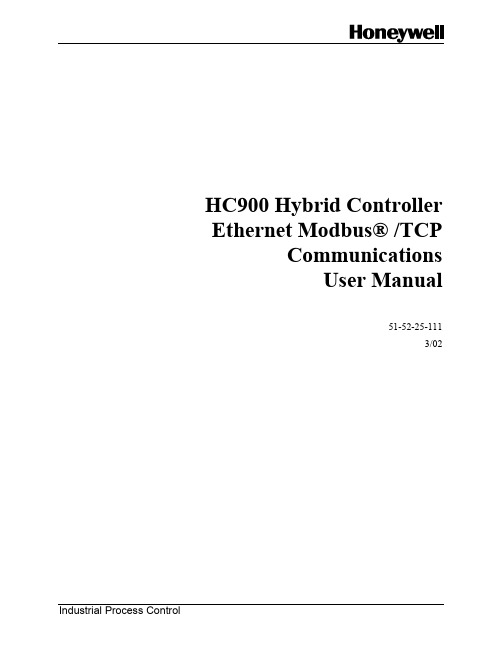
Organization Honeywell
Phone Number
1-800-423-9883 1-888-423-9883
1-800-525-7439
Tech. Support Q&A Faxback (TACFACS) Service
Release 1
HC900 Ethernet Modbus TCP User Guide
5. REGISTER MAP FOR PROCESS AND OPERATION TYPE VARIABLES....... 28 5.1 Register Map Overview................................................................................................................ 28 5.2 Miscellaneous Register Map ........................................................................................................ 32 5.3 Loop Value Register Map ............................................................................................................ 33 5.4 Example for queries using Function Codes 3, 6, 16..................................................................... 36 5.5 Analog Input Value Register Map - Function Code 03................................................................ 37 5.6 Analog Input Value Register Map - Function Code 04................................................................ 38 5.7 Variable Register Map ................................................................................................................. 39 5.8 Time Register Map....................................................................................................................... 40 5.9 Signal Tag Register Map.............................................................................................................. 41 5.10 Set Point Program Register Maps ................................................................................................ 43 5.11 Set Point Programmer Value Register Map ................................................................................. 46 5.12 Set Point Programmer Additional Values Register Map ............................................................. 48 5.13 Set Point Programmer Segment Map ........................................................................................... 50
- 1、下载文档前请自行甄别文档内容的完整性,平台不提供额外的编辑、内容补充、找答案等附加服务。
- 2、"仅部分预览"的文档,不可在线预览部分如存在完整性等问题,可反馈申请退款(可完整预览的文档不适用该条件!)。
- 3、如文档侵犯您的权益,请联系客服反馈,我们会尽快为您处理(人工客服工作时间:9:00-18:30)。
HC900 DCS操作员手册目录一.系统概述二.操作员软件(Station)介绍三.流程图操作四.细目画面操作五.报警汇总操作六.事件操作七.趋势组操作八.操作组操作九.附录(流程图)一、系统概述本装置DCS采用的是美国HONEYWELL公司的HC900系统,HC900作为一个混合控制器,既具有DCS连续控制的优点,又具有PLC(可编程控制器)逻辑控制的优点,主要用于中小型的连续控制和逻辑控制领域,其上位机组态软件采用的是HONEYWELL 的PLANTSCAPE R400系统。
HC900 DCS的结构如下图一:(图一:HC900 DCS结构)MTBE装置采用了3个HC900控制,其中1#和2#控制器是一对冗余的控制器,采用外部继电器进行切换,主要用于带控制的仪表回路;3#控制器是不带冗余的控制器,用于不带控制的仪表回路的调节和显示。
由于冗余控制器的切换采用的是外部继电器的切换,因此,每一个带控制的仪表回路都采用了两个仪表位号(A和B),这样就要求工艺操作员不能直接在细目画面或操作组画面修改参数,必须在流程图画面下修改参数。
而且由于软件本身的缺陷,权限设置有问题,这就要求操作员不能随意的修改细目画面的其它参数。
配备了两台操作站,同时兼做工程师站,采用奔4 CPU,21寸的纯平显示器,操作系统为WINDOWS 2000英文专业版。
同时配置了一台激光打印机,用于流程图和历史趋势的打印。
HC900控制器与操作站之间采用以太网方式进行连接,即通过三个HUB和五类双绞线组成一个星型网络结构,采用的是MODBUS/TCP协议进行数据通讯。
其组态软件包括控制器组态软件Hybrid Control Designer;数据库组态软件Quick Builder;流程图组态软件Display Builder;操作站软件Station。
工艺操作人员主要在Station软件中对现场仪表设备进行监控。
二、操作员软件(Station)介绍1、Station软件界面整体结构见图二:(图二:Station软件界面整体结构)2、菜单介绍:View Menu:Control Menu:Action Menu:Request Report请求一个报警 Load Recipe装入指定的处方文件 Print打印当前的显示 Page Setup…打印设置 Print…显示打印对话框 Print Preview…打印预览3、工具条介绍:工具条按钮按钮作用调用系统菜单调用报警汇总窗口 报警确认调用关联显示窗口1 选中仪表位号2 单击按钮调用流程图1 单击按钮2 在“Command Zone ”区输入流程图号后按回车向后翻页向前翻页返回你打开的上一页返回你打开的下一页重新打开当前页面调用趋势1 单击按钮2 在“Command Zone ”输入趋势组号后按回车调用操作组 1 单击按钮2 在“Command Zone ”输入操作组号后按回车增加一个选中参数的数值减少一个选中参数的数值确认输入的参数值放弃输入的参数值允许或禁止一个点的显示调用一个点的细目画面P301~P309 调用流程图P301~P309 4、状态条介绍状态条项作用日期和时间显示当前的日期和时间Alarm报警状态:1、空:没有报警2、闪烁的红色:报警没有确认3、红色但不闪烁:有报警,但报警已确认单击这个项可以调用报警汇总Comms显示通讯状态1、空:通讯正常2、闪烁的兰绿色:通讯报警没有确认3、兰绿色但不闪烁:通讯报警已确认单击这个项可以调用通讯状态窗口Message 显示信息1、空:没有信息2、闪烁的绿色:信息没有确认3、绿色但不闪烁:信息已确认单击这个项可以调用信息汇总Downtime Status 显示数据库下装时的状态1、空:操作站为正常操作状态2、闪烁的黄色:数据库下装时有一个报警没有确认3、黄色但不闪烁:数据库下装时有一个报警但已确认单击这个项可以调用数据库下装事件Server ID服务器标识Station number 操作站号Security level 登录用户的安全级别单击这个项弹出登录窗口,可以切换用户5、命令区介绍直接在命令区(Command Zone)输入命令后回车。
命令描述grp n 调用指定的操作组his n 调用指定的历史组pag n 调用指定的流程图pointID 调用指定点的细目画面print file 打印指定的文件rpt n 调用指定的报表tnd n 调用指定的趋势组6、系统菜单介绍“Alarm”:显示报警窗口“Event”:显示事件窗口“Displays”:显示流程图窗口“Groups”:显示操作组窗口“Trends”:显示趋势组窗口“Reports”:显示报表窗口“System Status”:显示系统状态“Message Pad”:信息编辑“Search”:显示查找窗口“Help…”:帮助“Alarm Message”:显示报警“Sequence of Events(SOES):SOE事件“Digital Video Manager”:视频管理“System Configuration”:系统设置三、流程图操作MTBE装置仪表流程图采用立体图形,具有美观大方、形象等优点。
其操作简单,且具有统一的操作方式。
1、怎样启动操作站打开电脑,等待WIN2000启动,在WIN2000登录对话框中输入用户名“oper”,密码为空,操作员软件“Station”自动启动。
2、怎样调出流程图操作站一启动,直接进入主画面(P301),操作员可以直接点击按钮进入相应的流程图画面;也可以直接点击工具条上的按钮(P301..P309)进入相应的流程图。
MTBE装置共有9幅流程图画面,包括。
301:MTBE装置流程图主页(P301)302:原料辅助流程图(P302)303:MTBE反应器流程图(P303)304:MTBE分馏流程图(P304)305:MTBE萃取回流流程图(P305)306:原料及成品罐区流程图(P306)307:公用工程流程图(P307)308:流量累计流程图(P308)309:电机故障状态监测(P309)3、怎样调控制回路本系统控制回路以流程图上的按钮作为激活点,具体操作为:先用鼠标点击你想调节的仪表位号按钮,即可弹出相应的操作面板或窗口。
对于调节阀的操作,点击按钮后,在流程图的下方弹出操作面板,在面板上会显示你将操作的仪表位号,给定值(SP),测量值(PV),输出阀位(OP),控制方式(MODE)。
操作员可以修改控制方式(手动、自动、串级),控制方式的修改需要确认;在手动方式下直接修改阀位,在自动方式下修改给定值,阀位和给定值的修改操作员修改后直接按回车即可。
对于比值控制回路,点击按钮后,将弹出数值输入框,输入相应的数值,点击“OK”即可,当点击“CANCEL”时放弃输入的数值。
把控制模式切换为串级方式时为比值控制,切换为手动或自动时为本地单回路控制。
对于分程控制回路,把手操器切换为手动时,为手动输入阀位,切换为自动时,手操器不起作用,调节器的输出直接到调节阀。
对于串级回路按照串级回路投用原则,先投副回路,再投主回路。
对于气缸阀的开关操作,点击按钮后,将弹出一个开关阀确认窗口,操作员点击“是”,将改变气缸阀的开关状态,点击“否”,将放弃本次操作。
4、怎样识别设备状态对于机泵,机泵运行时为绿色,停止时为红色;对于电机,电机正常时为绿色,故障时为红色。
对于气缸阀,气缸阀打开时,气缸阀图标上的两个方框为绿色,关闭时,两个方框为红色,故障时或开关不到位时,一个为红色,一个为绿色。
对于罐区的球罐,当液位满时球罐上方会变红,当液位低时球罐下方会变红,正常为灰白色。
对于调节阀,调节阀图标的膜头为实心时为风开阀,膜头为空心时为风关阀。
四、细目画面操作操作员可以直接用鼠标左键双击仪表位号下面的数值,将显示这个仪表的细目画面,在细目画面里可以看到这个仪表的单位,量程等参数,也可以浏览历史趋势,查看PID参数。
1、相关参数的含义Unit:仪表单位100%:量程上限0%:量程下限SP:给定值PV:测量值OP:输出的阀位MD:操作模式“Upper Limit”和“Lower Limit”中的SP和OP指给定值和输出值的范围。
显示设置的报警值,报警级别。
2、历史趋势在细目画面中点击“History“可以显示这个仪表的历史趋势。
“View as”显示方式,包括“Bar Trend”和“Numeric Histroy”两种方式;“Samples”采样的个数;“Interval”间隔时间选项;“History OffSet”历史偏移值。
3、PID参数的整定在细目画面中点击“Auxiliary”可以显示这个仪表的实时趋势和PID参数。
“Gain”:放大倍数“Rate”:微分时间常数(单位:分)“Reset”:积分时间常数(单位:分)操作员可以通过查看实时趋势,修改这三个参数,以达到控制回路投自动的目的。
参数整定方法可以采用首先设置经验值,然后用经验试凑法进行整定,整定时必须注意防止阀位波动太大,影响工艺生产。
必须指出的是,操作员修改参数时,必须同时修改A、B两个仪表位号的参数,比如FC1103,必须同时修改FC1103-A和FC1103-B。
五、报警汇总操作在工具条上点击(Alarm Summary),或选择View=>Alarm菜单。
报警条的项目说明*(Asterisk报警状态标识说明:1.红色的星号闪烁,指报警没有被确认,且报警一直存在2.红色的星号不闪烁,指报警已经确认,但报警一直存在3.星号为白色,但背景为红色,指报警已经不存在Date Time报警发生的日期和时间Srv/Area报警点属于哪个服务或区域Point ID是哪个点或设备发生的报警Alarm报警发生的条件Priority报警发生的级别1.U rgent(紧急)2.H igh(高报)3.L ow(低报)Description报警的描述Value触发报警的值2、主要操作:“Priorities”选择报警的的级别;“Unacknowledged only”点击显示没有被确认的报警“Area”显示指定区域的报警,本系统只有系统区和A1区。
3、报警确认操作内容直接点击报警消声选择一个报警项后,点击图标确认选中的报警点击“Acknowledge Page”按钮确认当前显示的所有报警六、事件操作事件窗口用来显示系统参数修改、报警信息,和操作员修改的操作,包括调节回路参数和模式的修改。
点击系统菜单的“Event”,可以调用系统事件。
“Pause”:暂停系统事件的刷新;“Resume”:切换事件到自动刷新模式。
七、趋势组操作1、趋势组的调用:单击工具条的(Trend),输入趋势组号后回车。
