PSDB用户手册
bps使用手册.
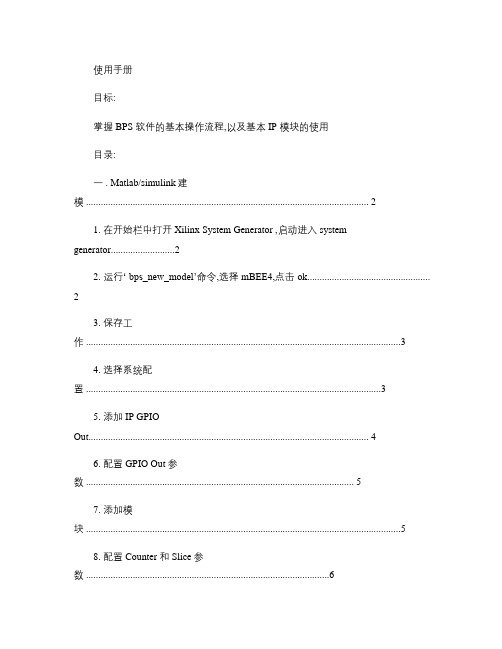
使用手册目标:掌握 BPS 软件的基本操作流程,以及基本 IP 模块的使用目录:一 . Matlab/simulink建模 (2)1. 在开始栏中打开 Xilinx System Generator ,启动进入 system generator (2)2. 运行‘ bps_new_model’命令,选择 mBEE4,点击 ok (2)3. 保存工作 (3)4. 选择系统配置 (3)5. 添加 IP GPIO Out (4)6. 配置 GPIO Out 参数 (5)7. 添加模块 (5)8. 配置 Counter 和 Slice 参数 (6)9. 添加 Simulink Display 和 Scope 模块 ..................................................................................6 10. 添加相关模块 ......................................................................................................................7 11. 配置相关参数 ......................................................................................................................7 12. 建立 Subsystem. (9)13. 系统进行 Simulink 仿真 ................................................................................................... 10二. Bps 编译综合 (10)1. 打开bps (10)2. 选择 Design rule check ,点击 Run BPS ,检查整个设计是否满足规则 (10)3. 选择 Complete build ,并选择 Fork processes ,点击 Run BPS ,编译工程 .................. 11三. 下载验证 .................................................................................................................................13将配置文件下载到 miniBEE4的 FPGA 中实现功能 ...........................................................131. 使用 FileZilla 将 bin 文件和 cdc 文件上传到远程服务器中 (13)2. 使用 vnc-viewer 进入 Linux 终端,运行 SelectMAP ,将 bin 文件配置到FPGA....... 14四.硬件调试:. (14)1. 使用 VNC 客户端,登陆到 miniBEE4,打开 Xilinx ChipScope Analyzer 软件 (14)2. 将 cdc 文件加入进来 (15)3. 运行查看信号 (15)软硬件协同教育部工程中心过程:一 .Matlab/simulink建模1. 在开始栏中打开 Xilinx System Generator ,启动 matlab R2012a 并进入 system generator 。
db手册
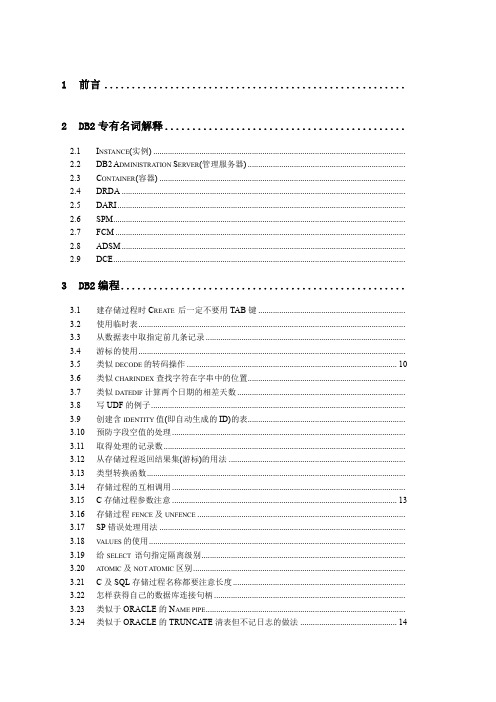
1前言....................................................... 2DB2专有名词解释............................................2.1I NSTANCE(实例) ........................................................................................................................2.2DB2A DMINISTRA TION S ERVER(管理服务器) ...........................................................................2.3C ONTAINER(容器) .....................................................................................................................2.4DRDA .......................................................................................................................................2.5DARI .........................................................................................................................................2.6SPM ...........................................................................................................................................2.7FCM ..........................................................................................................................................2.8ADSM .......................................................................................................................................2.9DCE ........................................................................................................................................... 3DB2编程....................................................3.1建存储过程时C REATE 后一定不要用TAB键 ......................................................................3.2使用临时表...............................................................................................................................3.3从数据表中取指定前几条记录 ...............................................................................................3.4游标的使用...............................................................................................................................3.5类似DECODE的转码操作 (10)3.6类似CHARINDEX查找字符在字串中的位置...........................................................................3.7类似DATEDIF计算两个日期的相差天数................................................................................3.8写UDF的例子.........................................................................................................................3.9创建含IDENTITY值(即自动生成的ID)的表...........................................................................3.10预防字段空值的处理...............................................................................................................3.11取得处理的记录数...................................................................................................................3.12从存储过程返回结果集(游标)的用法 ....................................................................................3.13类型转换函数...........................................................................................................................3.14存储过程的互相调用...............................................................................................................3.15C存储过程参数注意 (13)3.16存储过程FENCE及UNFENCE ...................................................................................................3.17SP错误处理用法 .....................................................................................................................3.18V ALUES的使用..........................................................................................................................3.19给SELECT 语句指定隔离级别.................................................................................................3.20A TOMIC及NOT A TOMIC区别.....................................................................................................3.21C及SQL存储过程名称都要注意长度..................................................................................3.22怎样获得自己的数据库连接句柄 ...........................................................................................3.23类似于ORACLE的N AME PIPE...............................................................................................3.24类似于ORACLE的TRUNCATE清表但不记日志的做法 (14)3.25用CLI编程批量的INSERT........................................................................................................ 4DB2一些不好的限制..........................................4.1临时表不能建索引...................................................................................................................4.2CURSOR不能定义为WITH UR(可以但…) ................................................................................4.3CURSOR ORDER BY以后不能FOR UPDATE ................................................................................4.4程序中间不能自由改变隔离级别 ...........................................................................................4.5UPDATE 不能用一个表中的记录为条件修改另一个表中的记录。
技术服务手册-PS篇(标准版)
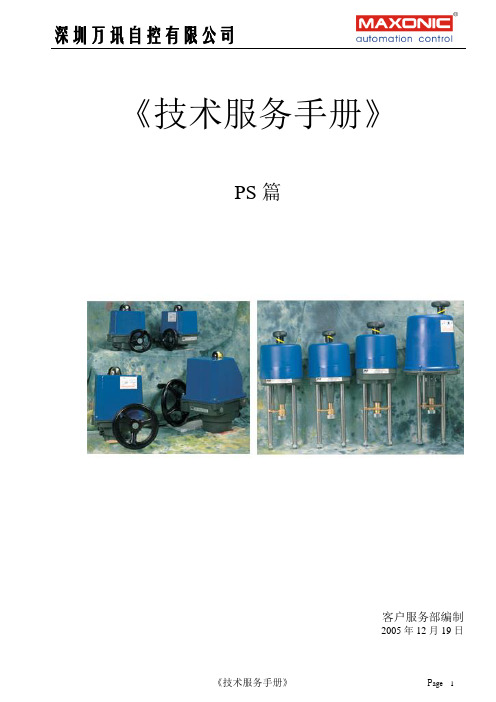
第一章
一、特点
1、一体化设计,位置变送器、伺服放大器内装,调校方便。
2、结构简单,体积小巧,重量轻,便于安装维护。
3、采用精密小间隙密封齿轮传动,传动效率高,噪声低,寿命长,稳定性高,无需加油。
X2:执行器电机连接端子,连线方式参考图1。
X3:控制信号输入与位置信号输出端子,该端子标有3、4号的为控制信号输入端子,标有5、6号的为位置信号输出端子,连线方式参考图1。
X5:执行器位置电位器接线端子,连接方式参考图1。在按图示连接方式连接时,应确保执行器的电位器与电机板上端子X0的连接关系如图2所示。
接线如下图:其中X5/1为电机的如下图:
公共端,X5/2为电机开方向的L1
端,X54为电机关方向的L2端。
四、独立位置变送器接线
第四章
一、 限位开关的调整
二、伺服放大板PSAP5调试说明书
1、安全事项
调试过程中不可触摸电路板上导体部分,以防触电。
确保各接线端子正确连接。
2、接线端子介绍
X1:电源端子。
PS+POT+PSMF2DC
开关(24V直流电源)动作模式,输出4--20mA反馈信号
调节型
PS+POT+MSC305+MSC308
调节动作模式,输入/出4--20mA反馈信号
PS+POT+PSAP4C
四、PS反馈齿轮的直径与行程
直径(mm)
H行程(mm)
10.8
H=25(塑料)
db基础操作手册学习教案

Not Pred1
可索引(suǒyǐn)谓词
可索引 Y
注释 ∝代表>,>=,来自,<=,<,但是<>不是可索引的。
Y
在匹配系列中必须是最后的。
Y
仅对一个匹配列
Y
Y
模糊匹配%在后面。
N
模糊匹配%在前面。
N
Col1和col2来自同一个表
N
例如:c1(c1+1)/2
Y
Pred1和Pred2都是可索引的,指相同索引的列
DBHEAP
(LOGBUF,
CATALOG
) CACHE_SZ
Package Cache
Bufferpool
Extended Memory
Sort Heap
UTILITY
HEAP (BACKUP, RESTORE
BUFFER)
Lock List
第3页/共66页
第四页,共66页。
实例(shílì)
第4页/共66页
第18页/共66页
第十九页,共66页。
字符集
Create database db_name using codeset GBK territory zh_CN
第19页/共66页
第二十页,共66页。
模式(móshì)(schema)
模式(móshì)是一组数据库对象的集合,他提供了数据库对象 的逻辑分类
第9页/共66页
第十页,共66页。
连接(liánjiē)到数据库
服务器端配置 设置(shèzhì)db2 profile registry的参数DB2COMM,如: Db2set db2comm=tcpip 设置(shèzhì)实例级参数 Db2 update dbm cfg using svcename 50000 修改该参数,需要重起实例
db pa处理器简明使用方法

dbx PA数字声频处理器简明使用方法一、前面板操作按钮PREV PG 前一页NEXT PG 下一页EQ 均衡器设置。
连续按时可选择输入部分的图示均衡GEQ和输出部分各通道的参量均衡PEQSUBHARMONIC 激励器设置(低频谐波处理)XOVER 分频器设置FEEDBACK 反馈抑制设置COMP/LIMITER 压缩器或限幅器设置DELAY 延时设置PROGRAM 程序模式UTILITY 多用途菜单STORE 程序存储WIZARD “向导”设置,包括SYSTEM SETUP系统设置、AUTO EQ自动EQ和AFS自动反馈抑制二、使用方法1、选择程序打开电源后,旋转DATA数据轮选择程序。
工厂程序FACT不一定符合需要,可在用户程序USER里按所需要的工作方式选择一个程序。
2、系统设置按WIZARD键,灯亮,显示屏显示Sysrem Setup系统设置界面。
按NEXT PG键或数据轮就进入Input Setup输入设置,旋转数据轮,选择MONO单声道或STEREO立体声输入。
再按NEXT PG键,进入GEQ图示均衡设置,旋转数据轮设置为双单声道或立体声应用状态。
再按NEXT PG键,进入Main Speaker主扬声器设置,旋转数据轮,按所用的扬声器型号选择。
如果没有所用的型号,就选择最后的Custom即“用户”。
再一次次按NEXT PG键,就依次进入Sub Speaker低音扬声器和高、中、低音各通道功放型号及其输入电平设置。
如果没有所用的型号,就选择最后的Custom,此时就没有输入电平设置项。
全部设置好以后,再按NEXT PG键,就提示Load New Program加载新程序,这时按一下数据轮,显示Loading……,最后提示Program Loaded!程序已加载,系统设置完成,按PROGRAM退出系统设置。
3、调整输入级系统均衡器(手动方式)按调试系统均衡的常规接好频谱仪。
按EQ键,灯亮,显示屏显示图示均衡界面,旋转数据轮选择ON。
DB-RAD (PLUS) BATTERY SERIES 70 - 4.000 Nm 用户手册说明书

- INNOVATION DRIVEN PERFORMANCEDB-RAD (PLUS) BATTERY SERIES 70 - 4.000 NmUser manual for:• DB-RAD (PLUS) 700-2• DB-RAD (PLUS) 1400-2• DB-RAD (PLUS) 2000-2• DB-RAD PLUS 4000-2Table of contents1. General instructions2. Assembly3. Setting torque3.1 Setting direction of rotation3.2 Operating the torque wrench4. User interface4.1 Main Screen4.2 Main Menu4.3 Error display screen4.4 Torque PLUS Angle function (DB-RAD PLUS only)5. Battery5.1 Battery pack faults6. Battery charger6.1 Removing and inserting the battery pack7. Movement of the reaction arm7.1 Installing the reaction arm7.2 Reactie arm height7.3 Reaction arm foot7.4 Reaction point8. Safety9. Warranty9.1 New tool warranty9.2 Repaired tool warranty10. ContactFigure 1Weatherproof case Digital B-RAD torque wrench Li-Ion battery packStandard reaction armBattery charger1. General instructionsCAUTION: After long durations of continuous use, the Digital B-RAD case will become hot. To avoid personal injury it is recommended to use the tool in short intervals. This allows cooling between use,and will prevent the case from becoming too hot to handle.NOTE: Do not operate the tool before reading these instructions. If breakdown, malfunction or damage occurs, do not attempt to repair, please contact RAD Torque Systems B.V. immediately.RAD battery torque wrenches are reversible, non-impacting, torque controlled tightening tools and must always be operated with the following:• Fully charged battery• Impact sockets with locking pin and o-ring • Proper reaction arm with retaining ring.• The intended use of the Digital B-RAD torque wrench is for commercial and industrial bolting applications.• Do not operate the Digital B-RAD torque wrech before reading and understanding this user manual and noting the safety notices displayed on the Digital B-RAD torque wrench and throughout this manual.• Only qualified personnel with training in the safe operation of torque tooling and the Digital B-RAD torque wrech should attempt the installation, operation and diagnosis of the Digital B-RAD torque wrech.• The Digital B-RAD torque wrech is connected to high voltage power and consists of external rotating parts. Improper training and use can cause serious or fatal injury.• Do not disassemble or attempt to repair the Digital B-RAD torque wrench; doing so will void warranty. If breakdown, malfunction or damage occurs and the Digital B-RAD torque wrench fails to operate correctly, contact RAD Torque Systems B.V.• The Digital B-RAD torque wrench should only be used if environmental storage and operation specifications have been met.• Do not operate the Digital B-RAD torque wrench in explosive atmospheres, including, but not limited to, the presence of flammable liquids, gases or dust. The Digital B-RAD torque wrech creates sparks which could ignite these substances.• Do not expose the Digital B-RAD torque wrench to wet conditions. Water in the Digital B-RAD torque wrech will cause damage to the tool and increase the risk of electric shock.• After long durations of use, the Digital B-RAD torque wrech will become hot. It is recommended to use the tool in short intervals and allow for cooling between uses to prevent injury to the operator or damage to the Digital B-RAD torque wrench.• While operating the Digital B-RAD torque wrench, always wear safety goggles and keep all body parts clear of moving parts and the reaction arm contact point.•Never exceed the Mmximum torque of the Digital B-RAD torque wrench. Failure to comply will result in void warranty.The Digital B-RAD torque wrench has been calibrated by a qualified calibration technician; calibration must be done by a qualified calibration technician. Improper calibration can cause damage to the torque wrench and joint.NOTE: These torque wrenches contain metal components that can be dangerous in hazardous areas.3. Setting torqueSet torque by using the up or down arrow on the LCD display. Once this is done, select forward or reverse and you are ready to work when you depress the trigger.2. Assembly1. Make sure the battery is fully charged2. Slide in the battery pack until it engages3.Fasten and secure the reaction arm on the jagged side of the gearbox with the retaining ringRotational direction switchTool triggerLithium-ion batteryBattery release buttonBattery indicator lightsDB-RAD torque wrenchLCD display with access to menus and controlsFigure 23.1 Setting direction of rotationOnly operate the rotational direction switch and transportation switch when the motor is at standstill, seeFigure 3.Figure 3Right setting = Tightening Left setting = LooseningCentral setting=Transportation position3.2 Operating the torque wrench• Use only suitable and proper impact sockets.• The handle can be rotated for ease of installation.• The reaction arm is placed against a solid reaction point before the trigger is pulled. This preventsmovements of reaction arm.• Check that the desired target torque is selected on the display screen.• Press the trigger, the trigger can be released at any time to stop the tool and cancel the torque cycle. • When the tool stops moving the peak torque result will be displayed on the screen. The results willremain displayed for 10 seconds, or until the tool is reversed or a new torque cycle starts.• When the tool reaches the desired torque, the torque wrench will automatically stop.• Once “Pass” or “Fail” has been displayed the tool is ready to perform another torque.WARNING: Keep your hand and body parts clear of the reaction arm and barrel when the tool is in operation.4. User interfaceThe Digital B-RAD offers a user friendly LCD interface with push button navigation.4.1 Main Screen67010TARGET NMPASS READY REVERSEFAILPRESET1Navigate (Row)Set torqueTarget AngleDB-RAD PLUS onlyTorque unit Tool modelNavigate (Column)Preset Status Tightening LooseningSuccessful torque cycle Unsuccessful torque cycleNOTE! Be sure to hold the push button press down for a duration of 1 second. This will ensure that the button was properly registered.Lock/Unlock Indicator Figure 4PRESETSelect pre-defined target torque values.SAVEModify pre-defined preset values.HARD JOINTAllows to operate on a joint with a joint rate of less than 10°.LOCKPassword protection for three user levels: basic, intermediate and advanced.When activated, a “lock” icon will appear at the top of the screen.UNITSSwitch between FTLB and Nm.SETUPThis option contains the Calibration mode and Angle mode (DB-RAD PLUS only) and will only be displayed in advanced lock level.INFOThis option contains the tool info, last result, life cycles, maintenance cycles, and zero maintenance.EXITReturn to main screen.To activate the main menu simply hold down the “select” button from the main screen, see Figure 5. Use the “up arrow” button and the “down arrow” button to highlight the desired menu option and press the “select” button to select the menu option.4.2 Main MenuPRESET SAVEHARD JOINT LOCK UNITS SETUP INFO EXITFigure 55.1 Battery pack faultsWarning indicator stays onThe battery pack is not being charged. The temperature is too high or too low. If the temperature of the battery pack is between 0–49 degrees Celsius, the charging process begins automatically.Warning indicator flashes onThe battery pack is defective, remove from charger immediately.The battery fails to charge, contacts may be dirty. Remove the battery pack, clean the contacts and replace the charger.NOTE: In the case of prolongued activity of electromagnetic disturbances, the battery charger ends the charging process prematurely for safety reasons. Remove the plug and plug in again after 2 seconds.Lithium-ion battery chargers are to be used exclusively for charging RAD 18V Lithium-ion battery packs with the maximum capacity of 5.2AH.5. BatteryWarning!Warning!Warning!Warning!Warning!Warning!Before initial use, check that the voltage and frequency stated on the charger’s rating plate match the figures for your own electrical supply.Unplug charger immediately if the cable or charger is damaged. Unplug immediately if any sign of smoke or flames.To reduce risk of injury, charge only rechargeable RAD batteries, other types of batteries may burst causing personal injury and damage.Do not submit the casing to impact or drill into the casing. Do not throw battery packs or charger in fire or immerse in water. Keep battery packs dry. Do not use any damaged or deformed battery packs.RAD chargers should only be operated between 0-49 degrees Celsius. Keep away from moisture.Slightly acidic, flammable fluid may leak from defective Li-ion battery packs. If battery fluid leaks out and comes into contact with your skin, rinse immediately with plenty of water. If battery fluid leaks and comes into contact with your eyes, wash them with clean water and seek medical treatment immediately.4.3 Error display screenThe tool could experience some malfunctioning, when this occurs an error message will be displayed on the display screen. The error messages could be one of the following:• STALL = Tool has detected high torque at start up• HI CURR = Tool has detected high current during wind-up • NO CURR = Tool has not detected current during wind-up•LO BATT=Tool has detected a low battery voltage during wind-up4.4 Torque PLUS Angle function (DB-RAD PLUS only)The Torque PLUS Angle function controls the angle, in degrees, that the Digital B-RAD PLUS will rotate after the target Torque is reached. If the Digital B-RAD PLUS detects that the Angle produces a torque greater than the tool’s maximum torque capacity, the Torque and Angle cycle will fail and the tool will stop moving.Note: To prevent the battery from draining, always remove battery from tool before storage.6. Battery chargerBefore initial use, check that the voltage and frequency stated on the rating plate match the figures for your own electrical supply and check that the ventilation slits are clear. Minimum clearance from other objects is 5 centimeters.1. Connect to electrical supply, the red and green indicator lights up for approximately 1 second.2. Once the self test is completed, the indicator lights are off.3. Insert the battery pack into the charging shaft socket; push it to the back until it engages.4.Charge the battery pack before use. Only once it has been charged and discharged five charging cycles does the battery pack reach its full charging capacity. You may store charged Lithium-ion battery packs and recharge them after an interval of no more than six months.6.1 Removing and inserting the battery packRemoval: Press in the release button and remove the battery pack.Inserting: Slide in the battery pack until it engages.7. Movement of the reaction armFigure 6Reaction pointClockwise operationCounter clockwise operation7.1 Installing the reaction armEnsure the reaction arm and retaining ring are installed securely to hold the reaction arm in place. Make sure the reaction arm is in contact with a solid reaction point before you operate the tool. When the tool is in operation the reaction arm rotates in the opposite direction to the output square drive and must be allowed to rest squarely against a solid object or surface adjacent to the bolt to be tightened, see Figure 6.WARNING: In use, this tool must be supported at all times in order to prevent unexpected release in the event of a fastener or component failure!Warning beepIn the case of a too high operating temperature, the battery will give a loud beep tone. The Lithium-ion battery should be disconnected immediately to cooldown. The Lithium-ion battery can be used again if it is cooled down.Afbeelding 9AAfbeelding 9BAfbeelding 9C✔✘✘NOTE: Improper reaction will void warranty and can cause premature tool failure.7.2 Reacti on arm heightEnsure the height of the socket is even with the height of the reaction arm as seen below in Figure 7A. The height of the socket cannot be shorter or higher than the height of the reaction arm as seen below in Figure 7B and 7C.Figure 7AFigure 7BFigure 7C✔✘✘WARNING: Always keep your hand and body parts clear of the reaction arm and barrel when the tool is in operation, see Figure 9C.7.3 Reaction arm footEnsure the foot of the reaction arm aligns with the length of the nut as seen in Figure 8A. The length of the foot cannot be shorter or longer than the nut as seen in Figure 8B and 8C.Figure 8AFigure 8BFigure 8C✔✘✘7.4 Reaction pointEnsure the reaction arm reacts off the middle of the foot as seen in Figure 9A. Do not react off the heel of the reaction foot as seen in Figure 9B.Please contact RAD Torque Systems B.V. or your local RAD authorized distributor for custom reaction arms.8.SafetyRAD tools are developed for tightening and loosening threaded fasteners using very large forces. For your safety and that of others, warning labels and attention labels are prominently attached to the torque wrench and its accessories.NOTE: Make sure you observe the directions on the warning labels at all times.RAD tools have been designed with safety in mind however, as with all tools you must observe all general workshop safety practices, and specifically the following:• Before using your new tool, get familiar with all its accessories and how they work• Always wear safety goggles when the tool is in operation• Make sure the reaction arm is in contact with a solid contact point before you operate the tool• Keep your body parts clear of the reaction arm and the contact point• Make sure the reaction arm snap ring is securely in place to hold the reaction arm or blank in place. RAD tools are safe and reliable. Not following precautions and instructions outlined here can result in injury to you and your fellow workers. RAD Torque Systems B.V. incorporated is not responsible for any such injury.9. Warranty9.1 New tool warrantyAny new tool branded with the RAD name and purchased from RAD Torque Systems B.V., or through one of its authorized distributors or agents, is warranted to the original purchaser against defects in materials and workmanship for a period of twelve (12) month from the date of delivery to the end user. This guarantee is valid until fifteen (15) months after the original calibration date.Furthermore, the warranty conditions determine that no warranty applies if:1. The defect, wholly or partly, is due to unusual, inappropriate, improper or careless use of the product;2. The defect, wholly or partly, is due to unusual, is due to normal wear and tear or lack of propermaintenance;3. The defect, wholly or partly, is due to unusual, is due to installation, assembly, modification and / orrepair by the customer or by third parties;4. The product altered, modified, used or processed is;5. The product is transferred to a third party;6. RAD Torque Systems B.V. has abtained the product, wholly or partly, from a third party, and RADTorque Systems B.V. can not claim compensation under warranty;7. RAD Torque Systems B.V. in manufacturing of the product raw materials, and suchlike has used onthe instructions of the customer;8. The product has a small deviation in it’s quality, finishing, size, composition and suchlike, which is notunusual in the industry or if the defect was technically unavoidable;9. The customer has not fulfilled all obligations under the agreement promptly and correctly towards RADTorque Systems B.V..9.2 Repaired tool warrantyAfter the warranty has expired a three (3) month warranty applies to the original purchaser against defective in material or workmanship or both from the date of repair.To qualify for the above mentioned warranties, written notice to RAD Torque Systems B.V. must be given immediately upon discovery of such defect, at which time RAD Torque Systems. will issue an authorization to return the tool. Freight costs must be paid in advance. When returning a tool, the reaction arm/s being used with the tool must also be returned.For the latest warranty terms, please see our sales conditions on our website www.radtorque.nl.10. ContactRAD Torque Systems B.V.Zuidergracht 193763 LS SoestPhone: +31(0) 35-5882450Website: www.radtorque.nlMININGOIL & GASWINDPOWERAEROSPACEPETROCHEMICALMANUFACTURINGCOMMERCIAL VEHICLE INDUSTRYMASTER DISTRIBUTOR FOR EUROPE, MIDDLE EAST AND NORTH AFRICA:RAD TORQUE SYSTEMS B.V.ZUIDERGRACHT 193763 LS SOESTTHE NETHERLANDSPHONE.: +31 (0)35 - 5882450E-MAIL: INFO@RADTORQUE.NLSALES@RADTORQUE.NLH SUPPORT@RADTORQUE.NLTECWWW.RADTORQUE.NL。
PSCAD使用手册(中文版)
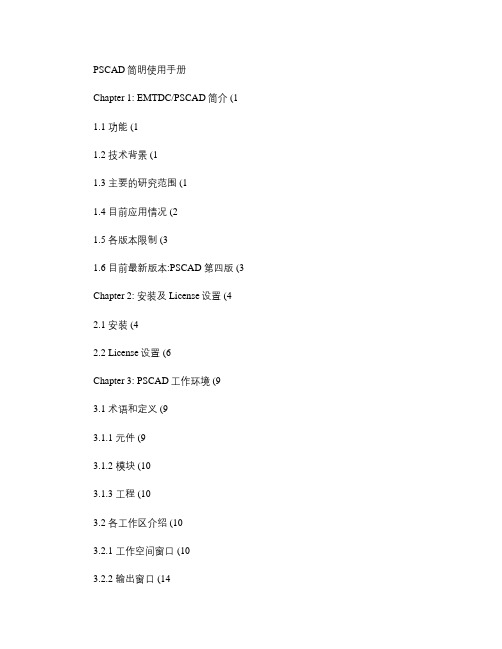
PSCAD简明使用手册Chapter 1: EMTDC/PSCAD简介 (1 1.1 功能 (11.2 技术背景 (11.3 主要的研究范围 (11.4 目前应用情况 (21.5 各版本限制 (31.6 目前最新版本:PSCAD 第四版 (3 Chapter 2: 安装及License设置 (42.1 安装 (42.2 License设置 (6Chapter 3: PSCAD工作环境 (93.1 术语和定义 (93.1.1 元件 (93.1.2 模块 (103.1.3 工程 (103.2 各工作区介绍 (103.2.1 工作空间窗口 (103.2.2 输出窗口 (143.2.3 设计编辑器 (163.3 工作区设置 (163.4 在线帮助系统 (18 Chapter 4: 基本操作 (194.1 工程 (194.2 元件和模块 (224.2.1 元件 (224.2.2 模块 (254.3 常用工具栏及快捷键 (25 4.3.1常用工具栏 (254.3.2快捷键 (27Chapter 5: 在线绘图和控制 (29 5.1 控制或显示数据的获取 (29 5.2 图形框 (305.3 图、曲线及轨迹 (315.4 在线控制器及仪表 (345.5 几种特殊表计 (365.5.1 XY绘图 (365.5.2多测计 (385.5.3相量计 (39参考文献 (41Chapter 1: EMTDC/PSCAD简介Dennis Woodford博士于1976年在加拿大曼尼托巴水电局开发完成了EMTDC 的初版,是一种世界各国广泛使用的电力系统仿真软件,PSCAD是其用户界面,PSCAD的开发成功,使得用户能更方便地使用EMTDC进行电力系统分析,使电力系统复杂部分可视化成为可能,而且软件可以作为实时数字仿真器的前置端。
可模拟任意大小的交直流系统。
操作环境为:UNIX OS, Windows95, 98,NT等;Fortran 编辑器;浏览器和TCP/IP协议。
PS模块配置手册
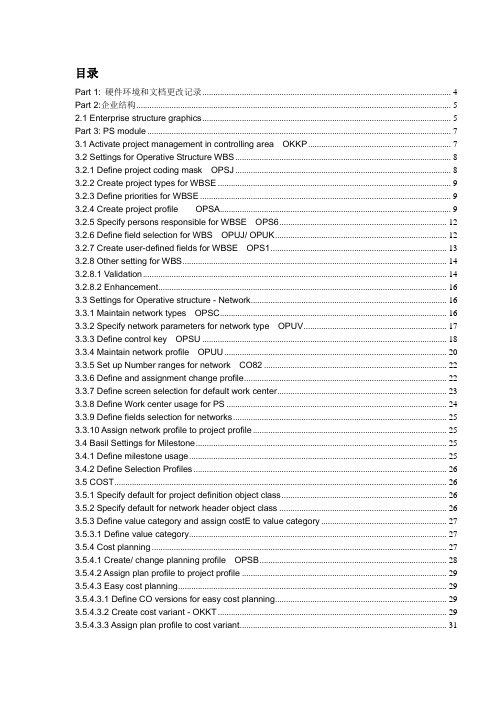
目录Part 1: 硬件环境和文档更改记录 (4)Part 2:企业结构 (5)2.1 Enterprise structure graphics (5)Part 3: PS module (7)3.1 Activate project management in controlling area OKKP (7)3.2 Settings for Operative Structure WBS (8)3.2.1 Define project coding mask OPSJ (8)3.2.2 Create project types for WBSE (9)3.2.3 Define priorities for WBSE (9)3.2.4 Create project profile OPSA (9)3.2.5 Specify persons responsible for WBSE OPS6 (12)3.2.6 Define field selection for WBS OPUJ/ OPUK (12)3.2.7 Create user-defined fields for WBSE OPS1 (13)3.2.8 Other setting for WBS (14)3.2.8.1 Validation (14)3.2.8.2 Enhancement (16)3.3 Settings for Operative structure - Network (16)3.3.1 Maintain network types OPSC (16)3.3.2 Specify network parameters for network type OPUV (17)3.3.3 Define control key OPSU (18)3.3.4 Maintain network profile OPUU (20)3.3.5 Set up Number ranges for network CO82 (22)3.3.6 Define and assignment change profile (22)3.3.7 Define screen selection for default work center (23)3.3.8 Define Work center usage for PS (24)3.3.9 Define fields selection for networks (25)3.3.10 Assign network profile to project profile (25)3.4 Basil Settings for Milestone (25)3.4.1 Define milestone usage (25)3.4.2 Define Selection Profiles (26)3.5 COST (26)3.5.1 Specify default for project definition object class (26)3.5.2 Specify default for network header object class (26)3.5.3 Define value category and assign costE to value category (27)3.5.3.1 Define value category (27)3.5.4 Cost planning (27)3.5.4.1 Create/ change planning profile OPSB (28)3.5.4.2 Assign plan profile to project profile (29)3.5.4.3 Easy cost planning (29)3.5.4.3.1 Define CO versions for easy cost planning (29)3.5.4.3.2 Create cost variant - OKKT (29)3.5.4.3.3 Assign plan profile to cost variant (31)3.5.4.3.4 Define cost component structure (31)3.5.4.4 Automatic costing in Network/activity (38)3.5.4.5 EXECUTION SERVICE (39)3.6 Budget (40)3.6.1 Maintain Budget profile OPS9 (40)3.6.2 Stipulate default budget profile for project definition (41)3.6.3 Define Tolerance limits (41)3.6.4 Specify Exempt cost elements OPTK (41)3.7 Automatic and periodic Allocation (42)3.7.1 Field control for funds commitment (42)3.7.2 Check number range for CO document (42)3.8 Revenues and Earnings (42)3.9 Payments (43)3.9.1 Commitment item (43)3.10 Dates (43)3.10.1 Specify parameters for network Scheduling OPU6 (43)3.10.2 Define parameter for WBS scheduling (44)3.10.3 Assign WBS scheduling profile to project profile (45)3.11 Resource (45)3.12 Materials (45)3.12.1 Define procurement indicators for material component OPS8 (45)3.12.2 Monitoring dates (46)3.12.2.1 Define events (46)3.12.2.2 Assign reference dates to events (46)3.12.2.3 Define status (47)3.12.2.4 Define profile for monitoring dates (47)3.12.3 PROMAN project-driven production and procurement management (48)3.12.4 Available check (48)3.12.5 BOM Transfer (48)3.12.6 Control of Sales-order-related prodution (49)3.13 Confirmation (49)3.13.1 Define confirmation parameters OPST (49)3.14 Project Version (51)3.14.1 Define version profile OPTS (51)3.15 Information system (52)3.15.1 Define project view OPUR (52)3.15.2 Define database selection profiles OPTX (53)3.15.3 Define overall profiles for information system OPSM (53)5.5 PS模块增加配置 (58)5.5.1 Change planning profile for planned costs and revenue OPSB (58)5.5.2 Maintain Component Structure OKTZ (58)5.5.3 Commitment Item and fund commitment (59)5.5.3.1 Create Commitment Item FMCIA (59)5.5.3.2 Create and assign commitment items FIPOS (59)5.5.3.3 Check the Assignment (59)5.5.3.4 Commitment item test CJ48 OF32 (60)5.5.4 Automatic and periodic allocations (61)5.5.4.1 Edit Settlement cost elements KA06 (61)5.5.4.2 Create allocation structure (62)5.5.4.3 Create PA transfer structure KEI1 (62)5.5.4.4 Create Settlement Profile and assign to Project profile (63)5.5.4.5 Define strategies for determining settlement rules (64)5.5.5 Result Analysis (65)5.5.5.1 Edit results analysis cost elements KA06 (65)5.5.5.2 Maintain results analysis keys OKG1 (65)5.5.5.3 Maintain results analysis versions OKG2 (65)5.5.5.4 Define valuation methods for results analysis OKG3 (67)5.5.5.5 Define Line IDs (69)5.5.5.6 Define assignments for results analysis OKG5 (69)5.5.5.7 Define Update for results analysis OKG4 (70)5.5.5.8 Define posting rules for settlement to accounting (70)5.5.5.9 Specify default results analysis keys for project definition (71)Part 1: 硬件环境和文档更改记录Part 2:企业结构2.1 Enterprise structure graphicsIn this section, we define the enterprise structure and the relationships between. According to different function module, three structures had been set up, which are:Company code and plantPlant, Purchasing organization, purchasing group and storage locationsCompany code, Sales organization, Distribution channel and DivisionPart 3: PS moduleA classic set of PS business settings will be implemented in this section.Many settings can be directly used because PS module is org. independent. That isthe extreme difference compared to most of other modules in R3 system.SAP library divided sap PS module into several parts, such as structure, cost, process, simulation etc. So, this frame is extended in this document.The PS configuration are subdivided intoPart no Sub-ContentsA-PS- Structure WBS, Network, Planning Board and Milestone.B-PS-Cost Easy cost planning, structure based manually cost planning, Automatic costingfor general cost activitiesC-PS-Payment and Revenue Planning profile, Commitment itemsD-PS-Dates Parameters for Network and WBS schedulingE-PS-Resource Work center used in PS moduleF-PS-Materials Material procurement, ProMAN, Monitoring dates, BOM transfer, ATP, Controlof sales-order-related productionG-PS-Confirmation Confirmation parameterH-PS-Versions Version profileI-PS-Information system Status Selection profile, DB profile, Overall profileJ-PS-Process3.1 Activate project management in controlling area OKKPIMG- Project system – Cost – Activate project management in controlling areaStep 1select controlling area AAA0 and double click Activate components/ control indicator,Step 2 create new entry and save.To 9999 is determined by system and can not be input and changed.Tips, notificationsJust like other module, this step is the proven of PS operating for onecontrolling area.Fisal year The To fisal year is 9999. This fields can not be changed and input. 3.2 Settings for Operative Structure WBS3.2.1 Define project coding mask OPSJIMG- Project system- Structure –work breakdown structure –project coding mask –define project maskSteps Delete existing coding mask. Enter new coding mask, keep the status lck and lKs indictor uncovered.Tips, notificationsNumber or charagcter coding maskIt’s so weared that you can create project definition only includs number or character even if you have not define coding mask for them.Relationship between XX and 00If you define coding mask with XXX, you still use 000 to cover it in instance. But you can not do that by contrast.3.2.2 Create project types for WBSEIMG-Project system – Structure – operative structure – WBS – Create project types for WBSETips, notificationsUse Auth. Control, statstics, substitution etc..3.2.3 Define priorities for WBSEIMG-Project system – Structure – operative structure – WBS – Define priorities for WBSE3.2.4 Create project profile OPSAIMG-Project system – Structure – operative structure – WBS – Create project profile1. Control TAB2. Organization TAB3. Plg board/ dates4. Controlling TABTips, notificationsUse Project profile specify almost all important characters,profiles, parameters for the project. It is also a meanningfulindex of PS module.Notice Many profiles and parameters, such as costing sheet,network profile, settlement profile etc. , are not assigned duringthis phase due to not been defined. In the process below will bedefined and assigned.Create another project profile V for internal constructionproject in the same way. Differences are that V can has manyroots and the project type is V.3.2.5 Specify persons responsible for WBSE OPS63.2.6 Define field selection for WBS OPUJ/ OPUKTips, notificationsUse The definition here can not be conflicted whit the parametershas been maintained in Project profile.The same rules will be effect when you define fieldsselection for WBS element, network, orders or etc.Settings Default setting is input, and u can change that status to req,disp or hide.The field selection for WBS element is defined as3.2.7 Create user-defined fields for WBSE OPS1Tips, notificationsUse To specify the user fields displayed in USER FIELDS for WBSE. Settings Just modify the profile 0000001 due to having assigned user fieldprofile 0000001 to project profile.The layout of this definition is in the details screen of WBS elements.3.2.8 Other setting for WBSSub-StructureValidation To set up rules to check the information in the instanceproject is right or not.substitution To set up rules to make the information in the instancesubstitute automatically.Enhancement for project defin and wbs element Is more useful than user-field. You can define 255 userfields to enhance the project information.3.2.8.1 ValidationStep 1Create New substitution and enter the nameStep 2 Create and save new prerequisiteStep 3Create and save new substitutionsStep 4Create user exit if requiredThe mode pool is RGGBS000, and you can create own user exit and corresponding form in it, then draw the user exit in the substitutions.Step 5The same method to define ValidationNotices and ExplanationsUse The substitution defined above is to set the field project typefor WBS element to W automatically if the project profile is equalto W.About user exit RGGBS000is default program for this usage. Anotherstandard program called fgbbgd00 is called here, which definesall standard types used in your system. A subprogram offgbbgd00 and RGGBS000 is shown as follows.1.DATA: be_wflo LIKE be_subrule VALUE 'W' ,be_such LIKE be_subrule VALUE 'S' ,2. DATA: BEGIN OF exits OCCURS 50,name(5) TYPE c,param LIKE c_exit_param_none,title(60) TYPE c,END OF exits.exits-name = 'U200'.exits-param = c_exit_param_field.exits-title = text-200.APPEND exits.FORM u200 USING e_rmvct TYPE bseg-bewar.PERFORM xref_to_rmvct USING bkpf bseg 1 CHANGING e_rmvct.ENDFORM.The standard user exit in project system CMOD3.2.8.2 Enhancement3.3 Settings for Operative structure - Network3.3.1 Maintain network types OPSCIMG- Project system – Structure – Operative Structure – Network –Settings for networks –Notices and ExplanationsUse Auth. Check; Different number range; Different business;Different settlement.IMM Rel. The network will be released when you create it if you setthis indicator for the network profile.3.3.2 Specify network parameters for network type OPUVIMG- Project system – Structure – operative structure – network – settings for network –specify network for network type.Step 1 , Delete the existing parameter for the target plantsStep 2, Create new records for the plant and assign the right network type for these plant.Step 3, The same way to create network parameters for Plant AAA1.Notices and ExplanationsStrategy Settlemt strategy for network which is defined in automaticsettlement for network.Defult Rule Specified by system and can not changeCost variant Act./ Plan Use default value PS02/ PS03 defined in Automatic costingin network/ activates;There are three types of cost variant in PS.◆For Unit costing in network auto.◆For costing in network auto.◆For Easy cost planning and manually costplanning in WBSNotices and ExplanationsActvtyAcctAsgn. Indicator The cost will settle to upper WBS element if you set thisindicator. Or else, the cost will settle to network header and thento the upper WBS element of network header.This indicator will take effect to control how the costwill be settled with the Header assigned/ Act. Assignedindicator in project profile and the settlement rules fornetwork and WBS elements.Change XX indicator If these indicators are set, the changes of correspondingobject will be record by system.The definition and assignment of change profile will beillustrated later.3.3.3 Define control key OPSUIMG- Project system – Structure – Operative structure – Network – Settings for networkControl Key Description Main charactersWK01Internal process CNF Req.WK02 Internal process Possible CNFWK03 External process CNF Req.WK04 External process CNF Req. – ServiceWK05 General cost activity3.3.4 Maintain network profile OPUUIMG- Project System – Structure – Operative Structure – Network – Settings for Networks- Maintain network profileNetwork TABGraphic TABActivities TABNoticesGraphic Use default settingsParameters Parameters, including procurement, field key, version profile willbe defined and assigned laterNoticesOrg. conflict The conflication of organization assignment will be be warning inthe configuration process, but will cause interruption in thebusiness process. Example, Purchasing org. can be assigned toother plants which has not been defined in Enterprise Structurepart.3.3.5 Set up Number ranges for network CO82IMG- Project system – Structure – Operative Structure – Network – Settings for networks – set up number ranges for network.Step 1 Choose edit group buttonStep 2 Create new group for Network type WK01Interval is from 90001 to 99999Step 3 Assign Order type WK01 to Group3.3.6 Define and assignment change profileIMG- Project system- Structure – Operative Structure – Network – Define change profileNoticesD on’t delete manuallyCan not delete manuually add object automaticallyadded objectsAssignment Must assignment change profile to network profile. It seem likethe common ways in SAP system to control message when userchange some objects. Change documents, change profiles etc3.3.7 Define screen selection for default work centerIMG- Project system – Structure – Operative structures – network – Work center –Define screen selection for default work center3.3.8 Define Work center usage for PS1. Use the default settings work center categories 0006 and usage 009 for project work center.2. Maintain data for default work centerIMG- Project system –Structure –Operative structures –network –Work center –Maintain data for default work center.Basic data settingsNoticesCapacities/ scheduling/ costing Will be configed in PP module. Technically, the work center in PS module can act as the work center in PP module. It also can collect cocst/ capacities for activites and users can also schedul the network activies based on the time set in work center.3.3.9 Define fields selection for networksIMG- project system – structure – operative structure – network – user interface settings- define fields selection for networksFor network header, WBS element must be input, which means network header must be assigned to a WBS element.Default settings for network overviewDefault settings for network detail. Modify work center3.3.10 Assign network profile to project profileIMG- Project System- Operative structure- WBS – Create Project profileIn the plg board/ dates screen3.4 Basil Settings for Milestone3.4.1 Define milestone usageIMG – Project system – Structure – Operative structure – Milestones- Define milestone usageDefine four milestone usage for down payment billing, partials billing, final billing, keypoints in project processing.QuestionWhat is corresponding configuration in SD billingmodule, and how it used in milestone.3.4.2 Define Selection ProfilesIMG- Project System –Structure –Operative Structure- Milestones- Define Selection ProfilesStep 1 Create new selection profileStep 2 Create selection rulesThe definition above means only milestones with CNF and not TECO will be selected. Exp. CN41, choose the status selection profile3.5 COST3.5.1 Specify default for project definition object classIMG- Project system –costs –object class default values- specify default for project definition object classThe values has exist because it has been maintained in project profile3.5.2 Specify default for network header object classIMG- Project system –costs –object class default values- specify default for networkheader object classThe value has exist because it has been maintained when we define network type.NoticeUse For Statistics purpose3.5.3 Define value category and assign costE to value category不知道干什么用的,看1000的设置,跟挣值分析有关,先定义好,以后研究。
- 1、下载文档前请自行甄别文档内容的完整性,平台不提供额外的编辑、内容补充、找答案等附加服务。
- 2、"仅部分预览"的文档,不可在线预览部分如存在完整性等问题,可反馈申请退款(可完整预览的文档不适用该条件!)。
- 3、如文档侵犯您的权益,请联系客服反馈,我们会尽快为您处理(人工客服工作时间:9:00-18:30)。
编号:X2010电网计算数据库使用说明(PSDB6.0版)中国电力科学研究院北京清河2006年2月工作单位:中国电力科学研究院系统所专题负责人:刘丽平工作人员:陈印李汉香刘丽平工作日期: 1998年3月-1999年12月报告编写:刘丽平李汉香陈印报告审核:系统室:李永庄系统所:汤涌科研处:胡学浩院学术委员会:印永华报告批准:院总工:周孝信目录1概述 (1)1.1PSDB功能简介 (1)1.2PSDB的运行流程 (2)1.3PSDB的安装、启动及界面 (2)1.3.1 PSDB安装 (2)1.3.2 PSDB的启动 (3)1.3.3 PSDB界面 (3)1.3.4 PSDB主菜单 (3)1.4PSDB数据结构 (5)1.5PSDB性能 (6)1.5.1 主要特点 (6)1.5.2检错能力 (6)1.5.3用户输入数据 (6)1.5.4输出文件种类 (7)2 系统功能 (7)2.1设置路径功能 (7)2.2确认电网名 (8)2.3数据导入 (10)2.4文件输出功能 (10)2.5退出系统功能 (13)3 “结构”功能 (13)3.1更新结构 (13)3.2修改结构 (14)3.3改库名..等 (15)3.4建立自定义文件的方法 (16)4编辑功能 (16)4.1全屏幕编辑 (16)4.1.1“选表”页面 (17)4.1.2 “选记录”页面 (18)4.1.3 “选字段”页面 (19)4.2记录编辑 (21)4.3按厂站编辑 (23)4.4形成节点名 (23)4.5形成汉字标号 (24)4.6记录排序 (25)5 检查功能 (26)5.2检查设备连接 (27)5.3检查参数范围 (28)6 处理功能 (29)6.1合并记录 (29)6.2分离记录 (30)6.3批量替换记录 (31)6.4删除数据 (31)6.4“中西文节点转换” (32)7.图显功能 (33)7.1电网图 (33)7.2厂站图 (35)7.2.1原库厂站图 (36)7.2.2计算网厂站图 (37)8 查询功能 (38)8.1条件查询 (38)8.2统计 (39)8.3专题统计 (40)9 计算功能 (42)9.1计算标么值 (42)9.2指定停运设备 (42)9.3计算负荷值 (43)9.4形成计算网 (44)9.5检查计算网 (44)9.6查看计算网表文件 (45)9.7计算电力平衡 (45)9.8节点名转换 (46)10接口功能 (47)10.1形成BPA程序数据文件接口 (47)11 辅助功能 (49)11.1比较文件 (49)11.2拷贝文件 (49)11.3转换文件 (50)11.4编辑文件 (51)12 帮助功能 (52)12.1内容(主题) (52)12.2关键字(索引) (52)12.3重要提示 (52)12.4关于本软件 (52)1概述电网计算数据库(Power System Calculation Data Base)简称PSDB,用于电网离线计算的数据库系统,是电力科学研究院系统所为全国我国电力系统计算开发的大型软件。
从1987年以来,随着计算机技术的不断发展及用户的要求,对版本多次更新。
截止1999年底,已经将PSDB数据库系统由Foxprow2.5平台升级到Visual Foxpro6.0平台上。
它是用Visual Foxpro 6.0 开发的,适用于Windows 95/ Windows 98/ Windows NT环境。
本数据库是以二维自由表为基本存放数据的形式,可将电力系统的设备参数,分设备类型存入二维自由表。
主要存放的内容是:①电网中发电厂、变电站的有关数据,发电机调相机的数据,变压器的数据,输电线路的数据及某年度负荷的数据等;②这些设备的联接关系,也称拓扑(TOP)关系。
一般电力系统的设备手册中只有①,没有②。
一个大区电网或省电网的数据可存放在一个子目录中,也可分成若干块存放在不同的子目录中。
1.1 PSDB功能简介PSDB的功能主要有:1)数据处理功能。
用户可以建立数据库表文件、并对表文件进行编辑。
例如,对记录进行增、删、修改、排序并生成打印各种手册;可以按给定条件对表文件的内容进行操作:例如统计、查询、对数据进行分离或合并等。
该项功能主要由编辑、查询、统计、打印、处理模块来完成。
2)图形处理功能。
显示电网的结构图及某个厂、站主接线图,从厂站图中可以查询、直接修改设备的参数,做到了图库相连。
主要由显示模块来完成。
3)检查功能。
对数据库表文件进行各种检查,并显示不合理的数据。
例如检查设备的计算参数是否在常规的范围内等。
对抽取用于计算的网络可进行网络结构的检查。
由检查、计算等模块完成。
4)参数计算功能。
主要是对设备有名值参数进行标么值计算,其中,对用户设备缺少的参数可按典型值自动予以补充后,计算标么值。
由计算模块完成。
5)与各个应用程序的接口功能。
主要是生成中国版电力系统分析程序BPA、电力系统综合分析程序(PSASP)的潮流计算和稳定计算的数据文件。
由接口模块完成。
6)辅助及帮助信息处理。
主要包括编辑处理表文件,拷贝和比较表文件内容等,以及联机帮助信息。
由辅助、帮助模块完成。
1.2 PSDB的运行流程PSDB的运行过程按功能主要分为两部分,一部分是对各类表的管理功能,另外一部分是与潮流稳定计算程序的接口功能。
运行流程示意图如图 1.1。
图 1.1 PSDB运行流程图由图1.1可见,首先用户输入专用1库文件的内容,即进行建库工作,用户可以对该库的表文件进行检查、查询、统计等操作。
还可以对用户没填的重要数据,在形成标么值库文件时进行自动补充,再由标么值库文件形成计算网库文件,最后形成BPA程序或电力系统分析综合程序(PSASP)的潮流和稳定计算文件。
1.3 PSDB的安装、启动及界面1.3.1 PSDB安装在A驱动器中插入带有“Disk1-Setup”标签的软盘。
在“资源管理器”中,双击A驱动器的setup.exe,然后按照屏幕上显示的提示进行操作。
1.3.2 PSDB的启动PSDB的启动方式有两种:(1)双击“PSDB”图标;启动PSDB时,出现PSDB封面。
等待8秒钟或双击该画面,出现PSDB的界面如图1.2,屏幕出现主菜单。
(2)单击“启动|程序| PSDB|PSDB”菜单项。
1.3.3 PSDB界面由图1.2可见:●界面的首行是标题“电网计算数据库”。
●第二行是PSDB的菜单标题栏,菜单是标注Windows应用程序命令输入的另外一种方式,本软件的菜单包括:系统、结构、编辑、检查、处理、图显、查询、计算、接口、辅助和帮助。
●界面的最后一行是状态栏:主要用于提示目前的操作及程序运行状态。
1.3.4 PSDB主菜单下面介绍图1.2中菜单的内容:系统:主要设置程序路径和数据路径、确认电网名、数据导入及文件输出。
结构:修改表文件结构,修改电网名(即子库名),建立各类空文件。
编辑:实现全屏幕编辑,记录编辑,记录排序,表文件增、删、修改、拷贝等。
检查:检查必填数据,检查设备连接关系,检查数据范围。
补充专用表文件的省缺值。
处理:实现合并表文件内容,分离表文件内容,替换表文件内容,删除表文件内容。
图显:可显示电网图,显示厂站图,调厂站的经纬度,实现图形与表文件的信息交换。
查询:包括查询和统计,查询有条件查询,统计可进行累加求和,求平均值、最大最小值,统计个数,统计种类,专题统计。
计算:为各接口做准备工作,包括:计算标么值,指定停运设备,形成负荷值,形成计算网表文件,检查计算网,检查电力平衡,修改发电出力及负荷大小。
接口:由PSDB数据库中的表文件转换成各个专用程序文件。
BPA程序接口,综合程序接口,短路电流程序,离散潮流等;第二部分是由PSDB形成的BPA程序数据文件及综合程序数据文件中的运行数据转回PSDB表文件。
辅助:实现编辑任意文件,打印任意文件,比较两个文件,拷贝记录等。
帮助:PSDB使用说明的主要内容。
图1.2 PSDB的界面1.4 PSDB数据结构PSDB表文件是许多二维数据表格的集合,表格中的‘列’称为〖字段〗,表格中的‘行’称为〖记录〗。
设计〖字段名〗建立表文件的结构是PSBD程序设计的一个组成部分,〖字段名〗应包括各类接口程序计算时所需数据及有关信息,表格中的记录则是用户存入的本电网的数据,记录数与电网规模有关。
PSDB设计有4种类型的表文件,目前常用的为3种,即电网专用表文件1,公用表文件,标么值表文件,电网专用表文件2主要为经济运行等程序接口所设计的,这里不详细介绍。
表1.1中给出上述3类表的详细内容。
1.5 PSDB性能本节将简要叙述程序的主要特点、检错能力,介绍用户输入数据的主要内容及格式、输出文件种类。
1.5.1 主要特点PSDB数据库软件具有一般数据库系统共有的优点外,主要还具有以下特点:(1)在PSDB的程序设计中不但适用于全国联网及大区电网的使用,也适用于省、市、县电网的使用,采用了积木式结构,在所提供的专用表文件字段内容的基础上,用户可以很方便地增加并管理专用表文件中用户自定义字段,从而使该软件可以满足主网、城网、农网等各类用户的基本需求。
(2)PSDB数据库不仅存入了设备的原始参数,还存入了设备间的联接关系,从而使得程序可以实现自动显示电网的结构图及某个厂、站的主接线图、形成计算网、形成潮流稳定计算文件等功能。
(3)PSDB数据库对一个电网除了考虑设备间的联接关系,还考虑了设备的投运及退出时间,因此适用于运行电网和规划电网。
1.5.2检错能力PSDB软件设计了检查模块,它可以从多方面检查数据错误。
检查专用1库文件的8种表文件主要填写内容是否正确,对不正确的数据进行提示,图显模块的显示厂站图,也可以显示厂站的接线是否正确,还可以对用于计算的计算网进行网络结构的检查。
1.5.3用户输入数据表1.1中的电网专用1表文件,是用户输入的电网计算数据库的基本文件,设计了10种类型的表文件,常用的前8种类型表文件主要涉及到交流系统,分别存储了主设备铭牌参数及设备之间的连接关系;其它两种类型的表文件是根据葛上交直流系统设计的交直流换流站和直流输电线路表文件,不具有代表性,这里不做详细介绍。
下面简要介绍每个表文件所存放的主要设备参数。
1)发电厂变电站表文件:描述了系统中发电厂或变电站的总体概况,存储的主要内容有厂站名、按一定规则形成的厂站名的拼音标号、该厂站的地理位置,即经度、纬度和省名、厂站的能源类型、总装容量和总装台数、厂站的最高出线电压及该厂站的投入年。
2)发电机调相机表文件:发电厂内的‘发电机’和变电站内的‘调相机’数据都填在这个文件里。
主要填写发电机或调相机所在厂站名,厂内编号,发电机或调相机型号、容量、额定电压、功率因数、各种电抗值、惯性常数、投入年等。
