ibm_qrepl
IBMMQ培训教材

WebSphere MQ V6概述•很容易连接应用程序和系统•一次性安全提供数据•许多环境o大量操作系统和硬件平台o支持许多程序设计语言o通信协议o点对点和发布/订阅方式o通过简单 API 全部可用•行业消息的行业标准•最近庆祝了成立十周年!WebSphere MQ V6主题•IBM 在 204-126 号发布书(2004 年 6 月)中发表了一项指导方针:“IBM 计划......在 2005 年上半年......发布新版 WMQ。
这些发布将使 ESB 创建和扩充变得更容易......”•提高适用性o文件传输简单,浏览速度快o新增跨平台配置工具•改进可管理性o了解系统正在运行的服务,并影响它o更容易确定问题和避免问题•增强可用性o利用 z/OS 服务•扩充性能、容量和伸缩性o利用 64 位地址空间•本演示说明 IBM 如何达到此陈述的要求由于计划推出新版 WMQ,我们尝试把要进行的各项工作分成几个主题。
这些是该版本要优先实施的功能,而一个功能应当在实施之前归入一个或多个主题。
(记住候选功能太多,总是超过我们在可接受的时间里或用接受的代码可以开发的功能数量。
一个版本不能集成的功能可能会集成在下一个版本里。
)我们这次想研究的两个领域是:a.使 WMQ 新用户很容易选择并快速使用b.即使你有使用早期版本的经验,也更容易管理 WMQ。
我们一直在开展 z/OS 特定的某些活动,完成共享队列工作最后阶段的开发同时使许多增强功能反映更广泛的行业活动。
后面的幻灯片将详细说明其中的许多项目WebSphere MQ V6时间表•2004 年 9 月开始开发 beta 程序o该程序针对有限客户和合作伙伴•2005 年 4 月 19 日发布o发布之后在某些平台上公开进行 beta 测试•2005 年 5 月发布分布式平台 Electronic GA(可下载)•2005 年 5 月发布物理介质和 z/OS GAWebSphere MQ V6初期支持的平台•AIX 5(仅 64 位系统)•Solaris(仅 64 位 Sparc 系统)•HP-UX 11i(仅 64 位 PA-RISC)•Linux/Intel(32 位)、Linux/pSeries(仅 64 位 distros)和 Linux/zSeries o RHEL3、(RHEL4)、SuSE8 和 SuSe9•z/OS 1.4•Windows 2000、XP、2003•OS/400 V5R2 和 i5/OS V5R3虽然某些操作系统的基本要求提高了,但 WMQ V6 支持的平台与 V5.3 基本相同。
IBM MQ
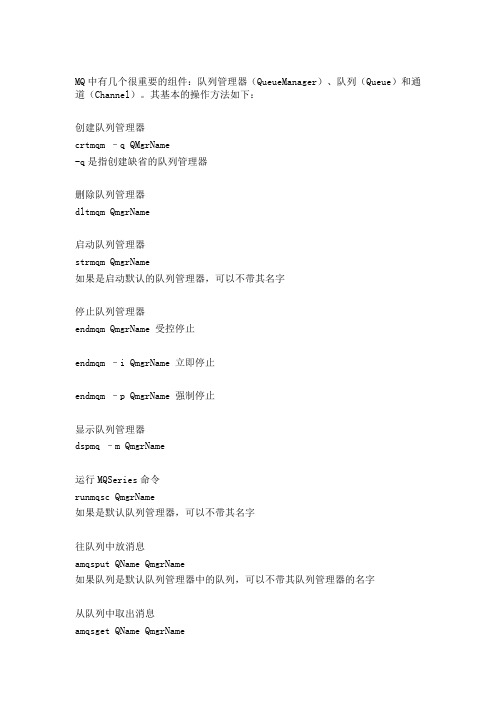
MQ中有几个很重要的组件:队列管理器(QueueManager)、队列(Queue)和通道(Channel)。
其基本的操作方法如下:创建队列管理器crtmqm –q QMgrName-q是指创建缺省的队列管理器删除队列管理器dltmqm QmgrName启动队列管理器strmqm QmgrName如果是启动默认的队列管理器,可以不带其名字停止队列管理器endmqm QmgrName 受控停止endmqm –i QmgrName 立即停止endmqm –p QmgrName 强制停止显示队列管理器dspmq –m QmgrName运行MQSeries命令runmqsc QmgrName如果是默认队列管理器,可以不带其名字往队列中放消息amqsput QName QmgrName如果队列是默认队列管理器中的队列,可以不带其队列管理器的名字从队列中取出消息amqsget QName QmgrName如果队列是默认队列管理器中的队列,可以不带其队列管理器的名字启动通道runmqchl –c ChlName –m QmgrName启动侦听runmqlsr –t TYPE –p PORT –m QMgrName停止侦听endmqlsr -m QmgrNameMQSeries命令定义死信队列DEFINE QLOCAL(QNAME) DEFPSIST(YES) REPLACE设定队列管理器的死信队列ALTER QMGR DEADQ(QNAME)定义本地队列DEFINE QL(QNAME) REPLACE定义别名队列DEFINE QALIAS(QALIASNAME) TARGQ(QNAME)远程队列定义DEFINE QREMOTE(QRNAME) +RNAME(AAA) RQMNAME(QMGRNAME) +XMITQ(QTNAME)定义模型队列DEFINE QMODEL(QNAME) DEFTYPE(TEMPDYN)定义本地传输队列DEFINE QLOCAL(QTNAME) USAGE(XMITQ) DEFPSIST(YES) +INITQ(SYSTEM.CHANNEL.INITQ)+PROCESS(PROCESSNAME) REPLACE创建进程定义DEFINE PROCESS(PRONAME) +DESCR(‘STRING’)+APPLTYPE(WINDOWSNT)+APPLICID(’ runmqchl -c SDR_TEST -m QM_ TEST’)其中APPLTYPE的值可以是:CICS、UNIX、WINDOWS、WINDOWSNT等创建发送方通道DEFINE CHANNEL(SDRNAME) CHLTYPE(SDR)+CONNAME(‘100.100.100.215(1418)’) XMITQ(QTNAME) REPLACE其中CHLTYPE可以是:SDR、SVR、RCVR、RQSTR、CLNTCONN、SVRCONN、CLUSSDR 和CLUSRCVR。
IBM 数据治理统一流程
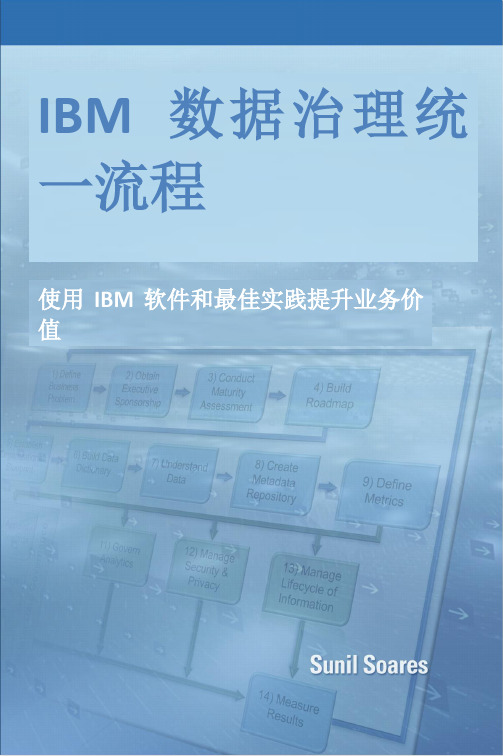
IBM 数据治理统一流程使用IBM 软件和最佳实践提升业务价值对《IBM 数据治理统一流程》的赞美数据治理是主数据管理 (MDM) 项目取得成功的关键,无论是在最初还是在项目实施过程中。
在 2010 到 2011 年间,全球拥有 5000 名员工的企业将越来越多地要求,“没有预备的数据治理框架,将不会为 MDM 计划提供资助”。
“实现治理,尽早行动”是聪明的企业和解决方案架构师的战斗口号,他们担负着设定其企业数据整合计划的范围和方向的重任。
理解范围、种类和整合挑战本身就极具挑战。
而负责定义和执行 MDM 计划的业务和 IT 领导层需要理解和理顺众多的数据治理选项。
通过阅读和应用 Sunil Soares 在这篇不可或缺的企业级数据治理介绍中收集的这些优秀的最佳实践、加速器和模型,解决方案架构师、数据治理主管、MDM 计划经理都可以获得通往“实现治理,尽早行动”的捷径。
Aaron Zornes首席研究官,The MDM Institute Conference 大会主席,“MDM 和数据治理峰会”全球大会系列Air Products 花了 18 个月时间实现了一个重要的数据治理计划。
这是一趟艰难,但非常激动人心且令人愉悦的旅程。
该计划的成功涉及到大量步骤,其中大部分都是我们不曾熟悉的新步骤。
数据管理小组和供应商提供了众多建议,但是,每个问题都可通过多种方式解决,该计划必须针对每个公司的需要和条件而调整。
正如 Sunil Soares 所详细介绍的,IBM 数据治理统一流程比我们目前为止所见的任何流程的完备程度高出一个数量级。
很明显,作者掌握了许多类型的公司的丰富的实践经验,为此学科提供了一种新颖、实用的方法。
尽管本书的一个用途是推荐技术方法,但它的重要价值在于它认识到首先要解决的核心问题基本上与技术无关,而关系到人员和流程。
本书以一种与供应商独立的方式陈列这些问题。
Tony Harris企业数据架构师Air Products数据治理是一个关键流程,但在危机出现之前很少有人意识到这一点,这些危机包括报告不会交叉统计,高级管理人员不同意关键措施的状态,安全破坏和合规性问题在最糟糕的时刻暴露给了最危险的人,以及多个相互冲突的信息副本的成本摆脱了控制。
IBM TRIRIGA 和 IBM TRIRIGA 应用程序平台 10.5.3 和 3.5.3 快速

IBM TRIRIGA and IBM TRIRIGA Application PlatformVersion 10.5.3 and 3.5.3Quick Start GuideThis guide introduces IBM TRIRIGA version 10.5.3 and IBM TRIRIGA Application Platform version 3.5.3,provides a link to a list of prerequisite software, gets you started with a typical installation, and provides a roadmap to other important information.Product overviewThe IBM ®TRIRIGA ®solution combines applications in an integrated package that is designed to automate, streamline, and manage all processes related to the workplace, including people, locations, and assets. With the combination of interrelated functions provided in one solution, organizations create synergies, reduce operational costs, support centralized control,enhance communication, and improve process efficiency throughout the enterprise.The IBM TRIRIGA Application Platform product provides organizations with graphical and configuration tools to rapidly configure applications and extend the use and value of the IBM TRIRIGA applications. The standards-based technology,interfaces, and a workflow process engine drive interoperability with critical business systems. The n-tiered architecture and performance benchmarks of IBM TRIRIGA Application Platform provide key tools and system configuration guidance to achieve enterprise-class scalability.Review the release notes for this product in the IBM TRIRIGA Release Notes for 10.5.3 and 3.5.3 (/developerworks/community/wikis/home?lang=en#/wiki/IBM+TRIRIGA1/page/Release+Notes). The release notes contain the latest information that is relevant to the installation of this product.For complete documentation, see the IBM TRIRIGA 10.5.3 Knowledge Center (/support/knowledgecenter/SSFCZ3_10.5.3/com.ibm.tri.doc/product_landing.html) and the IBM TRIRIGA Application Platform 3.5.3 Knowledge Center (/support/knowledgecenter/SSHEB3_3.5.3/com.ibm.tap.doc/product_landing.html).2Step 2: Plan the installationInstall the IBM TRIRIGA solution and the IBM TRIRIGA Application Platform product on a server that contains a supported Java ™application server.For information about the hardware, software, and network requirements for the product, see the IBM TRIRIGA Application Platform Compatibility Matrix (/developerworks/community/wikis/home?lang=en#/wiki/IBM+TRIRIGA1/page/Support+Matrix).3Step 3: Install or upgrade the productTo perform a new installation, follow these steps.1.Review the software requirements.2.Install and configure the database. (Oracle, Microsoft SQL Server)3.Install and configure the application server. (IBM WebSphere ®Application Server, Oracle WebLogic Server, JBoss Application Server)4.Select the IBM TRIRIGA installer for your operating system.5.Select New install.6.Answer the installation questions as appropriate for your environment. After you click Next , the installer configures the application server and the database.7.If you are using WebLogic or WebSphere, and if the installer fails to configure the application server, follow the manual steps in the Install Guide as appropriate for your environment.8.After installation is complete, review the configuration settings in the properties files and set them as appropriate for your environment. Also, copy your license files into the [tririga_root]\config\licenses directory.To upgrade from a previous version, follow the instructions in Upgrading (/developerworks/community/wikis/home?lang=en#/wiki/IBM+TRIRIGA1/page/Upgrading).IBM®More informationAfter you install the product, see the product documentation to learn more about the product.For more information, see the following resources.v IBM TRIRIGA 10.5.3 Knowledge Center (/support/knowledgecenter/SSFCZ3_10.5.3/com.ibm.tri.doc/product_landing.html)v IBM TRIRIGA Application Platform 3.5.3 Knowledge Center (/support/knowledgecenter/SSHEB3_3.5.3/ com.ibm.tap.doc/product_landing.html)v Product support (/support)v Real Estate and Facilities Management community on Service Management Connect (/developerworks/ servicemanagement/rfm/)IBM TRIRIGA 10.5.3 and IBM TRIRIGA Application Platform version 3.5.3 Licensed Materials - Property of IBM. © Copyright IBM Corp. 2017. U.S. Government Users Restricted Rights - Use, duplication or disclosure restricted by GSA ADP Schedule Contract with IBM Corp.IBM, the IBM logo, and ®are trademarks or registered trademarks of International Business Machines Corp., registered in many jurisdictions worldwide. Other product and service names might be trademarks of IBM or other companies. A current list of IBM trademarks is available on the Web at “Copyright and trademark information” (/legal/copytrade.shtml).Printed in Ireland。
IBM_SVC_介绍

SSDs
Mirrored SSD Capacity
1
146GB (two SSDs)
32
2.4TB
SVC 概念及术语——物理映射
VDisk
IOgroup
IOgroup
IOgroup
IOgroup
EMC EMC
IBM IBM
IBM IBM
HDS HDS
HP HP
MDisk
SVC 概念及术语——逻辑视图
• • 需要中断应用进行数据迁移 数据复制只能在同构平台进 行
引入SVC后
• • • 数据迁移时不需要中断应用 数据复制可以在任意磁盘阵列间进 行 合理迁移数据到适ume Controller
DS4000 DS8000
EMC
DS8000
DS 4000
TimeFinder
Metro Mirror with Business
Continuity
备份主机 – 集群架构 存储的整合简化 网络冗余
单中心数据整合
AIX Server AIX Server
SM & TPC Console
Mirror or LVM
IBM SDD
IBM SDD
FC IP LAN-Free
Switch
EMC
Metro Mirror FlashCopy
Migration
更灵活的数据复制技术——异构存储平台的业务连续性
传统 SAN
• • • • 不同厂商提供不同的复制API 复制目的地与复制源必须为同构平台 不同系统使用不同的多路径驱动软件 低端磁盘系统没有远程复制功能或者只 有很初级的功能
引入SVC后
异构环境,虚拟先行
IBMMQ常用命令

IBMMQ常用命令IBM MQ是一款广泛应用于企业级应用程序开发和数据传输的消息队列软件。
该软件具有出色的可扩展性和稳定性,可满足不同规模和需求的企业应用场景。
为了更好地管理和操作IBM MQ,下面将介绍IBMMQ常用命令。
1. crtmqm命令crtmqm命令是创建IBM MQ队列管理器的命令。
例如,要创建一个名为QMGR1的队列管理器,我们可以使用以下命令:crtmqm QMGR12. strmqm命令strmqm命令是启动IBM MQ队列管理器的命令。
例如,要启动名为QMGR1的队列管理器,我们可以使用以下命令:strmqm QMGR13. endmqm命令endmqm命令是停止IBM MQ队列管理器的命令。
例如,要停止名为QMGR1的队列管理器,我们可以使用以下命令:endmqm QMGR14. runmqsc命令runmqsc命令是启动IBM MQ命令行管理工具的命令。
我们可以在命令行模式下使用该命令来执行各种MQ管理任务。
例如,要启动runmqsc,我们可以使用以下命令:runmqsc QMGR15. crtmqobj命令crtmqobj命令是创建IBM MQ队列和通道的命令。
例如,要创建一个名为MYQUEUE的本地队列,我们可以使用以下命令:crtmqobj QMGR1 QLOCAL(MYQUEUE)6. dltmqobj命令dltmqobj命令是删除IBM MQ队列和通道的命令。
例如,要删除名为MYQUEUE的本地队列,我们可以使用以下命令:dltmqobj QMGR1 QLOCAL(MYQUEUE)7. display命令display命令是显示IBM MQ队列管理器、队列和其他对象的信息的命令。
例如,要显示名为QMGR1的队列管理器的配置信息,我们可以使用以下命令:display qmgr QMGR18. Inquire命令Inquire命令是查询IBM MQ队列管理器、队列和其他对象的信息的命令。
IBMRationalPurifyPlus:IBMRationalPurifyPlus
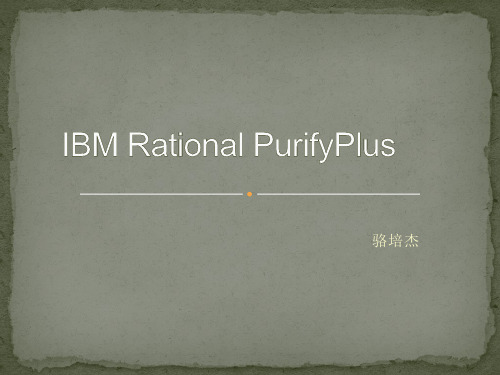
39
ActiveX控件
40
选择”Settings”->”Configure …”->添加实际用到的两个模块: fasteractx.ocx和vqdemocon.exe,,并且从”Files”添加源文件目录, 方便后面的调试,点击确定后run
待运行程序
程序类型
TestCase: 1. 启动应用 2. “Start”旋转图形 3. 退出程序
Write
……
19
char* string2 = malloc(10); length = strlen(string2);
20
for (i = 0; string1[i] != '\0'; i++) { string2[i] = string1[i];
}
21
for (i = 0; string1[i] != '\0'; i++) {
length = strlen(string2);
for (i = 0; string1[i] != '\0'; i++) { string2[i] = string1[i];
} length = strlen(string2); MessageBox(NULL, " Hello, Windows", "The Windows Hello Dialog",
提高代码覆盖率
防止性能瓶颈
Quantity
分析代码结构
4
查找正常测试不能 覆盖的代码级错误
Purify
Quantity
保证测试 与代码同步 每日代码情况
TIBCO RV VS IBM MQ和JMS消息中间件的对比分析

TIBCO Rendezvous —技术介绍1.1.1. TIBCO Rendezvous —技术介绍TIBCO Rendezvous(或称为TIBCO RV)产品是一种中间件,它具有发布/订阅(Publish/Subscribe)、基于主题寻址(Subject-Based Addressing) 和自定义数据信息(Self-Describing Data Messages)等专利技术功能,使不同应用平台上的信息在一个共享的虚拟总线Information Bus(TIB)上进行传输交换。
这些技术能有效地帮助企业从传统的请求/应答(Request/Reply)模式转到自动数据接受的事件驱动模式(Event-Driven,或称之为Push)。
TIBCO RV 有助于在各种应用系统中获取信息和数据,能将异构平台有机地联结起来, 通过以即插即用(Plug &Play) 、位置无关(Location-Independent)和分布式服务(Distributed Services)的方式在WAN 和LAN 间配置系统。
并且TIBCO RV 具有认证消息传递(Certified Message Delivery) 、容错(Fault Tolerance) 和分布式队列(Distributed Queue)功能。
因为使用TIBCO RV 不用考虑网络的技术细节,而只需专注于企业应用的开发,所以能快速建立和配置一个可伸缩的分布式应用系统。
TIBCO Rendezvous 的优点:●加快应用的开发,减少维护费用;●唯一独立于硬件、操作系统、网络和协议平台供应商;●动态组件替换:进程可以随时加载、退出、替换,而不影响系统运行;●屏蔽网络细节;●应用伸缩性高;●地址无关,简化增加/改变组件;●提高分布系统的生命期;1.1.1.1.T IBCO Rendezvous 的特点:⏹一般特性:∙分布式队列实现一对多信息传送;∙安全信息传送;∙冗余机制实现容错;∙所有平台间对等传输;∙与其他通讯协议并存于统一系统;∙支持多种数据内部交换格式;∙系统开销低,容易嵌入;∙线程安全,多线程安全保护;∙支持多点传送;⏹通讯和数据特性:∙异步通讯;∙发布/订阅,可靠的广播(broadcast)/多播(multicast)机制;∙点对点请求/应答;∙基于主题消息传送;∙自定义数据信息与硬件/操作系统无关;∙透明的信息打包或重组;⏹认证信息传递:∙明确的信息认证,确保信息传送到目的地;∙在进程中断和重新启动状态下确保要传递的信息不丢失;∙分布式队列,自动实现负载均衡功能;∙传递信息给队列种的某一成员;∙队列成员进程保持异步运行;⏹容错:∙通过冗余进程实现系统容错;∙监控活动的冗余进程;⏹开发特点:∙提供Java、C、C++、ActiveX、.NET、Perl 的API 库;∙源码兼容所有的平台;∙支持同步/异步事件管理结构;1.1.1.2.T IBCO Rendezvous 包含的组件TIBCO Rendezvous Daemon(rvd)为应用进程传递信息,过滤主题信息,分配信息;TIBCO Rendezvous Routing Daemon(rvrd)在WAN 和LAN 间跨网段有效地传递信息,对TIBCO Rendezvous 应用编码不做任何修改;1.1.1.3.T IBCO Rendezvous 部署方法TIBCO RV 在当前的操作环境中加入两个组件:✓API 库。
- 1、下载文档前请自行甄别文档内容的完整性,平台不提供额外的编辑、内容补充、找答案等附加服务。
- 2、"仅部分预览"的文档,不可在线预览部分如存在完整性等问题,可反馈申请退款(可完整预览的文档不适用该条件!)。
- 3、如文档侵犯您的权益,请联系客服反馈,我们会尽快为您处理(人工客服工作时间:9:00-18:30)。
Federation Engine
Apply
Sybase Oracle Informix Teradata SQL Server
Trigger based Any source External application
Nicknames Flexible scheduling, transformation, distribution Typically used for business intelligence, distribution and consolidation, application integration
IBM Software Group
Q Replication Multidirectional Configurations
Peer-to-peer
– No master copy – Guaranteed Convergence – Version based conflict resolution – Requires extra columns and triggers to provide versioning of rows – N nodes: N * (N-1) subscriptions
Bi-directional
– One node prevails in case of conflicts – Value based conflict resolution – Uses old and new value data comparisons – 2 nodes only
Primary
Changes are replicated in two directions between two servers Utilizes VALUE based conflict detection
Peer to peer
Changes are replicated between 2 or more servers Utilizes VERSION based conflict detection
Secondary/backup
IBM Software Group
Q Replication – Defining Subsets or Filters
Subset data
Subset of rows through Q Capture predicate on subscription/publication Subset of columns through subscription/publication definition Option included for ignoring deletes Signal defined to allow user selected transactions to be ignored
Manual load:
Load is performed by user, coordination is required, and will be handled by user (with some help from our administration).
No load:
No loading required, no coordination required, can immediately capture and apply changes Example: target system is built through backup/restore, with replication started from an inactive source
IBM Software Group
Why Create Another Replication Architecture?
Performance: Combine high throughput with low latency Capability: Significantly improve multi-directional replication support New function: Event publishing, table difference utility Manageability: Reduce the number of replication objects to be defined and managed, ease the definition process with new Replication Center wizards
Scripts or interactive mode Example: C:\asnclp REPL > CREATE QSUB USING REPLQMAP ... REPL > CREATE SUBSCRIPTION SET SETNAME ... REPL > CREATE MEMBER IN SETNAME ...
IBM Software Group
Table Reconciliation Utilities
Apply calls Stored Procedure , mapping columns to input parms InParm1 InParm2 InParm3 InParm4 Update Target table X where trg1 = “a”;
COL1 COL2 COL3 COL4
IBM Software Group
Q Replication Architecture
Admin
Control
Utilities
Control
Source
Capture
Log based WebSphere MQ
பைடு நூலகம்
Federation Engine
Apply
Target
Each message represents a transaction Highly parallel apply process Differentiated conflict detection and resolution Integrated infrastructure for replication and publishing Staged availability of heterogeneous support
© 2004 IBM Corporation
IBM Software Group
Agenda Topics
The Basics of MQ Based Replication Publishing DB2 data to MQ in an XML format Application Examples of Replication and Publishing
Java API’s
Typically used when replication is embedded
IBM Software Group
Q Create Subscription Wizard
Create large numbers of subscriptions at a time!!
ADM INISTRATION
TGT3
TGT1 TGT2
Replication Center
Replication M onitor
TARGET
IBM Software Group
Q Replication High Volume with Low Latency Performance
Performance of Q-Replication vs. SQL Replication z/OS
25 Q Rep 20 SQL Rep
SQL Repl
15 10
Q Repl
Latency (Seconds)
5 0
0 5 10 15 20
Workload Throughput (Rows / Second) Thousands
IBM Software Group
Subscription Types
IBM Software Group
SQL Replication Architecture
Admin
IMS DB2
Log based
Sybase Oracle SQL Server
Control
DB2
Staging tables
CD1 CD CD1 CD CD1 CD
Control
Capture
TRG1 TRG2 TRG3 TRG4
Stored Procedure performs logic and makes insert/update/delete
IBM Software Group
Apply Load Options
A subscription is defined as either: automatic load, manual load, no load required Automatic load:
IBM Software Group
Q Replication - Transformations
Transformations achieved through:
Triggers on the target table Publish event to User Application Stored Procedures called by Apply at the row level
Unidirectional
Changes are replicated in one direction between two servers (i.e. from source to target) Changes can be filtered and transformed
