FINAL DRIVES_CHS
DeviceMaster设备说明书

DeviceMaster is not detected in the Driver in the MAC communication mode. This discussion references DeviceMaster’s running the following drivers and firmware. Windows Driver version 10.10 (which includes the Comtrol Driver Management Console) ftp:///dev_mstr/rts/drivers/win7/devicemaster_windows_10.10.exe SocketServer version 9.16ftp:///dev_mstr/rts/software/socketserver/socketserver-9.16.binBootloader 3.23ftp:///dev_mstr/rts/software/bootloader/bootloader-3.23.binPortVision DX versionftp:///dev_mstr/portvision_dx/portvision_dx_1.03.msiPrevious versions of all of the above are still valid, but some screen shots may be different and minor other differences may be experienced.The DeviceMaster Driver can communicate to the DeviceMaster hardware using one of two communications protocols. MAC mode (layer 2) and TCP/IP (layer 3). This document will attempt to describe and provide assistance when the Driver is unable to use the MAC mode of communications. If the Driver is unable to detect the DeviceMaster in the configuration from the drop down list for selecting the appropriate unit, then MAC mode will not work. Please note that only the model as shown in the name will be detectable. For example if you have a DeviceMaster RTS and installed the driver for a DeviceMaster PRO, the Driver will be unable to list the correct MAC addresses for the RTS model. This is also true when the wrong number of serial ports have been defined. There are several different instances in which the MAC mode of operation will not be possible and most will be described and in these cases using the IP mode will be required. There is no real disadvantage of using IP mode communications as opposed to the MAC mode communications in the Driver. In most cases this is only a matter of ease of total configuration.We will assume that the DeviceMaster is attached to the network and powered on and that all LED’s are indicating proper operation. The yellow Status/Power LED is on solid and blinks at 10 second intervals and the Ethernet LED’s are showing Link status.Here is an example of what the Comtrol Driver Management Console should show when MAC mode is selected and the drop down arrow to the right of the field is engaged.In this example the “03 DeviceMaster RTS 2 Port, DB9, 1E” model is selected in the left column.In the General Tab there are several different 2 port units listed. Any of these could be selected but in this example the last listing is the selected unit. The drop down list will always display the 00 C0 4E # # # as this is a dummy placeholder.If you are able to see some DeviceMaster units in this list, but not your specific DeviceMaster, then this document is not for you. This document is for the user that SHOULD see MAC listings but does not.There are some different conditions to be considered when opening the Comtrol Drivers Management Console and attempting to install the MAC address in the driver.Begin with PortVision DX.Is PortVision DX able to scan the network and discover the DeviceMaster?YES (PortVision DX does Scan and discover the DeviceMaster)1.Check that the correct model of DeviceMaster was installed in the Driver. If thewrong model was selected during installation (ex: you have a DeviceMasterRTS and installed the driver for a DeviceMaster PRO) the Driver will be unableto list the correct MAC addresses.2.Open the Local Area Connection Properties and check to see if theDeviceMaster NDIS Protocol in loaded and check marked. In most cases ifPortVision DX can scan and discover the DeviceMaster, then the Drivershould also be able to discover the DeviceMaster.It should look like this:If the protocol is not listed, manually install it byfollowing these steps:Click on the “I n stall..” button.Select “Protocol” and click the “A dd” button.Click the “Have Disk…” button.Click “Browse” and go to this folder:C:\Program Files\Comtrol\DeviceMaster\orC:\Program Files (x86)\Comtrol\DeviceMaster\Select any .inf file as the procedure will use theone that it needs.Click : “Open”Click “OK”In some cases a PC reboot may be required.detect the DeviceMaster, it is probable that the IP mode will be required in theDriver. In this circumstance it is likely that we will be unable to determine thecause of the failure of the NDIS protocol.NO (PortVision DX Scans, but does NOT discover the DeviceMaster)1. Check to see if a Firewall is installed and enabled. If it is, temporarily disablethe firewall and scan again. If the scan now discovers the DeviceMaster, youwill need to modify the firewall settings to allow traffic on port 4607. Thatprocedure will not be covered in this document.2.Is there a Router between the DeviceMaster and this PC? If there is, thenthe IP mode must be used as routers do not forward MAC packets and only dealwith TCP/IP.If PortVision DX is unable to discover the DeviceMaster, it is almost assured the Driver will be unable to discover and use the MAC mode. In this case, the DeviceMaster should be manually added to PortVision DX using the instructions found in the user guide. If the DeviceMaster is then seen to be operational in PortVision DX, the Driver will need to also be configured to use the IP Mode. If PortVision DX still cannot communicate to the DeviceMaster, then there are other possible causes.1.Ethernet cable connected to the wrong Ethernet port on the DeviceMaster2.No IP route to the DeviceMaster3.Improperly configured NIC4.Improperly configured NIC used in a Virtual Machine environment5.NAT not configured6.NIC’s Teamed with an option not supported by 3rd party protocols7.DeviceMaster routed through the wrong NIC in the PC8.3rd party application blocking Comtrol networking protocols9.Faulty DeviceMaster. Check with a different PC。
win8系统安装后开启AHCI提升硬盘性能的方法

win8系统安装后开启AHCI提升硬盘性能的方法
如果你装了win8又想改成AHCI MODE。
那么按照我的方法就不会改了进不了系统。
1.卸载因特尔快速存储技术驱动程序(如果有安装的话)
2.快捷键win + R,输入regedit打开注册表,找到:
HKEY_LOCAL_MACHINE\SYSTEM\CurrentControlSet\Services\storahci 删除StartOverride
HKEY_LOCAL_MACHINE\SYSTEM\CurrentControlSet\Services\storflt 删除StartOverride
AMD的(注册表略有不同)
删除
HKEY_LOCAL_MACHINE\SYSTEM\CurrentControlSet\Services\iaStorV\StartOve rride
HKEY_LOCAL_MACHINE\SYSTEM\CurrentControlSet\Services\storahci\StartOve rride
3.下载我的附件。
解压出来。
对着文件右键以管理员身份运行。
然后选择是的。
4.重启电脑进入BOIS开启AHCI:找到Integrated Peripherals ,将“SATA RAID/AHCI Mode”更改“AHCI”(当然每台电脑都不同。
找到将IDE改为AHCI 就行了。
)
5.安装INTEL的AHCI驱动,成功的话就会在设备管理器里面看见SATA AHCI Controller。
终极解码-硬解码设置方法

终极解码硬硬解码设置方法硬解的驱动、软件条件启用硬解需要显卡、驱动、分离器、解码器以及播放软件的支持。
主流显卡实现硬件解码已经不是问题。
驱动方面,我们推荐A卡用户使用对硬解支持非常成熟的催化剂8.5及以后版本的驱动(由于催化剂8.7在780G和790GX上可能会蓝屏,请使用780G或790GX的用户安装催化剂8.5;至于8.6以及8.5之前的老版本催化剂由于存在不同程度的硬解问题,不推荐用户使用),使用AGP版A卡的用户请务必打上AG P驱动补丁;N卡从ForceWare163.71就开始支持硬解,不过我们还是推荐N卡用户使用硬解支持成熟、支持显卡型号齐全的ForceWare 175系列驱动。
使用Windows XP系统的用户请确保系统里安装了DirectX 9.0c。
解码包方面我们推荐使用解码器相当齐全、格式支持完整、音频设置功能强大的终极解码2008奥运版。
终极解码2008奥运版集成的解码器相当完整,不用破解解码器即可完美地支持A 卡和N卡硬解。
不过需要注意的是,为了避免终极解码注册解码器可能遇到的冲突或者失效,安装终极解码之前请务必卸载其它解码包或者集成了大量解码器的第三方播放软件,包括完美解码、旧版本终极解码、暴风影音等(PowerDVD和WinDVD则无需卸载),重新启动系统后再安装终极解码,同时安装时请选择“完整安装”(用N卡的用户请务必勾选安装Wmfdist11)。
使用Windows Vista系统的用户请关闭UAC重启后再安装终极解码。
播放软件方面我们推荐使用终极解码自带的KMPlayer,除了无需另外安装播放器外,还能够支持外挂字幕,功能强大,非常适合观看高清视频。
硬解通用设置首先设置KMPlayer无论是A卡还是N卡、Windows XP还是Windows Vista操作系统,在设置视频解码器之前,都需要先设置好KMPlayer和终极解码的通用设置。
为了使KMPlayer参数不会冲突,请先右键点击KMPlayer界面,选择“选项-参数设置”,点击“初始化所有设置”,将KMPlayer的设置初始化。
斑马技术公司DS8108数字扫描仪产品参考指南说明书

MSA2000简易管理手册v1.1_20140315
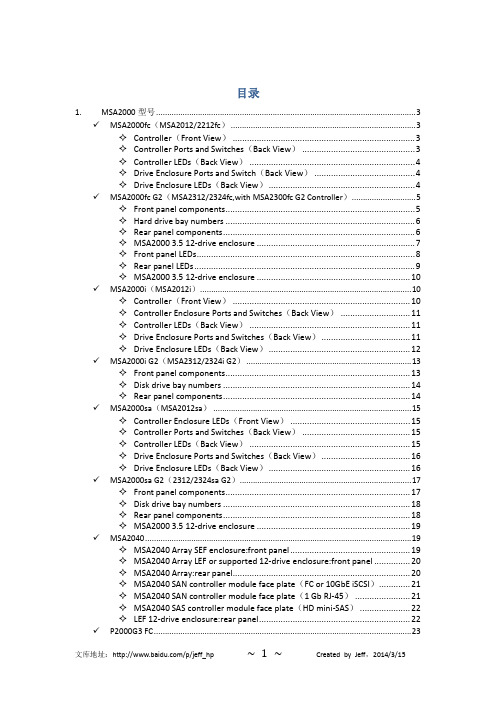
Created by Jeff,2014/3/15
Front panel components............................................................................. 23 Disk drive bay numbers .............................................................................. 24 Rear panel view – controller module .......................................................... 24 Rear panel components.............................................................................. 25 P2000 6Gb 3.5 12-drive enclosure .............................................................. 25 MSA2000 3Gb 3.5 12-drive enclosure ......................................................... 26 P2000G3 iSCSI .................................................................................................................27 Front panel components............................................................................. 27 Disk drive bay numbers .............................................................................. 28 Rear panel views – controller modules ....................................................... 28 Rear panel components.............................................................................. 29 P2000 6Gb 3.5 12-drive enclosure .............................................................. 30 MSA2000 3Gb 3.5 12-drive enclosure ......................................................... 30 P2000G3 SAS...................................................................................................................31 Front panel components............................................................................. 31 Disk drive bay numbers .............................................................................. 32 Rear panel view – controller module .......................................................... 32 Rear panel components.............................................................................. 33 P2000 6Gb 3.5 12-drive enclosure .............................................................. 33 MSA2000 3Gb 3.5 12-drive enclosure ......................................................... 34 2. MSA2000 管理方式............................................................................................................35
Glider Flying Handbook说明书
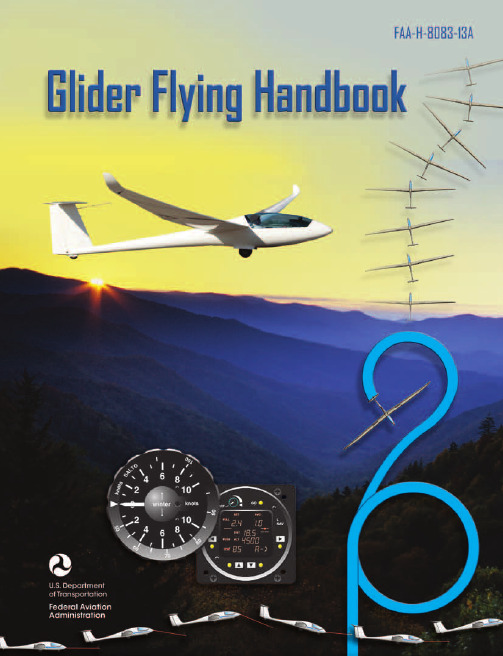
Glider Flying Handbook2013U.S. Department of TransportationFEDERAL AVIATION ADMINISTRATIONFlight Standards Servicei iPrefaceThe Glider Flying Handbook is designed as a technical manual for applicants who are preparing for glider category rating and for currently certificated glider pilots who wish to improve their knowledge. Certificated flight instructors will find this handbook a valuable training aid, since detailed coverage of aeronautical decision-making, components and systems, aerodynamics, flight instruments, performance limitations, ground operations, flight maneuvers, traffic patterns, emergencies, soaring weather, soaring techniques, and cross-country flight is included. Topics such as radio navigation and communication, use of flight information publications, and regulations are available in other Federal Aviation Administration (FAA) publications.The discussion and explanations reflect the most commonly used practices and principles. Occasionally, the word “must” or similar language is used where the desired action is deemed critical. The use of such language is not intended to add to, interpret, or relieve a duty imposed by Title 14 of the Code of Federal Regulations (14 CFR). Persons working towards a glider rating are advised to review the references from the applicable practical test standards (FAA-G-8082-4, Sport Pilot and Flight Instructor with a Sport Pilot Rating Knowledge Test Guide, FAA-G-8082-5, Commercial Pilot Knowledge Test Guide, and FAA-G-8082-17, Recreational Pilot and Private Pilot Knowledge Test Guide). Resources for study include FAA-H-8083-25, Pilot’s Handbook of Aeronautical Knowledge, FAA-H-8083-2, Risk Management Handbook, and Advisory Circular (AC) 00-6, Aviation Weather For Pilots and Flight Operations Personnel, AC 00-45, Aviation Weather Services, as these documents contain basic material not duplicated herein. All beginning applicants should refer to FAA-H-8083-25, Pilot’s Handbook of Aeronautical Knowledge, for study and basic library reference.It is essential for persons using this handbook to become familiar with and apply the pertinent parts of 14 CFR and the Aeronautical Information Manual (AIM). The AIM is available online at . The current Flight Standards Service airman training and testing material and learning statements for all airman certificates and ratings can be obtained from .This handbook supersedes FAA-H-8083-13, Glider Flying Handbook, dated 2003. Always select the latest edition of any publication and check the website for errata pages and listing of changes to FAA educational publications developed by the FAA’s Airman Testing Standards Branch, AFS-630.This handbook is available for download, in PDF format, from .This handbook is published by the United States Department of Transportation, Federal Aviation Administration, Airman Testing Standards Branch, AFS-630, P.O. Box 25082, Oklahoma City, OK 73125.Comments regarding this publication should be sent, in email form, to the following address:********************************************John M. AllenDirector, Flight Standards Serviceiiii vAcknowledgmentsThe Glider Flying Handbook was produced by the Federal Aviation Administration (FAA) with the assistance of Safety Research Corporation of America (SRCA). The FAA wishes to acknowledge the following contributors: Sue Telford of Telford Fishing & Hunting Services for images used in Chapter 1JerryZieba () for images used in Chapter 2Tim Mara () for images used in Chapters 2 and 12Uli Kremer of Alexander Schleicher GmbH & Co for images used in Chapter 2Richard Lancaster () for images and content used in Chapter 3Dave Nadler of Nadler & Associates for images used in Chapter 6Dave McConeghey for images used in Chapter 6John Brandon (www.raa.asn.au) for images and content used in Chapter 7Patrick Panzera () for images used in Chapter 8Jeff Haby (www.theweatherprediction) for images used in Chapter 8National Soaring Museum () for content used in Chapter 9Bill Elliot () for images used in Chapter 12.Tiffany Fidler for images used in Chapter 12.Additional appreciation is extended to the Soaring Society of America, Inc. (), the Soaring Safety Foundation, and Mr. Brad Temeyer and Mr. Bill Martin from the National Oceanic and Atmospheric Administration (NOAA) for their technical support and input.vv iPreface (iii)Acknowledgments (v)Table of Contents (vii)Chapter 1Gliders and Sailplanes ........................................1-1 Introduction....................................................................1-1 Gliders—The Early Years ..............................................1-2 Glider or Sailplane? .......................................................1-3 Glider Pilot Schools ......................................................1-4 14 CFR Part 141 Pilot Schools ...................................1-5 14 CFR Part 61 Instruction ........................................1-5 Glider Certificate Eligibility Requirements ...................1-5 Common Glider Concepts ..............................................1-6 Terminology...............................................................1-6 Converting Metric Distance to Feet ...........................1-6 Chapter 2Components and Systems .................................2-1 Introduction....................................................................2-1 Glider Design .................................................................2-2 The Fuselage ..................................................................2-4 Wings and Components .............................................2-4 Lift/Drag Devices ...........................................................2-5 Empennage .....................................................................2-6 Towhook Devices .......................................................2-7 Powerplant .....................................................................2-7 Self-Launching Gliders .............................................2-7 Sustainer Engines .......................................................2-8 Landing Gear .................................................................2-8 Wheel Brakes .............................................................2-8 Chapter 3Aerodynamics of Flight .......................................3-1 Introduction....................................................................3-1 Forces of Flight..............................................................3-2 Newton’s Third Law of Motion .................................3-2 Lift ..............................................................................3-2The Effects of Drag on a Glider .....................................3-3 Parasite Drag ..............................................................3-3 Form Drag ...............................................................3-3 Skin Friction Drag ..................................................3-3 Interference Drag ....................................................3-5 Total Drag...................................................................3-6 Wing Planform ...........................................................3-6 Elliptical Wing ........................................................3-6 Rectangular Wing ...................................................3-7 Tapered Wing .........................................................3-7 Swept-Forward Wing ..............................................3-7 Washout ..................................................................3-7 Glide Ratio .................................................................3-8 Aspect Ratio ............................................................3-9 Weight ........................................................................3-9 Thrust .........................................................................3-9 Three Axes of Rotation ..................................................3-9 Stability ........................................................................3-10 Flutter .......................................................................3-11 Lateral Stability ........................................................3-12 Turning Flight ..............................................................3-13 Load Factors .................................................................3-13 Radius of Turn ..........................................................3-14 Turn Coordination ....................................................3-15 Slips ..........................................................................3-15 Forward Slip .........................................................3-16 Sideslip .................................................................3-17 Spins .........................................................................3-17 Ground Effect ...............................................................3-19 Chapter 4Flight Instruments ...............................................4-1 Introduction....................................................................4-1 Pitot-Static Instruments ..................................................4-2 Impact and Static Pressure Lines................................4-2 Airspeed Indicator ......................................................4-2 The Effects of Altitude on the AirspeedIndicator..................................................................4-3 Types of Airspeed ...................................................4-3Table of ContentsviiAirspeed Indicator Markings ......................................4-5 Other Airspeed Limitations ........................................4-6 Altimeter .....................................................................4-6 Principles of Operation ...........................................4-6 Effect of Nonstandard Pressure andTemperature............................................................4-7 Setting the Altimeter (Kollsman Window) .............4-9 Types of Altitude ......................................................4-10 Variometer................................................................4-11 Total Energy System .............................................4-14 Netto .....................................................................4-14 Electronic Flight Computers ....................................4-15 Magnetic Compass .......................................................4-16 Yaw String ................................................................4-16 Inclinometer..............................................................4-16 Gyroscopic Instruments ...............................................4-17 G-Meter ........................................................................4-17 FLARM Collision Avoidance System .........................4-18 Chapter 5Glider Performance .............................................5-1 Introduction....................................................................5-1 Factors Affecting Performance ......................................5-2 High and Low Density Altitude Conditions ...........5-2 Atmospheric Pressure .............................................5-2 Altitude ...................................................................5-3 Temperature............................................................5-3 Wind ...........................................................................5-3 Weight ........................................................................5-5 Rate of Climb .................................................................5-7 Flight Manuals and Placards ..........................................5-8 Placards ......................................................................5-8 Performance Information ...........................................5-8 Glider Polars ...............................................................5-8 Weight and Balance Information .............................5-10 Limitations ...............................................................5-10 Weight and Balance .....................................................5-12 Center of Gravity ......................................................5-12 Problems Associated With CG Forward ofForward Limit .......................................................5-12 Problems Associated With CG Aft of Aft Limit ..5-13 Sample Weight and Balance Problems ....................5-13 Ballast ..........................................................................5-14 Chapter 6Preflight and Ground Operations .......................6-1 Introduction....................................................................6-1 Assembly and Storage Techniques ................................6-2 Trailering....................................................................6-3 Tiedown and Securing ................................................6-4Water Ballast ..............................................................6-4 Ground Handling........................................................6-4 Launch Equipment Inspection ....................................6-5 Glider Preflight Inspection .........................................6-6 Prelaunch Checklist ....................................................6-7 Glider Care .....................................................................6-7 Preventive Maintenance .............................................6-8 Chapter 7Launch and Recovery Procedures and Flight Maneuvers ............................................................7-1 Introduction....................................................................7-1 Aerotow Takeoff Procedures .........................................7-2 Signals ........................................................................7-2 Prelaunch Signals ....................................................7-2 Inflight Signals ........................................................7-3 Takeoff Procedures and Techniques ..........................7-3 Normal Assisted Takeoff............................................7-4 Unassisted Takeoff.....................................................7-5 Crosswind Takeoff .....................................................7-5 Assisted ...................................................................7-5 Unassisted...............................................................7-6 Aerotow Climb-Out ....................................................7-6 Aerotow Release.........................................................7-8 Slack Line ...................................................................7-9 Boxing the Wake ......................................................7-10 Ground Launch Takeoff Procedures ............................7-11 CG Hooks .................................................................7-11 Signals ......................................................................7-11 Prelaunch Signals (Winch/Automobile) ...............7-11 Inflight Signals ......................................................7-12 Tow Speeds ..............................................................7-12 Automobile Launch ..................................................7-14 Crosswind Takeoff and Climb .................................7-14 Normal Into-the-Wind Launch .................................7-15 Climb-Out and Release Procedures ..........................7-16 Self-Launch Takeoff Procedures ..............................7-17 Preparation and Engine Start ....................................7-17 Taxiing .....................................................................7-18 Pretakeoff Check ......................................................7-18 Normal Takeoff ........................................................7-19 Crosswind Takeoff ...................................................7-19 Climb-Out and Shutdown Procedures ......................7-19 Landing .....................................................................7-21 Gliderport/Airport Traffic Patterns and Operations .....7-22 Normal Approach and Landing ................................7-22 Crosswind Landing ..................................................7-25 Slips ..........................................................................7-25 Downwind Landing ..................................................7-27 After Landing and Securing .....................................7-27viiiPerformance Maneuvers ..............................................7-27 Straight Glides ..........................................................7-27 Turns.........................................................................7-28 Roll-In ...................................................................7-29 Roll-Out ................................................................7-30 Steep Turns ...........................................................7-31 Maneuvering at Minimum Controllable Airspeed ...7-31 Stall Recognition and Recovery ...............................7-32 Secondary Stalls ....................................................7-34 Accelerated Stalls .................................................7-34 Crossed-Control Stalls ..........................................7-35 Operating Airspeeds .....................................................7-36 Minimum Sink Airspeed ..........................................7-36 Best Glide Airspeed..................................................7-37 Speed to Fly ..............................................................7-37 Chapter 8Abnormal and Emergency Procedures .............8-1 Introduction....................................................................8-1 Porpoising ......................................................................8-2 Pilot-Induced Oscillations (PIOs) ..............................8-2 PIOs During Launch ...................................................8-2 Factors Influencing PIOs ........................................8-2 Improper Elevator Trim Setting ..............................8-3 Improper Wing Flaps Setting ..................................8-3 Pilot-Induced Roll Oscillations During Launch .........8-3 Pilot-Induced Yaw Oscillations During Launch ........8-4 Gust-Induced Oscillations ..............................................8-5 Vertical Gusts During High-Speed Cruise .................8-5 Pilot-Induced Pitch Oscillations During Landing ......8-6 Glider-Induced Oscillations ...........................................8-6 Pitch Influence of the Glider Towhook Position ........8-6 Self-Launching Glider Oscillations During Powered Flight ...........................................................8-7 Nosewheel Glider Oscillations During Launchesand Landings ..............................................................8-7 Tailwheel/Tailskid Equipped Glider Oscillations During Launches and Landings ..................................8-8 Aerotow Abnormal and Emergency Procedures ............8-8 Abnormal Procedures .................................................8-8 Towing Failures........................................................8-10 Tow Failure With Runway To Land and Stop ......8-11 Tow Failure Without Runway To Land BelowReturning Altitude ................................................8-11 Tow Failure Above Return to Runway Altitude ...8-11 Tow Failure Above 800' AGL ..............................8-12 Tow Failure Above Traffic Pattern Altitude .........8-13 Slack Line .................................................................8-13 Ground Launch Abnormal and Emergency Procedures ....................................................................8-14 Abnormal Procedures ...............................................8-14 Emergency Procedures .............................................8-14 Self-Launch Takeoff Emergency Procedures ..............8-15 Emergency Procedures .............................................8-15 Spiral Dives ..................................................................8-15 Spins .............................................................................8-15 Entry Phase ...............................................................8-17 Incipient Phase .........................................................8-17 Developed Phase ......................................................8-17 Recovery Phase ........................................................8-17 Off-Field Landing Procedures .....................................8-18 Afterlanding Off Field .............................................8-20 Off-Field Landing Without Injury ........................8-20 Off-Field Landing With Injury .............................8-20 System and Equipment Malfunctions ..........................8-20 Flight Instrument Malfunctions ................................8-20 Airspeed Indicator Malfunctions ..........................8-21 Altimeter Malfunctions .........................................8-21 Variometer Malfunctions ......................................8-21 Compass Malfunctions .........................................8-21 Glider Canopy Malfunctions ....................................8-21 Broken Glider Canopy ..........................................8-22 Frosted Glider Canopy ..........................................8-22 Water Ballast Malfunctions ......................................8-22 Retractable Landing Gear Malfunctions ..................8-22 Primary Flight Control Systems ...............................8-22 Elevator Malfunctions ..........................................8-22 Aileron Malfunctions ............................................8-23 Rudder Malfunctions ............................................8-24 Secondary Flight Controls Systems .........................8-24 Elevator Trim Malfunctions .................................8-24 Spoiler/Dive Brake Malfunctions .........................8-24 Miscellaneous Flight System Malfunctions .................8-25 Towhook Malfunctions ............................................8-25 Oxygen System Malfunctions ..................................8-25 Drogue Chute Malfunctions .....................................8-25 Self-Launching Gliders ................................................8-26 Self-Launching/Sustainer Glider Engine Failure During Takeoff or Climb ..........................................8-26 Inability to Restart a Self-Launching/SustainerGlider Engine While Airborne .................................8-27 Self-Launching Glider Propeller Malfunctions ........8-27 Self-Launching Glider Electrical System Malfunctions .............................................................8-27 In-flight Fire .............................................................8-28 Emergency Equipment and Survival Gear ...................8-28 Survival Gear Checklists ..........................................8-28 Food and Water ........................................................8-28ixClothing ....................................................................8-28 Communication ........................................................8-29 Navigation Equipment ..............................................8-29 Medical Equipment ..................................................8-29 Stowage ....................................................................8-30 Parachute ..................................................................8-30 Oxygen System Malfunctions ..................................8-30 Accident Prevention .....................................................8-30 Chapter 9Soaring Weather ..................................................9-1 Introduction....................................................................9-1 The Atmosphere .............................................................9-2 Composition ...............................................................9-2 Properties ....................................................................9-2 Temperature............................................................9-2 Density ....................................................................9-2 Pressure ...................................................................9-2 Standard Atmosphere .................................................9-3 Layers of the Atmosphere ..........................................9-4 Scale of Weather Events ................................................9-4 Thermal Soaring Weather ..............................................9-6 Thermal Shape and Structure .....................................9-6 Atmospheric Stability .................................................9-7 Air Masses Conducive to Thermal Soaring ...................9-9 Cloud Streets ..............................................................9-9 Thermal Waves...........................................................9-9 Thunderstorms..........................................................9-10 Lifted Index ..........................................................9-12 K-Index .................................................................9-12 Weather for Slope Soaring .......................................9-14 Mechanism for Wave Formation ..............................9-16 Lift Due to Convergence ..........................................9-19 Obtaining Weather Information ...................................9-21 Preflight Weather Briefing........................................9-21 Weather-ReIated Information ..................................9-21 Interpreting Weather Charts, Reports, andForecasts ......................................................................9-23 Graphic Weather Charts ...........................................9-23 Winds and Temperatures Aloft Forecast ..............9-23 Composite Moisture Stability Chart .....................9-24 Chapter 10Soaring Techniques ..........................................10-1 Introduction..................................................................10-1 Thermal Soaring ...........................................................10-2 Locating Thermals ....................................................10-2 Cumulus Clouds ...................................................10-2 Other Indicators of Thermals ................................10-3 Wind .....................................................................10-4 The Big Picture .....................................................10-5Entering a Thermal ..............................................10-5 Inside a Thermal.......................................................10-6 Bank Angle ...........................................................10-6 Speed .....................................................................10-6 Centering ...............................................................10-7 Collision Avoidance ................................................10-9 Exiting a Thermal .....................................................10-9 Atypical Thermals ..................................................10-10 Ridge/Slope Soaring ..................................................10-10 Traps ......................................................................10-10 Procedures for Safe Flying .....................................10-12 Bowls and Spurs .....................................................10-13 Slope Lift ................................................................10-13 Obstructions ...........................................................10-14 Tips and Techniques ...............................................10-15 Wave Soaring .............................................................10-16 Preflight Preparation ...............................................10-17 Getting Into the Wave ............................................10-18 Flying in the Wave .................................................10-20 Soaring Convergence Zones ...................................10-23 Combined Sources of Updrafts ..............................10-24 Chapter 11Cross-Country Soaring .....................................11-1 Introduction..................................................................11-1 Flight Preparation and Planning ...................................11-2 Personal and Special Equipment ..................................11-3 Navigation ....................................................................11-5 Using the Plotter .......................................................11-5 A Sample Cross-Country Flight ...............................11-5 Navigation Using GPS .............................................11-8 Cross-Country Techniques ...........................................11-9 Soaring Faster and Farther .........................................11-11 Height Bands ..........................................................11-11 Tips and Techniques ...............................................11-12 Special Situations .......................................................11-14 Course Deviations ..................................................11-14 Lost Procedures ......................................................11-14 Cross-Country Flight in a Self-Launching Glider .....11-15 High-Performance Glider Operations and Considerations ............................................................11-16 Glider Complexity ..................................................11-16 Water Ballast ..........................................................11-17 Cross-Country Flight Using Other Lift Sources ........11-17 Chapter 12Towing ................................................................12-1 Introduction..................................................................12-1 Equipment Inspections and Operational Checks .........12-2 Tow Hook ................................................................12-2 Schweizer Tow Hook ...........................................12-2x。
诺基亚智能手机使用指南说明书
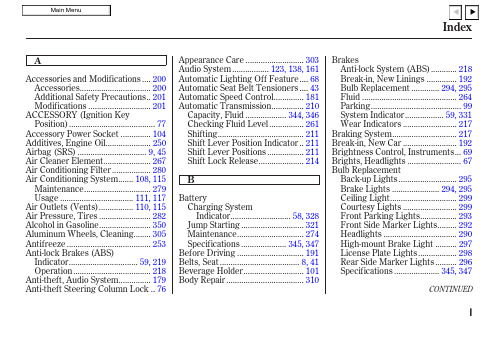
C
Capacities Chart .................... 344, 346 Carbon Monoxide Hazard .............. 52 Carrying Cargo .............................. 202 Cassette Player
Charging System Indicator .... 58, 328 Checklist, Before Driving............. 206 Child Safety ...................................... 20 Child Seats........................................ 25
Before Driving ............................... 191 Belts, Seat ..................................... 8, 41 Beverage Holder............................ 101 Body Repair .................................... 310
Maintenance............................... 279 Usage .................................. 111, 117 Air Outlets (Vents)................ 110, 115 Air Pressure, Tires ........................ 282 Alcohol in Gasoline........................ 350 Aluminum Wheels, Cleaning........ 305 Antifreeze ....................................... 253 Anti-lock Brakes (ABS) Indicator................................ 59, 219 Operation .................................... 218 Anti-theft, Audio System............... 179 Anti-theft Steering Column Lock .. 76
富士施乐DocuCentre 2060 3060 3065 复印机维修手册:dc3060g_sc_ver1_chap05
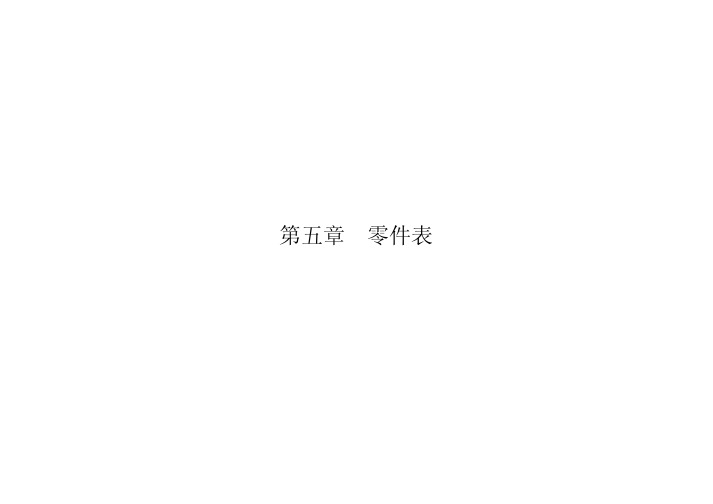
第五章零件表2011/075-1DocuCentre-IV 3060G零件表Version 1.05 零件表5.1 序文5.1.1 零件表的使用方法.....................................................35.1.2 使用零件表的注意事项.................................................35.1.3 Plate 的构成.........................................................45.1.4 术语·符号的说明.....................................................45.1.5 零件向导的使用方法...................................................55.2 Parts List 1. IIT/UIPL 1.1 Platen/IIT Cover....................................................7PL 1.2 CCD Lens Assenbly/Platen Glass......................................8PL 1.3 Full/Half Rate Carriage/Carriage Cable..............................9PL 1.4 Full Rate Carriage..................................................10PL 1.5 Half Rate Carriage..................................................11PL 1.6 Motor/Transport PWB.................................................12PL 1.7 W70 Control Panel...................................................13PL 1.8 Option..............................................................142. ROSPL 2.1 ROS.................................................................153. DRIVEPL 3.1 Main Drive (1 of 2).................................................16PL 3.2 Main Drive (2 of 2).................................................174. NOHADPL 4.1 NOHAD...............................................................186. TRANSFERPL 6.1 Transfer............................................................197. FUSING UNITPL 7.1 Fusing Unit.........................................................208. XERO/DEVEPL 8.1 Drum Unit, Toner Cartridge..........................................21PL 8.2 Toner System........................................................229. FEEDER/TRAY 1/2PL 9.1 Tray 1/2 Assembly...................................................23PL 9.2 Tray 1/2 (1 of 2)...................................................24PL 9.3 Tray 1/2 (2 of 2)...................................................25PL 9.4 Tray Feeder 1/2 Assembly............................................26PL 9.5 Feeder 1/2 Assembly (1 of 2)........................................27PL 9.6 Feeder 1/2 Assembly (2 of 2)........................................28PL 9.7 Tray 1/2 Feed Roll, Nudger Roll, Retard Roll........................2910. TRAY MODULE (2TM)PL 10.1 Tray Module (2TM)..................................................30PL 10.2 Tray 3/4 (1 of 2)..................................................31PL 10.3 Tray 3/4 (2 of 2)..................................................32PL 10.4 Tray 3/4 Feeder Assembly, T/A Roll 3/4.............................33PL 10.5 Tray 3/4 Feeder Assembly (1 of 2)..................................34PL 10.6 Tray 3/4 Feeder Assembly (2 of 2)..................................35PL 10.7 Tray 3/4 Feed Roll, Nudger Roll, Retard Roll.......................36PL 10.8 Tray 3/4 Paper Size Sensor.........................................37PL 10.9 Electrical.........................................................38PL 10.10 Cover.............................................................39PL 10.11 L/H Cover Assembly................................................4011. TRAY MODULE (TTM)PL 11.1 Tray Module (TTM) (Option) (APO/GCO Only)..........................41PL 11.2 Tray 3/4 Assembly (Option) (APO/GCO Only)..........................42PL 11.3 Tray 3 Assembly (1 of 2) (Option) (APO/GCO Only)...................43PL 11.4 Tray 3 Assembly (2 of 2) (Option) (APO/GCO Only)...................44PL 11.5 Tray 4 Assembly (1 of 2) (Option) (APO/GCO Only)...................45PL 11.6 Tray 4 Assembly (2 of 2) (Option) (APO/GCO Only)...................46PL 11.7 Tray 3/4 Feeder Assembly, T/A Roll Assembly (Option) (APO/GCO Only)47PL 11.8 Tray 3/4 Feeder Assembly (1 of 2) (Option) (APO/GCO Only)..........48PL 11.9 Tray 3/4 Feeder Assembly (2 of 2) (Option) (APO/GCO Only)..........49PL 11.10 Tray 3/4 Feed/Nudger/Retard Roll (Option) (APO/GCO Only)..........50PL 11.11 Transport Assembly (Option) (APO/GCO Only)........................51PL 11.12 Tray 3/4 Switch Assembly (Option) (APO/GCO Only)..................52PL 11.13 Wire Harness (Option) (APO/GCO Only)..............................53PL 11.14 TM Drive (1 of 2) (Option) (APO/GCO Only).........................54PL 11.15 TM Drive (2 of 2) (Option) (APO/GCO Only).........................55PL 11.16 Cover (Option) (APO/GCO Only).....................................56PL 11.17 L/H Cover Assembly (Option) (APO/GCO Only)........................5712. MOBILE STANDPL 12.1 Mobile Stand (Option) (APO/GCO Only)...............................5813. MSIPL 13.1 MSI Assembly.......................................................59PL 13.2 Lower Frame Assembly...............................................60PL 13.3 MSI Tray Assembly..................................................6114. L/H COVERPL 14.1 L/H Cover Assembly, Duplex Unit....................................62PL 14.2 L/H Chute Assembly.................................................63PL 14.3 L/H Frame Assembly.................................................64PL 14.4 Duplex Assembly....................................................652011/075-2Version 1.0DocuCentre-IV 3060G零件表15. REGISTRATIONPL 15.1 Registration (1 of 2).............................................66PL 15.2 Registration (2 of 2).............................................6717. EXITPL 17.1 Exit 1............................................................68PL 17.2 Exit 2, Face Up Tray ..............................................69PL 17.3 Exit 2 Chute Assembly .............................................70PL 17.4 Exit 2 Transport Assembly (1 of 2)................................71PL 17.5 Exit 2 Transport Assembly (2 of 2)................................72PL 17.6 Exit 2 Guide Assembly .............................................73PL 17.7 Face Up Tray Assembly .............................................7418. ELECTRICALPL 18.1 Electrical (1 of 2)...............................................75PL 18.2 Electrical (2 of 2)...............................................76PL 18.3 AC Chassis Assembly ...............................................77PL 18.4 IOT Wire Harness ..................................................78PL 18.5 FAX Unit ..........................................................7919. COVERPL 19.1 Cover-Front, Left .................................................80PL 19.2 Cover-Rear, Right .................................................8135. ESSPL 35.1 ESS (1 of 3)......................................................82PL 35.2 ESS (2 of 3)......................................................83PL 35.3 ESS (3 of 3)......................................................8451. DADFPL 51.1 DADF Accessory ....................................................85PL 51.2 DADF Cover,PWB ....................................................86PL 51.3 DADF Base Frame ...................................................87PL 51.4 Document Tray,Top Cover ...........................................88PL 51.5 DADF Motor,Wire Harness ...........................................89PL 51.6 DADF Rear Belt,Solenoid ...........................................90PL 51.7 DADF Front Belt ...................................................91PL 51.8 Regi./Retard/Invert/Out Chute .....................................92PL 51.9 Roll,Sensor Bracket ...............................................93PL 51.10 Document Tray ....................................................94PL 51.11 Top Cover ........................................................95PL 51.12 Upper Feeder .....................................................96PL 51.13 Regi. Chute ......................................................97PL 51.14 Retard Chute .....................................................98PL 51.15 Invert Chute .....................................................99PL 51.16 Out Chute ........................................................100PL 51.17 Sensor Bracket ...................................................10198. Screws98.1 Screws ...............................................................10299. Adjustment/Consumables Area Code List99.1 Paper ................................................................10399.2 Environment ..........................................................10399.3 Consumables ..........................................................10499.4 Electrical Adjustment ................................................10499.5 Mechanical Adjustment ................................................10599.6 Originals ............................................................10699.7 Accessories Related ..................................................10699.8 Fax ..................................................................10799.9 DMP/Network Functions Related ........................................1075.3 Parts NavigationNavi 1.1 Processor + Option ...............................................109Navi 2.1 Processor (1 of 2)...............................................109Navi 2.2 Processor (2 of 2)...............................................110Navi 2.3 IIT/UI ...........................................................1102011/075-3DocuCentre-IV 3060G零件表5.1 序文Version 1.05.1.1 零件表的使用方法第5章零件表包含关于备用零件的信息。
- 1、下载文档前请自行甄别文档内容的完整性,平台不提供额外的编辑、内容补充、找答案等附加服务。
- 2、"仅部分预览"的文档,不可在线预览部分如存在完整性等问题,可反馈申请退款(可完整预览的文档不适用该条件!)。
- 3、如文档侵犯您的权益,请联系客服反馈,我们会尽快为您处理(人工客服工作时间:9:00-18:30)。
第4单元
终传动,链传动,以及轮胎
简介:
本单元讨论终传动,自动平地机里的链条传动,以及
轮胎。
本单元先讨论终传动的理论和目的,然后讨论
终传动和链条传动的操作,最后简要地介绍轮胎。
目标:
完成这个课程以后,每个学生将能:理解终传动,链
条传动和轮胎。
第1课: 终传动
简介:
这一课讨论终传动。
轮式机器和履带式机器里设置有
终传动。
目标:
这课完成以后,学生将能够:
1.理解终传动的目的。
2. 理解终传动的操作。
图 4.1.1 动力流
终传动是最终的齿轮减速机构,帮助其他的动力传动部件把引擎速度转换为扭矩,这样就能拉动极重的负载。
图4.1.1中,蓝色的齿轮是终传动齿轮。
图 4.1.2 齿轮减速机构
在顶部的黄色小齿轮代表了来自传动系的小齿轮。
深黄色的大齿轮比黄色小齿轮以及粉色齿轮旋转地更慢。
与深蓝色链齿轮相连接的淡蓝色齿轮比这组齿轮中的其他任意齿轮旋转得都要慢。
减速的数量等于扭矩增长的数量。
图 4.1.3 动力流
动力从发动机经过变矩器,传动系和动力轴流到终传动。
图 4.1.4 带传动系的齿轮减速机构
传动系可以被构建足够大来完成必要的减速,但是这样一来动力轴将是巨大的来容纳巨大的从传动系传来的扭矩扭动力。
这将是不切实际的,原因是多方面的。
主要原因是整体规模。
图 4.1.5 终传动
终传动提供动力传动系中增加的扭曲。
这样能允许动力传动系中的其他零部件搬运相对较轻的扭矩负荷。
这样就延长了动力传动系的零部件的服务寿命。
这种副传动轴终传动(图 4.1.5)有时候也被称为大齿轮型终传动。
图 4.1.6 单级减速终传动
小型履带式拖拉机使用一个单级减速终传动。
终传动小齿轮驱动一个巨大的终传动齿轮(棕色)。
这个大齿轮与链轮直接连接。
此为一级齿轮减速,即从金色终传动小齿轮到棕色终传动齿轮。
图 4.1.7 双级减速终传动
小齿轮驱动由连身齿轮组(两个不同型号的齿轮组)组成的中间惰轮(黄色)。
与惰轮相连的小齿轮与大的(淡蓝)终传动齿轮啮合。
终传动齿轮与链轮连接。
双级齿轮减速发生在输入机构与链轮之间,动力从金色的终传动小齿轮至黄色齿轮上的大齿轮,再经黄色齿轮上的小齿轮最后传递至淡蓝色的齿轮上。
图 4.1.8大齿轮型终驱动
终传动为减速齿轮机构。
发动机的减速是由自终传动齿轮到驱动履带运动的链轮之间的各级齿轮组相互配合共同实现。
图 4.1.9 行星齿轮组
行星齿轮组执行齿轮减速,它能在最小的空间里面提供最大的减速。
在行星齿轮组中,中心轮由轴驱动,环形齿轮保持静止,由行星架传递动力。
理解行星齿轮组的基本概念将有助于理解行星轮终传动的功能。
行星齿轮组的各部件在图 4.1.9中显示。
行星齿轮装置(1)在行星架(2)里。
外部的齿轮叫做环形齿轮(3)。
位于中心的齿轮被称为中心齿轮或是太阳齿轮(4)。
行星齿轮组的零件因它们像我们的太阳系统一样运行而得名。
行星齿轮围绕中心齿轮旋转,就像在太阳系统中的行星围绕太阳旋转。
如果在终传动中使用行星齿轮组而不是用外部齿轮,将占用更少的空间,因为所有的齿轮可以设置在环形齿轮内部。
环形齿轮的另一个优势是它与齿接触是外部齿轮的两倍。
内部齿轮比外部齿轮更强大,而且有更长的磨损寿命。
当外部齿轮被另一个外部齿轮驱动的时候,两个齿轮朝相反的方向旋转。
当外部齿轮和一个内部齿轮啮合,它们将朝相同的方向旋转。
行星齿轮在它们各自的轴承支撑下自由转动。
齿的数量不影响两个齿轮的比率。
在行星齿轮组机构中,通常会有三至四个行星齿轮在轴承上转动。
行星齿轮传动比
S+R=C
S:中心齿轮齿数
R:环形齿轮齿数
C:行星架齿数
齿轮传动比= 从动齿轮齿数/驱动齿轮齿数
图 4.1.10 行星齿轮传动比
在有一个太阳齿轮的简单的行星齿轮组中,太阳齿轮有30齿,环形齿轮有90齿,行星架的有效数字是120齿。
把太阳齿轮的齿数和环形齿轮的齿数加起来得到这个数字:30 + 90 = 120 (S + R = C)。
通过这个齿轮组来计算齿轮比率,把驱动齿轮的齿数除以从动齿轮的齿数。
比如,如果中心齿轮是驱动单元,环形齿是从动单元,行星架固定不动,传动比将为90/30或3:1。
图 4.1.11 行星齿轮组(最大前向减速)
速度,方向和扭矩变化通过抑制或驱动行星齿轮组的不同零部件来完成。
有不同的组合可能性。
行星组传送动力的时候,其中一个组件固定,一个组件为驱动件,另一个组件是从动件。
中心齿轮是输入,行星架是输出(图 4.1.11),行星齿轮在静止环形齿轮内部运行,此时齿轮组处于最大向前减速运动中。
图 4.1.12 履带式机器中的动力流
在履带式机器中,小齿轮驱动黄色齿轮。
中心齿轮驱动行星齿轮。
白色的环形齿轮用花键联接到终传动机架,被静止固定。
行星齿轮在环形齿轮的内部运行,迫使行星架在较低的速度上旋转。
红色行星架和链轮由花键连接。
图 4.1.13 轮式机器中的动力流
在轮式机器的终传动中,动力来自于轴,并驱动中心齿轮。
如图4.1.13所示环形齿轮由螺栓固定到静止的轮毂上。
中心齿轮带动行星齿轮围绕静止的环形齿轮内部运行。
行星架(黄色)由螺栓固定到轮子上。
当行星齿轮围绕环形齿轮运行,并驱动行星架,轮子组开始转动。
图 4.1.14 静止环形齿轮和轮毂
环形齿轮安装到静止的轮毂上。
图 4.1.15 静止环形齿轮和心轴
静止环形齿轮和心轴以红色显示。
轮毂(红色)连接环形齿轮到心轴上。
心轴由螺栓固定到机架或轴壳中。
轴和太阳齿轮在轮毂与心轴内旋转。
行星齿轮和行星架由螺栓固定到轮子上。
轮子在图中以白色表示。
图 4.1.16 轮毂和心轴
从这个角度来看,右边为轮毂与心轴组合,左边是以花键相连的环形齿轮。
心轴由螺栓固定到机架或轴壳,使用外部圆周附近的安装孔并用于支撑轮子。
轮毂上的齿与环形齿轮齿相啮合。
图 4.1.16中所示的各零部件都是静止的。
图 4.1.17 双级减速终传动
双级减速终传动由两个行星组组成实现双齿轮减速。
轴驱动内侧中心齿轮运动。
内侧的行星架围绕环形齿轮运行。
内侧的行星架与外侧的中心齿轮花键相连。
外侧中心齿轮则与内侧的行星架以相同速度旋转。
外侧行星架围绕环形齿轮运行实现第二级齿轮减速。
外侧行星架与轮子由螺栓固定。
笔记
第4单元 -1- 动力传动系 学生练习 4.1.1
实验目的:
安装和拆卸终传动。
执行安装和拆卸模块中所要求的调整。
参考资料:
传动系拆装模块。
要求的工具:
参照拆装模块中所述要求。
笔记。
