ICEM-Intro_13.0_AppA_Hexa-Strategies
安世亚太-ICEM-网格编辑
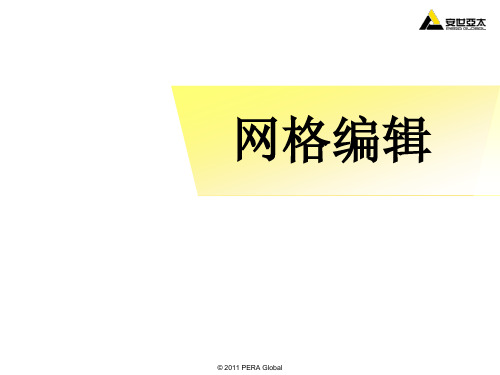
• • •
• •
Volume Orientation:寻找节点顺序不符 合右手法则定义的单元(单元节点的排序) Surface Orientations: 存在分享同一个 面单元的体单元 (重叠) Hanging Elements: 线 (杆) 元素有一个 自由的节点 (节点没有被另外一个杆单元 分享) Penetrating Elements: 存在面单元与其 他面单元相交或是穿过其他面单元 Disconnected Bar Elements: 杆单元存 在两个节点都没有和其他杆单元相连
– Re-mesh Elements: 重新划分网格单元
• 在所选单元的周界范围内
– Re-mesh Bad Elements:重新划分坏网格单元
• 删除质量较低的单元并且重新成生网格
– Find/Close Holes: 寻找/封闭洞
• 在单元碎片中定位空洞并且使用所选择的单元类型封闭空洞
– Mesh from Edges:
• 关掉所有part或shell来观察子集
如果Check/Fix 每个都被选中
• 将提示选择一个标准 • 注释: 自动修复错误/问题
▪ 只建议Duplicate Elements, Volume Orientations, Periodic Problems, Overlapping Elements ▪ 创建子集 ▪ Ignore
网格编辑
© 2011 PERA Global
ANSYS ICEMCFD
网格编辑
诊断并锁定任何问题来提高网格质量 转换网格类型 细化或粗化网格 手动或自动工具
适用于导入或创建的网格
© 2011 PERA Global
ICEM-CFD_Hexa介绍

抛弃不用的块
标记拓扑中需要丢015
将边缘和曲线联系起来
在最终的网格中,这些边缘将以曲线的形式出 现(被映射到所选曲线)
Hexa 9
15 September 2015
调解顶点
将顶点移到能够更好描述外形的位置
Hexa 39
15 September 2015
移动顶点
颜色表明了映射的类型,并表明定点如何被移动
红色:约束到规定点 • 除非映射类型改变,否则不可移动 绿色:约束到曲线 • 沿着曲线移动 白色:约束到曲面 • 对于边界顶点是默认的约束 • 沿着激活的曲面移动(显示控制中打开的曲面) 蓝色:自由(内部)顶点 • Move along the direction defined by attached edges • Select near the vertex on the edge to move along
Hexa 20
15 September 2015
移动顶点
选择菜单:Projection > Move vertex在曲线上移动顶点
顶点捕捉到相关曲线上最近的点 在两个相互关联的边缘的交界处的顶点限制在第一条关联的曲线上
Hexa 21
15 September 2015
优化块结构
Try to position vertices to create near-orthogonal blocks
比率2
最后一个单元和倒数第二个单元长度 的比率
最大间距
边缘的最大单元长度
Hexa 28
15 September 2015
ICEM错误解决办法:ICEM多个周期的非结构化网格划分

ICEM多个周期的非结构化网格划分方法1.首先划分好一个周期内的非结构化网格,在此网格内定义有周期性边界的part,如果该part名称定义为periodic,为了后续工作的顺利,建议修改,否则读入fluent中会出错。
2.选择Edit mesh 中的transform mesh,rotate 按钮,如下图所示:面板中可以选择复制的个数,rotate轴,旋转的角度,需要把merge node 和delete duplicate elements选项勾上,merge node建议用Automatic.点击确定即可。
3.导出mesh,导入fluent中时,旋转时的周期性边界会生成一个中间截面,fluent默认为wall,修改为interior即可使用。
注意事项:1.ICEM网格中分为体网格和边界网格,旋转时不可以分别旋转,可以通过显示体网格以及所有的边界网格来实现,但网格较大时不推荐,可以将所有part 和mesh隐藏起来,选择使用工具条上的第4个按钮,选择全部element)。
2.旋转时merge node的tolerance如果ICEM的默认值不合适,会造成周期性边界无法完全重合,因此ICEM导出网格时会出现not referenced by grid 的错误,直接skipping 周期性边界的part,例如如下错误:Warning: found face with periodic nodes near node 183, but no twin face. Warning: found face with periodic nodes near node 62, but no twin face. Checking mesh:interior faces : 318864interior walls : 3024boundary faces : 8672Creating face section for 330560 faces.318864 faces of part FLUID.698 faces of part INLET.684 faces of part OUTLET.Skipping part PP (not referenced by grid).4266 faces of part WALL.自然无法导入到FLUENT中,FLUENT提示的错误为:Building...meshCell Centroid is xc -96.902191 yc 105.333557 zc 59.888897 WARNING: cell 5 of thread 9 has NULL face pointer 3.Clearing partially read grid.Error: Build Grid: Aborted due to critical error.Error Object: #f解决此类错误的方法为:重新加密周期性上的网格或者向反方向旋转同样的角度,总之使ICEM能够采用默认的tolerance,进而正确输出周期性边界的part即可。
ICEM 基础学习ppt课件
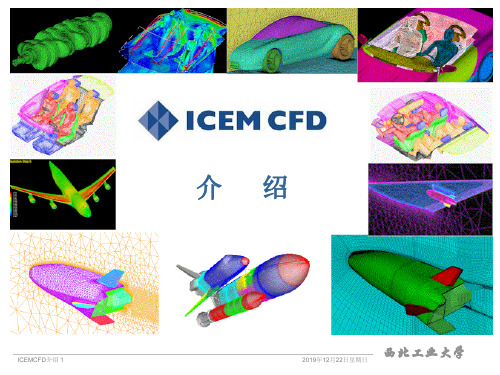
ICEM格式网格 从网格模块输出
在ICEM CFD图形用户界面中提高网格质量
光滑 手工编辑
ICEMCFD介绍 19
西北工业大学
2019年12月22日星期日
处理过程综述
ICEMCFD介绍 20
西北工业大学
2019年12月22日星期日
文件结构
ICEMCFD介绍 21
ICEM CFD Visual3为CAD几何模型、ICEM CFD 计算网格以及流场计算结果提供了集成环境。
ICEMCFD介绍 11
西北工业大学
2019年12月22日星期日
ICEM CFD Visual3
后处理
ICEMCFD介绍 12
西北工业大学
2019年12月22日星期日
网格优化与自适应
介绍
ICEMCFD介绍 1
西北工业大学
2019年12月22日星期日
提纲
简介 ICEM CFD 产品功能 ICEM CFD环境 网格划分概念 网格编辑器示例 ICEM CFD应用 Cart3D简介
ICEMCFD介绍 2
西北工业大学
2019年12月22日星期日
ICEM CFD就是一个高度智能化的工程 数值计算CFD软件包,其强大的网格划分 功能可满足CFD对网格划分的严格要求: 边界层网格自动加密、流场变化大的区域 网格局部加密、网格自适应(可用于激波 捕捉、分离流模拟等)、高质量的六面体 网格(可提高计算速度和精度)、复杂外 形空间的四、六面体混合网格……
ICEMCFD介绍 3
西北工业大学
2019年12月22日星期日
ICEM CFD的网格生成工具可集成在 CAD的核心中。因此CAD软件中的参数化 几何造型工具可与ICEM CFD中的网格生 成、后处理以及网格优化等模块直接联 接,大大缩短了生成网格的时间。
ICEM CFD六面体网格划分

Advanced Engineering Solutions ICEMCFD Hexa Course Sijal AhmedBasic Level Create High Quality Hexa MeshesLecture 3 : Hexa MeshingSee DemoVertexEdgeFaceBlockPointCurveSurfaceVolume•Vertex color coding–Red →Point –Green →Curve –Black →Surface –Cyne →Internal•Edge color coding–Green →Curve –Black →Surface –Cyan →InternalCreate Block•3d bounding box •2d surface blocking •2d planner•3D block from vertices/faces ▪Hexa▪Quarter O-grid▪Degenerate or prism •2D block from verticesDegenerate or prism from 6 verticesQuarter O-grid from 6 verticesHexa from 8 verticesHexa from two facesExtrude Face(s)•Interactive•Select face and MMB whereyou want block•Fixed distance•Specify distance in normaldirection•Along the curve•Select curve and its endwhere you want to end theblockNumber of layers = 530 deg twist2d to 3d blocking •Translation•Rotation✓Choose origin✓Choose axis✓You can also create newparts from points and curvesAssociation•Vertex to point, curve or surface.•Edge to curve or surface.•Face to surface or part.•Edge color coding–Green →Curve –Black →Surface –Cyan →Internal•Vertex color coding–Red →Point –Green →Curve –Black →Surface –Cyne →InternalAll edges are associatedNo AssociationEach edge is associatedto corresponding curveO-GridFull O-GridMesh qualityHow to create O-gridFull O-gridHalf O-gridQuarter O-gridMerge VerticesPropagate MergeSelection of Blocks and Edge for CollapseSide 2 (head of arrow) params17 meshing laws curves/parts to edgesLinked bunchingScale sizes and refinementand refinement.Fraction are allowed whenyou want to coarse themeshfor refinementSelected blockFluent 1:2 RefinementCFX : 1 : 3 RefinementSplit Block •You can use following options:•Screen select•Prescribed point (most commonly used option)•Relative (on scale of 0-1, e.g. 0.5 implies 50% ofedge length)•Absolute (provide distance in units, e.g. in metersof length)•Hidden blocks•Extend split•Split on diagonal edge of O-grid will createanother o-Grid.Without splitMove Vertex•The following options are available for moving vertices:▪Move Vertex▪Set Location ▪Align Vertices ▪Align Vertices In-line ▪Set Edge Length ▪Move Face Vertices •You cannot move red vertex unless its association is changed•Vertex in green color can only slide along curve.•Vertex in black color can only slide over surface, if it is visible.•Vertex in cyne can move along the direction set by edge. •Vertex color coding–Red →Point–Green →Curve–Black →Surface–Cyne →InternalThe following options areavailable for editing block o Unsplit EdgeoLink Edge (link shape of one edge to other edge)o Unlink Edgeo Change Edge Split Type 17Source edge Target edgeMesh quality imporovedEdit Block•Most important options:→Modify O-Grid : Rescale Ogrid & reset Ogrid orthogonality →Modify block →Make periodic (use it with SetupMake periodic option •Use opposite vertices •Any subsequent split operation will make new vertices periodic too. •On axis choose same vertex twicePeriodic vertices▪Translate Blocks▪Rotate Blocks▪Mirror Blocks▪Scale Blocks▪Copy Periodic Blocking ▪Translate and RotateDelete Block•The Delete Block option allows you to delete the blocks from the topologyMonday, April 1, 201920Lecture 4 -Hexa Mesh & BlockingChecking Quality•Using the Quality Histogram–Determinant•Measurement of element deformation (squareness)•Most solvers accept > 0.1•Shoot for > 0.2–Angle•Element minimum internal angles•Shoot for >18 degrees–Aspect ratio–Volume–Warpage•Shoot for < 45 degrees–Many more metricsMonday, April 1, 201921Lecture 4 -Hexa Mesh & Blocking You can display elements in a given range byselecting the histogram barPre-Mesh Smooth & Check Blocks•Following options are available for Pre-Mesh smooth:–Quality –Orthogonality –Multi-block•Following options are available for check blocks:–Run Check/Fix–Fix Inverted Blocks etc。
icem一些总结

CFD第一章ICEM总工作流程ICEM CFD 的一般工作流程包括以下几个步骤:1、打开或创建一个工程2、创建或处理几何3、创建网格4、检查或编辑网格5、生成求解器的导入文件6、结果后处理1.1创建或处理几何体1.1.1导入几何题利用三维软件进行三维建模。
Solidworks—另存为.igs文件—打开geometry—Import Geometry 打开.igs-保存文件—打开icem,打开文件。
创建时,geometry与icem连接即可。
三维建模软件创建的几何文件都可以直接导入ICEM中。
1.1.2创建几何体通过geometry功能栏可以完成创建于编辑几何体的操作。
(1)点的创建与编辑打开第一个按钮即打开点的控制面板,通过该面板可以进行各类点的创建与操作。
(2)曲线的创建(3)面的创建(4)bodyde的创建在给模型化网格之前,应该先确定该模型的计算域。
确保该body在几何实体内部。
(5)线和面的修改(6)Repair实体通常容差设置应该是预计划分的最小网格尺度的1/10,或者需要捕捉最小几何实体的特征尺度。
红线表示模型满足容差。
黄线表示面的缺失或者面与面之间的缝隙大于容差,通常需要修补。
1.2网格的创建1、四面体2、六面体3、棱柱网格等1.2.1划分非结构化网格提供了强大的划分四面体网格的功能。
能将几何模型自动划分非结构化网格,适用于复杂的模型,并能在截得基础上适应网格。
但也存在缺陷。
1.2.1.1自动划分网格方法1、Octree算法2、快速Delaunay阵面推进算法3、前沿推进算法1.2.1.2网格类型1、四面体/混合网格主要采用四面体网格,还可以带有部分六面体核心网格和棱柱层网格。
2、六面体为主的网格3、笛卡尔网格采用纯六面体进行网格划分。
1.2.1.3全局网格参数采用四面体划分网格的时候,应当首先可以对整个模型进行全局参数的设置,对几何模型进行初略的网格分布设置。
1、设置全局比例参数。
ICEM-Intro_13.0_L03_ShellMeshing

L3-1
Introduction to ANSYS ICEM CFD
Introduction to Shell Meshing
• Usages of shell meshing:
– Thin sheet solid modeling (FEA) – stamped parts – 2D cross sectional analysis (CFD) – Input for volume meshing (FEA/CFD) – Delaunay Advancing Front T grid Delaunay, Front, T-grid
Local Curve Mesh Setup – General
• Curve Mesh Setup
– General
• Same as Surface Mesh Setup • But also can prescribe Number of nodes – Instead of element size • Also includes node biasing along curves – Initial spacing from either curve Side 1 end – Bunching laws – E Expansion ratios f i i from either ih curve end – Matching of node spacing to Side 2 adjacent curves Arrow Arro – For a better description refer to description, shows side the Hexa chapter – Edge 1 and side 2 Parameters • Select curves first, middle mouse to accept selection, then type in parameters/sizes - Apply
ICEM-曲面的创建-02

ICEM_surf——创建曲面ERICLEI 的修改会实时显现在屏幕上。
如下图:OFFSET对话框:OFFSET对话框是用来设置融合曲面的边界线在原始曲面上的位置,默认选项为ISO-CURVE,该对话框中的其它设置很少用到,建议保持默认设置,对其它选项稍作了解即可对话框中各项含义如下:__EDGE 1 表示融合曲面的第一条边界线,B(BEGIN的缩写)表示边界线的起点,E (END)表示边界线的终点——这些选项是用来定义融合边界线在原始曲面上的位置的具体选项,意义如下(以下的说明是以第一条边界线(EDGE 1)为例,对于第二条边界线(EDGE 2)同样适用):——系统默认设置,选择此项用户可进入上述的SHAPE对话框对融合曲面的边界线位置进行定义——用户可直接输入融合曲面边界线偏离原始曲面边界线的具体数值——进入该项后,系统会要求用用户选择一个中心点,然后再输入融合曲面边界线在原始曲面边界线上的偏移量,系统会以所选择的中心点为基准来作出融合曲面,此项与LINEAR选项的不同之处就在多了一个计算基准的中心点——该项与VARIABLE选项不同之处在于它允许用户选择多个原始曲面边界线上的点,并分别输入在这些点的位置处融合曲面边界线相对于原始曲面边界线的偏移量,系统会依据这些数据来作出融合曲面FACE建面该功能用来剪切曲面,用户可选择一条或多条曲面边界线或曲线或量测线或诊断线来剪切曲面,这些用来修剪曲面的几何体不一定要求在曲面上,在进行剪切时也可按照用户所选择的工作平面来进行投影剪切。
下图是选择一条曲面上的曲线来修剪曲面,若只是用一条曲线来修剪曲面则该曲线必须能够将曲面分成二部分才能进行FACE用户选择用来剪切曲面的几何体也可以多于一个,且这些几何体不要求首尾相连但最起码应能与曲面的边界或是其自身构成一个封闭的区域将曲面分为二个或二个以上的部分,系统会视用户所选择的希望保留下的区域作出相应的剪切。
如下图所示:下图是选择四条曲线来剪切曲面的情形:下面是另外四条曲线对曲面进行剪切后的效果,请注意与上图不同之处在于有二条曲线的端点在曲面的边界上,所以在选择曲面保留区域时比前者有更多的选择。
- 1、下载文档前请自行甄别文档内容的完整性,平台不提供额外的编辑、内容补充、找答案等附加服务。
- 2、"仅部分预览"的文档,不可在线预览部分如存在完整性等问题,可反馈申请退款(可完整预览的文档不适用该条件!)。
- 3、如文档侵犯您的权益,请联系客服反馈,我们会尽快为您处理(人工客服工作时间:9:00-18:30)。
AA-9
Release 13.0 December 2010
Introduction to ANSYS ICEM CFD
Appendix -- Basic Block Structures
Half O-grid Method 3 Using Yblocks O-grid Delete blocks
AA-3
Release 13.0 December 2010
Introduction to ANSYS ICEM CFD
Appendix -- Basic Block Structures
Customer Training Material
Split
Tubes are one-block topologies
Delete the inside blocks
Resulting blocks
Scan plane
Method 1
Vertex moved slightly off intersection for better angles
Split
O-grid Method 2 Half O-grid
ANSYS, Inc. Proprietary © 2010 ANSYS, Inc. All rights reserved.
Customer Training Material
In 3D model, interpolate face association Method 4 Leaving small ledge Delete edge association Merge vertices
Method 5 Degenerate blocks
Add O-grid for round
Add O-grid A Y-block structure can also be used for a circle
Move vertices
Useful for filling the center of geometry that is periodic in multiples of 3
There are multiple methods of producing the Y-block structure
ANSYS, Inc. Proprietary © 2010 ANSYS, Inc. All rights reserved. Release 13.0 December 2010
Method 2
O-grid
Delete block
ANSYS, Inc. Proprietary © 2010 ANSYS, Inc. All rights reserved.
AA-8
Release 13.0 December 2010
Introduction to ANSYS ICEM CFD
Method 1 Quarter O-grid
These may also be called wedge blocks. They can be used to effectively terminate mesh from continuing through the geometry
Move vertices
Edge splits to shape edges Filleted wings are easily done with a block on the wing then add an O-grid around
Many students mistakenly just split at geometry features
ANSYS, Inc. Proprietary © 2010 ANSYS, Inc. All rights reserved.
Bad quality
Bad angle
Release 13.0 December 2010
Appendix -- Basic Block Structures
Thin thicknesses are easily done with an O-grid First block the outside
Customer Training Material Then put an O-grid inside all blocks (add appropriate faces)
AA-5
Introduction to ANSYS ICEM CFD
Appendix -- Basic Block Structures
split Method 2 Move vertices
Customer Training Material Create block
Method 3 Inside H-grid ( bottomup)
5 4 1 6 3 2
Move vertices
ANSYS, Inc. Proprietary © 2010 ANSYS, Inc. All rights reserved.
AA-6
Release 13.0 December 2010
Introduction to ANSYS ICEM CFD
Appendix -- Basic Block Structures
All tri
ANSYS, Inc. Proprietary © 2010 ANSYS, Inc. All rights reserved.
AA-10
Release 13.0 December 2010
Introduction to ANSYS ICEM CFD
Appendix -- Basic Block Structures
AA-2
Release 13.0 December 2010
Introduction to ANSYS ICEM CFD
Appendix -- Basic Block Structures
Mesh outside fillet Quality is good without an O-grid
Customer Training Material However, an O-grid makes normal grid lines for boundary layer resolution
ANSYS, Inc. Proprietary © 2010 ANSYS, Inc. All rights reserved.
AA-7
Release 13.0 December 2010
Introduction to ANSYS ICEM CFD
Appendix -- Basic Block Structures
There should be one vertex at the center of every approximate 90 degree bend
Delete center block
Mesh only in ring
Mesh in both
Split any radial edge
ANSYS, Inc. Proprietary © 2010 ANSYS, Inc. All rights reserved.
O-grid
Customer Training Material
Filleted wings are easily done with a simple block. The block can be made larger than the wing and an O-grid made inside, or the block can be on the wing and the O-grid made around.
Customer Training Material
Bad angle
Delete block
Add O-grid for meshing inside curvature
Blocks selected for creating O-grid
2 splits
Split for better blocking control
Collapse block
2 splits
Delete blocks “permanently”
Move vertices
Create block
Method 4 Inside H-grid (top-down)
1st quarte r Ogrid
2nd quarter O-grid
Method 5 Create block function (quarter Ogrid)
split Delete blocks “permanently ”
Customer Training Material
Merge verticesLeabharlann Create blocks
Move vertices
Add more splits for control
Method 1
Move vertices
Splits for more control
Bad quality
O-grid necessary
Mesh inside fillet
Acceptable quality
O-grid is required unless approximating a corner using large mesh size
O-grid
ANSYS, Inc. Proprietary © 2010 ANSYS, Inc. All rights reserved.
Add quarter O-grid Move vertices
Customer Training Material
