帧中继点到多点子接口实验
帧中继——点到点子接口(point-to-point)配置

帧中继概述:•是由国际电信联盟通信标准化组和美国国家标准化协会制定的一种标准。
•它定义在公共数据网络上发送数据的过程。
•它是一种面向连接的数据链路技术,为提供高性能和高效率数据传输进行了技术简化,它靠高层协议进行差错校正,并充分利用了当今光纤和数字网络技术。
帧中继的作用:•帧使用DLCI进行标识,它工作在第二层;帧中继的优点在于它的低开销。
•帧中继在带宽方面没有限制,它可以提供较高的带宽。
•典型速率56K-2M/s内选择 Frame Relay 拓扑结构:•全网结构:提供最大限度的相互容错能力;物理连接费用最为昂贵。
•部分网格结构:对重要结点采取多链路互连方式,有一定的互备份能力。
•星型结构:最常用的帧中继拓扑结构,由中心节点来提供主要服务与应用,工程费最省帧中继的前景:•一种高性能,高效率的数据链路技术。
•它工作在OSI参考模型的物理层和数据链路层,但依赖TCP上层协议来进行纠错控制。
•提供帧中继接口的网络可以是一个ISP服务商;也可能是一个企业的专有企业网络。
•目前,它是世界上最为流行的WAN协议之一,它是优秀的思科专家必备的技术之一。
子接口的配置:•点到点子接口–子接口看作是专线–每一个点到点连接的子接口要求有自己的子网–适用于星型拓扑结构•多点子接口(和其父物理接口一样的性质)–一个单独的子接口用来建立多条PVC,这些PVC连接到远端路由器的多点子接口或物理接口–所有加入的接口都处于同一的子网中–适用于 partial-mesh 和 full-mesh 拓扑结构中帧中继术语:•DTE:客户端设备(CPE),数据终端设备•DCE:数据通信设备或数据电路端接设备•虚电路(VC):通过为每一对DTE设备分配一个连接标识符,实现多个逻辑数据会话在同一条物理链路上进行多路复用。
•数字连接识别号(DLCI):用以识别在DTE和FR之间的逻辑虚拟电路。
•本地管理接口(LMI):是在DTE设备和FR之间的一种信令标准,它负责管理链路连接和保持设备间的状态。
帧中继---点到多点

帧中继 (实验详解)实验目的:用CISCO的路由器模拟帧中继交换机。
理解DLCI理解LMI理解PVC,SVC理解map实验拓扑:帧中继(点到多点)实验过程:R1配置如下:interface Serial1/0ip address 192.168.1.1 255.255.255.0 encapsulation frame-relayno frame-relay inverse-arpframe-relay lmi-type ciscono shutdowninterface Loopback0ip address 1.1.1.1 255.255.255.255R2配置如下:interface Serial1/0ip address 192.168.1.2 255.255.255.0 encapsulation frame-relayclockrate 64000no frame-relay inverse-arpframe-relay lmi-type ciscono shutdowninterface Loopback0ip address 2.2.2.2 255.255.255.255R3配置如下:interface Serial1/0ip address 192.168.1.3 255.255.255.0 encapsulation frame-relayno frame-relay inverse-arpframe-relay lmi-type ciscono shutdowninterface Loopback0ip address 3.3.3.3 255.255.255.255R4配置如下:interface Serial1/0ip address 192.168.1.4 255.255.255.0 encapsulation frame-relayclockrate 64000frame-relay lmi-type ciscono shutdowninterface Loopback0ip address 4.4.4.4 255.255.255.255帧中继交换机配置如下:interface Serial1/0encapsulation frame-relayserial restart-delay 0clockrate 64000frame-relay lmi-type ciscoframe-relay intf-type dceframe-relay route 102 interface Serial1/1 201frame-relay route 103 interface Serial1/2 301frame-relay route 104 interface Serial1/3 401interface Serial1/1encapsulation frame-relayserial restart-delay 0clockrate 64000frame-relay lmi-type ciscoframe-relay intf-type dceframe-relay route 201 interface Serial1/0 102interface Serial1/2encapsulation frame-relayclockrate 64000frame-relay lmi-type ciscoframe-relay intf-type dceframe-relay route 301 interface Serial1/0 103interface Serial1/3encapsulation frame-relayclockrate 64000frame-relay lmi-type ciscoframe-relay intf-type dceframe-relay route 401 interface Serial1/0 104测试路由器之间的连通性R1#ping 192.168.1.2Type escape sequence to abort.Sending 5, 100-byte ICMP Echos to 192.168.1.2, timeout is 2 seconds:!!!!!Success rate is 100 percent (5/5), round-trip min/avg/max = 16/42/72 ms R1#ping 192.168.1.3Type escape sequence to abort.Sending 5, 100-byte ICMP Echos to 192.168.1.3, timeout is 2 seconds:!!!!!Success rate is 100 percent (5/5), round-trip min/avg/max = 20/49/92 msR1#ping 192.168.1.4Type escape sequence to abort.Sending 5, 100-byte ICMP Echos to 192.168.1.4, timeout is 2 seconds:!!!!!Success rate is 100 percent (5/5), round-trip min/avg/max = 16/67/164 ms测试每台设备loopback之间的连通性(说明为什么无法 Ping通对方)R1#ping 192.168.1.1Type escape sequence to abort.Sending 5, 100-byte ICMP Echos to 192.168.1.1, timeout is 2 seconds: .....Success rate is 0 percent (0/5) (说明为什么无法 Ping通自己)R1#ping 2.2.2.2Type escape sequence to abort.Sending 5, 100-byte ICMP Echos to 2.2.2.2, timeout is 2 seconds:.....Success rate is 0 percent (0/5)R1#ping 3.3.3.3Type escape sequence to abort.Sending 5, 100-byte ICMP Echos to 3.3.3.3, timeout is 2 seconds:.....Success rate is 0 percent (0/5)R1#ping 4.4.4.4Type escape sequence to abort.Sending 5, 100-byte ICMP Echos to 4.4.4.4, timeout is 2 seconds:.....Success rate is 0 percent (0/5)如果在所有CPE配置frame-relay map上做这样的配置就可以Ping通对方(说明原因)。
点到多点+点到点子接口+rip的配置

点到多点+点到点子接口的配置+rip拓扑图:FR的配置:router(config)#hostname FRFR(config)#no ip domain-lookupFR(config)#frame-relay switching //把路由器当成帧中继交换机FR(config)#interface serial 0/0FR(config-if)#no ip addressFR(config-if)#clock rate 64000FR(config-if)#no shFR(config-if)#encapsulation frame-relay //配置帧中继封装类型FR(config-if)#frame-relay intf-type dce //配置帧中继接口的DCE端FR(config-if)#frame-relay route 101 interface Serial0/1 201 //配置帧中继交换表FR(config-if)#frame-relay route 102 interface Serial0/2 301FR(config-if)#frame-relay route 103 interface Serial0/3 401FR(config)#interface serial 0/1FR(config-if)#no ip addressFR(config-if)#clock rate 64000FR(config-if)#no shFR(config-if)#encapsulation frame-relayFR(config-if)#frame-relay intf-type dceFR(config-if)#frame-relay route 201 interface Serial0/0 101FR(config)#interface serial 0/2FR(config-if)#no ip addressFR(config-if)#clock rate 64000FR(config-if)#no shFR(config-if)#encapsulation frame-relayFR(config-if)#frame-relay intf-type dceFR(config-if)#frame-relay route 301 interface Serial0/0 102FR(config)#interface serial 0/3FR(config-if)#no ip addressFR(config-if)#clock rate 64000FR(config-if)#no shFR(config-if)#encapsulation frame-relayFR(config-if)#frame-relay intf-type dceFR(config-if)#frame-relay route 401 interface Serial0/0 103R1的配置:router(config)#hostname r1r1(config)#no ip domain-lookupr1(config)#interface loopback 0r1(config-if)#ip add 1.1.1.1 255.255.255.0r1(config)#interface serial 0/0r1(config-if)#no ip addressr1(config-if)#encapsulation frame-relayr1(config-if)#no frame-relay inverse-arpr1(config-if)#no shr1(config)#interface serial 0/0.2 point-to-pointr1(config-subif)#ip add 192.168.1.1 255.255.255.0r1(config-subif)#no shr1(config-subif)#frame-relay interface-dlci 101r1(config)#interface serial 0/0.3 multipointr1(config-subif)#ip add 192.168.2.1 255.255.255.0r1(config-subif)#no shr1(config-subif)#no ip split-horizon //关闭水平分割r1(config-subif)#frame-relay map ip 192.168.2.2 102 broadcastr1(config-subif)#frame-relay map ip 192.168.2.3 103 broadcastr1(config)#router ripr1(config-router)#network 1.1.1.0r1(config-router)#network 192.168.1.0r1(config-router)#network 192.168.2.0R2的配置:router(config)#hostname r2r2(config)#no ip domain-lookupr2(config)#interface loopback 0r2(config-if)#ip add 2.2.2.2 255.255.255.0r2(config)#interface serial 0/1r2(config-if)#no ip addressr2(config-if)#encapsulation frame-relayr2(config-if)#no frame-relay inverse-arpr2(config-if)#no shr2(config)#interface serial 0/1.1 point-to-pointr2(config-subif)#ip add 192.168.1.2 255.255.255.0r2(config-subif)#no shr2(config-subif)#frame-relay interface-dlci 201r2(config)#router ripr2(config-router)#network 2.2.2.0r2(config-router)#network 192.168.1.0R3的配置:router(config)#hostname r3r3(config)#no ip domain-lookupr3(config)#interface loopback 0r3(config-if)#ip add 3.3.3.3 255.255.255.0r3(config)#interface serial 0/2r3(config-if)#ip add 192.168.2.2 255.255.255.0r3(config-if)#encapsulation frame-relayr3(config-if)#no frame-relay inverse-arpr3(config-if)#frame-relay map ip 192.168.2.1 301 broadcast r3(config)#router ripr3(config-router)#network 3.3.3.0r3(config-router)#network 192.168.2.0R4的配置:router(config)#hostname r4r4(config)#no ip domain-lookupr4(config)#interface loopback 0r4(config-if)#ip add 4.4.4.4 255.255.255.0r4(config)#interface serial 0/3r4 (config-if)#ip add 192.168.2.3 255.255.255.0r4 (config-if)#encapsulation frame-relayr4 (config-if)#no frame-relay inverse-arpr4 (config-if)#frame-relay map ip 192.168.2.1 401 broadcast r4 (config)#router ripr4 (config-router)#network 4.4.4.0r4 (config-router)#network 192.168.2.0查看R1、R2、R3、R4的路由查看帧中继表:用r2 ping R4的lo0口:。
实验三十五 帧中继点到多点配置(教师用)

实验三十五 帧中继点到点配置【实验名称】帧中继基本配置。
【实验目的】掌握帧中继的工作原理及配置。
【背景描述】假设你是公司的网络管理员,公司为了满足不断增长的业务需求,在全国各地成立了很多分公司,为了节省运营成本,需要申请帧中继线路。
【需求分析】通过公用帧中继网络互联局域网,在这种方式下,路由器只能作为用户设备工作在帧中继的DTE 方式,路由器的DLCI 号如图所示。
【实验设备】路由器2811 3台 Cloud-pt 1 PC 3台【实验拓扑】PC1PC2帧中继DLCI 17【实验原理】帧中继的标准可以为帧中继网络中可配置和管理的永久虚电路(PVC)进行编址,帧中继永久虚电路由数据链路连接标识符(DLCI)来标识。
当帧中继为多个逻辑数据会话提供多路复用时,ISP的交换设备首先要建立一个表,该表用来将不同的DLCI值映射到出站端口,其次,当接收到一个数据帧时,交换设备分析其连接标识符,并将该数据帧发送到相应的端口。
最后,在第一个数据帧发送之前,将建立一条通往目的地的完全路径。
【实验步骤】步骤1 路由器RT1基本配置。
RT1(config)#interface Fast Ethernet 0/0RT1(config-if)#ip address 192.168.1.1 255.255.255.0RT1(config-if)#exit步骤2 路由器RT2基本配置。
RT2(config)#interface serial 0/0/0RT2(config-if)#ip address 200.200.12.2 255.255.255.0RT2(config-if)#exitRT2(config)#interface Fast Ethernet 0/0RT2(config-if)#ip address 192.168.2.1 255.255.255.0RT2(config-if)#exit步骤3 路由器RT3基本配置。
点到多点帧中继的配置
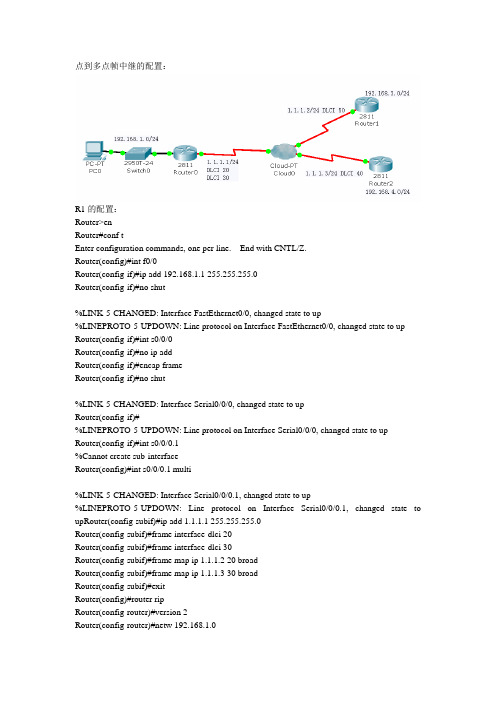
点到多点帧中继的配置:R1的配置:Router>enRouter#conf tEnter configuration commands, one per line. End with CNTL/Z.Router(config)#int f0/0Router(config-if)#ip add 192.168.1.1 255.255.255.0Router(config-if)#no shut%LINK-5-CHANGED: Interface FastEthernet0/0, changed state to up%LINEPROTO-5-UPDOWN: Line protocol on Interface FastEthernet0/0, changed state to up Router(config-if)#int s0/0/0Router(config-if)#no ip addRouter(config-if)#encap frameRouter(config-if)#no shut%LINK-5-CHANGED: Interface Serial0/0/0, changed state to upRouter(config-if)#%LINEPROTO-5-UPDOWN: Line protocol on Interface Serial0/0/0, changed state to upRouter(config-if)#int s0/0/0.1%Cannot create sub-interfaceRouter(config)#int s0/0/0.1 multi%LINK-5-CHANGED: Interface Serial0/0/0.1, changed state to up%LINEPROTO-5-UPDOWN: Line protocol on Interface Serial0/0/0.1, changed state to upRouter(config-subif)#ip add 1.1.1.1 255.255.255.0Router(config-subif)#frame interface-dlci 20Router(config-subif)#frame interface-dlci 30Router(config-subif)#frame map ip 1.1.1.2 20 broadRouter(config-subif)#frame map ip 1.1.1.3 30 broadRouter(config-subif)#exitRouter(config)#router ripRouter(config-router)#version 2Router(config-router)#netw 192.168.1.0Router(config-router)#netw 1.1.1.0Router(config-router)#end%SYS-5-CONFIG_I: Configured from console by consoleRouter#sh ip routeCodes: C - connected, S - static, I - IGRP, R - RIP, M - mobile, B - BGPD - EIGRP, EX - EIGRP external, O - OSPF, IA - OSPF inter areaN1 - OSPF NSSA external type 1, N2 - OSPF NSSA external type 2E1 - OSPF external type 1, E2 - OSPF external type 2, E - EGPi - IS-IS, L1 - IS-IS level-1, L2 - IS-IS level-2, ia - IS-IS inter area* - candidate default, U - per-user static route, o - ODRP - periodic downloaded static routeGateway of last resort is not set1.0.0.0/24 is subnetted, 1 subnetsC 1.1.1.0 is directly connected, Serial0/0/0.1C 192.168.1.0/24 is directly connected, FastEthernet0/0R 192.168.3.0/24 [120/1] via 1.1.1.2, 00:00:06, Serial0/0/0.1Router#sh ip routeCodes: C - connected, S - static, I - IGRP, R - RIP, M - mobile, B - BGPD - EIGRP, EX - EIGRP external, O - OSPF, IA - OSPF inter areaN1 - OSPF NSSA external type 1, N2 - OSPF NSSA external type 2E1 - OSPF external type 1, E2 - OSPF external type 2, E - EGPi - IS-IS, L1 - IS-IS level-1, L2 - IS-IS level-2, ia - IS-IS inter area* - candidate default, U - per-user static route, o - ODRP - periodic downloaded static routeGateway of last resort is not set1.0.0.0/24 is subnetted, 1 subnetsC 1.1.1.0 is directly connected, Serial0/0/0.1C 192.168.1.0/24 is directly connected, FastEthernet0/0R 192.168.3.0/24 [120/1] via 1.1.1.2, 00:00:19, Serial0/0/0.1Router#show ip routeCodes: C - connected, S - static, I - IGRP, R - RIP, M - mobile, B - BGPD - EIGRP, EX - EIGRP external, O - OSPF, IA - OSPF inter areaN1 - OSPF NSSA external type 1, N2 - OSPF NSSA external type 2E1 - OSPF external type 1, E2 - OSPF external type 2, E - EGPi - IS-IS, L1 - IS-IS level-1, L2 - IS-IS level-2, ia - IS-IS inter area* - candidate default, U - per-user static route, o - ODRP - periodic downloaded static routeGateway of last resort is not set1.0.0.0/24 is subnetted, 1 subnetsC 1.1.1.0 is directly connected, Serial0/0/0.1C 192.168.1.0/24 is directly connected, FastEthernet0/0R 192.168.3.0/24 [120/1] via 1.1.1.2, 00:00:11, Serial0/0/0.1R 192.168.4.0/24 [120/1] via 1.1.1.3, 00:00:05, Serial0/0/0.1Router#ping 192.168.3.1Type escape sequence to abort.Sending 5, 100-byte ICMP Echos to 192.168.3.1, timeout is 2 seconds:!!!!!R2的配置:Router>enRouter#conf tEnter configuration commands, one per line. End with CNTL/Z.Router(config)#int loop 0%LINK-5-CHANGED: Interface Loopback0, changed state to up%LINEPROTO-5-UPDOWN: Line protocol on Interface Loopback0, changed state to up Router(config-if)#ip add 192.168.3.1 255.255.255.0Router(config-if)#exitRouter(config)#int s0/0/0Router(config-if)#ip add 1.1.1.2 255.255.255.0Router(config-if)#no shut%LINK-5-CHANGED: Interface Serial0/0/0, changed state to upRouter(config-if)#encap frameRouter(config-if)#%LINEPROTO-5-UPDOWN: Line protocol on Interface Serial0/0/0, changed state to up Router(config-if)#frame map ip 1.1.1.1 50 broadRouter(config-if)#exitRouter(config)#router ripRouter(config-router)#version 2Router(config-router)#netw 192.168.3.0Router(config-router)#netw 1.1.1.0Router(config-router)#exitRouter(config)#exit%SYS-5-CONFIG_I: Configured from console by consoleRouter#R2的配置:Router>enRouter#conf tEnter configuration commands, one per line. End with CNTL/Z.Router(config)#int loop 2%LINK-5-CHANGED: Interface Loopback2, changed state to up%LINEPROTO-5-UPDOWN: Line protocol on Interface Loopback2, changed state to up Router(config-if)#ip add 192.168.4.1 255.255.255.0Router(config-if)#exitRouter(config)#int s0/0/0Router(config-if)#ip add 1.1.1.3 255.255.255.0Router(config-if)#no shut%LINK-5-CHANGED: Interface Serial0/0/0, changed state to upRouter(config-if)#encap frameRouter(config-if)#%LINEPROTO-5-UPDOWN: Line protocol on Interface Serial0/0/0, changed state to up Router(config-if)#frame map ip 1.1.1.1 40 broadRouter(config-if)#end%SYS-5-CONFIG_I: Configured from console by consoleRouter#conf tEnter configuration commands, one per line. End with CNTL/Z.Router(config)#router ripRouter(config-router)#version 2Router(config-router)#netw 192.168.4.0Router(config-router)#netw 1.1.1.0Router(config-router)#end%SYS-5-CONFIG_I: Configured from console by consoleRouter#writeBuilding configuration...[OK]Router#。
帧中继点到多点子接口
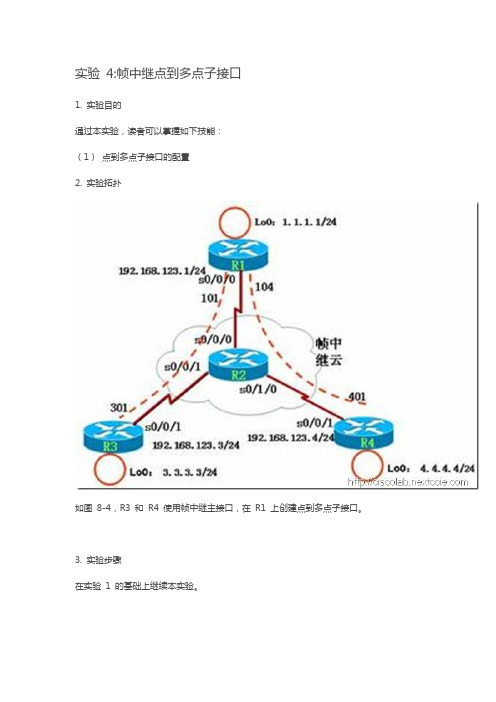
实验4:帧中继点到多点子接口1. 实验目的通过本实验,读者可以掌握如下技能:(1)点到多点子接口的配置2. 实验拓扑如图8-4,R3 和R4 使用帧中继主接口,在R1 上创建点到多点子接口。
3. 实验步骤在实验1 的基础上继续本实验。
(1) 对主接口进行配置R1(config)#interface serial0/0/0R1(config-if)#no ip address //注:主接口下不需要IP 地址R1(config-if)#encap frame-relay //注:封装帧中继R1(config-if)#no frame-relay inverse-arp //注:通常需要关闭主接口下的IARP R1(config-if)#no shutdown(2) 创建点到多点子接口R1(config)#int s0/0/0.1 multipoint //注:创建点到多点子接口R1(config-subif)#ip address 192.168.123.1 255.255.255.0R1(config-subif)#frame-relay map ip 192.168.123.3 103 broadcastR1(config-subif)#frame-relay map ip 192.168.123.4 104 broadcast//以上是配置帧中继映射(3) R1 上配置路由协议:R1(config)#router ripR1(config-router)#network 1.0.0.0R1(config-router)#network 192.168.123.0(4) R3、R4 完整的配置如下:R3(config)#interface serial 0/0/1R3(config-if)#ip address 192.168.123.3 255.255.255.0R3(config-if)#encapsulation frame-relayR3(config-if)#no frame-relay inverse-arpR3(config-if)#frame-relay map ip 192.168.123.1 301 broadcastR3(config-if)#no shutdownR3(config)#router ripR3(config-router)#network 3.0.0.0R3(config-router)#network 192.168.123.0R4(config)#interface serial 0/0/1R4(config-if)#ip address 192.168.123.4 255.255.255.0R4(config-if)#encapsulation frame-relayR4(config-if)#no frame-relay inverse-arpR4(config-if)#frame-relay map ip 192.168.123.1 401 broadcastR4(config-if)#no shutdownR4(config)#router ripR4(config-router)#network 4.0.0.0R4(config-router)#network 192.168.123.0【提示】可以使用“no interface s0/0/0.1”命令来删除子接口,然而需要重新启动路由器,该子接口才真正被删除。
帧中继配置(点到点)
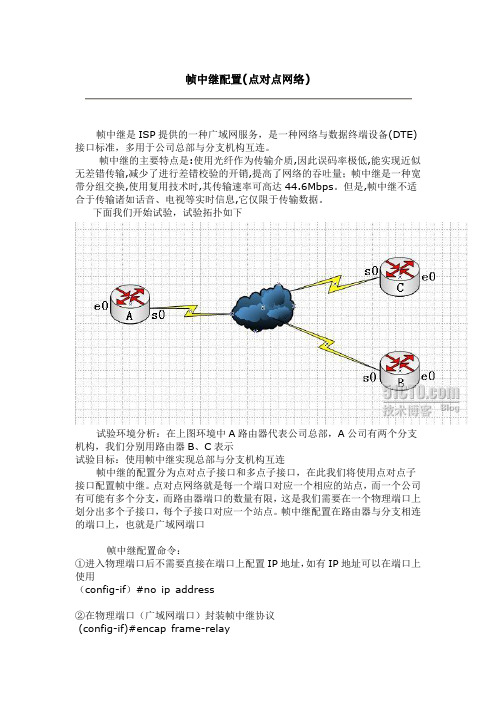
帧中继是ISP提供的一种广域网服务,是一种网络与数据终端设备(DTE)接口标准,多用于公司总部与分支机构互连。
帧中继的主要特点是:使用光纤作为传输介质,因此误码率极低,能实现近似无差错传输,减少了进行差错校验的开销,提高了网络的吞吐量;帧中继是一种宽带分组交换,使用复用技术时,其传输速率可高达44.6Mbps。
但是,帧中继不适合于传输诸如话音、电视等实时信息,它仅限于传输数据。
下面我们开始试验,试验拓扑如下试验环境分析:在上图环境中A路由器代表公司总部,A公司有两个分支机构,我们分别用路由器B、C表示试验目标:使用帧中继实现总部与分支机构互连帧中继的配置分为点对点子接口和多点子接口,在此我们将使用点对点子接口配置帧中继。
点对点网络就是每一个端口对应一个相应的站点,而一个公司有可能有多个分支,而路由器端口的数量有限,这是我们需要在一个物理端口上划分出多个子接口,每个子接口对应一个站点。
帧中继配置在路由器与分支相连的端口上,也就是广域网端口帧中继配置命令:①进入物理端口后不需要直接在端口上配置IP地址,如有IP地址可以在端口上使用(config-if)#no ip address②在物理端口(广域网端口)封装帧中继协议(config-if)#encap frame-relay③激活物理端口(config-if)#no shutdown④在物理端口上建立子接口,并指定接口类型(config-if)#interface 子接口point-to-point⑤给子接口配置IP地址和子网掩码(config-subif)#ip address IP地址子网掩码⑥给子接口配置DLCI值(config-subif)#frame-relay interface-dlci DLCI值⑦给子接口配置端口速率(config-sibif)#bandwidth 带宽DLCI值IP地址规划A:e0---192.168.10.1 B:e0---192.168.20.1 C:e0---192.168.30.1 s0.1--202.110.100.1 s0---202.110.100.2 s0---202.110.10 1.2s0.2--202.110.101.1一、配置A路由器A(config)#interface e0 进入局域网端口A(config-if)#ip address 192.168.10.1 255.255.255.0配置局域网I P和掩码A(config-if)#no shutdown激活局域网端口A(config-if)# interface s0 进入广域网端口A(config-if)#no ip address 删除广域网端口的IPA(config-if)#no shutdown 激活广域网A(config-if)#encap frame-relay封装帧中继协议A(config-if)#interface s0.1 point-to-point 在物理端口上建立子接口S0.1,指定端口类型A(config-subif)#ip address 202.110.100.1 255.255.255.0给子接口配置IP和掩码A(config-subif)#frame-relay interface-dlci 102 给S0.1子接口封装DLCIA(config-subif)#bandwidth 64给S0.1子接口配置A(config-subif)#interface s0.2 point-to-point 建立子接口S0.2,并指定子接口类型A(config-subif)#ip address 202.110.101.1 255.255.255.0 给子接口S0.2配置IP和掩码A(config-subif)#frame-relay interface-dlci 103给S0.2子接口封装DLCIA(config-subif)#bandwidth 64 给S0.2子接口配置端口速率A(config-subif)#exit 退出子接口A(config)#router eigrp 100 配置路由,协议为EIGRPA(config-router)#net 192.168.10.0A(config-router)#net 202.110.100.0A(config-router)#net 202.110.101.0二、配置B路由器B路由器上有两个端口,一个是局域网端口E0,一个是广域网端口S0,S0为连接A路由器的S0.1端口,不需要配置子接口,只需要配置IP地址然后封装帧中继协议即可B(config)#int e0B(config-if)#ip address 192.168.20.1 255.255.255.0B(config-if)#no shutdownB(config-if)#int s0B(config-if)#ip address 202.110.100.2 255.255.255.0B(config-if)#encap frame-relayB(config-if)#frame-relay interface-dlci 201B(config-if)#bandwidth 64B(config-if)#no shutB(config-if)#exitB(config)#router eigrp 100B(config-router)#net 192.168.20.0B(config-router)#net 202.110.100.0三、配置路由器CC路由器有两个端口,E0为局域网端口。
帧中继(ppp)实验

拓扑图:配置过程:1、添加3台路由器,我用的是2811,为路由器添加S端口模块,我用的是NM-4A/S模块。
2、添加一个Cloud-PT-Empty设备(Cloud0)模拟帧中继网络,为Cloud0添加3个S端口模块,好与路由器连接!3、设置好S1,S2,S3,的DLCI值:4、配置好Frame-relay连接:5、连接端口注意:路由器作为DTE设备,Cloud0作为DCE设备,按照拓扑添加3台PC 作测试用,连接到路由器F端口,并启动各连接端口。
为各PC设置好IP和网关:PC1: IP:192.168.10.10/224 网关:192.168.10,1PC2: IP:192.168.20.20/224 网关:192.168.20,1PC3: IP:192.168.30.30/224 网关:192.168.30,1二、配置3台路由器:R1路由器配置:Router>enRouter#conf tRouter(config)#int f0/0 进入S1/0端口配置Router(config-if)#ip address 192.168.10.1 255.255.255.0Router(config-if)#no shutdownRouter(config-if)#exitRouter(config)#int serial 1/0Router(config-if)#clock rate 64000Router(config-if)#no shutdown 启动端口Router(config-if)#encapsulation frame-relay 帧中继封装Router(config-if)#frame-relay lmi-type cisco 帧中继类型为ciscoRouter(config-if)#exitRouter(config)#int s1/0.1 point-to-point 配置子端口,并设置为点对点模式Router(config-subif)#ip address 192.168.1.1 255.255.255.0 分配子端口ip地址Router(config-subif)#frame-relay interface-dlci 102 指定点对点对应的DLCI值Router(config-subif)#exitRouter(config)#interface s1/0.2 point-to-point 配置子端口,并设置为点对点模式Router(config-subif)#ip address 192.168.2.1 255.255.255.0 分配子端口ip地址Router(config-subif)#frame-relay interface-dlci 103 指定点对点对应的DLCI值Router(config-subif)#no shutdownRouter(config-subif)#exitrouter ripnetwork 192.168.1.0network 192.168.2.0network 192.168.10.0R2路由器配置:Router>enRouter#conf tRouter(config)#int f0/0Router(config-if)#ip address 192.168.20.1 255.255.255.0Router(config-if)#exitRouter(config)#int s1/0Router(config-if)#clock rate 64000Router(config-if)#no shutdownRouter(config-if)#encapsulation frame-relayRouter(config-if)#frame-relay lmi-type ciscoRouter(config-if)#exitRouter(config)#int s1/0.1 point-to-pointRouter(config-subif)#ip address 192.168.1.2 255.255.255.0 Router(config-subif)#frame-relay interface-dlci 201 Router(config-subif)#no shutdownRouter(config-subif)#exitRouter(config)#int s1/0.2 point-to-pointRouter(config-subif)#ip address 192.168.3.1 255.255.255.0 Router(config-subif)#frame-relay interface-dlci 203 Router(config-subif)#no shutdownRouter(config-subif)#exitRouter(config)#router ripRouter(config-router)#network 192.168.20.0Router(config-router)#network 192.168.1.0Router(config-router)#network 192.168.3.0R3路由器配置:Router>enRouter#conf tRouter(config)#int f0/0Router(config-if)#ip address 192.168.30.1 255.255.255.0 Router(config-if)#no shutdownRouter(config-if)#exitRouter(config)#int s1/0Router(config-if)#clock rate 64000Router(config-if)#no shutdownRouter(config-if)#encapsulation frame-relayRouter(config-if)#frame-relay lmi-type ciscoRouter(config-if)#exitRouter(config)#int s1/0.1 point-to-pointRouter(config-subif)#ip address 192.168.3.2 255.255.255.0 Router(config-subif)#frame-relay interface-dlci 302 Router(config-subif)#no shutdownRouter(config-subif)#exitRouter(config)#int s1/0.2 point-to-pointRouter(config-subif)#ip address 192.168.2.2 255.255.255.0 Router(config-subif)#frame-relay interface-dlci 301 Router(config-subif)#no shutdownRouter(config-subif)#exitRouter(config)#router ripRouter(config-router)#network 192.168.30.0Router(config-router)#network 192.168.3.0Router(config-router)#network 192.168.2.0。
- 1、下载文档前请自行甄别文档内容的完整性,平台不提供额外的编辑、内容补充、找答案等附加服务。
- 2、"仅部分预览"的文档,不可在线预览部分如存在完整性等问题,可反馈申请退款(可完整预览的文档不适用该条件!)。
- 3、如文档侵犯您的权益,请联系客服反馈,我们会尽快为您处理(人工客服工作时间:9:00-18:30)。
帧中继点到多点子接口实验实验设备:四台3620路由器,一台3640路由器(用来模拟帧中继交换机)实验拓扑图如下:基本概念:帧中继采用一种包交换技术,实现用户设备(如路由器、桥和主机等)与网络设备(如交换节点机和modem等)之间的连接。
用户设备称为dte,网络设备称为dce。
帧中继帧通过“虚电路”传输到其目的地,帧中继的虚电路是源点到目的点的逻辑链路,它提供终端设备之间的双向通信路径,并由数据链路连接标识符(DLCI)唯一标识。
帧中继采用复用技术,将大量虚电路复用为单一物理电路以实现跨网络传输。
这种能力可以降低连接终端的设备和网络的复杂性。
虚电路能够通过任意数量的位于帧中继数据包转换网络上的中间交换机。
帧中继提供的是数据链路层和物理层的协议规范,任何高层协议都独立于帧中继协议,因此,大大地简化了帧中继的实现。
目前帧中继的主要应用之一是局域网互联,特别是在局域网通过广域网进行互联时,使用帧中继更能体现它的低网络时延、低设备费用、高带宽利用率等优点。
帧中继的主要特点是:使用光纤作为传输介质,因此误码率极低,能实现近似无差错传输,减少了进行差错校验的开销,提高了网络的吞吐量;帧中继是一种宽带分组交换,使用复用技术时,其传输速率可高达44.6Mbps。
但是,帧中继不适合于传输诸如话音、电视等实时信息,它仅限于传输数据。
术语解释:1、PVC(永久虚电路):传输帧的逻辑端到端电路,PVC的终点是用DLCI来寻址。
DLCI(数据链路连接标识符)16-1007的逻辑数字,标识CPE和帧中继交换机之间的PVC,只在本地有效。
2、LMI(本地管理接口):router and frame switch 之间使用的信令标准,交换机使用LMI 确定已定义的DLCI及其状态。
支持10s间隔的keepalive机制。
Cisco支持三种LMI:CISCO:Cisco、Digital和Northern Telecom定义,自动协商失败后默认的LMI类型,状态信息通过DLCI 0传送。
ANSI:ANSI标准T1.617定义,最常用的LMI类型,通过DLCI1023传送。
Q933A:定义为ITU-T Q.933的LMI类型,状态信息通过DLCI 0传送。
3、NNI(网络到网络接口):2台交换机间通信标准,帧中继和ATM均使用NNI,ATM称为网络节点接口(Network Node Interface)。
4、本地访问速率:与帧中继服务提供者相连链路的时钟速率或称接口速率。
5、帧中继交换机:由充当DCE端的路由器做帧中继交换机。
6、子接口:早期的帧中继网络,要求路由器(DTE)对每个PVC都要有一个广域网串行接口。
后来,通过把一个单独的广域网串行物理接口逻辑地划分成多个虚拟的子接口中,可以使一个帧中继的总体成本大降低。
A.点到点点到点的配置技巧1.在帧中继交换机上,完成基本配置:frame-relay switching!int s0no ip addclock rate 2000000encap frame-relayframe-relay lmi-type ciscoframe-relay intf-type dceframe-relay route 120 int s1 120frame-relay route 110 int s3 110!2.在中心站点上(也是DTE端),做两个子接口;并指定DLCI号并在全局模式下配置RIP路由。
int s2no ip addencap frame-relay!int s2.1 point-to-pointip add 10.18.0.1 255.255.255.0frame-relay interface-dlci 120no shut!int s2.2 point-to-pointip add 10.17.0.1 255.255.255.0frame-relay interface-dlci 110no shut3.然后配置分支机构的DTE端int s0ip add 10.17.0.2 255.255.255.0encap frame-relayframe-relay lmi-type ciscoframe-relay interface-dlci 110no shutrouter ripnetwork 10.18.0.0network 10.17.0.0接口被分成不同子网;类似专线连接;(要求在每两个节点做流量控制,以取代专线) 子端口看作是专线每一个点到点连接的子端口要求由自己的子网适用于星型拓扑结构B.点到多点点到多点的配置技巧1.配置帧中继交换机frame-relay switching!int s0no ip addclock rate 2000000encap frame-relayframe-relay lmi-type ciscoframe-relay route 120 int s1 120frame-relay route 110 int s3 110!2.在端口上设置中心端点的子接口(DTE)int s2no ip addencap frame-relayframe-relay lmi-type cisco!int s2.1 multipointip add 10.18.0.1 255.255.255.0frame-relay map ip 10.18.0.2 110 broadcastframe-relay map ip 10.18.0.3 120 broadcastno shut!3.设置另外DTE端,注意路由的分析int s0ip add 10.18.0.3 255.255.255.0encap frame-relayframe-relay lmi-type ciscoframe-relay interface-dlci 120no shut!router ripnetwork 10.18.0.0network 10.17.0.0在一个子网内,所有接口处于同一子网;(各地区的办公室在同一网段内,做一个类似全网状的拓扑结构。
)多点一个单独的子接口用来建立多条PVC,这些PVC连接到远端路由器的多个子接口或物理接口。
所有加入的接口都处于同一的子网中。
适用于partial-mesh 和full-mesh 拓扑结构中具体配置:CISCO 3640作为帧中继交换机配置步骤如下:1、启用帧中继交换2、配置接口的LMI和帧中继接口类型3、配置PVC注:在实际配置中,DCE路由器的端口需配置时钟频率FR#FR#conf tEnter configuration commands, one per line. End with CNTL/Z.FR(config)#frame-relay switching(在CISCO路由器上启用帧中继交换,在帧中继交换命令之前执行,否则其他命令不被允许)FR(config)#interface serial 1/0FR(config-if)#no shutdownFR(config-if)#encapsulation frame-relayFR(config-if)#frame-relay lmi-type ansi(将lmi类型由默认的cisco更改为ansi)FR(config-if)#frame-relay intf-type dce(为了帧中继交换,需要把它改变成DCE,路由器默认是DTE)FR(config-if)#frame-relay route 102 interface serial1/1 201(从R1的s1/0接口接收DLCI 为102的信息经由s1/1口DLCI为201的路线上转发出去,配置PVC)FR(config-if)#frame-relay route 103 interface serial1/2 301(从R1的s1/0接口接收DLCI 为103的信息经由s1/2口DLCI为301的路线上转发出去,配置PVC)FR(config-if)#frame-relay route 104 interface serial1/3 401(从R1的s1/0接口接收DLCI 为104的信息经由s1/3口DLCI为401的路线上转发出去,配置PVC)FR(config-if)#exitFR(config)#interface serial 1/1FR(config-if)#no shutFR(config-if)#encapsulation frame-relayFR(config-if)#frame-relay lmi-type ansiFR(config-if)#frame-relay intf-type dceFR(config-if)#frame-relay route 201 interface serial 1/0 102 (从R2的s1/0接口接收DLCI 为201的信息经由s1/1口DLCI为102的路线上转发出去,配置PVC)FR(config-if)#exitFR(config)#interface s1/2FR(config-if)#no shutFR(config-if)#en frame-relayFR(config-if)#frame-relay lmi-type ansiFR(config-if)#frame-relay intf-type dceFR(config-if)#frame-relay route 301 interface serial 1/0 103(从R3的s1/0接口接收DLCI 为301的信息经由s1/2口DLCI为103的路线上转发出去,配置PVC)FR(config-if)#exitFR(config)#interface s1/3FR(config-if)#no shutFR(config-if)#en frame-relayFR(config-if)#frame-relay lmi-type ansiFR(config-if)#frame-relay intf-type dceFR(config-if)#frame-relay route 401 interface serial 1/0 104(从R4的s1/0接口接收DLCI 为401的信息经由s1/3口DLCI为104的路线上转发出去,配置PVC)FR(config-if)#endROUTER1配置如下:R1#R1#conf tEnter configuration commands, one per line. End with CNTL/Z.R1(config)#interface fa0/0R1(config-if)#ip address 10.1.1.1 255.255.255.0R1(config-if)#no shutR1(config-if)#int s1/0R1(config-if)#no ip addressR1(config-if)#no shutR1(config-if)#encapsulation frame-relayR1(config-if)#no frame-relay inverse-arp(关掉动态寻址功能)inverse ARP是一种动态的地址发现机制,用协议动态将IP与DLCI映射,是用帧中继的逆ARP协议发送请求下一个希望到达的地址。
