EF86-Philips
Philips 81厘米(32英寸)Pixel Plus HD LCD HDReady电视机 32P

Philipswidescreen flat TV with Pixel Plus HD81 cm (32")LCDHD Ready32PFL5332Turn up your viewing experiencewith Pixel Plus HDExperience the superior picture quality of this excellent HD Ready TV with the latest LCD technology and Pixel Plus HD. It's packed into a stunning design that will complement your interior.Vivid, natural and razor sharp images•HD LCD WXGA display, with a 1366 x 768p resolution •Pixel Plus HD for better details, depth and clarity•Dynamic contrast enhancer delivering rich black details•Active Control optimizes picture quality whatever the source Exciting and lifelike sound•Incredible Surround™ for enhanced audio enjoyment Slim, stylish design to complement your interior •Compact and slim design that fits in every room •Matching design swivel stand includedDesigned for your convenience•PC input lets you also use your TV as a PC monitor For advanced performance•2 HDMI inputs for full digital HD connection in one cableHighlightsLCD WXGA display, 1366 x 768pThis WXGA display with state-of-the-art LCD screen technology gives you widescreen HD resolution of 1366 x 768p pixels. It produces brilliant flicker-free progressive scan pictures with optimum brightness and superb colors. This vibrant and sharp image will provide you with an enhanced viewing experience.Pixel Plus HDPixel Plus HD is a picture processing technology that enables viewers to watch content that is vivid, natural, and real. The result means superbly life-like pictures with incredible details and depth from any HD source.Dynamic contrast enhancerYou want the LCD flat display with the highest contrast and most vibrant images even at wide viewing angle. The Philips dynamic contrast enhancer uses video processing and unique dimming backlight technology. This delivers deep rich black levels with increased detail. The dimming backlight increases the contrast up to 5 times*, and at the same time improvesthe viewing angle. It gives a bright, lifelikepicture with high contrast and vibrant colors,(* factor between 2 and 5, screen type andpicture content dependant).Active ControlActive Control ensure that noise andsharpness improvements are continuouslymade at a rate of 60 times per second. Bycontinually adjusting picture setting over 3,000times per minute, Active Control Plus ensuresthat the viewing experience is optimized.Incredible Surround™Incredible Surround is an audio technologyfrom Philips that dramatically magnifies thesound field to immerse you in the audio. Usingstate-of-the-art electronic phase shifting,Incredible Surround mixes sounds from leftand right in such a way that it expands thevirtual distance between the two speakers.This wider spread greatly enhances the stereoeffect and creates a more natural sounddimension. Incredible Surround allows you toexperience total surround with greater depthand width of sound, without the use ofadditional speakers.2 HDMI inputsHDMI makes an uncompressed digital RGBconnection from the source to the screen. Byeliminating conversion to an analog signal, itdelivers an unblemished image. The non-degraded signal reduces flicker and leads to aclearer picture. HDMI intelligentlycommunicates the highest output resolutionwith the source device. The HDMI input is fullybackward compatible with DVI sources butincludes digital audio. HDMI uses HDCP copyprotection. With 2 HDMI inputs you canconnect multiple HD sources, for instance anHD settop box, and a Blu-ray player. Your TVis fully prepared for the HD future.PC inputWith PC input you can connect your TV to acomputer and use the TV as a PC monitor.Issue date 2019-06-28Version: 3.0.1112 NC: 8670 000 30989EAN: 87 12581 34200 5© 2019 Koninklijke Philips N.V.All Rights reserved.Specifications are subject to change without notice. Trademarks are the property of Koninklijke Philips N.V. or their respective owners.SpecificationsPicture/Display •Color cabinet: Black Cabinet with Black Hi Gloss Deco Frame•Aspect ratio: Widescreen, 16:9•Brightness: 500 cd/m²•Dynamic screen contrast: 4000:1•Response time (typical): 8 ms•Viewing angle (H / V): 178 / 178 degree •Diagonal screen size: 32 inch / 81 cm•Display screen type: LCD WXGA Active Matrix TFT•Panel resolution: 1366 x 768p•Picture enhancement: Pixel Plus HD, Luminance Transient Improver, Dynamic contrastenhancement, Contrast Plus, 3/2 - 2/2 motion pull down, 3D Combfilter, Active Control, Digital Noise Reduction, Jagged Line Suppression, Progressive scan•Screen enhancement: Anti-Reflection coated screenSupported Display Resolution•Computer formatsResolutionRefresh rate 640 x 480 60, 72, 75, 85Hz 720 x 400 70Hz 1024 x 768 60, 70, 75, 85Hz •Video formats Resolution Refresh rate 480i 60Hz 480p 60Hz 576i 50Hz 576p 50Hz 720p 50, 60Hz 1080i 50, 60HzSound•Equalizer: 7-bands•Output power (RMS): 2 x 10W•Sound Enhancement: Auto Volume Leveller, Incredible Surround•Sound System: Stereo, SAPLoudspeakers•Built-in speakers: 2•Loudspeaker types: Front Speakers, Dome tweeterConvenience•Child Protection: Child Lock•Clock: On main display, Sleep Timer, Wake up Clock•Ease of Installation: Auto Program Naming, Autostore, Fine Tuning, Program Name, Sorting •Ease of Use: 8 channel smart surf list, Auto Volume Leveller (AVL), AutoPicture, AutoSound, Program List, Side Control, Closed Captioning Full Text •On-Screen Display languages: English, Portuguese, Spanish•Remote Control: TV•Remote control type: RC2023606/01•Screen Format Adjustments: 4:3, Movie expand 14:9, Movie expand 16:9, Subtitle Zoom, Super Zoom, WidescreenTuner/Reception/Transmission•Aerial Input: 75 ohm F-type•TV system: NTSC, PAL N, PAL M•Video Playback: NTSC, PAL (all versions)•Tuner bands: Hyperband, S-Channel, UHF, VHF •Number of Preset Channels: 125•Tuner Display:PLLConnectivity•AV 1: Audio L/R in, YPbPr •AV 2: Audio L/R in, YPbPr•AV 3: Audio L/R in, CVBS in, S-Video in •AV 4:HDMI •AV 5:HDMI•Number of AV connections: 7•Front /Side connections: Audio L/R in, CVBS in, Headphone Out, S-video in•Other connections: Monitor out, CVBS, L/R (cinch), PC Audio in, PC-In VGAPower•Ambient temperature: 5 °C to 40 °C •Mains power: 100-240V, 50/60Hz •Power consumption: 150 W•Standby power consumption: <1WAccessories•Included accessories: Tabletop swivel stand, Power cord, Quick start guide, User Manual, Registration card, Warranty certificate, Remote Control, Batteries for remote controlDimensions•Set dimensions (W x H x D): 805 x 547 x 116 mm •Set dimensions with stand (W x H x D): 805 x 609 x 212 mm •Product weight: 14.2 kg•Product weight (+stand): 17 kg •Box dimensions (W x H x D): 870 x 630 x 290 mm•Weight incl. Packaging: 23 kg•VESA wall mount compatible: 200 x 100 mm。
电子管代换及说明

常用电压放大级即前级放大胆管代换表6N1ECC85,6AQ8,6H1л6N412AX7,ECC83,E83CC,7729,CV4004,B759,CV4926N10 12AU7,ECC82,E82CC,7316,CV4003,5814,B749,61896N11 6DJ8,E88CC,ECC88,6922,ECC189,6J5,6H11N,7308,El88CC6N8P 6SN7,B65,5692,33S30,CV1988,6H8C,6HM,6F8G,16336H8C 6HM,6F8G,1633,9002,6C8G6J8P 6SJ7,6267,EF86,12A T7ECC81,CV4024,6201,B739,A2900,2025,ECC80156N9P 6SL7,5691,33S29,VT2296F2ECF82,6U86N26H2л电子管代换及说明可以直接代用12AU7的型号有:ECC82,E82CC,ECC802S,B329,CV491,CV4003,CV8155,M8136,5814,6189,7730,6067,7730。
可以直接代用12AX7的管子有:ECC83,ECC803S,B339,E283CC,M8137,CV492,CV4004,CV8156,6057,7729。
7025,5751,7058,6N4。
前级管的选择:12AX7:品牌一:AMPEREX 『橙字』『地球嘜』品牌二:RCA 5751 『红字』『黑屏』『方环胆』『三云母』三:『黃字』『三雲母』『黑屏』『方環』『閃電嘜』 SYLVANIA 5157。
12AU7:品牌一:AMPEREX『地球嘜』品牌二:MULLARD ecc826922:品牌一:西门子 CCA品牌二:AMPEREX 7308PHILIPS电子管大家族“买Philips电子管?不是真的吧,他们好像只是生产灯泡和光管,其音响用电子管的质素想必好不到哪里吧!”,“Philips电子管?他们根本没有生产音响用电子管,全部都是买别人家的出品回来印牌发售,又谈何Philips电子管的音色呢?”“Amperex电子管?Amperex只是一个商标,并无自己的出品,好像其吹喇叭系列电子管,都是买Philips 电子管来印牌发售的”。
飞利浦家用网络摄像机说明书

装箱清单包装清单:飞利浦家用网络摄像机x1说明书x1挂墙配件包 (塑料膨胀螺栓x3、 螺丝x3、 上墙底座x1、 小螺丝刀x1)电源适配器x1【温馨提示】 打开包装后请您确认主机是否完好,配件是否齐全。
飞利浦家用网络摄像机x1螺丝x3上墙底座x1小螺丝刀x1说明书x1电源适配器x1产品安装摄像机上墙安装,如图所示三个螺丝固定到墙壁上电后18秒左右,开始语音提示“等待连接,进入配网模式,开始配网”,即可给摄像机配网,如果没有提示,使用复位按键重置设备。
将电源线插入摄像机尾线的电源插孔,摄像机自动开机。
摄像机上电开机产品外观Wi-Fi天线广角镜头麦克风水平云台雨罩揭开盖子可见TF卡槽、 重置按钮喇叭天线夜视红外灯尊敬的客户:感谢您购买飞利浦的产品!请再使用本产品之前仔细阅读《使用说明书》,并按说明书要求正确操作。
四个螺丝打开,即可看到重置按钮TAI2000W/93售后服务与支持飞利浦家用网络摄像机产品保修条例飞利浦家用网络摄像机产品售后服务严格依据《中华人民共和国消费者权益保护法》、《中华人民共和国产品质量法》 实行售后三包服务,服务内容如下: 1.自您签收次日起7日内,本产品出现《产品性能故障表》所列性能故障的情况, 经由飞利浦售后服务中心检测确定, 可免费享受退货或换货服务;2.自您签收次日起8日-15日内,本产品出现《产品性能故障表》所列性能故障的情况,经由飞利浦售后服务中心检测确定,可免费享受换货或者维修服务; 3.自您签收次日起12个月内,本产品出现《产品性能故障表》所列性能故障的情况,经由飞利浦售后服务中心检测确定,可免费享受维修服务。
飞利浦家用网络摄像机产品非保修条例1.未经授权的维修、误用、碰撞、疏忽、滥用、进液、事故、改动、不正确的使用非本产品配件,或撕毁、涂改标贴、防伪标记;2.已超过三包有效期;3.因不可抗力造成的损坏;4.不符合《产品性能故障表》所列性能故障的情况;5.因人为原因导致摄像机及其配件产生《产品性能故障表》所列性能故障。
飞利浦 65BDL2752T 75BDL2752T 86BDL2752T用户手册说明书

用户手册(中文)ProfessionalDisplay SolutionsT Line65BDL2752T/75BDL2752T 86BDL2752T/welcome65BDL2752T_75BDL2752T_86BDL2752T目录1. 安全注意事项 (iii)2. 开箱和安装 (1)2.1. 开箱 (1)2.2. 包装箱内物品 (1)2.3. 安装注意事项 (1)2.4. 安挂到墙壁上 (2)2.4.1. VESA网格板 (2)3. 部件和功能 (3)3.1. 输入/输出端子 (3)3.2. 遥控器 (4)3.2.1. 一般功能 (4)3.2.2. 安装遥控器电池 (5)3.2.3. 遥控器维护 (5)3.2.4. 遥控器使用 (5)4. 连接外部设备 (6)4.1. 联机到外部设备 (6)4.1.1. 使用 HDMI 视频输入 (6)4.2. 联机到 PC (6)4.2.1. 使用 HDMI 输入 (6)4.3. 显示器控制连接 (6)4.4. 连接网络 (7)4.5. 连接音频设备 (7)4.6. 触控操作 (8)5. 安卓系统介绍 (9)5.1. 主页 (9)5.1.1. 快捷应用 (9)5.1.2. 日期时间 (9)5.1.3. 状态图标 (9)5.2. 系统工具栏 (9)5.2.1. 收起/展开工具栏 (9)5.2.2. 批注模式 (9)5.2.3. 截屏 (10)5.2.4. 多任务 (10)5.2.5. 文件管理 (10)5.3. 侧边控制面板 (10)5.3.1. 唤出方式 (10)5.3.2. 侧边控制面板 (10)5.3.3. 应用快捷入口 (11)5.3.4. 信号切换 (11)5.3.5. 声音及亮度调节 (11)6. 白板介绍 (12)6.1. 主界面 (12)6.2. 工具栏 (12)6.2.1. 画笔 (12)6.2.2. 图形 (12)6.2.3. 背景色 (12)6.2.4. 选框 (13)6.2.5. 保存 (13)6.3. 页面切换与预览 (13)6.4. 跨屏 (13)6.5. 手势操作 (13)6.5.1. 手势擦除 (13)6.5.2. 手势缩放 (13)6.5.3. 手势移动 (13)6.6. 退出 (14)7. 文件管理 (15)7.1. 文件管理 (15)7.2. 显示切换 (15)7.3. 媒体播放器 (15)7.3.1. 视频播放 (15)7.3.2. PIP视频播放 (15)7.3.3. 音频播放 (16)7.3.4. 图片播放 (16)8. 应用分屏 (16)9. 菜单 (17)9.1. 配置 (17)9.2. 系统 (17)9.3. 画面 (17)10. 设置 (18)10.1. 无线和网络 (18)10.2. 设备 (18)10.3. 个人 (18)10.4. 系统 (18)11. 媒体规格 (19)12. 输入模式 (20)13. 清洁和故障排除 (22)13.1. 清洁 (22)13.2. 故障排除 (23)14. 技术规格 (24)Philips专业显示器解决方案的保修政策 (26)索引 (28)65BDL2752T_75BDL2752T_86BDL2752T 1. 安全注意事项安全措施与维修警告:使用本文档中未介绍的控制、调整或过程可能导致碰撞、电气危险和/或机械危险。
电子管代换及说明
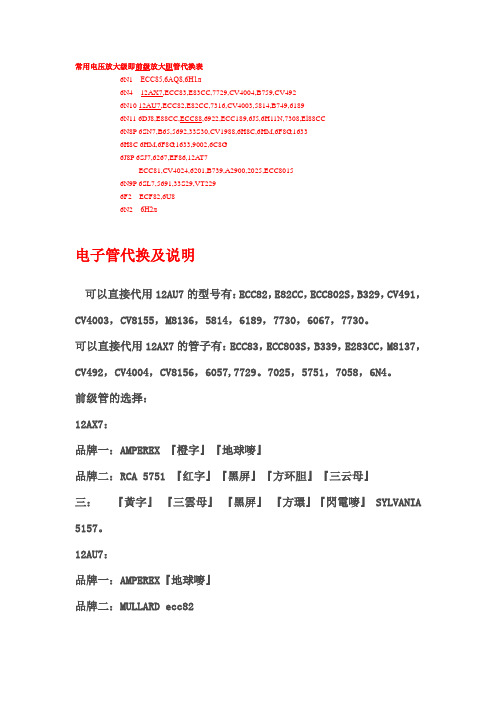
常用电压放大级即前级放大胆管代换表6N1ECC85,6AQ8,6H1л6N412AX7,ECC83,E83CC,7729,CV4004,B759,CV4926N10 12AU7,ECC82,E82CC,7316,CV4003,5814,B749,61896N11 6DJ8,E88CC,ECC88,6922,ECC189,6J5,6H11N,7308,El88CC6N8P 6SN7,B65,5692,33S30,CV1988,6H8C,6HM,6F8G,16336H8C 6HM,6F8G,1633,9002,6C8G6J8P 6SJ7,6267,EF86,12A T7ECC81,CV4024,6201,B739,A2900,2025,ECC80156N9P 6SL7,5691,33S29,VT2296F2ECF82,6U86N26H2л电子管代换及说明可以直接代用12AU7的型号有:ECC82,E82CC,ECC802S,B329,CV491,CV4003,CV8155,M8136,5814,6189,7730,6067,7730。
可以直接代用12AX7的管子有:ECC83,ECC803S,B339,E283CC,M8137,CV492,CV4004,CV8156,6057,7729。
7025,5751,7058,6N4。
前级管的选择:12AX7:品牌一:AMPEREX 『橙字』『地球嘜』品牌二:RCA 5751 『红字』『黑屏』『方环胆』『三云母』三:『黃字』『三雲母』『黑屏』『方環』『閃電嘜』 SYLVANIA 5157。
12AU7:品牌一:AMPEREX『地球嘜』品牌二:MULLARD ecc826922:品牌一:西门子 CCA品牌二:AMPEREX 7308PHILIPS电子管大家族“买Philips电子管?不是真的吧,他们好像只是生产灯泡和光管,其音响用电子管的质素想必好不到哪里吧!”,“Philips电子管?他们根本没有生产音响用电子管,全部都是买别人家的出品回来印牌发售,又谈何Philips电子管的音色呢?”“Amperex电子管?Amperex只是一个商标,并无自己的出品,好像其吹喇叭系列电子管,都是买Philips 电子管来印牌发售的”。
菲利普5000系列智能超高清电视(4K超高清2160p)说明书

Philips5000 series Smart Ultra HDTV with Net TV and Dolby Vision50" class/po4K Ultra HD 2160p BrightProEnhanced Color Gamut50PFL5903Smart 4K UltraHDTVYour favorite online content in UltraHDDolby Vision™ transforms your TV experience with dramatic imaging - incredible brightness, contrast, and color that bring entertainment to life before your eyes.Enjoy the beauty of 4K Ultra HD•The beauty of 4K UltraHD TV is in savoring every detail •Pixel Precise UltraHD for vivid, natural, and real images •120 Perfect Motion Rate for increased pixel response times •An intelligent dimming backlight for dynamic contrast •Enjoy HD content in 4K UHD with a 4K upscaling engine •Dolby Vision for Dramatic Imaging at HomeAuthentic and clear sound experience.•20 Watts RMS of rich surround sound to complement 4K images •Immersive sound with clear voice designed by sonic emotion •Dolby Audio for the ultimate movie experienceComplete digital TV connectivity made simple.•Wireless LAN 802.11ac with MIMO for seamless streaming of 4K •Wirelessly mirror the screen of smart device on your TV •NetTV with Wireless access to online services on your TVHighlights4K UltraHD4 times the resolution of Full HD brings your viewing experience to the whole new level. Enjoy every detail and the breathtaking beauty of the pictures.Dolby VisionDolby Vision is a powerful cinema technology that now transforms your TV experiencee. It brings entertainment to life with dramaticimaging - incredible brightness, color, contrast, detail and dimensionality. And with the advanced capabilities in Dolby Vision, you'll see there's more to the story than generic HDR can reveal.Pixel Precise UltraHDThe beauty of 4K Ultra HD TV is in savoring every detail. The picture-processing algorithmsof our Pixel Precise Ultra HD engine convert any input picture into UHD resolution on your screen. The result? Whether you watch a video online or native 4K Ultra-HD content, you'll experience exceptional sharpness, motion, clarity, color and contrast from Philips.Bright ProBrightPro backlith boosts brighter areas of the image by up to twice as much as a regular LED backlight. Bright Pro enables to display exceptional brightness and contrast even in brightly lit rooms. Video scenes which feature bright light sources such as sunlight, fireworks, police lights, flashlights, etc. look more realistic and lifelike.Macro dimmingUsing a proprietary video processing algorithm which measures average luminance level of each video frame, Philips' Macro Dimming intelligent backlight dims the backlight to match every video frame to ensure you have a strain-free life-like viewing experience with bright whites, vivid colors and dark blacks.120 Perfect Motion Rate120 Perfect Motion Rate (PMR) creates extreme motion sharpness for clear and vibrant images in fast action movies. The new Philips PMRstandard reduces response time of the HDTV to produce faster picture transitions and reduces motion artifacts.Net TVPhilips NetTV is built for streaming. With a simple push of a button, gain instant access to popular streaming applications such as Netflix, Vudu, YouTube, all within a clutter-free, easy to use interface. Visit the App Store to download additional content from our extensive entertainment library, with entertainmentoptions to suit everyone. Surf the web on your big screen TV, all without the need ofconnecting a computer. Enjoy smooth streaming of up-to 4K content with the powerful, built-inWireless 802.11ac MIMO Dual-Band chipset.SpecificationsPicture/Display•Aspect ratio: Widescreen(16:9)•Contrast ratio (typical): 5000:1•Response time (typical): 9.5 ms•Viewing angle: 178º (H) / 178º (V)•Diagonal screen size: 50 inch / 127 cm•Visible screen diagonal (inch): 49.5 inch •Display screen type: LED UltraHD Display •Panel resolution: 3840x2160p•Picture enhancement: Pixel Plus UltraHD, Black stretch, Digital Noise Reduction, MPEG artifact reduction, 120 PMR, Color Enhancement, Dynamic contrast, Gamma, Macro DimmingSupported Display Resolution •Computer formatsResolution Refresh rate640 x 480 60Hz720 x 480 60Hz800 x 600 60Hz1024 x 768 60Hz1280 x 768 60Hz1280 x 1024 60Hz1360 x 768 60Hz1440 x 900 60 Hz1920 x 1080 60Hz1680 x 1050 60Hz1400 x 1050 60Hz3840 x 2160 60Hz4096 x 2160 60Hz•Video formatsResolution Refresh rate480i 60Hz480p 60Hz720p 60Hz1080i 60Hz1080p 24,30,60Hz2160p 24, 30, 60HzSound•Equalizer: 5-bands•Output power (RMS): 2 x 10W•Sound System: Sonic Emotion Premium, Stereo, SAP, Dolby Audio Loudspeakers•Built-in speakers: 2Convenience•Child Protection: Child Lock+Parental Control•Clock: Sleep Timer•Ease of Installation: Autostore•Ease of Use: AutoPicture, AutoSound, Settingsassistant Wizard, Auto Volume Leveling•Remote Control: TV•Screen Format Adjustments: 4:3, Movie expand 14:9,Movie expand 16:9, Super Zoom, Widescreen,unscaled (1080p dot by dot), Full, Automatic•Multimedia: auto slideshow, USB media browserMultimedia Applications•Multimedia connections: USB Storage Device•Playback Formats: MP3, JPEG Still pictures, MPEG1,MPEG2, H.264/MPEG-4 AVC, H.265/HEVC, AAC,WAVE, AC3, MPEG4Tuner/Reception/Transmission•Aerial Input: 75 ohm F-type•TV system: ATSC, NTSC•Video Playback: NTSC•Tuner bands: UHF, VHFConnectivity•AV 1: Shared audio L/R in, CVBS/YPbPr•Audio Output - Digital: Optical (TOSLINK)•Other connections: Ethernet, Headphone out,Wireless LAN 802.11ac MIMO•USB: USB•HDMI1:Shared audio L/R in,HDMI•HDMI 2: Shared audio L/R in, HDMI (Audio ReturnChannel)•HDMI 3: HDMI, Shared audio L/R in•EasyLink (HDMI-CEC): One touch play, Powerstatus, System info (menu language), Remote controlpass-through, System audio control, System standbyPower•Ambient temperature: 5°C to 40°C (41°F to 104°F)•Mains power: 120V/60Hz•Power consumption: 125 W•Standby power consumption: < 0.5WDimensions•Set dimensions in inch (W x H x D):44.2 x 25.6 x 3.7 inch•Product weight (lb): 21.6 lb•Set dimensions with stand in inch (W x H x D):44.2 x 27.6 x 8.9 inch•Product weight (+stand) (lb): 22.1 lb•Box dimensions in inch (W x H x D):51.2 x 29.4 x 6.4 inch•Weight incl. Packaging (lb): 29.8 lb•VESA wall mount compatible: 300 x 200 mmAccessories•Included accessories: Table top stand, Quick startguide, User Manual, Remote Control, Batteries forremote control, Screws•Power cord: 59.05 inchNetwork Services•NetTV Apps: Netflix, Vudu, Vewd browser,YouTube, Pandora, Vewd app store, Youtube TV,Showtime Streaming•Network Features: Home Network, WirelessScreencastingIssue date 2018-08-15 Version: 2.1.112 NC: 8670 001 53114 UPC: 6 09585 25196 0© 2018 Koninklijke Philips N.V.All Rights reserved.Specifications are subject to change without notice. Trademarks are the property of Koninklijke Philips N.V. or their respective owners.。
飞利浦 43PFS6808 6808 系列用户手册说明书

用户手册43PFS6808Register your product and get support at /TVsupport内容1 主屏幕概述42 获得支持5 2.1 识别和注册电视5 2.2 电视帮助和用户手册5 2.3 电视诊断和自诊断52.4 客户服务/维修53 快速指南6 3.1 遥控器6 3.2 红外传感器8 3.3 电池和清洁83.4 操纵器 - 本地控制84 设置9 4.1 阅读安全说明9 4.2 电视摆放94.3 打开电视95 连接11 5.1 连接指南11 5.2 天线11 5.3 卫星11 5.4 视频设备11 5.5 音频设备11 5.6 移动设备12 5.7 其他设备135.8 电脑146 切换信号源15 6.1 信号源列表156.2 重命名设备157 频道16 7.1 关于频道和频道切换16 7.2 安装频道16 7.3 频道列表20 7.4 收藏频道217.5 文本/图文电视228 电视指南23 8.1 您需要执行的操作238.2 使用电视指南239 Freeview Play(适用于英国型号)24 9.1 关于 Freeview Play24 9.2 使用 Freeview Play249.3 关于 Freeview Play 的电视指南2410 视频、照片和音乐25 10.1 来自 USB 连接25 10.2 来自电脑或 NAS25 10.3 照片25 10.4 360° 照片25 10.5 视频2610.6 音乐2711 打开电视设置菜单28 11.1 快捷菜单和常见设置2811.2 所有设置2812 无线和网络37 12.1 家庭网络37 12.2 连接至网络3712.3 无线和网络设置3713 Smart TV 和应用程序39 13.1 设置 Smart TV3913.2 应用程序存储3914 Netflix4015 Rakuten TV4116 Amazon Prime 视频4217 YouTube4318 Alexa44 18.1 关于 Alexa4418.2 使用 Alexa4419 Google Assistant4520 软件46 20.1 更新软件46 20.2 软件版本46 20.3 自动软件更新4620.4 查看软件更新历史记录4621 环境47 21.1 欧洲能源标签47 21.2 使用终止4721.3 UK 符合性声明4722 规格48 22.1 功率48 22.2 接收48 22.3 显示屏分辨率48 22.4 支持的输入分辨率48 22.5 声音48 22.6 多媒体4822.7 连接4823 故障检修50 23.1 使用提示50 23.2 打开50 23.3 遥控器50 23.4 频道50 23.5 卫星51 23.6 图片51 23.7 声音52 23.8 HDMI52 23.9 USB5223.10 Wi-Fi 和互联网5224 安全与保养53 24.1 安全5324.2 屏幕保养5425 使用条款5526 版权5626.1 HDMI56 26.2 HEVC 高级56 26.3 Dolby Audio56 26.4 Wi-Fi Alliance5626.5 其他商标5627 开放源57 27.1 开源软件57 27.2 开源许可证5760 28 关于第三方提供的服务和/或软件的免责声明索引611主屏幕概述要充分享受 Smart TV的益处,请将电视连接至互联网。
飞利浦6000系列TAA6606蓝牙无线耳机用户手册说明书

User manualRegister your product and get support at/supportHeadphones6000 SeriesTAA6606Contents1 Important safety instructions 2Hearing safety 2 General information 2 2 Your Bluetooth headphones 4What's in the box 4 Other devices 4 Overview of your Bluetoothwireless headphones 5 3 Get started 6Charge the battery 6 Pair the headphones with yourmobile phone 6 4 Use your headphones 7Connect the headphones to aBluetooth device 7 Manage your calls and music 75 Technical data 96 Notice 10Declaration of conformity 10 Disposal of your old productand battery 10 Remove the integrated battery 10 Compliance with EMF 10 Environmental information 11 Notice of compliance 11 7 Trademarks 128 Frequently asked questions 131 Importantsafetyinstructions Hearing safetyBe sure to observe the following guidelines when using your headphones.• Listen at reasonable volumes for reasonable periods of time.• Be careful not to adjust the volume continuously upwards as yourhearing adapts.• Do not turn up the volume so high that you can't hear what's aroundyou.• You should use caution ortemporarily discontinue use inpotentially hazardous situations.• Excessive sound pressure from earpieces and headphones cancause hearing loss.• Using headphones with both ears covered while driving is notrecommended and may be illegal in some areas.• For your safety, avoid distractions from music or phone calls while intra c or other potentially dangerous environments.General informationTo avoid damage or malfunction:Caution• Do not expose headphones to excessive heat.• Do not drop your headphones.• Headphones shall not be exposed to dripping or splashing. (Refer to the IP rating of speci c product)• Do not allow your headphones to besubmerged in water.• Do not charge your headphones when theconnector or socket is wet.• Do not use any cleaning agents containingalcohol, ammonia, benzene, or abrasives.• Use a clean, damp cloth to clean yourheadphones - especially the sound conduitsand the microphone holes - regularly andavoid buildup of substances such as sweat or earwax.• If any sweat or water droplets are left in thesound conduits, air holes or microphoneholes, the sound level will temporarily drop or cut out entirely. This is not a malfunction. Usea soft, damp cloth to dry the headphonesthoroughly. Alternatively, remove the earbudtips, turn the sound conduits downward andgently tap the headphones about ve timeson a dry cloth or similar to remove any watercollected inside.• Be sure the headphones are completely drybefore charging and using. Avoid usingdisposable alcohol pads or other substancesfor cleaning.• The integrated battery shall not be exposedto excessive heat such as sunshine, re or the like.• Danger of explosion if battery is incorrectlyreplaced. Replace only with the same orequivalent type.• To achieve the speci c IP rating, the chargingslot cover must be closed.•Disposal of a battery into re or a hot oven, or mechanically crushing or cutting a battery,can result in an explosion.•Leaving a battery in an extremely hightemperature surrounding environment canresult in an explosion or the leakage ofammable liquid or gas.• A battery subjected to extremely low airpressure may result in an explosion or theleakage of ammable liquid or gas.•Replacement of a battery with an incorrecttype risks severely damaging the headphones and the battery (for example, in the case ofsome lithium battery types).2 EN•If the headset is not used for a long time, therechargeable battery will begin to lose itscharge. To avoid this loss, please fully chargethe battery at least once every three months.•To avoid risk of re, the equipment is suppliedonly by external power source which outputshall comply with PS1 (with output capacityless than 15W).Operating and storage temperaturesand humidity• Store in a place where thetemperature is between -20°C (-4°F)and 50°C (122 °F) with up to 90%relative humidity.• Operate in a place where thetemperature is between 0°C (32°F)and 45°C (113 °F) with up to 90%relative humidity.• Battery life may be shorter in high orlow temperature conditions.EN 34 EN2 YourBluetooth headphonesWhat's in the boxWireless sports headphones Philips TAA6606Quick start guideOther devicesA mobile phone or device (e.g. note-book, tablet, Bluetooth adapters, MP3 players etc) which supportsBluetooth and is compatible with the headphones (see 'Technical data' on page 8).Congratulations on your purchase, and welcome to Philips! To fully bene t from the support that Philips o ers, register your product at /support.With these Philips headphones, you can:• Enjoy convenient wireless handsfree calls• Enjoy and control music wirelessly • Switch between calls and musicType-C charging cable (for charging only)Global WarrantySafety lea etSoft pouchEarplug x 1 pairEN 5Overview of your Bluetooth wireless headphonesRunning light Volume -Volume +Power button Type C charging slotMicrophone LED indicatorMulti-function button (MFB)12345678236 EN3 Get startedCharge the batteryConnect the supplied Type C charging cable to:• Type C charging slot on the head-phones and;• The charger/USB port of acomputer.Pair the headphones with your mobile phoneMake sure that the headphones are fully charged and turned o .The headphones remain in pairing mode for 5 minutes.Before you use the headphones with your mobile phone for the rst time, pair it with a mobile phone. A successful pairing establishes a unique encrypted link between the headphones and mobile phone. The headphones store the last 4 devices in the memory. If you try to pair more than 4 devices, theearliest paired device is replaced by the new one.LED turns blue during charging and turns o when the headphones is fully charged.Press and hold for 4 seconds until the blue LED ashes quickly.Make sure that the mobile phone is turned on and its Bluetooth feature is activated.The following example shows you howto pair the headphones with your mobile phone.Pair the headphones with the mobile phone. For detailed infor-mation, refer to the user manual of your mobile phone.Activate the Bluetooth feature of your mobile phone, select Philips TAA6606.Philips TAA6606123412Enter the headphones' password "0000" (four zeros) if prompted. For those devices featuring Blue-tooth 3.0 or higher, there is no need to enter a password.4 Use your headphonesConnect the headphones to your Bluetooth device Turn on your mobile phone/Bluetooth device.Press and hold the on/o button to turn the headphones on.The blue LED is on 1 second The headphones are recon-nected to the last connected mobile phone/ Bluetoothdevice automatically. If the last one is not available, theheadphones will be in pairing modeManage your calls and musicOn/o TaskButton Operation Turn theheadphones onPower button Press and hold for 2 seconds Turn theheadphones oPower buttonPress and hold for 4 secondsThe blue LED is on 1 secondMusic control Task Button Operation MFBPlay orpause music Press once Press once Long press Long pressAdjust volume Next track Previous trackCall control TaskButton Operation Answer/hang up a call Reject a call MFB MFB Press once Long press Switch caller during a callMFBPress twiceEN 712Other headphones indicator status Headphones status IndicatorThe headphones are connectedto a Bluetooth device, while the headphones in standby mode or while you are listening to music The blue LED ashes once for every 4 secondsThe headphones are ready for pairing The LED ashes blue quicklyThe headphones are on but not connected to a Bluetooth device The blue LEDashes twice for every 3 seconds. If no connection can be made, the headphones will turn itself o within 5 minutesLow battery level The blue LEDashes 3 timesfor every minuteuntil it is out ofpowerBattery is fully charged The blue LED is oRunning lightTask Button OperationRunninglight onSlow blinking--> Fast blinking --> Constant On --> Constant O Press once Press once8 EN5 Technical dataMusic time: 9 hoursTalk time: 8 hoursStandby time: 80 hoursCharging time: 2 hoursRechargeable lithium polymerbattery (155 mAh)Bluetooth version: 5.2Compatible Bluetooth pro les:• HFP (Hands-Free Pro le)• A2DP (Advanced AudioDistribution Pro le)• AVRCP (Audio Video RemoteControl Pro le)Supported audio codecs: SBCFrequency range: 2.402-2.480 GHzTransmitter power: < 10 dBmOperating range: Up to 10 meters(33 feet)2 mics environmental noisecancellationAuto power oUSB-C port for chargingLow battery warning: availableEN 910 ENCompliance with EMFThis product complies with allapplicable standards and regulations regarding exposure to electromagnetic elds.Remove the integrated batteryIf there is no collection/recycling system for electronic products in your country, you can protect the environment by removing and recycling the battery before disposing of the headphones.• Make sure the headphones aredisconnected before removing thebattery.7 NoticeHereby, MMD Hong Kong Holding Limited declares that this product is in compliance with the essential requirements and other relevant provisions of Directive2014/53/EU. You can nd the Declaration of Conformity on .Declaration of conformityDispose of your old product and batteryYour product is designed andmanufactured with high quality materials and components which can be recycled and reused.This symbol on a product means that the product is covered by European Directive 2012/19/EU.This symbol means that the product contains a built-in rechargeable battery covered by European Directive2013/56/EU which cannot be disposed of with normal household waste. We strongly advise you to take your product to an o cial collection point or a Philips service centre to have a professional remove the rechargeable battery.Inform yourself about the local separate collection system for electrical and electronic products and rechargeable batteries. Follow local rules and never dispose of the product and rechargeable batteries with normal household waste. Correct disposal of old products and rechargeable batteries helps prevent negative consequences for the environment and human health.Environmental information All unnecessary packaging has been omitted. We have tried to make the packaging easy to separate into three materials: cardboard (box), polystyrene foam (bu er) and polyethylene (bags, protective foam sheet.)Your system consists of materials which can be recycled and reused if disassem-bled by a specialized company. Please observe the local regulations regarding the disposal of packaging materials, exhausted batteries and old equipment. Notice of complianceThe device complies with the FCC rules, Part 15. Operation is subject to the following two conditions:1. This device may not cause harmfulinterference, and2. This device must accept anyinterference received, includinginterference that may causeundesired operation.FCC rulesThis equipment has been tested and found to comply with the limits for a Class B digital device, pursuant to part 15 of the FCC Rules. These limits are designed to provide reasonable protec-tion against harmful interference in a residential installation. This equipment generates, uses and can radiate radio frequency energy and, if not installed and used in accordance with the instruction manual, may cause harmful interference to radio communications. However, there is no guarantee that interference will not occur in a particular installation. If this equipment does cause harmful interference to radio or television reception, which can be determined by turning the equipmento and on, the user is encouraged to try to correct the interference by one or more of the following measures:FCC Radiation Exposure Statement:This equipment complies with FCC radiation exposure limits set forth for an uncontrolled environment.This transmitter must not be co-located or operating in conjunction with any other antenna or transmitter.Canada:This device contains license-exempt transmitter(s)/receiver(s) that comply with Innovation, Science and Economic Development Canada’s license-exempt RSS(s). Operation is subject to the following two conditions: (1) this device may not cause harmful interference, and (2) This device must accept any interfer-ence received, including interference that may cause undesired operation of the device.CAN ICES-3(B)/NMB-3(B)IC Radiation Exposure Statement:This equipment complies with Canada radiation exposure limits set forth for uncontrolled environments.This transmitter must not be co-located or operated in conjunction with any other antenna or transmitter.Caution: The user is cautioned that changes or modi cations not expressly approved by the party responsible for compliance could void the user's authority to operated the equipment.EN 11 Reorient or relocate the receiving antennaIncrease the separation between equipment and receiverConnect the equipment into an outlet on a circuit di erent from that to which the receiver is connectedConsult the dealer or an experienced radio/TV technician for help7 TrademarksBluetoothThe Bluetooth® word mark and logos are registered trademarks owned by Bluetooth SIG, Inc. and any use of such marks by MMD Hong Kong Holding Limited is under license. Other trade-marks and trade names are those of their respective owners.SiriSiri is a trademark of Apple Inc., regis-tered in the U.S. and other countries.12 EN8 Frequentlyaskedquestions The audio quality is poor and crackling noise can be heard.• T he Bluetooth device is out of range. Reduce the distance between your headphones and Bluetooth device, or remove obstacles between them.• Charge your headphones.The audio quality is poor when stream-ing from a mobile phone, is very slow or streaming does not work at all.Make sure your mobile phone not only supports (mono) HFP but also supports A2DP and is BT4.0x (or higher) compati-ble (see ‘Technical data’ on page 8).I hear but cannot control music on my Bluetooth device (e.g. play/pause/skip forward/backward).Make sure the Bluetooth audio source supports AVRCP (see ‘Technical data’ on page 8).The volume level of the headphones are too low.Some Bluetooth devices cannot link the volume level with the headphones through volume sync. In this case, you have to adjust the volume on your Bluetooth device independently to achieve an appropriate volume level.I cannot connect the headphones to another device, what do I do?• Make sure the Bluetooth function of the previous paired device is turned o .• Repeat the pairing procedure on your second device (see ‘Pair theheadphones with your mobilephone’ on page 5).EN 13My Bluetooth headphones do not turn on. The battery level is low. Charge the headphones.I cannot pair my Bluetooth headphones with my Bluetooth device.The Bluetooth is disabled. Enable the Bluetooth feature on your Bluetooth device and turn on the Bluetooth device before you turn on the headphones.The Bluetooth device cannot nd the headphones.• The headphones may be connected to a previously paired device. Turno the connected device or move itout of range.• Pairing may have been reset or the headphones has been previouslypaired with another device. Pair theheadphones with the Bluetoothdevice again as described in the user manual. (see ‘Pair the headphoneswith your mobile phone’ on page 5). My Bluetooth headphones are connect-ed to a Bluetooth stereo-enabled mobile phone, but music only plays on the mobile phone speaker.Refer to the user manual of your mobile phone. Select to listen to music through the headphones.Clean your headphones regularly.• Use a clean, damp cloth to clean your headphones - especially thesound conduits and the microphone holes - regularly and avoid buildupof substances such as sweat orearwax.• If any sweat or water droplets are left in the sound conduits, air holesor microphone holes, the soundlevel will temporarily drop or cut outentirely. This is not a malfunction.Use a soft, damp cloth to dry theheadphones thoroughly.Alternatively, remove the earbudtips, turn the sound conduitsdownward and gently tap theheadphones about ve times on adry cloth or similar to remove anywater collected inside.• Be sure the headphones arecompletely dry before charging andusing. Avoid using disposablealcohol pads or other substances for cleaning.Charge your headphones regularly.If the headset is not used for a long time, the rechargeable battery will begin to lose its charge. To avoid this loss, please fully charge the battery at least once every three months.For further support,visit /support14 EN2023©MMD Hong Kong Holding Limited. All rights reserved.Speci cations are subject to change without notice.Philips and the Philips Shield Emblem are registered trademarksof Koninklijke Philips N.V. and are used under license. This product has been manufactured by and is sold under the responsibilityof MMD Hong Kong Holding Limited or one of its a liates, and MMD Hong Kong Holding Limited is the warrantor in relation to this product. All other company and product names may be trademarks of their respective companies with which they are associated.UM_TAA6606_00_EN_V3.0。
