HR_Arch Sept 19 v 5 Format_Translated rev2
CAA(V5R19)二次开发环境的配置

CAA(V5R19)二次开发环境的配置本教程旨在为广大CATIA V5R19二次开发初学者提供入门级别的学习,在学习本教程之前,需要自行下载CATIAV5R19安装软件、visual studio 2005软件、对应的CAA、RADE以及CATIA V5R19的破解程序和RADE破解程序。
进行二次开发工作,尤其是像CATIA这种非常大型的三维数模设计软件,软件的安装以及环境的配置给大多数学子带来了许多不必要的麻烦,恰好这种麻烦也是我们提升自身能力的重要阶段。
经过近三个月的摸索,对CATIA 二次开发从认识到实践、从陌生到熟悉,现将本阶段的学习过程及其中遇到的困难解答分享给广大读者。
首先,我们进行的是软件的安装及配置:一、安装Microsoft visual studio 2005(以下简称vs2005)1.vs2005包含了vb、.net、c#、c++.这里.net、c#、c++为必须安装项.2.需要安装MSDN帮助文档.二、安装CATIA V5R19 ([达索CATIA.v5R19.SP0.Dassault.Systemes].Catia.v5.r19.iso)1.安装虚拟光驱DAEMON Tools Lite(安装目录任意)2.使用虚拟光驱打开.iso文件,安装catia.(注意:安装目录为本地盘符的根目录,如D:catia_v5r19.)此时还不能打开CATIA,需要执行完破解文件之后才能打开(具体参考下一步).选择下一步选择下一步新建目标文件夹位于盘符根目录下目录不存在,选择新建点是输入标识,按照上面要求输入即可环境目录默认,选择下一步环境目录不存在,新建选择是选择完全安装,选择下一步默认不用更改,选择下一步默认不用更改,选择下一步选择下一步按照需要设置,选择下一步不安装联机文档,选择下一步选择安装,完成3.把破解文件(catia_v5r19sp0_x32_crk.exe)复制到D:catia_v5r19intel_acodein下,执行.选择Start三、安装CAA1.点击下一步2.CAA的安装目录选择catia的安装目录里3.选择完全安装4.点击安装5.提示插入第二张盘,将CAA第二张光盘映像文件载入虚拟光驱,然后点击确定6.完成界面最后,把include.rar解压到d:catia_v5r19.四、安装RADE1.点击下一步2.建立RADE的安装目录为盘符的根目录,与CATIA的目录平级,若提示找不到文件夹,则选择新建,然后点击下一步3.输入标识,按照要求输入即可4.选择环境目录为默认的目录,点击下一步,若提示没有目录,则选择新建5.选择完全安装,点击下一步6.默认,直接下一步7.点击安装8.完成。
cofecha输出文件翻译

[] Dendrochronology Program Library Run 9 Program COF 11:05 Wed 13 Jul 2011 Page 1 [] P R O G R A M C O F E C H A Version 6.06P 27954------------------------------------------------------------------------------------------------------------------------------------ QUALITY CONTROL AND DATING CHECK OF TREE-RING MEASUREMENTS树木年轮测量的质量控制和定年检查File of DATED series: 9.RWLCONTENTS:Part 1: Title page, options selected, summary, absent rings by series第1部分:标题页,已选项,总结,缺轮Part 2: Histogram of time spans第2部分:时间跨度直方图Part 3: Master series with sample depth and absent rings by year第3部分:主序列每年的样本和缺轮数量Part 4: Bar plot of Master Dating Series第4部分:主序列柱状图Part 5: Correlation by segment of each series with Master第5部分:每序列各段与主序列的相关性研究Part 6: Potential problems: low correlation, divergent year-to-year changes, absent rings, outliers 第6部分:潜在的问题:关联度低,年间发散变化,缺轮,异常值Part 7: Descriptive statistics第7部分:描述性统计Time span of Master dating series is 1815 to 2009 195 yearsContinuous time span is 1815 to 2009 195 yearsPortion with two or more series is 1816 to 2009 194 years*****************************************C* Number of dated series4 *C* 定年的样芯数量*O* Master series 1815 2009 195 yrs *O* 主序列*F* Total rings in all series 768 *F* 所有轮数*E* Total dated rings checked 767 *E* 被定年的轮数*C* Series intercorrelation .299 *C* 序列相关系数*H* Average mean sensitivity .195 *H* 平均敏感度*A* Segments, possible problems 26 *A* 可能有问题的部分数*** Mean length of series 192.0 *** 序列平均长度****************************************ABSENT RINGS listed by SERIES: (See Master Dating Series for absent rings listed by year) No ring measurements of zero value------------------------------------------------------------------------------------------------------------------------------------PART 6: POTENTIAL PROBLEMS: 第6部分:潜在的问题:关联度低,年间发散变化,缺轮,异常值08:08 Thu 14 Jul 2011 Page 5------------------------------------------------------------------------------------------------------------------------------------For each series with potential problems the following diagnostics may appear:检测出来的每个序列可能存在的潜在问题。
2-中文版 The Grasshopper Primer(Second Edition)
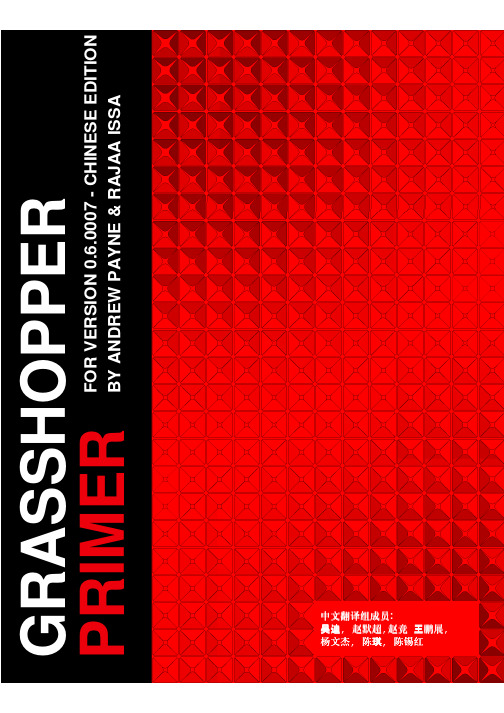
P R I M E R中文翻译组成员:吴迪, 赵默超,赵竞 王鹏展, 杨文杰, 陈琪, 陈锡红The Grasshopper Primer,Second Edition – for version 0.6.0007 Copyright 2009 All Rights Reserved简介欢迎来到Grasshopper的精彩世界。
这是第二版的教学手册并在此感谢Rajaa Issa为此付出的巨大努力。
Rajaa是Robert McNeel and Associates公司的一位软件开发者,而且是许多Rhino插件的作者,例如ArchCut和更加流行的PanelingTools 。
这个修订版相比初版手册提供了更多更全面的指导,并增加了70页的篇幅专门用来介绍如何编写你自己的脚本(Scripting)。
这次Grasshopper手册的发布巧碰两件大事:第一件事是新的0.6.0007版本Grasshopper的发布,新版Grasshopper有很大程度的更新,更加丰富了插件的性能。
使用者会发现一些关于现行版本中数据存储方面的改变。
这个手册希望可以帮助众多新老使用者掌握这些软件系统中的改变;第二件事就是FLUX会议,这次会议主题是“Architecture in a Parametric Landscape”,将在加州艺术学院(California College of the Arts)召开。
会议将讨论和探索当代建筑和设计和新技术之间的关系,如参数建模,数字生成,脚本。
在这之中,会有一个展览和一系列的研讨会专门讨论参数软件系统。
我很荣幸可以介绍Grasshopper插件,而Rajaa Issa和Gil Akos将主持高级Grasshopper 建模和 Scripting研讨会。
关于这个手册我们搜集了很多的信息,同时希望它可以一个很好的资源,为那些想学习这个插件的朋友服务。
无论如何用户是这个软件最重要的资源,因为当更多人开始探索和理解参数设计的时候,它将会所有人。
人教版八年级英语上册第一次月考试卷(含答案)
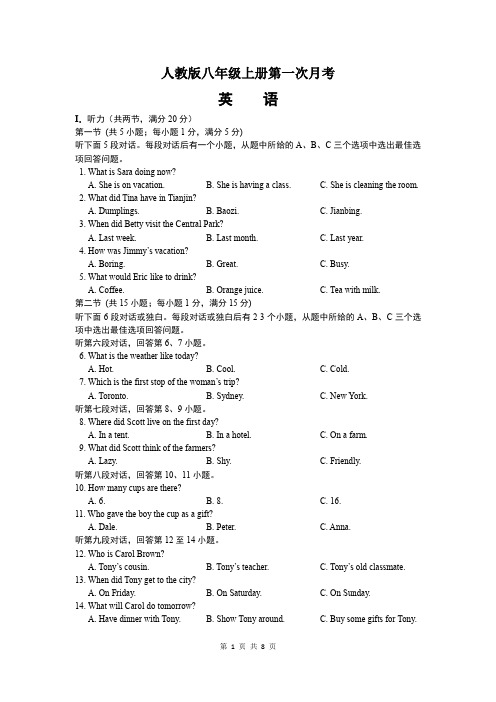
人教版八年级上册第一次月考英语I.听力(共两节,满分20分)第一节(共5小题;每小题1分,满分5分)听下面5段对话。
每段对话后有一个小题,从题中所给的A、B、C三个选项中选出最佳选项回答问题。
1. What is Sara doing now?A. She is on vacation.B. She is having a class.C. She is cleaning the room.2. What did Tina have in Tianjin?A. Dumplings.B. Baozi.C. Jianbing.3. When did Betty visit the Central Park?A. Last week.B. Last month.C. Last year.4. How was Jimmy’s vacation?A. Boring.B. Great.C. Busy.5. What would Eric like to drink?A. Coffee.B. Orange juice.C. Tea with milk.第二节(共15小题;每小题1分,满分15分)听下面6段对话或独白。
每段对话或独白后有2-3个小题,从题中所给的A、B、C三个选项中选出最佳选项回答问题。
听第六段对话,回答第6、7小题。
6. What is the weather like today?A. Hot.B. Cool.C. Cold.7. Which is the first stop of the woman’s trip?A. Toronto.B. Sydney.C. New York.听第七段对话,回答第8、9小题。
8. Where did Scott live on the first day?A. In a tent.B. In a hotel.C. On a farm.9. What did Scott think of the farmers?A. Lazy.B. Shy.C. Friendly.听第八段对话,回答第10、11小题。
前缀词根后缀大集合啦
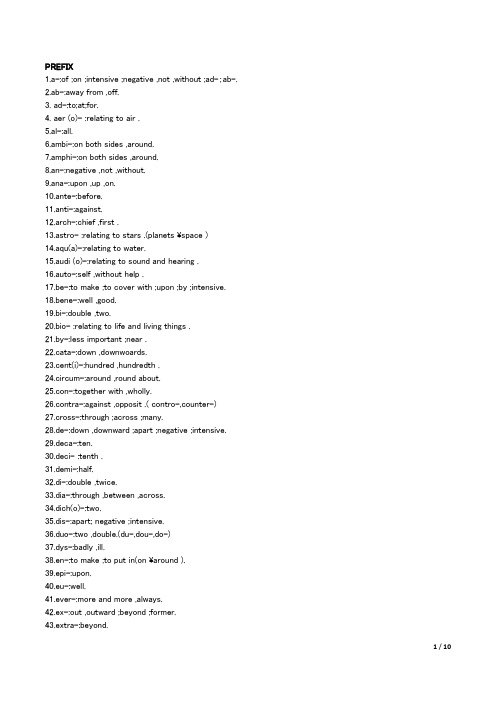
PREFIX1.a-:of ;on ;intensive ;negative ,not ,without ;ad-;ab-.2.ab-:away from ,off.3. ad-:to;at;for.4. aer (o)- :relating to air .5.al-:all.6.ambi-:on both sides ,around.7.amphi-:on both sides ,around.8.an-:negative ,not ,without.9.ana-:upon ,up ,on.10.ante-:before.11.anti-:against.12.arch-:chief ,first .13.astro- :relating to stars .(planets \space )14.aqu(a)-:relating to water.15.audi (o)-:relating to sound and hearing .16.auto-:self ,without help .17.be-:to make ;to cover with ;upon ;by ;intensive.18.bene-:well ,good.19.bi-:double ,two.20.bio- :relating to life and living things .21.by-:less important ;near .22.cata-:down ,downwoards.23.cent(i)-:hundred ,hundredth .24.circum-:around ,round about.25.con-:together with ,wholly.26.contra-:against ,opposit .( contro-,counter-)27.cross-:through ;across ;many.28.de-:down ,downward ;apart ;negative ;intensive.29.deca-:ten.30.deci- :tenth .31.demi-:half.32.di-:double ,twice.33.dia-:through ,between ,across.34.dich(o)-:two.35.dis-:apart; negative ;intensive.36.duo-:two ,double.(du-,dou-,do-)37.dys-:badly ,ill.38.en-:to make ;to put in(on \around ).39.epi-:upon.40.eu-:well.41.ever-:more and more ,always.42.ex-:out ,outward ;beyond ;former.43.extra-:beyond.44.for-:away from.45.fore-:before.46.forth-:towards.47.geo- :relating to earth .48.hecto-:hundred.49.hemi-:half.50.hetero-:other ,different.51.hexa-:six.52.homo-:same.53.hyper-:above, beyond.54.hypo-:under.55.hydr(o)-:relating to water or hydrogen.56.in-:into ;negative ,not ,without.57. infr(a)-:under ,after.58. inter-:between, among.(enter-,intel-)59. intr-:within, inward.60. iso-:equal, same.61. kilo-:thousand.62. macro-:large, long.63. mal(e)-:badly ,ill.64.matr(i)-:relating to woman.65. mega-:large ,strong ,million.66. meta-:above ;behind;of change.67. micro-:small.68.mid- :middle .69. milli-:thousand ,thousandth.70.mini-:small.71. mis-:wrong(ly),bad(ly),ill.72.mono-:single ,sole ,alone.73.mult(i)-:many ,much.74.ne-:negative ,not ,without.75.neo-:new.76.non-:not.77.ob-:against ;towards ;intensive.78.octa-:eight ,eighth.(octo-)79.omni-:all.80.out-:out ,outward ;beyond.[超越、胜过]81.over-:above ;beyond ;upside-down.[过度,颠倒]82.paleo-:ancient.83.pan(to)-:all.84.para-: like ;beside ;beyond; against(抗、防)85.pen-:almost.86.penta-:five.87.per-:through ,thoroughly ,away.88.peri-:around ,round about.89.photo- :relating to light .90.poly-:many.91.post-:after ,behind.92.pre-:before.93.pro-:in favor of ;in public; in place of; before, forward.94.prot(o)-:chief ,first.95.pseudo-:false.96.psycho- :relating to the mind .97.quadr(i)-:four.98.qat(e)r-:four.99.quasi-:like ;partly.[类似的、部分的、准的]100.quint-:five.(quin ,que-)101.re-:again ,back.102.retr(o)-:backward.[向后、追溯、归还]103.se-:apart ,away.104.semi-:half ;partly.105.sept-:seven.106.sex-:six.107.step-:orphaned.[后、继]108.sub-:under.[分、支,次、亚]109.super-:above ,over.(sove-,sop-,sur-)110.syn-:together ,with,same.112.tele-:far away.113.tetra-:four.114.trans-:across ;change.(tra-,tran-,tres-)115.tri-:three ,threefold.116.twi-:two.117.ultra-:beyond.118.un-:not ;the reversal of an action[相反的动作]。
MATLAB2014a安装说明中英文转换
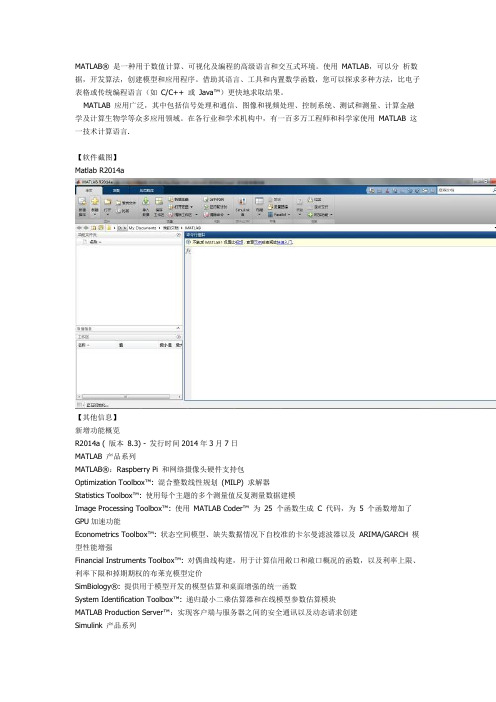
MATLAB®是一种用于数值计算、可视化及编程的高级语言和交互式环境。
使用MATLAB,可以分析数据,开发算法,创建模型和应用程序。
借助其语言、工具和内置数学函数,您可以探求多种方法,比电子表格或传统编程语言(如C/C++ 或Java™)更快地求取结果。
MATLAB 应用广泛,其中包括信号处理和通信、图像和视频处理、控制系统、测试和测量、计算金融学及计算生物学等众多应用领域。
在各行业和学术机构中,有一百多万工程师和科学家使用MATLAB 这一技术计算语言.【软件截图】Matlab R2014a【其他信息】新增功能概览R2014a ( 版本8.3) - 发行时间2014年3月7日MATLAB 产品系列MATLAB®:Raspberry Pi 和网络摄像头硬件支持包Optimization Toolbox™: 混合整数线性规划(MILP) 求解器Statistics Toolbox™: 使用每个主题的多个测量值反复测量数据建模Image Processing Toolbox™: 使用MATLAB Coder™ 为25 个函数生成C 代码,为5 个函数增加了GPU加速功能Econometrics Toolbox™: 状态空间模型、缺失数据情况下自校准的卡尔曼滤波器以及ARIMA/GARCH 模型性能增强Financial Instruments Toolbox™: 对偶曲线构建,用于计算信用敞口和敞口概况的函数,以及利率上限、利率下限和掉期期权的布莱克模型定价SimBiology®: 提供用于模型开发的模型估算和桌面增强的统一函数System Identification Toolbox™: 递归最小二乘估算器和在线模型参数估算模块MATLAB Production Server™:实现客户端与服务器之间的安全通讯以及动态请求创建Simulink 产品系列Simulink®: 用于定义和管理与模型关联的设计数据的数据字典Simulink: 用于算法分割和用于多核处理器及FPGA目标器件的单一模型工作流程Simulink:为LEGO MINDSTORMS EV3、Arduino Due 和Samsung Galaxy Android 设备提供内建支持Stateflow®: 在Stateflow 状态图中填写上下文相关的选项卡Simulink Real-Time™: 仪表板、高分辨率目标显示器和FlexRay 协议支持,以及合并了xPC Target™ 和xPC Target Embedded Option™ 的功能SimMechanics™: STEP 文件导入和接头的总约束力计算Simulink® Report Generator™: 用于在Simulink Web view视图中丰富显示内容的对象检查器和通知程序用于在MATLAB 和Simulink 中进行设计的系统工具箱(System Toolbox)Co mputer Vision System Toolbox™: 立体视觉和光学特性识别(OCR) 函数LTE System Toolbox™: 一款新产品,可用于LTE和LTE-Advanced无线通讯系统的物理层仿真代码生成和实现Embedded Coder®: 将AUTOSAR 工具的变更合并到Simulink 模型中Embedded Coder: ARM Cortex-A 使用Ne10 库优化了代码生成HDL Coder™: 支持枚举数据类型和时钟频率驱动的自动流水线操作HDL Verifier™: 使用JTAG对Altera®硬件进行FPGA在环仿真包含组件代码-----------------------------------------------------------------------------------------------MATLAB 版本: 8.3.0.532 (R2014a)MATLAB 许可证编号: 271828操作系统: Microsoft Windows 7 专业版Version 6.1 (Build 7601: Service Pack 1)Java 版本: Java 1.7.0_11-b21 with Oracle Corporation Java HotSpot(TM) 64-Bit Server VM mixed mode -----------------------------------------------------------------------------------------------MATLAB 版本8.3 (R2014a)Simulink 版本8.3 (R2014a)Aerospace Blockset 版本3.13 (R2014a)Aerospace Toolbox 版本2.13 (R2014a)Bioinformatics Toolbox 版本4.4 (R2014a)Communications System Toolbox 版本5.6 (R2014a)Computer Vision System Toolbox 版本6.0 (R2014a)Control System Toolbox 版本9.7 (R2014a)Curve Fitting Toolbox 版本3.4.1 (R2014a)DO Qualification Kit 版本2.3 (R2014a)DSP System Toolbox 版本8.6 (R2014a)Data Acquisition Toolbox 版本3.5 (R2014a)Database Toolbox 版本5.1 (R2014a)Datafeed Toolbox 版本4.7 (R2014a)Econometrics Toolbox 版本3.0 (R2014a)Embedded Coder 版本6.6 (R2014a)Filter Design HDL Coder 版本2.9.5 (R2014a) Financial Instruments Toolbox 版本1.3 (R2014a) Financial Toolbox 版本5.3 (R2014a)Fixed-Point Designer 版本4.2 (R2014a)Fuzzy Logic Toolbox 版本2.2.19 (R2014a)Global Optimization Toolbox 版本3.2.5 (R2014a) HDL Coder 版本3.4 (R2014a)HDL Verifier 版本4.4 (R2014a)IEC Certification Kit 版本3.3 (R2014a)Image Acquisition Toolbox 版本4.7 (R2014a)Image Processing Toolbox 版本9.0 (R2014a) Instrument Control Toolbox 版本3.5 (R2014a)LTE System Toolbox 版本1.1 (R2014a)MATLAB Builder EX 版本2.5 (R2014a)MATLAB Builder JA 版本2.3.1 (R2014a)MATLAB Builder NE 版本4.2.1 (R2014a)MATLAB Coder 版本2.6 (R2014a)MATLAB Compiler 版本5.1 (R2014a)MATLAB Report Generator 版本3.16 (R2014a) Mapping Toolbox 版本4.0.1 (R2014a)Model Predictive Control Toolbox 版本4.2 (R2014a) Model-Based Calibration Toolbox 版本4.7 (R2014a) Neural Network Toolbox 版本8.2 (R2014a)OPC Toolbox 版本3.3.1 (R2014a)Optimization Toolbox 版本7.0 (R2014a)Parallel Computing Toolbox 版本6.4 (R2014a) Partial Differential Equation Toolbox 版本1.4 (R2014a) Phased Array System Toolbox 版本2.2 (R2014a) Polyspace Bug Finder 版本1.1 (R2014a)Polyspace Code Prover 版本9.1 (R2014a)RF Toolbox 版本2.14 (R2014a)Real-Time Windows Target 版本4.4 (R2014a) Robust Control Toolbox 版本5.1 (R2014a)Signal Processing Toolbox 版本6.21 (R2014a) SimBiology 版本5.0 (R2014a)SimDriveline 版本2.6 (R2014a)SimElectronics 版本2.5 (R2014a)SimEvents 版本4.3.2 (R2014a)SimHydraulics 版本1.14 (R2014a)SimMechanics 版本4.4 (R2014a) SimPowerSystems 版本6.1 (R2014a)SimRF 版本4.2 (R2014a)Simscape 版本3.11 (R2014a)Simulink 3D Animation 版本7.1 (R2014a)Simulink Code Inspector 版本2.1 (R2014a)Simulink Coder 版本8.6 (R2014a)Simulink Control Design 版本4.0 (R2014a)Simulink Design Optimization 版本2.5 (R2014a)Simulink Design Verifier 版本2.6 (R2014a)Simulink PLC Coder 版本1.7 (R2014a)Simulink Real-Time 版本6.0 (R2014a)Simulink Report Generator 版本3.16 (R2014a)Simulink Verification and Validation 版本3.7 (R2014a) Spreadsheet Link EX 版本3.2.1 (R2014a)Stateflow 版本8.3 (R2014a)Statistics Toolbox 版本9.0 (R2014a)Symbolic Math Toolbox 版本6.0 (R2014a)System Identification Toolbox 版本9.0 (R2014a)SystemTest 版本2.6.7 (R2014a)Trading Toolbox 版本2.1 (R2014a)Vehicle Network Toolbox 版本2.2 (R2014a)Wavelet Toolbox 版本4.13 (R2014a)!mcc输出结果代码MCC Invoke MATLAB to C/C++ Compiler (Version 5.1).MCC [-options] fun [fun2 ...]Prepare fun.m for deployment outside of the MATLAB environment. Generate wrapper files in C or C++ and optionally build standalone binary files.Write any resulting files into the current directory, by default.For all targets except standalone, if more than one file is specified, a C or C++ interface is generated for each file.The only exception to this rule is when the file is specifiedwith a '-a' flag.If C or object files are specified, they are passed to MBUILD along with any generated C files.If conflicting options are presented to MCC, the rightmost conflictingoption is used.OPTIONS:a <filename> Add <filename> to the CTF archive. If the specified fileis an M, mex or p file, this function will not be exported in the resulting target.b Generate an MS Excel compatible formula function for thegiven list of MATLAB functions (requires MATLAB Builder EX). This option will be removed in a future release of MATLAB Builder for EX.B <filename>[:<arg>[,<arg>]] Specify bundle file. <filename> is a text file containing Compiler command line options. The Compiler behaves as if the "-B <filename>" were replaced by the contents of thebundle file. Newlines appearing in these files are allowed and are treated as whitespace. MathWorks provides options files for the following:ccom Used for building COM components on Windows(requires MATLAB Builder NE)cexcel Used for building Excel components on Windows(requires MATLAB Builder EX installed)cjava Used for building Java components (requiresMATLAB Builder JA installed)cpplib Used for building a C++ shared library.csharedlib Used for building a C shared library.dotnet Used for building .NET components on Windows(requires MATLAB Builder NE installed)C For stand-alone applications and shared libraries, generate a separate CTF archive. If this option is not specified, the CTF will be embedded within the stand-alone application or library.c C only. Generate C wrapper code. This is equivalent to "-T codegen" as the rightmost argument on the command line.d <directory> Output directory. All generated files will be put in<directory>.e Macro that generates a C Windows application on the Windows platform. On non-Windows platforms, it is the same as the macro -m. This isequivalent to the options "-W WinMain -T link:exe", which can be foundin the file <MATLAB>/toolbox/compiler/bundles/macro_option_e.f <filename> Override the default options file with the specifiedoptions file when calling MBUILD. This allows you to use differentANSI compilers. This option is a direct pass-through to the MBUILDscript. See "External Interfaces" documentation for moreinformation.g Debug. Include debugging symbol information.I <path> Include path. Add <path> to the list of paths to search forfiles. The MATLAB path is automatically included when runningfrom MATLAB. When running from DOS or the UNIX shell, theMATLAB Compiler includes the paths from pathdef.m in<matlabroot>/toolbox/local.l Create function library. This option is equivalent to -W lib-T link:lib. It generates library wrapper functions for each fileon the command line and calls your C compiler to build a sharedlibrary, which exports these functions. The library name is thecomponent name, which is either derived from the name of the firstfile on the command line or specified with the -n option.m Macro that generates a C stand-alone application. This isequivalent to the options "-W main -T link:exe", which can be foundin the file <MATLAB>/toolbox/compiler/bundles/macro_option_m.M "<string>" Pass <string> to the MBUILD script to build an executable. If -M is used multiple times, the rightmost occurrenceis used.N Clear path. Clear the compilation search path of all directoriesexcept the following core directories:<matlabroot>/toolbox/matlab<matlabroot>/toolbox/local<matlabroot>/toolbox/compiler<matlabroot>/toolbox/javabuilder for building Java components<matlabroot>/toolbox/dotnetbuilder for building .NET componentsIt also retains all subdirectories of the above list that appear onthe MATLAB path at compile time.o <outputfilename> Output name. Set the name of the final component and CTF archive to <outputfilename>. A suitable, possiblyplatform-dependent, extension is added to <outputfilename> (e.g.,".exe" for Windows stand-alone applications). The default outputfilename is the name of the first file (for stand-alone target)or the name specified with the -W option. See option W for more information.p <directory> Add <directory> to the compilation search path. Thisoption can only be used in conjunction with the -N option. Thisoption will add <directory> to the compilation search path in thesame order as in your MATLAB path. If directory is not an absolutepath, it is assumed to be under the current working directory. Therules for how these directories are included are* If <directory> is on the original MATLAB path, the <directory>and all its subdirectories that appear on the original path areadded to the compilation search path in the same order as itappears on MATLAB path.* If <directory> is not on the original MATLAB path, it is notincluded in the compilation. (You can use -I to add it.)If the same directory is added with both the -I and -p option (-N appearing before both the options), the directory will be added asper the rules of -p.R <option> Specify the run-time options for the MATLAB Common Runtime (MCR) usage:Supported MCR options are -nojvm, -nodisplay (UNIX ony) and -logfile.The -logfile option should always be followed by the name of the logfile.EXAMPLES:mcc -e -R '-logfile,bar.txt' -v foo.mmcc -m -R -nojvm -v foo.mmcc -m -R -nodisplay -v foo.mmcc -m -R -nojvm -R -nodisplay -v foo.mmcc -m -R '-nojvm,-nodisplay' foo.mmcc -m -R '-logfile,bar.txt,-nojvm,-nodisplay' -v foo.mS Create Singleton MCRCreate a singleton MCR when compiling a COM object. Eachinstance of the component uses the same MCR (requires MATLABBuilder NE).T <option> Specify target phase and type. The following table showsvalid <option> strings and their effects:codegen - Generate a C/C++ wrapper file.(This is the default -T setting.)compile:exe - Same as codegen, plus compile C/C++ files toobject form suitable for linking into astand-alone executable.compile:lib - Same as codegen, plus compile C/C++ files toobject form suitable for linking into a sharedlibrary/DLL.link:exe - Same as compile:exe, plus link object filesinto a stand-alone executable.link:lib - Same as compile:lib, plus link object filesinto a shared library/DLL.u Register the resulting COM component for the current user only on the development machine. It applies to Generic COM Component and Excel Add-in targets only.v Verbose. Show compilation steps.w list. List the warning strings that could be thrown by the MATLABCompiler during compilation. These <msgs> can be used with anotherform of the -w option to enable or disable the warnings or to throwthem as error messages.w <option>[:<msg>] Warnings. The possible options are "enable","disable", and "error". If "enable:<msg>" or "disable:<msg>" isspecified, enable or disable the warning associated with <msg>. If"error:<msg>" is specified, enable the warning associated with<msg> and treat any instances of that warning as an error. If the<option> but not ":<msg>" is specified, the Compiler applies theaction to all warning messages. For backward compatibility withprevious Compiler revisions, "-w" (with no option) is the same as"-w enable".W <option> Wrapper functions. Specify which type of wrapper fileshould be generated by the Compiler. <option> can be one of"main", "WinMain", "lib:<string>", "cpplib:<string>","com:<component-name>,<class-name>,<version>", or "none"(default). For the lib wrapper, <string> contains the name of theshared library to build.Y <license.dat file> Override the default license.dat file with thespecified argument.? Help. Display this help message.Command Line Option Available Only on Windows Platformswin32 Directs the execution of the 32-bit version of the MATLAB CompilerThe -win32 option is processed as a unitand does interfere with other option settings.EXAMPLES:Note: * Before using mcc, users should run 'mbuild -setup' from MATLAB andchoose a supported C/C++ compiler.* The executable generated with mcc can be run from the MATLAB commandwindow using the ! operator, e.g., !myfun.exeMake a stand-alone C executable for myfun.m:mcc -m myfunMake stand-alone C executable for myfun.m. Look formyfun.m in the directory /files/source, and put the resulting C filesand executable in the directory /files/target:mcc -m -I /files/source -d /files/target myfunMake a stand-alone C executable from myfun1.m and myfun2.m(using one mcc call):mcc -m myfun1 myfun2Make a C shared/dynamically linked library called "liba" from a0.m anda1.mmcc -W lib:liba -T link:lib a0 a1Make a CPP shared/dynamically linked library called "liba" from a0.mand a1.mmcc -W cpplib:liba -T link:lib a0 a1【安装说明】以下内容是为初次安装Matlab的新手提供,老手请直接跳过,或者可以参见serial文件夹中的Readme 文件。
XRD分析软件使用
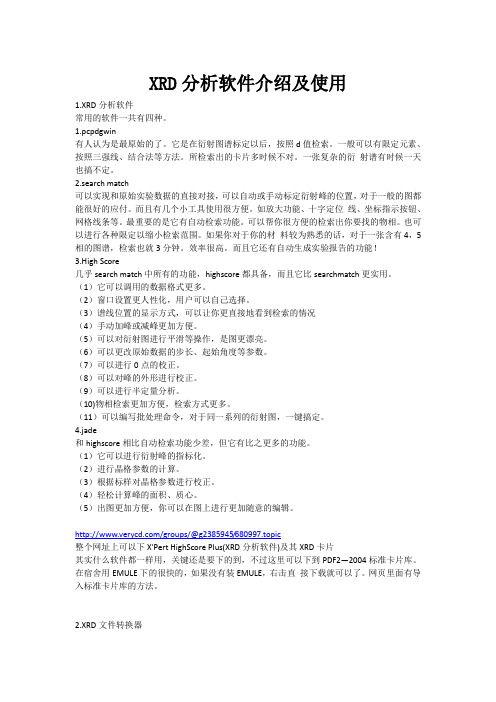
XRD分析软件介绍及使用1.XRD分析软件常用的软件一共有四种。
1.pcpdgwin有人认为是最原始的了。
它是在衍射图谱标定以后,按照d值检索。
一般可以有限定元素、按照三强线、结合法等方法。
所检索出的卡片多时候不对。
一张复杂的衍射谱有时候一天也搞不定。
2.search match可以实现和原始实验数据的直接对接,可以自动或手动标定衍射峰的位置,对于一般的图都能很好的应付。
而且有几个小工具使用很方便。
如放大功能、十字定位线、坐标指示按钮、网格线条等。
最重要的是它有自动检索功能。
可以帮你很方便的检索出你要找的物相。
也可以进行各种限定以缩小检索范围。
如果你对于你的材料较为熟悉的话,对于一张含有4,5相的图谱,检索也就3分钟。
效率很高。
而且它还有自动生成实验报告的功能!3.High Score几乎search match中所有的功能,highscore都具备,而且它比searchmatch更实用。
(1)它可以调用的数据格式更多。
(2)窗口设置更人性化,用户可以自己选择。
(3)谱线位置的显示方式,可以让你更直接地看到检索的情况(4)手动加峰或减峰更加方便。
(5)可以对衍射图进行平滑等操作,是图更漂亮。
(6)可以更改原始数据的步长、起始角度等参数。
(7)可以进行0点的校正。
(8)可以对峰的外形进行校正。
(9)可以进行半定量分析。
(10)物相检索更加方便,检索方式更多。
(11)可以编写批处理命令,对于同一系列的衍射图,一键搞定。
4.jade和highscore相比自动检索功能少差,但它有比之更多的功能。
(1)它可以进行衍射峰的指标化。
(2)进行晶格参数的计算。
(3)根据标样对晶格参数进行校正。
(4)轻松计算峰的面积、质心。
(5)出图更加方便,你可以在图上进行更加随意的编辑。
/groups/@g2385945/680997.topic整个网址上可以下X'Pert HighScore Plus(XRD分析软件)及其XRD卡片其实什么软件都一样用,关键还是要下的到,不过这里可以下到PDF2—2004标准卡片库。
diffmatchpatch包的说明说明书

Package‘diffmatchpatch’October13,2022Type PackageTitle String Diff,Match,and Patch UtilitiesVersion0.1.0Date2021-04-10Copyright Google Inc.,Neil Fraser,Mike Slemmer,Sergey Nozhenko,Christian Leutloff,Colin RundelDescription A wrapper for Google's'diff-match-patch'library.It provides basic tools for computing diffs,finding fuzzy matches,and constructing/applying patches to strings. Encoding UTF-8Imports cli,RcppLinkingTo RcppRoxygenNote7.1.1License Apache License(>=2)URL https:///rundel/diffmatchpatchBugReports https:///rundel/diffmatchpatch/issues NeedsCompilation yesAuthor Colin Rundel[aut,cre],Google Inc.[cph](diff_match_patch.h),Neil Fraser[cph](diff_match_patch.h),Mike Slemmer[cph](diff_match_patch.h),Sergey Nozhenko[cph](diff_match_patch.h),Christian Leutloff[cph](diff_match_patch.h)Maintainer Colin Rundel<****************>Repository CRANDate/Publication2021-04-1607:00:05UTC1R topics documented:diff_make (2)dmp_options (4)match_find (5)patch_make (6)Index8 diff_make Compute diffs between text stringsDescriptionThe following functions are used to construct or work with diff(s)between text strings.Specifically, diff_make()computes the character level differences between the source string(x)and destination string(y).These diffs can be made more human friendly via a secondary cleaning process via the cleanup argument.Once computed,diffs are represented using diff_df data frames,which consist of just two columns: text and op.Basic convenience functions for pretty printing of these are provided by the package.The following helper functions are provided:•print()-prints a diff using ANSI colors if available.•as.character()-converts a diff(using ANSI colors if available)to a character vector.•diff_levenshtein()calculates the Levenshtein distance of a diff.•diff_to_delta()converts a diff to a delta string.•diff_from_delta()creates a diff from a source string(x)and a delta string.•diff_to_html()converts a diff to pretty HTML string.•diff_to_patch()converts a diff to a patch string.•diff_text_source()recovers the source string from a diff.•diff_text_dest()recovers the destination string from a diff.Usagediff_make(x,y,cleanup="semantic",checklines=TRUE)diff_levenshtein(diff)diff_to_delta(diff)diff_from_delta(x,delta)diff_to_html(diff)diff_to_patch(diff)diff_text_source(diff)diff_text_dest(diff)Argumentsx The source stringy The destination stringcleanup Determines the cleanup method applied to the diffs.Allowed values include: semantic,lossless,efficiency,merge and none.See Details for the behav-ior of these methods.checklines Performanceflag-if FALSE,then don’t run a line-level difffirst to identify the changed areas.If TRUE,run a faster slightly less optimal diff.Default:TRUE.diff A diff_df data frame.delta A delta string.DetailsCleanup methods:•semantic-Reduce the number of edits by eliminating semantically trivial equalities.•semantic lossless-Look for single edits surrounded on both sides by equalities which canbe shifted sideways to align the edit to a word boundary.e.g:The c at c ame.->The**cat**came.•efficiency-Reduce the number of edits by eliminating operationally trivial equalities.•merge-Reorder and merge like edit sections.Merge equalities.Any edit section can moveas long as it doesn’t cross an equality.•none-Do not apply any cleanup methods to the diffs.Value•diff_make()returns a diff_df data frame containing the diffs.•diff_make()returns the Levenshtein distance as an integer.•diff_to_delta()returns an character string.•diff_from_delta()returns a diff_df data frame.•diff_to_html()returns a character string.•diff_to_patch()returns a character string.•diff_text_source()returns a character string.•diff_text_dest()returns a character string.4dmp_optionsExamples(d=diff_make("abcdef","abchij"))diff_levenshtein(d)diff_to_html(d)diff_text_source(d)diff_text_dest(d)diff_to_patch(d)(delta=diff_to_delta(d))diff_from_delta("abcdef",delta)dmp_options diffmatchpatch settingsDescriptionAllows for examining or setting options that affect the behavior of the diff,match,and patch related functions in this package.Usagedmp_options(...)Arguments...No arguments returns all current options and their values.Character values re-trieve a subset of options and the current values.Options can be set,using name=value.However,only the options named below are used.Options can also bepassed by giving a single unnamed argument which is a named list.DetailsAvailable options:•diff_timeout(float)-Number of seconds to map a diff before giving up(0for infinity).•diff_edit_cost(int)-Cost of an empty edit operation in terms of edit characters.•match_threshold(float)-At what point is no match declared(0.0=perfection,1.0=veryloose).•match_distance(int)-How far to search for a match(0=exact location,1000+=broadmatch).A match this many characters away from the expected location will add1.0to thescore(0.0is a perfect match).match_find5•patch_delete_threshold(float)-When deleting a large block of text(over~64characters),how close does the contents have to match the expected contents.(0.0=perfection,1.0=very loose).Note that Match_Threshold controls how closely the end points of a delete needto match.•patch_margin(int)-Chunk size for context length.•match_max_bits(int)-The number of bits in an int.ValueWhen getting options returns a named list of options and their current values,when setting options returns a named list of the previous value(s).Examplesdmp_options()dmp_options("diff_timeout")prev=dmp_options(diff_timeout=5)prevmatch_find Fuzzy matching of a text stringDescriptionLocate the best instance of pattern in the text near loc using the Bitap algorithm.Returns-1if no match found.Assumes R’s typical1-based indexing for loc and the returned value.This algorithm makes use of the match_distance and match_threshold options to determine the match.If these values are not set explicitly via the threshold and distance arguments-their value will use the currently set global option value.Candidate matches are scored based on:a)the number of spelling differences between the pattern and the text and b)the distance between the candidate match and the expected location.The match_distance option determines the relative importance of these two metrics.Usagematch_find(text,pattern,loc=1L,threshold=NULL,distance=NULL) Argumentstext The text to search.pattern The pattern to search for.loc The expected location of the pattern.threshold Threshold for determining a match(0-perfect match,1-very loose).distance Distance from expected location scaling for score penalty.ValueIndex of best match or-1for no match.Examplesx="Lorem ipsum dolor sit amet,consectetur adipiscing elit,sed do eiusmod tempor incididunt ut labore et dolore magna aliqua.Ut enim ad minim veniam,quis nostrudexercitation ullamco laboris nisi ut aliquip ex ea commodo consequat.Duis aute irure dolor in reprehenderit in voluptate velit esse cillum dolore eu fugiat nulla pariatur.Excepteur sint occaecat cupidatat non proident,sunt in culpa qui officia deseruntmollit anim id est laborum."match_find(x,"Loren Ibsen")match_find(x,"Loren Ibsen",threshold=0.1)match_find(x,"minimum")match_find(x,"minimum",threshold=0.4)patch_make Create and apply patches to a text stringDescriptionPatches are constructed via patch_make()and applied using patch_apply().Usagepatch_make(x,y)patch_apply(x,patch)Argumentsx The source stringy The destination stringpatch A string representation of the patch(es).Valuepatch_make()returns a string representation of the patch(es).•patch_apply()returns the patched version of the string x,the matches attribute contains logical values indicating which patches were successfully applied.Examples(p=patch_make("abcdef","abchij"))patch_apply("abcdef",p)patch_apply("abc",p)patch_apply("def",p)patch_apply("hij",p)Indexdiff(diff_make),2diff_from_delta(diff_make),2diff_levenshtein(diff_make),2diff_make,2diff_text_dest(diff_make),2diff_text_source(diff_make),2diff_to_delta(diff_make),2diff_to_html(diff_make),2diff_to_patch(diff_make),2dmp_options,4match(match_find),5match_find,5patch(patch_make),6patch_apply(patch_make),6patch_make,68。
- 1、下载文档前请自行甄别文档内容的完整性,平台不提供额外的编辑、内容补充、找答案等附加服务。
- 2、"仅部分预览"的文档,不可在线预览部分如存在完整性等问题,可反馈申请退款(可完整预览的文档不适用该条件!)。
- 3、如文档侵犯您的权益,请联系客服反馈,我们会尽快为您处理(人工客服工作时间:9:00-18:30)。
Mos = 月
建议模式
PROPOSED MODEL
供应链 - 绩效考评图 HR - Cockpit Chart
人员准时招聘到位 Recruitment OTD
销售收入销售收入-薪资比例 Revenue RMB per Remuneration RMB
经理和主管人员流动率 Turnover of Managers and Supervisors
能成功地进行内部招聘 Internal Recruitment Success
人力资源流程成熟度指数 HR Process Maturity Index
பைடு நூலகம்
能否保留服务期 低于两年的 经理和主管人才 Retention of Managers and Supervisors with less than 2 years service
2000 Thomas Group, Inc.
All Rights Reserved.
范围和外延 - 人力资源流程 Scope and Boundaries – HR Process
安排合适的人员到 合适的岗位 Right person In the right job
人力资源人员 HR People
2000 Thomas Group, Inc.
All Rights Reserved.
人力资源 需要改变什么 改变什么? 人力资源 - 需要改变什么 2. 人力资源 人力资源 – 重新规划人力资源组织 重新规划人力资源组织 制定并改进现有的人力资源流程 制定并改进现有的人力资源流程= 并改进现有的人力资源流程 人力资源规划 人力资源规划 组织发展 组织发展 编制和招聘 编制和招聘 人力资源的管理 人力资源的管理 培训, 培训, 教育和发展
HR Process - Expected Results
3. 4.
PROPRIETARY
A restructured HR Organization with consistently applied HR policy and procedures Mature HR processes Human Resources Planning Organization development Staffing and recruitment Management of Human Resources Training, education and development
HR - What has to change?
2.
PROPRIETARY
HR – Restructure the HR Organization Develop and improve the current HR processes Human Resources Planning Organization development Staffing and recruitment Management of Human Resources Training, education and development
HR Process - Expected Results
1. 2. A skilled and capable management team, with Defined roles and responsibilities Accountability Reward System A management team that uses TCT methodology to achieve the company vision faster and more consistently
100%
目标状况 Entitlement
行动 Actions
80%
行动 Actions
行动 Actions
60%
行动 Actions
40% 20%
行动 Actions 行动 Actions
0% 6-Mos
Mos = 月
PROPRIETARY
12-Mos
18-Mos
24-Mos
30-Mos
36-Mos
All Rights Reserved.
0-6个月内改进人力资源流程的利益 个月内改进人力资源流程的利益 0-6 Mos. Improved HR Process Benefit
岗位描述的实施 Job Description Implementation
1. 2. 3. 4. 5. 6. 7. 8. 9. 制定、检验“关键”技能组合,并形成模 板 制定、检验“关键”岗位描述,并形成模 板 识别管理团队技能组合 确定管理团队的岗位描述 编写业务改进团队和指导委员会的岗位描 述 确定现有“关键”管理人员的技能组合 Job Description 进行差距分析 寻找、重新定位 “关键”管理人员,并实 现其一体化 辅导、培训、培养“关键”管理人员
All Rights Reserved.
Mos = 月
教育和发展
Education and Development
小时( 小时(Hrs) 5Hrs Hours 20
9Hrs 12Hrs 15Hrs
改进人力资源流程的利益
Improved HR Process Benefit
15Hrs 15Hrs
目标状况 Entitlement
2000 Thomas Group, Inc.
All Rights Reserved.
人力资源流程 - 预期结果 1. 有管理技能和能力的管理团队,具有 管理技能和能力的管理团队, 2. 确定角色和职责 责任分明 责任分明 奖惩制度
管理团队利用总周期时间方法更迅速、一致地实现公司远景 管理团队利用总周期时间方法更迅速、
招聘周期时间 和第一次通过率 Recruitment CT and FPY
岗位描述实施 Job Description Implementation
培训活动 Training Activity
教育和培养活动 Education and Development Activity
PROPRIETARY
2000 Thomas Group, Inc.
2000 Thomas Group, Inc.
All Rights Reserved.
岗位描述的实施
Job Description Implementation
基础状况 Baseline 30% 60% 80%
改进人力资源流程的利益
Improved HR Process Benefit
85% 90%
人力资源流程 Human Resources Process
PROPRIETARY
2000 Thomas Group, Inc.
All Rights Reserved.
人力资源流程 HR Processes
识别需求 Identify Need
高层管理者 部门和业务单元 人力资源 Senior Management Department & Business Unit Human Resources
1. 2. 3. 4. 5. 6. 7. 9. Develop, test and template ‘key’ skill sets Develop, test and template ‘key’ job descriptions Identify Management Team skill sets Determine Management Team job descriptions Write BIT and Steering Committee job descriptions Determine skill sets of current ‘key’ managers Undertake gap analysis
2000 Thomas Group, Inc.
All Rights Reserved.
经理和主管 Managers and Supervisors
缩短招聘周期时间
Reduction In Recruitment Cycle Time
5% -10% -20% -30%
改进人力资源流程的利益 Improved HR Process Benefit
HR - What has to change?
1.
PROPRIETARY
Management Team – Define management team structure Define roles and responsibilities Develop a team based structure Develop empowered decision making Realign and retrain people Drive improvement using TCT Methodology Develop Hengan manager’s leadership, management and technical skills
PROPRIETARY
2000 Thomas Group, Inc.
All Rights Reserved.
范围和外延 - 人力资源流程 Scope and Boundaries – HR Process
安排合适的人员到 合适的岗位 Right person In the right job
PROPRIETARY
25
目标状况 Entitlement
20
行动 Actions 行动 Actions 行动 Actions 行动 Actions 行动 Actions 行动 Actions
15
10
5
0 6-Mos 12-Mos 18-Mos 24-Mos 30-Mos 36-Mos
