乐加全球新零售系统1.2
U8V111产品发版说明
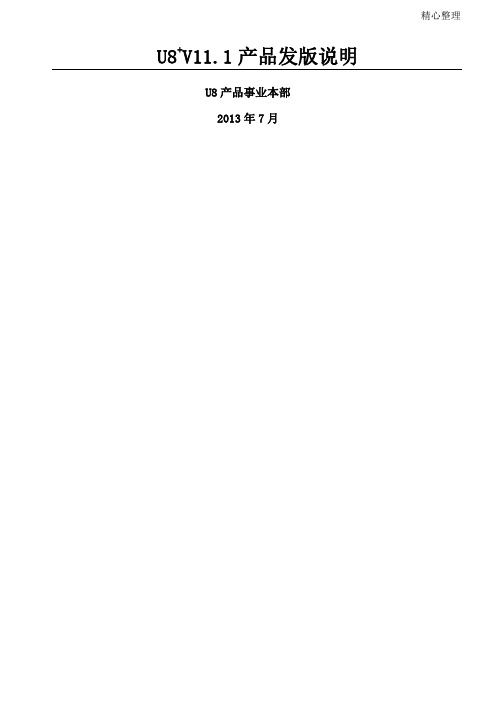
精心整理U8+V11.1产品发版说明U8产品事业本部2013年7月目录U8+V11.1产品发版说明一、产品概述二、产品范围及新业务特性2.1产品范围2.2多语言的支持2.3演示期控制规则2.4新业务特性2.4.1平台及工具.....................................................2.4.2财务管理.......................................................2.4.3CRM ............................................................4.1.9UTU ............................................................4.2财务管理4.2.1总账...........................................................4.2.2应收应付.......................................................4.2.3固定资产.......................................................4.2.4网上报销.......................................................4.2.5网上银行.......................................................4.2.6UFO报表........................................................4.2.7实际成本.......................................................4.2.8成本分项管理...................................................4.2.9标准成本....................................................... 出纳管理 ............................................................4.3CRM4.3.1CRM公共........................................................4.3.2系统配置.......................................................4.3.3营销管理.......................................................4.3.4移动管理.......................................................4.3.5注意事项.......................................................4.4供应链管理4.4.1供应链公共.....................................................4.4.2合同管理.......................................................4.4.3销售管理.......................................................4.4.4电商订单中心...................................................4.4.5采购管理.......................................................4.8.1商业智能4.8.2分析报表.......................................................4.9实施导航4.10U8远程4.10.1新增功能......................................................4.11iSD用友绿色服务桌面4.11.1桌面主体......................................................4.11.2用友服务......................................................4.11.3知识中心......................................................4.11.4用友工具......................................................4.11.5补丁中心......................................................4.11.6消息盒子......................................................4.11.7反馈中心......................................................4.12U8移动应用4.12.1U8销售订单....................................................4.12.2U8CRM .........................................................4.12.3U8审批........................................................4.12.4U8服务器-显示配置模版.........................................五、系统特点5.1应用特点5.2技术特点六、其他集成应用及合作6.1有关产品的合作伙伴6.1.1领域合作伙伴...................................................7.7.1网络拓扑7.7.2移动应用服务器.................................................7.7.3手机客户端.....................................................八、产品安装说明8.1安装光盘目录结构和文件说明8.2安装说明8.2.1安装说明.......................................................8.2.2U8V11.1服务列表................................................8.3UTU安装说明8.3.1服务端.........................................................8.3.2客户端.........................................................8.4分析报表安装说明8.4.1安装盘目录结构及说明...........................................8.4.2安装说明.......................................................8.4.3注意事项.......................................................8.5商业智能安装说明8.5.1安装盘目录结构及说明...........................................8.5.2安装说明.......................................................8.5.3注意事项.......................................................8.6零售管理系统安装说明8.6.1安装配比.......................................................8.6.2安装内容及步骤.................................................8.6.3安装注意事项...................................................8.6.4加密方式说明...................................................9.5畅捷通系列升级9.5.1概述...........................................................9.5.2升级步骤.......................................................9.5.3对畅捷通T3原有功能的支持范围..................................9.5.4对畅捷通T6原有功能的支持范围..................................9.5.5使用注意事项...................................................9.6商业智能升级方案9.6.1U8升级.........................................................9.6.2U8BI产品升级至V11.1 ...........................................9.7UTU升级注意事项9.8零售系统升级步骤及注意事项9.8.1老版本升级到11.1版的步骤......................................9.8.2升级零售管理端的注意事项.......................................9.8.3升级零售门店端的注意事项.......................................9.9U8-OA升级步骤及注意事项9.9.1支持升级的版本.................................................9.9.2升级方法.......................................................9.9.3升级注意事项...................................................十、系统接口说明一、产品概述2013年,中国经济面临着双重压力:从国际看,美国、欧洲等国家提出制造业回归,采取了很多措施,包括政策支持、资本回流等,同时加大从中国转移人力成本高的产业迁到东南亚,对中国制造业形成了竞争压力;从国内看,也有诸多因素逼迫尽快转型升级:人口红利减少、要素成本上升、竞争力落后、产业基础薄弱等。
iPOS_终端系统操作手册(6门店级)
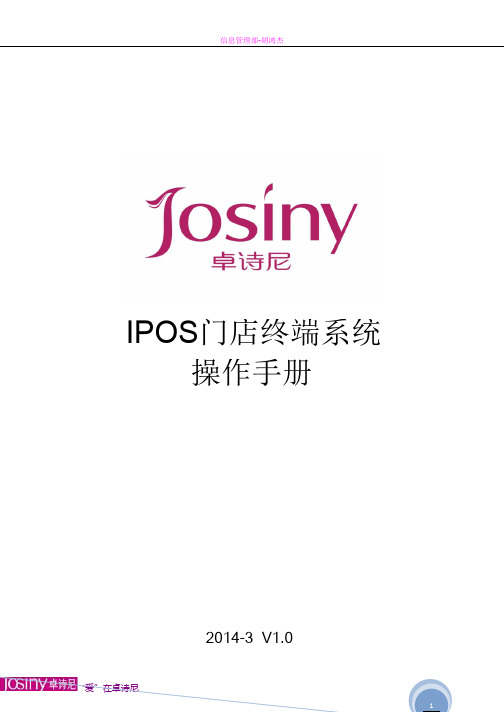
IPOS门店终端系统 操作手册
2014胡鸿杰
目录
1.系统登录 ..............................................1
1.1系统注册 ...........................................................................................................................1 1.2登录系统 ...........................................................................................................................1 1.3菜单收藏 ...........................................................................................................................2 1.4修改密码 ...........................................................................................................................2 1.5商品资料 ...........................................................................................................................3
5.库存盘点 .............................................27
欧姆新文件服务用户指南说明书
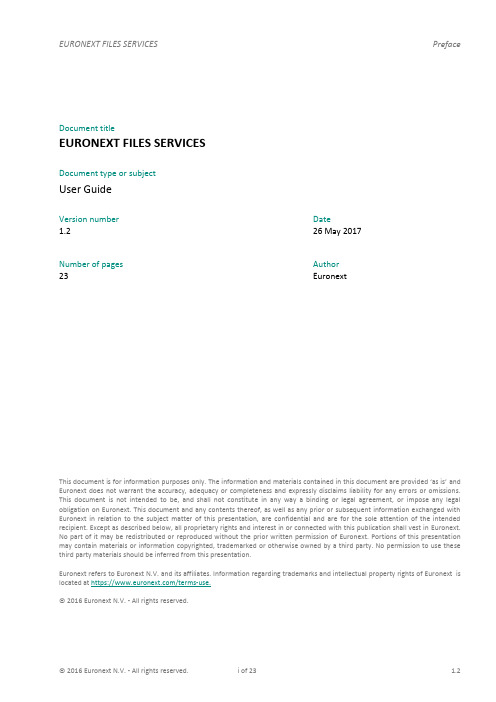
EURONEXT FILES SERVICES Preface Document titleEURONEXT FILES SERVICESDocument type or subjectUser GuideVersion number Date1.2 26 May 2017Number of pages Author23 EuronextThis document is for information purposes only. The information and materials contained in this document are provided ‘as is’ and Euronext does not warrant the accuracy, adequacy or completeness and expressly disclaims liability for any errors or omissions. This document is not intended to be, and shall not constitute in any way a binding or legal agreement, or impose any legal obligation on Euronext. This document and any contents thereof, as well as any prior or subsequent information exchanged with Euronext in relation to the subject matter of this presentation, are confidential and are for the sole attention of the intended recipient. Except as described below, all proprietary rights and interest in or connected with this publication shall vest in Euronext. No part of it may be redistributed or reproduced without the prior written permission of Euronext. Portions of this presentation may contain materials or information copyrighted, trademarked or otherwise owned by a third party. No permission to use these third party materials should be inferred from this presentation.Euronext refers to Euronext N.V. and its affiliates. Information regarding trademarks and intellectual property rights of Euronext is located at https:///terms-use.© 2016 Euronext N.V. - All rights reserved.© 2016 Euronext N.V. - All rights reserved. i of 23 1.2PREFACEPURPOSEEuronext File Services is a Server providing files necessary for Euronext’s customers that have either an EMDDA (market data), SPA (Service Provider) or TPA (Trading Platform) agreement to get access to the core trading chain of Euronext. This document provides general technical information about Euronext’s File Services.This document intends to provide general technical information about Euronext File Services.TARGET AUDIENCEThe primary audience of this document is Developers, Exchange Connectivity Managers, Trading Support Teams and anybody involved in the setup and the configuration of Optiq MDG solution in End User Acceptance (EUA) and Production environments.ASSOCIATED DOCUMENTSThe following lists the associated documents, which either should be read in conjunction with this document or which provide other relevant information for the user:Euronext Cash and Derivatives Markets - Optiq MDG Client Specifications - v1.4.0CONTACTSFor any questions about this document or technical support please contact the Optiq Support Desk:Optiq Support DeskTel: +33 1 70 48 25 55******************WHAT’S NEW?The following lists only the most recent modification made to this revision/version. For the Document History table, see the Appendix.CONTENTS1.OVERVIEW (5)2.WHY CONNECT TO THE EURONEXT EFS SERVICE? (6)3.ACCESS TO EURONEXT FILE SERVICES USER INTERFACE (7)3.1 General Procedure (7)3.2 Detailed procedure (7)3.2.1Pre-requisite: company agreements (7)3.2.2Accessing the EFS User Interface (7)3.3 Supported Browsers (10)3.4 Protocol and Security (10)3.4.1HTTPS (10)3.4.2CA Certificate (10)3.4.3SSL configuration (11)3.5 Configuration (11)4.CURRENT FOLDERS STRUCTURE (12)4.1 p-EUA environment folder structure ............................................................ Erreur ! Signet non défini.4.1.1p-EUA environment folder content ............................................................................... E rreur ! Signet non défini.4.1.2Futures/ Current p-EUA environment folder content ................................................... E rreur ! Signet non défini.5.ACCESS TO EURONEXT FILE SERVICES USING RESTFUL API (13)5.1 introduction (13)5.2 Steps for accessing EFS (13)5.2.1Step 1 - Authentication (14)5.2.2Step 2 - Check if resource exists (16)5.2.3Step 3 - Browse the content of a folder (17)5.2.4Step 4 - Download a file (19)6.APPENDIX (22)6.1 RESTful API (22)1.OVERVIEWThe Euronext File Services is designed to centralize and provide access to configuration and data files for customers via SFTI network and/or Internet. This new critical service is based on a resilient and secured infrastructure.Customers covered by this Euronext File Services are companies who have signed one of the following agreements:■Euronext Market Data Distribution Agreement (EMDDA)■Service Provider Agreement (SPA)■Trading Platform Agreement (TPA)Euronext plans to leverage on the implementation of the European File Services going forward. The service will be used in the near future to host various files, generic or customized per member, thereby becoming the hub for any file transfer between Euronext and its customers.2.WHY CONNECT TO THE EURONEXT EFS SERVICE?Euronext EFS Services will host key configuration and data files that are to be used for OPTIQ MDG migration.The following files will be available per environment (v-EUA, p-EUA and Production):∙TimetableFile∙CashTickSizeReferentialFile∙SBETemplateAnd per Environment/Optiq Segment:∙OpenInterestFile∙PrevDayCapAndVolTradeFile∙FullTradeInformationFile∙CashStandingDataFile∙DerivativesStandingDataFile∙RepoSettlementPriceFile3.ACCESS TO EURONEXT FILE SERVICES USER INTERFACE3.1GENERAL PROCEDUREIn order to connect to the EFS, customers need to submit a request for a user ID through the Euronext Member Connectivity Administrator (MCA) web portal for each environment they want to access, i. e. p-EUA and Production.The user ID for each environment is emailed directly to the customer. With this id, the customer will be asked to connect once to the Euronext File Services to reset their password. Once this is complete, the user ID and the password can be used to login to the Service via a GUI (browser) or a RESTful API.Requests for p-EUA access will be processed under 2 working days. Customers can start placing their requests to access Production EFS. The requests will be processed at the end of April.During the first weeks after the launch of EFS in p-EUA and until the 6 of June, customers can use a generic user ID to access the Service. The user ID and password are available on the Home page of each customer’s MCA secured section of the Euronext web portal.3.2DETAILED PROCEDURE3.2.1Pre-requisite: company agreementsAs a pre-requisite, customers are required to have a company agreement signed with Euronext (EDDA, SPA or TPA).3.2.2Accessing the EFS User InterfaceTo access the EFS User Interface in both p-EUA and Production, the customers’ Member Connectivity Administrator (MCA) needs to connect to the Euronext web portal and fills the EFS form:https:///en/form/efs-login-creation.Only contacts registered as MCAs are allowed to access and fill the form. For more information about MCAs and their registration, please contact : ****************.MCA can order two types of accesses:-For a physical person : first name, last name, email address and phone number are required-For a software : application name, hostname must be provided3.2.2.1Confirmation of initial request for EFSEach subscriber will receive, in less than 48h following the initial request, an individual EFS subscriber confirmation email (see below). Follow the link and the steps provided in the email to activate the account and get access to the EFS.3.2.2.2Logging In via the user interfaceTo log in to the Euronext File Services application, do the following:1.Start your web browser2.Enter the appropriate test or production URL addressThe Euronext File Services Login box is displayed:3.Type your Euronext File Services username and password as provided by the Customer Access Service(CAS) team and click on the Login button.4.You are now logged on to the Euronext File Services home page.Please note:-If you have lost your password, you can use the “Forgot Password” link or contact ****************.-Subscribers must pay attention to the number of failed logons. After five (5) failed logon attempts (for incorrect username and/or password), their account will be locked. Participants need to contact the CAS team to reset their credentials.3.2.2.3Logging OutTo log out from the Euronext File Services User Interface, click Log Out (Sign-out) at the top right of the title bar, or simply close your browser.3.2.2.4Changing Your PasswordTo change your password, enter the old password, the new password and then confirm the new password. Click ‘done’.Passwords must be a minimum of eight (8) characters and contain the four character types listed below: -At least 1 upper case character – A-Z-At least 1 lower case character – a-z-At least 1 westernised Arabic numeral – 0-9-At least 1 special (non-alphanumeric) character [@#$%^&-+=_{}]Please note :-When logging in for the first time, you need to change your password.-Enter your user ID, then click on “Forgot Password” and follow the directions. You will be asked to enter your username, your email and a verification field to confirm you are not a robot.You can change your password at any time by clicking on “Change Password” at the top left of the window.3.3SUPPORTED BROWSERSThe Euronext File Service User Interface is compatible with the following browsers with Adobe Flash Player installed (at least Flash Player version 13):-Google Chrome-Safari-Internet Explorer 113.4PROTOCOL AND SECURITY3.4.1HTTPSThe EFS protocol is: HTTPS - Hypertext Transfer Protocol SecureThe HTTPS protocol can be used manually through a User Interface such as an Internet browser. Automatic transfer of files are also possible using the EFS API with a RESTful API client such as the Curl command line tool. Details about these methods to download files can be found in section 5.3.4.2CA CertificateCustomers must ensure their Entrust CA Certificate is up-to-date.To prevent any connectivity issue linked to an outdated root certificate, customers must download the latest version of the CA Certificate. Otherwise an error message such as “ curl: (60) Peer certificate cannot be authenticated with known CA certificates “ will appear during the connection phase.3.4.3SSL configurationThe supported TLS/SSL protocols to secure the connectivity are-TLSv1.1-TLSv1.2 (Recommended)The SSL Cipher Suite encryption options are :-Must use:o RSA Cipher Suites,o AES Cipher Suites,o SHA1 hashing Cipher suites.-Not allowed:o Null Ciphers,o Export grade ciphers,o Anonymous Ciphers (ADH),o3DES,o MD5/RC4 hashing-based Ciphers.3.5CONFIGURATIONThe following table provides the links to connect to Euronext File Services User Interface in the EUA and Productions environments.EUA (Test Environment) Production Disaster Recoveryhttps:/// https:/// https:/// Please note:To connect to EFS, the certificate needs the URL name. Connection to EFS must be done using the URL name.-On Internet, URL are provided and can be resolved by using the public DNS service.-On SFTI, if customers have access to Internet public DNS services, then the name can be resolved the same way. Howe ver if customers’ servers are not connected to Internet, then customers have two options:o Add the following mapping in the local DNSo Add the following mapping in the local host file of the server> 212.197.223.241 > 212.197.195.1 > 212.197.225.1 Here is the command to use to activate the session using curl :> curl https://:4434.CURRENT FOLDERS STRUCTUREFor all details on folder structure and naming convention please refer to the last Optiq file specification available here:https:///fr/optiq/documentation?quicktabs_188=1#quicktabs-188Today target for Optiq Step2 version of the document is version 2.0.0 (available on the following direct link):https:///sites//files/euronext_cash_and_derivatives_markets_-_optiq_files_specifications_-_v2.0.0.pdf5.ACCESS TO EURONEXT FILE SERVICES USING RESTFUL API5.1INTRODUCTIONEuronext provides a RESTful API to help customers develop applications to connect to EFS Services regardless of the development language used (see appendix for more information).The following sections describe how to connect to EFS, check for the availability of files and download them using the RESTful API. Equivalent commands and examples in Curl are also available. Curl is a command-line tool that uses URL syntax with a MIT/X derivative license to transfer data. More information is available at https://curl.haxx.se/).Please note:Euronext recommends to use Curl version 7.29 (Feb 2013) or later.FeaturesThere are three different ways to interact with EFS Services:-Check if a file or folder exists-Browse the content of the folder-Download a fileAccessThe RESTful API is accessible through Internet and SFTI. The selection of the EFS Services to access can be done in the Request Headers section by replacing the URL with the correct one.For example:-InternetGET https:///api/files/OptiqMDG/v-EUA/Current HTTP/1.1 -SFTIGET https://:443/api/files/OptiqMDG/v-EUA/Current HTTP/1.15.2STEPS FOR ACCESSING EFSPre-required step :1)Authentication (step 1)Possible scenarios and steps to follow:1)File name already known but never downloaded => Check if the file exists (step 2) and download itdirectly (step 4)2)File name already known and already downloaded at least once => Download the file directly withIf-Modified-Since condition (step 4)3)Unknown file name => Browse the content (step 3) and download the file (step 4)5.2.1Step 1 - AuthenticationRequest HeaderRequest BodyHere the equivalent command using Curl:Command1)If authentication information is invalid or omitted, the status code 401 will be returned:Response Header2)If authentication information is valid, an access token and its validity in minutes will be returnedwith status code 200:Response HeaderResponse Body5.2.2Step 2 - Check if resource existsTo prevent unnecessary download, customers have the possibility to check if a file exists before attempting to download it.Request HeaderAll API requests require to transport the session cookie and the authorization token.Here the equivalent command using Curl:Command1)If the resource doesn’t exist or if the session has expired, the status code 404 will be returned:Response Header2)If the resource exists, the status code 200 will be returned:Response Header5.2.3Step 3 - Browse the content of a folderRequest HeaderAll API requests require to transport the session cookie and the authorization token.Here the equivalent command using Curl:Command1)If the resource doesn’t exist or if the session has expired, the status code 404 will be returned:Response Header2)If the resource exists, the folder content will be returned with status code 200:Response Body Example5.2.4Step 4 - Download a fileRequest HeaderAll API requests require to transport the session cookie and the authorization token.The date when the file was downloaded for the last time must also be provided in order to prevent another download of the same file. This date is returned in the response header when the file is downloaded for the first time (see the third response case below).Command1)If the resource doesn’t exist or the session has expired, the status code 404 will be returned:Response Header2)If the resource exists but was not modified since the last download, the status code 304 will bereturned:Response Header3)If the resource exists, the file content will be returned with status code 200:Response HeaderResponse Body6.APPENDIX6.1RESTFUL APIREST (REpresentational State Transfer) is an architectural style for designing a web service, making maximum use of HTTP capabilities. Its main characteristics are as follows:1)Client / server application: transport over the network is provided by HTTP. Notice that EFS is basedon the HTTP secured protocol (HTTPS).2)Uniform interface: Any element offered by the application to handle is called a resource and isuniquely identified by the Uniform Resource Identifiers (URI below) according to the schema:https_URL = "https:" "//" host [":" port]Two types of URI schemes are distinguished:-URI member that designates a single resource.-URI collection that designates a list of resources of the same type.3)The semantic of messages from the client to the server is that of HTTP:-GET URI: retrieve the representation of a resource (URI member), or a list of resources (URI collection)-POST URI (collection): add a resource to a list of existing resources, thus creating a resource.-PUT URI (member): modify an existing resource or create a new resource.-DELETE URI: Destruction of one (URI member) or multiple (URI collection) resources.4)Server responses to clients also use HTTP messages, especially the following codes:-200 Ok-404 Resource Not Found on Server5)Representation of resources: the format with which a resource is represented is obtained bynegotiation using HTTP headers. The client specifies what it wants as the representation format with the header "Accept", the client and the server use the "Content-type" header to describe therepresentation format of the resource included in the message. The format used by EFS is JSON. Status codeThe following table shows the possible return codes for API requests.。
efutureONE零售业整体解决方案

efutureONE零售业整体解决方案引言概述:efutureONE是一种零售业整体解决方案,旨在帮助零售企业提高运营效率、降低成本、提升用户体验。
本文将从四个方面详细阐述efutureONE的特点和优势。
一、全面的业务覆盖1.1 零售管理:efutureONE提供全面的零售管理功能,包括库存管理、采购管理、销售管理等,帮助企业实现精细化运营。
1.2 会员管理:efutureONE提供会员管理功能,帮助企业建立会员体系、进行会员积分管理,增强客户粘性。
1.3 促销管理:efutureONE支持多种促销活动的管理,如满减、折扣、赠品等,帮助企业提高销售额和客户满意度。
二、强大的数据分析能力2.1 销售数据分析:efutureONE能够对销售数据进行深度分析,帮助企业了解销售趋势、热销产品等,为企业制定销售策略提供依据。
2.2 库存数据分析:efutureONE可以对库存数据进行分析,帮助企业准确掌握库存情况,避免库存积压或缺货情况的发生。
2.3 会员数据分析:efutureONE能够对会员数据进行分析,帮助企业了解会员消费习惯、购买偏好等,为企业提供个性化的服务。
三、灵活的系统定制能力3.1 界面定制:efutureONE提供灵活的界面定制功能,企业可以根据自身需求进行界面的个性化定制,提高用户操作的便捷性。
3.2 功能定制:efutureONE支持功能的定制化开发,企业可以根据自身业务需求进行功能的扩展和定制,满足不同企业的特殊需求。
3.3 报表定制:efutureONE提供报表定制功能,企业可以根据自身需求定制各类报表,帮助企业进行数据分析和决策。
四、稳定可靠的系统性能4.1 高可用性:efutureONE采用分布式架构和负载均衡技术,保证系统的高可用性,避免因单点故障导致的系统中断。
4.2 数据安全:efutureONE采用多层次的数据安全策略,包括数据加密、权限控制等,确保企业数据的安全性和完整性。
新零售背景下传统零售业转型升级的策略探讨

新零售背景下传统零售业转型升级的策略探讨目录一、内容概览 (3)1.1 背景介绍 (4)1.2 研究意义 (5)1.3 研究方法与数据来源 (6)二、新零售的发展现状与趋势 (7)2.1 新零售的概念与特点 (8)2.2 新零售的发展历程 (9)2.3 新零售的发展趋势 (10)三、传统零售业面临的挑战与问题 (11)3.1 技术革新压力 (13)3.2 市场竞争加剧 (14)3.3 消费者需求变化 (15)3.4 经营模式转型困难 (16)四、传统零售业转型升级的策略探讨 (17)4.1 以消费者为中心的产品与服务创新 (19)4.1.1 个性化定制 (20)4.1.2 增值服务 (21)4.2 销售渠道优化与拓展 (22)4.2.1 多元化线上线下融合 (24)4.2.2 跨境电商 (25)4.3 数据驱动的精准营销 (27)4.3.1 用户行为分析 (28)4.3.2 数据化决策支持 (29)4.4 组织架构与流程再造 (30)4.4.1 供应链协同管理 (31)4.4.2 精简高效的运营体系 (32)4.5 创新商业模式探索 (33)4.5.1 社交电商 (35)4.5.2 无人超市 (36)五、案例分析 (37)5.1 阿里巴巴集团新零售实践 (38)5.2 京东无界零售探索 (39)5.3 其他行业传统零售企业转型升级案例 (41)六、政策环境与影响因素分析 (42)6.1 政策支持与引导 (43)6.2 市场竞争机制 (44)6.3 科技创新推动 (46)七、结论与展望 (47)7.1 研究总结 (48)7.2 研究不足与局限 (49)7.3 对未来发展的展望 (50)一、内容概览随着互联网技术的飞速发展和普及,以及人工智能、大数据等前沿技术的广泛应用,“新零售”这一新型商业模式应运而生,并迅速崛起,成为当今零售行业发展的新趋势。
新零售以消费者为中心,通过整合线上线下的资源,优化消费体验,实现零售业的升级和转型。
新商盟升级版零售户使用手册
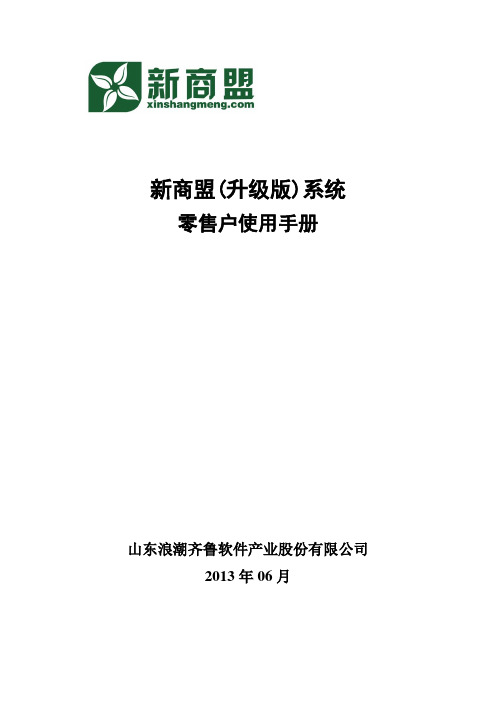
新商盟(升级版)系统零售户使用手册山东浪潮齐鲁软件产业股份有限公司2013年06月目录1综述............................................... 错误!未定义书签。
2硬件配置说明....................................... 错误!未定义书签。
3功能介绍........................................... 错误!未定义书签。
系统主页................................................ 错误!未定义书签。
登录系统...................................... 错误!未定义书签。
系统主页...................................... 错误!未定义书签。
卷烟订货................................................ 错误!未定义书签。
简述.................................................. 错误!未定义书签。
流程图................................................ 错误!未定义书签。
下单订货操作.......................................... 错误!未定义书签。
卷烟订货第一步.................................... 错误!未定义书签。
卷烟订货第二步.................................... 错误!未定义书签。
卷烟订货第三步.................................... 错误!未定义书签。
辅助订货功能说明...................................... 错误!未定义书签。
伊利奶粉大润发乐购系统知识
大润发全国合同介绍
2011年预计含税供货额: 2011年门店: 2011 账期 常规扣率 基础票扣 年返 》85,000,000 》95,000,000 》105,000,000 》110,000,000 公司年度市场推广商品折扣 季节性市场推广商品折扣 商品展示费 新品推广费 商品推广服务费(新店) 信息服务费 45天 3.00% 15.21% 0.50% 0.75% 1.20% 1.40% 2%(1个月) 2%(1个月) 450元/店/月 1000元/店/sku 19770元/店 5000元/店 1% √ √ √ √ √ √ √ √ 9.95% 伊利 165家 费用分摊 经销商 √ 5.27%
Step 6
•区域业务跟进门 店上架销售
第 19 页
财务流程
1、账务流程需依托大润发网站; 2、每张订单送货前,网站显示总金额,送货后显示 单品明细; 3、发票进退同开,按门店开发票,一张发票可开同 店别订单10张,可附销售清单,但品项、明细需与订 单一致,发票备注栏注明供应名称。 4、大润发每月25日付款,但付款后次月12日前需进 行网上点击确认,不确认将影响到次月付款。
苏北
苏北 苏北 苏北 苏北
73
74 99 39 10
大丰店
FB29
989547
989547 989547 989547 989468
伊利金领冠幼儿配方奶粉 900克/罐
伊利金领冠幼儿配方奶粉 900克/罐 伊利金领冠幼儿配方奶粉 900克/罐 伊利金领冠幼儿配方奶粉 900克/罐 伊利金领冠幼儿配方奶粉 400克/盒
新零售门店管理系统升级服务预案
新零售门店管理系统升级服务预案一、背景及目标随着科技的发展和消费者需求的不断变化,新零售门店管理系统也需要不断升级和改进,以满足门店的经营需求和提升消费者的购物体验。
本次门店管理系统升级旨在提高系统的稳定性、安全性和易用性,同时增加一些新的功能,以满足门店的日常经营需求和数据分析需求。
二、升级内容1. 系统稳定性升级:针对当前系统存在的稳定性问题,我们将对系统进行升级,提高系统的稳定性和可靠性。
具体措施包括优化系统架构、增强系统负载能力、提高系统容错能力等。
2. 数据安全升级:为了保障门店数据的安全,我们将对系统进行安全升级,增加数据加密、访问控制、安全审计等功能,以防止数据泄露和非法访问。
3. 用户体验优化:为了提升用户体验,我们将对系统的界面和操作流程进行优化,使其更加简洁易用。
同时,我们还将增加一些新的功能,如智能推荐、库存自动预警等,以帮助门店提高经营效率和销售额。
4. 数据分析能力提升:为了帮助门店更好地进行数据分析,我们将对系统的数据分析功能进行提升,增加更多的数据分析模板和算法,以帮助门店更好地进行销售预测和库存管理。
三、升级流程1. 准备阶段:在升级前,我们将对门店的系统环境进行评估,确定升级的方案和流程。
同时,我们将对门店的员工进行培训,确保他们了解升级后的系统操作和功能。
2. 实施阶段:在升级当天,我们将按照预案的流程进行系统升级,确保升级过程的顺利进行。
在升级过程中,我们将对系统的稳定性、安全性和易用性进行测试,确保升级后的系统能够正常运行。
3. 验收阶段:在升级完成后,我们将对系统进行验收,确保升级后的系统符合预期目标。
同时,我们将对门店的员工进行培训,确保他们能够熟练操作升级后的系统。
4. 后期维护:在升级完成后,我们将对系统进行后期维护,及时解决门店在使用过程中遇到的问题。
同时,我们将根据门店的需求和反馈,不断优化系统的功能和性能。
四、风险评估及应对措施1. 系统升级失败:如果系统升级失败,我们将立即恢复原有系统,确保门店的正常经营。
OpenText ALM Quality Center产品说明说明书
ALM/Quality Center要透過軟體實現業務創新,確保應用程式品質這件事情的重要性比起以往更高。
但這並不代表您可以輕鬆達成品質要求。
OpenT ext ALM/Quality Center 可做為單一窗口,讓您在此管理軟體品質,並實現嚴謹且可稽核的生命週期程序。
產品焦點企業正從軟體消費者轉型為生產者,並創造許多新的應用程式,要以數位方式實現業務創新。
要在競爭激烈的市場中獲得成功,確保應用程式品質至關重要。
品質會在好幾個面向影響您的數位業務:品牌商譽、業務成長、競爭優勢,以及客戶體驗。
以下我們提供幾個範例,說明使用者面對錯誤百出的行動應用程式會快速放棄,導致您的業務成長受到影響。
推出品質不佳的企業網站會讓您失去客戶的信任,還可能導致合規問題。
沒有品質,再好的行動計畫都會徒勞無功。
然而,達成品質目標絕對不是一件容易的事。
團隊間的協調性、複雜度、可見度與法規相符性等挑戰,都讓企業難以提供高品質的軟體。
OpenT ext™ Application Lifecycle Management (ALM)/Quality Center 能讓您克服這些挑戰。
它以需求導向的風險型方法,協助您以高效率的方式測試並管理品質,讓人員得以配合程序,減低應用程式複雜性,將手動作業自動化,同時建立端到端的可追蹤性。
完整檢視所有版本與專案,可讓您獲得有助於做出明智決策的洞見。
多種部署選項,並與常見工具開放式整合,再加上強大的資料控制,使 ALM/Quality Center 成為確保合規性與因應變化的理想選擇。
主要特點追蹤並整合測試作業缺乏協調和可見度會導致團隊無法同步,使得發行延遲。
此外,企業若缺乏集中式測試作業,成本與測試時間也會隨之增加。
您需要的方法是:■將品質與測試程序視覺化並妥善管理。
■推動分析師、品保人員和開發人員之間的跨組織協同作業。
ALM/Quality Center 可自動執行測試和收集測試結果,並透過可重複使用的資產以及共享的文件庫,節省大量測試工作。
T+V12.2产品功能介绍
3.
4.
表头表体切换:按【回车/tab】切换到表体,表体按【alt+回车】切换到表尾。
必输项定位:单据必录项未录入保存后,光标优先定位表头第一个有问题的字段上,表头没问 题再定位表体有问题的第一行第一个问题列上
直接针对c设置定价,比如用客户 价格本里的客户协议价,售价策略 里,客户协议价优先于客户折扣
001客户购买A品牌的商品,均按4.5折销售。 002客户购买所有商品,都是6折
003客户购买B分类下的存货,都是6折,但B分类下的c商品除外,c商品10元销售。 产品问题:12.1及以前版本,只支持按“客户分类+存货”或“客户+存货”设置价格; 当存货或客户较多时,设置太复杂(yuzy注:此处指客户价格本)。
营销—销售业务
价格及促销管理
设置售价带出策略
营销—销售业务
价格及促销管理
客户折扣权限设置
营销—销售业务
价格及促销管理
客户折扣设置:
1、按客户分类+存货分类/品 牌,或按客户分类设置折扣
2、按客户+存货分类/品牌, 或按客户设置折扣
营销—销售业务
价格及促销管理
取价顺序
运营
业务经营总览 出入库汇总表 分量盘点 配货管理:支持多客 户或多门店/仓库 物料清单批量增加/删 除、支持成本信息查 询 集成态发布
核算
调拨支持实时计价 移动平均重新计价按 业务发生顺序
交付性
稳定性,核心应用效 率提升 支持T3/T6固定资产 卡片升级 期间结转:支持选择 按余额、明细 支持最新的税控接口 及格式 实施工具:允许选择 清理范围,便于测试 与正式切换
- 1、下载文档前请自行甄别文档内容的完整性,平台不提供额外的编辑、内容补充、找答案等附加服务。
- 2、"仅部分预览"的文档,不可在线预览部分如存在完整性等问题,可反馈申请退款(可完整预览的文档不适用该条件!)。
- 3、如文档侵犯您的权益,请联系客服反馈,我们会尽快为您处理(人工客服工作时间:9:00-18:30)。
乐加全球新零售系统V-1.2
一套电商系统二种核心模式融合新零售
“微信商城+小程序”
全套解决方案,不但省钱更能赚钱!同时提供微信商城和小程序,利用微信社交关系,抢占亿级用户入口
二种
核心模式
轻松拥有“拼多多+云集”模式裂变、分销一次拥有,社交电商做起来
多渠道商品上架铺货
无需制作商品详情,大大节省人力
淘宝、京东、有赞、微店、微盟一键复制详情
支持身份验证助力跨境零售合规经营
移动支付实时到账降低资金账期成本
新零售社交电商工具一起来看看这套工具的能力
拼团裂变
老客户快速拉新带客
利用老客户的社交关系,在消费过程中主动传播,快速带来高质量新客,转化率提升60%以上
团长激励
3种模式自由搭配,多样激励成团
能否开团引流,关键在于如何激励“团长”。
通过
“利益激励+口碑传播”大幅度提高成团率
团长
免单券
团长
退款
团长
返现团长
赠礼
秒开新店
循环无限分享,全民疯狂变零售
社交分享裂变,推广员立即拥有专属店铺,社会化多级循环分享,最高3级奖励,大家一起做零售。
推广员申请可以要求提交联系方式。
一键分享
海报自动生成,一键快速传播
提供微信内一键分享,自动生成多种样式海报,分享即可绑定用户层级关系,社交关系不断沉淀
推广统计
分组管理、随时提现、业绩清晰通过邀请、申请、指定等方式发展推广员。
平台分组管理推广员,区分可推广商品。
后台业绩清晰展示,佣金奖励实时到账,随时可提现
客户管理
挖掘高价值客户,精准营销
到店客户自动记录,统计客户近期消费数据,消费频次、金额一目了然。
客户社交关系清晰,快速挖掘客户社交价值,实现精准营销
支付自动关注
微信公众号+小程序支付
移动支付,金额大于5元自动提示关注公众号或小程序(需要绑定公众号或小程序)
会员营销
沉淀新客户、激活老客户
多种营销方式搭配使用,千变万化营销方法,沉淀新客户,激活老客户
秒杀优惠券满减限购
会员储值卡
发行会员储值卡,线上赠送,沉淀会员客户店铺自定义储值卡金额,用户自主充值
线下领卡,自由分享,线上消费
到店自提
线上销售,线下核销,引流到店,异业合作通过自提核销码,客户线上下单,线下核销,联合
周边资源,共同发展客户
自提、物流、拼团单集中处理,拆单发货
一个订单可多单发货,发货、退货稳健处理;发货
物流信息客户自主查询;后台处理发货订单、自提
订单、拼团订单,多种订单集中处理。
一键登录
自动绑定微信,用户一键登录
乐加全球供货商品一键上架;淘宝、京东、有赞、微店、微盟等一键复制商品信息,省时省力
实时通知
消息及时通知,信息及时到达
店铺新订单信息,新用户加入信息,发货通知、付款通知、订单状态等,通过公众号自动推送
线上店铺百变装扮,超多主图随意挑店铺自定义主页、商品分组、列表模块、专题模块
多种风格主图点击即选,多套风格持续更新
关注公众号申请系统
1、关注乐加全球公众号
2、左下角菜单“申请开店”
3、开始申请
申请后请等待审核,也可以联系客服或您的销售经理
THANKS。
