思科ce500培训
cisco catalyst express 500 交换机入门指南说明书

公司总部Cisco Systems, Inc.170 West Tasman DriveSan Jose, CA 95134-1706USA电话: 408 526-4000800 553-NETS (6387)传真:408 526-4100Catalyst Express 500 交换机的入门指南文本部件号: OL-9132-01THE SPECIFICATIONS AND INFORMATION REGARDING THE PRODUCTS IN THIS MANUAL ARE SUBJECT TO CHANGE WITHOUT NOTICE. ALL STATEMENTS, INFORMATION, AND RECOMMENDATIONS IN THIS MANUAL ARE BELIEVED TO BE ACCURATE BUT ARE PRESENTED WITHOUT WARRANTY OF ANY KIND, EXPRESS OR IMPLIED. USERS MUST TAKE FULL RESPONSIBILITY FOR THEIR APPLICATION OF ANY PRODUCTS.THE SOFTWARE LICENSE AND LIMITED WARRANTY FOR THE ACCOMPANYING PRODUCT ARE SET FORTH IN THE INFORMATION PACKET THAT SHIPPED WITH THE PRODUCT AND ARE INCORPORATED HEREIN BY THIS REFERENCE. IF YOU ARE UNABLE TO LOCATE THE SOFTWARE LICENSE OR LIMITED WARRANTY, CONTACT YOUR CISCO REPRESENTATIVE FOR A COPY.The following information is for FCC compliance of Class A devices: This equipment has been tested and found to comply with the limits for a Class A digital device, pursuant to part 15 of the FCC rules. These limits are designed to provide reasonable protection against harmful interference when the equipment is operated in a commercial environment. This equipment generates, uses, and can radiate radio-frequency energy and, if not installed and used in accordance with the instruction manual, may cause harmful interference to radio communications. Operation of this equipment in a residential area is likely to cause harmful interference, in which case users will be required to correct the interference at their own expense.The following information is for FCC compliance of Class B devices: The equipment described in this manual generates and may radiateradio-frequency energy. If it is not installed in accordance with Cisco’s installation instructions, it may cause interference with radio and television reception. This equipment has been tested and found to comply with the limits for a Class B digital device in accordance with the specifications in part 15 of the FCC rules. These specifications are designed to provide reasonable protection against such interference in a residential installation. However, there is no guarantee that interference will not occur in a particular installation.Modifying the equipment without Cisco’s written authorization may result in the equipment no longer complying with FCC requirements for Class A or Class B digital devices. In that event, your right to use the equipment may be limited by FCC regulations, and you may be required to correct any interference to radio or television communications at your own expense.You can determine whether your equipment is causing interference by turning it off. If the interference stops, it was probably caused by the Cisco equipment or one of its peripheral devices. If the equipment causes interference to radio or television reception, try to correct the interference by using one or more of the following measures:• Turn the television or radio antenna until the interference stops.• Move the equipment to one side or the other of the television or radio.• Move the equipment farther away from the television or radio.• Plug the equipment into an outlet that is on a different circuit from the television or radio. (That is, make certain the equipment and the television or radio are on circuits controlled by different circuit breakers or fuses.)Modifications to this product not authorized by Cisco Systems, Inc. could void the FCC approval and negate your authority to operate the product.The Cisco implementation of TCP header compression is an adaptation of a program developed by the University of California, Berkeley (UCB) as part of UCB’s public domain version of the UNIX operating system. All rights reserved. Copyright © 1981, Regents of the University of California.NOTWITHSTANDING ANY OTHER WARRANTY HEREIN, ALL DOCUMENT FILES AND SOFTWARE OF THESE SUPPLIERS ARE PROVIDED “AS IS” WITH ALL FAULTS. CISCO AND THE ABOVE-NAMED SUPPLIERS DISCLAIM ALL WARRANTIES, EXPRESSED OR IMPLIED, INCLUDING, WITHOUT LIMITATION, THOSE OF MERCHANTABILITY, FITNESS FOR A PARTICULAR PURPOSE AND NONINFRINGEMENT OR ARISING FROM A COURSE OF DEALING, USAGE, OR TRADE PRACTICE.IN NO EVENT SHALL CISCO OR ITS SUPPLIERS BE LIABLE FOR ANY INDIRECT, SPECIAL, CONSEQUENTIAL, OR INCIDENTAL DAMAGES, INCLUDING, WITHOUT LIMITATION, LOST PROFITS OR LOSS OR DAMAGE TO DATA ARISING OUT OF THE USE OR INABILITY TO USE THIS MANUAL, EVEN IF CISCO OR ITS SUPPLIERS HAVE BEEN ADVISED OF THE POSSIBILITY OF SUCH DAMAGES.CCSP, CCVP, the Cisco Square Bridge logo, Follow Me Browsing, and StackWise are trademarks of Cisco Systems, Inc.; Changing the Way We Work, Live, Play, and Learn, and iQuick Study are service marks of Cisco Systems, Inc.; and Access Registrar, Aironet, BPX, Catalyst, CCDA, CCDP, CCIE, CCIP, CCNA, CCNP, Cisco, the Cisco Certified Internetwork Expert logo, Cisco IOS, Cisco Press, Cisco Systems, Cisco Systems Capital, the Cisco Systems logo, Cisco Unity, Enterprise/Solver, EtherChannel, EtherFast, EtherSwitch, Fast Step, FormShare, GigaDrive, GigaStack, HomeLink, Internet Quotient, IOS, IP/TV, iQ Expertise, the iQ logo, iQ Net Readiness Scorecard, LightStream, Linksys, MeetingPlace, MGX, the Networkers logo, Networking Academy, Network Registrar, Packet, PIX, Post-Routing, Pre-Routing, ProConnect, RateMUX, ScriptShare, SlideCast, SMARTnet, The Fastest Way to Increase Your Internet Quotient, and TransPath are registered trademarks of Cisco Systems, Inc. and/or its affiliates in the United States and certain other countries.All other trademarks mentioned in this document or Website are the property of their respective owners. The use of the word partner does not imply a partnership relationship between Cisco and any other company. (0601R)Catalyst Express 500 交换机的入门指南© 2006 Cisco Systems, Inc. All rights reserved.Catalyst Express 500 交换机的入门指南 OL-9132-01章第1入门指南关于该指南该指南说明如何首次配置 Catalyst Express 500 交换机。
思科常见产品配置专项培训(ppt 114页)
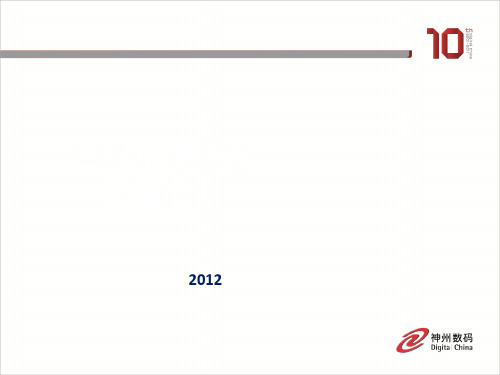
$5,243.00 $12,735.00
$9,743.00 $29,228.00 $10,485.00
$4,995.00
3560交换机常见配置
WS-C3560G-48PS-S WS-C3560G-48PS-E WS-C3560G-24PS-S WS-C3560G-24PS-E WS-C3560G-48TS-S WS-C3560G-48TS-E WS-C3560G-24TS-S WS-C3560G-24TS-E
WS-C2960-48TT-L Catalyst 2960 48 10/100 + 2 1000BT LAN Base Image
WS-C2960G-24TC-L Catalyst 2960 24 10/100/1000, 4 T/SFP LAN Base Image
WS-C2960-24TC-L Catalyst 2960 24 10/100 + 2T/SFP LAN Base Image
转发能力
MAX 38.7Mpps MAX 101.2Mpps MAX 101.2Mpps MAX 13.1Mpps
DRAM
128M
128M/256M
256M
128M
FLASH MAC表 Uplink
堆叠
32M 12K 4x1G SFP
不支持
64M
64M
32M
12K
12K
12K
2x10GE X2 或10x10GE X2
Catalyst 2960 LAN Base Switches
Product Number
Product Description
WS-C2960-24LT-L Catalyst 2960 24 10/100 (8 PoE)+ 2 1000BT LAN Base Image
思科交换机路由器产品培训文档
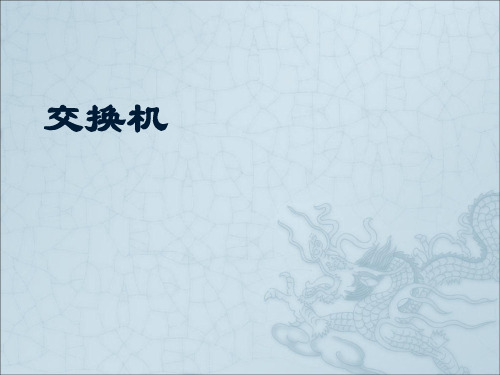
Cisco Catalyst 3750 Series
交换机Cisco Caຫໍສະໝຸດ alyst 2960 Series
Feature Description Cisco Catalyst 2960PD-8TT-L 8 Ethernet 10/100 ports and 1 10/100/1000 PoE input port; compact size with no fan Cisco Catalyst 2960-8TC-L 8 Ethernet 10/100 ports and 1 dual-purpose uplink port (10/100/1000 or SFP); compact size with no fan Cisco Catalyst 2960-24TT-L 24 Ethernet 10/100 ports and 2 fixed Ethernet 10/100/1000 uplink ports Cisco Catalyst 2960-48TT-L 48 Ethernet 10/100 ports and 2 fixed Ethernet 10/100/1000 uplink ports Cisco Catalyst 2960-24LT-L 24 Ethernet 10/100 ports (PoE supported on 8 ports) and 2 fixed Ethernet 10/100/1000 uplink ports Cisco Catalyst 2960-24PC-L 24 Ethernet 10/100 PoE ports and 2 dual-purpose uplink ports Cisco Catalyst 2960-48PST-L 48 Ethernet 10/100 PoE ports with 2 fixed Ethernet 10/100/1000 uplinks and 2 SFP uplinks ports Cisco Catalyst 2960-24TC-L 24 Ethernet 10/100 ports and 2 dual-purpose uplink ports Cisco Catalyst 2960-48TC-L 48 Ethernet 10/100 ports and 2 dual-purpose uplink ports Cisco Catalyst 2960G-8TC-L 8 Ethernet 10/100/1000 ports, 1 of which is dual-purpose; compact size with no fan Cisco Catalyst 2960G-24TC-L 24 Ethernet 10/100/1000 ports,其中4个是光电复用 Cisco Catalyst 2960G-48-TC-L 48 Ethernet 10/100/1000 ports, 其中4个是光电复用
Cisco Headset 500 Series 数据手册说明书
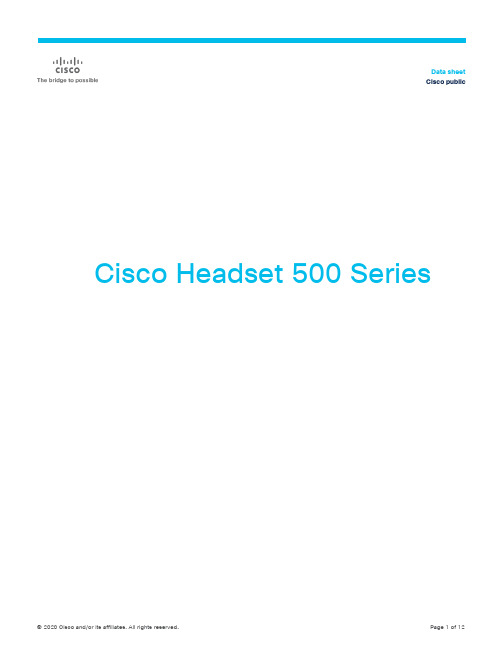
Cisco Headset 500 SeriesData sheetCisco publicContentsProduct overview 3 Features and benefits 4 Compatibility 8 Product specifications 8 Ordering information 9 Warranty information 11 Cisco environmental sustainability 11 Cisco Capital 11 For more information 11The Cisco Headset 500 Series is a professional range of wired and wireless headsets optimized for Cisco IP phones, soft clients, and desktop video devices.The 500 Series are headsets designed for workers in open work spaces to stay connected and productive in any environment. They feature vibrant audio, powerful noise isolation, exceptional comfort, and easy administration.Product overviewThe Cisco® Headset 500 Series delivers surprisingly vibrant sound for open workspaces. Users can stay focused in noisy environments with rich sound, exceptional comfort, and proven reliability. The 500 Series offers a lightweight form factor that is comfortable to w ear, even for an entire workday. It’s designed for workers who spend a lot of time wearing headsets for voice communications and listening to music.The Headset 500 Series offers:●Lightweight comfort that is ideal for extended wear●Premium sound in a sleek form factor – great for music and voice communications●Powerful noise isolation with unidirectional microphones that are designed to hone in on the user’svoice and simultaneously minimize background noise●Easy, intuitive user configuration experience when used with Cisco IP phones* and Cisco Jabber*●Extended Digital Enhanced Cordless Telecommunications (DECT) range (300+ feet) with wirelessmodels●Flexible options for connecting to devices: various models support USB, RJ, 3.5 mm, DECT, andBluetooth connections●Proven reliability and integrations for Cisco IP phones, Cisco Webex Desk Series, and Cisco softclients●Easy device management for enterprise customer, including remote firmware upgrade, remoteconfiguration management, inventory management, diagnostics and metrics when used withcompatible Cisco IP phone, Cisco Jabber and Cisco Unified Communications Manager and Webex Control Hub.●Easy device management from cloud, including always latest firmware, inventory management,analytics and diagnostics when used with latest Cisco Webex Desk pro, Cisco Webex Teams and Cisco Webex Meetings desktop app and Webex Control Hub.Use the Cisco Headset 500 Series with the optional USB headset adapter for enhanced experiences, including with automatic software upgrades, in-call presence indicator, and audio customizations which allow you to adjust how you hear others and how they hear you.Features and benefitsTable 1.Features and benefits for Cisco Headset 500 Series* Feature requires a USB interface for headsets and a compatible Cisco IP phone and firmware, or a compatible Jabber version.Figure 1.Cisco Headset 521 and 522 and in-line USB adapterTable 2.Features and benefits of Cisco Headset 521 and 522Note: The Cisco Headset 521 and 522 terminate with a power 3.5-mm connector and include an in-line USB adapter.Figure 2.Cisco Headset 531, 532, and desktop USB headset adapterTable 3.Features and benefits for Cisco Headset 531 and 532Note: The Cisco Headset 531 and 532 terminate with quick disconnect and are bundled with either a desktop USB adapter or RJ9 cabling option.Figure 3.Cisco Headset 561 and 562 with Standard Base StationTable 4.Features and benefits for Cisco Headset 561 and 562 with Standard Base StationFigure 4.Cisco Headset 561 and 562 with Multibase StationTable 5.Features and benefits for Cisco Headset 561 and 562 with Multibase StationCompatibilityFor compatibility information with Cisco IP Phone, Cisco Webex Desk Series, Cisco Jabber, Cisco Webex Teams, and Cisco Webex Meetings, please refer to Cisco Headset Compatibility Guide for details. Product specificationsTable 6.Product specifications for the Cisco Headset 500 SeriesTable 7.Product specifications for Cisco Headset 561 and 562 Standard Base StationOrdering informationThe Cisco Headset 500 Series is available now. To order, visit the Cisco Ordering Home Page. Table 8.Ordering information for Cisco Headset 521, 522, 531, and 532Table 9.Ordering information for Cisco Headset 561 and 562 with Standard Base StationTable 10.Ordering information for Cisco Headset 561 and 562 with Multibase StationTable 11.Ordering information for Cisco Headset 561 and 562 optional accessoriesWarranty informationThe Cisco Headset 521, 522, 531, and 532 models have a two-year limited liability warranty.The Cisco Headset 561 and 562 models have a one-year limited liability warranty.Cisco environmental sustainabilityInformation about Cisco’s environmental sustainability policies and initiatives for our products, solutions, operations, and extended operations or supply chain is provided in the “Environment Sustainability” section of Cisco’s Corporate Social Responsibility (CSR) Report.Reference links to information about key environmental sustainability topics (mentioned in th e “Environment Sustainability” section of the CSR Report) are provided in the following table:Cisco makes the packaging data available for informational purposes only. It may not reflect the most current legal developments, and Cisco does not represent, warrant, or guarantee that it is complete, accurate, or up to date. This information is subject to change without notice.Cisco CapitalFlexible payment solutions to help you achieve your objectivesCisco Capital makes it easier to get the right technology to achieve your objectives, enable business transformation and help you stay competitive. We can help you reduce the total cost of ownership, conserve capital, and accelerate growth. In more than 100 countries, our flexible payment solutions can help you acquire hardware, software, services and complementary third-party equipment in easy, predictable payments. Learn more.For more informationAmplify the headset experience with the Cisco Headset 500 Series. Enjoy a reliable experience with Cisco IP phones and soft clients.For additional information, visit https:///go/headsets.Printed in USA C78-740352-05 11/20。
思科网真系统 500 系列介绍
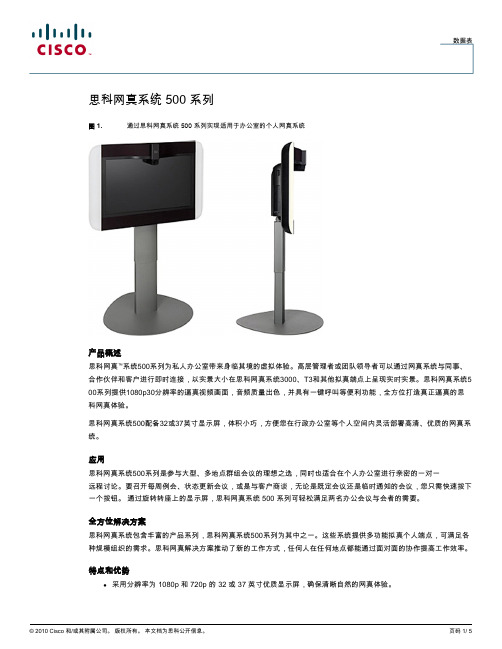
数据表思科网真系统 500 系列图 1. 通过思科网真系统 500 系列实现适用于办公室的个人网真系统产品概述思科网真™系统500系列为私人办公室带来身临其境的虚拟体验。
高层管理者或团队领导者可以通过网真系统与同事、合作伙伴和客户进行即时连接,以实景大小在思科网真系统3000、T3和其他拟真端点上呈现实时实景。
思科网真系统5 00系列提供1080p30分辨率的逼真视频画面,音频质量出色,并具有一键呼叫等便利功能,全方位打造真正逼真的思科网真体验。
思科网真系统500配备32或37英寸显示屏,体积小巧,方便您在行政办公室等个人空间内灵活部署高清、优质的网真系统。
应用思科网真系统500系列是参与大型、多地点群组会议的理想之选,同时也适合在个人办公室进行亲密的一对一远程讨论。
要召开每周例会、状态更新会议,或是与客户商谈,无论是既定会议还是临时通知的会议,您只需快速按下一个按钮。
通过旋转转座上的显示屏,思科网真系统 500 系列可轻松满足两名办公会议与会者的需要。
全方位解决方案思科网真系统包含丰富的产品系列,思科网真系统500系列为其中之一。
这些系统提供多功能拟真个人端点,可满足各种规模组织的需求。
思科网真解决方案推动了新的工作方式,任何人在任何地点都能通过面对面的协作提高工作效率。
特点和优势●采用分辨率为 1080p 和 720p 的 32 或 37 英寸优质显示屏,确保清晰自然的网真体验。
●专门设计的高品质摄像头为用户提供高清影像,眼神交流真实自然;非通话时摄像头将自动缩回,将整个屏幕留作多功能用途(仅 32 英寸选件)。
●全双工 CD 品质音频为用户提供极佳的音频体验,感觉不到延迟,不会受到移动设备或手机的干扰。
●您可以选择开放式麦克风和扬声器,或者添加一副可保护隐私的头戴式耳机;32英寸显示屏的系统集成了二维高级麦克风阵列,以提高音频的清晰度。
●在不用于网真呼叫时,系统可用作辅助的 PC 监控器或数字标牌的视频输出设备。
思科ce500培训

Cisco catalyst 500
【产品名称】Cisco Catalyst Express 500系列交换机 【产品简介】Cisco CE 500系列交换机提供了最佳联网功能,可 满足员工数不超过250名的发展中企业的需求。这一第二层可管 理快速以太网和千兆以太网交换机系列提供了无阻塞的线速性能, 以及一个针对数据、无线和IP通信进行了优化的安全网络平台。
第10步骤:各端口的描述
第10步骤;事例
: 例如;上连一个路由器端口为(G1),端口的设置如下:先点下拉选项,选择
路由器,然后,再点击端口(G1),这时图标变为路由器的标志,然后保存 设置,如图
第11步骤:端口的设置
点击port settings出现下面窗口:在这里面可以设置端口的描述,端口的速率, 端口的传输模式。如下图
第19步骤:事例
第20步骤:诊断端口
点Diagnostics(诊断)出现下面的窗口:1项. 对所有的端口进行测试 2项. 对某一个端口进行测试 主要目的是:对端口的好坏和端口的性能进测试。
第21步骤:IOS的升级
点左边的software upgrade(软件的升级)出现下面的窗口:首先下载好高级版本 的IOS,然后点击下面的浏览,选择下载好的IOS,再点upograde,及可以对本交 换机的IOS进行升级
第12步骤:管理IP和交换机名的设置
点express setup出现下面窗口:在这里面可以更改管理IP地址,交换机的名字 还有默认网关。
第13步骤:VLNA的划分
点击左边VLANS选项:可以看到上面只一个默认VLAN1,这是出厂默认的,点 击create选项,可以创建VLAN,如,下页图示。
第13步骤:配置VLAN
思科SEClub系列培训

$220,490.00 $136,490.00 $83,990.00 $47,240.00 $33,590.00 $23,090.00 6
© 2006 Cisco Systems, Inc. All rights reserved.
准备工作
网线和Console线。 如果是5508,需要GLC光纤模块和光纤或者GLC-T模块 确认控制器版本是否需要升级 (用命令show sysinfo查看系统版本)
相应数量的瘦AP
Presentation_ID
© 2006 Cisco Systems, Inc. All rights reserved.
Cisco Confidential
7
实验拓扑示例
VLAN1
fa0/1
TRUNK
Si
port 1
VLAN1/20/30/40 说明:
PC//AAA服务器
WLC
配置任务
1. 思科CSSC无线客户端的安装和简单配置
2. 构建一个OPEN和一个WEP的无线网络
3. 构建一个简单WEB认证的无线网络 4. 构建一个支持本地EAP认证的无线网络 5. 构建一个用ACS做AAA认证的无线网络
Presentation_ID
© 2006 Cisco Systems, Inc. All rights reserved.
1、VLAN1用于连接控制器、AP和 ACS; 2、VLAN20用于WPA/WPA2认证,认 证服务器用ACS。 3、VLAN30用作OPEN/WEP/GUEST 客户接入 3、VLAN40用作WPA/WPA2认证,认 SSID:VLAN30 证用本地EAP
SSID:VLAN20
思科路由器交换机培训教程

思科路由器交换机培训教程一、教学内容1. 路由器交换机的基本概念和原理2. 路由器交换机的硬件和软件组成3. 路由器交换机的配置方法4. 路由器交换机的应用场景二、教学目标1. 了解路由器交换机的基本概念和原理,知道其硬件和软件组成。
2. 学会配置路由器交换机,掌握常见的配置方法。
3. 能够根据实际场景选择合适的路由器交换机设备,并能够进行合理的网络设计。
三、教学难点与重点重点:路由器交换机的配置方法。
难点:如何根据实际场景选择合适的路由器交换机设备,并能够进行合理的网络设计。
四、教具与学具准备教具:思科路由器交换机设备,电脑,投影仪。
学具:笔记本,电脑,网络连接设备。
五、教学过程1. 引入:通过实际案例,介绍路由器交换机在网络中的重要作用。
2. 讲解:讲解路由器交换机的基本概念和原理,硬件和软件组成。
3. 演示:演示如何配置路由器交换机,包括基本设置和高级设置。
4. 练习:学生分组进行练习,配置路由器交换机,解决实际问题。
六、板书设计板书内容:路由器交换机的基本概念和原理硬件组成:CPU、内存、接口、电源等软件组成:操作系统、配置文件等配置方法:基本设置:主机名、密码、接口等高级设置:路由协议、VLAN、ACL等应用场景:校园网、企业网、数据中心等七、作业设计1. 请简述路由器交换机的基本概念和原理。
2. 请列出路由器交换机的硬件和软件组成。
3. 请演示如何配置路由器交换机的基本设置。
4. 请解释VLAN和ACL的作用,并给出一个实际应用场景。
答案:1. 路由器交换机是一种网络设备,用于实现网络中的数据传输和路由选择。
它可以根据数据包的目标地址,将数据包从一个网络接口转发到另一个网络接口。
2. 硬件组成:CPU、内存、接口、电源等。
软件组成:操作系统、配置文件等。
3. 配置路由器交换机的基本设置,包括设置主机名、密码、接口等。
4. VLAN(虚拟局域网)是一种将局域网分割为多个虚拟网络的技术,可以提高网络的性能和安全性。
- 1、下载文档前请自行甄别文档内容的完整性,平台不提供额外的编辑、内容补充、找答案等附加服务。
- 2、"仅部分预览"的文档,不可在线预览部分如存在完整性等问题,可反馈申请退款(可完整预览的文档不适用该条件!)。
- 3、如文档侵犯您的权益,请联系客服反馈,我们会尽快为您处理(人工客服工作时间:9:00-18:30)。
步骤: 第8步骤: 步骤
步骤: 第8步骤:配置事例 步骤
步骤: 第9步骤: 步骤
步骤: 第10步骤: 步骤
步骤: 第10步骤:端口类型的选择 步骤
第10步骤:各端口的描述 步骤: 步骤
步骤; 第10步骤;事例 步骤
: 例如;上连一个路由器端口为(G1),端口的设置如下:先点下拉选项,选择
步骤: 第22步骤:CAN(CISCO Network accistant)思科的网络助理 步骤 ( 思科的网络助理
Cisco Catalyst Express 500G-12
TC(WS-CE500G-12TC) 8个10/100/1000BASE-T端口,4个10/100/1000BASE-T或SFP端口,用于交换机汇聚或服 务器连接
Ce500的配置 的配置
安装步骤
安装步骤
8步骤 管理 的配置 步骤:管理 步骤 管理IP的配置
Cisco Catalyst Express 500-24LC
Cisco Catalyst Express 500-24PC
(WS-CE500-24PC) 2个10/100/1000BASE-T或小机架可插拔(SFP)端口,用于上行链路或服务器连接 24个10/100 PoE端口,用于桌面、无线、IP电话或闭路电视摄像头连接 2个10/100/1000BASE-T或SFP端口,用于上行链路或服务器连接
1。点Alert log选项:出现一些日志的信息,这对我们判断错误提供了便理 排除故障提供方便。 2。当有错误的信息时:首先:交换机上的Alert灯变为黄色, 其次:在Alert log 将会有记录。并有错误的信息描 述。 3。日志信息每隔60秒刷新一次,长时间的积累会生产一个很大的日志信息 我们可以点 clear log 来清理日志。
点port statistics出现下面窗口,这里详细记录每个端口的传输的数据,便于我们 出现下面窗口, 出现下面窗口 这里详细记录每个端口的传输的数据, 对数据的分析。 对数据的分析。
步骤: 第19步骤:日志的管理 步骤 日志的管理Alert log
日志记录和审核 记录所有传入和传出的错误信息, 网络管理员有时必须 分析审核日志以确定线路的故障。在那些情况下,管理员能够将解 决方案应用于漏洞,受到损害了解他们是如何的,以及发现已存在的其他 漏洞。
步骤: 第22步骤:CNA(CISCO Network accistant)思科的网络助理 步骤 ( 思科的网络助理
Cisco Network Assistant(以下简称CNA)呢?按照字面的翻译,CNA就是 一款网管软件,主要就是用来管理思科设备的,还是从网上COPY一下来给 大家有个大概的认识吧: 在思科为中小型企业(SMBs)生产的产品线中,它为大家提供了一个免费 的工具Cisco Network Assistant (CNA)来帮助大家配置思科的设备。当然 ,你可能会认为,这个目标直指中小型企业的工具对你来说并不一定适用,但 是,要记住的是在思科的术语中,“中小型企业”可能是一个相当大的企业,至 少在我的观点中是这样的。 因为这个工具是免费的,因此,你可以从思科的网站上下载这个工具。从中小 型的路由器,到6500系列的Catalyst 交换机、PIX 防火墙、IP电话以及无线接 入点等,CNA都支持。根据思科的意思,CNA对于那些最多有250个用户的企 业来说是最理想的。
步骤: 第13步骤:端口加入 步骤 端口加入VLAN
点左边的smartports选项;然后点窗口中的customize按钮,出现下面的选项窗口,然后 点左边的 选项;然后点窗口中的 按钮,出现下面的选项窗口, 选项 按钮 选择下拉选项,会出现刚才创建VLAN100,最后保存设置。 选择下拉选项,会出现刚才创建 ,最后保存设置。
步骤: 第14步骤:添加和删出用户 步骤
点击左边的Users and password 出现下面的窗口 点create 创建用户,点modify更改用户,delent删出。
步骤: 第14步骤:添加用户事例 步骤
第14步骤: 步骤: 步骤
步骤: 第15步骤:重新启动和恢复出厂 步骤
点Restart/Reset出现下面的窗口:1项:重新启动交换机 2项:恢复出厂默认。
思科培训-ce500 思科培训
Cisco catalyst express 500
【产品名称】Cisco Catalyst Express 500系列交换机 【产品简介】Cisco CE 500系列交换机提供了最佳联网功能,可 满足员工数不超过250名的发展中企业的需求。这一第二层可管 理快速以太网和千兆以太网交换机系列提供了无阻塞的线速性能, 以及一个针对数据、无线和IP通信进行了优化的安全网络平台。
路由器,然后,再点击端口(G1),这时图标变为路由器的标志,然后保存 设置,如图
步骤: 第11步骤:端口的设置 步骤
点击port settings出现下面窗口:在这里面可以设置端口的描述,端口的速率, 端口的传输模式。如下图
步骤: 第12步骤:管理 和交换机名的设置 步骤 管理IP和交换机名的设置
嵌入式思科设备管理器和思科网络助理具有直观的GUI,简化了网络的安装、部 署、运行和故障排除。
catalyst500四种系列 四种系列
Cisco Catalyst Express 500系列说明产品名称说明 系列说明产品名称说明
Cisco Catalyst Express 500-24TT
(WS-CE500-24TT) 24个10/100端口,用于桌面连接 2个10/100/1000BASE-T端口,用于上行链路或服务器连接 (WS-CE500-24LC) 20个10/100端口,用于桌面连接 4个10/100以太网供电(PoE)端口,用于桌面、无线接入点、IP电话或闭路电视摄像头连 接
步骤: 第16步骤:Monitor(监控)的选项 步骤 (监控)
Trends(分析)对性能的分析:1。带宽分析。2。包的错误率分析 3。端口的利用率
步骤: 第17步骤:端口的状态参数 步骤
点击Port status选项:可以显示每个端口的状态信息,以便准确判断端口错误
步骤:端口的数据统计 第18步骤 端口的数据统计(port statistics) 步骤 端口的数据统计(
步骤: 第19步骤:事例 步骤
第20步骤:诊断端口 步骤: 步骤
点Diagnostics(诊断)出现下面的窗口:1项. 对所有的端口进行测试 2项. 对某一个端口进行测试 主要目的是:对端口的好坏和端口的性能进测试。
第21步骤:IOS的升级 步骤: 的升级 步骤
点左边的software upgrade(软件的升级)出现下面的窗口:首先下载好高级版本 的IOS,然后点击下面的浏览,选择下载好的IOS,再点upograde,及可以对本交 换机的IOS进行升级
点express setup出现下面窗口:在这里面可以更改管理IP地址,交换机的名字 还有默认网关。
步骤: 第13步骤:VLNA的划分 步骤 的划分
点击左边VLANS选项:可以看到上面只一个默认VLAN1,这是出厂默认的,点 击create选项,可以创建VLAN,如,下页图示。
步骤: 第13步骤:配置 步骤 配置VLAN
