TD107需求规格说明书
DE1-107温控说明书

DE1-107说明书1、规格说明a、尺寸:面板尺寸:34.5㎜(高)×75㎜(长)±1㎜安装孔尺寸:30㎜(高)×72㎜(长)b、操作环境:操作温度:-5℃~55℃储存温度:-10℃~65℃相对湿度:20%~85%(不可结露)c、输出/输入:电源电压:12VAC±10%电源消耗:5瓦以内(不含各输出接点)温度显示范围:-45℃~55℃,误差±1℃感温器:NTC。
PVC或矽质引线,长5米风扇输出接点容量:8A / 250V A。
除霜输出接点容量:8A / 250V A压缩机输出接点容量:8A / 250V A告警输出:蜂鸣器。
2、功能说明:a、运转:库温到达设定温度(ts)时,压缩机停止,温度回升至设定温度(ts)+设定温差(td)时,压缩机启动。
b、压缩机保护模式:压缩机保护时间可由参数(AC)设定,压缩机停止时即开始计算时间。
c、开机显示:开机显示版本5秒后,显示库温及进入正常工作状态。
3、按键功能:a、设定模式:开机后持续按住set键3秒进入设定模式,显示“ts”且“set”灯号闪烁,在此设定模式下可按▲键或▼键,切换参数代码依序为ts、td、df、dt、AU、AL、Ad、LS、Ot、ct、AC、ds、Cr、CS、FC、Fd、do、dr、ou、b、显示或变更参数值:选择参数代码后,按set,显示参数值再按▲键或▼键(可按住不放,参数值自动递增或递减)调整至适当值后,需再按set键储存参数值,并回到参数代码显示选择“OU”参数后,再按set键储存参数值后离开,并回到正常运转模式c、在设定模式下如果使用者在15秒内未按任何一键,即终止设定模式,储存参数值,回到正常运转模式,显示目前温度4、快速冷冻模式开机后在非除霜状态下,持续按住set+Log两键3秒,可启动或终止快速冷冻模式,“Comp”灯快闪。
5、手动除霜模式:开机后在非快速冷冻状态下,持续按住▲+▼两键3秒,可启动或终止除霜模式,“Defr”等号闪烁,当除霜停止或温度高于蒸发器温度时,无法手动进入除霜模式或结束除霜;持续按住▲键3秒后,显示蒸发器温度,3秒后回复显示库内温度。
KD107

3.为更好地使用 KD 系列驱动器,请参阅 KD 系列驱动器使用注意事项
工作条件
符号
测试条件
最小值
典型值
最大值
单位
环境温度
Top
-50
80
℃
存储温度
Ts
-60
140
℃
原理框图
外形图 驱动器等效输入电流测试图
应用连接图
1. 滤波电容 C1 可用 22μF 电解电容和 1u 的 Cbb 电容并联。R1=1-10Ω/0.25W。Rgs=5.1-100KΩ。 Rg=2.2-22Ω,功率一般 1W。 2. 谨防输出短路,短路将损坏内部器件。
北京落木源电子技术有限公司
驱107)
单管 MOSFET 高频驱动器 (TX-KD107) 产品手册
产品特点
单管 IGBT、MOSFET 隔离驱动器 工作频率最高可达 1MHz 自带辅助电源,并将一般 KD 系列前端所需的缓冲级集成到驱动器中,用户使用更加方便 关断时输出为负电平
输入脉冲幅值(1)
Vcc
输入信号电流(2)
Iin
峰值电流
14
15
16
V
20
mA
输出电压
输出电流峰值 最大输出电荷
Voh Vol Iop Qout
Rg=3.3Ω, CL=4.7nF Rg=3.3Ω
14
V
-4
3
A
800
nC
驱动电阻
Rg
用户设置,不可过小
2.2
Ω
工作频率 最小工作脉宽 上升延迟 下降延迟
Fop Ton min Trd Tfd
管脚说明:
1:电源输入端,接控制板的 15V 电源正端。 2:信号输入端。 3:控制地端。 4、5:空脚。 6、7:驱动输出端,接 MOSFET 的源极。 8:保留端。 9、10:驱动输出端,接 MOSFET 的栅极。 11:未连接。
Keysight产品附件说明书

DCA 附件N1027A 套件和通用部件使用合适的附件更有助于数字通信分析仪(DCA) 实现高精度测试。
本文列出了建议86100D/N1000A DCA-X 主机及其模块、N109XX DCA-M 和 N107XX 时钟恢复模块使用的附件,包括:•衰减器、直流阻断器•校准套件、负载、短路件、端子•适配器和连接器保护器•相位匹配电缆套件、均衡器•功率分配器/功分器、传感器•机架安装套件、收纳与防护附件•力矩扳手和其他工具除非另有说明,所有附件均与主产品分开销售。
目录N1027A 套件和通用部件 (1)用于电气通道的附件套件 (4)用于 N1045A 和 N1046B 远程探头前端模块的 N1027A-45A 演示套件 (4)用于 N1046A 远程探头前端模块的 N1027A-46A 演示套件 (5)N1027A-AxF 附件套件,随 N1046A 模块一同发货 (5)N1060-60005 附件套件,随 N1060A 模块一同发货 (6)用于 TDR/TDT 模块的附件套件 (7)N1027A-34F/34M/54F/54M TDR/TDT 附件套件 (7)电子校准件 (8)机械校准套件 (9)时钟恢复仪器的附件套件 (10)N1076A-CR1(再次订货编号:N1027A-76A) (10)N1076B-CR1(再次订货编号:N1027A-76B) (11)N1077A-CR1(再次订货编号:N1027A-77A) (11)N1078A-CR1(再次订货编号:N1027A-78A) (12)射频/微波部件 (13)适配器 (13)衰减器 (14)线缆 (15)输入保护帽 (15)直流阻断器 (15)均衡器 (15)相位微调器 (16)传感器 (16)功率分配器/功分器 (16)端子 (16)机械附件 (17)挡板 (17)机架安装套件 (17)远程探头前端附件夹 (17)储存 (17)工具 (18)其他附件 (18)演示和培训器件 (18)防静电(ESD) (19)USB 器件 (19)附录 (20)DCA 输入连接器 (20)光接口 (21)射频/微波连接器 (22)NMD 连接器 (22)3.5 mm 连接器 (22)2.92 mm 连接器 (22)2.4 mm 连接器 (22)1.85 mm 连接器 (22)1.0 mm 连接器 (23)连接器汇总 (23)参考文献 (24)网络资源 (24)用于电气通道的附件套件用于 N1045A 和 N1046B 远程探头前端模块的 N1027A-45A 演示套件N1027A-45A用于 N1046A 远程探头前端模块的 N1027A-46A 演示套件N1027A-AxF 附件套件,随 N1046A 模块一同发货N1027A-A4FN1060-60005 附件套件,随 N1060A 模块一同发货N1060A 模块配有 1.0 mm 阳头加固型连接器。
振动台说明书
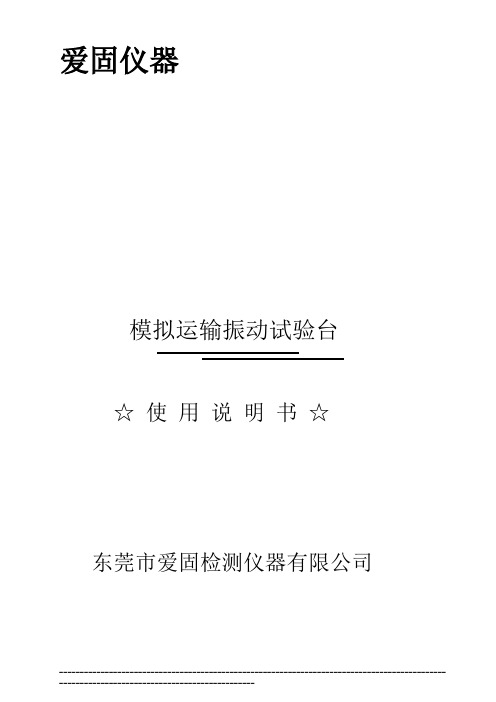
爱固仪器 爱固仪器模拟运输振动试验台☆ 使 用 说 明 书 ☆东莞市爱固检测仪器有限公司--------------------------------------------------------------------------------------------------------------------------------------------------------------------------------------------------------------------------------------------------------------------------------------前言感謝貴司選擇了本公司的產品,本公司不僅給貴司提供質量優良的產品,而且將提供可 靠的售後服務。
為確保使用人員之人身安全及儀器的完好性,在使用本儀器前請充分閱覽此操作手冊, 確實留意其使用上的注意事項。
本操作手冊詳細介紹此儀器之設計原理、依據標準、構造、 操作規範、注意事项、品质保证等內容。
在本操作手冊中如有提及之各種 “試驗規定”、 “標準”時均只作參考用,如貴司覺得有異議請自行檢閱相關標準或資料。
特別聲明: 特別聲明:本操作手冊不能作為向本公司提出任何要求的依據。
本操作手冊的解釋權在本公司。
--------------------------------------------------------------------------------------------------------------------------------------------------------------------------------------------------------------------------------------------------------------------------------------目錄目 錄 - - - - - - - - - -- - - - - - - - - - - - - -- - - - - - - - - - - - - -- - - - - - - - - - 1 安 全 上 的 注 意 - -- - - - - - - - - - - - - -- - - - - - - - - - - - - -- - - - - - - - - - 2 壹 ﹑ 概 論 - - - - - -- - - - - - - - - - - - - -- - - - - - - - - - - - - -- - - - - - - - - - 3 貳 ﹑ 依 據 標 準 - -- - - - - - - - - - - - - -- - - - - - - - - - - - - -- - - - - - - - - - 3 參 ﹑ 儀 器 說 明 - -- - - - - - - - - - - - - -- - - - - - - - - - - - - -- - - - - - - - 3 - 4 一 ﹑ 儀 器 結 構 - -- - - - - - - - - - - - - -- - - - - - - - - - - - - -- - - - - - - - - - 4 二 ﹑ 儀 器 規 格 - -- - - - - - - - - - - - - - - - - - - - - - - - - - - -- - - - - - - - - - 4 肆 ﹑ 儀 器 安 裝 - -- - - - - - - - - - - - - -- - - - - - - - - - - - - -- - - - - - - - - - 5 伍 ﹑ 試 驗 步 驟 - -- - - - - - - - - - - - - -- - - - - - - - - - - - - -- - - - - - - - - - 5 陆 ﹑ 注 意 事 項 - -- - - - - - - - - - - - - -- - - - - - - - - - - - - -- - - - - - - - - - 5 柒 、 品 質 保 證 - -- - - - - - - - - - - - - -- - - - - - - - - - - - - -- - - - - - - - - - 6 捌 ﹑ 備 註 - - - - - -- - - - - - - - - - - - - -- - - - - - - - - - - - - -- - - - - - - - - - 7--------------------------------------------------------------------------------------------------------------------------------------------------------------------------------------------------------------------------------------------------------------------------------------安全上的注意1. 安全上的記號: 在本手冊中,關於安全上的注意事項以及使用儀器時有下列重要的各顯示事項,爲了防止 意外事故及危險,請務必遵守下列危險﹑警告﹑注意的記言:危險: 危險:此顯示的項目,表示爲如不遵照,操作者有可能受到傷害。
产品规格及主要技术指标

61
GB859-6
弹簧垫圈
Washer
PC
1000
62
GB862.1-5-65MN
外齿锁紧垫圈
Locked washer
PC
400
63
GB91-1.6X20
开口销
Split pin
PC
2000
64
GB91-15X20
开口销
COTTER PIN
PC
500
65
GB91-16X10
开口销
Split pin
螺栓
Bolt
PC
200
132
GJB121.1.35X16
六角螺栓
Bolt
PC
200
133
GJB122.5.1M5X10
螺栓
Bolt
PC
400
134
GJB122.5.2M5X10
扁圆头螺钉
Oblate Bolt
PC
200
135
GJB122.5.2M6X14
螺钉
Screw
PC
200
136
GJB122.6.3M4X10
HB6-74TD-2X80
搭铁线
Bonding jumper
PC
200
152
HB6-74TD-3X100
搭铁线
Jumper
PC
200
153
GJB121.165X14
螺栓
Bolt
PC
200
154
GJB121.166X16
沉头螺栓
Bolt
PC
200
155
GJB121.166X22
1007与1015线材的区别

1007与1015线材的区别首先先看下1007的产品说明:产品名称:UL1007电子线规格型号:UL1007#30,28#,26#,24#,22#,20#,18#,16#,1. 导体使用单根或绞合,镀锡铜和裸铜。
2: 标准:UL758, UL1581 及CSA C22.2 No. 210.23: 额定温度:80℃额定电压:300V4: 无铅聚氯乙烯绝缘,通过ROHS检测,可提供SGS环保报告.5: 可通过UL VW-1 及CSA FT1 垂直耐燃测试6: 使用标准厚度、易剥、易裁;具抗酸硷、耐油性、防潮、防霉等特性.应用:用于一般电子、电器设备,电动玩具内部连线,电脑周边线。
UL1007电子线结构列表说明:Part No 规格型号Conductor导体Inaulation绝缘导体电阻Ω/km 线规AWG线数/线径外径绝缘厚度外径1007307/0.100.30.41 1.12354 1007287/0.1270.380.41 1.2223 1007267/0.160.480.41 1.3139 10072411/0.160.610.41 1.4388.9 10072217/0.160.760.41 1.5857.5 10072021/0.180.940.41 1.7634.6 10071834/0.18 1.180.41 2.0023.3产品名称:UL1015电子线规格型号:UL1015 26#,24#,22#,20#,18#,16#,14#,12#,10AWG 1.导体使用26#24#22#20#18#16#14#12#10AWG,单根或绞合镀锡铜线或裸铜;2.无铅聚氯乙烯绝缘,经过国际ROHS标准检测,可提供SGS环保报告。
3.额定温度:105℃, 额定电压:600V 。
4. 通过UL VW-1及CSA Ft1垂直耐燃测试。
5: 使用标准厚度、易剥、易裁;具抗酸硷、耐油性、防潮、防霉等特性。
线筛MCC 107安装指南说明书

Line Filter MCC 107 Installation InstructionsLine Filters of the type MCC 107 combine a harmonic filter and an EMC filter. The line filters improve performance of the line current to the VLT ® Micro Drive FC 51. The three different Line Filter frame sizes correspond to the M1, M2and M3 Micro Drives.Illustration 1.1 Line Filter MCC 107 with Micro Drive FC 511Mounting holes for frequency converter 2Input terminal 3O utput line 4Protective earth(PE)Table 1.1Hot surfacesRisk of high surface temperatures.•Do NOT touch the Line Filter during operation or wear protective glovesHigh voltageRisk of electric shock.•Never carry out maintenance work on the Line Filter during operation. Wait at least 4 minutes after the equipment has been disconnected from the frequency converter before touching any potentially live parts.NOTE•Never repair a defective filterMountingThere are two options for mounting the Line Filter correctly:1. Front mounting•Mount the filter in a vertical position with the terminals at the bottom.•Mount the frequency converter on the front ofthe Line Filter using 3 M4 bolts.Illustration 1.2 Line Filter with frequency converter•Ensure metal-to-metal contact between filter andfrequency converter.NOTEMetal-to-metal contact improves EMC performance and enables the baseplate of the frequency converter to function as heatsink for the Line Filter2. Side mounting•Mount the filter side-by-side with the frequency converter.There is no requirement for spacing between filter and frequency converter.•Mount the back of the Line Filter to a cooling surface, such as a metal wall. Alternatively, derate the Line Filter by one size: For example use a 0.75 kW Line Filter with a 0.37 kW Micro Drive.High temperaturesRisk of fire or device damage•Do not mount the Line Filter in close proximity to other heating elements or heat-sensitive material (such as wood).WiringRisk of electrical shock due to high leakage currents•Do not power up the Line Filter before it is connected to protective earth (PE)1.Connect Line Filter to protective earth (PE). Use a cabinet mounting panel or similar to achieve optimum earthing conditions.2.Connect input terminal to mains power (cable not supplied)3.Connect output cable to the input terminals of the frequency converter4.Ensure solid electrical contact between Line Filter and frequency converter (high frequencyearthing)Illustration 1.3 Line 1Illustration 1.4 Line 2NOTE•Reduce common mode interferences byestablishing a low impedance current path to the VLT ® Micro Drive.•To ensure optimum EMC performance, use a De-Coupling plate kit (ordering numbers 132B0106or 132B0107)For voltage rating, wire size and fuse selection, see the VLT ® Micro Drive Quick Guide at our technical literature website/BusinessAreas/DrivesSolutions/Documentations/Technical+Documentation.htmDimensionsIllustration 1.5Frame /M1M2M3Unit/ w707590mm d556569mm h190210300mm h3230250340mm w1404055,6mm h1213233323mm w2555969mm h2140166,5226mm l14538,568mm l27,689,3mm PE M6M6M6metric Weight235kgTable 1.2。
106 107 数字万用表用户手册说明书

June 2013, Rev. 1, 10/15 © 2013-2015 Fluke Corporation. All rights reserved. Specifications are subject to change without notice. All product names are trademarks of their respective companies.106/107 Digital MultimetersTable of ContentsTitle Page Introduction (1)How to Contact Fluke (1)Safety Information (2)Instrument Overview (8)Terminals (8)Display (9)Auto Power Off (10)Auto Backlight Off (11)Measurements (11)Data Hold (11)Measure AC and DC Voltage (12)Measure AC or DC Current (14)Measure Resistance (16)Test for Continuity (16)Test Diodes (107 Only) (18)i106/107 Users ManualiiMeasure Capacitance (19)Measure Frequency and Duty Cycle (107 Only) (19)Maintenance (20)General Maintenance (21)Test the Fuse (22)Replace Batteries and the Fuse (22)Service and Parts (24)General Specifications (25)Accuracy Specifications (28)Digital Multimeters Safety Information3WarningTo prevent possible electrical shock, fire, or personal injury:• Carefully read all instructions.• Read all safety information before you use the Product. • Use the Product only as specified, or the protection supplied by the Product can be compromised.• Do not use the Product around explosive gas, vapor, or in damp or wet environments.• Do not use the Product if it is damaged.• Disable the Product if it is damaged.• Do not use the Product if it operates incorrectly.• Examine the case before you use the Product. Look for cracks or missing plastic. Carefully look at the insulation around the terminals.• Use only correct measurement category (CAT), voltage, and amperage rated probes, test leads, and adapters for the measurement.• Measure a known voltage first to make sure that the Product operates correctly.106/107 Users Manual4 •Do not use test leads if they are damaged. Examine the test leads for damaged insulation and measure a known voltage.•Do not apply more than the rated voltage, between the terminals or between each terminal and earth ground.•Do not use the HOLD function to measure unknown potentials. When HOLD is turned on, the display does not change when a different potential is measured. •Do not touch voltages >30 V ac rms, 42 V ac peak, or 60 V dc.•Keep fingers behind the finger guards on the probes.•Remove all probes, test leads, and accessories before the battery door is opened.•Do not exceed the Measurement Category (CAT) rating of the lowest rated individual component of a Product, probe, or accessory.•Remove the input signals before you clean the Product.•Have an approved technician repair the Product.•Remove the batteries if the Product is not used for an extended period of time, or if stored in temperatures above 50 °C. If the batteries are not removed,battery leakage can damage the Product.Digital Multimeters Safety Information 5• Replace the batteries when the low battery indicator shows to prevent incorrect measurements.• Use only specified replacement parts.• Use only specified replacement fuses.• Limit operation to the specified measurement category, voltage, or amperage ratings.• Do not use test leads if they are damaged. Examine the test leads for damaged insulation and measure a known voltage.• Do not use in CAT III or CAT IV environments without the protective cap installed. The protective cap decreases the exposed probe metal to <4 mm. This decreases the possibility of arc flash from short circuits.106/107 Users Manual6Table 1 is a list of the symbols used on the Product and in this manual. Table 1. SymbolsConsult user documentation. WARNING. RISK OF DANGER. Static awareness. Static discharge can damage part(s). WARNING. HAZARDOUS VOLTAGE.Risk of electric shock.AC (Alternating Current) EarthDC (Direct Current) CapacitanceBoth direct and alternating current DiodeBattery FuseConforms to relevant South KoreanEMC Standards Certified by TÜV SÜD Product Service. Conforms to European Union directives. Certified by CSA Group to North Americansafety standards.Digital Multimeters Safety Information 7 Table 1. Symbols (cont.)Measurement Category II is applicable to test and measuring circuits connected directly to utilization points (socket outlets and similar points) of the low-voltage MAINS installation.Measurement Category III is applicable to test and measuring circuits connected to the distribution part of the building’s low-voltage MAINS installation. Measurement Category IV is applicable to test and measuring circuits connected at thesource of the building’s low-voltage MAINS installation.This product complies with the WEEE Directive marking requirements. The affixed label indicates that you must not discard this electrical/electronic product in domestic household waste. Product Category: With reference to the equipment types in the WEEE Directive Annex I, this product is classed as category 9 "Monitoring and Control Instrumentation" product. Do not dispose of this product as unsorted municipal waste.8Digital Multimeters Instrument Overview9DisplayFigure 1 and Table 2 show the items on the Product display.hhc02.epsFigure 1. Display106/107 Users Manual10 Table 2. DisplayItem Description Item DescriptionHighvoltage Frequency is selected Display Hold is enabled FaradsContinuityselected MillivoltsDiode test is selected Amps or voltsDuty Cycle is selected Dc or ac voltage or currentDecimalprefix Auto Range mode is enabled Ohmsisselected Low battery. Replace battery. Auto Power OffThe Product automatically powers off after 20 minutes of inactivity.To restart the Product, turn the rotary switch back to the OFF position and then to a necessary position.To disable the Auto Power Off function, hold down the YELLOW button when turning on the Product, until PoFF shows on the display.Digital Multimeters Auto Backlight Off11Auto Backlight OffThe backlight automatically turns off after 2 minutes of inactivity.To disable the Auto Backlight Off function, hold down when turning on the Product, until LoFF shows on the display.NoteTo disable both the Auto Power Off function and the Auto Backlight Off function, hold down the YELLOW button and at the same time, until both PoFF and LoFF show on the display.MeasurementsData HoldWarningTo prevent possible electrical shock, fire or personal injury, do not use the HOLD function to measure unknown potentials. When HOLD is turned on, the display does not change when a different potential is measured.To hold the present reading, push . Push again to continue normal operation.106/107Users Manual12Measure AC and DC Voltage To measure ac and dc voltage:1. Choose ac or dc by turning the rotary switch to or .2. Connect the red test lead to the terminal and the black test lead to the COMterminal. 3. Measure the voltage by touching the probes to the correct test points of the circuit. 4. Read the measured voltage on the display.Digital MultimetersMeasurements13Figure 2. Measure AC and DC Voltage106/107Users Manual14Measure AC or DC CurrentWarningTo prevent possible electrical shock, fire, or personal injury, remove circuit power before you connect the Product in the circuit when you measure current. Connect the Product in series with the circuit. 1. Turn the rotary switch to .2. Push the YELLOW button to toggle between ac or dc current measurement.3. Connect the red test lead to the A terminal to be measured and connect the black testlead to the COM terminal. 4. Break the circuit path to be measured.5. Connect the test leads across the break and apply power.6. Read the measured current on the display.Digital MultimetersMeasurements15Figure 3. Measure AC and DC Current106/107Users Manual 16Measure Resistance1. Turn the rotary switch to (106 does not have ). Make sure power is disconnectedfrom the circuit to be measured. 2. Connect the red test lead to the terminal and the black test lead to the COMterminal. 3. Measure the resistance by touching the probes to the desired test points of the circuit. 4. Read the measured resistance on the display. Test for ContinuityWith the resistance mode selected, push the YELLOW button once to activate the continuity mode. If the resistance is <70 Ω, the beeper sounds continuously, designating a short circuit. If the Product reads , the circuit is open.Digital MultimetersMeasurements17Figure 4. Measure Resistance/Continuity106/107Users Manual18Test Diodes (107 Only) 1. Turn the rotary switch to .2. Push the YELLOW button twice to activate the diode test mode.3. Connect the red test lead to the terminal and the black test lead to the COMterminal. 4. Connect the red probe to the anode and the black test lead to the cathode of the diodebeing tested. 5. Read the forward bias voltage value on the display.6. If the polarity of the test leads is reversed with diode polarity, the display reading shows. This can be used to distinguish the anode and cathode sides of a diode.Digital MultimetersMeasurements19Measure Capacitance 1. Turn the rotary switch to .2. Connect the red test lead to the terminal and the black test lead to the COMterminal. 3. Touch the probes to the capacitor leads. 4. Let the reading stabilize (up to 18 seconds). 5. Read the capacitance value on the display. Measure Frequency and Duty Cycle (107 Only)The Product can measure frequency or duty cycle while making either an ac voltage or an ac current measurement.1. Pushto change the Product to frequency or duty cycle. 2. When the Product is in the required function (ac voltage or ac current), push . 3. Read the frequency on the display.4. To make a duty cycle measurement, push again.5. Read the percent of duty cycle on the display.106/107Users Manual20MaintenanceBeyond replacing the batteries and fuse, do not attempt to repair or service the Product unless you are qualified to do so and have the relevant calibration, performance test, and service instructions. The recommended calibration cycle is 12 months.WarningTo prevent possible electrical shock, fire, or personal injury: • Remove the input signals before you clean the Product. • Use only specified replacement parts. • Use only specified replacement fuses.• Have an approved technician repair the Product.For safe operation and maintenance of the Product, repair the Product before use if the batteries leak.Digital MultimetersMaintenance21General MaintenancePeriodically wipe the case with a damp cloth and mild detergent. Do not use abrasives or solvents. Dirt or moisture in the terminals can affect readings. To clean the terminals:1. Turn the Product off and remove the test leads.2. Shake out any dirt that may be in the terminals.3. Soak a new swab with isopropyl alcohol and work around the inside of each inputterminal. 4. Use a new swab to apply a light coat of fine machine oil to the inside of each terminal.106/107Users Manual 22Test the Fuse1. Turn the rotary switch to (106 does not have ).2. Plug a test lead into the terminal and touch the probe to the A terminal.• A good A terminal fuse is indicated by a reading less than 0.1 Ω. • If the display reads , replace the fuse and test again.• If the display shows any other value, have the Product serviced. See Service andParts . Replace Batteries and the FuseTo replace the batteries or the fuse, see Figure 5.CautionBe sure to observe Electro Static Discharge precautions.Digital Multimeters Service and Parts23Figure 5. Replace Batteries and the Fuse106/107Users Manual24Service and PartsIf the Product fails, first check the batteries and fuse. Then, review this manual to make sure you are operating the Product correctly. Replacement parts are:ItemFluke Part NumberBatteries 2838018Battery door 4319659 Test leads TL1754306653Fuse 803293 Screws 4320657Digital Multimeters General Specifications25General SpecificationsMaximum voltage between any terminaland Earth Ground ............................................................ 600 VFuse protection for A input ............................................ 11 A, 1000 V, IR 17 kA Display (LCD)................................................................... 6000 counts, updates 3/sec Battery Type .................................................................... 2 AAA, NEDA 24A, IEC LR03 Battery Life ...................................................................... 200 hours minimum TemperatureOperating ...................................................................... 0 °C to 40 °C Storage ......................................................................... -30 °C to 60 °C Relative HumidityOperating Humidity ....................................................... Non-condensing when <10 °C;≤90 % at 10 °C to 30 °C; ≤75 % at 30 °C to 40 °C Operating Humidity, 40 M Ω Range ............................... ≤80 % at 10 °C to 30 °C;≤70 % at 30 °C to 40 °C AltitudeOperating ...................................................................... 2000 m Storage ......................................................................... 12,000 m106/107Users Manual26Temperature Coefficient ................................................. 0.1 X (specified accuracy) / °C (<18 °C or>28 °C) Size (HxWxL).................................................................... 142 mm x 69 mm x 28 mm Weight .............................................................................. 200 gIP Rating ........................................................................... IEC 60529: IP 40 SafetyGeneral ......................................................................... IEC 61010-1: Pollution Degree 2 Measurement ................................................................ IEC 61010-2-033: CAT III 600 V Electromagnetic Compatibility (EMC)International .................................................................. IEC 61326-1: Portable, IEC 61326-2-2CISPR 11: Group 1, Class A Group 1: Equipment has intentionally generated and/or uses conductively-coupled radio frequency energy that is necessary for the internal function of the equipment itself.Class A: Equipment is suitable for use in all establishments other than domestic and those directly connected to a low-voltage power supply network that supplies buildings used for domestic purposes. There may be potential difficulties in ensuring electromagnetic compatibility in other environments due to conducted and radiated disturbances.Digital Multimeters General Specifications27Emissions that exceed the levels required by CISPR 11 can occur when the equipment is connected to a test object. The equipment may not meet the immunity requirements of this standard when test leads and/or test probes are connected.Korea (KCC) ................................................................. Class A Equipment (Industrial Broadcasting &Communication Equipment) Class A: Equipment meets requirements for industrial electromagnetic wave equipment and the seller or user should take notice of it. This equipment is intended for use in business environments and not to be used in homes.USA (FCC) ................................................................... 47 CFR 15 subpart B. This product is consideredan exempt device per clause 15.103.106/107Users Manual28Accuracy SpecificationsAccuracy is specified for 1 year after calibration, at operating temperatures of 18 °C to 28 °C, relative humidity at 0 % to 75 %. Accuracy specifications take the form of: ±([% of Reading] + [Number of Least Significant Digits]).Function Range Resolution Accuracy 106 107 AC Volts(40 Hz to 500 Hz) [1]6.000 V 60.00 V 600.0 V 0.001 V 0.01 V 0.1 V 1.0 % + 31.0 % + 3DC Volts6.000 V 60.00 V 600.0 V 0.001 V 0.01 V 0.1 V 0.5 % + 3 0.5 % + 3AC Millivolts600.0 mV0.1 mV3.0 % + 3 3.0 % + 3Diode Test [2]2.000 V 0.001 V N/A 10 %[1] All AC, Hz, and duty cycle are specified from 1 % to 100 % of range. Inputs below 1 % of range are not specified. [2] Typically, open circuit test voltage is 2.0 V and short circuit current is <0.6 mA.Digital MultimetersAccuracy Specifications29FunctionRange Resolution Accuracy106 107 Resistance400.0 Ω 4.000 k Ω 40.00 k Ω 400.0 k Ω 4.000 M Ω 40.00 M Ω 0.1 Ω 0.001 k Ω 0.01 k Ω 0.1 k Ω 0.001 M Ω 0.01 M Ω 0.5 % + 3 0.5 % + 2 0.5 % + 2 0.5 % + 2 0.5 % + 2 1.5 % + 3 0.5 % + 3 0.5 % + 2 0.5 % + 2 0.5 % + 2 0.5 % + 2 1.5 % + 3 Capacitance [1]50.00 nF 500.0 nF 5.000 µF 50.00 µF 500.0 µF 1000 µF0.01 nF 0.1 nF 0.001 µF 0.01 µF 0.1 µF 1 µF2 % + 5 2 % + 5 5 % + 5 5 % + 5 5 % + 5 5 % + 52 % + 5 2 % + 5 5 % + 5 5 % + 5 5 % + 5 5 % + 5106/107 Users Manual30Function Range ResolutionAccuracy106 107Frequency [2]Hz(10 Hz to 100 kHz)50.00 Hz500.0 Hz5.000 kHz50.00 kHz100.0 kHz0.01 Hz0.1 Hz0.001 kHz0.01 kHz0.1 kHzNA 0.1 % + 3 Duty Cycle [2] 1 % to 99 % 0.1 % NA 1 % typical [3][1] Specifications do not include errors due to test lead capacitance and capacitance floor (may be up to 1.5nF in the50nF range).[2] All AC, Hz, and duty cycle readings are specified from 1 % to 100 % of range. Inputs below 1 % of range are notspecified.[3] Typical means when the frequency is at 50Hz or 60Hz and the duty cycle is between 10 % and 90 %.Digital MultimetersAccuracy Specifications31Function Range ResolutionAccuracy 106 107 AC Current (40 Hz to 200 Hz)[1]4.000 A 10.00 A 0.001 A 0.01 A 1.5 % + 31.5 % + 3DC Current[1]4.000 A 10.00 A0.001 A 0.01 A1.5 % + 3 1.5 % + 3[1] 10 A duty cycle <7 minutes on, 20 minutes off, 25 °C to 40 °C.106/107 Users Manual32Function OverloadProtectionInput Impedance(Nominal)Common ModeRejection RatioNormal ModeRejection Ratio AC Volts 600 V [1] >10MΩ <100 pF [2]>60 dB at dc,50 Hz or 60 Hz_AC Millivolts 600 mV >1 M, <100 pF>80 dB at dc,50 Hz or 60 Hz_DC Volts 600 V [1] >10MΩ <100 pF>100 dB at50 Hz or 60 Hz>60 dB at50 Hz or 60 Hz[1] 6 x 105 V Hz Max.[2] For mV (AC), input impedance is approximately 1MΩ.。
- 1、下载文档前请自行甄别文档内容的完整性,平台不提供额外的编辑、内容补充、找答案等附加服务。
- 2、"仅部分预览"的文档,不可在线预览部分如存在完整性等问题,可反馈申请退款(可完整预览的文档不适用该条件!)。
- 3、如文档侵犯您的权益,请联系客服反馈,我们会尽快为您处理(人工客服工作时间:9:00-18:30)。
(项目名称)需求规格说明书章节说明受控不受控湖南大唐先一科技有限公司修改变更记录:目录1 引言 (4)1.1 文档编制目的 (4)1.2 背景 (4)1.3 词汇表 (4)1.4 参考资料 (4)2 软件概述 (5)2.1 软件范围定义 (5)2.2 系统特性概述 (5)2.3 系统运行环境 (5)2.3.1 设备及分布 (5)2.3.2 支撑软件 (5)2.4 假定和依赖 (6)3 外部接口需求 (6)3.1 用户界面 (6)3.2 硬件接口 (6)3.3 软件接口 (7)3.4 通信接口 (7)4 需求规格 (7)4.1 系统特性1(编号/名称) (8)4.1.1 系统特性说明 (8)4.1.2 功能需求 (8)4.1.3 性能需求 (8)4.1.4 安全性需求 (8)4.2 系统特性2(编号/名称) (8)5 其他非功能需求 (9)5.1 一般性性能需求 (9)5.2 一般性安全性需求 (9)5.3 用户文档需求 (9)6 其他需求 (9)7 尚需解决的问题 (9)8 附件 (10)编写指南:本模板力图给出软件需求分析阶段可能包括的基本信息。
如果某个章节在项目或当前阶段中无法描述,则可保留其标题,注明“不适用”;如果需要对本模板的个别章节详细描述,也可将其形成单独的文档,成为本文档附件。
若文档中的某个章节已经在其他项目文档中加以描述,可保留标题,注明“参见(文档编号)(文档名称)(条款)”。
形成正式文档后应删除说明的文字内容。
1引言1.1 文档编制目的说明编写这份报告的目的,指出预期的读者。
1.2 背景叙述该项软件开发的意图、应用目标、作用范围以及其他应向读者说明的有关该软件开发的背景材料;明确需求分析过程涉及到的相关方。
1.3 词汇表列出本软件需求规格说明书中专门术语的定义、英文缩写词的原词组和意义、项目组内达成一致意见的专用词汇,同时要求继承全部的先前过程中定义过的词汇。
1.4 参考资料列出编写本报告时参考的文件、资料、技术标准以及他们的作者、标题、编号、出版日期和出版单位。
列出编写本报告时查阅的Internet上杂志、专业著作、技术标准以及其网址。
2软件概述2.1 软件范围定义对待开发的软件系统及其目的进行简短描述,包括利益和目标。
把软件与企业目标或业务策略相联系。
解释待开发软件与其他有关软件之间的关系:如果本软件产品是一项独立的软件,而且全部内容自含,则说明这一点;如果所定义的产品是一个更大的系统的一个组成部分,则应说明本产品与该系统中的其他各组成部分之间的关系,为此可使用方框图或表格来说明该系统的组成和本产品同其他各部分的联系和接口。
2.2 系统特性概述概括描述待开发的软件能够为用户提供哪些服务,详细内容将在4中给出。
可以使用列表的方式给出,对软件的系统特性进行适当的组织,使每个读者都易于理解,同时须确定系统特性的优先级(“高”、“中”、“低”)。
也可以采用图形描述各系统特性之间的分组情况以及它们之间的联系,例如概念图、数据流图的顶层图或类图。
2.3 系统运行环境2.3.1设备及分布1)主机类型2)网络类型3)存贮器容量4)其他特殊设备5)设备分布图2.3.2支撑软件1)操作系统2)数据库管理系统3)其他支撑软件2.4 假定和依赖列举出在对本文档中确定的需求进行描述的时候的假设条件。
包括预计使用的商业组件、行业法规、开发或运行环境的问题。
描述软件系统对外部因素存在的依赖。
例如,若打算把其他项目开发的组件集成到系统中,那么就要依赖另一个项目按时提供正确的组件。
3外部接口需求简要说明该软件同其他软件之间的公共接口、数据通信协议等,如果外部接口仅与某子功能有关,该接口说明需单独陈述。
可以使用关联图描述高层抽象的接口信息,也可根据需要将对接口数据和控制组件的详细描述写入数据字典中。
3.1 用户界面描述需要的用户界面的逻辑特征。
这些特征包括但不限于:1)将要采用的图形用户界面(GUI)标准或产品系列的风格;2)屏幕布局或解决方案的限制;3)将出现在每个屏幕的标准按钮、功能或导航链接(例如一个帮助按钮);4)快捷键;5)错误信息显示标准。
对于用户界面的细节,例如特定的对话框的布局,在这里不必详细描述,以免由于过分的细节规定影响项目的开发进度以及开发人员的创造能力。
3.2 硬件接口描述软件系统和硬件各个接口的特征。
这些特征包括但不限于支持的硬件类型、软硬件之间交流的数据和控制信息的性质以及所使用的通信协议。
3.3 软件接口描述软件系统与其他外部组件(须注明名称和版本)的连接,包括数据库、操作系统、工具软件、库和集成的商业组件。
明确在软件组件之间交换数据的目的,描述所需要的服务以及内部组件通信的性质。
确定将在组件间共享的数据。
3.4 通信接口描述与软件系统所使用的通信特性相关的需求,包括电子邮件、Web浏览器、网络通信标准或协议及电子表格等。
定义相关的消息格式。
规定通信安全或加密问题、数据传输速率和同步通信机制。
4需求规格列出待开发软件系统中所有系统特性及每个特性中所包含的功能集。
如果系统特性的功能集和细化的子功能比较繁多,可以将每个系统特性分别编写“软件需求规格说明”,在本处列出文档编号和分册名称。
在本文档中,功能需求的描述是根据系统特性即软件所提供的服务来组织的。
根据项目的实际需要,也可以通过使用实例、运行模式、用户类、对象类或需求优先级的描述方法对这部分内容加以辅助说明。
在描述时尽量使用简短明了的语句定义系统特性和功能的名称。
例如:“拼写检查和拼写字典管理”。
为满足确定的软件需求的可跟踪性和可维护性,需唯一确定每个系统特性及相应的功能,尤其对于需求复杂度较高、项目规模较大的项目,唯一性标识尤为必要。
对需求的标识可以采用序列号(UR-2;SRS-31B)、层次编码(4.1.3.2)或自定义其他的方法。
在下面的系统特性和相应功能集的描述中贯彻并在项目组内达成一致。
4.1 系统特性1(编号/名称)这部分要求对每个系统特性以及包含的功能集分别进行描述。
4.1.1系统特性说明对该系统特性面向的最终用户、能够提供的具体服务以及使用时机和必要的依赖关系进行简明、清晰的描述。
4.1.2功能需求详细列出该系统特性包含的功能集。
这些是须提交给用户的软件功能,使用户可以使用所提供的特性执行特定的服务。
描述各功能需求如何响应可预知的出错条件或者非法输入或动作。
对每个功能需唯一标识。
4.1.3性能需求描述对该系统特性或其中某个功能的具体性能要求(具体内容参见“5.1 一般性性能需求”),如果某项性能要求是通用的,那么就在“5.1 一般性性能需求”中统一进行描述。
4.1.4安全性需求描述对该系统特性或其中某个功能的具体安全性要求(具体内容参见“5.2 一般性安全性需求”),如果某项安全性要求是通用的,那么就在“5.2 一般性安全性需求”中统一进行描述。
4.2 系统特性2(编号/名称)……5其他非功能需求5.1 一般性性能需求详细描述不同应用领域对软件性能的需求,解释它们的原理以帮助设计人员做出合理的设计选择。
确定相互合作的用户数或者所支持的操作、响应时间以及与实时系统的时间关系。
定义容量需求,例如存储器和磁盘空间的需求或者存储在数据库中表的最大行数等。
5.2 一般性安全性需求详细描述与系统安全性、完整性或与登录到该系统的使用人员的隐私相关的需求,这些问题会影响到软件系统的使用以及创建或使用的数据的保护。
定义用户身份确认或授权需求。
明确产品必须满足达到安全性或保密性策略。
如有必要,须描述与产品使用过程中可能发生的损失、破坏或危害相关的需求。
定义必须采取的安全保护或动作,预防潜在的危险动作。
明确软件系统必须遵循的安全标准和规则。
例如如果油箱的压力超过了规定的最大压力的95%,那么必须在1秒钟之内停止操作。
5.3 用户文档需求列举出将与软件系统一同提交的用户文档,例如用户手册和在线帮助和教程。
明确用户文档的提交格式或编制标准。
6其他需求定义在本文档的其他部分未出现的但需要提起注意的需求:1)特定的业务规则,例如某些最终用户只有在特定的环境下才可以执行何种操作;2)国际化需求或法律法规的需求;3)需要增加有关操作、管理和维护的功能需求来完善软件系统的安装、配置、启动和关闭、修复和容错以及登录和监控等方面的操作。
7尚需解决的问题以列表的形式列出在需求分析阶段必须解决但尚未解决的问题。
可对问题进行编号以便进行跟踪。
述该问题对项目成本、进度、质量方面将带来的影响。
8附件需求调查过程中会产生各种记录如业务系统单据等。
记录或报告的存档编号和名称填写在下表中。
其中类别是记录的分类,一般有业务系统说明书、业务系统数据说明书、业务系统调查表、原始数据单据、业务系统参考资料。
《需求调查表》《需求跟踪矩阵》《项目风险管理表》。
