164和165的使用
(卷164-165)须发门

古今图书集成医部全录卷一百六十四须发门【毛附】黄帝素问上古天真论女子七岁,肾气盛,齿更发长。
【注血乃肾之液,发乃血之余,故发长也。
】四七筋骨坚,发长极。
【注精血盛极之时,是以筋骨坚,发长极也。
】五七发始堕。
六七发始白。
【注阳明之脉循发际,故其衰也,发堕。
血脉华于色,血脉衰,故发白也。
】丈夫八岁肾气实,发长齿更。
五八肾气衰,发堕齿槁。
【注肾为生气之原,男子衰于气,故根气先衰而发堕齿槁也。
】六八阳气衰竭于上,发鬓颁白。
八八则齿发去。
【注数终衰极,是以不惟颁白枯槁而更脱落矣。
】六节脏象论肺者气之本,魄之处也,其华在毛。
【注肺主皮毛,故华在毛。
】肾者主蛰,封藏之本,精之处也,其华在发。
【注发乃血之余,血乃精之化,故其华在发。
】五脏生成篇肺之合皮也,其荣毛也。
【注毛附于皮,气长则毛荣。
】肾之合骨也,其荣发也。
【注肾藏精而主髓,故所合在骨。
发乃精血之余,故其荣在发。
】多食苦则皮槁而毛拔。
【注苦乃火味,太过则伤肺而皮槁毛落。
】多食甘则骨痛而发落。
【注甘乃土味,太过则伤肾而骨痛发落。
】痿论肺主一身之皮毛,故肺热叶焦,则皮毛虚弱急薄。
【注肺主皮毛,肺热叶焦,则皮毛虚薄矣。
】肺热者色白而毛败。
针解篇人发齿耳目五声,应五音六律。
【注发齿耳目共六,齿又为六六之数,而发之数不可数矣。
律吕之数,推而广之,可千可万,而万之外不可数矣。
】调经论邪客于形,洒淅起于毫毛。
【注邪客于形,尚在皮肤间,故洒淅起于毫毛。
】长刺节论病大风,须眉堕,名曰大风。
【注大风,厉风也。
从肌肉而伤冲任之血气,故须眉堕也。
】灵枢经终始篇春气在毛。
【注阴阳之气,始于皮毛而入筋骨,自外而内也。
】太阴终者,皮毛焦而终。
【注手太阴之气绝而皮毛夭焦矣。
】经脉篇手太阴气绝,则皮毛焦。
太阴者行气温于皮毛者也,故气不荣则皮毛焦,皮毛焦则津液去皮节,津液去皮节者则爪枯毛折,毛折者则毛先死。
丙笃丁死,火胜金也。
【注手太阴之气主于皮毛,是以太阴气绝则皮毛焦。
手太阴主气,气主熏肤泽毛,故太阴者,行气温于皮毛者也,是以气不荣则皮毛焦。
大智慧经典指标原理及用法
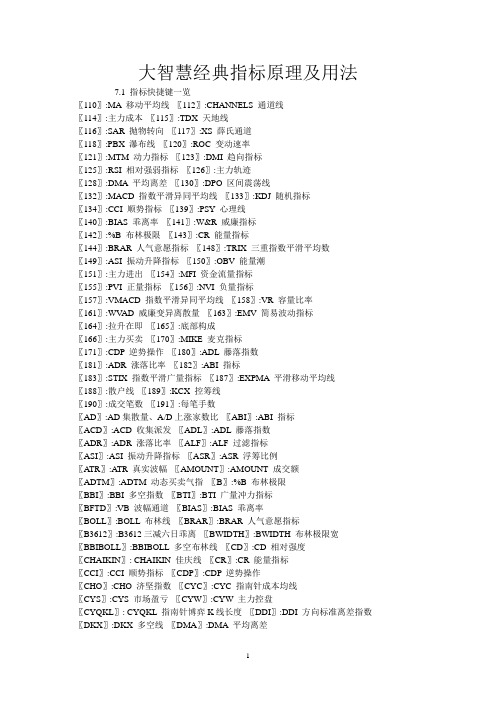
大智慧经典指标原理及用法7.1 指标快捷键一览〖110〗:MA 移动平均线〖112〗:CHANNELS 通道线〖114〗:主力成本〖115〗:TDX 天地线〖116〗:SAR 抛物转向〖117〗:XS 薛氏通道〖118〗:PBX 瀑布线〖120〗:ROC 变动速率〖121〗:MTM 动力指标〖123〗:DMI 趋向指标〖125〗:RSI 相对强弱指标〖126〗:主力轨迹〖128〗:DMA 平均离差〖130〗:DPO 区间震荡线〖132〗:MACD 指数平滑异同平均线〖133〗:KDJ 随机指标〖134〗:CCI 顺势指标〖139〗:PSY 心理线〖140〗:BIAS 乖离率〖141〗:W&R 威廉指标〖142〗:%B 布林极限〖143〗:CR 能量指标〖144〗:BRAR 人气意愿指标〖148〗:TRIX 三重指数平滑平均数〖149〗:ASI 振动升降指标〖150〗:OBV 能量潮〖151〗:主力进出〖154〗:MFI 资金流量指标〖155〗:PVI 正量指标〖156〗:NVI 负量指标〖157〗:VMACD 指数平滑异同平均线〖158〗:VR 容量比率〖161〗:WV AD 威廉变异离散量〖163〗:EMV 简易波动指标〖164〗:拉升在即〖165〗:底部构成〖166〗:主力买卖〖170〗:MIKE 麦克指标〖171〗:CDP 逆势操作〖180〗:ADL 藤落指数〖181〗:ADR 涨落比率〖182〗:ABI 指标〖183〗:STIX 指数平滑广量指标〖187〗:EXPMA 平滑移动平均线〖188〗:散户线〖189〗:KCX 控筹线〖190〗:成交笔数〖191〗:每笔手数〖AD〗:AD集散量、A/D上涨家数比〖ABI〗:ABI 指标〖ACD〗:ACD 收集派发〖ADL〗:ADL 藤落指数〖ADR〗:ADR 涨落比率〖ALF〗:ALF 过滤指标〖ASI〗:ASI 振动升降指标〖ASR〗:ASR 浮筹比例〖A TR〗:ATR 真实波幅〖AMOUNT〗:AMOUNT 成交额〖ADTM〗:ADTM 动态买卖气指〖B〗:%B 布林极限〖BBI〗:BBI 多空指数〖BTI〗:BTI 广量冲力指标〖BFTD〗:VB 波幅通道〖BIAS〗:BIAS 乖离率〖BOLL〗:BOLL 布林线〖BRAR〗:BRAR 人气意愿指标〖B3612〗:B3612三减六日乖离〖BWIDTH〗:BWIDTH 布林极限宽〖BBIBOLL〗:BBIBOLL 多空布林线〖CD〗:CD 相对强度〖CHAIKIN〗: CHAIKIN 佳庆线〖CR〗:CR 能量指标〖CCI〗:CCI 顺势指标〖CDP〗:CDP 逆势操作〖CHO〗:CHO 济坚指数〖CYC〗:CYC 指南针成本均线〖CYS〗:CYS 市场盈亏〖CYW〗:CYW 主力控盘〖CYQKL〗: CYQKL 指南针博弈K线长度〖DDI〗:DDI 方向标准离差指数〖DKX〗:DKX 多空线〖DMA〗:DMA 平均离差〖DMI〗:DMI 趋向指标〖DMIQL〗DMI-QL 趋向指标(钱龙)〖DPO〗:DPO 区间震荡线〖DBCD〗:DBCD 异同离差乖离率〖DBGC〗:DBGC 底部构成〖DPTB〗:DPTB 大盘同步指标〖EMV〗:EMV 简易波动指标〖ENV〗:ENV 轨道线〖EOM〗:EOM 活动能力〖EXPMA〗:EXPMA 平滑移动平均线〖FASTKD〗:FASTKD 随机快步〖GLZB〗:ALF 过滤指标〖HDNL〗:EOM 活动能力〖II〗:II当日成交密度〖JDQS〗:JDQS 阶段强势指标〖JJZB〗:CHO 济坚指数〖JEZF〗:江恩正方〖KD〗:KD 随机指标〖KDJ〗:KDJ 随机指标〖KST〗:KST 完定指标〖LFS〗:LFS 锁定因子〖LWR〗:LW&R 威廉指标〖LJX〗:量价线〖LJQS〗:VPT 量价趋势〖LSZJ〗:LSZJ 拉升在即〖M1〗:M1 移动平均线〖MA〗:移动平均线〖MI〗:MI 动量指标〖MFI〗:MFI 资金流量指标〖MJR〗:MJR〖MTM〗:MTM 动力指标〖MACD〗:MACD 指数平滑异同平均线〖MASS〗:MASS 重量指数〖MICD〗:MICD 异同离差动力指数〖MIKE〗:MIKE 麦克指标〖NDB〗:NDB 脑电波〖NVI〗:NVI 负量指标〖NORVOL〗:NORVOL 标准化成交量〖OX〗:OX 图〖OBV〗:OBV 能量潮〖OSC〗:OSC 震荡量〖OBOS〗:OBOS 超买超卖〖OLAL〗:OLAL 叠加线〖PR〗:PR 穿透率〖PBX〗:PBX 瀑布线〖PSY〗:PSY 心理线〖PVI〗:PVI 正量指标〖PVT〗:PVT价/量趋势〖PRICE〗:PRICE 价位线〖PRICEOSC〗:PRICEOSC 指数震荡〖QLCX〗:钱龙长线〖QLDX〗:钱龙短线〖QLZB〗:钱龙指标〖QRSI〗:QRSI 量RSI〖QHLSR〗:QHLSR 阻力指标〖RC〗:RC 变化率指数〖RS〗:RS 相对强弱比〖RMI〗:RMI〖ROC〗:ROC 变动速率〖RSI〗:RSI 相对强弱指标〖RCCD〗:RCCD 异同离差变化率指数〖SP〗:SP 低点搜寻交易系统〖SAR〗:SAR 抛物转向〖SCR〗:SCR 筹码集中度〖SMI〗:SMI 〖SJKB〗:FASTKD 随机快步〖SJPF〗:ACD 收集派发〖SOBV〗:SOBV 能量潮〖SRMI〗:SRMI MI 修正指标〖STIX〗:STIX 指数平滑广量指标〖SLOWKD〗:SLOWKD 慢速KD 〖SDKJ〗:四度空间〖TBR〗:TBR 新三价率〖TDX〗:TDX 天地线〖TDZS〗:CCI-4.0 通道指数〖TRIX〗:TRIX 三重指数平滑平均数〖TRIX40〗:TRIX-4.0 TRIX趋向指标〖UOS〗:UOS 终极指标〖VB〗:VB 波幅通道〖VR〗:VR 容量比率〖VMA〗:VMA 成交量指标〖VOL〗:VOL 成交量〖VPT〗:VPT 量价趋势〖VOSC〗:VOSC 成交量震荡〖VSTD〗:VSTD 成交量标准差〖VMACD〗:VMACD 指数平滑异同平均线〖WR〗:W&R 威廉指标〖WDZB〗:KST 完定指标〖WLLD〗:威力雷达〖WV AD〗:WV AD 威廉变异离散量〖XS〗:XS 薛氏通道〖XDT〗:XDT 心电图〖ZIG〗: ZIG ZIG ZAG 之字转向〖ZDZB〗:ZDZB 筑底指标〖ZHPS〗:ZHPS 智慧判势〖ZHSL〗:ZHSL 换手率〖ZLGJ〗:ZLGJ 主力轨迹〖ZLJC〗:ZLJC 主力进出〖ZLMM〗:ZLMM 主力买卖〖ZUPR〗:ZUPR 阶段涨幅〖ZVOL〗:ZVOL 阶段总成交量〖ZLCB〗:主力成本〖ZAMOUNT〗:ZAMOUNT 阶段总成交额〖CCI40〗:CCI-4.0 通道指数〖STOCKRSI〗:STOCKRSI 〖SHX〗:散户线7.2 功能热键清单〖F1〗:个股成交明细表〖Alt+D〗:除权标记〖F2〗:个股分价表〖Alt+H〗:当前帮助〖F3〗:上证领先〖Alt+I〗:信息地雷标记〖F4〗:深证领先〖Alt+M〗:最高/最低标记〖F5〗:实时走势图/K线分析图切换〖Alt+Q〗:退出大智慧〖F6〗:查看[自选一]个股〖Alt+X〗:自选设定〖F7〗:k线画面下指标参数设定〖Alt+Z〗:选择自选〖F8〗:分析周期切换〖Alt+F1〗:个股概况〖F9〗:k线画面下画线工具〖Alt+F2〗:板块监测〖F10〗:个股概况〖Alt+F5〗:静态分析〖F12〗:自助委托〖Alt+F7〗:自定义指标参数〖Ctrl+D〗:清除画线〖Alt+F9〗:画线工具选择〖Ctrl+F〗:手动复权〖Alt+F12〗:自助委托〖Ctrl+Q〗:区间统计〖Ctrl+P〗:开启/暂停自动翻页〖Ctrl+R〗:向前复权〖Esc〗:退回上页〖Ctrl+T〗:向后复权〖Space〗:路演中心〖Ctrl+2--8〗:画面组合切换〖888〗:智慧投票箱〖/〗:切换指标〖Enter〗:k线,分时走势,排行报价画面快速切换;〖Shift+Tab〗:画面坐标变换〖19+Enter〗:市盈率排行〖0+Enter〗:系统功能菜单〖20+Enter〗:股价排行〖11+Enter〗:涨幅排行〖21+Enter〗:总市值排行〖12+Enter〗:震幅排行〖22+Enter〗:流通市值排行〖13+Enter〗:成交量排行〖23+Enter〗:信息地雷排行〖14+Enter〗:现手排行〖31+Enter〗: 板块指数涨幅排名〖15+Enter〗:量比排行〖30+Enter〗:板块指数行情〖16+Enter〗:资金流向排行〖51...58+Enter〗:切换至自选板块(1-8)〖17+Enter〗:委比排行〖59+Enter〗:实时解盘〖18+Enter〗:换手率排行BIAS、CCI、KDJ、威廉指标(William’s %R)、主力进出、MACD、散户线、VOL、MA移动平均线、心电图、脑电波、主力买卖、MTM动力指标、瀑布线F股净值市值F 股溢价率全流通价格比较、市净率比较、市盈率比较一、BIAS F股净值市值名称:乖离率算法:当日收盘价与移动平均线之间的差距;用法:正的乖离率愈大,表示短期获利愈大,则获利回吐的可能性愈高;负的乖离率愈大,则空头回补的可能性愈高。
高频近义词

高频近义词1 / a better / an improved / 更好的2 / a branch / a division / 分支(机构)3 / a plentiful / an abundant / 丰富的4 / abandon / give up / 放弃5 / abide by / stick to / 坚持,遵循6 / abnormal / unusual / 不正常的7 / abrupt / sudden / 突然的8 / accelerate / step up / 加快9 / acceptably / satisfactorily / 令人满意10 / acclaim / hail / 向……欢呼11 / account / consideration / 要考虑的事12 / account for / explain / 解释13 / accumulate / collect / 积聚 14 / aircraft / planes / 飞机15 / alleviate / lessen / 减轻 16 / allocate / assign / 分配17 / allocate / distribute / 分配,分布18 / allow / permit / 允许19 / almost / practically / 几乎20 / although / while / 引导让步从句21 / annoying / irritating / 使不愉快22 / argue / contend / 争辩23 / arise / get up / 起床24 / arouse / excite / 使激动25 / assemble / gather / 聚集26 / assert / state firmly / 断言27 / assume / postulate / 假定28 / at any price / for love or money / 不惜任何代价29 / at stake / in danger / 在危险中30 / attend to / wait on / 伺候31 / attraction / lure / 吸引32 / authentically / genuinely / 真正地33 / ban / forbid / 禁止34 / bare / barren / 贫瘠35 / bearing / influence / 相关,影响36 / beat / break / 打破,胜过37 / before / prior to / 在……之前38 / broaden / widen / 加宽39 / call off / cancel / 停止40 / call up / telephone / 打电话41 / careful / conscientious / 小心42 / cater for / meet / 满足 /43 / census / count / 人口普查44 / certain / inevitable / 不可避免地45 / change / convert / 兑换46 / childish / immature / 幼稚47 / china / porcelain / 瓷器48 / collaborating / cooperating / 合作49 / collide with / run into / 碰撞50 / compactly / densely / 密集地51 / compel / force / 迫使52 / complain / feel unhappy / 抱怨53 / comprehend / understand / 理解54 / confidential / secret / 秘密55 / consolidate / strengthen / 巩固56 / contaminate / pollute / 污染57 / continuously / steadily / 稳定地58 / conventional / orthodox / 传统的59 / copy / duplicate / 复制60 / coverage / reportage / 覆盖;新61 / criticize / find fault with / 批评62 / cultivate / foster / 培养63 / cure / remedy / 治疗,补救64 / damaging / harmful / 有损害的65 / danger / distress / 危险66 / danger / hazard / 危险,危害67 / deadly / fatal / 致命的 /68 / deadly / lethal / 致命的69 / decent / honest / 正派的70 / decide / make up one's mind / 打主意71 / deduce / derive / 推出,演绎72 / deliberately / intentionally / 故意地73 / demand / insist on / 坚持74 / depend on / rely on / 依靠75 / depict / describe / 描写,描绘76 / deter / inhibit / 阻止77 / dimly / faintly / 昏暗地 /78 / disappear / vanish / 消失,失踪79 / discuss / talk over / 讨论80 / doctor / physician / 大夫81 / draft / formulate / 起草,设计82 / dying out / extinction / 灭绝83 / effect / result / 结果84 / elicit / provoke / 引起,诱发85 / eligible / entitled / 有资格(权利)的86 / encourage / spur / 促进,激励87 / endeavor / try / 设法88 / especially / particularly / 特别地89 / eternal / everlasting / 永恒的90 / exhibit / show / 表现,显示91 / explore / investigate / 调查92 / explore / probe / 研究,考察93 / extensive / massive / 大量的94 / extract / take out / 取出,拔出95 / fail / omit / 失败96 / fascinate / intrigue / 使……着迷97 / final / last / 最后的98 / framework / skeleton / 框架99 / frightened / scared / 受惊的100 / fulfill / realize / 实现,完成101 / gain / put on / 增加102 / gangster / violent criminal / 歹徒103 / gently / mildly / 温和地,适度地104 / grasp / take hold of / 抓住105 / hard / severe / 艰苦106 / harness / utilize / 利用107 / healthy / wholesome / 健康的108 / immediately / right away / 马上109 / imprecise / vague / 模糊的,不确切110 / inadequately / poorly / 贫乏,不足111 / isolated / solitary / 孤立的112 / know / realize / 知道 /113 / lately / recently / 最近114 / laugh at / mock / 取笑,嘲笑115 / lawful / legal / 合法的116 / limited / small / 小的或少的117 / location / scene / 地点118 / look for / try to find / 寻找119 / manual / physical / 体力的120 / mighty / very strong / 强大的,强壮的121 / motive /reason / 理由122 / notably / particularly / 特别123 / now and then / occasionally / 时而,偶尔124 / occasionally / sometimes / 有时,偶尔125 / occupant / resident / 居民126 / outcome / result / 结果127 / outrageous / unacceptable / 不可接受128 / phase / stage / 阶段129 / planner / principal organizer / 组织者130 / polish / shine / 照亮131 / pressing / urgent / 紧迫的132 / propose / suggest / 建议133 / put up with / tolerate / 忍受134 / rarely / seldom / 很少,不常135 / readily / willingly / 乐意地136 / recommend / suggest / 建议137 / regardless of / whatever / 不论138 / regret (regretable) / sorry / 遗憾139 / remainder / rest / 剩余物140 / remove / take off / 脱掉141 / safe / secure / 安全的142 / settle / solve / 解决143 / shake / tremble / 颤抖144 / shock / surprise / 震惊的145 / speed / velocity / 速度146 / summit / top of the mountain / 山顶147 / test / try / 尝试 /148 / stationary / not moving / 静止的149 / account for / explain / 解释150 / minute / slight / 少量151 / disorder / confusion / 混乱152 / accuse of / charge with / 指控153 / investigate / look into / 调查154 / numerous / many / 许多155 / obvious / clear / 明显的156 / odd / strange / 奇怪的157 / participate / take part in / 参加158 / preserve / keep / 保持159 / previously / before / 以前160 / pull up / stop / 停止161 / perceive / notice / 注意162 / possess / own / 拥有163 / substantial / significant / 重要的164 / appalling / dreadful / 令人害怕的165 / anyhow / anyway / 不管怎样167 / achieved / attained / 实现168 / capabilities / abilities / 责任169 / in conjunction / together / 一起170 / credible / convincing / 令人相信的171 / diligent / hardworking / 勤奋的172 / diverse / varied / 不同的173 / faulty / wrong / 错误的174 / gorgeous / lovely / 可爱的175 / persist / continue / 坚持176 / regulate / control / 管理177 / scatter / separate / 分开178 / standpoint / point of view / 观点179 / touching / moving / 令人感动的180 / shabby / unfair / 不公平的181 / uneasy / unhappy / 不快乐的182 / demolish / pull down / 破坏183 / adverse / unfavorable / 不利的184 / concise / short and clear / 简明的185 / courteous / respectful / 有礼貌的186 / invaluable / extremely useful / 无价的187 / insane / crazy / 疯狂的188 / exhaustive / extremely thorough / 彻底的189 / ingenious / original / 独创的190 / eligible / qualified / 合格的191 / vigorous / hot-tempered / 精力充沛的192 / abide by / adhere to / 遵守193 / without bias / correctly / 正确的194 / terminate / put an end to / 结束。
北师大版数学六年级上册 身高的情况
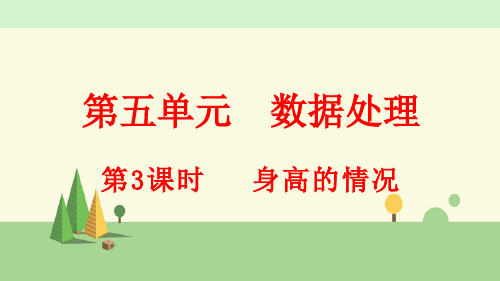
10 8
8
7
6
4 2
23
4
4 53
0
140以下 140~144 145~149 150~154 155~159 160~164 165~169 169以上 身高/cm
淘气所在班学生身高分段情况统计图
12
10 8
8
7
6
4 2
23
4
4 53
0
140以下 140~144 145~149 150~154 155~159 160~164 165~169 169以上 身高/cm
某服装厂按身高每5cm一段来确定服装的型号,完成下表。
身145~ 149
150~ 154
155~ 159
160~ 164
165~ 169
169 以上
人数 2 3 8 4 7 4 5 3
淘气所在班学生身高分段情况统计表
淘气所在班学生身高分段情况统计表
身高 /cm 人数
把这些数据排序,可以 得到最高和最低的身高。
我将身高分段整理。 可以怎样分段呢?
165 148 168 150 160 155 154 160 153 145 147 159 162 165 133 141 158 149 170 155 149 166 143 158 174 143 151 147 165 156 172 148 162 158 146 138
(1)根据记录单上的数据填写下表。
体重/kg 30及以下 31~35 36~40 41及以上
人数
13
9
5
5
人数 (2)根据统计表中的数据完成统计图。
20
13
15
9
10
5
精典材料Patran的PCL用户手册V20

MSC.Patran PCL HandbookIn a Nutshell (7)What is PCL? (7)What can PCL be used for? (8)How does PCL work? (9)All you really need to know is on this page! (10)Documentation (10)PCL for Everyone (11)Entering Equations (11)Entering Data (12)Session Files (13)Rebuilding Models (14)PCL for the More Adventurous (17)Parametric Modeling (17)Adding a Graphical User Interface, GUI (21)Exercise 1: Session Files (22)PCL Programming Basics (24)Overview (24)PCL Expressions (26)Expressions, Comments, Syntax Tips (26)Identifiers (28)Naming Conventions (28)Variable / Function Scope (29)Structure of a PCL Function (30)Function Basics (30)Simple PCL function Example (31)Exercise 2: Hello World! (33)Exercise 3: Effective PCL (34)PCL Operators (35)String comparisons (35)PCL Variables and Constants (36)Datatypes (36)Variable Scope (37)Directly Allocated Arrays (38)Virtual arrays (39)Virtual strings (41)Loop Control Statements (42)For Loop (42)While Loop (42)Repeat Loop (43)BREAK (44)CONTINUE (45)Exercise 4: Writing Files (46)Exercise 5: Reading Files (48)Conditional Control Statements (49)IF Statement (49)SWITCH Statement (50)Structure of a PCL Function (51)Compiling and Linking PCL Functions (54)Primary PCL Directives (55)Compiling PCL outside of MSC.Patran (59)Linking Compiled Libraries (60)Other PCL Directives (61)Start Up Files (62)Exercise 6: p3epilog.pcl (63)Debugging (64)Debugging Compile Errors (64)Debugging Runtime Errors (65)Accessing PCL Functions (67)From The Command Line (67)From Any MSC.Patran Form (68)PCL Functions with Field Variables (69)MSC.Patran Built-In Functions (70)Naming Conventions for Applications (71)Naming Conventions for Other Operations (72)Exercise 7: Group Elements By Shape (74)Graphical User Interface (75)The PCL Class Statement (76)PCL Widgets (77)Required Functions for Building/Displaying a Form (78)The init() Function (78)The display() Function (79)Widget Callbacks (82)What Are They? (82)What Are They Used For? (83)Callback Arguments (Widget Function Data) (83)Widget Placement (85)Widget Variables (87)Modifying Widgets (88)Getting Data from Widgets (89)Putting it all Together (Example) (90)Exercise 8: Simple Form (92)The C-Preprocessor and Include Files (93)Make Files (94)Exercise 9: Callbacks (96)Handling Errors and Messaging (98)Errors from Built-In Functions (98)Custom Error Messages (99)Using User Messages Database (99)Without a Messages Database (100)Taking Advantage of the UNDO Feature (102)Select Mechanism (103)Select Mechanism GUI Mechanics (103)Select Databoxes, Select Frames, and Select Menus (103)GUI PCL Example (105)List Processor (106)List Processor Mechanics (106)All You Really Need to Know (107)Exercise 10: Form to Group Elms By Shape (110)Executing Programs Outside of MSC.Patran (112)Spawning Remote Processes (112)Locking a database (114)Using C and Fortran executables to access a MSC.Patran database directly. (115)External Access of an MSC.Patran Database (116)Special Widgets (118)File Widget (118)Spreadsheet Widget (121)Exercise 11: File Widget (122)Adding Help/Description to your PCL (123)Percent Complete (124)Functions (124)Example (124)Event Manager (125)General (125)Functions (126)Example (126)Primitive Graphics (127)Graphic Objects (127)Graphic Segments (128)Example (129)Another Example (130)Exercise 12: Primitive Graphics (131)MSC.Patran Customization (132)Adding Utility Programs to the Main Menu (132)Example (133)Example: p3_user_menu.my_menu.def (134)Customizing the MSC.Patran Toolbar (135)Exercise 13: Pulldown Menu (138)Exercise 14: Toolbar (139)Some Final Thoughts (141)Appendix A (144)Built-in Function Examples (144)Documentation for a typical MSC.Patran built-in function. (145)To get all the nodes and their global coordinates (146)To get the topology of every element (147)To get the shape of every element (148)To get all the element connectivity for all elements (149)To get the elements associated to a particular element property set (150)To get an element property value (shell thickness) for a specific element (151)To get a material property value (153)To get a list of all groups (154)To get the nodes and elements associated to the current group (154)To get result values for specified elements (155)Appendix B (164)Strings & String Functions (164)Declaration (165)Initialization (165)String Comparisons (165)Functions (166)Appendix C (174)Noteworthy Functions (174)sys_mov e_raw(...) (175)mth_array_search(...). (176)mth_sort(...) . (177)mth_sort_row(...).. (178)mth_sort_column(...) . (178)fem_geom_edge_length(...) .. (179)fem_geom_face_area(...). (179)fem_geom_elem_volume(...). (179)fem_geom_elem_location(...) .. (180)Appendix D (181)Form Spacing Parameters (appforms.p) (181)* SPACING (182)Appendix E (205)MSC.Patran Architecture (205)Appendix F (207)Shareware Compiling Functions (207)Appendix G (210)Parametric Patran (210)Appendix H (216)Additional List Processor Notes (216)List Processor Mechanics (217)List Processor Functions (217)List Processor Sublist Functions (219)List Processor Attribute Functions (220)Miscellaneous List Processor Functions (220)List Processor Examples (222)Easy to Use List Processor Functions (226)Appendix I (227)Key Mapping (227)Appendix J (230)Widget Classification (230)Appendix K (233)User Defined AOM (233)In a NutshellWhat is PCL?❑PCL stands for Patran Command Language❑Comprehensive, fully functional computer programming language❑Specifically and uniquely suited for MCAE applications ❑Delivered as a part of MSC.Patran❑Versatile and easy to useWhat can PCL be used for?❑Integrate application or site-specific programs with the MSC.Patran user interface and database❑Generate parametric/variational models for design/optimization ❑Integrate commercial and/or in-house analysis codes with MSC.Patran❑Display custom graphics❑Access the MSC.Patran database❑Create new and/or enhanced MSC.Patran functionality❑Database management for analysis files❑Eliminate tedious, repetitive proceduresHow does PCL work?❑All MSC.Patran commands are first interpreted by the PCL command interpreter❑PCL expressions are interpreted by a C program❑PCL functions can be compiled into libraries (more efficient binary representation) and “linked” with a MSC.Patran session❑“Built-in” PCL functions are written in C or FORTRAN❑MSC.Patran forms and menus can be created via PCL calls to Xlib, the X-window function library❑FORTRAN and C functions can be “linked” with MSC.Patran through PCLAll you really need to know is on this page! Documentation❑PCL and Customization - General programming guide for PCL.How to build forms, compile, manage libraries, access thedatabase, read/write files, etc.❑PCL Reference – Description of functions written to the session file.❑Develop: The MSC.Patran Toolkit – Documentation of additional functions for database access, etc.PCL for Everyone Entering EquationsUse of PCL when creating spatial fields:‘X + ‘X**2 –sinr(‘X)The PCL interpreter interprets anythingimmediately following a ‘ symbo l as afield variable as opposed to a PCLfunction, such as, sinr().Entering DataUse of PCL when entering geometric coordinates: [ `5./16.` 0 0 ]The PCL interpreter “evaluates” expressions enclosed in back tics, “`”.Other examples:[ `radius/length` 0 0 ]< `cosr(theta)` 1 1 >[ `MyFunction(radius)` 0 1 ]Session FilesSession and journal files are comprised entirely of PCL commands. Model changes (dimensions, mesh density, etc.) can be made quickly by editing and then replaying the session or journal files.$# Session file patran.ses.01 started recording at 16-Aug-01 14:33:54$# Recorded by: MSC.Patran 2001STRING asm_create_patch_xy_created_ids[VIRTUAL]asm_const_patch_xyz( "1", "<10 10 0>", "[0 0 0]", "Coord 0", @asm_create_patch_xy_created_ids )$# 1 Patch created: Patch 1STRING sgm_edit_surface_add_h_edit_ids[VIRTUAL]sgm_edit_surface_add_hole( 1, 1., TRUE, "", "[5 5 0]", "", "Surface 1", @sgm_edit_surface_add_h_edit_ids )$# 1 Surface Edited: Surface 1$# Session file patran.ses.01 stopped recording at 16-Aug-01 14:34:52Rebuilding ModelsThe following session file creates a trimmed surface, 10” x10”with a 1” diameter hole at the center. Note that the parameter that controls the diameter of the hole is indicated below.$# Session file patran.ses.01 started recording at 16-Aug-01 14:33:54$# Recorded by: MSC.Patran 2001STRING asm_create_patch_xy_created_ids[VIRTUAL]asm_const_patch_xyz( "1", "<10 10 0>", "[0 0 0]", "Coord 0", @asm_create_patch_xy_created_ids )$# 1 Patch created: Patch 1STRING sgm_edit_surface_add_h_edit_ids[VIRTUAL]sgm_edit_surface_add_hole( 1, 1., TRUE, "", "[5 5 0]", "", "Surface 1", @ sgm_edit_surface_add_h_edit_ids )$# 1 Surface Edited: Surface 1$# Session file patran.ses.01 stopped recording at 16-Aug-01 14:34:52In the session file below, the previous session file is edited to change the hole diameter from 1” to 4”$# Session file patran.ses.01 started recording at 16-Aug-01 14:33:54$# Recorded by: MSC.Patran 2001STRING asm_create_patch_xy_created_ids[VIRTUAL]asm_const_patch_xyz( "1", "<10 10 0>", "[0 0 0]", "Coord 0", @asm_create_patch_xy_created_ids )$# 1 Patch created: Patch 1STRING sgm_edit_surface_add_h_edit_ids[VIRTUAL]sgm_edit_surface_add_hole( 1, 4., TRUE, "", "[5 5 0]", "", "Surface 1", @ sgm_edit_surface_add_h_edit_ids )$# 1 Surface Edited: Surface 1$# Session file patran.ses.01 stopped recording at 16-Aug-01 14:34:52Session files can be executed or “played” by selecting File/Session/Play … from the top menu.PCL for the More Adventurous Parametric Modeling❑Session files can be parameterized by defining and using variables during the MSC.Patran session❑First, variables are declared and initialized via the MSC.Patran command lineSecond, the variables are used as input into the appropriate MSC.Patran forms (note the use of ` `, back tics)Upon application, the PCL interpreter evaluates `radius` (i.e., sets it equal to 1.0 in this example) and creates the curve. Note that the variable is passed to the session file in its unevaluatedBy using variables as parameters during MSC.Patran input, it is very easy to edit and change dimensions, mesh parameters, etc. in the session file.PCL for the more Adventurous Adding a Graphical User Interface, GUIThe next step might be to create a user interface to run the plate session file!Exercise 1: Session FilesUse MSC.Patran to create a parameterized session file that createsa rectangular surface with an arbitrarily located hole.1) Create variables for the dimensions shown below.2) Steps:a) Create variables using MSC.Patran’s command lineb) Create/Surface/XYZ (use variables length and width)c) Edit/Surface/Add Hole (use x_center, y_center, and diameter) Extra credit: Include error checking, i.e., it doesn’t make sensefor the hole to be outside the surface boundary.IF (x_center + diameter/2.0 > length) THEN RETURNExtra credit: Include meshing, boundary conditions, elementproperties, etc.Extra credit: Use ui_read_real(prompt) to enter the variablevalues interactivelyExtra credit: Turn your session file into a PCL FUNCTION.Exercise 1 Below is an image showing an MSC.Patran form allowing the interactive creation of the model for this exercise.NB – See Appendix G for notes about Parametric Patran.1) Variables and macros are defined interactively via a GUI2) Variables and macros are persistent3) Plus, more. See Appendix G for the detailsPCL Programming Basics Overview❑PCL is a full-featured programming language.❑Operators for arithmetic, relational, and string expressions.Examples include:❑Variables with type, scope, and dimension attributes INTEGER i, j, status, NodeIds(1000)LOGICAL flagREAL xyz(1000, 3), pressure(100), timeGLOBAL STRING my_group[32], all_groups[32](100)❑Dynamically allocated virtual strings and arraysINTEGER node_ids(VIRTUAL)STRING groups[32](VIRTUAL), MyString[VIRTUAL]❑Intrinsic functions for math, string manipulation, etc.sinr(angle)cosd(angle)mth_abs(MyVal)mth_sort(MyArray, CompactDuplicates, NumLeft)mth_array_search(MyArray, Look4, Sorted)str_length(MyString)str_substr(MyString, Position, SubStringLength)str_index(StringToSearchIn, StringToSearchFor)str_token(MyString, Delimiter, TokenNumber, [Compress])PCL Programming Basics ❑Loop control features, such as, WHILE, FOR, REPEAT, and LIST❑Conditional control structure, such as, IF-THEN-ELSE and SWITCH-CASE❑Subroutine (procedure) and function (command) calls❑Class grouping of related functions❑Read/write access to external ASCII and/or binary filestext_open(FileName, Options, 0, 0, FileId)text_read_string(FileId, InString, InStringLength)text_write_string(FileId, OutString)text_read(FileId, Format, MyIntegers, MyReals, MyChar)text_write(FileId, Format, MyIntegers, MyReals, MyChar)text_close(FileId, Options)file_exists(FileSpec, Options)file_delete(FileSpec)❑Access to MSC.Patran “built-in” functions that allow for direct access to the MSC.Patran database, geometry creation,drawing graphic primitives,db_count_nodes(NumNodes)db_get_node_ids(NumNodes, NodeIds)asm_const_grid_xyz(output_ids, coordinates_list, coord_frame, @created_ids)PCL Expressions Expressions, Comments, Syntax Tips❑Sample PCL expressions include:theta = 360.0 – MTH_ASIND(MyAngle)IF (radius >= 20.0) THEN radius = 20.0length = str_length(MyString)build_gear_geometry(30., 56., 3)❑PCL comments begin with a “/*” and end with a “*/”/*This is a comment.Look Ma, I’m making comments in PCL!Has anyone seen or heard from Elvis lately?*/a = 2 /* set mysterious factor equal to 2 */❑Alternatively, single line comments may begin with “$”$ Don’t you just hate to comment your programs?❑More than one PCL expression can co-exist on a line using a semi-colon, “;”alpha = 30.0; beta = 120.0❑PCL expressions can be continued on subsequent lines by using the “@” symbolui_wid_set(main_form, @“HEIGHT”, @NewHeight)ui_wid_set( /* widget_id */ main_form, @/* parameter */ “HEIGHT”, @/* value */ NewHeight)PCL Expressions ❑Don’t break expressions in the middle of a keyword, constant, or identifier❑Multiple blanks are the same as a single blank space❑Lines beginning with “!” (bang operator) are echoed to the xterm (UNIX) or command window (NT), but are not executedIn MSC.Patran type: !`i` nodes createdIn the xterm you see: %27 nodes created❑PCL expressions beginning with “>” are echoed to the session file❑PCL expressions can be typed directly into MSC.Patran at the command line❑PCL expressions may also be created with an editor in a text file and directed into MSC.Patran as a session file or by using the PCL directive !!INPUTIdentifiersNaming Conventions❑Function names and/or variable names are called identifiers ❑Can be up to 32 characters long❑Must begin with a non-digit❑Case insensitive (as is all of PCL)❑Cannot be a reserved keyword, i.e., FOR, IF, etc.❑Valid identifierscurrent_groupCurrentGroupMyString❑Invalid identifiersa_very_very_very_very_very_very_very_very_long_name 95abclistIdentifiers Variable / Function Scope❑Global variable names and functions share the same name space❑When two function names or two variable names conflict, the most recent addition supercedes the previous❑When function names and variable names conflict, the variable name takes precedence❑When compiling functions, PCL will indicate if a function name is superceded by writing “Cleared memory function” to thehistory window❑Hint: Use a unique prefix to keep function definitions separate,i.e au_do_this_and_that.pclStructure of a PCL Function Function Basics❑PCL functions begin with a FUNCTION statement and end with an END FUNCTION statement.❑The FUNCTION statement may contain an argument list to be passed in or out of the function.❑An optional RETURN statement can be used to return a calculated value from the function to the calling statement.❑Processing of the function terminates at either the END FUNCTION statement or a RETURN statement.❑There may be multiple RETURN statements within a single function.Simple PCL function Exampleanother_simple_function(29)$#My favorite number is 29$#My least favorite number is 13Sample output. The ui_write functions writetext to the history window, the session file(patran.ses.##), and the journal file(model.db.jou)Exercise 2: Hello World!Write and execute a PCL function that accepts a single real number argument and echoesHello World, my favorite number is ….to the MSC.Patran session file and history window.Your function will use either the ui_write(…),ui_writef(…), or ui_writec(…) functions.If you use the ui_writef(…) and ui_writec(…) functions, refer to the documentation for the correct format specifiers.Extra credit: How would this function change if you wanted to echo your favorite 10 numbers to the session file? Extra credit: How would this function change if you wanted to echo your favorite color to the session file?Exercise 3: Effective PCLWrite an essay on how the effective use of PCL could:a) Help create a lasting world peaceb) Eliminate world hungerc) Conquer the common coldd) Stop global warmingExtra credit: How could PCL be used to find Elvis?PCL OperatorsExamplesDist = mth_sqrt((x2-x1)**2 + (y2-y1)**2 + (z2-z1)**2) MyString3 = MyString2//”hijk”IF (a == b) THEN c = dIF (a == b && a == c) THEN ui_write(“Equilibrium”)x += 1 (this is equivalent to x = x +1)String comparisons❑The string comparison operators are special in that they ignore trailing blanks and uppercase and lowercase. Therefore, all of the following expressions are TRUE“ABC” == “ABC ““ABC” == “abc”❑Leading blanks are compared, i.e., “TEST” != “ TEST”❑To perform case sensitive comparisons use the str_equal() function, i.e.,IF (str_equal(GroupName1, GroupName2)) THEN RETURN 0PCL Variables and Constants Datatypes❑LOGICAL Boolean value: TRUE or FALSELOGICAL done, created31-1)❑INTEGER Value between +/- (2INTEGER i, num_nodes, node_id❑REAL Single precision floating value between 1.0E-30 and1.0E+30 (positive or negative)REAL x, y, z, force, pressure❑STRING Character string surrounded by double quotes, “Have you seen Elvis?”. Size or string length is defined with brackets, [ ]STRING FileName[80], GroupName[32]❑WIDGET Value is assigned by calls toUI_WIDGET_NAME_CREATE(…), used to create andmanipulate forms, etc.WIDGET main_form, MyButton, group_lboxVariable Scope❑GLOBAL Available to all functions during the MSC.Patransession❑LOCAL Default, only visible within the defining function ❑STATIC Same as LOCAL, but retains its value betweencalls❑CLASSWIDE Available to all functions in the CLASS andretains its value during the MSC.Patran sessionDirectly Allocated Arrays❑Directly allocated arrays can have any number of subscripts (dimensions), defined within parentheses ()❑Assigned upper and lower bounds, ArrayName(Lower:Upper)INTEGER MyArray(2:10)❑ Default lower bound is 1 (not 0) ❑ Available for all datatypes❑Row major (unlike Fortran which is column major)INTEGER MyArray(2, 3) = 1, 2, 3, 4, 5, 6❑Array dimensions are inherited from the argument list, i.e., PCL passes by reference❑Declaration ExamplesREAL displacements(6, 200) STRING group_names[32](20) INTEGER ids(0:2, 0:4, 0:10) LOGICAL exists(12)Virtual arrays❑Any variable can be defined as a VIRTUAL array instead of a directly allocated array. Virtual arrays do not have storagelocations assigned to them at program initialization. The size and amount of storage is allocated as requested and can bereused for other virtual arrays.❑To declare a virtual array, use the keyword VIRTUAL in place of the subscripts for the declaration, i.e.,REAL MyVals(VIRTUAL)INTEGER NodeIds(VIRTUAL)❑Storage is allocated using the function, sys_allocate_array(), or sys_allocate_array(MyVals, 1, 300)sys_allocate_array(MyVals, 1, 300, 1, 3)sys_allocate_array(MyVals, 1, 300, 1, 3, 0, 5)etc.❑Storage may be reallocated using the function,sys_reallocate_array(),sys_reallocate_array(MyVals, 1, 300, 1, 3)❑Storage may be freed using the function, sys_free_array(), sys_free_array(MyVals)Virtual array examplePCL Variables and Constants Virtual strings❑Any string variable can be defined as a VIRTUAL length string instead of a fixed length string. Virtual length strings do nothave storage locations assigned to them at programinitialization. The string length is allocated as requested and can be reused.❑To declare a virtual length string, use the keyword in place of the subscripts for the declaration, i.e.,STRING picklist[VIRTUAL]❑The string length is allocated using the sys_allocate_string() functionsys_allocate_string(picklist, 1000)❑The string length may be modified using thesys_reallocate_string() functionsys_reallocate_string(picklist, 2000)❑The string storage may be freed using the sys_free_string() functionsys_free_string(picklist)❑ A virtual length string can also be a virtual array, i.e., STRING picklists[VIRTUAL](VIRTUAL)Loop Control StatementsFor Loop❑SyntaxFOR (var=numeric_expr TO numeric_exprnumeric_expr label statements … END FOR❑ExampleAvgTemp = 0.0FOR (i = 1 TO NumNodes) AvgTemp += NodalTemp(i) END FORAvgTemp = AvgTemp/NumNodesWhile Loop❑SyntaxWHILE (logical_expression ) [label ] statements … END WHILE❑ExampleAvgTemp = 0.0 i = 1WHILE (i <= NumNodes)AvgTemp += NodalTemp(i) i += 1 END WHILEAvgTemp = AvgTemp/NumNodesRepeat LoopThis is similar to a WHILE Loop except that it will always be executed at least once. Only use REPEAT loops if you want to ALWAYS execute the loop at least once, otherwise us a WHILE loop.❑SyntaxREPEAT [label]statements …UNTIL (logical_expression)❑ExampleAvgTemp = 0.0i = 1REPEATAvgTemp += NodalTemp(i)i += 1UNTIL (i > NumNodes)AvgTemp = AvgTemp/NumNodesBREAKThe BREAK statement is used to exit a loop prior to its normal termination. It can be used in any of the loop statements.BREAK [❑END WHILE…❑Example 2 (nested loops, using labels)WHILE (i <= NumNodes) MainLoopWHILE (j <= 100) AnotherLoopWHILE (k <= 200) InnerLoopIF (status != 0) THEN BREAK MainLoopIF (status != 0) THEN BREAK AnotherLoopIF (status != 0) THEN BREAKIF (status != 0) THEN BREAK InnerLoopEND WHILEEND WHILEEND WHILECONTINUEThe CONTINUE statement is used to skip to the end of the loop ❑SyntaxCONTINUE [label]❑Example 1 (reading a text file)INTEGER file_id, lengthSTRING read_str[80]/* read grid information */WHILE (text_read_string(file_id, read_str, length) == 0)END WHILE❑Example 2 (nested loop, using labels)WHILE (i <= NumNodes) MainLoopREPEAT InnerLoopCONTINUE MainLoopBREAK InnerLoopCONTINUECONTINUE InnerLoopUNTIL (j > 1000)END WHILEstatements …Exercise 4: Writing FilesCreate a PCL function to write nodal data to a user-defined file. 1) The function should have a single argument, the filename to becreated, i.e., FUNCTION write_nodes_to_file(FileName)2) The data should be written to the file as a table, i.e.,Node Id x-coordinate y-coordinate z-coordinate3) Use virtual arrays4) Use the following built-in functions:db_count_nodes(NumNodes)db_get_node_ids(NumNodes, NodeIds)db_get_nodes(NumNodes, NodeIds, rcids, acids, NodeXYZ)text_open(FileName, Options, idum, idum, FileId)text_close(FileId, Options)text_write(FileId, Format, Ints, Reals, Chars)text_write_string(FileId, OutString)5) Use the documentation if you have questions about thearguments to the built-in functions.6) Think about your choice for the format argument in thetext_write(…) function. Will your file be comma or spacedelimited? Will it be fixed or free format?7) Sample code outline:a) Declare variablesb) Count nodes in the databasec) Allocate arraysd) Get node Idse) Get node coordinatesf) Open fileg) Write data to the file with a looph) Close filei) Be sure to include a message that the file output is completeWriting Files Extra credit: Include a header line at the top of the file thatincludes the filename and the total number of nodeswritten to the file.Exercise 5: Reading FilesWrite a function to read the file created in Exercise 4.1) The function should accept a single argument, i.e., the filenameto be read.FUNCTION ReadFile(FileName)2) Use the data in the file to create nodes with the following built-in function from the PCL Reference Manual:fem_create_nodes_1(RefCIDList, AnalysisCIDList, GeomFlag, @NodeIDList, XYZList, NodesCreatedList)3) Use the following built-in functions:text_open(FileName, Options, idum, idum, FileId)text_close(FileId, Options)text_read(FileId, Format, Ints, Reals, Chars)4) Sample code outline:a) Declare variablesb) Open the filec) Read the file within a loopd) Create new nodes as the file is read within the loope) Close the fileExtra credit: What if a node ID to be created already exists in the database?Extra credit: What if the file to be read doesn’t exist? Whatfunction can be used to determine if a file exists? Extra credit: Searching the documentation reveals anotherfunction that can be used to create nodes, i.e.,db_create_nodes(num_nodes, rcids, acids, xyz, group_id,node_ids, node_exists). Why might you use thisfunction versus fem_create_nodes_1(…)?Conditional Control Statements IF Statement❑SyntaxIF (logical_expression) THENstatements …ELSE IF (logical_expression) THENstatements …ELSEstatements …END IF❑ExampleIF (MyKeyWord == “CBAR” || MyKeyWord == “CBEAM”) THEN statements …ELSE IF (MyKeyWord == “CTRIA” || MyKeyWord == “CQUAD”) THEN statements …ELSE IF (MyKeyWord == “GRID”) THENstatements …ELSEstatements …END IF。
奥沙普秦

奥沙普秦分子结构化学名:4,5-二苯基 恶唑-2-丙酸分子式:CH15NO318分子式:293.32性状:白色结晶性粉末。
溶于苯、热甲醇,不溶于水、乙酸。
mp164~165℃。
一、丁二酸酐(2)的制备在干燥反应瓶中,加入丁二酸7lg(0.60mol)、乙酸酐120ml(1.27moI),加热搅拌回流1h。
反应毕,倒入干燥烧杯中,放置0.5h,冷冻结晶,过滤,干燥,得粗品(2)。
用乙醚洗涤,得白色柱状结晶精品51g(84.3%),mp119~120℃二、奥沙普秦(1)的合成:在干燥反应瓶中,加入(2)40g(0.40mol)、二苯乙醇酮62g(0.30mol)、吡啶35g (0.44mol),在氮气保护下,于90~95℃搅拌1.5h后,加入乙酸铵45g(0.58mol)、冰乙酸150g(2.5mol),继续保温搅拌2~2.5h。
加水80ml,于90~95℃搅拌1h。
反应毕,冷却至室温,析出结晶,过滤,水洗,干燥,得粗品(1)。
用甲醇重结晶,得白色结晶精品(1) 52g(63%),mp164~165℃。
用途:消炎镇痛药,可抑制环氧合酶,脂氧合酶的产生。
镇痛、解热、消炎活性强,疗效优于阿司匹林、消炎痛等。
本品具有口服吸收迅速且完全,作用持久,消化道副作用小等特点。
【药理毒理】本品属丙酸类非甾体抗炎药,具有抗炎、镇痛、解热作用。
通过抑制环氧合酶,进而抑制前列腺素生物合成。
本品的药效较持久。
急性毒性:小鼠LD50灌胃给药为1342mg/kg,腹腔注射为342mg/kg。
大鼠灌胃给药25~400mg /kg/日六个月,高剂量组有抑制体重增加及消化道反应、轻度贫血、肝细胞肿大、肾脏毒性等。
最大无毒剂量为25mg/kg/日。
狗灌胃给药6.4~40mg/kg /日六个月,高剂量组引起较轻度贫血及消化道反应。
最大无毒剂量为6.4mg/kg/日。
【适应症】适用于类风湿关节炎、变形性关节炎、强直性脊柱炎、肩周炎、颈肩腕症侯群。
衣裤尺码对照表-----根据身高、体重选择合适的衣服裤子
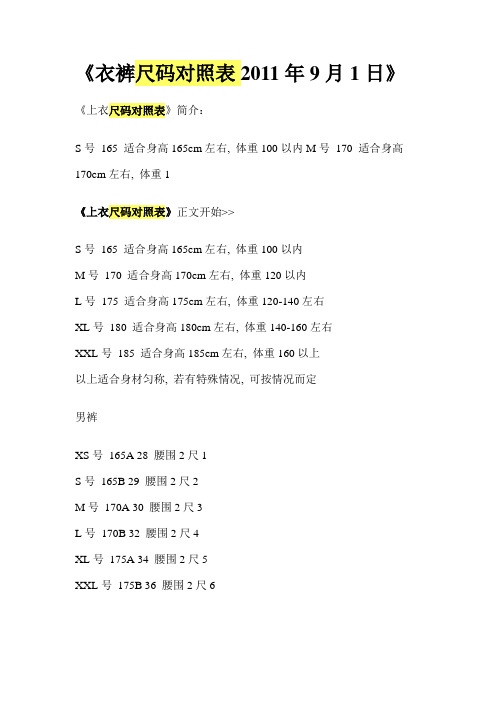
《衣裤尺码对照表2011年9月1日》《上衣尺码对照表》简介:S号165 适合身高165cm左右, 体重100以内M号170 适合身高170cm左右, 体重1《上衣尺码对照表》正文开始>>S号165 适合身高165cm左右, 体重100以内M号170 适合身高170cm左右, 体重120以内L号175 适合身高175cm左右, 体重120-140左右XL号180 适合身高180cm左右, 体重140-160左右XXL号185 适合身高185cm左右, 体重160以上以上适合身材匀称, 若有特殊情况, 可按情况而定男裤XS号165A 28 腰围2尺1S号165B 29 腰围2尺2M号170A 30 腰围2尺3L号170B 32 腰围2尺4XL号175A 34 腰围2尺5XXL号175B 36 腰围2尺6XXXL号180 38 腰围2尺7以上适合身材匀称, 若有特殊情况, 可按情况而定女上装XS号155 适合身高155cm左右S号160 适合身高160cm左右M号165 适合身高165cm左右L号170 适合身高170cm左右XL号175 适合身高175cm左右XXL号180 适合身高180cm左右以上适合身材匀称, 若有特殊情况, 可按情况而定女裤XXS号150 25 腰围1尺8XS号155 26 腰围1尺9S号160 27 腰围2尺M号165 28 腰围2尺1L号170 29 腰围2尺2XL号175 30 腰围2尺3男士衬衫按码数分为37.38.39.40.41.42.43.44.45.关于衬衫码数和号/型对应如下附表.单位165/80-170/84-170/88-175/92-175/96-180/100-180/104-185/108-185/112 领大37 38 39 40 41 42 43 44 45肩宽45 46.2 47.4 48.6 49.8 51 52.2 53.4 54.6胸围100 104 108 112 116 120 124 128 132中腰98 102 106 110 114 118 122 126 130下摆106 110 114 118 122 126 130 134 138衣长70 72 74 76 78 80 82 84 86长袖长59.5 61 61 62.5 62.5 64 64 65.5 65.5短袖长23.5 24.5 24.5 25.5 25.5 26.5 26.5 27.5 27.5衬衫T恤尺寸对照表欧码XS=男女身高155/160欧码S=男女身高160/165,男衬衫领围39欧码M=男女身高165/170,男衬衫领围40欧码L=男女身高170/175,男衬衫领围41欧码XL=男女身高175/180,男衬衫领围43欧码XXL=男女身高180/185,男衬衫领围44欧码XXXL=男女身高185以上,男衬衫领围45以上“号”指人体的身高,“型”表示:净胸围。
165标准腰围

165标准腰围标准腰围是指一个人在健康状态下的理想腰围范围。
腰围的大小直接关系到一个人的健康状况和体型美观程度。
根据世界卫生组织的标准,成年人的腰围大小应该在一定的范围内,超出这个范围就会增加患心血管疾病、糖尿病等慢性病的风险。
因此,了解和控制自己的腰围尺寸对于维持健康至关重要。
首先,让我们来了解一下什么是165标准腰围。
165标准腰围是指身高为165厘米的成年人,其理想腰围范围应该在多少呢?根据医学研究,165标准腰围的范围应该在75厘米左右。
当然,这只是一个大致的参考范围,具体的腰围大小还需要结合个人的体型、肌肉量等因素来进行综合考量。
那么,如何测量自己的腰围呢?首先,找到自己的腰部最细处,通常是在肋骨下方和髋骨上方的位置。
然后,用软尺或者测量尺绕过腰部,保持水平,轻松地测量腰围的尺寸。
在测量时,要保持呼吸自然,不要过紧或者过松,以确保测量结果的准确性。
如果发现自己的腰围超出了标准范围,那么应该如何进行调整呢?首先,要注意饮食的均衡和健康。
控制摄入高热量、高脂肪、高糖分的食物,增加蔬菜水果的摄入量,适量摄入优质蛋白质,避免过量饮酒和吸烟。
其次,要进行适量的运动。
有氧运动如慢跑、游泳、骑行等有助于减少腹部脂肪的堆积,增强身体代谢能力。
另外,也可以通过力量训练来增加肌肉量,提高基础代谢率,从而有助于控制腰围大小。
除了饮食和运动,调整生活习惯也是控制腰围的重要因素。
保持良好的睡眠质量,减少压力和焦虑,避免熬夜和过度劳累,有助于维持身体的健康状态,减少腰部脂肪的堆积。
总之,165标准腰围是一个健康的参考范围,对于维护健康和美观都具有重要意义。
通过科学合理的饮食、适量的运动和良好的生活习惯,我们可以有效地控制腰围的大小,保持健康的身体状态。
希望每个人都能够关注自己的腰围健康,从小事做起,让健康成为生活的一部分。
- 1、下载文档前请自行甄别文档内容的完整性,平台不提供额外的编辑、内容补充、找答案等附加服务。
- 2、"仅部分预览"的文档,不可在线预览部分如存在完整性等问题,可反馈申请退款(可完整预览的文档不适用该条件!)。
- 3、如文档侵犯您的权益,请联系客服反馈,我们会尽快为您处理(人工客服工作时间:9:00-18:30)。
浅谈单片机系统中I/O的扩展--基于74HC164和74HC165在我们的单片机应用系统中,常常会遇到I/O口不够的情况。
譬如说接有外部RAM而且要求有16个以上的按键,8位数码管以上的显示。
而且还不包括其它的外围器件。
这时整个系统的I/O资源就很吃紧了。
系统的扩展性也不好。
这时我们就需要考虑对单片机的I/O进行扩展了。
虽然专门的I/O扩展芯片市场上也有不少,但对于我们一般的应用,没有必要整的那么复杂。
用一些简单的移位寄存器芯片一样可以实现我们的目标。
下面我们首先来认识一下74HC164这款芯片。
这款芯片的作用是把串行输入的数据并行输出。
注意,它没有锁存功能,在允许输出的情况下,每一个时钟的上升沿,数据依次从最低位移向最高位。
因此,在做数码管的输出显示的时候会出现拖影的想象,在设计此电路时要注意考虑此情况。
下面是它的引脚图。
A1,A2是数据输入端,一般情况下两者连在一起,作为串行数据的输入端。
Qa----Qh j就是并行数据的输出端了。
CLOCK 和RESET分别为时钟和复位端下面我们再看看它的真值表,有了真值表我们才知道如何正确的去编写程序去驱动它(其它复杂的器件还需要对照时序图编写相应的驱动程序)呵呵,怎么样,这个表很简单吧,相信大家都能够看的懂。
当Reset为低电平时不管时钟为高电平还是低电平也不管输入引脚A1,A2为何值,输出的并行数据均为低电平。
当Reset 为高电平时,只有在时钟的上升沿,A1A2上的值才被移位输出。
看懂了这张表那么剩下的事情就好办多了。
下面我以级联的8块74HC164驱动8位共阴的数码管为例来阐述它的用途。
当然它的用途并不仅仅在于此。
你可以发挥你的聪明才智去应用它到你的设计中。
以上的连接中Reset脚要全部接高电平。
所有的Clock引脚都要连接在一块。
第一块74HC164的AB引脚接在一块作为串行数据的输入端。
第二块74HC164的AB引脚接在第一块74HC164并行数据输出端的H脚上。
后面的接法依照第二块的接法依次级联下去。
接好后共引出四根引线。
其中电源两根。
一根时钟线。
一根串行数据输入线。
怎么样,节省了不少IO口吧~~下面看看如何写程序去驱动它。
(编译器keil Uv3)先看看下面的引脚连接及相关宏定义sbit io_74hc164_SCK = P3^7 ;sbit io_74hc164_SDA = P3^6 ;#define IO_74HC164_SCK_HIGH io_74hc164_SCK = 1 ;#define IO_74HC164_SCK_LOW io_74hc164_SCK = 0 ;#define IO_74HC164_SDA_INPUT io_74hc164_SDA下面是数码管的段码表可以根据不同的连接顺序去修改。
/***********************************************************a -- 4b -- 5c -- 6d -- 2e -- 0f -- 1g -- 3 dp -- 7***********************************************************/uint8 code DisplayTable[]={0x77,0x60,0x3D,0x7C,0x6A,0x5E,0x5F,0x70,0x7F,0x7E,0x7B,0x4F,0x17,0x6D,0x1F,0x1B,0x08 /*0 1 2 3 4 5 6 7 8 9 a b c d e f - */ };void v_74hc164WriteData_f( uint8 Dat ) //向74HC164写一个字节的内容{ //即可并行输出该字节uint8 i = 0 ;uint8 SendData = Dat ;for( i = 8 ; i > 0 ; i-- ){IO_74HC164_SCK_LOWSendData <<= 1 ;IO_74HC164_SDA_INPUT = CY ;IO_74HC164_SCK_HIGH}}void v_HexToBcd_f( uint8 *P, uint16 Dat ) //BCD码的转化{uint8 i = 0 ;uint8 Temp ;if( Dat >= 40000 ) { i = 4 ; Dat -= 40000 ; }if( Dat >= 20000 ) { i += 2 ; Dat -= 20000 ; }if( Dat >= 10000 ) { i += 1 ; Dat -= 10000 ; }*P++ = i ;i = 0 ;if( Dat >= 8000 ) { i = 8 ; Dat -= 8000 ; }if( Dat >= 4000 ) { i += 4 ; Dat -= 4000 ; }if( Dat >= 2000 ) { i += 2 ; Dat -= 2000 ; }if( Dat >= 1000 ) { i += 1 ; Dat -= 1000 ; }*P++ = i ;i = 0 ;if( Dat >= 800 ) { i = 8 ; Dat -= 800 ; }if( Dat >= 400 ) { i += 4 ; Dat -= 400 ; }if( Dat >= 200 ) { i += 2 ; Dat -= 200 ; }Temp = Dat ; //这里换成8位数据,是为了加快速度if( Temp >= 100 ) { i += 1 ; Temp -= 100 ; }*P++ = i ;i = 0 ;if( Temp >= 80 ) { i = 8 ; Temp -= 80 ; }if( Temp >= 40 ) { i += 4 ; Temp -= 40 ; }if( Temp >= 20 ) { i += 2 ; Temp -= 20 ; }if( Temp >= 10 ) { i += 1 ; Temp -= 10 ; }*P++ = i ;*P = Temp ;}/*************************************************************************** Function: void v_74hc164DisplayNumber_f( uint8 data *Seg, uint8 Dot, int16 Dat ) ** Description: 在8位数码管数值以及两位自定义字符** * ** Parameter: *Seg : 指向存放自定义字符数据的地址** Dot : 小数点相对数值的显示位置(取值范围1~5,当取0 或者大于5的数值时,小数点不显示) ** Dat : 显示数据(有符号整型数据,取值范围-32768~32767) ***************************************************************************/ void v_74hc164DisplayNumber_f( uint8 data *Seg, uint8 Dot, int16 Dat ){bit zf = 1, OverWrite = 1, zf_lock = 1 ;uint8 i , j , k = 4 ;uint8 Buffer[5] ;if ( Dat < 0 ){zf = 0 ;Dat = ABS( Dat ) ; //如果是负数,则取其绝对值,并将负值标志位清0 }v_HexToBcd_f( Buffer, Dat ) ; //将数据每个位拆分,放在数组中最高位放在数组的第//一个成员for( i = 5 ; i >= 2 ; i-- ) //判断数据的位数(如1234,则位数为4){if( Buffer[ 5 - i ] > 0 ) break ; //判断出最高位不为0即可}if( ( Dot >= i ) && Dot < 6 ) i = Dot ; //如果小数点打在数字前面,则该数字前面添0.( 数//字12,小数点打在第四位,则合理的显示应该为0.0012)j = 5 - i ;for( ; i >= 1 ; i-- ) //显示数值{if( Dot == ( 5 - k ) ) //如果该位有小数,则显示应该加上一个'.'v_74hc164WriteData_f( DisplayTable[ Buffer[ k ] ] | 0x80 ) ;elsev_74hc164WriteData_f( DisplayTable[ Buffer[ k ] ] ) ;k-- ;}if( zf_lock ) //判断正负,如果为负值则显示'-'号,否则显示空{if( ( zf == 0 ) ){v_74hc164WriteData_f( 0x08 ) ;}else{v_74hc164WriteData_f( 0x00 ) ;}zf_lock = 0 ;}for( ; j > 0 ; j-- ) //多余的位显示空{v_74hc164WriteData_f( 0x00 ) ;}v_74hc164WriteData_f( Seg[ 1 ] ) ; //显示第一个自定义编码的字符v_74hc164WriteData_f( Seg[ 0 ] ) ; //显示第二个自定义编码的字符}我们要想显示数值,直接调用这个函数v_74hc164DisplayNumber_f( uint8 data *Seg, uint8 Dot, int16 Dat )就可以了。
看看显示效果。
其中PC是我们显示的自定义字形。
小数点的位置是用程序固定打在某处的。
以满足某些情况下的特殊要求。
仁者见仁,智者见智。
相信你弄懂了它的用法,就可以把它灵活的应用到你设计中去了。
下面让我们来认识另外一种芯片。
74HC165。
看它的名字就知道它和74HC164有那么一点点关系了。
我们之前已经知道了74HC164是串行输入并行输出的移位寄存器。
而74HC165恰好相反。
它是并行输入,串行输出。
用来作单片机系统的输入部分的扩展是一个不错的选择。
和上面一样。
我们在使用之前需要对这个芯片有一个明确的了解。
了解一个芯片最好的办法就是看它的DA TASHEET了。
有一份DATASHEET在手,自己先看看。
对它的引脚及功能特性要了解。
