zespri 打样稿-LD
ESKO CDI 面向市场的柔版制版解决方案 Jul

2012
2013E
2014E
2015E
2016E
Comments: The Flexo pate market in 2012 is about 880 M RMB, and the CAGR of 2012~2016 is about 11.5%; 中国在2012年的柔性版市场规模为88亿人民币,到2016年的增长预期为每年11.5% as China will put "energy conservation and environment protection" as a important position, 中国将更加重视节能减排和环境保护,柔印工艺必将成为首选印刷方式 In the future, the Huaguang is preparing the new production line, the Huaguang thinks the CAGR
Flexo market – 柔印市场分析
Key Market Drivers – 主要市场驱动力 • Conversion from Analog to Digital plate making 传统向数字化制版转化 • Positive sustainability impact going to Flexo 柔印工艺对可持续发展的正面影响
2008 – CDI Advance Cantilever 2007 – CDI Spark 5080
2005 – CDI Spark 2120 2005 - CDI Spark 4260 2003 – CDI Advance 2002 – CDI Spark XT
2001 – CDI PowerBeam
Printing Application
印刷行业英语大全
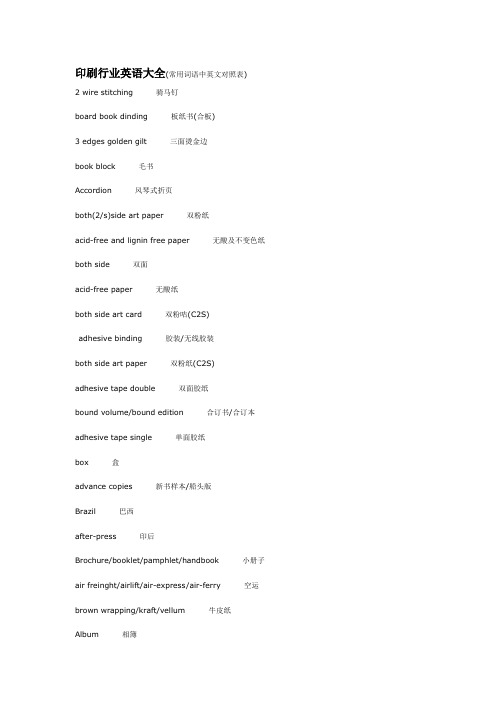
gatering排书/配页illustrations插图
)v)V\7N u{gathering排书/配书image影像
T"PG.gLghosting鬼影imitation gold仿金;c+Xk T%VR5L
copy/copies本envelope信封"iLzs6t
corner gluing(4 corners)粘角(四角) envelope making做信封}nt^!_iVW'| _
correst grain跟纹/顺纹export出口"J!P#@g2T5v'_7X c,H ef
corrugated E-flute box坑盒exported carton出口纸箱E7];]0DY2W
/p a-dAM/V8Kconcealed wire-o隐藏式wire-o embossing die击凹凸模
#IQc,n_concertina fold风琴式折页endpaper衬纸
~'oP)y4@8q#hconcertina bound风琴折装钉﹐如果用于板纸书指内文对裱
!L3K `.[6h1\8a DzEFFconference room会议室end-papering贴衬纸
format格式horizontal横度
d_!?$i8x:n5i5i+[freight运费hot melt热溶胶
6P^:Pn!lS%w:[french fold jacket/ slipcase法式书套hot seal热压/热封口
;Q0s:AS@/k/w1]}Fur皮革hot stamping热烫/烫色:jyd1}o:bG2^
爱普生世界首款高品质白墨水减少打样对环境的影响
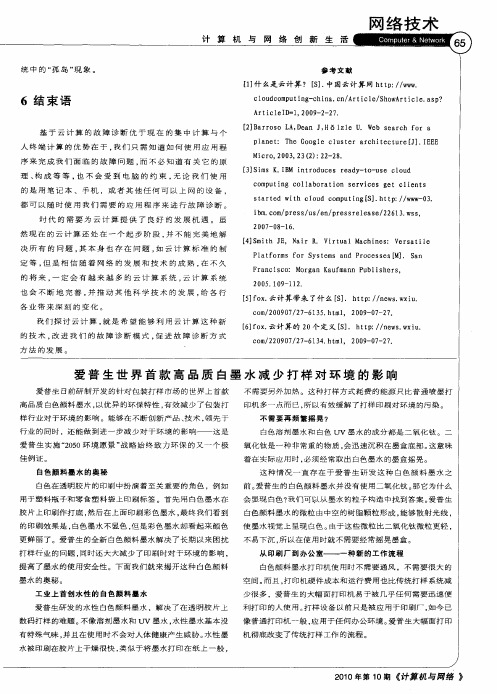
网 络 技 术
计 算 机 与 网 络 创 新 生 活 -__ 圃 硼丽 啊 曩 盎 硒
统 中的 “ 岛 ” 象 。 孤 现 参 考 文 献
[] 么是 云计 算 ? [】 中 国云 计 算 网 h t: /w . 1什 S. tp /w w
6 结 束 语
基 于 云 计 算 的 故 障 诊 断 优 于 现 在 的 集 中 计 算 与 个
用 于塑 料 瓶 子 和 零 食 塑料 袋 上 印刷 标 签 。首 先 用 白色 墨 水 在 胶 片 上 印刷 作 打 底 , 后 在 上 面 印 刷彩 色 墨水 , 终 我 们 看 到 然 最
的 印 刷效 果 是 , 白色 墨 水 不 显 色 , 是 彩 色 墨 水 却 看 起 来 颤 色 但
都 可 以 随时 使 用我 们 需要 的应 用 程 序来 进 行 故障 诊 断 。 时 代 的 需 要 为 云 计 算 提 供 了 良 好 的 发 展 机 遇 。 虽 然 现 在 的 云 计 算 还 处 在 一 个 起 步 阶 段 , 不 能 完 美 地 解 并 决 所 有 的 问 题 , 本 身 也 存 在 问 题 , 云 计 算 标 准 的 制 其 如
样 行 业 对 于环 境 的影 响 。能 够 在 不 断创 新 产 品 、 术 , 先 于 技 领
行 业 的 同 时 ,还 能 做 到进 一 步减 少对 于环 境 的影 响— — 这 是
EcoCult 缓冲猕猴胆水说明书

Technical Data SheetEcoCult®Buffered Peptone Wateracc. ISO 6579, ISO 6887, ISO 21528, ISO 22964, FDA-BAM and EPOrdering numbers: 1.40141.0500 / 1.40141.5000 /1.40141.9010For the preliminary non-selective enrichment of bacteria, particularly pathogenic Enterobacteriaceae such as Salmonella and Cronobacter spp., from food, animal feed, water and other materials and for the dissolving, suspending and diluting of test samples from food, animal feed and other materials. Buffered Peptone Water is also known as BPW and Buffered Peptone Medium.This culture medium complies with the specifications given by EN ISO 6579-1/-2, EN ISO 6887(all parts), EN ISO 19250, EN ISO 21528-1, EN ISO 22964, FDA-BAM Medium M192, APHA andEP 2.6.31.Mode of ActionThe broth is rich in nutrients and produces high resuscitation rates for sublethal injured bacteria and intense growth. The phosphate buffer system prevents bacterial damage caused by changes in the pH of the medium. Peptone acts as a source of carbon, nitrogen, vitamins and minerals whilst sodium chloride maintains the osmotic balance.Typical CompositionSpecified byISO 6579-1/-2,ISO 6887-1,ISO 19250,ISO 21528-1, ISO 22964, EP 2.6.31Specified byFDA-BAM MediumM192EcoCult®Buffered Peptone Wateracc. ISO 6579, ISO 6887,ISO 21528, ISO 22964,FDA-BAM and EPPeptone 10 g/l Peptone 10 g/l Peptone 10 g/l NaCl 5 g/l NaCl 5 g/l NaCl 5 g/lNa2HPO4 x 12 H2O orNa2HPO4 anhydrous*9 g/lor3.57 g/lNa2HPO4 * 3.5 g/lNa2HPO4anhydrous* 3.57 g/lKH2PO4 1.5 g/l KH2PO4 1.5 g/l KH2PO4 1.5 g/lWater 1000 ml/l Water 1000 ml/l Water n/apH at 25 °C 7.0 ±0.2 pH at 25 °C 7.0 ± 0.2 pH at 25 °C 7.0 ± 0.2* 3.57 g Na HPO anhydrous is equivalent to 9.0 g of Na HPO x 12 H O.PreparationDissolve 20.0 g in 1 l of purified water. If desired dispense into smaller vessels and autoclave 15 min at 121 °C.The dehydrated medium is a powder with light yellow colour.The prepared medium is clear and yellowish. The pH value at 25 °C is in the range of 6.8 – 7.2. Experimental Procedure and EvaluationDepend on the purpose for which the medium is used.For use as diluent, prepare the initial suspension and further dilutions according to ISO 6887-1 or other appropriate part of EN ISO 6887. To avoid damage to microorganisms by sudden changesin temperature, the temperature of the BPW shall be approximately the same as the laboratory ambient temperature, except where otherwise specified in the appropriate standard.For use as pre-enrichment medium, incubate the inoculated broth under aerobic conditions, e.g.- acc. to ISO 6579-1 and ISO 22964 between 34 °C and 38 °C for (18 ± 2 h);- acc. ISO 21528-1 at (37 ± 1 °C) or at (30 ± 1 °C) for (18 ± 2 h);- acc. to FDA-BAM Chapter No. 5 at (35 ± 2 °C) for (24 ± 2 h);- acc. to FDA-BAM Chapter No. 29 at (36 ± 1 °C) for (24 ± 2 h);- acc. to ISO 19250 at (36 ± 2 °C) for (18 ± 2 h);- acc. to EP 2.6.31 at (30 - 35 °C) for (18 - 24 h).For pre-enrichment of large quantities (e.g. 1 l or more), it is recommended to pre-warm the BPW before mixing it with the test portion, e.g. to 34 °C to 38 °C depending on the pre-enrichment temperature given by the specific standard.Transfer material from the resulting culture to a selective enrichment medium or a solid selective medium following the method given by the appropriate standard.According to EN ISO 6579-1, it is permissible to store the pre-enriched sample after incubation at (5 ± 3 °C) for a maximum of 72 h before transferring to the selective enrichments.StorageStore at +10 °C to +30 °C, dry and tightly closed. Do not use clumped or discolored medium. Protect from UV light (including sun light). For in vitro use only.According to ISO 6579-1/-2, ISO 21528-1 and ISO 22964, self-prepared BPW can be stored in closed containers at (5 ± 3 °C) in the dark and protected against evaporation for up to six months.Merck, Millipore, and Sigma-Aldrich are trademarks of Merck KGaA, Darmstadt, Germany or itsaffiliates. Detailed information on trademarks is available via publicly accessible resources.Quality ControlFunction Control strains Incubation ReferencemediumMethod ofcontrolExpectedresultsProductivitySalmonellaTyphimuriumATCC® 14028[WDCM 00031](18 ± 2 h)at(37 ± 1 °C)aerobic-Qualitativeaspre-enrichmentmediumGrowth(good to verygood turbidity) SalmonellaEnteritidisATCC® 13076[WDCM 00030]Escherichia coliATCC® 25922[WDCM 00013]Escherichia coliATCC® 8739[WDCM 00012]CronobactersakazakiiATCC® 29544[WDCM 00214](18 ± 2 h)at(34 - 38 °C)aerobicCronobactermuytjensiiATCC® 51329[WDCM 00213]Salmonella AbonyNCTC 6017[WDCM 00029](18 - 24 h)at(30 - 35 °C)aerobicDilution Escherichia coliATCC® 25922(WDCM 00013)(45 min to 1 h)atlaboratoryambienttemperature)(18 - 27 °C)Tryptic SoyAgar (TSA)Quantitativeasdilutionmedium± 30 % oforiginal count(70-130 %) Escherichia coliATCC® 8739(WDCM 00012)StaphylococcusaureusATCC® 25923(WDCM 00034)Please refer to the actual batch related Certificate of Analysis.The performance test is in accordance with the current version of EN ISO 11133, EN ISO 6887-1, EN ISO 21528-1, EN ISO 22964 and EP 2.6.31.Merck, Millipore, and Sigma-Aldrich are trademarks of Merck KGaA, Darmstadt, Germany or itsaffiliates. Detailed information on trademarks is available via publicly accessible resources.LiteratureAPHA (2015) Compendium of Methods for the Microbiological Examination of Foods. 5th ed. American Public Health Association, Washington, D.C.Edel, W. and Kampelmacher, E. H. (1973): Comparative studies on the isolation of …sublethally injured” Salmonellae in nine European laboratories. Bull. WHO 48: 167-174.European Directorate for the Quality of Medicines and Healthcare (2019): The European Pharmacopoeia. 10th Ed. Chapter 2.6.31 Microbiological examination of herbal medicinal products for oral use and extracts used in their preparation. Strasbourg, France.FDA-BAM (2020): Chapter No. 5: Salmonella. U.S. Food and Drug Administration - Bacteriological Analytical Manual.FDA-BAM (2018): Chapter No. 29: Cronobacter. U.S. Food and Drug Administration - Bacteriological Analytical Manual.FDA-BAM (2018): Media Index for BAM - BAM Media M192: Buffered Peptone Water (BPW). Food and Drug Administration - Bacteriological Analytical Manual.ISO International Standardisation Organisation. Microbiology of the food chain - Horizontal method for the detection, enumeration and serotyping of Salmonella - Part 1: Horizontal method for the detection of Salmonella spp. + Amendment 1. EN ISO 6579-1:2017/Amd1:2020.ISO International Standardisation Organisation. Microbiology of the food chain - Horizontal method for the detection, enumeration and serotyping of Salmonella – Part 2: Enumeration by a miniaturized most probable number technique. EN ISO/TS 6579-2:2012.ISO International Standardisation Organisation. Microbiology of the food chain - Preparation of test samples, initial suspension and decimal dilutions for microbiological examination. EN ISO 6887 (all parts).ISO International Standardisation Organisation. Microbiology of the food chain - Preparation of test samples, initial suspension and decimal dilutions for microbiological examination - Part 1: General rules for the preparation of the initial suspension and decimal dilutions. EN ISO 6887-1:2017.ISO International Standardisation Organisation. Microbiology of food, animal feed and water - Preparation, production, storage and performance testing of culture media + Amendment 1 + Amendment 2. EN ISO 11133:2014/Amd1:2018/Amd2:2020.ISO International Standardisation Organisation. Water quality - Detection of Salmonella spp. EN ISO 19250:2010.ISO International Standardisation Organisation. Microbiology of food chain - Horizontal methods for the detection and enumeration of Enterobacteriaceae - Part 1: Detection of Enterobacteriaceae. EN ISO 21528-1:2017.ISO International Standardisation Organisation. Microbiology of the food chain - Horizontal method for the detection of Cronobacter spp. EN ISO 22964:2017.Mooijman, K.A. (2012): Culture media for the isolation of Salmonella. In: Handbook of Culture Media for Food and Water Microbiology. (Corry, J.E.L., Curtis, G.D.W. and Baird, R.M. eds). pp. 261-286. Royal Society of Chemistry, Cambridge, UK.Merck, Millipore, and Sigma-Aldrich are trademarks of Merck KGaA, Darmstadt, Germany or itsaffiliates. Detailed information on trademarks is available via publicly accessible resources.©Ordering InformationProduct Cat. No. Pack size EcoCult® Buffered Peptone Water1.40141.0500 500 g acc. ISO 6579, ISO 6887, ISO 21528, ISO 22964,FDA-BAM and EPEcoCult® Buffered Peptone Water1.40141.5000 5 kg acc. ISO 6579, ISO 6887, ISO 21528, ISO 22964,FDA-BAM and EPEcoCult® Buffered Peptone Water1.40141.9010 10 kg acc. ISO 6579, ISO 6887, ISO 21528, ISO 22964,FDA-BAM and EPGranuCult® Buffered Peptone Water acc. ISO 6579,1.07228.0500 500 g ISO 6887, ISO 21528, ISO 22964, FDA-BAM and EPGranuCult® Buffered Peptone Water acc. ISO 6579,ISO 6887, ISO 21528, ISO 22964, FDA-BAM and EP 1.07228.5000 5 kg GranuCult® Buffered Peptone Water acc. ISO 6579,ISO 6887, ISO 21528, ISO 22964, FDA-BAM and EP 1.07228.9010 10 kgGranuCult® Buffered Peptone Water acc. ISO 6579,1.07228.9025 25 kg ISO 6887, ISO 21528, ISO 22964, FDA-BAM and EPReadybag® Buffered Peptone Water acc. ISO 6579,1.00901.0001 60 bags ISO 21528, ISO 22964, FDA-BAM and EP, 29 g, irradiatedReadybag® Buffered Peptone Water acc. ISO 6579,1.00908.0001 35 bags ISO 21528, ISO 22964, FDA-BAM and EP, 86 g, irradiatedMerck, Millipore, and Sigma-Aldrich are trademarks of Merck KGaA, Darmstadt, Germany or itsaffiliates. Detailed information on trademarks is available via publicly accessible resources.© 2018 Merck KGaA, Darmstadt, Germany and/or its affiliates. All Rights Reserved.。
SNAP——新闻纸广告印刷参数说明(六)
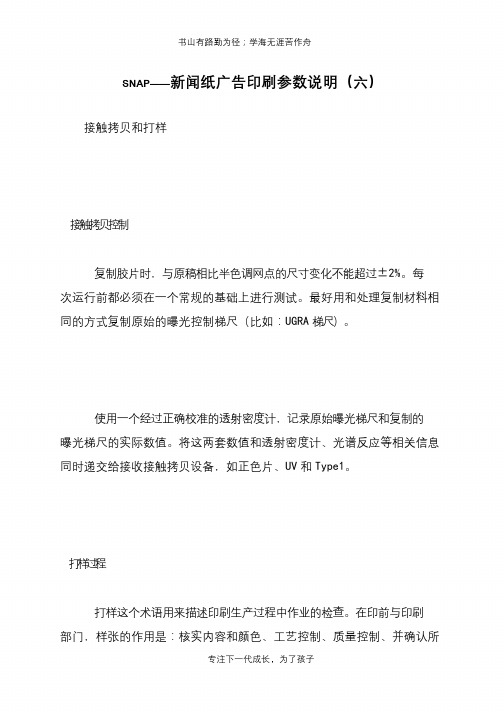
书山有路勤为径;学海无涯苦作舟
SNAP——新闻纸广告印刷参数说明(六)接触拷贝和打样
接触拷贝控制
复制胶片时,与原稿相比半色调网点的尺寸变化不能超过±2%。
每
次运行前都必须在一个常规的基础上进行测试。
最好用和处理复制材料相同的方式复制原始的曝光控制梯尺(比如:UGRA梯尺)。
使用一个经过正确校准的透射密度计,记录原始曝光梯尺和复制的
曝光梯尺的实际数值。
将这两套数值和透射密度计、光谱反应等相关信息同时递交给接收接触拷贝设备,如正色片、UV和Type1。
打样过程
打样这个术语用来描述印刷生产过程中作业的检查。
在印前与印刷
部门,样张的作用是:核实内容和颜色、工艺控制、质量控制、并确认所
专注下一代成长,为了孩子。
紫色广告布制作流程及注意事项

紫色广告布制作流程及注意事项下载温馨提示:该文档是我店铺精心编制而成,希望大家下载以后,能够帮助大家解决实际的问题。
文档下载后可定制随意修改,请根据实际需要进行相应的调整和使用,谢谢!并且,本店铺为大家提供各种各样类型的实用资料,如教育随笔、日记赏析、句子摘抄、古诗大全、经典美文、话题作文、工作总结、词语解析、文案摘录、其他资料等等,如想了解不同资料格式和写法,敬请关注!Download tips: This document is carefully compiled by theeditor. I hope that after you download them,they can help yousolve practical problems. The document can be customized andmodified after downloading,please adjust and use it according toactual needs, thank you!In addition, our shop provides you with various types ofpractical materials,such as educational essays, diaryappreciation,sentence excerpts,ancient poems,classic articles,topic composition,work summary,word parsing,copy excerpts,other materials and so on,want to know different data formats andwriting methods,please pay attention!紫色广告布是一种常用的广告材料,用于户外广告、活动宣传等。
工程图纸尺寸大全
工程图纸尺寸大全国家规定的开本尺寸是采用的国际标准系列,现已定入国家行业标准GB/T 1999内在全国执行。
书刊本册现行开本尺寸主要是A系列规格,有以下几种:A4 (16k) 297mm< 210mm;A5 (32k) 210mrtK 148mm;A6 (64k) 144mm< 105mm;A3 (8k) 420mn< 297mm;注意:其中A3 (8k)尺寸尚未定入,但普遍用(Dx人度鍛(印刷成品、复E卩纸和打E卩祇的尺寸):(2K A魏I 一般印刷用紙*裁边后・可得A度印刷成品尺寸):(3)* SRA虞紙(用于出血印‘刷品的娥 > 苴特"点是幅面報宽)【4八B翩【介于人度之间的纸I寥用于较大成品尺寸的印刷品「如挂图、海报):我们日常生活中说说的A4复印纸,8K纸就是指这些尺寸,即A4纸(16K纸)的尺寸为:297mm< 210mm, 32K笔记本(A5笔记本)规格为:21cm xi4.8cm。
纸张尺寸介绍:a2纸的尺寸(大4开)594mm< 420mma3 纸尺寸(大8 开)420mn< 297mma4 纸尺寸(大16 开)297mm<210mmb4纸尺寸(16开)b5纸的尺寸(32开)8开纸尺寸纸张按种类可分为新闻纸、凸版印刷纸、胶版纸、有光铜版纸、哑粉纸、字典纸、地图纸、凹版印刷纸、周报纸、画报纸、白板纸、书面纸、特种纸等。
普通纸张按克重可分为60gsm、80gsm、100gsm 105gsm> 120gsm、157gsm 200gsm 250gsm> 300gsm 350gsm> 400gsm。
8开就是8开的,尺寸是390X270mm,要是word里面没有,那就自行设定。
全开,载成8张,你量一下.纸张的规格是指纸张制成后,经过修整切边,裁成一定的尺寸。
过去是以多少"开"(例如8开或16开等)来表示纸张的大小,现在我采用国际标准,规定以AO、A1、A2、B1、B2……等标记来表示纸张的幅面规格。
Izon Science 限量版产品操作指南说明书
E X O IDIzon Science Limited provides this document to its customers with a product purchase to use in theproduct operation. This document is copyright protected and any reproduction of the whole or any part of this document is strictly prohibited, except with the written authorisation of Izon Science Limited.The contents of this document are subject to change without notice. All technical information in thisdocument is for reference purposes only. System configurations and specifications in this documentsupersede all previous information received by the purchaser.Izon Science Limited makes no representations that this document is complete, accurate or error-free and assumes no responsibility and will not be liable for any errors, omissions, damage or lossthat might result from any use of this document, even if the information in the document is followedproperly.Izon products are designed and manufactured under a quality system certified to ISO 13485:2016.This document is not part of any sales contract between Izon Science Limited and a purchaser.This document shall in no way govern or modify any Terms and Conditions of Sale, which Terms andConditions of Sale shall govern all conflicting information between the two documents.FCC Declaration of ConformanceThis device complies with part 15 of the FCC Rules. Operation is subject to the following two conditions:(1) This device may not cause harmful interference(2) This device must not accept any interference received, including interference that may causeundesired operation. Changes or modification not expressly approved by the party responsible forcompliance could void the user’s authority to operate the equipment.Izon Science Limited Telephone: +64 3 357 4270PO Box 9292 Email:****************Addington Website: Christchurch 8024New Zealand2TABLE OF CONTENTS1 Definitions and Writing Conventions (4)2 Safety and Hazards (6)2.1 Safe Use Requirements and Specifications (6)2.2 Hazards (6)2.3 Intended Use (7)3 Assembly and Setup Instructions (8)3.1 System Components (8)3.2 Assembling and Installing the Exoid (9)3.3 Instrument Power and General Operation (9)3.4 General Operating Procedures (9)3.5 Computer Setup (10)4 Operations Instructions (12)4.1 Required Materials (12)4.2 Exoid Lighting (13)4.3 Fluid Cell (14)4.4 Exoid Control Suite Software (15)5 Troubleshooting (18)6 Further Support (20)Exoid User Manual3DEFINITIONS AND WRITING CONVENTIONS1 /Make sure to follow the precautionary statements presented in this guide. Safety and other special notifications will appear in boxes and include the symbols detailed in Table 1.Table 1: Safety and Hazard Symbols4Table 2: Terminology used in this manualExoid User Manual52.2 HazardsThe Exoid is a laboratory product, however if any biohazardous samples are present then adhere to current Good Laboratory Practices (cGLPs) and comply with any local guidelines specific to your laboratory and location.Fire or Electrical HazardThe Exoid poses no uncommon electrical or fire hazard to operators if installed and operated properly without physical modification and connected to a power source of correct specification.SAFETY AND HAZARDS2.1 Safe Use Requirements and SpecificationsMake sure to adhere to the safe use requirements as specified in Table 3. If the equipment is used in a manner not specified, protection provided by the equipment may be impaired.Table 3: Safe use requirements and specification of the Exoid2 / 6Chemical HazardsThe Exoid system contains no potentially hazardous chemical materials.Mechanical HazardsThe Exoid stretcher unit contains automatically moving parts. Keep fingers and loose clothing clear while automatic processes are in operation.TransportTo protect the Exoid during transport or storage, decontamination procedures must first be performed. To protect the instrument from damage, always use the packaging materials supplied when transporting the Exoid. Use appropriate heavy lifting techniques to avoid injury. If appropriate packing materials cannot be obtained then contact your local Izon Science office.DisposalThe Exoid system contains electrical materials; it should be disposed of as unsorted waste and must be collected separately, according to the European Union Directive: Waste Electrical and Electronic Equipment. The user is fully responsible for ensuring that the obsolete Equipment and/or Consumables are recycled or disposed of in accordance with this and/or any other relevant laws and regulations in the countries where the instrument is being recycled or disposed of. Contact your local Izon Science representative for more information.2.3 Intended UseThe Exoid is used to measure size, concentration and zeta potential of nanoparticles. The instrumentis intended for use in research laboratories by professional personnel. The Exoid is not intended for diagnostic purposes and should not be used to make treatment decisions.For verification of the entire system, it is recommended that cGLPs are followed to ensure reliable analyses.Exoid User Manual7ASSEMBLY AND SETUP INSTRUCTIONS 3 /3.1 System ComponentsThe following components are provided in the box:Figure 1: The Exoid and components with an Exoid. 83.2 Assembling and Installing the Exoid1. Unpack the Exoid and box contents.We recommend that you save the box and packaging materials in case the instrument needs to be returned for servicing.If you decide to dispose of the packaging, first check that all components are present so as not to inadvertently throw anything away.2. Place the Exoid onto a stable and level laboratory bench.3. Ensure that the buttons near the top of the Exoid are facing the user.4. Connect the power lead to the 24 V power supply.5. Ensure the Exoid is switched off, and if the power socket at the wall has a switch, ensure the switchis turned off. Plug the power lead into a wall socket and connect the cable from the 24 V power supply to the rear of the instrument.6. Connect the USB cable to the instrument and the computer.7. Turn the instrument on first using the power switch at the wall socket (if applicable) and then theExoid power switch.3.3 Instrument Power and General OperationMake sure the power supply box is positioned away from fluids.To prevent heat buildup do not cover the power supply box.Position the unit so it can be quickly and easily disconnected from the mains power.Check the local supply meets the AC input requirement given in the specification.The Exoid is to only be used with power supplies and leads provided by Izon. Failure to use thecorrect power supply may result in invalid operation.Make sure the power supply is placed away from and to the rear of the instrument to avoid cominginto contact with any spills or fluid.Exoid User Manual93.4 General Operating ProceduresFor indoor use only and to be used within the rated conditions specified.Take care not to spill fluids on electrical parts during operation.The Exoid must be installed into Earth Grounded Protected Outlets ONLY. T o minimise the influenceof external noise from the environment, position equipment away from electrical switching gear andinterfering equipment.3.5 Computer SetupDevices connected to the Exoid should be compliant with a relevant safety standard such as IEC60950-1 for IT equipment or IEC 61010-1 for laboratory equipment and should provide double orreinforced insulation from hazardous voltage sources. Always use USB cables supplied by Izon toconnect the Exoid to the computer.Minimum Computer SpecificationsFor the Exoid and ECS to work effectively, the minimum PC requirements must be in place. These are as follows:16 GB RAMi7 processor256 GB SSDDedicated graphics processor (GPU) with at least 1 GB graphics memoryWindows 10 Pro10Windows Home is not suitable for the installation of the ECS. Ensure that the computer is installed with Windows Pro.An onboard graphics card is not suitable for the operation of the Exoid. Ensure that the connected computer has a dedicated GPU with at least 1 GB of memory and that the computer will use this GPU while the ECS is running. Visit /why-does-the-ecs-lag for instructions on how to do this.To operate the Exoid, there are two software suites that must be installed:Exoid Control Suite (ECS): used to control the Exoid and gather data.Izon Data Suite (IDS): required to analyse the data collected in the ECS.Both software packages for non 21 CFR Part 11 installations can be downloaded from: /how-can-i-get-the-latest-exoid-control-suite-software-release4 /OPERATING INSTRUCTIONSThe Exoid is a Tunable Resistive Pulse Sensing (TRPS) instrument, and requires an understanding ofthe principles of TRPS to be able to effectively operate the instrument and interpret the data outputs.Information on the principles of TRPS can be found in the Fundamentals of Tunable Resistive PulseSensing Theory Manual at and via free online courses at 4.1 Required MaterialsThe following materials beyond the Exoid and the control computer are required to complete ameasurement. Some of these are provided in the TRPS Training Kit that can be requested with theinstrument, as indicated by an asterisk (*).Calibrated micropipettes: 1 µL to 1 mLPipette tipsLint-free tissues for dryingPowder-free disposable glovesNanopore*15 mL tubes*1.5 mL tubes*10 mL luer lock syringes*Freshly prepared reagentsDiluted calibration particlesProcessed and diluted sample4.2 Exoid LightingThe ring of LED lights located below the buttons provides visual indications on the state of the Exoid, as described in Table 4.Table 4: Description of Exoid state as indicated by the halo lightingFigure 3: The upper fluid cell has four dots (left) used to lock the cell in position. When the cell is locked in place onlyone dot on each side will be visible (right).4.3 Fluid CellThe fluid cell is comprised of an upper and lower component (upper fluid cell and lower fluid cell) that are positioned above and below the nanopore respectively, as well as a shielding cap that reduces external noise which may interfere with measurements. The upper and lower fluid cells each containan electrode, and provide a containment for the electrolyte solution required to measure your sample. Figure 2provides a visual guide for normal operation of the system.Figure 2: A cross section of the Exoid fluid cell, showing the upper and lower fluid cells, the nanopore, the lower electrode paste, and the electrolyte holding areas for normal operation. The pressure application device (PAD) is used to tap or plunge when stabilising the system; it is shown in (1) with the plunging side in use.There are two pogo pins positioned on the lower fluid cell which fit into sockets on the underside of the upper fluid cell when twisted into place correctly. To assist with this, the upper fluid cell has two position indicators on each side which, when installed correctly, will be partially obscured by the lower fluid cell so that only one indicator on each side is visible (Figure 3).1. PAD is used to applypressure here.2. Upper fluid cell, insertliquid here.3. Nanopore.4. Lower fluid cell channel,insert liquid here.5. Lower fluid cell paste.23454.4 Exoid Control Suite SoftwareIf using a laptop to operate the Exoid, ensure that the laptop charging cable is plugged in and providing power at all times during operation of the instrument.Once the instrument is connected to the computer and switched on, open the Exoid Control Suite (ECS). A welcome splash screen followed by the home screen will be displayed, showing a render of the instrument with the word “CONNECTED” beneath it. There are several internal mechanics of the Exoid which need to have completed their start-up process before this will occur. A successful connectionof all components will also be indicated by activation of the Exoid lighting. If either the lights are redor “DISCONNECTED” is displayed, please refer to the troubleshooting guide in Section 5. Notifications about system updates appear on the bell icon.Figure 4: The Exoid Control Suite (ECS) home screen display when an instrument has been successfully connected. Nanopore LoadingA correctly loaded nanopore has all four arms fitted securely onto the “teeth” of the stretcher unit at the load position, with its serial number facing upwards.Investigation DetailsThis must be selected and populated for the other two options to become available.Nanopore SetupThis section guides the user through all the appropriate procedures required to prepare the nanopore for sample analysis.Start AnalysisThis section guides the user through all the appropriate procedures required for sample analysis. Within this section the user has the option to select if they wish to measure size and concentration or size and zeta potential. To enter this section, nanopore setup is recommended but it is not required.Controlling the ExoidThe Exoid has three components that require interaction to achieve a successful sample measurement; the APS which controls pressure, the VCA which controls voltage, and the Delta which controls stretch. All three of these components can be controlled from within the ECS by clicking on the displayed parameter in the device summary panel, entering the desired value and selecting the check-mark orpressing Enter.Figure 5: The device summary panel displaying current system parameters.Figure 6: The stretch control buttons near the top of the Exoid.Decrease StretchNo Function Increase StretchAdditionally, the Delta can be controlled via the stretch control buttons near the top of the Exoid above the halo. The Exoid has built-in limit switches to prevent the stretcher being moved to a position that will damage the winding mechanism, these are located at ~41 and ~51 mm. The user will not be able to stretch beyond these values.Guide to Real-Time DataWhen using the ECS to operate the instrument, the signal trace, particle size plot and the particle size distribution histogram provide a real-time visualisation of particles being measured by the system.Signal trace plot: displays the baseline current as well as individual blockades when a particle transverses the nanopore.Particle size plot: displays each significant blockade as a dot, plotted on a relative particle size scale in nanoamperes (nA). Also visualised on the particle size plot is the particle rate, displayed as a line. These plots can be enlarged by selecting Full Size in the top right of the signal trace plot, similarly this can be reversed by selecting Reduced Size. Enlarging the plot will cause the particle size distribution histogram to be visible, which displays a live population histogram of all the blockades detected during a particular phase.Signal trace plot(line) and particleFigure 7: The ECS signal trace plot in a “Full Size” state with the particle size distribution histogram visible.TROUBLESHOOTING5 /Short circuitsElectrolyte can infiltrate metal connection points inside or around the fluid cell, causing significantnoise fluctuations. Troubleshoot this by pipetting out the liquid in the upper fluid cell and observing the current. If the current does not change from pre-liquid removal or it is a non-zero (± 3 nA) value thenthere is liquid somewhere causing a short circuit. Remove the upper fluid cell, then wash and dry it,making sure all the metal parts of the fluid cell are dry. Remove any residual liquid from the lower fluid cell area and re-setup the nanopore.Always ensure that you do not pipette more than 35 µL into the upper fluid cell, or more than 75 µL into the lower fluid cell, or the fluid may leak between connection points and cause the noise to graduallyincrease.Instrument ConnectionIf some time has passed and instrument connection is still not complete, proceed to /why-are-none-of-the-exoid-modules-connected to resolve the issue.APS LeakingIf the APS is frequently leaking, or struggling to hold pressure, check the o-ring for damage and replace(3 mm x 1 mm, silicone) if any damage is observed. If there is still a leak check the connector tubing fordamage or loosening, also check the bottom of the upper fluid cell for damage to the seal.External/Environmental Noise50/60 kHz noise from nearby laboratory equipment and ungrounded power supplies can interferewith the instrument signal. To reduce influence from external noise, do not operate in close proximity to large appliances with high power draw, and ensure the fluid cell cap and shielding lid are used.Using the Reference CellIf the user suspects there is an issue with their fluid cell that is not nanopore related, i.e. non-zerocurrent with 0 mV applied, non-zero current with voltage applied but no electrolyte in the system,then the 10 MΩ reference cell can be used to diagnose this. It should be noted that it is often difficultto diagnose the difference between a nanopore issue, a setup issue, or a fluid cell issue. Contact Izonsupport for advice if unsure.Remove the fluid cell from the Exoid and replace the lower fluid cell with the reference cell. At 0 mV the current should be 0 ± 3 nA, at 1000 mV the current should be 100 ± 3 nA, and at -1000 mV the current should be -100 ± 3 nA. Contact Izon support if this is not the case.Power CyclingFollow these instructions carefully when the need to power cycle the instrument arises.1. Turn off the switch on the Exoid. The off position is where the full ”O” symbol is pressed down asindicated in Figure 8.2. Unplug the USB and power cables from the Exoid.3. Wait 5 full seconds.4. Plug the USB and power cables back in to the appropriate sockets.5. Turn on the Exoid’s power switch.Figure 8: Switches and sockets on the Exoid.Power SocketPower Switch USB SocketFURTHER SUPPORT6 /Device CleaningWhen cleaning the exterior of the instrument do not use solvent-based cleaners or UV light as thiscan affect the integrity of the powder coating; instead use warm soapy water. The fluid cell mustbe removed before cleaning can take place. First remove the fluid cell cap and upper fluid cell. Thenremove the lower fluid cell by pulling directly up on the “arms” firmly until it releases from the fluid cell mount.DO NOT GET ANY SUBSTANCE INSIDE THE PIN HOLES IN THE FLUID CELL MOUNT. This will causemajor functional issues and should be remedied immediately by blow drying extremely well withcompressed air.The components of the fluid cell which have now been removed (the fluid cell cap, the upper fluid cell, and the lower fluid cell) can be cleaned carefully with 70% Ethanol. DO NOT use isopropyl alcoholon any part of the fluid cell as this will cause damage. Make sure to dry everything thoroughly, withcompressed air if available, before re-assembling the fluid cell. Any liquid that remains on the pinsunderneath the lower fluid cells will cause major issues when the pins are pushed back into the lower fitting. DO NOT soak any part of the fluid cell.Repair and ServicingThere are no user-serviceable parts. Return equipment to Izon for service.Figure 9: Compliance label attached to the Exoid with CE and UKCA marking.Additional support material is available at If you have any questions that are not answered on the support portal, or your instrument requires repairs/ maintenance please contact our support staff via the online support portal by raising a support ticket. When reporting Exoid issues to Izon support, please provide the serial number of the Exoid (Figure 10).Figure 10:The serial number can be found either on the back of the Exoid or, as pictured: inside the back leg of the Exoid.CONTACT USExoid User Manual21Rev G。
爱普生进军中国软包装打样市场
Po r W T 9 0 7 1 新
品 发 布 会 在 北
京 隆重 召开 ,
精 工 爱 普 生 集
团 ( 下 简 称 以
生产效率 .降低 了运营成本 。以往 印刷厂使 用D C 进行包 DP
装打样 时 .首先要把文件转E  ̄Do o上 ,再转印到复合膜 ]J Il nr 上 ,最后通过 热压 的方式 获得样品 .这样就 需要聘请十分 熟练 的操作员才能确保打样顺利完成。而E s n Syu r p o tls Po W T 90 7 1可以直接打印在塑料片材上 ,一 步便可轻松获得高 品质 的包装打样品。
孜 以求 ,爱 普生 定能 在大幅 面领 域大 展身手 。
全球首款 白色颜料墨水 简化包装打样工作流程
爱普 生 活的色彩H R w T D ”颜料墨水 中.推 出了世 界上 首款高 品质白色颜料 墨水 ,它是 由中空的树脂颗粒形
6 21/ — 8 00 3
—
| | 鼍螽蠢 疑 茸 l
上 .梁坚 经理也提 到 ,此次爱普生推 出的E sn Syu r p o tl Po s
W T90 71主要应用于EN厂 、设计公司等 ,其绝佳 的 白色效 I ] 果 、高效 的生产 能力 以及精准 的色彩还原 能力能够帮 助用
户轻松地完成软 包装打样 .同时还填补 了国 内包装市 场中 薄膜类数码打样机 的空 白。
宽色域范围的延续 保证打样与实际印刷效果一致
针对 Esn Sy s P 7 1R用的经过特殊处理的 po tl r wT 9 u o o 薄膜 材料是否会造 成打样 与实际印刷的效 果偏 差过大 这
一
问题 .黄伟 贤经理解释道 : Es tl r 7 1的 po Sy s P WT 9 n u o 0
服装外贸百科
Pewter 古银色ANTIQUE GUNMETALw/c = with commencing + 日期,表示:xx日期后的一周内完成,(xx日期一般为周一)。
例如:I have ordered 5kgs fragrance for delivery w/c 12th January 2009.Week commencingWITH=W/WITHOUT=W/OAnd -- nFeeder stripe 色织小循环Auto stripe 色织大循环这三种线,B5200是最白的,其次是blanc,ecru已经偏离白色了,属于米色了。
ECRU是DMC棉线里的一个号,BLANC,B5200,这三个号大概齐都算在白里面吧,但是有特别白的,一般白的,这个ECRU就是往黄方向偏的白,舒棉绒Shu Velveteen,割圈绒Boa,落水毛downpipes hair起泡foamingPV绒PV velvetcc是抄送,carbon copybcc是密送,blind carbon copy排版:lay out汇票一词用英语表示,通常为Bill of Exchange 或Draft。
做信用证,付款人是开证行。
对开证行来说,在受益人提交了与信用证条款和要求相符的单据后,这就够构成了开证行的付款义务。
开证行付款给受益人并要求掌握货权,这是非常合理的要求。
提单做成TO ORDER或者TO ORDER OF ISSUING BANK 正是为了保证开证行能够掌握货权。
对CONSIGNEE是TO ORDER的提单经SHIPPER做空白背书谁持有提单谁掌握货权。
CONSIGNEE是TO ORDER OF ISSUING BANK的提单,更是将货权牢牢地控制在了开证行的手里。
受益人相符交单以后,开证行就必须承付。
这以后开证申请人如果想要提货,就需要把货款付给银行,然后银行将提单给申请人,TO ORDER并空白背书的提单,提货人可以直接拿去提货,而TO ORDER OF ISSUING BANK 的提单,经开证行背书后,申请人也可以得到货权,并提货。
- 1、下载文档前请自行甄别文档内容的完整性,平台不提供额外的编辑、内容补充、找答案等附加服务。
- 2、"仅部分预览"的文档,不可在线预览部分如存在完整性等问题,可反馈申请退款(可完整预览的文档不适用该条件!)。
- 3、如文档侵犯您的权益,请联系客服反馈,我们会尽快为您处理(人工客服工作时间:9:00-18:30)。
Zespri 样稿
重庆公交打样 4/25
回复意见: 1。
第3的底色(绿色)比较接近,可是偏荧光。
建议可以再偏黄色一些。
2。
人物以第1的打样为准,可是奇异果产品的果肉与果汁有点偏灰,感觉有点脏。
建议调整果子颜色。
重庆大融城 第一版本4/27
重庆大融城 第二版本5/3
回复意见:
第一稿意见:
1。
底色绿以第1版本为准,另外,请把背景的V型
白光弱化一些,因为现在看来有点太强了。
2。
人物与奇异果以第2版本为修改基础,希望人物
与奇异果的色彩和对比度稍微再加深加强,让人物
与奇异果看上去更立体感。
3。
最后,Zepsri L ogo有点模糊,尤其是“New
Zealand K iwifruit 佳沛新西兰奇异果”的字体不够实。
第二稿意见:
1. 人物、果子与绿色底色以第4版为标准,可是背
景的V型光线出现叠影,似乎没套准。
还有Zespri L ogo 字体(New Z ealand K iwifruit 佳沛新
西兰奇异果)有点糊.
广州公交打样4/28广州公交修改回复:
1。
全部色彩太深了,尤其是底色绿必须偏黄,即使1号的绿底色也太过深了。
上海地铁内包车打样4/29
回复意见: 1 。
第1版本的绿色底OK. 2。
人物与奇异果颜色以第2版本为标准。
回复意见:
1. 人物、果子与绿色底色以浅色版本为标准,可是背景
的V型光线太白了,建议稍微淡化。
候车厅5/4
北京地铁扶手打样5/4回复意见:
1. 面板图竖版 选择1.9版本。
2. 横版,色板没有套准(叠影),颜色请跟回面板图竖版设计1.9版本。
深圳公交打样5/4回复意见:
1. 选用B的人物和果子的颜色结合A的绿底。
Thank y ou。
