FR A AP使用手册
Lumina RF Standalone App用户指南说明书
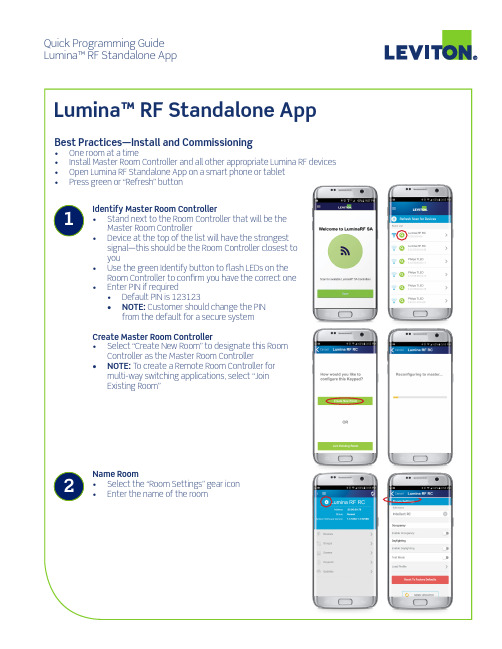
Quick Programming Guide Lumina™ RF Standalone AppEnroll Devices • Familiarize yourself with the Main Configuration screen • Topics should be addressed from top to bottom • Select “Devices” to enroll/add devices to the system Add Devices • Select “Start Enrollment” to scan for Room Controllers, Load Control Devices, and additional peripheral devices and lamps • As devices are found, they will be added to the list and the Found Devices counter will increase • Some lamps and load controllers dim when enrolled to the network • Stop enrollment should be pressed when all devices are found—enrollment ends at 2 minutes Verify Devices • NOTE: Verify that all devices have been enrolled/added to the system before moving on to Step 5• Select the “Identify” button and uncheck devices that should not be part of the room Create Groups • Groups are the way the user interacts with the system and represent a collection of lamps and load control devices will dim or turn OFF and ON to indicate enrollment was successful • Common groups:• Front of room • Back of room • Side lights • Buffet lights • White board light • Entry way • Closet • Corridor • Select “Groups” to create groups Group Programming • Select “Add Group” button • Give the Group a name • Use the green Identify buttons to determine which devices to include • Check the box(es) to include the device in the Group • Click “Save” when done • Use the Group Identify button to visually confirm the correct devices were added tothe Group Toggle between Control and Configuration ModeMain ConfigurationTopicsBack to Search forRoom Controller ScreenRoom SettingsApp Menu 2Create Scenes• Scene is a collection of Groups with a fade time andpredetermined level for assignment to a Keypad buttonor recall from the control screen:• Presentation• Movie• Lunch• Meeting• Cleaning• Test taking• Select “Scenes” to create scenesScene Programming• Select “Add Scene”• Give Scene a meaningful name• Set Fade Duration or fade time, 2-5 seconds is common• Select Groups to include• Set desired Target Levels for each Group selected• Hit Save• NOTE: Saves could fail if not all devices in all Groups arecontacted; try again if it failsProgram Keypad(s)• Multiple Room Controllers may coexist in the same space—• The first Room Controller you identified in Step 1 is the“Master Room Controller”• Other Room Controllers will be “Remotes” and are addedusing the Devices screen• Select “Keypads” and select the Keypad you want toconfigureKeypad Programming• Select the gear icon on the Keypad button you want toconfigure, then assign the action and any other necessaryparameters• On/Off—impacts entire room• Toggle Room—turns the room on/off from the samebutton• Toggle Group—turns a Group on/off from the samebutton• Scene—executes a scene• Raise/Lower Light Levels—affects entire room• Set color—used to configure compatible RGB lamps• Color temperature—used to configure lamps withadjustable color temperature3Configure Room Settings • Room settings impact the entire room instead of a single device • Select the “Room Settings” gear icon • Occupancy Sensor Settings • Use the slider to enable/disable occupancy sensor capabilities • General > Sensitivity indicates how sensor responds • Mode determines lighting behavior • Primary/Secondary Timeouts available • Daylighting Settings • Use the slider to enable/disable daylight harvesting capabilities • Cap Target —lights always return to target • Override Allowed —user can set lights to any level until the override time elapses • Target Mode —auto or manual • Set Pin —allows user to change pin • Your phone may require you to “Forget Device” andreconnect on changeG-10474B/B20-cdsREV FEB 2020Leviton Manufacturing Co., Inc. Lighting & Controls20497 SW Teton Avenue, Tualatin, OR 97062 tel 800-736-6682 fax 504-404-5594 tech line (6:00AM-4:00PM PT Monday-Friday) 800-954-6004 Leviton Manufacturing Co., Inc. Global Headquarters201 North Service Road, Melville, NY 11747-3138 tel 800-323-8920 fax 800-832-9538 tech line (8:30AM-7:00PM ET Monday-Friday) 800-824-3005 Visit our website at: /luminarf© 2020 Leviton Manufacturing Co. Inc. All rights reserved. Subject to change without notice.4。
AP音频分析仪的一般操作和使用方法1
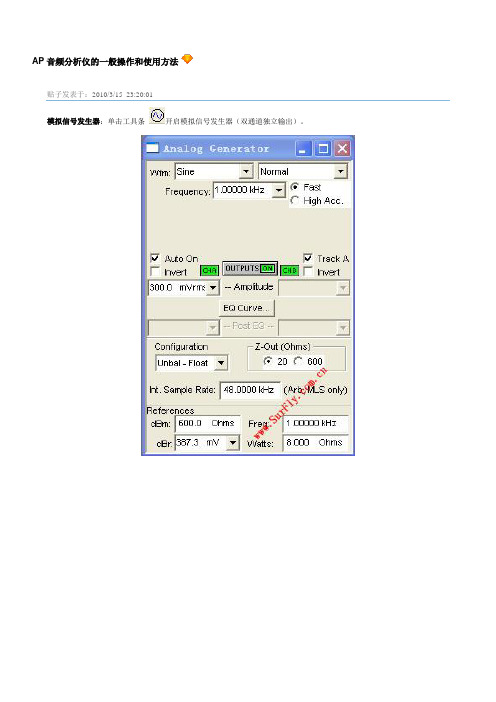
AP音频分析仪的一般操作和使用方法贴子发表于:2010/3/15 23:20:01模拟信号发生器:单击工具条开启模拟信号发生器(双通道独立输出)。
•Wfm: 选择产生信号波形。
一般测量使用Sine / Normal(典型正弦波波形),是由模拟部分硬件产生的低失真度的信号,20Hz –20KHz时失真度< 0.0001%。
•Frequency: 设定信号频率,Sine / Normal模式下可设定频率范围:10Hz –204KHz。
输入时可加单位“k(千)”。
•Fast / High Acc.: 选择快速(+/-0.5%)或高精度(+/-0.03%)模式。
快速模式适合于一般音频测试,建议在需高速自动测试中使用。
高精度模式产生精确的信号频率,但需150mS –750mS的设定反应时间,建议手动测试时选用此模式提高测量精度。
•Amplitude: 设定信号振幅。
平衡输出时可设定振幅:<10uV –13.33Vrms。
非平衡输出时可设定振幅:<10uV –26.66Vrms。
输入时可加单位“n(纳),u(微),m(毫)”。
注意因信号发生器的输出阻抗的差异,和DUT输入阻抗的差异,会导致DUT输入端的信号电压偏低于APWIN的设定电压。
•OUTPUT ON/OFF: 信号发生器输出开关。
按钮绿色是开启,灰色是关闭。
•Auto On: 如选中,在扫频开始时自动开启信号发生器,结束时自动关闭信号发生器。
•CHA On/Off: A通道输出开关。
按钮绿色是开启,灰色是关闭。
作用在信号发生器输出开关前。
•CHB On/Off: B通道输出开关。
按钮绿色是开启,灰色是关闭。
作用在信号发生器输出开关前。
•Invert: 信号相位180度反转。
可分别控制A / B通道。
通常反转B通道相位用于Dolby ProLogic测量。
•Track A: 如选中则同时设定A / B通道的振幅,反之分别设定。
•EQ Curve: 选用APWIN或自定的均衡器曲线。
《ALCOR量产工具操作手册》
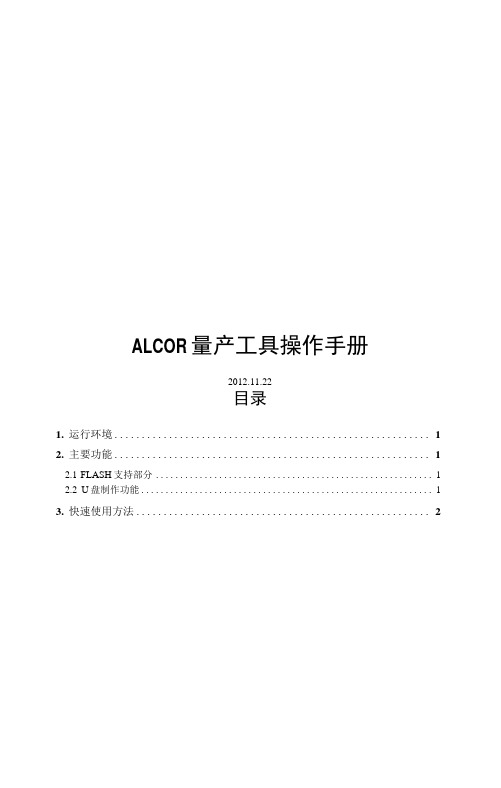
ALCOR量产工具操作手册2012.11.22目录1.运行环境 (1)2.主要功能 (1)2.1FLASH支持部分 (1)2.2U盘制作功能 (1)3.快速使用方法 (2)4.设定界面详细说明 (3)4.1主界面 (3)4.2密码设定 (4)4.3存储器设定 (5)4.3.1存储器类别 (5)4.3.2鼠产设定 (5)4.4装置方式设定 (8)4.4.1普通盘 (8)4.4.2本地盘 (9)4.4.3只读盘 (9)4.4.4加密盘 (10)4.4.5AES 盘 (10)4.4.6AutoRun 盘 (10)4.5 U盘信息设定 (12)4.6坏磁区设定 (13)4.7其它设定 (15)4.8界而显示 (16)4.9导出配置和导入配置 (17)5.MP错误代码对照表 (18)6.常见错误详解 (21)1.运行环境适用J - Wmdows XP, Wui7,Win8。
该软件是绿色版的,不用安装即可以使用。
2.主要功能2.1 FLASH支持部分1)最多可以16个U盘同时虽产。
2)支持不同型号的FLASH同时吊产,并可单独停止或开始任意一颗的吊:产。
3)自动识别FLASH型号、ID、CE数目,也可手动选择FLASH型号进行昂产。
4)支持单贴、双贴、单通道和双通道。
5)''低格检测、'设定,可■支持Half Page及其它特殊状况的FLASH,6)提供手动选择ECC设定。
7)有高级格式化和低级格式化两种扫描方式:a.高级格式化指扫描时直接读取FLASH的坏块信息,分为全新、全新+AA55、量产过和清空四个扫描级别:全新:直接读取原厂坏块信息。
全新+AA55:全新扫描+简单的检测。
量产过:直接读取上一次量产写入的坏块信息(必须是该量产I.具呐产过)。
清空:将FLASH存储的信息全部清空。
b.低级格式化指扫描时写数据到FLASH再读出来比较以确定坏块,扫描级别分两大类:全面扫描:对FLASH的所有位置进行检测。
PLC资料软件

121. MODEC程序转换成FX-GP-WIN下的程序软件
122. Medoc2.3F系列三菱PLC编程软件DOS版
123. GX-Simulator6中文版
124. FX-PCS-WIN-2.3E三菱的编程软件
125. FC系列PLC上位机编程工具 fcp30v32.zip
28. FX系列PLC通信手册、中文
29. FX系列PLC专用协议通信指令格式详解
30. FX系列微型可编程控制器PLC样本
31. GPP-WIN LLT 使用手册MANUAL
32. GPPW操作手册
33. Gppw中文使用手册
34. MEDOC三菱PLC软件包使用(中文)
35. MELSEC_MEDOC_PLUS编程软件参考手册
77. 三菱通信线的图纸说明
78. 三菱小阿发Alpha编程手册
79. 三菱小阿发Alpha软件手册
80. 三菱小阿发Alpha系列AL-232CAB硬件手册
81. 三菱小阿发Alpha系列AL-ASI-BD硬件手册
82. 中央空调节能控制系统(中文)
三菱FX软件目录
83. 位置控制器软件SWOD5F-FXVPS-E
33#:三菱PLC中文版教学软件FX-TRN-BEG-C 1CD 100元/套
三菱电机最新推出的FX-TRN-BEG-C将虚拟舞台和专家操作指导合成一起,学习通用梯形图逻辑编程。无需其他培训工具,将软件装在个人电脑上即可开始!
36. MITSUBISHI FX系列PLC特殊功能模块
37. MITSUBISHI FX系列PLC应用指令
SAFE.fm A5 基本操作指南版本 C说明书

5/17/11關於這本使用手冊當閱讀操作說明時,請遵守這些指導方針:w c Q R&警告:請務必小心遵守,以免身體受傷。
注意:請務必遵守,以免損害設備。
請務必遵守這個禁止符號的指示,以免造成身體受傷,或是設備損壞。
附註:包含有關使用本產品的重要資訊和提示。
指示可以找到詳細說明的頁數。
3版權注意事項No part of this publication may be reproduced, stored in a retrieval system, or transmitted in any form or by any means, electronic, mechanical, photocopying, recording, or otherwise, without the prior written permission of Seiko Epson Corporation. The information contained herein is designed only for use with this product. Epson is not responsible for any use of this information as applied to other printers.Neither Seiko Epson Corporation nor its affiliates shall be liable to the purchaser of this product or third parties for damages, losses, costs, or expenses incurred by the purchaser or third parties as a result of accident, misuse, or abuse of this product or unauthorized modifications, repairs, or alterations to this product, or (excluding the U.S.) failure to strictly comply with Seiko Epson Corporation掇 operating and maintenance instructions.Seiko Epson Corporation shall not be liable for any damages or problems arising from the use of any options or any consumable products other than those designated as Original Epson Products or Epson Approved Products by Seiko Epson Corporation.Seiko Epson Corporation shall not be held liable for any damage resulting from electromagnetic interference that occurs from the use of any interface cables other than those designated as Epson Approved Products by Seiko Epson Corporation.EPSON® is a registered trademark, and Exceed Your Vision and EPSON ME are trademarks of Seiko Epson Corporation.PRINT Image Matching™ and the PRINT Image Matching logo are trademarks of Seiko Epson Corporation. Copyright © 2001 Seiko Epson Corporation. All rights reserved. SDHC™ is a trademark.Memory Stick, Memory Stick Duo, Memory Stick PRO, Memory Stick PRO Duo, Memory Stick PRO-HG Duo, Memory Stick Micro, MagicGate Memory Stick, and MagicGate Memory Stick Duo are trademarks of Sony Corporation.xD-Picture Card™ is a trademark of Fuji Photo Film Co., Ltd.General Notice: Other product names used herein are for identification purposes only and may be trademarks of their respective owners. Epson disclaims any and all rights in those marks.45/17/11重要的安全說明565/17/11保護您的個人資料本產品可讓您將名字和電話號碼儲存在產品的記憶體中,即使關閉若您要將本產品轉送他人或是丟棄,請使用下列選單,清除記憶體中的資料。
ARJ21-700飞机特性手册 (机场计划)说明书

ARJ21-700用于机场计划的飞机特性手册ACAP编号:TP700051(PMC:ARJ21-SVV19-50009-00)初版版:2014.10.31R9:2022.12.29有 意 留 白本技术出版物的使用者,对于本出版物的使用、披露、管理等行为,需遵循中国商用飞机有限责任公司(“中国商飞”)技术出版物适用的任一国家/地区出口管制和经济制裁相关法律法规。
中国商用飞机有限责任公司专有信息、保密信息和/或商业秘密版权©2022中国商用飞机有限责任公司版权所有声明中国商用飞机有限责任公司对本文件及其每页的版权声明仅限于该页面所包含的受版权保护的内容。
同时,中国商用飞机有限责任公司声明该文件享有作为汇编和/或集合作品的版权。
本文件含有中国商用飞机有限责任公司的专有信息。
未经中国商用飞机有限责任公司事先书面授权,不可基于任何目的将本文件所含信息的全部或部分内容进行直接或间接的复制、引用、披露或使用。
如果取得全部或部分复制本文件的书面授权,应当将本声明完整地加入所有复制文本中。
非授权接收人应立即告知中国商用飞机有限责任公司并退回本文件及任何复制文本。
“中国商飞”、“COMAC”、“ARJ21”、“C919”及包含“中国商飞”、“COMAC”、“ARJ21”、“C919”字样的图标为中国商用飞机有限责任公司持有商标。
未经中国商用飞机有限责任公司书面同意,任何与本文件相关的商标许可(不论是明示或暗示)均未获得授予。
有 意 留 白—发送函2022.12.29发给:技术出版物的持有者。
本更改适用于用于机场计划的飞机特性手册。
更改说明对于纸质技术出版物,应按照有效数据模块清单进行换页或插页。
在有效数据模块清单中,更改、新增、删除和恢复数据模块分别用C、N、D和RR表示。
被更改和删除的数据模块必须从纸质技术出版物中撤出并销毁。
对于电子手册,本版本应替代上一版本的所有内容。
如果收到纸质技术出版物的更改,必须确认已经收到并归档本次更改之前的技术出版物更改。
ISaGRAF PAC FRnet AI AO模块使用说明说明书
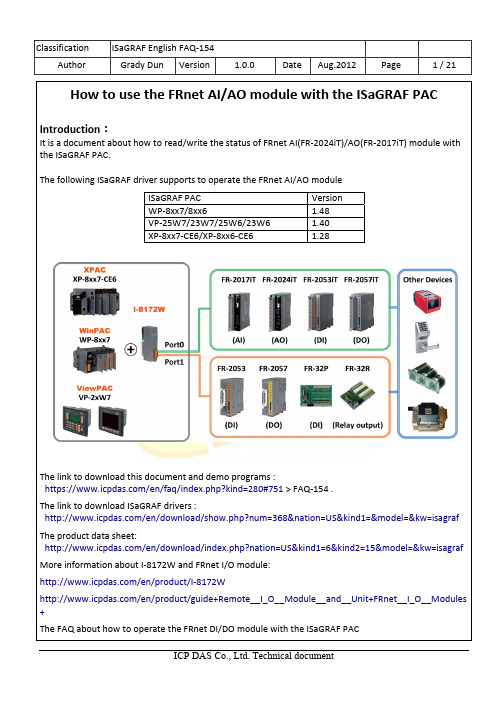
How to use the FRnet AI/AO module with the ISaGRAF PACIntroduction :It is a document about how to read/write the status of FRnet AI(FR‐2024iT)/AO(FR‐2017iT) module with the ISaGRAF PAC.The following ISaGRAF driver supports to operate the FRnet AI/AO moduleThe link to download this document and demo programs :https:///en/faq/index.php?kind=280#751 > FAQ‐154 .The link to download ISaGRAF drivers :/en/download/show.php?num=368&nation=US&kind1=&model=&kw=isagraf The product data sheet:/en/download/index.php?nation=US&kind1=6&kind2=15&model=&kw=isagraf More information about I‐8172W and FRnet I/O module: /en/product/I‐8172W/en/product/guide+Remote__I_O__Module__and__Unit+FRnet__I_O__Modules +The FAQ about how to operate the FRnet DI/DO module with the ISaGRAF PACISaGRAF PAC VersionWP‐8xx7/8xx6 1.48VP‐25W7/23W7/25W6/23W6 1.40XP‐8xx7‐CE6/XP‐8xx6‐CE6 1.28Restore the demo project “faq154.pia” :1342123 45 61.2. Introduction of FR‐2017iT:●Hardware description:The FR‐2017iT is a 16‐bit (1 channel) and 12‐bit (8‐channel differential or 16‐channel single‐ended) analog inputs module that provides two ways to select input range (+/‐150mV, +/‐500mV, +/‐1V, +/‐5V, +/‐10V, +/‐20mA, 0~20mA and 4~20mA).The refresh rate by each channel status is different, due to the channel mode of the FRnet module.The refresh rate of one channel mode is 100ms/time. The refresh rate of 8 channel mode is250ms/time. The refresh rate of 16 channel mode is 500ms/time. But the refresh rate is notchanged when add more and more modules to the FRnet bus.More detail description about FR‐2017iT, please refer to the following website:/en/product/FR‐2017iT●Hardware setting:●SW1 : The SW1 can be used to configure the module to 8‐ch differential/16‐ch single‐ended,12/16‐bit resolution and individual/all Channel mode.Pin1 Pin2 Pin3 Type code: 000~111, for +/‐500mV, +/‐1V, +/‐5V, +/‐10V+/‐20mA (requires optional external 125ohm resistor)Pin4 SE/DF ON→16 Single‐endedOFF→8 DifferentialPin5 Resolution ON→16‐bitOFF→12‐bitPin6 Configuration ON→Software SelectableOFF→Switch SelectableType SW1 Min Max1 2 30 ~ 20mA ON ON ON 000 (0mA) FFF (20mA)4 ~ 20mA OFF ON ON 000 (4mA) FFF (20mA)+/‐10V ON OFF ON 800 (‐10V) 7FF (+10V)+/‐5V OFF OFF ON 800 (‐5V) 7FF (+5V)+/‐1V ON ON OFF 800 (‐1V) 7FF (+1V)+/‐500mV OFF ON OFF 800 (‐500mV) 7FF (+500mV)+/‐150mV ON OFF OFF 800 (‐150mV) 7FF (+150mV)+/‐20mA OFF OFF OFF 800 (‐20mA) 7FF (+20mA)Dip switch: The dip switch can be used to configure the module address and the speed of FRnet bus.Wire connection:The wiring of 8‐ch differential analog inputs The wiring of 16‐ch single‐ended analog inputsHardware setting:The SW3 can be used to configure the output type or enable/disable the safe value mode.Type code: 000~111, for 0~20mA, 4~20mA, 0~5V, +/‐5V, 0~10V, +/‐10VTypeSW3Min Max 1 2 30 ~ 20mA ON ON ON 000 (0mA) FFF (20mA)4 ~ 20mA OFF ON ON 000 (4mA) FFF (20mA)0V ~ +10V ON OFF ON 000 (0V) FFF (+10V)‐10V~+10V OFF OFF ON 800 (‐10V) 7FF (+10V)0V ~ +5V ON ON OFF000 (0V) FFF (+5V)‐5V ~ +5V OFF ON OFF800 (‐5V) 7FF (+5V) Dip Switch : The dip switch can be used to configure the module address and the speed of FRnet bus.LED MappingPWR Power LEDRUN Communication Run LEDERR Communication Error LEDEND Terminal resistor OnSW2 SwitchInt.pwr Internal PowerExt.pwr External PowerDIP SwitchPin1 Module Address:0~7Pin2Pin3Pin4 ReservedPin5 ReservedPin6 ReservedPin7 Speed:ON → 250k bpsOFF→ 1M bpsPin8 ReservedCOM0Each analog channel is allowed toconfigure an individual range by CA‐0904cable.Wire connection:SW2: it can be use to set the module using internal or external power.The connection of internal power: The connection of external power:1.4. The description of C‐function block “fr_16ai”:●Parameter:Name Type descriptionSlot_ integer The slot which plugged the I‐8172W related to the FRnet AI.WP‐8xx7: max. 8 pcs. of I‐8172W; can be slot 0~7VP‐25W7/23W7: max. 3 pcs.; can be slot 0~2XPAC‐8xx7: max. 7 pcs.; can be slot 1~7Port_ integer The I‐8172W port that link to the FRnet AI (0 or 1 )Addr_ integer Module address. AI module: 8 ~ 15Type_ integer Set up the output type:16#00 : ‐15mV→+15mV ( Val is ‐32768 to 32767 )16#01 : ‐50mV→+50mV ( Val is ‐32768 to 32767 )16#02 : ‐100mV→+100mV ( Val is ‐32768 to 32767 )16#03 : ‐500mV→+500mV ( Val is ‐32768 to 32767 )16#04 : ‐1V → +1V ( Val is ‐32768 to 32767 )16#05 : ‐2.5V → +2.5V ( Val is ‐32768 to 32767 )16#06 : ‐20mA → 20mA ( Val is ‐32768 to 32767 ),with 125 ohm16#07 : 4mA → 20mA ( Val is 0 to 32767 ), with 125 ohm16#08 : ‐10V → 10V (Val is ‐32768 to 32767 )16#09 : ‐5V → 5V (Val is ‐32768 to 32767 )16#0A : ‐1V → 1V (Val is ‐32768 to 32767 )16#0B : ‐500mV → 500mV (Val is ‐32768 to 32767 )16#0C : ‐150mV → 150mV (Val is ‐32768 to 32767 )16#0D : ‐20mA → 20mA (Val is ‐32768 to 32767 )16#1A : 0mA → 20mA ( Val is 0 to 32767 ), with 125 ohm IN1_~IN16_ integer The related variable names of the 16 AI channels.Please declare a "Dump_ai" integer internal variable name andassigned it to those none‐using channels.* Please do not assign the constant to the none‐using channels.●ReturnName Type DescriptionQ_ Boolean Always return True.1.5. The description of C‐function block “fr_8ao”:●Parameter:Name Type DescriptionSlot_ integer The slot which plugged the I‐8172W related to the FRnet AO.WP‐8xx7: max. 8 pcs. of I‐8172W; can be slot 0~7VP‐25W7/23W7 : max. 3 pcs.; can be slot 0~2XPAC‐8xx7: max. 7 pcs.; can be slot 1~7Port_ integer The I‐8172W port that link to the FRnet AO (0 or 1)Addr_ integer Module address. AO module: 0~7Type_ integer Set up the output type:16#30 : 0mA ‐‐‐> 20mA ( Val is 0 to 32767 )16#31 : 4mA ‐‐‐> 20mA ( Val is 0 to 32767 )16#32 : 0V ‐‐‐> 10V ( Val is 0 to 32767 )16#34 : 0V ‐‐‐> 5V ( Val is 0 to 32767 )16#33 : ‐10V ‐‐‐> 10V ( Val is ‐32768 to 32767 )16#35 : ‐5V ‐‐‐> 5V ( Val is ‐32768 to 32767 )Out1_~Out8_ integer The related variable names of the 8 AO channels.Please declare a "Dump_ao" integer internal variable name andassigned it to those none‐using channels.* Please do not assign the constant to the none‐using channels.●ReturnName Type DescriptionQ_ Boolean Always return true●Notice about using FRnet AI/AO module:Fast I/O scan, it is about 3 ms per FRnet I/O scan. But it can be only got one channel status per scan.(This depends on your program’s PLC scan time, for ex, if the ISaGRAF PLC program scan time is about 15 ms, then the scan time for one AI/AO channel will be 15 ms, not 3 ms.)FR‐2017iT/FR‐2024iTSet the bus speed of FR‐2017iT,FR‐2024iT as 1MIn the same bus, the speed of the FRnet modules must be the same. Or the communication between module and module will not work.)FR‐2017iT FR‐2024iTHow to operate the demo project FAQ1541.Recompile the ISaGRAF project and download it into the ISaGRAF PAC. If you are not familiar tothe ISaGRAF software, please refer to “ISaGRAFUser’s manual” Chap.1.1~1.2 and Chap.2. canbe got from the following website./en/download/show.php?num=333&nation=US&kind1=&model=&kw= isagrafer can observe the change of AO_voltage_1~4 and AI_voltage_1~4 from +10V to +10V inthe spy list, just like the figure below.1.7. Description of Demo Program “faq154”● ISaGRAF Project Architecture :This project contains two LD programs(LD1、timer_tr), an ST program(ST1), and two User define C‐function(eng_To_V 、V_To_eng)● The setting of FRnet module in this demo project● ISaGRAF variablesName Type Property DescriptionInit Boolean InternelSet to true at Init, for initializing the FRnet module AI_connection Boolean InternelThe connection status of FRnet AI module AO_1_event Boolean InternelThe event to change the status of AO1 AO_2_event Boolean InternelThe event to change the status of AO2 AO_3_event Boolean InternelThe event to change the status of AO3 AO_4_event Boolean InternelThe event to change the status of AO4 AI_01~AI_04 Integer InternelThe AI status of FR‐2014iT Dump_AI Integer InternelTo connect the none‐using channels of FRnet AI module AO_01~AO_04 Integer InternelThe AO status of FR‐2017iT Dump_AO Integer InternelTo connect the none‐using channels of FRnet AO module AI_voltage_1~4 Real Internel The status of AI channel. The unit is volt .AO_voltage_1~4 Real InternelThe status of AO channel. The unit is volt T1 Timer InternelSet to 500ms at init, for generating the pulseFR‐2017iT FR‐2024iT Address 1 2 Type +‐10V(ON OFF ON) +‐10V(OFF OFF ON) Speed 1M bps 1M bpsAssign the variable“AI_connection” to thesecond channel, forgetting the status of theconnection.The description of “LD1” program:(* Set the variable “INIT” as false in the first scan, *)(* for initializing the FRnet modules. *)(* Please do not use the C function block “Fr_16ai” and “Fr_8ao”(* in the other program. *)(* Do not use the array variable in the C‐function block “FR_8ao” *)(* and “FR_16ai”. *)Attention:Please declare a "Dump_ai" integer internal variable name and assign it to those none‐using channels.Please do not assign the constant to the none‐using channels.Attention:Please declare a "Dump_ao"integer internal variable name and assignit to those none‐using channels.Please do not assign the constant to thenone‐using channels.The description of “timer_tr” program:AO_voltage_1 := AO_voltage_1 + 0.01;if AO_voltage_1 > 10.0 thenAO_voltage_1 := ‐10.0;AO_01 := V_To_eng(AO_voltage_1);(* while getting the trigger event of AO channel2, add 0.05V to it *) (* If its value is over +10V, set it as ‐10V *)if AO_2_event thenAO_voltage_2 := AO_voltage_2 + 0.05;if AO_voltage_2 > 10.0 thenAO_03 := V_To_eng(AO_voltage_3);(* while getting the trigger event of AO channel4, add 0.5V to it *) (* If its value is over +10V, set it as ‐10V *)if AO_4_event thenAO_voltage_4 := AO_voltage_4 + 0.5;if AO_voltage_4 > 10.0 thenAO_voltage_4 := ‐10.0;AO_04 := V_To_eng(AO_voltage_4);Classification ISaGRAF English FAQ‐154 Author Grady Dun Version 1.0.0 Date Aug.2012 Page21 / 21。
AP软件使用说明
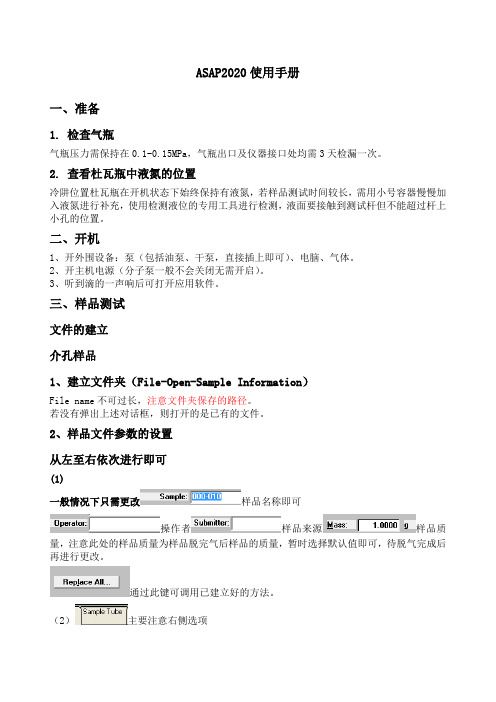
ASAP2020使用手册一、准备1. 检查气瓶气瓶压力需保持在0.1-0.15MPa,气瓶出口及仪器接口处均需3天检漏一次。
2. 查看杜瓦瓶中液氮的位置冷阱位置杜瓦瓶在开机状态下始终保持有液氮,若样品测试时间较长,需用小号容器慢慢加入液氮进行补充,使用检测液位的专用工具进行检测,液面要接触到测试杆但不能超过杆上小孔的位置。
二、开机1、开外围设备:泵(包括油泵、干泵,直接插上即可)、电脑、气体。
2、开主机电源(分子泵一般不会关闭无需开启)。
3、听到滴的一声响后可打开应用软件。
三、样品测试文件的建立介孔样品1、建立文件夹(File-Open-Sample Information)File name不可过长,注意文件夹保存的路径。
若没有弹出上述对话框,则打开的是已有的文件。
2、样品文件参数的设置从左至右依次进行即可(1)一般情况下只需更改样品名称即可操作者样品来源样品质量,注意此处的样品质量为样品脱完气后样品的质量,暂时选择默认值即可,待脱气完成后再进行更改。
通过此键可调用已建立好的方法。
(2)主要注意右侧选项等温夹套填充棒样品塞,等温夹套和样品塞为必用,填充棒是在测量比表面积较小的样品时用以减小实体积用的。
(3)升温速率,目标温度,目标温度不宜过高,一般要低于右侧的Hold temp,防止水分蒸发过快,撑坏样品的孔结构,我们一般选用90℃。
此处表示当压力达到7 mmHg时进行快抽,达到500时进行计时,计时40 min后进行加热。
此处温度与时间根据具体样品进行设定,注意不能超过样品所能承受的最高温度,如我们的ZIF-8材料所用条件为120℃,720 min。
(4)插入介孔的测试范围0.05~0.995(吸附过程)之间选取点,0.995~0.05(脱附过程)点数可以由客户需要进行选点。
然后根据需要选择分析选项。
总孔体积选择压力最大0.995处,BET的选点范围为0.05-0.3,BJH的选取分为吸附阶段和脱附阶段均全选,t-plot的选点范围为0.01-06,DFT的选取范围为吸附过程。
- 1、下载文档前请自行甄别文档内容的完整性,平台不提供额外的编辑、内容补充、找答案等附加服务。
- 2、"仅部分预览"的文档,不可在线预览部分如存在完整性等问题,可反馈申请退款(可完整预览的文档不适用该条件!)。
- 3、如文档侵犯您的权益,请联系客服反馈,我们会尽快为您处理(人工客服工作时间:9:00-18:30)。
2.1 安装前注意事项
请确保变频器的输入电源关闭。
注意
电源开启时,请勿安装或拆除内置选件。否则变频器及内置选件可能被损坏。
4
2.2 安装步骤
安装
1) 打开变频器前盖。 2) 将用于安装选件的六角螺丝装入变频器
的 螺 丝 孔 中 (在 接 地 板 上) 。(尺 寸 5.5mm,紧固转矩 0.56N⋅m ~ 0.75N⋅m)
请注意以下事项以防止意外的事故、受伤或触电等。 1) 搬运和安装
注意
• 如果内置选件被损坏或缺少元件,请勿安装或运行。 • 请勿在变频器上压上重物。 • 检查变频器安装方向是否正确。 • 防止螺丝、电缆碎片或其他导电物体或油类等可燃性物体进入变频
器。
2) 试运行
注意
• 检查所有参数并确认机械不会发生意想不到的的动作。
否则,由于接触变频器充电回路可能会造成触电事故。 • 布线或检查,请在断开电源,经过 10 分钟以后,用万用表等检测剩
余电压以后进行。切断电源后一段时间内电容器经过高压充电,非 常危险。 • 变频器请务必接地工事。 • 包括布线或检查在内的工作都应由专业技术人员进行。 • 应在安装内置选件后进行布线。否则会导致触电或受伤。 • 请勿用湿手操作内置选件。否则会导致触电。 • 请勿损伤电缆或对它加上过重的应力,使它承载重物或对它钳压。 否则会导致触电。
备注
拆下左右两处螺丝后,可拆下内置选件。 (当内置选件被装在接口 3 上时,先拆下控制电路端子排后再拆卸内置选件会更容易。)
5
ቤተ መጻሕፍቲ ባይዱ
安装
注意
• 安装了两个或两个以上选件时,优先级顺序为变频器选件接口 1、2、3,优先级较低的选件不起作用。
• 如 果 由 于安 装 不当 等 原 因使 变 频器 无 法识 别 所 安装 的 选件,FR-A700 系 列 将 显示
I
4 编码器反馈控制
24
4.1 布线示例 .............................................................................. 24 4.2 端子 .................................................................................. 25 4.3 编码器反馈控制参数列表 ................................................................ 26
6:
2 1
驱动器时请设成“ON”(初始状态),为互补时请设成“OFF”。 ˄߱ྟ⢊ᗕ˅
ON :有内部终端电阻 (初始状态)
OFF :无内部终端电阻 6:
ݙ䚼㒜ッ⬉䰏ˉ2))
备注
⋅ 所有的开关请采用相同的设定 (ON/OFF)。 ⋅ 差动线驱动器方式下将同一编码器与其他单元 (NC (数值控制装
1 运行前注意事项
1
1.1 拆开包装及产品确认 ..................................................................... 1
1.1.1 包装确认 .....................................................................................1 1.1.2 元件 .........................................................................................2
6
2.3 开关
(1) 编码器规格选择开关 (SW1) 进行差动线驱动器,互补的选择 初始状态为差动线驱动器。请根据输出回路进行切换。
Ꮒࡼ㒓偅ࡼ఼ ˄߱ྟ⢊ᗕ˅
Ѧ㸹
2 1
6: 6:
(2) 终端电阻选择开关 (SW2)
进行内部终端电阻的 ON/OFF 选择。编码器输出类型为差动线 ݙ䚼㒜ッ⬉䰏ˉ21
II
1 运行前注意事项
1.1 拆开包装及产品确认
从包装中取出内置选件,检查单元名称,并确认你所定购的产品完好无损。 本产品为 FR-A700 系列专用内置选件。
1.1.1 包装确认
检查包装中所包含的项目。
内置选件
安装螺丝 (M3 × 6mm)
安装选件所用的六角螺丝
...................... 1 ... 2 (请参见第 5 页。) (5.5mm)
A-1
2. 防止损伤
注意
• 各个端子上加的电压只能是使用手册上所规定的电压,以防止爆 裂,损坏等等。
• 确认电缆与正确的端子相连接,否则会发生爆裂,损坏等等事故。 • 始终应保证正负极性的正确,以防止爆裂,损坏等等。 • 正在通电或断开电源不久,请不要接触它,因为变频器温度较高,
会引起烫伤。
3. 其他注意事项
注意 根据情况的不同,注意等级的事项也可能造成严重后果。请遵 循两个等级的注意事项,因为它们对于个人安全都是重要的。
安全说明
1. 防止触电
危险
• 当通电或正在运行时,请勿打开前盖板。否则会发生触电。 • 在前盖板及接线板拆下时请勿运行变频器。否则可能会接触到高电
压端子和充电部分而造成触电事故。 • 即使电源处于断开时,除布线、定期检查之外,请勿拆下前盖板。
三菱通用变频器
内置选件
FR-A7AP
使用手册
定向控制
编码器反馈控制
矢量控制
1 运行前注意事项 安装 2
3 定向控制 4 编码器反馈控制
5 矢量控制
非常感谢您选择三菱变频器。 本使用手册包含本设备的使用信息及注意事项。使用不当可能会引发意 想不到的故障。因此在使用设备之前,请仔细阅读本使用手册以正确使 用变频器。 请将本手册交给最终用户。
注意
• 请勿用兆欧表 (绝缘电阻)测试变频器的控制回路。
5) 报废后的处理
注意
• 请作为工业废物处理。
6) 一般注意事项
在本使用手册的很多图片和图表中为了说明细部的情况,所示的变 频器拆开了盖板或部分打开。但是,请勿在这种情况下运行变频器, 必须恢复盖板并按使用手册的规定运行变频器。
A-2
目录
“
~
”(选件警告)。根据安装位置的不同 (接口 1、2、3)错误显
示也有所不同。
安装位置 接口 1 接口 2
错误显示
接口 3
• FR-F700 系列有一个用于连接选件的接口。如果由于安装不当等原因使变频器无法识别所安装的选件,将显示
“
”(选件警告)。
• 安装和拆卸过程中,请小心勿使安装用的六角螺丝或安装螺丝掉落。 • 笔直拉出选件将其拆下。否则接口可能因受力而损坏。
2 安装
4
2.1 安装前注意事项 ......................................................................... 4 2.2 安装步骤 ............................................................................... 5 2.3 开关 ................................................................................... 7 2.4 配线 ................................................................................... 9 2.5 编码器电缆 ............................................................................ 13 2.6 编码器 ................................................................................ 15 2.7 编码器参数 ............................................................................ 16
置)等)共用时,如其他单元连接有终端电阻器时,请设成“OFF”。
注意
SW3 开关为厂家设定用开关。请勿变更初期状态 (1.2:OFF)。
6:
6:
2 1
2 1
)5$$3
)5$$3
安装
2
7
安装
(3) 使用电机和开关的设定
电机
编码器规格开关 (SW1) 终端电阻开关 (SW2)
SF-JR
5 矢量控制
28
5.1 布线示例 .............................................................................. 28 5.2 端子 .................................................................................. 32 5.3 矢量控制扩展参数列表 .................................................................. 33 5.4 规格 .................................................................................. 36
3 定向控制
18
3.1 布线示例 .............................................................................. 18 3.2 端子 .................................................................................. 20 3.3 定向控制参数列表 ...................................................................... 22 3.4 规格 .................................................................................. 23
