CSS常用属性大全
css常用属性

normal :默认值。默认行高 length :百分比数字 | 由浮点数字和单位标识符 组成的长度值,允许为负值。其百分比取值是基于字 体的高度尺寸
Code:ex04/css_news.htm
常用css属性——文本控制
text-align : left | right | center | justify 设置或检索对象中文本的对齐方式。 left :默认值。左对齐 right :右对齐 center :居中对齐 justify :两端对齐 auto :自动 baseline :基线对齐 sub :垂直对齐文本的下标 super :垂直对齐文本的上标 top :内容对象顶端对齐 text-top :将支持 valign 特性的对象的文本与对 象顶端对齐 middle :中部对齐 bottom :底端对齐 text-bottom :文本与对象底端对齐 length :CSS2功能 由浮点数字和单位标识符组成的长度值 | 百分数。 可为负数。定义由基线算起的偏移量。基线对于数值 来说为0,对于百分数来说就是0%。 normal :默认值。允许在词间换行 break-all :与 normal 相同。也允许非亚洲语言文 本行的任意字内断开。 keep-all :对于中文,韩文,日文,不允许字断开。 适合包含少量亚洲文本的非亚洲文本
background-color : transparent | color background-image : none | url ( url ) background-position : position || position background-repeat : repeat | no-repeat | repeat-x | repeat-y layer-background-color : transparent | color background:颜色 背景图片 重复性 位置; 应用举例: 1、表格的背景图像和背景色 2、给textarea生成水平笔记效果 3、制作重复性背景图片、图片虚线的技巧。 背景色 背景图像 背景图像的定位,位置坐标 指定背景图像是否重复,怎么重复 指定背景色透明 可仅用background代替上面各属性。
CSS——八大属性

CSS——⼋⼤属性⼀、颜⾊有三种表⽰颜⾊的⽅法:英⽂单词、⼆进制颜⾊代表码、rgb,⼆、字体font-size:15px;设置字体⼤⼩,常⽤像素指定字体⼤⼩,指定长度的字号,不会随着浏览器的变化⽽变化font-family:宋体;设置字体类型font-weight:lighter、bold、bolder,设置字体粗细,常⽤的三种效果选择font-style:oblique;设置字体倾斜font-variant:small-caps;将⼩写字母转成⼤写字母;color:设置字体颜⾊<!DOCTYPE html><html lang="en"><head><meta charset="UTF-8"><title>exercise4</title><style>#color_en{color:blue}#color_bin{color:#F0F;}#color_rgb{color:rgb(255,0,255)}#color_pellucidity{color:rgba(255,0,255,0.2)}#ablout_font{background-color:rgba(0,255,255,0.2);}#font_size{background-color:rgba(0,255,255,0.2);font-size:15px;}#font_family{background-color:rgba(0,255,255,0.2);font-family:YouYuan;}#font_lighter{background-color:rgba(0,255,255,0.2);font-weight:lighter;}#font_bold{background-color:rgba(0,255,255,0.2);font-weight:bold;}#font_bolder{background-color:rgba(0,255,255,0.2);font-weight:bolder;}#font_style{background-color:rgba(0,255,255,0.2);font-style:oblique;}</style></head><body><p>练习属性property</p><p id="ablout_font">⼆、关于字体</p><p id="font_size">font-size设置字体⼤⼩,如:15px</p><p id="font_family">font-family设置字体类型如:YouYuan</p><p id="font_weight"><a id="font_bolder">bolder</a></p><p id="font_style">font-style设置字体倾斜</p><p id="color_en">⼀、关于颜⾊</p><p id="color_bin">除了使⽤英⽂单词,还可以使⽤⼗六进制颜⾊对应表(如下图,#FFFF00表⽰黄⾊,还可简写成#FF0)<table border="0"><tbody><tr><td height="30" width="95" bgcolor="#ffffff">#FFFFFF</td><td height="30" width="95" bgcolor="#dddddd">#DDDDDD</td><td height="30" width="95" bgcolor="#aaaaaa">#AAAAAA</td><td height="30" width="95" bgcolor="#888888">#888888</td><td height="30" width="95" bgcolor="#666666">#666666</td><td height="30" width="95" bgcolor="#444444">#444444</td><td height="30" width="95" bgcolor="#000000">#000000</td></tr><tr><td height="30" width="95" bgcolor="#ffb7dd">#FFB7DD</td><td height="30" width="95" bgcolor="#ff88c2">#FF88C2</td><td height="30" width="95" bgcolor="#ff44aa">#FF44AA </td><td height="30" width="95" bgcolor="#ff0088">#FF0088 </td><td height="30" width="95" bgcolor="#c10066">#C10066 </td><td height="30" width="95" bgcolor="#a20055">#A20055 </td><td height="30" width="95" bgcolor="#8c0044">#8C0044 </td></tr><tr><td height="30" width="95" bgcolor="#ffcccc">#FFCCCC</td><td height="30" width="95" bgcolor="#ff8888">#FF8888</td><td height="30" width="95" bgcolor="#ff3333">#FF3333 </td><td height="30" width="95" bgcolor="#ff0000">#FF0000 </td><td height="30" width="95" bgcolor="#cc0000">#CC0000 </td><td height="30" width="95" bgcolor="#aa0000">#AA0000 </td><td height="30" width="95" bgcolor="#880000">#880000 </td></tr><tr><td height="30" width="95" bgcolor="#ffc8b4">#FFC8B4</td><td height="30" width="95" bgcolor="#ffa488">#FFA488</td><td height="30" width="95" bgcolor="#ff7744">#FF7744 </td><td height="30" width="95" bgcolor="#ff5511">#FF5511 </td><td height="30" width="95" bgcolor="#e63f00">#E63F00 </td><td height="30" width="95" bgcolor="#c63300">#C63300 </td><td height="30" width="95" bgcolor="#a42d00">#A42D00 </td></tr><tr><td height="30" width="95" bgcolor="#ffddaa">#FFDDAA</td><td height="30" width="95" bgcolor="#ffbb66">#FFBB66</td><td height="30" width="95" bgcolor="#ffaa33">#FFAA33</td><td height="30" width="95" bgcolor="#ff8800">#FF8800 </td><td height="30" width="95" bgcolor="#ee7700">#EE7700 </td><td height="30" width="95" bgcolor="#cc6600">#CC6600 </td><td height="30" width="95" bgcolor="#bb5500">#BB5500 </td></tr><tr><td height="30" width="95" bgcolor="#ffee99">#FFEE99</td><td height="30" width="95" bgcolor="#ffdd55">#FFDD55</td><td height="30" width="95" bgcolor="#ffcc22">#FFCC22</td><td height="30" width="95" bgcolor="#ffbb00">#FFBB00 </td><td height="30" width="95" bgcolor="#ddaa00">#DDAA00 </td><td height="30" width="95" bgcolor="#aa7700">#AA7700 </td><td height="30" width="95" bgcolor="#886600">#886600 </td></tr><tr><td height="30" width="95" bgcolor="#ffffbb">#FFFFBB</td><td height="30" width="95" bgcolor="#ffff77">#FFFF77</td><td height="30" width="95" bgcolor="#ffff33">#FFFF33</td><td height="30" width="95" bgcolor="#ffff00">#FFFF00</td><td height="30" width="95" bgcolor="#eeee00">#EEEE00</td><td height="30" width="95" bgcolor="#bbbb00">#BBBB00</td><td height="30" width="95" bgcolor="#888800">#888800</td></tr><tr><td height="30" width="95" bgcolor="#eeffbb">#EEFFBB</td><td height="30" width="95" bgcolor="#ddff77">#DDFF77</td><td height="30" width="95" bgcolor="#ccff33">#CCFF33</td><td height="30" width="95" bgcolor="#bbff00">#BBFF00</td><td height="30" width="95" bgcolor="#99dd00">#99DD00</td><td height="30" width="95" bgcolor="#88aa00">#88AA00</td><td height="30" width="95" bgcolor="#ccff99">#CCFF99</td><td height="30" width="95" bgcolor="#bbff66">#BBFF66</td><td height="30" width="95" bgcolor="#99ff33">#99FF33</td><td height="30" width="95" bgcolor="#77ff00">#77FF00</td><td height="30" width="95" bgcolor="#66dd00">#66DD00</td><td height="30" width="95" bgcolor="#55aa00">#55AA00</td><td height="30" width="95" bgcolor="#227700">#227700</td></tr><tr><td height="30" width="95" bgcolor="#99ff99">#99FF99</td><td height="30" width="95" bgcolor="#66ff66">#66FF66</td><td height="30" width="95" bgcolor="#33ff33">#33FF33</td><td height="30" width="95" bgcolor="#00ff00">#00FF00</td><td height="30" width="95" bgcolor="#00dd00">#00DD00</td><td height="30" width="95" bgcolor="#00aa00">#00AA00</td><td height="30" width="95" bgcolor="#008800">#008800</td></tr><tr><td height="30" width="95" bgcolor="#bbffee">#BBFFEE</td><td height="30" width="95" bgcolor="#77ffcc">#77FFCC</td><td height="30" width="95" bgcolor="#33ffaa">#33FFAA</td><td height="30" width="95" bgcolor="#00ff99">#00FF99</td><td height="30" width="95" bgcolor="#00dd77">#00DD77</td><td height="30" width="95" bgcolor="#00aa55">#00AA55</td><td height="30" width="95" bgcolor="#008844">#008844</td></tr><tr><td height="30" width="95" bgcolor="#aaffee">#AAFFEE</td><td height="30" width="95" bgcolor="#77ffee">#77FFEE</td><td height="30" width="95" bgcolor="#33ffdd">#33FFDD</td><td height="30" width="95" bgcolor="#00ffcc">#00FFCC</td><td height="30" width="95" bgcolor="#00ddaa">#00DDAA</td><td height="30" width="95" bgcolor="#00aa88">#00AA88</td><td height="30" width="95" bgcolor="#008866">#008866</td></tr><tr><td height="30" width="95" bgcolor="#99ffff">#99FFFF</td><td height="30" width="95" bgcolor="#66ffff">#66FFFF</td><td height="30" width="95" bgcolor="#33ffff">#33FFFF</td><td height="30" width="95" bgcolor="#00ffff">#00FFFF</td><td height="30" width="95" bgcolor="#00dddd">#00DDDD</td><td height="30" width="95" bgcolor="#00aaaa">#00AAAA</td><td height="30" width="95" bgcolor="#008888">#008888</td></tr><tr><td height="30" width="95" bgcolor="#cceeff">#CCEEFF</td><td height="30" width="95" bgcolor="#77ddff">#77DDFF</td><td height="30" width="95" bgcolor="#33ccff">#33CCFF</td><td height="30" width="95" bgcolor="#00bbff">#00BBFF</td><td height="30" width="95" bgcolor="#009fcc">#009FCC</td><td height="30" width="95" bgcolor="#0088a8">#0088A8</td><td height="30" width="95" bgcolor="#007799">#007799</td></tr><tr><td height="30" width="95" bgcolor="#ccddff">#CCDDFF</td><td height="30" width="95" bgcolor="#99bbff">#99BBFF</td><td height="30" width="95" bgcolor="#5599ff">#5599FF</td><td height="30" width="95" bgcolor="#0066ff">#0066FF </td> <td height="30" width="95" bgcolor="#0044bb">#0044BB </td> <td height="30" width="95" bgcolor="#003c9d">#003C9D </td> <td height="30" width="95" bgcolor="#003377">#003377 </td> </tr><tr><td height="30" width="95" bgcolor="#ccccff">#CCCCFF</td><td height="30" width="95" bgcolor="#9999ff">#9999FF</td><td height="30" width="95" bgcolor="#5555ff">#5555FF </td> <td height="30" width="95" bgcolor="#0000ff">#0000FF </td> <td height="30" width="95" bgcolor="#0000cc">#0000CC </td> <td height="30" width="95" bgcolor="#0000aa">#0000AA </td> <td height="30" width="95" bgcolor="#000088">#000088 </td> </tr><tr><td height="30" width="95" bgcolor="#ccbbff">#CCBBFF</td><td height="30" width="95" bgcolor="#9f88ff">#9F88FF</td><td height="30" width="95" bgcolor="#7744ff">#7744FF </td> <td height="30" width="95" bgcolor="#5500ff">#5500FF </td> <td height="30" width="95" bgcolor="#4400cc">#4400CC </td> <td height="30" width="95" bgcolor="#2200aa">#2200AA </td> <td height="30" width="95" bgcolor="#220088">#220088 </td> </tr><tr><td height="30" width="95" bgcolor="#7700ff">#7700FF </td><td height="30" width="95" bgcolor="#5500dd">#5500DD </td><td height="30" width="95" bgcolor="#4400b3">#4400B3 </td><td height="30" width="95" bgcolor="#3a0088">#3A0088 </td></tr><tr><td height="30" width="95" bgcolor="#e8ccff">#E8CCFF</td><td height="30" width="95" bgcolor="#d28eff">#D28EFF</td><td height="30" width="95" bgcolor="#b94fff">#B94FFF </td><td height="30" width="95" bgcolor="#9900ff">#9900FF </td><td height="30" width="95" bgcolor="#7700bb">#7700BB </td><td height="30" width="95" bgcolor="#66009d">#66009D </td><td height="30" width="95" bgcolor="#550088">#550088 </td></tr><tr><td height="30" width="95" bgcolor="#f0bbff">#F0BBFF</td><td height="30" width="95" bgcolor="#e377ff">#E38EFF</td><td height="30" width="95" bgcolor="#d93eff">#E93EFF </td><td height="30" width="95" bgcolor="#cc00ff">#CC00FF </td><td height="30" width="95" bgcolor="#a500cc">#A500CC </td><td height="30" width="95" bgcolor="#7a0099">#7A0099 </td><td height="30" width="95" bgcolor="#660077">#660077 </td></tr><tr><td height="30" width="95" bgcolor="#ffb3ff">#FFB3FF</td><td height="30" width="95" bgcolor="#ff77ff">#FF77FF</td><td height="30" width="95" bgcolor="#ff3eff">#FF3EFF </td><td height="30" width="95" bgcolor="#ff00ff">#FF0 0FF </td><td height="30" width="95" bgcolor="#cc00cc">#CC00CC </td><td height="30" width="95" bgcolor="#990099">#990099 </td><td height="30" width="95" bgcolor="#770077">#770077 </td></tr></tbody></table></p><p id="color_rgb">颜⾊还可以使⽤rgb(255,0,255)的⽅式</p><p id="color_pellucidity">使⽤rgba(255,0,255,0.6)最后⼀位设置透明度,取值0-1,</p></body></html>View Code注意:可使⽤复合属性font,设置字体相关属性值,不同属性值之间使⽤空格隔开。
css属性大全中文对照表

css属性⼤全中⽂对照表Aalign-content 规定弹性容器内的⾏之间的对齐⽅式,当项⽬不使⽤所有可⽤空间时。
align-items 规定弹性容器内项⽬的对齐⽅式。
align-self 规定弹性容器内所选项⽬的对齐⽅式。
all 重置所有属性(除了 unicode-bidi 和 direction)。
animation 所有 animation-* 属性的简写属性。
animation-delay 规定开始动画的延迟。
animation-direction 规定动画是向前播放、向后播放还是交替播放。
animation-duration 规定动画完成⼀个周期应花费的时间。
animation-fill-mode 规定元素在不播放动画时(在开始之前、结束之后、或同时)的样式。
animation-iteration-count 规定动画的播放次数。
animation-name 规定 @keyframes 动画的名称。
animation-play-state 规定动画是播放还是暂停。
animation-timing-function 规定动画的速度曲线。
Bbackface-visibility 定义当⾯对⽤户时元素的背⾯是否应可见。
background 所有 background-* 属性的简写属性。
background-attachment 设置背景图像是与页⾯的其余部分⼀起滚动还是固定的。
background-blend-mode 规定每个背景图层(颜⾊/图像)的混合模式。
background-clip 定义背景(颜⾊或图像)应在元素内延伸的距离。
background-color 规定元素的背景⾊。
background-image 规定元素的⼀幅或多幅背景图像。
background-origin 规定背景图像的初始位置。
background-position 规定背景图像的位置。
background-repeat 设置是否以及如何重复背景图像。
CSS属性大全完整版

CSS属性大全完整版字体属性:(font)大小font-size:x-large; (特大) xx-small; (极小)一般中文用不到,只要用数值就可以,单位:PX、PD 样式font-style:oblique; (偏斜体) italic; (斜体) normal; (正常) 行高line-height:normal; (正常) 单位:PX、PD、EM粗细font-weight:bold; (粗体) lighter; (细体) normal; (正常)变体font-variant:small-caps; (小型大写字母) normal; (正常)大小写text-transform:capitalize; (首字母大写) uppercase; (大写)lowercase; (小写) none; (无)修饰text-decoration:underline; (下划线) overline; (上划线)line-through; (删除线) blink; (闪烁)常用字体font-family:"Courier New", Courier, monospace, "Times New Roman", Times, serif, Arial, Helvetica, sans-serif, Verdana背景属性:(background)色彩background-color: #FFFFFF;图片background-image: url();重复background-repeat: no-repeat;滚动background-attachment:fixed; (固定) scroll; (滚动)位置background-position:Left (水平) top (垂直);简写方法background:#000 url(..) repeat fixed left top;区块属性:(Block)字间距letter-spacing: normal; 数值对齐text-align:justify; (两端对齐) left; (左对齐)right; (右对齐) center; (居中)缩进text-indent: 数值px;垂直对齐vertical-align:baseline; (基线) sub; (下标) super; (下标)text-top; 文本顶端对齐| middle; 居中|bottom; 底部| text-bottom; 相对文本底端对齐词间距word-spacing: normal; 数值空格white-space:pre; (保留) nowrap; (不换行)显示display:block; (块) inline; (内嵌) list-item; (列表项)run-in; (追加部分) compact; (紧凑) marker; (标记)table; 表格inline-table; 内嵌表格table-raw-group;table-header-group; table-footer-group; table-raw;table-column-group; table-column; table-cell;table-caption; (表格标题)方框属性:(Box)width:; 宽height:; 高float:; 浮动clear:both; 清除浮动margin:; 外边距padding:; 内边距顺序:上右下左边框属性:(Border)border-style:dotted; (点线) dashed; (虚线) solid; (实线)double; (双线) groove; (槽线) ridge; (脊状)inset; (凹陷) outset; (外凸)border-width:; 边框宽度border-color:#; 边框颜色简写方法border:width style color;列表属性:(List-style)类型list-style-type:disc; (圆点) circle; (圆圈) square; (方块) decimal; (数字) lower-roman; (小写罗码数字) upper-roman; (大写罗码数字)lower-alpha; (小写字母) upper-alpha; (大写字母)位置list-style-position:outside; (外) inside; (里)图像list-style-image: url(..);定位属性:(Position)位置Position:absolute; 绝对位置|relative; 相对位置|static; 静止可见性visibility:inherit; 继承父元素| visible; 可见| hidden; 隐藏内容超出时overflow:visible; 可见| hidden; 隐藏| scroll; 滚动| auto; 自动裁切clip: rect(12px,auto,12px,auto)css属性代码大全一CSS文字属性:color : #999999; /*文字颜色*/font-family : 宋体,sans-serif; /*文字字体*/ font-size : 9pt; /*文字大小*/font-style:itelic; /*文字斜体*/font-variant:small-caps; /*小字体*/letter-spacing : 1pt; /*字间距离*/line-height : 200%; /*设置行高*/font-weight:bold; /*文字粗体*/vertical-align:sub; /*下标字*/vertical-align:super; /*上标字*/text-decoration:line-through; /*加删除线*/ text-decoration: overline; /*加顶线*/text-decoration:underline; /*加下划线*/ text-decoration:none; /*删除链接下划线*/ text-transform : capitalize; /*首字大写*/ text-transform : uppercase; /*英文大写*/ text-transform : lowercase; /*英文小写*/ text-align 水平对齐text-align:right; /*文字右对齐*/text-align:left; /*文字左对齐*/text-align:center; /*文字居中对齐*/text-align:justify; /*文字分散对齐*/ vertical-align 垂直对齐vertical-align:top; /*垂直向上对齐*/ vertical-align:bottom; /*垂直向下对齐*/vertical-align:middle; /*垂直居中对齐*/vertical-align:text-top; /*文字垂直向上对齐*/ vertical-align:text-bottom; /*文字垂直向下对齐*/二、CSS边框空白padding-top:10px; /*上边框留空白*/padding-right:10px; /*右边框留空白*/padding-bottom:10px; /*下边框留空白*/ padding-left:10px; /*左边框留空白/三、CSS符号属性:list-style-type:none; /*不编号*/list-style-type:decimal; /*阿拉伯数字*/list-style-type:lower-roman; /*小写罗马数字*/ list-style-type:upper-roman; /*大写罗马数字*/ list-style-type:lower-alpha; /*小写英文字母*/list-style-type:upper-alpha; /*大写英文字母*/list-style-type:disc; /*实心圆形符号*/list-style-type:circle; /*空心圆形符号*/list-style-type:square; /*实心方形符号*/list-style-image:url(/dot.gif); /*图片式符号*/list-style-position: outside; /*凸排*/list-style-position:inside; /*缩进*/四、CSS背景样式:background-color:#F5E2EC; /*背景颜色*/ background:transparent; /*透视背景*/background-image : url(/image/bg.gif); /*背景图片*/ background-attachment : fixed; /*浮水印固定背景*/ background-repeat : repeat; /*重复排列-网页默认*/ background-repeat : no-repeat; /*不重复排列*/ background-repeat : repeat-x; /*在x轴重复排列*/ background-repeat : repeat-y; /*在y轴重复排列*/指定背景位置background-position : 90% 90%; /*背景图片x与y轴的位置*/ background-position : top; /*向上对齐*/background-position : buttom; /*向下对齐*/background-position : left; /*向左对齐*/background-position : right; /*向右对齐*/background-position : center; /*居中对齐*/五、CSS连接属性:a /*所有超链接*/a:link /*超链接文字格式*/a:visited /*浏览过的链接文字格式*/a:active /*按下链接的格式*/a:hover /*鼠标经过链接*/鼠标光标样式:链接手指CURSOR: hand十字体cursor:crosshair箭头朝下cursor:s-resize十字箭头cursor:move箭头朝右cursor:move加一问号cursor:help箭头朝左cursor:w-resize箭头朝上cursor:n-resize箭头朝右上cursor:ne-resize箭头朝左上cursor:nw-resize文字I型cursor:text箭头斜右下cursor:se-resize箭头斜左下cursor:sw-resize漏斗cursor:wait光标图案(IE6) p {cursor:url("光标文件名.cur"),text;}六、CSS框线一览表:border-top : 1px solid #6699cc; /*上框线*/border-bottom : 1px solid #6699cc; /*下框线*/border-left : 1px solid #6699cc; /*左框线*/border-right : 1px solid #6699cc; /*右框线*/以上是建议书写方式,但也可以使用常规的方式如下: border-top-color : #369 /*设置上框线top颜色*/ border-top-width :1px /*设置上框线top宽度*/ border-top-style : solid/*设置上框线top样式*/其他框线样式solid /*实线框*/dotted /*虚线框*/double /*双线框*/groove /*立体内凸框*/ridge /*立体浮雕框*/inset /*凹框*/outset /*凸框*/七、CSS表单运用:<div><form><p>用户: <input type="text" class="text"></p>...</form></div>type属性取值单行文本域<p>用户: <input type="text" class="text"></p><input type="text" size="" maxlength="">单行的文本输入区域,size与maxlength属性用来定义此种输入区域显示的尺寸大小与输入的最大字符数多行文本域<p> <textarea cols="45" rows="5"></textarea></p>Cols:字符宽度rows:行数提交重置<p> <input type="submit" id="按钮" value="提交" /><input type="reset" id="重置" value="重置" /></p>提交到服务器的按钮,当这个按钮被点击时,就会连接到表单form属性action指定的url地址。
CSS_style属性大全
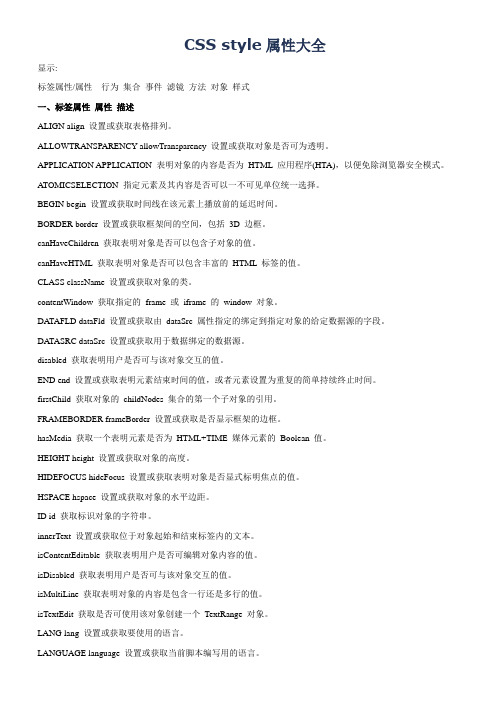
CSS style属性大全显示:标签属性/属性行为集合事件滤镜方法对象样式一、标签属性属性描述ALIGN align 设置或获取表格排列。
ALLOWTRANSPARENCY allowTransparency 设置或获取对象是否可为透明。
APPLICATION APPLICATION 表明对象的内容是否为HTML 应用程序(HTA),以便免除浏览器安全模式。
ATOMICSELECTION 指定元素及其内容是否可以一不可见单位统一选择。
BEGIN begin 设置或获取时间线在该元素上播放前的延迟时间。
BORDER border 设置或获取框架间的空间,包括3D 边框。
canHaveChildren 获取表明对象是否可以包含子对象的值。
canHaveHTML 获取表明对象是否可以包含丰富的HTML 标签的值。
CLASS className 设置或获取对象的类。
contentWindow 获取指定的frame 或iframe 的window 对象。
DA TAFLD dataFld 设置或获取由dataSrc 属性指定的绑定到指定对象的给定数据源的字段。
DA TASRC dataSrc 设置或获取用于数据绑定的数据源。
disabled 获取表明用户是否可与该对象交互的值。
END end 设置或获取表明元素结束时间的值,或者元素设置为重复的简单持续终止时间。
firstChild 获取对象的childNodes 集合的第一个子对象的引用。
FRAMEBORDER frameBorder 设置或获取是否显示框架的边框。
hasMedia 获取一个表明元素是否为HTML+TIME 媒体元素的Boolean 值。
HEIGHT height 设置或获取对象的高度。
HIDEFOCUS hideFocus 设置或获取表明对象是否显式标明焦点的值。
HSPACE hspace 设置或获取对象的水平边距。
ID id 获取标识对象的字符串。
css教程菜鸟
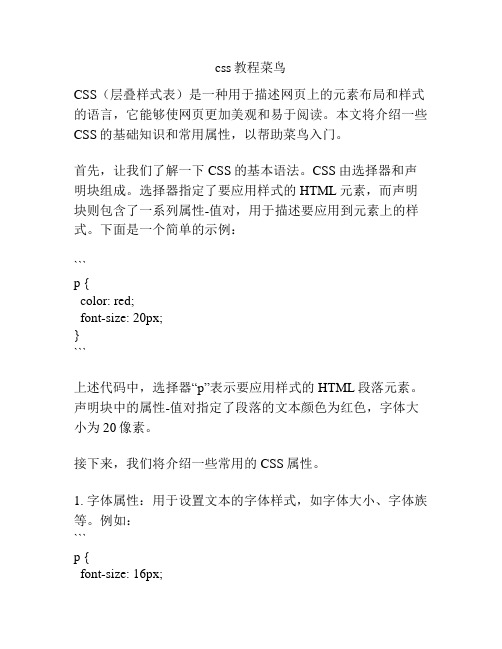
css教程菜鸟CSS(层叠样式表)是一种用于描述网页上的元素布局和样式的语言,它能够使网页更加美观和易于阅读。
本文将介绍一些CSS的基础知识和常用属性,以帮助菜鸟入门。
首先,让我们了解一下CSS的基本语法。
CSS由选择器和声明块组成。
选择器指定了要应用样式的HTML元素,而声明块则包含了一系列属性-值对,用于描述要应用到元素上的样式。
下面是一个简单的示例:```p {color: red;font-size: 20px;}```上述代码中,选择器“p”表示要应用样式的HTML段落元素。
声明块中的属性-值对指定了段落的文本颜色为红色,字体大小为20像素。
接下来,我们将介绍一些常用的CSS属性。
1. 字体属性:用于设置文本的字体样式,如字体大小、字体族等。
例如:```p {font-size: 16px;font-family: Arial, sans-serif;}```上述代码将段落的字体大小设置为16像素,字体族为Arial或者sans-serif。
2. 背景属性:用于设置元素的背景样式,如背景颜色、背景图片等。
例如:```body {background-color: lightblue;background-image: url("bg.jpg");}```上述代码将页面的背景颜色设置为浅蓝色,背景图片为名为“bg.jpg”的图片。
3. 边框属性:用于设置元素的边框样式,如边框宽度、边框颜色等。
例如:```div {border: 1px solid black;}```上述代码将`<div>`元素的边框宽度设置为1像素,边框颜色为黑色。
4. 盒模型属性:用于调整元素的尺寸和定位,如元素的宽度、高度、外边距等。
例如:```img {width: 200px;height: 150px;margin-top: 10px;}```上述代码将图片的宽度设置为200像素,高度设置为150像素,并且向上外边距10像素。
CSS常用属性大全

CSS常用属性一 CSS文字属性:color : #999999; /*文字颜色*/font-family : 宋体,sans-serif; /*文字字体*/font-size : 9pt; /*文字大小*/font-style:itelic; /*文字斜体*/font-variant:small-caps; /*小字体*/letter-spacing : 1pt; /*字间距离*/line-height : 200%; /*设置行高*/font-weight:bold; /*文字粗体*/vertical-align:sub; /*下标字*/vertical-align:super; /*上标字*/text-decoration:line-through; /*加删除线*/text-decoration: overline; /*加顶线*/text-decoration:underline; /*加下划线*/text-decoration:none; /*删除链接下划线*/text-transform : capitalize; /*首字大写*/text-transform : uppercase; /*英文大写*/text-transform : lowercase; /*英文小写*/text-align:right; /*文字右对齐*/text-align:left; /*文字左对齐*/text-align:center; /*文字居中对齐*/text-align:justify; /*文字分散对齐*/vertical-align属性vertical-align:top; /*垂直向上对齐*/vertical-align:bottom; /*垂直向下对齐*/vertical-align:middle; /*垂直居中对齐*/vertical-align:text-top; /*文字垂直向上对齐*/ vertical-align:text-bottom; /*文字垂直向下对齐*/ 二、CSS边框空白padding-top:10px; /*上边框留空白*/padding-right:10px; /*右边框留空白*/padding-bottom:10px; /*下边框留空白*/padding-left:10px; /*左边框留空白三、CSS符号属性list-style-type:none; /*不编号*/list-style-type:decimal; /*阿拉伯数字*/list-style-type:lower-roman; /*小写罗马数字*/list-style-type:upper-roman; /*大写罗马数字*/list-style-type:lower-alpha; /*小写英文字母*/list-style-type:upper-alpha; /*大写英文字母*/list-style-type:disc; /*实心圆形符号*/list-style-type:circle; /*空心圆形符号*/list-style-type:square; /*实心方形符号*/list-style-image:url(/dot.gif); /*图片式符号*/ list-style-position: outside; /*凸排*/list-style-position:inside; /*缩进*/四、CSS背景样式background-color:#F5E2EC; /*背景颜色*/background:transparent; /*透视背景*/background-image : url(/image/bg.gif); /*背景图片*/ background-attachment : fixed; /*浮水印固定背景*/ background-repeat : repeat; /*重复排列-网页默认*/ background-repeat : no-repeat; /*不重复排列*/background-repeat : repeat-x; /*在x轴重复排列*/ background-repeat : repeat-y; /*在y轴重复排列*/指定背景位置background-position : 90% 90%; /*背景图片x与y轴的位置*/ background-position : top; /*向上对齐*/background-position : buttom; /*向下对齐*/background-position : left; /*向左对齐*/background-position : right; /*向右对齐*/background-position : center; /*居中对齐*/五、CSS连接属性a /*所有超链接*/a:link /*超链接文字格式*/a:visited /*浏览过的链接文字格式*/a:active /*按下链接的格式*/a:hover /*鼠标转到链接*/鼠标光标样式:链接手指 CURSOR: hand十字体 cursor:crosshair箭头朝下 cursor:s-resize十字箭头 cursor:move箭头朝右 cursor:move加一问号 cursor:help箭头朝左 cursor:w-resize箭头朝上 cursor:n-resize箭头朝右上 cursor:ne-resize箭头朝左上 cursor:nw-resize文字I型 cursor:text箭头斜右下 cursor:se-resize箭头斜左下 cursor:sw-resize漏斗 cursor:wait光标图案(IE6) p {cursor:url(“光标文件名.cur”),text;} 六、CSS框线一览表border-top : 1px solid #6699cc; /*上框线*/border-bottom : 1px solid #6699cc; /*下框线*/border-left : 1px solid #6699cc; /*左框线*/border-right : 1px solid #6699cc; /*右框线*/以上是建议书写方式,但也可以使用常规的方式如下:border-top-color : #369 /*设置上框线top颜色*/border-top-width :1px /*设置上框线top宽度*/border-top-style : solid/*设置上框线top样式*/其他框线样式solid /*实线框*/dotted /*虚线框*/double /*双线框*/groove /*立体内凸框*/ridge /*立体浮雕框*/inset /*凹框*/outset /*凸框*/七、CSS表单运用文字方块按钮复选框选择钮多行文字方块下拉式菜单选项1选项2八、CSS边界样式margin-top:10px; /*上边界*/margin-right:10px; /*右边界值*/margin-bottom:10px; /*下边界值*/margin-left:10px; /*左边界值*/九、CSS滤镜属性Filter:在样式中加上滤镜特效。
Css div 常用CSS标签及属性
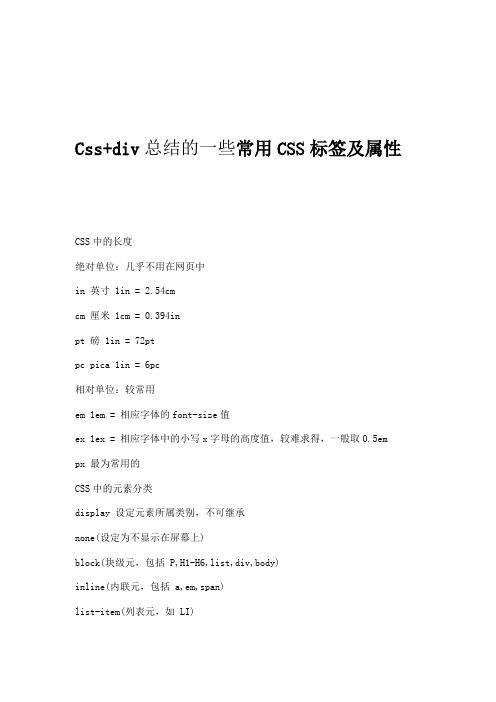
Css+div总结的一些常用CSS标签及属性CSS中的长度绝对单位:几乎不用在网页中in 英寸 1in = 2.54cmcm 厘米 1cm = 0.394inpt 磅 1in = 72ptpc pica 1in = 6pc相对单位:较常用em 1em = 相应字体的font-size值ex 1ex = 相应字体中的小写x字母的高度值,较难求得,一般取0.5em px 最为常用的CSS中的元素分类display 设定元素所属类别,不可继承none(设定为不显示在屏幕上)block(块级元,包括 P,H1-H6,list,div,body)inline(内联元,包括 a,em,span)list-item(列表元,如 LI)颜色与背景类color 设置文字颜色#rgb #rrggbb rgb(255,255,255) rgb(100%,100%,100%)H1{color:red}H1{color:#f00}H1{color:#ff0000}H1{color:rgb(255,0,0)}H1{color:rgb(100%,0%,0%)}background-color 设置背景颜色,格式同上;不可继承,可用于所有元BODY{background-color:red}BODY{background-color:#f00}BODY{background-color:#ff0000}BODY{background-color:rgb(255,0,0)}BODY{background-color:rgb(100%,0%,0%)}background-image 设置背景图片,默认为none,不可继承,可用于所有元url(imageURL) nonebody{backround-image:url(back.jpg);}background-repeat 设置背景图片是否重复排列,不可继承,用于所有元repeat(XY轴均重复) repeat-x(X轴重复排列) repeat-y(Y轴重复排列) No-repeat(不重复排列,默认值)BODY{background-repeat:repeat-x;}BODY{background-repeat:No-repeat;}background-attachment 设定背景图片是否卷动,不可继承,用于所有元scroll(随网页卷动,默认值) fixed(不随网页卷动)BODY{background-attachment:fixed;}background-position 设定背景图片或背景颜色开始显示的位置,不可继承,用于块级元和可替换元top,buttom,left,right,center(用关键字)70px 10px(用长度值)50% 30%(用百分比)BODY{background-position:right top;}BODY{background-position:50px 10px;}BODY{background-position:20% 50%;}background 定义背景综合属性,不要求顺序,各属性值以空格分开BODY{background:#ffcc00 url(bg.jpg) fixed center}字型类font-family 设置字型属性,取值可以是任何字型名称,缺省为浏览器内定字型,可以设多个以逗号(,)分开,有空格的英文字型可用单引号或双引号括起来。
- 1、下载文档前请自行甄别文档内容的完整性,平台不提供额外的编辑、内容补充、找答案等附加服务。
- 2、"仅部分预览"的文档,不可在线预览部分如存在完整性等问题,可反馈申请退款(可完整预览的文档不适用该条件!)。
- 3、如文档侵犯您的权益,请联系客服反馈,我们会尽快为您处理(人工客服工作时间:9:00-18:30)。
css 常用属性CSS 文字属性:color : #999999; /* 文字颜色 */font-family : 宋体,sans-serif; /*文字字体 */ fon t-varia nt:small-ca ps; /* letter-spacing : 1pt; /*text-alig n:left; /*文字左对齐*/text-alig n:cen ter; /*文字居中对齐*/text-alig n:justify; /*文字分散对齐*/vertical-alig n 属性fon t-size : 9pt; /* 文字大小*/fon t-style:itelic; /* 文字斜体*/lin e-height : 200%; /* 设置行高*/ fon t-weight:bold; /* 文字粗体*/ vertical-alig n: sub; /* 下标字*/vertical-alig n:super; /* 上标字*/ text-decorati on :li ne-through; /* 加删除线*/text-decorati on: overli ne; /* 加顶线*/ text-decorati on:un derl ine; /* 加下划线*/ text-decorati on:none; /* 删除链接下划线*/ text-tra nsform : cap italize; /* 首字大写*/ text-tra nsform : upp ercase; /* 英文大写*/ text-tra nsform : lowercase; /*英文小写*/ text-alig n:r ight; /*文字右对齐 */小字体*/ 字间距离*/vertical-alig n: bottom; /* vertical-alig n:middle; /* vertical-alig n:text-t op; /*文字垂直向上对齐*/ vertical-alig n:text-bottom; /* 二、CSS 边框空白P addi ng-t op :10 px; /*p addi ng-bottom:10 p 兀 /*三、CSS 符号属性list-style-t ype:none; /* list-style-t yp e:decimal; /*P addi ng-nght:10 px; /* 右边框留空白*/paddi ng-left:10 px; /*左边框留空白 list-style-t yp e:lower-roma n; /* 小写罗马数字 */list-style-t ype:upp er-roma n; /* 大写罗马数字 */list-style-t yp e:lower-al pha; /* 小写英文字母 */list-style-t ype:upper-alp ha; /* 大写英文字母 */list-style-t yp e:disc; /* 实心圆形符号*/list-style-t yp e:circle; /* 空心圆形符号*/list-style-t yp e:square; /* 实心方形符号*/list-style-image:url(/dot.gif); /* 图片式符号*/list-style-po siti on: outside; /* 凸排*/list-style-po siti on:i nside; /* 缩进*/ 四、CSS 背景样式backgrou nd-color:#F5E2EC; /* 背景颜色*/垂直向下对齐*/垂直居中对齐*/文字垂直向下对齐*/上边框留空白*/下边框留空白*/不编号*/阿拉伯数字*/backgro un d-image : url(/image/bg.gif); /* 背景图片*/ backgro un d-attachme nt : fixed; /* 浮水印固定背景*/ backgro un d-re peat : rep eat; /* 重复排列-网页默认*/ backgro un d-re peat : no-rep eat; /* 不重复排列*/backgro un d-re peat : rep eat-x; /* 在x轴重复排列*/ backgro un d-re peat : rep eat-y; /* 在y轴重复排列*/指定背景位置backgrou nd-po sition : 90% 90%; /* 背景图片x与y轴的位置*/ backgro und-po siti on : top; /* 向上对齐*/backgro und-po siti on : buttom; /* 向下对齐*/backgro und-po siti on : left; /* 向左对齐*/backgro und-po siti on : right; /* 向右对齐*/backgro und-po siti on : cen ter; /* 居中对齐*/五、CSS连接属性a /*所有超链接*/a:link /* 超链接文字格式*/a:visited /* 浏览过的链接文字格式*/a:active /* 按下链接的格式*/a:hover /* 鼠标转到链接*/鼠标光标样式: 链接手指CURSOR: hand十字体cursor:crosshair箭头朝下cursor:s-resize十字箭头cursor:move箭头朝右cursor:move加一问号cursor:he Ip箭头朝左cursor:w-resize箭头朝上cursor: n-resize箭头朝右上cursor:ne-resize箭头朝左上cursor:nw-resize文字I 型cursor:text箭头斜右下cursor:se-resize箭头斜左下cursor:sw-resize漏斗cursor:wait光标图案(IE6)P {cursor:url( "光标文件名.cur ”),text;} 六、CSS框线一览表border-top : 1px solid #6699cc; /* 上框线*/border-bottom : 1px solid #6699cc; /* 下框线*/border-left : 1px solid #6699cc; /* 左框线*/border-right : 1px solid #6699cc; /* 右框线*/以上是建议书写方式,但也可以使用常规的方式如下:border-t op-color : #369 /* 设置上框线top颜色*/border-t op-width :1px /* 设置上框线top宽度*/border-t op-style : solid/* 设置上框线top样式*/其他框线样式solid /* 实线框*/dotted /* 虚线框*/double /* 双线框*/groove /* 立体内凸框*/ridge /* 立体浮雕框*/in set /* 凹框 */ outset /* 凸框 */七、CSS 表单运用文字方块按钮复选框选择钮多行文字方块下拉式菜单 选项1选项2八、CSS 边界样式九、CSS 滤镜属性Filter :在样式中加上滤镜特效。
由于此属性内容比较多,我们将到下一章单独对滤镜介绍。
1.AIpha :设置透明度Alp ha(O pacity=?, FinishOp acity=?, Style=?, StartX=?, StartY=?, Fi nishX=?, Finis hY=?)Opacity :透明度级别,范围是 0-100, 0代表完全透明,100代表完全不透明。
FinishOpac ity :设置渐变的透明效果时,用来指定结束时的透明度,范围也是 置渐变透明的样式,值为 0代表统一形状、1代表线形、2代表放射状、3代表长方形。
Stamarg in-top :10 px; /* 上边界*/margin-nght:10 px; /* 右边界值*/margi n-bottom:10 px; /* 下边界值*/margi n-left:10 px; /*左边界值*/ 0 到 100。
Style :设rtX 和StartY :代表渐变透明效果的开始 X 和丫坐标。
FinishX 和FinishY :代表渐变透明 效果结束X 和丫的坐标。
2.BlendTrans :图像之间的淡入和淡出的效果图片序列,才能做出图片间效果。
3.Blru :建立模糊效果量,整数。
Positive :是一个布尔值,值为 true (非0)时,表示为建立外阴影;为 fals e (0),表示为建立内阴影。
6.FlipH :将元素水平反转7.FlipV :将元素垂直反转8.GI0W :建立外发光效效果Glow(Color=?, Stre ngth=?)Color :是指定发光的颜色。
Strength :光的强度,可以是 1到255之间的任何整数,数字越大,发光的范围就越大。
9.Gray :去掉图像的色彩,显示为黑白图象10. Invert :反转图象的颜色,产生类似底片的效果11. Light :放置光源的效果,可以用来模拟光源在物体上的投影效果Bien dTra ns(Durati on=?) Duratio n:淡入或淡出的时间。
注意: 这个滤镜必须配合 JS 建立Blur(Add=?, Directi on=?, Stre ngth=?) Add :是否单方向模糊, 此参数是一个布尔值,rue (非0)或false ( 0)。
Direction:设置模糊的方向,其中 0度代表垂直向上,然后 每45度为一个单位。
Strength :代表模糊的象素值。
4.Chroma :把指定的颜色设置为透明Chroma (Color=?) Color :是指要设置为透明的颜色。
5.DropShadow :建立阴影效果Drop Shadow(Color=?, OffX=?, OffY=?, P ositive=?) Color :指定阴影的颜色。
OffX :指 定阴影相对于元素在水平方向偏移量,整数。
OffY :指定阴影相对于元素在垂直方向偏移注意:此效果需要用JS设置光的位置和强度。
12. Mask:建立透明遮罩Mask(Color=?) Color :设置底色,让对象遮住底色的部分透明。
13. RevealTrans :建立切换效果RevealTra ns(Duratio n=?, Tran siti on=?)Duration :是切换时间,以秒为单位。
