iFIX-网络配置的指南
iFIX 6.1 配置指南说明书
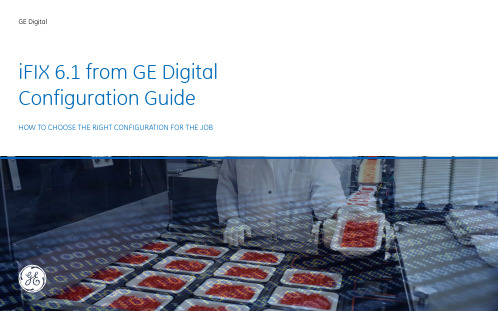
GE DigitaliFIX 6.1 from GE Digital Configuration Guide HOW TO CHOOSE THE RIGHT CONFIGURATION FOR THE JOBIFIX 6.1 FROM GE DIGITAL -CONFIGURATION GUIDEIntroductioniFIX is a proven, innovative flagship HMI/SCADA software product from GE Digital. iFIX can boost equipment uptime and product quality by improving operator reaction time through rapid problem identification, preventing operator mistakes, and providing intelligent warning.Used in dozens of diverse industries ranging from water / wastewater to life sciences, and food & beverage / consumer goods to specialty chemicals, iFIX:•Is an open and flexible client / server application that provides supervisory control of processequipment•Provides high speed scanning, alarm and control •Offers a complete library of visualization tools to support any situation•Supports enterprise scale and highly distributed architectures•Provides the operator with the right information at the right time to help keep the plant running in a highly efficient manner. What is new?iFIX 6.1 is an update that continues the journey of open standards, rapid application development, and enterprise support.The specific features for the iFIX 6.1 release include:•OPC UA client driver option•Web Configuration Hub•iFIX Embedded is now iFIX for IOT•New Client Configurations•Update to the High-Performance Dynamos to include Smart Alarm Limits•Auto log-in (single sign-on) for Windows Users •Improved Proficy Historian Aliasing•Support for Windows Server 2019Please refer to the New Features topic in the iFIX IPI (Important Product Information) section of the iFIX Electronic Books for a full listing.iFIX servers come in three different versions:•iFIX for IOT (formerly iFIX Embedded)•iFIX Standard: a standalone version, no network•iFIX Plus: networked versionFor each server, then pick the core capability: development, runtime, read only, blind server. Then select the number of points you need. Servers are scalable, from 75 I/O points up to unlimited.IOT Standard (standalone)Plus(Networked)ClientDeploymentDev / RuntimeThick / Thin / IOTCapability Dev / Runtime / Blind Server Dev-Runtime /Dev-Read Only /Runtime Only / Runtime -ReadOnlyOn SCADA / ServerPoints/Size Starter 100 / Small 500 /Medium 1500 / Large 500075 / 150 / 300 / 900 / 1500 /10K / 30K/Unlimited75 / 150 / 300 / 900 / 1500 /10K / 30K / Unlimited# of Clients (Thin TS) Options E-Sig / Network /OPC UAClient Driver / Add’l OPCUA ConnectionsE-Sig / iPower / OPC UAClient Driver/ Add’l OPC UAConnectionsE-Sig / iPower / OPC UAClient Driver/ Drivers /SCADA Synch / TS Clients /Add’l OPC UA ConnectionsE-Sig / iPowerRuntime OnlyServerBasic drivers, OPC UA Server.IGS Basic included on all butStarterOPC UA Server, Recipe Manager, Productivity Pack, Security Synch.,Auto Alarm Manager and Basic driversIncludesLevelAdd-ons Proficy Historian Essentials & WIN-911 Essentials are separate asset activations. Toolkits can be ordered separatelyCONFIGURING THE HMI/SCADA IFIX SERVER NODEBold Text above is new functionality in iFIX 6.1IFIX PRODUCT FEATURES BY SERVER TYPEFeatures Description iFIX for IOT iFIX Standard iFIX Plus Standard Database Blocks This includes the following Blocks: AA, AI,AO,AR,BL,CA,DA,DC,DI,DO,DR,ETR, EV,FN,MDI,PG,SS,TM,TR,TT,TX X X X Control Database Blocks Includes the following Blocks: BB, DT, LL, PID, RB, RM X X XSQL Database Blocks Includes the following Blocks: SQD, SQT Added with N/W NA XSPC Database Blocks Includes the following Blocks: SC, SD, HS, PA X X X Graphics User Interface with Dynamos, Objects, Data Links, Animations X X X Classic History Default iFIX Historical Package X X X Historian Essentials2500 points / 200-day Buffer + a number of permanent Historian tags depending on server size2500 pt / 200 day2500 pt / 200 day2500 pt / 200 day Basic Drivers Number of Drivers that can be run from a Single SCADA Node IGS Only X X Networking This is iFIX Networking. Connecting one iFIX Node to another.Option NA X Recipe Builder This feature allows Users to define Recipes (for ex. Table of Setpoints for Batch Upload or Download), for Batch applications X X XAB Productivity Pack Pre-built Database Blocks and Graphic Faceplates and Dynamos for PID, Timer and Counter for AB PLCs X X X Security Synchronizer Allows Users to synchronize iFIX Security with Microsoft Windows Security NA X XHigh Availability Allows iFIX to run on Stratus Servers NA X XAuto Alarm Manager This feature allows Reporting of Alarms from a Remote SCADA Node into the Alarm History of Central SCADA Node NA NA X SCADA Synchronization Failover options between two SCADAs that synchronizes the Tag Database and Alarms NA NA Option Electronic Signatures21 CFR Part 11 Compliance Feature. Allows users to Track Changes and maintains Audit Trail NA Option Option iPower Power T&D application with special graphical tools to build a Power Grid HMI Option Option Option iFIX Toolkits API extensions for custom interfaces into iFIX NA Option Option IGS Basic IGS driver that allows access to basic device protocols X Option Option DNP3DNP3 driver Option Option ROC ROC RTU driver Option Option 61850IEC 61850 Driver Option Option BacNET BacNET Driver Option Option LNS Lonworks Driver Option Option Win911Win911 V3.1 Essentials Add-on (basic alarm escalation capabilities)X XOn-node ClientsOn-node iClient TS clients are limited to 10 per node by default. Would you require additional Thick Clients or more than 10 Thin-Terminal Services Clients, contact your local sales representative. You can include up to 253 Thin-Terminal Services Clients on the same node (two are included by default). Also, for Thin-Terminal Services Clients, while Electronic Signature is priced per Server, iPower is priced per Client.Additional OPC UA ConnectionsMaximum allowed per node is 10; two are included. SCADA SynchronizationThis option is for your High Availability SCADA Solution, on both the Primary (Standard License) and the Backup (Backup License) Node.Electronic Signature and iPowerPricing for these options will be a percentage of the iFIX configuration.WIN-911 Add-onWIN-911 is an alarm notification package for iFIX. It isthe most widely used alarm notification platform inIndustry and IIoT, deployed at over 10,000 facilities, in70 countries and on six continents.You will receive separate activation codes for theseassets, allowing for this to be deployed on differentnodes from the iFIX node, or it can be installed on thesame node.The WIN-911 Add-on option is available free ofcharge: WIN-911 Essentials edition is included in yourorder if you ask when placing the order.The Premier and Enterprise levels are available fororder as a paid option.For a High Availability SCADA Solution, the WIN-911Add-on is only required on the Primary Node.Note that WIN-911 needs to be installed on an iFIXnode, which can be a read client node, and will notoperate independently. Please refer to the respectiveproduct literature for more information.Proficy Historian Add-onProficy Historian is software that collects industrialdata at very high speed, stores it securely, distributesit and allows for fast retrieval & analysis. It is afoundational element of your Digital TransformationYou will receive separate activation codes for theseassets, allowing for this to be deployed on differentnodes from the iFIX node, or it can be installed on thesame node.The Proficy Historian add-on option is selected bydefault when ordering, providing you with a ProficyHistorian Essentials license. When ordering a HighAvailability SCADA Solution, Proficy HistorianEssentials with 1000 Points and a Redundant Collectormust be ordered.Note that the Proficy Historian and WIN-911 Add-onsoptions are not available for demo (expiring) licenses.CONFIGURING THE HMI/SCADA IFIX OPTIONSThe read-only version is now broken into two separate licenses: Runtime or DevelopmentWe have added an IOT Thick Runtime Only iClient.xxxi CLIENTS: WHAT’S NEW IN iFIX 6.1?Previous New with 6.1 and for all versions Thick iClient IOT Thick ThinDevelopment Development/Runtime√N/A√Runtime Runtime Only√√√Read Only Runtime/Read Only√N/A√Development/Read Only√N/A√ABOUT GEGE (NYSE: GE) is the world’s Digital Industrial Company, transforming industry with software-definedmachines and solutions that are connected, responsive and predictive. GE is organizedaround a global exchange of knowledge, the “GE Store,” through which each business shares andaccesses the same technology, markets, structure and intellect. Each invention further fuelsinnovation and application across our industrial sectors. With people, services, technology andscale, GE delivers better outcomes for customers by speaking the language of industry./DIGITAL/HMI-SCADA©2020 General Electric. All rights reserved. *Trademark of General Electric. All other brands or names are property of their respective holders. Specifications are subject to change without notice. 01 2020。
iFix配置教程
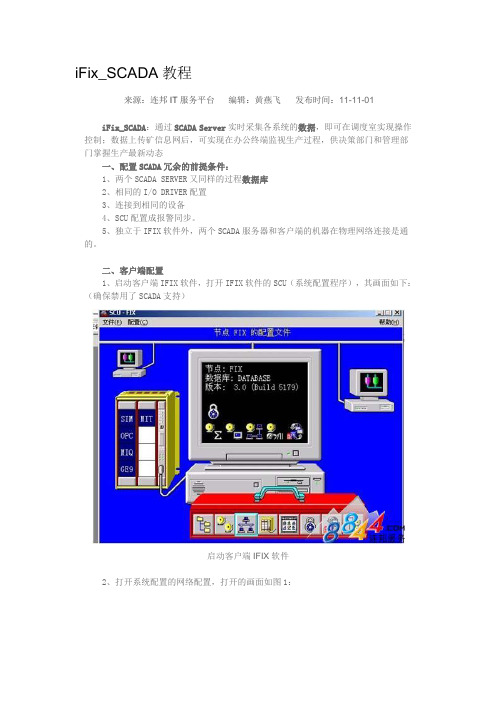
iFix_SCADA教程来源:连邦IT服务平台编辑:黄燕飞发布时间:11-11-01iFix_SCADA:通过SCADA Server实时采集各系统的数据,即可在调度室实现操作控制;数据上传矿信息网后,可实现在办公终端监视生产过程,供决策部门和管理部门掌握生产最新动态一、配置SCADA冗余的前提条件:1、两个SCADA SERVER又同样的过程数据库2、相同的I/O DRIVER配置3、连接到相同的设备4、SCU配置成报警同步。
5、独立于IFIX软件外,两个SCADA服务器和客户端的机器在物理网络连接是通的。
二、客户端配置1、启动客户端IFIX软件,打开IFIX软件的SCU(系统配置程序),其画面如下:(确保禁用了SCADA支持)启动客户端IFIX软件2、打开系统配置的网络配置,打开的画面如图1:图1 打开系统配置的网络配置3、网络中选择网络连接的协议,如TCP/IP协议。
4、删除所有已经配置的远程节点5、在远程节点名中输入用户定义的逻辑节点的名称。
(在图中有标注)。
关于远程逻辑节点名的使用是这样的,假设我们取的远程的节点名称是PROD_1,二两个SCADA 服务器的名称分别是 SCADA10P(主)和SCADA10B(备),那么在数据连接,VBA脚本,调度,动画的数据源中引用格式是FIX32.PROD_1.TANKEVEL.F_CV而不是FIX32.SCADA10P_1.TANKEVEL.F_CV。
6、然后选择上图中的按纽,进入下面的画面如图2:图2 远程节点配置7、在上面的画面中的设置如下:首先选中“启用逻辑节点名(E)”复选框,在主节点名中输入主的SCADA服务器的物理节点名,在备节点名中输入备用SCADA服务器的物理节点名,最后单击画面的“确定”按纽关闭画面,返回到画面(一),单击画面(一)的“确定”按纽,返回到SCU配置画面。
8、打开下面的画面如图3:(SCU-配置-本地启动)图3 本地启动定义选中“本地节点别名”,单击“确定”按纽,返回到SCU配置画面。
iFIX系统配置指南
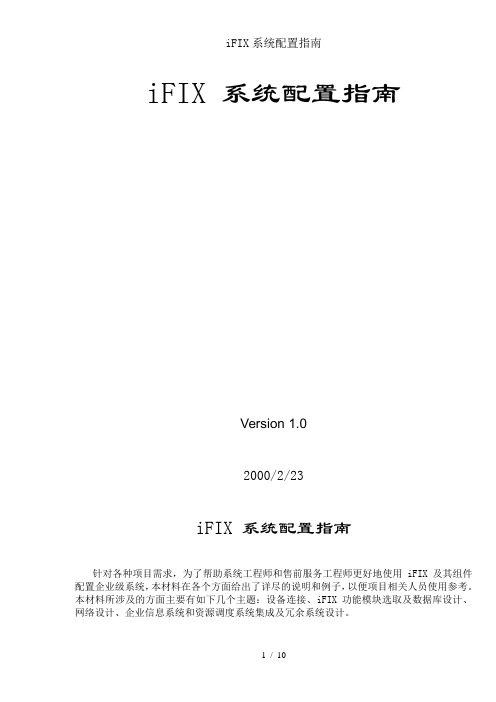
iFIX 系统配置指南Version 1.02000/2/23iFIX 系统配置指南针对各种项目需求,为了帮助系统工程师和售前服务工程师更好地使用 iFIX 及其组件配置企业级系统,本材料在各个方面给出了详尽的说明和例子,以便项目相关人员使用参考。
本材料所涉及的方面主要有如下几个主题:设备连接、iFIX 功能模块选取及数据库设计、网络设计、企业信息系统和资源调度系统集成及冗余系统设计。
第一章设备连接设备连接是一个工厂数据采集系统需要解决的首要问题,iFIX 可以提供与世界上各种知名设备的方便连接方式,同时提供通讯程序的开发工具包以使用户能将自行开发的非标设备连接到 iFIX 监控系统。
下面分几个方面阐述。
1.连接设备类型:iFIX 可以连接的设备种类有很多,主要类型有:DCS、PLC、控制器、远程模块、现场总线设备、条码阅读器、智能仪表、称重仪、其它计算机系统或特殊设备。
2.连接方式:iFIX 和设备的连接方式主要有如下几种:通过串行口连接,通过工业网络连接,通过标准以太网连接,其它方式如:电话拨号,微波设备,无线电传输,专线连接等。
3.使用的 iFIX 驱动程序:iFIX 驱动程序根据开发工具不同,分为 6.x 版本和7.x版本。
6.x版本的驱动程序使用驱动程序开发包 ITK 开发,可以在 WINDOWS 95/98 和WINDOWS NT 上运行。
6.x版本的驱动程序支持在同一台 PC 机上同时运行 8 个不同的驱动程序连接8 种不同设备。
驱动程序内置冗余功能,详见冗余系统描述。
7.x版本的驱动程序使用 ASDK或 OSDK ( OPC Toolkit)开发,只能在 WINDOWS NT平台上运行。
7.x版本驱动程序提供 OLE Automation 界面,可以脱离 iFIX 单独运行,并能在 VB程序中引用其属性、方法。
此驱动程序采用 COM/DCOM技术,可以以 C/S结构安装运行。
即可以进行网络远程控制,如将 Client 部分安装在 iClient 上,通过网络控制 Server 部分的运行,进行远程驱动程序组态,控制运行及状态诊断。
GE Digital iFIX 2022 配置指南说明书
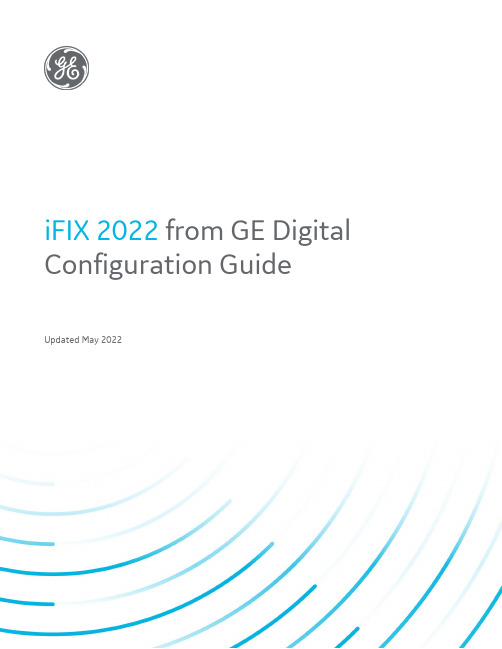
iFIX 2022 from GE Digital Configuration GuideUpdated May 2022Table of ContentsIntroduction (3)iFIX 2022 from GE Digital (4)What is new with iFIX 2022? (4)Reminder: New capabilities that were found in iFIX 6.5 (5)Configuring your HMI/SCADA iFIX server node (6)On-node Clients (7)OPC UA Client Driver (7)Additional OPC UA Connections (7)SCADA Synchronization (7)Electronic Signature and iPower (7)WIN-911 Add on (7)Historian Add-on (7)NEW: iFIX Complete (8)iClients (10)GE Digital On-Premise Product Lifecycle Policy (11)IntroductionThis document covers the changes implemented in the iFIX 2022 version, available for ordering after February 1, 2022. This release carries forward all previously released iFIX 6.5 options. It introduces new capabilities such as a new Proficy Installer and a new packaged iFIX solution: iFIX Complete, which delivers all the capabilities needed for small/medium-size applications.iFIX 2022 from GE DigitaliFIX from GE Digital helps customers improve productivity and process control through industrial strength SCADA and High-Performance HMI. Flexible, configurable, powerful, and secure, iFIX is industrial strength SCADA.iFIX improves equipment uptime and product quality by improving operator reaction time through rapid problem identification, preventing operator mistakes, and providing intelligent warning. Perfect for process industries like water/wastewater, life sciences, food & beverage, consumer goods and specialty chemical industries, iFIX:•Is an open and flexible client / server application that provides supervisory control of process equipment•Provides high speed scanning, alarm and control•Offers a complete library of visualization tools to support any situation•Supports enterprise scale and highly distributed architectures•Provides the Operator with the right information at the right time keep the plant running in a highly efficient manner.What is new with iFIX 2022?iFIX 2022 new capabilities focus on delivering on the 3 main value areas of Reducing Time to Solution, Total Cost of Ownership and Empowering the Connected Worker.Reduced Time To Solution•Modeling enhancements (substitution and expression support) to support equipment variability•Simplified browsing of PLC and control systems via OPC UA and IGS•Reduce time for updates – Quick Installer•Simplify authentication management and improved security – SSO, nested AD groups Reduce Total Cost of Ownership (TCO)•Unlimited client offering: economical, proven bundle for small/mid HMI/SCADA market•Reduced hardware costs through cloud infrastructure (Azure VM, AWS VM and hybrid cloud) •Improved single server scale – 64,000 tags per data typeEmpower the Connected Worker•Improved operator experience for Life Sciences - new Proficy Batch app in Proficy Operations Hub•Build iFIX pictures once and use across same equipment type•Centralize operations and facilitate remote access using cloud infrastructureReminder: New capabilities that were found in iFIX 6.5iFIX 2022 builds on the groundwork laid in iFIX 6.5 which offered major new capabilities to decrease development and deployment time and increase engineering, System Integrator, and operator productivity. These enhancements provided new Object Orientation in a unified and central Proficy Web-based configuration environment for Rapid Application Development, a modernized Web-based database manager, High Performance HMI sample applications to jumpstart your development, new High Performance HMI Dynamos, performance and security improvements, and more.Pricing/quoting changes•New 6.5 version licensing (matched in iFIX 2022)•New term-based licensing and unlimited client options (was rolled out early in 2021)•All other server and client configuration and options remained the same as iFIX 6.1New features without pricing/quoting impact•Web Configuration Hub (expanded capability in iFIX 2022)•Web Database Manager•Object oriented database (expanded capability in iFIX 2022)•High Performance HMI Sample System (expanded capability in iFIX 2022)•Enhanced security (expanded capability in iFIX 2022)Visit the New Features topic in the iFIX Important Product Information section of your Electronic Books for a full listing.Configuring your HMI/SCADA iFIX server nodeThe following Levels, Capabilities, and Point Counts are available. Please contact your local distributor for pricing.12 Size(points)Size (points)UnlimitedXX X X X XLarge (5000) X30000 X X X X X XMedium (1500) X10000 X XX X X XSmall (500) X1500 X X X X XX Starter (100) X 900 X X X X X X300 X X X X X X 150 X X X X X X 75XXXXXXOther Notes• Language is English only• Classic Historian is no longer shipping as of iFIX 6.01 Small, Medium and Large IOT option includes IGS Basic, all protocol families and WIN-911 Add-on option.2Requires Windows 7 Embedded or Long-Term Servicing Channel. Other limit of use defined in GE Digital EULAPlease contact your local distributorfor pricingOptionsOn-node ClientsOn-node iClient TS clients are limited to 10 per node. If you require additional Thick Clients or more than 10 Thin-Terminal Services Clients, please speak with your representative.OPC UA Client DriverThe OPC UA Client Driver is an option to an iFIX node.Additional OPC UA ConnectionsUp to 8 additional OPC UA Connections (2 included, maximum allowed per node is 10). SCADA SynchronizationThis option is for your High Availability SCADA Solution, on both the Primary (Standard License) and the Backup (Backup License) Node.Electronic Signature and iPowerConsistent since 5.9, pricing for these options will be a percentage of the iFIX configuration: Electronic Signature at 30% of Server and TS Client price; iPower at 64% of Server priceWIN-911 Add onTwo Add-on options are available for the iFIX customers; WIN-911 Add-on and Proficy Historian Add-on. You will receive separate activation codes for these assets, allowing for them to be deployed on different nodes from the iFIX node; or they can be installed on the same node.The WIN-911 Add-on option is not included by default. Only select the WIN-911 Add on if you need the WIN-911 Essentials edition included in your order and plan to use the software. If you need the Premier or Enterprise level, order it separately. When ordering a High Availability SCADA Solution, only include WIN-911 Add on the Primary Node if you want this option to be included in the license. Note that WIN-911 needs to be installed on an iFIX node (which can be a read client node) and will not operate independently. Please refer to the respective product literature for more information. Historian Add-onThe Historian add-on option is included by default, providing you with a Proficy Historian Essentials license. When ordering a High Availability SCADA Solution, order the Historian license separately - Historian Essentials with 1000 Points and add a Redundant Collector on same quote as your iFIX nodes. You can upgrade to Standard or Enterprise levels.Note: These Add-on options are not available for Demo (expiring) licenses. If required for a Demo, please order separately.Standard & Plus Permanent tagcount SCADA Buffer (200days) tag countAvailable as anAdd onIncluded orPurchasedSeparately75 100 2500 X Purchased Separately150 100 2500 X Purchased Separately 300 100 2500 X Purchased Separately 900 500 2500 X Purchased Separately 1500 1000 2500 X Purchased Separately 10000 1000 2500 X Purchased Separately 30000 1000 10000 X Purchased Separately Unlimited 1000 10000 X Purchased SeparatelyPermanent tagcount SCADA Buffer (200days) tag countAvailable as anAdd onIncluded orPurchasedSeparatelyStarter (100) 100 0 N/A Purchased Separately Small (500) 500 2500 X Included Medium (1500) 1000 2500 X IncludedLarge (5000) 1000 2500 X Included NEW: iFIX CompleteiFIX Complete delivers the full power of iFIX at an appealing starting price point.•All the capabilities you need for your project with the flexibility to add clients as needed• A new, simpler way to order an iFIX solution– get the tools for your HMI/SCADA project in one step. Connectivity, Visualization, notification, Analysis and more.•To solve the need of a majority of small to mid-sized HMI/SCADA implementationsiFIX Complete base package•iFIX Plus Development/Runtime SCADA with 10,000 tags•Proficy Historian Essentials w/10K tags (+ A&E and redundant iFIX Collectors)•iClient and iClient TS - as many clients as required per server•IGS Basic – all protocol families, more than 200•WIN-911 Essentials for alarm notificationiFIX Complete - OptionsRedundancy•Second server for 50% to ensure uptime and availability•Simplified ordering. One check box adds SCADA synch and additional license Electronic SignatureAcceleration Plans•Standard rates based on levelAdd-ons•Proficy Historian Standard or Enterprise•WIN-911 Ultimate•Premium Drivers•Dream ReportiClientsConsistent since 6.1•Adds read-only option for Development•Adding IOT Thick Runtime Only iClientFor off-node Thick clients, each is configured separately, while you can include up to 253 Thin-Terminal Services Clients on the same configurator (two are already included). Also, for Thin-Terminal Services Clients, while Electronic Signature is priced per Server, iPower is priced per Client.Development Development (includesRuntime)N/ARuntime Runtime Only XRead Only Read Only (RuntimeMode only)N/ADevelopment/Read Only(can view Development environment, but can’t save changes)New since 6.1N/A Please contactyour local distributorfor pricingGE Digital On-Premise Product Lifecycle PolicyThe current Version of a Product will remain under Ongoing Support until GE Digital either releases a new Version or announces an expected End-of-Life Date. Upon each Major Version release for a Product, iFIX will have Ongoing Support for a minimum of four years.2022 (current)6.5 April 2026 April 20276.1 January 2025 January 20266.0 February 2024 February 20255.9 October 2022 October 20235.8 October 2022 October 20235.5 March 2021 March 20225.1 August 2019 August 2019In case of questions regarding pricing & configuration,please feel contact your local GE representative.About GEGE (NYSE: GE) is the world’s Digital Industrial Company, transforming industry with software-defined machines and solutions that are connected, responsive and predictive. GE is organized around a global exchange of knowledge, the “GE Store,” through which each business shares and accesses the same technology, markets, structure and intellect. Each invention further fuels innovation and application across our industrial sectors. With people, services, technology and scale, GE delivers better outcomes for customers by speaking the language of industry.Contact Information****************/digital©2021 General Electric. All rights reserved. *Trademark of General Electric. All other brands or names are property of their respective holders. Specifications are subject to change without notice. 01 2022。
iFIX 系统配置指南
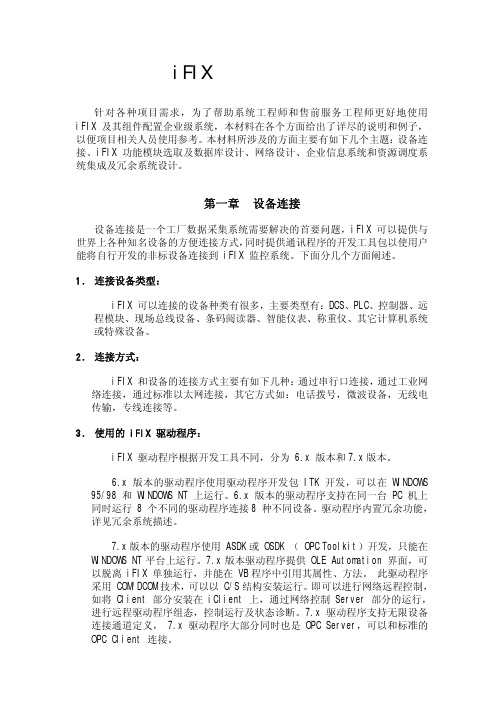
iFIX 系统配置指南针对各种项目需求,为了帮助系统工程师和售前服务工程师更好地使用iFIX 及其组件配置企业级系统,本材料在各个方面给出了详尽的说明和例子,以便项目相关人员使用参考。
本材料所涉及的方面主要有如下几个主题:设备连接、iFIX 功能模块选取及数据库设计、网络设计、企业信息系统和资源调度系统集成及冗余系统设计。
第一章设备连接设备连接是一个工厂数据采集系统需要解决的首要问题,iFIX 可以提供与世界上各种知名设备的方便连接方式,同时提供通讯程序的开发工具包以使用户能将自行开发的非标设备连接到 iFIX 监控系统。
下面分几个方面阐述。
1.连接设备类型:iFIX 可以连接的设备种类有很多,主要类型有:DCS、PLC、控制器、远程模块、现场总线设备、条码阅读器、智能仪表、称重仪、其它计算机系统或特殊设备。
2.连接方式:iFIX 和设备的连接方式主要有如下几种:通过串行口连接,通过工业网络连接,通过标准以太网连接,其它方式如:电话拨号,微波设备,无线电传输,专线连接等。
3.使用的 iFIX 驱动程序:iFIX 驱动程序根据开发工具不同,分为 6.x 版本和7.x版本。
6.x版本的驱动程序使用驱动程序开发包 ITK 开发,可以在 WINDOWS95/98 和 WINDOWS NT 上运行。
6.x版本的驱动程序支持在同一台 PC 机上同时运行 8 个不同的驱动程序连接8 种不同设备。
驱动程序内置冗余功能,详见冗余系统描述。
7.x版本的驱动程序使用 ASDK或 OSDK ( OPC Toolkit)开发,只能在WINDOWS NT平台上运行。
7.x版本驱动程序提供 OLE Automation 界面,可以脱离 iFIX 单独运行,并能在 VB程序中引用其属性、方法。
此驱动程序采用 COM/DCOM技术,可以以 C/S结构安装运行。
即可以进行网络远程控制,如将 Client 部分安装在 iClient 上,通过网络控制 Server 部分的运行,进行远程驱动程序组态,控制运行及状态诊断。
IFIX配置

Scu中配置本地节点
Scu中配置远程节点
冗余的配置
Host文件的配置
Host文件的路径是: C:\WINDOWS\system32\drivers\etc
HOST文件的配置
在HOST文件中,分别记录的是客户机 的IP,电脑名字和ifix的节点名字。
Ifix画面的维护
添加变量 画面的简单修改 更新ifix
ቤተ መጻሕፍቲ ባይዱ
Ifix添加变量
如果要添加的变量比较多,可以使用变 量表导入的方法。如果添加的变量比较 少,可以直接在数据库管理器里面添加。 要注意的是,一旦变量添加完毕,就不 可以修改。如果添加的变量不准确,只 能删除之后再次添加。
Ifix导入变量表
Ifix变量表的格式
Ifix客户机的更新
Ifix监控画面的操作
在生产过程中的操作 在下生产任务的操作
Ifix在生产过程中的操作
在生产开始前,要预热。生产结束后, 要确定皮带上的料都已经进贮柜以后, 在停止段。在操作段控制台的时候,要 先把段打到停止状态,在打到闭锁状态。 在生产过程中,如果遇到特殊情况需要 停车,一般由现场人员打手动,然后在 复位,在中控不进行操作。
主题
现场的网络结构 ifix的连接机制 ifix画面的维护
网络结构
通过光纤,将现场的路由器连成一个环 网。每个底层路由器上都连着一个PLC 与一个触摸屏。中控的路由器连着服务 器 与客户机。目前,现场的客户机 服 务器以及触摸屏都是在一个网段内,路 由器并没有使用路由功能。
完整版IFix培训教程
操作指南包括启动和退出程序、创建和编辑画面、定义数据点、设置报警等步 骤的详细说明,帮助用户快速掌握软件的使用方法。
02
数据采集与处理
数据源类型及连接方式
关系型数据库
如MySQL、Oracle、SQL Server等。
NoSQL数据库
如MongoDB、Redis等。
数据源类型及连接方式
探讨IFix在不同操作系统和浏览器上的 兼容性问题,并提供解决方案,确保用 户在不同设备上都能顺畅地访问和使用 IFix。
自定义脚本编写和调试技巧分享
脚本语言介绍
简要介绍IFix支持的脚本语言及其特点,帮助用户选择合适的语言 进行自定义脚本编写。
脚本编写技巧
分享一些编写高效、稳定脚本的技巧和方法,如避免使用全局变量、 合理组织代码结构等。
开发案例分享
分享一些成功的第三方软件集成和二次开发案例,为用户提供参考 和借鉴。
THANKS
感谢观看
性。同时,支持对敏感数据进行加密存储,增强数据保密性。
03
定期安全漏洞扫描
利用专业的安全漏洞扫描工具,定期对系统进行全面扫描,及时发现并
修复潜在的安全漏洞,提高系统安全性。
日志审计与故障排查手段
日志记录与审计
系统详细记录用户操作日志、系统运行日志和安全日志等,以便进行事后审计和故障排查。 支持日志导出和自定义日志格式功能。
MQTT
轻量级的发布/订阅消息传 输协议,常用于物联网领 域的数据传输。
数据处理与存储策略
数据清洗
去除重复、无效或异常数据,保证数据质量。
数据转换
将数据转换为所需格式或结构,以便后续分析或应用。
数据处理与存储策略
• 数据聚合:对数据进行汇总、统计等操作,提取有价值的 信息。
ifix教程
ifix教程ifix教程编辑整理:尊敬的读者朋友们:这里是精品文档编辑中心,本文档内容是由我和我的同事精心编辑整理后发布的,发布之前我们对文中内容进行仔细校对,但是难免会有疏漏的地方,但是任然希望(ifix教程)的内容能够给您的工作和学习带来便利。
同时也真诚的希望收到您的建议和反馈,这将是我们进步的源泉,前进的动力。
本文可编辑可修改,如果觉得对您有帮助请收藏以便随时查阅,最后祝您生活愉快业绩进步,以下为ifix教程的全部内容。
ifix教程目录1......................................................... IFix的安装1 1。
1安装准备 (1)1。
2安装 (1)2。
基本功能和原理 (3)2。
1基本功能 (3)2.2工作原理 (4)2.3 典型的系统结构 (5)3、新建工程 (6)4、iFix开发设计 (10)4.1 iFix工作台简介 (10)4。
2 画面设计 (12)5、 SCADA系统 (19)5。
1数据库管理器 (19)5。
2 I/O驱动的配置 (23)6、实现动画 (27)6。
1 数据源 (27)6.2 动画设计 (28)6。
3 共享阈值表 (30)6.4 使用标签组 (32)7、安全配置 (34)7.1 权限配置 (34)7。
2 配置运行环境 (35)8、VBA脚本设计 (36)8。
1 VBA编辑环境 (36)8.2 脚本编辑 (37)1.IFix的安装1.1安装准备安装IFix前请先安装好office软件,推荐使用office2010版本,Ifix5.1之前的版本不支持Windows7及以上的操作系统1。
2安装安装过程中的选项如下选择典型安装为了方便在不同电脑间移植工程请用默认安装路径选SCADA服务器,节点名保持默认点跳过选择否结束安装安装结束后重启电脑2。
基本功能和原理2.1基本功能iFIX执行基本功能以使特定的应用程序执行所赋予的任务。
iFIX使用手册
iFIX使用手册iFIX使用手册目录1、概述1.1 介绍1.2 系统要求1.3 安装iFIX2、iFIX界面2.1 主界面2.2 工作区域2.3 菜单栏2.4 工具栏3、创建项目3.1 新建项目3.2 添加设备驱动3.3 配置通信3.4 导入标签4、设备连接4.1 创建设备4.2 配置设备参数4.3 设备连接状态5、图形化编辑5.1 新建画面5.2 添加控件5.3 编辑控件属性5.4 设定动画效果6、组件库6.1 控件库6.2 字库6.3 符号库7、运行与调试7.1 运行画面7.2 监视标签值7.3 调试功能8、报警与事件8.1 设置报警条件 8.2 定义报警消息8.3 报警处理9、数据存储9.1 历史数据记录 9.2 手动数据录入9.3 数据备份与恢复10、安全与权限控制10.1 用户与用户组10.2 权限设置11、监控与诊断11.1 故障诊断11.2 监控性能12、高级功能12.1 定时任务12.2 脚本编程12.3 接口与对接附件:本文档没有附件。
法律名词及注释:1、设备驱动:用于与外部设备进行通信的软件模块。
2、通信:指计算机之间或计算机与外部设备之间进行数据交换的过程。
3、标签:在iFIX中用于显示变量值的标识符。
4、画面:iFIX中可视化界面的一个页面,用于显示相关设备状态或操作控制界面。
5、控件:用于iFIX画面中显示数据、接受操作或显示系统相关信息的元素。
6、动画效果:在iFIX中实现数据显示动态效果的功能。
7、报警条件:用于设定在某一条件满足时触发报警。
8、报警消息:触发报警时显示的相关信息。
9、权限控制:用于设定用户或用户组对系统功能与数据的访问权限。
10、故障诊断:通过对系统运行状态的监控,快速诊断并解决故障。
11、性能监控:用于监测系统运行状态、性能指标的功能。
网络版ifix及facnet设置注意事项
一、网络版IFIX及FacilitySight设置注意事项。
(一)Server设置:1、IP地址必需设置在同一网段,子网掩码需要一致,网关可以不设置2、安装网络版IFIX时,server需要选择SCADA+NETWORK3、安装网络版IFIX时,server不需要选择remote server4、Server需要共享Profic IFIX文件夹,并设置为只读5、Server中的FacilitySight中,文件——目录设置——NetworkDirectory 选择设置为HMI 共享的 D 盘,例如:\\NTS1\D:\Data\PMS2.(共享最好设在RTS上)6、电脑的名称需要更改成PMS2,且加入局域网,名称设置成“WORKGROUP”。
7、在SCU中,network中不需要增加“PMS2”(二)HMI设置:1、安装网络版IFIX时,HMI需要选择VIEW+NETWORK2、安装网络版IFIX时,HMI需要选择remote server.例如添加PMS53、在HMI上,在桌面的fac_view的快捷方式上,右键属性,在目标后加上“空格+-network”,既是网络版4、利用fac_view的话,windows防火墙必需关闭5、HMI中,在SCU中,task configure,FILE NAME需要增加为本机的,同时command line中设置为“-network”,start up mode 选择为“Normal”,并add。
6、在SCU中,HMI的network需要增加“PMS2”,而server的SCU中不需要增加7、在HMI的IFIX中,edit——set using preference中的startup picture需要选择server目录下的PIC\8、在HMI中的SCU中,Paths Configuration中的Picture选择为server中的PIC目录9、在HMI中的Facility View中,配置——添加设备——computer,选择本机的目录,例如D:\Data\PMS2,然后选中右边的PMS2添加。
- 1、下载文档前请自行甄别文档内容的完整性,平台不提供额外的编辑、内容补充、找答案等附加服务。
- 2、"仅部分预览"的文档,不可在线预览部分如存在完整性等问题,可反馈申请退款(可完整预览的文档不适用该条件!)。
- 3、如文档侵犯您的权益,请联系客服反馈,我们会尽快为您处理(人工客服工作时间:9:00-18:30)。
iFIX 网络配置指南
第一章 iFIX网络结构
1.客户机/服务器(C/S)结构
IFIX软件设计从一开始就非常注重网络结构,从公司的最早期产品就贯穿了客户机/服务器结构。
在所有同类产品中,其网络功能是最强的。
其显著的特性如下:
支持软硬件及协议:可以连接各类以太网连接方式,支持的通讯协议有 NETBEUI 和TCPIP。
但需注意,同时只能使用一种协议。
组件配置自由:主要的组件部分为 iFIX Server、iFIX Client 和 HMI Pak。
可以根据具体功能需要在网络上选择安装相应软件。
网络数据库:iFIX 的所有数据在网络上都有唯一的标识,格式为:Server.Node.Tag.Field。
其中 Server 表示数据为FIX还是其他,Node是iFIX 实时数据库的节点名即其网络上的唯一标识,一般将它与计算机的名字相一致。
后面的 Tag对应过程变量,Field 对应相应参数。
IFIX的数据库是真正的分布式数据库,用户可以从任何一个客户机上通过网络将 Server的数据库调出来进行各种操作,包括增加、修改、删除Tag定义等,而且所作操作为在线组态,即无需重新加载数据库,修改即能生效。
由于数据库是分布式的,所以任意客户机均可获得任意服务器上数据库的数据。
这样,用户只需根据现场的IO来考虑服务器数据库的大小即可,举例如下:
在客户机iClient上可以看到所有在 HMI Pak上和iFIX Server上的IO数据和报警等其他信息。
第二章 iFIX网络配置
1.客户机/服务器网络配置
一、准备两台pc,单机ifix无所谓的网络,即使有也无法测试。
二、安装操作系统,操作系统建议是win2000以上,无特别理由个人建议。
三、安装授权,不管软件狗硬件狗都是必需的,而且必须保证具有网络功能。
授权狗的功能可以通过下面操作测试:开始-〉运行-〉ikeydiag.exe。
则授权信息察看程序会显示当前授权的功能。
如图
网络功能则在other options页
iFIX io点数:
四、授权无网络功能者,下面免看。
先找个有网络的狗再说贝!!!
五、配置/测试网络:
1、进入系统配置,开始-〉运行-〉scu,出现如下配置界面:
需要配置的选项包括:
节点:ifix网络以此名称作为识别符,保证每一节点名称不相同。
数据库:随便指定一个都行,当然保证数据库文件是有标签点的,测试
要用。
网络(选中绿色框):进入显示如下对话框,配置如下:网络:tcp/ip,
远程节点名:test(具体要跟网络中访问的节点对应)。
其他可不理会。
确定。
2、保存scu,并退出。
3、配置hosts文件:用记事本打开hosts文件:
C:\winnt \system32\drivers\etc\hosts,如果是xp的话winnt为WINDOWS 添加文件容如下:
127.0.0.1 localhost
192.168.18.200 test test
192.168.18.103fix fix //添加访问的远程计算机节点机器ip地址节点名机器名
4、保存hosts文件
5、配置完毕。
6、一个完整的网络配置表:
计算机名/ip 节点数据库网络远程节点 hosts文件(增加)
fix 1.2.3.5 fix fix tcp/ip test 1.2.3.4 test test
test 1.2.3.4 test test tcp/ip fix 1.2.3.5 fix fix
7、网络测试。
在test机器ping 1.2.3.5 通说明网络正常,不通检查网络
在test机器ping fix 通说明网络正常,不通检查网络
在fix 机器ping 1.2.3.4 通说明网络正常,不通检查网络
在fix 机器ping test 通说明网络正常,不通检查网络
8、ifix测试
启动ifix workspace工作台,
打开数据库管理工具databasemanagement
操作:数据库-〉重新装入则在对话框中显示当前可用节点(包括本
地和远程节点),双击选中远程节点,网络通畅的话则显示该节点标
签点。
如不显示则回头检测配置步骤和配置信息是否正确。
六、配置完毕。
这里只做简单说明,配置过程有其他未提到的操作,请根据需要自行配置,基本上,ifix配置网络就这些步骤,比较简单。
希望对你有用。
