微软软件许可说明函
微软软件许可及自动化辅助工具简介说明书
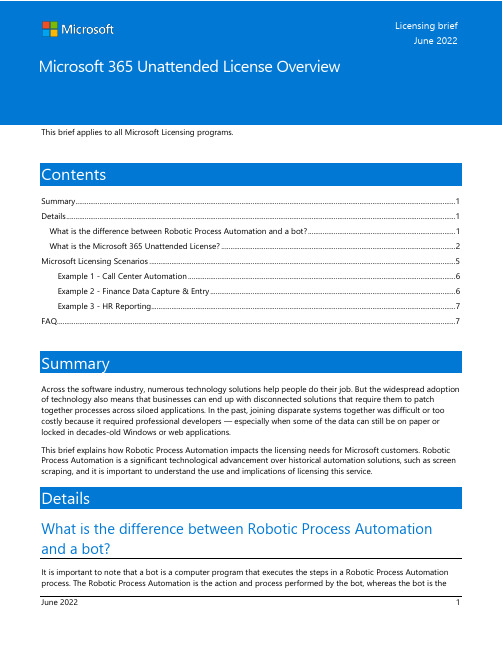
This brief applies to all Microsoft Licensing programs.ContentsSummary (1)Details (1)What is the difference between Robotic Process Automation and a bot? (1)What is the Microsoft 365 Unattended License? (2)Microsoft Licensing Scenarios (5)Example 1 - Call Center Automation (6)Example 2 - Finance Data Capture & Entry (6)Example 3 - HR Reporting (7)FAQ (7)SummaryAcross the software industry, numerous technology solutions help people do their job. But the widespread adoption of technology also means that businesses can end up with disconnected solutions that require them to patch together processes across siloed applications. In the past, joining disparate systems together was difficult or too costly because it required professional developers — especially when some of the data can still be on paper or locked in decades-old Windows or web applications.This brief explains how Robotic Process Automation impacts the licensing needs for Microsoft customers. Robotic Process Automation is a significant technological advancement over historical automation solutions, such as screen scraping, and it is important to understand the use and implications of licensing this service.DetailsWhat is the difference between Robotic Process Automation and a bot?It is important to note that a bot is a computer program that executes the steps in a Robotic Process Automation process. The Robotic Process Automation is the action and process performed by the bot, whereas the bot is the Licensing brief June 2022interface and “user” executing said actions. Bots are often utilized to assist a person to execute automation and repetitive tasks and cannot be utilized in order to reduce the number licenses that would typically be required for device or software use.“Robotic Process Automation”, otherwise known as “RPA”, refers to when an application, or any set of applications, are used to capture data and/or manipulate applications to perform tasks.Robotic Process Automation (RPA) is a form of business process automation technology based on metaphorical software robots (bots) or artificial intelligence (AI) workers. In traditional workflow automation tools, a software developer produces a list of actions to automate a task and interface to the back-end system using internal application programming interfaces (APIs) or dedicated scripting language. In contrast, RPA systems develop the action list by watching the user perform that task in the application's graphical user interface (GUI), and then perform the automation by repeating those tasks directly in the GUI.Bots can interface with any application through the UI the same way a user does. Such bots are “trained” by their users by being “shown” how to complete a task and typically follow logical rules such as “if/then” rules while reading & writing to databases. Bots also work with and drive existing applications by opening emails and attachments or inputting data to forms.You will find slight variations across the industry on bot definitions. Microsoft has its own definitions in order to provide clarity to customers for their specific needs and the potential software licensing implications when implementing RPA scenarios.What is the Microsoft 365 Unattended License?When we look at Microsoft’s view into licensing Robotic Process Automation solutions, we follow the same general outlines as the broader industry definitions. “Robotic Process Automation”, “RPA”, or “bots” means an application, or any set of applications used to capture data and manipulate applications to perform repetitive tasks. Specifically, when Windows client and/or Microsoft Office or Office 365 is involved, bots operate upon any UI element of Windows 10/11 within an OSE and/or operates upon any Office application in any OSE.The Office and Windows components here are key since Microsoft is providing license, bots use rights, and access to its software. Due to the ability for these RPA solutions and bots to perform tasks and access systems the same as a human user would, it is critical to understand this distinction.We also classify bots into two distinct categories –Attended and Unattended. Below are examples of Attended and Unattended bots. Examples that would require a Microsoft 365 - Unattended License are noted.“Attended bot”– An Attended bot assists a person to execute automation on the person’s local and/or remote workstations. It operates concurrently with the person on the same workstation/s to accomplish repetitive tasks and is triggered by explicit actions of that person. •i.e. cut & paste information from one screen to another•i.e. user triggering an action to auto-update customer contact information•i.e. user clicking a keyboard key in order to send a meeting invite for the next available time to a specified colleague“Unattended bot”–Any bot that doesn’t conform to the definition of “Attended bot” should be considered an “Unattended bot.”•i.e. running SQL queries and inputting data into forms•i.e. sending Excel reports at midnight through an automated process (requires RPA for M365 license) •i.e. having an application use Microsoft Word to automatically open submitted files and extract data to a CRM application (requires RPA for M365 license). Common Robotic Process Automation ScenariosThe following examples highlight the various methods to accomplish the same task with and without a Robotic Process Automation solution:Example 1:User receives a message from corporate and needs to send to multiple people in the organization.•With Attended RPA: If there is a macro that allows the user to click a button and send the message to all parties.•With Unattended RPA*: If there is a macro that runs autonomously by recognizing the mail and sends the message to all parties without the user performing any action.•Without RPA: If the user manually sends the message to all parties.Example 2: Web Site or Screen Scraping - When a site or screen contains information (stock, news, media, content, etc.) the page can be scraped by a bot for specific information pieces which can be consolidated and presented to the end user in order to make a decision at a later time.•With Attended RPA:If there is a macro that allows the user to click a button and specified content on the site or screen is captured and consolidated.•With Unattended RPA*: If there is a macro that runs autonomously by scanning for specified content on the site or screen and captures and consolidates.•Without RPA: If the user manually scans the site or screen to physically capture and consolidate the content.Example 3: Incoming Customer Email responses - Where an organization traditionally has a team that handles the first line of defense to respond to customer inquiries, an RPA solution can be implemented and tied to key words or phrases with canned answers or links to relevant information.•With Attended RPA:If there is a macro that allows the user to trigger a task to provide a pre-determined answer to the customer.•With Unattended RPA*: If there is a macro that automatically responds to customer emails with canned answers based on key words in the submission.•Without RPA: If the user manually reads and chooses the appropriate pre-determined answer to respond to the customer.Example 4: Onboarding new employees - An RPA solution can assist new employees to an organization that need pertinent information to get set up in their organizational system for a smooth onboarding process.•With Attended RPA: If there is a macro that managers can trigger in order to provide pertinent information to a new employee.•With Unattended RPA*: If there is a macro that recognizes when a new employee has started and automatically sends them pertinent information.•Without RPA: If the manager manually sends pertinent information to their new employee after they start.Example 5: Forms or data processing - An RPA triggers a macro to read information and write to systems instead of manual data entry.•With Attended RPA: If there is a macro that is triggered by the user to assist them in writing data into a system.•With Unattended RPA*: If there is a macro that runs overnight autonomously by reading a data source and writing to a new backup system.•Without RPA: If the user manually reads information and physically writes it another system.Example 6: Data transfer - Managing data transfer or backups with an RPA solution with source, destination, and credential information.•With Attended RPA: If there is a macro that is triggered by the user that reads data and transfers to another source destination.•With Unattended RPA*: If there is a macro that runs autonomously, logs in with credentials, and processesa data backup without user guidance.•Without RPA: If the user manually processes the data transfer and backups to another destination.*Each of the above Unattended RPA examples will require the Microsoft 365 – Unattended License if they are accessing an Office application or Windows client.The below examples include additional licenses not discussed in this brief. For an overview and further information, please go to for additional details.Example 1 - Call Center AutomationA call center has 50 customer service representatives. Each representative requires the ability to trigger UI automation as part of process for updating customer contact information. The automation will occur on each representative’s workstation.Licensing Solution: 50x Power Automate per user with attended RPA plan.Rationale: This scenario is setting up an RPA solution that is triggered by the customer service representative for an automated process, thus this is an Attended scenario. Since there are 50 users, 50 licenses are required.Example 2 - Finance Data Capture & EntryA finance department receives invoices attached to Outlook email messages. The department would like to automate the process of capturing data from the invoices and entering the information in a legacy procurement system. The automation will occur without an employee’s involvement across 5 VMs in order to accommodate the volume (anticipated 10,000 invoices/month).Licensing Solution: 1x Power Automate per flow plan, 5x Power Automate unattended RPA add-on, and 5x Microsoft 365 – Unattended License.Rationale: This scenario is setting up an RPA solution that is automated (unattended) and accessing an Office application (Outlook) and running on 5 machines. Due to the Office requirement, the Microsoft 365 – -Unattended License (x5) is required for each machine. In addition to this, each machine also requires the Power Automate unattended RPA add-on (x5). Finally, the Power Automate unattended RPA add-on also has a pre-req of the Power Automate per flow plan (x1).Example 3 - HR ReportingAn HR department has 10 users that send Excel reports daily. Each user will create a 3rd party bot that runs autonomously at midnight and distribute these reports. The automation will occur without employee involvement on each user's desktop.Licensing Solution: 10x Microsoft 365 – Unattended LicenseRationale: This scenario is setting up an RPA solution that is running autonomously (unattended) and accessing an Office app lication (Excel). Since this solution is not utilizing Microsoft’s Power Platform, the bot does not require any additional licenses.Q1: When do I need a Microsoft 365 – Unattended License for my RPA solution?A: The following scenarios require an RPA for Microsoft 365 license:•Utilizing an Unattended bot that interacts with and/or operates on Windows 10/11.•Utilizing an Unattended bot that interacts with and/or operates upon any Office application in any OSE. Q2: How does Robotic Process Automation impact multiplexing? Can I use bots to avoid licensing users, devices, and services?A: Multiplexing is when any type of automated process acts as an intermediary between different software or hardware to reduce direct connections with the software. Multiplexing does not reduce the number ofrequired licenses. Multiplexing rules still apply for RPA scenarios. Bots must be licensed in addition to the services and/or devices that they access must also have the proper licenses just as a normal user and/ordevice would.Q3: The Microsoft definition of bots varies from other industry definitions. Which one applies to me?A: Microsoft definitions and terms always apply if you are using relevant Microsoft products.Q4: I have created a bot that runs in unattended mode on more than one server at a time and interacts with Microsoft applications directly on the server. Is this allowed without licensing the bot?A:No, this is not allowed. Since the bot is unattended and accessing Microsoft applications on more than one OSE, it would require the Microsoft 365 – Unattended L icense. This license limits the bot’s interaction to only a single server at a time. If you need to access multiple servers at once, you will need to have multiple bots and multiple licenses.Q5: Is there licensing associated with development and testing of bots in production/nonproduction environments?A: A bot represents execution of a GUI-based process on a machine, so what matters is the dev/test/prod of the RPA which exists in current licensing today.Q6: What about the infrastructure needed to run an unattended bot in a virtual machine? Is that included in the unattended RPA add-on?A: No – running the unattended RPA bot in a VM requires the separate purchase of any necessary compute resources.Q7: What licenses do I need for an Unattended bot accessing a Windows environment but not using an Office application?A: A typical configuration would require 3 SKUs, the Microsoft 365 – Unattended License (Windows access), Power Automate unattended RPA add-on (unattended RPA license) which also has a pre-req of either the Power Automate per flow plan or Power Automate per user with attended RPA (depending if you want to license per user or per flow). Depending on how you have your OSE licensed, may impact the need for the Microsoft 365 – Unattended License.Q8: How can I reduce my current cost & license position for my employees by implementing an RPA solution?A:You cannot reduce licensing cost or position by implementing RPA. However, by implementing an RPA solution, you may see improved time savings, employee performance, or other efficiencies. These benefits may improve your corporation output and help you realize savings in other areas.Q9: Is there a scenario where I do not have to purchase a Microsoft license for my RPA solution?A: If the RPA solution interacts with Windows or Office, then you will need a license. There is no such thing as “unlicensed access” for RPA solutions. There are, however, various configurations possible depending on the RPA function and access requirements.For example, if there is no Windows client or Office then there is no requirement for the Microsoft 365 –Unattended L icense required. This does not mean there isn’t a bot runn ing, but rather a bot license is not required as it is not accessing or utilizing relevant Microsoft software or services.Q10: My company has developed a process that leverages components of Word (or Excel or any other desktop Office app) to complete a process on a server that is then sent to end users. In the past this was not allowed based on multiplexing and other limitations. Is this now allowed? If so, what must be licensed? All the end users? The hardware?A: The RPA solutions Microsoft has introduced do not break any preexisting rules. Each end user, hardware, server, and process must be appropriately licensed. You must first determine if the process is a bot that is attended or unattended, and this will determine the proper licensing required for your scenario. The new licenses introduced now enable you to properly license bots for scenarios that weren’t allowed before, but never reduce license requirements.Q11: How do I manage the application via Systems Center Products? Does it matter if the bot is attended or unattended?A:Bot implementation does not have any impact on application management. It may be possible toimplement an RPA solution to streamline this process, but that depends on how the RPA solution is built.Q12: We have been using SQL under the Server and CAL model to support an application where there is a Word document created, converted to PDF and then re-distributed manually by email. We are doing this to decrease the cost of the SQL instance and to eliminate the need for Frontline users to license for Word. Does this new licensing offer a less cumbersome process?A:No. This scenario is an attempt to reduce license position for my employees. Each employee must beproperly licensed, and bots cannot be utilized to reduce the need for CALs.Q13: I have a single bot that runs 3 different processes in which all have steps that require GUI automation in Office 365. To handle the high volume, I have 10 VMs set up to handle these processes. How many 365 – Unattended Licenses do I need to purchase?A: The Microsoft 365 – Unattended License allows access to a single virtual machine. Due to the bot running GUI automation in Office 365 on all 10 VMs, and each Microsoft 365 – Unattended License being allowed a single unique instance of Office 365, this translates to 10 Microsoft 365 – Unattended licenses. If the VMs are accessed at separate times, you are still limited by the activation limits for Windows Enterprise E3 and/or Office 365 E3.Q14: What is the difference between a Macro and a Bot?A: A Macro is a single instruction that expands automatically into a set of instructions to perform a specific task often triggered by an action. A bot can act automatically or be triggered by an action to use ororchestrate an application. Similarly, to the Attended and Unattended scenarios, a Macro would fall under the Attended definition and is largely covered by Microsoft product licensing. While a bot, if acting automatically, is an Unattended scenario and would require additional Microsoft licensing depending on the solution.Q15: If an unattended bot runs on a Virtual Machine (VM) that already has a Windows 10/11 License and DOES NOT use Office 365 as part of the scenario, is the M365 E3 unattended license still required?A: It depends on the solution implemented. Always be sure to read the Product Terms fully to understand your use rights.•Customers can license Win 10 per device and install it as one instance on a VM if they chose. These per device licensed OS’s can run unattended bots.•Alternatively, Customers could have a local on-prem server or other dedicated server that run Win 10 VM’s with unattended bots by assigning a Win 10 Enterprise per device w/ SA license.•Keep in mind that there are certain Windows SKUs which explicitly prohibit unattended use in the license terms (just as Office 365 does).Q16:If an unattended bot runs on a VM that already has a Windows 10/11 License and DOES use Office 365 as part of the scenario, is the M365 E3 unattended license still required?A: Yes - if O365 is used then you always need the M365 unattended license.Q17: Do these rules also apply to 3rd party providers implementing unattended scenarios?A: Yes, the exact same terms apply to any unattended scenario.© 2022 Microsoft Corporation. All rights reserved. This document is for informational purposes only. MICROSOFT MAKES NO WARRANTIES, EXPRESS OR IMPLIED, IN THIS DOCUMENT. This information is provided to help guide your authorized use of products you license; it is not your agreement. Your use of prod ucts licensed under your volume license agreement is governed by the terms and conditions of that agreement. In the case of any conflict between this information and your agreement, the terms and conditions of your agreement control. Prices for licenses acquired through Microsoft resellers are d etermined by the reseller.。
微软使用授权书

尊敬的用户:您好!感谢您选择微软产品,我们非常荣幸能够为您提供高质量、安全可靠的软件服务。
为了保障您的合法权益,现将您所购买微软产品的使用授权事宜说明如下:一、授权范围1. 您购买的本产品为微软公司正式授权的正版软件,您有权在本授权书规定的范围内使用该软件。
2. 本授权书仅限于个人或单位合法使用,不得转售、出租、出借或用于商业用途。
3. 您购买的本产品仅包含软件的授权使用,不包括任何硬件、服务或技术支持。
二、授权期限1. 本授权书的授权期限自您购买产品之日起计算,具体期限以购买凭证上的信息为准。
2. 授权期满后,您需要重新购买或续订授权,以继续使用本产品。
三、授权限制1. 您不得对本产品进行破解、破解尝试、修改、复制、传播或反编译等非法行为。
2. 您不得将本产品用于非法用途,如侵犯他人知识产权、危害国家安全等。
3. 您不得将本产品用于生产、销售或提供非法产品。
四、技术支持1. 您在购买本产品后,可享受微软公司提供的技术支持服务。
2. 您可以通过以下途径获取技术支持:(1)访问微软官方网站,查找相关产品信息和技术支持。
(2)拨打微软客服热线,咨询相关问题。
(3)联系微软授权经销商,寻求现场技术支持。
五、售后服务1. 您购买的本产品享有售后服务保障,具体服务内容如下:(1)产品在正常使用条件下,自购买之日起七天内出现非人为损坏,可享受免费更换。
(2)产品在正常使用条件下,自购买之日起一年内出现非人为损坏,可享受免费维修。
2. 售后服务范围仅限于本授权书规定的产品,不包括任何第三方产品。
六、免责声明1. 本授权书未尽事宜,以微软公司相关政策为准。
2. 在使用本产品过程中,若因您违反本授权书规定,导致第三方权益受损,您需承担相应法律责任。
3. 本授权书未尽事宜,微软公司保留最终解释权。
敬请用户仔细阅读本授权书,并严格遵守相关规定。
感谢您对微软产品的支持与信任!特此授权!微软公司年月日。
Microsoft软件许可条款(2024版)

Microsoft软件许可条款(2024版)合同编号:__________1. 定义1.1 软件:指授权方提供的,包含、对象代码、相关文档和数据等的计算机程序。
1.2 许可方:指本许可中授权使用软件的当事人。
1.3 授权方:指微软公司,一家依据美国法律成立并运营的公司。
2. 许可范围2.1 授权方授予许可方有限制的、非独家的、不可转让的许可,用以安装、复制、使用、运行和display软件及其相关文档。
2.2 许可方仅能在授权方明确的许可范围内使用软件,未经授权方书面同意,不得超出该范围。
3. 限制条件3.1 许可方不得:(1)复制软件及其相关文档,除非本许可或相关法律允许;(2)反向工程、反编译或以任何其他方式尝试提取软件的;(3)出租、租赁、分许可或转让软件;(4)将软件用于商业盈利目的以外的用途;(5)对软件进行修改、合并、衍生或创建任何与软件相关的派生作品;(6)通过任何手段破坏、干扰或限制软件的正常运行;(7)将软件及其许可提供给任何被禁止或受到国际或国内法律制裁的第三方。
3.2 许可方应确保其使用软件的环境符合授权方的软件许可政策。
4. 支持与维护4.1 授权方提供有限期的软件支持和维护服务,具体服务内容、期限和条件详见附件。
4.2 许可方应在授权方的指导下,采取合理措施确保软件的正常运行。
5. 保修与责任限制5.1 授权方 warrants that the software will be free from defects in materials and workmanship under normal use and conditions for a period of one year from the date of original purchase.5.2 除非本许可明确陈述,授权方不提供任何其他形式的保修,包括但不限于适销性、特定用途适用性和非侵权。
5.3 除非本许可明确陈述,授权方不对任何间接、偶然、后果性或特殊损害负责,包括但不限于利润损失、业务中断或数据丢失。
软件许可书样本

软件许可书样本尊敬的软件用户:感谢您选择使用我们公司的软件产品。
为了确保您的合法权益和确保公司产品的合法使用,我们制定了以下软件许可书样本,请您详细阅读并按照约定履行。
一、授权范围1. 根据本许可书的约定,我们授予您有限的、非独占性的、不可转让的权利,以在您个人的计算机、终端设备上安装、使用我们公司提供的软件产品。
2. 您仅可以为个人非商业目的而使用该软件产品,不得将其用于商业目的或以任何形式出售、分发、转让给他人。
3. 您可以对该软件进行备份,但是您备份的软件应保留我们软件产品中的所有版权、商标、使用权等信息。
4. 您不得对该软件进行反向工程、反汇编、反编译等行为,不得对该软件进行修改、破解、重构等操作。
二、知识产权1. 本软件产品及其相关的文档、资料等知识产权归我们公司所有,受中国法律和国际版权公约的保护。
2. 我们公司对软件产品享有完全的知识产权。
未经我们公司明确许可,任何单位和个人不得以任何方式侵犯我们公司的知识产权。
3. 未经我们公司明确授权,您不得删除软件产品中的版权、商标、使用权等标识,不得擅自使用我们公司的名称、商标等标识。
三、责任范围1. 您在使用本软件产品时,应严格遵守本许可书的约定以及相关的法律法规。
2. 对于因您违反本许可书规定而引发的软件使用问题、纠纷以及由此产生的任何损失,我们公司不承担任何责任。
3. 由于计算机病毒、黑客攻击、不可抗力等因素导致的软件产品使用中断、数据损坏等问题,我们公司也不承担任何责任。
四、终止和解除1. 若您违反本许可书中的任何约定,我们公司有权终止您对软件产品的使用,并保留追究您法律责任的权利。
2. 在终止或解除本许可书后,您应停止使用软件产品并将其从您的计算机、终端设备中卸载和删除。
五、其他规定1. 本许可书的签订、履行和解释受中华人民共和国法律的管辖。
2. 若本许可书的任何条款无效或不可执行,不影响其他条款的效力和执行。
3. 未尽事宜以及本许可书的修改和补充,应由双方协商一致并以书面形式进行。
MICROSOFT软件许可条款

MICROSOFT 软件许可条款WINDOWS 7 家庭普通版这些许可条款是您与以下各方之间达成的协议:· 随计算机分发软件的计算机制造商,或· 将软件随计算机一起分销的软件安装商。
请阅读条款内容。
这些条款适用于上述软件,包括您用来接收该软件的介质(如有)。
印刷的书面许可条款(可能随该软件一起提供)将取代任何屏幕上显示的许可条款。
这些条款也适用于Microsoft 为该软件提供的任何· 更新· 补充· 基于Internet 的服务和· 支持服务这些项目附带有其他条款的情况除外。
如果确实附带有其他条款,则应遵守相应的附带条款。
如果您直接从Microsoft 获得更新或补充,则由Microsoft(而非制造商或安装商)向您授予相关许可。
使用该软件,即表示您接受这些条款。
如果您不接受这些条款,请不要使用该软件。
请与制造商或安装商联系,了解相关退货规定。
请务必遵守退货规定,其中的条款可能会限制您的权利或要求您退还安装有该软件的整个系统。
如下所述,使用该软件也表示您同意在激活、验证和获取基于Internet 的服务的过程中传输某些计算机信息。
如果您遵守这些许可条款,则依据每个所获得的许可,您拥有以下权利。
1. 概述。
a. 软件。
该软件包括桌面操作系统软件。
该软件不包括Windows Live 服务。
Windows Live 服务是Microsoft 通过其他协议提供的。
b. 许可模式。
该软件基于“每计算机每副本”模式授予许可。
计算机是一种带有内部存储设备、能够运行该软件的物理硬件系统。
硬件分区或刀片被视为单独的计算机。
2. 安装和使用权利。
a. 每台计算机一个副本。
软件许可永久分配给随该软件一起分发的计算机。
该计算机为“许可计算机”。
b. 许可计算机。
您可以在许可计算机上的最多两个处理器上同时使用该软件。
除非这些许可条款另有规定,否则您不能在任何其他计算机上使用该软件。
微软操作系统授权书

授权编号:[授权编号]授权日期:[授权日期]授权方:[授权方全称]被授权方:[被授权方全称]授权内容:兹有[授权方全称](以下简称“授权方”)根据《中华人民共和国计算机软件保护条例》及相关法律法规的规定,现将[微软产品名称](以下简称“软件”)的相关权利授予[被授权方全称](以下简称“被授权方”)使用。
一、授权范围1. 软件版本:[软件版本]。
2. 授权类型:[授权类型,如:个人版、教育版、企业版等]。
3. 授权数量:[授权数量]。
4. 授权期限:自本授权书生效之日起至[授权期限]止。
5. 授权地域:[授权地域,如:全球、中国大陆等]。
二、授权条件1. 被授权方必须遵守本授权书的所有条款。
2. 被授权方应确保其使用的软件符合我国相关法律法规的要求。
3. 被授权方不得将授权的软件用于非法用途。
4. 被授权方不得未经授权复制、传播、出租、出售或以任何方式非法转让软件。
5. 被授权方不得对软件进行逆向工程、反汇编或解密。
6. 被授权方不得修改、删除或损坏软件中的任何版权、商标或其他知识产权标识。
三、权利与义务1. 授权方授予被授权方在授权范围内使用软件的权利。
2. 被授权方应妥善保管授权的软件及其相关资料。
3. 被授权方应遵守软件的使用说明和操作指南。
4. 被授权方应保证授权的软件仅用于合法目的。
5. 被授权方在使用软件过程中,如发现任何侵权行为,应及时通知授权方。
6. 授权方有权对被授权方的使用情况进行监督。
四、保密条款1. 双方对本授权书内容负有保密义务,未经对方同意,不得向任何第三方泄露。
2. 本保密条款在本授权书有效期内及终止后仍具有约束力。
五、终止条款1. 如被授权方违反本授权书的任何条款,授权方有权立即终止本授权书。
2. 本授权书终止后,被授权方应立即停止使用授权的软件,并销毁所有副本。
六、争议解决1. 本授权书的解释和履行适用中华人民共和国法律。
2. 双方因本授权书发生的任何争议,应友好协商解决;协商不成的,任何一方均有权向被授权方所在地人民法院提起诉讼。
Micro Focus 配置管理系统软件许可证授权文件说明书
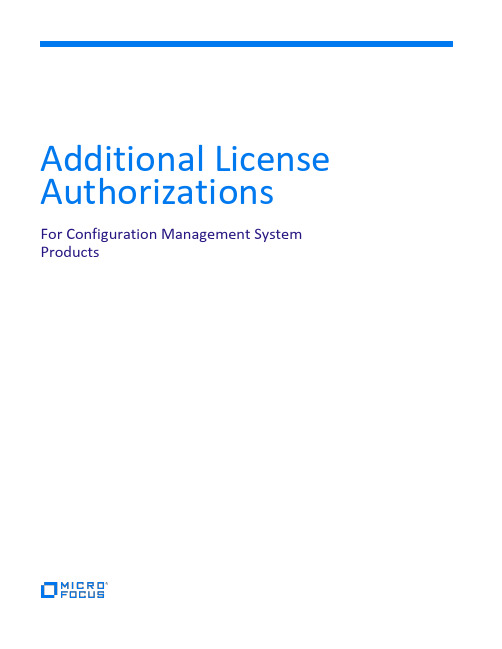
Additional License AuthorizationsFor Configuration Management System ProductsAdditional License AuthorizationsFor Configuration Management System ProductsThis Additional License Authorizations document (“ALA”) set forth the applicable License Options and additional specific software license terms that govern the authorized use of the software products specified below, and are part ofthe applicable agreement (i.e., Micro Focus End User License Agreement; and/or any separate agreement that grants Licensee a license to such products (e.g., Customer Portfolio Terms or other Master Agreement; and/or Quotation) (the “Applicable Agreement”). Capitalized terms used but not defined herein shall have the meanings set forth inthe Applicable Agreement.Products coveredProducts E-LTU orE-Mediaavailable *Non-productionuse category(Perpetual andSubscriptionLicense) **Term LicenseNon-productionsoftware class (ifavailable)Universal CMDB Yes Class 1 Class 1 Universal CMDB Configuration Manager Advanced ConfigurationManagerYes Class 1 Class 1 Universal CMDB Third Party Integration Yes Class 1 Class 1 Universal Discovery Yes Class 1 Class 1 Universal Discovery Inventory Yes Class 1 Class 1 Universal Discovery for Oracle License Management Yes Class 1 Class 1 Discovery and Dependency Mapping Inventory Yes Class 1 Class 3* Any product sold as E-LTU or E-Media shall be delivered electronically regardless of any contrary designation in a purchase order.** Additional licenses solely for non-production use, may be available as specified in the Non-Production Licensing Guide foundat /legal/software-licensing depending on the non-production software class specified above. Any such non-production licenses will be subject to the Non-Production Licensing Guide and the applicable License Option terms and conditions set forth in this ALA.DefinitionsTerm DefinitionAgent Means that portion of the software that manages and is required for each Server (physical, virtual, cloud or Container).Container Means the running software instance that emulates an active OS Instance or wraps an application under control of a technology including but not limited to Docker.Database Means application data including table structure, stored procedures, and other functionality that runs on a Database Instance.Device Means an addressable entity, physical or virtual, cloud or Container including but not limited to router,switch, bridge, hub, server, PC, laptop, handheld device or printer that resides within the range defined forinterrogation and asset tracking.DDMI Device Means an addressable entity, physical or virtual, including but not limited to router, switch, bridge, hub,server, PC, laptops, handheld device or printer that resides within the range defined for interrogation andasset tracking.E-LTU and E-Media Means products which are electronically delivered only, and as such any reference to FOB Destination or delivery methods that are stated on your purchase order other than electronic shall be null and void withrespect to these E-LTU or E-Media products.Term DefinitionExpress Discovery Means discovery that provides a subset of Premium Discovery, including features such as Device and software inventory via Agent or agentless technologies, software library management via SAI, coveringDevices such as Servers, Workstations, network and storage equipment. Does not includes capabilities todiscover dependencies between Devices, or between Devices and applications and services. Implementation Means an installation of the software on a single Server or installed on a cluster of Servers which work together as a single installation of the software.Instance Means each Implementation of the application installed on a Server.Managed Data Repository or MDR Means a repository of data that can be a third party product or custom built and provides data about managed resources (for example, computer systems, application software, and buildings), process artifacts (for example, incident records and request for change forms), and the relationships between them.Mobile Device Means a portable computing device such as a smartphone or tablet computer designed for individual usage. Network Device Means a subset of devices that are responsible for network capabilities, representing addressable entity,physical, virtual or cloud, including but not limited to router, switch, bridge, hubs and other infrastructurethat is represented in UCMDB and OO under the “Net Device” category that resides within the range definedfor interrogation and asset tracking (with the exception of Storage Devices).Node Means any infrastructure component, physical or virtual (server, network, storage, desktop, low end Device) that derives value from Operations Orchestration.Operating System Instance or OS Instance Means each Implementation of the bootable program that can be installed onto a physical system or a partition, such as system Virtual Machines, virtual environments, virtual private servers, Containers, guests (a Virtual Machine system running on a host system where the host runs its own complete OS Instance (as opposed to a hypervisor) and zones (specific nomenclature for a software partition which can run a virtual OS instance including but not limited to native and ipkg) within the physical system. A physical system can contain multiple Operating System Instances.Operational Discovery Means discovery that provides Premium Discovery data for Operations Bridge customers except information associated with Express Discovery and Oracle LMS audit data collection. Data collected with OperationalDiscovery and stored in Universal UCMDB may only be replicated to Operations Bridge and cannot bedirectly used within the context of Universal CMDB itself in any way.Premium Discovery Means discovery via Agent or agentless the configuration of Devices including Workstations, Servers, Network Devices, Storage Devices and software that is installed on them. Capabilities to discover and mapthe inter dependencies between Devices, and the dependencies between services and Devices, and the datarequired for the Oracle License Management reports.Server Means a computer system or computer system partition for which a bootable program is installed.Workstation or Mobile Devices are not considered to be a Server.Storage Device Means a subset of devices that are responsible for shared storage capabilities, representing addressable entity, physical, virtual, or cloud, including but not limited to storage arrays, network accessible storage(NAS) and other infrastructure that is represented in UCMDB and OO under the “Net Device” subcategory“Storage Arrays”.Suite Means two or more software products combined into a single license offering or a single software product which includes two or more licenses. The specific software products included in a Suite are specified in thesoftware specific license terms below. Software products included in a Suite are governed by the individualauthorizations and use restrictions associated with each software product, except where specified in thespecific Suite software specific license terms below.Unit Means a rationalized unit of licensing that provides entitlement to multiple metrics in a pre-defined ratio.This licensing Unit enables a customer to purchase entitlement as Units and apply it to any of the underlyingmetrics defined by the Unit. See software specific license terms for the definition of Unit for products andsuites that are licensed by Unit.Use Means to install, store, load, execute and display one copy of the software.Virtual Machine(s) Means a computer that does not physically exist but is simulated by another computer.Term DefinitionWorkstation Means a subset of compute devices that run operating systems that are designed for individual usage and not for shared infrastructure use. Examples of workstations are laptops, desktops and other computedevices that run operating systems including (but not limited to) Windows 8, Windows 10, and MacOS. Software Specific TermsUniversal CMDB (UCMDB)Universal CMDB provides a foundational capability for Universal Discovery and other Micro Focus products and suites. Universal CMDB foundation is a free entitlement with the purchase of Universal Discovery, Universal Discovery Inventory, or Universal CMDB Third Party Integration. A minimum purchase of 100 Units or OS Instances, or 200 MDR, is required for this free entitlement. Universal CMDB is also entitled as part of the purchase of several other products and suites. Please refer to specific products or suites for more information.Universal CMDB Configuration Manager Advanced Configuration ManagerUniversal CMDB Configuration Manager Advanced Configuration Manager is licensed per OS Instance.A minimum purchase of 100 Units or OS Instances is required. When you purchase Advanced Configuration Manager (available for Universal CMDB 10.00), you are entitled to the following advanced functionality: environment segmentation analysis, similarity policies, topology policies, and pre-defined out-of-the-box policies. To leverage this functionality, licensee should license Advanced Configuration Manager for the number of OS Instances in Universal CMDB.Universal CMDB Third Party IntegrationUniversal CMDB Third Party Integration is licensed by Managed Data Repository (MDR) (available for Universal CMDB 10.00 and higher). You are entitled to integrate with these third party data repositories via data population, push, federation, or Application Program Interface (API) mechanisms.Universal CMDB 10.00 and higher requires all data exchanges between a MDR and UCMDB to be covered by a Universal CMDB Third Party Integration license. Data exchanges in that context include both inbound data flows (persistent or transient copy of third party data into UCMDB via a push, a pull, or a federation) and outbound data flows (any extraction of data from UCMDB); and they encompass all integration techniques (generic adapters, custom adapters, and programmatic interaction via the UCMDB SDK). Pending technical limitations, there is no limit to the nature and the direction of the data flows, the number of CIs and the type of CI’s that can be exchanged between Universal CMDB and a licensed MDR. Beginning March 2021, a Universal CMDB Third Party Integration license does not entitle you to implement new integration-like data population directly from a virtualization or cloud data source or any other type of management platform or API when the configuration items for these environments may be populated via Universal Discovery. This includes, but is not limited to, VMWare Virtual Center, AWS API, GCP API, Azure API, and similar cloud/virtualization management platforms. Direct integrations with these types of platforms require a standard Universal Discovery license.Additional License AuthorizationsFor Configuration Management System Products/legal/software-licensing Latest version of software licensing documentsUniversal DiscoveryUniversal Discovery 2018.05 and later is licensed by Units, where 1 Unit can be consumed based on the following ratios: ▪ Premium Discovery of a server OS Instance consumes 1 Unit ▪ Operational Discovery of a server OS Instance consumes 0.2 units ▪ Express Discovery of a server OS Instance consumes 0.1 Units▪ Express Discovery of a Workstation OS Instance or a Container consumes 0.1 Units ▪ Express Discovery of Network Devices or Storage Devices does not consume Units Universal Discovery 10.X is licensed by OS Instance.Universal Discovery Inventory 10.X is licensed per block of 100 OS Instances.Universal Discovery for Oracle License ManagementUniversal Discovery for Oracle License Management is licensed by Implementation for Universal Discovery 10.x and isincluded with Universal Discovery 11.x when a Server is discovered with Premium Discovery. UCMDB Discovery 10.x Licenses are entitled to install Universal Discovery for Oracle License Management on a single Instance of Universal Discovery.Discovery and Dependency Mapping InventoryThe software shall be restricted to monitoring/discovering the number of DDMI Devices for the licenses purchased.Additional license termsTermA.Software contains software and associated specifications licensed from third parties that are confidential to, and trade secrets of, such parties. You will not take any action other than to Use it as authorized under the agreement as part of the software products and will not disclose it to third parties.B.You shall install and use the software as authorized in the applicable agreement only as a complete product and may not use portions of such software on a standalone basis separate from the complete software unless expressly authorized in the Supporting Material, specifications or an applicable agreement.C.To the extent this restriction is not prohibited under applicable law, you shall not disclose to any third party the results of (i) any performance benchmarks you run on software products themselves, or any portion thereof, or (ii) specific detailed comparisons you make between software products, or any portion thereof, and any of your or third-party product, in each case under (i) and (ii) without the prior written consent of Micro Focus.D. One or more activated concurrent licenses must be present to operate the software.。
软件许可书模板范本样本

软件许可书模板范本样本尊敬的用户:感谢您的来信。
根据您的要求,我将为您提供一份软件许可书模板范本样本。
以下是正文部分,请您参考。
------------------- 正文开始 -------------------软件许可书甲方:(公司名称)地址:(公司地址)邮编:(邮编)电话:(联系电话)传真:(传真号码)乙方:(个人/公司名称)地址:(个人/公司地址)邮编:(邮编)电话:(联系电话)鉴于甲方拥有指定软件的著作权,乙方希望获得甲方软件的使用权,双方达成以下协议:第一条合同目的及范围1.1 甲方同意授予乙方有限的、不可转让的、非独占性的许可,以便乙方可以在其所属的计算机设备上安装、使用和展示甲方的软件(以下简称“软件”)。
1.2 本许可书适用于甲方提供给乙方使用的所有软件,包括任何未来升级、更新或其他版本的软件。
第二条权利和义务2.1 乙方在获得软件许可后,可以合理并符合许可范围内的使用方式使用软件。
乙方不得超越许可范围使用软件。
未经甲方书面同意,乙方不得对软件进行复制、修改、分发、出售或进行其他任何侵犯甲方著作权的行为。
2.2 乙方应妥善保管软件及其相关文件和许可证明,防止泄露或非法使用。
乙方应负责对软件进行合理的安全保护措施,防止未经授权的访问、非法拷贝或其他未经允许的行为。
第三条付款方式及通知3.1 乙方应按照双方另行约定的付款方式及金额向甲方支付许可费。
若双方并未就付款方式达成书面约定,则双方同意按照甲方公示的标准许可费用支付。
3.2 甲方在接到乙方付款后,应向乙方提供书面付款确认凭证或收据。
第四条保密条款4.1 双方同意就本许可书的签订及履行过程中所了解的双方保密信息予以保密,并不得在未经对方书面同意的情况下对外披露。
保密信息包括但不限于合同的具体内容、商业计划、商业机密、技术信息等。
4.2 双方同意只将保密信息限制在本协议目的所必需的相关人员之间,并对相关人员的保密事宜承担责任。
第五条违约责任5.1 若乙方违反本许可书的任何条款,甲方有权单方面解除本许可,乙方不得就此要求退还已支付的许可费。
- 1、下载文档前请自行甄别文档内容的完整性,平台不提供额外的编辑、内容补充、找答案等附加服务。
- 2、"仅部分预览"的文档,不可在线预览部分如存在完整性等问题,可反馈申请退款(可完整预览的文档不适用该条件!)。
- 3、如文档侵犯您的权益,请联系客服反馈,我们会尽快为您处理(人工客服工作时间:9:00-18:30)。
微软软件许可说明函
尊敬的客户:
非常感谢贵公司选购微软的正版软件产品。
软件产品的购买和使用主要通过不同的软件许可形式实现。
根据您的需求及所需的授权产品数量,如果您希望购买微软正版软件产品,以下提供的几种购买方式,帮助您为您的企业选择最恰当、最经济的软件许可形式。
通常情况下,客户会透过以下四种方式来取得微软Windows产品正确的授权方式:PC 厂商/系统组装商预装产品(OEM/COEM)、彩盒包装零售产品(FPP)及批量许可(Volume License)(批量正版化产品GGS/GGWA是批量许可方式的一种,专门针对Windows正版化)。
如果您选购品牌PC,推荐您购买预装了正版Windows操作系统的PC。
正版标签(COA)含有高级防伪特性,如果您购买的是笔记本电脑,正版标签则贴在电脑机身的背面,如果您选择的是台式电脑,正版标签则贴在电脑主机的机箱上。
如果您选购组装机或兼容机,推荐您购买预装了随机版Windows操作系统(COEM)的PC,并同时获得随机提供的正版标签(COA)。
如果您和您的企业只是少量购买,推荐您到授权的零售商处购买彩盒包装零售产品(FPP)。
其中包含正版标签(COA),全息图像的产品光盘,最终用户许可协议(EULA)以及高质量的产品包装及文档。
购买彩盒包装零售产品(FPP)的客户可享受到由微软客户服务中心800-820-3800提供的技术支持服务。
如果您的公司需购买大宗授权许可推荐您购买批量许可,最低采购量仅为5个许可。
批量正版化产品(GGS/GGWA):享受最低的批量许可价格,通过批量许可计划采购的Windows专业完整版产品,实现企业客户的正版化。
