安尼威尔Q12防盗报警器说明书
安尼威尔家庭防盗报警器使用说明
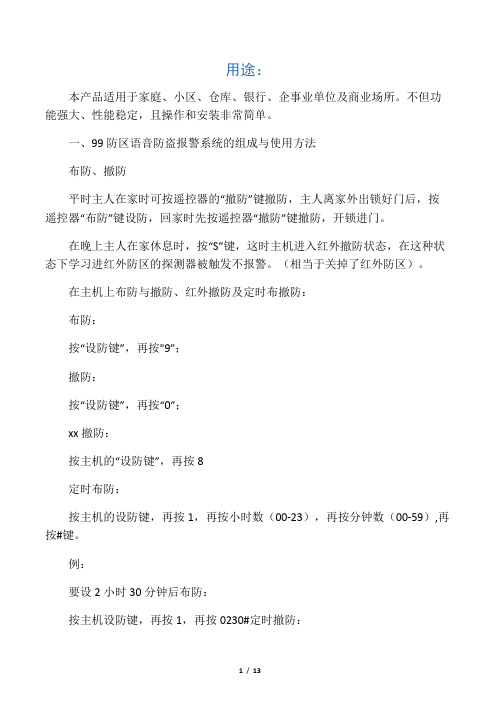
用途:本产品适用于家庭、小区、仓库、银行、企事业单位及商业场所。
不但功能强大、性能稳定,且操作和安装非常简单。
一、99防区语音防盗报警系统的组成与使用方法布防、撤防平时主人在家时可按遥控器的“撤防”键撤防,主人离家外出锁好门后,按遥控器“布防”键设防,回家时先按遥控器“撤防”键撤防,开锁进门。
在晚上主人在家休息时,按“S”键,这时主机进入红外撤防状态,在这种状态下学习进红外防区的探测器被触发不报警。
(相当于关掉了红外防区)。
在主机上布防与撤防、红外撤防及定时布撤防:布防:按“设防键”,再按"9”;撤防:按“设防键”,再按“0”;xx撤防:按主机的“设防键”,再按8定时布防:按主机的设防键,再按1,再按小时数(00-23),再按分钟数(00-59),再按#键。
例:要设2小时30分钟后布防:按主机设防键,再按1,再按0230#定时撤防:按主机的设防键,再按2,再按小时数(00-23),再按分钟数(00-59),再按#键。
例:要设9小时速50分后撤防:按主机设防键,再按2,再按0950#定时布防查询:按主机设防键,再按1,再按*键。
定时撤防查询:按主机设防键,再按2,再按*键。
注:如果开启主机密码键盘保护功能时,要先输入密码才能对主机的键盘进行操作。
紧急报警功能:当有紧急情况时,按下遥控器的:“紧急”键,系统立即进入紧急报警状态,警号鸣响并自动拨号呼叫。
或按主机的设防键,再按*键,系统立即进入紧急报警状态。
二、99防区语音防盗报警系统的系统设置接到报警后的处理方法:当警情发生后,主机会自动抢线拨打设置的电话号码,并根据设置鸣响警笛并语音提示报警的防区号,如果主人电话占线或不能接通,系统会转拨下一个报警电话,系统循环拨打三遍预设的电话号码。
收到报警电话后播放录音,用户可以不需要输入密码,按电话上的数字键对报警器进行远程控制。
如果20秒无按键操作,主机将会自动挂机退出。
1:布防2:撤防5:鸣响警号6:关闭警号7:打开现场监听8:关闭现场监听9:退出设置并挂机(如果不按“9”号键就挂机,系统会自动拨打下一组电话号码)远程控制操作方法:远程控制操作方法可使用任何电话拨打主机所接报警器的号码,系统检测到你所设置的响铃次数后,会自动接通,听到提示音后,输入密码(主机出厂的密码为“1234”,密码错误会自动挂机),正确输入密码后可按电话上的数字键对系统进行远程控制。
报警器使用说明书
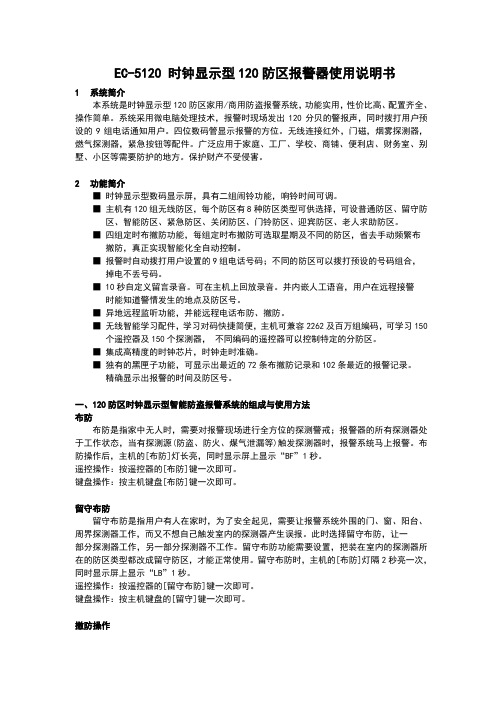
EC-5120 时钟显示型120防区报警器使用说明书1系统简介本系统是时钟显示型120防区家用/商用防盗报警系统,功能实用,性价比高、配置齐全、操作简单。
系统采用微电脑处理技术,报警时现场发出120分贝的警报声,同时拨打用户预设的9组电话通知用户。
四位数码管显示报警的方位。
无线连接红外,门磁,烟雾探测器,燃气探测器,紧急按钮等配件。
广泛应用于家庭、工厂、学校、商铺、便利店、财务室、别墅、小区等需要防护的地方。
保护财产不受侵害。
2功能简介■时钟显示型数码显示屏,具有二组闹铃功能,响铃时间可调。
■主机有120组无线防区,每个防区有8种防区类型可供选择,可设普通防区、留守防区、智能防区、紧急防区、关闭防区、门铃防区、迎宾防区、老人求助防区。
■四组定时布撤防功能,每组定时布撤防可选取星期及不同的防区,省去手动频繁布撤防,真正实现智能化全自动控制。
■报警时自动拨打用户设置的9组电话号码;不同的防区可以拨打预设的号码组合,掉电不丢号码。
■ 10秒自定义留言录音。
可在主机上回放录音。
并内嵌人工语音,用户在远程接警时能知道警情发生的地点及防区号。
■异地远程监听功能,并能远程电话布防、撤防。
■无线智能学习配件,学习对码快捷简便,主机可兼容2262及百万组编码,可学习150个遥控器及150个探测器,不同编码的遥控器可以控制特定的分防区。
■集成高精度的时钟芯片,时钟走时准确。
■独有的黑匣子功能,可显示出最近的72条布撤防记录和102条最近的报警记录。
精确显示出报警的时间及防区号。
一、120防区时钟显示型智能防盗报警系统的组成与使用方法布防布防是指家中无人时,需要对报警现场进行全方位的探测警戒;报警器的所有探测器处于工作状态,当有探测源(防盗、防火、煤气泄漏等)触发探测器时,报警系统马上报警。
布防操作后,主机的[布防]灯长亮,同时显示屏上显示“BF”1秒。
遥控操作:按遥控器的[布防]键一次即可。
键盘操作:按主机键盘[布防]键一次即可。
报警器使用说明书
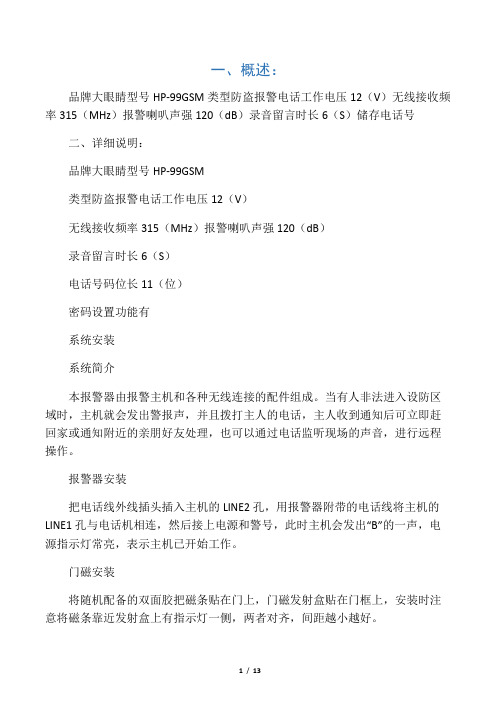
一、概述:品牌大眼睛型号HP-99GSM类型防盗报警电话工作电压12(V)无线接收频率315(MHz)报警喇叭声强120(dB)录音留言时长6(S)储存电话号二、详细说明:品牌大眼睛型号HP-99GSM类型防盗报警电话工作电压12(V)无线接收频率315(MHz)报警喇叭声强120(dB)录音留言时长6(S)电话号码位长11(位)密码设置功能有系统安装系统简介本报警器由报警主机和各种无线连接的配件组成。
当有人非法进入设防区域时,主机就会发出警报声,并且拨打主人的电话,主人收到通知后可立即赶回家或通知附近的亲朋好友处理,也可以通过电话监听现场的声音,进行远程操作。
报警器安装把电话线外线插头插入主机的LINE2孔,用报警器附带的电话线将主机的LINE1孔与电话机相连,然后接上电源和警号,此时主机会发出“B”的一声,电源指示灯常亮,表示主机已开始工作。
门磁安装将随机配备的双面胶把磁条贴在门上,门磁发射盒贴在门框上,安装时注意将磁条靠近发射盒上有指示灯一侧,两者对齐,间距越小越好。
xx探测器的安装红外探测器的原理是感应人体发出的红外线信号,它能感应到人体的移动,探测距离通常为5-12米,红外探头应装在离地2.2米左右的位置,对准要探测的区域。
红外只能安装在室内,不要对着太阳光,不要对着窗户及温度容易改变的地方。
红外安装的位置会影响到探测距离及探测的准确性。
GSMxx安装抽出主机背后的SIM卡盖,用手指压住SIM卡座向后推动,翻开卡座盖板,将SIM卡按豁口位置插入盖板,保持SIM卡缺角与板上缺角方向一致,压下盖板向前推动扣住SIM卡即可。
功能设置所有设置都需要在撤防下进行,所有正确的操作均是长响一声,错误的操作都是两声短响储存电话号码6(个)报警项目多功能调节报警时警笛音量# 0(0~99)#报警时调节警笛音量大小,0到99之间选择,0是无声,99是最大声。
设置普通报警电话号码#(1~5)?...?#设置1~5组电话号码,“1~5”为电话号码的序号;此处“?...?”代表电话号码。
Chime+Siren 门铃报警设备说明书

This sensor also supports Network Wide Inclusion such that the Sensor can be included into the Z-Wave network over the mesh network and not directly near the main controller. This mode is automatically activated after regular inclusion was not successful.
Association
This sensor has one Association group (Lifeline) with only one node for that group. Group one is a lifeline group who will receive unsolicited messages relating to AC and Battery power notifications, and Device Reset Notifications.
To remove the device, place the controller into Remove or “Z-Wave Exclusion” mode. Press the smaller of the two buttons (Add/Test) following the same procedure to add for removal. Upon successful removal, the device’s red led will come on solid for 1 second. Note: Any Z-Wave Inclusion Controller can remove a Z-Wave device regardless of manufacturer or which network the device is currently added to.
蜂鸣报警面板快速参考指南说明书

These are instructions to power down an alarm panel or silence the panel beeping for a few hours.●Powering down the panel will disable the beeping indefinitely until it can be reactivated●Silencing the panel is a temporary solution that will require the Member to silence the panel every few hoursuntil Tech Support can assist the Member with a follow up callBelow are the various models that are linked to the appropriate section in this document:HONEYWELL/ADEMCO/FIRST ALERTo VISTA 10/15/20Po LYNX/LYNX PLUSo LYNX 5000/5100/5200GE/INTERLOGIXo SIMON XTo SIMON XTio SIMON 3o SIMON 2o ALLEGROo CADDX NX6/NX8o CONCORD EXPRESS/CONCORD 4FBI XL SERIESDSC SERIESo1500/1550o5010/5020/1616/POWER 832o ENVOYo PC3000NORTEK/Linear 2GIGNORTEK GC3RADIONICS/BOSCHMOOSE Z1100DMPC & KAPEXNAPCO MAGNUM ALERT 1016LKDLNAPCO GEMINI P1632DSC/QOLSYS TOUCHQOLSYS IQ2HOMEFIRST ALERT HONEYWELL VISTA10P/15P/20PPower Down:Locate metal or plastic control panel(usually in a closet or pantry). Have the member locate the large plug (transformer) and disconnect from the outlet. Instruct the member to open the panel and disconnect the 12V battery sitting on the bottom shelf of the panel.Silence Panel:Have the Member enter their FOUR DIGIT CODE on the keypad and then press 1CLEAR TROUBLE OR ALARM MEMORY:FOUR DIGIT CODE → 1→FOUR DIGIT CODE →1HOMEHONEYWELL LYNX/LYNX PLUSPOWER DOWN:Tools needed: (1) small or medium flathead screwdriver.●Direct the member to locate the plug (transformer) and disconnect it from the wall outlet●Have the member open the keypad using the screwdriver. There are (2) tabs at the top of the panel.Gently use the screwdriver to depress the tabs and the front of the keypad will swing down.●Instruct member to unplug the battery pack connector from the circuit board.●Video instructions here:https:///watch?v=t8WdPoR6cWESILENCE TROUBLE:Have the Member enter their FOUR DIGIT CODE on the keypad and then press the OFF button.CLEAR ALARM/TROUBLE MEMORY:Have the Member enter the FOUR DIGIT CODE on the keypad and then press the OFF button, twice in a rowHOMEHONEYWELL LYNX 5000/5100/5200/5210POWER DOWN:Tools needed: (1) small or medium flathead screwdriver.●Direct the member to locate the plug (transformer) and disconnect it from the wall outlet●Have the member open the keypad using the screwdriver. There are (2) tabs at the top of the panel.Gently use the screwdriver to depress the tabs and the front of the keypad will swing down.●Instruct the member to unplug the battery pack connector from the circuit board.●Video walkthrough there: https:///watch?v=OCpTNibeLPc&t=3sSILENCE TROUBLE:press SECURITY, then press DISARM,then enter FOUR DIGIT CODECLEAR TROUBLE OR ALARM MEMORY:PRESS DISARM>FOUR DIGIT CODEHOMEGE SIMON 2POWER DOWN:Tools needed: (1) Flathead screwdriver and (1) medium Philips screwdriver●Locate power adapter (transformer) and unplug from outlet●Open the front face of the panel●Use the Philips screwdriver to open the white battery housing on the rear of the wall mount.●Disconnect the battery.●Video instructions here:https:///watch?v=ZP2O1EwGunwSILENCE TROUBLE:ENTER IN THE FOUR DIGIT CODECLEAR TROUBLE OR ALARM MEMORY: PRESS SYSTEM STATUS>DISARMHOMEGE SIMON 3POWER DOWN:Tools needed: (1) Flathead screwdriver and (1) medium Philips screwdriver●Locate power adapter (transformer) and unplug from outlet●Open the front face of the panel●Use the Philips screwdriver to open the white battery housing on the rear of the wall mount.●Disconnect the battery.●Video instructions here:https:///watch?v=ZP2O1EwGunwSILENCE TROUBLE:ENTER IN THE FOUR DIGIT CODECLEAR TROUBLE OR ALARM MEMORY:PRESS SYSTEM STATUS>DISARMHOMEGE SIMON XTPOWER DOWN:Tools needed: (1) small Philips screwdriver●Locate power adapter (transformer) and unplug from outlet●Remove the small screw located in the top middle of the keypad●Depress the two small tabs on either side of the screw socket and the front face will swing forward●Battery is located inside the face of the panel. Have member gently pull apart the 2 white clips holding thebattery in, remove the battery, and disconnect the wires.●Video instructions here:https:///watch?v=ScfoqADjm4ISILENCE TROUBLE:FOUR DIGIT CODECLEAR TROUBLE OR ALARM MEMORY: PRESS STATUS THEN PRESS DISARMHOMEGE SIMON XTiPOWER DOWN INSTRUCTIONS:Locate and unplug the power adapter from the electrical outlet.●Using the notch in the lower right corner, remove the frame from the panel.●Pull open the panel from the top - it will swing open●Disconnect the battery connector from its socket●Video instructions here:https:///watch?v=zPRmgCj4PLoSILENCE TROUBLE:PRESS, THEN PRESSCLEAR TROUBLE OR ALARM MEMORY:PRESS THE SETTINGS ICON , THEN PRESS THE ICON NEXT TO PANEL STATUS, THEN PRESS CLEAR, PRESS CLOSE TO EXITHOMEGE CONCORD EXPRESS/CONCORD 4POWER DOWN INSTRUCTIONS:Locate metal or plastic control panel (usually in a closet or pantry). Have the member locate the large plug (transformer) and disconnect from the outlet. Instruct the member to open the panel and disconnect the 12V battery sitting on the bottom shelf of the panel.SILENCE/CLEAR TROUBLE/ALARM MEMORY:1 + FOUR DIGIT CODEHOMEFBI XL SERIESPOWER DOWN INSTRUCTIONS:Locate metal or plastic control panel (usually in a closet or pantry). Have the member locate the large plug (transformer) and disconnect from the outlet. Instruct the member to open the panel and disconnect the 12V battery sitting on the bottom shelf of the panel.SILENCE TROUBLE:ENTER FOUR DIGIT CODECLEAR TROUBLE OR ALARM MEMORY:ENTER FOUR DIGIT CODE+ *HOMEDSC 1500/1550/1555POWER DOWN INSTRUCTIONS:Locate metal or plastic control panel (usually in a closet or pantry). Have the member locate the large plug (transformer) and disconnect from the outlet. Instruct the member to open the panel and disconnect the 12V battery sitting on the bottom shelf of the panel. SILENCE TROUBLE:ENTER FOUR DIGIT CODECLEAR TROUBLE OR ALARM MEMORY:ENTER FOUR DIGIT CODE TO ARM, ENTER FOUR DIGIT CODE TO DISARMHOMEDSC 5010/5020/1616/1832POWER DOWN INSTRUCTIONS:Locate metal or plastic control panel (usually in a closet or pantry). Have the member locate the large plug (transformer) and disconnect from the outlet. Instruct the member to open the panel and disconnect the 12V battery sitting on the bottom shelf of the panel.SILENCE TROUBLE:ENTER FOUR DIGIT CODECLEAR TROUBLE OR ALARM MEMORY:ENTER FOUR DIGIT CODE TO ARM, ENTER 4 DIGIT CODE TO DISARMHOMEDSC ENVOYPOWER DOWN INSTRUCTIONS:Locate metal or plastic control panel (usually in a closet or pantry). Have the member locate the large plug (transformer) and disconnect from the outlet. Instruct the member to open the panel and disconnect the 12V battery sitting on the bottom shelf of the panel.SILENCE TROUBLE:ENTER FOUR DIGIT CODECLEAR TROUBLE OR ALARM MEMORY:ENTER FOUR DIGIT CODE TO ARM, ENTER FOUR DIGIT CODE TO DISARMHOMEDSC PC3000POWER DOWN INSTRUCTIONS:Locate metal or plastic control panel (usually in a closet or pantry). Have the member locate the large plug (transformer) and disconnect from the outlet. Instruct the member to open the panel and disconnect the 12V battery sitting on the bottom shelf of the panel.SILENCE TROUBLE:ENTER FOUR DIGIT CODECLEAR TROUBLE OR ALARM MEMORY:ENTER FOUR DIGIT CODE TO ARM, ENTER FOUR DIGIT CODE TO DISARMHOMENortek/LINEAR 2GIG*PUSH THE HOME BUTTON UNDER THE SCREEN BEFORE & AFTER STARTING ANY COMMAND SEQUENCEPOWER DOWN INSTRUCTIONS:Tools needed: (1) Philips-head screwdriver, (1) flathead screwdriver●Locate and unplug power adapter (transformer) from the outlet●Remove the small Philips screw at the top center of the panel●Push the flathead screwdriver into the two (2) tabs to either side of the screw to open the panel face●Disconnect the battery pack connectorSILENCE TROUBLE/TAMPER:Press OK to acknowledge system alert AND Press SECURITY, then press STATUS, then press SILENCE, then press BACK, then press TRIANGLE, then press BACKCLEAR TROUBLE OR ALARM MEMORY:PRESS CLEAR ALARM MEMORY→PRESS OKHOMERADIONICS/BOSCHPOWER DOWN INSTRUCTIONS:Locate metal or plastic control panel (usually in a closet or pantry). Have the member locate the large plug (transformer) and disconnect from the outlet. Instruct the member to open the panel and disconnect the 12V battery sitting on the bottom shelf of the panel.SILENCE TROUBLE:PRESS COMMAND, then press 4CLEAR TROUBLE OR ALARM MEMORY:PRESS COMMAND + 4,OR FOUR DIGIT USER CODE + ENTERHOMEMOOSE Z1100POWER DOWN INSTRUCTIONS:Locate metal or plastic control panel (usually in a closet or pantry). Have the member locate the large plug (transformer) and disconnect from the outlet. Instruct the member to open the panel and disconnect the 12V battery sitting on the bottom shelf of the panel.SILENCE TROUBLE:PRESS 1, then press FOUR DIGIT CODECLEAR TROUBLE OR ALARM MEMORY:PRESS *, SMOKE RESET:7 + FOUR DIGIT CODE + *HOMEDMP SERIESPOWER DOWN INSTRUCTIONS:Locate metal or plastic control panel (usually in a closet or pantry). Have the member locate the large plug (transformer) and disconnect from the outlet. Instruct the member to open the panel and disconnect the 12V battery sitting on the bottom shelf of the panel.SILENCE TROUBLE:ENTER FOUR DIGIT CODECLEAR TROUBLE OR ALARM MEMORY:PRESS COMMAND 2 TIMES,PRESS BUTTON UNDER YES, ENTER FOUR DIGIT CODE, (SENSOR RESET IS DISPLAYED) PRESS TOP RIGHT BUTTONHOMEC & K 238/2316POWER DOWN INSTRUCTIONS:Locate metal or plastic control panel (usually in a closet or pantry). Have the member locate the large plug (transformer) and disconnect from the outlet. Instruct the member to open the panel and disconnect the 12V battery sitting on the bottom shelf of the panel.SILENCE TROUBLE:FOUR DIGIT CODE, then press #CLEAR TROUBLE OR ALARM MEMORY:* + 1 + #HOMEAPEX ADVANTAGE/DESTINY/DEFENDERPOWER DOWN INSTRUCTIONS:Locate metal or plastic control panel (usually in a closet or pantry). Have the member locate the large plug (transformer) and disconnect from the outlet. Instruct the member to open the panel and disconnect the 12V battery sitting on the bottom shelf of the panel.SILENCE TROUBLE:FOUR DIGIT CODECLEAR TROUBLE OR ALARM MEMORY:ARM, THEN DISARM SYSTEM,FOUR DIGIT CODE + 6 TO RESET SMOKE DETECTORHOMEGE ALLEGROPOWER DOWN INSTRUCTIONS:Locate the plug and disconnect it from the outlet●Press the button on the bottom of the dialer (where the phone line is connected)●Open the unit from the bottom●Gently remove the single battery from its connectors on the circuit board SILENCE TROUBLE:PRESS STATUS BUTTONCLEAR TROUBLE OR ALARM MEMORY:PRESS *HOMECADDX NX-6POWER DOWN INSTRUCTIONS:Locate metal or plastic control panel (usually in a closet or pantry). Have the member locate the large plug (transformer) and disconnect from the outlet. Instruct the member to open the panel and disconnect the 12V battery sitting on the bottom shelf of the panel.SILENCE TROUBLE:ENTER FOUR DIGIT CODECLEAR TROUBLE OR ALARM MEMORY:* + 7HOMENAPCO MAGNUM ALERT 1016LKDLPOWER DOWN INSTRUCTIONS:Locate metal or plastic control panel (usually in a closet or pantry). Have the member locate the large plug (transformer) and disconnect from the outlet. Instruct the member to open the panel and disconnect the 12V battery sitting on the bottom shelf of the panel.SILENCE TROUBLE:PRESS 9 FOR 3 SECONDSHOMENAPCO GEMINI P1632POWER DOWN INSTRUCTIONS:Locate metal or plastic control panel (usually in a closet or pantry). Have the member locate the large plug (transformer) and disconnect from the outlet. Instruct the member to open the panel and disconnect the 12V battery sitting on the bottom shelf of the panel.SILENCE TROUBLE:PRESS 9 FOR 3 SECONDSCLEAR TROUBLE OR ALARM MEMORY:PRESS 9 FOR 3 SECONDSHOMENORTEK GC3POWER DOWN INSTRUCTIONS:Locate and disconnect the power adapter from the outlet●Remove center screw using a Philips-head screwdriver●Remove panel from mounting bracket●Disconnect the battery pack connector from the circuit boardSILENCE/CLEAR TROUBLE:TAP UNREAD MESSAGES ICON>ALERTSCLEAR ALARM MEMORY:TAP UNREAD MESSAGES ICON>ALARMS>CLEAR ALARM HISTORYHOMEDSC/QOLSYS TOUCHPOWER DOWN INSTRUCTIONS:Push the HOUSE (home) button at the bottom of the unit.●Tap on the Settings icon in the lower left corner and enter the 4-digit user code●Select the POWER icon at the end of the 2nd rowSILENCE TROUBLE:STATUS>ALERTS>TAP CHECK BOXCLEAR TROUBLE OR ALARM MEMORY:STATUS>ALERTS>TAP CHECK BOXHOMEQOLSYS IQ2POWER DOWN INSTRUCTIONS:Tap the screen to wake up the panel.●Tap or Swipe down from the Gray line above the time●Select the Settings wrench and enter the user code●Select "Advanced Settings" - from that menu, select the Power Down iconSILENCE TROUBLE:TAP MESSAGE NOTIFICATION ICON>TAP THE MESSAGES/ALERTS/ALARMS TAB>TAP CIRCLE TO LEFT OF MESSAGE>OK OR ACKNOWLEDGE ALLCLEAR TROUBLE OR ALARM MEMORY:TAP MESSAGE NOTIFICATION ICON>TAP THE MESSAGES/ALERTS/ALARMS TAB>TAP CIRCLE TO LEFT OF MESSAGE>OK OR ACKNOWLEDGE ALL。
最新智能安全防盗报警器_使用手册
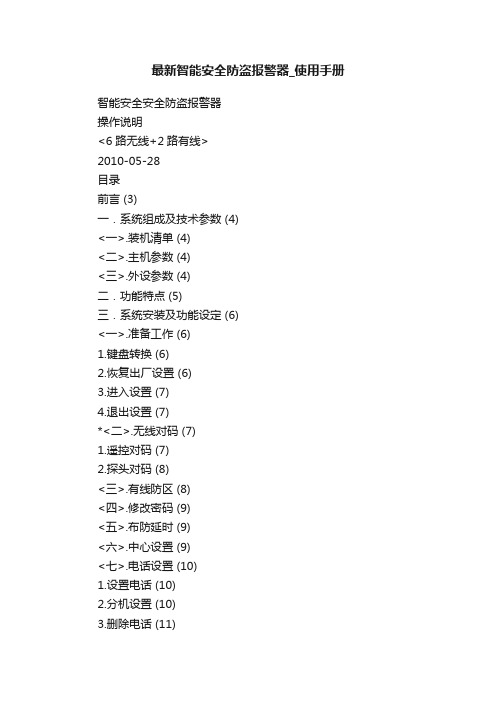
最新智能安全防盗报警器_使用手册智能安全安全防盗报警器操作说明<6路无线+2路有线>2010-05-28目录前言 (3)一.系统组成及技术参数 (4)<一>.装机清单 (4)<二>.主机参数 (4)<三>.外设参数 (4)二.功能特点 (5)三.系统安装及功能设定 (6)<一>.准备工作 (6)1.键盘转换 (6)2.恢复出厂设置 (6)3.进入设置 (7)4.退出设置 (7)*<二>.无线对码 (7)1.遥控对码 (7)2.探头对码 (8)<三>.有线防区 (8)<四>.修改密码 (9)<五>.布防延时 (9)<六>.中心设置 (9)<七>.电话设置 (10)1.设置电话 (10)2.分机设置 (10)3.删除电话 (11)<八>.远程遥控 (11)1.开关远程遥控 (11)2.电话振铃次数 (11)3.电话线路检测 (11)四.维护与保养 (12)<一>.系统检测 (12)<二>.故障排除 (12)<三>.注意事项 (13)前言本报警器是一款经济型家/商两用防盗报警器,它将为您的家居安全提供保障:防火防盗、紧急求救、胁持报警、防止煤气和毒气泄漏等报警功能。
系统采用进口的微电脑处理器,结合先进的数字技术,具有功能实用、性价比高、配置安全、操作简单等特点。
报警时现场发出110分贝的警笛声,同时还自动拨打电话(手机)通知主人,并实施远程监听、监控。
所以,适合广泛应用于农村家庭、商铺、超市、便利店、财务室,以及别墅、住宅小区、城市联网报警系统的多用途报警。
一.系统组成及技术参数<一>.装机清单报警主机1台无线红外1个无线门磁1个遥控器2个适配器1个警号1个电话线1条说明书1本合格证1本(可根据需要外加相应探测设备,如无线烟感等。
六防区无线数码智能报警器说明书
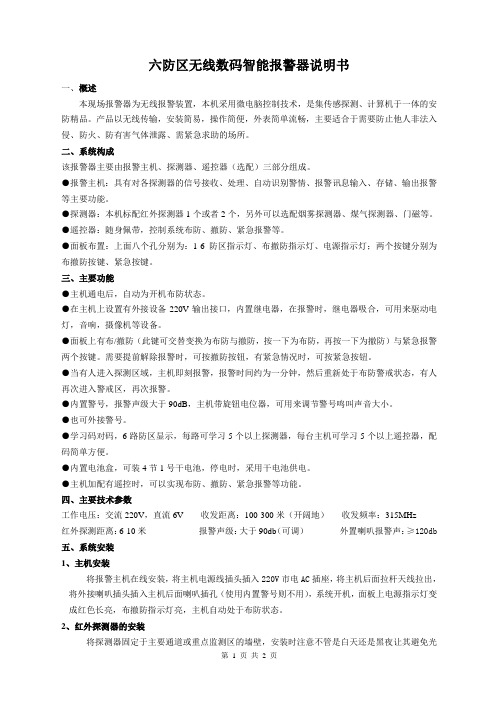
六防区无线数码智能报警器说明书一、概述本现场报警器为无线报警装置,本机采用微电脑控制技术,是集传感探测、计算机于一体的安防精品。
产品以无线传输,安装简易,操作简便,外表简单流畅,主要适合于需要防止他人非法入侵、防火、防有害气体泄露、需紧急求助的场所。
二、系统构成该报警器主要由报警主机、探测器、遥控器(选配)三部分组成。
●报警主机:具有对各探测器的信号接收、处理、自动识别警情、报警讯息输入、存储、输出报警等主要功能。
●探测器:本机标配红外探测器1个或者2个,另外可以选配烟雾探测器、煤气探测器、门磁等。
●遥控器:随身佩带,控制系统布防、撤防、紧急报警等。
●面板布置:上面八个孔分别为:1-6防区指示灯、布撤防指示灯、电源指示灯;两个按键分别为布撤防按键、紧急按键。
三、主要功能●主机通电后,自动为开机布防状态。
●在主机上设置有外接设备220V输出接口,内置继电器,在报警时,继电器吸合,可用来驱动电灯,音响,摄像机等设备。
●面板上有布/撤防(此键可交替变换为布防与撤防,按一下为布防,再按一下为撤防)与紧急报警两个按键。
需要提前解除报警时,可按撤防按钮,有紧急情况时,可按紧急按钮。
●当有人进入探测区域,主机即刻报警,报警时间约为一分钟,然后重新处于布防警戒状态,有人再次进入警戒区,再次报警。
●内置警号,报警声级大于90dB,主机带旋钮电位器,可用来调节警号鸣叫声音大小。
●也可外接警号。
●学习码对码,6路防区显示,每路可学习5个以上探测器,每台主机可学习5个以上遥控器,配码简单方便。
●内置电池盒,可装4节1号干电池,停电时,采用干电池供电。
●主机加配有遥控时,可以实现布防、撤防、紧急报警等功能。
四、主要技术参数工作电压:交流220V,直流6V 收发距离:100-300米(开阔地)收发频率:315MHz红外探测距离:6-10米报警声级:大于90db(可调)外置喇叭报警声:≥120db五、系统安装1、主机安装将报警主机在线安装,将主机电源线插头插入220V市电AC插座,将主机后面拉杆天线拉出,将外接喇叭插头插入主机后面喇叭插孔(使用内置警号则不用),系统开机,面板上电源指示灯变成红色长亮,布撤防指示灯亮,主机自动处于布防状态。
智能数字显示报警仪使用说明书(1)
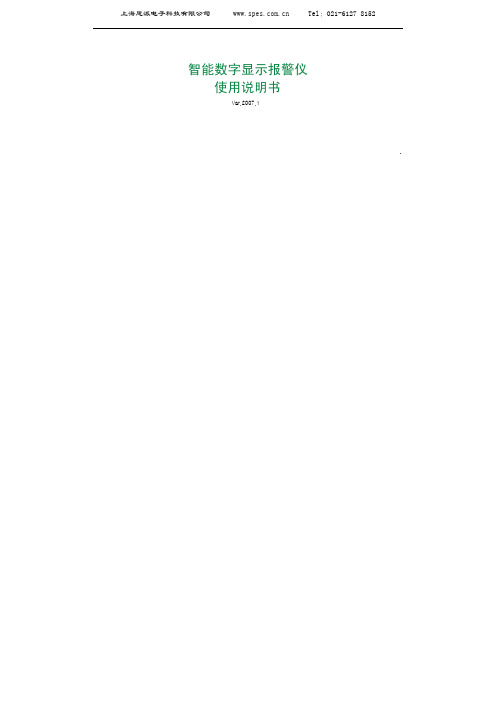
智能数字显示报警仪使用说明书Ver.2007.1.智能数字(光柱)显示报警仪通过ISO9001:2000国际质量体系认证中华人民共和国计量器具生产制造许可证通过国际电工委员会IEC61000-4-0:1995标准的电磁兼容试验目 录一、概述 (1)二、智能数字显示报警仪表性能特点 (2)三、技术指标 (2)四、仪表参数设置 (5)五、仪表接线方法 (17)六、仪表选型方法 (26)七、仪表的校准 (27)八、仪表报警的设置 (31)九、仪表的故障处理 (34)十、仪表的安装 (37)十一、仪表的定货与随机附件 (44)概 述本系列智能数字显示仪表采用专用的集成仪表芯片,测量输入及变送输出采用数字校正及自校准技术,测量精确稳定,消除了温漂和时漂引起的测量误差。
本系列仪表采用了表面贴装工艺,并设计了多重保护和隔离设计,并通过EMC电磁兼容性测试,抗干扰能力强、可靠性高,具有很高的性价比。
本系列智能数字显示仪表具有多类型输入可编程功能,一台仪表可以配接不同的输入信号(热电偶/热电阻/线性电压/线性电流/线性电阻/频率等), 同时显示量程、报警控制等可由用户现场设置,可与各类传感器、变送器配合使用,实现对温度、压力、液位、容量、力等物理量的测量显示、调节、报警控制、数据采集和记录,其适用范围非常广泛。
智能数字显示仪表以双排或单排四位LED显示测量值(PV)和设定值(SV),以单色或双色光柱进行测量值百分比的模拟显示,还具有零点和满度修正、冷端补偿、数字滤波、通讯接口、4种报警方式,可选配1~4个继电器报警输出,还可选配变送输出,或标准通讯接口(RS485或RS232C)输出等。
1一、智能数字显示报警仪表性能特点1、专用的集成仪表芯片,具备更为可靠的抗干扰性及稳定性。
2、万能信号输入,通过菜单设置即可配接常用热工信号。
3、可在线修改显示量程、变送输出范围、报警值及报警方式。
4、软、硬件结合的抗干扰模式,有效抑制现场干扰信号。
