RAID-II A high-bandwidth network file server
NUUO NVRmini 2 产品说明说明书
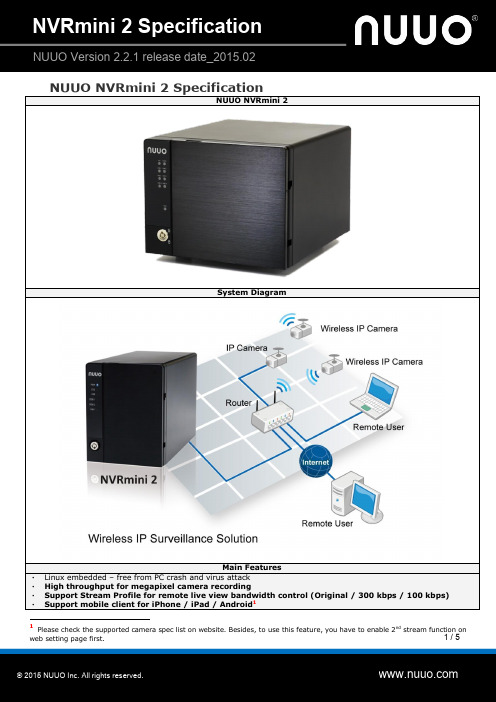
1 / 5 NUUO NVRmini2 Specification NUUO NVRmini 2System DiagramMain Features ‧Linux embedded – free from PC crash and virus attack ‧High throughput for megapixel camera recording ‧Support Stream Profile for remote live view bandwidth control (Original / 300 kbps / 100 kbps) ‧Support mobile client for iPhone / iPad / Android 1 1 Please check the supported camera spec list on website. Besides, to use this feature, you have to enable 2nd stream function on web setting page first.2 / 5 ‧ Panorama 360° PTZ (ImmerVision and VIVOTEK fisheye) ‧Generic dewarp (fisheye) 15 ‧Support camera multi-stream setting 2 ‧Support camera two-way audio 3 ‧ Web-based configuration, live viewer , playback (Recommend on IE 8, 9, 10, 11, Mac Safari v6.1,v7.0 and WindowsChrome) ‧ RAID 0,1,5,10 for maximum capacity or data protection 16‧ Support HDD SMART self-test‧ Onlin e GUI recording schedule‧ Support megapixel cameras and H.264 compression format‧ Digital PTZ and multi-view‧ Real-time digital output, Email alert and push notification on mobile‧ Remote I/O solution and camera I/O integration‧ Up to 128 CH remote live view with multiple monitors‧ Support joystick for easier camera control‧ Playback with 5 types of intelligent event search‧ Point of Sale (POS)‧ E-map with indicator‧ Digital watermark‧ Auto port-forwarding‧ NTP server synchronization ‧ Support over 85 brands of IP cameras and 2151 models 4 (with free monthly update)‧ Alarm source of NUUO Central Management SystemSpecificationsModel NE-2020/NE-2040 NE-4080/NE-4160 Recording Cameras 1~2(4)5 / 1~4 1~8(16)6 / 1~16Playback Channels 2(4) / 4 8 / 16Number of Drives 2xSATA II 4xSATA IIMax Storage Per Drive 4TB 4TBRAID Level RAID 0,1 RAID 0,1,5,1016CPU Marvell 88F6283 1.0GHz Marvell 88F6282 1.6GHzRAM 256MB 512MBI/O Interface 2xUSB 2.0 (for UPS) 2xUSB 2.0 (for UPS);2xeSATA (for DAS)LAN Transmission Speed10/100/1000 Mbps (RJ45 x1) 10/100/1000 Mbps (RJ45 x2)Voltage DC 19V 2.1A DC 19V 4.74A Power Consumption 40W 7 90W 8Device Dimension (HxWxD)140.0 x 109.8 x 219.0 mm 140.0 x 183.4 x 219.0 mmDevice Weight (Without Drive)2.12 kg (4.67lbs) 2.97 kg (6.55lbs)Temperature Operating: 0°C-40°CHumidity Operating: 5%-95%Supported IP Camera Brand(s): 85 brands in v1.7.29ACTi ADT Airlive Alphatech American Dynamics Arecont AMTK ARM Asoni AXIS BASLER Bolide BOSCH Brickcom Bullwark2DP 3.0 or above 3DP 3.1 or above 4The data is updated for DP 2.16. 5NE-2020 can support up to 4 cameras capacity with license activation (license type: 2ch) 6 NE-4080 can possess up to 16ch capacity with license activation (license type: 2/4/8ch) 7 40 W is the maximum power consumption 8 90 W is the maximum power consumption 9 The data is updated for DP 2.16.3 / 5 CentrixCISCO CNB COP CORUM DahuaDigital Watchdog D-Link D-LinkCN DYNACOLOR EneoErnitec Etrovision Everfocus Fine ForenixGE Grandstream Grundig Guardeon GuardlinerHIKVision Histream Honeywell i-Mege IQinVisionJetstor JVC LevelOne LG LilinLinksys Lumenera MegaIP Messoa MilesightMobotix NetworkCamera NTIC On Electronics OnvifPanasonic Pelco PiXORD Planet ProbeRover Saerim Samsung SANTEC SANYOShany Sony StarDot Sunell TelviewTechson Tiandy TOSHIBA TRUEN UDPVideosec Vitek Vision Hi-Tech Vista VIVOTEKYudor Zavio 3M 3Svision CompressionFormatMPEG-4, M-JPEG, H.264, MxPEG (depends on IP camera) RecordingPerformanceAround 60/120fps at 1.3M Total bitrate: 40Mbps Around 240fps at 1.3M Total bitate: 80Mbps Recording TypeContinuous record, record by schedule, event trigger record, digital input trigger record Remote Live ViewControlLive view, preset/go, PTZ, remote I/O, snapshot, multi-view, digital PTZ, advanced E-Map, bandwidth monitoring Audio & VideoRecordingSynchronized audio and video recording POSLive view, record, playback, and search for every transaction Auto BackupAutomatically backup the recorded video of the date before to FTP server Intelligent SearchGeneral motion, missing object, foreign object, lose focus, camera occlusion Remote Live ViewConnectionLive view maximum 64 connections per server at the same time SupportedLanguage English, Croatian, Czech, Deutsch, Dutch, Finnish, French, Hebrew, Hungarian, Italian, Japanese, Korean, Polish, Portuguese (Brazil) , Russian, Simplified Chinese, TraditionalChinese, Serbian, Spanish, Swedish, Thai, and TurkishRemote Client System Minimum RequirementModel NE-2020/NE-2040 NE-4080/NE-4160OS Windows XP (32-bit), Windows 7 (32/64-bit), Windows 8/8.1 (32/64-bit)CPU Intel Core 2 Duo, 2.6GHzRAM 1GBLAN Transmission Speed 10/100/1000 Mbps (RJ45)UI1. Web browser: Internet Explorer 8, 9, 10, 112. NUUO client application program3. NUUO iPhone, iPad, Android mobile live viewer 10Technical Details ‧ System, Setting, Management and Integration⏹ Server-Client Architecture: Centralizes all video data transaction only via NVRmini 2 to remote clients. Withthis centralized structure, total camera loading remains at a stable level, thus ensuring good recording quality even when reaching maximum number of remote client access.⏹ Open Platform: Support over 2151 IP camera models and video servers (encoders) from over 85 brands of major network camera manufacturers.11⏹ Automatic Camera Model Detection: NVRmini 2 can automatically search for IP cameras in the network (camera should support UPnP protocol or should be implemented its brand’s search tool 12). For those 10Please check the supported camera spec list on website. Besides, to use this feature, you have to enable multi-stream function on web setting page first. 11 The data is updated for DP 2.16. 12 Support camera search tools of ACTi, Arecont, D-link, and Sony.4 /5 unsearchable cameras, user can manually insert it. The auto detection function will help the user to find the brand and model of the camera after specifying its IP address.⏹ Storage Optimization: NVRmini 2 supports H.264 compression format which helps increasing the storage efficiency to nearly 600% higher than MJPEG and 150% higher than MPEG-4.⏹ Friendly GUI Recording Scheduler: Graphical user interface to setup recording schedule featuring unique day mode and week mode.⏹ Event & Action: 4 camera events including motion detection (if supported by camera), connection lost and camera input; 1 input event from remote I/O box; 3 system events and daily system report by E-mail; 5 instant alarm responses supporting output, Email, E-map popup, push notification on mobile and NUUO CMS alarm system.⏹ Online RAID Capacity Expansion and Level Migration: Support RAID 0, 1, 5, and 10 for maximum capacity or data protection at the HDD level. 16⏹Point of Sale (POS): POS transactions received through NUUO POS box or Ethernet (TPC/IP client). POS text overlay on live view video and recordings. All recorded POS transactions are searchable in the NVRmini 2 database.⏹ I/O Event Control : With the integration of camera I/O and NUUO I/O Box, system can start recording wheninput triggered, or trigger output as an event happened.⏹ Various Authorities of Different Kinds of Users: Web Viewer logins to NVRmini 2 via 4 different usergroups: administrator, power user, user, and guest. Each user group has its own distinctive privilege in system configuration, live view camera and playback records.⏹ Synchronization with NTP Server: Synchronize time daily/weekly/monthly to keep the accuracy of recordingtime.⏹ Log System: Hardware Log keeps track of system operation; NVR Log for camera status and user access; NVRevent Log for special events; Export and Backup Log for exporting video or video backup action.⏹ User Friendly: Provide users HELP page on the webpage for quick start tips and troubleshooting.⏹ Auto Power-on: The system shall be able to power-on automatically and keep recording after incident poweroutage.‧ Remote Client Operation⏹ Multiple Live View Channel: Up to 64 channels of remote connections per unit. Remote Live Viewer clientsupports 64 channels from multiple servers, and could display up to 128 channels with multiple monitors. In addition, Remote Live Viewer client can access and display live video from any NUUO Mainconsole family servers simultaneously.⏹ Multiple Playback Channel: Up to 16 channels in web playback client/NUUO Playback System.⏹ Monitor Resolution: 800x600, 1024x768, 1200x900, 1280x1024, 1366x768, 1440x900, 1600x1200,1680x1050, 1920x1080, 1920x1200.⏹ Multi-View: NVRmini 2 can duplicate the same live view video onto multiple channels and digitally zoom in tosee the details of different spots on cloned channels without losing the original live view video or using extra camera licenses.⏹ Stream Profile: Live display multiple camera streams with lower bit rate, while still recording at highestpossible quality.⏹ E-Map: Show device indicator on map for easy finding and tracking device location. Furthermore, pop up map5 / 5 to point out the device when an event occurred.⏹ Multiple Mobile Clients: Support mobile live viewer for iPhone, iPad, and Android.13‧ Playback, Search, Export and Secure Data⏹ Post-Recording Processing: Intelligent search, digital PTZ and video enhancement tool.⏹Intelligent Search: Search recorded video for 5 events including general motion, foreign object, missing object, loss focus and camera occlusion. ⏹Video Enhancement: Fine tune the image’s visibi lity, sharpen, brightness, contrast or even grey scale. ⏹Evidence Export: Snapshot and print video image in BMP/ JPEG; backup video in DAT; save video in ASF/AVI. The action exporting video or video backup will be recorded in NVRmini 2’s log system. ⏹Alarm Notification: Notify users on camera and system event through sound, digital output, push notification, E-mail and NUUO CMS alert. ⏹Auto Backup: Automatically backup the recorded video of previous dates to a designated FTP server. ⏹Manual Backup: Manually backup or delete the recordings from any NVRmini 2. ⏹ Watermark: Protect original recordings from alternation with NUUO watermark verification tool.‧ Extended Service⏹ NUUO Central Management System (CMS): Ultimate central monitoring solution for grand scale projectsand projects with multiple sites. Fully compatible with all NUUO Mainconsole family servers.‧ External Device⏹ POS Box (from serial port to Ethernet): NUUO Point of Sales system works on NVRmini 2 by overlaying thetransaction text from cash register or ATM machines onto live video channels. All POS recordings aresearchable.⏹ Remote I/O Box: I/O signals of NUUO I/O Box are converted to Ethernet through converter, which enablesNVRmini 2 to do more sophisticated application, such as starting recording when input triggered, triggering output as an event happened, and much more.⏹ Panorama 360° PTZ: Several modes are supported on live view and playback. Generic dewarp: Original mode, Rectilinear mode, Quad mode and Dual-view panorama mode. ImmerVision 14: Original mode, PTZmode, Quad mode and Perimeter mode. Vivotek: Original mode, Rectilinear mode, Full-view panorama mode, and Dual-view panorama mode.⏹ APC UPS: Continues to feed the NVRmini 2 power in an event of power outage.⏹ Joystick: Joystick support on PTZ cameras and software enabled digital PTZ function are both available inNVRmini 2. Preset points and patrol functions are also available on many camera models.13 Please check the supported camera spec list on website. Besides, to use this feature, you have to enable 2nd stream function on web setting page first. 14 Please refer to ImmerVision’s website for qualified cameras. 15 Fisheye dewarp supported on Internet Explorer only 16 RAID5 is only supported using 1TB Enterprise level HDDs.。
HighPoint SSD7105 最快最灵活的PCIe Gen3 NVMe RAID存储升级解决方

HighPoint’s SSD7105 is the fastest and most versatile NVMe RAID storage upgrade for PCIe Gen3 computing platformsMay 2022, Fremont, CA- HighPoint launches the SSD7105; the industry’s fastest bootable PCIe 3.0 x16 4x M.2 NVMe RAID solution. The SSD7105 is an ideal storage upgrade for any PCIe Gen3 desktop, workstation and server platform, and introduces several new features designed to streamline integration workflows, including a high-efficiency cooling system with full fan control, comprehensive Linux support, a new 1-Click Diagnostic solution, and our innovative Cross-Sync RAID technology.The compact controller is smaller than your average GPU yet can directly host up to four off-the-shelf2242/2260/2280/22110 double or single-sided M.2 NVMe SSDs, in one or more bootable RAID configurations. A single SSD7105 can support up to 32TB of storage at 14,000MB/s. Two SSD7105’s in a Cross-Synced RAID configuration can double these numbers; up to 64TB @ 28,000MB/s; faster than most PCIe Gen4 NVMe controllers!Replace aging SAS/SATA Infrastructure with Proven NVMe TechnologyNow is the best time to replace aging SAS/SATA storage infrastructure. NVMe technology is no longer restricted to niche applications or exotic hardware platforms; it is now well established and readily available.M.2 NVMe media, in particular, is more versatile and affordable than ever before. In many cases, M.2 SSDs are less expensive than their SAS/SATA counterparts. M.2 NVMe SSDs are now available with up to 8TB of capacity, and the performance advantages are immediately obvious; you would need 5 of today’s fastest SAS/SATA SSDs to keep up with your average M.2 drive, and 20 or more to match a simple 4x M.2 RAID 0 configuration hosted by theSSD7105! And thanks to the lack of moving parts, NVMe media is inherently more efficient and reliable than platter-based hard disk drives.All-in-one Performance and Security upgrade for any PCIe 3.0 Workstation & ServerThe vast majority of computing platforms in service today rely on PCIe 3.0 host connectivity. And the reason is simple - PCIe 3.0 is tried and true. The technology is mature; cost-effective, highly reliable and still capable of delivering excellent performance. Compatibility concerns are minimal, and solutions are available for nearly any application, budget and working environment.The SSD7105 allows you to squeeze every last drop out of your PCIe Gen3 host platform without compromising reliability – in fact, it can drastically improve efficiency and uptime of your server or workstation. In addition to the massive performance boost made possible by NVMe technology, the SSD7105’s Redundant RAID 1 and 10 capability can shield your bootable volume and mission critical data against the threat of hardware failure. Industry’s Only Bootable 4-Port PCIe 3.0 x16 NVMe RAID ControllerThe SSD7105 is the industry’s fastest bootable NVMe RAID solution for PCIe Gen3 host platforms. It is capable of delivering up to 14,000MB/s of transfer performance using off the shelf M.2 SSDs. The four independent ports and dedicated PCIe bandwidth ensure each SSD can operate at full speed, concurrently.And unlike most bootable NVMe controllers, which are restricted to specific platforms or configurations, the SSD7105 is no one-trick pony; it is an independent, multi-purpose, bootable NVMe RAID solution, and is capable of accommodating an enormous number of high-performance storage applications.For example, an administrator could configure each SSD to operate independently as a stand-alone boot drive. This type of configuration could be used to host a cost-effective Virtualization solution based around Hyper-V or Proxmox.The SSD7105 is also capable of hosting multi-RAID configurations, such as a secure, bootable RAID 1 volume alongside a blazing fast RAID 0 array tailored for a specific software suite or application. The possibilities are nearly endless!Need more than 14,000MB/s?HighPoint’s Cross-Sync Technology delivers Gen4 performance in a Gen3 package!HighPoint’s revolutionary Cross-Sync NVMe RAID technology allows administrators to combine two independent PCIe 3.0 RAID controller cards to function as a single device; effectively doubling your transfer bandwidth and storage capability!The process is seamless and entirely transparent to the host system. The Windows or Linux OS will recognize the two 4-port cards as a single 8-Port NVMe device. A dual-card Cross-Synced SSD7105 configuration can host up to 64TB of storage and deliver up to 28,000 MB/s of transfer performance – exactly what you would expect from today’s fastest 8-port PCIe Gen4 controllers!Works with all Major Windows and Linux PlatformsThe SSD7105 is fully compatible with all major Windows and Linux based operating systems. Comprehensive device driver support is available for Windows 11 and 10, Server 2022 and 2019, and Linux Distributions such as RHEL, Debian, Ubuntu, Fedora, Arch, Proxmox and Xenserver.In addition, we offer Binary driver development services, and Open-Source driver packages for other or non-standard distributions.Linux Binary Driver Packages are developed specifically for a particular distribution and kernel. Binary drivers are easy to install, even for novice Linux users.Linux Open-Source Package with Auto-Compilation packages are ideal driver for most Linux applications. The administrator need only install the root package; the driver will handle all future updates automatically, such as checking/monitoring the status of kernel releases, preparing the system environment, recompiling a new driver, and installation.macOS Support for Non-bootable storage configurations - SSD7105 is compatible with 2019 Mac Pro’s and legacy 5,1 workstation platforms, and can be used to host non-bootable NVMe SSDs and RAID arrays. Device drivers are available for macOS 10.x and 11.x.Advanced NVMe RAID EngineThe SSD7105’s advanced NVMe RAID engine is capable of supporting bootable RAID 0, 1, 10, arrays and single-drives, including mixed configurations of single-disks and arrays, multiple arrays, multiple boot volumes, and boot + storage configurations.RAID 0 (Striping) - Also known as a “stripe” array, this mode delivers Maximum Performance and capacity by linking multiple NVMe SSD's together to act as a single storage unit.RAID 1 (Mirroring) - This mode creates a hidden duplicate of the target SSD, and is ideal for applications that require an extra layer of data security.RAID 10 (Security & Speed) - RAID 10 offers the best of both worlds. Two RAID 1 arrays are striped together to maximize performance. RAID 10 is capable of delivering read performance on par with RAID 0, and is superior to RAID 5 for NVMe applications. Unlike RAID 5, RAID 10 doesn’t necessitate additional parity related write operations, which reduce the DWPD/TBW life span of NVMe SSDs.Ultra-Quiet Active Cooling Solution with Full Fan ControlThe SSD7105’s advanced cooling system combines a full-length anodized aluminum heat sink with an ultra-durable, near-silent fan, and high-conductivity thermal pad. This compact, ultra- efficient solution rapidly transfers waste heat away from critical NVMe and controller componentry, without introducing unwanted distraction into your work environment.Full Fan Control – By default, the SSD7105’s cooling system will automatically adjust fan speed to ensure NVMe media operates within their recommended temperature thresholds. However, advanced administrators can opt for full manual control. The WebGUI management suite provides 3 selectable speed settings, including an option to fully disable the fan. This feature is ideal for media and design applications that require low-noise or silent working environments, and utilize platforms already equipped with robust cooling systems.Thunderbolt™ Compliant NVMe RAID SolutionThe SSD7105 is fully Thunderbolt™ compliant, and is compatible with PCIe expansion chassis capable of hosting a standard full-height, full-length PCIe device such as the RocketStor 6661A. This enables the SSD7105 to host data-only SSD and RAID configurations for Mac platforms with Thunderbolt™ 3 connectivity.Comprehensive Monitoring & Management SuiteHighPoint believes that you should not need a professional IT background to configure, monitor and maintain NVMe and RAID storage configurations. Two comprehensive user interfaces are included with each SSD7105 RAID controller.The WebGUI is a simple, intuitive graphical user interface designed to work with all modern Web Browsers. It is equipped with Wizard-like quick configuration menus as well as a suite of advanced tools for expert administrators.The CLI (Command Line Interface) is ideal for seasoned administrators or platforms that do not utilize graphical operating systems.The WebGUI’s SHI Feature (Storage Health Inspector) allows administrators to instantly check the operating status of NVMe SSDs in real-time, such as temperature, voltage and TBW (Total Bytes Written). TBW tracking in particular, is essential for maintaining the long-term health of NVMe storage configurations. NVMe media have finite write capability; once the TBW threshold has been reached, the NVMe SSD should be replaced to avoid the risk of a write failure.Event & Error Logging with Email Notification: Each interface includes automated event logging with configurable Email Event NotificationIntelligent 1-Click Self-Diagnostic Solution: HighPoint’s Web-based graphical management suite (WebGUI) now includes a host of automated diagnostic tools designed to streamline the troubleshooting process, even for novice administrators. Customers no longer have to manually assemble a collection of screenshots, logs and status reports when submitting support inquiries. 1-click enables the interface to gather all necessary hardware, software and storage configuration data and compile it into a single file, which can be transmitted directly to our FAE Team via our Online Support Portal.Pricing and AvailabilityThe SSD7105 is slated for release in late May of 2022, and will be available direct from the Highpoint eStore and our North American Resale and Distribution partners.SSD7105 4xM.2 Bootable PCIe 3.0 x16 NVMe RAID Controller: MSRP: USSD$399.00。
LSI控制卡重建服务器RAID的技巧
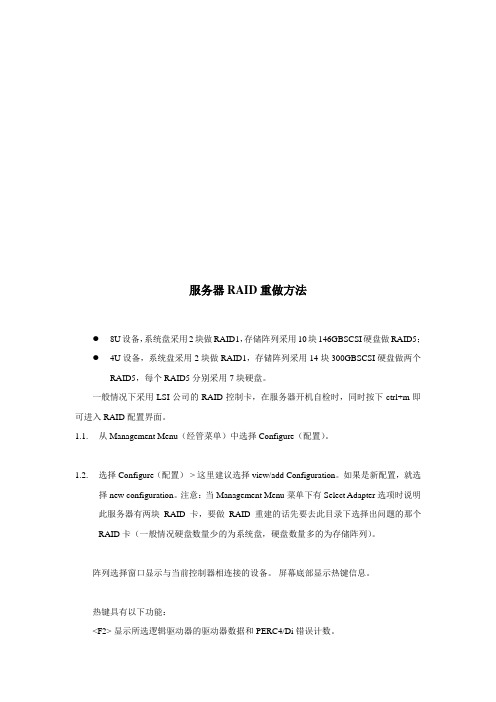
服务器RAID重做方法●8U设备,系统盘采用2块做RAID1,存储阵列采用10块146GBSCSI硬盘做RAID5;●4U设备,系统盘采用2块做RAID1,存储阵列采用14块300GBSCSI硬盘做两个RAID5,每个RAID5分别采用7块硬盘。
一般情况下采用LSI公司的RAID控制卡,在服务器开机自检时,同时按下ctrl+m即可进入RAID配置界面。
1.1.从Management Menu(经管菜单)中选择Configure(配置)。
1.2.选择Configure(配置)-> 这里建议选择view/add Configuration。
如果是新配置,就选择new configuration。
注意:当Management Menu菜单下有Select Adapter选项时说明此服务器有两块RAID卡,要做RAID重建的话先要去此目录下选择出问题的那个RAID卡(一般情况硬盘数量少的为系统盘,硬盘数量多的为存储阵列)。
阵列选择窗口显示与当前控制器相连接的设备。
屏幕底部显示热键信息。
热键具有以下功能:<F2> 显示所选逻辑驱动器的驱动器数据和PERC4/Di错误计数。
<F3> 显示已经配置的逻辑驱动器。
<F4> 指定所选的驱动器为热备份。
<F10> 显示逻辑驱动器配置屏幕。
1.3.按箭头键突出显示特定的物理驱动器。
只有状态是READY的硬盘可以被选择,使用New Configuration会将所有的硬盘状态变为READY,所以原先的RAID信息以及数据都会丢失!!!图中ID 3:PROC是RAID控制器本身。
1.4.按空格键将所选的物理驱动器与当前阵列相关联。
1.5.所选驱动器的指示从READY(就绪)更改为ONLINE(联机)A[阵列号]-[驱动器号]。
例如,ONLINEA02-03表示阵列2中的磁盘驱动器3 。
注意:同一阵列尽量使用容量相同的驱动器。
Synology DiskStation DS1517 5槽网络存储设备说明书

Synology DiskStation DS1517 comes with a quad-core CPU, hardware encryption engine, four built-in Gigabit LAN ports, and is scalable up to 15 drives, providing a cost-effective storage solution for growing businesses. DS1517 is ideal for centralizing data backups, protecting critical assets, and sharing files across different platforms. Synology DS1517 is backed by Synology’s 3-year limited warranty.DiskStationDS1517Highlights• Scalable quad-core 5-bay storage solution• Outstanding reading throughput over 436 MB/s and writing throughput over 449 MB/s 1• Encrypted throughput over 334 MB/s in reading and 269 MB/s in writing 1• Four Gigabit (RJ-45) ports with failover and Link Aggregation support • Scalable up to 15 drives with two DX517 expansion units 2• Synology High Availability (SHA) allows for uninterrupted services with seamless transitioning between clustered serversOptimal Performance & PriceSynology DS1517 is a 5-bay network attached storage solution equipped with a quad-core 1.7 GHz processor, 2GB RAM , and four Gigabit LAN ports, deliveringsequential reading throughput over 436 MB/s and writing throughput over 449 MB/s with RAID 5 and all LAN ports link-aggregated 1. DS1517 is capable of encrypted data throughput up to 334 MB/s in reading and 269 MB/s in writing 1. DS1517 delivers a reliable and cost-effective storage solution suitable for homes and businesses.Flexible ScalabilityDS1517 can support up to 15 drives with two Synology DX5172 expansion units on-the-fly for up to 150 TB raw capacity. You can expand your storage capacity according to the needs of your business with minimal effort.Comprehensive Business ApplicationsPowered by the innovative Synology DiskStation Manager (DSM), DS1517 comes fully-equipped with applications and features designed specifically for large-scale businesses:• Windows® AD and LDAP support allow easy integration with existing business directory services without recreating user accounts.• Windows ACL support provides fine-grained access control and efficient privilege settings, allowing DS1517 to fit seamlessly into current infrastructure.• Internet file access is simplified by the encrypted FTP server and the web-based file explorer, Synology File Station . HTTPS, firewall, and IP auto-block support ensure file sharing over the Internet is protected with a high level of security.Effective Sync & Backup SolutionDS1517 can serve as a centralized backup destination, making it easy to create your own private cloud. Cloud Sync keeps your Dropbox, Google Drive, Microsoft OneDrive, Baidu, and Box storages in sync with DS1517 at home. Cloud Station Suite allows you to sync files among multiple devices, including Windows PC, Mac, Linux, and Android/ iOS tablets and phones, effortlessly keeping everything up-to-date.With block-level incremental backup and cross-version deduplication, Synology Hyper Backup provides multi-version backup with optimized storage utilization and allowsdata backup to multiple destinations–local shared folders, external hard drives, network shared folders, rsync servers, and public cloud services.24/7 Smart Security SolutionFeaturing user-friendly video management tools and an intuitive desktop-like interface, Synology Surveillance Station is a reliable private-security solution that can support multiple IP cameras connected to DS1517. Surveillance Station features optimized live view together with streamlined real-time monitoring. Its powerful analytics, such as motion detection and alert notification, allows you to stay informed of any suspicious activity with triggers sent via SMS, e-mail, and DS cam mobile application. Reliability & AvailabilityDS1517 features failover and Link Aggregation support. The built-in four Gigabit LAN ports provide enhanced resiliency against unexpected network or cabling failure. Hot swappable drives minimize system downtime by allowing simplified and rapid drive replacement.Uninterrupted availability is a critical goal for all businesses. Synology High Availability (SHA) ensures a seamless transition between clustered servers in the event of unexpected disasters and ensuring your services remain online.Optional 5-year warranty3 is available in select regions.Energy Efficient and Easy ManagementSynology DS1517 is designed and developed with energy efficiency in mind. DS1517 consumes only 39.5 W in regular operation. Wake on LAN/WAN and scheduled power on/off can further reduce power consumption and operational cost. With HDD hibernation, hard drives can enter the energy-saving mode automatically when the system has been idle for a specified period of time.Effective Sync & Backup Solution Synology DS1517 can serve as a centralized backup destination, allowing you to back up files from multiple devicesvia Cloud Station Backup.Reliability, Availability & Disaster RecoveryHigh Availability Manager ensures a seamless transition between clustered servers in the event of server failure withminimal impact on businesses.Hardware OverviewTechnical SpecificationsHardwareCPUAnnapurna Labs Alpine AL-314 quad-core 1.7GHz Hardware encryption engine Yes Memory2 GB DDR3LCompatible drive type 5 x 3.5" or 2.5" SATA SSD / HDD (drives not included)External port • 2 x USB 3.0 port • 2 x eSATA port Size (HxWxD)157 x 248 x 233 mm Weight 4.15 kg LAN4 x 1GbE (RJ-45)Wake on LAN/WAN Yes Scheduled power on/off YesSystem fan2 (80 x 80 x 20 mm)AC input power voltage 100V to 240V AC Power frequency 50/60Hz, single phase Operating temperature 5°C to 40°C (40°F to 104°F)Storage temperature -20°C to 60°C (-5°F to 140°F)Relative humidity5% to 95% RH Maximum operating altitude3,048 m (10,000 ft)1Status indicator 2Alert indicator 3Power button 4LAN indicator5Drive status indicator 6Drive tray 7Power port 8Kensington Security Slot 9eSATA port 10RESET button11Fan12USB 3.0 port131GbE RJ-45 port98General DSM SpecificationNetworking protocol SMB, AFP , NFS, FTP , WebDAV, CalDAV, iSCSI, Telnet, SSH, SNMP , VPN (PPTP , OpenVPN ™ , L2TP)File system• Internal: ext4• External: ext4, ext3, FAT, NTFS, HFS+ (read only), exFAT 4Supported RAID typeSynology Hybrid RAID (SHR), Basic, JBOD, RAID 0, RAID 1, RAID 5, RAID 6, RAID 10Storage management• Maximum single volume size: 108 TB • Maximum internal volume: 256• Maximum iSCSI target: 32• Maximum iSCSI LUN: 256• iSCSI LUN clone/snapshot supportSSD cache SSD read-write cache supportFile sharing capability• Maximum local user account: 2,048• Maximum local group: 256• Maximum shared folder: 256•Maximum concurrent SMB/NFS/AFP/FTP connection: 512Privilege Windows Access Control List (ACL), application privilegesDirectory service Windows ® AD integration: Domain users login via SMB/NFS/AFP/FTP/File Station, LDAP integrationSecurity Firewall, encryption shared folder, SMB encryption, FTP over SSL/TLS, SFTP , rsync over SSH, login auto block, Let's Encrypt support, HTTPS (customizable cipher suite)Supported client Windows 7 onwards, Mac OS X ® 10.10 onwardsSupported browser Chrome ®, Firefox ®, Internet Explorer ® 9 onwards, Safari ® 8 onwards; Safari (iOS 7 onwards), Chrome (Android™ 4.0 onwards) on tabletsInterface languagePackages and ApplicationsFile Station Virtual drives, remote folders, Windows ACL editor, compressing/extracting archived files, bandwidth control for specific users/groups, creating sharing links, transfer logsFTP Server Bandwidth control for TCP connections, custom FTP passive port range, anonymous FTP , FTP SSL/TLS and SFTP protocol, boot over the network with TFTP and PXE support, transfer logs Universal Search Offer global search into applications and filesHyper BackupSupport local backup, network backup, and data backup to public clouds Active Backup for Server Centralize data backup for Windows and Linux servers without client installation Backup toolDSM configuration backup, macOS Time Machine support, Cloud Station Backup Shared folder sync - maximum task number: 4Cloud Station SuiteSync data between multiple platforms by installing the client utilities on Windows, Mac, Linux, Android and iOS devices, while retaining up to 32 historical versions of filesMaximum concurrent file transfer: 512Cloud SyncOne or two-way synchronization with public cloud storage providers including Amazon Drive, Amazon S3-compatible storage, Baidu cloud, Box, Dropbox, Google Cloud Storage, Google Drive, hubiC, MegaDisk, Microsoft OneDrive, OpenStack Swift-compatible storage, WebDAV servers, Yandex DiskSurveillance Station Maximum IP camera: 30 (total of 900 FPS at 720p, H.264) (including two free camera licenses; additional cameras require the purchasing of additional licenses)High Availability Manager Reduce service downtime by setting up two identical NAS into one high-availability cluster VPN Server Maximum connection: 15, supported VPN protocol: PPTP , OpenVPN™, L2TP/IPSec Mail Server Supported Mail Server protocol: POP3, SMTP , IMAP , support LDAP/AD accountMail Station Webmail interface for Mail Server to receive emails from multiple POP3 mailboxes, customizable SMTP server Collaboration Suite • Chat maximum user: 150• Office maximum user: 150, maximum simultaneous editing user: 40• Calendar: support CalDAV and access via mobile devicesNote Station Rich-text note organization and versioning, encryption, sharing, media embedding and attachmentsStorage Analyzer Volume and quota usage, total size of files, volume usage and trends based on past usage, size of shared folders, largest/most/least frequently modified filesSecurity Advisor Malware detection/removal, user account/password, network, system-related security scan Antivirus Essential Full system scan, scheduled scan, white list customization, virus definition auto update Download Station Supported download protocol: BT, HTTP , FTP , NZB, eMule, Thunder, FlashGet, QQDL Maximum concurrent download task: 50Web Station Virtual host (up to 30 websites), PHP/MariaDB®, third-party application supportOther packageVideo Station, Photo Station, Audio Station, DNS Server, RADIUS Server, iTunes® Server, Log Center, third-party packages available on Package CenteriOS/Android™ application DS audio, DS cam, DS cloud, DS file, DS finder, DS get, DS note, DS photo, DS video Windows Phone® applicationDS audio, DS file, DS finder, DS get, DS photo, DS videoEnglish, Deutsch, Français, Italiano, Español, Dansk, Norsk, Svensk, Nederlands, Русский, Polski, Magyar, Português do Brasil, Português Europeu, Türkçe, Český,SYNOLOGY INC.Synology is dedicated to taking full advantage of the latest technologies to bring businesses and home users reliable and affordable ways to centralize data storage, simplify data backup, share and sync files across different platforms, and access data on-the-go. Synology aims to deliver products with forward-thinking features and the best in class customer services.Copyright © 2017, Synology Inc. All rights reserved. Synology, the Synology logo are trademarks or registered trademarks of Synology Inc. Other product and company names mentioned herein may be trademarks of their respective companies. Synology may make changes to specification and product descriptions at anytime, without notice.DS1517-2017-ENU-REV001HeadquartersSynology Inc. 3F-3, No. 106, Chang An W. Rd., Taipei, Taiwan Tel: +886 2 2552 1814 Fax: +886 2 2552 1824ChinaSynology Shanghai 200070, Room 516, No. 638 Hengfeng Rd., Zhabei Dist. Shanghai, ChinaUnited KingdomSynology UK Ltd.Unit C, Denbigh WestBusiness Park, Third AvenueBletchley, Milton KeynesMK1 1DH, UKTel: +44 1908 366380GermanySynology GmbHGrafenberger Allee125 40237 DüsseldorfDeutschlandTel: +49 211 9666 9666North & South AmericaSynology America Corp.3535 Factoria Blvd SE #200Bellevue, WA 98006, USATel: +1 425 818 1587FranceSynology France SARL39 rue Louis Blanc, 92400Courbevoie, FranceTel: +33 147 176288Environment and Packaging Environment safety RoHS compliantPackage content • DS1517 main unit x 1• Quick Installation Guide x 1• Accessory pack x 1• AC power cord x 1• RJ-45 LAN cable x 2Optional accessories • Synology Expansion Unit DX517• Synology VS360HD• Surveillance Device License PackWarranty 3 years*Model specifications are subject to change without notice. Please refer to for the latest information.1. Performance figures may vary depending on environment, usage, and configuration.2. DS1517 supports up to two Synology DX517, sold separately.3. 5-year warranty is available as an optional bundle with EW201, 2-year Extended Warranty service add-on. Visit https:///en-global/products/Extended_Warrantyfor more information on availability.4. exFAT Access is purchased separately in Package Center.。
ReadyNAS 3312 4312X系列网络附加存储数据表说明书

State-of-the-art Performance and Data ProtectionReadyNAS 3312 and 4312X are best-in-class high performance network attached storage systems. The RR4312X has two built-in 10 Gigabit Ethernet interfacesto further meet the storage demandsof next generation business networks. Featuring an architecture powered by blazing fast quad-core 5th generation Intel Xeon processors along with DDR4 ECC memory that is expandable up to 64GB, the RR3312 and RR4312 are the no compromise, high performing data storage systems of choice for businesses that need the very best in capacity, performance and security.ReadyNAS brings state-of-the-art datastorage and protection technologies inan affordable and easy-to-use system tothe SMB. All ReadyNAS are built on therevolutionary ReadyNAS OS 6 operatingsystem and next-gen BTRFS file system.A best-in-class 5 levels of data protection- X-RAID, Unlimited Snapshots, Bit rotprotection, real-time anti-virus and easyoffsite replication work in concert to securelyprotect your data from common risks.All ReadyNAS systems utilize proprietaryReadyCLOUD technology. WithReadyCLOUD, remotely accessing andsharing files in your own secure privatecloud has never been easier. No VPNsetup, no port forwarding, no dynamicDNS required. Designed specificallyfor the unique needs of business users,RR3312 and RR4312X are virtualization-ready with iSCSI support, thin provisioningcapability and VMware certified.To maximize storage capacity, an SASexpansion card (RRSASEXP-10000S) canbe purchased separately for expansionsupport. Expansion chassis fromNETGEAR, EDA2000 and EDA4000, offer12 and 24 bay expansion, respectively.Key Business Features and Solutions• Automatic Backup & Sync: Using the ReadyCLOUD app for PC, scheduled protection is easier than ever before• Bit Rot Protection: A proprietary technology protecting your files from unplanned degradation• Unlimited Snapshots: Unlimited data snapshot capability for on-box protection and flexible data recovery • X-RAID & Instant Provisioning: Easily expand capacity and feel confident knowing that data is always protected • Cloud-managed Replication: Maintaindata sets in multiple locations or ensureprotection of data from remoteor branch office locations• iSCSI and Thin Provisioning: Powerfultools for a businesses taking advantageof virtual infrastructures• Anti-virus & Encryption: Keep dataprotected from outside threats and safefrom prying eyes• Modern GUI and ReadyCLOUDManagement: Sleek, modern interfacethat puts the tools you need, where andwhen you need them• File Server: Unified storage platform forsharing files between Windows, Macand Linux-based computers• Backup: RAID redundancy withautomatic expansion and unlimited datasnapshots for point-in-time restore• Disaster Recovery: Cloud-managedreplication for maintaining multiple setsof data and performing easy restores incase of disaster• Virtualization: Thin provisioning, iSCSIsupport and certified with VMwareHardware ReadyNAS 3312ReadyNAS 4312S ReadyNAS 4312XCPU-10000S Intel Xeon E3-1225v63.3GHzQuad Core Processor,Max Turbo Speed3.7GHzIntel® Xeon E3-1245v6 3.5GHzQuad Core, HyperThreaded Processor,Max Turbo Speed3.9GHzIntel® Xeon E3-1245v6 3.5GHzQuad Core, HyperThreaded Processor,Max Turbo Speed3.9GHzCPU-20000S Intel Xeon E3-1225v63.3GHz, Max TurboSpeed 3.7GHzIntel Xeon E3-1245v63.5GHz, Max TurboSpeed 3.9GHzIntel Xeon E3-1245v63.5GHz, Max TurboSpeed 3.9GHzMemory8GB DDR4 ECC16GB DDR4 ECC16GB DDR4 ECC Memory Expansion64GB DDR464GB DDR464GB DDR4 Drive Bays121212Drive T ypes Supported SATA/SSD 2.5” or 3.5”SATA/SSD 2.5” or 3.5”SATA/SSD 2.5” or 3.5”Hot Swappable Drives Yes Yes Yes eSATA Ports222SAS Ports for Expansion Chassis (sold separately)222 Gigabit LAN Ports44410Gbps LAN Optical SFP+02010Gbps LAN Copper 10GBase-T002USB Ports2x USB3.02x USB3.02x USB3.0Power SupplyDual RedundantInternal 550 W; input100-240V AC,50-60HzDual RedundantInternal 550 W; input100-240V AC,50-60HzDual RedundantInternal 550 W; input100-240V AC,50-60HzChassis Warranty5 years including5 years NextBusiness Day hard-ware replacement5 years including5 years NextBusiness Day hard-ware replacement5 years including5 years NextBusiness Day hard-ware replacementFan (mm) 3 x 80 3 x 80 3 x 80 Dimensions DxWxH (mm)707 x 445 x 88 707 x 445 x 88 707 x 445 x 88 Weight (diskless) (kg)11.96 11.96 11.96 Software and Functionality ReadyNAS 3312ReadyNAS 4312S ReadyNAS 4312XCertification and Compatibility VMware vSphereESXi 6.0 VMware vSphereESXi 6.0VMware vSphereESXi 6.0Cloud-discovery, Setup and Management Yes Yes Yes Data Protection with Unlimited Snapshots Yes Yes Yes Web-managed Replication for Disaster Recovery Yes Yes Yes Real-time Antivirus Yes Yes Yes iSCSI and Thin Provisioning Yes Yes Yes ReadyNAS Rackmount ComparisonTechnical SpecificationsData Protection (Backup & Replication)• Unlimited block-based snapshots for continuous data protection• Restore Snapshots to any point in time• Restore Snapshot data from local admin GUI, ReadyCLOUD, or native Windows File Explorer• Scheduled and manual snapshots• File Synchronization (rsync)• Encrypted Remote Replication• Data compression• Cloud managed Remote Replication (ReadyNAS to ReadyNAS). No licenses required for ReadyNAS OS 6 devices.• AES 256-bit volume based encryption• X-RAID (automatic single volume online expansion)• Single Disk, JBOD• RAID Levels: 0, 1, 5, 6, 10, 50, 60• RAID Global Hot Spare• Backup to external storage (USB/eSATA)• Apple Time Machine support• Amazon Cloud Drive synchronization (requires Amazon account)• ReadyNAS Vault™ Cloud backup (optional service)• Dropbox™ file synchronization (requires Dropbox account)• Real-time Anti-Virus scanning using signature and heuristic algorithms. (No end-user licenses required)Protection for viruses, malware, worms, and Trojans.• Bitrot automatic detection & correction for degraded mediaStorage Area Networks (SAN), Virtualization• Unlimited iSCSI LUN Snapshot• Thin or thick provision LUNs• Multi-LUN per target• LUN mapping and masking• SPC-3 Persistent Reservation (iSCSI)• MPIO and MC/S (iSCSI)• Max # iSCSI Target: 256• Max # iSCSI LUN: 256• VMware vSphere 6• Citrix XenServer 6• Windows Server 2008 Hyper-V• Windows Server 2008 Failover Clustering• Windows Server 2012 R2ReadyCLOUD (cloud access to ReadyNAS• ReadyCLOUD portal based data access and management• Upgrade firmware remotely• VPN quality remote data transfer and management• Share data with friends & co-workers directly from portal• Share file via email linkReadyCLOUD Client Applications• ReadyCLOUD client applications for Apple OS X, Microsoft Windows, Android, and Apple iOS• VPN quality remote data transfer and management• Simple remote access through ReadyCLOUD client (no firewall or router configuration needed)• Sync files/folders between PC (Mac/Windows) & ReadyNAS• Sync files/folders between multiple PCs and ReadyNAS• Sync files/folders between multiple users and ReadyNAS• Backup files/folders from PC to ReadyNASFile System & Transfer Protocols• ReadyNAS OS 6.5 or later• Linux 4.x• Internal File System: BTRFS• External File System: EXT3, EXT4, NTFS, FAT32, HFS+• Copy-on-write file system• Microsoft Network (CIFS/SMB 3)• Apple OS X (AFP 3.3)• Linux/Unix (NFS v4)• Internet (HTTP)• Secure Internet (HTTPS)• File Transfer Protocol (FTP)• FTP over SSL / TLS (explicit)• FTP Passive mode with port range setup• FTP Bandwidth control• FTP Anonymous• FTP Transfer Log• Secure Shell (SSH)• Web Authoring (WebDAV)• Storage Array Network (iSCSI)• File Synchronization (rsync)• Local web file managerUsers/Groups• Max # Users: 8192• Max # User Groups: 8192• Max # Share Folder: 1024• Max # Concurrent Connections: 1024• Share Folder Level ACL Support• Advanced Folder Permissions with Subfolder ACL support for CIFS/SMB, AFP, FTP• Microsoft Active Directory (AD) Domain Controller Authentication• Local access list• ReadyCLOUD based ACL• Domain user login via CIFS/SMB, AFP, FTPManagement• ReadyCLOUD cloud based discovery and management• RAIDar local discovery agent (Windows/Mac)• Save and restore system configuration (clone devices)• Local event log• Local Graphical User Interface (GUI) Languages: English, German, French, Japanese, Chinese (Traditional &Simplified), Russian, Swedish, Portuguese, Italian, Spanish, Polish, Czech, Dutch, Korean• Unicode support• Volume Management• Thin provision Shares and LUNs• Instant Provisioning/Expansion with data protection• Restore to factory default• Operating Systems supported: Microsoft Windows 7, 8/8.1, 10, Microsoft Windows Server 2008 R2/2012, AppleOS X, Linux/Unix, Solaris, Apple iOS, Google Android• Supported Web Browsers (Microsoft Internet Explorer 9+, Microsoft Edge, Mozilla Firefox 14+, Google Chrome50+, Apple Safari 5+)System Monitoring• Device capacity, performance, resource and health monitoring• Bad block scan• Hard Drive S.M.A.R.T.• File System Check• Disk Scrubbing• Disk Defragment• Volume balance• Alerts (SMTP email, SNMP, local log)• Auto-shutdown (hard drive, fan, UPS)• Auto-restart on power recoveryNetworking Protocols• TCP/IP• IPv4• IPv6• Static IP Address• Dynamic IP Address• Multiple IP Settings• DHCP Client• UPnP Discovery• Bonjour Discovery• Link Aggregation IEEE 802.3ad• Port Trunking (balanced round robin, active backup, balance xor, broadcast, 802.3ad link aggregation LACP,transmit load balancing, adaptive load balancing)• Hash Types IEEE 802.3ad LACP or XOR (Layer 2, Layer3, Layer 4)• Jumbo Frames• Static routes• Secure Shell (SSH)• Simple Network Management Protocol v2, v3• Network Time Protocol (NTPMedia• ReadyDLNA (UPnP DLNA Media Server)• ReadyDLNA streams to any compliant device including Playstation and Xbox• ReadyDLNA mobile clients for remote media streaming (iOS, Android)• ReadyDLNA supported music formats (wav, wma, pcm, ogg, mp3, m4a, flac, aac)• ReadyDLNA supported photo formats (jpg, jpeg)• ReadyDLNA supported video formats (3gp, mp4, wmv, xvid, vob, ts, tivo, mts, mpeg, mpg, mp4, mov, mkv, m4v,m4p, m2t, m2ts, flv, flc, fla, divx, avi, asf)• ReadyDLNA supported playlist formats (pls, m3u)• ReadyNAS Surveillance (free trial, license required) supports over 70 brands and 1600 models of IP cameras• iTunes Server• iTunes supported audio formats (mp3, m4a, m4p, wav, aif)• iTunes supported video formats (m4v, mov, mp4)• iTunes supported playlist formats (m3u, wpl)• TiVo Archiving• Plex Media Server streams to DLNA and Plex clients (mobile, desktop, Android TV, Roku, Samsung & LG TVs)HardwareCPU• ReadyNAS 3312: Intel® Xeon E3-1225v5 3.3GHz Quad Core Processor, Max Turbo Speed 3.7GHz• ReadyNAS 4312S: Intel® Xeon E3-1245v5 3.5GHz Quad Core, Hyper Threaded Processor, Max Turbo Speed 3.9GHz• ReadyNAS 4312X: Intel® Xeon E3-1245v5 3.5GHz Quad Core, Hyper Threaded Processor, Max Turbo Speed 3.9GHzMemory• ReadyNAS 3312: 8GB DDR4 ECC• ReadyNAS 4312S:16GB DDR4 ECC• ReadyNAS 4312X:16GB DDR4 ECC• Memory Expansion: 64GB DDR4• Flash: 256MB for OS• 12 Hot Swappable Drive Bays• Drive Types Supported: SATA/SSD 2.5” or 3.5”• Two eSATA ports• Two USB3.0 ports• Total solution capacity: 120TB w/o expansion 600TB w/ 2 x EDA4000• RR4312X: dual 10GbE copper ports• RR4312S: dual 10GbE SFP+ ports• Quad Gigabit Ethernet ports with link aggregation and failover• LEDs: Power, System, 4 x LAN• Three 80mm fans• Dimensions (DxWxH):707mm x 445mm x 88mm• Weight (diskless): 11.96 kg• Dual 550 watt redundant power supplies• Power cord localized to country of sale• Rackmount sliding rail includedCompliance• ENGR 10049 EST Environmental Stress Test Guideline• ENGR 10045 EVT Engineering Validation Test Guideline• ENGR 10048 CVT Compliance Validation Test Guideline• ENGR 10046 System Validation Test Guideline• ENGR 10023 HALT Accelerated Life Test Guideline• ENGR 10036 CDG Component Derating GuidelineEnvironment• Noise levels: <49dBA @ 25C• Operating Temperature: 0-45C• Operating Humidity: 20-80% relative humidity, non-condensing• Smart Fan• Scheduled Power on/off• UPS Support• Network UPS with SNMP Management• Wake on LANEnvironment• Hard drive disk spin down• Auto-power on (after shutdown)• AC Input Power Voltage 100V to 240V• Power Frequency: 50Hz to 60Hz, Single Phase• Power Consumption (Max/Wake on LAN) RR3312: 210/9.2 watts• Power Consumption (Max/Wake on LAN) RR4312S: 210/9.2 watts• Power Consumption (Max/Wake on LAN) RR4312X: 210/9.2 watts• Certification: FCC Class A, CE Class A, RoHS, VCCI Class A• MTBF: 70,723 hoursAccessories• RTRAY04-10000S: Replacement/additional 3.5” or 2.5” hard drive tray• RFAN04-10000S: Replacement 80mm fan• RRAIL03-10000S: Replacement/additional sliding rack mount rail• RPSU03-10000S: Replacement/additional 550W power supply unit• RMEM04-10000S: Replacement 8GB memory module for RR3312 and RR4312X• RMEM05-10000S:16GByte DDR4 ECC U-DIMM 2Rx8 Memory Expansion, applicable to RR3312, RR4312X andRR4312S• RRSASEXP-10000S: SAS Expansion cardAdd-on Applications• One click installation of add-on applications directly through local GUI• Application available for productivity, media, backup, surveillance, and many others• NETGEAR applications include Surveillance, Photo Sharing, Advanced configuration tools• Partner applications include BitTorrent Sync, Plex, Memeo, DVBlink• Community applications include Transmission, ownCloud, qBittorent, MySQL, VPN server, Syslog, Wordpress,joomla, Media Wiki, and others• Application availability subject to change• Applications may impact overall performance• Software Development Kit (SDK) available for 3rd party developersWarranty and SupportHardware Limited Warranty 5 years*Next-Business-Day (NBD) Replacement YesT echnical Support 90 days free from date of purchase** This product comes with a limited warranty that is valid only if purchased from a NETGEAR authorized reseller, and covers unmodified hardware, fans and internal power supplies – not software or external power supplies, and requires product registration at https:// or using the Insight App within 90 days of purchase; see https:///about/warranty for details. Intended for indoor use only.NETGEAR, the NETGEAR Logo, ReadyNAS, ReadyCLOUD, ReadyNAS Vault, and X-RAID are trademarks of NETGEAR, Inc. in the United States and/or other countries. Other brand names mentioned herein are for identification purposes only and may be trademarks of their respective holder(s). Information is subject to change without notice.© 2022 NETGEAR, Inc. All rights reserved.NETGEAR,Inc.350E.PlumeriaDrive,SanJose,CA95134-1911USA,1-888-NETGEAR(638-4327),E-mail:****************,DS-3312/4312S/4312X -25May22。
四槽Synology DiskStation DS918+ NAS说明书
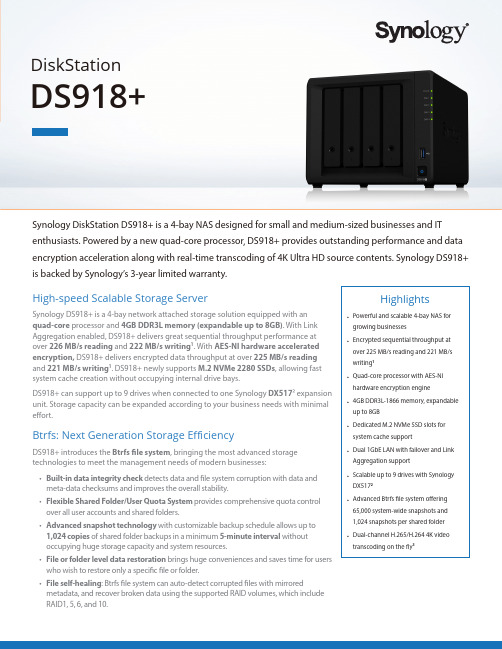
Synology DiskStation DS918+ is a 4-bay NAS designed for small and medium-sized businesses and IT enthusiasts. Powered by a new quad-core processor, DS918+ provides outstanding performance and data encryption acceleration along with real-time transcoding of 4K Ultra HD source contents. Synology DS918+ is backed by Synology’s 3-year limited warranty.DiskStationDS918+Highlights• Powerful and scalable 4-bay NAS for growing businesses• Encrypted sequential throughput at over 225 MB/s reading and 221 MB/s writing 1• Quad-core processor with AES-NI hardware encryption engine• 4GB DDR3L-1866 memory, expandable up to 8GB• Dedicated M.2 NVMe SSD slots for system cache support• Dual 1GbE LAN with failover and Link Aggregation support• Scalable up to 9 drives with Synology DX5172• Advanced Btrfs file system offering 65,000 system-wide snapshots and 1,024 snapshots per shared folder • Dual-channel H.265/H.264 4K video transcoding on the fly 3High-speed Scalable Storage ServerSynology DS918+ is a 4-bay network attached storage solution equipped with an quad-core processor and 4GB DDR3L memory (expandable up to 8GB). With Link Aggregation enabled, DS918+ delivers great sequential throughput performance at over 226 MB/s reading and 222 MB/s writing 1. With AES-NI hardware accelerated encryption, DS918+ delivers encrypted data throughput at over 225 MB/s reading and 221 MB/s writing 1. DS918+ newly supports M.2 NVMe 2280 SSDs , allowing fast system cache creation without occupying internal drive bays.DS918+ can supp ort up to 9 drives when connected to one Synology DX5172 expansion unit. Storage capacity can be expanded according to your business needs with minimal effort.Btrfs: Next Generation Storage EfficiencyDS918+ introduces the Btrfs file system , bringing the most advanced storage technologies to meet the management needs of modern businesses:• Built-in data integrity check detects data and file system corruption with data and meta-data checksums and improves the overall stability.• Flexible Shared Folder/User Quota System provides comprehensive quota control over all user accounts and shared folders.• Advanced snapshot technology with customizable backup schedule allows up to 1,024 copies of shared folder backups in a minimum 5-minute interval without occupying huge storage capacity and system resources.• File or folder level data restoration brings huge conveniences and saves time for users who wish to restore only a specific file or folder.• File self-healing : Btrfs file system can auto-detect corrupted files with mirroredmetadata, and recover broken data using the supported RAID volumes, which include RAID1, 5, 6, and 10.Comprehensive Business ApplicationsPowered by the innovative Synology DiskStation Manager (DSM), DS918+ comes fully-equipped with applications and features designed specifically for small or growing businesses:• Windows® AD and LDAP support allow easy integration with existing business directory services, without needing to recreate user accounts.• Windows ACL support provides fine-grained access control and efficient privilege settings, allowing DS918+ to fit seamlessly into current infrastructure.• Internet file access is simplified by the encrypted FTP server and Synology File Station , a web-based file explorer. HTTPS, firewall, and IP auto-block support ensure file sharing over the Internet is protected with a high level of security.• Application Privileges controls access to applications and packages based on each individual account, user group, or IP address.• MailPlus allows your business to set up a secure, reliable, and private mail server while giving your employees a modern mail client for receiving and sending messages.• The powerful Collaboration Suite integrates Synology Office , Calendar , and Chat , ensuring secure and effective private communications and allowing your organizations to easily manage and control relevant contents.Virtualization SolutionsSynology’s Virtual Machine Manager opens up abundant possibilities, allowing you to set up and run various virtual machines, including Windows , Linux , and Virtual DSM . You can also test new software versions in a sandbox environment, isolate yourcustomers' machines, and increase the flexibility of your DS918+ with reduced hardware deployment and maintenance costs.Synology iSCSI storage fully supports most of the virtualization solutions, enhancing work efficiency with an intuituve management interface. VMware vSphere™ 6.5 and VAAI integration help offload storage operations and optimize computation efficiency. Windows Offloaded Data Transfer (ODX) speeds up data transfer and migration rate, while OpenStack Cinder support transforms your Synology NAS into a block-based storage component.4K Ultra HD Multimedia LibrarySynology DiskStation DS918+ features real-time transcoding for up to 2 channels of H.264/H.265 4K videos at the same time, bringing more powerful support to thelatest multimedia formats and contents. With Video Station , you can organize personal digital video library with comprehensive media information, and watch 4K Ultra HD movies and films. The intuitive design of Photo Station allows you to effortlessly organize photos into customized categories, smart albums and blog posts, and link them to social networking websites within a few clicks. Audio Station comes with Internet radio and lossless audio formats support, and provides music playback viaDLNA and AirPlay®-compliant devices.Virtual Machine Manager Virtual Machine Manager implements various virtualization solutions, allowing you to manage multiple virtual machines on your DS918+, including Windows , Linux , and Virtual DSM.Synology Collaboration SuiteA powerful and secure private cloud solution for business collaboration and organization, offering intuitive yet effective management options.Hardware OverviewTechnical SpecificationsHardwareCPUIntel Celeron J3455 quad-core 1.5GHz, burst up to 2.3GHz Hardware encryption engine Yes (AES-NI)Hardware transcoding engine • Supported codecs: H.264 (AVC), H.265 (HEVC), MPEG-2, VC-1• Maximum resolution: 4K (4096 x 2160)• Maximum frames per second (FPS): 30Memory4 GB DDR3L SO-DIMM (expandable up to 8 GB)Compatible drive type • 4 x 3.5" or 2.5" SATA SSD/HDD (drives not included)• 2 x M.2 NVMe 2280 SSD (drives not included)External port • 2 x USB 3.0 port • 1 x eSATA port Size (HxWxD)166 x 199 x 223 mm Weight 2.28 kg LAN2 x 1GbE (RJ-45)Wake on LAN/WAN Yes Scheduled power on/off YesSystem fan2 (92 x 92 x 25 mm)AC input power voltage 100V to 240V AC Power frequency 50/60Hz, single phase Operating temperature 5°C to 40°C (40°F to 104°F)Storage temperature -20°C to 60°C (-5°F to 140°F)Relative humidity5% to 95% RH Maximum operating altitude5,000 m (16,400 ft)1Status indicator2Drive status indicator 3Drive tray lock 4USB 3.0 port 5Power button and indicator 6Drive tray 71GbE RJ-45 port 8Reset button9eSATA port 10Power port11Fan12Kensington Security Slot13USB 3.0 port14M.2 NVMe SSD slot (bottom side)6General DSM SpecificationNetworking protocol SMB, AFP, NFS, FTP, WebDAV, CalDAV, iSCSI, Telnet, SSH, SNMP, VPN (PPTP, OpenVPN ™, L2TP)File system • Internal: Btrfs, ext4• External: Btrfs, ext4, ext3, FAT, NTFS, HFS+, exFAT4Supported RAID type Synology Hybrid RAID (SHR), Basic, JBOD, RAID 0, RAID 1, RAID 5, RAID 6, RAID 10Storage management • Maximum internal volumes: 512• Maximum iSCSI targets: 32• Maximum iSCSI LUNs: 256• iSCSI LUN clone/snapshot supportSSD cache SSD read-write cache supportFile sharing capability • Maximum local user accounts: 2,048• Maximum local groups: 256• Maximum shared folders: 512• Maximum concurrent SMB/NFS/AFP/FTP connections: 1,000Privilege Windows Access Control List (ACL), application privilegeDirectory service Windows® AD integration: Domain users login via SMB/NFS/AFP/FTP/File Station, LDAP integration Virtualization VMware vSphere® 6.5, Microsoft Hyper-V®, Citrix®, OpenStack®Security Firewall, encrypted shared folder, SMB encryption, FTP over SSL/TLS, SFTP, rsync over SSH, login auto block, Let's Encrypt support, HTTPS (Customizable cipher suite)Supported client Windows 7 and 10, Mac OS X® 10.11 onwardsSupported browser Chrome®, Firefox®, Internet Explorer® 10 onwards, Safari® 10 onwards; Safari (iOS 10 onwards), Chrome (Android™ 6.0 onwards)Interface Language English, Deutsch, Français, Italiano, Español, Dansk, Norsk, Svensk, Nederlands, Русский, Polski, Magyar, Português do Brasil, Português Europeu, Türkçe, Český,Packages and ApplicationsFile Station Virtual drive, remote folder, Windows ACL editor, compressing/extracting archived files, bandwidth control for specific users or groups, creating sharing links, transfer logsFTP Server Bandwidth control for TCP connections, custom FTP passive port range, anonymous FTP, FTP SSL/TLS and SFTP protocol, boot over the network with TFTP and PXE support, transfer logsUniversal Search Offer global search into applications and filesHyper Backup Support local backup, network backup, and backup data to public clouds Active Backup for Server Centralize data backup for Windows and Linux servers without client installationBackup tools DSM configuration backup, macOS Time Machine support, Cloud Station Backup Shared folder sync - maximum tasks: 8Cloud Station Suite Sync data between multiple platforms by installing the client utilities on Windows, Mac, Linux, Android and iOS devices, while retaining up to 32 historical versions of filesMaximum concurrent file transfers: 1,000Cloud Sync One or two-way synchronization with public cloud storage providers including Amazon Drive, Amazon S3-compatible storage, Baidu cloud, Box, Dropbox, Google Cloud Storage, Google Drive, hubiC, MegaDisk, Microsoft OneDrive, OpenStack Swift-compatible storage, WebDAV servers, Yandex DiskSurveillance Station Maximum IP cameras: 40 (total of 1,200 FPS at 720p, H.264) (includes two free camera licenses; additional cameras require the purchasing of additional licenses)Virtual Machine Manager Deploy and run various virtual machines on Synology NAS, including Windows, Linux, or Virtual DSM High Availability Manager Reduce service downtime by setting up two identical NAS into one high-availability clusterSnapshot Replication • Maximum replications: 64• Maximum shared folder snapshots: 1,024• Maximum system snapshots: 65,536Active Directory Server A flexible and cost-effective domain controller solutionVPN Server Maximum connections: 20, supported VPN protocol: PPTP, OpenVPN™, L2TP/IPSecMailPlus Server Secure, reliable, and private mail solution with high-availability, load balancing, security and filtering design (Includes 5 free email account licenses; additional accounts require the purchasing of additional licenses)MailPlus Intuitive webmail interface for MailPlus Server, customizable mail labels, filters, and user interfaceCollaboration tools • Chat maximum users: 1,500• Office maximum users: 200, maximum simultaneous editing users: 80• Calendar: support CalDAV and access via mobile devicesNote Station Rich-text note organization and versioning, encryption, sharing, media embedding and attachmentsStorage Analyzer Volume and quota usage, total size of files, volume usage and trends based on past usage, size of shared folders, largest/most/least frequently modified filesAntivirus Essential Full system scan, scheduled scan, white list customization, virus definition auto updateSYNOLOGY INC.Synology is dedicated to taking full advantage of the latest technologies to bring businesses and home users reliable and affordable ways to centralize data storage, simplify data backup, share and sync files across different platforms, and access data on-the-go. Synology aims to deliver products with forward-thinking features and the best in class customer services.Copyright © 2017, Synology Inc. All rights reserved. Synology, the Synology logo are trademarks or registered trademarks of Synology Inc. Other product and company names mentioned herein may be trademarks of their respective companies. Synology may make changes to specification and product descriptions at anytime, without notice.DS918+-2017-ENU-REV003Headqu artersSynology Inc. 3F-3, No. 106, Chang An W. Rd., Taipei, Taiwan Tel: +886 2 2552 1814 Fax: +886 2 2552 1824ChinaSynology Shanghai 200070, Room 516, No. 638 Hengfeng Rd., Zhabei Dist. Shanghai, ChinaUnited KingdomSynology UK Ltd.Unit C, Denbigh WestBusiness Park, Third AvenueBletchley, Milton KeynesMK1 1DH, UKTel: +44 1908 366380GermanySynology GmbHGrafenberger Allee125 40237 DüsseldorfDeutschlandTel: +49 211 9666 9666North & South AmericaSynology America Corp.3535 Factoria Blvd SE #200Bellevue, WA 98006, USATel: +1 425 818 1587FranceSynology France SARL39 rue Louis Blanc, 92400Courbevoie, FranceTel: +33 147 176288Download Station Supported download protocols: BT, HTTP, FTP, NZB, eMule, Thunder, FlashGet, QQDL Maximum concurrent download tasks: 80Web Station Virtual host (up to 30 websites), PHP/MariaDB®, 3rd-party applications supportOther packages Video Station, Photo Station, Audio Station, DNS Server, RADIUS Server, iTunes® Server, Log Center, additional 3rd-party packages are available in Package CenteriOS/Android™ applications DS audio, DS cam, DS cloud, DS file, DS finder, DS get, DS note, DS photo, DS video, MailPlus Windows Phone® applications DS audio, DS file, DS finder, DS get, DS photo, DS videoEnvironment and PackagingEnvironment safety RoHS compliantPackage content • DS918+ main unit x 1• Quick Installation Guide x 1• Accessory pack x 1• AC power adapter x 1• RJ-45 LAN cable x 2Optional accessories • D3NS1866L-4G• Expansion Unit DX517• VisualStation VS360HD, VS960HD • Surveillance Device License Pack • MailPlus License PackWarranty 3 years*Model specifications are subject to change without notice. Please refer to for the latest information.1. Performance figures may vary depending on environment, usage, and configuration.2. DS918+ supports one Synology DX517, sold separately.3. DS918+ can transcode 4K video to 1080p or lower. The maximum number of concurrent video transcoding channels supported may vary depending on the video codec, resolution,bitrate and FPS.4. exFAT Access is purchased separately in Package Center.。
LaCie eSATA PCI卡说明书
eSATA
• Upgrade your computer to fast SATA performance • Power your d2 SATA Hard Drives without AC adapters • Connect all your eSATA devices to your computer* • High interface transfer rate up to 1.5Gbits/s
EASY TO INSTALL & USE
There are no device IDs, termination or master/slave conflicts, and SATA supports hot-plug connectivity. With SATA hot plug/unplug hardware support, installation couldn’t be easier. For Mac users, it’s plug & play and doesn’t require driver installation (driver software is included for PC users).
©2006, LaCie. The LaCie logo is a trademark of LaCie. Other product and brand names may be trademarks or registered trademarks of their respective owners. Specifications and appearance are given as guidelines and may change without notice.
Raid2
第1章RAID技术详解自从计算机问世以来,存储技术就伴随着计算机的发展而飞速发展,但从重要性和影响力方面来说,没有哪项存储技术的发明能够与RAID相提并论,RAID技术理念引发了数据存储的重大变革,也成为现在虚拟化存储技术的奠基石。
RAID技术有各种级别之分,包括RAID-0、RAID-1、RAID-10、RAID-1E、RAID-2、RAID-3、RAID-4、RAID-5、RAID-5E、RAID-5EE、RAID双循环、RAID-6、JBOD等,本章将详细讲解各个级别RAID的数据组织原理、故障原因分析及其数据恢复思路。
1.1 什么是RAID这一节我们首先对RAID做一个基本介绍,包括RAID的概念、RAID的作用、RAID 级别的分类、软RAID和硬RAID的组建方法,同时还会对RAID中常用的一些专业术语进行讲解。
1.1.1 RAID基础知识RAID最初是1987年在加利福尼亚大学进行的一个科研项目,后来由伯克利分校的D.A. Patterson教授在1988年正式提出。
RAID是Redundant Array of Inexpensive Disks的缩写,直译为“廉价冗余磁盘阵列”,最初是为了组合多块小容量的廉价磁盘来代替大容量的昂贵磁盘,同时希望在磁盘失效时不会对数据造成影响而开发出的一种磁盘存储技术。
后来随着硬盘研发技术的不断提升,硬盘的容量越来越大,成本却在不断下降,所以RAID中“Inexpensive(廉价)”一词已经失去意义,于是将这个词用“Independent(独立)”来替代,RAID就成了“独立冗余磁盘阵列”,也简称为“磁盘阵列”,但这只是名称的变化,实质性的内容并没有改变。
1.1.2 RAID能解决什么问题通俗地说,RAID就是通过将多个磁盘按照一定的形式和方案组织起来,通过这样的形式能够获取比单个硬盘更高的速度、更好的稳定性、更大的存储能力的存储解决方案,用户不必关心磁盘阵列究竟由多少块硬盘组成,使用中整个阵列就如同一块硬盘一样。
LaCie 2big Quadra 双硬盘RAID存储设备说明书
2big quadraD E S I G N BY N E I L P O U LTO NProfessional 2-Disk RAIDeSATA 3Gb/s | FireWire 800 & 400 | USB 2.0PERFORMANCE COMPARISONThe best performance for audio/video & photo professionalsFireWire 800eSATA 3Gb/sUSB 2.0FireWire 400MB/sRead burst transfer rate benchmark*eSATA 3Gb/s FireWire 400RAID selection switchFireWire 800USB 2.0Power input connectionDrive status LEDs Disk lock Off/Auto/On Disk tray handle Customizable RAID ProtectionFeaturing four RAID modes, the LaCie 2big Quadra lets users easily customize RAID speed and protection levels. In RAID 1, it offers full data protection for library archiving and backup, with hot-swappable disks for non-stop data access—even duringmaintenance. A convenient Mixed Partition mode enables creative professionals to work on “daily” data in a RAID 0 partition and to get another RAID 1 partition for backup and protect sensitive data. Extra spare disks are also available as an option for immediate replacement.LACIE SHORTCUT BUTTON ****Launch any backup/library application in 1 pushPERFORMANCE COMPARISONBackup, Restore, and RecoverWith the LaCie Shortcut Button **it’s easy to launch applications like Genie ® Backup Manager Pro for Windows ® or Intego ® Backup Manager Pro for Mac, both of which come with the LaCie 2big Quadra. This software lets you reliably and efficiently back up your documents, emails, settings, or other digital assets. With its ease of use, you can schedule and customize the type of backup you create. The Genie and Intego programs are ideal for creative professionals, and users can easily find previous versions of their documents and restore them. With computer recovery options, users will be able to restore their configuration and to go right back to work in the event of a disaster with their workstation. It’s easy to back up directly from your Mac with the native solution, since the 2big Quadra is compatible with Time Machine ®.Versatile and Space-SavingDesigned with a sturdy aluminum body by Neil Poulton, the LaCie 2big Quadra easily integrates into any Mac or PC environment.With versatile configurations such as upright, horizontal, stackedLaunch any backup/library application in 1 pushPERFORMANCE COMPARISON The best performance for audio/video & photo professionals FireWire 800eSATA 3GbitsHi-Speed USB 2.0FireWire 400MB/sRead burst transfer rate benchmark**LACIE SHORTCUT BUTTON**Launch Any Backup/Library Application In 1 PushReliable Cooling Systemand Power SavingsThe LaCie 2big Quadra’s fully aluminum, sturdy heat sink design provides 60% more surface area, which naturally draws heat away from the internal components, keeping it cool and safe at all times. It also offers Triple Power Management with a manual switch: “Auto” for energy efficiency; “On” for instant access; or “Off” for dataprotection.*Maximum interface transfer rate = theoretical bus bandwidth, whereas burst transfer rate = maximum drive speed.Performance depends on the RAID mode selected and burst transfer rates vary from one computer to another and may vary slightly from one drive to another. Average speed is usually lower depending on host configuration.**The LaCie Shortcut Button feature is available via FireWire and USB but not eSATA.***1TB (T erabyte) = 1000GB. 1GB = 1,000,000,000 bytes. T otal accessible capacity varies depending upon operating environment (typically 5-10% less). Capacity varies depending upon RAID mode.②Calculations are based on 1080i 60 (8-bit) for uncompressed HD video, NTSC DV 25 standard-definition 720x486, 29.97 fps for digital video; and an estimation of Digital SLR resolution of 10 megapixels for RAW photos of 12MB. These calculations are only estimations and may vary with the codec used.②②Windows XP does not support hard drives with capacities greater than 2TB.②②②Hot-swapping is not possible in RAID 0 and concatenation modes. nThese measurements are indications and may vary by ±10%.© 2011, LaCie. The LaCie logo is a trademark of LaCie. Other products and brand names mentioned herein may be trademarks or registered trademarks of their respective owners. Specifications and appearance are given as guidelines and may change without notice. 110128Box Content• LaCie 2big Quadra• eSATA-to-eSATA (3Gb/s) cable • FireWire 800 (9-to-9 pin) cable • FireWire 400 (6-to-6 pin) cable • USB 2.0 cable • Power supply kit • Quick Install Guide• LaCie Utilities and User Manual on CD-ROMMinimum System Requirements• Computer with an eSATA, FireWire 800, FireWire 400, or USB 2.0 port • Latest version of Windows XP ②②, Windows Vista ®, Windows 7 / Mac OS X 10.5, 10.6•Minimum free disk space: 600MB recommendedLaCie 2big Quadra Spare Drive2big quadraD E S I G N B Y N E I L P O U LTO NPremium 3-Year WarrantyThe LaCie 2big Quadra comes with a 3-Year Limited Warranty. For superior service, it also comes with the LaCie Advance Care Option, which can be purchased separately online within 30 days of the purchase date. Under the Advance Care Option, LaCie will immediately swap out the product without it needing to be returned first for minimal interruption of your workflow. LaCie covers all freight costs. Availability depends on the sales area. See for details.。
计算机英语2022影印版课后单词翻译解析
计算机英语2022影印版课后单词翻译解析计算机专业英语(2022影印版)高等教育出版社共10页KEYTERMS第一单元digitalveratiledic(DVD)数字多用途光盘digitalvideodic(DVD)数字多用途光盘documentfile文档文件enduer终端用户floppydik软盘informationytem信息系统informationtechnology信息技术inputdevice输入设备Internet因特网Keyboard键盘peronaldigitalaitant(PDA)个人数字助理preentationfile演示文稿primarytorage主存Printer打印机Procedure规程Program程序randomaccememory随机存储器econdarytoragedevice辅存Software 软件wirelerevolution无线革命workheetfile工作表第三单元analyticalgraph分析图计算机专业英语(2022影印版)高等教育出版社共10页applicationoftware应用软件AutocontentWizard内容提示向导baicapplication基础应用软件bulletedlit项目符号列表buineuite商业套装软件Button按键Cell单元格charactereffect字效Chart图表Column列databaemanagementytem(DBMS)数据库管理系统databaemanager数据库管理员Deigntemplate设计模板dialogbo某对话框Document文件Editing编辑Field字段findandreplace查找和替换Font字体fontize字号Form窗体Format格式Formula公式Function函数Gallerie图库grammarchecker语法检查器graphicaluerinterface(GUI)图形用户界面homeoftware家庭软件homeuite家庭套装软件Icon图标preentationgraphic图形演示文稿productivityuite生产力套装软件Query查询Range范围Recalculation重算Record记录relationaldatabae关系型数据Report报表Ribbon功能区、格式栏Row行Sheet工作表Slide幻灯片oftwareuite软件套装Sort排序pecializedapplication专用应用程序pecializeduite专用套装软件peechrecognition语音识别pellingchecker拼写检查器preadheet电子表格ytemoftware系统软件Table表格te某tentry文本输入Theauru[θi:r]分类词汇集计算机专业英语(2022影印版)高等教育出版社共10页Toolbar工具栏uerinterface用户界面utilityuite实用套装软件what-ifanalyi变化分析Window窗口wordproceor文字处理软件wordwrap字回行workbookfile工作簿Workheet工作表第四单元Animation动画artificialintelligence(AI)人工智能artificialreality虚拟现实audioeditingoftware音频编辑软件bitmapimage位图Blog博客Button按键clipart剪辑图Dektoppubliher桌面发布dektoppublihingprogram桌面印刷系统软件drawingprogram绘图程序e某pertytem专家系统Flah动画fuzzylogic模糊逻辑graphicalmap框图graphicuite集成图HTMLeditorHTML编辑器illutrationprogram绘图程序Imageeditor图像编辑器imagegallery图库immerivee某perience沉浸式体验indutrialrobot工业机器人Interactivity交互性knowledgebae知识库knowledge-baedytem知识库系统Link链接pagelayoutprogram页面布局程序perceptionytemrobot感知系统机器人Photoeditor图像编辑器Pi某el[pikl]像素raterimage光栅图像Robot机器人Robotic机器人学tockphotograph照片库toryboard故事版Vector[vekt]矢量vectorillutration矢量图vectorimage矢量图象videoeditingoftware视频编辑软件virtualenvironment虚拟环境virtualreality虚拟现实virtualrealitymodelinglanguage(VRML)虚拟现实建模语言virtualrealitywall虚拟现实墙VR虚拟现实Webauthoring网络编程Webauthoringprogram网络编辑程序Weblog网络日志计算机专业英语(2022影印版)高等教育出版社共10页Webpageeditor网页编辑器第五单元AddPrinterWizard添加打印机向导languagetranlator语言编译器leopard[lepd]雪豹操作系统Linu某MacOSMac操作系统MacOS某Menu菜单Antiviruprogram反病毒程序Backup备份backupprogram备份程序Booting启动、引导coldboot冷启动Dahboardwidget仪表盘Dektop桌面dektopoperatingytem桌面操作系统devicedriver磁盘驱动程序diagnoticprogram诊断程序dialogbo 某对话框DikCleanup磁盘清理DikDefragmenter磁盘碎片整理器Driver驱动器embeddedoperatingytem嵌入式操作系统File文件Folder文件夹Fragmented碎片化graphicaluerinterface(GUI)图形用户界面Help帮助Icon图标Multitaking多任务处理networkoperatingytem(NOS)网络操作系统networkerver网络服务器OneButtonCheckup一键修复operatingytem操作系统Platform平台Pointer指针Sector[ekt]扇区oftwareenvironment软件环境Spotlight聚光灯tand-aloneoperatingytem独立操作系统ytemoftware系统软件Tiger老虎操作系统Track磁道troublehootingprogram故障检修程序Unintallprogram卸载程序UNI某uerinterface用户界面Utility实用程序utilityuite实用套装软件Viru[vair]病毒warmboot热启动Window 视窗Window视窗操作系统WindowUpdateWindow更新计算机专业英语(2022影印版)高等教育出版社共10页WindowVitaWindow某P第六单元ACadapter交流适配器Acceleratedgraphicport(AGP):图形加速端口Arithmetic-logicunit(ALU):算术逻辑单元Arithmeticoperation:算术运算ASCII美国标准信息交换码Binarycodingcheme:二进制编码制Bit:位Bu:总线Buline:总线Byte:字节Cable:电缆Cachememory:高速缓存carrierpackage封装物Centralproceingunit(CPU):中央处理器Chip:芯片Dektopytemunit:桌面系统单元Digital数字的Dual-corechip双核芯片EBCDIC:扩展二进制编码的十进制交换码E某panionbu扩展总线E某panioncard扩展卡E某panionlot扩展槽FireWireport:火线接口Flahmemory闪存Graphiccard图形适配卡Indutrytandardarchitecture(ISA)工业标准结构InfraredDataAociation(IrDA)红外线传输模组Muicalintrumentdigitalinterface(MIDI)乐器数字接口Networkadaptercard网络适配卡Networkinterfacecard(NIC)网络接口卡Notebookytemunit:笔记本Parallelport:并行端口Parallelproceing并行处理Pccard::个人计算机插卡PCIE某pre(PCIe)Peronaldigitalaitant(PDA)个人数字助理计算机专业英语(2022影印版)高等教育出版社共10页Plugandplay:即插即用Port:端口Powerupplyunit供电设备Proceor:处理器RAMcache:RAM高速缓存Random-accememory(RAM):随机存储器Read-onlymemory(ROM):只读存储器erialATA(SATA)串行ATA接口规范Serialport:串行端口Siliconchip:硅芯片Slot:插槽Smartcard:智能卡oundcard声卡Sytemboard:系统板Sytemcabinet:主机Sytemclock:系统时钟Sytemunit:系统单元tabletPC平板式电脑tabletPCytemunit平板式电脑系统单元TVtunercard:电视调频卡Unicode:统一字符编码标准Univeralerialbu(USB):通用串行总线Univeralerialbu(USB)port:通用串行总线端口Virtualmemory:虚拟存储器Word:字第七单元active-matri某monitor有源矩阵显示器barcode条形码barcodereader条形码阅读器cathoderaytubemonitor(CRT)阴极射线管显示器Clarity清晰度Digitalmediaplayer数字媒体播放器Digitalmuicplayer数码音乐播放器digitalvideocamera数码影像摄录机dotpitch点距dot-matri某printer针式打印机dot-per-inch(dpi)点每英寸dual-canmonitor双向扫描显示器dumbterminal哑终端e-book电子图书阅读器ergonomickeyboard人体工程学键盘Fa某machine传真机flat-panelmonitor平面显示器Flatbedcanner平板扫描仪fle某iblekeyboard可变形键盘handwritingrecognitionoftware手写识别软件Headphone耳机high-definitionteleviion(HDTV)高清电视计算机专业英语(2022影印版)高等教育出版社共10页laerprinter激光打印机lightpen光笔Liquidcrytaldiplay(LCD)液晶显示器Magneticcardreader磁卡阅读器magnetic-inkcharacterrecognition(MICR)磁性墨水字符识别mechanicalmoue机械鼠标Monitor显示器Moue鼠标mouepointer鼠标指针multifunctiondevice(MFD)多功能设备networkterminal网络终端numerickeypad数字小键盘optical-characterrecognition(OCR)光学字符识别optical-markrecognition(OMR)光学标记识别opticalmoue光电鼠标Opticalcanner光电扫描仪paive-matri某monitor无源矩阵显示器PDAkeyboardPDA键盘peronallaerprinter个人激光打印机photoprinter照片打印机pictureelement有效像素Pi某el像素Pi某elpitch像素间距platformcanner平版式扫描仪Plotter绘图仪pointingtick触控点portableprinter便携式打印机portablecanner便携式扫描仪Printer打印机Radiofrequencycardreader射频卡阅读器Radiofrequencyidentification(RFID)射频识别refrehrate刷新率Reolution分辨率rollerball 滚动球haredlaerprinter共享激光打印机Speaker扬声器Stylu[tail]输入笔thermalprinter[θ:ml]热敏打印机thinclient瘦客户端thinfilmtranitormonitor(TFT)薄膜晶体管显示器togglekey[tɡl]切换键touchpad触控板touchcreen触摸屏Trackball轨迹球traditionalkeyboard传统键盘UniveralProductCode(UPC)同一产品编码wandreader棒式阅读器WebCam摄像头计算机专业英语(2022影印版)高等教育出版社共10页wheelbutton滚动键wirelekeyboard无线键盘wirelemoue无线鼠标第八单元Cylinder[ilind]柱面Denity密度directacce直接存取dikcaching磁盘缓存DVD(digitalveratiledicordigitalvideodic)DVDplayerDVD播放器DVD-R(DVDrecordable)可录式DVDDVD+R(DVDrecordable)可录式DVDDVD-RAM(DVDrandom-accememory)DVD随机存取器DVD-ROM(DVDrandom-read-onlymemory)DVD只读存储器DVD-ROMjukebo某DVD-RW(DVDrewritable)可重写DVDEnterprietorageytem企业存储系统Floppydikcartridge软盘盒floppydikdrive(FDD)软磁盘驱动器harddik硬盘hard-dikcartridge硬盘盒hard-dikpack硬盘组HDDVD(high-definitionDVD)高清DVDopticaldikdrive光盘驱动器OrganizationalInternettorage组织性网络存储PCCardharddikPC卡硬盘Pit坑primarytorage主存RAIDytem磁碟阵列系统计算机专业英语(2022影印版)高等教育出版社共10页Redundantarrayofine某peniveclient/ervernetworkytem客户/服dik(RAID)廉价磁盘冗余阵列econdarytorage辅存Sector扇区equentialacce顺序存取Shutter滑盖Softwareengineer软件工程师olid-tatetorage固态存储器toragedevice存储装置tapecartridge盒式带Track轨道USBdriveUSB驱动器write-protectionnotch写入保护缺口第九单元3Gcellularnetworkanalogignal模拟信号aymmetricdigitalubcriber(ADSL)非对称数字用户线路Backbone 中枢Bandwidth带宽baetation基址bitperecond位/秒Bluetooth蓝牙Broadband宽带broadcatradio无线广播Bu总线bunetwork总线网络cablemodem电缆调制解调器cellularervice无线服务Client客户务网络系统digitalubcriberline(DSL)数字用户线路ditributeddataproceing分布式数据处理系统ditributedproceing分布处理domainnameerver(DNS)域名服务Ethernet以太网e某ternalmodem外置调制解调器E某tranet外联网fiber-opticcable光纤电缆Firewall防火墙globalpoitioningytem(GPS)全球卫星定位系统internalmodem内置式调制解调器Intranet内联网IPaddre(InternetProtocoladdre)IP地址localareanetwork(LAN)局域网lowbandwidth低频带宽计算机专业英语(2022影印版)高等教育出版社共10页mediumband中频波段metropolitanareanetwork(MAN)城域网Microwave微波Modem调制解调器Modulation调制networkadminitrator网络管理员networkarchitecture网络体系结构networkgateway网关networkhub网络集线器networkinterfacecard(NIC)网络接口卡networkoperatingytem(NOS)网络操作系统Node节点Packet数据包PCcardmodemPC卡调制解调器peer-to-peernetworkytem对等网络系统Polling轮流检测Protocol协议pro某yerver代理服务器ringnetwork环型网络Satellite卫星atellite/airconnectionervice卫星互连服务Server服务器(tranmiioncontrolprotocol/Internetprotocol)传输控制协议/因特网协议voiceband 声音带宽wideareanetwork(WAN)广域网Wi-FI(wirelefidelity)无限保真wireleLAN(WLAN)无线局域网wirelemodem无线调制解调器wirelereceiver无线接收器。
- 1、下载文档前请自行甄别文档内容的完整性,平台不提供额外的编辑、内容补充、找答案等附加服务。
- 2、"仅部分预览"的文档,不可在线预览部分如存在完整性等问题,可反馈申请退款(可完整预览的文档不适用该条件!)。
- 3、如文档侵犯您的权益,请联系客服反馈,我们会尽快为您处理(人工客服工作时间:9:00-18:30)。
RAID-II:A High-Bandwidth Network File ServerAnn L.Drapeau Ken W.Shirriff John H.Hartman Ethan lerSrinivasan Seshan Randy H.Katz Ken Lutz David A.Patterson1Edward K.Lee2Peter M.Chen3Garth A.Gibson4AbstractIn1989,the RAID(Redundant Arrays of InexpensiveDisks)group at U.C.Berkeley built a prototype disk ar-ray called RAID-I.The bandwidth delivered to clients byRAID-I was severely limited by the memory system band-width of the disk array’s host workstation.We designed oursecond prototype,RAID-II,to deliver more of the disk arraybandwidth tofile server clients.A custom-built crossbarmemory system called the XBUS board connects the disksdirectly to the high-speed network,allowing data for largerequests to bypass the server workstation.RAID-II runsLog-Structured File System(LFS)software to optimize per-formance for bandwidth-intensive applications.The RAID-II hardware with a single XBUS controllerboard delivers20megabytes/second for large,random readoperations and up to31megabytes/second for sequentialread operations.A preliminary implementation of LFSon RAID-II delivers21megabytes/second on large readrequests and15megabytes/second on large write opera-tions.1IntroductionIt is essential for futurefile servers to provide high-bandwidth I/O because of a trend toward bandwidth-intensive applications like multi-media,CAD,object-oriented databases and scientific visualization.Even inwell-established application areas such as scientific com-puting,the size of data sets is growing rapidly due to reduc-tions in the cost of secondary storage and the introduction offaster supercomputers.These developments require fasterI/O systems to transfer the increasing volume of data.High performancefile servers will increasingly incorpo-rate disk arrays to provide greater disk bandwidth.RAIDs,or Redundant Arrays of Inexpensive Disks[13],[5],use acollection of relatively small,inexpensive disks to achievehigh performance and high reliability in a secondary stor-age system.RAIDs provide greater disk bandwidth to afileby striping or interleaving the data from a singlefile acrossa group of disk drives,allowing multiple disk transfers tooccur in parallel.RAIDs ensure reliability by calculatingworkstations,the memory system is designed so that only the CPU has a fast,high-bandwidth path to memory.For busses or backplanes farther away from the CPU,available memory bandwidth drops quickly.Thus,file servers incor-porating such workstations perform poorly on bandwidth-intensive applications.The design of hardware and software for our second prototype,RAID-II[1],was motivated by a desire to de-liver more of the disk array’s bandwidth to thefile server’s clients.Toward this end,the RAID-II hardware contains two data paths:a high-bandwidth path that handles large transfers efficiently using a custom-built crossbar intercon-nect between the disk system and the high-bandwidth net-work,and a low-bandwidth path used for control operations and small data transfers.The software for RAID-II was also designed to deliver disk array bandwidth.RAID-II runs LFS,the Log-Structured File System[14],developed by the Sprite operating systems group at Berkeley.LFS treats the disk array as a log,combining small accesses together and writing large blocks of data sequentially to avoid inefficient small write operations.A single XBUS board with24attached disks and nofile system delivers up to20megabytes/second for random read operations and 31megabytes/second for sequential read operations.With LFS software,the board delivers21megabytes/second on sequential read operations and15megabytes/second on se-quential write operations.Not all of this data is currently delivered to clients because of client and network limita-tions described in Section3.4.This paper describes the design,implementation and performance of the RAID-II prototype.Section2describes the RAID-II hardware,including the design choices made to deliver bandwidth,architecture and implementation de-tails,and hardware performance measurements.Section 3discusses the implementation and performance of LFS running on RAID-II.Section4compares other high per-formance I/O systems to RAID-II,and Section5discusses future directions.Finally,we summarize the contributions of the RAID-II prototype.2RAID-II HardwareFigure1illustrates the RAID-II storage architecture. The RAID-II storage server prototype spans three racks, with the two outer racks containing disk drives and the center rack containing custom-designed crossbar controller boards and commercial disk controller boards.The center rack also contains a workstation,called the host,which is shown in thefigure as logically separate.Each XBUS controller board has a HIPPI connection to a high-speed Ultra Network Technologies ring network that may also connect supercomputers and client workstations.The host workstation has an Ethernet interface that allows transfers between the disk array and clients connected to the Ethernet network.In this section,we discuss the prototype hardware.First, we describe the design decisions that were made to deliver disk array bandwidth.Next,we describe the architecture and implementation,followed by microbenchmark mea-surements of hardware performance.2.1Delivering Disk Array Bandwidth2.1.1High and Low Bandwidth Data PathsDisk array bandwidth on ourfirst prototype was limited by low memory system bandwidth on the host workstation. RAID-II was designed to avoid similar performance limi-tations.It uses a custom-built memory system called the XBUS controller to create a high-bandwidth data path.This data path allows RAID-II to transfer data directly between the disk array and the high-speed,100megabytes/second HIPPI network without sending data through the host work-station memory,as occurs in traditional disk array storage servers like RAID-I.Rather,data are temporarily stored in memory on the XBUS board and transferred using a high-bandwidth crossbar interconnect between disks,the HIPPI network,the parity computation engine and memory.There is also a low-bandwidth data path in RAID-II that is similar to the data path in RAID-I.This path transfers data across the workstation’s backplane between the XBUS board and host memory.The data sent along this path in-cludefile metadata(data associated with afile other than its contents)and small data transfers.Metadata are needed byfile system software forfile management,name trans-lation and for maintaining consistency betweenfile caches on the host workstation and the XBUS board.The low-bandwidth data path is also used for servicing data requests from clients on the10megabits/second Ethernet network attached to the host workstation.We refer to the two access modes on RAID-II as the high-bandwidthmode for accesses that use the high-performance data path and standard mode for requests serviced by the low-bandwidth data path.Any client request can be ser-viced using either access mode,but we maximize utilization and performance of the high-bandwidth data path if smaller requests use the Ethernet network and larger requests use the HIPPI network.2.1.2Scaling to Provide Greater BandwidthThe bandwidth of the RAID-II storage server can be scaled by adding XBUS controller boards to a host workstation. To some extent,adding XBUS boards is like adding disks to a conventionalfile server.An important distinction is that adding an XBUS board to RAID-II increases the I/O bandwidth available to the network,whereas adding a disk to a conventionalfile server only increases the I/O band-width available to that particularfile server.The latter is less effective,since thefile server’s memory system and backplane will soon saturate if it is a typical workstation.Eventually,adding XBUS controllers to a host worksta-tion will saturate the host’s CPU,since the host manages all disk and network transfers.However,since the high-bandwidth data path of RAID-II is independent of the host workstation,we can use a more powerful host to continue scaling storage server bandwidth.2.2Architecture and Implementation of RAID-IIFigure2illustrates the architecture of the RAID-IIfile server.Thefile server’s backplane consists of two high-bandwidth(HIPPI)data busses and a low-latency(VME) control bus.The backplane connects the high-bandwidth network interfaces,several XBUS controllers and a host workstation that controls the operation of the XBUS con-troller boards.Each XBUS board contains interfaces to theFigure1:The RAID-II File Server and its Clients.RAID-II,shown by dotted lines,is composed of three racks.The host workstation is connected to one or more XBUS controller boards(contained in the center rack of RAID-II)over the VME backplane.Each XBUS controller has a HIPPI network connection that connects to the Ultranet high-speed ring network;the Ultranet also provides connections to client workstations and supercomputers.The XBUS boards also have connections to SCSI disk controller boards.In addition,the host workstation has an Ethernet network interface that connects it to client workstations.HIPPI backplane and VME control bus,memory,a parity computation engine and four VME interfaces that connect to disk controller boards.Figure3illustrates the physical packaging of the RAID-IIfile server,which spans three racks.To min-imize the design effort,we used commercially available components whenever possible.Thinking Machines Cor-poration(TMC)provided a board set for the HIPPI inter-face to the Ultranet ring network;Interphase Corporation provided VME-based,dual-SCSI,Cougar disk controllers; Sun Microsystems provided the Sun4/280file server;and IBM donated disk drives and DRAM.The center rack is composed of three chassis.On top is a VME chassis con-taining eight Interphase Cougar disk controllers.The center chassis was provided by TMC and contains the HIPPI inter-faces and our custom XBUS controller boards.The bottom VME chassis contains the Sun4/280host workstation.Two outer racks each contain723.5-inch,320megabyte IBM SCSI disks and their power supplies.Each of these racks contains eight shelves of nine disks.RAID-II has a total capacity of46gigabytes,although the performance results in the next section are for a single XBUS board controlling 24disks.We will achieve full array connectivity by adding XBUS boards and increasing the number of disks per SCSI string.Figure4is a block diagram of the XBUS disk array con-troller board,which implements a4x8,32-bit wide cross-bar interconnect called the XBUS.The crossbar connects four memory modules to eight system components called ports.The XBUS ports include two interfaces to HIPPI network boards,four VME interfaces to Interphase Cougar disk controller boards,a parity computation engine,and a VME interface to the host workstation.Each XBUS trans-fer involves one of the four memory modules and one of the eight XBUS ports.Each port was intended to support 40megabytes/second of data transfer for a total of160 megabytes/second of sustainable XBUS bandwidth.The XBUS is a synchronous,multiplexed(address/data), crossbar-based interconnect that uses a centralized, priority-based arbitration scheme.Each of the eight32-bit XBUS ports operates at a cycle time of80nanoseconds. The memory is interleaved in sixteen-word blocks.The XBUS supports only two types of bus transactions:reads and writes.Our implementation of the crossbar intercon-nect was fairly expensive,using19216-bit transceivers. Using surface mount packaging,the implementation re-quired120square inches or approximately20%of the XBUS controller’s board area.An advantage of the im-plementation is that the32-bit XBUS ports are relatively inexpensive.HIPPI (1 Gb/s)HIPPI (1 Gb/s)SCSI0Figure2:Architecture of RAID-II File Server.The host workstation may have several XBUS controller boards attached to its VME backplane.Each XBUS controller board contains interfaces to HIPPI network source and destination boards,buffer memory,a high-bandwidth crossbar,a parity engine,and interfaces to four SCSI disk controller boards.Two XBUS ports implement an interface between the XBUS and the TMC HIPPI boards.Each port is unidi-rectional,designed to sustain40megabytes/second of data transfer and bursts of100megabytes/second into32kilo-byte FIFO interfaces.Four of the XBUS ports are used to connect the XBUS board to four VME busses,each of which may connect to one or two dual-string Interphase Cougar disk controllers. In our current configuration,we connect three disks to each SCSI string,two strings to each Cougar controller,and one Cougar controller to each XBUS VME interface for a total of24disks per XBUS board.The Cougar disk controllers can transfer data at8megabytes/second,for a maximum disk bandwidth to a single XBUS board of32 megabytes/second in our present configuration.Of the remaining two XBUS ports,one interfaces to a parity computation engine.The last port is the VME control interface linking the XBUS board to the host workstation.It provides the host with access to the XBUS board’s memory as well as its control registers.This makes it possible for file server software running on the host to access network headers,file data and metadata in the XBUS memory. 2.3Hardware PerformanceIn this section,we present raw performance of the RAID-II[1]hardware,that is,the performance of the hard-ware without the overhead of afile system.In Section3.4, we show how much of this raw hardware performance can be delivered by thefile system to clients.Figure5shows RAID-II performance for random reads and writes.We refer to these performance measurements as hardware system level experiments,since they involve all the components of the system from the disks to the HIPPI network.For these experiments,the disk system isFigure 4:Structure of XBUS controller board.The board contains four memory modules connected by a 4x8crossbar interconnect to eight XBUS ports.Two of these XBUS ports are interfaces to the HIPPI network.Another is a parity computation engine.One is a VME network interface for sending control information,and the remaining four are VME interfaces connecting to commercial SCSI disk controller boards.Figure 3:The physical packaging of the RAID-II File Server.Two outer racks contain 144disks and their power supplies.The center rack contains three chas-sis:the top chassis holds VME disk controller boards;the center chassis contains XBUS controller boards and HIPPI interface boards,and the bottom VME chas-sis contains the Sun4/280workstation.configured as a RAID Level 5[13]with one parity group of 24disks.(This scheme delivers high bandwidth but exposes the array to data loss during dependent failure modes such as a SCSI controller failure.Techniques for maximizing reliability are beyond the scope of this paper [4],[16],[6].)For reads,data are read from the disk array into the memory on the XBUS board;from there,data are sent over HIPPI,back to the XBUS board,and into XBUS mem-ory.For writes,data originate in XBUS memory,are sent over the HIPPI and then back to the XBUS board to XBUS memory;parity is computed,and then both data and parity are written to the disk array.For both tests,the system is configured with four Interphase Cougar disk controllers,each with two strings of three disks.For both reads and writes,subsequent fixed size operations are at random lo-cations.Figure 5shows that,for large requests,hardware system level read and write performance reaches about 20megabytes/second.The dip in read performance for re-quests of size 768kilobytes occurs because at that size the striping scheme in this experiment involves a second string on one of the controllers;there is some contention on the controller that results in lower performance when both strings are used.Writes are slower than reads due to the increased disk and memory activity associated with computing and writing parity.While an order of magni-tude faster than our previous prototype,RAID-I,this is still well below our target bandwidth of 40megabytes/second.Below,we show that system performance is limited by that of the commercial disk controller boards and our disk in-terfaces.Table 1shows peak performance of the system when0510152025T h r o u g h p u t (M B /s )Request Size (KB)Figure 5:Hardware System Level Read and Write Performance.RAID-II achieves approximately 20megabytes/second for both random reads and writes.(megabytes/second)31Sequential writes1disk I/O Rate (I/Os/sec)RAID-I 274RAID-II422Table 2:Peak I/O rates in operations per second for random,4kilobyte reads.Performance for a single disk and for fifteen disks,with a separate process issuing random I/O operations to each disk.The IBM 0661disk drives used in RAID-II can perform more I/Os per sec-ond than the Seagate Wren IV disks used in RAID-I be-cause they have shorter seek and rotation times.Supe-rior I/O rates on RAID-II are also the result of the archi-tecture,which does not require data to be transferred through the host workstation.++++++++++++++++010203040110100100010000100000T h r o u g h p u t (M B /s )Request Size (KB)Figure 6:HIPPI Loopback Performance.RAID-II achieves 38.5megabytes/second in each direction.ing random operations quicker.With fifteen disks active,both systems perform well,with RAID-II achieving over 400small accesses per second.In both prototypes,the small,random I/O rates were limited by the large number of context switches required on the Sun4/280workstation to handle request completions.RAID-I’s performance was also limited by the memory bandwidth on the Sun4/280,since all data went into host memory.Since data need not be transferred to the host workstation in RAID-II,it deliv-ers a higher percentage (78%)of the potential I/O rate from its fifteen disks than does RAID-I (67%).The remaining performance measurements in this sec-tion are for specific components of the XBUS board.Figure 6shows the performance of the HIPPI network and boards.Data are transferred from the XBUS memory to the HIPPI source board,and then to the HIPPI destination board and back to XBUS memory.Because the network is configured as a loop,there is minimal network protocol overhead.This test focuses on the HIPPI interfaces’raw hardware perfor-mance;it does not include measurements for sending data over the Ultranet.In the loopback mode,the overhead of sending a HIPPI packet is about 1.1milliseconds,mostly due to setting up the HIPPI and XBUS control registers+++++0123456012345T h r o u g h p u t (M B /s )Number of DisksFigure 7:Disk read performance for varying number of disks on a single SCSI string.Cougar string bandwidth is limited to about 3megabytes/second,less than that of three disks.The dashed line indicates the perfor-mance if bandwidth scaled linearly.across the slow VME link.(By comparison,an Ether-net packet takes approximately 0.5millisecond to trans-fer.)Due to this control overhead,small requests result in low performance on the HIPPI network.For large re-quests,however,the XBUS and HIPPI boards support 38megabytes/second in both directions,which is very close to the maximum bandwidth of the XBUS ports.The HIPPI loopback bandwidth of 38megabytes/second is three times greater than FDDI and two orders of magnitude greater than Ethernet.Clearly the HIPPI part of the XBUS is not the limiting factor in determining hardware system level performance.Disk performance is responsible for the lower-than-expected hardware system level performance of RAID-II.One performance limitation is the Cougar disk controller,which only supports about 3megabytes/second on each of two SCSI strings,as shown in Figure 7.The other lim-itation is our relatively slow,synchronous VME interface ports,which only support 6.9megabytes/second on read operations and 5.9megabytes/second on write operations.This low performance is largely due to the difficulty of syn-chronizing the asynchronous VME bus for interaction with the XBUS.3The RAID-II File SystemIn the last section,we presented measurements of the performance of the RAID-II hardware without the over-head of a file system.Although some applications may use RAID-II as a large raw disk,most will require a file system with abstractions such as directories and files.The file system should deliver to applications as much of the bandwidth of the RAID-II disk array hardware as possible.RAID-II’s file system is a modified version of the Sprite Log-Structured File System (LFS)[14].In this section,we first describe LFS and explain why it is particularly well-suited for use with disk arrays.Second,we describe the features of RAID-II that require special attention in the LFSimplementation.Next,we illustrate how LFS on RAID-II handles typical read requests from a client.Finally,we dis-cuss the measured performance and implementation status of LFS on RAID-II.3.1The Log-Structured File SystemLFS [14]is a disk storage manager that writes all file data and metadata to a sequential append-only log;files are not assigned fixed blocks on disk.LFS minimizes the number of small write operations to disk;data for small writes are buffered in main memory and are written to disk asynchronously when a log segment fills.This is in contrast to traditional file systems,which assign files to fixed blocks on disk.In traditional file systems,a sequence of random file writes results in inefficient small,random disk accesses.Because it avoids small write operations,the Log-Structured File System avoids a weakness of redundant disk arrays that affects traditional file systems.Under a traditional file system,disk arrays that use large block in-terleaving (Level 5RAID [13])perform poorly on small write operations because each small write requires four disk accesses:reads of the old data and parity blocks and writes of the new data and parity blocks.By contrast,large write operations in disk arrays are efficient since they don’t require the reading of old data or parity.LFS eliminates small writes,grouping them into efficient large,sequential write operations.A secondary benefit of LFS is that crash recovery is very quick.LFS periodically performs checkpoint operations that record the current state of the file system.To recover from a file system crash,the LFS server need only process the log from the position of the last checkpoint.By contrast,a UNIX file system consistency checker traverses the entire directory structure in search of lost data.Because a RAID has a very large storage capacity,a standard UNIX-style consistency check on boot would be unacceptably slow.For a 1gigabyte file system,it takes a few seconds to perform an LFS file system check,compared with approximately 20minutes to check the consistency of a typical UNIX file system of comparable size.3.2LFS on RAID-IIAn implementation of LFS for RAID-II must efficiently handle two architectural features of the disk array:the sep-arate low-and high-bandwidth data paths,and the separate memories on the host workstation and the XBUS board.To handle the two data paths,we changed the original Sprite LFS software to separate the handling of data and metadata.We use the high-bandwidth data path to transfer data between the disks and the HIPPI network,bypassing host workstation memory.The low-bandwidth VME con-nection between the XBUS and the host workstation is used to send metadata to the host for file name lookup and loca-tion of data on disk.The low-bandwidth path is also used for small data transfers to clients on the Ethernet attached to the host.LFS on RAID-II also must manage separate memories on the host workstation and the XBUS board.The host memory cache contains metadata as well as files that have been read into workstation memory for transfer over the Ethernet.The cache is managed with a simple Least Re-cently Used replacement policy.Memory on the XBUS board is used for prefetch buffers,pipelining buffers,HIPPI network buffers,and write buffers for LFS segments.Thefile system keeps the two caches consistent and copies data between them as required.To hide some of the latency required to service large requests,LFS performs prefetching into XBUS memory buffers.LFS on RAID-II uses XBUS memory to pipeline network and disk operations.For read operations,while one block of data is being sent across the network,the next blocks are being read off the disk.For write operations,full LFS segments are written to disk while newer segments are beingfilled with data.We are also experimenting with prefetching techniques so small sequential reads can also benefit from overlapping disk and network operations.From the user’s perspective,the RAID-IIfile system looks like a standardfile system to clients using the slow Ethernet path(standard mode),but requires relinking of applications for clients to use the fast HIPPI path(high-bandwidth mode).To access data over the Ethernet,clients simply use NFS or the Sprite RPC mechanism.The fast data path across the Ultranet uses a special library offile system operations for RAIDfiles:open,read,write, etc.The library convertsfile operations to operations on an Ultranet socket between the client and the RAID-II server. The advantage of this approach is that it doesn’t require changes to the client operating system.Alternatively,these operations could be moved into the kernel on the client and would be transparent to the user-level application.Finally, some operating systems offer dynamically loadable device drivers that would eliminate the need for relinking applica-tions;however,Sprite does not allow dynamic loading. 3.3Typical High and Low Bandwidth RequestsThis section explains how the RAID-IIfile system han-dles typical open and read requests from a client over the fast Ultra Network Technologies network and over the slow Ethernet network attached to the host workstation.In thefirst example,the client is connected to RAID-II across the high-bandwidth Ultranet network.The client ap-plication is linked with a small library that converts RAID file operations into operations on an Ultranet socket connec-tion.First,the application running on the client performs an open operation by calling the library routine raid_open. This call is transformed by the library into socket opera-tions.The library opens a socket between the client and the RAID-IIfile server.Then the client sends an open com-mand to RAID-II.Finally,the RAID-II host opens thefile and informs the client.Now the application can perform read and write oper-ations on thefile.Suppose the application does a large read using the library routine raid_read.As before,the library converts this read operation into socket operations, sending RAID-II a read command that includesfile posi-tion and request length.RAID-II handles a read request by pipelining disk reads and network sends.First,thefile system code allocates a buffer in XBUS memory,deter-mines the position of the data on disk,and calls the RAID driver code to read thefirst block of data into XBUS mem-ory.When the read has completed,thefile system calls the network code to send the data from XBUS memory to the client.Meanwhile,thefile system allocates another XBUS buffer and reads the next block of work sends and disk reads continue in parallel until the transfer is complete. LFS may have several pipeline processes issuing read re-quests,allowing disk reads to get ahead of network send operations for efficient network transfers.On the client side,the network data blocks are received and read into the application memory using socket read operations.When all the data blocks have been received, the library returns from the raid_read call to the appli-cation.In the second example,we illustrate the handling of a read request sent over the relatively slow Ethernet.A client sends standardfile system open and read calls to the host workstation across its Ethernet connection.The host workstation sends the read command over the VME link to the XBUS board.The XBUS board responds by reading the data from disk into XBUS memory and transferring the data to the host workstation.Finally,the host worksta-tion packages the data into Ethernet packets and sends the packets to the client.3.4Performance and StatusThis section describes the performance of LFS running on RAID-II.These measurements show that LFS performs efficiently on large random read and write operations,de-livering about65%of the raw bandwidth of the hardware. LFS also achieves good performance on small random write operations by grouping small writes into larger segments.All the measurements presented in this section use a single XBUS board with16disks.The LFS log is inter-leaved or“striped”across the disks in units of64kilobytes. The log is written to the disk array in units or“segments”of 960kilobytes.Thefile system for RAID-II is still under de-velopment;it currently handles creation,reads,and writes offiles,but LFS cleaning(garbage collection of free disk space in the log)has not yet been implemented.Because we don’t have sufficiently fast network clients,many of the file server measurements in this section don’t actually send data over the network;rather,data are written to or read from network buffers in XBUS memory.Figure8shows performance for random read and write operations for RAID-II running LFS.For each request type, a single process issued requests to the disk array.For both reads and writes,data are transferred to/from network buffers,but do not actually go across the network.The figure shows that for random read requests larger than10 megabytes,which are effectively sequential in nature,the file system delivers up to20megabytes/second,approx-imately68%of the raw sequential hardware bandwidth described in Table1.Smaller random reads have lower bandwidth due to an average overhead of23milliseconds per operation:4milliseconds offile system overhead and 19milliseconds of disk overhead.Thefile system over-head should be reduced substantially as LFS performance is tuned.The graph also shows random write performance.For random write requests above approximately512kilobytes in size,thefile system delivers close to its maximum value of15megabytes/second.This value is approximately65% of the raw sequential write performance reported in Table 1.Random writes perform as well as sequential writes for much lower request sizes than was the case for read oper-ations.This is because LFS groups together random write operations and writes them to the log sequentially.The bandwidth for small random write operations is better than bandwidth for small random reads,suggesting that LFS has been successful in mitigating the penalty for small writes on。
