安卓应用开发基础论文中英文对照资料外文翻译文献
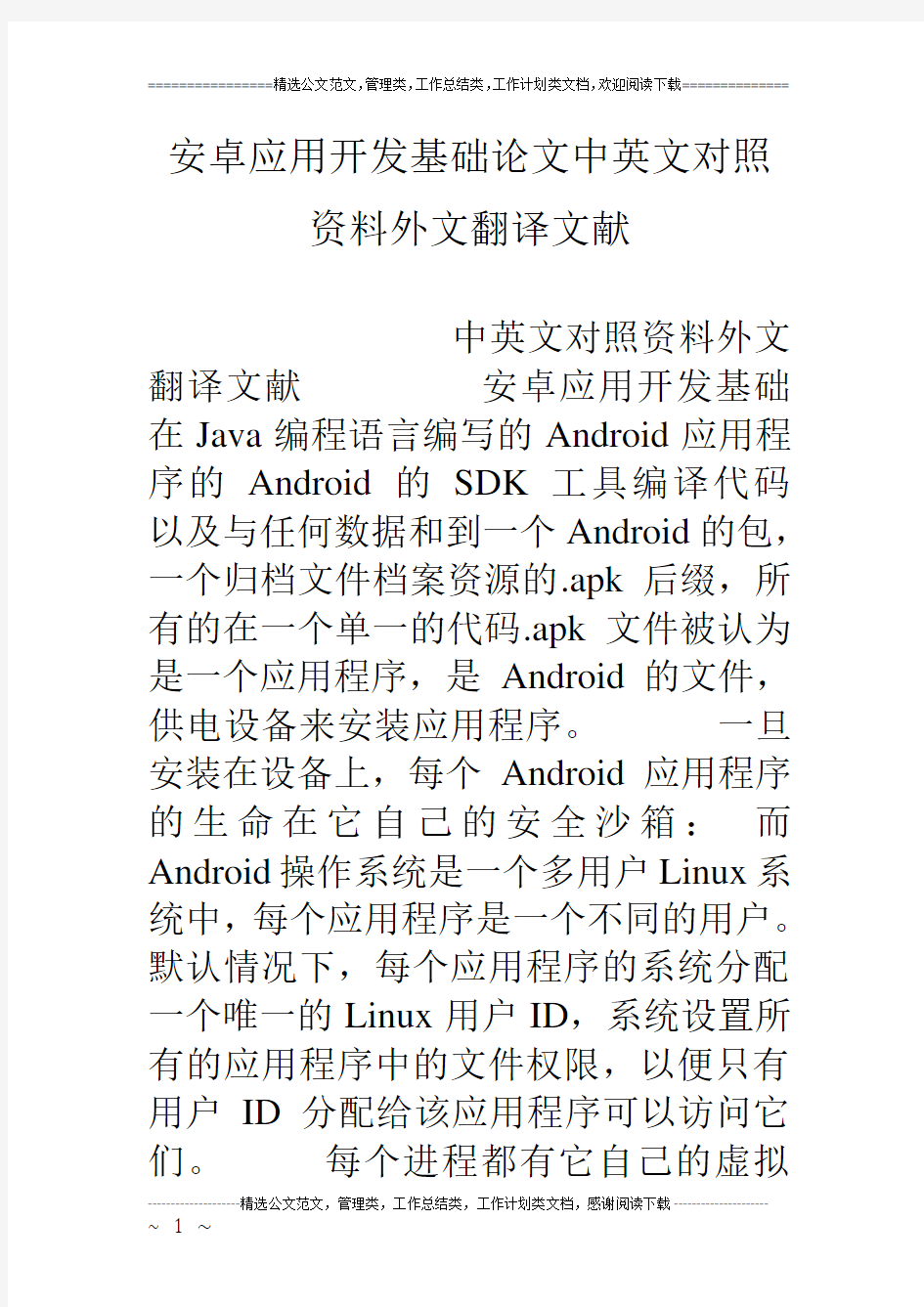
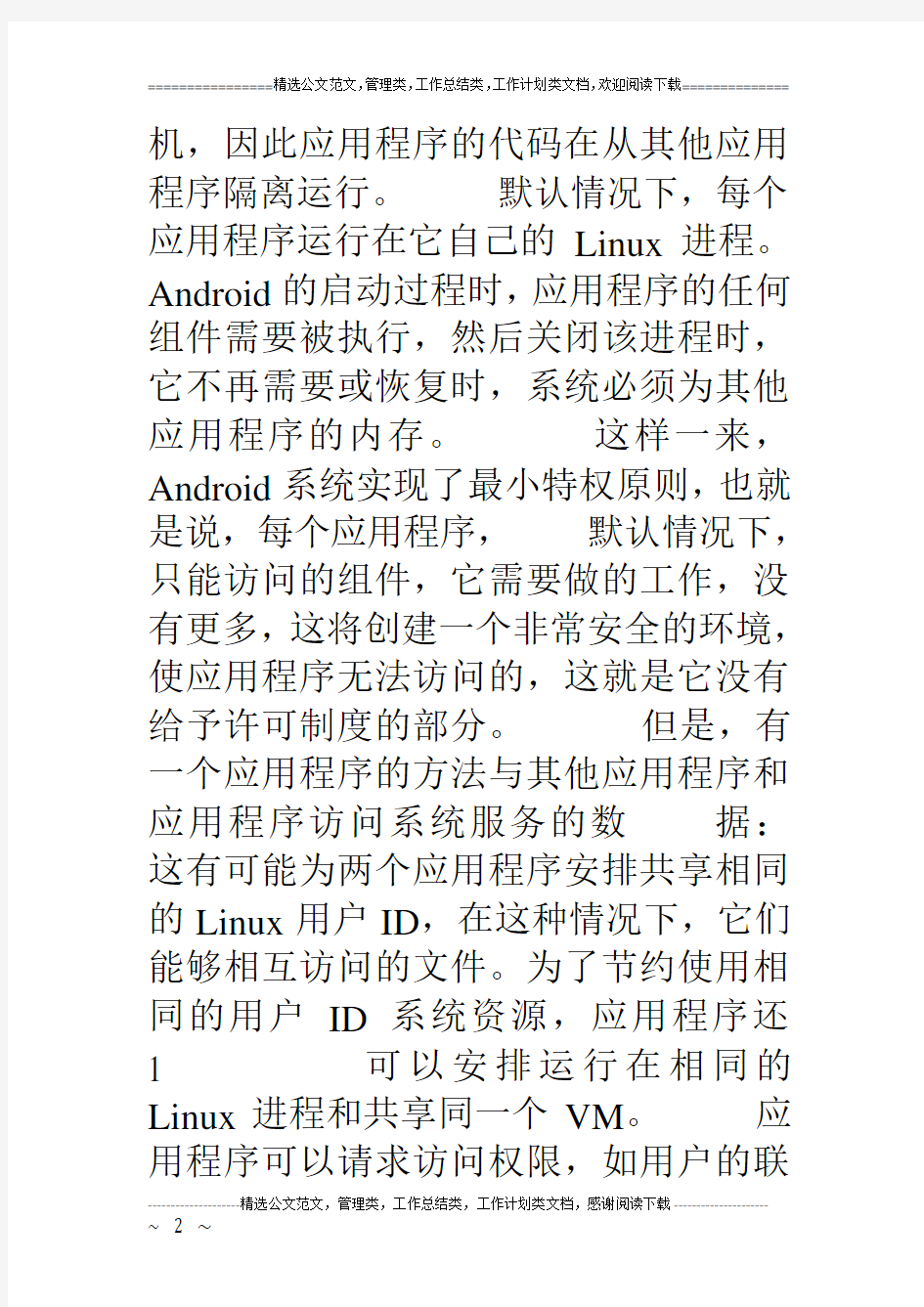
安卓应用开发基础论文中英文对照
资料外文翻译文献
中英文对照资料外文翻译文献安卓应用开发基础在Java编程语言编写的Android应用程序的Android的SDK工具编译代码以及与任何数据和到一个Android的包,一个归档文件档案资源的.apk后缀,所有的在一个单一的代码.apk文件被认为是一个应用程序,是Android的文件,供电设备来安装应用程序。一旦安装在设备上,每个Android应用程序的生命在它自己的安全沙箱:而Android操作系统是一个多用户Linux系统中,每个应用程序是一个不同的用户。默认情况下,每个应用程序的系统分配一个唯一的Linux用户ID,系统设置所有的应用程序中的文件权限,以便只有用户ID分配给该应用程序可以访问它们。每个进程都有它自己的虚拟
机,因此应用程序的代码在从其他应用程序隔离运行。默认情况下,每个应用程序运行在它自己的Linux进程。Android的启动过程时,应用程序的任何组件需要被执行,然后关闭该进程时,它不再需要或恢复时,系统必须为其他应用程序的内存。这样一来,Android系统实现了最小特权原则,也就是说,每个应用程序,默认情况下,只能访问的组件,它需要做的工作,没有更多,这将创建一个非常安全的环境,使应用程序无法访问的,这就是它没有给予许可制度的部分。但是,有一个应用程序的方法与其他应用程序和应用程序访问系统服务的数据:这有可能为两个应用程序安排共享相同的Linux用户ID,在这种情况下,它们能够相互访问的文件。为了节约使用相同的用户ID系统资源,应用程序还1 可以安排运行在相同的Linux进程和共享同一个VM。应用程序可以请求访问权限,如用户的联
系人,短信,可安装存储,摄像头,蓝牙等设备的数据,所有应用程序的权限必须用户在安装时授予。这涵盖了基本就如何Android应用程序在系统中存在这个文件的其余部分向您介绍:1、框架的核心组件定义应用程序。2、清单文件中声明组件和应用程序所需的设备功能。3、资源是从应用程序代码分开,并允许您的应用程序正常优化的设备配置各种其行为。应用程序组件(Application Components) Android的核心功能之一就是一个应用程序可以使用其它应用程序的元素。比如说,如果你的应用程序需要一个图片卷动列表,而另一个应用程序已经开发了一个合用的而又允许别人使用的话,你可以直接调用那个卷动列表来完成工作,而不用自己再开发一个。你的应用程序并没有吸纳或链接其它应用程序的代码,它只是在有需求的时候启动了其它应用程序的那个功能部分。为达到这个目的,系统
必须在一个应用程序的一部分被需要时启动这个应用程序,并将那个部分的Java对象实例化。与在其它系统上的应用程序不同,Android应用程序没有为应用准备一个单独的程序入口,而是为系统依照需求实例化提供了基本的组件。共有四种组件类型:活动(Activities) 一个activity 代表用户界面的一个独立屏幕。例如,一个邮件应用程序应该有一个activity 用于显示新邮件列表,另一个activity 用于撰写一封邮件,还有一个activity 用于读取邮件。尽管所有activitie 协同工作以构成邮件应用程序的用户体验,但彼此之间相对独立。应次,不同的应用程序能够从任何一个2 activity 启动(只要邮件应用程序允许)。例如,用户需要分享一张照片,一个拍照应用程序能够启动邮件应用程序的activity 。activity 是一个实现了Activity 的子类,你可以在Activities 开发者指导部分了解更多。服务(Services) service 是在后台运
行,执行长时间操作或者执行远程操作。service 不提供用户界面。例如,当用户在另一个应用程序时,一个service 可在后台播放音乐,或者是从网络上获取数据,而不阻断用户与当前activity 的交互。其他组件,比如一个activity ,为了与该service 互动,可以启动或者绑定它。service 是一个实现了Service 的子类,你可以在Services 开发者指导部分了解更多。广播接收器(Broadcast receivers) 广播接收器是一个专注于接收广播通知信息,并做出对应处理的组件。很多广播是源自于系统代码的──比如,通知时区改变、电池电量低、拍摄了一张照片或者用户改变了语言选项。应用程序也可以进行广播──比如说,通知其它应用程序一些数据下载完成并处于可用状态。应用程序可以拥有任意数量的广播接收器以对所有它感兴趣的通知信息予以响应。所有的接收器均继承自BroadcastReceiver基类。广播接收
器没有用户界面。然而,它们可以启动一个activity来响应它们收到的信息,或者用NotificationManager来通知用户。通知可以用很多种方式来吸引用户的注意力──闪动背灯、震动、播放声音等等。一般来说是在状态栏上放一个持久的图标,用户可以打开它并获取消息。内容提供者(Content providers) 内容提供者将一些特定的应用程序数据供给其它应用程序使用。数据可以存储于文件系统、SQLite数据库或其它方式。内容提供者继承于ContentProvider 基类,为其它应用程序取用和存储它管理的数据实现了一套标准方法。然而,应用 3 程序并不直接调用这些方法,而是使用一个ContentResolver 对象,调用它的方法作为替代。ContentResolver可以与任意内容提供者进行会话,与其合作来对所有相关交互通讯进行管理。参阅独立的内容提供者Content Providers 章节获得更多关于使用内容提供者的内容。
每当出现一个需要被特定组件处理的请求时,Android会确保那个组件的应用程序进程处于运行状态,或在必要的时候启动它。并确保那个相应组件的实例的存在,必要时会创建那个实例。Android系统设计的一个独特方面是任何的一个程序都可以启动另一程序的组件。比如,你想让你的程序可以使用照相机拍照,如果已经有了实现这种功能的程序并且你你的程序能使用它,那么你就没有再要再写一个新的Activity 来实现这个功能。你的程序不需要包含或者链接这个拍照程序。相反,你只需要在你的程序中打开这个拍照程序中的实现拍照功能的Activity。当拍完之后,拍好的照片甚至会自动返回给你的程序。者对于用户来说,就好像是想拍照功能的程序就是你的这个程序的一部分一样。当系统启动一个组件之后,如果这个组件所在的程序之前没有运行的话,系统会自动开始这个程序的进程,并初始化这个组件所需要的相关
类。比如,你的程序开启了一个拍照功能程序的Activity,这时系统会启动这个Activity所在的程序,所以这个Activity 运行在拍照功能的程序当中,而不是在你的程序中。所以,不像其他操作系统的中的程序一样,Android程序没有一个单独的入口点。因为系统中的程序运行在自己的独立进程中,并且程序中的文件都有自己的限制其他程序访问的权限,所以,你的程序不能直接激活其他程序中的组件。但是Android 系统就可以。具体是这样的实现的,为了激活其他程序中的组件,你必须向系统发送一个消息来详细说明你要启动其他组件的意图,这样系统才会为你激活这个组件。激活组件(Activating Components) 4 四大组件中的三个组件——activities、services和broadcast receiver——是一种叫intent的异步消息来激活的。这些intents在运行时将这些属于你的程序或不同程序的单独的组件绑定在一起,你
可以把这些intents看作是需要其他组件的action的messengers。一个intent就是一个Intent对象,这个intent 定义了一种可以激活某个特定组件或者某种特定类型的组件,这两种情况分别对应两种intent的定义方式或者显示的或者隐式的。对于activities 和services,一个intent定义了要执行的操作(比如,要“view”或者“send”什么)和要操作的数据的URI。比如,一个intent可能会为一个activity传递一个请求来展示一张图片或者打开一个网页。有时,你可以启动一个activity来得到返回的结果,在这个例子中这个activity的返回的结果也是一个Intent。对于广播接收者来说,intent只是简单的定义了要广播的内容。最后一种组件类型content provider并不是intent来激活的。而是接收到ContentResolver 的请求时激活的。它们都各自有自己的方法来激活相应的组件:你可以通过传递一个Intent给startActivity()
或startActivityForResult()启动一个activity。使用startActivityForResult()你将得到一个返回结果。你可以通过传递一个Intent给startService()来start 一个service。或者你可以通过把一个Intent传递给bindService()来绑定一个service。 5
你可以通过传递一个Intent给诸如sendBroadcast()、sendOrderedBroadcast()或者sendStickyBroadcast()等方法来初始化一个广播。你可以通过调用ContentResolver的query()方法来执行一次content provider的查询操作。更多的关于intent的内容,可以参看文档中的Intents and Intent Filters。更多的关于激活特定组件的内容可以参看文档中的:Activities、Services、BroadcastReceiver、Content Providers。关于Manifest文件在Android 系统可以启动一个应用程序组件之前,
Android系统必须通过读取这个程序的文件来确定要启动的组件存在。你的程序必须在这个manifest文件声明用到的所有的组件,并且这个manifest文件必须在项目的根目录下。另外,这个manifest文件还声明一些其他的东西,比如:确定这个程序需要的所有权限,比如Internet访问权限或者读取用户联系人权限。声明这个运行这个程序所需要的最低API版本,这个可以根据开发该程序所使用的API版本。声明该程序所需要的硬件或软件特征,比如照相机、蓝牙服务或者多点触屏。声明该程序需要链接的API库,比如Google Maps library。组件声明6 Manifest文件的首要任务就是通知系统关于程序中要使用的组件。比如,一个manifest文件可以用如下的方式来声明一个activity:[java] view plaincopy 1. 3.
7. ... 8. 9. 在元素中,android:icon属性用于指定一个用于
标示该程序的icon。在元素中,android:name属性用于确定这个扩展自Activity的子类的全路径名,android:label属性用于标示这个activity 的对于用户可见的label。你必须要用以下方式来声明你的程序组件:1、activities:标签2、services:标签3、broadcast receiver:标签4、content providers:标签如果程序中用到activities、services和content providers,你没有在manifest文件中声明,那么这些组件将不会被系统知道,结果就是你的程序不能运行。然7 而,broadcast receiver既可以在manifest 文件中声明也可以在代码中动态创建,并通过调用registerReceiver()在系统中注册。更多关于怎样为你的程序构建manifest文件,请参看文档The 文件。声明组件的能力正如在上面Activating Components中讨论的那样,你可以使用一个Intent来启动activities、services和broadcast
receiver。你可以通过在intent中注明目标组件的名字来显示的启动组件。然而,intents真正强大的地方在与关于intent 的actions的概念。通过intent的actions,你可以简单的描述你要执行的操作的类型,可以允许系统在device中找到这个组件并启动它。如果有多个组件可以执行intent中描述的action,这时用户就可以选择一个来执行。系统可以识别能对某intent做出反应的方式是通过将接收到的intent和设备中其他程序的manifest文件的intent filters进行比较实现的。当你在程序的manifest 文件中声明一个组件之后,你可以有选择包含intent filters,这些intent filters表明了组件对接收自其他程序的intent做出反应的能力。你可以通过添加一个元素作为 a child of the component’s declaration element来为你的程序声明一个intent filter。比如,在一个邮件程序中的一个activity可以编写新的邮件,这样的话你就需
要在manifest文件中来声明一个intent filter来对“发送”intent响应。这样,在你的程序中,一个activity就可以创建一个发送intent(ACTION_SEND),这样当你调用startaActivity()时,系统就会匹配邮件程序中的发送activity并启动它。更多关于创建intent filters的内容,可以参看Intents and Intent Filter文档。8 声明运行程序所需的条件Andorid系统可以支持很多不同的设备,并且这些设备的性能特征并不相同。为了防止你的程序被安装在不能正常运行你的程序的较低android系统版本上,通过在manifest文件中声明你的程序支持的设备和软件,便变得尤其重要起来。大多数的这些声明仅是一些信息,而系统并不会读取它们,但是其他的服务比如Android Market却会阅读这些声明来帮助通过通过自己的设备搜索软件的用户过滤软件。比如,你的程序需要照相机,并且使用的的APIs,那么你就必须在你的manifest文件中声明
这些需要。这样的话,在Android Market 上,没有照相机或者Android系统版本低于将不能安装你的程序。然而,如果你的程序不需要照相机,你仍可以声明你需要照相机。这种情况下,你的程序必须在运行时做一下检查,来检查这个设备是否含有照相机,如果没有照相机可用,则系统将会使使用照相机的相关程序不能用。下面是一些你在设计和开发你的程序时,必须要考虑的关于设备的一些重要方面:屏幕大小和分辨率:为了根据屏幕的类型进行分类,Android定义了两个特征:屏幕大小和分辨率。屏幕尺寸有:小,中,大,超大;屏幕分辨率类型:低分辨率,中分辨率,高分辨率,超高分辨率;默认情况下,你的程序可以兼容所有的屏幕尺寸和分辨率,因为Android系统对你的程序的UI布局和image资源做了适当的调整。输入方式:9 很多设备有不同类型的输入方式,比如键
盘、轨迹球、五位元导航。如果你的程序需要某特定形式的输入方式,则你必须在manifes文件中使用标签来声明。不过这种情况是比较少的。设备配置:有许多硬件或软件并不全在Android系统的设备上,比如,一个照相机、光线传感器、某个版本的OpenGL,或者屏幕的保真度。你在任何条件下都不能假定Android设备具备某种特性,所以如果你的程序使用了某feature,则你必须使用标签来声明。不同地Android 平台设备通常运行不同版本的Android ,比如Android 或者Android 。每个后续版本通常包含之前版本所不支持的新增API。In order to indicate which set of APIs are available, 每个平台版本对应一个API Level (例如,Android 对应于API Level 1 ,Android 对应于API Level 9)。如果你使用任何在版之后平台新增的API,你应该使用元素声明最低API Level 是包含这些API的。
为你的应用程序声明所有这些要求至关重要,因为,当你在Android Market 上发布你的应用程序时,Market 使用这些声明来过滤该应用程序是否对于每台设备可用。这样,你的应用程序仅对能够满足你的应用程序要求的设备可用。应用程序资源一个应用程序不仅仅代码组成——它需要区别于源代码的资源,比如图片,音频文件,以及任何与应用程序视觉呈现相关联的内容。例如,你应该使用XML 文件定义动画,菜单,风格,颜色,以及activity 用户界面的布局。使用应用程序资源文件,可以更容易地更新你的应用程序的特性而无需修改代码,并且—通过提供多套可替换资源文件—使您能够针对各种设备配置优化你的应用程序(比如不同语言或屏幕大小)。10
对于你的安卓工程里面包含的每一项资源,SDK 构建工具定义一个唯一的正整数ID 标识
符,你可以使用该标识符从你的应用程序代码中或者从XML文件中定义的其他资源中特指该资源。例如,如果你的应用程序中包含一个名为图片文件(保存在res/drawable/ 文件夹里),SDK 工具会生成一个资源ID 命名为,你可以使用该ID 特指这张图片并插入你的用户界面中。将资源提供工作同你的源代码分隔开来最重要的原因之一是能够使您为不同的设备配置提供可替换的资源文件。例如,在XML 中定义UI 字符串,你可以将这些字符串翻译成其他语言并保存在特定的文件夹中。然后,基于语言qualifier / 修饰词你添加资源文件夹名称(比如res/values-fr/ 对应于法语字符串) 以及用户语言设置,Android 系统会给你的UI 提供适当的语言字符串。对于你的可替代资源,Android 支持许多不同的qualifiers / 修饰符。修饰符是包含在你的资源文件夹名称中的一个短字符串,以便界定哪些设备配置可使
用这些资源。另一个例子,对于不同的设备屏幕和大小,你应当为你的activities 创建不同的布局。例如,当设备屏幕是纵向的(高),你可能希望一个按钮垂直排列的布局,但当屏幕是横向的(宽),按钮应当水平排列。为了根据方向调整布局,你可以定义两个不同的布局文件并给每个布局文件夹提供适当的修饰符。这样,系统会根据特定的设备方向自动为其提供适当的布局。11 外文原文Android Application Fundamentals Android applications are written in the Java programming language. The Android SDK tools compile the code—along with any data and resource files—into an Android package, an archive file with an .apk suffix. All the code in a single .apk file is considered to be one application and is the file that Android-powered devices use to install the application. Once installed on a device, each Android
application lives in its own security sandbox: The Android operating system is a multi-user Linux system in which each application is a different user. By default, the system assigns each application a unique Linux user ID (the ID is used only by the system and is unknown to the application). The system sets permissions for all the files in an application so that only the user ID assigned to that application can access them. Each process has its own virtual machine (VM), so an application’s code runs in isolation from other applications. By default, every application runs in its own Linux process. Android starts the process when any of the application’s components need to be executed, then shuts down the process when it’s no longer needed or when the system must recover memory for other applications. In this way, the Android
翻译译文
应用程序基础Android Developers Android应用程序使用Java编程语言开发。aapt工具把编译后的Java代码连同应用程序所需的其他数据和资源文件一起打包到一个Android包文件中,这个文件使用.apk作为扩展名。此文件是分发并安装应用程序到移动设备的载体;是用户下载到他们的设备的文件。单一.apk文件中的所有代码被认为是一个应用程序。 从多个角度来看,每个Android应用程序都存在于它自己的世界之中: 1 默认情况下,每个应用程序均运行于它自己的Linux进程中。当应用程序中的任何代码需要被执行时,Android启动此进程,而当不再需要此进程并且其它应用程序又请求系统资源时,则关闭这个进程。 每个进程都有其独有的虚拟机(VM),所以应用程序代码与所有其它应用程序代码是隔离运行的。 3 默认情况下,每个应用程序均被赋予一个唯一的Linux用户ID,并加以权限设置,使得应用程序的文件仅对此用户及此应用程序可见——尽管也有其它的方法使得这些文件同样能为其他应用程序所访问。 1 应用程序组件 Android的一个核心特性就是一个应用程序可以使用其它应用程序的元素(如果那个应用程序允许的话)。例如,如果你的应用程序需要显示一个图片卷动列表,而另一个应用程序已经开发了一个合用的而又允许别的应用程序使用的话,你可以直接调用那个卷动列表来完成工作,而不用自己再开发一个。你的应用程序并没有吸纳或链接其它应用程序的代码。它只是在有需求的时候启动了其它应用程序的那个功能部分。 为达到这个目的,系统必须能够在一个应用程序的任何一部分被需要时启动一个此应用程序的进程,并将那个部分的Java对象实例化。因此,不像其它大多数系统上的应用程序,Android应用程序并没有为应用程序提供一个单独的入口点(比如说,没有main()函数),而是为系统提供了可以实例化和运行所需的必备组件。一共有四种组件类型: 1 Activity activity是为用户操作而展示的可视化用户界面。例如,一个activity可以展示一个菜单项列表供用户选择,戒者显示一些包含说明文字的照片。一个短消息应用程序可以包括一个用于显示要发送消息到的联系人列表的activity,一个给选定的联系人写短信的activity以及翻阅以前的短信或改变设置的其他activity。
外文翻译-基于Android智能家居系统
通信工程学院 毕业设计外文翻译 毕业设计题目基于ANDRIO的智能家居 系统的设计与实现 外文题目UBIQUITOUS SMART HOME SYSTEM USING ANDROID APPLICATION 专业:通信工程 学号: 学生姓名: 指导教师姓名: 指导教师职称:副教授 日期:2015 年 1 月10 日
International Journal of Computer Networks & Communications (IJCNC) V ol.6, No.1, January 2014 基于Android应用的无处不在的智能家居系统 Shiu Kumar Department of Information Electronics Engineering, Mokpo National University, 534-729, Mokpo, South Korea 摘要 本文提出了一种灵活独立的,低成本的智能家居系统,它是基于Android应用与微web服务器通信,不仅仅提供交换功能。Arduino以太网的使用是为了避免使用个人电脑从而保证整个系统成本最低,语音激活时用来实现切换功能的。光开关,电源插头,温度传感器,湿度传感器,电流传感器,入侵检测传感器,烟雾/气体传感器和警报器等这些设备集成在系统中,表明了所提出的智能家居系统的有效性和可行性。经过检测,智能家居应用程序可以成功地进行智能家居操作,例如开关功能,自动环境监测,和入侵监测,在监测到有不法入侵后,系统会自动发送一个邮件,并响警笛。 关键字: Android智能手机,智能家居,物联网(loTs),远程控制 1.引言 随着移动设备受欢迎程度的不断增长和人们日常生活中对无处不在的先进的移动应用的功能需求不断增加,利用Web服务是提供远程访问服务的最开放和可互操作的方式,并且使应用程序能够彼此通信。一个有吸引力的市场产品自动化和网络化是忙碌的家庭和有生理缺陷的个人的代表。 loTs可以被描述为连接智能手机,网络电视,传感器等到互联网,实现人们之间沟通的新形势。过去几年中loTs的发展,创造了一个新层面的世界。这使得人们可以在任何时间,任何地点,联通任何期望的东西。物联网技术可用于为智能家居创建新的概念和广阔的空间,以提供智能,舒适的发展空间和完善生活质量。 智能家居是一个非常有前途的领域,其中有各种好处,如增加提供舒适性,更高安全性,更合理地使用能源和其他资源。这项研究的应用领域非常重要,未来它为帮助和支持有特殊需求老的人和残疾人士提供了强有力的手段。设计一个智能家居系统时需要考虑许多因素,该系统应该是经济实惠的,是可伸缩的,使得新的设备可以容易地集成到系统中,此外,它应该是用户友好的。 随着智能手机用户的急剧增加,智能手机已经逐渐变成了具备所有功能的便携式设备,为人们提供了日常使用。本文介绍了一种低成本的控制和监视家居环境控制的无线智能家居系统。利用Android设备,可以通过一个嵌入式微Web服务器与实际的IP连接,访问和控制电器和远程的其它设备,这可以利用任何支持Android的设备。Arduino Ethernet 用于微Web服务器从
APP开发合同范本(标准版).docx
编号:_________________ APP开发合同范本 甲方:________________________________________________ 乙方:________________________________________________ 签订日期:_________年______月______日
甲方:________________________________(以下简称甲方) 地址:_______________________________________________ 法定代表人:_____________联系电话:_______________ 乙方:(以下简称乙方) 地址:_______________________________________________ 法定代表人:联系电话: 甲、乙双方经友好协议,就甲方委托乙方开发《____________________________________》(以下简称"本软件")的事宜达成一致并同意订本合同。 一、项目内容 1. 甲方委托乙方开发的软件《_XX系统APP,安卓系统APP,网络平台__》(以下简称"本三个软件") 在安卓,XX,PC环境下运行的软件,本三个软件需求(以下简称"需求")双方协商确定。
2.本合同APP和网络平台应用开发的栏目架构及相关功能开发细节由《APP和网络平台开发需求表》载明。 二、合同价款和付款方式 1.本合同总价款包括乙方相关的税费及软件开发期间办理相关手续的所有费用。该价款为固定包干价,除上述款项外,甲方无需支付任何其它款项。 2.付款方式: 前期不要源码的甲方总支付乙方费用是27500元,预付定金为10000元,软件和平台做好交付可以使用付清前期不要源码的费用的余额17500(留3000元质保金),即14500元 后期甲方要回乙方源码,乙方要另加收甲方27500元费用,并付清3000元的质保金 三、开发进度 自合同签订日起,甲方把钥匙交给乙方匹配乙方将在_____30_______个工作日内完成客户端开发,此时间并包括审核和测试时间。乙方的工作时间从本合同签订之日的次日起开始计算。
基于Android的智能家居APP的设计与实现_过程检查记录表 -
南京邮电大学通达学院毕业设计(论文)过程检查记录 题目基于Android的智能家居APP的设计与实现 学生姓名班级学号专业计算机科学与技术指导教师姓名指导教师职称副教授日期指导记录 16.1.8-16.1.23 任务计划: 1. 了解课题,查找相关资料 2. 检索中文数据库 完成情况: 1. 首先,通过阅读李涛的《基于Android的智能家居APP的设计与实现》对于这个题目有了一个整体的了解。 2. 然后利用CNKI检索了城市交通与Android相关的学术期刊。下载与课题相关的期刊、论文,阅读资料并理解课题。 指导教师批阅意见: 指导教师签字: 16.1.24-16.2.8 任务计划: 1. 阅读《疯狂Android讲义》对安卓UI设计的技术做一定的了解 2. 了解智能家居App的发展趋势和前景。 完成情况: 1. 通过相关理论学习,初步掌握安卓UI设计。 2. 通过资料了解了智能家居APP的前景。 指导教师批阅意见: 指导教师签字: 16.2.9-16.2.24 任务计划: 1.理清自己题目的思路。 2.完成开题报告 完成情况: 1.在之前理论知识的积累上,对课题任务有了进一步的了解,完成开题报告初稿。 指导教师批阅意见: 指导教师签字: 16.2.25-16.3.4 任务计划: 1.提交开题报告 2.利用CNKI检索与课题相关的外文资料
完成情况: 1.经过老师的指导,不断修改,完成开题报告最终稿,经过审核,打印提交给老师。 2.搜索数据库,查找符合要求的外文资料。 指导教师批阅意见: 指导教师签字: 16.3.5-16.3.20 任务计划: 1.对外文资料开始进行翻译 2.查找Android开发的相关书籍 完成情况: 1.本周开始对外文资料进行翻译,外文资料专业性很强,下手有些困难,但是,仍继续尽全力去做。 2.阅读了《第一行代码》、《疯狂Android讲义》等入门级书籍,对于安卓开发整体有了较完整的理解。 指导教师批阅意见: 指导教师签字: 16.3.21-16.3.31 任务计划: 1.完成APP的需求分析。 2.进行界面设计。 完成情况: 1.将毕业设计的要求进行分析理解,并通过研究其他同类APP明白自己APP所要实现的功能。 2.根据现在世面上的智能家居应用,进行模仿并根据需求完成UI设计。 指导教师批阅意见: 指导教师签字: 16.4.1-16.4.11 任务计划: 1. 进行管理员模块的功能设计。 2. 编写管理员模块。 完成情况: 1. 根据需求分析,进行功能的分割,确定管理员模块的功能。 2. 根据的管理员模块的功能,进行代码编写,完成管理员模块的功能。 指导教师批阅意见: 指导教师签字: 16.4.12-16.4.22 任务计划: 1. 进行用户端的功能设计。 2. 编写用户端的实现功能代码。
基于Android开发的外文文献
Android Android, as a system, is a Java-based operating system that runs on the Linux 2、6 kernel、The system is very lightweight and full featured、Android applications are developed using Java and can be ported rather easily to the new platform、If you have not yet downloaded Java or are unsure about which version you need, I detail the installation of the development environment in Chapter 2、Other features of Android include an accelerated 3-D graphics engine (based on hardware support), database support powered by SQLite, and an integrated web browser、 If you are familiar with Java programming or are an OOP developer of any sort, you are likely used to programmatic user interface (UI) development—that is, UI placement which is handled directly within the program code、Android, while recognizing and allowing for programmatic UI development, also supports the newer, XML-based UI layout、XML UI layout is a fairly new concept to the average desktop developer、I will cover both the XML UI layout and the programmatic UI development in the supporting chapters of this book、 One of the more exciting and compelling features of Android is that, because of its architecture, third-party applications—including those that are “home grown”—are executed with the same system priority as those that are bundled with the core system、This is a major departure from most systems, which give embedded system apps a greater execution priority than the thread priority available to apps created by third-party developers、Also, each application is executed within its own thread using a very lightweight virtual machine、 Aside from the very generous SDK and the well-formed libraries that are available to us to develop with, the most exciting feature for Android developers is that we now have access to anything the operating system has access to、In other words, if you want to create an application that dials the phone, you have access to the phone’s dialer; if you want to create an application that utilizes the phone’s internal
Android系统外文翻译
附录1:外文原文 What Is Android? It can be said that, for a while, traditional desktop application developers have beenspoiled. This is not to say that traditional desktop application development is easier thanother forms of development. However, as traditional desktop application developers, wehave had the ability to create almost any kind of application we can imagine. I amincluding myself in this grouping because I got my start in desktop programming. One aspect that has made desktop programming more accessible is that we havehad the ability to interact with the desktop operating system, and thus interact with anyunderlying hardware, pretty freely (or at least with minimal exceptions). This kind offreedom to program independently, however, has never really been available to thesmall group of programmers who dared to venture into the murky waters of cell phonedevelopment. For a long time, cell phone developers comprised a small sect of a slightly larger group of developers known as embedded device developers. Seen as a less “glamorous” sibling to desktop—and later web—development, embedded device development typically got the proverbial short end of the stick as far as hardware and operating system features, because embedded device manufacturers were notoriously stingy on feature support. Embedded device manufacturers typically needed to guard their hardware secrets closely, so they gave embedded device developers few libraries to call when trying to interact with a specific device. Embedded devices differ from desktops in that an embedded device is typically a “computer on a chip.” For example, consider your standard television remote control; it is not really seen as an overwhelming achievement of technological complexity. When any button is pressed, a chip interprets the signal in a way that has been programmed into the device. This allows the device to know what to expect from the input device (key pad), and how to respond to those commands (for example, turn on the television). This is a simple form of embedded device programming. However, believe it or not, simple devices such as these are definitely related to the roots of early cell phone devices and development. Most embedded devices ran (and in some cases still run) proprietary operating systems. The reason for choosing to create a proprietary operating system rather than use any consumer system was really a product of necessity. Simple devices did not need very robust and optimized operating systems. As a product of device evolution, many of the more complex embedded devices, such as early PDAs, household security systems, and GPSs, moved to somewhat standardized operating system platforms about five years ago. Small-footprint
安卓应用开发基础论文中英文对照资料外文翻译文献
安卓应用开发基础论文中英文对照 资料外文翻译文献 中英文对照资料外文翻译文献安卓应用开发基础在Java编程语言编写的Android应用程序的Android的SDK工具编译代码以及与任何数据和到一个Android的包,一个归档文件档案资源的.apk后缀,所有的在一个单一的代码.apk文件被认为是一个应用程序,是Android的文件,供电设备来安装应用程序。一旦安装在设备上,每个Android应用程序的生命在它自己的安全沙箱:而Android操作系统是一个多用户Linux系统中,每个应用程序是一个不同的用户。默认情况下,每个应用程序的系统分配一个唯一的Linux用户ID,系统设置所有的应用程序中的文件权限,以便只有用户ID分配给该应用程序可以访问它们。每个进程都有它自己的虚拟
机,因此应用程序的代码在从其他应用程序隔离运行。默认情况下,每个应用程序运行在它自己的Linux进程。Android的启动过程时,应用程序的任何组件需要被执行,然后关闭该进程时,它不再需要或恢复时,系统必须为其他应用程序的内存。这样一来,Android系统实现了最小特权原则,也就是说,每个应用程序,默认情况下,只能访问的组件,它需要做的工作,没有更多,这将创建一个非常安全的环境,使应用程序无法访问的,这就是它没有给予许可制度的部分。但是,有一个应用程序的方法与其他应用程序和应用程序访问系统服务的数据:这有可能为两个应用程序安排共享相同的Linux用户ID,在这种情况下,它们能够相互访问的文件。为了节约使用相同的用户ID系统资源,应用程序还1 可以安排运行在相同的Linux进程和共享同一个VM。应用程序可以请求访问权限,如用户的联
Android系统外文翻译3
Android起航 译 使用XML进行布局 虽然纯粹通过Java代码在activity上创建和添加部件,在技术上是可行的,我们在第4章中做的一样,更常见的方法是使用一种基于XML的布局文件。动态的小部件实例保留更多,情况复杂,小工具在编译时不为人所知(例如,在数据检索了互联网基础上将单选按钮填充柱。 考虑到这一点,现在是时候打破XML来学习如何用此种方式来布置Android activities。 什么是基于XML的布局? 正如其名称所示,一个基于XML的布局是一个关系到每个规格的小部件,和他们的容器(更多关于此内容的在第7章)编码的XML格式。具体来说,Android 认为基于XML的布局是资源,因此布局文件存储在res /在你的Android项目布局目录中。 每个XML文件包含一个指定的部件和容器布局元素树,一种意见认为构成层次。对XML元素的属性,描述一个部件应如何看或者一个容器应如何运转。例如,如果一个按钮元素。 有一个Android的属性值:文字样式=“bold”,这意味着该文本出现在按钮的表面应该是呈现一个粗体字体样式. Android的SDK中附带一个使用的布局的工具(aapt)。这个工具应自动调用你的Android工具链(例如,Eclipse中,Ant’s build.xml)。作为一个开发人员,尤其重要的是,在您的项目中aapt生成R.java源文件,让您能在那些布局中直接从Java代码中获取布局和部件。 为什么使用基于XML的布局? 使用XML布局文件做的大部分都可以通过Java代码。例如,你可以使用setTypeface()命令一个按钮使用粗体文本,而不是在一个XML布局中使用属性。由于XML布局是为你跟踪的另一个文件,所以我们需要好的理由来使用这样的文
安卓应用开发基础论文中英文对照资料外文翻译文献
中英文对照资料外文翻译文献 安卓应用开发基础 在Java编程语言编写的Android应用程序的Android的SDK工具编译代码以及与任何数据和到一个Android的包,一个归档文件档案资源的.apk后缀,所有的在一个单一的代码.apk文件被认为是一个应用程序,是Android的文件,供电设备来安装应用程序。 一旦安装在设备上,每个Android应用程序的生命在它自己的安全沙箱:而Android操作系统是一个多用户Linux系统中,每个应用程序是一个不同的用户。 默认情况下,每个应用程序的系统分配一个唯一的Linux用户ID(该ID仅用于由系统是未知的应用程序),系统设置所有的应用程序中的文件权限,以便只有用户ID分配给该应用程序可以访问它们。 每个进程都有它自己的虚拟机(VM),因此应用程序的代码在从其他应用程序隔离运行。 默认情况下,每个应用程序运行在它自己的Linux进程。Android的启动过程时,应用程序的任何组件需要被执行,然后关闭该进程时,它不再需要或恢复时,系统必须为其他应用程序的内存。 这样一来,Android系统实现了最小特权原则,也就是说,每个应用程序,默认情况下,只能访问的组件,它需要做的工作,没有更多,这将创建一个非常安全的环境,使应用程序无法访问的,这就是它没有给予许可制度的部分。 但是,有一个应用程序的方法与其他应用程序和应用程序访问系统服务的数据: 这有可能为两个应用程序安排共享相同的Linux用户ID,在这种情况下,它们能够相互访问的文件。为了节约使用相同的用户ID系统资源,应用程序还
可以安排运行在相同的Linux进程和共享同一个VM(应用也必须使用相同的证书签名)。 应用程序可以请求访问权限,如用户的联系人,短信,可安装存储(SD卡),摄像头,蓝牙等设备的数据,所有应用程序的权限必须由用户在安装时授予。 这涵盖了基本就如何Android应用程序在系统中存在这个文件的其余部分向您介绍: 1、框架的核心组件定义应用程序。 2、清单文件中声明组件和应用程序所需的设备功能。 3、资源是从应用程序代码分开,并允许您的应用程序正常优化的设备配置各种其行为。 应用程序组件(Application Components) Android的核心功能之一就是一个应用程序可以使用其它应用程序的元素(如果那个应用程序允许的话)。比如说,如果你的应用程序需要一个图片卷动列表,而另一个应用程序已经开发了一个合用的而又允许别人使用的话,你可以直接调用那个卷动列表来完成工作,而不用自己再开发一个。你的应用程序并没有吸纳或链接其它应用程序的代码,它只是在有需求的时候启动了其它应用程序的那个功能部分。 为达到这个目的,系统必须在一个应用程序的一部分被需要时启动这个应用程序,并将那个部分的Java对象实例化。与在其它系统上的应用程序不同,Android应用程序没有为应用准备一个单独的程序入口(比如说,没有main()方法),而是为系统依照需求实例化提供了基本的组件。共有四种组件类型: 活动(Activities) 一个 activity代表用户界面的一个独立屏幕。例如,一个邮件应用程序应该有一个activity 用于显示新邮件列表,另一个activity 用于撰写一封邮件,还有一个activity 用于读取邮件。尽管所有activitie 协同工作以构成邮件应用程序的用户体验,但彼此之间相对独立。应次,不同的应用程序能够从任何一个
基于Android平台的图书管理系统手机客户端开发(含外文翻译)
基于Android平台的图书管理系统手机客户端开发 基于Android平台的图书管理系统手机客户端开发此文档为WORD格式,下载后可随意编辑 2017年9月修订
摘要 传统WEB应用只能在PC机上使用,不能做到随时随地的使用,为了解决这样的不足,基于Android平台的图书馆管理系统客户端就应运而生。本设计阐述了在Android平台下图书馆管理系统的设计与实现过程,其目的是让人们能够在基于Google Android平台的移动设备上享用传统WEB上图书馆管理系统的基本功能。本系统采用C/S结构,MVC软件开发模式,使用android布局技术完成UI的设计,基于Java语言开发完成,在不同型号的设备模拟器上测试通过。系统实现了用户注册、登录、查询图书以及学生用户管理和图书管理等功能。“操作简单,功能实用”这是本软件设计的核心理念,本系统力求创造最好的用户体验。 关键词:图书馆管理系统;ANDROID;客户端;数据库设计;服务器端
Abstract The WEB application can only in traditional PC use, can't do it at any time and place to use, in order to solve the shortage of such, based on the Android platform of library management system client is made. This paper expounds the workbench Android library management system design and implementation process, and its purpose is to let people can be based on the Google Android platform of mobile devices to enjoy the traditional WEB on the basic functions of the library management system. The system USES the C/S structure, MVC software development model, use android UI design layout complete technology, based on the Java language development completed, in different types of equipment simulator test is passed. The system realizes the user register, login, inquires the books and the students' user management and library management etc. Function. "The operation is simple, functional practical" this is the core idea of the software design, this system is the best tries to create user experience. Key words: library management system; ANDROID; client; database design; server
外文翻译---安卓系统的基本描述
附录二外文文献(原文) The basic of description of android system The mainstream of the next generation of open operating systems will not be on the desktop, but will appear in the phone that we carry every day. Open environment will lead these new applications may be integrated into these online services that already exist, of course, as with growing data services on mobile phones support the security flaws on the phone is also becoming increasingly clear. The nature of the next-generation operating system, whether to provide a complete integrated security platform. By the Open Mobile Alliance (open Handset Alliance led by Google) developed the android system is a widely optimistic about an open source phone system, the system provides a basic operating system, a middle ware application layer, a java development tools and a system Application collector (collection of system applications). The android the SDK since 2007 on the release of the first android phone in October 2008 before the birth. Google opened since then on his own time, Taiwan's HTC, the manufacturer of the T-Mobile G1 estimate G1 shipments have more than one million at the end of 2008. According to industry insiders expect the G1 mobile phone sales in 2009 continue. Many other mobile phone suppliers in the near future plans to support this system. Around an android and a huge developer community has been established, while a lot of new products and applications on the android. Android's main selling point is that it enables developers to seamlessly expand online services to mobile phones. This is the most obvious example is Google's tightly integrated with Gmail, Calendar and Contacts Web applications through the system. Users only need to provide an android user name and password, the phone automatically sync with Google services. The other vendors are quickly adapt their existing instant messaging, social networking and gaming services. Android and many companies find new ways to integrate their existing business to the android. Traditional desktop and server operating system has been working for the integration of security features. These individuals and business applications on a single platform is very good, however a business phone platform like android is not very useful. It gives the hope of many researchers. Android is not parked in the body for other platform application support: the implementation of the application depends on a top-level JA V A middle ware, the middle ware running on the embedded Linux kernel. Therefore, developers should deploy their applications to the Android must
外文与翻译.安卓体系架构
南京工程学院 毕业设计文献资料翻译 (原文及译文) 原文名称:Android Architecture and Libraries Every Android Developer Should Know 课题名称:安卓系统轻量笔记软件设计与实现 学生姓名:周杰伦学号:208100428 指导老师:王少东 所在系部:通信工程学院 专业名称:通信工程 2014 年 3 月南京
Android Architecture and Libraries Every Android Developer Should Know The Android Architecture encourages the concept of component reuse, allowing you to publish and share activities, services, and data with other applications with access managed by the security restrictions you put in place. That being said, today I would like to share information about the android architecture and then some libraries that are provided to you for use while building your next killer app. So are you ready for this? If you said yes, then read on! Don’t be intimidated by the above image – you will not have to understand all that stuff today or even tomorrow. Android architecture’s mechanism that enables you to produce a replacement contact manager or phone dialer can let you expose your application components to let other developers create new User Interfaces (UI) front ends and functionality extensions or otherwise build on them! How fantastic is that huh? Dissecting The Android Architecture In this first list, I am going to show you the application services which are the android architectural cornerstones or as you might call it pillars of all android applications providing the framework you will be using for your own software: Activity Manager - This controls the life cycle of your activities, and that includes the management of the activities stack!
安卓系统与IOS系统比较—英文文献翻译(适用于毕业论文外文翻译+中英文对照)
ESEP 2011: 9-10 December 2011, Singapore An Analysis and Comparison of Open and Closed Mobile Platforms Abstract With the release of Android 2.2 Froyo and iPhone 4, the war between open and closed mobile platforms tends to befiercer. Being the representatives of the two parties, Froyo and iOS 4 are quite different at system framework, newfeature, application market and integration model. According to the company spirits of Google and Apple, we do some analyses and comparisons of the above points, explain the differences of Android and iPhone from the shallower to the deeper, then conclude the characteristics of open and closed mobile platforms, aiming at providing an objective reference for researchers of mobile platforms, helping them see clearer into mobile industry. As a result,both Froyo and iOS 4 have their advantages and disadvantages, still they are far from being perfect, there?s room forfurther improvement. Keywords: Android;iPhone;Froyo;iOS 4;smart phone;mobile platform 1. Introduction In recent years, the popularity of smart phone kept going up. More and more smart phones are sold anda lot of people are embracing them. Smart phones brought great convenience to users, as well created opportunities for smart phone researchers. That?s to say, the wide spread of smart phones benefited both sides. At the same time, developing of smart phone OS becomes one of the smartest industry. To be a smart phone OS, the system should: 1. Provide services like a PC. 2. Work with a GPU for better visual effects. 3. Allow the user to surf on Internet freely. And apparently, there?re also some weaknesses:1.Limited battery. 2. Poor CPU performance against PC CPU. 3. Small storage. 4. The use of RAM may leads to loss of data when the phone runs out of battery Now the 2 giants of smart phone OS are Android and iPhone OS. On one side, Android is based on Linux kernel and Dalvik virtual machine, and it is open sourced. The upper layer of Android is Java based,allowing developers to develop Android applications with Google SDK and sell their software in Android Market. On the other side, iPhone OS, which bases on Unix kernel and Darwin model but is closed sourced,evolves from Mac OS X and is the default OS of iPhone, iPod Touch and iPad. Objective C based software can run in iPhone OS, and just like Android, you
