Cisco无线控制器配置
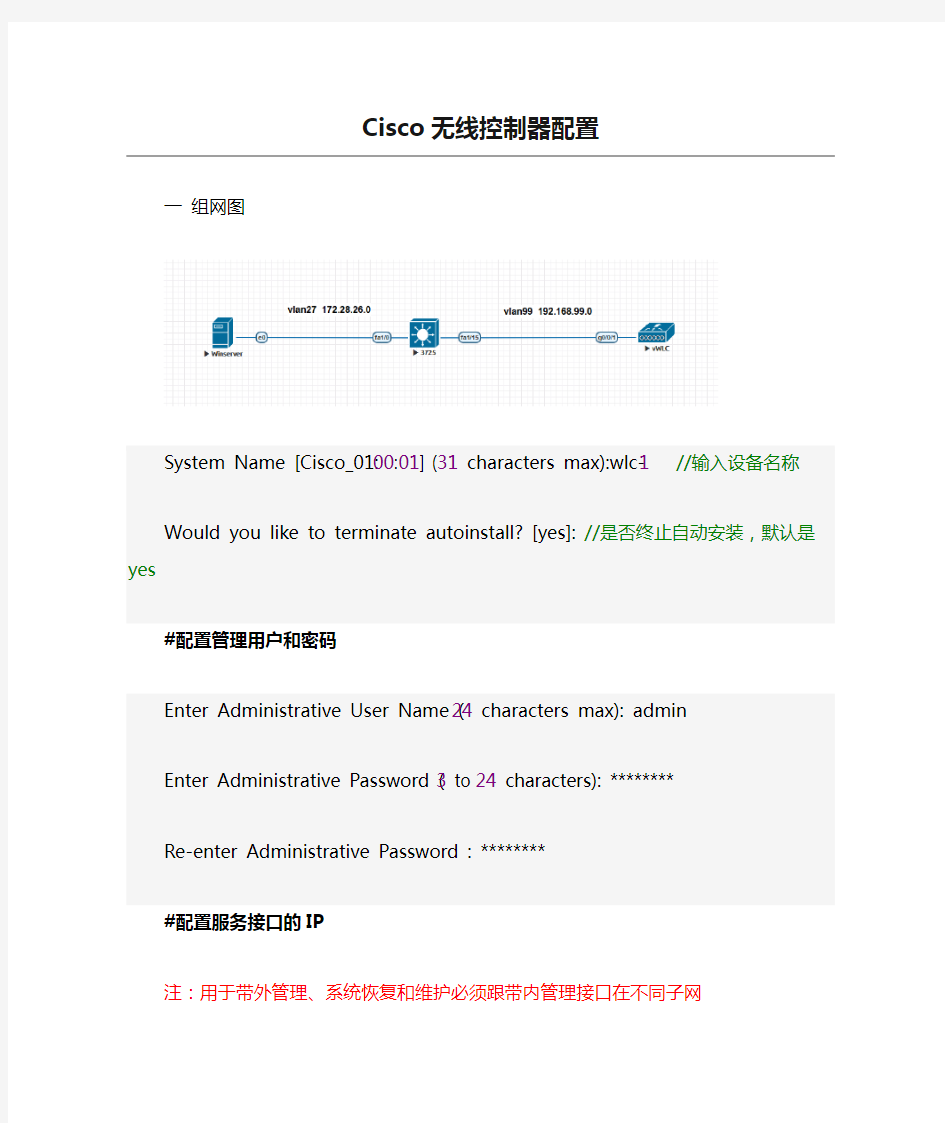

Cisco无线控制器配置
一组网图
System Name [Cisco_01:00:01] (31 characters max):wlc-1//输入设备名称
Would you like to terminate autoinstall? [yes]: //是否终止自动安装,默认是yes
#配置管理用户和密码
Enter Administrative User Name (24 characters max): admin
Enter Administrative Password (3 to 24 characters): ********
Re-enter Administrative Password : ********
#配置服务接口的IP
注:用于带外管理、系统恢复和维护必须跟带内管理接口在不同子网
Service Interface IP Address Configuration [static][DHCP]: static Service Interface IP Address: 10.10.10.10
Service Interface Netmask: 255.255.255.0
#配置管理接口
注:带内管理接口,可以通过web ssh或者telnet连接的接口,同时也是跟内网其他设备如认证服务器连接的接口
Management Interface IP Address: 192.168.99.250
Management Interface Netmask: 255.255.255.0
Management Interface Default Router: 192.168.99.254
Management Interface VLAN Identifier (0 = untagged): 99
Management Interface Port Num [1 to 1]: 1
Management Interface DHCP Server IP Address: 192.168.99.254
#设置虚拟网关
注:为三层漫游而设置的虚拟接口,在同一个mobility group里的WLC都必须配置相同的虚拟接口
Virtual Gateway IP Address: 1.1.1.1
#配置Mobility/RF Group名称
注:用于用户在不同控制器下的AP间的三层漫游,所以不同控制器的该组必须相同Mobility/RF Group Name: test
#配置默认的SSID
注:LAP加入控制器时将使用它,LAP加入后WLC会把其他的SSID提供给LAP Network Name (SSID): test
#dhcp桥接
注:Bridging Mode 将会把DHCP 请求透传出去,不做处理;一般都使用WLC本身中继代理功能,默认NO。警告!启用桥接模式将停用内部DHCP服务器和DHCP代理功能。
Configure DHCP Bridging Mode [yes][NO]: no
#客户端IP地址配置方式
注:yes为允许客户端使用静态IP,no则为强制客户端使用DHCP来获取IP
Allow Static IP Addresses [YES][no]: yes
#配置Radius server
注:可后期在web界面配置
Configure a RADIUS Server now? [YES][no]: no
Warning! The default WLAN security policy requires a RADIUS
server.Please see documentation for more details.
#设置国家代码
注:CN表示中国,WLC的County Code要和AP一致,否则AP无法加入到WLC,如果存在使用不同的County Code的AP需要在WLC里面为其添加相应的国家码
Enter Country Code list (enter 'help'for a list of countries) [US]: CN
#启用802.11abg
Enable 802.11b Network [YES][no]: yes
Enable 802.11a Network [YES][no]: yes
Enable 802.11g Network [YES][no]: yes
#启动自动RF检测
Enable Auto-RF [YES][no]: yes
#ntp配置
Configure a NTP server now? [YES][no]: no
Configure the system time now? [YES][no]: no
#配置IPV6
Would you like to configure IPv6 parameters[YES][no]: no
#确认配置
注:确认配置是否正确,正确的话输入yes保存并重启
Configuration correct? If yes, system will save it and reset. [yes][NO]:yes
重启完成后如图
二web页面配置
浏览器输入WLC的管理接口IP地址 https://192.168.99.250
注意:是https
出现上图选择Login,然后输入账号和密码后登陆,登陆后如图
