英文说明书
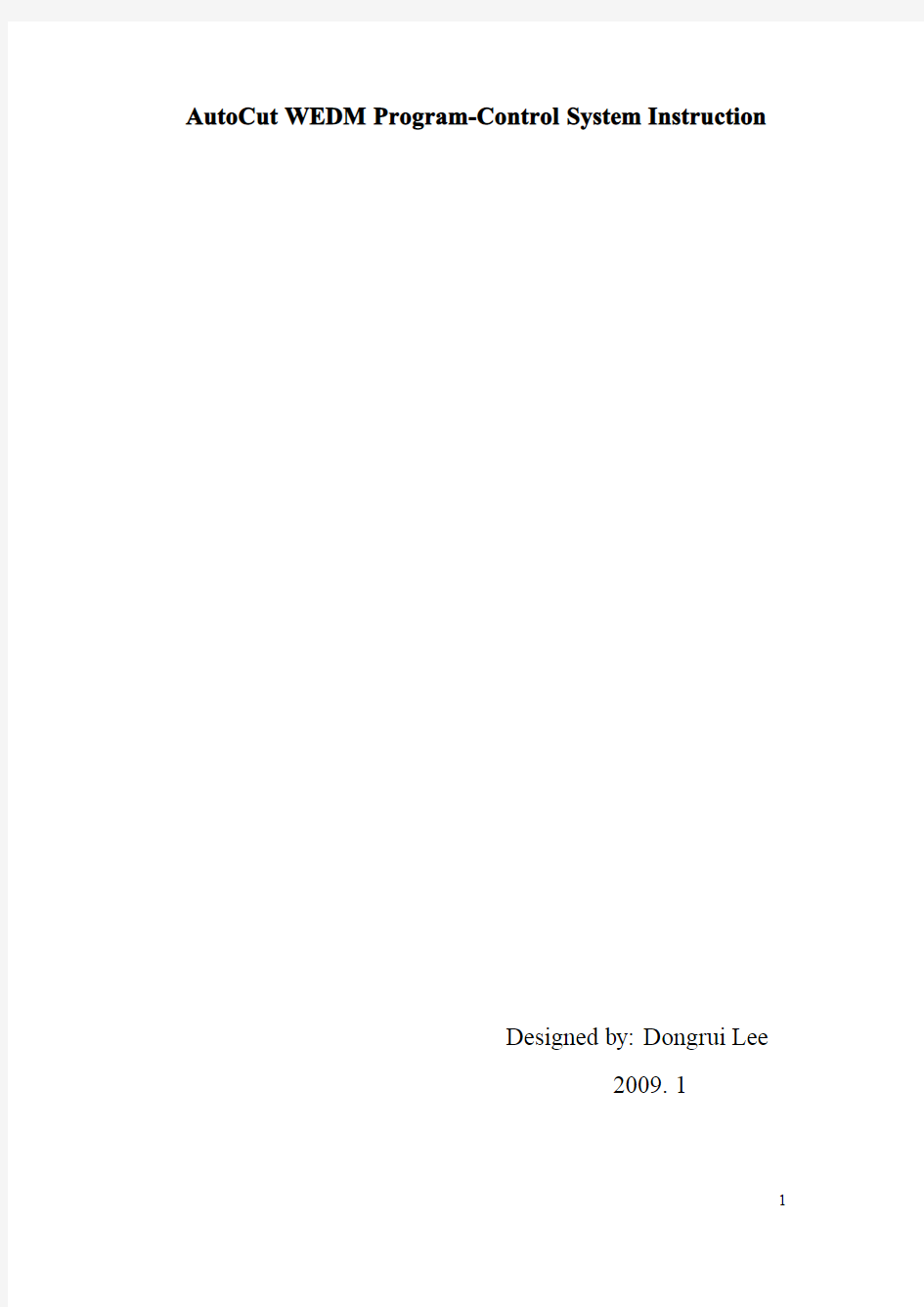
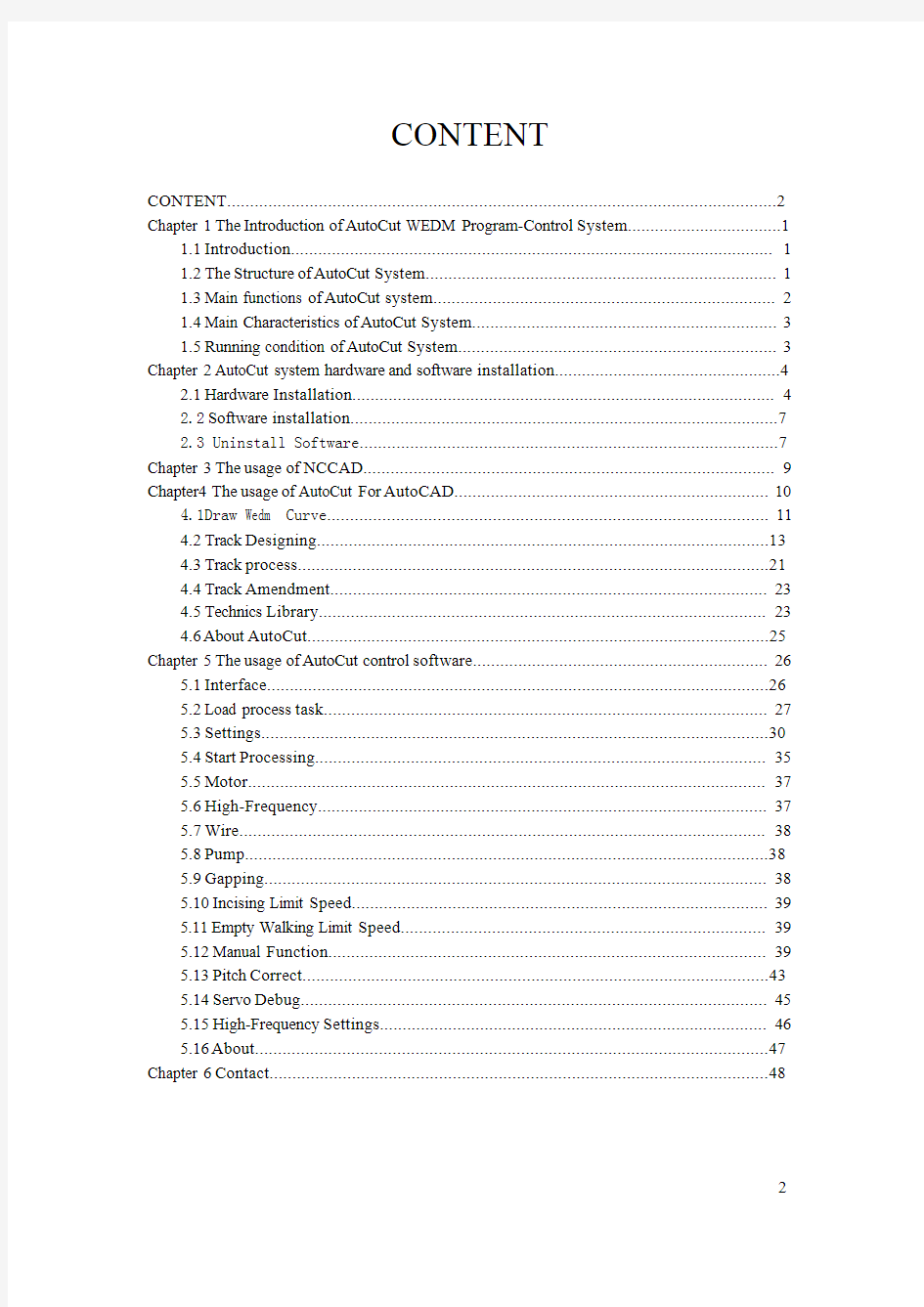
AutoCut WEDM Program-Control System Instruction
Designed by:Dongrui Lee
2009.1
CONTENT
CONTENT (2)
Chapter1The Introduction of AutoCut WEDM Program-Control System (1)
1.1Introduction (1)
1.2The Structure of AutoCut System (1)
1.3Main functions of AutoCut system (2)
1.4Main Characteristics of AutoCut System (3)
1.5Running condition of AutoCut System (3)
Chapter2AutoCut system hardware and software installation (4)
2.1Hardware Installation (4)
2.2Software installation (7)
2.3Uninstall Software (7)
Chapter3The usage of NCCAD (9)
Chapter4The usage of AutoCut For AutoCAD (10)
4.1Draw Wedm Curve (11)
4.2Track Designing (13)
4.3Track process (21)
4.4Track Amendment (23)
4.5Technics Library (23)
4.6About AutoCut (25)
Chapter5The usage of AutoCut control software (26)
5.1Interface (26)
5.2Load process task (27)
5.3Settings (30)
5.4Start Processing (35)
5.5Motor (37)
5.6High-Frequency (37)
5.7Wire (38)
5.8Pump (38)
5.9Gapping (38)
5.10Incising Limit Speed (39)
5.11Empty Walking Limit Speed (39)
5.12Manual Function (39)
5.13Pitch Correct (43)
5.14Servo Debug (45)
5.15High-Frequency Settings (46)
5.16About (47)
Chapter6Contact (48)
Chapter 1The Introduction of AutoCut WEDM Program Program-Control
-Control System 1.1Introduction
The AutoCut WEDM Program-Control System (abbr.as AutoCut system as below),which is based on Windows XP operation system,consists of system software (CAD and CAM)that runs under the Windows OS,4axes motion control card that ’s designed to
fit in a si single ngle PCI slot of a PC (based on PCI bus)bus),,step step-
-motor driver circuit board of high-reliability and power-saving (without fans),High-Frequency board with 0.5microsecond.
User use CAD to design the processing graphics according to the blueprint,and set the WEDM technics for the CAD graphics,generate 2D or 3D processing data,and then
process the spare parts production.During the processing processing,
,the system can control intelligently the speed of motor and the parameters of pulse power etc etc.
.The processing method which is based on the graphic drive,is the dynamic integration of CAD and CAM in the WEDM field.
The system has the operation functions which has auto-control of cutting speed,real-time show during the cutting,preview of processing etc.At the same time,it can provide complete protection of all kinds of emergency (out of power,system halted etc .)
to avoid rejec reject t the workpiece workpiece.
.1.2The Structure of AutoCut System
As above figure show,AutoCut system is one complete solution for WEDM WEDM.
.AutoCut system consist of ofAutoCut AutoCut system software,motion control card that that’
’s based on PCI bus bus,,step step-
-motor circuit board of high-reliability and power-saving (optional),High-Frequency board with 0.5microsecond and sampling board board.
.AutoCut system software includes AutoCAD WEDM module,NCCAD (includes WEDM module)module),
,AutoCut plug-in of CAXA and C ontrol software.
1.3Main functions of AutoCut system
1、S upport Graphic drive and auto-program auto-program,,user doesn doesn’
’t need to contact the code code,,only need to set setthe the processing technics for the graphic graphic;
;meanwhile,support 3B and G code generated by other WEDM so software;
ftware;2、T he software can be directly embed embedd d ed into all versions of ofAutoCAD
AutoCAD 、CAXA etc etc;
;3、A ll kinds of processing ways can be combined together flexib flexibility
ility (Processing ways include C ontinuous,S ingle segment,Forward Forward,
,C onverse,R everse etc.)4、T he direction of XYUV 4axes axescan
can be a d justable,the drive motor can be set at 5-phase 10-bears,3-phase 6-beats 6-beatsetc;
etc;5、R eal-time monitor the processing status of X Y U V 4axis on WEDM
machine;
6、Preview Previewof of processing,Real-time show showprocessing;
processing;Taper processing can be showed by 3D ,T he processing graphic can be amplified or shortened,and it
can be viewed from main view ,left view ,top view viewetc.;
etc.;7、C an be used for the multiple-process ,it bring the maintainable function of
technics library library,,and make the multiple-process multiple-processeasy
easy and reliable;8、A dopt 4axes linkage control technic to process processtaper
taper workpiece,Process the top and bottom shaped taper conveniently ,make the complicated processing
easy and exactly;
9、C an drive 4axes motion control card,working stability and credibility;
10、S upport multi-multi-cards cards parallel work,one computer may control multi-multi-machine
machine at the same time;
11、Support auto-alarm,system will alarm when the processing finished or
emergency,the time of alarm can be set arbitrarily arbitrarily;
;12、S upport time-delay for clear angle,angle,delay
delay time when processing the angle of the track,to make perfect for the deviation caused by electrode wire;
13、S upport the gear clearance compensation compensation,
,it can compensate the gear clearance error of the screw screwof
of machine and upgrade its precision;14、Support pitch compensation:can sub-compensate the pitch error of
machine;
15、S upport two kinds processing mode mode::normal HS mode mode,
,communication output mode of MS MS;
;16、S ave the processing status automatically when power off,continue to work
when power on and turn back when short-circuit etc.emergency;
17、Cut off the power automatically when the processing is finished over.
1.4Main Characteristics of AutoCut System
1、U se graphic drive technology,reduce the human labor,upgrade the efficiency of working,reduce the mistakes;
2、Software can be run on all versions of Windows XP etc.etc.,
,simple to use,easy to learn learn;
;3、D irectly embed embedd d ed into all versions of ofA A utoCAD 、CAXA CAXA,
,fulfill integration of CAD/CAM CAD/CAM,,expand the range of WEDM processing processing;
;4、A dopt 4axes axeslinkage linkage control technic to process processtaper taper workpiece;Process Processtrack
track with 3D 3Ddesigned;
designed;Compensate the radius of guide wheel,the diameter of electrode wire wire,
,the gap of single-side discharge and the error of large cone ellipse to eliminate the theory error of cone processing;
5、Adopt multi-multi-cards cards parallel technology,one computer can control multi-multi-machine
machine at the same time;
6、C an be used for the multiple-process multiple-process,
,it bring the maintainable function of technics library library,,C an intelligent control the speed speedand
and the parameter of processing,and make the multiple-process multiple-processeasy
easy and reliable;7、The software optimized the processing of super-thick workpiece (upper 1
meter),make the track stabile and reliable.
1.5Running condition of AutoCut System
Computer software condition condition:
:Win9Win988/WinMe/Win2/WinMe/Win2000000000//Win2003/WinXP Operation System System.
.Computer hardware condition:
L owest owestscheme scheme scheme:
:Computer of upgrade PENTIUM PENTIUM300,300,1GB hard disk,64MB memory ,4M 4MB
B /16bit true color graphics card card.
.R ecommended scheme scheme:
:Computer of upgrade PENTIUM 1.7G,20GB hard disk,512512M M B memory,4M 4MB
B /32bit true color graphics card card.
.
Chapter 2AutoCut system hardware and
software installation
2.1Hardware Installation
1、Motion control card Installation
1)Be sure the power of computer is off.Be strictly prohibited to insert the AutoCut motion control card when the power of computer is on.
2)When take out the AutoCut motion control card,must lightly hold and put.Be strictly prohibited to strike it seriously .Avoid direct human touch IC
devices devicesto
to prevent static electricity damage.3)Open the cover of computer,select one free PCI slot,then insert the control
card into this free PCI slot (Figure 2.1),During this operation,user user’
’s both hands should use the average force,preventing to damage computer computer’
’s PCI slots on the motherboard.
4)E nsur nsure e that the PCI plug of the control card is reliable contact contacted
ed with your computer's PCI slot on the motherboard motherboard,
,then use the s crew to fix the control card on the computer computer’
’s box.5)C onfirm onfirmed ed correct correct,,cover the box cover cover.
.6)Connect the motion control card with the control cable (DB25or DB15extended cable).
7)After installation,connect to the computer power supply,turn on the computer and let it running.
Figure 2.1
2、Hardware driver Installation
AutoCut motion control card is a plug and play(pnp)device,can be run in all Windows Operating System.
versions of ofWindows
We provide the driver of control card which is in the‘driver
driver’’folder of installation CD.There are some methods in the Windows XP operating system
card..
how to manually install the driver of control card
Control card is installed,start the computer,then the system will find the
Wizard",,as installation of new device and show the"Find New Hardware Wizard"
follow:
Click the“next”button,the system pop-up dialog box as follow:
Select the“In the search,including the location”,click the“Browse
Browse””button,select the driver
then click the“next”button,the system pup-up dialog box as follows: driver’’s folder,
folder,then
driver’’s folder,click the“OK”button.
Browse””button,select the driver
Click the“Browse
Completion””button,the driver of the motion control card is successfully Click the“Completion
installed under the Windows XP operation system.
2.2Software installation
1、Green installation method
AutoCut””directory which is in AutoCut CD-ROM to the computer, Copy the“AutoCut
NCCAD.exe is the executable file for NCCAD software,WireCut.exe is the executable file for AutoCut controlling software.For these users who need to use WEDM module
the following dialog will be shown:
file,the
for AutoCAD,will run AutoCADSetup.EXE file,
Install””button in different versions of AutoCAD,will install the WEDM Click the“Install
module on the computer which has been installed AutoCAD software."Install OK" interface will be shown after finishing installation.
2.3Uninstall Software
1、Uninstall method
For users who hadn
hadn’’t installed WEDM module of AutoCAD software,delete the AutoCut directory in the computer,can completely uninstall.If users have install
installed ed the WEDM module of AutoCAD,first run AutoCADSetup.EXE,in the above Figure,click
module,,then delete the the"U ninstall"button to complete the unloading of the WEDM module
AutoCut directory to complete the uninstall.
Chapter 3The usage of NC NCCAD
CAD NCCAD Drawing software working interface include Menu bar,Toolbar,Drawing Window,Catch bar,Status bar,Drawing area and command window etc.(Figure3.1).Click Menu-bar to open the menu,Click the button on Toolbar to start the
correspond corresponding
ing https://www.360docs.net/doc/2515162271.html,er can find the function of these button in Menu-bar,but the button on Toolbar is a shortcut.When user moves the mouse at the button of Toolbar,the word of description will be displayed beside the button,and more detailed description will display in Status bar.
Figure 3.1NCCAD main interface
Detailed Guide of the software is in the reference manual of the NCCAD drawing software.
Command Line
Chapter4The usage of AutoCut For AutoCAD
We provide the installation program of AutoCAD WEDM plug which is in the
AutoCADSetup.exe””file,then Autocut’’folder of installation CD.Double click the“AutoCADSetup.exe
‘Autocut
display the next dialog(Figure4.1):
Figure 4.1
Install AutoCut for AutoCAD2005.After installation,open the software of AutoCAD2005,user can see AutoCut plug Menu-bar and Toolbar on the main interface AutoCAD2005.
of ofAutoCAD2005.
Main interface(Figure4.2):
Figure4.2:Main interface of ofAutoCAD2005
AutoCAD2005with AutoCut WEDM module 4.1Draw Wedm Curve
The“Draw Wedm Curve
Curve””function of AutoCut For AutoCAD,include drawing
A rchimedes、C ycloid、Hyperbola、Involute and Parabola、G ear etc.
4.1.1Archimedes
Execute the command of“Draw Archimedes
Archimedes””on the“Draw Wedm Curve”menu under the“AutoCut
AutoCut””menu,will display the dialog of drawing the Archimedes spiral, after inputting parameters of the Archimedes spiral,click the“OK”button to complete the drawing of the Archimedes spiral;The parameter equation of the Archimedes spiral
is ??
?
?
=
=
t
rt
y
t
rt
x
sin
cos
,and parameters include the range of parameter t、the value of
parameter r and the rotation angle and base-point coordinate of the Archimedes spiral in the space of drawing.
4.1.2Parabola
Execute the command of“Draw Parabola
Parabola””on the“Draw Wedm Curve
Curve””menu under the“AutoCut
AutoCut””menu,will display the dialog of drawing the Parabola,after inputting parameters of the parabola,click the“OK
OK””button to complete the drawing of parabola;the parameter equation of parabola is y=k*x2,and parameters include the range of x coordinate and the value of coefficient k,in addition,user can set the rotation and parallel-move of the parabola in the space of drawing.
4.1.3Involute
Execute the command of“Draw Involute
Involute””on the“Draw Wedm Curve
Curve””menu under the“AutoCut
AutoCut””menu,will display the dialog of drawing involute,after inputting parameters of the involute,click the“OK
OK””button to complete the drawing of the
involute;the parameter equation of involute is ???
??=+=)cos (sin )sin (cos t t t r y t t t r x ,and parameters include:base circle radius,unfold angle,and rotation angle of the involute in drawing space,station of base circle center.
4.1.4Hyperbola
Execute the command of “Draw Hyperbola Hyperbola””on the “Draw Wedm Curve Curve”
”menu under the “AutoCut AutoCut”
”menu,will display the dialog of drawing hyperbola,after inputting parameters,click the “OK OK”
”button to complete the drawing of the hyperbola;the parameter equation of hyperbola is ????==)tan(*)cos(/t b y t a x ,and parameters include:a,b,the
range of parameter t is t1-t2(t1 4.1.5Cycloid Execute the command of “Draw Cycloid Cycloid””on the “Draw Wedm Curve Curve” ”menu under the “AutoCut AutoCut” ”menu,will display the dialog of drawing cycloid,after inputting parameters of the cycloid,click the “OK OK” ”button to complete the drawing of the cycloid;the parameter equation of cycloid is ??? ??=?=)cos 1()sin (t r y t t r x ,and parameters include:coefficient r,swing angle t,and the rotation angle of cycloid in drawing space and the station of base point. 4.1.6Gear Execute the command of “Draw G ear ear””on the “Draw Wedm Curve Curve” ”menu under the “AutoCut AutoCut” ”menu,will display the dialog of drawing G ear W heel (Figure 4.3),after inputting parameters and browsing the Gear,click “OK ”to complete the G ear ear-W -W -Wheel heel drawing. Figure 4.3:Gear 4.1.7Shape Text Execute the command of “Shape Text Text””on the “Draw Special Curve Curve” ”menu under the “AutoCut AutoCut” ”menu,will display the dialog of drawing vector word (Figure 4.4):Figure 4.4:Vector Word Write letter in the “Text Text””Editor,click the “Preview Preview” ”button,will display the figure in the black window at the dialog,click the “Insert Insert” ”button,complete insert the vector word into the main interface. 4.2Track D esigning There are three designing track methods in AutoCAD WEDM module:create process processtrack,track,create multiple process processtrack track and create path of taper.4.2.1create process track Click “Create process track track””menu under “AutoCut AutoCut””menu,or click icon button,will display the dialog (Figure 4.5),these are parameters of create path of high speed wire. Figure 4.5HS process processtrack:track:setting process processparameter parameter After selecting the offset direction,setting the offset value and parameter,click the “OK OK””button.“Please input start point:point:” ”will display in the Command Line,User can input start point coordinate through handing input relative or absolute coordinate,or use mouse to click mouse left-key for selecting one point at the screen as start point, after ensure the threading,“Please input cut point point” ”will display in the Command Line,attention,the cut point must be at the drawing graphic,otherwise,it is invalid,user can input the cut point coordinate through handing input or use mouse to select one point as cut point at the drawing graphic.After ensure the cut point,“Please select cut direction ”(Figure 4.6):Figure 4.6:Create process processtrack track User can see the red and the green arrow alternate conversion at the process track when moving mouse,click mouse left key at the green arrow to ensure cut direction,or click Attention,for closed graphic,through the above process,user can finish the track of creating.But for unclosed graphic,it is different,after the above process,“please input end point ”,Figure 4.7:Figure 4.7unclosed graphic:Create process processtrack track Handing input or mouse select one point as exit point coordination,or click the the same point),so far,unclosed unclosedgraphic graphic ‘s process processtrack track is created.4.2.2Create multiple process track Click “Create multiple process track track””menu under “AutoCut AutoCut” ”menu,or click icon button,will display the dialog of “Edit process processpath path ”(Figure 4.8):Figure 4.8:Edit the process processpath path Pause at boss start point Cut times:multiple cutting times; Boss Bosslength:length:punch punch’ ’s width,default:1mm;Offset:The compensation for molybdenum,the offset value is 0.1mm by default. Over cutting:After process finished,some times the workpiece is un-detached,so user can set the over-cutting measure to make the workpiece detachment completely after processing. Cut once at boss:Cut once at boss,and the offset value is the setting value; Left offset:the reference is molybdenum along the workpiece contour ‘s process direction,molybdenum position located at the left of the workpiece contour. Right offset:the reference is molybdenum along the workpiece contour ‘s process direction,molybdenum position located at the right of the workpiece contour. None:the reference is molybdenum along the workpiece contour ‘s process direction,molybdenum position located at the position of the workpiece contour . Pause at boss start point:if user need pause before processing boss,it must be selected, after manual treatment,will continue to process,otherwise user needn needn’ ’t use it.Pause at boss end point:if user need pause after processing boss,it must be selected, after manual treatment,will continue to process,otherwise user needn needn’ ’t use it.Outline:Process Processoutline outline figure;Inner hole:Process Processinner inner figure;Clear angle:include left,right and none; Click “To Database Database””button,open the expert database,database,Figure Figure 4.9:Figure 4.9:The Expert Database In the expert database,user can set process parameters of the multiple multiple-cutting, -cutting,and can save these parameters to the expert database,click the “OK OK” ”button,current parameters will be sent to “Edit process processpath path path” ”interface,Figure 4.10:Figure 4.10:Edit process path In the dialog of “Edit process path path” ”,click the “OK ”to finish the setting of the multiple-cutting; After finishing the setting of the process processparameters,parameters,“Please input start point point” ”will display in the Command Line in AutoCAD software,User can input start point coordinate through handing input relative or absolute coordinate or use mouse to click left key for selecting one point at the screen as start point,after ensure the point,“Please input cut point point” ”will display in the Command Line,attention,the cut point must be at the drawing graphic,otherwise,it is invalid,user can input the cut point coordinate through handing input or use mouse to select one point as cut point at the drawing graphic.After ensure the cut point,“Please select cut direction ”(just as create process track).User can see the red and the green arrow alternate conversion at process processtrack track when moving mouse,click mouse left key at the green arrow to ensure the cut direction,or click processing track,track track’ ’s direction will be the direction of the green arrow.For closed and unclosed figure,after setting the process parameters,other parts like “Create process processtrack track ”function.4.2.3Create Path of Taper There are two created methods of taper process processtrack: track:top and bottom shaped taper,appointed taper angle. 1)Before create top and bottom shaped taper process track,user need use “create process track track” ”function to create two process tracks about top and bottom surface (Figure 4.11). Figure 4.11:top and bottom surface Click “Create Path of Taper Taper””menu under “AutoCut AutoCut” ”menu,will display the dialog “Taper cutting parameter ”(Figure 4.12): Figure 4.12:Taper Cutting Parameter Cut Times:multiple cutting times; Boss BossLength:Length:punch punch’ ’s width,default:1mm;Offset:The compensation for molybdenum,the offset value is 0.1mm by default. Left offset:the reference is molybdenum along the workpiece contour ‘s process direction,molybdenum position located at the left of the workpiece contour. Right offset:the reference is molybdenum along the workpiece contour ‘s process direction,molybdenum position located at the right of the workpiece contour. None:the reference is molybdenum along the workpiece contour ‘s process direction, Instructions 1. Specifications for gears assembled The torch is equipped with the following 8 different gears: 2. Operation for switchover ● tail switch operation The tail switch is a button switch with the function of button-pressing for locking and unlocking, which is to realize the operation of internal switches through the metallic button’s delivering the pressing force in the following specific modes: ◆when the switch is off, if the metallic button is pressed hard, after it is released, the switch will then be kept on, circuit connected with LED on. ◆when the switch is on, if the metallic button is pressed hard, after it is released, the switch will then be unlocked and kept off with LED accordingly off. ◆when the switch is on, if the metallic button is pressed gently, LED will be off immediately, but after the button is released, LED will then be on again, and the switch will then be kept on. This operation is defined as the “gentle pressing” that LED goes through momentary on-and-off as the metallic button is gently pressed and released. ●how to switch over If the torch is turned on for the first time, or turned on again after it is turned off for the first time and remains off or at least 2 seconds, the gear will then be automatically switched to the first gear in either case: “high light”. In the mode that the torch is kept on when LED is on, press the tail switch gently, and the torch will be switched to another gear. The 8 different gears assembled herein will be switched on by turns. Caution: if you have any problem with switchover before initial use, please contact relevant salespeople or the after-sale service department for more information. 3. Load batteries in the right way Unscrew the tail cover, put the batteries into the cabin with the positive electrode toward the torch head, and then screw the cover tight. If batteries are loaded in the wrong way, the torch won’t work due to circuit protection, but it will resume normal work after batteries are unloaded and reloaded in the right way. Caution: batteries with no-load voltage over 2V are not preferred in case the internal circuit suffers from damages. Only batteries with on-load voltage of or under 2V are recommended. Due to excellent discharging performance, NiMH batteries are strongly recommended here. Maintenance Four silicone rings are equipped, two in front of the middle pipe and two at the back, providing excellent water-proof performance. For daily use, the torch will continue normal work even if it is accidentally soaked in the water. 电器、电子产品说明书英译的特点和技巧。 (参考教材P202-210) 1 概述 电器、电子产品说明书是科技文体的一种,它以传递产品的有用信息为主要目的,内容主要包括: 前言、部件、基本功能、使用指南,故障排除等。 其中,基本功能和使用指南是主体部分。 一些简单易用的电器、电子产品,其说明书也相对简略。电器、电子产品说明书译文的预期功能主要是提供商品特点和使用信息,通过让译语用户了解产品的性能、特点、用途、使用和保管等方面,促使其完成购买行为。 2 电器、电子产品说明书英译的特点 特点概括起来包括: 准确性(accuracy)、 简明性(conciseness)、 客观性(objectivity)等。 2.1 准确性 电器、电子产品说明书是为了指导读者正确使用产品而写,它传递的信息(例如:各种数据、图表)首先必须科学准确。在英译过程中,必须 把信息内容如实准确地翻译出来,显化原文隐含的信息,消除歧义。一些专业术语、固定用语和习惯说法必须表达得准确、地道,例如在翻译数码相机说明书时会遇到这样一些术语: 镜头后盖(ear lens cap)、 三角架(tripod)、 数码变焦(digital zoom)、 快门帘幕(shutter curtain)、曝光不足(under exposure)、取景器(view finder)等,需按专业说法表达出来,不可任意生造。 2.2 简明性 简明性特点表现为: (1)内容条目简洁明了,步骤清晰,逻辑性强。 (2)常用缩略形式。例如:液晶显示(Liquid Crystal Display) 常缩写成LCD; 发光二极管(Light Emitting Diode) 常缩写成LED; 中央处理器(Central Processing Unit) 常缩写成CPU; 自动对焦(Auto focus)常缩写成AF; 手动对焦(Manual focus)常缩写成MF 2.3 客观性 电器、电子产品说明书将该产品的相关内容客观地呈现出来,引导读者按照一定的思维逻辑循序渐进,知道该做什么,怎么做,进而了解和正确使用该产品。这些内容带有描述说明的性质,客观而不带有感情色彩。例如:原文:紧急退出功能键可让使用者在电源故障时,以手动方式打开 Package leaflet: Information for the user GeloMyrtol? forte 300 mg, gastro-resistant capsules, soft Active substance: Myrtol standardized to at least 75 mg limonene, 75 mg cineole and 20 mg alpha-pinene. Read all of this package leaflet carefully because it contains important information for you. This medicinal product is available without prescription. However, you still need to take GeloMyrtol? forte carefully to get the best results from it. - Keep this leaflet. You may need to read it again. - Ask your pharmacist if you need more information or advice. - You must contact a doctor if your symptoms worsen or do not improve after 10 days. - If any of the side effects affects gets serious or if you notice any side effects not listed in this leaflet, please tell your doctor or pharmacist. In this leaflet: 1. What GeloMyrtol? forte is and what it is used for 2. Before you take GeloMyrtol? forte 3. How to take GeloMyrtol? forte 4. Possible side effects 5. How to store GeloMyrtol? forte 6. Further information GeloMyrtol? forte is available in packs of 20, 50 and 100 gastro-resistant capsules, soft. 1. What GeloMyrtol? forte is and what it is used for Effect: GeloMyrtol? forte is a herbal medicine. It liquefies mucus and promotes its transport, makes mucus easier to cough up and reduces inflammation. Used to treat acute and chronic bronchitis and inflammation of paranasal sinuses (sinusitis) 2. Before you take GeloMyrtol? forte Do not take GeloMyrtol? forte: - if you have an inflammatory disorder of the stomach, gut or bile duct region, or if you have a severe liver disorder; - if you are known to be allergic (hypersensitive) to eucalyptus oil, sweet orange oil, myrtle oil, lemon oil or cineole (the main constituent of eucalyptus oil), or to any of the other ingredients. Take special care with GeloMyrtol? forte: - if your symptoms should persist or get worse, or if you develop shortness of breath or fever, or if you start coughing up mucus containing blood or pus-like matter, you should consult a doctor immediately. - if you suffer from bronchial asthma, whooping cough or other respiratory diseases accompanied by manifest hypersensitivity of the respiratory system, always consult your doctor before you take GeloMyrtol? forte. Taking other medicines Inform your doctor or pharmacist if you take/apply other medicines or did so recently even if it is/was a non-prescription product. Pregnancy and breast feeding Before you take any medicine ask your doctor or pharmacist. - Pregnancy: Animal studies do not indicate direct or indirect harmful effects on the foetus. Caution is basically advised when taking it during pregnancy. - Breast feeding: Due to the liposoluble properties of the active ingredient it can be assumed that its constituents are also present in the breast milk at minor concentrations. So far there has been no indication of any risk when using GeloMyrtol? forte during the time of breast feeding 产品说明书英文版V HEN system office room 【HEN16H-HENS2AHENS8Q8-HENH1688】 X-Link PRODUCT MANUALS FOR MULTIVIEW CONTROLER This manual applies to the following models: 3UA Multiview CONTROLER ( Optional Front Panal,LCD Console ) 3UB Multiview CONTROLER ( Optional Front Panal,LCD Console ) 8U Multiview CONTROLER ( Optional Front Panal ) 8U-S Multiview CONTROLER( Optional Front Panal ) 12U Multiview CONTROLER LED Very-large Dot Matrix Screen Multiview CONTROLER ( K Series ) Monitoring Multiview CONTROLER ( N Series ) 3D Multiview CONTROLER ( 3D Series ) 4K Multiview CONTROLER (4k Series ) IMPORTANT NOTICE The company reserves the right to update the manual according to improvement of products without any prior notice. In the process of using, if any content in this manual is inconsistent with actual products or there is any further question during use, please contact document information department of our company. Please read this manual carefully before using the CONTROLER and properly file it after reading for future reference. Pictures are for reference only, subject to our available products. Please pay close attention to those with the Icon of in the article. 目前,我国的产品说明书的翻译有许多不尽如人意的地方,概括起来,是由于不懂英语说明书的句型和选词不当所致。以下,我们就来讨论一下说明书的句型和选词问题。 一、产品说明书的若干句型 句型是语言结构的要素。无论英译汉还是汉译英都离不开句型。学习、掌握和使用句型是翻译工作者的必由之路。现将英文产品说明书的若干常见句型说明如下: 1.(情态动词)be+形容词(或过去分词)+目的状语 这种句型用语文章开头,说明该产品是做什么用的,例如: 1)本冲床主要用于冲孔、落料、弯曲、浅拉伸、剪切等冷冲工艺。 This press is mainly suitable for cold working operations, such as punching, blanking, bending, shallow drawing, cutting and so on. 2)该产品用于温度225℃以下的热水管或蒸汽管道上。 1 This product can be used in hot water or steam line with the temperature limited to 225℃. 类似常见的类型还有: ... is used for... ... is used to ... ... is used as... ... is designed to... ... is suitable to be used in... ...is available for (to)... ...may be applicable to... ...may be used to... ...can be used as... ...can be designed as... ...is adapted for (to)... 2 ITEM No,: IC-T338D FEATURES: ● 1/3“Color SONY CCD ● Color 540TVL B/W 620TVL ● Auto iris DC drive ● Slow-Shutter(Sense UP 32X) ● Auto electronic shutter (AES) ● Auto gain control(AGC) ● Au to white balance(AWB) ● Dual power input 1 2VDC/24VAC OVERVIEW: AL: Auto IR JS SL: Slow-Shutter BLC: Back Light Compensation AES: Auto Electronic Shutter ATW: Auto Trace White AGC: Auto Gain Control MWB: Manual White Balance MIR: Mirror AWB: Auto White Balance Y/C: Luminance(Y)&Chrominance(C) Bracket & Lens Not Included 1 FOCUS LOCK 2 AUTO IRIS CONNECTOR 3 IRIS ADJUST LEVEL 4 LENS DC DRIVER 5 VIDEO OUTPUT 6 FUNCTION SETUP 7 AUDIO OUTPUT 8 LED TO INDICAITE POWER ON 9 POWER INPUT(DC 12V, AC24V) PRECAUTION In case of problem Do not use the camera if fume smoke or a strange odor emitted from the unit, or if it seems not functioning correctly, Disconnect the power cord immediately, and consult your dealer, Do not open or modify Do not adjust or modify the camera's internal circuits or power supply modules, as it may be dangerous and cause damage to the unit. For internal settings and repairs, consult our dealer, Do not put Objects inside the unit Make sure that no metal objects or flammable substance get inside the camera that may cause damage to the unit. If water or a liquid get inside the camera, disconnect the power cable immediately, and consult your dealer. Be careful to protect the camera from direct exposure to weather, rain, etc. Be careful when handling the unit Do not drop the camera or subject it to strong shock or vibration. Install away from electric or magnetic fields lt may interfere with or distort the image when install close to an electric or magnetic fields, Ex: TV, Speaker etc. Protect from humidity, dust and high temperatures Do not install it where there is greasy smoke or steam, where the moisture may get too high, or where there is a lot of dust. Do not install close to stoves, or other heat generating devices, such as spotlights, etc. Avoid places where there is direct sunlight, Cleaning Do not directly touch the CCD element. INTSALLATION ● MOUNT LENS C/CS MOUNT LENS TYPE 1. Remove the protective cap from the camera’s lens mount 2. Install the C-mount adapter on the camera lens mount lf using C-mount lens, 3. Carefully align the CS/C Manual lens into the camera lens mount and turn clockwise slowly until it is firmly attached, NOTE: Original camera is designed for CS mount lens type, Auto IRIS LENS TYPE 产品说明书范文英文版 电子产品说明书——媒体音响英文说明书范例(中英) 便携式多媒体音响 Portable Multimedia Acoustics 使用说明书User’s Manual 专注于完美音质的追求?? Concentrate on perfect sound pursuit? 感谢您使用本公司出品的数码产品,为了让您轻松体验 产品,我们随机配备了内容详尽的使用说明,您从中可以获 取有关产品的介绍,使用方法等方面的知识。在您开始使用 本机之前请先仔细阅读说明书,以便您能正确的使用本机, 如有任何印刷错误或翻译失误望广大用户谅解,当涉及内容 有所更改时,恕不另行通知。 Thank you for using this digital product of our company. In order to let you experience the product swimmingly, detailed instruction is provided which you can find the product’s introduction, usage and other information. Before using this product, please read the manual carefully, so that you can correctly use it. In case of any printing or translation error, we apologize for the inconvenience. As for the content change, we are sorry for no further notice. 一、产品概述 General Information 本机是一款外观小巧,设计精美、携带方便多媒体小音响, 适用于家居、户外旅游、办公室等场所,随时随地享受音乐 FCZ R Hand(power)hydraulic Master Pin Press Installation,operation,and maintenance manual type LCZ5B type LCZ6B type LCZ10B type LCZ15B Thanks for purchasing the FCZ R hand(power)Hydraulic Master Pin Press. Before use,please read these instructions completely We at Fuda machinery co.ltd would Iike to thank you for purchasing the FCZ hand(power);lydraulic Master Pin Press To get the most out of vour investment,we encourage you to take a moment to read through the Operator’S manual We have been manufacturing hand(power)Hydraulic Master Pin Press since2002.during this time we llave experienced many different scenarios.Our product support team would be happy to lend assistance or share any ricks of the trade We can always be reached by caIling check our web site for tips also. LIMITED WARRANTY 1.Fu Da Machinery Co Ltd warrants that all new rnachines are free of aIl material and manufacturer defects.The Machine warranty covers all pans and workmanship for a period of one year from the original date of invoice. Should defects in any material or workmanship be discovered during the warranty period,the purchaset should notify the factory or the nearest FCZ representative as soon as possible.Fu Da Machinery CoLtd.will have the option to repair or replace the defective part or machine Freight to and from the factory shall be the responsibility,of the customer 2.To expedite repairs,please provide the model,the serial number,the date of purchase,and the invoice number with the returned machine. 3 Warranty shall be void in the following circumstances: DA MAGE CAUSED BY OPERATOR ABUSE oR NEGLECT OAMAGE CAUSED BY THIRD PARTIES. DAMAGE CAUSED DURING SHIPPING. DANIAGECAUSEDBYOPERATIONSBEYOND RATED CAPACITIES. DAMAGECAUSEDBYANYMODlFICATIONSTOTHE MANUFACTURE S ORlGlNAL DESIGN. 4 Fu Da Machinery Co Ltd Co.Ltd liabil ity on any claim,whether in contract,tort(including negligence)or otherwise,for any loss or damage arising out Of,connected with,or resulting from the mannfacture.sale.delivery,resale,repair,replacement or use of any product shall jn no case exceed the price allocated to the product or part there of,which gives rise to the claim,except as specifically provided in the warranty provisions In no event shall the Fu Da Machinery Co.Ltd be liable for special indirect or consequential damages or any damages resulting from loss oflife or damage to property other than the property'that iS tile subject of this warranty. Product characteristics: It replenishes sufficient water to creat a moisturizing and water-locking membrane on the skin to maintain the normal water content of the cuticle ,banlance the PH value of the skin and keep the skin healthier. Containing rich fibroin extract and varirties of valued herbal essences,it strengthens the whitening function as well as tone the dark complexion and soften the coticle to build sparking,white ,bright,hydrous and transparent skin. 活肌盈白滋润爽肤水 产品特点:外界的污染,日光的照射,生活和工作的压力另肌肤干燥粗糙,色素沉浊,暗沉无光泽,各种肌肤问题也随之而来,需要及时为肌肤补充大量水分,促进美白营养成分的吸收。 活肌盈白滋润爽肤水触感清爽、柔滑,为肌肤注入充足的水分,并形成保湿锁水薄膜,维持角质层正常含水量,平衡皮肤酸碱值,另肌肤更健康;富含蚕丝蛋白、甘草、海藻精华,提升肌肤美白原动力,改善暗沉肤色,软化角质,重塑肌肤的盈白亮丽,水凝通透。 product characteristics: Being refreshing,it slowers the oxidation caused by free radicals and blocks kinds of radiation to strengthen the resistivity of the skin. Containing rich fibroin extract and varieties of valued herbal essences, it strengthens the whitening funtion as well as concealing the dark and rough state of the skin and marking it white, smooth and fine naturally. 活肌盈BB霜 产品特点:偏黄,暗沉等肌肤问题给生活带来尴尬,需要咋打造清新裸妆的同时给肌肤提供一层保护伞,让你时刻保持自信妆容。 肌活盈白BB霜含有丰富蚕丝蛋白、甘草萃取精华能修复问题肌肤,呈现最时尚的薄透裸妆。添加高保湿美容圣品的霍霍巴油,让基督保有水润明亮,智慧型的抑油功能,维持整天完美的轻透亮。 ACTIVE WHITE MOISTURIZING LOTION Product Charateristics:with natural moisturizing factors,it keeps replenishing water an increase the elasticty of the skin to keep it more moisturized. Containing rich fibroin extract and varieties of valued herbal essences,it strenthens whitening funtion as well as toning the dark and unevening complexion to keep it moisturized,white,graceful and attractive. 肌活盈白润肤乳 产品特点:质地清透幼滑,迅速渗透,持续给予肌肤充分滋养,让干燥粗糙的肌肤变得明亮润滑,显着改善肤色,用后肌肤清透柔亮,犹如出水芙蓉般水润透白。 蕴含蚕丝蛋白、洛神花和透明质酸,深层保湿,并在肌肤表明形成锁 前言 Preface 感您使用燃烧控制研究院生产的就地点火控制柜装置。 本公司的就地点火控制柜装置是燃烧控制研究院自主开发生产的高品质就地控制装置,在使用系列本程控装置之前请您仔细阅读该手册以保证正确使用并充分发挥其优越性。 本说明书对就地控制柜(以下简称控制柜)的操作和安装方法等做了详细的介绍。使用控制柜以前,在阅读本说明书的基础上,进行安全正确使用。Thank you for choosing the Local Ignition Control Cabinet designed by our company. The local ignition control device is explored by our company for the ignition control of boiler. This manual describes installation and operation of the cabinet clearly, please read this manual before using. 容介绍Brief introduction 本手册介绍了点火控制柜的组成、安装、配线、功能参数、日常使用维护及对故障的处理 The manual includes the cabinet’s components, installation, wiring, data, maintenance, and troubleshooting. 读者对象Applicable readers 本书适合下列人员阅读This manual is applicable for 设备安装人员、维护人员、设计人员 Installer, maintenance man, and designer 本书约定Stipulation 符号约定Symbol stipulations 说明提醒操作者需重点关注的地方 Points operator should pay attention to 由于没有按要求操作可能造成死亡或重伤的场合危险! This symbol indicates death or GBH that may occur as a result 如何翻译英文说明书 【篇一:英语药品说明书的翻译】 英语药品说明书的翻译 英语药品说明书由以下12项内容组成,大多数英语药品说明书结 构基本相同。 1. pakage insert (insert)说明书 2. drug name (medicine) 药品 名称 3. description 性状 4. action 作用 5. indication适应症 6. contraindications 禁忌症 7. precaution注意事项 8. side effects副作用 9. dosage and administration 剂量和用法 10. dacking 包装 11.expiry 失效期 12. manufactring date (manu.date)出厂日期 13.reference 参考文献 药品名称 一、英语药品说明书一般用商品名,由生产厂家向该国政府有关部 门申请注册正式名称,受该国政府法律保护,在药品名称的右上角 有个○r的符号,意思是已经申请注册的法定名称,不可随意改变名称。○r=recive 在药品之后有时issued to(for) the medical profession only短语,意:仅供医界参考。 r例:mobic ○ issued to(for) the medical prfession. 二、译法:分四种译法 1. 音译:按英语读音用相应的汉字译出 例: mobic莫比可 rifampicin利福平 2. 意译:按药品名称各组成部份的英语意义译成汉语 例: streptomycine是由strepto和mycine组成,其中 strepto(链球状),mycine(霉素),则按英语意思,译成:链霉素。 因此必须掌握大量前、后缀,才以准确翻译,此种译法多数是抗生 素类药物。 nitroglycerine 由nitro(硝基)+glycerin(甘油)组成,则意为硝酸甘 油 aminophylline由amino+phylline译:氨茶碱 3. 音意并译:按英语药名组成,前面部份按音译,后面部份按意译。例:kanamycine由kama(卡那)+mycine(霉素)组成,按前音后的 方法,译为卡那霉素。 Getting Started with ER win (Erwin 入门) by Dr. Peter Wolcott Department of Information Systems and Quantitative Analysis College of Information Science and Technology University of Nebraska at Omaha(由内布拉斯加州的奥马哈大学信息科学与技术学院门的信息系统和定量分析博士彼得著) Introduction (介绍) ER win is a popular data modeling tool used by a number of major companies in Omaha and throughout the world. (Erwin是受奥马哈和世界各地的一些主要的公司欢迎的数据模型工具) The product is currently owned, developed, and marketed by Computer Associates, a leading software developer.(该产品是由具有领导地位的CA软件开发公司拥有、开发和销售) The product supports a variety of aspects of database design, including data modeling, forward engineering (the creation of a database schema and physical database on the basis of a data model), and reverse engineering (the creation of a data model on the basis of an existing database) for a wide variety of relational DBMS, including Microsoft Access, Oracle, DB2, Sybase, and others.该软件为多种多样的关系型数据库管理系统,包括 Microsoft Access,甲骨文,Sybase,DB2,和其他人提供支持数据库设计的各个方面,包括数据建模、正向工程(在现有的数据模型的基础上创建数据模式和物理数据库)和逆向工程(在现在的数据库基础上创建数据模型) This brief tutorial steps you through the process of creating a data model using ER win.(你可以通过这个简单教程中的步骤运用Erwin来创建数据模 型) It will not explain all aspects of ERwin, but will show you the minimum necessary to create and use data models for this class. (这个课程不可能全面地讲解Erwin,但它向你展示了必要的最基本的创建和使用数据模型的知识) It consists of three major segments, which correspond to the project-related assignments in your class: (这个课程由三个主要部分组成,它与有关项目任务相符) 1.Creation of a basic data model (Conceptual data model) 创建一个 基本的数据模型(概念数据模型) 2.Creation of a database schema 建立数据库模式 3.Creation of the database创建数据库说明书英文版
电器电子的英文说明书写法
吉诺通使用手册(英语版)
产品说明书英文版V完整版
1英语说明书翻译
英文说明书
产品说明书范文英文版
压链机--英文使用说明-更改打印设置后的效果
化妆品说明书英文翻译
中英文对照说明书
如何翻译英文说明书
ERwin使用说明(中英文)
