思科华为,华三命令对比
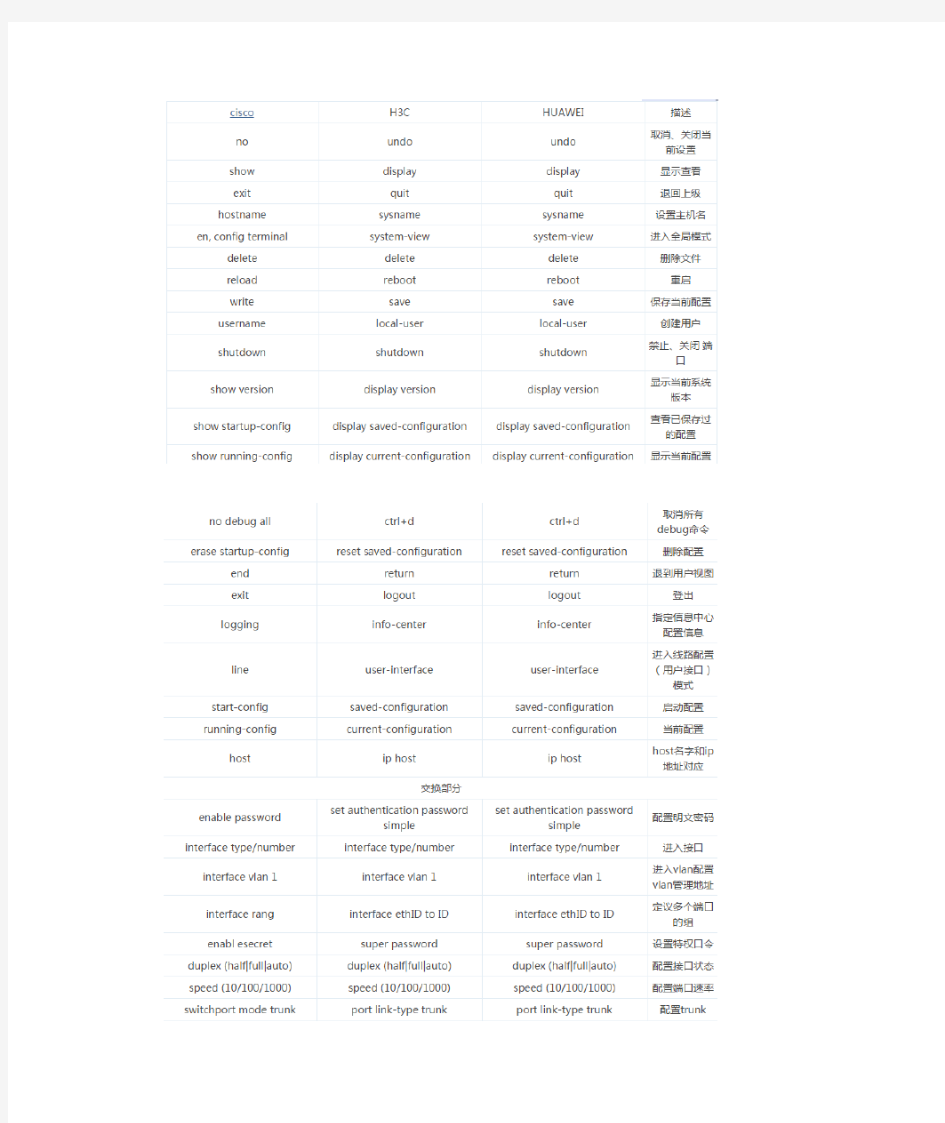
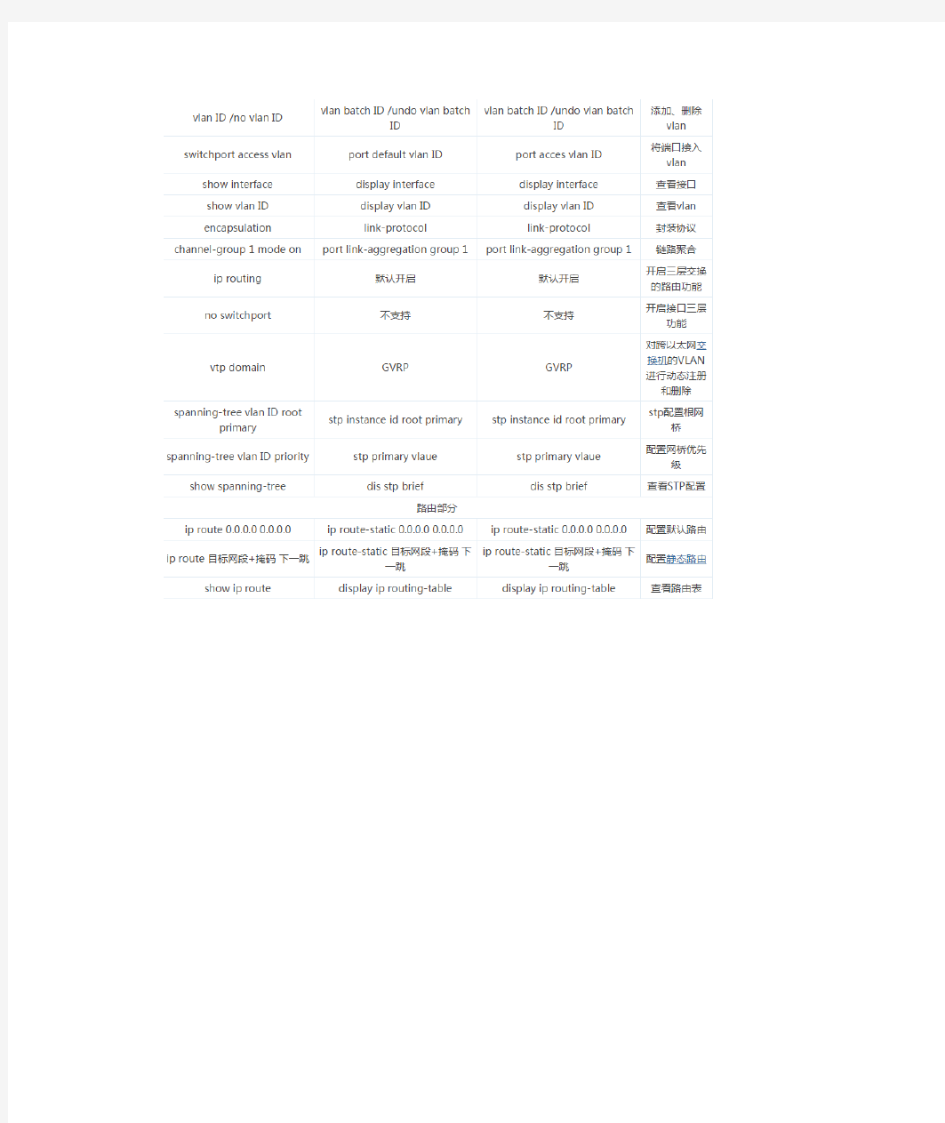
CISCO命令全集
CISCO命令全集-思科命令汇总 视图模式介绍: 普通视图router> 特权视图router# /在普通模式下输入enable 全局视图router(config)# /在特权模式下输入config t 接口视图router(config-if)# /在全局模式下输入int 接口名称例如int s0或int e0 路由协议视图router(config-route)# /在全局模式下输入router 动态路由协议名称 1、基本配置: router>enable /进入特权模式 router#conf t /进入全局配置模式 router(config)# hostname xxx /设置设备名称就好像给我们的计算机起个名字 router(config)#enable password /设置特权口令 router(config)#no ip domain lookup /不允许路由器缺省使用DNS解析命令 router(config)# Service password-encrypt /对所有在路由器上输入的口令进行暗文加密 router(config)#line vty 0 4 /进入设置telnet服务模式 router(config-line)#password xxx /设置telnet的密码 router(config-line)#login /使能可以登陆 router(config)#line con 0 /进入控制口的服务模式 router(config-line)#password xxx /要设置console的密码 router(config-line)#login /使能可以登陆 2、接口配置: router(config)#int s0 /进入接口配置模式serial 0 端口配置(如果是模块化的路由器前面加上槽位编号,例如serial0/0 代表这个路由器的0槽位上的第一个接口) router(config-if)#ip add xxx.xxx.xxx.xxx xxx.xxx.xxx.xxx /添加ip 地址和掩码
H3C 交换机常用配置命令
H3C 交换机常用配置命令 1、配置主机名 [H3C]systemname H3C 2、配置console口密码 #进入系统视图。
思科交换机命令大全
思科交换机常用命令大全 1.1 用户模式与特权模式 用户模式:可以使用一些基本的查询命令 特权模式:可以对交换机进行相关的配置 进入特权模式命令:Switch>enable 退出特权模式命令:Switch#exit 启用命令查询:? 时间设置:Switch#clock set 时间(自选参数,参数必须符合交换机要求) 显示信息命令:Switch#show 可选参数 注意:可以用TAB键补齐命令,自选参数为用户自定义参数,可选参数为交换机设定参数 查看交换机配置: Switch#show running-config 保存交换机配置:Switch#copy running-config startup-config Switch#wr 查看端口信息:Switch#show interface 查看MAC地址表:Switch#show mac-address-table 查看交换机CPU的状态信息:Switch#show processes 1.2 全局配置模式 进入全局配置模式:Switch#configure terminal
主机名修改:Switch(config)#hostname 主机名(自选参数) 特权模式进入密码: Switch(config)#enable secret 密码(自选参数) 取消特权模式密码:Switch(config)#no enable secret 取消主机名设置: Switch(config)#no hostname 退出配置模式: Switch(config)#exit 需要特别注意的是在配置模式中无法使用show命令,如果要使用 的话show前必须加do和空格,例如:do show * 指定根交换机命令:Switch(config)#spanning-tree vlan 自选参数(VLAN号)root primary 例如: Switch(config)#spanning-tree vlan 1 root primary 需要注意的是:设置根交换机是基于VLAN的 关闭生成树协议命令:Switch(config)#no spanning-tree vlan 自选参数(VLAN 号) 例如: Switch(config)#no spanning-tree vlan 1 1.3 接口配置模式 进入接口配置模式:Switch(config)#interface 端口名称(可选参数) 启用端口:Switch(config-if)#no shutdown 停用端口:Switch(config-if)#shutdown 进入同种类型多端口配置:Switch(config)# interface range fastethernet 0/1-5 进入不同类型多端口配置:Switch(config)#interface range fastethernet 0/1-5,gigabitethernet 0/1-2
H3C交换机常用配置命令
H3C交换机常用配置命令 一、用户配置
思科华为命令对照表
Cisco_H3C命令对照 思科Cisco 华为3COM 功能 enable system-view 进入特权模式configure terminal \ 进入配置状态 show display 显示 show running-config display current 显示目前的运行配置show version disp version 显示版本 show start disp saved 显示已保存的配置 show tech-support disp base-information 显示全面的信息no undo 取消(删除) hostname sysname 更改机器名 \ lang chinese 进入中文状态 user local-user 新建修改用户 end return 退回到系统视图 exit quit 返回上级视图 exit logout telnet退出 router rip rip rip动态路由 router ospf ospf ospf路由 router bgp bgp bgp路由 write save 保存配置 erase delete 删除配置 0 simple 明文 7 cipher 密文 access-list acl 控制访问列表 host ip host host和ip名字对应 logging info-center 日志信息 encap link-protocol 封闭链路层协议 no debug all ctrl+d 取消所有debug命令 vlan database vlan 进入vlan的配置 vtp trunk trunk 设置成为骨干端口 mode \ 模式 trunk 相同主干线 switchport port 接口控制 access 相同访问 ip dhcp dhcp 设置dhcp服务器功能 思科华为命令对照表 思科华为 show display show version disp version no undo
Cisco的命令大全
Cisco的命令大全 序号/类别基于ios的交换机命令基于CLI的交换机命令 1.设置主机名/系统名 switch(config)# hostname "hostname" switch(enable) set sys tem name name-string 2.设置登录口令 switch(config)# enable password level 1 password switch(enable) set password switch(enable) set enalbepass 3.设置远程访问 switch(config)# inte***ce vlan 1 switch(config-if)# ip address ip-address netmask switch(config-if)# ip default-gateway ip-address switch(enable) set inte***ce s c0 ip-address netmask broadcast-address switch(enable) set inte***ce sc0 vlan switch(enable) set ip route default gateway 4.启用和浏览CDP信息 switch(config-if)# cdp enable switch(config-if)# no cdp enable switch(enable) set cdp {enable|disable} module /port 5.查看Cisco邻接设备的CDP通告 switch# show cdp inte***ce [type modle/port] switch# show cdp neighbors [type module/port] [detail] switch(enable) show cdp neighbors[module/port] [vlan|duplex|capabilities|detail] 6.端口描述 switch(config-if)#description escription-string switch(enable)set p ort name module/number description-string 7.设置端口速度 switch(config-if)# speed{10|100|auto} switch(enable) set port s peed moudle/number {10|100|auto} switch(enable) set port speed moudle/number {4|16|auto} 8.设置以太网的链路模式 switch(config-if)# duplex {auto|full|half} switch(enabl e) set port duplex module/number {full|half 9.配置静态VLAN switch# vlan database switch(vlan)# vlan vlan-num name vla switch(vlan)# exit switch# configure teriminal switch(config)#inte***ce inte***ce module/number switch(config-if)# switchport mode access switch(config-if)# switchport access vlan vlan-num switch(config-if)# end switch(enable) set vlan vlan-num [name name] switch(enable) set vlan vlan-num mod-num/port-list 10.配置VLAN中继线 switch(config)# inte***ce inte***ce mod/port
华三交换机命令大全
一、 交换机命令
[Quidway-Ethernet0/1]duplex {half|full|auto} 配置端口双工工作状态[Quidway-Ethernet0/1]speed {10|100|auto} 配置端口工作速率 [Quidway-Ethernet0/1]flow-control 配置端口流控 [Quidway-Ethernet0/1]mdi {across|auto|normal} 配置端口MDI/MDIX状态平接或扭接 [Quidway-Ethernet0/1]port link-type {trunk|access|hybrid} 设置接口工作模式 [Quidway-Ethernet0/1]shutdown 关闭/重起接口 [Quidway-Ethernet0/2]quit 退出系统视图 [Quidway]vlan 3 创建/删除一个VLAN/进入VLAN模式 [Quidway-vlan3]port ethernet 0/1 to ethernet 0/4 在当前VLAN增加/删除以太网接口 [Quidway-Ethernet0/2]port access vlan 3 将当前接口加入到指定VLAN
思科交换机路由器命令大全
思科交换机路由器命令 大全 YUKI was compiled on the morning of December 16, 2020
1. 交换机支持的命令:交换机基本状态: 交换机口令设置: switch>enable ;进入特权模式switch#config terminal ;进入全局配置模式 switch(config)#hostname ;设置交换机的主机名 switch(config)#enable secret xxx ;设置特权加密口 令switch(config)#enable password xxa ;设置特权非 密口令switch(config)#line console 0 ;进入控制台 口switch(config-line)#line vty 0 4 ;进入虚拟终端 switch(config-line)#login ;允许登录 switch(config-line)#password xx ;设置登录口令 xxswitch#exit ;返回命令 交换机VLAN设置:
switch(vlan)#vlan 2 ;建VLAN 2switch(vlan)#no vlan 2 ;删vlan 2switch(config)#int f0/1 ;进入端 口1switch(config-if)#switchport access vlan 2 ; 当前端口加入vlan 2switch(config-if)#switchport mode trunk ;设置为干线switch(config- if)#switchport trunk allowed vlan 1,2 ;设置允许 的vlanswitch(config-if)#switchport trunk encap dot1q ;设置vlan 中继switch(config)#vtp domain ;设置发vtp域名switch(config)#vtp password ;设置发vtp密码switch(config)#vtp mode server ;设置发vtp模式switch(config)#vtp mode client ;设置发vtp模式 交换机设置IP地址: 交换机显示命令:
思科路由器命令大全详解
一 switch> 用户模式 1:进入特权模式enable switch> enable switch# 2:进入全局配置模式configure terminal switch> enable switch#c onfigure terminal switch(conf)# 3:交换机命名hostname aptech2950 以aptech2950为例 switch> enable switch#c onfigure terminal switch(conf)#hostname aptch-2950 aptech2950(conf)# 4:配置使能口令enable password cisco 以cisco为例 switch> enable switch#c onfigure terminal switch(conf)#hostname aptch2950 aptech2950(conf)# enable password cisco 5:配置使能密码enable secret ciscolab 以cicsolab为例 switch> enable switch#c onfigure terminal switch(conf)#hostname aptch2950 aptech2950(conf)# enable secret ciscolab 6:设置虚拟局域网vlan 1 interface vlan 1 switch> enable switch#c onfigure terminal switch(conf)#hostname aptch2950 aptech2950(conf)# interface vlan 1 aptech2950(conf-if)#ip address 配置交换机端口ip和子网掩码 aptech2950(conf-if)#no shut 是配置处于运行中aptech2950(conf-if)#exit aptech2950(conf)#ip default-gateway 设置网关地址 7:进入交换机某一端口interface fastehernet 0/17 以17端口为例switch> enable switch#c onfigure terminal switch(conf)#hostname aptch2950 aptech2950(conf)# interface fastehernet 0/17 aptech2950(conf-if)# 8:查看命令show switch> enable
H3C交换机常用命令
H3C交换机配置命令大全 ##################################################################### H3C交换机 ##################################################################### 1、system-view 进入系统视图模式 2、sysname 为设备命名 3、display current-configuration 当前配置情况 4、language-mode Chinese|English 中英文切换 5、interface Ethernet 1/0/1 进入以太网端口视图 6、port link-type Access|Trunk|Hybrid 设置端口访问模式 7、undo shutdown 打开以太网端口 8、shutdown 关闭以太网端口 9、quit 退出当前视图模式 10、vlan 10 创建VLAN 10并进入VLAN 10的视图模式 11、port access vlan 10 在端口模式下将当前端口加入到vlan 10中 12、port E1/0/2 to E1/0/5 在VLAN模式下将指定端口加入到当前vlan中 13、port trunk permit vlan all 允许所有的vlan通过 ##################################################################### H3C路由器 ##################################################################### 1、system-view 进入系统视图模式 2、sysname R1 为设备命名为R1 3、display ip routing-table 显示当前路由表 4、language-mode Chinese|English 中英文切换 5、interface Ethernet 0/0 进入以太网端口视图 6、ip address 192.168.1.1 255.255.255.0 配置IP地址和子网掩码 7、undo shutdown 打开以太网端口
思科基本配置命令详解
思科交换机基本配置实例讲解
目录 1、基本概念介绍............................................... 2、密码、登陆等基本配置....................................... 3、CISCO设备端口配置详解...................................... 4、VLAN的规划及配置........................................... 4.1核心交换机的相关配置..................................... 4.2接入交换机的相关配置..................................... 5、配置交换机的路由功能....................................... 6、配置交换机的DHCP功能...................................... 7、常用排错命令...............................................
1、基本概念介绍 IOS: 互联网操作系统,也就是交换机和路由器中用的操作系统VLAN: 虚拟lan VTP: VLAN TRUNK PROTOCOL DHCP: 动态主机配置协议 ACL:访问控制列表 三层交换机:具有三层路由转发能力的交换机 本教程中“#”后的蓝色文字为注释内容。 2、密码、登陆等基本配置 本节介绍的内容为cisco路由器或者交换机的基本配置,在目前版本的cisco交换机或路由器上的这些命令是通用的。本教程用的是cisco的模拟器做的介绍,一些具体的端口显示或许与你们实际的设备不符,但这并不影响基本配置命令的执行。 Cisco 3640 (R4700) processor (revision 0xFF) with 124928K/6144K bytes of memory. Processor board ID 00000000 R4700 CPU at 100MHz, Implementation 33, Rev 1.2
华为交换机配置命令手册及实验
华为交换机配置命令手 册及实验 Huawei 交换机配置命令手册: 1、开始 建立本地配置环境,将主机的串口通过配置电缆与以太网交换机的Console 口连接。在 主机上运行终端仿真程序(如Windows 的超级终端等),设置终端通信参数为:波特 率为9600bit/s、8 位数据位、1 位停止位、无校验和无流控,并选择终端类型为 VT100。 以太网交换机上电,终端上显示以太网交换机自检信息,自检结束后提示用户键入回车,之后将出现命令行提示符(如
(5)VLAN 接口视图(配置VLAN 和VLAN 汇聚对应的IP 接口参数)[Quidway-Vlan- interface1]:在系统视图下键入interface vlan-interface 123 (6)本地用户视图(配置本地用户参数)[Quidway-luser-user1]:在系统视图下键入 local- user user1 (7)用户界面视图(配置用户界面参数)[Quidway-ui0]:在系统视图下键入user-interface 3、其他命令 设置系统时间和时区
华三交换机命令大全
华三交换机命令大全 交换机命令
[Quidway-Via n-in terface x]ip address 10.65.1.1 255.255.0.0 [Quidway]ip route-static 0.0.0.0 0.0.0.0 10.65.1.2 静态路由=网关 [Quidway]user- in terface vty 0 4 [S3026-ui-vty0-4]authe nticatio n-m ode password [S3026-ui-vty0-4]set authentication-mode password simple 222 [S3026-ui-vty0-4]user privilege level 3 [Quidway-EthernetO/1]duplex {half|full|auto} 配置端口双工工作状态[Quidway-EthernetO/1]speed {10|100|auto} 配置端口工作速率 [Quidway-EthernetO/1]flow-co ntrol 配置端口流控 [Quidway-Ethernet0/1]mdi {across|auto|normal} 配置端口 MDI/MDIX状态平接 或扭接 [Quidway-Ethernet0/1]port link-type {trunk|access|hybrid} 设置接口工作模式 [Quidway-Ethernet0/1]shutdow n 关闭/重起接口 [Quidway-Ethernet0/2]quit
配置H3C交换机常用命令
H3C交换机常用步骤和命令 1.进入命令行sys 2.给交换机命名: sysname fuwuqi2 3.创建所属vlan: vlan 114 4.描述vlan 114 及分配情况: description fuwuqi2 5.把24个口划分到vlan114中: port e 1/0/1 to e 1/0/24 6.退出: quit 7.进入vlan 114: vlan 114 8.查看千兆口信息: dis int g 9.把25,26两个千兆口加到vlan 114中: port g 1/0/25 to g 1/0/26 10.退出: quit 11.进入vlan114 : int vlan 114 12.查看本接口信息dis this 13.退出quit 14.进入vlan 114虚接口下(可以配置管理地址):interface vlan-interface 114 15.配置管理地址ip address 27 16.查看信息dis this 17.退出quit 18.配置默认路由ip route-static 子网掩码网关) 19.建立一个登陆交换机的用户名local-user fuwuqi2 20.设置登陆密码password cipher fuwuqi2_2918 21.设置用户管理等级0-3,3是超级管理员authorization-attribute level 3 22.设置用“telnet”方式登陆service-type telnet 23.退出quit 24.打开telnet服务telnet server enable 25.设置0-5共6个用户可同时远程登陆user-interface vty 0 5 26.设置用户登陆方式,scheme是用户名+密码authentication-mode scheme 27.查看当前配置信息dis this 28.查看当前所有配置dis cur 29.保存配置信息save 30.查看交换机上有哪些VLAN dis vlan 31.查看各交换机端口状态及vlan情况: dis brief int 32.将某个端口加入到某个vlan中:sys Vlan 111 Port eth 1/0/1 33.查看当前各端口流量情况: dis int 34.查看交换机上mac地址:dis mac-address 物理地址 35.查看CPU占用:dis cup 36.静态IP与MAC地址绑定(不与端口绑定): sys arp static 0005-5d02-f2b3 查询:dis arp 取消:undo arp 37.IP、MAC地址绑定:
思科路由器命令大全(完整版)
思科交换机路由器命令大全 交换机命令: switch> 用户模式 1:进入特权模式 enable switch> enable switch# 2:进入全局配置模式 configure terminal switch> enable switch#configure terminal switch(conf)# 3:交换机命名 hostname aptech2950 以aptech2950为例 switch> enable switch#configure terminal switch(conf)#hostname aptch-2950 aptech2950(conf)# 4:配置使能口令 enable password cisco 以cisco为例 switch> enable switch#configure terminal switch(conf)#hostname aptch2950 aptech2950(conf)# enable password cisco 5:配置使能密码 enable secret ciscolab 以cicsolab为例--设置禁用IP地址解析特性,设置启用消息同步特性 switch> enable switch#configure terminal switch(conf)#hostname aptch2950 aptech2950(conf)# enable secret ciscolab aptech2950(conf)#no ip domain-lookup -----设置禁用IP 地址解析特性 aptech2950(conf)#logging synchronous -----设置启用消息同步特性 aptech2950(conf)#interface range fastethernet0/1-20
(完整版)cisco命令大全解释、注释
cisco命令大全解释、注释 Dynamips作为一款十分优秀的Cisco路由器模拟软件,实验模拟效果远比Boson NetSim更加真实可信。Boson NetSim是对IOS命令行的模拟,而Dynamips是通过在计算机中构建运行IOS的虚拟机来真正运行IOS实现对Cisco路由器的模拟。 收录最常用的Cisco命令分类如下: cisco命令大全 1. switch配置命令 (1)模式转换命令 用户模式----特权模式,使用命令"enable" 特权模式----全局配置模式,使用命令"config t" 全局配置模式----接口模式,使用命令"interface+接口类型+接口号" 全局配置模式----线控模式,使用命令"line+接口类型+接口号" 注: 用户模式:查看初始化的信息. 特权模式:查看所有信息、调试、保存配置信息 全局模式:配置所有信息、针对整个路由器或交换机的所有接口 接口模式:针对某一个接口的配置 线控模式:对路由器进行控制的接口配置 (2)配置命令 show running config 显示所有的配置 show versin 显示版本号和寄存器值 shut down 关闭接口 no shutdown 打开接口 ip add +ip地址配置IP地址 secondary+IP地址为接口配置第二个IP地址 show interface+接口类型+接口号查看接口管理性 show controllers interface 查看接口是否有DCE电缆 show history 查看历史记录
show terminal 查看终端记录大小 hostname+主机名配置路由器或交换机的标识 config memory 修改保存在NVRAM中的启动配置 exec timeout 0 0 设置控制台会话超时为0 service password-encryptin 手工加密所有密码 enable password +密码配置明文密码 ena sec +密码配置密文密码 line vty 0 4/15 进入telnet接口 password +密码配置telnet密码 line aux 0 进入AUX接口 password +密码配置密码 line con 0 进入CON接口 password +密码配置密码 bandwidth+数字配置带宽 no ip address 删除已配置的IP地址 show startup config 查看NVRAM中的配置信息 copy run-config atartup config 保存信息到NVRAM write 保存信息到NVRAM erase startup-config 清除NVRAM中的配置信息 show ip interface brief 查看接口的谪要信息 banner motd # +信息+ # 配置路由器或交换机的描素信息description+信息配置接口听描素信息 vlan database 进入VLAN数据库模式 vlan +vlan号+ 名称创建VLAN switchport access vlan +vlan号为VLAN为配接口interface vlan +vlan号进入VLAN接口模式 ip add +ip地址为VLAN配置管理IP地址 vtp+service/tracsparent/client 配置SW的VTP工作模式vtp +domain+域名配置SW的VTP域名 vtp +password +密码配置SW的密码
思科华为命令对照大全
目录第一章VTP协议 第二章 STP协议 第三章三层交换机的配置 第六章PPP协议 第八章OSPF 基本概念及单区域配置第九章 OSPF的多区域配置 第十章OSPF高级配置 第十一章热备份路由协议HSRP 第十二章访问控制列表ACL 第十三章网络地址转换NAT 第十四章IPSec VPN的配置 第十五章WLAN和VoIP 第十六章IPv6配置 一、交换机部分 二、路由器部分 ★华为命令集
ATEN命令汇总一 第一章VTP协议 Switch(config)#vtp domain (name)设置VTP域名 Switch(config)#vtp mode server/transparent/client设置VTP模式,服务/透明/客户/ Switch(config)#vtp password 123 设置VTP密码 Switch(cofnig)#vtp pruning 设置VTP修剪 Switch#show vtp status 查看VTP状态信息 Switch#show vlan brief 查看VLAN信息 ================================================== ============================================= 第二章 STP协议 Switch(cofnig)#spanning-tree vlan 1 启用生成树 Switch(config)#spanning-tree vlan 2 root primary / secondary 配置交换机为根网桥、主要的/次要的 Switch(config)#spanning-tree vlan 2 priority 8192 修改交换机的优先级 Switch(config-if)#spanning-tree vlan 2 cost 100/19/4/2 修改端口路径成本 Switch(config-if)#spanning-tree vlan 2 port-priority 50 修改端口路径优先级(端口十进制取值0~255,默认值事128) Switch(config)#spanning-tree uplinkfast 配置上行速链路 Switch(config)#interface range f0/1 - 20 (为除TRUNK链路外的接口配速端口)Switch(config-if)#spanning-tree portfast 配置速端口 Switch#show spanning-tree 查看生成树信息(在小凡模拟器上show spanning-tree br) 以太网通道配置 Switch(config)#interface range fasteternet 0/1 - 2 (为1、2端口配置以太网端口Switch(config-if-range)#channel-group 1 mode on (把绑在一起成为组1 Switch#show etherchannel 1 summary 查看以太网通道的配置是否正确 ================================================== ============================================= 第三章三层交换机的配置 1、在3层交换机上启动路由,否则3层交换不具有路由功能 switch(config)#ip routing 2、配置VLAN的IP地址 switch(config)#interface vlan 1 因为3层交换机支持各VLAN间的路由,因此每个VLAN都可以配置IP地址 switch(config-if)#ip address 192.168.1.1 255.255.255.0 switch(config-if)#no shutdown 3、查看FIB表 switch #show ip cef
