HP VLS虚拟带库介绍
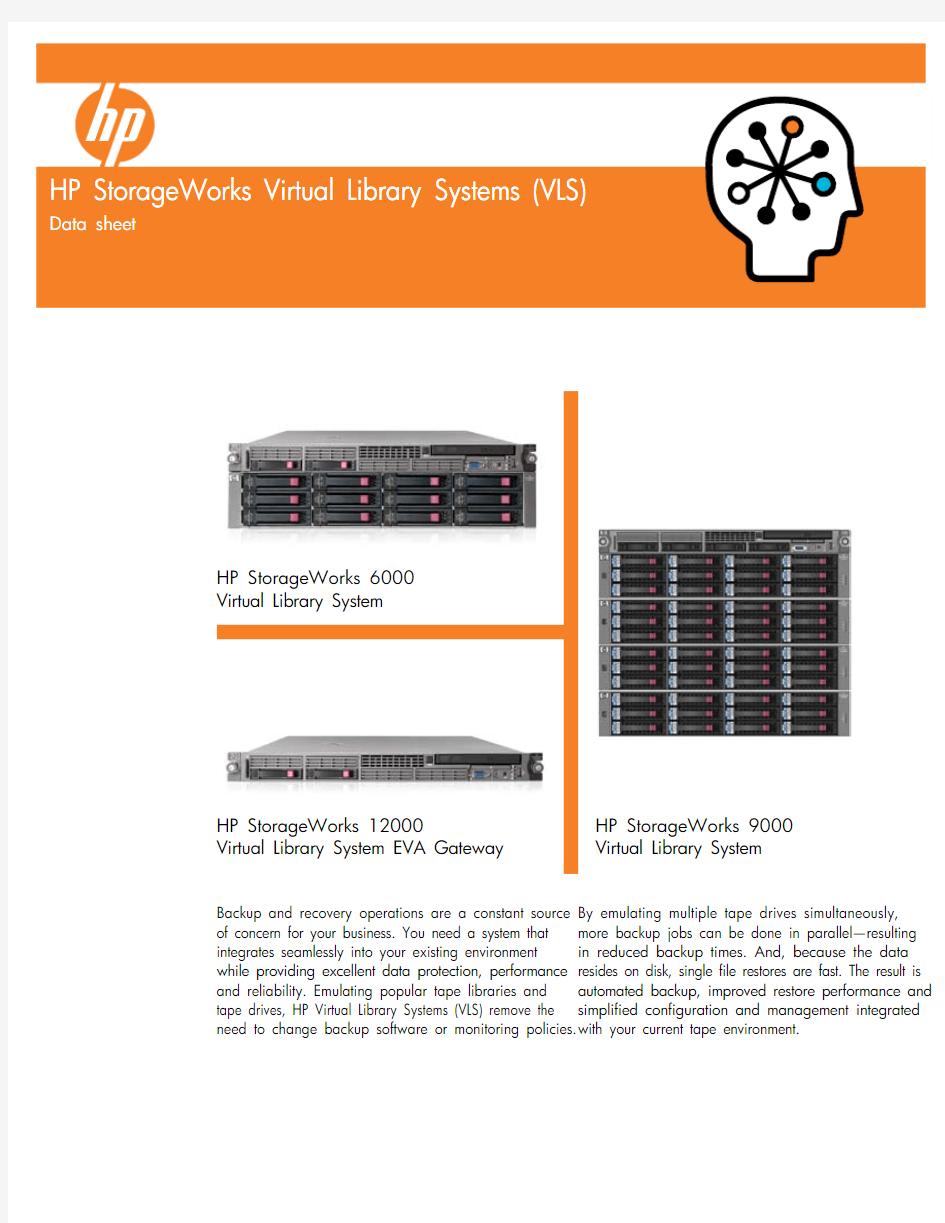

HP StorageWorks 6000
Virtual Library System
HP StorageWorks 12000
Virtual Library System EVA Gateway
HP StorageWorks 9000
Virtual Library System
Backup and recovery operations are a constant source
of concern for your business. You need a system that
integrates seamlessly into your existing environment
while providing excellent data protection, performance
and reliability. Emulating popular tape libraries and
tape drives, HP Virtual Library Systems (VLS) remove the
need to change backup software or monitoring policies.
By emulating multiple tape drives simultaneously,
more backup jobs can be done in parallel—resulting
in reduced backup times. And, because the data
resides on disk, single file restores are fast. The result is
automated backup, improved restore performance and
simplified configuration and management integrated
with your current tape environment.
HP VLS6000
Provides scalable backup and recovery, offering
mid-range fast data restoration and backup, that integrates seamlessly into current environments and providing improved performance and reliability.
The HP StorageWorks 6000 Virtual Library System is a single-node solution that offers fast data protection and backup in complex SAN environments and scales in performance and capacity to 600 MB/sec and 122 TB of useable storage with 2:1 hardware compression (VLS6600 only). The VLS6000 supports the licensing of Accelerated deduplication which retains up to 50 times more data readily available on disk. Accelerated deduplication delivers fast backup performance since the deduplication process does not impact the backup.
The VLS6000 offers cost-effective data protection and on-going management. It integrates seamlessly into existing backup applications and processes. It is a self-managed, auto configured, auto monitored, and performance-tuned appliance that is easily installed through a simple interface. The VLS6000 uses RAID 6 technology that reduces the risk of data loss. It is a highly available solution using HP ProLiant servers with redundant subsystems.
Key features and benefits
Fast data restoration and backup performance:
The HP 6000 Virtual Library System is a single-node solution that easily scales in performance and capacity to 600 MB/sec and 122 TB of useable storage, with hardware compression. Accelerated deduplication retains up to 50 times more data, readily available on disk, and delivers fast backup performance.Cost-effective data protection and management: It seamlessly integrates into existing backup applications and processes as a self-managed, auto configured, auto monitored, and auto performance-tuned appliance that is easily installed through a simple interface. Reliability: While the VLS6000 contains reliable hardware featuring hot plug disk drives, standard redundant power supplies, and fans as well as RAID 6 protection, the real reliability is for your data protection process. Simplifying the process by which storage is shared means fewer errors occur.
Easy operation: The VLS6000 is deployed, managed, and operated just like a tape library minimizing disruptions to your environment. Emulations include the HP StorageWorks ESL E-series tape libraries and MSL series tape libraries as well as 1/8 G2 tape autoloaders and all HP Ultrium Tape Drives and
DLT7000, DLT8000, and SDLT 320 tape formats. Automigration: The HP Virtual Library Systems support Automigration which allows the VLS to move data to a physical library or another VLS. Smart copy will be further enhanced when HP delivers low bandwidth replication. Accelerated deduplication: The VLS6000 supports capacity licensing for Accelerated deduplication. One VLS6000 license is required for each 2.5 TB or 4.4 TB shelf and two licenses are required for each 6.6 TB or 8 TB shelf. Accelerated deduplication retains up to 50 times more data readily available on disk.
Data Protection software and ISV support: Check
the EBS website for the latest VLS and Accelerated deduplication supported backup ISVs and data types—https://www.360docs.net/doc/3b14553146.html,/go/ebs
HP VLS9000
Provides a multi-node, scalable, appliance for enterprise backup and recovery, and integrates seamlessly into current environments with improved performance and reliability.
The HP StorageWorks 9000 Virtual Library System
is a multi-node solution that offers industry-leading performance and easily scales in performance and capacity up to 4800 MB/sec and up to 1280 TB of useable storage with 2:1 hardware compression.
For fast data protection and backup in complex SAN environments, the VLS9000 supports the licensing
of Accelerated deduplication which retains up to 50 times more data readily available on disk. Accelerated deduplication delivers fast backup performance since the deduplication process does not impact the backup. The VLS9000 seamlessly integrates into existing backup applications and processes. It is a self-managed, auto configured, and monitored performance-tuned appliance that is installed through a simple interface. Offering a highly available solution, it provides reliable data protection using RAID 6 technology with a high level of hardware-integrated data availability features. Key features and benefits
Fast data restoration and backup performance: The HP 9000 Virtual Library System is a multi-node solution that easily scales in performance and capacity to 4800 MB/sec and 1280 TB of useable storage, with hardware compression. Accelerated deduplication retains up to 50 times more data readily available on disk and delivers fast backup performance.Cost-effective data protection and on-going management: It seamlessly integrates into existing backup applications and processes as a self-managed, auto configured, auto monitored, and auto performance-tuned appliance that is easily installed through a simple interface.
Reliability: While the VLS9000 contains reliable hardware featuring hot plug disk drives, standard redundant power supplies, and fans as well as RAID 6 protection, the real reliability is for your data protection process. Simplifying the process by which storage is shared means fewer errors occur.
Easy operation: The VLS9000 is deployed, managed, and operated just like a tape library minimizing disruptions to your environment. Emulations include the HP StorageWorks ESL E-series tape libraries and MSL series tape libraries as well as HP StorageWorks 1/8 G2 tape autoloaders and all HP Ultrium Tape Drives and DLT7000, DLT8000, and SDLT 320 tape formats. Automigration: The HP Virtual Library Systems support Automigration which allows VLS to move data to a physical library or another VLS. Smart copy will be further enhanced when HP delivers low bandwidth replication. Accelerated deduplication: The VLS9000 supports capacity licensing for Accelerated deduplication.
The data deduplication capacity LTU will be licensed by array, four licenses per 40 TB array or capacity module and three per 30 TB array or capacity module are required. Accelerated deduplication delivers fast backup and restore performance.
Data Protection software and ISV support: Check
the EBS website for the latest VLS and Accelerated deduplication supported backup ISVs and data types—https://www.360docs.net/doc/3b14553146.html,/go/ebs
HP VLS12000 EVA Gateway
Scalable backup and recovery for the HP EVA family, offering fast data restoration and backup that integrates seamlessly into current environments and provides improved performance and reliability.
The HP StorageWorks 12000 Virtual Library System EVA Gateway offers fast data protection
and backup in complex SAN environments for customers with HP StorageWorks Enterprise Virtual Array (EVA) installations. It is a multi-node (up to
8 nodes) gateway solution for the EVA that offers industry-leading performance and easily scales in performance and capacity to 4800 MB/sec and 1080 TB of useable storage with 2:1 hardware compression. The VLS12000 EVA Gateway supports the licensing of Accelerated deduplication which retains up to 50 times more data readily available on disk. Accelerated deduplication delivers fast backup performance since the deduplication process does not impact the backup.
The VLS12000 EVA Gateway integrates seamlessly into existing backup applications and processes. It is a highly available solution using HP ProLiant servers with redundant subsystems. As storage requirements grow, the VLS12000 matches the environment by scaling both capacity and performance.
Key features and benefits
Fast data restoration and backup performance: The HP StorageWorks 12000 Virtual Library System EVA Gateway is a multi-node gateway solution for the EVA that easily scales in performance and capacity to 4800 MB/sec and 1080 TB of useable storage, with hardware compression. Accelerated deduplication retains up to 50 times more data readily available on disk.Reliability: While the VLS12000 EVA Gateway contains reliable hardware featuring hot plug disk drives, standard redundant power supplies, and fans, the real reliability is for your data protection process. Simplifying the process by which storage is shared means fewer errors occur.
Easy operation: The VLS12000 EVA Gateway is deployed, managed, and operated just like a tape library minimizing disruptions to your environment. Emulations include the HP StorageWorks ESL E-series tape libraries and MSL series tape libraries as well as HP 1/8 G2 autoloaders and all HP Ultrium Tape Drives and DLT7000, DLT8000, and SDLT 320 Tape Drives. Automigration: The HP Virtual Library Systems support Automigration which allows VLS to move data to a physical library or another VLS. Smart copy will be further enhanced when HP delivers low bandwidth replication. Accelerated deduplication: The VLS12000 EVA Gateway supports capacity licensing for Accelerated deduplication. The data deduplication capacity LTU will be licensed by the number of EVA LUNS presented to the VLS. One license per LUN is required. Accelerated deduplication retains up to 50 times more data readily available on disk.
Data Protection software and ISV support: Check
the EBS website for the latest VLS and Accelerated deduplication supported backup ISVs and data types—https://www.360docs.net/doc/3b14553146.html,/go/ebs
Ideal environments
The VLS6000 is ideal for small to midsize data
centers or remote offices running key business
applications. These solutions offer scalability to
multiple terabytes of capacity, high performance,
enterprise-class data protection features and a fully
integrated suite of centralized management tools for
greater administrative control. The HP 6000 Virtual
Library System is also an excellent backup solution
for blade server installations. By allowing more
servers to back up simultaneously, the VLS6000
improves backup times for an entire blade center.
The VLS9000 and VLS12000 EVA Gateway are ideal
for enterprise data centers. These solutions provide
high performance, scalable, multi-node systems. The
VLS9000 offers this solution through a multi-node
appliance, whereas the VLS12000 EVA Gateway
provides this capability by leveraging EVAs for storage.
Service and support
Includes one-year, next-business-day, parts exchange.
HP warrants only that the software media will be
free of physical defects for a period of 90 days from
delivery. For more information about HP Global
Limited Warranty and Technical Support, visit
https://www.360docs.net/doc/3b14553146.html,/products/storageworks/warranty
Factory Express
HP Factory Express is designed to help you get a
better return from your IT investment by providing
customization, integration, and deployment services
along with your storage and server purchases. It
provides predictable, trusted, and tested IT solutions
tailored to your business needs. We allow you to
customize hardware to your exact specifications in the
factory—helping to speed up deployment and free up
internal resources. https://www.360docs.net/doc/3b14553146.html,/go/factoryexpress
Customer Technical Training Array Consider education as an integral part of your strategy to get the best return on investment for your HP storage solution. HP offers a variety of training courses on storage software, networking, archiving and disk storage systems. Our classes are available in many delivery modalities from traditional instructor-led courses at one of our 80 training centers worldwide to on-site training customized to your needs or online. https://www.360docs.net/doc/3b14553146.html,/learn/storage
Financial Services
HP Financial Services provides innovative financing and financial asset management programs to
help customers cost-effectively acquire, manage,
and ultimately retire their HP solutions. For more information on these services, please contact your HP representative or visit
https://www.360docs.net/doc/3b14553146.html,/go/hpfinancialservices
Technical specifications HP StorageWorks 6000
Virtual Library System HP StorageWorks 9000
Virtual Library System
HP StorageWorks 12000
Virtual Library System EVA Gateway
Note: maximum useable capacity with 2:1 compressible data depending on model purchased Note: maximum useable with 2:1 HW
compressible data
Note: maximum useable with 2:1 HW
compressible data
Maximum performance600 MB/sec
Note: depending on model purchased 4800 MB/sec
Note: with 8 nodes and 2:1
compressible data
4800 MB/sec
Note: 8 nodes with 2:1 compressible data
Deduplication Accelerated deduplication Accelerated deduplication Accelerated deduplication
Base Form Factor3U9U
Note: FC infrastructure kit will take
an additional 4U 2U
Note: per node (storage purchased separately)
Full configuration form factor18U136U
Note: FC infrastructure kit will take
an additional 8U N/A
Note: form factor is determined by number of nodes and EVA arrays
Number of Virtual Drives1281,024
Note: 128 per node 1,024
Note: 128 per node
Number of Virtual Libraries16124
Note: 16 per node 128
Note: 16 per node
Interface Four 4 Gb Fibre Channel
Note: Two 4 Gb Fibre Channel on HP
VLS6200; Four 4 Gb Fibre Channel
Ports on HP VLS6600Four 4 Gb Fibre Channel
Note: Per node—Two front-side and two
storage-side connections
Four 4 Gb Fibre Channel
Note: Per node—Two front-side and two
storage-side connections
Warranty Hewlett Packard provides a 1-year,
next-day, on-site limited warranty for the
HP StorageWorks VLS6000, plus 9x5 phone
support for the duration of the warranty Hewlett Packard provides a 1-year,
next-day, on-site limited warranty for the
HP StorageWorks VLS9000 hardware plus
9x5 phone support for the duration of the
warranty. All hard drive modules have a
1-year parts exchange, limited warranty,
with next business day response, plus
9x5 phone support for the duration of
the warranty
Hewlett Packard provides a 1-year, next-day,
on-site, limited warranty for the HP StorageWorks
VLS12000 EVA Gateway hardware, plus 9x5
phone support for the duration of the warranty
QuickSpec URL https://www.360docs.net/doc/3b14553146.html,/products/
quickspecs/12233_div/12233_div.pdf https://www.360docs.net/doc/3b14553146.html,/products/
quickspecs/12812_div/12812_div.pdf
https://www.360docs.net/doc/3b14553146.html,/products/
quickspecs/12561_div/12561_div.pdf
To quickly find the HP storage products that fit your specific needs, visit https://www.360docs.net/doc/3b14553146.html,/go/product-selector
Technology for better business outcomes
To learn more, visit https://www.360docs.net/doc/3b14553146.html,/go/tape
? Copyright 2008 Hewlett-Packard Development Company, L.P. The information contained herein is subject to change without notice. The only warranties for HP products and services are set forth in the express warranty statements accompanying such products and services. Nothing herein should be construed as constituting an
虚拟带库与物理磁带库对比
虚拟带库与物理磁带库的对比 一数据读写性能 物理磁带库 物理磁带库的整体性能有磁带驱动器数量及磁带驱动器支持的标准决定 虚拟磁带库: 由于采用虚拟化技术,虽然备份软件会发现虚拟磁带库中有若干磁带机,但是执行备份或者数据恢复的时候性能超过磁带机。因此虚拟磁带库的性能不是由仿真的磁带机标准决定而是由控制系统和后端的磁带系统决定。 二数据可靠性 物理磁带库: 除非采用磁带clone的方式,否则由于磁带损坏会导致数据的丢失。 虚拟机磁带库: 后端采用raid技术,磁盘损坏不影响储存的数据,因此安全性更好。 三保密性 物理磁带库: 磁带采用专用数据格式储存数据,并且可以把磁带移出磁带库异地保存,因此具有更高的安全性 虚拟机磁带库: 虚拟磁带库产品有两类,一类是真正虚拟磁带,一类是用文件系统中的文件来储存磁带格式的文件。对于第一类产品除了不能出库以外具有跟物理磁带库同样的安全性,第二类产品由于存在文件系统就可能被病毒或者认为破坏 四数据可恢复性 物理磁带库 磁带存储由于磁带磁粉脱落、粘连、消磁、磁头沾污等原因会再需要恢复数据时无法获得数据,因此磁带的可恢复性不是100%
虚拟磁带库: 虚拟磁带库采用磁盘阵列存储数据,有raid保护,因此可以说虚拟磁带库具有100%的数据可恢复性 五系统可靠性 物理磁带库: 由于磁带库中的大量的机械部件,并且要求机械运动精度相当的高,所以磁带库本身系统可靠性就不会很高 虚拟磁带库: 虚拟磁带系统唯一有机械部件的就是磁盘,但是采用了raid方式进行数据冗余存储,因为虚拟磁带库比物理磁带库的可靠性要高出许多 六容量 物理磁带库: 容量非常大 虚拟磁带库: 受磁盘系统的容量限制,一般最大不过几十TB 七管理 物理磁带库: 物理磁带库基本上都带有图形化管理界面,并且通过一个界面就可以管理整个磁带库系统,包括机械手,磁带机等 虚拟磁带库: 虚拟带库有两类:一类是真正意义上的产品,通过唯一界面管理系统。另外一类属于解决方案,也就是使用专用服务器,操作系统,虚拟磁带库软件和磁盘阵列搭建虚拟磁带库系统,此类方案会造成非常复杂的管理,并且容易引起由于管理不当造成的数据丢失。 八软件兼容性 物理磁带库: 磁带库基本上各种备份软件都支持,并且很多备份软件的高级特点如multipexing,synthetic backup都支持物理磁带库
磁带库备份方案与策略分析之虚拟磁带库备份方法
磁带库备份方案与策略分析之虚拟磁带库备份方法 随着磁盘成本的不断降低,利用磁盘作为备份介质的趋势已经越来越明显。作为间接磁盘备份设备,在后期维护上,由于减少了物理磁带库的诸多机械故障,其维护成本也更加低廉。更重要的是,VTL保持了物理磁带库的使用模式,在备份软件的支持下,逻辑上可以实现容量的无缝扩展。 一些用户误认为直接磁盘备份就是磁盘备份的普遍方式,和虚拟带库备份的效果是等同的。让我们浅析以下这两者的区别并通过一个实例来看看两种备份带来的不同结果: 直接磁盘备份常见问题 1、安全隐患 直接磁盘备份模式下,基于磁盘阵列的存储设备是以文件系统的方式出现在服务器上的,也可以被任何人访问,即使是无意的“DEL”(删除)操作也可以毁掉所有备份数据,这意味着系统管理员的误操作或者其他人的恶意删除都可以造成的数据丢失,病毒感染等诸多风险导致备份的数据无法恢复等。 2、性能瓶颈 首先,文件系统本身就可能是性能瓶颈,尤其在多任务、多进程状态下,文件系统很有可能成为整个备份系统的瓶颈。磁盘碎片会导致文件系统的性能逐渐下降,而且,当数据量比较大的时候,磁盘碎片的问题很难以解决。 另外,在一些备份软件的管理策略中,当备份到备份磁盘的数据达到迁移上限时,就会出现备份数据一边写入磁盘一边向磁带库迁移的状态。即使增加备份磁盘容量,备份速度仍然难以明显提升。 3、管理复杂、价格昂贵 传统备份软件是以磁带库作为备份目标。若要实现直接备份到磁盘,就需要在备份服务器或介质服务器上为备份磁盘阵列建立一个文件系统,才能够被备份软件识别。而一般的文件系统不能被多服务器共享, 这就是说,如果想象使用传统磁带库一样,就必须要在磁盘阵列上建立多个逻辑设备,然
连接其它服务器数据库查询数据(sql server)
不同服务器数据库之间的数据操作 --创建链接服务器 exec sp_addlinkedserver '链接名', ' ', 'SQLOLEDB ', '远程服务器名或ip地址 ' exec sp_addlinkedsrvlogin '链接名', 'false ',null, '用户名 ', '密码 ' --查询示例 select * from 链接名.数据库名.dbo.表名 --导入示例 select * into 表 from 链接名.数据库名.dbo.表名 --以后不再使用时删除链接服务器 exec sp_dropserver '链接名', 'droplogins ' --连接远程/局域网数据(openrowset/openquery/opendatasource) --1、openrowset --查询示例 select * from openrowset( 'SQLOLEDB ', 'sql服务器名 '; '用户名 '; '密码 ',数据库名.dbo.表名) --生成本地表
select * into 表 from openrowset( 'SQLOLEDB ', 'sql服务器名 '; '用户名 '; '密码 ',数据库名.dbo.表名) --把本地表导入远程表 insert openrowset( 'SQLOLEDB ', 'sql服务器名 '; '用户名 '; '密码 ',数据库名.dbo.表名) select *from 本地表 --更新本地表 update b set b.列A=a.列A from openrowset( 'SQLOLEDB ', 'sql服务器名 '; '用户名 '; '密码 ',数据库名.dbo.表名)as a inner join 本地表 b on a.column1=b.column1 --openquery用法需要创建一个连接 --首先创建一个连接创建链接服务器 exec sp_addlinkedserver '链接名', ' ', 'SQLOLEDB ', '远程服务器名或ip地址 ' --查询 select * FROM openquery(链接名, 'SELECT * FROM 数据库.dbo.表名 ') --把本地表导入远程表 insert openquery(链接名, 'SELECT * FROM 数据库.dbo.表名 ')
sql语句跨数据库操作
Sql语句跨数据库操作,保留下来以后用 不同服务器数据库之间的数据操作 --创建链接服务器 exec sp_addlinkedserver 'ITSV ', ' ', 'SQLOLEDB ', '远程服务器名或ip地址 ' exec sp_addlinkedsrvlogin 'ITSV ', 'false ',null, '用户名 ', '密码 ' --查询示例 select * from ITSV.数据库名.dbo.表名 --导入示例 select * into 表 from ITSV.数据库名.dbo.表名 --以后不再使用时删除链接服务器 exec sp_dropserver 'ITSV ', 'droplogins ' --连接远程/局域网数据(openrowset/openquery/opendatasource) --1、openrowset --查询示例 select * from openrowset( 'SQLOLEDB ', 'sql服务器名 '; '用户名 '; '密码 ',数据库名.dbo.表名) --生成本地表 select * into 表 from openrowset( 'SQLOLEDB ', 'sql服务器名 '; '用户名 '; '密码 ',数据库名.dbo.表名) --把本地表导入远程表 insert openrowset( 'SQLOLEDB ', 'sql服务器名 '; '用户名 '; '密码 ',数据库名.dbo.表名) select *from 本地表 --更新本地表 update b set b.列A=a.列A from openrowset( 'SQLOLEDB ', 'sql服务器名 '; '用户名 '; '密码 ',数据库名.dbo.表名)as a inner join 本地表 b on a.column1=b.column1 --openquery用法需要创建一个连接 --首先创建一个连接创建链接服务器
Oracle 磁带库产品介绍
StorageTek 磁带库产品介绍演讲者 职位 Last Update: October 2012
?Oracle StorageTek 磁带存储产品家族总览?Oracle StorageTek 磁带存储的价值和定位?Oracle StorageTek SL150产品介绍?Oracle StorageTek SL3000产品介绍
?Oracle StorageTek 磁带存储产品家族总览?Oracle StorageTek 磁带存储的价值和定位?Oracle StorageTek SL150产品介绍?Oracle StorageTek SL3000产品介绍
Oracle 存储产品家族 工程化系统 Exadata SSD F20 PCIe F5100 Flash Array 磁带和虚拟磁带 SL8500 SL3000 VSM SL150 LTO T9840 T10K SPARC SuperCluster ZFS Storage Appliances Flash 存储 SAN 存储 Pillar Axiom 600 存储管理: OEM, ASM, DTrace Analytics, CAM, ACSLS, ELS 自动分级: Partitions, SAM QFS, Hybrid Storage Pools, VSM 数据压缩: 11g ACO, HCC, RMAN, ZFSSA Dedup/Comp 数据保护: Data Guard, RMAN, OSB, ZFSSA Snap/Rep, MaxRep 安全/加密: ASO, Oracle Key Manager, Disk/Tape Encryption 存储软件 NAS 存储 Exalogic 为Oracle软件的工程化设计 / 最好的混合环境下的产品组合
跨服务器的触发器书写方法
跨服务器的触发器书写方法 引言:电子病历的病人的基本信息,来源于HIS系统的病人基本信息。两个数据库的信息交互,通过HIS表的触发器来实现。但是伴随着业务的增长,HIS数据库和病历数据库可能会部署到不同的服务器上,因此,两个库之间的触发器,必须能满足跨服务器的访问。 书写跨服务器的数据访问,必须要对两台服务器进行相关配置和建立远程服务连接(分布事务),具体实施步骤如下: 一、启用远程分布式服务 1、打开控制面板,找到管理工具,双击打开,如图: 启动“Distributed Transaction Coordinator”服务,见下图:
2、设置MSDTC选项 在管理工具中,找到组建服务,双击打开,找到“我的电脑”,鼠标右键点击,选择“属性”如图: 打开窗口后,选择选择“MSDTC”选项卡 点击“安全性配置”按钮 网络DTC访问勾选上,允许远程客户端,允许远程管理,允许入站, 允许出站,不要求身份验证勾选上 注意: 1、以上步骤需要两台服务器都必须配置。 2、启动分布式服务后还要打开远程服务器以及本地服务器135端口,因为远程分布式服务需要该端口通讯。启用通讯端口方法看下节。 二、启用通讯端口
1、打开控制面板,找到管理工具,双击打开,如图: 2、启用防火墙,点击“例外”,点击“添加程序”。 找到路径下:C:\WINDOWS\system32\msdtc.exe
选中:msdtc.exe 点击添加端口,如图增加135端口。
注意: 1、以上步骤需要两台服务器都必须配置。 三、建立两台服务器的连接 1、建立互访连接 exec sp_addlinkedserver 'emr_server', '', 'SQLOLEDB', '192.168.0.10' ---创建服务器连接 exec sp_addlinkedsrvlogin ' emr_server ', 'false',null, 'sa', '146-164-152-' --创建登陆sp_dropserver 'his ','droplogins'--删除服务器连接和登陆,再也不使用了,可以删除。 '192.168.0.10' :目标服务器,即需要连接的远程服务器名称或IP,即电子病历服务器的名称或IP 2、书写触发器
NBU物理带库机械手配置方法(AIX)
AIX下机械手配置方法 一、确定系统中磁带驱动器链接的HBA: # /usr/sbin/lsdev -C | grep I/O fscsi0 Available 10-68-01 FC SCSI I/O Controller Protocol Device fscsi1 Available 20-58-01 FC SCSI I/O Controller Protocol Device # /usr/sbin/lsdev -C -s scsi or # /usr/sbin/lsdev -C -s fcp rmt0 Available 10-68-01 Other FC SCSI Tape Drive rmt1 Available 10-68-01 Other FC SCSI Tape Drive rmt2 Available 10-68-01 Other FC SCSI Tape Drive rmt3 Available 10-68-01 Other FC SCSI Tape Drive rmt4 Available 10-68-01 Other FC SCSI Tape Drive rmt5 Available 10-68-01 Other FC SCSI Tape Drive 所有磁带机都连接到控制器 10-68-01,其控制器名称为 fscsi0。 二、确定机械手的SCSI ID和LUN ID: 要创建设备文件,必须知道 SCSI 地址,SCSI 地址由 SCSI ID 和逻辑单元号 (LUN) 组成。 一个库可能有多个磁带驱动器和多个机械手控制设备。通常 SCSI ID 标识库,而 LUN 标识库中的磁带驱动器和机械手控制设备。但是挂接光纤通道的库可能有多个SCSI ID,每个 ID 对应库上的一个物理连接(端口)。而 LUN 则标识库的每个分区中的磁带驱动器和机械手设备。 以下信息可以帮助确定机械手设备的 SCSI ID 和 LUN ID: 要确定 SCSI ID,必须首先确定磁带驱动器的 SCSI 地址。然后使用磁带驱动器地址推断机械手设备的 SCSI ID。 对于有多个机械手设备的库,必须确定每个机械手设备的 SCSI ID 和 LUN ID。 要确定 LUN,请参阅供应商的文档。库如何向其设备分配 LUN ID取决于库本身。 从磁带库管理界面中确定机械手绑定到哪个驱动器,根据此磁带机的序号从操作系统scan -tape 的输出确定对应的 rmt#设备号。 然后使用 odmget 命令显示磁带机的属性获取 scsi_id(或使用 lsattr –El rmt0 –H),lun id 则是在磁带库中定义,可以从磁带库配置中查询获得。
IBM System Storage TS3200 磁带库
IBM System Storage TS3200 磁带库 配有一个或两个Ultrium 3 磁带驱动器,并且附加了LVD SCSI 或新型4GB 光纤通道可配置成容纳 4 个移动式磁带架、44 个数据磁带、1 个三插槽I/O 站,以及1 个专用清洗带插槽标配条形码阅读器及远程管理装置,在部署与操作方面可为用户提供更高的灵活性 移动式磁带架支持磁带库的快速批量加载,以及介质的轻松存储使用IBM Ultrium 3 磁带驱动器还支持具有一写多读(WORM) 功能的Ultrium 3 磁带。独立式或机架安装式 新型IBM System Storage? TS3200 磁带库可为中型开放式系统环境提供高容量及高性能技术。TS3200 磁带库是一种外置4U 独立式或机架安装式设备,该设备将两个线性Tape-Open? (LTO) IBM TotalStorage? Ultrium 3 磁带驱动器与比上一代IBM LTO Ultrium 2 磁带驱动器更高的驱动器性能进行了完美结合。其具有高达每驱动器80Mbps 的本地数据速率。IBM System Storage TS3200 磁带库是一种出色的磁带存储解决方案,主要面向具有现有数字线性磁带经验或需要高性能自动化磁带备份的企业。TS3200 还面向在IT 环境中物理空间有限的企业。在机架环境中运行可使企业获得将TS3200 放置在标准19" 机架中的优势,这在仅4U 的空间中可提供35.2TB 的压缩磁带存储容量。 TS3200 磁带库可与两特性#8043 Ultrium 3 LVD SCSI 驱动器或两特性#8044 Ultrium 3 4GB 光纤通道驱动器一同加以订购,这可实现与各种开放式系统服务器的连接。IBM Ultrium 3 磁带驱动器还能够以高达20Mbps 的本地数据传输速率(2:1 压缩时可达40Mbps)读取LTO Ultrium 1 数据磁带。TS3200 磁带库具有四个移动式磁带架,从而提供了44 个数据磁带插槽、1 个三端口I/O 站,以及一个专用清洗带插槽。TS3200 磁带库提供了每设备高达17.6TB(2:1 压缩时为35.2TB)数据存储的介质容量。该磁带库中标配了远程管理及条形码阅读器,从而可使该磁带库能够在顺序或随机存取模式下运行。选配的功能包括机架安装套件、额外电源及路径故障转移。 不太大也不太小。面向中型企业的IBM系列解决方案恰到好处。IBM系列中的每种解决方案均经过了认证,可确保具有三种简单特性: 1.易于安装和部署 2.易于管理 3.价格极低 IBM系列解决方案可进行扩展,并且具有您为满足技术需求所需的特性与功能,这些需求包括硬件、软件、服务及融资。由于完全面向中型企业对它们进行定价,
虚拟磁带库的三种实现方式
虚拟磁带库的三种实现方式 专用主控制器虚拟磁带库控制模块 目前市场上的虚拟磁带库依照架构不同,大概可以分为三种类型:备份软件型(D2D)、应用服务器型(VTL Appliance)、智能化专用型(Intelligent High Preformance VTL)。 第一代,备份软件型虚拟磁带库。 将磁带库模拟软件直接安装在备份服务器上,把备份服务器的某些文件系统分区模拟成磁带库,从而使备份软件以磁带库方式使用磁盘文件系统。 此类方案下的备份磁盘暴露于主机的操作系统,本质上依然“在线”。在用户看来,依然在线的数据一定是不安全的。举例来说,如果备份服务器不幸被病毒感染,该病毒完全可能在损毁在线磁盘上数据的同时,损毁备份盘阵上的数据。另外,此类方案占用主机资源,性能受限。这种方案多由备份管理软件作为一个功能模块提供,价格比较低廉。但由于受制于文件系统,其应用场合、I/O性能及数据安全性 具有一定局限。因此,此类方案主要用于备份缓存,即先备份到磁盘,然后在服务器不忙时再将备份转移到物理磁带库上。 第二代,应用服务器级虚拟磁带库。
该方案实际上是另外一种虚拟磁带库的软件实现方案:通过把虚拟磁带库管理软件安装到一台独立的专用服务器内,而将该服务器及所连接的磁盘存储设备模拟成磁带库。 这种方式下,备份服务器或其他应用主机通过FC或SCSI 与专用服务器连接。此时专用服务器及所连接的磁盘存储系统一起体现为虚拟磁带库。 与备份软件型虚拟磁带库方案的不同点是,备份服务器或应用服务器把专用服务器及其磁盘阵列当作一台磁带库 设备,实现了虚拟磁带库设备与主机设备在物理和逻辑上的分离。 此类方案下,虚拟磁带介质―磁盘逻辑卷,不再是操作系统格式化的扇区,而是和磁带一样的裸介质(raw disk)。其上备份数据也是按顺序存放的,在物理层上实现了磁盘读写的线性化,避免了文件系统的碎块问题,充分利用了磁盘设备的高速I/O性能。 这种方案的不足是需要利用一台具有一定扩充能力的PC服务器作为虚拟磁带库管理器,系统优化性较低。另外,控制器部分采用了PC服务器结构,不够精简,并且PC服务器及其连接的磁盘阵列管理不统一,不是一体化结构,容易产生PC服务器和后端存储的不兼容问题。 第三代,智能化专用型虚拟磁带库。 就存储市场而言,我们熟知的主流磁盘阵列是采用ARM
跨服务器跨网段同步复制
跨服务器跨网段同步复制 注意:被同步的表必须有主键,否则无法同步。对数据库进行操作时需要登录服务器,在服务器本地进行操作,远程对数据库进行操作不能完成所有的步骤 准备工作: 1.将发布数据库完整备份到订阅服务器上,并在订阅服务器上还原(可只有数据库结构,不需要数据) 2.在发布数据库和订阅数据库上创建相同的账号和密码(replicationuser/rep5689#$%btbo)给replicationuser 账号sysadmin ,先不要映射任何数据库 3.更改安全对象所有权(发布数据库和订阅数据库) ALTER AUTHORIZATION ON DATABASE::[数据库名] TO [ReplicationUser] 4.在发布服务器上创建用户,并放入到管理员组中。(barefootadmin/foot5689#$%btbo),然后将发布服务的SQL SERVER代理服务的账号修改为barefootadmin ,重新启动代理服务 5.使用barefootadmin账号登陆到发布服务器上,在D盘创建文件夹(D:\RepIData),并共享文件夹D:\RepIData ,共享用户为barefootadmin(复制共享文件夹的网络文件名)(若发布服务器之前有过发布,则不需要创建文件夹) 6.打开订阅服务器和发布服务器的SQL SERVER 配置管理工具。在SQL Native Client 10.0 配置(32位)和Native Client 10.0 配置的别名中分别加上对方的机器名(别名:机器名;端口号:80;服务器:192.168.1.1;协议:TCP/IP) 创建发布: 6.登录发布服务器,登录数据库实例,复制--本地发布--新建发布 7.分发服务器(“机器名”将充当自己的分发服务器;SQL Server 将创建分发数据库和日志(W)) 8.启动Sql Server 代理(是,将Sql server代理服务器配置为自动启动) 9.快照文件夹(填写复制共享文件夹的网络文件名) 10 发布数据库(选择需要同步的数据库) 11.发布类型(事务发布) 12.项目(选择表和字段) 13.筛选表行 14.快照代理(立即创建快照并合快照保持可用状态,以初始化订阅) 15.代理安全性—安全设置 16.快照代理安全性:在SQL SERVER 代理服务账号下运行(这不是我们推荐的最佳安全配置);通过SQL SERVER登录(replicationuser) 17.向导操作(创建发布) 18.完成该向导(发布名称命名)--完成 19.复制—本地发布--启动复制监视器 创建订阅: 1.登录订阅服务器,复制—本地订阅—新建订阅 2.发布(查找SQLSERVER 发布服务器) 3.连接到服务器(服务器名称:发布服务器的机器名;身份验证:SQLSERVER 身份验证;登录名:replicationuser)
如何实现远程连接数据库服务器
如何实现远程连接数据库服务器 (SQL Server 2005 + Visual Studio 2005) (1)配置服务器端 打开“SQL Server 外围应用配置器”--》选择“服务和连接的外围应用配置器”–》选择“服务器端(SQLEXPRESS)”--》点击“远程连接”,选择“本地连接和远程连接”,选择“同时使用TCP/IP和Named pipes”; 启动“SQL Server Browser”,选择自动;
(2)进行服务器端网络配置 打开“SQL Server Configuration Manager”--》点击“SQL Server 2005网络
配置”–》点击“SQLEXPRESS的协议”--》确保“Named Pipes”和“TCP/IP”都启用–》右键点击“TCP/IP ”选择属性,选择“IP地址”,设置“TCP动态端口”为空,设置“TCP端口”为1433;
(3)进行客户端网络配置 打开“SQL Server Configuration Manager”--》点击“SQL Native Client配置” –》点击“客户端协议”--》确保“Named Pipes”和“TCP/IP”都启用–》右键点击“TCP/IP ”选择属性,选择“协议”,确认“默认端口”为1433;
(4)设置SQL Server服务器实例 右键点击服务器实例–》选择“属性”–》选择“连接”–》在“允许远程连接到此服务器”前打勾;
(5)防火墙设置 对系统中使用的防火墙(包括ESET和windows自带的防火墙),选择关闭,或者设置例外(允许某个程序或者某个端口) (6)检查客户端和服务器端是否连通,端口是否打开 telnet ip 1433 //ip即为服务器的IP地址,1433是sql server的默认端口,这
巧用虚拟带库系列--传统LAN备份
巧用虚拟带库系列--传统LAN备份 编者按:虚拟磁带库的概念早在10余年前即已被IBM,StorageTek等著名存储厂商所采用。然而,受限于当时的磁盘成本,以及厂家为了保护其既有模拟磁带库市场的考量,长期以来虚拟磁带库一直以价格高昂著称,应用局限性大,市场认知度也较低。 近些年,随着磁盘技术快速发展,出现了多种类型磁盘(SCSI、FC、ATA、SATA),使单位容量磁盘存储的价格急剧下降,进而使得虚拟带库这种利用磁盘作为备份介质的设备,应用也愈加广泛,逐渐成为较为常见的备份模式和方案,而重复数据删除以及CDP等等备份领域的新兴技术,进一步加速了虚拟带库在备份环境中的普及应用。 本文是虚拟带库应用案例系列文章中的第一篇:巧用虚拟带库系列--传统LAN备份,该系列文章将通过案例向大家介绍虚拟带库的十种应用,包括: 1、传统的LAN备份 2、LAN-Free备份方式 3、NDMP协议设备的备份方式 4、归档方式的VTL使用 5、共用磁盘阵列的VTL使用 6、集群方式的VTL使用 7、多备份环境共用VTL的方式 8、通过远程裸光纤实现数据复制 9、远程存储节点的VTL使用 10、通过虚拟磁带库自身软件进行远程复制 客服MM带着高跟鞋的脆响匆忙的跑进了销售的办公室,原来,我们的一个老客户那里的一台20槽位的磁带库又出问题了。这在今年已经发生不止一次两次了,客户的耐心已经消耗殆尽随时有可能发飚不说,我们这边总是搭上工程师上门服务,也是有成本的啊,销售经理刚刚还悠闲的翘着二郎腿跟我们聊天,这会儿变得眉头紧锁。 磁带库频繁故障 首先还是先到客户现场看看情况再说,我跟着销售经理打了一辆车一溜烟来到了客户的现场。原来客户是一家电力公司,这家电力公司的网络系统目前主要是2台IBM RS/6000 (IBM AIX 4.3.3操作系统、配HACMP 4.3Cluster 双机热备操作系统。一台作为Oracle 8.1.5 数据库服务器;一台作为Lotus Domino 5.0.3 OA服务器。两台公用一套IBM 7133-D40磁盘阵列)。 目前数据均存储于IBM 7133-D40磁盘阵列上;4台Windows服务器分别作为MIS数据库服务器、P3服务器、InSQL服务器和WEB服务器(兼作Oracle 8.1.5数据库EXPORT的 *.dmp 文件的存储器),数据总量约为100GB。
跨服务器数据库访问
链接服务器,不同服务器数据库之间的数据操作 1、--创建链接服务器 EXEC sp_addlinkedserver‘链接名’,'','SQLOLEDB','服务器名或地址,端口号' EXEC sp_addlinkedsrvlogin '链接名', 'false ',null,'用户名', '密码' 2、启动两台服务器的MSDTC服务 MSDTC服务提供分布式事务服务,如果要在数据库中使用分布式事务,必须在参与的双方服务器启动MSDTC(Distributed Transaction Coordinator)服务。 3、打开双方的135端口 MSDTC服务依赖于RPC(Remote Procedure Call (RPC))服务,RPC使用135端口,保证RPC服务启动,如果服务器有防火墙,保证135端口不被防火墙挡住。 使用“telnet IP 135”命令测试对方端口是否对外开放。也可用端口扫描软件(比如Advanced Port Scanner)扫描端口以判断端口是否开放 4、解除SQL阻止(sqlserver 2005情况) SQL Server 阻止了对组 件…Ad Hoc Distributed Queries?的STA TEMENT?OpenRowset/OpenDatasource?的访问,因为此组件已作为此服务器安全配置的一部分而被关闭。系统管理员可以通过使 用sp_configure 启用…Ad Hoc Distributed Queries?。有关启用…Ad Hoc Distributed Queries?的详细信息,请参阅SQL Server 联机丛书中的“外围应用配置器”。 因为SQL2005默认是没有开启?Ad Hoc Distributed Queries?组件,开启方法如下 execsp_configure 'show advanced options',1 reconfigure execsp_configure 'Ad Hoc Distributed Queries',1 reconfigure 关闭Ad Hoc Distributed Queries: exec sp_configure 'Ad Hoc Distributed Queries', 0 reconfigure exec sp_configure 'show advanced options', 0 reconfigure 5、可以查询了 select*from连接名.数据库名.dbo.表名
虚拟磁带库(VTL)的基本知识介绍
VTL产品的介绍 虚拟磁带柜(Virtual Tape Library,简称VTL)是近年来兴起的众多磁盘备份(Backup to Disk)解决方案中,最受瞩目的一项,虽然VTL问世的时间不过两年多,在国外却是相当热门的产品,从市场面来看,主要的储存设备供货商都开始开发VTL产品线,包括外接式磁盘储存系统的几大知名厂商Infortrend等以及多家磁带储存设备大厂。 相较于国外的炙手可热,VTL在国内的知名度并不高,对大多数企业IT人员来说,VTL 仍是陌生的名词,真正了解这项技术以及所能带来效益的人并不多。事实上已经有不少厂商在国内市场推出VTL,也有用户导入VTL的成功案例,我们将在这期的企业采购特辑中一一介绍。 VTL的三种类型 目前市场上的虚拟磁带柜依照架构不同,大概可以分为三种类型:磁盘阵列型(Disk Array Based)、应用服务器型(VTL Appliance)、备份软件型(Backup Software)。 磁盘阵列型 顾名思义,它是以磁盘阵列为基础发展的虚拟磁带柜,透过内建于磁盘阵列控制器(RAID Controller)内的虚拟软件,将储存空间仿真成磁带柜具备的所有特征。这类型的虚拟磁带柜用户以大型企业为主,采用光纤信道主机接口,支持FC SAN储域网络环境,储存容量通常在数十TB以上,有的甚至可达上百TB。 应用服务器型
透过安装在PC服务器上的虚拟磁带软件,将服务器内的硬盘,或是可被服务器控制的外接磁盘阵列,做为存放备份数据的虚拟磁带空间。由于软件架构在标准的x86平台和Linux 操作系统上,成本相对较便宜,而且储存装置的限制较低,只要服务器支持,可以采用任何SCSI或光纤信道接口的磁盘阵列,与备份服务器端可以藉由SCSI、iSCSI或光纤信道等传输接口相连,部署应用上较有弹性。这类型产品相当多,国外有Maxxan SVT 100、Diligent VTF Open,国内也有精业、耐特普罗等系统整合厂商推出软硬件合一的虚拟磁带柜。 备份软件型 直接将虚拟磁带功能整合至备份软件内,目前仅有Bakbone NetVault支持这项功能。由于纯粹是依靠软件来达成仿真磁带的目的,运用上相当具有弹性,不但没有最大容量限制,可仿真的磁带柜数量、磁带数量与每卷磁带容量也都是无限的,只要储存空间足够,亦不限定需采用何种厂牌的储存系统,不过这类方案的限制是无法和其它厂牌备份软件搭配使用。
连接服务器上数据库需要进行的设置
县级管理系统连接服务器上的SQL SERVER需要进行的设置 当客户需要用个人电脑通过农村土地调查管理系统连接服务器上的数据库时,需要对服务器进行一些配置,具体设置如下: 1、在开始-Microsoft Sql Server 2005-配置工具中找到sql server外围应用配置器并点击 2、在弹出的如下对话框中点击“服务和连接的外围应用配置器”。 3、在弹出的如下界面中设置远程连接,勾选“本地连接和远程连接”-“同时使用TCP/IP和named pipes”选项。具体设置参照下图。设置完后点击“确定”按钮。
4、在服务中重启sql server服务。 5、关闭防火墙,以保证其他电脑能连接到该服务器上的数据库。
以下是在用户电脑上的一些连接设置,和用户连接本机数据库的设置基本一致。所不同的是连接的服务器名改为服务器上的计算机名。具体设置如下: 1、在开始程序中找到农村管理系统,打开“系统配置工具” 2、在弹出的对话框中点击“数据源”按钮 3、在连接数据库界面中设置数据库的连接参数,依次设置服务器名、数据库名、用户名和密码。其中服务器名设为服务器的计算机名,数据库名为元数据库的名称。 4、点击确定后,进入数据库管理界面。
5、在数据库管理界面中双击窗体右侧的土地利用数据库记录,弹出如下窗体。在窗体中需要改动的是下面截图划红线的部分,即服务器名、数据库名、用户名和密码。其中数据库名设置为土地利用库数据库名。修改完成后,点击“测试连接”按钮进行数据库连接的连接测试。 (1)点击测试连接 (2)点击开始按钮
(3)确保测试成功 6、依次对工作流库和影像库进行上述连接设置,并保证连接成功。
AIX下带库配置
AIX下如何配置带库 在NBU中配置带库前,需要完成以下步骤 1.确认带库的物理连接正常 2.安装带库的驱动程序,并保证操作系统能够正确识别到带库 使用如下命令查看带库,能够正常识别带库时,输出如下 # lsdev -Cc tape rmt0 Available 0B-09-02 IBM 3580 Ultrium Tape Drive (FCP) smc0 Available 0B-09-02 IBM 3573 Tape Medium Changer (FCP) 以上例子为系统可以正常识别到光纤接口磁带库的一个驱动器和一个机械手 3.检查ovpass驱动是否已安装 使用如下命令查看ovpass驱动是否已经安装好 lsdev –Cs scsi #如果带库为SCSI接口,则使用此命令 lsdev –Cs fcp#如果带库为fcp接口,则使用此命令 如果已安装ovpass驱动,则会输出一行类似信息 ovpass0 Available 00-01-5,0 Veritas Media Changer 如果没有安装,则需要按步骤4操作 4.安装ovpass驱动 使用如下命令安装ovpass驱动 cd /usr/openv/volmgr/bin/driver ./install_ovpass
5.创建机械手控制设备文件 使用如下命令,创建机械手控制设备文件 mkdev -c media_changer -s type -t ovpass -p controller -w scsi_id,lun 其中, type分为两种,如果是SCSI接口的磁带库,则type取值为scsi 如果是光纤接口的磁带库,则type取值为fcp Controller 为带库驱动器的SCSI适配器逻辑标识号,controller的值需要通过如下命令取得 查看驱动器的设备地址 # lsdev -Cs fcp (或lsdev –Cc tape) dac0 Available 0A-08-02 1815 DS4800 Disk Array Controller dac1 Available 0B-09-02 1815 DS4800 Disk Array Controller rmt0 Available 0B-09-02 IBM 3580 Ultrium Tape Drive (FCP) smc0 Available 0B-09-02 IBM 3573 Tape Medium Changer (FCP) 例如,由上述信息可知,驱动器的设备地址为0B-09-02 查看controller name (服务器上有几个HBA卡,就会查询到几个fscsi设备) lsdev -C |grep I/O (或lsdev -C |grep -i 0B-09-02 ) aio0 Available Asynchronous I/O (Legacy) fscsi0 Available 0A-08-02 FC SCSI I/O Controller Protocol Device fscsi1 Available 0B-08-02 FC SCSI I/O Controller Protocol Device fscsi2 Available 0B-09-02 FC SCSI I/O Controller Protocol Device posix_aio0 Available Posix Asynchronous I/O vio0 Available Virtual I/O Bus 例如,由上述信息可知,设备地址为0B-09-02对应的驱动器名称为fscsi2 scsi_id,lun为驱动器的SCSI ID,SCSI ID通过如下步骤获得 使用lsdev命令查看已有的带库设备 lsdev –Cs type SCSI接口的带库则type取值为scsi 光纤接口的带库则type取值为fcp # lsdev -C -s fcp
SQL SERVER实现跨服务器查询的方法
[SQL SERVER]实现跨服务器查询的方法 方法一: 用OPENDATASOURCE 下面是个跨SQLServer查询的示例 Select TableA.*,TableB.*From OPENDATASOURCE( 'SQLOLEDB', 'Data Source=ServerA;User ID=UserID;Password=Password' ).databaseAName.dbo.TableA Left Join OPENDATASOURCE( 'SQLOLEDB', 'Data Source=ServerB;User ID=UserID;Password=Password' ).databaseBName.dbo.TableB On TableA.key=TableB.key 下面是个查询的示例,它通过用于Jet的OLE DB提供程序查询Excel电子表格。 SELECT* FROM OpenDataSource('Microsoft.Jet.OLEDB.4.0', 'Data Source="c:\Finance\account.xls";User ID=Admin;Password=;Extended properties=Excel5.0')...xactions 方法二(也可以在企业管理器里添加linkServer): sp_addlinkedserver 创建一个链接的服务器,使其允许对分布式的、针对OLE DB数据源的异类查询进行访问。在使用sp_addlinkedserver创建链接的服务器之后,此服务器就可以执行分布式查询。如果链接服务器定义为Microsoft?SQL Server?,则可执行远程存储过程。 语法 sp_addlinkedserver[@server=]'server' [,[@srvproduct=]'product_name'] [,[@provider=]'provider_name'] [,[@datasrc=]'data_source'] [,[@location=]'location'] [,[@provstr=]'provider_string'] [,[@catalog=]'catalog'] 权限 执行许可权限默认授予sysadmin和setupadmin固定服务器角色的成员。 简单示例: //创建linkServer exec sp_addlinkedserver'srv_lnk','','SQLOLEDB','服务器名'
磁盘阵列 虚拟带库 磁带库#
磁盘阵列 在计算机发展的初期,“大容量”硬盘的价格还相当高,解决数据存储安全性问题的主要方法是使用磁带机等设备进行备份,这种方法虽然可以保证数据的安全,但查阅和备份工作都相当繁琐。1987年,Patterson、Gibson和Katz这三位项目师在加州大学伯克利分校发表了题为《A Case of Redundant Array of Inexpensive Disks(廉价磁盘冗余阵列方案)》的论文,其基本思想就是将多只容量较小的、相对廉价的硬盘驱动器进行有机组合,使其性能超过一只昂贵的大硬盘。这一设计思想很快被接受,从此RAID技术得到了广泛应用,数据存储进入了更快速、更安全、更廉价的新时代。 虽然磁盘阵列技术很早的便被提出,但因为那时硬盘还不是影响整个计算机性能的瓶颈,且搭建磁盘阵列的成本较高,并且磁盘阵列技术并不成熟,所以开始时RAID方案主要针对SCSI硬盘系统,多用于服务器或者银行等对硬盘容量和性能要求较高的行业。 1993年,HighPoint公司推出了第一款IDE-RAID控制芯片,能够利用相对廉价的IDE 硬盘来组建RAID系统,从而大大降低了RAID的“门槛”。从此,个人用户也开始关注这项技术,因为随着计算机各个配件技术的迅猛发展,硬盘已经慢慢成为发展最为“缓慢”和最缺少安全性的设备,而用户存储在其中的数据却常常远超计算机的本身价格。在花费相对较少的情况下,RAID技术可以使个人用户也享受到成倍的磁盘速度提升和更高的数据安全性。
90年代中期以后随着互联网和计算机技术的高速发展,网络用户的数据量急剧上升,虽然硬盘的容量越来越大、存取速度不断加快,但对于某些用户,如电视台的计算机播出系统、证券交易等,传统的直接硬盘存储方式已难以满足它们对海量数据存储的需要,更无法确保数据的一致性、安全性、可靠性以及数据的可管理性。因此,磁盘阵列技术和产品大量的涌现并最终走向了个人用户。 定义及技术介绍 磁盘阵列是指将多个类型、容量、接口,甚至品牌一致的专用硬盘或普通硬盘连成一个阵列,实现以某种快速、准确和安全的方式来读写磁盘数据,从而达到提高数据读写速度和安全性的一种手段。其最大特点是数据存取速度特别快,可提高网络数据的可用性及存储容量,并将数据有选择性地分布在多个磁盘上,从而提高整个网络系统的数据吞吐量。现在个人电脑市场上的IDE-RAID控制芯片主要出自HighPoint和Promise公司,此外还有一部分来自AMI公司。 磁盘阵列所利用的技术基础是RAID技术。RAID是Redundant Array of Inexpensive Disk的缩写,意为廉价冗余磁盘阵列。它主要包含RAID 0~RAID 7等数个规范,它们的侧重点各不相同,常见的规范有如下几种: RAID 0:RAID 0连续以位或字节为单位分割数据,并行读/写于多个磁盘上,因此具有很高的数据传输率,但它没有数据冗余,因此并不能算是真正的RAID结构。RAID 0只是单纯地提高性能,并没有为数据的可靠性提供保证,而且其中的一个磁盘失效将影响到所有数据。因此,RAID 0不能应用于数据安全性要求高的场合。
