vb数据库连接字符串
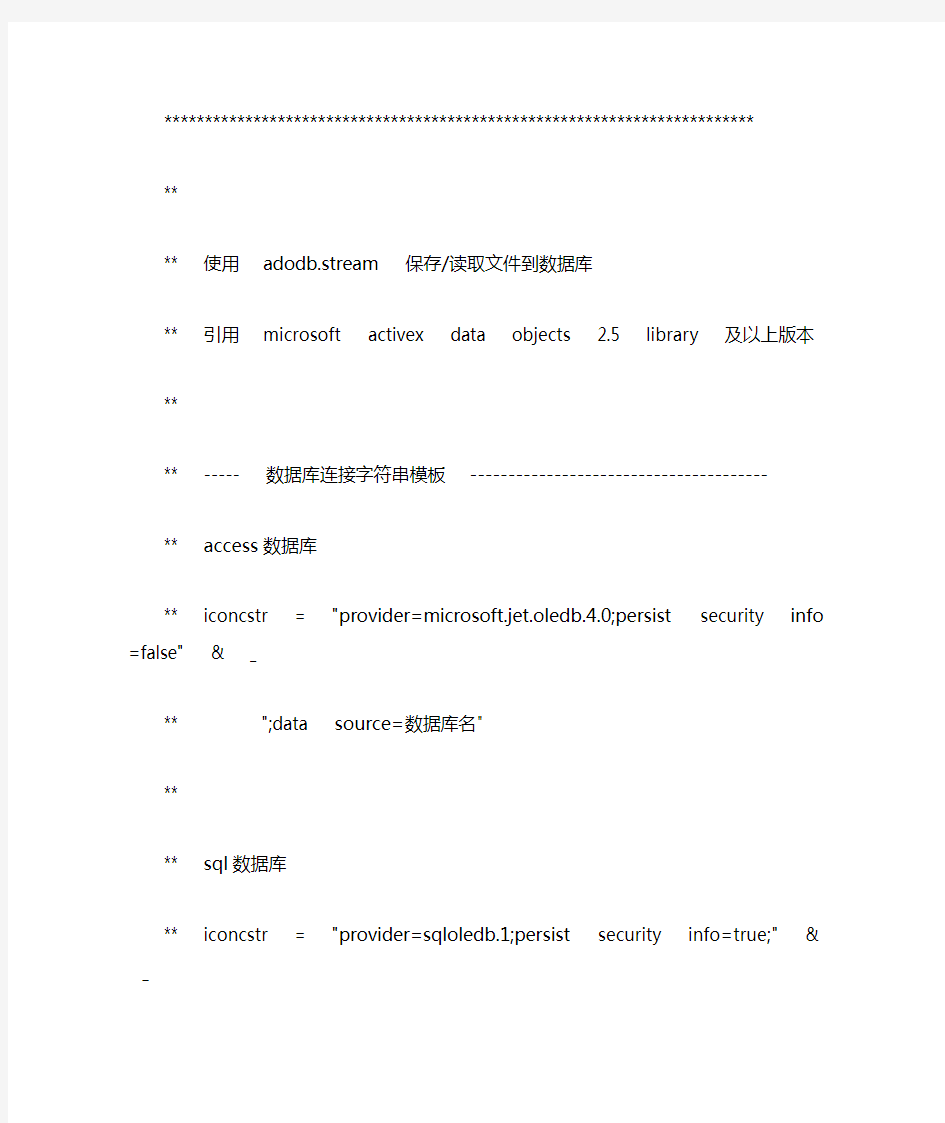
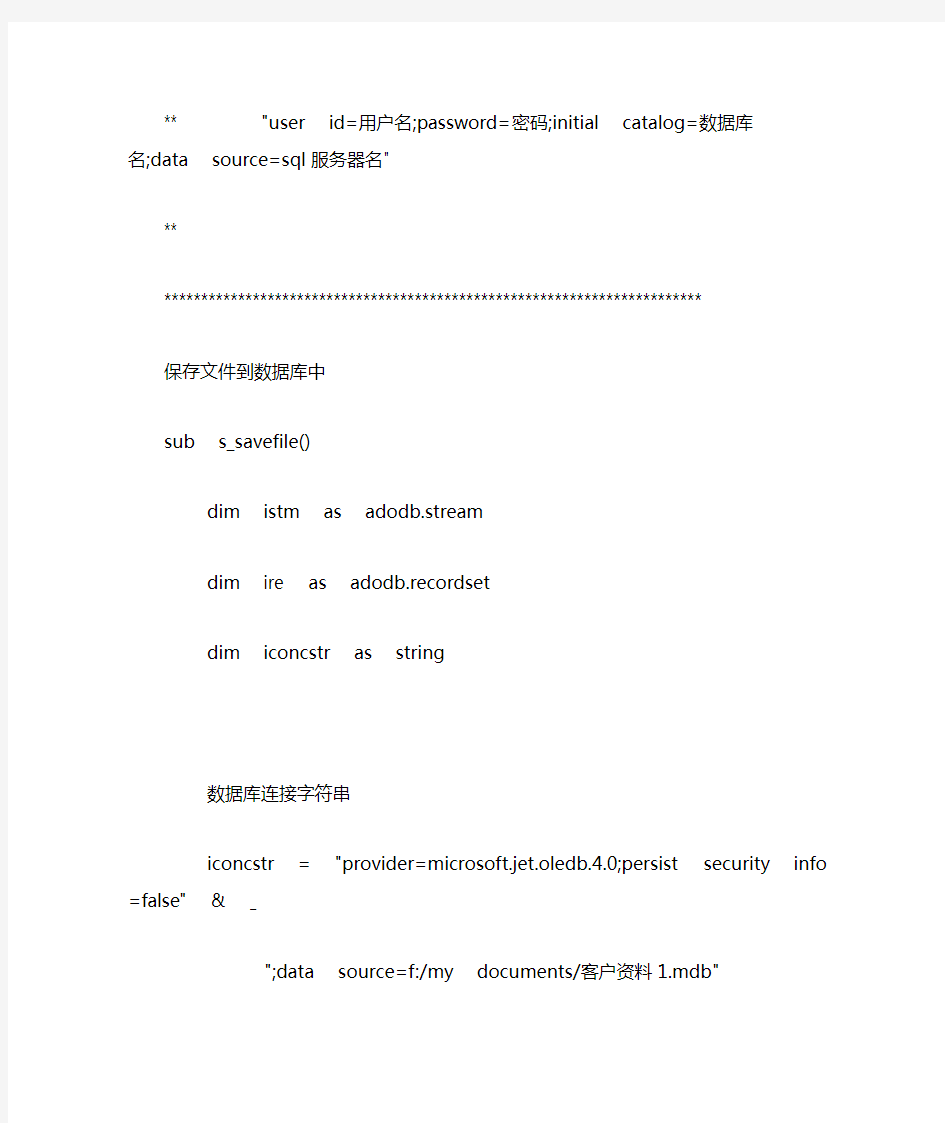
*************************************************************************
**
** 使用adodb.stream 保存/读取文件到数据库
** 引用microsoft activex data objects 2.5 library 及以上版本
**
** ----- 数据库连接字符串模板---------------------------------------
** access数据库
** iconcstr = "provider=microsoft.jet.oledb.4.0;persist security info=false" & _
** ";data source=数据库名"
**
** sql数据库
** iconcstr = "provider=sqloledb.1;persist security info=true;" & _
** "user id=用户名;password=密码;initial catalog=数据库
名;data source=sql服务器名"
**
*************************************************************************
保存文件到数据库中
sub s_savefile()
dim istm as adodb.stream
dim ire as adodb.recordset
dim iconcstr as string
数据库连接字符串
iconcstr = "provider=microsoft.jet.oledb.4.0;persist security info=false" & _
";data source=f:/my documents/客户资料1.mdb"
读取文件到内容
set istm = new adodb.stream
with istm
.type = adtypebinary 二进制模式
.open
.loadfromfile "c:/test.doc"
end with
打开保存文件的表
set ire = new adodb.recordset
with ire
.open "表", iconc, adopenkeyset, adlockoptimistic
.addnew 新增一条记录
.fields("保存文件内容的字段") = istm.read
.update
end with
完成后关闭对象
ire.close
istm.close
end sub
从数据库中读取数据,保存成文件
sub s_readfile()
dim istm as adodb.stream
dim ire as adodb.recordset
dim iconc as string
数据库连接字符串
iconc = "provider=microsoft.jet.oledb.4.0;persist security info=false" & _
";data source=//xz/c$/inetpub/zj/zj/zj.mdb"
打开表
set ire = new adodb.recordset
ire.open "tb_img", iconc, adopenkeyset, adlockreadonly
ire.filter = "id=64"
保存到文件
set istm = new adodb.stream
with istm
.mode = admodereadwrite
.type = adtypebinary
.open
.write ire("img")
.savetofile "c:/test.doc"
end with
关闭对象
ire.close
istm.close
end sub
dim cn as new adodb.connection
dim rs as new adodb.recordset
dim stm as adodb.stream
private sub savepicturetodb(cn as adodb.connection)
将bmp图片存入数据库
on error goto eh
set stm = new adodb.stream
rs.open "select imagepath,imagevalue from tbl_image", cn, adope nkeyset, adlockoptimistic
commondialog1.showopen
text1.text = commondialog1.filename
with stm
.type = adtypebinary
.open
.loadfromfile commondialog1.filename
end with
with rs
.addnew
.fields("imagepath") = text1.text
.fields("imagevalue") = stm.read
.update
end with
rs.close
set rs = nothing
exit sub
eh: msgbox err.description, vbinformation, "error"
end sub
private sub loadpicturefromdb(cn as adodb.connection)
载数据库中读出bmp图片
on error goto eh
dim strtemp as string
set stm = new adodb.stream
strtemp = "c:/temp.tmp" 临时文件,用来保存读出的图片
rs.open "select imagepath,imagevalue from tbl_image", cn, , , adcmdtext
with stm
.type = adtypebinary
.open
.write rs("imagevalue")
.savetofile strtemp, adsavecreateoverwrite
.close
end with
image1.picture = loadpicture(strtemp)
set stm = nothing
rs.close
set rs = nothing
exit sub
eh: msgbox err.description, vbinformation, "error"
end sub
image类型
用picture显示
以下两个函数是从数据库中读出图片的核心程序
public function getimage(optional filename as string) as variant
on error goto procerr
dim objrs as adodb.recordset
dim strsql as string
dim chunk() as byte
set objrs = new adodb.recordset
strsql = "select thumb from tblpictures where idpict=" & tblid(thu mbindex) & ""
strsql = "select thumb from tblpictures where idpict= " & thum b
strsql = "select thumb from tblpictures where idpict=387"
db.execute strsql
objrs.open strsql, db, adopenforwardonly, adlockreadonly
if objrs.bof and objrs.eof then
getimage = 0
goto procexit
elseif isnull(objrs.fields(0)) then
errnumber = 1001
errdesc = "字段为空"
goto procexit
end if
chunk() = objrs.fields(0).getchunk(objrs.fields(0).actualsize)
set getimage = chunk2image(chunk(), filename)
procexit:
on error resume next
objrs.close
chunk() = objrs.fields(0).getchunk(0)
set getimage = chunk2image(chunk(), filename)
set objrs = nothing
exit function
procerr:
getimage = 0
resume procexit
end function
private function chunk2image(chunk() as byte, optional filename as st ring) as variant
on error goto procerr
dim keepfile as boolean
dim datafile as integer
keepfile = true
if trim(filename) = "" then
filename = "c:/tmpxxdb.fil"
keepfile = false
end if
datafile = freefile
open filename for binary access write as datafile
put datafile, , chunk()
close datafile
procexit:
set chunk2image = loadpicture(filename)
on error resume next
if not keepfile then kill filename
exit function
procerr:
on error resume next
kill filename
chunk2image = 0
end function
public function getfromfile(strtable as string, strfield as string, strfilter as string, objfilename as string) as boolean
============================================================
过程函数名:commmodule.getfromfile类型:function
参数:
strtable (string):准备保存图形数据的表名称
strfield (string):准备保存图形数据的字段名称
strfilter (string):打开表的过滤字符串,用于定位并确保被打开的表的数据的唯一性
objfilename (string) :准备输入到表里边的图象文件名称返回:如果保存成功,返回true,如果失败,返回false
-------------------------------------------------------------
说明:把图象文件的数据保存到表里边
-------------------------------------------------------------
修订历史:
=============================================================
dim recset as adodb.recordset, filedata() as byte, fileno as lon g, filesize as long, strsql as string
strsql = "select " & strfield & " from " & strtable & " where " & strfilter & ";"
set recset = new adodb.recordset
recset.open strsql, currentproject.connection, adopendynamic, adlockopti mistic
getfromfile = true
if recset(strfield).type <> db_ole or not isfilename(objfilename) then
getfromfile = false如果字段不是ole字段,或者文件不存在,返回错误
goto endgetfromfile
end if
if recset.eof then如果记录不存在,返回错误
getfromfile = false
goto endgetfromfile
end if
filesize = getfilesize(objfilename) 如果被打开的文件大小为零,返回错误
if filesize <= 0 then
getfromfile = false
goto endgetfromfile
end if
redim filedata(filesize)重新初始化数组
fileno = freefile获取一个空闲的文件号
open objfilename for binary as #fileno打开文件
get #fileno, , filedata()读取文件内容到数组
close #fileno关闭文件
recset(strfield).value = filedata() 保存数据
recset.update更新数据
erase filedata释放内存
endgetfromfile:
recset.close关闭recordset
set recset = nothing释放内存
end function
public function savetofile(strtable as string, strfield as string, strfilter as string, strfilename as string) as boolean
============================================================
过程函数名:commmodule.savetofile 类型:function
参数:
strtable (string):保存图形数据的表名称
strfield (string):保存图形数据的字段名称
strfilter (string):打开表的过滤字符串,用于定位并确保被打开的表的纪录的唯一性
strfilename (string) :准备保存的图象的文件名称
返回:如果保存成功,返回true,如果失败,返回false
-------------------------------------------------------------
说明:把由getfromfile函数保存到表中ole字段的数据还原到文件
-------------------------------------------------------------
修订历史:
=============================================================
dim recset as adodb.recordset, filedata() as byte, fileno as lon g, filesize as long, strsql as string
strsql = "select " & strfield & " from " & strtable & " where " & strfilter & ";"
set recset = new adodb.recordset
recset.open strsql, currentproject.connection, adopendynamic, adlockopti mistic
savetofile = true
if recset(strfield).type <> db_ole then
savetofile = false如果字段不是ole字段,返回错误
goto endsavetofile
end if
if recset.eof then如果记录不存在,返回错误
savetofile = false
goto endsavetofile
end if
fileno = freefile
open strfilename for binary as #fileno
redim filedata(recset(strfield).actualsize) 重新初始化数组
filedata() = recset(strfield).getchunk(recset(strfield).actualsize) 把ole字段的内容保存到数组
put #fileno, , filedata()把数组内容保存到文件
close #fileno
erase filedata
endsavetofile:
recset.close
set recset = nothing
end function
