数控机床外文文献翻译、中英文翻译、外文翻译
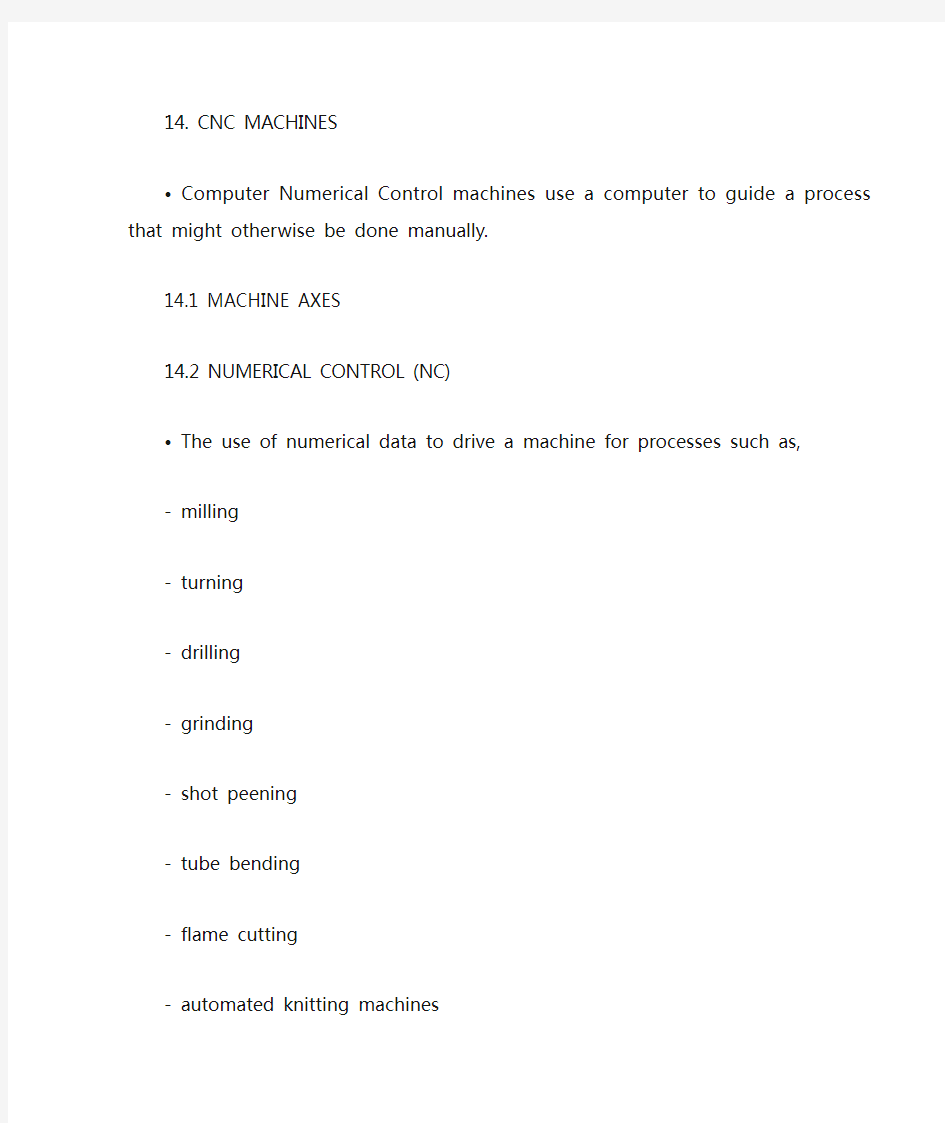
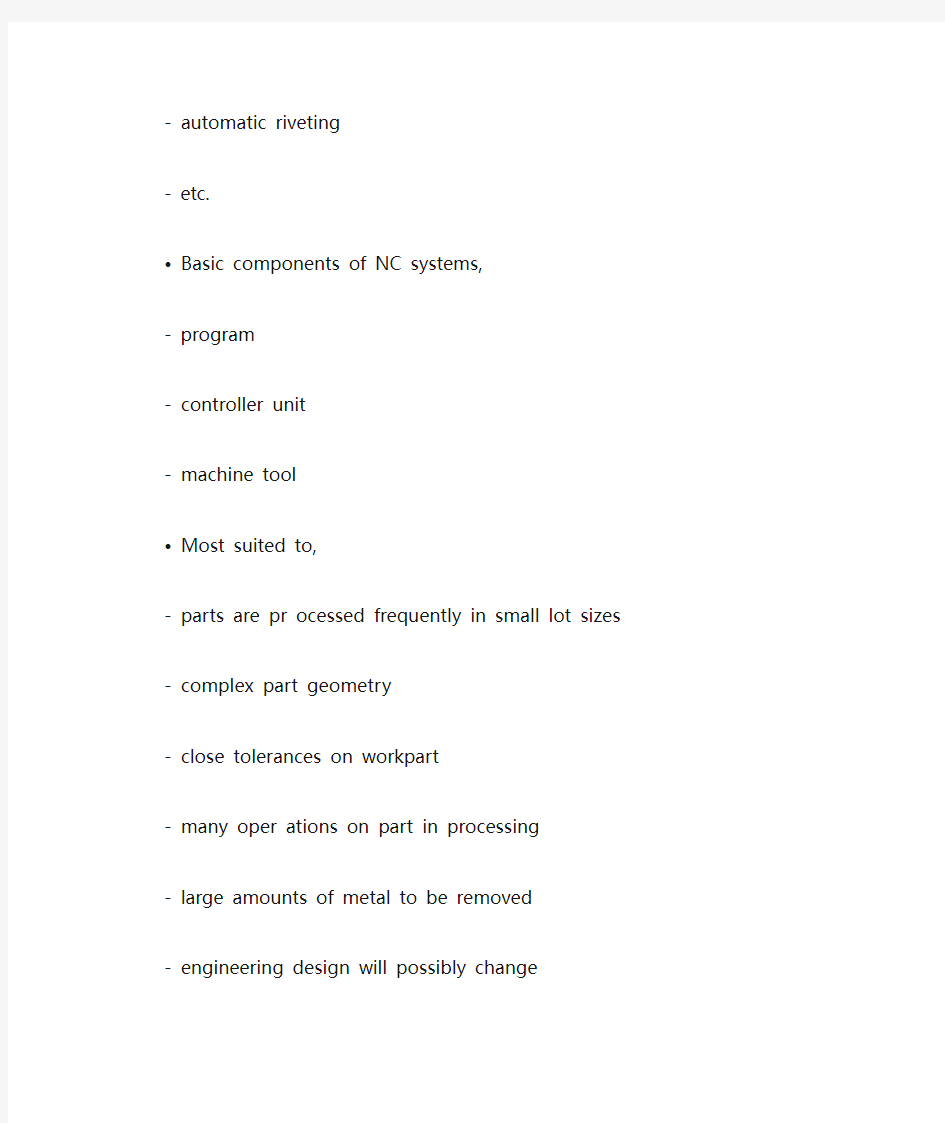
14. CNC MACHINES
? Computer Numerical Control machines use a computer to guide a process that might otherwise be done manually.
14.1 MACHINE AXES
14.2 NUMERICAL CONTROL (NC)
? The use of numerical data to drive a machine for processes such as,
- milling
- turning
- drilling
- grinding
- shot peening
- tube bending
- flame cutting
- automated knitting machines
- automatic riveting
- etc.
? Basic components of NC systems,
- program
- controller unit
- machine tool
? Most suited to,
- parts are pr ocessed frequently in small lot sizes
- complex part geometry
- close tolerances on workpart
- many oper ations on part in processing
- large amounts of metal to be removed
- engineering design will possibly change
- parts that are too expensive for mistakes
? The me thods for developing NC programs include,
- manual part programming
- computer-assisted part programming
- computer gener ated programs
? The manual and computer aided methods use various NC programming languages, - APT (Automatically Programmed Tools)
- AUTOSPOT (Automatic System for Positioning Tools)
- SPLIT (Sundstrand Processing Language Internally Translated)
- COMPACT II
- ADAPT (ADaptation of APT)
- EXAPT (Extended Subset of APT)
- UNIAPT
? These languages are used by a parts programmer to define t he motion of the cutting tool.
? The languages may be preprocessed, and then used for a number of various control types,
such as,
- punched paper tape
- Computer Numerical Control (CNC)
- Direct Numerical Control (DNC)
? The automatic methods work with ge ometry created in a CAD program.
14.2.1 NC Tapes
? NC Progr ams are preprocessed on computers, and punched onto paper or mylar tapes.
? Simple NC machines can use a tape reader to direct the machine.
? Problems,
- required storage, transportation, and manual loading of NC tapes
- has to reread the tape for each new part
- tapes tend to wear, and become dirty, thus causing misreadings
- the mechanical parts in the readers reduced reliability
- testing had to be done on the NC machine
- no program editing abilities (increased lead time)
? The end of tapes was the result of two competing developments
- DNC used remote computers to replace tape readers, these were displaced in most cases by CNC
- CNC allowed the use of a local computer to overcome problems with tapes, and the problems with distant computers. While CNC was used to enhance tapes for a while, they eventually allowed the use of other storage media, and cur rently program transfer media are not required.
14.2.2 Computer Numerical Control (CNC)
? A c omputer controller is used to drive an NC machine directly.
? Characteristics are,
- controls a single machine
- located very close to machine tool
- allows storage/retrieval/entry of NC programs without preprocessing of NC code ? Advantages of CNC,
- progr am is only entered into memory once, so it is more reliable
- the programs can be tested and altered at the machine
- increased flexibility and control options on the local computer
- easy to integrate into FMS systems
? The Background,
- the problems with NC tapes were approached using DNC networks
- the communication problems with DNC systems became obvious, and local computers were added to act as tape readers which would read tapes once, and play them back to the NC machine indefinitely
- CNC controllers began using other storage media like magnetic tapes, and floppy disks
- CNC now offers features like,
- local programming,
- communication over interfaces,
- hard disk storage,
- program simulation
- etc.
? ASIDE: Direct Numerical Control is similar to CNC, except a remote computer is used to control a number of machines. This gives the advantage of more computer power. This approach is no longer popular, as the dropping cost of computers offsets any advantages.
? Some companies use proprietary NC Langu ages,such as the example of DYNA Mill NC code shown later
? These machines are often programmed by downloading NC code from a computer, or manually programming the controller computer.
? Future trends involve,
- adaptive feed rates to increase speeds as the metal removal rate varies
- tool wear detection
14.2.3 Direct/Distributed Numerical Control (DNC)
? Uses a few methods,
- the oldest methods used modems, and a mainframe which emulated a tape reader, to control the NC machine (no storage)
- a more recent advance used a local computer which acts as a storage buffer. Programs are downloaded from the main DNC computer, and then the local controller feeds instructions to the hardwired NC machine, as if they have been read from tape. - the newer methods use a central computer which communicates with local CNC computers (also called Direct Numerical Control)
? DNC controllers came before CNC machines, but as computer technology impr oved it became practical to place a computer beside the NC machine, and DNC changed in form.
? Characteristics of modern DNC systems are,
- uses a server (with large storage capacity) to store a large number of part programs。- the server will download part programs on demand to local machines
- may have abilities to,
- display and edit part programs
- transmit operator instructions and other data needed at the machines
- collect and process machine status information for management purposes
? Advantages are,
- eliminates the need for NC tapes (the advantages are obvious)
- design changes are immediate
- NC programs may be edited quickly
- can be used to support an FMS system
- increase efficiency of individual machine tools
- more shop up-time than with stand alone machines
- simplifies implementation of group technology, computer aided process planning, and other CIM concepts
-reduces peripheral costs with NC tapes
? A Brief History,
? Mid 60’s
- concept proved by Cincinnati Milacron and G.E.
- telephone links used to send instructions from large computers to hard wired NC machines. Basically replaced a tape reader.
? 1970
- several commercial DNC systems announced.
? Mid 70’s
- Aerospace companies used DNC because of the large number of distributed
-machines in their facilities.
? Initial resistance to DNC technology was (previ ously) based on,
- high cost of computer hardware
- the number of machines which could be controlled by one computer was limited
- computer sof tware was limited for maintenance, scheduling, control, and data collection
- a backup computer was usually required
- was hard to justify on the basis of downloading parts programs
? when downloading programs there are two popular opinions,
- a program should only be downloaded in part, this accommodates easy engineering changes in a real-time environment.
- many programs should be downloaded to the local controller to provide protection against system failure, and eliminating the cost of real-time response in the DNC centr al computer.
14.3 EXAMPLES OF EQUIPMENT
? The number of NC machines available commerciall y will be well into the thousands.
14.3.1 EMCO PC Turn 50
? This is a small desktop lathe capable of turning parts in metal.
? The basic physical specifications are,
Cutting volume radial travel 48mm rad axial travel 228mm
Max.holding volume radial 30-65mm axial 300mm 12mm by 12mm
Max.tool size max 80mmm dia
Chuck 130-3000rpm
Spindle 0.001mm
Resolution 0-750mm/min
Feed <=600N below 500mm/min
Feed force 100/110/230V AC,0-6KV A
Power 840 by 695 by 345 mm
? The basic sequence of operations for this machine are,
1. Unpack components.
2. Connect devices to power, air supply, and attach interface cables
3. Install RS-485 card in PC.
4. Install software.
5. Test basic system (Done initial setup here).
6. Start and initialize lathe and PC with software.
7. Setup tools for new job. Find zero positions/offsets, and enter values for turret.
8. Load NC code.
9. Simulate program.
10.Load stock and close automatic chuck.
11.Close door.
12.Run program on Lathe.
13.Open door and open chuck.
14.If cutting a similar part go to step 8, if doing a new setup go to step 7.
14.3.2 Light Machines Corp. proLIGHT Mill
? This is a small desktop lathe capable of turning parts in meta l.
? The basic physical specifications are
Cutting V olume
Max. Holding V olume
Max. Tool Size
Spindle 200-5000rpm
Resolution
Feed 50ipm x,y and 40ipm z
Feed Force
Power
Dimensions
Weight
Controller IBM compatible computer
Control Interface IBM compatible computer
Programming G-Codes and Dos softwar
Spindle 1 H.P.
? The basic sequence of operations for this machine are,
1. Unpack components.
2. Connect devices to power, air supply, and attach interface cables.
3. Install software.
4. Test basic system (Done initial setup here).
5. Start and initialize mill and PC with software.
6. Setup tool for new job. Find zero position/offset.
7. Load NC code.
8. Simulate program.
9. Run pr ogram on Mill.
10. If cutting a similar part go to step 7, if doing a new setup go to step
14.4 PRACTICE PROBLEMS14.5 TUTORIAL - EMCO MAIER PCTURN 50 LATHE (OLD) ? The lathe is shipped with software that is meant to emulate shop floor interfaces. We donnot have the standard keyboard, so we need to use special key stroke sequences on the PC keyboard.
? Procedure:
1. Connect the air supply to the lathe and make sure that the regulator on the lathe is between 25 and 75 psi - 50 psi is good. Ensure that the lath is connected to the PC
with the DNC cable. The computer card must also have a terminator on the second connector - this is an empty connector. Turn on the lathe, and the PC.
2. Once the PC is booted, run the emco control software. The screen may come up with warnings. If these warnings don’t disappear when you hit ‘ESC’ call the instructor.
3. First we must zero the lathe. To do this first hit ‘F1’ and then ‘F7?-ZRN’. A small label
‘ZRN’ should appear near the bottom of the screen. Press ‘4’ on the number pad of the keyboard - the lathe should move in the ‘x’ dir ection. Next, press ‘8’ on the keyboard, the lathe should move in the ‘z’ direction. After all motion has stopped the lathe is calibrated, and it will be put in jog mode.
4. You can move the lathe with the keys on the number pad as well as perform other function.
4 - move carriage left
6 - move carriage right
2 - cross slide out
8 - move cross slide in
+/- - increase/decrease feed
5. You can now put the mill in MDI mode by pressing ‘F1’ then ‘F6?-MDI’. Push the door open and hold it for a second, it will then stay open. Clear the error on the screen with ‘ESC’ and press
6. Put the computer in program mode ---------------
14.6 TUTORIAL - PC TURN 50 LATHE DOCUMENTATION: (By Jonathan DeBoer)
? SETUP:
The lathe is controlled by a computer through an RS485 port. RS485 is a serial data bus that can be chained from one device to another and must be terminated.The controlling computer must be running Windows 3.1 or 3.11 and must have the RS485 card installed. Windows 95 will not get along with the interface card, and the software refuses to use an RS232 port with an RS485 adapter. The machine should have as few peripherals as possible; if one device happens to use any of the IRQs/ DMAs/IO ports as the RS485 card, there will be problems. So remove sound cards, extra interface cards, etc. The RS485 card has two DB9F connectors on the back, plug the cable from the lathe in one and a terminator in the other.Install WinNC (the control software) under Windows 3.1. There are two disks; the installer and a machine data disk.The lathe needs to be plugged in to the computer, to a power outlet (of course), and to an air supply at 50-75 psi (less than 50 and there isn't enough pressure to open the door). A pressure gauge is on the left side of the machine, all plugs/etc are on the right.
? POWER ON/OFF:
To Turn On:
Turn on the computer and machine. To turn on the machine, turn the key on the right side. On the computer, launch Windows if neccisary. Once windows is running, launch WinNC. Make sure NumLock is on befo re launching WinNC. WinNC will then establish communication with the machine.
To Turn Off:
To just shut off the lathe but not the computer, just turn the key on the lathe. An error will co me up in WinNC indicating it lo st RS485 communication. Not to worry; when the lathe is turned back on later, hit ESC and the error will go away.To turn off both, exit WinNC by hitting Alt-F4 and then exit Windows. Then Simply switch off both the machine and the computer.
? OPERATION:
Some notes:
The EMCO software is distinguished by having the most counter-intuitive, unnatu-ral, information-withholding, and ornery interface known to man. Most technical references available are in German。The software periodically pops up error messages for minor and major errors. Errors can be dismissed by pressing ESC. If they don't go away, there is a problem that needs to be looked into.At the bottom of the screen is a menu of options you can select with the F3-F7 keys. This is called the "softkey list" by the Emco documentation, and will henceforth be referred to as the "menu".
A note on coordinates:
The X axis is into/out of the material. X = 0 should be the center of rotation. As long as X is a positive value, moving along X in the positive is moving the tool out of the material and away from center. Moving along X in the negative is moving into the material and toward center.
The Z axis is along the length of the part (along the axis of rotation). Moving along Z in the negative direction is moving toward the spindle head (to the left, facing the machine). Moving along Z in the positive direction is moving away from the spindle head (to the right, facing the machine)。
Modes:
The software is ruled by mo des. What mode the software is in determines what it can do and what it displays. I f something doesn't work or doesn't look right, check what mode the software is in. Remember operational modes are set independently of display modes. The operational mode can be EDIT but programs cannot be edited until the view mode is set to PRGRM, and vice versa.
Hit F1 to get a menu of operational modes:
ZRN mode is used for zeroing the tool position. This should be done the first thing afterthe machine is turned on.
JOG is used for manual control of the lathe.
MDI is used for changing tools, opening chuck, etc. (actually, you can do all this with JOG)
EDIT is used for editing, loading, and exporting programs.
AUTO is used for running programs.
Hit F12 to get display modes:
Note: when you switch view modes, the menu changes.The default is ALARM mode, which displays operator messages and alarms. Hit F3 to display alarms, F5 to display operator messages.POS mode displays positions.Hit F3 to display the current absolute position, F4 for the current relative position, and F5 for a variety of details. PRGRM mode displays the program. Hit F3 to display the program code, hit F4 for a list of all the programs available. If the operational mode is EDIT, you can also edit the code when you hit F3 。
OFFSET is used for displaying and changing offset values. Hit F3 for wear adjustment and F4 for geometry. These are both parameters for tools.Data for up to 16 tools can be stored at once. Hit F5 for work shift. This is how the working reference point is set. See below.
PARAM is used for changing setup parameters and viewing system information. Hit F3 for setup see below for details. Hit F4 for diagnostics on the RJ485 por t and the software version。
GRAPH is used to simulate output with a graph
The fact that all these modes must share the menu can cause confusion.Remember that if you should be seeing a menu and you aren't, the menu you are looking for may be "behind" the one you are seeing. For example, when you switch to a display mode, you should see the menu f or that display mode. If you hit F1, that menu is "covered up" by the menu to select an operational mode. Once you select something from that menu, you will see the view mode's menu again.
Keyboard control:
Note on keyboard control: Many of the keys outlined in the manual are for German keyboards only and are mapped differently on US keyboards. Use this as reference, NOT the manual:
Alt-F4 - Exit
ESC - Dismiss error message
F1 - mode menu
F3 thru F7 - select item from current menu
F11 - scroll through menus when they are too wide to fit on the screen (like the MORE key on a Ti-85 calculator)
F12 - function key menu
Ctrl-\ - open/close chuck (must not be in EDIT mode, door must be open)
Ctrl-] - open/close door (spindle must be off)
Ctrl-1 - change tool (must not be in EDIT or ZRN mode, door must be closed)
Ctrl-2 - Turn on/off blower
Ctrl-6 - Turn off spindle (JOG mode)
Ctrl-7 - Turn on spindle (JOG mode, door must be shut)
arrows - move cursor in the editor
on the numeric keypad:
4 - move -Z in JOG mode, or zero Z axis in ZRF mode
6 - move +Z in JOG mode, or zero Z axis in ZRF mode
2 - move -X in JOG mode, or zero X axis in ZRF mode
8 - move +X in JOG mode, or zero X axis in ZRF mode
5 - zero both axis in ZRF mode
From:《Integration and Automation of Manufacturing Systems》by Hugh Jack
14.数控机床
计算机数控机床使用一台计算机引导一个可能需要手工完成的过程14.1机床坐标轴
14.2 数字化控制
?使用数字数据驱动机器进行的加工过程如下
-铣削
-车削
-钻削
-磨削
-喷丸加工
- 折弯
-火焰切割
-自动化编制机
-自动铆接
-等
?数控系统的基本组成部分
-程序
-控制器单元
-机床设备
?最适合于
-频繁加工的小批量零件
-复杂的部分几何体
-工件上的紧公差部分
-加工过程中操作量大的部分
-大量的金属切削
-工程设计可能变化时
-价值昂贵不允许报废的零件
?开发数控程序的方法包括
-手工零件编程
-计算机辅助编程
-计算机编程
?手工和计算机辅助方法采用各种数控编程语言
-自动编程工具
-用于工具定位的自动化系统
-桑斯川特内部转换处理语言
-紧凑型 2
- APT改编语言
- APT 的扩展子集
- UNIAPT
?这些语言是通过一部分编程人员定义切削刀具的动作来使用的
?这些语言可以进行预处理,然后为一系列不同的控制类型所使用,例如
-穿孔纸带
-计算机数字控制(CNC)
-直接数字控制(DNC)
?自动化方法与CAD程序中创建的几何体一起工作
14.2.1数控条带
?数控程序在计算机上进行预处理,并在纸条或胶带上打孔
?简单的数控机床可以使用条带带阅读器来指挥机器
?相关问题
-数控条带所必需的存储,传输,手动装载
-必须为每个新零件重读条带
-磁带往往磨损,变脏,从而导致误读
-阅读器很慢,并且可能在复杂零件上产生滞留标记
-阅读器里的机械零件降低了可靠性
-测试必须在数控机床上完成
-没有程序编辑能力(增加了所需的时间)
?条带的结束是两种发展相互竞争的结果
-分布式数控使用远程计算机来代替条带阅读器,但这些在大多数情况下被计算机数控所取代
-计算机数控还允许在本地计算机上使用以克服条带和远程计算机的问题。虽然一段时间内计算机数控被用来加强条带性能,但计算机数控最终被允许使用其他存储介质,并且目前不需要程序传输介质
14.2.2计算机数字控制
?一个电脑控制器是用来直接驱动数控机床的
?特点是
-控制一台机器
-位于非常接近机床的地方
-允许没有预处理的数控代码进行数控程序存储/输入/检索
?数控的优势,
- 程序只输入到内存中一次,所以它更可靠
- 该程序可以在机器测试和修改
- 在本地计算机上增加了控制选项增强了灵活性
- 易于集成到柔性制造系统
?相关背景
-使用DNC网络处理与数控条带有关的问题
-使用DNC系统的通讯问题变得显著,并且本地计算机被添做能读取条带一次并可以让数控机床无限回放的的条带阅读器
-数控控制器开始使用其他像磁带,软盘之类的存储器
-数控现在提供的功能如下
-本地程序
-接口通信
-硬盘存储
-程序仿真
-等
?旁白:除了一台远程计算机用来控制许多机器之外,直接数控与计算机数
控很相似。这给出了更强大的计算机功能的优势。由于电脑成本下降抵消了任何优势,这种方法不再流行。
?有些公司使用专用的数控语言,例如最近展示的德纳铣削数控代码
?这些机器经常冲电脑上下载数控代码编程,或手工对控制器电脑进行编程。
?未来走向涉及
- 根据不同的金属切削速率自动调整进给速度以提高加工速度
- 刀具磨损检测
14.2.3直接/分布式数控(DNC)
?使用了以下几种方法
-最古老的是使用调制解调器和一台仿效条带阅读器的主机来控制数控机床(不能存储)
-一个新近的方法是使用一台用作存储缓冲的本地电脑。从主计算机数控主机上下载程序,然后本地控制器像从纸带上读取程序一样把程序提供给数控机床-较新的方法是使用一台能与本地数控电脑交互的核心电脑(也称作直接数字控制)
? DNC控制器产生于CNC机床之前,但由于计算机技术的发展DNC变的比在数控机床旁放置计算机实用并且DNC在形式上产生了变革
?现代的DNC系统的特点是
-使用服务器(有很大的存储容量)来存储大量的零件程序
-服务器将根据需要把零件程序下载到本地机床上
有能力
- 显示和编辑零件程序
- 传送机床上需要的操作指令和其他数据
- 收集和处理用来操纵机床的状态信息
?优点
- 不再需要数控条带(优点是显而易见的)
- 即时的设计变更
- 数控程序编辑快速
- 可以用来支持FMS系统
- 提高了单个机床的效率
- 比单个机床有更多的工厂运行时间
- 简化成组技术,计算机辅助工艺规划和其他计算机集成制造内容的实施- 减少使用数控纸带的额外花费
?历史概述,
?60年代中期
- 辛辛那提米拉克龙概念和GE证明
- 电话链接用来从大型计算机向硬件连接的数控机床发送指令,这从根本上取代了读带器
? 1970
- 几个商业的DNC系统公布
? 70年代中期
- 航天公司因为他们工厂里有大量的分布式机床而使用DNC
? DNC技术最初的阻碍是(以前)基于
-计算机硬件的高额成本
-一台计算机能控制的机器数量是有限的
- 计算机软件因为维护调度控制和数据收集而受限制
- 通常需要一台备份计算机
- 在下载部分程序的基础上很难调整
?下载程序时,有两种流行的观点
- 一个程序只能被部分下载, 这在现实环境中很容易改变原先的工程设计- 许多程序被下载到本地控制器来提供保护以应对系统故障,并消除在DNC 中心计算机实时响应的成本。
14.3 设备实例可以商用的数控机床数目数以千计
14.3.1 EMCO PC Turn 50
?这是一台能车削金属零件的小型台式机床
?基本物理技术规格是,
切削用量径向进给48mm.轴向进给228mm
最大余量径向30-65mm 轴向300mm 每次12mm
最大刀具尺寸直径最大80mm
卡盘转速 130-3000 r/min
主轴 0.001mm
切削速度 0-750 mm/min
进给速度 600N 以下 500mm/min
进给力 100/110/230VAC, 0-6KVA时力为840 , 695, 345/mm
?这种机床的基本操作流程是
1. 解装组件.
2. 将设备连接到电源,气源并附加接口电缆.
3. 在PC机上安装RS-485卡
4. 安装软件
5. 测试基础系统 (已经安装在上面).
6. 使用软件启动并初始化机床和电脑
7. 设置新的工作工具,找到坐标零点/偏移量,并输入到控制中心
8. 装载数控代码
9. 程序仿真
10.装载工件使卡盘自动加紧
11.关闭机床车门
12.在机床上运行程序
13.打开车门并松开卡盘.
14.如果切削相似的工件则转到步骤8,如果加工新的工件则转到步骤7 14.3.2 Light Machines Corp. proLIGHT Mill
?这是一台能车削金属零件的小型台式机床
?基本物理技术规格是
切削用量
最大余量
最大刀具尺寸
主轴转速 200-5000 r/m
切削速度
进给速度
进给力
功率 50ipm x,y and 40ipm z
尺寸规格
重量
控制器 IBM compatible computer
控制接口 IBM compatible computer
程序编制 G-Codes and Dos software
主轴 1 H.P.
?这种机床的基本操作流程是,
1. 解装组件.
2. 将设备连接到电源,气源并附加接口电缆
3. 安装软件
4. 测试基础系统 (已经安装在上面).
5. 使用软件启动并初始化机床和电脑
6. 设置新的工作工具,找到坐标零点/偏移量
7. 装载数控代码
8. 程序仿真
9. 在机床上运行程序
10. 如果切削相似的工件则转到步骤7,如果加工新的工件则转到步骤6.
14.4实践中的问题
14.5 EMCO MAIER PCTURN 50 LATHE (OLD)使用指南
?车床是与用来模拟制造现场界面的软件一起发货的。我们没有标准键盘,所以我们需要使用计算机键盘上的特殊击键顺序。
?步骤:
1.把车床连接上气源病确保车床上的校准器在25到75psi之间——50psi 最好。确保车床用DNC线缆连接到PC机上。计算机卡在第二个接口(这是一个空接口)上有一个终止器。打开电脑和车床。
2.一旦电脑被启动,运行emco控制软件,屏幕上就可能出现警告。如果按ESC键警告不消失就叫教员。
3.首先我们必须将车床置零。这样做先要按F1然后F7?-ZRN。一个小ZRN 标志会出现在屏幕底部。按下键盘数字行的4车床在X方向移动。接着按下键盘上的8,车床在Z轴方向移动。在所有动作停止后车床被校正好,并被设置在手动手动进给模式。
4.你可以像执行其他功能一样使用数字行的键操作车床。
4 –向左移动底座
6 –向右移动底座
2 –移出刀架
8 –移入刀架
+/- - 增大/减小进给量
5.你现在可以通过按F1然后按F6-MDI把机床置于MDI模式。推开车门并停留片刻,车门将保持打开状态。使用ESC并按下SFT键清除屏幕上的错误——卡盘会松开和夹紧。安装工件然后关闭车门。
6. 把计算机置于编程模式----------------
14.6 PC TURN 50 机床文件资料教程: (Jonathan DeBoer著)
?设定:
车床是由计算机通过 RS485端口控制的。RS485 是一些可以连接一个设备到另一个设备的悠闲的数据总线。控制用计算机必须运行Windows 3.1或3.11并且将RS485卡初始化。 Windows 95 与接口卡不兼容并且软件拒绝与RS485
适配器使用一个RS232接口。本机应尽可能减少外围设备;如果某个设备像RS485卡那样发生了使用任一IRQs/DMAs/IO接口将会出现问题;所以要删除声卡,额外的接口卡,等。RS485卡在背面有两个DB9F连接器,一个插上车床线缆另一个插上终端器。在Windows 3.1系统下初始化WinNC (控制软件)。有两个磁盘:初始化盘和车床数据盘。车床需要插上插头连接到电脑, 电源插座 (显然的), 和气压在50-75psi(低于50将没有足够的压力打开车门)的气源。压力表在机床左侧,所有的插口等分布在右侧
?电源开关:
打开电源:
打开计算机和机床。按下机床右边的键以启动机床。如果必要在计算机上打开操作系统。一旦运行窗口操作系统就会启动WinNC。在启动WinNC之前确保数字锁定键是打开的。然后WinNC会与机床之间建立通信。
关闭电源:
要想仅切断机床而非计算机的电源,只要按下车床上的键就行了。一个指示丢失RS485通信的错误将出现在WinNC。别担心,当稍后车床返回时,点击ESC 错误就消失了。要将二者全部关闭,需先按下Alt-F4退出WinNC然后退出系统。然后简单关掉机床和计算机电源即可。.
?操作:
注释:
EMCO 软件以对人们拥有反直觉,非自然,信息隐藏,和未知接口。许多可用的技术参考资料都是用德语所著。这款软件因大大小小的错误而周期性的弹出出错信息。可以按下ESC键将错误忽略。如果它们没消失,那就需要调查这一问题。
在屏幕的底部是一组选项菜单,你可以通过F3-F7键选择。这被Emco文件资料称作“功能键列表”,并自此以后被称作“菜单”。
关于坐标轴的注释:
X轴是材料的进退方向。 X = 0 应是旋转中心。只要X是正值,沿X 正向移动就是退刀并远离中心。沿X负向移动就是进刀并移向中心。
Z轴是工件的长度方向 (沿回转轴方向)。沿Z轴负向移动就是向主轴头(面向机床向左)移动。沿Z轴正向移动就是远离主轴头(面向机床向右)移动。
模式:
软件是靠不同模式控制机床的。软件实在是什么模式下决定着它能做什么和显示什么。如果某些操作不工作或看起来不正确,就核对一下它是处在什么模式。记着工作模式的设置与显示模式无关。工作模式可以编辑但程序直到视图模式被设置为PROGRM才能被编辑,反之亦然。
按下F1出现一个工作模式菜单:
ZRN 模式用于刀具位置回零。这是打开机床后首先要做的事。
JOG 模式用来手动控制车床。
MDI 模式用来更换刀具,松开卡盘等 (实际上你可以用JOG模式进行这些所有操作)。
EDIT 模式用来编辑,装载和搜索程序。
AUTO 模式用来运行程序。
得到显示模式:
注释:当你更换视图模式时,菜单也改变。默认的是显示操作员信息和警告的ALARM 模式。按下F3显示警告,F5显示操作员信息。
POS 模式显示位置信息。按F3显示当前绝对坐标,F4显示当前相对坐标,F5显示各种详细信息
PRGRM 模式显示程序。按F3来显示程序代码,按F4来显示所有可用的程序。如果工作模式是EDIT,你也可以在按下F3是编辑代码。
OFFSET模式用来显示和更改补偿值。按F3来做磨损调整,F4做几何调整。二者都是刀具参数。一次最多可以存储16个刀具的资料。按F5轮班。这就是工作基点的设置过程,见下。
PARAM 模式用来更改参数设置和视图系统信息。按F3设置下面的详细参数。按F4进行RJ485接口和软件版本检测。
GRAPH 模式用来模拟图形输出
所有这些模式都必须共用这个菜单的事实能引起混乱。
记着如果你应该看到一个菜单但你却没看到,你要找的可能在你现在看到的菜单后面。例如,当你切换到一个显示模式,你应该看到那个显示模式的菜单。如果你按F1,那个菜单将被选择工作模式的菜单所覆盖。一旦你在那个菜单上选择了选项,你将会再次看到模式菜单视图。
键盘控制:
注释:手册中许多键是仅为德式键盘描述的并且它们与美式键盘上的位置不同。以此为参照而非指南:
Alt-F4 -退出
ESC - 忽略错误信息
F1 –模式菜单
F3 thru F7 –从当前菜单中选中一项
F11 –当内容太多不能适应屏幕时滚动菜单(就像Ti-85计算器上更多的功能键一样)。
F12 –功能键菜单
Ctrl-\ - 松开/夹紧卡盘(不能在EDIT模式,车门应被打开)
Ctrl-] –打开/关闭车门 (主轴必须停止转动)
Ctrl-1 –更换刀具 (不能在EDIT或 ZRN 模式进行,且车门必须关闭 Ctrl-2 –开/关闭风机
Ctrl-6 –关闭主轴(JOG 模式)
Ctrl-7 –开动主轴 (JOG 模式,车门必须关闭)
arrows –在编辑器里移动光标
数字小键盘:
4 - 在JOG模式下向 -Z 方向移动或在ZRF 模式下将Z坐标归零
6 - 在JOG模式下向+Z方向移动或在ZRF 模式下将Z坐标归零
2 - 在JOG模式下向 -X 方向移动或在ZRF 模式下将X坐标归零
8 - 在JOG模式下向 +X 方向移动或在ZRF 模式下将X坐标归零
5 - 在ZRF 模式下将X坐标和Z坐标归零
摘译于Hugh Jack 《Integration and Automation of Manufacturing Systems》
红外数据通信技术外文翻译文献
红外数据通信技术外文翻译文献(文档含中英文对照即英文原文和中文翻译) Infrared Remote Control System Abstract Red outside data correspondence the technique be currently within the scope of world drive extensive usage of a kind of wireless conjunction technique, drive numerous hardware and software platform support. Red outside the transceiver product have cost low, small scaled turn, the baud rate be quick, point to point SSL, be free from electromagnetism thousand Raos
etc. characteristics, can realization information at dissimilarity of the product fast, convenience, safely exchange and transmission, at short distance wireless deliver aspect to own very obvious of advantage. Along with red outside the data deliver a technique more and more mature, the cost descend, red outside the transceiver necessarily will get at the short distance communication realm more extensive of application. The purpose that design this system is transmit customer’s operation information with infrared rays for transmit media, then demodulate original signal with receive circuit. It use coding chip to modulate signal and use decoding chip to demodulate signal. The coding chip is PT2262 and decoding chip is PT2272. Both chips are made in Taiwan. Main work principle is that we provide to input the information for the PT2262 with coding keyboard. The input information was coded by PT2262 and loading to high frequent load wave whose frequent is 38 kHz, then modulate infrared transmit dioxide and radiate space outside when it attian enough power. The receive circuit receive the signal and demodulate original information. The original signal was decoded by PT2272, so as to drive some circuit to accomplish customer’s operation demand. Keywords: Infrared dray;Code;Decoding;LM386;Red outside transceiver 1 Introduction 1.1 research the background and significance Infrared Data Communication Technology is the world wide use of a wireless connection technology, by the many hardware and software platforms supported. Is a data through electrical pulses and infrared optical pulse switch between the wireless data transceiver technology.
人工智能专业外文翻译-机器人
译文资料: 机器人 首先我介绍一下机器人产生的背景,机器人技术的发展,它应该说是一个科学技术发展共同的一个综合性的结果,同时,为社会经济发展产生了一个重大影响的一门科学技术,它的发展归功于在第二次世界大战中各国加强了经济的投入,就加强了本国的经济的发展。另一方面它也是生产力发展的需求的必然结果,也是人类自身发展的必然结果,那么随着人类的发展,人们在不断探讨自然过程中,在认识和改造自然过程中,需要能够解放人的一种奴隶。那么这种奴隶就是代替人们去能够从事复杂和繁重的体力劳动,实现人们对不可达世界的认识和改造,这也是人们在科技发展过程中的一个客观需要。 机器人有三个发展阶段,那么也就是说,我们习惯于把机器人分成三类,一种是第一代机器人,那么也叫示教再现型机器人,它是通过一个计算机,来控制一个多自由度的一个机械,通过示教存储程序和信息,工作时把信息读取出来,然后发出指令,这样的话机器人可以重复的根据人当时示教的结果,再现出这种动作,比方说汽车的点焊机器人,它只要把这个点焊的过程示教完以后,它总是重复这样一种工作,它对于外界的环境没有感知,这个力操作力的大小,这个工件存在不存在,焊的好与坏,它并不知道,那么实际上这种从第一代机器人,也就存在它这种缺陷,因此,在20世纪70年代后期,人们开始研究第二代机器人,叫带感觉的机器人,这种带感觉的机器人是类似人在某种功能的感觉,比如说力觉、触觉、滑觉、视觉、听觉和人进行相类比,有了各种各样的感觉,比方说在机器人抓一个物体的时候,它实际上力的大小能感觉出来,它能够通过视觉,能够去感受和识别它的形状、大小、颜色。抓一个鸡蛋,它能通过一个触觉,知道它的力的大小和滑动的情况。第三代机器人,也是我们机器人学中一个理想的所追求的最高级的阶段,叫智能机器人,那么只要告诉它做什么,不用告诉它怎么去做,它就能完成运动,感知思维和人机通讯的这种功能和机能,那么这个目前的发展还是相对的只是在局部有这种智能的概念和含义,但真正完整意义的这种智能机器人实际上并没有存在,而只是随着我们不断的科学技术的发展,智能的概念越来越丰富,它内涵越来越宽。 下面我简单介绍一下我国机器人发展的基本概况。由于我们国家存在很多其
指纹识别系统(文献综述)
指纹识别方法的综述 摘 要: 对在指纹的预处理和特征提取、指纹分类、指纹的匹配过程中的方向图、滤波器、神经网络等关 键性原理和技术做了详细的说明,并对在各个过程中用到的方法做了进一步的比较,讨论了各种方法的优越性。 0 引 言 自动指纹识别是上世纪六十年代兴起的,利用计算机取代人工来进行指纹识别的一种方法。近年 来,随着计算机技术的飞速发展,低价位指纹采集仪的出现以及高可靠算法的实现,更使得自动指纹识 别技术越来越多地进入到人们的生活和工作中,自动指纹识别系统的研究和开发正在成为国内外学术 界和商业界的热点。相对于其他生物特征鉴别技术例如语音识别及虹膜识别,指纹识别具有许多独到 的优点,更重要的是它具有很高的实用性和可行性,已经被认为是一种理想的身份认证技术,有着十分 广泛的应用前景,是将来生物特征识别技术的主流。 1 指纹取像 图 1 是一个自动指纹识别系统AFIS(Automated Fingerprint Identification System) 的简单流程。 → → → ↓ ↑ ———— 将一个人的指纹采集下来输入计算机进行处理是指纹自动识别的首要步骤。指纹图像的获取主要利用设备取像,方便实用,比较适合AFIS 。利用设备取像的主要方法又利用光学设备、晶体传感器和超声波来进行。光学取像设备是根据光的全反射原理来设计的。晶体传感器取像是根据谷线和脊线皮肤与传感器之间距离不同而产生的电容不同来设计的。超声波设备取像也是采用光波来取像,但由于超声波波长较短,抗干扰能力较强,所以成像的质量非常好。 2 图像的预处理与特征提取 无论采取哪种方法提取指纹,总会给指纹图像带来各种噪声。预处理的目的就是去除图像中的噪 音,把它变成一幅清晰的点线图,以便于提取正确的指纹特征。预处理是指纹自动识别过程的第一步, 它的好坏直接影响着指纹识别的效果。常用的预处理与特征提取( Image Preprocessing and Feature Ex 2 t raction) 方法的主要步骤包括方向图计算、图像滤波、二值化、细化、提取特征和后处理。当然这些步骤 可以根据系统和应用的具体情况再进行适当变化。文献[ 1 ]提出了基于脊线跟踪的方法能够指纹取像 图像预处理 特征提取 指纹识别 数据库管理
中英文文献翻译-加工中心数控技术
加工中心数控技术 出处:数控加工中心的分类以及各自特点 出版社:化学工业出版社; 第1版 (2009年3月16日) 作者:徐衡、段晓旭 加工中心是典型的集高技术于一体的机械加工设备,它的发展代表了一个国家设计制造的水平也大大提高了劳动生产率,降低了劳动成本,改善了工人的工作环境,降低了工人的劳动强度。本文经过对不同运动方案和各部件的设计方案的定性分析比较确定该教立式加工中心的进给传动方案为:采用固定床身,电主轴通过安装座安装在床身导轨的滑座上,床身导轨采用滚动导轨,可以实现Y 方向的进给运动。由X-Y双向精密数控工作台带动工件完成X,Y两个方向的进给运动;X,Y,Z三个方向的进给运动均滚珠丝杠,并由交流伺服电机驱动。导轨、滚珠丝杠有相应的润滑、防护等装置。 加工中心(英文缩写为CNC 全称为Computerized Numerical Control):是带有刀库和自动换刀装置的一种高度自动化的多功能数控机床。在中国香港,台湾及广东一代也有很多人叫它电脑锣。 工件在加工中心上经一次装夹后,数字控制系统能控制机床按不同工序,自动选择和更换刀具,自动改变机床主轴转速、进给量和刀具相对工件的运动轨迹及其他辅助机能,依次完成工件几个面上多工序的加工。并且有多种换刀或选刀功能,从而使生产效率大大提高。 加工中心数控机床是一种装有计算机数字控制系统的机床,数控系统能够处理加工程序,控制机床完成各种动作。与普通机床相比,数控机床能够完成平面曲线和空间曲面的加工,加工精度和生产效率都比较高,因而应用日益广泛。 数控机床的组成 一般来说,数控机床由机械部分、数字控制计算机、伺服系统、PC控制部分、液压气压传动系统、冷却润滑和排泄装置组成。数控机床是由程序控制的,零件的编程工作是数控机床加工的重要组成部分。伺服系统是数控机床的驱动部分,计算机输出的控制命令是通过伺服系统产生坐标移动的。普通的立式加工中心有三个伺服电机,分别驱动纵向工作台、横向工作台、主轴箱沿X向、Y向、Z向运动。X、Y、Z是互相垂直的坐标轴,因而当机床三坐标联动时可以加工空
1外文文献翻译原文及译文汇总
华北电力大学科技学院 毕业设计(论文)附件 外文文献翻译 学号:121912020115姓名:彭钰钊 所在系别:动力工程系专业班级:测控技术与仪器12K1指导教师:李冰 原文标题:Infrared Remote Control System Abstract 2016 年 4 月 19 日
红外遥控系统 摘要 红外数据通信技术是目前在世界范围内被广泛使用的一种无线连接技术,被众多的硬件和软件平台所支持。红外收发器产品具有成本低,小型化,传输速率快,点对点安全传输,不受电磁干扰等特点,可以实现信息在不同产品之间快速、方便、安全地交换与传送,在短距离无线传输方面拥有十分明显的优势。红外遥控收发系统的设计在具有很高的实用价值,目前红外收发器产品在可携式产品中的应用潜力很大。全世界约有1亿5千万台设备采用红外技术,在电子产品和工业设备、医疗设备等领域广泛使用。绝大多数笔记本电脑和手机都配置红外收发器接口。随着红外数据传输技术更加成熟、成本下降,红外收发器在短距离通讯领域必将得到更广泛的应用。 本系统的设计目的是用红外线作为传输媒质来传输用户的操作信息并由接收电路解调出原始信号,主要用到编码芯片和解码芯片对信号进行调制与解调,其中编码芯片用的是台湾生产的PT2262,解码芯片是PT2272。主要工作原理是:利用编码键盘可以为PT2262提供的输入信息,PT2262对输入的信息进行编码并加载到38KHZ的载波上并调制红外发射二极管并辐射到空间,然后再由接收系统接收到发射的信号并解调出原始信息,由PT2272对原信号进行解码以驱动相应的电路完成用户的操作要求。 关键字:红外线;编码;解码;LM386;红外收发器。 1 绪论
旅游管理专业论文外文文献翻译
外文资料译文及原文 译文(一) 消费者体验旅游和品牌的结合 米契尔罗伯特 定义消费者体验旅游 制造工厂参观,公司博物馆和公司访客中心表现为被不同名字已知的观光事业片段:制造业观光事业,工业的吸引、工业的观光事业和工业的遗产观光事业。在每一个描述性的长期的共同目标是在消费者学习品牌,其运作,生产过程,历史和历史意义的时候建立一个消费者和品牌之间的纽带。有人建议在这里CET代表一个统一的主题的旅游。这个术语捕捉消费者的消费能力发现更多关于他们所消费的品牌,而制造商可以在与该工厂的客人接触的30-120分钟时间里建立与这些消费者更密切的关系。 参与的品牌 品牌经理寻求解决在三个层次消费者的需求: (1)功能(对消费者提供解决问题的办法); (2)符号(提供心理欲望满意度); (3)经历(提供感官快乐,品种,认知,刺激) CET可以通过视觉地介绍品牌,运作,生产工艺,历史和历史意义加强消费者和品牌之间的纽带。这种纽带可以被看作是个人品牌参与和品牌忠诚度的提高。认知参与反映了消费者对产品的兴趣(或学习更多)。CET可以通过刺激消费者对于品牌和生产过程的想象提高消费者的认知水平。此外,积极口碑沟通刺激满足旅客可能会比其他形式的促销更可信。 缺乏现有的直接研究关注 迄今为止,CET已经在行销文学中受到一点注意。米契尔和米契尔(2001年)对此内容这种的旅游网站进行了评估。此外,这些相同的作者已经评估食物和饮料工业中的现象(米契尔和米契尔,2000年),非营利部门(米契尔和米契尔,2001年b),和整体经济(米契尔等, 2001)。米契尔和米契尔(2002)为学者提出了格式,用来评估在当地的服务领域这些设施的地方利益。该主题通常包括对整合营销的简要讨论,但已收到直接研究的关注很有限。
通信工程项目毕业材料外文翻译
用于多跳认知无线电网络的分布式网络编码控制信道 Alfred Asterjadhi等著 1 前言 大多数电磁频谱由政府机构长期指定给公司或机构专门用于区域或国家地区。由于这种资源的静态分配,许可频谱的许多部分在许多时间和/或位置未使用或未被充分利用。另一方面,几种最近的无线技术在诸如IEEE802.11,蓝牙,Zigbee之类的非许可频段中运行,并且在一定程度上对WiMAX进行操作;这些技术已经看到这样的成功和扩散,他们正在访问的频谱- 主要是2.4 GHz ISM频段- 已经过度拥挤。为了为这些现有技术提供更多的频谱资源,并且允许替代和创新技术的潜在开发,最近已经提出允许被许可的设备(称为次要用户)访问那些许可的频谱资源,主要用户未被使用或零星地使用。这种方法通常被称为动态频谱接入(DSA),无线电设备发现和机会性利用未使用或未充分利用的频谱带的能力通常称为认知无线电(CR)技术。 DSA和CR最近都引起了无线通信和网络界的极大关注。通常设想两种主要应用。第一个是认知无线接入(CW A),根据该认知接入点,认知接入点负责识别未使用的许可频谱,并使用它来提供对次用户的接入。第二个应用是我们在这个技术中研究的应用,它是认知自组织网络(CAN),也就是使用 用于二级用户本身之间通信的无许可频谱,用于诸如点对点内容分发,环境监控,安全性等目的,灾难恢复情景通信,军事通信等等。 设计CAN系统比CW A有更多困难,主要有两个原因。第一是识别未使用的频谱。在CW A中,接入点的作用是连接到互联网,因此可以使用简单的策略来推断频谱可用性,例如查询频谱调节器在其地理位置的频谱可用性或直接与主用户协商频谱可用性或一些中间频谱经纪人另一方面,在CAN中,与频谱调节器或主要用户的缺乏直接通信需要二级用户能够使用检测技术自己识别未使用的频谱。第二个困难是辅助用户协调媒体访问目的。在CW A中存在接入点和通常所有二级用户直接与之通信(即,网络是单跳)的事实使得直接使用集中式媒体接入控制(MAC)解决方案,如时分多址(TDMA)或正交频分多址(OFDMA)。相反,预计CAN将跨越多跳,缺少集中控制器;而对于传统的单通道多跳自组织网络而言,这个问题的几个解决方案是已知的,因为假设我们处理允许设备访问的具有成
文献综述_人工智能
人工智能的形成及其发展现状分析 冯海东 (长江大学管理学院荆州434023) 摘要:人工智能的历史并不久远,故将从人工智能的出现、形成、发展现 状及前景几个方面对其进行分析,总结其发展过程中所出现的问题,以及发展现状中的不足之处,分析其今后的发展方向。 关键词:人工智能,发展过程,现状分析,前景。 一.引言 人工智能最早是在1936年被英国的科学家图灵提出,并不为多数人所认知。 当时,他编写了一个下象棋的程序,这就是最早期的人工智能的应用。也有著名的“图灵测试”,这也是最初判断是否是人工智能的方案,因此,图灵被尊称为“人工智能之父”。人工智能从产生到发展经历了一个起伏跌宕的过程,直到目前为止,人工智能的应用技术也不是很成熟,而且存在相当的缺陷。 通过搜集的资料,将详细的介绍人工智能这个领域的具体情况,剖析其面临的挑战和未来的前景。 二.人工智能的发展历程 1. 1956年前的孕育期 (1) 从公元前伟大的哲学家亚里斯多德(Aristotle)到16世纪英国哲学家培根(F. Bacon),他们提出的形式逻辑的三段论、归纳法以及“知识就是力量”的警句,都对人类思维过程的研究产生了重要影响。 (2)17世纪德国数学家莱布尼兹(G..Leibniz)提出了万能符号和推理计算思想,为数理逻辑的产生和发展奠定了基础,播下了现代机器思维设计思想的种子。而19世纪的英国逻辑学家布尔(G. Boole)创立的布尔代数,实现了用符号语言描述人类思维活动的基本推理法则。 (3) 20世纪30年代迅速发展的数学逻辑和关于计算的新思想,使人们在计算机出现之前,就建立了计算与智能关系的概念。被誉为人工智能之父的英国天才的数学家图灵(A. Tur-ing)在1936年提出了一种理想计算机的数学模型,即图灵机之后,1946年就由美国数学家莫克利(J. Mauchly)和埃柯特(J. Echert)研制出了世界上第一台数字计算机,它为人工智能的研究奠定了不可缺少的物质基础。1950年图灵又发表了“计算机与智能”的论文,提出了著名的“图灵测试”,形象地指出什么是人工智能以及机器具有智能的标准,对人工智能的发展产生了极其深远的影响。 (4) 1934年美国神经生理学家麦克洛奇(W. McCulloch) 和匹兹(W. Pitts )建立了第一个神经网络模型,为以后的人工神经网络研究奠定了基础。 2. 1956年至1969年的诞生发育期 (1)1956年夏季,麻省理工学院(MIT)的麦卡锡(J.McCarthy)、明斯基(M. Minshy)、塞尔夫里奇(O. Selfridge)与索罗门夫(R. Solomonff)、 IBM的洛
虹膜识别外文翻译文献
虹膜识别外文翻译文献 虹膜识别外文翻译文献 (文档含中英文对照即英文原文和中文翻译) 外文: The first chapter 1.1 The research background of iris recognition Biometrics is a technology for personal identification using physiological characteristics and behavior characteristics inherent in the human body. Can be used for the biological characteristics of biological recognition, fingerprint, hand type face, iris, retina, pulse, ear etc.. Behavior has the following characteristics: signature, voice, gait, etc.. Based on these characteristics, it has been the development of hand shape recognition, fingerprint recognition, facial recognition, iris recognition, signature recognition and other biometric technology, many techniques have been formed and mature to application of. Biological recognition technology in a , has a long history, the ancient Egyptians through identification of each part of the body size measure to carry out identity may be the earliest human based on the earliest history of biometrics. But the modern biological recognition technology began in twentieth Century 70 time metaphase, as biometric devices early is relatively expensive, so only a higher security level atomic test, production base.due to declining cost of microprocessor and various electronic components, precision gradually improve, control device of a biological recognition technology has been gradually applied to commerce authorized, such as access control, attendance management, management system, safety certification field etc.. All biometric technology, iris recognition is currently used as a convenient and accurate.
机械类数控车床外文翻译外文文献英文文献车床.doc
Lathes Lathes are machine tools designed primarily to do turning, facing and boring, Very little turning is done on other types of machine tools, and none can do it with equal facility. Because lathes also can do drilling and reaming, their versatility permits several operations to be done with a single setup of the work piece. Consequently, more lathes of various types are used in manufacturing than any other machine tool. The essential components of a lathe are the bed, headstock assembly, tailstock assembly, and the leads crew and feed rod. The bed is the backbone of a lathe. It usually is made of well normalized or aged gray or nodular cast iron and provides s heavy, rigid frame on which all the other basic components are mounted. Two sets of parallel, longitudinal ways, inner and outer, are contained on the bed, usually on the upper side. Some makers use an inverted V-shape for all four ways, whereas others utilize one inverted V and one flat way in one or both sets, They are precision-machined to assure accuracy of alignment. On most modern lathes the way are surface-hardened to resist wear and abrasion, but precaution should be taken in operating a lathe to assure that the ways are not damaged. Any inaccuracy in them usually means that the accuracy of the entire lathe is destroyed. The headstock is mounted in a foxed position on the inner ways, usually at the left end of the bed. It provides a powered means of rotating the word at various speeds . Essentially, it consists of a hollow spindle, mounted in accurate bearings, and a set of transmission gears-similar to a truck transmission—through which the spindle can be rotated at a number of speeds. Most lathes provide from 8 to 18 speeds, usually in a geometric ratio, and on modern lathes all the speeds can be obtained merely by moving from two to four levers. An increasing trend is to provide a continuously variable speed range through electrical or mechanical drives. Because the accuracy of a lathe is greatly dependent on the spindle, it is of heavy construction and mounted in heavy bearings, usually preloaded tapered roller or ball types. The spindle has a hole extending through its length, through which long bar stock can be fed. The size of maximum size of bar stock that can be machined when the material must be fed through spindle. The tailsticd assembly consists, essentially, of three parts. A lower casting fits on the inner ways of the bed and can slide longitudinally thereon, with a means for clamping the entire assembly in any desired location, An upper casting fits on the lower one and can be moved transversely upon it, on some type of keyed ways, to permit aligning the assembly is the tailstock quill. This is a hollow steel cylinder, usually about 51 to 76mm(2to 3 inches) in diameter, that can be moved several inches longitudinally in and out of the upper casting by means of a hand wheel and screw. The size of a lathe is designated by two dimensions. The first is known as the swing. This is the maximum diameter of work that can be rotated on a lathe. It is approximately twice the distance between the line connecting the lathe centers and the nearest point on the ways, The second size dimension is the maximum distance between centers. The swing thus indicates the maximum work piece diameter that can be turned in the lathe, while the distance between centers indicates the maximum length of work piece that can be mounted between centers. Engine lathes are the type most frequently used in manufacturing. They are heavy-duty machine tools with all the components described previously and have power drive for all tool movements except on the compound rest. They commonly range in size from 305 to 610 mm(12 to 24 inches)swing and from 610 to 1219 mm(24 to 48 inches) center distances, but swings up to 1270 mm(50 inches) and center distances up
旅游品牌定位外文翻译文献
旅游品牌定位外文翻译文献(文档含英文原文和中文翻译)
原文: Destination brand positions of a competitive set of near-home destinations Abstract: Although the branding literature commenced during the 1940s, the first publications related to destination branding did not emerge until half a century later. A review of 74 destination branding publications by 102 authors from the first 10 years of destination branding literature (1998–2007) found at least nine potential research gaps warranting attention by researchers. In particular, there has been a lack of research examining the extent to which brand positioning campaigns have been successful in enhancing brand equity in the manner intended in the brand identity. The purpose of this paper is to report the results of an investigation of brand equity tracking for a competitive set of destinations in Queensland, Australia between 2003 and 2007. A hierarchy of consumer-based brand equity (CBBE) provided an effective means to monitor destination brand positions over time. A key implication of the results was the finding that there was no change in brand positions for any of the five destinations over the four year period. This leads to the proposition that destination position change within a competitive set will only
5G无线通信网络中英文对照外文翻译文献
5G无线通信网络中英文对照外文翻译文献(文档含英文原文和中文翻译)
翻译: 5G无线通信网络的蜂窝结构和关键技术 摘要 第四代无线通信系统已经或者即将在许多国家部署。然而,随着无线移动设备和服务的激增,仍然有一些挑战尤其是4G所不能容纳的,例如像频谱危机和高能量消耗。无线系统设计师们面临着满足新型无线应用对高数据速率和机动性要求的持续性增长的需求,因此他们已经开始研究被期望于2020年后就能部署的第五代无线系统。在这篇文章里面,我们提出一个有内门和外门情景之分的潜在的蜂窝结构,并且讨论了多种可行性关于5G无线通信系统的技术,比如大量的MIMO技术,节能通信,认知的广播网络和可见光通信。面临潜在技术的未知挑战也被讨论了。 介绍 信息通信技术(ICT)创新合理的使用对世界经济的提高变得越来越重要。无线通信网络在全球ICT战略中也许是最挑剔的元素,并且支撑着很多其他的行业,它是世界上成长最快最有活力的行业之一。欧洲移动天文台(EMO)报道2010年移动通信业总计税收1740亿欧元,从而超过了航空航天业和制药业。无线技术的发展大大提高了人们在商业运作和社交功能方面通信和生活的能力无线移动通信的显著成就表现在技术创新的快速步伐。从1991年二代移动通信系统(2G)的初次登场到2001年三代系统(3G)的首次起飞,无线移动网络已经实现了从一个纯粹的技术系统到一个能承载大量多媒体内容网络的转变。4G无线系统被设计出来用来满足IMT-A技术使用IP面向所有服务的需求。在4G系统中,先进的无线接口被用于正交频分复用技术(OFDM),多输入多输出系统(MIMO)和链路自适应技术。4G无线网络可支持数据速率可达1Gb/s的低流度,比如流动局域无线访问,还有速率高达100M/s的高流速,例如像移动访问。LTE系统和它的延伸系统LTE-A,作为实用的4G系统已经在全球于最近期或不久的将来部署。 然而,每年仍然有戏剧性增长数量的用户支持移动宽频带系统。越来越多的
论文《人工智能》---文献检索结课作业
人工智能 【摘要】:人工智能是一门极富挑战性的科学,但也是一门边沿学科。它属于自然科学和社会科学的交叉。涉及的学科主要有哲学、认知科学、数学、神经生理学、心理学、计算机科学、信息论、控制论、不定性论、仿生学等。人工智能(Artificial Intelligence),英文缩写为AI。它是研究、开发用于模拟、延伸和扩展人的智能的理论、方法、技术及应用系统的一门新的技术科学。人工智能是计算机科学的一个分支,它企图了解智能的实质,并生产出一种新的能以人类智能相似的方式做出反应的智能机器,该领域的研究包括机器人、语言识别、图像识别、自然语言处理和专家系统等1。 【关键词】:人工智能;应用领域;发展方向;人工检索。 1.人工智能描述 人工智能(Artificial Intelligence) ,英文缩写为AI。它是研究、开发用于模拟、延伸和扩展人的智能的理论、方法、技术及应用系统的一门新的技术科学2。人工智能是计 算机科学的一个分支,它企图了解智 能的实质,并生产出一种新的能以人 类智能相似的方式作出反应的智能 机器,该领域的研究包括机器人、语 言识别、图像识别、自然语言处理和 专家系统等。“人工智能”一词最初 是在1956 年Dartmouth学会上提出 的。从那以后,研究者们发展了众多 理论和原理,人工智能的概念也随之扩展。人工智能是一门极富挑战性的科学,从事这项工作的人必须懂得计算机知识,心理学和哲学。人工智能是包括十分广泛的科学,它由不同的领域组成,如机器学习,计算机视觉等等,总的说来,人工智能研究的一个主要目标是使机器能够胜任一些通常需要人类智能才能完成的复杂工作。但不同的时代、不同的人对这种“复杂工作”的理解是不同的。例如繁重的科学和工程计算本来是要人脑来承担的,现在计算机不但能完成这种计算, 而且能够比人脑做得更快、更准确,因之当代人已不再把这种计算看作是“需要人类智能才能完成的复 1.蔡自兴,徐光祐.人工智能及其应用.北京:清华大学出版社,2010 2元慧·议当人工智能的应用领域与发展状态〖J〗.2008
数控激光加工的技术水平以及应用外文文献翻译、中英文翻译
英文文献 Numerical control laser processing technology and application Pick to: as the main symbol of science and Technology development in the 20th century and the modern information society one of the pillars of optoelectronic Technology, Laser Technology, Laser Technology) and the development of Laser industry attaches great importance to by the advanced countries in the world. Numerical control and integrated the Laser and the optical system of the computer numerical control technology, advanced and high precision and automation of the workpiece positioning, the combination of formation, development and production of machining center has become a Laser machining, Laser Processing) is an important trend of development. Key words: CNC; Laser machining, Laser Processing); Level; application Before: laser is regarded as one of the most important scientific discoveries of the twentieth century, as soon as it was caused the great attention of materials scientists. In November 1971, gm pioneered the use of a 250 w CO2 laser to improve wear resistance materials using laser radiation test and research, and in 1974 successfully completed automobile redirector shell
